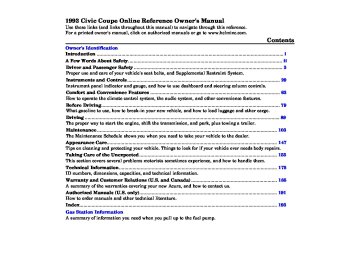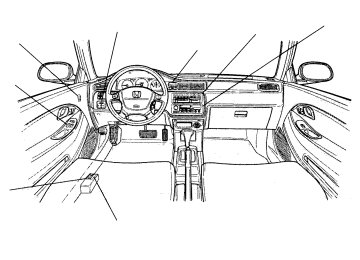- 2003 Honda Civic Coupe Owners Manuals
- Honda Civic Coupe Owners Manuals
- 1994 Honda Civic Coupe Owners Manuals
- Honda Civic Coupe Owners Manuals
- 2005 Honda Civic Coupe Owners Manuals
- Honda Civic Coupe Owners Manuals
- 2008 Honda Civic Coupe Owners Manuals
- Honda Civic Coupe Owners Manuals
- 1996 Honda Civic Coupe Owners Manuals
- Honda Civic Coupe Owners Manuals
- 2007 Honda Civic Coupe Owners Manuals
- Honda Civic Coupe Owners Manuals
- 2011 Honda Civic Coupe Owners Manuals
- Honda Civic Coupe Owners Manuals
- 1993 Honda Civic Coupe Owners Manuals
- Honda Civic Coupe Owners Manuals
- 2001 Honda Civic Coupe Owners Manuals
- Honda Civic Coupe Owners Manuals
- 2012 Honda Civic Coupe Owners Manuals
- Honda Civic Coupe Owners Manuals
- 1998 Honda Civic Coupe Owners Manuals
- Honda Civic Coupe Owners Manuals
- 1995 Honda Civic Coupe Owners Manuals
- Honda Civic Coupe Owners Manuals
- 1999 Honda Civic Coupe Owners Manuals
- Honda Civic Coupe Owners Manuals
- 2010 Honda Civic Coupe Owners Manuals
- Honda Civic Coupe Owners Manuals
- 1997 Honda Civic Coupe Owners Manuals
- Honda Civic Coupe Owners Manuals
- 2006 Honda Civic Coupe Owners Manuals
- Honda Civic Coupe Owners Manuals
- 2004 Honda Civic Coupe Owners Manuals
- Honda Civic Coupe Owners Manuals
- 2009 Honda Civic Coupe Owners Manuals
- Honda Civic Coupe Owners Manuals
- 2002 Honda Civic Coupe Owners Manuals
- Honda Civic Coupe Owners Manuals
- 2000 Honda Civic Coupe Owners Manuals
- Honda Civic Coupe Owners Manuals
- Download PDF Manual
-
Controlling Air
Flow Direction . . . . . . .. 67
Ventilation . . . . . . . . . . . . .. 67
To Cool with A/C . . . . . . .. 68
To Dehumidify and Defogwith A/C . . . . . . . . . . . . .. 69
To Heat . . . . . . . . . . . . . . .. 70
To Defrost . . . . . . . . . . . . .. 70
To Turn Everything Off . .. 70
Audio System . . . . . . . . . . . . . . .. 71
Operating the R a d i o . . . . . . .. 71
P r e s e t t i n g . . . . . . . . . . . . . . . .. 72
Adjusting the Sound . . . . . .. 74
Radio Frequencies . . . . . . . .. 75
Operating theCassette Player . . . . . . . . .. 75
Cassette Player . . . . . . . . . . .. 78Comfort and Convenience Features
Main Menust Heating and Cooling
This system has full heating, ventilation, and air conditioning (optional) capabilities. You can adjust the system controls to mix these in various combinations. The air flows into the interior at three possible levels that you can select.
A Genuine Honda air conditioning system is available from your dealer. It meets Honda's high quality standards and is designed to fit your car. If you purchased your car without air conditioning, it can be installed at a later time. Please contact your dealer for more information.
CENTER VENT
SIDE VENT
The direction of air flow from the vents in the center and each side of the dashboard is adjustable. Move the tab in the center of each vent up and down and side to side.
The heating and cooling system draws air through the exterior vents at the bottom of the wind- shield. Keep these vents clear of leaves and other debris.
The side and upper vents can be opened and closed with the dials next to them.
Comfort and Convenience Features
Main MenuTable of Contentsst Heating and Cooling
UPPER VENT
OPEN CLOSE
Comfort and Convenience Features
Main MenuTable of Contentsst Heating and Cooling
What Each Control Does
Fan Control Lever Sliding this lever to the right increases the fan speed, which increases air How.
Temperature Control Lever Sliding this lever to the right increases the temperature of air flowing through the system.
Mode Buttons These buttons control the direction of air flow. The indicator light shows which button is controlling air flow.
Air Conditioning (A/C) Switch This switch turns the air conditioner ON and OFF. The indicator in the switch lights when the A/C is ON.
MODE BUTTONS
RECIRCULATED AIR AIR CONDITIONING ON/OFF SWITCH
FRESH AIR
TEMPERATURE CONTROL LEVER
FAN CONTROL LEVER
Fresh Air and Recirculation Buttons These two buttons control the source of air going into the system. In Fresh Air mode, air comes from outside the car. In Recirculation mode, the interior air recycles through the system.
Comfort and Convenience Features
Main MenuTable of Contentsst Heating and Cooling
Ventilation Your car has a flow-through ventilation system. Air enters the car through vents in front of the windshield. It circulates through the interior then exits through vents near the rear window. This system provides fresh air even when the car is standing still. To bring in outside air, press the button. Set the fan at a
comfortable speed.
How to Use the System This section covers the best way to use the system for ventilation, cooling, dehumidifying, defrosting and heating. In most cases, the mode and air source selections are only recommendations. You may prefer different settings.
mode to heat or cool the
Use interior more quickly, or to keep out smoke and dust. Leaving the system in recirculation mode with the air conditioning off can cause the windows to fog up. Switch to
mode as soon as the interior
reaches a comfortable temperature or the outside smoky, dusty condition clears.
The engine must be running for the heater and air conditioning system to provide hot and cold air. The heater uses engine coolant to warm the air. If the engine is cold, it will be several minutes before you feel warm air circulating.
Air conditioning does not depend on engine temperature. It can produce cold air almost immediately.
Controlling Air Flow Direction Air flows into the interior at three levels: Toward the floor through the dash vents toward the windshield and side windows You select the air flow level or combination of levels with the five mode buttons.
and
Comfort and Convenience Features
continued
Main MenuTable of Contentsst Heating and Cooling
To Cool with A/C To operate the air conditioning system, press the air conditioning switch. Set the fan to the desired speed. You can also use the mode button to direct air out of the dash and heater vents.
To cool the interior down rapidly after the car has been sitting in the sun:
1. Start the engine.
2. Turn on the A/C by pressing
the switch.
3. Set the fan to maximum speed.
4. Open the windows partially.
Select
and
When the interior reaches a comfortable temperature, close the windows and set the system for cooling as described above.
MODE BUTTONS
AIR CONDITIONING ON/OFF SWITCH
TEMPERATURE CONTROL LEVER
FAN CONTROL LEVER
The air conditioning places an extra load on the engine. Watch the coolant temperature gauge (see page 37 ) when using the A/C in heavy traffic or driving up long hills. If it moves near the red zone, turn off the air conditioning until the gauge reads normally.
Comfort and Convenience Features
Main MenuTable of Contentsst To Dehumidify and Defog with A/C Air conditioning removes moisture from the air as it operates. You can use it to defog the windows quickly in cool or damp weather. Used in combination with the heater, it also makes the interior warm and dry. This setting is best for all driving conditions whenever the outside temperature is above 32° F (0° C).
1. Set the fan to a medium speed.
2. Turn on the air conditioning.
3. Select any desired mode
button;
is usually best.
4. Adjust the temperature control lever so the mixture of heated and cooled air is at a comfortable temperature.
Heating and Cooling
MODE BUTTONS
AIR CONDITIONING ON/OFF SWITCH
TEMPERATURE CONTROL LEVER
FAN CONTROL LEVER
Comfort and Convenience Features
Main MenuTable of Contentsst Heating and Cooling
To Heat To warm the interior, press and Set the fan to the desired speed. Adjust the warmth of the air with the temperature control lever.
To warm the interior rapidly after the car has been sitting out in cold weather:
1. Start the engine. 2. Select and 3. Slide the temperature control
lever to maximum heat.
4. Leave the fan OFF for the first
few minutes. When the temperature gauge rises above the bottom white mark, set the fan to medium speed.
5. When the interior warms up, switch to fresh air mode and adjust the temperature control lever to a comfortable setting.
To Defrost To remove frost or ice from the windshield and side windows after the car has been sitting out in cold weather.
To Turn Everything Off To shut off the system temporarily, slide the fan speed and temperature control levers all the way to the left.
You should only shut the system completely off for the first few minutes of driving in cold weather, until the engine coolant warms up enough to operate the heater. Keep the fan on at all other times so stale air does not build up in the interior.
1. Start the engine. 2. Select and 3. Set the fan and temperature
controls to maximum.
These settings direct all the air flow to the defroster vents at the base of the windshield and the side window defroster vents. The air flow will get warmer and clear the windows faster as the engine warms up. You can close the side and upper vents with the dial beside each vent. That will send more warm air to the windshield defroster vents.
For safety, make sure you have a clear view through all the windows before driving away.
Comfort and Convenience Features
Main MenuTable of Contentsst AM/FM/Cassette Stereo Audio System U.S. EX with option package. Your Honda audio system is easy to use, and will give clear AM/FM reception. The preset buttons allow you to select six stations on AM and twelve stations on FM.
The cassette system uses Dolby B* noise reduction to give excellent sound reproduction. The system also senses when a metal (CrO2) tape is being played and adjusts accordingly.
*Dolby noise reduction manufac- tured under license from Dolby Laboratories Licensing Corpora- tion. "Dolby" and the symbol are trademarks of Dolby Laborato- ries Licensing Corporation.
Audio System
ON/OFF/VOL KNOB
CASSETTE SLOT
FF/REW/TMS BUTTON
SEEK/TUNE BAR
TONE CONTROL
AM/FM BUTTON
PRESET BUTTONS
FADER/BALANCE CONTROL
Operating the Radio The ignition switch must be in ACCESSORY (I) or ON (II) to operate the audio system. Turn the system on by turning the ON/OFF/VOL knob clockwise. The radio comes on and displays the frequency of the station it was last tuned to. Adjust the volume by turning the ON/OFF/VOL knob.
Select the band you want to listen to by pressing the AM or FM1/FM2
button. You will see the selected band and the frequency in the display.ST will be displayed next to the frequency if the station is broadcasting in FM stereo. The AM stereo feature is not available.
Comfort and Convenience Features
Main MenuTable of Contentsst Audio System
You can use any of three methods to find radio stations on the selected band: TUNE, SEEK, or the Preset buttons.
The TUNE function lets you find a desired frequency. Push the TUNE/SEEK switch up to change to a higher frequency, and down to change to a lower frequency.
To change the frequency up or down a single increment, push and release the TUNE/SEEK switch. The SEEK function searches the band for stations with a strong signal. Depending on which way you push the TUNE/SEEK switch, the system searches up or down from the current frequency. Push the switch until you hear a beep, then release it. The system searches until it finds a station with a strong signal, then stops. If you do not want to listen to that station, push TUNE/SEEK again.
ON/OFF/VOL KNOB
STEREO INDICATOR
SEEK/TUNE BAR
AM/FM BUTTON
PRESET BUTTONS
Presetting The preset buttons allow you to store radio frequencies for later selection. Each button will store one frequency on the AM band, and two on the FM band. To store a frequency:
1. Select the desired band, AM
or FM. FM1 and FM2 allow you to store two frequencies with each Preset button.
2. Use the TUNE or SEEK function
to tune the radio to a desired station.
3. Pick the Preset button you
want for that station. Press the button and hold it until you hear a beep.
4. Repeat steps 1 to 3 to store a total of six stations on AM and twelve on FM.
Comfort and Convenience Features
Main MenuTable of Contentsst Once that station's frequency is stored, simply press and release the proper Preset button to tune to it. If you want to change any Preset button's selection, store another frequency as described. The frequencies you preset will be lost if your car's battery goes dead or is disconnected.
The AUTO SELECT function allows you to find stations easily when you are in an unfamiliar area. Press the AUTO SELECT button. The system automatically scans both bands to find six strong stations on AM and twelve on FM, and stores their frequencies in the Preset buttons. You can then use the Preset buttons in the normal manner to select those stations. "AUTO SELECT" stays displayed next to the frequency as a reminder.
Audio System
AUTO SELECT LIGHT
STEREO INDICATOR
AUTO SELECT BUTTON
If you are in a remote area, AUTO SELECT may not find enough stations to fill all the available presets. If this is the case, you will see "O" displayed when you press any Preset button that does not have a station stored.
AUTO SELECT does not erase the stations you have manually preset. Turn off AUTO SELECT when you return to your normal reception area by pressing the button again. The light goes out and the Preset buttons can then select the stations you originally set.
Comfort and Convenience Features
Main MenuTable of Contentsst Audio System
You cannot manually store radio station frequencies in the Preset buttons when AUTO SELECT is ON. If you do not like the stations found by AUTO SELECT, you can still use the TUNE or SEEK function to find other stations.
Adjusting the Sound Use the Balance and Fader controls to adjust the sound "direction." The Balance control moves sound left to right. The Fader control moves it front to back.
To use either control, push on the knob to get it to pop out. Adjust the front-to-back sound to your liking with the outside ring.
Adjust the side-to-side sound balance with the knob. Push the knob back in when you are done.
SEEK/TUNE BAR
AM/FM BUTTON
The illumination for the radio controls comes on with the instrument panel lights, even if the radio is off. You can use the Balance control to turn off the radio panel illumination even with the radio on. Push the control knob so it pops out, then pull it out slightly further. Check this control if the control panel lights do not come on with the instrument panel lights.
FADER/BALANCE CONTROL
BASS/TREBLE CONTROL
Use the Bass and Treble controls to adjust the tone quality to your liking. Push on the knob to get the controls to pop out. Adjust the bass level with the outer ring and the treble level with the knob. When finished, push the knobs back in so there is less chance of accidentally changing your settings.
Comfort and Convenience Features
Main MenuTable of Contentsst Radio Frequencies Your Honda's radio can tune in all frequencies in both the AM and FM bands. Those bands cover these frequencies: AM band 530 kilohertz to 1710 kilohertz FM band 87.7 megahertz to 107.9 megahertz
Radio stations on the AM band are assigned frequencies at least 10
kilohertz apart (530, 540, 550). Those on the FM band are assigned frequencies at least 0.2
megahertz apart (87.9, 88.1, 88.3).Stations must use these exact frequencies. It is fairly common for stations to round-off the frequency in their advertising, so your radio will show a frequency of 100.9
even though the announcer may call the station "FM101."Audio System
Operating the Cassette Player Turn the system ON. Insert the cassette into the slot with the tape opening to the right. Push the cassette in most of the way. The drive will pull it in the rest of the way and begin to play.
The which side of the cassette is
or will light to show you
indicates the side playing. The you inserted facing upward is now playing. To play the other side of the tape, press the PROG/PLAY button.
The system also has an Auto- reverse feature. It will automati- cally reverse direction when it reaches the end of the cassette.
Comfort and Convenience Features
Main MenuTable of Contentsst Audio System
If the cassette is a metal tape (chromium-dioxide or Cr02), you will see "MTL" displayed. The system automatically adjusts for the special frequency characteristics of metal tape.
Dolby noise reduction turns on when you insert a cassette. If the tape was not recorded with Dolby B noise reduction, turn it off by pressing the button.
To remove the cassette from the drive, press the EJECT button. The system automatically ejects the cassette whenever you turn off the system or the ignition switch.
Cassette Search Functions Once a cassette is playing, you can use the FF, REW, TMS, or REPEAT function to look for desired songs or passages.
To rewind the tape, push the FF/ REW/TMS button down then release it. You will see REW in the display. To fast forward the tape, push the button up then release it. You will see FF displayed. To stop rewind or fast forward, press the PROG/PLAY button. If the system reaches the end of the cassette while in fast forward or rewind, it
automatically stops that function, reverses direction, and begins to play.
Press the REPEAT button to replay the current passage. The light in the button illuminates as a reminder. When the system reaches the end of the song or passage that is being played, it
Comfort and Convenience Features
Main MenuTable of Contentsst Audio System
automatically goes into rewind. When it senses the beginning of that passage, it goes back to play.
The system will continue repeating this passage until you turn off REPEAT by pressing the button again.
The TMS function lets you skip to the beginning of a song or other passage. The tape skips forward or backward, depending on which direction you push the FF/REW/TMS switch.
Activate TMS by pushing the FF/REW/TMS button and holding it until you hear a beep. If you push the button down, you will see REW blinking in the display as the tape rewinds. If you push the button up, you will see FF blinking in the display as the tape fast forwards. When the system senses a silent period on the tape, it goes back to PLAY mode.
The REPEAT and TMS functions use silent periods on the tape to find the end of a selection. These features may not work satisfac- torily on tapes that have almost no gap between songs, a high noise level between songs, or silent periods in the middle of songs.
Comfort and Convenience Features
Main MenuTable of Contentsst Audio System
Caring for the Cassette Player
CLEAN LIGHT
VOL
ON TUNE/SEEK FF/REW/TMS
EJECT
PRO
The cassette drive picks up dirt and oxides whenever you play a tape. This builds up over time and causes the sound quality to degrade. To prevent this, you should clean the cassette drive after every 30 hours of use. Your Honda dealer has a cleaning kit available for this purpose.
To remind you, a small red light labelled CLEAN comes on every 30
hours of tape use. If you are already regularly cleaning the tape drive at least every 30 hours, simply push the CLEAN light for five seconds to turn it off.If you do not clean the cassette drive regularly, it may eventually become impossible to remove the deposits with a normal cleaning kit.
The cassette player automatically ejects cassettes that do not play normally. If it ejects a cassette before it begins to play, it is probably defective and should not be inserted again. You may have a cassette suddenly stop playing, reverse directions once or twice and then eject. This is normally an indication the tape is wound unevenly. It should play normally after being manually rewound.
Use 100-minute or shorter cassettes. Cassettes longer than 100 minutes use thinner tape that may break or jam the drive.
Look at a cassette before you insert it. If the tape is loose, tighten it by turning one of the hubs with a pencil or your finger. If the label is peeling off, do not put it in the player. It may cause the cassette to jam in the drive mechanism when you try to eject it.
Do not leave cassettes sitting where they are exposed to high heat or humidity, such as on top of the dashboard or in the player. If a cassette is exposed to extreme heat or cold, let it reach a moderate temperature before putting it in the player.
Comfort and Convenience Features
Main MenuTable of Contentsst Before you begin driving your Honda, you should know what gasoline to use, and how to check the levels of important fluids. You also need to know how to properly stow luggage or packages. This section will help you. If you plan to add any accessories to your car, please read the information in this section first.
Before Driving
Break-in Period . . . . . . . . . . .. 80
Gasoline . . . . . . . . . . . . . . . . .. 80
Oxygenated Fuels . . . . . .. 80
Driving in ForeignCountries . . . . . . . . . . . .. 81
Service Station Procedures . 82
Filling the Fuel Tank . . . .. 82
Opening the Hood . . . . . .. 83
Fuel Economy . . . . . . . . . . . .. 86
Vehicle C o n d i t i o n . . . . . . .. 86
Driving Habits . . . . . . . . . .. 86
Accessories . . . . . . . . . . . . . .. 87
. . . . . . . . . . .. 88
Loading CargoBefore Driving
Main Menust Break-in Period, Gasoline
Break-in Period Help assure your car's future reliability and performance by paying extra attention to how you drive during the first 1,000 km (600
miles). During this period:Avoid full-throttle starts and rapid acceleration.
If you need to add oil, use the engine oil recommended in this owner's manual.
Avoid hard braking. New brakes need to be broken-in by moderate use for the first 300
km (200 miles).You should follow these same re- commendations with an overhauled or exchanged engine, or when the brakes are relined.
Before Driving
Gasoline Your Honda is designed to operate most effectively on unleaded gasoline with a pump octane number of 86 or higher. Use of a lower octane gasoline can cause a persistent, heavy metallic rapping noise that can lead to engine damage. Gasolines containing detergent additives designed to help prevent fuel system and engine deposits are recommended. Using gasoline containing lead will damage your car's emission controls. This contributes to air pollution and can void certain parts of your warranty.
Oxygenated Fuels Some conventional gasolines are being blended with alcohol or an ether compound. These gasolines are collectively referred to as oxygenated fuels. To meet clean air standards, some areas of the United States and Canada use oxygenated fuels to help reduce emissions.
If you use an oxygenated fuel, be sure it is unleaded and meets the minimum octane rating requirement.
Before using an oxygenated fuel, try to confirm the fuel's contents. Some states/provinces require this information to be posted on the pump.
Main MenuTable of Contentsst If you notice any undesirable operating symptoms, try another service station or switch to another brand of gasoline.
Fuel system damage or performance problems resulting from the use of an oxygenated fuel containing more than the percentages of oxygenates given previously are not covered under warranty.
The following are the EPA- approved percentages of oxygenates: ETHANOL (ethyl or grain alcohol) You may use gasoline containing up to 10% ethanol by volume. Gasoline containing ethanol may be marketed under the name "Gasohol".
MTBE (Methyl Tertiary Butyl Ether). You may use gasoline containing up to 15% MTBE by volume. METHANOL (methyl or wood alcohol) You may use gasoline containing up to 5% methanol by volume as long as it also contains cosolvents and corrosion inhibitors to protect the fuel system. Gasoline containing more than 5% methanol by volume may cause starting and/or performance problems. It may also damage metal, rubber, and plastic parts of your fuel system.
Gasoline
Driving in Foreign Countries Using any type of leaded gasoline in your Honda will affect performance and damage its emission controls. Unleaded gasoline may not be available in other countries. If you are planning to take your car outside the U.S. or Canada, write to Honda at the address shown for information about any modifications your car may need. Be sure to include the year and model of your car.
U.S. Owners: American Honda Motor Co., Inc. Consumer Affairs 1919 Torrance Blvd. Torrance, CA 90501-2746
Canadian Owners: Honda Canada Inc. 715 Milner Ave. Scarborough, Ontario M1B2K8
Before Driving
Main MenuTable of Contentsst Handling gasoline improperly can cause it to ignite or explode, causing you to be seriously or fatally injured. Always put out cigarettes and other smoking materials, and keep all sparks and open flames away when you are around gasoline.
FUEL FILL CAP
3. Remove the fuel fill cap slowly. You may hear a hissing sound as pressure inside the tank escapes.
4. Stop filling the tank after the
gas pump automatically clicks off. Do not try to "top off" the tank, leave some room for the fuel to expand with temperature changes.
5. Screw the fuel fill cap back on,
tighten it until it clicks.
6. Push the fuel fill door until it
latches.
Service Station Procedures
Filling the Fuel Tank
1. The fuel fill is on the driver's side of the car. Park with that side closest to the service station pumps.
2. Open the fuel fill door by
pulling on the handle to the left of the driver's seat.
Before Driving
Main MenuTable of Contentsst Opening the Hood
HOOD RELEASE HANDLE
LATCH
SUPPORT ROD
Service Station Procedures
1. Shift to Park or Neutral and set
the parking brake. Pull the hood release handle located under the left lower corner of the dashboard. The hood will pop up slightly.
2. Standing in front of the car, put
your fingers under the front edge of the hood to the right of center. Slide your hand to the left until you feel the hood latch handle. Push this handle to the left until it releases the hood. Lift the hood.
CLIP
3. Pull the support rod out of its
clip and insert the end into the hole on the left side of the hood. To close the hood, lift it up slightly to remove the support rod from the hole. Put the support rod back into its holding clip. Lower the hood to about a foot above the fender, then let it drop.
Before Driving
Main MenuTable of Contentsst Service Station Procedures
Oil Check
DIPSTICK
Check the engine oil level every time you fill the car with fuel. Wait at least two minutes after turning the engine off before you check the oil.
1. Remove the dipstick (orange
handle).
Before Driving
2. Wipe the dipstick with a clean
cloth or paper towel.
3. Insert it all the way back in its
tube.
Main MenuTable of Contentsst Service Station Procedures
Engine Coolant Check
RESERVE TANK
Refer to Periodic Checks on page 109 for information on checking other items in your Honda.
UPPER MARK
LOWER MARK
MAX
MIN
4. Remove it again and check the level. It should be between the upper and lower marks. If it is near or below the lower mark, see page 111 for information on the proper oil and how to add it.
Look at the coolant level in the radiator reserve tank. Make sure it is between the MAX and MIN lines. If it is below the MIN line, see Adding Coolant on page 115 for information on adding the proper coolant.
Before Driving
Main MenuTable of Contentsst Driving Habits You can improve fuel economy by driving moderately. Rapid acceleration, cornering, and hard braking use more fuel. Always drive in the highest gear that allows the engine to run and accelerate smoothly. Maintain a constant speed while cruising, depending on traffic conditions. Every time you slow down and speed up, your car uses extra fuel. Use the cruise control, when appropriate, to increase fuel economy.
A cold engine uses more fuel than a warm engine. It is not necessary to "warm-up" a cold engine by letting it idle for a long time. You can drive away within thirty seconds, no matter how cold it is outside. The engine will warm up faster, and you get better fuel economy. To cut down on the number of "cold starts," try to combine several short trips into one.
Air conditioning puts an extra load on the engine which makes it use more fuel. Turn off the A/C to cut down on air conditioning use. Use the flow-through ventilation when the outside air temperature is moderate.
Fuel Economy
The condition of your car and your driving habits are the two most important things that affect the fuel mileage you get.
Vehicle Condition Always maintain your car accord- ing to the maintenance schedule. This will keep it in top operating condition.
An important part of that maintenance is the Periodic Checks (see page 109). For example an underinfiated tire causes more "rolling resistance," which uses fuel. It also wears out faster, so check the tire pressure at least monthly. In winter the build-up of snow on your car's underside adds weight and rolling resistance. Frequent cleaning helps your fuel mileage and reduces the chance of corrosion.
Before Driving
Main MenuTable of Contentsst Your Honda dealer has many accessories available to personalize your car. Some of these are audio systems, alloy wheels, air conditioning, and color-coordinated carpet floor mats. All Genuine Honda Accessories have been approved by our engineers for installation and use on your car, and are covered by warranty. For a complete guide to the Genuine Honda Accessories available, see your dealer for a 1993 Accessories brochure.
Some non-Honda accessories you can buy in the "aftermarket" are designed for universal applications. Although they may fit your Honda, they may not be within factory specifications. For example, after-market wheels may not meet Honda's specifications for width and offset. They could cause suspension problems which would not be covered by your warranty. Improperly-designed accessories can adversely affect your car's handling and stability.
Your car has several computer- controlled systems, including the SRS system and the engine's fuel injection system. Strong electronic interference can affect their opera- tion.
Accessories
Electronic communications equipment, such as cellular telephones and two-way radios are regulated by the FCC (CRTC in Canada) and should not interfere with your car's systems. Improper installation, or using electrical equipment not intended for mobile use may interfere with your car's operation. If you want to install a cellular telephone, other mobile communications equipment, or even add-on stereo amplifiers, please discuss it first with your Honda dealer.
In many cases, improper installation is the real cause of problems with after-market accessories. Have these accessories installed by qualified technicians who are familiar with your Honda. If possible, have your Honda dealer inspect the final installation.
Before Driving
Main MenuTable of Contentsst This final number is the total weight of cargo you can load in or on the car. With five occupants (driver and four passengers), the maximum recommended weight for cargo is 100 Ibs (45 kg).
If you must carry large objects that prevent you from closing the trunk lid, be aware that exhaust gas can enter the interior. See Carbon Monoxide Hazard on page 25.
Never place items on the shelf behind the back seat. Those items can fly forward and injure you or your passengers if you brake hard or are involved in a collision.
Where you store this cargo, and how well you secure it are just as important as how much it weighs. Make sure you load cargo so it will not shift while driving. Items stored in the trunk should be placed as far forward as possible. You could store additional items on the floor behind the front seats. Make sure they cannot roll under the front seat and interfere with the pedals.
Loading Cargo
The maximum load you can carry in your Honda is 850 Ibs (385 kg). It includes the total weight of all passengers and their belongings, and any accessories. This 850 Ibs (385 kg) figure is shown as the Vehicle Capacity Weight on the tire information label attached to the inside of the glove box.
To figure out how much cargo you can carry:
Figure the total "occupant weight" you will be transporting. To do this, multiply the number of people (driver and all passengers) by 150 Ibs (70 kg).
Subtract this number from the Vehicle Capacity Weight (850 lbs/385 kg).
Before Driving
Main MenuTable of Contentsst This section gives you tips on starting the engine under various conditions, and how to operate the 5-speed manual and automatic transmissions. It also includes important, information on your car's braking system.
Driving
Preparing to Drive . . . . . . . . . .. 90
Starting the Engine . . . . . . . . . .. 915-speed Manual
T r a n s m i s s i o n . . . . . . . . . . .. 91
Automatic Transmission . . .. 91
Starting in Cold Weather atHigh Altitude . . . . . . . . . . .. 92
5-speed Manual
T r a n s m i s s i o n . . . . . . . . . . .. 93
Recommended Shift Points . 94
Maximum Speeds . . . . . . . . .. 94
Automatic Transmission . . . . .. 95
Shift Lever Positions . . . . . .. 95
Maximum Speeds . . . . . . . . .. 98
Shift Lock Release . . . . . . . .. 98
The Braking System . . . . . . . . .. 99
Brake Wear Indicators . . . . .. 99
Brake System Design . . . . .. 100
Driving in Bad Weather . . . . .. 101
Towing a Trailer . . . . . . . . . . .. 102Driving
Main Menust 4. Check the adjustment of the
seat (see page 51).
5. Check the adjustment of the
inside and outside mirrors (see page 56).
6. Check the adjustment of the steering wheel (see page 43).
7. Make sure the doors are
securely closed and locked.
8. Fasten your seat belt. Check
that your passengers have fastened their seat belts (see page 7).
9. Turn the ignition ON (II). Check
the indicator lights in the instrument panel.
10. Start the engine.
11. Check the gauges and indicator
lights in the instrument panel (see page 31).
Preparing to Drive
You should do the following checks and adjustments every day before you drive your car.
1. Make sure all windows,
mirrors, and outside lights are clean and unobstructed. Remove frost, snow, or ice.
2. Check that the hood and trunk
are fully closed.
3. Check that any items you may be carrying with you inside are stored properly or fastened down securely.
Driving
Main MenuTable of Contentsst 5-Speed Manual Transmission 1. Apply the parking brake.
5.
2. In cold weather, turn off all
electrical accessories to reduce the drain on the battery.
3. Push the clutch pedal down all
the way. START (III) does not function unless the clutch pedal is depressed.
6.
4. Without touching the
accelerator pedal, turn the ignition key to the START (III) position. If the engine does not start right away, do not hold the key in START (III) for more than 15 seconds at a time. Pause for at least 10 seconds before trying again.
If the engine does not start within 15 seconds, or starts but stalls right away, repeat step 4
with the accelerator pedal pressed half-way down. If the engine starts, release pressure on the accelerator pedal so the engine does not race.If the engine still does not start, press the accelerator pedal all the way down and hold it there while starting in order to clear flooding. As before, keep the ignition key in the START (III) position for no more than 15 seconds. Return to step 5 if the engine does not start. If it starts, lift your foot off the accelerator pedal so the engine does not race.
Starting the Engine
Automatic Transmission 1. Apply the parking brake.
2. In cold weather, turn off all
electrical accessories to reduce the drain on the battery.
3. Make sure the shift lever is in
Park: Press on the brake pedal.
4. Without touching the
accelerator pedal, turn the ignition key to the START (III) position. If the engine does not start right away, do not hold the key in START (III) for more than 15 seconds at a time. Pause for at least 10 seconds before trying again.
continued
Driving
Main MenuTable of Contentsst 3. If the engine fails to start in step 2, push the accelerator pedal to the floor and hold it there while you try to start the engine for no more than 15
seconds. If the engine does not start, return to step 2.Starting the Engine
5. If the engine does not start
within 15 seconds, or starts but stalls right away, repeat step 4
with the accelerator pedal pressed half-way down. If the engine starts, release pressure on the accelerator pedal so the engine does not race.6. If the engine still does not start, press the accelerator pedal all the way down and hold it there while starting in order to clear flooding. As before, keep the ignition key in the START (Iff) position for no more than 15 seconds. Return to step 5 if the engine does not start. If it starts, lift your foot off the accelerator pedal so the engine does not race.
Driving
Starting in Cold Weather at High Altitude (Above 8,000
feet/2,400 meters) An engine is harder to start in cold weather. The thinner air found at high altitude above 8,000 feet (2,400 meters) adds to the problem. Use the following procedure:1. Turn off all electrical
accessories to reduce the drain on the battery.
2. Push the accelerator pedal
half-way to the floor and hold it there while starting the engine. Do not hold the ignition key in START (III) for more than 15
seconds. When the engine starts, release the accelerator pedal gradually as the engine speeds up and smooths out.Main MenuTable of Contentsst 5-Speed Manual Transmission
Come to a full stop before you shift into reverse. You can damage the transmission by trying to shift into reverse with the car moving. Depress the clutch pedal and pause for a few seconds before putting it in reverse, or shift into one of the forward gears for a moment. This stops the gears so they won't "grind."
You can get extra braking from the engine when slowing down by shifting to a lower gear. This extra braking can help you maintain a safe speed and prevent your brakes from overheating while going down a steep hill. Before downshifting, make sure engine speed will not go into the red zone in the lower gear. Refer to the Maximum Speeds chart.
Rapid stowing or speeding up can cause loss of control on slippery surfaces. If you crash, you can be injured. Use extra care when driving on slippery surfaces.
Driving
The manual transmission is synchronized in all forward gears for smooth operation. It has a lockout so you cannot shift directly from Fifth to Reverse. When shifting up or down, make sure you push the clutch pedal down all the way, shift to the next gear, and let the pedal up gradually. When you are not shifting, do not rest your foot on the clutch pedal. This can cause your clutch to wear out faster.
Main MenuTable of Contentsst 5-Speed Manual Transmission
Recommended Shift Points Drive in the highest gear that lets the engine run and accelerate smoothly. This will give you the best fuel economy and effective emissions control. The following shift points are recommended:
Maximum Speeds The speeds in these tables are the maximums for the given gears. If you exceed these speeds, the engine speed will enter into the tachometer's red zone. If this occurs, you may feel the engine cut in and out. This is caused by a limiter in the engine's computer controls. The engine will run normally when you reduce the RPM below the red zone.
DX
U.S.: EX, EX with option package, Canada: Si
Driving
Main MenuTable of Contentsst Shift Lever Position Indicator
Automatic Transmission Your Honda's transmission has four forward speeds, and is electronically controlled for smoother shifting. It also has a "lock-up" torque converter for better fuel economy. You may feel what seems like another shift when the converter locks.
This display is on the instrument panel. It shows you the position of the shift lever.
Automatic Transmission
Shift Lever Positions
RELEASE BUTTON
SHIFT LEVER
The shift lever has seven positions. It must be in Park or Neutral to start the engine. When you are stopped in D4, D3, 2,1 or R, press firmly on the brake pedal and keep your foot off the accelerator pedal.
Driving
Main MenuTable of Contentsst Automatic Transmission
You must also press the release button to shift into Park. To avoid transmission damage, come to a complete stop before shifting into Park. The shift lever must be in Park before you can remove the key from the ignition switch.
If you have done all of the above and still cannot move the lever out of Park, see Shift Lock Release on page 98.
Park (P) —This position mechani- cally locks the transmission. Use Park whenever you are turning off or starting the engine. To shift out of Park, you must press on the brake pedal and have your foot off the accelerator pedal. Press the release button on the side of the shift lever to move it.
Driving
Reverse (R) — To shift to Reverse from Park, see the explanation under Park. To shift to Reverse from Neutral, come to a complete stop and then shift. Press the release button before shifting into Reverse from Neutral.
Neutral (N) — Use Neutral if you need to restart a stalled engine, or if it is necessary to stop briefly with the engine idling. Shift to Park position if you need to leave the car for any reason. Press on the brake pedal when you are moving the shift lever from Neutral to another gear.
Drive (D4) — Use this position for your normal driving. The transmission automatically selects a suitable gear for your speed and acceleration. You may notice the transmission shifting up at higher speeds when the engine is cold. This helps the engine warm up faster.
Main MenuTable of Contentsst Automatic Transmission
First (1) - To shift from Second to First, press the release button on the side of the shift lever. With the lever in this position, the transmission locks in First gear. By upshifting and downshifting through 1, 2, D3, and D4, you can operate this transmission much like a manual transmission without .a clutch pedal.
Drive (D3) - This position is similar to D4, except only the first three gears are selected. Use D3 to provide engine braking when going down a steep hill. D3 can also keep the transmission from cycling between third and fourth gears in stop-and-go driving.
For faster acceleration when in D3
or D4, you can get the transmission to automatically downshift by pushing the accelerator pedal to the floor. The transmission will shift down one or two gears, depending on your speed.Second (2) - To shift to Second, press the release button on the side of the shift lever. This position locks the transmission in second gear. It does not downshift to first gear when you come to a stop. Second gives you more power when climbing, and increased engine braking when going down steep hills. Use second gear when starting out on a slippery surface or in deep snow. It will help reduce wheel spin.
Whenever you move the shift lever to a lower gear, the transmission downshifts only if the engine's redline will not be exceeded in the lower gear.
Driving
Main MenuTable of Contentsst Automatic Transmission
Maximum Speeds The speeds in these tables are the maximums for the given position. If you exceed these speeds, the engine speed will enter into the tachometer's red zone. If this occurs, you will feel the engine cut in and out. This is caused by a limiter in the engine's computer controls. The engine will run normally when you reduce the RPM below the red zone.
DX
3.
Driving
U.S.: EX, EX with option package Canada: Si
4. Push down on the key while you press the release button and move the shift lever out of Park to Neutral.
Shift Lock Release This allows you to move the shift lever out of Park if the normal method of pushing on the brake pedal and pressing the release button does not work. 1. Set the Parking brake. 2. Remove the key from the
ignition switch. Insert the key in the Shift Lock Release slot next to the shift lever.
RELEASE BUTTON SHIFT LOCK
RELEASE SLOT
5. Remove the key from the Shift Lock Release slot. Return the key to the ignition switch, depress the brake pedal, and restart the engine.
If you need to use the Shift Lock Release, it could mean your car is developing a problem. Have the car checked by your Honda dealer.
Main MenuTable of Contentsst All Civics are equipped with front disc brakes. The brakes on the rear wheels are drum-type. The braking system is power-assisted to reduce the effort needed on the brake pedal.
Put your foot on the brake pedal only when you intend to brake. Resting your foot on the pedal keeps the brakes applied lightly, causing them to build up heat. Heat build up can reduce how well your brakes work. It also keeps your brake lights on all the time, confusing drivers behind you.
Constant application of the brakes when going down a long hill builds up heat and reduces their effectiveness. Use the engine to assist the brakes by downshifting to a lower gear and taking your foot off the accelerator pedal.
Check your brakes after driving through deep water. Apply the brakes moderately to see if they feel normal. If not, apply them gently and frequently until they do. Since a longer distance is needed to stop with wet brakes, be extra cautious and alert in your driving.
Brake Wear Indicators The front disc brakes on all cars have audible brake wear indicators. When the brake pads need replacing, you will hear a distinctive metallic "screeching" sound when you apply the brakes. If you do not have the brake pads replaced, they will begin screeching all the time.
The Braking System
Your brakes may sometimes squeal or squeak when you apply them lightly. Do not confuse this with the brake wear indicators. They make a very audible "screeching."
Driving
Main MenuTable of Contentsst The Braking System
Brake System Design The hydraulic system that operates the brakes has two separate circuits. Each circuit works diagonally across the car (the left-front brake is connected with the right-rear brake, etc.). If one circuit should develop a problem, you will still have braking at two wheels.
If this happens, you will notice that the brake pedal goes down much farther and you need to press on it much harder. A much longer distance will be needed to stop the car.
Slow the car by downshifting to a lower gear and removing your foot from the accelerator pedal. Pull to the side of the road as soon as it is safe. Because of the longer stopping distance needed, brake system failure is very hazardous. It is best to have your car towed, but if you must drive the car in this condi- tion, be extremely cautious. Have your car repaired as soon as possible.
Driving
Main MenuTable of Contentsst Driving in Bad Weather
Rain, fog, and snow conditions re- quire a different driving technique because of reduced traction and visibility. Keep your car well- maintained and exercise greater caution when you need to drive in bad weather. The cruise control should not be used in these conditions.
Driving Technique - Always drive slower than you would in dry weather. It takes your car longer to react, even in conditions that may seem just barely damp. Apply smooth, even pressure to all the controls. Abrupt steering wheel movements or sudden, hard application of the brakes can cause loss of control in wet weather. Be extra cautious for the first few miles of driving while you adjust to the change in driving conditions. This is especially true in snow. A person can forget some snow-driving techniques during the summer months. Practice is needed to relearn those skills.
Exercise extra caution when driving in rain after a long dry spell. After months of dry weather, the first rains bring oil to the surface of the roadway, making it slippery.
Driving in Bad Weather
Visibility - Being able to see clearly in all directions and being visible to other drivers are important in all weather conditions. This is more difficult in bad weather. To be seen more clearly during daylight hours, turn on your headlights.
Inspect your windshield wipers and washers frequently. Keep the windshield washer reservoir full of the proper fluid. Replace the windshield wiper blades if they start to streak the windshield or leave parts unwiped. Use the defrosters and air conditioning to keep the windows from fogging up on the inside (see page 69).
Driving
Main MenuTable of Contentsst Towing a Trailer Your car is not designed to tow a trailer. Attempting to do so can void your warranties.
Driving in Bad Weather, Towing a Trailer
Traction — Check your tires frequently for wear and proper pressure. Both are important in preventing "hydroplaning" (loss of traction on a wet surface). In the winter, mount snow tires on all four wheels for the best handling.
Watch road conditions carefully, they can change from moment to moment. Wet leaves can be as slippery as ice. "Clear" roads can have patches of ice. Driving conditions can be very hazardous when the outside temperature is near freezing. The road surface can become covered with areas of water puddles mixed with areas of ice, so your traction can change without warning.
Be careful when downshifting. If traction is low, you can lock up the drive wheels for a moment and cause a skid.
Driving
Be very cautious when passing, or being passed by, other vehicles. The spray from large vehicles reduces your visibility, and the wind buffeting can cause you to lose control.
Main MenuTable of Contentsst Regularly maintaining your Honda is the best way to protect your investment. You will be rewarded with safer, more economical, trouble-free driving. This section lists items that need to be checked regularly and explains how to check them. It also details some simple maintenance tasks you can do yourself. The maintenance schedules for normal and severe driving conditions show you when these things need to be done.
If you are interested in how to perform more complex maintenance on your Honda, you can purchase the Service Manual. See page 191 for information on how to obtain a copy, or see your Honda dealer.
Maintenance Schedule....... 104
Maintenance Record . . . . . . .. 107
Periodic Checks . . . . . . . . . . .. 109
Fluid Locations . . . . . . . . . . . .. 110
Engine Oil . . . . . . . . . . . . . . . . .. 111
Checking Engine Oil . . . . . .. 111
Adding...... ................... 111
Recommended Oil . . . . . . .. 112
Additives . . . . . . . . . . . . . . .. 112
Oil and Filter Changes . . . .. 113
Cooling System . . . . . . . . . . . .. 115
Checking the Coolant Level 115
Adding Engine Coolant . . .. 115
Replacing Coolant . . . . . . .. 116
Windshield Washers . . . . . . . .. 119
Transmission O i l . . . . . . . . . . .. 120
Automatic Transmission... 120
5-speed Manual T r a n s m i s s i o n . . . . . . . . . . . .. 121
Brake and Clutch Fluid . . . . .. 122
Brake System . . . . . . . . . . .. 122
Clutch System . . . . . . . . . . .. 123
Power Steering . . . . . . . . . . . .. 124
Air Cleaner Element . . . .. NO TAG Fuel Filter . . . . . . . . . . . . . . . .. 126Maintenance
Spark Plugs . . . . . . . . . . . . . . .. 126
Replacement . . . . . . . . . . . .. 126
Specifications . . . . . . . . . . .. 128
Battery . . . . . . . . . . . . . . . . . . .. 128
Windshield Wipers . . . . . . . . .. 131
Air Conditioning . . . . . . . . . . .. 133
Engine Belts . . . . . . . . . . . . . . .. 134
Tires . . . . . . . . . . . . . . . . . . . . .. 134
Inflation . . . . . . . . . . . . . . . .. 134
Inspection . . . . . . . . . . . . . .. 135
Maintenance . . . . . . . . . . . .. 136
Tire Rotation . . . . . . . . . . . .. 136
Replacing Tires . . . . . . . . . .. 137
Wheels and Tires . . . . . . . .. 137
DOT Tire Quality Grading .. 137
Treadwear . . . . . . . . . . . .. 137
Traction . . . . . . . . . . . . . .. 138
Temperature . . . . . . . . . .. 138
Winter D r i v i n g . . . . . . . . . . .. 139
Snow T i r e s . . . . . . . . . . . .. 139
Tire Chains . . . . . . . . . . .. 139
Lights . . . . . . . . . . . . . . . . . . . .. 140
Replacing Bulbs . . . . . . . . . . .. 140
Storing Your Car . . . . . . . . . . .. 146Maintenance
Main Menust Maintenance Schedule
The Required Maintenance Schedule specifies how often you should have your car serviced, and what things need attention. It is essential that your car be serviced as scheduled to retain its high level of safety, dependability, and emission control performance.
The services and time or mileage intervals shown in the maintenance schedule assume you will use your car as normal transportation for passengers and their possessions. You should:
Avoid exceeding your car's load limit. This puts excess strain on the engine, brakes, and many other parts of your car. The load limit is shown on the label in the glove box. Operate your car on reasonable roads within the legal speed limit.
Maintenance
Drive your car regularly over a distance of several miles (kilometers). Always use unleaded gasoline with a pump octane number of 86 or higher.
Your authorized Honda dealer knows your car best, and can provide competent, efficient service. However, service at a dealer is not mandatory to keep your warranties in effect. Maintenance may be done by any qualified service facility or person who is skilled in this type of automotive service. Keep all the receipts as proof of completion, and have the person who does the work fill out the maintenance record on page 105. Check your warranty booklet for more information.
We recommend the use of Genuine Honda parts and fluids or their equivalent whenever you have maintenance done. These are the same high-quality items that went into your car when it was new, so you can be sure they fit and perform flawlessly.
U.S. Care: Maintenance, replacement or repair of emission control devices and sys- tems may be done by any automo- tive repair establishment or individ- ual using parts that are "certified" to EPA standards.
Vehicles sold in California have slightly different maintenance requirements. These are noted in the Required Maintenance Schedule. Other maintenance operations are required by California regulations, and condition the emission warranty.
Main MenuTable of Contentsst R — Replace I — Inspect After inspection, clean, adjust, repair or replace if necessary.
: ChecK oil and coolant level at each fuel stop. : Under severe driving conditions, service these items more often.
*1: For cars sold in California, this service is recommended only: other areas, it is required. *2: Thereafter, replace every 2 years or 30,000 mites (48,000 km), whichever comes first. *3: This service is recommended only.
Main MenuTable of Contentsst R - Replace
I - Inspect
After inspection, clean, adjust, repair or replace if necessary.
Maintenance Schedule
in the chart will need service
or an
Severe Driving Conditions: Items with an more often, if you drive under these conditions: A. Repeated short distance driving. B. Dusty conditions. C. Severe cold weather. D. Areas with road salt or other corrosive materials. E. Rough or muddy roads.
page 15).
The services are: — Replace the air cleaner element every 15,000 miles (24,000 km) or
12 months under condition B or E.
— Replace engine oil and oil filter every 3,750 miles (6,000 km) or
3 months under condition A or B.
— Inspect front brake discs and calipers every 7,500 miles (12,000 km) or
6 months under condition A, B, D, or E.
— Inspect the power steering system every 7,500 miles (12,000 km) or
6 months under condtion B, C, or E.
Maintenance
Main MenuTable of Contentsst Have your servicing dealer record all Required Maintenance below. Keep receipts for all work done on your car.
Required Maintenance Record
Maintenance
Main MenuTable of Contentsst Non-Scheduled Maintenance Record
Record additional maintenance for severe driving conditions or non-scheduled maintenance on this page (see page 104).
Maintenance
Main MenuTable of Contentsst You should check the following items at the specified intervals. If you are unsure of how to perform any check, turn to the page given.
Engine oil level - Check every time you fill the fuel tank. See page 84.
Engine coolant level - Check the radiator reserve tank every time you fill the fuel tank. See page 85. Windshield washer fluid - Check the level in the reservoir monthly. If weather conditions cause you to use the washers frequently, check the reservoir each time you stop for fuel. See page 119.
Automatic transmission - Check the fluid level monthly. See page 120.
Periodic Checks
Brakes, clutch and power steering - Check the fluid level monthly. See pages 122
through 124.Tires - Check the tire pressure monthly. Examine the tread for wear and foreign objects. See page 135. Battery - Check its condition and the terminals for corrosion monthly. See page 128. Air conditioning - Check its operation weekly. See page 133.
Lights - Check the operation of the headlights, parking lights, taillights, high-mount brake light, turn signals, brake lights, and license plate lights monthly. See page 140.
Maintenance
Main MenuTable of Contentsst Fluid Locations
AUTOMATIC TRANSMISSION FLUID DIPSTICK (Yellow loop.)
COOLANT RESERVOIR
Maintenance
BRAKE FLUID (Gray cap.)
(5-Speed Manual Transmission only.) CLUTCH FLUID (Gray cap.)
ENGINE OIL FILLER CAP
POWER STEERING FLUID (Red cap.)
WASHER FLUID (Blue cap.)
ENGINE OIL DIPSTICK (Orange loop.)
Main MenuTable of Contentsst Checking Engine Oil
Adding
Engine Oil
OIL FILL CAP
UPPER MARK
LOWER MARK
3. Pull it out again and look at the
oil level at the end of the dip- stick. If it is between the upper and lower marks, the level is correct. Add oil if the level is at or below the lower mark.
DIPSTICK
Check the engine oil a couple of minutes after shutting off the engine. This will allow the oil to drain down to the bottom of the engine. Make sure the car is parked on level ground. 1. Pull out the dipstick (orange loop) and wipe it with a cloth or paper towel.
2. Insert it all the way back in
its tube.
To add oil, unscrew and remove the engine oil fill cap on top of the valve cover. Pour in the oil, and replace the fill cap. Tighten it securely. Wait a few minutes and recheck the oil level. Do not fill above the upper mark; you could damage the engine.
Maintenance
Main MenuTable of Contentsst Engine Oil
Recommended Oil Oil is a major contributor to your engine's performance and longev- ity. Always use a premium-grade detergent oil. You can determine an oil's SAE viscosity and Service Classification from the API Service label on the oil container. It should look like this:
The numbers in the middle tell you the oil's SAE viscosity or weight. Select the oil for your car according to this chart:
Ambient temperature
An oil with a viscosity of 5W-30 is preferred for improved fuel economy and year-round protection in your Honda. You may use a 10W-30 oil if the temperature in your area never goes below 20°F (-7°C).
Maintenance
A fuel-efficient oil is recommended for your Honda. This is shown on the API Service label by the words "Energy Conserving II." This oil is formulated to help your engine use less fuel.
The API Service label also tells you the service classification of the oil.