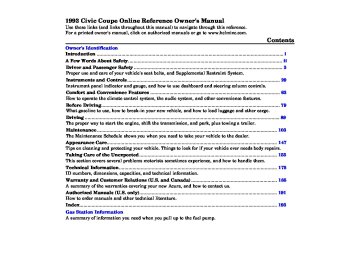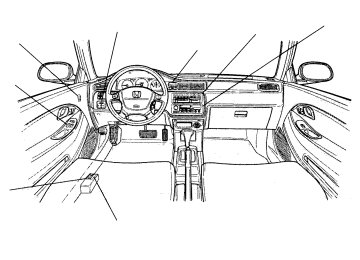- 2003 Honda Civic Coupe Owners Manuals
- Honda Civic Coupe Owners Manuals
- 1994 Honda Civic Coupe Owners Manuals
- Honda Civic Coupe Owners Manuals
- 2005 Honda Civic Coupe Owners Manuals
- Honda Civic Coupe Owners Manuals
- 2008 Honda Civic Coupe Owners Manuals
- Honda Civic Coupe Owners Manuals
- 1996 Honda Civic Coupe Owners Manuals
- Honda Civic Coupe Owners Manuals
- 2007 Honda Civic Coupe Owners Manuals
- Honda Civic Coupe Owners Manuals
- 2011 Honda Civic Coupe Owners Manuals
- Honda Civic Coupe Owners Manuals
- 1993 Honda Civic Coupe Owners Manuals
- Honda Civic Coupe Owners Manuals
- 2001 Honda Civic Coupe Owners Manuals
- Honda Civic Coupe Owners Manuals
- 2012 Honda Civic Coupe Owners Manuals
- Honda Civic Coupe Owners Manuals
- 1998 Honda Civic Coupe Owners Manuals
- Honda Civic Coupe Owners Manuals
- 1995 Honda Civic Coupe Owners Manuals
- Honda Civic Coupe Owners Manuals
- 1999 Honda Civic Coupe Owners Manuals
- Honda Civic Coupe Owners Manuals
- 2010 Honda Civic Coupe Owners Manuals
- Honda Civic Coupe Owners Manuals
- 1997 Honda Civic Coupe Owners Manuals
- Honda Civic Coupe Owners Manuals
- 2006 Honda Civic Coupe Owners Manuals
- Honda Civic Coupe Owners Manuals
- 2004 Honda Civic Coupe Owners Manuals
- Honda Civic Coupe Owners Manuals
- 2009 Honda Civic Coupe Owners Manuals
- Honda Civic Coupe Owners Manuals
- 2002 Honda Civic Coupe Owners Manuals
- Honda Civic Coupe Owners Manuals
- 2000 Honda Civic Coupe Owners Manuals
- Honda Civic Coupe Owners Manuals
- Download PDF Manual
-
Glove Box . . . . . . . . . . . . . . . . . .. 57
Digital C l o c k . . . . . . . . . . . . . . . .. 58
Beverage Holder . . . . . . . . . . . .. 59
Vanity Mirror . . . . . . . . . . . . . . .. 59
Cigarette Lighter . . . . . . . . . . .. 60
Ashtrays . . . . . . . . . . . . . . . . . . .. 60
Interior Light . . . . . . . . . . . . . . .. 61Instruments and Controls
Main Menust MIRROR CONTROLS
HEATING/ COOLING CONTROL
AUDIO SYSTEM
DIGITAL CLOCK
Control Locations
DOOR LOCK SWITCH
POWER WINDOW SWITCH
FUEL FILL DOOR RELEASE
TRUNK RELEASE HANDLE
Instruments and Controls
Main MenuTable of Contentsst The instrument panel has many indicators to give you important information about your car.
Lamp Check Many of the indicator lights come on when you turn the ignition switch ON (II), allowing you to see that they are working. The instrument panel should look like the illustration. If an indicator does not light during this test, it cannot alert you if that system develops a problem. Have the dealer check your car for burned-out bulbs or other problems.
* The U.S. instrument panel is shown. Differences for the Cana- dian model are noted in the text.
HIGH BEAM INDICATOR
CHARGING SYSTEM LIGHT
LOW OIL PRESSURE LIGHT
Indicator Lights
PARKING BRAKE AND BRAKE SYSTEM LIGHT*
CRUISE CONTROL INDICATOR
SUPPLEMENTAL RESTRAINT SYSTEM INDICATOR
Automatic Transmission Shown
MALFUNCTION INDICATOR LAMP*
TRUNK-OPEN INDICATOR
SEAT BELT REMINDER LIGHT
Instruments and Controls
Main MenuTable of Contentsst Indicator Lights
CHARGING SYSTEM LIGHT
LOW OIL PRESURE LIGHT
SEAT BELT REMINDER LIGHT
HIGH BEAM INDICATOR
PARKING BRAKE AND BRAKE SYSTEM LIGHT
MALFUNCTION INDICATOR LAMP*
TRUNK-OPEN INDICATOR
Instruments and Controls
SUPPLEMENTAL RESTRAINT SYSTEM INDICATOR
Automatic Transmission Shown
Seat Belt Reminder Light
This indicator lights when you turn the ignition ON (II). It is a reminder to you and your passengers to protect yourselves by fastening the seat belts. A beeper also sounds if you have not fastened your seat belt.
If you do not fasten your seat belt, the beeper will stop after a few seconds but the light stays on until you do. Both the light and the beeper stay off if you fasten your seat belt before turning on the ignition.
* The U.S. instrument panel is shown. Differences for the Cana- dian model are noted in the text.
Main MenuTable of Contentsst Charging System Light
This light indicates the battery is not being charged. It should come on when the ignition is ON (II), and go out after the engine starts. If this light comes on while driving, the battery is not being charged. Turn to page 168 for information about what to do.
Low Oil Pressure light
This indicator lights when the oil pressure in the engine drops low enough to cause damage. It should light when the ignition is ON (II) and go out after the engine starts. If this light comes on when the engine is running, there is a possibility of serious engine damage. Safely pull to the side of the road and shut off the engine as soon as you can. Turn to page 167
for instructions and precautions on checking the engine.Canada
U.S. BRAKE
Parking Brake and Brake System Light
This light has two functions: 1.
It lights as a reminder that you have set the parking brake. Driving with the parking brake set can damage the brakes and tires.
2.
It can indicate the brake fluid level is low if it remains lit after you release the parking brake or comes on while driving. This is normally due to worn brake pads. Have your dealer check the braking system for worn pads or fluid leaks.
Indicator Lights
S R S
Supplemental Restraint System Indicator
The SRS light normally comes on for a few seconds when you turn the ignition ON (II). If it doesn't, or it stays on after the engine starts, something is wrong with the Supplemental Restraint System. It may also flash on and off to indicate a problem.
If you see any of these indications, the airbag may not work when needed in an accident. Take the car to your dealer promptly for diagnosis and service.
Instruments and Controls
Main MenuTable of Contentsst Turn Signal and Hazard Warning Indicators
The left or right turn signal light blinks when you signal a lane change or turn. If the light does not blink or blinks rapidly, it usually means one of the turn signal bulbs is burned out (see page 141). Replace it as soon as possible, since other drivers cannot see that you are signaling.
When you turn on the Hazard Warning switch, both turn signal lights blink. All turn signals on the outside of the car should flash.
High Beam Indicator
This light comes on with the high beam headlights. See page 39
for information on the headlight controls.Cruise Control Indicator
Only on cars equipped with cruise control system. This lights when you set the cruise control. See page 44 for information on operating the cruise control.
Indicator Lights
U.S.: Malfunction Indicator Lamp Canada: Check Engine Light
This light comes on for a few seconds when you turn the ignition switch ON (II). If it comes on at any other time, it indicates one of the engine's emission control systems may have a problem. Turn to page 169 for information about what to do.
Trunk-open Indicator This light comes on if the trunk lid is not closed tightly.
Instruments and Controls
Main MenuTable of Contentsst Shift Lever Position Indicator (Automatic Transmission only)
This indicator shows which shift position the lever is in.
Indicator Lights
Instruments and Controls
Main MenuTable of Contentsst Gauges
TACHOMETER
SPEEDOMETER
FUEL GAUGE
TEMPERATURE GAUGE
ODOMETER TRIP METER
TRIP METER RESET BUTTON
Tachometer On EX and EX with option package in U.S., and Si model in Canada. The tachometer shows the engine speed in revolutions per minute (rpm). To protect the engine from damage, never drive with the tachometer needle in the red zone.
Automate Transmission Shown Speedometer U.S. Models This shows your speed in miles per hour. The smaller inner numbers are the speed in kilometers per hour. Canadian Models This shows your speed in kilometers per hour. The smaller inner numbers are the speed in miles per hour.
Instruments and Controls
Odometer The odometer shows the total distance your car has been driven. It measures miles in U.S. models and kilometers in Canadian models. It is illegal under federal law (in the U.S.) and provincial regulations (in Canada) to alter the odometer with the intent to change the number of miles or kilometers indicated.
Trip Meter This meter shows the number of miles (U.S.) or kilometers (Canada) driven since you last reset it. To reset it, push the trip meter reset button.
Main MenuTable of Contentsst TEMPERATURE GAUGE
SPEEDOMETER
FUEL GAUGE
Automatic Transmission Shown
ODOMETER TRIP METER
TRIP METER RESET BUTTON
Fuel Gauge This shows how much fuel you have. It is most accurate when the car is on level ground. It may show slightly more or less than the actual amount when you are driving on curvy or hilly roads.
The gauge stays at the same fuel level reading after you turn off the ignition. When you add fuel, the gauge slowly changes to the new reading after you turn the ignition back ON (II).
Gauges
Temperature Gauge This shows the temperature of the engine's coolant. During normal operation, the pointer should rise from the bottom white mark to about the middle of the gauge. In severe driving conditions, such as very hot weather or a long period of uphill driving, the pointer may rise to the upper white mark. If it reaches the red (Hot) mark, pull safely to the side of the road. Turn to page 165 for instructions and precautions on checking the engine's cooling system.
Instruments and Controls
Main MenuTable of Contentsst HAZARD WARNING LIGHTS
REAR WINDOW DEFOGGER
CRUISE CONTROL
Controls Near the Steering Wheel
The two levers on the steering column contain controls for driving features you use most often. The left lever controls the turn signals, headlights, and high beams. The right lever controls the windshield wipers.
The rear window defogger switch is on the dashboard to the right of the steering column.
The controls under the left air vent are for the moonroof, mirrors, cruise control and instrument panel brightness.
INSTRUMENT PANEL BRIGHTNESS
MOONROOF
The lever on the underside of the steering column allows you to tilt the steering wheel.
MIRROR CONTROLS
Instruments and Controls
HEADLIGHTS/ TURN SIGNALS
TILT ADJUSTMENT WINDSHIELD
WIPERS/WASHERS
Main MenuTable of Contentsst Controls Near the Steering Wheel
Headlights
The rotating switch on the left lever controls the lights. Turning this switch to the first position " " turns on the parking lights, tail lights, instrument panel lights, side-marker lights, and rear license plate lights. Turning the switch to the second position " " turns on the headlights.
To change between low beams and high beams, pull the turn signal lever toward you until you hear a click, then let go. The high beam indicator will light (see page 34).
To flash the high beams, pull back and hold the turn signal lever. Release the lever and the high beams will go off.
The high beams will stay on for as long as you hold the lever, no matter what position the headlight switch is in.
Daytime Running Lights Canadian Models
With the headlight switch off, the high beam headlights come on with reduced brightness when you turn the ignition switch to ON (II) and release the parking brake. They remain on until you turn the ignition off, even if you set the parking brake.
The headlights revert to normal operation when you turn them on with the switch.
Instruments and Controls
Main MenuTable of Contentsst Controls Near the Steering Wheel
Instrument Panel Brightness
Turn Signals
To signal a lane change, push lightly on the turn signal lever in the proper direction and hold it. The lever will return to the center position as soon as you release it.
The dial on the dashboard to the left of the instrument panel controls the brightness of the instrument panel lights. Turn the dial to adjust the brightness.
TURN SIGNAL LEVER Signal a turn or lane change with this lever. Push down on the lever to signal a left turn, and up to signal a right turn. If you push it up or down all the way, the turn signal continues to blink even when you release the lever. It shuts off automatically as you complete the turn.
Instruments and Controls
Main MenuTable of Contentsst Windshield Wipers
Windshield Washers
Controls Near the Steering Wheel
To operate the wipers in mist mode, push the control lever down. The wipers run at high speed until you release the lever. This gives you a quick way to clear the windshield.
The right lever controls the wind- shield wipers and washers. The rotary switch at the end of the lever has three positions: INT— intermittent LO — low speed HI — high speed
In intermittent, the wipers operate every few seconds. In low speed and high speed, the wipers run continuously.
U.S. Models To clean the windshield, pull the wiper control lever toward you. The washers spray until you release the lever. Canadian Models The wipers run at low speed while you're pulling the lever, then complete one more sweep of the windshield after you release it.
Instruments and Controls
Main MenuTable of Contentsst Controls Near the Steering Wheel
Hazard Warning
Rear Window Defogger
Make sure the rear window is clear and you have good visibility before starting to drive.
The defogger wires on the inside of the rear window can be accidentally damaged. When cleaning the glass, always wipe side to side.
Push the red button under the clock to turn on the hazard warn- ing lights (four-way flashers). This causes all four outside turn signals and both indicators in the instrument panel to flash. Use the hazard warning lights if you need to park in a dangerous area near heavy traffic, or if your car is disabled.
The rear window defogger will clear fog, frost, and thin ice from the window. Push the defogger button to turn it on and off. The light in the button lights to show the defogger is on. If you do not turn it off, the defogger will shut itself off after about 25 minutes. It also shuts off when you turn off the ignition. You have to turn it on again when you restart the car.
Instruments and Controls
Main MenuTable of Contentsst Steering Wheel Adjustment You can adjust the steering wheel height to suit your preference. Do this before you begin driving.
Adjusting the steering wheel position while driving may cause you to lose control of the car and be seriously injured in a crash. Adjust the steering wheel when the car is stopped.
Controls Near the Steering Wheel
3. Move the steering wheel up or down to the desired position. Position the wheel so you can see all the instrument panel gauges and warning lights. Push the lever up to lock the steering wheel in that position.
4. Make sure you have securely locked the steering wheel in place by trying to move it up and down.
1. Adjust the seat so you are a
comfortable distance from the pedals.
2. The lever to tilt the steering wheel is under the steering column to the left. Push this lever all the way down.
Instruments and Controls
Main MenuTable of Contentsst Steering Wheel Controls
Cruise Control Available only on EX and EX with option package in the U.S., and Si model in Canada. Cruise control allows you to maintain a set speed above 25
mph (40 km/h) without keeping your foot on the accelerator pedal. It is for cruising on straight, open highways. It is not recommended for conditions such as city driving, winding roads, slippery roads, heavy rain, or bad weather. You should have full control of the car under those conditions.Improper use of the cruise control can lead to a crash. Use the cruise control only when traveling on open high- ways in good weather.
Instruments and Controls
Using the Cruise Control
NOTICE The cruise control, as it operates, moves the accelerator pedal. You can damage your car's accelerator mechanism by resting your foot under the pedal and blocking the movement.
1. Push in the Cruise Control
Master Switch to the left of the steering column. The indicator in the switch will light.
2. Accelerate to the desired
cruising speed above 25 mph (40 km/h).
Main MenuTable of Contentsst RESUME/ accel
SET/decel
3. Press and hold the SET/decel button on the steering wheel until the CRUISE CONTROL light on the instrument panel comes on. This shows the system is now activated.
The set speed may vary slightly, particularly on hills.
Changing the Set Speed You can increase the set cruising speed in either of two ways:
Press and hold the RESUME/accel button. The car will accelerate slowly. When you reach the desired cruising speed, release the button. Push on the accelerator pedal. Accelerate to the desired cruising speed and press the SET/decel button.
You can decrease the set cruising speed in either of two ways:
Press and hold the SET/decel button. The car will decelerate. Release the button when you reach the desired speed.
Steering Wheel Controls
Tap the brake or clutch pedal lightly with your foot. The CRUISE CONTROL light on the instrument panel will go out. When the car slows to the desired speed, press the SET/ decel button. The car will then maintain the desired speed.
Even with the cruise control turned on, you can still use the accelerator pedal to speed up for passing. After completing the pass, take your foot off the accelerator pedal. The car will return to the set cruising speed.
Resting your foot on the brake or clutch pedal will cause the cruise control to cancel.
Instruments and Controls
Main MenuTable of Contentsst Steering Wheel Controls
Canceling the Cruise Control Any of these actions cause the cruise control to cancel.
Tap the brake or clutch pedal.
Press the SET/decel and RESUME/accel buttons at the same time. Press the Cruise Control Master Switch
Instruments and Controls
If you use the brake or clutch pedal to cancel cruise control, the system retains the previously-set cruising speed. To return to that speed, accelerate to above 25 mph (40 km/h) and press the RESUME/accel button until the CRUISE CONTROL light comes on. The car will accelerate to the same cruising speed as before.
If you cancel CRUISE CONTROL by pressing the SET and RESUME BUTTONS at the same time, the previously-set cruising speed is erased. To use the cruise control, accelerate to the desired cruising speed and press the SET/decel button.
Pressing the Cruise Control Master Switch turns the system completely off and erases the previous cruising speed from memory. To use the system again, refer to Using the Cruise Control.
When you tap the brake or clutch pedal, or press the SET and RESUME buttons at the same time, the CRUISE CONTROL light on the instrument panel will go out and the car will begin to slow down. You can use the accelerator pedal in the normal way.
Main MenuTable of Contentsst Steering Wheel Controls, Keys and Locks
Horn
Keys
Press either of the buttons on the steering wheel spokes to sound the horn.
VALET KEY
MASTER KEYS
Your car comes with two kinds of keys: a master key and a valet key. The master key fits all locks on your car.
Ignition
Doors Trunk
Trunk release handle Rear seat trunk access
The valet key only works the ignition and the door locks. You can keep the trunk, trunk release handle and rear seat trunk access locked when you leave your car and valet key at a parking facility. (See Trunk, page 50.)
Each key has a number stamped on a separate plate that comes with your key. You will need this number if you have to get a lost key replaced. Record this number and keep the plate in a safe place.
Instruments and Controls
Main MenuTable of Contentsst Keys and Locks
Ignition Switch
The ignition switch is on the right side of the steering column. It has four positions:
LOCK (0) ACCESSORY (I) ON (II) START (III)
Instruments and Controls
LOCK (0) — You can insert or remove the key only in this position. When you turn the key from LOCK to ACCESSORY, you may have to turn the steering wheel to release the anti-theft lock. To switch from ACCESSORY to LOCK, you must push the key in slightly as you turn it. If your car has an automatic transmission, it must also be in Park. The anti-theft lock will lock the steering column when you remove the key.
Removing the key from the ignition switch while driving locks the steering. This can cause you to lose control. Remove the key from the igni- tion switch only when parked.
ACCESSORY (I) — In this position, you can operate the audio system and cigarette lighter.
ON (II) — This is the normal key position when driving. All features and accessories on the car are usable. Several of the lights on the instrument panel come on as a test when you turn the ignition switch from ACCESSORY to ON (see page 31).
START (III) — Use this position only to start the engine. The switch returns to ON when you let go of the key.
You will hear a reminder beeper if you open either front door with the key in the LOCK or ACCESSORY position. Remove the key to turn it off.
Main MenuTable of Contentsst Door Locks
Power Door Locks
Each door has a lock tab next to the inside door handle. Push the tab forward to lock the door and pull it backward to unlock. To lock the passenger's door when getting out of the car, push the lock tab forward and close the door. To lock the driver's door, pull the outside door handle and push the lock tab forward. Release the handle then close the door.
Available on on EX and EX with option package models in the U.S. This allows control of both door locks from the driver's door. Push the master door lock switch down to lock both doors, and up to unlock them.
Keys and Locks
Both doors lock when you push the lock tab on the driver's door. Only the driver's door unlocks when you use the key or lock tab. To unlock the passenger's door, use the master door lock switch or the lock tab on each door.
The doors can also be locked and unlocked from the outside with the key.
Instruments and Controls
Main MenuTable of Contentsst Keys and Locks
Trunk
TRUNK RELEASE HANDLE You can open the trunk in two ways:
Pull the trunk release handle to the left of the driver's seat. Use the master key to open the trunk lock. The valet key does not work in this lock.
To close the trunk, press down on the trunk lid.
See page 88 for cargo loading and weight-limit information. Keep the trunk lid closed at all times while driving to avoid damaging the lid and getting exhaust gas in the interior. See Carbon Monoxide Hazard on page 25.
MASTER KEY
To protect items in the trunk when you need to give the key to some- one else, lock the trunk release handle with the master key and give the other person the valet key.
Instruments and Controls
Main MenuTable of Contentsst Adjust the seat before you start driving.
Front Seat Adjustments
To change the angle of the seat- back, pull up on the lever on the outside of the seat bottom. Move the seat-back to the desired- position and release the lever. Let the seat-back latch in the new position.
To adjust the seat forward and backward, pull up on the lever under the seat cushion's front edge. Move the seat to the desired position and release the lever. Try to move the seat to make sure it is locked in position.
Seat Adjustments
Reclining the seat-back can decrease the protection you get from your seat belt in a crash. You can slide under the seat belt and be seriously injured. Adjust the seat-back to an upright position and sit well back in the seat.
Instruments and Controls
Main MenuTable of Contentsst Make sure all items in the trunk, or items extending through the opening into the back seat, are tied down. Loose items can fly forward and cause injury if you have to brake hard. See Loading Cargo on page 88.
Never drive with the seat-back folded down and the trunk lid open. See Carbon Monoxide Hazard on page 25.
Folding Rear Seal
Folding Rear Seat
The back of the rear seat folds down, giving you direct access to the trunk. The seat-back can be released from inside the car or inside the trunk.
To release the seat-back from inside the trunk, pull the release loop under the rear shelf, push down the seat back then release the loop.
To fold down the seat-back from inside the car, insert the master key in the lock on the rear shelf. Turn the key clockwise, pull down the top of the seat-back, then release the key.
To lock the seat-back upright, push it firmly against the rear shelf. Make sure it is latched in place by pulling on the top of the seat.
Instruments and Controls
Main MenuTable of Contentsst Only on EX and EX with option package in the U.S. Your car's windows are electrically- powered. Turn the ignition switch to ON (II) to raise or lower a window.
Each door has a switch that controls its window. To open the window, push the switch down and hold it. Release the switch when you want the window to stop. Close the window by pushing the switch up and holding it.
MAIN SWITCH
DRIVER'S WINDOW SWITCH
The driver's armrest has a master power window control panel. To open the passenger's window, push down on the appropriate switch and hold it down until the window reaches the desired position. To close the window, push up on the window switch. Release the switch when the window gets to the position you want.
Power Windows
The master control panel also contains these extra features:
AUTO — To open the driver's window fully, push the window switch firmly down and release it. The window automatically goes all the way down. To stop the window from going all the way down, push the window switch up briefly.
To open the driver's window only partially, push the window switch down lightly and hold it. The window will stop as soon as you release the switch.
The AUTO function only works to lower the driver's window. To raise the window, you must push the window switch up and hold it until the window reaches the desired position.
Instruments and Controls
Main MenuTable of Contentsst Power Windows, Moonroof
The MAIN switch controls power to the passenger's windows. With this switch off, the passenger's window cannot be raised or lowered. The MAIN switch does not affect the driver's window. Keep the MAIN switch off when you have children in the car so they do not injure themselves by operating the window unintentionally.
Closing a power window on a child's hands or fingers can cause serious injury. Make sure children are away from the windows before closing them.
Instruments and Controls
Moonroof
Only on EX and EX with option package in the U.S. and Si model in Canada. Use the switches on the dash- board under the left vent to operate the moonroof. The ignition must be ON (II)-
To lift the rear of the moonroof for ventilation, push the button. To slide the moonroof back, push the switch. Hold it until the
moonroof reaches the desired position, then release the switch.
To close the moonroof, press and hold the
switch.
Closing the moonroof on some- one's hands or fingers can cause serious injury. Make sure passengers are clear of the moonroof before closing it.
NOTICE If you try to open the moonroof in below-freezing temperatures, or when it is covered with snow or ice, you can damage the moonroof panel or motor.
Main MenuTable of Contentsst Sunshade
Mirrors
Manual Door Mirrors
Sunshade, Mirrors
You can slide the sunshade to any position when the moonroof is closed. The sunshade slides open with the moonroof. You must close it manually.
TAB
Keep the inside and outside mir- rors clean and adjusted for best visibility. Be sure to adjust the mir- rors before you start driving.
Only on DX models. The outside mirror on the driver's door can be adjusted by moving the knob on the inside of the door.
The inside mirror has day and night positions. The night position reduces glare from headlights behind you. Flip the tab on the bottom edge of the mirror to select the day or night position.
Instruments and Controls
Main MenuTable of Contentsst Power Mirrors
Adjusting the Power Mirrors
SELECTOR SWITCH
Only on EX and EX option package in the U.S. Adjust the outside mirrors with the adjustment switch on the left side of the dashboard:
1. Turn the ignition switch ON (II).
2. Move the selector switch to L
(driver's side) or R (passen- ger's side).
3. Push the appropriate edge of
the adjustment switch to move the mirror right, left, up, or down.
4. When you finish, move the
selector switch to the center (OFF) position. This turns off the adjustment switch so you can't move a mirror out of position by accidentally bumping it.
Instruments and Controls
The outside mirror on the passenger's side has curved glass. Objects look farther away than they are. Use this mirror to get a "wide view." Don't use it to judge the distance of things behind you.
Main MenuTable of Contentsst Parking Brake
Glove Box
GLOVE BOX
Open the glove box by pulling the handle. Close it with a firm push.
To apply the parking brake, pull the lever up fully. To release it, pull up slightly, push the button, and lower the lever. The parking brake light on the instrument panel should go out when the parking brake is fully released (see page 33).
NOTICE Driving the car with the parking brake applied can damage the rear brakes and axles.
Parking Brake, Glove Box
An open glove box can cause serious injury to your pas- senger in a crash, even if the passenger is wearing the seat belt. Always keep the glove box closed while driving.
Instruments and Controls
Main MenuTable of Contentsst Digital Clock
Digital Clock
HOUR
MIN
RESET
All models except DX The digital clock displays the time with the ignition switch ON (II). To see the time with the ignition off, press and hold the wide button under the clock.
To set the clock: 1. Turn the ignition switch ON (II)
to display the time.
2. Swing down the front cover of
the wide button under the clock display. You will see HOUR, MIN., and RESET buttons.
Instruments and Controls
3. Press and hold the HOUR
button until the hour advances to the desired time.
4. Press and hold the MIN. button
until the numbers advance to the desired time.
You can use the RESET button to quickly set the time to the nearest hour. If the displayed time is before the half hour, pressing RESET sets the clock back to the previous hour. If the displayed time is after the half hour, pressing RESET sets the clock forward to the beginning of the next hour.
For example:
1:06 would RESET backward to 1:00.
1:52 would RESET forward to 2:00.
Main MenuTable of Contentsst Beverage Holder
Vanity Mirror
Beverage Holder, Vanity Mirror
To open the beverage holder, push on the top. The beverage holder lid is spring-loaded and will pop open. To close it, push it down until it latches.
Use the beverage holder only when the car is parked. If you place cups in the holder while driving, the liquid may spill when you go over bumps or around corners.
Be careful when you are using the beverage holder. Spilled liquids can damage the upholstery, carpeting, and electrical components in the interior. If the liquid is very hot, it can scald you or your passengers.
Only on EX and EX with option package in the U.S. and Si model in Canada. To use the vanity mirror, pull down the sun visor and swing down the cover.
Instruments and Controls
Main MenuTable of Contentsst Cigarette lighter, Ashtrays
Cigarette Lighter
Ashtrays
The ignition switch must be in ACCESSORY (I) or ON (II) for the cigarette lighter to work. To heat up the lighter, push it in. It will pop out when it is ready for use. Do not hold the lighter in while it is heating up, you could cause it to overheat.
Open the front ashtray by pulling on the bottom edge. Push it in to close it.
To remove the ashtray for empty- ing, push down on the metal plate inside, then pull the ashtray out completely.
Instruments and Controls
The rear ashtray is at the rear end of the center console. Open the ashtray by swinging the upper edge of the lid down. To remove the ashtray for emptying, open it then lift up and out.
NOTICE Use the ashtray only for cigarettes, cigars and other smoking mate- rials. To prevent a possible fire and damage to your car, don't put paper or other things that can burn in the ashtrays.
Main MenuTable of Contentsst Interior Light
DOOR ACTIVATED
The interior light has a three- position switch. In the OFF (forward) position, the light does not come on. In the center position, the interior light comes on when you open either front door. In the ON (rearward) position, the interior light stays on continuously.
Interior Light
Instruments and Controls
Main MenuTable of Contentsst Comfort and Convenience Features
The heating/ventilation system in your car, when combined with the optional air conditioner, provides a comfortable driving environment in all weather conditions.
U.S. EX with option package. The standard audio system is very versatile. To get the most benefit from this system, read its description in this manual.
For other models Refer to the operating instructions that came with the optional audio system you selected.
Heating and Cooling . . . . . . . . .. 64
What Each Control Does . . .. 66
How to Use the System . . . .. 67Controlling Air
Flow Direction . . . . . . .. 67
Ventilation . . . . . . . . . . . . .. 67
To Cool with A/C . . . . . . .. 68
To Dehumidify and Defogwith A/C . . . . . . . . . . . . .. 69
To Heat . . . . . . . . . . . . . . .. 70
To Defrost . . . . . . . . . . . . .. 70
To Turn Everything Off . .. 70
Audio System . . . . . . . . . . . . . . .. 71
Operating the R a d i o . . . . . . .. 71
P r e s e t t i n g . . . . . . . . . . . . . . . .. 72
Adjusting the Sound . . . . . .. 74
Radio Frequencies . . . . . . . .. 75
Operating theCassette Player . . . . . . . . .. 75
Cassette Player . . . . . . . . . . .. 78Comfort and Convenience Features
Main Menust Heating and Cooling
This system has full heating, ventilation, and air conditioning (optional) capabilities. You can adjust the system controls to mix these in various combinations. The air flows into the interior at three possible levels that you can select.
A Genuine Honda air conditioning system is available from your dealer. It meets Honda's high quality standards and is designed to fit your car. If you purchased your car without air conditioning, it can be installed at a later time. Please contact your dealer for more information.
CENTER VENT
SIDE VENT
The direction of air flow from the vents in the center and each side of the dashboard is adjustable. Move the tab in the center of each vent up and down and side to side.
The heating and cooling system draws air through the exterior vents at the bottom of the wind- shield. Keep these vents clear of leaves and other debris.
The side and upper vents can be opened and closed with the dials next to them.
Comfort and Convenience Features
Main MenuTable of Contentsst Heating and Cooling
UPPER VENT
OPEN CLOSE
Comfort and Convenience Features
Main MenuTable of Contentsst Heating and Cooling
What Each Control Does
Fan Control Lever Sliding this lever to the right increases the fan speed, which increases air How.
Temperature Control Lever Sliding this lever to the right increases the temperature of air flowing through the system.
Mode Buttons These buttons control the direction of air flow. The indicator light shows which button is controlling air flow.
Air Conditioning (A/C) Switch This switch turns the air conditioner ON and OFF. The indicator in the switch lights when the A/C is ON.
MODE BUTTONS
RECIRCULATED AIR AIR CONDITIONING ON/OFF SWITCH
FRESH AIR
TEMPERATURE CONTROL LEVER
FAN CONTROL LEVER
Fresh Air and Recirculation Buttons These two buttons control the source of air going into the system. In Fresh Air mode, air comes from outside the car. In Recirculation mode, the interior air recycles through the system.
Comfort and Convenience Features
Main MenuTable of Contentsst Heating and Cooling
Ventilation Your car has a flow-through ventilation system. Air enters the car through vents in front of the windshield. It circulates through the interior then exits through vents near the rear window. This system provides fresh air even when the car is standing still. To bring in outside air, press the button. Set the fan at a
comfortable speed.
How to Use the System This section covers the best way to use the system for ventilation, cooling, dehumidifying, defrosting and heating. In most cases, the mode and air source selections are only recommendations. You may prefer different settings.
mode to heat or cool the
Use interior more quickly, or to keep out smoke and dust. Leaving the system in recirculation mode with the air conditioning off can cause the windows to fog up. Switch to
mode as soon as the interior
reaches a comfortable temperature or the outside smoky, dusty condition clears.
The engine must be running for the heater and air conditioning system to provide hot and cold air. The heater uses engine coolant to warm the air. If the engine is cold, it will be several minutes before you feel warm air circulating.
Air conditioning does not depend on engine temperature. It can produce cold air almost immediately.
Controlling Air Flow Direction Air flows into the interior at three levels: Toward the floor through the dash vents toward the windshield and side windows You select the air flow level or combination of levels with the five mode buttons.
and
Comfort and Convenience Features
continued
Main MenuTable of Contentsst Heating and Cooling
To Cool with A/C To operate the air conditioning system, press the air conditioning switch. Set the fan to the desired speed. You can also use the mode button to direct air out of the dash and heater vents.
To cool the interior down rapidly after the car has been sitting in the sun:
1. Start the engine.
2. Turn on the A/C by pressing
the switch.
3. Set the fan to maximum speed.
4. Open the windows partially.
Select
and
When the interior reaches a comfortable temperature, close the windows and set the system for cooling as described above.
MODE BUTTONS
AIR CONDITIONING ON/OFF SWITCH
TEMPERATURE CONTROL LEVER
FAN CONTROL LEVER
The air conditioning places an extra load on the engine. Watch the coolant temperature gauge (see page 37 ) when using the A/C in heavy traffic or driving up long hills. If it moves near the red zone, turn off the air conditioning until the gauge reads normally.
Comfort and Convenience Features
Main MenuTable of Contentsst To Dehumidify and Defog with A/C Air conditioning removes moisture from the air as it operates. You can use it to defog the windows quickly in cool or damp weather. Used in combination with the heater, it also makes the interior warm and dry. This setting is best for all driving conditions whenever the outside temperature is above 32° F (0° C).
1. Set the fan to a medium speed.
2. Turn on the air conditioning.
3. Select any desired mode
button;
is usually best.
4. Adjust the temperature control lever so the mixture of heated and cooled air is at a comfortable temperature.
Heating and Cooling
MODE BUTTONS
AIR CONDITIONING ON/OFF SWITCH
TEMPERATURE CONTROL LEVER
FAN CONTROL LEVER
Comfort and Convenience Features
Main MenuTable of Contentsst Heating and Cooling
To Heat To warm the interior, press and Set the fan to the desired speed. Adjust the warmth of the air with the temperature control lever.
To warm the interior rapidly after the car has been sitting out in cold weather:
1. Start the engine. 2. Select and 3. Slide the temperature control
lever to maximum heat.
4. Leave the fan OFF for the first
few minutes. When the temperature gauge rises above the bottom white mark, set the fan to medium speed.
5. When the interior warms up, switch to fresh air mode and adjust the temperature control lever to a comfortable setting.
To Defrost To remove frost or ice from the windshield and side windows after the car has been sitting out in cold weather.
To Turn Everything Off To shut off the system temporarily, slide the fan speed and temperature control levers all the way to the left.
You should only shut the system completely off for the first few minutes of driving in cold weather, until the engine coolant warms up enough to operate the heater. Keep the fan on at all other times so stale air does not build up in the interior.
1. Start the engine. 2. Select and 3. Set the fan and temperature
controls to maximum.
These settings direct all the air flow to the defroster vents at the base of the windshield and the side window defroster vents. The air flow will get warmer and clear the windows faster as the engine warms up. You can close the side and upper vents with the dial beside each vent. That will send more warm air to the windshield defroster vents.
For safety, make sure you have a clear view through all the windows before driving away.
Comfort and Convenience Features
Main MenuTable of Contentsst AM/FM/Cassette Stereo Audio System U.S. EX with option package. Your Honda audio system is easy to use, and will give clear AM/FM reception. The preset buttons allow you to select six stations on AM and twelve stations on FM.
The cassette system uses Dolby B* noise reduction to give excellent sound reproduction. The system also senses when a metal (CrO2) tape is being played and adjusts accordingly.
*Dolby noise reduction manufac- tured under license from Dolby Laboratories Licensing Corpora- tion. "Dolby" and the symbol are trademarks of Dolby Laborato- ries Licensing Corporation.
Audio System
ON/OFF/VOL KNOB
CASSETTE SLOT
FF/REW/TMS BUTTON
SEEK/TUNE BAR
TONE CONTROL
AM/FM BUTTON
PRESET BUTTONS
FADER/BALANCE CONTROL
Operating the Radio The ignition switch must be in ACCESSORY (I) or ON (II) to operate the audio system. Turn the system on by turning the ON/OFF/VOL knob clockwise. The radio comes on and displays the frequency of the station it was last tuned to. Adjust the volume by turning the ON/OFF/VOL knob.
Select the band you want to listen to by pressing the AM or FM1/FM2
button. You will see the selected band and the frequency in the display.ST will be displayed next to the frequency if the station is broadcasting in FM stereo. The AM stereo feature is not available.
Comfort and Convenience Features
Main MenuTable of Contentsst Audio System
You can use any of three methods to find radio stations on the selected band: TUNE, SEEK, or the Preset buttons.
The TUNE function lets you find a desired frequency. Push the TUNE/SEEK switch up to change to a higher frequency, and down to change to a lower frequency.
To change the frequency up or down a single increment, push and release the TUNE/SEEK switch. The SEEK function searches the band for stations with a strong signal. Depending on which way you push the TUNE/SEEK switch, the system searches up or down from the current frequency. Push the switch until you hear a beep, then release it. The system searches until it finds a station with a strong signal, then stops. If you do not want to listen to that station, push TUNE/SEEK again.
ON/OFF/VOL KNOB
STEREO INDICATOR
SEEK/TUNE BAR
AM/FM BUTTON
PRESET BUTTONS
Presetting The preset buttons allow you to store radio frequencies for later selection. Each button will store one frequency on the AM band, and two on the FM band. To store a frequency:
1. Select the desired band, AM
or FM. FM1 and FM2 allow you to store two frequencies with each Preset button.
2. Use the TUNE or SEEK function
to tune the radio to a desired station.
3. Pick the Preset button you
want for that station. Press the button and hold it until you hear a beep.
4. Repeat steps 1 to 3 to store a total of six stations on AM and twelve on FM.
Comfort and Convenience Features
Main MenuTable of Contentsst Once that station's frequency is stored, simply press and release the proper Preset button to tune to it. If you want to change any Preset button's selection, store another frequency as described. The frequencies you preset will be lost if your car's battery goes dead or is disconnected.
The AUTO SELECT function allows you to find stations easily when you are in an unfamiliar area. Press the AUTO SELECT button. The system automatically scans both bands to find six strong stations on AM and twelve on FM, and stores their frequencies in the Preset buttons. You can then use the Preset buttons in the normal manner to select those stations. "AUTO SELECT" stays displayed next to the frequency as a reminder.
Audio System
AUTO SELECT LIGHT
STEREO INDICATOR
AUTO SELECT BUTTON
If you are in a remote area, AUTO SELECT may not find enough stations to fill all the available presets. If this is the case, you will see "O" displayed when you press any Preset button that does not have a station stored.
AUTO SELECT does not erase the stations you have manually preset. Turn off AUTO SELECT when you return to your normal reception area by pressing the button again. The light goes out and the Preset buttons can then select the stations you originally set.
Comfort and Convenience Features
Main MenuTable of Contentsst Audio System
You cannot manually store radio station frequencies in the Preset buttons when AUTO SELECT is ON. If you do not like the stations found by AUTO SELECT, you can still use the TUNE or SEEK function to find other stations.
Adjusting the Sound Use the Balance and Fader controls to adjust the sound "direction." The Balance control moves sound left to right. The Fader control moves it front to back.
To use either control, push on the knob to get it to pop out. Adjust the front-to-back sound to your liking with the outside ring.
Adjust the side-to-side sound balance with the knob. Push the knob back in when you are done.
SEEK/TUNE BAR
AM/FM BUTTON
The illumination for the radio controls comes on with the instrument panel lights, even if the radio is off. You can use the Balance control to turn off the radio panel illumination even with the radio on. Push the control knob so it pops out, then pull it out slightly further. Check this control if the control panel lights do not come on with the instrument panel lights.
FADER/BALANCE CONTROL
BASS/TREBLE CONTROL
Use the Bass and Treble controls to adjust the tone quality to your liking. Push on the knob to get the controls to pop out. Adjust the bass level with the outer ring and the treble level with the knob. When finished, push the knobs back in so there is less chance of accidentally changing your settings.
Comfort and Convenience Features
Main MenuTable of Contentsst Radio Frequencies Your Honda's radio can tune in all frequencies in both the AM and FM bands. Those bands cover these frequencies: AM band 530 kilohertz to 1710 kilohertz FM band 87.7 megahertz to 107.9 megahertz
Radio stations on the AM band are assigned frequencies at least 10
kilohertz apart (530, 540, 550). Those on the FM band are assigned frequencies at least 0.2
megahertz apart (87.9, 88.1, 88.3).Stations must use these exact frequencies. It is fairly common for stations to round-off the frequency in their advertising, so your radio will show a frequency of 100.9
even though the announcer may call the station "FM101."Audio System
Operating the Cassette Player Turn the system ON. Insert the cassette into the slot with the tape opening to the right. Push the cassette in most of the way. The drive will pull it in the rest of the way and begin to play.
The which side of the cassette is
or will light to show you
indicates the side playing. The you inserted facing upward is now playing. To play the other side of the tape, press the PROG/PLAY button.
The system also has an Auto- reverse feature. It will automati- cally reverse direction when it reaches the end of the cassette.
Comfort and Convenience Features
Main MenuTable of Contentsst Audio System
If the cassette is a metal tape (chromium-dioxide or Cr02), you will see "MTL" displayed. The system automatically adjusts for the special frequency characteristics of metal tape.
Dolby noise reduction turns on when you insert a cassette. If the tape was not recorded with Dolby B noise reduction, turn it off by pressing the button.
To remove the cassette from the drive, press the EJECT button. The system automatically ejects the cassette whenever you turn off the system or the ignition switch.
Cassette Search Functions Once a cassette is playing, you can use the FF, REW, TMS, or REPEAT function to look for desired songs or passages.
To rewind the tape, push the FF/ REW/TMS button down then release it. You will see REW in the display. To fast forward the tape, push the button up then release it. You will see FF displayed. To stop rewind or fast forward, press the PROG/PLAY button. If the system reaches the end of the cassette while in fast forward or rewind, it
automatically stops that function, reverses direction, and begins to play.
Press the REPEAT button to replay the current passage. The light in the button illuminates as a reminder. When the system reaches the end of the song or passage that is being played, it
Comfort and Convenience Features
Main MenuTable of Contentsst Audio System
automatically goes into rewind. When it senses the beginning of that passage, it goes back to play.
The system will continue repeating this passage until you turn off REPEAT by pressing the button again.
The TMS function lets you skip to the beginning of a song or other passage. The tape skips forward or backward, depending on which direction you push the FF/REW/TMS switch.
Activate TMS by pushing the FF/REW/TMS button and holding it until you hear a beep. If you push the button down, you will see REW blinking in the display as the tape rewinds. If you push the button up, you will see FF blinking in the display as the tape fast forwards. When the system senses a silent period on the tape, it goes back to PLAY mode.
The REPEAT and TMS functions use silent periods on the tape to find the end of a selection. These features may not work satisfac- torily on tapes that have almost no gap between songs, a high noise level between songs, or silent periods in the middle of songs.
Comfort and Convenience Features
Main MenuTable of Contentsst Audio System
Caring for the Cassette Player
CLEAN LIGHT
VOL
ON TUNE/SEEK FF/REW/TMS
EJECT
PRO
The cassette drive picks up dirt and oxides whenever you play a tape. This builds up over time and causes the sound quality to degrade. To prevent this, you should clean the cassette drive after every 30 hours of use. Your Honda dealer has a cleaning kit available for this purpose.
To remind you, a small red light labelled CLEAN comes on every 30
hours of tape use. If you are already regularly cleaning the tape drive at least every 30 hours, simply push the CLEAN light for five seconds to turn it off.If you do not clean the cassette drive regularly, it may eventually become impossible to remove the deposits with a normal cleaning kit.
The cassette player automatically ejects cassettes that do not play normally. If it ejects a cassette before it begins to play, it is probably defective and should not be inserted again. You may have a cassette suddenly stop playing, reverse directions once or twice and then eject. This is normally an indication the tape is wound unevenly. It should play normally after being manually rewound.
Use 100-minute or shorter cassettes. Cassettes longer than 100 minutes use thinner tape that may break or jam the drive.
Look at a cassette before you insert it. If the tape is loose, tighten it by turning one of the hubs with a pencil or your finger. If the label is peeling off, do not put it in the player. It may cause the cassette to jam in the drive mechanism when you try to eject it.
Do not leave cassettes sitting where they are exposed to high heat or humidity, such as on top of the dashboard or in the player. If a cassette is exposed to extreme heat or cold, let it reach a moderate temperature before putting it in the player.
Comfort and Convenience Features
Main MenuTable of Contentsst Before you begin driving your Honda, you should know what gasoline to use, and how to check the levels of important fluids. You also need to know how to properly stow luggage or packages. This section will help you. If you plan to add any accessories to your car, please read the information in this section first.
Before Driving
Break-in Period . . . . . . . . . . .. 80
Gasoline . . . . . . . . . . . . . . . . .. 80
Oxygenated Fuels . . . . . .. 80
Driving in ForeignCountries . . . . . . . . . . . .. 81
Service Station Procedures . 82
Filling the Fuel Tank . . . .. 82
Opening the Hood . . . . . .. 83
Fuel Economy . . . . . . . . . . . .. 86
Vehicle C o n d i t i o n . . . . . . .. 86
Driving Habits . . . . . . . . . .. 86
Accessories . . . . . . . . . . . . . .. 87
. . . . . . . . . . .. 88
Loading CargoBefore Driving
Main Menust Break-in Period, Gasoline
Break-in Period Help assure your car's future reliability and performance by paying extra attention to how you drive during the first 1,000 km (600
miles). During this period:Avoid full-throttle starts and rapid acceleration.
If you need to add oil, use the engine oil recommended in this owner's manual.
Avoid hard braking. New brakes need to be broken-in by moderate use for the first 300
km (200 miles).You should follow these same re- commendations with an overhauled or exchanged engine, or when the brakes are relined.
Before Driving
Gasoline Your Honda is designed to operate most effectively on unleaded gasoline with a pump octane number of 86 or higher. Use of a lower octane gasoline can cause a persistent, heavy metallic rapping noise that can lead to engine damage. Gasolines containing detergent additives designed to help prevent fuel system and engine deposits are recommended. Using gasoline containing lead will damage your car's emission controls. This contributes to air pollution and can void certain parts of your warranty.
Oxygenated Fuels Some conventional gasolines are being blended with alcohol or an ether compound. These gasolines are collectively referred to as oxygenated fuels. To meet clean air standards, some areas of the United States and Canada use oxygenated fuels to help reduce emissions.
If you use an oxygenated fuel, be sure it is unleaded and meets the minimum octane rating requirement.
Before using an oxygenated fuel, try to confirm the fuel's contents. Some states/provinces require this information to be posted on the pump.
Main MenuTable of Contentsst If you notice any undesirable operating symptoms, try another service station or switch to another brand of gasoline.
Fuel system damage or performance problems resulting from the use of an oxygenated fuel containing more than the percentages of oxygenates given previously are not covered under warranty.
The following are the EPA- approved percentages of oxygenates: ETHANOL (ethyl or grain alcohol) You may use gasoline containing up to 10% ethanol by volume. Gasoline containing ethanol