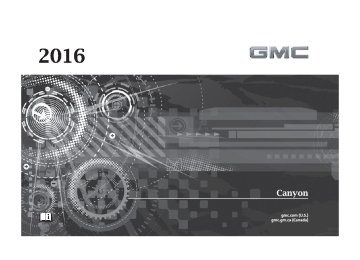- 2006 GMC Canyon Owners Manuals
- GMC Canyon Owners Manuals
- 2009 GMC Canyon Owners Manuals
- GMC Canyon Owners Manuals
- 2012 GMC Canyon Owners Manuals
- GMC Canyon Owners Manuals
- 2011 GMC Canyon Owners Manuals
- GMC Canyon Owners Manuals
- 2005 GMC Canyon Owners Manuals
- GMC Canyon Owners Manuals
- 2007 GMC Canyon Owners Manuals
- GMC Canyon Owners Manuals
- 2016 GMC Canyon Owners Manuals
- GMC Canyon Owners Manuals
- 2004 GMC Canyon Owners Manuals
- GMC Canyon Owners Manuals
- 2015 GMC Canyon Owners Manuals
- GMC Canyon Owners Manuals
- 2010 GMC Canyon Owners Manuals
- GMC Canyon Owners Manuals
- 2008 GMC Canyon Owners Manuals
- GMC Canyon Owners Manuals
- Download PDF Manual
-
Rear Vision Camera Error Messages SERVICE REAR VISION CAMERA SYSTEM : This message can display on the infotainment screen when the system is not working properly. If any other problem occurs or if a problem persists, see your dealer. Rear Vision Camera Location The camera is under the tailgate handle. The area displayed by the camera is limited. It does not display objects that are close to either corner or under the bumper and can vary depending on vehicle orientation or road conditions. Displayed images may be further or closer than they appear. The following illustrations show the field of view that the camera provides.
1. View displayed by the
camera.
1. View displayed by the
camera.
2. Corner of the rear bumper.
GMC Canyon Owner Manual 2016 - crc - 8/25/15
(GMNA-Localizing-U.S/Canada-9159361)
238
Driving and Operating
When the System Does Not Seem to Work Properly The RVC system may not work properly or display a clear image if: . The sun or the beam of
It is dark.
headlamps are shining directly into the camera lens. Ice, snow, mud, or anything else builds up on the camera lens. Clean the lens, rinse it with water, and wipe it with a soft cloth.
. The back of the vehicle is in an
accident. The position and mounting angle of the camera can change or the camera can be affected. Be sure to have the camera, its position, and mounting angle checked at your dealer.
Disconnecting the Rear Vision Camera (RVC) The RVC must be disconnected if the tailgate needs to be removed.
The RVC is disconnected by disconnecting the connector behind the rear license plate.
Forward Collision Alert (FCA) System If equipped, the FCA system may help to avoid or reduce the harm caused by front-end crashes. When approaching a vehicle ahead too quickly, FCA provides a red flashing alert on the windshield, and rapidly beeps. FCA also lights an amber visual alert if following another vehicle much too closely.
FCA detects vehicles within a distance of approximately 60 m (197 ft) and operates at speeds above 40 km/h (25 mph). { Warning
FCA is a warning system and does not apply the brakes. When approaching a slower-moving or stopped vehicle ahead too rapidly, or when following a vehicle too closely, FCA may not provide a warning with enough time to help avoid a crash. FCA does not warn of pedestrians, animals, signs, guardrails, bridges, construction barrels, or other objects. Be ready to take action and apply the brakes. For more information, see Defensive Driving 0 193
ii
FCA can be disabled with the FCA steering wheel control.
GMC Canyon Owner Manual 2016 - crc - 8/25/15
(GMNA-Localizing-U.S/Canada-9159361)
Detecting the Vehicle Ahead
FCA warnings will not occur unless the FCA system detects a vehicle ahead. When a vehicle is detected, the vehicle ahead indicator will display green. Vehicles may not be detected on curves, highway exit ramps, or hills, due to poor visibility; or if a vehicle ahead is partially blocked by pedestrians or other objects. FCA will not detect another vehicle ahead until it is completely in the driving lane.
{ Warning
FCA does not provide a warning to help avoid a crash, unless it detects a vehicle. FCA may not detect a vehicle ahead if the FCA sensor is blocked by dirt, snow,
(Continued)
Warning (Continued)
or ice, or if the windshield is damaged. It may also not detect a vehicle on winding or hilly roads, or in conditions that can limit visibility such as fog, rain, or snow, or if the headlamps or windshield are not cleaned or in proper condition. Keep the windshield, headlamps, and FCA sensors clean and in good repair.
Collision Alert
When your vehicle approaches another detected vehicle too rapidly, the red lights will flash on the windshield. Also, eight rapid high-pitched beeps will sound from the front. When this Collision Alert occurs, the brake system may prepare for driver braking to occur
Driving and Operating
239
more rapidly which can cause a brief, mild deceleration. Continue to apply the brake pedal as needed. Cruise control may be disengaged when the Collision Alert occurs.
Tailgating Alert
The vehicle ahead indicator will display amber when you are following a detected vehicle ahead much too closely. Selecting the Alert Timing The Collision Alert control is on the steering wheel. Press [ to set the FCA timing to Far, Medium, Near, or Off. The first button press shows the current setting on the DIC. Additional button presses will change this setting. The chosen setting will remain until it is changed and will affect the timing of both the Collision Alert and the Tailgating Alert features. The timing of both
GMC Canyon Owner Manual 2016 - crc - 8/25/15
(GMNA-Localizing-U.S/Canada-9159361)
240
Driving and Operating
alerts will vary based on vehicle speed. The faster the vehicle speed, the farther away the alert will occur. Consider traffic and weather conditions when selecting the alert timing. The range of selectable alert timing may not be appropriate for all drivers and driving conditions. Unnecessary Alerts FCA may provide unnecessary alerts for turning vehicles, vehicles in other lanes, objects that are not vehicles, or shadows. These alerts are normal operation and the vehicle does not need service. Cleaning the System If the FCA system does not seem to operate properly, cleaning the outside of the windshield in front of the rearview mirror, and cleaning the headlamps, may correct the issue.
Lane Departure Warning (LDW) If equipped, LDW may help avoid crashes due to unintentional lane departures. It may provide an alert if
the vehicle is crossing a lane marking without using a turn signal in that direction. LDW uses a camera sensor to detect the lane markings at speeds of 56 km/h (35 mph) or greater.
{ Warning
The LDW system does not steer the vehicle. The LDW system may not:
. Provide enough time to
avoid a crash.
. Detect lane markings under
poor weather or visibility conditions. This can occur if the windshield or headlamps are blocked by dirt, snow, or ice; if they are not in proper condition; or if the sun shines directly into the camera.
. Detect road edges. . Detect lanes on winding or
hilly roads.
(Continued)
Warning (Continued)
If LDW only detects lane markings on one side of the road, it will only warn you when departing the lane on the side where it has detected a lane marking. Always keep your attention on the road and maintain proper vehicle position within the lane, or vehicle damage, injury, or death could occur. Always keep the windshield, headlamps, and camera sensors clean and in good repair. Do not use LDW in bad weather conditions.
How the System Works The LDW camera sensor is on the windshield ahead of the rearview mirror. To turn LDW on and off, press @ on the center stack. The control indicator will light when LDW is on.
GMC Canyon Owner Manual 2016 - crc - 8/25/15
(GMNA-Localizing-U.S/Canada-9159361)
If the LDW system is not functioning properly when lane markings are clearly visible, cleaning the windshield may help. LDW alerts may occur due to tar marks, shadows, cracks in the road, temporary or construction lane markings, or other road imperfections. This is normal system operation; the vehicle does not need service. Turn LDW off if these conditions continue.
Driving and Operating
241
Fuel For diesel engine vehicles, see “Fuel for Diesel Engines” in the Duramax diesel supplement. Use of the recommended fuel is an important part of the proper maintenance of this vehicle. When driving in the U.S. and Canada, to help keep the engine clean and maintain optimum vehicle performance, we recommend using TOP TIER Detergent Gasolines. See www.toptiergas.com for a list of TOP TIER Detergent Gasolines.
When LDW is on, @ is green if LDW is available to warn of a lane departure. If the vehicle crosses a detected lane marking without using the turn signal in that direction, @ changes to amber and flashes. Additionally, there will be three beeps on the right or left, depending on the lane departure direction. When the System Does Not Seem to Work Properly The system may not detect lanes as well when there are: . Close vehicles ahead. . Sudden lighting changes, such
as when driving through tunnels.
. Banked roads.
GMC Canyon Owner Manual 2016 - crc - 8/25/15
(GMNA-Localizing-U.S/Canada-9159361)
242
Driving and Operating
Use regular unleaded gasoline meeting ASTM specification D4814
with a posted octane rating of 87 or higher. Do not use gasoline with an octane rating below 87, as it may cause engine damage and will lower fuel economy.Use of Seasonal Fuels Use summer and winter fuels in the appropriate season. The fuels industry automatically modifies the fuel for the appropriate season. If fuel is left in the vehicle tank for long periods of time, driving or starting could be affected. Drive the vehicle until the fuel is at one-half tank or less, then refuel with the current seasonal fuel.
Prohibited Fuels Gasolines containing oxygenates such as ethers and ethanol, as well as reformulated gasolines, are available in some cities. If these gasolines comply with the previously described specification, then they are acceptable to use. However, E85 (85% ethanol) and
other fuels containing more than 15% ethanol must be used only in FlexFuel vehicles.
Caution
Do not use fuel containing methanol. It can corrode metal parts in the fuel system and also damage plastic and rubber parts. That damage would not be covered under the vehicle warranty.
Some gasolines, mainly high octane racing gasolines, can contain an octane-enhancing additive called methylcyclopentadienyl manganese tricarbonyl (MMT). Do not use gasolines and/or fuel additives with MMT as they can reduce spark plug life and affect emission control system performance. The malfunction indicator lamp may turn on. If this occurs, see your dealer for service.
California Fuel Requirements If the vehicle is certified to meet California Emissions Standards, it is designed to operate on fuels that meet California specifications. See the underhood emission control label. If this fuel is not available in states adopting California Emissions Standards, the vehicle will operate satisfactorily on fuels meeting federal specifications, but emission control system performance might be affected. The malfunction indicator lamp could turn on and the vehicle may not pass a smog-check test. See Malfunction Indicator Lamp (Check Engine Light) 0 114
If this occurs, return to your authorized dealer for diagnosis. If it is determined that the condition is caused by the type of fuel used, repairs may not be covered by the vehicle warranty.ii
GMC Canyon Owner Manual 2016 - crc - 8/25/15
(GMNA-Localizing-U.S/Canada-9159361)
Driving and Operating
243
Fuels in Foreign Countries If planning to drive in countries outside the U.S. or Canada, the proper fuel might be hard to find. Check regional auto club or fuel retail brand websites for availability in the country where driving. Never use leaded gasoline, fuel containing methanol, manganese, or any other fuel not recommended. Costly repairs caused by use of improper fuel would not be covered by the vehicle warranty.
ii
Fuel Additives To keep fuel systems clean, TOP TIER Detergent Gasoline is recommended. See Fuel 0 241
If TOP TIER Detergent Gasoline is not available, one bottle of Fuel System Treatment PLUS added to the fuel tank at every engine oil change, can help. Fuel System Treatment PLUS is the only gasoline additive recommended by General Motors. It is available at your dealer.Filling the Tank If the vehicle has a diesel engine, see “Filling the Tank” in the Duramax diesel supplement.
{ Warning
Fuel vapor burns violently and a fuel fire can cause bad injuries. To help avoid injuries to you and others, read and follow all the instructions on the fuel pump island. Turn off the engine when refueling. Do not smoke near fuel or when refueling the vehicle. Do not use cellular phones. Keep sparks, flames, and smoking materials away from fuel. Do not leave the fuel pump unattended when refueling the vehicle. This is against the law in some places. Do not re-enter the vehicle while pumping fuel. Keep children away from the fuel pump; never let children pump fuel.
The fuel cap is behind a hinged fuel door on the driver side of the vehicle. To open the fuel door, push and release the rearward center edge of the door. To remove the fuel cap, turn it slowly counterclockwise. While refueling, hang the fuel cap from the hook on the fuel door.
{ Warning
Fuel can spray out on you if you open the fuel cap too quickly. If you spill fuel and then
(Continued)
GMC Canyon Owner Manual 2016 - crc - 8/25/15
(GMNA-Localizing-U.S/Canada-9159361)
244
Driving and Operating
Warning (Continued)
something ignites it, you could be badly burned. This spray can happen if the tank is nearly full, and is more likely in hot weather. Open the fuel cap slowly and wait for any hiss noise to stop. Then unscrew the cap all the way.
{ Warning
Overfilling the fuel tank by more than three clicks of a standard fill nozzle may cause:
. Vehicle performance issues, including engine stalling and damage to the fuel system.
. Fuel spills. . Potential fuel fires.
Be careful not to spill fuel. Wait a few seconds after you have finished pumping before removing the nozzle. Clean fuel from painted surfaces as soon as possible. See Exterior Care 0 331
ii
When replacing the fuel cap, turn it clockwise until it clicks. Make sure the cap is fully installed. The diagnostic system can determine if the fuel cap has been left off or improperly installed. This would allow fuel to evaporate into the atmosphere. If the fuel cap is not properly installed, a message appears on the Driver Information Center (DIC) and the check engine light will be lit on the instrument cluster. See Fuel System Messages 0 131
Lamp (Check Engine Light) 0 114and Malfunction Indicator
ii
{ Warning
ii
If a fire starts while you are refueling, do not remove the nozzle. Shut off the flow of fuel by shutting off the pump or by notifying the station attendant. Leave the area immediately.
Caution
If a new fuel cap is needed, be sure to get the right type of cap from your dealer. The wrong type of fuel cap may not fit properly, may cause the malfunction indicator lamp to light, and could damage the fuel tank and emissions system. See Malfunction Indicator Lamp (Check Engine Light) 0 114
ii
GMC Canyon Owner Manual 2016 - crc - 8/25/15
(GMNA-Localizing-U.S/Canada-9159361)
Warning (Continued)
. Do not smoke while
pumping fuel.
. Do not use a cellular phone
while pumping fuel.
Filling a Portable Fuel Container
{ Warning
Never fill a portable fuel container while it is in the vehicle. Static electricity discharge from the container can ignite the fuel vapor. You can be badly burned and the vehicle damaged if this occurs. To help avoid injury to you and others:
. Dispense fuel only into
approved containers.
. Do not fill a container while
it is inside a vehicle, in a vehicle's trunk, pickup bed, or on any surface other than the ground.
. Bring the fill nozzle in
contact with the inside of the fill opening before operating the nozzle. Contact should be maintained until the filling is complete.
(Continued)
Driving and Operating
245
Trailer Towing
General Towing Information Only use towing equipment that has been designed for the vehicle. Contact your dealer or trailering dealer for assistance with preparing the vehicle for towing a trailer. Read the entire section before towing a trailer. For towing a disabled vehicle, see Towing the Vehicle 0 326
towing the vehicle behind another vehicle such as a motor home, see Recreational Vehicle Towing 0 327. For
ii
ii
Driving Characteristics and Towing Tips
Driving with a Trailer When towing a trailer: . Become familiar with the state
and local laws that apply to trailer towing.
GMC Canyon Owner Manual 2016 - crc - 8/25/15
(GMNA-Localizing-U.S/Canada-9159361)
246
Driving and Operating
. Do not tow a trailer during the first 800 km (500 mi) to prevent damage to the engine, axle, or other parts.
. Then during the first 800 km
(500 mi) of trailer towing, do not drive over 80 km/h (50 mph) and do not make starts at full throttle.
. Vehicles can tow in D (Drive).
Shift the transmission to a lower gear if the transmission shifts too often under heavy loads and/ or hilly conditions. If equipped with 4WD, see Four-Wheel Drive 0 225
pulling a trailer.before
ii
{ Warning
When towing a trailer, exhaust gases may collect at the rear of the vehicle and enter if the liftgate, trunk/hatch, or rear-most window is open. When towing a trailer:
(Continued)
Warning (Continued)
. Do not drive with the liftgate, trunk/hatch, or rear-most window open. . Fully open the air outlets on
or under the instrument panel.
. Also adjust the climate
control system to a setting that brings in only outside air. See “Climate Control Systems” in the Index. For more information about carbon monoxide, see Engine Exhaust 0 218
ii
Towing a trailer requires a certain amount of experience. The combination you are driving is longer and not as responsive as the vehicle itself. Get acquainted with the handling and braking of the rig before setting out for the open road. Before starting, check all trailer hitch parts and attachments, safety chains, electrical connectors, lamps, tires, and mirrors. If the trailer has
electric brakes, start the combination moving and then apply the trailer brake controller by hand to be sure the brakes work. During the trip, check occasionally to be sure that the load is secure and the lamps and any trailer brakes still work. Following Distance Stay at least twice as far behind the vehicle ahead as you would when driving the vehicle without a trailer. This can help to avoid heavy braking and sudden turns. Passing More passing distance is needed when towing a trailer. The combination will not accelerate as quickly and is longer so it is necessary to go much farther beyond the passed vehicle before returning to the lane. Backing Up Hold the bottom of the steering wheel with one hand. To move the trailer to the left, move that hand to the left. To move the trailer to the
GMC Canyon Owner Manual 2016 - crc - 8/25/15
(GMNA-Localizing-U.S/Canada-9159361)
right, move your hand to the right. Always back up slowly and, if possible, have someone guide you. Making Turns
Caution
Making very sharp turns while trailering could cause the trailer to come in contact with the vehicle. The vehicle could be damaged. Avoid making very sharp turns while trailering.
When turning with a trailer, make wider turns than normal. Do this so the trailer will not strike soft shoulders, curbs, road signs, trees, or other objects. Avoid jerky or sudden maneuvers. Signal well in advance. If the trailer turn signal bulbs burn out, the arrows on the instrument cluster will still flash for turns. It is important to check occasionally to be sure the trailer bulbs are still working.
Driving on Grades Reduce speed and shift to a lower gear before starting down a long or steep downgrade. If the transmission is not shifted down, the brakes might get hot and no longer work well. Vehicles can tow in D (Drive). Shift the transmission to a lower gear if the transmission shifts too often under heavy loads and/or hilly conditions. The Tow/Haul Mode may be used if the transmission shifts too often. See Tow/Haul Mode 0 223
When towing at high altitude on steep uphill grades, consider the following: Engine coolant will boil at a lower temperature than at normal altitudes. If the engine is turned off immediately after towing at high altitude on steep uphill grades, the vehicle may show signs similar to engine overheating. To avoid this, let the engine run while parked, preferably on level ground, with the transmission in P (Park) for a fewii
Driving and Operating
247
minutes before turning the engine off. If the overheat warning comes on, see Engine Overheating 0 271
Parking on Hillsii
{ Warning
Parking the vehicle on a hill with the trailer attached can be dangerous. If something goes wrong, the rig could start to move. People can be injured, and both the vehicle and the trailer can be damaged. When possible, always park the rig on a flat surface.
If parking the rig on a hill: 1. Press the brake pedal, but do not shift into P (Park) yet. Turn the wheels into the curb if facing downhill or into traffic if facing uphill.
2. Have someone place chocks
under the trailer wheels.
3. When the wheel chocks are in
place, release the regular brakes until the chocks absorb the load.
GMC Canyon Owner Manual 2016 - crc - 8/25/15
(GMNA-Localizing-U.S/Canada-9159361)
248
Driving and Operating
4. Reapply the brake pedal. Then
apply the parking brake and shift into P (Park).
5. Release the brake pedal. Leaving After Parking on a Hill 1. Apply and hold the brake
pedal.
2. Start the engine. 3. Shift into a gear. 4. Release the parking brake. 5. Let up on the brake pedal. 6. Drive slowly until the trailer is
clear of the chocks.
7. Stop and have someone pick
up and store the chocks. Maintenance when Trailer Towing The vehicle needs service more often when pulling a trailer. See Maintenance Schedule 0 341
Things that are especially important in trailer operation are automatic transmission fluid, engine oil, axle lubricant, belts, cooling system, andii
brake system. It is a good idea to inspect these before and during the trip. Check periodically to see that all hitch nuts and bolts are tight.
Trailer Towing Do not tow a trailer during break-in. See New Vehicle Break-In 0 210
ii
{ Warning
The driver can lose control when pulling a trailer if the correct equipment is not used or the vehicle is not driven properly. For example, if the trailer is too heavy, the brakes may not work well or even at all. The driver and passengers could be seriously injured. The vehicle may also be damaged; the resulting repairs would not be covered by the vehicle warranty. Pull a trailer only if all the steps in this section have been followed. Ask your
(Continued)
Warning (Continued)
dealer for advice and information about towing a trailer with the vehicle.
Caution
Pulling a trailer improperly can damage the vehicle and result in costly repairs not covered by the vehicle warranty. To pull a trailer correctly, follow the advice in this section and see your dealer for important information about towing a trailer with the vehicle.
ii
for
See Vehicle Load Limits 0 204
more information about the vehicle's maximum load capacity. To identify the trailering capacity of the vehicle, read the information in “Weight of the Trailer” later in this section. Trailering is different than just driving the vehicle by itself. Trailering means changes inGMC Canyon Owner Manual 2016 - crc - 8/25/15
(GMNA-Localizing-U.S/Canada-9159361)
Driving and Operating
249
passengers, and cargo in the tow vehicle must be subtracted from the trailer weight rating. Use the following chart to determine how much the vehicle can weigh, based upon the vehicle model and options.
handling, acceleration, braking, durability, and fuel economy. Successful, safe trailering takes correct equipment, and it has to be used properly. The following information has many time-tested, important trailering tips and safety rules. Many of these are important for your safety and that of your passengers. Read this section carefully before pulling a trailer. Weight of the Trailer How heavy can a trailer safely be? It depends on how the rig is used. Speed, altitude, road grades, outside temperature, and how much the vehicle is used to pull a trailer are all important. It can depend on any special equipment on the vehicle, and the amount of tongue weight the vehicle can carry. See “Weight of the Trailer Tongue” later in this section for more information. Trailer Weight Rating (TWR) is calculated assuming the tow vehicle has only the driver but all required trailering equipment. Weight of additional optional equipment,
GMC Canyon Owner Manual 2016 - crc - 8/25/15
(GMNA-Localizing-U.S/Canada-9159361)
250
Driving and Operating
SAE J2807 Compliant Engine
Axle Ratio
Maximum Trailer Weight
GCWR (a)
2.5L L4
3.6L V63 856 kg (8,500 lb) 5 443 kg (12,000 lb) (a) The Gross Combination Weight Rating (GCWR) is the total allowable weight of the completely loaded vehicle and trailer including any passengers, cargo, equipment, and conversions. The GCWR for the vehicle should not be exceeded.
1 587 kg (3,500 lb) 3 175 kg (7,000 lb)
4.10
3.42Ask your dealer for trailering information or advice. Weight of the Trailer Tongue The tongue load (1) of any trailer is very important because it is also part of the vehicle weight. The Gross Vehicle Weight (GVW) includes the curb weight of the vehicle, any cargo carried in it, and the people who will be riding in the vehicle as well as trailer tongue weight. Vehicle options, equipment, passengers and cargo in the vehicle reduce the amount of tongue weight the vehicle can carry, which will also reduce the trailer weight the vehicle can tow.
the vehicle to exceed the GVWR (Gross Vehicle Weight Rating) or the RGAWR (Rear Gross Axle Weight Rating). After loading the trailer, weigh the trailer and then the tongue, separately, to see if the weights are proper. If they are not, adjustments might be made by moving some items around in the trailer. Total Weight on the Vehicle's Tires Be sure the vehicle's tires are inflated to the inflation pressures found on the Certification/Tire label on the center pillar or see Vehicle Load Limits 0 204
. Make sure not to
ii
Trailer tongue weight (1) should be 10–15% of the loaded trailer weight (2) up to 408 kg (900 lb). Trailer rating may be limited by the vehicle's ability to carry tongue weight. Tongue weight cannot cause
GMC Canyon Owner Manual 2016 - crc - 8/25/15
(GMNA-Localizing-U.S/Canada-9159361)
Driving and Operating
251
exceed the GVWR limit for the vehicle, or the RGAWR, with the tow vehicle and trailer fully loaded for the trip including the weight of the trailer tongue. If using a weight-distributing hitch, make sure not to exceed the RGAWR before applying the weight distribution spring bars. Weight of the Trailering Combination It is important that the combination of the tow vehicle and trailer does not exceed any of its weight ratings — GCWR, GVWR, RGAWR, Trailer Weight Rating, or Tongue Weight. The only way to be sure it is not exceeding any of these ratings is to weigh the tow vehicle and trailer combination, fully loaded for the trip, getting individual weights for each of these items.
Towing Equipment
Hitches The correct hitch equipment helps maintain combination control. Many trailers can be towed with a
weight-carrying hitch which simply features a coupler latched to the hitch ball, or a tow eye latched to a pintle hook. Other trailers may require a weight-distributing hitch that uses spring bars to distribute the trailer tongue weight among the tow vehicle and trailer axles. If a step-bumper hitch will be used, the bumper could be damaged in sharp turns. Make sure there is ample room when turning to avoid contact between the trailer and the bumper. A step-bumper hitch is limited to 1 587 kg (3,500 lb) total weight. Consider using sway controls with any trailer. Ask a trailering professional about sway controls or refer to the trailer manufacturer's recommendations and instructions. Weight-Distributing Hitch Adjustment A weight distributing hitch may be useful with some trailers.
1. Front of Vehicle 2. Body to Ground Distance When using a weight-distributing hitch, the spring bars should be adjusted so the distance (2) is the same after coupling the trailer to the tow vehicle and adjusting the hitch. Safety Chains Always attach chains between the vehicle and the trailer. Cross the safety chains under the tongue of the trailer to help prevent the tongue from contacting the road if it becomes separated from the hitch. Instructions about safety chains may be provided by the hitch
GMC Canyon Owner Manual 2016 - crc - 8/25/15
(GMNA-Localizing-U.S/Canada-9159361)
. Black: Ground . Gray: Back-up lamps . Orange: Battery feed . Blue: Trailer brake To help charge a remote (non-vehicle) battery, press the Tow/ Haul Mode button at the end of the shift lever. If the trailer is too light for Tow/Haul Mode, turn on the headlamps to help charge the battery. Trailer Brake Control Wiring Harness
A four-wire harness, without connector, is secured behind the left side kick panel. The harness contains the following circuits: . Red/Green: Battery feed . Black: Ground . White/Blue: Brake signal to
controller
. Blue: Trailer Brake power to
trailer connector
To remove the left side kick panel, start at the front of the panel pulling toward the rear of the vehicle and lift upward to disengage the integral clips. Tow/Haul Mode
252
Driving and Operating
manufacturer or by the trailer manufacturer. Always leave just enough slack so the combination can turn. Never allow safety chains to drag on the ground. Trailer Brakes A loaded trailer that weighs more than 900 kg (2,000 lb) needs to have its own brake system that is adequate for the weight of the trailer. Be sure to read and follow the instructions for the trailer brakes so they are installed, adjusted, and maintained properly. Trailer Wiring Harness For vehicles not equipped with heavy-duty trailering, a harness is secured underneath the left side of the vehicle, next to the spare tire. The harness requires the installation of a trailer connector, which is available through your dealer. The seven-wire harness contains the following trailer circuits: . Yellow: Left stop/turn signal . Green: Right stop/turn signal . Brown: Taillamps/parking lamps
GMC Canyon Owner Manual 2016 - crc - 8/25/15
(GMNA-Localizing-U.S/Canada-9159361)
Press this button on the center stack to turn on and off the Tow/ Haul Mode.
ii
This indicator light on the instrument cluster comes on when the Tow/ Haul Mode is on. Tow/Haul is a feature that assists when pulling a heavy trailer or a large or heavy load. See Tow/Haul Mode 0 223
Tow/Haul is designed to be most effective when the vehicle and trailer combined weight is at least 75 percent of the vehicle's Gross Combined Weight Rating (GCWR). See “Weight of the Trailer” under . Tow/Haul is Trailer Towing 0 248
most useful under the following driving conditions: . When pulling a heavy trailer or aii
large or heavy load through rolling terrain.
. When pulling a heavy trailer or a
large or heavy load in stop-and-go traffic.
. When pulling a heavy trailer or a
large or heavy load in busy parking lots where improved low speed control of the vehicle is desired.
Operating the vehicle in Tow/Haul when lightly loaded or with no trailer at all will not cause damage. However, there is no benefit to the selection of Tow/Haul when the vehicle is unloaded. Such a selection when unloaded may result in unpleasant engine and transmission driving characteristics and reduced fuel economy. Tow/ Haul is recommended only when pulling a heavy trailer or a large or heavy load. If the vehicle has a diesel engine, the Tow/Haul button activates the exhaust brake system simultaneously. See “Exhaust Brake” in the Duramax diesel supplement.
Driving and Operating
253
Trailer Sway Control (TSC) Vehicles with StabiliTrak have a TSC feature. Trailer sway is unintended side-to-side motion of a trailer while being towed. If the vehicle is towing a trailer and the TSC detects that sway is increasing, the vehicle brakes are selectively applied at each wheel, to help reduce excessive trailer sway. If the vehicle is equipped with the Integrated Trailer Brake Control (ITBC) system, and the trailer has the electric actuated brake system, StabiliTrak may also apply the trailer brakes. If TSC is enabled, the Traction Control System (TCS)/StabiliTrak warning light will flash on the instrument cluster. Vehicle speed must be reduced. If trailer sway continues, StabiliTrak can reduce engine torque to help slow the vehicle. See Traction Control/ Electronic Stability Control 0 231
ii
GMC Canyon Owner Manual 2016 - crc - 8/25/15
(GMNA-Localizing-U.S/Canada-9159361)
254
Driving and Operating
{ Warning
Even if the vehicle is equipped with TSC, trailer sway could result in loss of control and the vehicle could crash. If excessive trailer sway is detected, slow down to a safe speed. Check the trailer and vehicle to help correct possible causes. These could include an improperly or overloaded trailer, unrestrained cargo, improper trailer hitch configuration, excessive vehicle-trailer speed, or improperly inflated or incorrect vehicle or trailer tires. See Towing Equipment 0 251
ratings and hitch setup recommendations.for trailer
ii
Adding non-dealer accessories can affect the vehicle performance. See Accessories and Modifications 0 257
ii
Conversions and Add-Ons
Add-On Electrical Equipment
{ Warning The Data Link Connector (DLC) is used for vehicle service and Emission Inspection/ Maintenance testing. See Malfunction Indicator Lamp (Check Engine Light) 0 114
A device connected to the DLC — such as an aftermarket fleet or driver-behavior tracking device — may interfere with vehicle systems. This could affect vehicle operation and cause a crash. Such devices may also access information stored in the vehicle’s systems.ii
Caution
Some electrical equipment can damage the vehicle or cause components to not work and would not be covered by the vehicle warranty. Always check with your dealer before adding electrical equipment.
Add-on equipment can drain the vehicle's 12-volt battery, even if the vehicle is not operating. The vehicle has an airbag system. Before attempting to add anything electrical to the vehicle, see Servicing the Airbag-Equipped Vehicle 0 66
to the Airbag-Equipped Vehicle 0 66and Adding Equipment
ii
ii
GMC Canyon Owner Manual 2016 - crc - 8/25/15
(GMNA-Localizing-U.S/Canada-9159361)
Vehicle Care
General Information
General Information . . . . . . . . . . 256
California Proposition65 Warning . . . . . . . . . . . . . . . . . 256
California Perchlorate
Materials Requirements . . . . . 256
Accessories and
Modifications . . . . . . . . . . . . . . . . 257
Vehicle Checks Doing Your Own
Service Work . . . . . . . . . . . . . . . 257
Hood . . . . . . . . . . . . . . . . . . . . . . . . . 258
Engine CompartmentOverview . . . . . . . . . . . . . . . . . . . . 259
Engine Oil . . . . . . . . . . . . . . . . . . . . 262
Engine Oil Life System . . . . . . . 264
Automatic TransmissionFluid . . . . . . . . . . . . . . . . . . . . . . . . 265
Manual Transmission Fluid . . . 266
Hydraulic Clutch . . . . . . . . . . . . . . 266
Engine Air Cleaner/Filter . . . . . . 266
Cooling System . . . . . . . . . . . . . . 268
Engine Coolant . . . . . . . . . . . . . . . 269
Engine Overheating . . . . . . . . . . 271
Engine Fan . . . . . . . . . . . . . . . . . . . 273
Washer Fluid . . . . . . . . . . . . . . . . . 273
Brakes . . . . . . . . . . . . . . . . . . . . . . . 274Brake Fluid . . . . . . . . . . . . . . . . . . . 275
Battery - North America . . . . . . 276
Four-Wheel Drive . . . . . . . . . . . . . 276
Front Axle . . . . . . . . . . . . . . . . . . . . 277
Rear Axle . . . . . . . . . . . . . . . . . . . . 278
Starter Switch Check . . . . . . . . . 278
Automatic Transmission ShiftLock Control Function Check . . . . . . . . . . . . . . . . . . . . . . . 279
Ignition Transmission Lock
Check . . . . . . . . . . . . . . . . . . . . . . . 279
Park Brake and P (Park)
Mechanism Check . . . . . . . . . . 280
Wiper Blade Replacement . . . . 280Headlamp Aiming
Headlamp Aiming . . . . . . . . . . . . 281
Bulb Replacement
Bulb Replacement . . . . . . . . . . . . 281
Halogen Bulbs . . . . . . . . . . . . . . . . 281
Headlamps, Front Turn Signal,Sidemarker, and Parking Lamps . . . . . . . . . . . . . . . . . . . . . . 282
Taillamps, Turn Signal,
Stoplamps, and Back-Up Lamps . . . . . . . . . . . . . . . . . . . . . . 282
Center High-Mounted
Stoplamp (CHMSL) and Cargo Lamp . . . . . . . . . . . . . . . . . 283
Replacement Bulbs . . . . . . . . . . . 284Vehicle Care
255
Electrical System
Electrical System Overload . . . 284
Fuses . . . . . . . . . . . . . . . . . . . . . . . . 285
Engine Compartment FuseBlock . . . . . . . . . . . . . . . . . . . . . . . . 285
Instrument Panel Fuse
Block . . . . . . . . . . . . . . . . . . . . . . . . 289
Wheels and Tires
Tires . . . . . . . . . . . . . . . . . . . . . . . . . . 292
All-Season Tires . . . . . . . . . . . . . . 293
Winter Tires . . . . . . . . . . . . . . . . . . 293
All-Terrain Tires . . . . . . . . . . . . . . . 294
Tire Sidewall Labeling . . . . . . . . 294
Tire Designations . . . . . . . . . . . . . 296
Tire Terminology andDefinitions . . . . . . . . . . . . . . . . . . 297
Tire Pressure . . . . . . . . . . . . . . . . . 299
Tire Pressure MonitorSystem . . . . . . . . . . . . . . . . . . . . . . 300
Tire Pressure Monitor
Operation . . . . . . . . . . . . . . . . . . . 301
Tire Inspection . . . . . . . . . . . . . . . . 304
Tire Rotation . . . . . . . . . . . . . . . . . 305
When It Is Time for NewTires . . . . . . . . . . . . . . . . . . . . . . . . 306
Buying New Tires . . . . . . . . . . . . . 307
Different Size Tires andWheels . . . . . . . . . . . . . . . . . . . . . . 308
Uniform Tire Quality
Grading . . . . . . . . . . . . . . . . . . . . . 309
GMC Canyon Owner Manual 2016 - crc - 8/25/15
(GMNA-Localizing-U.S/Canada-9159361)
256
Vehicle Care
Wheel Alignment and Tire
Balance . . . . . . . . . . . . . . . . . . . . . 310
Wheel Replacement . . . . . . . . . . 310
Tire Chains . . . . . . . . . . . . . . . . . . . 311
If a Tire Goes Flat . . . . . . . . . . . . 312
Tire Changing . . . . . . . . . . . . . . . . 313
Compact Spare Tire . . . . . . . . . . 322
Full-Size Spare Tire . . . . . . . . . . 323Jump Starting
Jump Starting - North
America . . . . . . . . . . . . . . . . . . . . . 324
Towing the Vehicle
Towing the Vehicle . . . . . . . . . . . 326
Recreational VehicleTowing . . . . . . . . . . . . . . . . . . . . . . 327
Appearance Care
Exterior Care . . . . . . . . . . . . . . . . . 331
Interior Care . . . . . . . . . . . . . . . . . . 336
Floor Mats . . . . . . . . . . . . . . . . . . . . 339General Information For service and parts needs, visit your dealer. You will receive genuine GM parts and GM-trained and supported service people. Genuine GM parts have one of these marks:
California Proposition 65 Warning WARNING: Most motor vehicles, including this one, contain and/or emit chemicals known to the State of California to cause cancer and birth defects or other reproductive
harm. Engine exhaust, many parts and systems, many fluids, and some component wear by-products contain and/or emit these chemicals. See Battery - North America 0 276
and Jump Starting - North America 0 324ii
ii
California Perchlorate Materials Requirements Certain types of automotive applications, such as airbag initiators, safety belt pretensioners, and lithium batteries contained in Remote Keyless Entry transmitters, may contain perchlorate materials. Special handling may be necessary. For additional information, see www.dtsc.ca.gov/hazardouswaste/ perchlorate.
GMC Canyon Owner Manual 2016 - crc - 8/25/15
(GMNA-Localizing-U.S/Canada-9159361)
Accessories and Modifications Adding non-dealer accessories or making modifications to the vehicle can affect vehicle performance and safety, including such things as airbags, braking, stability, ride and handling, emissions systems, aerodynamics, durability, and electronic systems like antilock brakes, traction control, and stability control. These accessories or modifications could even cause malfunction or damage not covered by the vehicle warranty. Damage to suspension components caused by modifying vehicle height outside of factory settings will not be covered by the warranty.
Damage to vehicle components resulting from modifications or the installation or use of non-GM certified parts, including control module or software modifications, is not covered under the terms of the vehicle warranty and may affect remaining warranty coverage for affected parts. GM Accessories are designed to complement and function with other systems on the vehicle. See your dealer to accessorize the vehicle using genuine GM Accessories installed by a dealer technician. Also, see Adding Equipment to the Airbag-Equipped Vehicle 0 66
ii
Vehicle Care
257
Vehicle Checks
Doing Your Own Service Work
{ Warning
It can be dangerous to work on your vehicle if you do not have the proper knowledge, service manual, tools, or parts. Always follow owner manual procedures and consult the service manual for your vehicle before doing any service work.
If doing some of your own service work, use the proper service manual. It tells you much more about how to service the vehicle than this manual can. To order the proper service manual, see Service Publications Ordering Information 0 366
This vehicle has an airbag system. Before attempting to do your own service work, see Servicing the Airbag-Equipped Vehicle 0 66ii
ii
closed by lifting up on the front edge of the hood. Repeat the process if necessary.
GMC Canyon Owner Manual 2016 - crc - 8/25/15
(GMNA-Localizing-U.S/Canada-9159361)
258
Vehicle Care
Keep a record with all parts receipts and list the mileage and the date of any service work performed. See Maintenance Records 0 353
ii
Caution
Even small amounts of contamination can cause damage to vehicle systems. Do not allow contaminants to contact the fluids, reservoir caps, or dipsticks.
Hood To open the hood:
1. Pull the hood release lever with this symbol on it. It is inside the vehicle to the lower left of the steering wheel.
2. Go to the front of the vehicle to
find the secondary hood release handle. The handle is under the front edge of the hood near the center. Push the handle to the right and at the same time raise the hood.
To close the hood: 1. Before closing the hood, be
sure all the filler caps are properly installed.
2. Lower the hood to 20 cm (8 in) above the vehicle and release it so it fully latches. Check to make sure the hood is firmly
GMC Canyon Owner Manual 2016 - crc - 8/25/15
(GMNA-Localizing-U.S/Canada-9159361)
Engine Compartment Overview
Vehicle Care
259
2.5L L4 Engine
GMC Canyon Owner Manual 2016 - crc - 8/25/15
(GMNA-Localizing-U.S/Canada-9159361)
260
Vehicle Care
1. Coolant Surge Tank and
Pressure Cap. See Engine Coolant 0 269
ii
2. Engine Air Cleaner/Filter
0 266
ii
3. Engine Oil Fill Cap. See
Engine Oil 0 262
ii
4. Engine Cooling Fan (Out of View). See Cooling System 0 268
ii
5. Engine Oil Dipstick. See
Engine Oil 0 262
ii
6. Engine Compartment Fuse
Block 0 285
ii
7. Brake/Clutch Fluid Reservoir.
See Brake Fluid 0 275
Hydraulic Clutch 0 266
Equipped).ii
ii
or (If
8. Windshield Washer Fluid
Reservoir. See Washer Fluid 0 273
ii
9. Battery - North America 0 276
ii
GMC Canyon Owner Manual 2016 - crc - 8/25/15
(GMNA-Localizing-U.S/Canada-9159361)
Vehicle Care
261
3.6L V6 Engine
GMC Canyon Owner Manual 2016 - crc - 8/25/15
(GMNA-Localizing-U.S/Canada-9159361)
262
Vehicle Care
1. Coolant Surge Tank and
Pressure Cap. See Engine Coolant 0 269
ii
2. Engine Air Cleaner/Filter
0 266
ii
3. Engine Cooling Fan (Out of View). See Cooling System 0 268
ii
4. Engine Oil Fill Cap. See
Engine Oil 0 262
ii
5. Engine Oil Dipstick. See
Engine Oil 0 262
ii
6. Engine Compartment Fuse
Block 0 285
ii
7. Brake Fluid Reservoir. See
Brake Fluid 0 275
ii
8. Windshield Washer Fluid
Reservoir. See Washer Fluid 0 273
ii
9. Battery - North America 0 276
ii
Engine Oil For diesel engine vehicles, see “Engine Oil” in the Duramax diesel supplement.
To ensure proper engine performance and long life, careful attention must be paid to engine oil. Following these simple, but important steps will help protect your investment: . Use engine oil approved to the proper specification and of the proper viscosity grade. See “Selecting the Right Engine Oil” in this section.
. Check the engine oil level regularly and maintain the proper oil level. See “Checking Engine Oil” and “When to Add Engine Oil” in this section.
. Change the engine oil at the
appropriate time. See Engine Oil Life System 0 264
ii
. Always dispose of engine oil
properly. See “What to Do with Used Oil” in this section.
Checking Engine Oil It is a good idea to check the engine oil level at each fuel fill. In order to get an accurate reading, the vehicle must be on level ground. The engine oil dipstick handle is a yellow
for the location of
ii
loop. See Engine Compartment Overview 0 259
the engine oil dipstick. Obtaining an accurate oil level reading is essential: 1.If the engine has been running recently, turn off the engine and allow several minutes for the oil to drain back into the oil pan. Checking the oil level too soon after engine shutoff will not provide an accurate oil level reading.
2. Pull out the dipstick and wipe it
with a clean paper towel or cloth, then push it back in all the way. Remove it again, keeping the tip down, and check the level.
GMC Canyon Owner Manual 2016 - crc - 8/25/15
(GMNA-Localizing-U.S/Canada-9159361)
When to Add Engine Oil
2.5L L4 Engine
3.6L V6 Engine
If the oil is below the cross-hatched area at the tip of the dipstick, add 1 L (1 qt) of the recommended oil and then recheck the level. See “Selecting the Right Engine Oil” in this section for an explanation of what kind of oil to use. For engine oil crankcase capacity, see Capacities and Specifications 0 355
ii
Caution
Do not add too much oil. Oil levels above or below the acceptable operating range shown on the dipstick are harmful to the engine. If you find that you have an oil level above the operating range, i.e., the engine has so much oil that the oil level gets above the cross-hatched area that shows the proper operating range, the engine could be damaged. You should drain out the excess oil or limit driving of the vehicle and seek a service professional to remove the excess amount of oil.
ii
See Engine Compartment Overview for the location of the engine 0 259
oil fill cap. Add enough oil to put the level somewhere in the proper operating range. Push the dipstick all the way back in when through.Vehicle Care
263
Selecting the Right Engine Oil Selecting the right engine oil depends on both the proper oil specification and viscosity grade. See Recommended Fluids and Lubricants 0 350
ii
Specification Ask for and use engine oils that meet the dexos1™ specification. Engine oils that have been approved by GM as meeting the dexos1 specification are marked with the dexos1 approved logo. See www.gmdexos.com.
Caution
Failure to use the recommended engine oil or equivalent can result in engine damage not covered by the vehicle warranty.
GMC Canyon Owner Manual 2016 - crc - 8/25/15
(GMNA-Localizing-U.S/Canada-9159361)
264
Vehicle Care
Viscosity Grade Use SAE 5W-30 viscosity grade engine oil for the 3.6L V6 engine. Use SAE 5W-20 viscosity grade engine oil for the 2.5L L4 engine. Cold Temperature Operation: In an area of extreme cold, where the temperature falls below −29 °C (−20 °F), an SAE 0W-30 oil may be used for the 3.6L V6 engine and SAE 0W-20 viscosity grade engine oil may be used for the 2.5L L4
engine. An oil of this viscosity grade will provide easier cold starting for the engine at extremely low temperatures. When selecting an oil of the appropriate viscosity grade, it is recommended to select an oil of the correct specification. See “Specification” earlier in this section. Engine Oil Additives/Engine Oil Flushes Do not add anything to the oil. The recommended oils meeting the dexos1 specification are all that is needed for good performance and engine protection.Engine oil system flushes are not recommended and could cause engine damage not covered by the vehicle warranty. What to Do with Used Oil Used engine oil contains certain elements that can be unhealthy for your skin and could even cause cancer. Do not let used oil stay on your skin for very long. Clean your skin and nails with soap and water, or a good hand cleaner. Wash or properly dispose of clothing or rags containing used engine oil. See the manufacturer's warnings about the use and disposal of oil products. Used oil can be a threat to the environment. If you change your own oil, be sure to drain all the oil from the filter before disposal. Never dispose of oil by putting it in the trash or pouring it on the ground, into sewers, or into streams or bodies of water. Recycle it by taking it to a place that collects used oil.
Engine Oil Life System
When to Change Engine Oil This vehicle has a computer system that indicates when to change the engine oil and filter. This is based on a combination of factors which include engine revolutions, engine temperature, and miles driven. Based on driving conditions, the mileage at which an oil change is indicated can vary considerably. For the oil life system to work properly, the system must be reset every time the oil is changed. On some vehicles, when the system has calculated that oil life has been diminished, a CHANGE ENGINE OIL SOON message comes on to indicate that an oil change is necessary. See Engine Oil Messages 0 130
soon as possible within the next 1 000 km (600 mi). It is possible that, if driving under the best conditions, the oil life system might indicate that an oil change is not necessary for up to a year. The engine oil and filter must be changed at least once a year and, at this time, the system. Change the oil as
ii
GMC Canyon Owner Manual 2016 - crc - 8/25/15
(GMNA-Localizing-U.S/Canada-9159361)
must be reset. For vehicles without the CHANGE ENGINE OIL SOON message, an oil change is needed when the OIL LIFE REMAINING percentage is near 0%. Your dealer has trained service people who will perform this work and reset the system. It is also important to check the oil regularly over the course of an oil drain interval and keep it at the proper level. If the system is ever reset accidentally, the oil must be changed at 5 000 km (3,000 mi) since the last oil change. Remember to reset the oil life system whenever the oil is changed. How to Reset the Engine Oil Life System Reset the system whenever the engine oil is changed so that the system can calculate the next engine oil change. Always reset the engine oil life to 100% after every oil change. It will not reset itself. To reset the engine oil life system:
1. Display OIL LIFE REMAINING
ii
or Driver
on the DIC. See Driver Information Center (DIC) (Base Level) 0 122
Information Center (DIC) (Uplevel) 0 125
does not have DIC buttons, the vehicle must be in P (Park) to access this display.. If the vehicle
ii
2. Press and hold the V button on
the DIC, or the SET/CLR button on the turn signal lever if the vehicle does not have DIC buttons, for several seconds. The oil life will change to 100%.
The oil life system can also be reset as follows: 1. Turn the ignition to ON/RUN
with the engine off.
2. Fully press the accelerator
pedal slowly three times within five seconds.
3. Display OIL LIFE REMAINING
on the DIC. If the display shows 100%, the system is reset.
Vehicle Care
265
If the vehicle has a CHANGE ENGINE OIL SOON message and it comes back on when the vehicle is started and/or the OIL LIFE REMAINING is near 0%, the engine oil life system has not been reset. Repeat the procedure.
Automatic Transmission Fluid
How to Check Automatic Transmission Fluid It is not necessary to check the transmission fluid level. A transmission fluid leak is the only