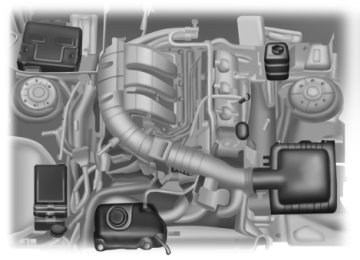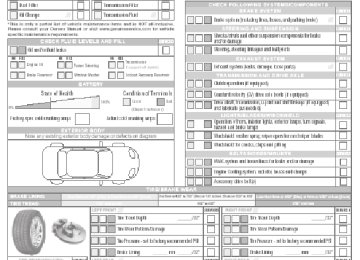- Download PDF Manual
-
2014 05+ Mustang (197) Owners Guide gf, 1st Printing, November 2012
USA (fus)58
MyKey
PRINCIPLES OF OPERATION MyKey® allows you to program keys with restricted driving modes to promote good driving habits. All but one of the keys programmed to the vehicle can be activated with these restricted modes. Any keys that have not been programmed are referred to as an administrator key or admin key which can be used to: • create a restricted key • program optional MyKey settings • clear all MyKey features altogether. Once a key has been programmed, you can access the following information using the information display control: • How many admin keys and MyKeys are programmed to the vehicle. • The total distance the vehicle has been driven with a MyKey. For vehicles equipped with intelligent access (push button start), when both a MyKey and an admin intelligent access key (fob) are present, the admin fob will be recognized by the vehicle to start the engine.
Standard Settings These settings cannot be changed. • Belt-Minder. This cannot be disabled and the five-minute timer does not expire. The audio system is muted when this feature is activated. • Early low fuel. • When the fuel gauge reads approximately 3/32nd tank, or your estimated travel distance is 62 miles (100 kilometers) until the tank is empty, whichever comes first. • The fuel indicator lamp illuminates in yellow and the information • When the fuel tank gauge reads “E,” another set of warnings occur:
display shows a low fuel message.
the information display shows a red warning light and the words “Low Fuel” in red.
• Driver assist features, if equipped on your vehicle, are forced on: parking aid, blind spot information system (BLIS) with cross traffic alert and the collision warning system.
2014 05+ Mustang (197) Owners Guide gf, 1st Printing, November 2012
USA (fus)MyKey
59
Optional Settings These settings can be configured right after a MyKey is first created or changed afterward with an admin key. • Vehicle speed limit of 80 mph (130 km/h). Visual warnings are
displayed followed by an audible tone when vehicle speed has reached 80 mph (130 km/h).
• Vehicle speed warning of 45, 55 or 65 mph (75, 90, or 105 km/h). Visual warnings are displayed followed by an audible tone when the preselected vehicle speed is exceeded.
• Audio system maximum volume of 45%. A message in the audio system is displayed when attempting to exceed the limited volume. • AdvanceTrac. The system cannot be turned off when Always-on has
been set.
CREATING A MYKEY Use the information display controls to create a MyKey. For Type 1 information display controls: 1.
Insert the key you want to program into the ignition or, if the vehicle is equipped with push button start, put the Intelligent Access key in the backup slot; see the Starting and Stopping the Engine chapter for the backup slot location.
2. Turn the ignition on. 3. Press SETUP using the information display buttons until PRESS
RESET TO CREATE MYKEY is displayed.
4. Press and release the RESET button. HOLD RESET TO CONFIRM
MYKEY will be displayed.
5. Press and hold the RESET button for two seconds until MARK THIS
AS RESTRICTED is displayed Wait until KEY RESTRICTED AT NEXT START is displayed.
The key is successfully programmed. Make sure you label it so you can distinguish it from the admin keys. For Type 2 information display controls: 1.
Insert the key you want to program into the ignition or, if the vehicle is equipped with push button start, put the Intelligent Access key in the backup slot; see the Starting and Stopping the Engine chapter for the backup slot location.
2. Turn the ignition on. 3. At the main menu screen select SETTING then MYKEY by pressing
OK or the right arrow key.
2014 05+ Mustang (197) Owners Guide gf, 1st Printing, November 2012
USA (fus)60
MyKey
4. Press OK to select CREATE MYKEY. 5. Hold OK as prompted until you see MARK THIS KEY AS
RESTRICTED.
The key is successfully programmed. Make sure you label it so you can distinguish it from the admin keys. To program optional settings for the key(s), see the Programming/Changing Optional Settings chapter.
Programming/Changing Optional Settings Note: All programmed keys can be cleared within the same key cycle in which a key was programmed, otherwise an admin key is required to clear the keys. To clear all keys, see Clearing all MyKeys. You can access the optional settings through the information display controls. For Type 1 information display settings 1. Press SETUP until RESET FOR MYKEY SETTINGS is displayed. 2. Press and release the RESET button to display MyKey setup menus. 3. Press the SETUP button to display the next menu to scroll through
4. On any of the menus, press RESET to highlight your choice with the
5. Press SETUP to enter your choice. The next optional setting will be
6. Repeat Steps 4 and 5 until you are done changing the optional
your choices.
<…>.
displayed.
settings.
For Type 2 information display settings 1. Turn the ignition on using an admin key. 2. Access the main menu and select Settings, then MyKey. 3. Use the arrow buttons to get to an optional feature. 4. Press OK or > to scroll through settings. 5. Press OK or > to make a selection.
2014 05+ Mustang (197) Owners Guide gf, 1st Printing, November 2012
USA (fus)MyKey
61
CLEARING ALL MYKEYS Note: All programmed MyKeys can be cleared within the same key cycle in which a MyKey was created, otherwise an admin key is required to clear the keys. To clear all MyKeys (which removes all restrictions and returns them to admin key status), use the information display controls to do the following: For Type 1 information display settings 1. Press SETUP until PRESS RESET TO CLEAR MYKEY is displayed. 2. Press and release the RESET button. HOLD RESET TO CONFIRM
CLEAR is displayed.
3. Press and hold the RESET button for two seconds until ALL
MYKEYS CLEARED is displayed.
For Type 2 information display settings 1. Access the main menu and select Settings, then MyKey. 2. Scroll to Clear All and press the OK button. 3. Hold the OK button until ALL MYKEYS CLEARED is displayed.
CHECKING MYKEY SYSTEM STATUS The information display controls provide information about keys programmed to the vehicle: • MYKEY MILES: Tracks mileage when a MyKey is used. If mileage does not accumulate as expected, then the MyKey is not being used by the intended user. The only way to reset this to zero is by clearing MyKeys. If the mileage is lower than the last time you checked, then the key system has been recently reset. • # MYKEY(S): Indicates how many MyKeys are programmed to the • # ADMIN KEY(S): Indicates how many admin keys are programmed
vehicle. Can also be used to detect deletion of a MyKey.
to the vehicle. Can also be used to detect if an additional key has been programmed to the vehicle.
USING MYKEY WITH REMOTE START SYSTEMS MyKey is NOT compatible with non-Ford-approved aftermarket remote start systems. If you choose to install a remote start system, please see your Ford authorized dealer for a Ford-approved remote start system. The following information MAY help customers who choose to use a non-Ford-approved remote start system. The actions provided below do NOT make MyKey compatible with non-Ford-approved remote start system, but it MAY help you to retain some MyKey functions.
2014 05+ Mustang (197) Owners Guide gf, 1st Printing, November 2012
USA (fus)62
MyKey
Vehicles Equipped with Traditional Keys When using a non-Ford-approved remote start system, the default settings may recognize the remote start system as an additional admin key with its associated privileges. It is NOT compatible with MyKey. Restart the engine when you insert a key into the ignition cylinder; it may help you to retain some MyKey functions. In addition to the key that has been programmed as a MyKey, owners of vehicles equipped with traditional keys have the option to program the non-Ford-approved remote start system as a MyKey if the remote start fob is used by the MyKey driver. To program a non-Ford-approved remote start system as a MyKey, do the following: 1. Enter the vehicle and close all doors. 2. Remote start the vehicle using a non-Ford approved remote start fob. 3. Follow Steps 1-5 in the Creating a MyKey section.
Vehicles Equipped with Intelligent Access Key (Push Button Start) Note: It is not possible to program the remote start system as a MyKey on vehicles equipped with intelligent access key (push button start). Therefore, you should treat the remote start fob as you would any other admin key. When the vehicle is started using remote start, the system will stall the engine when you either enter the vehicle or shift the vehicle into gear. Prior to the engine stall, the vehicle will have administrative privileges. When you restart the engine, the vehicle will identify the user as an admin or MyKey driver depending on the settings of the actual key used to start the vehicle. Note: For all vehicles, the number of MYKEY(S) PROGRAMMED or ADMIN KEYS PROGRAMMED that is displayed in the MyKey system status menu, may include the non-Ford-approved remote start system as an additional key in the total count. See the Checking System Status section. For all vehicles with a non-Ford-approved remote start installed, it is possible to program all real keys as MyKeys, in which case, you will need to use your remote start system to clear all MyKeys (which removes all restrictions and returns them to admin key status) by doing the following: 1. Enter the vehicle and close all doors. 2. Remote start the vehicle using your non-Ford-approved remote start
fob.
3. Follow Steps 1-3 in the Clearing all MyKeys section.
2014 05+ Mustang (197) Owners Guide gf, 1st Printing, November 2012
USA (fus)MYKEY TROUBLESHOOTING Condition I cannot program a key.
MyKey
63
Potential Causes • The key in the ignition does not have admin privileges. • The key in the ignition is the only admin key (there always has to be at least one admin key). • The intelligent access key is not in the backup slot (vehicles with push button start). • SecuriLock passive anti-theft system is disabled or in unlimited mode. • The vehicle has been started using a remote start system that is not programmed with admin privileges. See the Using MyKey with Remote Start Systems chapter. • The key in the ignition does not have admin privileges. • No keys are programmed to the vehicle. See the Creating a MyKey chapter. • The vehicle has been started using a remote start system that is not programmed with admin privileges. See the Using MyKey with Remote Start System chapter. • Key in the ignition does not have admin privileges. • No restricted keys are programmed to the vehicle. See the Creating a MyKey chapter. • The vehicle has been started using a remote start system that is not programmed with admin privileges. See the Using MyKey with Remote Start System chapter. • Purchase a new key from your authorized dealer. • Program spare keys as outlined under SecuriLock in the Security chapter.
I cannot program the optional settings.
I cannot clear the restricted keys.
I lost the only admin key. I lost a key.
2014 05+ Mustang (197) Owners Guide gf, 1st Printing, November 2012
USA (fus)64
MyKey
Condition I accidentally programmed all keys as restricted keys.
No restricted key functions with intelligent access key (push button start). Restricted key programmed total includes one additional key.
Admin keys programmed total includes one additional key.
MyKey miles do not accumulate.
Potential Causes • The vehicle has a remote start system that is recognized as an admin key. See the Using MyKey with Remote Start System chapter to reset all restricted keys using remote start. • An admin key is present at engine start-up. • No restricted keys are programmed to the vehicle. See the Creating a MyKey chapter. • An unknown key has been programmed to the vehicle as a restricted key. • The vehicle is equipped with a remote start system. See the Using MyKey with Remote Start Systems chapter. • An unknown key has been programmed to the vehicle as an admin key. • Vehicle is equipped with a remote start system. See the Using MyKey with remote start systems chapter. • The restricted key is not being used by the intended user. • The key system has been reset.
2014 05+ Mustang (197) Owners Guide gf, 1st Printing, November 2012
USA (fus)Locks
65
LOCKING AND UNLOCKING You can use the power door lock control or the remote control to lock and unlock the vehicle.
Power Door Locks The power door lock control is located on the driver and front passenger door panels.
A. Unlock B. Lock
Remote Control You can use the remote control anytime the vehicle is not running. Unlocking the Doors (Two-Stage Unlock)
Press the button to unlock the driver’s door. Press the button again within three seconds to unlock all doors. The turn signals will flash.
To disable or enable two-stage unlocking, press and hold both the lock and unlock buttons on the remote control for four seconds . Disabling two-stage unlocking allows all vehicle doors to unlock with one press of the button. The turn signals will flash twice to indicate the unlocking mode was changed. Locking the Doors
Press the button to lock all the doors. The turn signals will illuminate. Press the button again within three seconds to confirm that all
the doors are closed. The doors will lock again, the horn will chirp and the turn signals will illuminate if all the doors and the trunk are closed. Note: If any door or the trunk is not closed, or if the hood is not closed on vehicles equipped with an anti-theft alarm or remote start, the horn will chirp twice and the lamps will not illuminate.
2014 05+ Mustang (197) Owners Guide gf, 1st Printing, November 2012
USA (fus)66
Opening the Trunk
Locks
Press the button twice within three seconds to open the trunk.
Make sure the trunk is closed and latched before driving your vehicle. An unlatched trunk may cause objects to fall out or block the driver’s rear view.
Smart Locks This feature helps prevent you from locking yourself out of your vehicle if your key is still in the ignition. When you open the driver door and lock your vehicle with the power door lock control, all the doors will lock, then the driver door will automatically unlock reminding you that your key is still in the ignition. Your vehicle can still be locked, with the key in the ignition, using the manual lock button on the door, locking the driver door with a key or using the lock button on the remote entry transmitter.
Autolock (If Equipped) The autolock feature will automatically lock all the doors when: • all the doors are closed, • the ignition on, • you shift into any gear putting the vehicle in motion, (for manual transmission, the parking brake should not be engaged) and • the vehicle attains a speed greater than 12 mph (20 km/h). The autolock feature repeats when: • any door is opened then closed while the ignition is on and the vehicle • the vehicle attains a speed greater than 12 mph (20 km/h). Autounlock (If Equipped) The autounlock feature will unlock all the doors when: • the ignition is on, all the doors are closed, and the vehicle has been in • the vehicle has then come to a stop and the ignition is switched off or • the driver door is opened within 10 minutes of the ignition being
motion at a speed greater than 12 mph (20 km/h);
speed is 9 mph (15 km/h) or lower, and
to accessory; and
switched off or to accessory.
2014 05+ Mustang (197) Owners Guide gf, 1st Printing, November 2012
USA (fus)Locks
67
Note: The doors will not autounlock if the vehicle has been electronically locked before the driver door is opened. Enabling or Disabling Autolock and Autounlock Note: The autolock and autounlock features can be activated or deactivated independently of each other: • through your authorized dealer • by using the information display. Before following the activation or deactivation procedures, make sure that the active anti-theft system is not armed, the ignition is off, and all vehicle doors are closed.
Illuminated Entry The interior lamps and turn signal lamps illuminate when the integrated keyhead transmitter is used to unlock the door(s). The illuminated entry system will turn off the interior lights if: • the ignition switch is turned to the on position, or • the integrated keyhead transmitter lock control is pressed, or • after 25 seconds of illumination. The inside lights will not turn off if: • they have been turned on with the dimmer control, or • any door is open. Illuminated Exit • When all vehicle doors are closed and the key is removed from the
ignition, the interior dome lamp and the turn signal lamps will illuminate.
The lights will turn off if all the doors remain closed and: • 25 seconds elapse, or • the key is inserted in the ignition. Battery Saver The battery saver will shut off the interior lamps 10 minutes after the ignition has been turned to the off position and a door is left open, and in 30 minutes if the dome lamp control is left on and the ignition has been turned to the off position. The battery saver will also shut off the trunk lamps in 30 minutes if the trunk is left open.
2014 05+ Mustang (197) Owners Guide gf, 1st Printing, November 2012
USA (fus)68
TRUNK RELEASE
Locks
The remote trunk release button is located on the center console. Press the button to unlatch the trunk.
Interior Trunk Control Lockout (Convertible Vehicles Only) This feature disables the interior trunk control. It helps prevent unauthorized access to the trunk when the convertible top is open. To disable the interior trunk control: 1. Make sure the vehicle is off and accessory power delay is not active. 2. Lock the vehicle using the remote control or the power door lock switch. To enable the interior trunk control: • use the remote control to unlock the vehicle • switch the ignition on. The interior trunk control will now work normally.
Manual Trunk Release (Convertible Vehicles Only)
In the event of battery failure, you can open the trunk using your master key. The key cylinder is located between the rear seatback cushions on the driver’s side.
2014 05+ Mustang (197) Owners Guide gf, 1st Printing, November 2012
USA (fus)Locks
69
INTERIOR LUGGAGE COMPARTMENT RELEASE
WARNING: Keep vehicle doors and luggage compartment locked and keep keys and remote transmitters out of a child’s reach.
Unsupervised children could lock themselves in the trunk and risk injury. Children should be taught not to play in vehicles.
WARNING: Do not leave children, unreliable adults, or animals unattended in the vehicle. On hot days, the temperature in the trunk or vehicle interior can rise very quickly. Exposure of people or animals to these high temperatures for even a short time can cause death or serious heat-related injuries, including brain damage. Small children are particularly at risk.
Your vehicle is equipped with a release handle that provides a means of escape for children and adults if they become locked inside the luggage compartment. Adults should familiarize themselves with the operation and location of the release handle.
The handle is located inside the luggage compartment either on the luggage compartment door (lid) or near the tail lamps. It is composed of a material that will glow for hours in darkness following brief exposure to ambient light. Pull the handle and push up on the luggage compartment door (lid) to open from within the luggage compartment.
2014 05+ Mustang (197) Owners Guide gf, 1st Printing, November 2012
USA (fus)70
Security
SECURILOCK® PASSIVE ANTI-THEFT SYSTEM Note: The system is not compatible with non-Ford aftermarket remote start systems. Use of these systems may result in vehicle starting problems and a loss of security protection. Note: Metallic objects, electronic devices or a second coded key on the same key chain may cause vehicle starting issues if they are too close to the key when starting the engine. Prevent these objects from touching the coded key while starting the engine. Switch the ignition off, move all objects on the key chain away from the coded key and restart the engine if a problem occurs. Note: Do not leave a duplicate coded key in the vehicle. Always take your keys and lock all doors when leaving the vehicle. The system is an engine immobilization system. It helps prevent the engine from starting unless a coded key programmed to your vehicle is used. Using the wrong key may prevent the engine from starting. A message may appear in the information display. If you are unable to start the engine with a correctly coded key, a malfunction has happened and a message may appear in the information display.
Automatic Arming Your vehicle arms immediately after you switch the ignition off.
Anti-Theft Indicator The anti-theft indicator is located in the instrument cluster.
• When the ignition is off, the indicator will flash once every
two seconds to indicate the SecuriLock system is functioning as a theft deterrent. • When the ignition is on, the indicator will glow for three seconds, then
turn off to indicate normal system functionality.
If a problem occurs with the SecuriLock system, the indicator will flash rapidly or glow steadily when the ignition is on. If this occurs, switch the ignition off then back on to make sure there was no electronic interference with the programmed key. If your vehicle does not start, try to start it with the second programmed key and if successful contact your authorized dealership for key replacement. If the indicator still flashes rapidly or glows steadily, your vehicle will not start. Contact your authorized dealer as soon as possible for service.
Automatic Disarming Your vehicle disarms when you switch the ignition on with a coded key.
2014 05+ Mustang (197) Owners Guide gf, 1st Printing, November 2012
USA (fus)Security
71
Replacement Keys Note: Your vehicle comes with two integrated keyhead transmitters. The integrated keyhead transmitter functions as a programmed ignition key that operates all the locks and starts your vehicle, as well as a remote control. A maximum of eight coded keys can be programmed to your vehicle; only four of these eight keys can be integrated keyhead transmitters with remote entry functionality. If your integrated keyhead transmitters or standard SecuriLock coded keys are lost or stolen and you do not have an extra coded key, you will need to have your vehicle towed to an authorized dealer. The key codes need to be erased from your vehicle and new coded keys will need to be programmed. Store an extra programmed key away from your vehicle in a safe place to help prevent any inconveniences. See an authorized dealer to purchase additional spare or replacement keys. Programming a Spare Key Note: A maximum of eight coded keys can be programmed to your vehicle. Only four of these eight can be integrated keyhead transmitters. You can program your own integrated keyhead transmitters or standard SecuriLock coded keys to your vehicle. This procedure will program both the engine immobilizer key code and the remote entry portion of the remote control to your vehicle. Only use integrated keyhead transmitters or standard SecuriLock keys. You must have two previously programmed coded keys and the new unprogrammed key readily accessible. See your authorized dealer to have the spare key programmed if two previously programmed coded keys are not available. Read and understand the entire procedure before you begin. 1. Insert the first previously programmed coded key into the ignition. 2. Turn the ignition from off to on. Keep the ignition on for at least three seconds, but no more than 10 seconds. 3. Turn the ignition off and remove the first coded key from the ignition. 4. After three seconds but within 10 seconds of turning the ignition off, insert the second previously coded key into the ignition. 5. Turn the ignition from off to on. Keep the ignition on for at least three seconds, but no more than 10 seconds. 6. Turn the ignition off and remove the second previously programmed coded key from the ignition.
2014 05+ Mustang (197) Owners Guide gf, 1st Printing, November 2012
USA (fus)72
Security
7. After three seconds but within 20 seconds of turning the ignition off and removing the previously programmed coded key, insert the new unprogrammed key into the ignition. 8. Turn the ignition from off to on. Keep the ignition on for at least six seconds. 9. Remove the newly programmed coded key from the ignition. The key will start the vehicle’s engine and will operate the remote entry system (if the new key is an integrated keyhead transmitter) if it has been successfully programmed. The theft indicator light will illuminate for three seconds and then go out to indicate successful programming. If the key was not successfully programmed, the theft indicator light may flash on and off. Wait 20 seconds and repeat Steps 1 through 8. Take your vehicle to your authorized dealer to have the new key programmed if you are still unsuccessful. Wait 20 seconds and then repeat this procedure from Step 1 to program an additional key.
ANTI–THEFT ALARM (IF EQUIPPED) The active anti-theft system is designed to warn you in the event of unauthorized vehicle entry and is also designed to help prevent unwanted towing of the vehicle. You can choose what is monitored by arming the system in different ways.
Partial Monitor Mode To monitor the following: • Doors • Hood • Trunk Lock the vehicle using the key in the driver door key cylinder.
2014 05+ Mustang (197) Owners Guide gf, 1st Printing, November 2012
USA (fus)Security
73
closed)
Full Monitor Mode To monitor the following: • Doors • Hood • Trunk • Movement inside the vehicle (for convertible models, top must be fully • Change in vehicle inclination (such as unwanted towing) Lock the vehicle using the remote control or the power door lock control with the accompanying door open and then close all doors. Note: Do not choose full monitor mode if movement within the vehicle is likely to occur or when the vehicle is in transport. Note: For proper operation of the interior motion detection system, ensure all windows are closed prior to arming the system. This will help prevent accidental alarm activation due to external influences and ensure proper interior motion detection. Additionally, the interior motion sensing system will not arm if either door or the trunk is ajar. If there is any potential perimeter anti-theft problem with your vehicle, ensure all integrated keyhead transmitters are brought to the authorized dealer to aid in troubleshooting.
Arming the System When armed, the active anti-theft system is designed to notify you of an unauthorized entry. When unauthorized entry or towing occurs, the system will flash the turn signal lamps and interior lamps and will sound the horn. The system is ready to arm whenever the key is out of the ignition. Any of the following actions will arm the alarm system: • Press the lock button on the remote control. • Lock all doors using the interior power lock switch while the driver or • Lock the driver door with the key in the key lock cylinder (this will
passenger door is open and then becomes closed.
not, however, arm the interior motion or vehicle incline sensing systems).
There is a 20 second countdown when any of the above actions occur before the vehicle becomes armed.
2014 05+ Mustang (197) Owners Guide gf, 1st Printing, November 2012
USA (fus)74
Security
Each door, the hood or the trunk is armed individually, and if any are open, they must be closed for the system to enter the 20 second countdown. The turn signal lamps will flash once when all doors, the hood and the trunk are closed indicating the vehicle is locked and entering the 20 second countdown. If any closure is not properly closed, the turn signal lamps will not flash and that closure will not be armed.
your integrated keyhead transmitter.
Disarming the System You can disarm the system by any of the following actions: • Unlock the doors by using the remote entry transmitter portion of • Turn ignition to the on position with a valid programmed SecuriLock • Press the panic control on the remote entry transmitter portion of your integrated keyhead transmitter. This will only shut off the horn and turn lamps when the alarm is sounding. The alarm system will still be armed.
key or integrated keyhead transmitter.
• Use a key in the driver door to unlock your vehicle. Pressing the power door unlock control within the 20 second prearmed mode will return the vehicle to a disarmed state. Note: Unlocking the trunk inhibits the motion sensing system but the system continues to monitor the doors, hood and vehicle incline. Once the trunk becomes closed the motion sensing system will rearm. Triggering the Anti-Theft System The armed system will be triggered if: • Any door, the hood or the trunk is opened without using the remote entry transmitter portion of your integrated keyhead transmitter or key in driver door cylinder.
unprogrammed SecuriLock key or integrated keyhead transmitter.
• The ignition is turned to the on position with an invalid • The vehicle is towed or inclined. • Motion is detected in the interior passenger compartment.
2014 05+ Mustang (197) Owners Guide gf, 1st Printing, November 2012
USA (fus)Steering Wheel
75
ADJUSTING THE STEERING WHEEL
WARNING: Do not adjust the steering wheel when your vehicle is moving.
Note: Make sure that you are sitting in the correct position. See Sitting in the Correct Position in the Seats chapter.
1. Unlock the steering column. 2. Adjust the steering wheel to the desired position.
3. Lock the steering column.
AUDIO CONTROL (IF EQUIPPED)
B C
E D
A. Media B. Volume down C. Volume up D. Seek up or next E. Seek down or previous
2014 05+ Mustang (197) Owners Guide gf, 1st Printing, November 2012
USA (fus)76
Steering Wheel
Press the media button repeatedly to scroll through available audio modes. Press the seek buttons to select the next or previous stored preset or track. Press and hold to select the next or previous frequency or seek through a track.
VOICE CONTROL (IF EQUIPPED)
A. Voice recognition B. Phone mode
OK
See the SYNC or Navigation System chapter.
CRUISE CONTROL
See the Cruise Control chapter.
CNCL RSM
ON OFF
SET
2014 05+ Mustang (197) Owners Guide gf, 1st Printing, November 2012
USA (fus)Steering Wheel
77
INFORMATION DISPLAY CONTROL
Type 1
Type 2
OK
See the Information Displays chapter.
2014 05+ Mustang (197) Owners Guide gf, 1st Printing, November 2012
USA (fus)78
Wipers and Washers
WINDSHIELD WIPERS Note: Fully defrost the windshield before switching on the windshield wipers. Note: Make sure the windshield wipers are switched off before entering a car wash. Note: Clean the windshield and wiper blades if they begin to leave streaks or smears. If that does not resolve the issue, install new wiper blades. Note: Do not operate the wipers on a dry windshield. This may scratch the glass, damage the wiper blades or cause the wiper motor to burn out. Always use the windshield washers before wiping a dry windshield.
Rotate the end of the control away from you to increase the speed of the wipers. Rotate toward you to decrease the speed of the wipers.
OFF
2014 05+ Mustang (197) Owners Guide gf, 1st Printing, November 2012
USA (fus)Wipers and Washers
79
WINDSHIELD WASHERS Note: Do not operate the wipers on a dry windshield. This may scratch the glass, damage the wiper blades or cause the wiper motor to burn out. Always use the windshield washer before wiping a dry windshield. Note: Do not operate the washer when the washer reservoir is empty. This may cause the washer pump to overheat.
Press the end of the stalk to activate the washer.
OFF
• A brief press causes a single wipe without washer fluid. • A quick press and hold causes the wipers to swipe three times with • A long press and hold will activate the wipers and washer fluid for up
washer fluid.
to 10 seconds.
A wipe will occur a few seconds after washing to clear any remaining washer fluid.
2014 05+ Mustang (197) Owners Guide gf, 1st Printing, November 2012
USA (fus)80
Lighting
LIGHTING CONTROL
B C
High Beams
OFF
A. Off B. Parking lamps, instrument panel lamps, license plate lamps and tail lamps C. Headlamps
• Push the lever toward the instrument panel to activate. • Pull the lever toward you to
deactivate.
Headlamp Flasher
•Pull toward you slightly to activate and release to deactivate.
OFF
2014 05+ Mustang (197) Owners Guide gf, 1st Printing, November 2012
USA (fus)Lighting
81
AUTOLAMPS (If equipped)
WARNING: In severe weather conditions, it may be necessary to switch your headlamps on manually.
Note: If the vehicle is equipped with autolamps, it will have the windshield wiper rainlamp feature. When the windshield wipers are turned to low- or high-speed wiping during daylight, and the headlamp control is in the autolamp position, the exterior lamps will turn on after a brief delay and will remain on until the wipers are turned off.
INSTRUMENT LIGHTING DIMMER
The autolamp system provides light sensitive automatic on-off control of the exterior lights normally controlled by the headlamp control. The headlamps will remain on for a period of time after you switch the ignition off. You can adjust the time delay using the display controls in the instrument cluster. See the Information Displays chapter.
• Move the control up or down to adjust the intensity of the panel lighting.
• Move the control to the full upright position, past detent, to turn on the interior lamps. • Move the control down, past detent, to turn off the interior lights.
Note: The panel dimmer control works only in nighttime illumination mode. It has no effect in daytime illumination mode. Also, selectable features, such as gauge color and halo color, will not be available in daytime illumination mode.
2014 05+ Mustang (197) Owners Guide gf, 1st Printing, November 2012
USA (fus)82
Lighting
Note: If the battery is disconnected, discharged, or a new battery is installed, the dimmer switch requires re-calibration. Rotate the dimmer switch from the full dim position to the full dome On position to reset. This will ensure that your displays are visible under all lighting conditions.
HEADLAMP EXIT DELAY You can set the delay time to keep the headlamps on for up to three minutes after the ignition is turned off. Follow the steps below to change the delay time (Steps 1 through 6
must be done within 10 seconds): 1. Turn the ignition off. 2. Turn the lighting control to the autolamp position. 3. Turn the lighting control to the off position. 4. Turn the ignition on. 5. Turn the ignition off. 6. Turn the lighting control to the autolamp position. The headlamps and parking lamps will turn on. 7. Turn the lighting control to the off position when the desired delay time has been reached. The headlamps and parking lamps will turn off. You can set the headlamp exit delay to one of the following settings: • Off • 10 seconds • 20 seconds • 30 seconds • 60 seconds • 90 seconds • 120 seconds • 180 seconds. Note: You can also adjust the time delay using the display controls in the instrument cluster. See the Information Displays chapter.2014 05+ Mustang (197) Owners Guide gf, 1st Printing, November 2012
USA (fus)Lighting
83
DAYTIME RUNNING LAMPS (IF EQUIPPED)
WARNING: Always remember to turn on your headlamps at dusk or during inclement weather. The Daytime Running Lamp (DRL) system does not activate the tail lamps and generally may not provide adequate lighting during these conditions. Failure to activate your headlamps under these conditions may result in a collision.
The system switches the headlamps on with a reduced output (vehicles equipped with halogen headlamps) or turns the front fog lamps on (vehicles equipped with HID headlamps) in low light situations. To switch the system on: 1. Switch the ignition on. 2. Switch the lighting control to the off, autolamp or parking lamp position. 3. Make sure the transmission selector lever is not in position P. 4. Make sure the parking brake is disengaged.
FRONT FOG LAMPS
The fog lamps can be turned on when the lighting control is pulled toward you and in the headlamps, parking lamps or autolamps positions. The fog lamps will not operate when the high beams are active.
2014 05+ Mustang (197) Owners Guide gf, 1st Printing, November 2012
USA (fus)84
Lighting
DIRECTION INDICATORS
OFF
• Push down to activate the left • Push up to activate the right turn
turn signal.
signal.
Note: An outage of any front turn signal lamp or the inner most of the three-compartment rear turn signal lamps will result in a rapid flash rate.
INTERIOR LAMPS
Dome/Map lamps
The dome lamp lights when: • Any door is opened. • Any of the remote entry controls
are pressed and the ignition is off. • The instrument panel dimmer switch is rotated up, past the detent, until the courtesy lamps come on.
The map lamps are activated by pressing the controls on either side of the lamp.
2014 05+ Mustang (197) Owners Guide gf, 1st Printing, November 2012
USA (fus)Windows and Mirrors
85
POWER WINDOWS
WARNING: Do not leave children unattended in your vehicle and do not let children play with the power windows. They may
seriously injure themselves.
WARNING: When closing the power windows, you should verify they are free of obstructions and make sure that children and
pets are not in the proximity of the window openings.
AUTO
AUTO
Press or lift the switches to operate the windows. • Press the switch to the first detent and hold to open the window.
• Lift the switch to the first detent
and hold to close the window.
One-Touch Up or Down (Front Windows) This feature automatically opens or closes the window. Press or lift the switch completely and release. The window will fully open or close. Press or lift it again to stop the window. Restoring the One-Touch Up Functionality Note: Perform one-touch up re-calibration with the door closed. Calibrating with the door open will cause the window to continuously bounce back. Functionality may be lost under low battery power conditions. To reset this function after restoring full battery power: 1. Pull the switch to the one-touch up position. 2. Hold the switch until the glass reaches the stall position and continue to hold for two seconds. 3. Press the switch down and operate the window to the full down position. One-touch up will now be functional.
2014 05+ Mustang (197) Owners Guide gf, 1st Printing, November 2012
USA (fus)86
Windows and Mirrors
Bounce-Back The window will stop automatically while closing and reverse some distance if there is an obstacle in the way. Overriding the Bounce-Back Feature
WARNING: When you override the bounce-back feature the window will not reverse if it detects an obstacle. Take care when
closing the windows to avoid personal injury.
Pull up the window switch and hold within two seconds of the window reaching the bounce-back position. The window will travel up with no bounce-back protection. The window will stop if you release the switch before the window is fully closed.
Short Drop Glass (Front Windows) This feature lowers the glass when either door is opened to improve door efforts and sealing. The glass returns to its closed position when the door is closed. Re-Calibrating a Window Note: Perform short drop re-calibration with the doors closed. Re-calibrating with doors open will cause the window to continuously bounce back. If a window will not raise again when the door is closed, use the switch to fully raise the window, then hold the switch up for two seconds. If a window will not lower when the door is opened: 1. Use the switch to fully lower the window, then hold the switch down for two seconds. 2. Immediately after releasing the switch, pull the switch up to fully raise the window and hold the switch up for two seconds.
Rear Power Windows (Convertible Only) The rear quarter windows are operated by a single switch located at the driver’s door window controls. • Press and hold the switch to open the windows. • Pull up and hold the switch to close the windows.
2014 05+ Mustang (197) Owners Guide gf, 1st Printing, November 2012
USA (fus)Windows and Mirrors
87
Manual Override The rear quarter window switch will not operate when: • the convertible top is moving • the convertible top is not completely up or down. The rear quarter windows can be manually raised if the switch does not operate when the convertible top is completely up or down. The following procedure must be performed within two minutes: 1. Switch the ignition off, then back on. 2. Press the rear window switch down three times. 3. Switch the ignition off, then back on. 4. Pull the rear window switch up and hold it for three seconds. The rear windows will begin to start moving up. Accessory Delay You can use the window switches for several minutes after you switch the ignition off, or until you open either front door. EXTERIOR MIRRORS
Power Exterior Mirrors
WARNING: Do not adjust the mirror while your vehicle is in motion.
A. Left mirror B. Off C. Right mirror
To adjust your mirrors: 1. Select the mirror you want to adjust. 2. Move the control in the direction you want to tilt the mirror. 3. Return the control to the center position to lock mirrors in place. Heated Exterior Mirror (If Equipped) The heated exterior mirrors switch on with the heated rear window. See Heated Windows and Mirrors in the Climate Control chapter.
2014 05+ Mustang (197) Owners Guide gf, 1st Printing, November 2012
USA (fus)88
Windows and Mirrors
Pony Projection Lights (If Equipped) Note: Moisture, frost and ice build-up (or other types of contamination) on the surface of the light lens can cause some non-permanent distortion or reduced brightness of the image. Do not use abrasive materials to clean the lens. The lights are located on the bottom of the mirror housings. This feature will project an image onto the ground a short distance from the vehicle whenever illuminated entry and exit is activated.
Integrated Blind Spot Mirrors (If Equipped)
WARNING: Objects in the blind spot mirror are closer than they appear.
Blind spot mirrors have an integrated convex mirror built into the upper outboard corner of the exterior mirrors. They are designed to assist you by increasing visibility along the side of your vehicle. Check the main mirror first before a lane change, then check the blind spot mirror. If no vehicles are present in the blind spot mirror and the traffic in the adjacent lane is at a safe distance, signal that you are going to change lanes. Glance over your shoulder to verify traffic is clear, and carefully change lanes.
2014 05+ Mustang (197) Owners Guide gf, 1st Printing, November 2012
USA (fus)Windows and Mirrors
89
The image of the approaching vehicle is small and near the inboard edge of the main mirror when it is at a distance. The image becomes larger and begins to move outboard across the main mirror as the vehicle approaches (A). The image will transition from the main mirror and begin to appear in the blind spot mirror as the vehicle approaches (B). The vehicle will transition to your peripheral field of view as it leaves the blind spot mirror (C).
INTERIOR MIRROR
WARNING: Do not adjust the mirror when your vehicle is moving.
Note: Do not clean the housing or glass of any mirror with harsh abrasives, fuel or other petroleum or ammonia based cleaning products. You can adjust the interior mirror to your preference. Some mirrors also have a second pivot point. This lets you move the mirror head up or down and from side to side. Pull the tab below the mirror toward you to reduce glare at night.
Auto-Dimming Mirror (If Equipped) Note: Do not block the sensors on the front and back of the mirror. Mirror performance may be affected. A rear center passenger or raised rear center head restraint may also block light from reaching the sensor. The mirror will dim automatically to reduce glare when bright lights are detected from behind your vehicle. It will automatically return to normal reflection when you select reverse gear to make sure you have a clear view when backing up.
2014 05+ Mustang (197) Owners Guide gf, 1st Printing, November 2012
USA (fus)90
Windows and Mirrors
SUN VISORS
Slide-On-Rod
Rotate the visor toward the side window and extend it rearward for extra sunlight coverage. Retract the visor before moving it back toward the windshield and storing it.
Illuminated Visor Vanity Mirror
Lift the cover to switch on the lamp.
2014 05+ Mustang (197) Owners Guide gf, 1st Printing, November 2012
USA (fus)Windows and Mirrors
91
Flexible Visor Storage System The system can accommodate various storage accessories. A sunglasses clip and multi-function clip are provided.
To attach one of the accessories, do the following: 1. Insert the provided removal tool (on the accessory holder) or a coin into the slot on the plug and rotate one-quarter turn in either direction to remove. It may be necessary to rotate the visor until the plug drops away from the opening. Place the plug in the provided holder when not in use.
2. Remove the accessory from the holder and insert the end of the storage accessory into the visor opening. Rotate one-quarter turn in either direction until the accessory snaps into place. Make sure the open end of the accessory is facing away from the windshield. 3. Reverse the procedure to remove the accessory and replace the cap or change to a different accessory. Additional accessories are available from your authorized dealer. See the Accessories chapter for more information.
SUNSHADE (IF EQUIPPED) Use the sunshade to cover the glass roof inside your vehicle.
Use the center-mounted cup handle to slide the shade open or closed.
2014 05+ Mustang (197) Owners Guide gf, 1st Printing, November 2012
USA (fus)Instrument Cluster
92
GAUGES
Type 1
Cluster shown in standard measure. Metric similar. A. Speedometer B. Fuel gauge C. Engine coolant temperature gauge D. Tachometer E. Information display. See Information displays for more information. Fuel Gauge Indicates approximately how much fuel is left in the fuel tank (when the ignition is on). The fuel gauge may vary slightly when the vehicle is in motion or on a grade. The fuel icon and arrow indicates which side of the vehicle the fuel filler door is located.
2014 05+ Mustang (197) Owners Guide gf, 1st Printing, November 2012
USA (fus)Instrument Cluster
93
Engine Coolant Temperature Gauge Indicates engine coolant temperature. At normal operating temperature, the level indicator will be in the normal range. If the engine coolant temperature exceeds the normal range, stop the vehicle as soon as safely possible, switch off the engine and let the engine cool.
WARNING: Never remove the coolant reservoir cap while the engine is running or hot.
Type 2
Cluster shown in standard measure. Metric similar. A. Speedometer B. Information display. See the Information Displays chapter for more information. C. Tachometer D. Fuel gauge E. Engine coolant temperature gauge Note: The instrument cluster gauges are backlit with white backlighting when the headlamps are off. When the headlamps are on, you can select one of the preset colors for the nighttime gauge backlighting or create up to three custom colors using the MyColor® feature (if equipped). Ambient color and halo color are also selectable. See the Information Displays chapter for more information. When certain gauges enter a warning state, they will be backlit in red.
2014 05+ Mustang (197) Owners Guide gf, 1st Printing, November 2012
USA (fus)94
Instrument Cluster
Fuel Gauge Indicates approximately how much fuel is left in the fuel tank (when the ignition is on). The fuel gauge may vary slightly when the vehicle is in motion or on a grade. The fuel icon and arrow indicates which side of the vehicle the fuel filler door is located. Engine Coolant Temperature Gauge Indicates engine coolant temperature. At normal operating temperature, the level indicator will be in the normal range. If the engine coolant temperature exceeds the normal range, stop the vehicle as soon as safely possible, switch off the engine and let the engine cool.
WARNING: Never remove the coolant reservoir cap while the engine is running or hot.
WARNING LAMPS AND INDICATORS These indicators can alert you to a vehicle condition that may become serious enough to cause expensive repairs. Many lights will illuminate when you start your vehicle to make sure they work. If any light remains on after starting the vehicle, refer to the respective system warning light for additional information.
Airbag Readiness
If this light fails to illuminate when the ignition is turned on, continues to flash or remains on, contact your authorized dealer as soon as possible. A chime will sound when there is a
malfunction in the indicator light.
Anti-lock Brake System
If the ABS light stays illuminated or continues to flash, a malfunction has been detected. Contact your authorized dealer as soon as possible. Normal braking is still functional unless the
brake warning light also is illuminated.
Anti-theft System
Flashes when the SecuriLock® passive anti-theft system has been activated.
2014 05+ Mustang (197) Owners Guide gf, 1st Printing, November 2012
USA (fus)Instrument Cluster
95
Brake System Warning Light
To confirm the brake system warning light is functional, it will momentarily illuminate when the ignition is turned to the on position when the engine is not running, or in a position
between on and start, or by applying the parking brake when the ignition is turned to the on position. If it illuminates when you are driving, check that the parking brake is not engaged. If the parking brake is not engaged, this indicates low brake fluid level or a brake system malfunction. Have the system checked immediately by your authorized dealer.
WARNING: Driving a vehicle with the brake system warning light on is dangerous. A significant decrease in braking
performance may occur. It will take you longer to stop the vehicle. Have the vehicle checked by your authorized dealer as soon as possible. Driving extended distances with the parking brake engaged can cause brake failure and the risk of personal injury.
Charging System
Illuminates when the battery is not charging properly. If it stays on while the engine is running, there may be a malfunction with the charging system. Contact your authorized dealer as soon as possible. This indicates a problem with the electrical system or a related component.
Door Ajar
Illuminates when the ignition is on and any door is not completely closed.
Engine Oil Pressure
Illuminates when the oil pressure falls below the normal range.
Engine Coolant Temperature
Illuminates when the engine coolant temperature is high. Stop the vehicle as soon as possible, switch off the engine and let it cool.
2014 05+ Mustang (197) Owners Guide gf, 1st Printing, November 2012
USA (fus)96
High Beams
Instrument Cluster
Illuminates when the high beam headlamps are on.
Low Fuel
Illuminates when the fuel level in the fuel tank is at or near empty.
Low Tire Pressure Warning
Illuminates when your tire pressure is low. If the light remains on at start-up or while driving, the tire pressure should be checked. When the ignition is first turned to on, the light will illuminate for three seconds to ensure the bulb is working. If the light does not turn on or begins to flash, contact your authorized dealer as soon as possible.
Powertrain Malfunction/Reduced Power
Illuminates when a powertrain fault has been detected. Contact your authorized dealer as soon as possible.
Safety Belt
Reminds you to fasten your safety belt. A Belt-Minder® chime will also sound to remind you to fasten your safety belt.
2014 05+ Mustang (197) Owners Guide gf, 1st Printing, November 2012
USA (fus)Instrument Cluster
97
Service Engine Soon
The service engine soon indicator light illuminates when the ignition is first turned to the on position to check the bulb and to indicate whether the vehicle is ready for Inspection/Maintenance (I/M) testing. Normally, the service engine soon light will stay on until the engine is cranked, then turn itself off if no malfunctions are present. However, if after 15 seconds the service engine soon light blinks eight times, it means that the vehicle is not ready for I/M testing. See the Readiness for Inspection/Maintenance (I/M) testing in the Fuel and Refueling chapter. Solid illumination after the engine is started indicates the on-board diagnostics system (OBD-II) has detected a malfunction. See On-board Diagnostics (OBD-II) in the Fuel and Refueling chapter. If the light is blinking, engine misfire is occurring which could damage your catalytic converter. Drive in a moderate fashion (avoid heavy acceleration and deceleration) and have your vehicle serviced immediately by your authorized dealer.
WARNING: Under engine misfire conditions, excessive exhaust temperatures could damage the catalytic converter, the fuel
system, interior floor coverings or other vehicle components, possibly causing a fire.
Speed Control (if equipped)
The speed control system indicator light changes color to indicate what mode the system is in:
• On (amber light): Illuminates when the speed control system is turned • Engaged (green light): Illuminates when the speed control system is
on. Turns off when the speed control system is turned off.
engaged. Turns off when the speed control system is disengaged.
Stability Control System
Illuminates when the AdvanceTrac®/Traction control is active. If the light remains on, have the system serviced immediately.
2014 05+ Mustang (197) Owners Guide gf, 1st Printing, November 2012
USA (fus)98
Instrument Cluster
Stability Control System Off
Illuminates when AdvanceTrac®/Traction control has been disabled by the driver.
Turn Signal
Illuminates when the left or right turn signal or the hazard warning flasher is turned on. If the indicators stay on or flash faster, check for a burned out bulb.
Upshift (if equipped)
To maximize fuel economy, this light illuminates when the manual transmission should be shifted to the next highest gear.
AUDIBLE WARNINGS AND INDICATORS
Key In Ignition Warning Chime Sounds when the key is left in the ignition in the off or accessory position and the driver’s door is opened.
Keyless Warning Alert (If Equipped) Sounds when the keyless vehicle is in RUN and the driver’s door is opened.
Headlamps On Warning Chime Sounds when the headlamps or parking lamps are on, the ignition is off (the key is not in the ignition) and the driver’s door is opened.
Parking Brake On Warning Chime Sounds when you have left the parking brake on and drive your vehicle. If the warning chime remains on after you have released the parking brake, have the system checked by your authorized dealer immediately.
2014 05+ Mustang (197) Owners Guide gf, 1st Printing, November 2012
USA (fus)Information Displays
99
GENERAL INFORMATION
WARNING: Driving while distracted can result in loss of vehicle control, accident and injury. Ford strongly recommends that drivers use extreme caution when using any device or feature that may take their focus off the road. Your primary responsibility is the safe operation of the vehicle. We recommend against the use of any handheld device while driving and that you comply with all applicable laws.
Various systems on your vehicle can be controlled using the information display controls located on the steering wheel. Corresponding information is displayed in the information display.
Information Display Controls (Type 1)
• Press the INFO button to scroll
through trip, fuel usage and MyKey® information.
• Press the SETUP button to scroll through various vehicle feature settings.
• Press the RESET button to
choose settings, reset information and confirm messages.
Info
Press INFO repeatedly to cycle through the following features:
TRIP A/B Registers the distance of individual journeys. Press and release INFO until the A or B trip appears in the display (this represents the trip mode). Press and release RESET to reset trip information.
2014 05+ Mustang (197) Owners Guide gf, 1st Printing, November 2012
USA (fus)100
Information Displays
MYKEY MILES (km) For more information, see the MyKey® chapter. MILES (km) TO E This displays an estimate of approximately how far you can drive with the fuel remaining in your tank under normal driving conditions. Remember to turn the ignition off when refueling to allow this feature to correctly detect the added fuel. AVG MPG (L/100 km) Average fuel economy displays your average fuel economy in miles/gallon or liters/100 km. MPG (L/km) This displays instantaneous fuel economy as a bar graph ranging from ↓ poor economy to ↑ excellent economy. Your vehicle must be moving to calculate instantaneous fuel economy. When your vehicle is not moving, this function shows ↓, one or no bars illuminated. Instantaneous fuel economy cannot be reset. TIMER Timer displays the trip elapsed drive time. To operate, do the following: 1. Press and release RESET in order to start the timer. 2. Press and release RESET to pause the timer. 3. Press and hold RESET until the timer resets. Blank Screen The display will be blank after cycling through all of the Info menu items. System Check and Vehicle Feature Customization
Press the SETUP button repeatedly to cycle through the following features:
Note: Not all personalization items will appear unless your vehicle is so equipped.
2014 05+ Mustang (197) Owners Guide gf, 1st Printing, November 2012
USA (fus)Information Displays
101
RESET FOR SYSTEM CHECK When this message appears, press the RESET button and the information display will begin to cycle through the following systems and provide a status of the item if needed.
1. XXX% OIL LIFE 2. CHARGING SYSTEM 3. DOORS STATUS 4. TRUNK STATUS 5. BRAKE SYSTEM 6. FUEL LEVEL 7. MYKEY DISTANCE (if MyKey® is programmed) 8. MYKEY(S) PROGRAMMED 9. ADMIN KEYS PROGRAMMED Note: Some systems show a message only if a condition is present. OIL LIFE This displays the remaining oil life. An oil change is required whenever indicated by the information center and according to the recommended maintenance schedule. USE ONLY RECOMMENDED ENGINE OILS. To reset the oil monitoring system to 100% after each oil change perform the following: 1. Press and release SETUP to display OIL LIFE XXX% HOLD RESET = NEW. 2. Press and hold RESET for two seconds and release to reset the oil life to 100%.
2014 05+ Mustang (197) Owners Guide gf, 1st Printing, November 2012
USA (fus)102
Information Displays
STEERING FEEL This feature allows three modes of steering feel. Press RESET to cycle through the settings of: • STANDARD– Provides a balance between a comfort and sport feel. • SPORT– Slightly higher effort required for steering with more road • COMFORT– Slightly less effort required for steering with less road
force felt through the steering wheel. See note below.
force felt through the steering wheel.
Note: When AdvanceTrac® sport mode is on or when AdvanceTrac® and traction control are off, the steering feel will be locked in sport mode. The display will show STEERING FEEL
LOCKED and the steering feel will not be selectable. HALO LIGHT Turns the halo lighting around the gauges on or off. Press and hold RESET to turn the feature on or off. AMBIENT LIGHT Turns the ambient lighting on or off. Ambient lighting provides accent lighting in various locations, such as footwell areas, cup holders and the center console bin. The parking lamps or headlamps must be on to use ambient lighting. Press and hold RESET to turn the feature on or off. AMBIENT DIM Use this to adjust the brightness of the ambient lighting. Press RESET to choose the various settings. GAUGE COLOR, AMBIENT COLOR, HALO COLOR GAUGE COLOR: The instrument cluster gauges are backlit with white backlighting when the headlamps are off. When the headlamps are on, you can select one of the preset colors for the nighttime gauge backlighting. Note: A gauge in a warning condition will be lit red when the headlamps are on. AMBIENT COLOR: You can select one of the preset colors for ambient lighting. 2014 05+ Mustang (197) Owners Guide gf, 1st Printing, November 2012
USA (fus)Information Displays
103
• BLUE • ORANGE • RED
HALO COLOR: You can select one of the preset colors for halo lighting. Note: Headlamps or parking lamps must be on to set up colors. To choose colors for the gauges, halo color or ambient lighting do the following: 1. Press SETUP to reach the GAUGE COLOR, AMBIENT COLOR, or HALO COLOR menu. 2. Press RESET to scroll through the following color options: • ICE BLUE • WHITE • GREEN • PURPLE UNITS Displays the current units English or Metric. Press RESET to change from English to Metric. AUTOLAMP (SEC) This feature keeps your headlights on for up to three minutes after the ignition is switched off. Press RESET to select the new autolamp delay values of 0, 10, 20, 30, 60, 90, 120 or 180 seconds. AUTOLOCK This feature automatically locks all vehicle doors when the vehicle is shifted into any gear and driven. Press RESET to turn autolock on or off. AUTOUNLOCK This feature automatically unlocks all vehicle doors when the driver’s door is opened within 10 minutes of the ignition being turned off. Press RESET to turn autounlock on or off. REAR PARK AID This feature sounds a warning tone to warn the driver of obstacles near the rear bumper, and functions only when the transmission is in R. Press RESET to turn it off or on. CREATE MYKEY / MYKEY SETUP/ CLEAR MYKEY For more information, see the MyKey® chapter.
2014 05+ Mustang (197) Owners Guide gf, 1st Printing, November 2012
USA (fus)104
Information Displays
LANGUAGE = ENGLISH / SPANISH / FRENCH Allows you to choose which language for the information display. Selectable languages are English, Spanish, or French. Waiting four seconds or pressing the RESET button cycles through each of the language choices. Press and hold RESET for two seconds to set the language choice.
Information Messages See Information Messages later in this chapter for more information.
Information Display Controls (Type 2)
• Press the up and down arrow buttons to scroll through and highlight the options within a menu. • Press the right arrow button to • Press the left arrow button to • Press the OK button to choose and
enter a sub-menu.
exit a menu.
confirm a setting or message.
Main Menu You can access the menus using the information display control.
• Gauge Mode
• Trip A/B
• Fuel Economy
• Track Apps (Track use only)
2014 05+ Mustang (197) Owners Guide gf, 1st Printing, November 2012
USA (fus)Information Displays
105
• Settings
• Information
Gauges Detail
†Gauge Mode
Air/Fuel Ratio Vacuum inHG / Boost psi (Shelby® GT500®) Cyl Head Inlet Air Oil Press. Oil Temp. Trans temp (auto transmission only) Voltage
Virtual gauge shown Virtual gauge shown
Virtual gauge shown Virtual gauge shown No virtual gauge available Virtual gauge shown Virtual gauge shown
Virtual gauge shown
†See Virtual Gauges later in this section for more information.
†Trip A / B
Trip time Trip distance Fuel used Avg mpg(L/100km) Odometer (displays in lower line and may display in other menus) †See Trip Computer later in this section for more information.
2014 05+ Mustang (197) Owners Guide gf, 1st Printing, November 2012
USA (fus)106
Information Displays
Fuel Economy Instant MPG (L/100km) mi (km) to E AVG MPG (L/100km) Duration: 5 Minutes, 10 Minutes, 30 Minutes, Last 5
Resets. The graph is updated each minute with the fuel economy that was achieved during the prior 5, 10, 30 minutes of driving.Fuel Econ.
Fuel Hist.: shows fuel usage as a bar graph based on time. The duration time can be changed.
†Track Apps
Accelerometer Acceleration timer Brake Performance Dashboard Screen (Shelby® GT500®) View/Clear Results †See Track apps later in this section for more information. Note: Track Apps is not intended to be used on public roadways.
Launch Control (Shelby® GT500®)
Off/On / RPM Setting
2014 05+ Mustang (197) Owners Guide gf, 1st Printing, November 2012
USA (fus)Information Displays
107
Settings
Driver Assist Vehicle
Rear Park Aid Autolamp Delay Off or XXX seconds Locks
On/Off
Menu Control
Oil Life Reset Shiftpoint (Shelby® GT500®)
On/Off On/Off
Autolock Autounlock Standard: With standard set, pressing the up/down arrows from a lower level menu will escape to the main menu. Memory On: With memory on set, pressing the up/down arrows will navigate to the previous lower level menu. Set to XXX% (Hold OK to Reset) Shiftlamp Shiftpoint Shifttone
On/Off 1500–7000 RPM On/Off
2014 05+ Mustang (197) Owners Guide gf, 1st Printing, November 2012
USA (fus)108
Vehicle
Information Displays
Settings
Dampers (Shelby® GT500®) Steering Feel
Sport / Normal
Standard Sport
Comfort
Sport Locked: This will display when AdvanceTrac® sport mode is on or when AdvanceTrac® and traction control are off. The steering feel will be locked in sport mode and steering feel will not be selectable.
2014 05+ Mustang (197) Owners Guide gf, 1st Printing, November 2012
USA (fus)Information Displays
109
Settings
†MyColor (if equipped)
Gauge Color
Halo
Ice Blue, White, Green, Purple, Blue, Orange, Red, MyColor 1, 2, 3
Halo Light Halo ColorAmbient Light
Ambient Light Ambient Dim Ambient Color
On/Off Ice Blue, White, Green, Purple, Blue, Orange, Red, MyColor 1, 2, 3
On/Off High/Low Ice Blue, White, Green, Purple, Blue, Orange, Red, MyColor 1, 2, 31–5
Red
Blue
Green
Set MyColor 1, 2, 3 (create your own color by adjusting the levels (1–5) of the three primary colors – red, green, and blue) Create MyKey *The following only display if MyKey is programmed: *AdvanceTrac *MAX Speed *Speed Warning
Always On / Selectable 80 MPH (130 km/h) or Off 45, 55 or 65 MPH (75, 90 or 105 km/h), or Off
Hold OK to create MyKey
MyKey
*Language
*Volume Limiter On/Off *Clear MyKey English, Español, Français
Hold OK to Clear MyKey
2014 05+ Mustang (197) Owners Guide gf, 1st Printing, November 2012
USA (fus)110
Information Displays
Settings
English or Metric Hold OK to Reset System to Factory Default
Units System Reset †The instrument cluster gauges are backlit white when the headlamps are off. When the headlamps are on, you can select one of the preset colors or MyColor 1, 2, 3 for the nighttime gauge backlighting. A gauge in a warning condition will be backlit red when the headlamps are on. *Track Application features and messages in the information display are only available in English.
MyKey
System Check
Information
Admin Keys (Number of admin keys) MyKeys (Number of MyKeys programmed) MyKey Miles (km) (Distance traveled using a programmed MyKey) Some items will only display during a system check if a problem has been detected. If an issue exists on one of the monitored systems, the number of warnings that need immediate attention will display in red and the number of informational warnings will display in amber. Use the up/down arrow buttons to scroll through the list; press the right arrow button to display specific information on the highlighted warning.
TRIP COMPUTER (Trip A and B) Resetting or Pausing the Trip Computer • Press OK to pause the Trip A or B screen, press again to un-pause. • Press and hold OK to reset the currently displayed trip information. Trip Time Registers the time of individual journeys. Trip Distance Registers the mileage of individual journeys. Fuel Used Shows the amount of fuel used for a given trip.
2014 05+ Mustang (197) Owners Guide gf, 1st Printing, November 2012
USA (fus)Information Displays
111
Average MPG (L/100km) Shows the average distance traveled per unit of fuel used for a given trip. Odometer Registers the total mileage of the vehicle.
VIRTUAL GAUGES Note: In order to provide real-time values, some gauges may display more value fluctuation than others during normal operation. Some gauges shown in standard measure. Metric similar. AIR FUEL RATIO
Displays the current air to fuel mixture in the engine.
VACUUM inHG / BOOST psi (Shelby® GT500®) See the Shelby GT500 Supplement. CYLINDER HEAD TEMP (IF EQUIPPED)
Displays the engine’s cylinder head temperature.
2014 05+ Mustang (197) Owners Guide gf, 1st Printing, November 2012
USA (fus)112
Information Displays
INLET AIR TEMP
Displays the temperature of the air in the cold air inlet tube.
OIL TEMP
Displays the engine oil temperature. If the temperature rises to the red area, stop in a safe place and let the vehicle cool. If the problem persists, see your authorized dealer.
TRANS TEMP (Automatic Transmission only)
Displays the transmission fluid operating temperature. If the temperature rises to the red area, stop in a safe place and let the transmission cool. If the problem persists, see your authorized dealer.
VOLTS
Displays the vehicle’s battery voltage. If the voltage is consistently too high or very low, see your authorized dealer.
2014 05+ Mustang (197) Owners Guide gf, 1st Printing, November 2012
USA (fus)Information Displays
113
TRACK APPS (IF EQUIPPED)
WARNING: Track Apps is for track use only. Remember that even advanced technology cannot defy the laws of physics. It is always possible to lose control of a vehicle due to inappropriate driver input for the conditions. Aggressive driving on any road condition can cause you to lose control of your vehicle increasing the risk of personal injury or property damage.
Note: Track Apps are for track use only. They are not to be used under any other driving conditions. Note: Viewed or cleared results cannot be used unless the vehicle is at a complete stop. The right arrow on the display menu will be inactive. 1/4 mile results may not be displayed if the vehicle does not reach 100 mph (160 km/h) during the track run. Accelerometer Displays the vehicle rate of acceleration/deceleration.
• The red dot will move toward the area of acceleration/deceleration.
When accelerating/decelerating left, the red dot will move to the right on the accelerometer. This is considered LEFT acceleration/deceleration. When accelerating/decelerating right, the red dot will move to the left on the accelerometer. This is considered RIGHT acceleration/deceleration.
• The rates of acceleration/deceleration are shown on the screen.
2014 05+ Mustang (197) Owners Guide gf, 1st Printing, November 2012
USA (fus)114
Information Displays
Acceleration Timer Displays the vehicle’s rate of acceleration. 1. Choose desired speed or distance. 2. Choose Automatic Start or Countdown Start. 3. Follow the on-screen prompts. Brake Performance Displays the vehicle’s rate of deceleration. 1. Choose desired speed to start recording data. 2. Follow the on-screen prompts. Dashboard Screen (Shelby® GT500®) For dashboard screen information, see the Shelby GT500 Supplement. Launch Control (Shelby® GT500®) For launch control information, see the Shelby GT500 Supplement. INFORMATION MESSAGES Note: Depending on the vehicle options equipped with your vehicle, not all of the messages will display or be available. Certain messages may be abbreviated or shortened depending upon which cluster type you have. Press the RESET button for Type 1 displays or the OK button for Type 2
displays to acknowledge and remove some messages from the information display. Other messages will be removed automatically after a short time. Certain messages need to be confirmed before you can access the menus.Action / Description