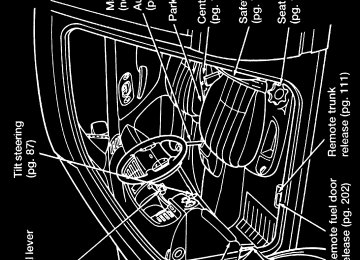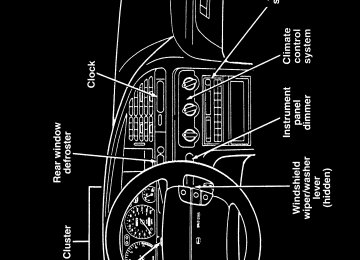- 1996 Ford Contour Owners Manuals
- Ford Contour Owners Manuals
- 1998 Ford Contour Owners Manuals
- Ford Contour Owners Manuals
- 2000 Ford Contour Owners Manuals
- Ford Contour Owners Manuals
- 1999 Ford Contour Owners Manuals
- Ford Contour Owners Manuals
- 1997 Ford Contour Owners Manuals
- Ford Contour Owners Manuals
- Download PDF Manual
-
File:cdfvo.ex Update:Thu Jan 25 12:20:30 1996
*[FV11600(ALL)05/95]
*[FV11700(ALL)05/95]
[FV11801(ALL)02/94]
[FV11901(ALL)02/94]
[FV12001(ALL)02/94]
10-1/2 pica
art:0001261-A
Features
RWARNING
To reduce the risk of serious injury in a collision, always drive and ride with your seatback upright and the lap belt snug and low across the hips.
RWARNING
Do not pile cargo higher than the seatbacks to avoid injuring people in a collision or sudden stop.
Manual lumbar support (If equipped) The handwheel on the side of the seatback inflates and deflates the lumbar support pads. To inflate the pads, turn the wheel counter-clockwise. To deflate the pads, turn the wheel clockwise.
Manual lumbar support adjustment
103
File:cdfvo.ex Update:Thu Jan 25 12:20:30 1996
%*[FV12400(ALL)02/95] [FV12500(ALL)05/94]
[FV12650(ALL)05/94]
Power Seats (If equipped) If your vehicle has power seats, you can raise or lower the whole front seat, move the seat forward or backward and tilt the front or back of the seat up or down.
13-1/2 pica
art:0001297-B
[FV12700(ALL)11/93]
The seat base controls on the driver’s seat To move the seat forward or back, slide the seat base control button forward or back. To raise or lower the height of the seat base, slide the button up or down. To raise or lower the front of the seat base, slide the front of the button up or down. To raise or lower the rear of the seat base, slide the back of the button up or down.
104
File:cdfvo.ex Update:Thu Jan 25 12:20:30 1996
[FV12725(O )05/94]
[FV12770(ALL)01/95]
Power seatback (if equipped)
Features
13-1/2 pica art:0000462-E
[FV12800(ALL)05/94]
[FV12900(ALL)11/93]
[FV13000(ALL)05/94]
[FV13100(ALL)11/93]
*[FV13200(ALL)05/95]
The seatback controls on the driver’s seat To tilt the seatback forward or back, slide the top part of the top button forward or back. To inflate or deflate the lumbar support pads, slide the bottom of the button forward or back. Folding Rear Seats (If equipped) The release knobs for the split rear folding seatbacks are in the trunk. Pull the knob to fold down the seat. To raise the rear seatback, push the seatback upward until it locks in place. Make sure it is firmly latched by pushing forward and back on it.
RWARNING
Securely latch the seatback in the upright position to prevent the seatback or objects from being thrown forward during a sudden stop or collision.
105
File:cdfvo.ex Update:Thu Jan 25 12:20:30 1996
[FV13300(ALL)05/94]
10-1/2 pica
art:0001248-B
[FV13310(ALL)04/95] *[FV13320(ALL)05/95] *[FV13340(ALL)05/95]
%*[FV13350(ALL)04/95] *[FV13370(ALL)05/95]
*[FV13380(ALL)04/95]
Folding rear seatback release knob
Cleaning the Seats Leather For routine cleaning, wipe the surface with a soft, damp cloth. For more thorough cleaning, wipe the surface with a leather and vinyl cleaner or a mild soap. Fabric Remove dust and loose dirt with a whisk broom or a vacuum cleaner. Remove fresh spots immediately. Follow the directions that come with the cleaner. NOTE: Before using any cleaner, test it on a small, hidden
area of fabric. If the fabric’s color or texture is adversely affected by a particular cleaner, do not use it.
106
File:cdfvo.ex Update:Thu Jan 25 12:20:30 1996
*[FV14000(ALL)01/95] *[FV14600(ALL)01/93] [FV14700(ALL)04/94]
[FV14800(ALL)02/94]
10-1/2 pica
art:0000463-B
[FV14850(ALL)05/94]
[FV14900(ALL)05/94]
Features
Mirrors Side View Mirrors The standard side view mirrors are manually adjusted by using the remote knobs. The knob on each door adjusts the mirror on that side of the vehicle. Move the control knob in the direction you want to move the mirror.
The left side mirror control (right side similar)
Dual electric remote control mirrors (if equipped) The control for adjusting the electric side view mirrors is on the instrument panel, to the left of the steering wheel.
107
File:cdfvo.ex Update:Thu Jan 25 12:20:30 1996
[FV15100(ALL)02/94]
10-1/2 pica
art:0001182-B
[FV15160(ALL)05/94]
[FV15170(ALL)02/94]
*[FV15180(ALL)05/95]
%*[FV15200(ALL)01/95] [FV15300(ALL)02/94] *[FV15400(ALL)03/95]
Electric remote control mirror knob
Turn the knob back to the middle position to keep the mirror in place. The side view mirror on the right is a convex mirror. This mirror gives you a wider view of the lanes on your right and behind you.
RWARNING
The side view mirror on the right makes objects appear smaller and farther away than they actually are.
Do not clean the housing or glass of any mirror with harsh abrasives, fuel or other petroleum-based cleaning products. Heated mirror feature (If equipped) Both mirrors are heated whenever the Electric Rear Window Defroster is turned on. Do not remove ice from the mirrors with a scraper or you could damage them. If the outside mirror glass is frozen in place, do not attempt to readjust or move the mirror glass or damage may result.
108
File:cdfvo.ex Update:Thu Jan 25 12:20:30 1996
%*[FV15500(ALL)05/95] *[FV15600(ALL)04/95] [FV15700(ALL)05/94]
[FV15800(ALL)11/93]
10-1/2 pica
Features
Sun Visors Illuminated Visor Mirror (If equipped) Your vehicle may have lighted mirrors on the sun visors. The mirror is lit by sliding open the mirror cover.
art:0000588-B
The visor mirror
109
File:cdfvo.ex Update:Thu Jan 25 12:20:30 1996
*[FV15900(ALL)01/95] *[FV16000(ALL)01/95] [FV16100(ALL)01/95]
Console Your vehicle may have a full console. The full console has the following features:
17-1/2 pica
art:0001175-C
[FV16200(ALL)05/94]
[FV16300(ALL)05/94]
The features on the full console Cupholder with Full Console To raise the pop-up cup holder, push and release the cupholder door, then unfold the holder.
110
File:cdfvo.ex Update:Thu Jan 25 12:20:30 1996
*[FV17000(ALL)01/95] [FV17100(ALL)01/95]
[FV17201(ALL)01/95]
[FV17301(ALL)01/95]
[FV17501(ALL)01/95] *[FV17800(ALL)01/95] [FV17900(ALL)11/93]
[FV18000(ALL)01/95]
[FV18100(ALL)05/94]
[FV18200(ALL)05/94]
7-1/2 pica art:0000984-E
[FV18300(ALL)05/94]
Features
Storage Compartments Your vehicle may have several storage compartments: n two map pockets on the panels of the front doors. The back
of the front seats may also have map pockets.
n a coin holder on the instrument panel n a small storage pocket on the outside of the front seat base Trunk To open the trunk manually, use the oval key. Remote Trunk Release (If equipped) The remote trunk release is on the floor to the left of the driver’s seat.
The remote trunk release You can disable the remote trunk release. If you depress the lever on the trunk latch that is marked in orange before closing the trunk, the trunk can only be opened with the key.
111
File:cdfvo.ex Update:Thu Jan 25 12:20:30 1996
[FV18400(ALL)05/95]
10-1/2 pica
art:0001485-A
[FV18800(ALL)04/95]
[FV18900(ALL)05/94]
Disabling the remote trunk release
Remote Fuel Filler Door Release (If equipped) Your vehicle has a remote control fuel filler door which cannot be opened from the outside. To unlatch the fuel filler door, firmly push down the front of the release handle, which is on the floor to the left of the driver’s seat. Refer to Servicing Your Vehicle in the Index for further information.
112
File:cdfvo.ex Update:Thu Jan 25 12:20:30 1996
*[FV19000(ALL)01/93] [FV19100(ALL)01/95]
*[FV19200(ALL)01/95]
[FV19300(ALL)01/95]
17-1/2 pica
Features
Floor Mats Positive retention floor mat (If equipped) (Standard in Canada) Position the floor mat in the footwell. Place the mat eyelet over the pointed end of the retention post from the rear and rotate forward to install. Adjust the floor mat position to allow proper operation of accelerator pedal, brake pedal and clutch pedal.
art:0001344-A
[FV19400(ALL)01/95]
The positive retention floor mat To remove, lift the floor mat just forward of the retention post and rotate it rearward to disengage it from the retention post.
113
3
File:cdaso.ex Update:Thu Jan 25 12:21:48 1996
%*[AS01125(ALL)05/95] *[AS01150(ALL)05/95] *[AS01200(ALL)04/95] *[AS01300(ALL)04/95]
*[AS01400(ALL)04/95] *[AS01500(ALL)04/95] *[AS01600(ALL)04/95] *[AS01700(ALL)05/95]
*[AS01800(ALL)04/95]
*[AS01900(ALL)04/95] *[AS02000(ALL)04/95]
Compact Disc Radio The Compact Disc Radio combines the Electronic Stereo Radio with the Ford Compact Disc Player. Using the Controls on Your New Radio/CD Player Most of the features of this unit work for both radio and CD operation. Also, some of the knobs and buttons control several different functions, so be sure to read all of the operating instructions carefully. How to turn the radio on and off Press the “POWER” button to turn the radio on. Press it again to turn it off. How to adjust the volume Press the (+/–) side of the “VOL” button to increase/decrease the volume. Bars illuminate in the display to show the relative volume level. NOTE: If the volume level is set above a certain listening
level when the ignition switch is turned off, when the ignition switch is turned back on, the volume will come back to a “nominal” listening level. However, if the radio power is turned off (with the “POWER” button), the volume will remain in the position it was set at when radio power is switched back on.
Selecting the AM or FM frequency band Push the “AM/FM” button to select the desired frequency band. When in the radio mode, pushing the button more than once will alternate between AM, FM1 and FM2. These functions are used with the station memory buttons described under How to tune radio stations.
116
File:cdaso.ex Update:Thu Jan 25 12:21:48 1996
%*[AS02100(ALL)05/95] *[AS02200(ALL)04/95]
*[AS02300(ALL)04/95] *[AS02400(ALL)04/95]
*[AS02500(ALL)04/95]
*[AS02600(ALL)04/95] *[AS02700(ALL)04/95]
Electronic Sound Systems
How to tune radio stations There are four ways for you to tune in a particular station. You can manually locate the station using the “SCAN/TUNE” button, “SEEK” the station, “SCAN” to the station or select the station by using the memory buttons, which you can set to any desired frequency. These four methods are described below. n Using the “SCAN/TUNE” button to manually tune
You can change the frequency up or down one increment at a time (FM changes in increments of 200kHz; AM changes in increments of 10kHz) by first pressing the “SCAN/TUNE” button twice (display shows “TUNE”), then — within approximately five seconds —pressing and releasing either the top a or bottom b half of the “SEEK” button. To change frequencies quickly, press and hold down either the top or bottom half of the “SEEK” button. While you are manually tuning, the display will show a blinking “M”. Manual tuning adjusts your radio to any allowable broadcast frequency, whether or not a station is present on that frequency. (See All About Radio Frequencies in this section.)
n Using the “SEEK” function
This feature on your radio allows you to automatically select listenable stations up or down the frequency band. Press the top a half of the “SEEK” button to select the next listenable station up the frequency band. Press the bottom b half of the button to select the next listenable station down the frequency band. By pressing and holding the button, listenable stations can be passed over to reach the desired station.
117
File:cdaso.ex Update:Thu Jan 25 12:21:48 1996
*[AS02800(ALL)04/95] *[AS02900(ALL)04/95]
*[AS03000(ALL)04/95] *[AS03200(ALL)04/95] *[AS03300(ALL)02/95]
*[AS03400(ALL)04/95] *[AS03600(ALL)04/95]
*[AS03700(ALL)04/95] *[AS03850(ALL)04/95]
[AS04150(ALL)02/95] *[AS04250(ALL)05/95]
n Using the “SCAN/TUNE” button to scan radio stations Pressing the “SCAN/TUNE” button once enters the scan mode (display will indicate “SCN”). Pushing the top a half of the “SEEK” button will begin the scan mode up the frequency band, stopping on each listenable station for approximately five seconds. Pushing the bottom b half of the “SEEK” button will begin the scan mode down the frequency band, again stopping on each listenable station for approximately five seconds. To stop the scan mode on the presently sampled station press the “SCAN/TUNE” button again.
n Setting the Station Memory Preset buttons
Your radio is equipped with 6 station memory buttons. These buttons can be used to select up to 6 preset AM stations and 12 FM stations (6 in FM1 and 6 in FM2).
1. Select a band, then select a frequency. 2. Press one of the memory buttons and hold the button until the sound returns. That station is now held in memory on that button.
3. Follow the two steps above for each station memory preset
button you want to set.
NOTE: If the vehicle’s battery is disconnected, the clock and
station memory preset buttons (if programmed in auto mode) will need to be reset.
n Using the Automatic Memory Store feature
With Auto Memory Store, you can continually set strong stations into your memory buttons without losing your existing memory presets, which is especially handy while traveling. Your radio will automatically set your memory buttons to the strong local stations so you don’t have to continually manually tune to existing stations.
118
File:cdaso.ex Update:Thu Jan 25 12:21:48 1996
*[AS04350(ALL)02/95]
*[AS04450(ALL)05/95]
*[AS04550(ALL)05/95] *[AS04560(ALL)04/95]
*[AS04600(ALL)02/95] *[AS04700(ALL)04/95] [AS04750(ALL)07/94]
*[AS04800(ALL)04/95] [AS04900(ALL)07/94]
Electronic Sound Systems
Activate Auto Memory Store by pushing the “AUTO PRESET” button once. Your radio will set the first five strong stations of the band you are in (AM, FM1 or FM2) into the memory buttons. The display will show “AUTO”, then run through the frequencies, stopping momentarily on the stations being set into the memory buttons. The radio is now in the “AUTO” mode and this display will show “AUTO” each time a preset is activated.
NOTE: If there are fewer than five strong stations in the
frequency band, the remaining unfilled buttons will store the last strong station detected on the band.
After all stations have been filled, the radio will begin playing the station stored on memory button 1. To deactivate the Auto Memory Store mode and return to the manually-set memory button stations (or those stations set using Auto Memory Load), simply push the “AUTO PRESET” button. Display will show “AUTO” then “OFF”. The next time Auto Memory Store is activated on that band, the radio will store the next set of five strong stations.
Adjusting the tone balance and speaker output of your radio n Increasing or decreasing bass response
Push the “AUDIO” button repeatedly until the display reads “BASS”. Push the top (+) of the “VOLUME” button to increase bass (more “lows”), and push the button (Ҁ) to decrease bass (less “lows”).
n Increasing or decreasing treble response
Push the “AUDIO” button repeatedly until the display reads “TREB”. Push the top (+) of the “VOLUME” button to increase treble (more “highs”), and push the bottom (Ҁ) to decrease treble (less “highs”).
119
File:cdaso.ex Update:Thu Jan 25 12:21:48 1996
*[AS04950(ALL)04/95] [AS05000(ALL)07/94]
*[AS05100(ALL)04/95] [AS05200(ALL)07/94]
*[AS05300(ALL)04/95]
n Adjusting speaker balance
Balance control allows you to adjust the sound distribution between the right and left speakers. Push the “AUDIO” button repeatedly until the display button reads “BAL”. Push the top (+) of the “VOLUME” button to shift the sound to the right speakers, and push the bottom (Ҁ) to shift the sound to the left speakers.
n Adjusting speaker fader
Fade control allows you to adjust the sound distribution between the front and rear speakers. Push the “AUDIO” button repeatedly until the display reads “FADE”. Push the top (+) of the “VOLUME” button to shift the sound to the front speakers, and push the bottom (Ҁ) to shift the sound to the rear speakers.
NOTE: Illuminated bars in the display show relative levels of bass and treble, and positions of speaker balance and fader functions (left to right, front to rear).
120
a
File:cdaso.ex Update:Thu Jan 25 12:21:48 1996
*[AS06150(ALL)05/95] *[AS06200(ALL)03/95]
*[AS06300(ALL)03/95]
*[AS07300(ALL)04/95] *[AS07400(ALL)04/95]
*[AS07500(ALL)04/95] *[AS07550(ALL)04/95]
*[AS07600(ALL)04/95] *[AS07650(ALL)04/95] *[AS07700(ALL)04/95]
Ford Compact Disc Player The Ford Compact Disc Player operates when the Audio System is on and a disc is inserted (label side up). Handle the disc by its edge only. (Be sure to read and follow all of the care and cleaning instructions under How To Take Care of and Clean Your CD Player and Discs in this section.) The digital display on your CD player shows the track (selection) number and the elapsed time. Indicators for play a, stop X, compression on (“COMP”) and shuffle on (“SHUF”) are also in the display. (These features are described later.) Once a disc is inserted, operation of the CD player will override that of the radio. NOTE: The volume, bass, treble, balance and fader controls on the radio are also used with the CD player. Refer to earlier operating instructions on these controls.
How to insert a disc and begin play Insert one disc, label side up into the disc opening. When inserted, the disc automatically loads into the unit and play starts at the beginning of the first track (selection). When the disc reaches the end, the disc player automatically returns to the beginning of the disc and resumes playing. NOTE: Once a disc is inserted, the disc opening is secured to
prevent the accidental insertion of a second disc.
NOTE: The CD player has heat protection circuitry to protect
the laser diode. If the temperature of the player reaches 167˚F (75˚C), the heat detection circuit will shut off the player and “TOO HOT” will scroll in the display for approximately five seconds (radio will resume playing). When the temperature returns to normal operating range, the CD player will again be operational.
122
File:cdaso.ex Update:Thu Jan 25 12:21:48 1996
*[AS07750(ALL)04/95] *[AS07800(ALL)04/95]
*[AS07850(ALL)04/95]
*[AS07860(ALL)03/95] *[AS07880(ALL)03/95]
*[AS07900(ALL)05/95] [AS07950(ALL)05/95]
*[AS08000(ALL)03/95]
Electronic Sound Systems
How to stop and restart the CD player When a disc is loaded, the unit automatically enters the play mode and the play indicator a illuminates. To stop temporarily, press the “PLAY/STOP” button or the “AM/FM” button. The stop indicator X in the display illuminates and operation returns to the radio mode. To resume CD play, press the “PLAY/STOP” button once again. NOTE: If the ignition key is turned OFF during play and
then is set to the ON or ACCESSORY position, the CD player will resume playing in the mode it was in when ignition was turned off.
How to locate a selection on your CD player using Automatic Music Search (AMS) An “AMS” (Automatic Music Search) control on your CD player allows you to quickly find a particular selection on the disc. Press the left f side of the “AMS” control to locate a previous selection or the right e side of the “AMS” control to locate a later selection. How to fast forward or reverse your CD player To quickly search for a particular point in a selection, press the right e button (to fast forward) or the left f button (to reverse). While either button is pressed, the disc goes forward or backward at two different speeds depending on how long the button is held down. (Pressing either button for more than approximately three seconds will speed up the process.) Release the button at the desired point (found by watching the elapsed playing time in the display or listening to the sound during fast forward or reverse). When you have reached the end of the disc by keeping the fast forward e side of the button pressed, the display will show the end time of the last track and the sound will be muted. When the fast forward e side of the button is released, the player resumes play at the beginning of the first track.
123
File:cdaso.ex Update:Thu Jan 25 12:21:48 1996
*[AS08010(ALL)03/95]
*[AS08020(ALL)04/95] *[AS08030(ALL)03/95]
*[AS08040(ALL)04/95] *[AS08050(ALL)04/95] *[AS08060(ALL)04/95] *[AS08070(ALL)03/95]
*[AS08072(ALL)03/95] *[AS08074(ALL)03/95]
*[AS08076(ALL)03/95]
A “1” and “0:00” will appear in the display when the beginning of the disc is reached by pressing the rewind f side of the button. Using the “SCAN” function Press the “SCAN” button to enter the scan mode. The CD player will begin scanning the disc, stopping on each listenable track for approximately eight seconds. This continues until you press the “SCAN” button a second time or eject the disc. While in the scan mode, the display flashes “SCAN.” Special features of your CD player n Compression
The compression feature will bring soft and loud passages closer together for a more consistent listening level. To turn the compression on, press the “COMPRESS” button. When on, the compression indicator (“COMP”) will appear in the display. Press the button again to turn off.
n Shuffle
The shuffle feature on your CD player allows you to listen to your disc selections in a different order. When this feature is activated, your CD player will randomly select and play tracks on the disc. Press the “SHUFFLE” button to turn on, press it again to turn off. When on, the shuffle indicator (“SHUF”) will appear in the display. When the player is between selections, the display will show a moving dash (“-”) around the perimeter of the display.
124
File:cdaso.ex Update:Thu Jan 25 12:21:48 1996
*[AS08077(ALL)03/95] *[AS08078(ALL)03/95]
*[AS08080(ALL)04/95] *[AS08090(ALL)04/95]
*[AS08095(ALL)04/95] *[AS08096(ALL)03/95]
%*[AS08200(ALL)04/95] *[AS08300(ALL)04/95] *[AS08400(ALL)04/95] *[AS08500(ALL)04/95]
*[AS08600(ALL)04/95]
Electronic Sound Systems
n Shuffle and Scan
Both the shuffle and scan features can be activated simultaneously. In this mode, the player will randomly pick a selection and play the first eight seconds. This process is continued until either the “SCAN” button or “SHUFFLE” button is pressed a second time.
n Automatic Disc Storage
If the disc is ejected from the CD player but is not removed from the disc opening within approximately 10 seconds, the player will automatically reload the disc for storage, unless the disc is automatically ejected due to a “focus error” (disc inserted upside down). In this case, the disc will not be automatically reloaded. How to eject the disc Push the “EJECT” button in the upper left corner of your CD player to stop play, eject the disc and resume radio or tape operation of your audio system. How To Take Care of and Clean Your CD Player and Discs To ensure the continued performance of your Ford Compact Disc Player, carefully read the following precautions: n Always handle the disc by its edge. Never touch the playing
surface.
n Before playing, inspect the disc for any contamination. If
needed, clean the disc with an approved disc cleaner, such as the Discwasher쑓 Compact Disc Cleaner or the Allsop 3쑓 Compact Disc Cleaner, by wiping from the center out to the edges. Do not use a circular motion to clean.
n Do not clean discs with solvents such as benzine, thinner,
commercially available cleaners or antistatic spray intended for analog records.
125
File:cdaso.ex Update:Thu Jan 25 12:21:48 1996
*[AS08700(ALL)04/95]
*[AS08800(ALL)04/95] *[AS08900(ALL)04/95] *[AS09000(ALL)04/95] *[AS09100(ALL)04/95]
*[AS09200(ALL)04/95] *[AS09300(ALL)04/95]
*[AS09400(ALL)04/95] *[AS09500(ALL)04/95] *[AS09600(ALL)04/95] *[AS09700(ALL)05/95] *[AS09800(ALL)04/95]
n Do not expose the disc to direct sunlight or heat sources
such as defroster and floor heating ducts. Do not leave any discs in a parked car in direct sunlight where there may be a considerable rise in temperature or damage may result.
n After playing, store the disc in its case. n If a disc has already been inserted, do not try to insert
another disc. Doing so may damage the disc player.
n Do not insert anything other than a disc into the disc player. CAUTION: The use of optical instruments with this product will increase eye hazard as the laser beam used in this compact disc player is harmful to the eyes. Do not attempt to disassemble the case. Refer servicing to qualified personnel only. Common Operating Conditions of Your CD Player The following information is designed to help you recognize typical situations that could be mistakenly interpreted as mechanical malfunctions of the disc player. n A disc is already loaded. n The disc is inserted with the label surface downward. n The disc is dusty or defective. n The player’s internal temperature is above 167˚F (75˚C).
Allow the player to cool off before operating.
n Different manufacturers of compact discs may produce discs with different dimensions or tolerances, some of which may not be within industry standards or in accordance with the CD format. Because of this, a new disc that is free of dust and scratches could be defective and may not play on your Ford Compact Disc Player.
126
File:cdaso.ex Update:Thu Jan 25 12:21:48 1996
*[AS09900(ALL)04/95] *[AS10000(ALL)04/95] *[AS10100(ALL)04/95] *[AS10200(ALL)06/95]
*[AS10300(ALL)04/95] *[AS10400(ALL)04/95]
Electronic Sound Systems
If play does not begin after the CD button is pushed: n The radio is not on. n The unit is in the stop mode. n Moisture may have condensed on the lenses within the unit.
If this occurs, remove the disc and wait approximately an hour until the moisture evaporates.
If the sound skips: n Badly scratched discs or extremely rough roads will cause
the sound to skip. Skipping will not damage the disc player or scratch the discs.
127
a
a
File:cdaso.ex Update:Thu Jan 25 12:21:48 1996
*[AS21926(ALL)05/95]
[AS21927(ALL)03/94]
*[AS21928(ALL)02/95] *[AS21929(ALL)02/95] *[AS21930(ALL)04/95] *[AS21950(ALL)05/95]
*[AS21975(ALL)04/95]
*[AS22100(ALL)04/95] *[AS22225(ALL)02/95]
Electronic Stereo and Stereo Cassette Radios Both the Electronic Stereo Radio and Cassette Radio offer full electronic tuning with new soft touch controls. Using the Controls on Your New Radio How to turn the radio on and adjust the volume Press the “POWER” button to turn the radio on. Press it again to turn it off. Press the right (+) side of the “VOLUME” button to increase the volume. Press the left (–) side of the button to decrease the volume. Illuminated bars in the display show the relative volume level. NOTE: If the volume level is set above a certain listening
level when the ignition switch is turned off, when the ignition switch is turned back on, the volume will come back to a “nominal” listening level. However, if the radio power is turned off (with the “POWER” button), the volume will remain in the position it was set at when radio power is switched back on.
Selecting the AM or FM frequency band Push the “AM/FM” button to select the desired frequency band. Pushing the button more than once will alternate between AM, FM1 and FM2. These functions are used with the station memory buttons described under How to tune radio stations.
130
File:cdaso.ex Update:Thu Jan 25 12:21:48 1996
*[AS22300(ALL)05/95] *[AS22500(ALL)05/95] [AS22600(ALL)05/95]
*[AS22700(ALL)02/95]
*[AS22704(ALL)04/95] *[AS22708(ALL)04/95]
%*[AS22710(ALL)05/95] *[AS22730(ALL)05/95] *[AS22740(ALL)02/95]
*[AS22750(ALL)04/95]
Electronic Sound Systems
How to tune radio stations (Stereo Radio) n Using the “TUNE” function
You can change the frequency up or down one increment at a time by pressing and releasing either the right (+) or left (–) side of the “TUNE” button. To change frequencies quickly, press and hold down either the right or left side of the “TUNE” button. Manual tuning adjusts your radio to any allowable broadcast frequency, whether or not a station is present on that frequency. (See All About Radio Frequencies in this section.)
n Using the “SEEK” function
This feature on your radio allows you to automatically select listenable stations up or down the frequency band. Press the right a side of the “SEEK” button to select the next listenable station up the frequency band. Press the left b side of the button to select the next listenable station down the frequency band. By holding the button down, listenable stations can be passed over to reach the desired station. How to tune radio stations (Stereo Cassette Radio) n Using the “AMS” function to manually tune your radio
(Stereo Cassette Radio) You can change the frequency up or down one increment at a time by first pressing the “AMS” button (display shows “TUNE”) then within approximately five seconds pressing and releasing either the right a or left b side of the “SEEK” button. To change frequencies quickly, press and hold down either the right or left side of the “SEEK” button. Manual tuning adjusts your radio to any allowable broadcast frequency, whether or not a station is present on that frequency. (See All About Radio Frequencies in this section.)
131
File:cdaso.ex Update:Thu Jan 25 12:21:48 1996
*[AS22800(ALL)04/95] *[AS22900(ALL)04/95]
*[AS23160(ALL)02/95] *[AS23170(ALL)07/94]
*[AS23200(ALL)04/95] *[AS23325(ALL)02/95]
*[AS23400(ALL)02/95] *[AS23525(ALL)04/95] *[AS23700(ALL)04/95]
*[AS23800(ALL)04/95] *[AS23900(ALL)04/95]
n Using the “SEEK” function
This feature on your radio allows you to automatically select listenable stations up or down the frequency band. Press the right a side of the “SEEK” button to select the next listenable station up the frequency band. Press the left b side of the button to select the next listenable station down the frequency band. By holding the button down, listenable stations can be passed over to reach the desired station.
n Using the “SCAN” function (Stereo Cassette Radio)
Press the “SCAN” button to enter the scan mode. The radio will begin scanning up the frequency band, stopping on each listenable station for approximately a five-second sampling. This continues until you press the “SCAN” button a second time. The display flashes “AM” or “FM.” n Setting the Station Memory Preset buttons
Your radio is equipped with 6 station memory buttons. These buttons can be used to select up to 6 preset AM stations and 12 FM stations (6 in FM1 and 6 in FM2).
Follow the easy steps below to set these buttons to the desired frequencies: 1. Select a band, then select a frequency. 2. Press one of the memory buttons and hold the button until the sound returns. That station is now held in memory on that button.
3. Follow the two steps above for each station memory preset
button you want to set.
NOTE: If the vehicle’s battery is disconnected, the clock and
station memory preset buttons (if programmed in auto mode) will need to be reset.
132
File:cdaso.ex Update:Thu Jan 25 12:21:48 1996
*[AS24000(ALL)02/95] *[AS24100(ALL)04/95] *[AS24225(ALL)05/95]
*[AS24300(ALL)04/95] *[AS24425(ALL)05/95]
*[AS24600(ALL)04/95] *[AS24725(ALL)05/95]
*[AS24800(ALL)04/95] *[AS24925(ALL)05/95]
*[AS24950(ALL)04/95]
Electronic Sound Systems
Adjusting the tone balance and speaker output of your radio n Increasing or decreasing bass response
Push the “AUDIO” button repeatedly until the display reads “BASS.” Push the right (+) side of the “VOLUME” button to increase bass (more “lows”), and push the left (–) side to decrease bass (less “lows”).
n Increasing or decreasing treble response
Push the “AUDIO” button repeatedly until the display reads “TREB.” Push the right (+) side of the “VOLUME” button to increase the treble (more “highs”), and push the left (–) side to decrease treble (less “highs”).
n Adjusting speaker balance
Balance control allows you to adjust the sound distribution between the right and left speakers. Push the “AUDIO” button repeatedly until the display reads “BAL.” Push the right (+) side of the “VOLUME” button to shift the sound to the right speakers, and push the left (–) side to shift the sound to the left speakers.
n Adjusting speaker fader
Fade control allows you to adjust the sound distribution between the front and rear speakers. Push the “AUDIO” button repeatedly until the display reads “FADE.” Push the right (+) side of the “VOLUME” button to shift the sound to the front speakers, and push the left (–) side to shift the sound to the rear speakers.
NOTE: Illuminated bars in the display show relative levels of bass and treble, and positions of speaker balance and fader functions (left to right, front to rear).
133
File:cdaso.ex Update:Thu Jan 25 12:21:48 1996
%*[AS25000(ALL)02/95] *[AS25400(ALL)02/95] *[AS25500(ALL)02/95] *[AS25600(ALL)05/95]
*[AS25700(ALL)02/95] *[AS25800(ALL)02/95]
*[AS25920(ALL)02/95] *[AS25930(ALL)03/95]
*[AS25950(ALL)02/95] *[AS26000(ALL)03/95] *[AS26100(ALL)02/95] *[AS26200(ALL)03/95] *[AS26900(ALL)02/95] *[AS27000(ALL)03/95]
*[AS27100(ALL)02/95] *[AS27250(ALL)02/95]
Using the Controls of Your Cassette Tape Player NOTE: Radio power must be on to use the cassette tape
player.
How to insert a tape Insert a cassette (with the open edge to the right) firmly into the tape door opening, making sure the cassette is completely in and “seated.” How to locate a desired track on the tape NOTE: The tape track number indicated in the display does
not necessarily correspond to the tape track or side number on the cassette label. It is used only to indicate when the tape mechanism reverses tracks.
n Using the Automatic Music Search (“AMS”)
Press and hold the “AMS” button (“AMS” will appear in the display). Then, push the left h button to rewind to the beginning of the current selection or press the right g button to fast forward to the beginning of the next selection.
n Fast forwarding the tape
Push the right g button to fast forward the tape.
n Rewinding the tape
Push the left h button to rewind the tape.
n How to change the side of the tape being played
The alternate track (other side) of the tape can be selected at any time by pushing both fast-wind buttons h and g at the same time.
How to eject the tape To stop the tape and eject the cassette, press the “EJECT” button. The radio will resume playing.
134
File:cdaso.ex Update:Thu Jan 25 12:21:48 1996
*[AS27300(ALL)02/95] *[AS27400(ALL)02/95]
*[AS27550(ALL)05/95] *[AS27600(ALL)02/95] *[AS27700(ALL)02/95] *[AS27750(ALL)02/95]
*[AS27800(ALL)02/95]
*[AS27900(ALL)02/95]
*[AS28001(ALL)02/95]
*[AS28101(ALL)02/95]
*[AS28200(ALL)03/95]
Electronic Sound Systems
Using the Dolby쑓 B noise reduction feature NOTE: Noise reduction system manufactured under license
from Dolby Labs Licensing Corporation. “Dolby” and double-D symbol are trademarks of Dolby Laboratories Licensing Corporation.
Push station memory button 3 to activate Dolby쑓 B Noise Reduction. Tips on Caring for the Cassette Player and Tapes In order to keep your cassette tape player performing the way it was meant to, read and follow these simple precautions: n Using a Ford Cassette Cleaning Cartridge to clean the tape player head after 10-12 hours of play will help maintain the best playback sound and proper tape operation.
n Only cassettes that are 90 minutes long or less should be
used. Tapes longer than 90 minutes are thinner and subject to breakage or may jam the tape player mechanism.
n Protect cassettes from exposure to direct sunlight, high
humidity and extreme heat or cold. If they are exposed to extreme conditions, allow them to reach a moderate temperature before playing.
n If a tape is loose inside the cassette, tighten it before playing by putting your finger or a pencil into one of the holes and turning the hub until the tape is tight.
n Loose labels on cassette tapes can become lodged in the
mechanism. Remove any loose label material before inserting a cassette.
n Do not leave a tape in the cassette tape player when not in use. High heat in the vehicle can cause the cassette to warp.
135
File:cdaso.ex Update:Thu Jan 25 12:21:48 1996
*[AS35200(ALL)06/95] *[AS35300(ALL)02/95] *[AS35400(ALL)04/95] *[AS35500(ALL)02/95]
*[AS35600(ALL)04/95] *[AS35700(ALL)02/95]
*[AS36850(ALL)04/95] *[AS36900(ALL)02/95]
Common Radio Reception Conditions Several conditions prevent FM reception from being completely clear and noise-free, such as the following: 1. Distance/Strength The strength of the FM signal is directly related to the distance the signal must travel. The listenable range of an average FM signal is approximately 25 miles (40 kilometers). Beyond this distance, the radio is operating in a fringe area and the signal becomes weaker. 2. Terrain The terrain (hilly, mountainous, tall buildings) of the area over which the signal travels may prevent the FM signal from being noise-free. 3. Rounded off frequencies Some FM radio stations advertise a “rounded-off” frequency which is not the frequency they actually broadcast on. For example, a radio station that is assigned a frequency of 98.7
MHz may call itself “Radio 99” even though 99.0 MHz is not an allowable FM broadcast frequency.136
File:cdaso.ex Update:Thu Jan 25 12:21:48 1996
*[AS37000(ALL)01/95] *[AS37050(ALL)07/90] *[AS37100(ALL)03/95]
*[AS37150(ALL)07/90] *[AS37200(ALL)01/95]
Electronic Sound Systems
Important Warranty and Service Information n Warranty Your sound system is warranted for three years or 36,000 miles (60,000 kilometers), whichever comes first. Consult your vehicle warranty booklet for further information. Ask your dealer for a copy of this limited warranty. n Service At Ford Electronics, we stand behind our audio systems with a comprehensive service and repair program. If anything should go wrong with your Ford audio system, return to your dealer for service. There is a nationwide network of qualified Ford authorized repair centers to assist you.
137
File:cddro.ex Update:Thu Jan 25 12:23:16 1996
*[DR00200(ALL)09/93]
*[DR00300(ALL)11/94] [DR00410(ALL)02/94]
*[DR00600(ALL)11/94] *[DR00700(ALL)11/94] *[DR00750(ALL)04/95]
*[DR00800(ALL)01/95]
[DR00850(ALL)05/95]
Driving Your Contour
Procedures for driving your vehicle will vary depending on which type of transaxle your vehicle has. You may be familiar with the term “transmission.” We use transaxle because it is a more accurate term for vehicles that have front-wheel drive.
Your vehicle will have one of the following types of transaxles: n an automatic overdrive transaxle with transaxle control
switch, or
n a manual transaxle.
If you are not sure which transaxle your vehicle has, talk to your dealer.
Your vehicle is equipped with an Electronic Powertrain Control Module that limits engine and/or vehicle speeds with a cut-out mode to promote durability. Driving with an Automatic Overdrive Transaxle Your automatic overdrive transaxle provides fully automatic operation in either D (Overdrive) or with the transaxle control switch depressed. Driving with the shift selector in D (Overdrive) gives the best fuel economy for normal driving conditions. For manual control, start in 1 (First) and then shift manually.
139
File:cddro.ex Update:Thu Jan 25 12:23:16 1996
*[DR00900(ALL)01/95] [DR00915(ALL)05/95]
*[DR00917(ALL)05/95]
*[DR00918(ALL)03/95] *[DR00919(ALL)01/95] *[DR00920(ALL)01/95] *[DR00921(ALL)01/95] %*[DR00923(ALL)04/95]
*[DR00924(ALL)01/95] [DR00925(ALL)05/94]
[DR00926(ALL)05/94]
[DR00927(ALL)02/94]
[DR00928(ALL)02/94]
Putting Your Vehicle in Gear You must push in the thumb button to move the gearshift to the position you choose.
RWARNING
Hold the brake pedal down while you move the gearshift lever from position to position. If you do not hold the brake pedal down, your vehicle may move unexpectedly and injure someone.
To operate: 1. Start the engine. 2. Depress and hold the brake pedal. 3. Move the gearshift lever out of P (Park). Your vehicle is equipped with a Brake Shift Interlock safety feature. This feature prevents the gearshift from being moved from the P (Park) position until the brake pedal is depressed. This feature is active when the ignition is in the ON position. If the gearshift lever CANNOT be moved from P (Park) with the brake pedal depressed: 1. Turn the engine off and remove the ignition key. 2. With the parking brake applied and the brake pedal
depressed, insert a screwdriver about 2" (5 cm) into the square opening to the right of the gearshift at the base of the console.
3. Rotate the screwdriver point rearward. 4. Push and hold the thumb button and move the gearshift. 5. Remove the screwdriver when the gearshift moves from the
P (Park) position.
140
File:cddro.ex Update:Thu Jan 25 12:23:16 1996
[DR00929(ALL)01/95]
13-1/2 pica
Driving Your Contour
art:0001264-C *[DR00931(ALL)04/95]
*[DR00935(ALL)11/94]
Overriding the brake shift interlock The console-mounted gearshift will lock when you turn the key to the LOCK position. When the gearshift is in any position except P (Park), the ignition key cannot be turned to LOCK or removed from the steering column. TO REMOVE THE KEY, the gearshift lever must be in P (Park). Once the gearshift is secure in the desired position, release the brake pedal and use the accelerator as necessary.
141
File:cddro.ex Update:Thu Jan 25 12:23:16 1996
[DR01100(ALL)05/94]
13-1/2 pica
art:0000492-D %*[DR01600(ALL)01/95] *[DR01700(ALL)02/95]
*[DR01725(ALL)01/95] [DR01750(ALL)11/94]
*[DR01800(ALL)01/95] [DR01825(ALL)02/94]
[DR01850(ALL)05/94]
Console-mounted automatic transaxle shift control lever R (Reverse) With the gearshift in the R (Reverse) position, the vehicle will move backward. You should always come to a complete stop before shifting into or out of R (Reverse). N (Neutral) In N (Neutral), the wheels of the transaxle are not locked. Your vehicle will roll freely, even on the slightest incline, unless the parking brake or brakes are on. Driving Your vehicle’s gearshift is console-mounted on the floor. The Transaxle Control Switch (TCS) is located on the gearshift handle. The transaxle control indicator light (OD OFF) is located on the instrument panel. You can put the gearshift lever in any of the several positions. The OD OFF light is off (not illuminated) during normal vehicle operation. This allows the transaxle to upshift and downshift from first through fourth gears. When the TCS is pressed, the
142
File:cddro.ex Update:Thu Jan 25 12:23:16 1996
[DR01875(ALL)02/94]
[DR01900(ALL)05/94]
[DR01925(ALL)05/94]
[DR01950(ALL)05/94]
[DR02000(ALL)05/94]
[DR02025(ALL)05/94]
Driving Your Contour
transaxle control indicator light will illuminate (OD OFF) on the instrument panel. When this OD OFF is illuminated the transaxle will upshift and downshift from first through third gears and provide coast braking in second and third gears. To return the transaxle to normal operation (first through fourth gears) depress the TCS again. This switch may be used to cancel overdrive any time the vehicle is being driven. Each time your vehicle is started, the overdrive system will automatically be in the normal overdrive mode and the light will not be illuminated. When to use D (Overdrive — without Transaxle Control Switch activated) D (Overdrive) is the usual driving position for an automatic overdrive transaxle. It automatically upshifts or downshifts as the vehicle speeds or slows. However, D (Overdrive) also shifts into a fourth gear — an overdrive gear — when your vehicle cruises at a consistent speed for any length of time. This fourth gear will increase your fuel economy when you travel at cruising speeds. When to use D (Drive — with Transaxle Control Switch activated) D (Overdrive) may not be appropriate for certain terrain. If the transaxle shifts back and forth between third and fourth gears while you are driving on hilly roads or if your vehicle requires additional power for climbing hills, depress the TCS. D (Drive) also gives more engine braking to slow your vehicle on downgrades than D (Overdrive).
143
File:cddro.ex Update:Thu Jan 25 12:23:16 1996
*[DR02100(ALL)01/95] [DR02200(ALL)05/94]
[DR02300(ALL)05/95]
*[DR02500(ALL)04/95] [DR02700(ALL)05/94]
[DR02800(ALL)05/95]
*[DR02900(ALL)01/95] *[DR03000(ALL)11/94]
*[DR03100(ALL)05/95]
*[DR03200(ALL)06/95]
[DR03400(ALL)01/89]
When to use 2 (Second) When your vehicle is in 2 (Second), it automatically starts off in second gear. Use 2 (Second) to help drive up moderately steep hills or restart from a standstill on slippery roads. It prevents the transaxle from frequently shifting up and down. It also gives more engine braking than D (Drive) (with Transaxle Control Switch activated) when going down hills. Do not go faster than 55 mph (90 km/h) in this gear. You can upshift from 2 (Second) into D (Overdrive) at any speed. When to use 1 (First) This position limits the transaxle to first gear. It helps brake the vehicle when going down hills where 2 (Second) is not sufficient. Do not go faster than 38 mph (60 km/h) in this gear. You can upshift from 1 (First) to 2 (Second) or from 1 (First) to D (Overdrive) at any speed. P (Park) Always come to a complete stop before you shift into P (Park). Make sure that the gearshift is securely latched in P (Park). This locks the transaxle and prevents the front wheels from rotating.
RWARNING
Always set the parking brake fully and make sure that the gearshift is securely latched in P (Park).
RWARNING
Never leave your vehicle unattended while it is running.
You can tell the gearshift is securely latched when the push button has popped out. In this position the gear shift selector lever cannot be moved unless the button is pushed in.
144
File:cddro.ex Update:Thu Jan 25 12:23:16 1996
*[DR06900(ALL)01/89] *[DR07000(ALL)03/95] *[DR07100(ALL)11/94]
[DR07200(ALL)11/94]
[DR07300(ALL)11/94]
*[DR07400(ALL)03/95]
[DR07500(ALL)05/95]
[DR07550(ALL)05/95]
*[DR07600(ALL)03/95] *[DR07700(ALL)11/94]
Driving Your Contour
Driving with a Manual Transaxle Using the Clutch In order to start the vehicle, the clutch pedal must be fully depressed to the floor. Before starting the engine, make sure the vehicle is in Neutral and the parking brake is set. After the engine starts, allow it to idle for a few seconds. Then, hold your right foot on the brake pedal and release the parking brake. With the clutch pedal depressed to the floor with your left foot, move the gearshift into 1 (First) or R (Reverse). To move the vehicle, take your right foot off the brake pedal and then slowly release the clutch pedal. (You may need to press down slowly on the accelerator at the same time that you release the clutch pedal.) Do not drive with your foot resting on the clutch pedal and do not use the clutch to hold your vehicle at a standstill while waiting on a hill. These actions will seriously reduce clutch life. Idling the Vehicle When the vehicle is stopped and the engine is running, DO NOT rest your hand on or apply any pressure to gearshift lever when the clutch pedal is not depressed. This may result in erratic engine operation. Shifting the Gears The gearshift for a manual transaxle is mounted on the floor. The gearshift can be in one of seven possible positions, as shown.
145
File:cddro.ex Update:Thu Jan 25 12:23:16 1996
[DR07810(ALL)02/94]
10-1/2 pica
art:0001265-A
[DR07900(ALL)11/94]
*[DR08000(ALL)03/95] *[DR08100(ALL)03/95] *[DR08201(ALL)11/94] [DR08301(ALL)11/94]
[DR08401(ALL)11/94]
[DR08501(ALL)11/94]
[DR08601(ALL)02/94]
[DR08701(ALL)11/94]
The positions of the floor-mounted gearshift
Always push the clutch pedal all the way to the floor when you shift. You should upshift according to the speeds given in the shift speed chart. Backing up To shift into R (Reverse): 1. Completely stop your vehicle. 2. Depress the clutch pedal to the floor and place the gearshift
lever in the Neutral position. Do not release the clutch pedal. NOTE: If the following step is not followed, a grinding noise
may occur.
3. Wait a minimum of three seconds before attempting to shift
into R (Reverse) gear.
4. Push the gearshift lever completely to the right, pull up the
ring on the stalk of the gearshift lever, and then pull rearward on the gearshift lever to engage the R (Reverse) gear.
5. If the R (Reverse) gear is engaged, slowly release the clutch
pedal from the floor.
146
File:cddro.ex Update:Thu Jan 25 12:23:16 1996
[DR08900(ALL)05/95] *[DR09000(ALL)03/95] [DR09050(ALL)07/94]
twelve pica
chart:0001266-A
[DR09100(ALL)01/95]
twelve pica
chart:0001267-B
Driving Your Contour
Upshifting Most of the time, you should upshift at the following speeds:
147
File:cddro.ex Update:Thu Jan 25 12:23:16 1996
[DR09700(ALL)05/95] *[DR09800(ALL)03/95]
*[DR09900(ALL)03/95] *[DR10000(ALL)03/95]
[DR10201(ALL)05/95]
[DR10301(ALL)01/95]
[DR10405(ALL)05/95]
[DR10505(ALL)05/95]
[DR10605(ALL)05/95]
Downshifting When you slow down or climb a steep hill, always downshift before the engine starts to lose power. Downshifting reduces the chance of stalling and gives your vehicle better acceleration to increase speed again. When you drive down steep hills, downshifting helps you keep a safe speed and helps prevent unnecessary wear on the brakes. When you come to a stop, do not downshift through each gear. Disengage the clutch and use the brake as necessary. Downshifting through the gears decreases your vehicle’s fuel economy. Do not attempt to shift into 1 (First) gear with the clutch pedal depressed at speeds higher than 20 mph (30 km/h). If you do, it could cause a complete clutch failure, making your vehicle inoperative. Traction Control (If equipped) The traction control system prevents the wheels from spinning on slippery roads. Working with the anti-lock brake system, the traction control system monitors the speed of the wheels as they roll over the road surface. When a wheel starts to spin because of slippery conditions, the traction control system slows the engine by closing the throttle. At speeds below 35 mph (55 km/h) the traction control system also applies the brake to the spinning wheel. When the traction control system becomes active, the driver may notice a very slight kick and then a hard resistance in the accelerator pedal, and a mechanical noise. The traction control system light on the instrument panel comes on or flashes on and off during activation.
148
File:cddro.ex Update:Thu Jan 25 12:23:16 1996
[DR10705(ALL)05/95]
[DR10805(ALL)05/94]
[DR10905(ALL)05/95]
*[DR15600(ALL)01/95] %*[DR15800(ALL)01/95] %*[DR15900(ALL)04/95]
*[DR16000(ALL)01/95]
[DR16200(ALL)01/95] %*[DR16300(ALL)01/95] [DR16450(ALL)05/94]
Driving Your Contour
The traction control system can be turned off manually by pushing the T/C OFF button on the instrument panel to the left of the steering wheel. The traction control system light will remain on as a reminder that the system is turned off. Each time the vehicle is started, the traction control system will automatically be on. When the ignition is turned to the ON position, the traction control system light comes on for approximately three (3) seconds. If the light does not come on when the ignition is turned to the ON position or if it does not come on when the T/C OFF button is pressed, have the system serviced by your dealer or a qualified service technician as soon as possible to restore the benefits of the traction control feature. You do not need to have the vehicle towed in. Steering Your Vehicle Your vehicle comes with power steering. Power steering uses energy from the engine to help steer your vehicle. If the amount of effort needed to steer your vehicle changes at a constant vehicle speed, have the power steering system checked. If the power steering system breaks down (or if the engine is turned off), you can steer the vehicle manually but it takes more effort. Never hold the steering wheel to the extreme right or left for more than five seconds if the engine is running. This can damage the power steering pump. Brakes Applying the Brakes Your vehicle may have four-wheel power anti-lock disc brakes or power front disc and rear drum anti-lock brakes which adjust automatically through everyday use.
149
File:cddro.ex Update:Thu Jan 25 12:23:16 1996
[DR16575(ALL)11/94]
[DR16700(ALL)05/95]
*[DR16800(ALL)05/95]