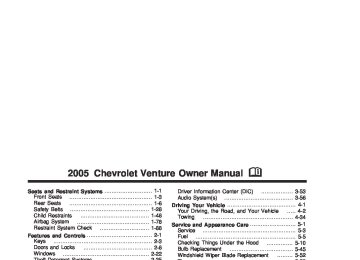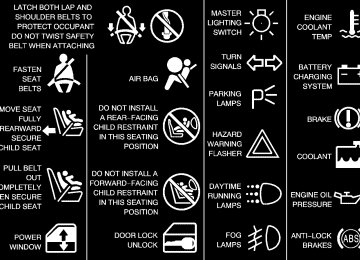- 1998 Chevrolet Venture Owners Manuals
- Chevrolet Venture Owners Manuals
- 1999 Chevrolet Venture Owners Manuals
- Chevrolet Venture Owners Manuals
- 2001 Chevrolet Venture Owners Manuals
- Chevrolet Venture Owners Manuals
- 2003 Chevrolet Venture Owners Manuals
- Chevrolet Venture Owners Manuals
- 2000 Chevrolet Venture Owners Manuals
- Chevrolet Venture Owners Manuals
- 2004 Chevrolet Venture Owners Manuals
- Chevrolet Venture Owners Manuals
- 2002 Chevrolet Venture Owners Manuals
- Chevrolet Venture Owners Manuals
- 2005 Chevrolet Venture Owners Manuals
- Chevrolet Venture Owners Manuals
- Download PDF Manual
-
3-100
If the brackets are on the display and TRAF is not, press the TRAF button to remove the brackets or use the TUNE knob or the SEEK arrows to go to a station that supports traffic announcements. If no station is found that broadcasts traffic announcements, NO TRAFFIC will appear on the display.
The radio will play the traffic announcement if the volume is low. The radio will interrupt the play of a CD if the last tuned station broadcasts traffic announcements and the brackets are displayed.
This function does not apply to XM™ Satellite Radio Service. Radio Messages
CAL ERR (Calibration Error): The audio system has been calibrated for your vehicle from the factory. If CAL ERR appears on the display it means that the radio has not been configured properly for the vehicle and it must be returned to your GM dealer for service.
LOCKED: This message is displayed when the THEFTLOCK® system has locked up. Take your vehicle to your GM dealer for service.
If any error occurs repeatedly or if an error cannot be corrected, contact your GM dealer.
XM™ Radio Messages
Condition
Action Required
Radio Display
Message
XL (Explicit Language Channels)
Updating
XL on the radio display, after the channel name, indicates content with explicit language. Updating encryption code
No Signal
Loss of signal
Loading XM
Acquiring channel audio (after 4 second delay)
CH Off Air
Channel not in service
CH Unavail
No Info
No Info
Channel no longer available
Artist Name/Feature not available Song/Program Title not available
These channels, or any others, can be blocked at a customer’s request, by calling 1-800-852-XMXM (9696).
The encryption code in the receiver is being updated, and no action is required. This process should take no longer than 30 seconds. The system is functioning correctly, but the vehicle is in a location that is blocking the XM signal. When the vehicle is moved into an open area, the signal should return. The audio system is acquiring and processing audio and text data. No action is needed. This message should disappear shortly. This channel is not currently in service. Tune to another channel. This previously assigned channel is no longer assigned. Tune to another station. If this station was one of the presets, choose another station for that preset button. No artist information is available at this time on this channel. The system is working properly. No song title information is available at this time on this channel. The system is working properly.
3-101
Radio Display
Message
XM™ Radio Messages (cont’d)
Condition
Action Required
Category Name not available No Text/Informational message available No channel available for the chosen category Theft lock active
Radio ID label (channel 0)
Radio ID not known (should only be if hardware failure) Hardware failure
No category information is available at this time on this channel. The system is working properly. No text or informational messages are available at this time on this channel. The system is working properly. There are no channels available for the selected category. The system is working properly. The XM receiver in the vehicle may have previously been in another vehicle. For security purposes, XM receivers cannot be swapped between vehicles. If this message is received after having your vehicle serviced, check with your GM dealer. If tuned to channel 0, this message will alternate with the XM Radio 8 digit radio ID label. This label is needed to activate the service. If this message is received when tuned to channel 0, there may be a receiver fault. Consult with your GM dealer.
If this message does not clear within a short period of time, the receiver may have a fault. Consult with your GM dealer.
No Info
No Info
Not Found
XM Locked
Radio ID
Unknown
Chk XMRcvr
3-102
Playing a CD If the ignition or radio is turned off, with a CD in the player, it will stay in the player. When the ignition or radio is turned on, the CD will start playing where it stopped, if it was the last selected audio source. When a CD is inserted, the CD symbol will appear on the CD. As each new track starts to play, the track number will appear on the display. The CD player can play the smaller 3 inch (8 cm) single CDs with an adapter ring. Full-size CDs and the smaller CDs are loaded in the same manner. If playing a CD-R the sound quality may be reduced due to CD-R quality, the method of recording, the quality of the music that has been recorded, and the way the CD-R has been handled. There may be an increase in skipping, difficulty in finding tracks, and/or difficulty in loading and ejecting. If these problems occur try a known good CD. Do not add paper labels to CDs, they could get caught in the CD player. If an error appears on the display, see “CD Messages” later in this section.
LOAD CD Z: Press the LOAD side of this button to load CDs into the CD player. This CD player will hold up to six CDs. To insert one CD, do the following: 1. Turn the ignition on. 2. Press and release the LOAD button. 3. Wait for the light, located to the right of the slot, to
turn green.
4. Load a CD. Insert the CD partway into the slot,
label side up. The player will pull the CD in.
To insert multiple CDs, do the following: 1. Turn the ignition on. 2. Press and hold the LOAD button for two seconds. You will hear a beep and the light, located to the right of the slot, will begin to flash.
3. Once the light stops flashing and turns green, load a CD. Insert the CD partway into the slot, label side up. The player will pull the CD in.
4. Once the CD is loaded, the light will begin flashing again. Press the LOAD button again. Once the light turns green, load the next disc. Repeat this procedure for each CD. The CD player takes up to six CDs. Do not try to load more than six.
3-103
Do not repeatedly press the CD eject button to eject a CD after trying to push it in manually. The player’s 25-second eject timer will reset at each press of eject, causing the player to not eject the CD until the 25-second time period has elapsed.
Once the player stops and the CD is ejected, remove the CD. After removing the CD, push the PWR knob off and then on again, or wait for the system to reset. This will clear the CD-sensing feature and enable CDs to be loaded into the player again. { REV (Reverse): Press and hold this button to reverse quickly within a track. You will hear sound at a reduced volume. Release this button to play the passage. The elapsed time of the track will appear on the display. FWD | (Forward): Press and hold this button to advance quickly within a track. You will hear sound at a reduced volume. Release this button to play the passage. The elapsed time of the track will appear on the display.
To load more than one CD but less than six, complete Steps 1 through 3. When finished loading CDs, the radio will begin to play the last CD loaded. If more than one CD has been loaded, a number for each CD will be displayed. Playing a Specific Loaded CD For every CD loaded, a number will appear on the display. To play a specific CD, first press the CD AUX button, then press the numbered pushbutton that corresponds to the CD. A small bar will appear under the CD number that is playing and the track number will appear. If an error appears on the display, see “CD Messages” later in this section. LOAD CD Z (Eject): Press the CD eject side of this button to eject a CD(s). You will hear a beep and the indicator light will flash to let you know when a CD is being ejected.
REMOVE CD will appear on the display. The CD can be removed. If the CD is not removed, after 25 seconds, the CD will be automatically pulled back into the player. If the CD is pushed back into the player, before the 25 second time period is complete, the player will sense an error and will try to eject the CD several times before stopping.
3-104
RPT (Repeat): With repeat, one track or an entire CD can be repeated.
To use repeat, do the following:
To repeat the track you are listening to, press and release the RPT button. RPT will appear on the display. Press RPT again to turn off repeat play. To repeat the CD you are listening to, press and hold the RPT button for two seconds. RPT will appear on the display. Press RPT again to turn off repeat play.
RDM (Random): With random, you can listen to the tracks in random, rather than sequential, order, on one CD or on all of the CDs.
To use random, do one of the following:
To play the tracks on the CD you are listening to in random order, press and release the RDM button. RANDOM ONE will appear on the display. Press RDM again to turn off random play. To play the tracks on all of the CDs that are loaded, in random order, press and hold RDM for more than two seconds. You will hear a beep and RANDOM ALL will appear on the display. Press RDM again to turn off random play.
AUTO EQ (Automatic Equalization): Press AUTO EQ to select the desired equalization setting while playing a CD. The equalization will be set whenever a CD is played. For more information on AUTO EQ, see “AUTO EQ” listed previously in this section. sSEEK t: Press the left arrow to go to the start of the current track, if more than ten seconds have played. Press the right arrow to go to the next track. If either arrow is held or pressed more than once, the player will continue moving backward or forward through the CD. sSCAN t: To scan one CD, press and hold either SCAN arrow for more than two seconds until SCAN appears on the display and you hear a beep. Use this feature to listen to 10 seconds of each track of the currently selected CD. Press either SCAN arrow again, to stop scanning.
To scan all loaded CDs, press and hold either SCAN arrow for more than four seconds until CD SCAN appears on the display and you hear a beep. Use this feature to listen to 10 seconds of the first track of each loaded CD. Press either SCAN arrow again, to stop scanning.
3-105
(cid:127) (cid:127) (cid:127) (cid:127) RCL (Recall): Press this knob to see how long the current track has been playing. To change the default on the display, track and elapsed time, press the knob until you see the display you want, then hold the knob until the display flashes. The selected display will now be the default.
BAND: Press this button to play the radio when a CD is playing. The inactive CD(s) will remain safely inside the radio for future listening.
CD AUX (Auxiliary): Press this button to play a CD when listening to the radio. Using Song List Mode The six-disc CD changer has a feature called song list. This feature is capable of saving 20 track selections. To save tracks into the song list feature, perform the following steps: 1. Turn the CD player on and load it with at least one CD. See “LOAD CD” listed previously in this section for more information.
2. Check to see that the CD changer is not in song list
mode. S-LIST should not appear in the display. If S-LIST is present, press the SONG LIST button to turn it off.
3. Select the desired CD by pressing the numbered
pushbutton and then use the SEEK SCAN right arrow to locate the track to be saved. The track will begin to play.
4. Press and hold the SONG LIST button to save the track into memory. When SONG LIST is pressed, one beep will be heard immediately. After two seconds of continuously pressing the SONG LIST button, two beeps will be heard to confirm that the track has been saved.
5. Repeat Steps 3 and 4 for saving other selections. S-LIST FULL will appear on the display if you try to save more than 20 selections. To play the song list, press the SONG LIST button. One beep will be heard and S-LIST will appear on the display. The recorded tracks will begin to play in the order they were saved. Seek through the song list by using the SEEK SCAN arrows. Seeking past the last saved track will return the song list to the first saved track. To delete tracks from the song list, perform the following steps: 1. Turn the CD player on. 2. Press the SONG LIST button to turn song list on.
S-LIST will appear on the display.
3-106
3. Press the SEEK SCAN arrows to select the desired
track to be deleted.
4. Press and hold the SONG LIST button for two
seconds. When SONG LIST is pressed, one beep will be heard immediately. After two seconds of continuously pressing the SONG LIST button, two beeps will be heard to confirm that the track has been deleted.
After a track has been deleted, the remaining tracks are moved up the list. When another track is added to the song list, the track will be added to the end of the list. To delete the entire song list, perform the following steps: 1. Turn the CD player on. 2. Press the SONG LIST button to turn song list on.
S-LIST will appear on the display.
3. Press and hold the SONG LIST button for more
than four seconds. One beep will be heard, followed by two beeps after two seconds, and a final beep will be heard after four seconds. S-LIST EMPTY will appear on the display indicating the song list has been deleted.
If a CD is ejected, and the song list contains saved tracks from that CD, those tracks are automatically deleted from the song list. Any tracks saved to the song list again are added to the bottom of the list.
To end song list mode, press the SONG LIST button. One beep will be heard and S-LIST will be removed from the display. CD Messages
CHECK CD: If this message appears on the display and/or the CD comes out, it could be for one of the following reasons:
It is very hot. When the temperature returns to normal, the CD should play.
(cid:127) You are driving on a very rough road. When the
road becomes smoother, the CD should play. The CD is dirty, scratched, wet, or upside down. The air is very humid. If so, wait about an hour and try again. There may have been a problem while burning the CD. The label may be caught in the CD player.
If the CD is not playing correctly, for any other reason, try a known good CD. If any error occurs repeatedly or if an error cannot be corrected, contact your GM dealer. If the radio displays an error message, write it down and provide it to your GM dealer when reporting the problem.
3-107
(cid:127) (cid:127) (cid:127) (cid:127) (cid:127) Entertainment System Your vehicle may have a DVD entertainment system. The entertainment system works with the vehicle’s audio system and includes a DVD player, a video display screen, headphones, and a remote control. The entertainment system also integrates the rear climate control and rear seat audio functions. Before You Drive The entertainment system is for passengers in the second and third row seats only. The driver cannot safely view the video screen while driving and should not try to do so. In severe or extreme weather conditions the entertainment system will shut down until the temperature is within the operating range. This protection feature will keep the video components from being damaged while the temperature is below −4°F (−20°C) or above 140°F (60°C). To resume operation, shut off the entertainment system, pull down the video screen, and then heat or cool the vehicle until the temperature is within the operating range.
3-108
Headphones
The entertainment system includes dual channel, wireless headphones. The headphones have an ON/OFF switch, a channel A/B switch, and a volume control.
To use the headphones, turn the switch located on the left side to ON. An indicator light located on the right side will illuminate. If the light does not illuminate, the batteries may need to be replaced. See “Battery Replacement” later in this section for more information. Switch the headphones to OFF when not in use. If you move too far forward, step out of the vehicle or break the line of sight between the headphones and the display above the video screen, the sound in the headphones will be degraded or will cut out entirely. If the system is shut off, or the headphones are out of the line of sight for more than three minutes, the headphones will shut off automatically to save battery life.
Stereo RCA Jacks The RCA jacks are located on the DVD player faceplate. They allow audio and video signals to be connected from an auxiliary device such as a camcorder or a video game unit. Adapter connectors or cables, not included, may be required to connect the auxiliary device to the RCA jacks. Refer to the manufacturer’s instructions for proper usage. To use the auxiliary function, connect a camcorder or a video game unit to the RCA jacks and turn on the auxiliary device. If you want to view a DVD, insert the DVD into the DVD player. The system will automatically switch to DVD and start to play. To switch between the auxiliary device and the DVD, press the SOURCE button on the DVD player or on the remote control. See “DVD Player” and “Remote Control” later in this section for more information.
If the channel switch, located on the right side, is on A, the headphones will play the DVD or auxiliary device. See “Stereo RCA Jacks” later in this section for more information. If the channel switch is on B, the headphones will play the rear seat audio system. See Rear Seat Audio (RSA) (Without Entertainment System) on page 3-114 or Rear Seat Audio (RSA) (With Entertainment System) on page 3-116 for more information. To adjust the volume on the headphones, use the volume control located on the right side. Notice: Do not store the headphones in heat or direct sunlight. This could damage the headphones and repairs would not be covered by your warranty. Keep the headphones stored in a cool, dry place. Battery Replacement To change the batteries, do the following:
1. Slide open the battery door located on the left side
of the headphones.
2. Replace the two AAA batteries in the compartment.
Make sure that they are installed correctly.
3. Slide the battery door shut. If the headphones are to be stored for a long period of time, remove the batteries and keep them in a cool, dry place.
3-109
Video Screen
Audio Speakers Only one audio source can be heard through the speakers at one time. Audio from the radio or CD player will be heard through all speakers when the front audio system is being used and the rear seat audio system is off. Sound from the DVD player or an auxiliary device can be heard through all speakers when the front audio system and rear seat audio are off and a DVD or auxiliary device is playing. To hear the DVD, auxiliary device, or rear seat audio system while the front audio system is on, use the headphones. While the rear seat audio system is on, the rear speakers will be muted.
The video screen is located in the overhead console. To use the video screen, do the following: 1. Push forward on the release button and the screen
will fold down.
2. Pull the screen toward you and adjust its position
as desired.
When the video screen is not in use, push it up into its locked position.
3-110
If a DVD is playing and the screen is raised to its locked position, the screen will shut off, but the DVD will continue to play through the previously selected audio source. Notice: Directly touching the video screen may damage it. Do not touch the screen. See “Cleaning the Video Screen” later in this section for more information. DVD Player
The DVD player is located in the front floor console. The DVD player can be controlled by the buttons on the DVD player and by the buttons on the remote control. See “Remote Control” later in this section for more information. The DVD player works while the ignition is in RUN, ACCESSORY, or when RAP is active.
The entertainment system is only compatible with DVDs authorized for use in the United States and Canada. Regular audio CDs can also be played by the DVD player. Home recorded CDs (CDRs) may not play in this DVD player. Try the audio system CD player instead. DVD Player Buttons
SOURCE: Press this button to switch the source for the entertainment system between the auxiliary device, connected to the RCA jacks, and the DVD player. Pressing this button has no effect when there is no auxiliary device connected. w/ j (Play/Pause): Press this button to start play. Press while playing to pause. Press it again to continue playing. o/ Z(Stop/Eject): Press this button to stop playing. Press the button a second time to eject the disc. Playing a Disc To play a disc, gently insert the disc with the label side up into the loading slot until it stops. The DVD player will continue loading the disc and the player will automatically start. If a disc is already in the player, press the play/pause button on the DVD player faceplate or on the remote control.
3-111
Remote Control To use the remote control, aim it at the display above the video screen and press the desired button. Direct sunlight or very bright light may affect the ability of the entertainment system to receive signals from the remote control. Be sure the remote’s batteries are not discharged, as this will also affect the function of the remote control. Objects blocking the line of sight may also affect the function of the remote control. Notice: Storing the remote control in a hot area or in direct sunlight may damage it, and the repairs would not be covered by your warranty. Keep the remote control stored in a cool, dry place.
Some DVDs will not allow fast forwarding or skipping of the copyright information or the previews. Some DVDs will begin playing the movie automatically after the previews have finished, there may be a delay of up to 30 seconds. If the DVD does not begin playing the movie automatically, press the play/pause button on the DVD player faceplate or the remote control. If the DVD still does not play, refer to the on-screen instructions. Stopping and Resuming Playback To stop playing a disc, press the stop/eject button on the DVD player. To resume playback, press the play/pause button. The movie will start playing from where it was last stopped if the disc has not been ejected. If the disc has been ejected, the player will start playing at the beginning. Ejecting a Disc Press the stop/eject button on the DVD player once to stop and a second time to eject the disc. If a disc is ejected from the player, but not removed, the DVD player will reload the disc after a short period of time.
3-112
Remote Control Buttons
R Volume Q: Press the up or the down arrow to increase or to decrease the volume. k (Play/Pause): Press this button to play a disc. Press this button while a disc is playing to pause. Press it again to continue playing. If you press and hold this button for three seconds or more, the DVD player will turn off.
rFwd/qRev (Fast Forward/Reverse): Press the right or left arrow once to fast forward or reverse the DVD. To resume play, press the button again or press the play/pause button. Pressing and holding an arrow will fast forward or fast reverse the DVD and play will resume when the arrow is released. These buttons may not work when the DVD is playing the copyright information or the previews. QNext/RPrev (Next/Previous): Press the up or the down arrow to select the next or the previous chapter. These buttons may not work when the DVD is playing the copyright information or the previews.
Menu: Press this button to view the media menu. The media menu is different on every disc. Use the up, down, right, and left arrow buttons to move the cursor around the media menu. After making the selection, press Enter. Some discs may contain a short skit leading up to the media menu.
Source: Press this button to switch the source for the entertainment system between the auxiliary device, connected to the RCA jacks, and the DVD player. Pressing this button has no effect when there is no auxiliary device connected.
3-113
Rear Seat Audio (RSA) (Without Entertainment System) This feature allows rear seat passengers to listen to and control any of the sources: radio and CDs. However, the rear seat passengers can only control the sources that the front seat passengers are not listening to. For example, rear seat passengers may listen to and control a CD through headphones, while the driver listens to the radio through the front speakers. The rear seat passengers have control of the volume for each set of headphones. The front seat audio controls always have priority over the RSA controls. If the front seat passengers switch the source for the main radio to a remote source, the RSA will not be able to control the remote source. You can operate the RSA when the main radio is off. Primary Radio Controls The following function is controlled by the main radio:
PWR (Power): Press this knob twice to turn RSA off.
Battery Replacement To change the batteries, do the following: 1. Remove the screw and open the battery door
located on the back of the remote control.
2. Replace the two AAA batteries in the compartment.
Make sure that they are installed correctly.
3. Replace the battery door and screw. If the remote control is to be stored for a long period of time, remove the batteries and keep them in a cool, dry place. DVD Distortion There may be an experience with video distortion when operating cellular phones, scanners, CB radios, Global Position Systems (GPS)*, two-way radios, mobile fax, or walkie talkies. It may be necessary to turn off the DVD player when operating one of these devices in or near the vehicle. *Excludes the OnStar® System. Cleaning the DVD Player When cleaning the outside DVD faceplate and buttons, use only a clean cloth dampened with clean water. Cleaning the Video Screen When cleaning the video screen, use only a clean cloth dampened with clean water. Use care when directly touching or cleaning the screen, as damage may result.
3-114
Rear Seat Radio Controls
The following functions are controlled by the RSA system:
PWR (Power): Press this button to turn the system on or off. The rear speakers will be muted when the RSA power is turned on.
VOL (Volume): Press this knob lightly so it extends. Turn the knob to increase or to decrease the volume. Push the knob back into it’s stored position when you are not using it. The upper knob controls the upper headphones and the lower knob controls the lower headphones.
BAND: Press this button to switch between FM1, FM2, AM, or XM1 or XM2 (if equipped). If the front passengers are already listening to the radio, the RSA will not switch between the bands and cannot change the frequency.
Press this button to play a CD when listening to the radio. w SEEK x: When listening to the radio, press the up or the down arrow to go to the next or the previous station and stay there. This function is inactive if the front seat passengers are listening to the radio.
To scan stations, press and hold either SEEK arrow until the radio goes into scan mode. The radio will go to a station, play for a few seconds, then go on to the next station. Press SEEK again to stop scanning. This function is inactive if the front seat passengers are listening to the radio.
When a CD is playing, press the up arrow to go to the next track on the CD. Press the down arrow to go to the start of the current track if more than eight seconds have played. This function is inactive if the front seat passengers are listening to a CD.
3-115
P.SET PROG (Preset Program): Press this button to scan the preset radio stations set on the pushbuttons on the main radio. The radio will go to a preset station stored on the pushbuttons, play for a few seconds, then go on to the next preset station. Press this button again to stop scanning presets. This function is inactive if the front seat passengers are listening to the radio.
When a CD is playing in the six-disc CD changer, press this button to select the next CD, if multiple CDs are loaded. This function is inactive if the front seat passengers are listening to a CD.
When an MP3 CD is playing, press this button to go to the next folder. This function is inactive if the front seat passengers are listening to a CD.
TAPE CD: Press this button to play a CD when listening to the radio.
Rear Seat Audio (RSA) (With Entertainment System) This feature allows rear seat passengers to listen to and control any of the sources: radio, CDs, DVD, and auxiliary device. However, the rear seat passengers can only control the sources that the front seat passengers are not listening to. For example, rear seat passengers may listen to and control a CD through headphones while the driver listens to the radio through the front speakers. The rear seat passengers have control of the volume for each set of headphones. The front seat audio controls always have priority over the RSA controls. If the front seat passengers switch the source for the main radio to a remote source, the RSA will not be able to control the remote source. You can operate the RSA when the main radio is off. The DVD or auxiliary device will always be available on channel A of the headphones. All other sources are available on channel B. You will not be able to listen to XM, on channel B, if you are listening to a DVD or an auxiliary device on channel B and vice versa.
3-116
RSA PWR (Power): Press this button to turn the system on or off. The headphone symbol will appear on the display above the video screen when the system is on. The rear speakers will be muted when the RSA power is turned on.
BAND: Press this button to switch between FM1, FM2, AM, or XM1 or XM2 (if equipped) when the headphones are on channel B. The selected radio station will appear on the display above the video screen. If the front passengers are listening to the radio, the RSA will not switch between the bands and cannot change the station. q r (Tune): When listening to the radio, press the right or the left arrow to go to the next or the previous station and stay there. This function is inactive if the front seat passengers are listening to the radio.
When a CD is playing, press the right arrow to go to the next track on the CD. Press the left arrow to go to the start of the current track, if more than eight seconds have played. This function is inactive if the front seat passengers are listening to a CD.
P.SET SCAN (Preset Scan): Press and hold this button to scan the preset radio stations set on the pushbuttons on the main radio. The radio will go to a preset station stored on the pushbuttons, play for a few seconds, then go on to the next preset station. The selected radio station will appear on the display above the video screen. Press this button again to stop scanning presets. This function is inactive if the front seat passengers are listening to the radio.
When a CD is playing in the six-disc CD changer, press this button to select the next CD, if multiple CDs are loaded. This function is inactive if the front seat passengers are listening to a CD.
CD TAPE: Press this button to switch between playing a CD, a DVD, or an auxiliary device when the headphones are on channel B. If one of the devices are not loaded, the system will skip over the device when this button is pressed.
3-117
Theft-Deterrent Feature (Non-RDS Radios) THEFTLOCK® is designed to discourage theft of your vehicle’s radio. The feature works automatically by learning a portion of the Vehicle Identification Number (VIN). If the radio is moved to a different vehicle, it will not operate and LOCKED will appear on the display. When the radio and vehicle are turned off, the blinking red light indicates that THEFTLOCK® is armed. With THEFTLOCK® activated, the radio will not operate if stolen.
Theft-Deterrent Feature (RDS Radios) THEFTLOCK® is designed to discourage theft of your vehicle’s radio. The feature works automatically by learning a portion of the Vehicle Identification Number (VIN). If the radio is moved to a different vehicle, it will not operate and LOCKED will appear on the display. When the ignition is off and RAP is not active, the blinking red light indicates that THEFTLOCK® is armed. With THEFTLOCK® activated, the radio will not operate if stolen.
3-118
Audio Steering Wheel Controls
If your vehicle has this feature, some audio controls can be adjusted at the steering wheel. They include the following: Q SEEK R: Press the up or the down arrow to go to the next or to the previous radio station and stay there. The radio will only seek stations with a strong signal that are in the selected band.
Press and hold either arrow for three seconds to scan radio stations. The radio will go to a station, play for a few seconds, then go on to the next station. Press this button again to stop scanning stations. The radio will only scan stations with a strong signal that are in the selected band.
When a CD is playing, press the up or the down arrow to fast forward or reverse.
SEEK TYPE: Press this button to go to a station with the last selected PTY and the last selected PTY will appear on the display, if it is not already showing. If a station with the selected PTY is not found, the radio will return to the original station. If both PTY and TRAF are on, the radio will search for stations with the selected PTY and traffic announcements.
PRESET: Press this button to play stations that are programmed on the radio preset pushbuttons.
MODE: Press this button to switch between FM1, FM2, AM, or XM1 or XM2 (if equipped).
When a CD is playing, press this button to listen to the radio. The inactive CD will remain safely inside the radio for future listening.
MUTE: Press this button to silence the system. Press it again, or any other radio button, to turn the sound on. Q VOL R (Volume): Press the up or the down arrow to increase or to decrease the volume.
Radio Reception AM The range for most AM stations is greater than for FM, especially at night. The longer range can cause station frequencies to interfere with each other. Static can occur on AM stations caused by things like storms and power lines. Try reducing the treble to reduce this noise. FM Stereo FM stereo will give the best sound, but FM signals will reach only about 10 to 40 miles (16 to 65 km). Tall buildings or hills can interfere with FM signals, causing the sound to fade in and out. XM™ Satellite Radio Service XM™ Satellite Radio Service gives digital radio reception from coast to coast. Just as with FM, tall buildings or hills can interfere with satellite radio signals, causing the sound to fade in and out. The radio may display NO SIGNAL to indicate interference.
3-119
Care of Your Cassette Tape Player A tape player that is not cleaned regularly can cause reduced sound quality, ruined cassettes, or a damaged mechanism. Cassette tapes should be stored in their cases away from contaminants, direct sunlight, and extreme heat. If they are not, they may not operate properly or may cause failure of the tape player. The tape player should be cleaned regularly after every 50 hours of use. The radio may display CLEAN to indicate that the tape player has been used for 50 hours without resetting the tape clean timer. If this message appears on the display, the cassette tape player needs to be cleaned. It will still play tapes, but it should be cleaned as soon as possible to prevent damage to the tapes and player. If there is a reduction in sound quality, try a known good cassette to see if the tape or the tape player is at fault. If this other cassette has no improvement in sound quality, clean the tape player. For best results, use a scrubbing action, non-abrasive cleaning cassette with pads which scrub the tape head as the hubs of the cleaner cassette turn. The recommended cleaning cassette is available through your dealer.
The broken tape detection feature of the cassette tape player may identify the cleaning cassette as a damaged tape, in error. To prevent the cleaning cassette from being ejected, use the following steps: 1. Turn the ignition on. 2. Turn the radio off. 3. Press and hold the TAPE CD button for five
seconds. READY will appear on the display and a cassette symbol will flash for five seconds.
4. Insert the scrubbing action cleaning cassette. 5. Eject the cleaning cassette after the manufacturer’s
recommended cleaning time. After the cleaning cassette is ejected, the broken tape detection feature will be active again.
A non-scrubbing action, wet-type cleaner which uses a cassette with a fabric belt to clean the tape head can be used. This type of cleaning cassette will not eject on its own. A non-scrubbing action cleaner may not clean as thoroughly as the scrubbing type cleaner. The use of a non-scrubbing action, dry-type cleaning cassette is not recommended.
3-120
After the player is cleaned, press and hold the EJT button for five seconds to reset the CLEAN indicator. The radio will display CLEANED to show the indicator was reset. Cassettes are subject to wear and the sound quality may degrade over time. Always make sure the cassette tape is in good condition before the tape player is serviced.
Care of Your CDs and DVDs Handle discs carefully. Store them in their original cases or other protective cases and away from direct sunlight and dust. If the surface of a disc is soiled, dampen a clean, soft cloth in a mild, neutral detergent solution and clean it, wiping from the center to the edge. Be sure never to touch the side without writing when handling discs. Pick up discs by grasping the outer edges or the edge of the hole and the outer edge.
Care of Your CD and DVD Player The use of CD lens cleaners for CDs is not advised, due to the risk of contaminating the lens of the CD optics with lubricants internal to the CD mechanism.
Fixed Mast Antenna The fixed mast antenna can withstand most car washes without being damaged. If the mast should ever become slightly bent, straighten it out by hand. If the mast is badly bent, replace it. Check occasionally to make sure the mast is still tightened to the fender. If tightening is required, tighten by hand, then with a wrench one quarter turn.
XM™ Satellite Radio Antenna System The XM™ Satellite Radio antenna is located on the roof of your vehicle. Keep this antenna clear of snow and ice build up for clear radio reception. Loading items onto the roof of your vehicle can interfere with the performance of the XM™ system. Make sure that the XM™ satellite antenna is not obstructed.
3-121
✍ NOTES
3-122
Section 1
Seats and Restraint Systems
Front Seats ......................................................1-3
Manual Seats ................................................1-3
Six-Way Power Seats .....................................1-4
Reclining Seatbacks ........................................1-4
Head Restraints .............................................1-6
Rear Seats .......................................................1-6
Rear Seat Operation .......................................1-6
Second Row Safety Belt Stowage .....................1-6
Flip and Fold Feature .....................................1-7
Split Bench Seats ...........................................1-8
Bucket Seats ...............................................1-15
Captain Chairs .............................................1-21
Stowable Seat ..............................................1-25
Safety Belts ...................................................1-28
Safety Belts: They Are for Everyone ................1-28
Questions and Answers About Safety Belts ......1-33
How to Wear Safety Belts Properly .................1-34
Driver Position ..............................................1-34
Shoulder Belt Height Adjustment .....................1-41
Safety Belt Use During Pregnancy ..................1-42
Right Front Passenger Position .......................1-42Rear Seat Passengers ..................................1-42
Rear Safety Belt Comfort Guides for Childrenand Small Adults .......................................1-45
Safety Belt Pretensioners ...............................1-47
Safety Belt Extender .....................................1-47
Child Restraints .............................................1-48
Older Children ..............................................1-48
Infants and Young Children ............................1-51
Child Restraint Systems .................................1-54
Where to Put the Restraint .............................1-57
Top Strap ....................................................1-57
Top Strap Anchor Location .............................1-58
Lower Anchorages and Top Tethers for Children(LATCH System) ........................................1-60
Securing a Child Restraint Designed for the
LATCH System .........................................1-62
Securing a Child Restraint in a
Rear Seat Position ....................................1-62
Securing a Child Restraint in the Right Front
Seat Position ............................................1-64
Built-In Child Restraint ...................................1-671-1
Section 1
Seats and Restraint Systems
Airbag System ...............................................1-78
Where Are the Airbags? ................................1-81
When Should an Airbag Inflate? .....................1-83
What Makes an Airbag Inflate? .......................1-85
How Does an Airbag Restrain? .......................1-85
What Will You See After an Airbag Inflates? .....1-86
Servicing Your Airbag-Equipped Vehicle ...........1-88Restraint System Check ..................................1-88
Checking Your Restraint Systems ...................1-88
Replacing Restraint System Parts Aftera Crash ...................................................1-89
1-2
Front Seats
Manual Seats
Use the lever located on the front of the seat to adjust the seat forward or rearward. Pull up the lever to unlock the seat. Slide the seat to where you want it and release the lever.
{CAUTION:
You can lose control of the vehicle if you try to adjust a manual driver’s seat while the vehicle is moving. The sudden movement could startle and confuse you, or make you push a pedal when you do not want to. Adjust the driver’s seat only when the vehicle is not moving.
To make sure the seat is locked into place, try to move the seat back and forth with your body.
1-3
Six-Way Power Seats
Reclining Seatbacks
Your vehicle may have this feature. If it does, the six-way power seat control is located on the outboard sides of the driver’s and front passenger’s seats.
(cid:127) Move the front of the control up or down to adjust the
front portion of the cushion up or down.
(cid:127) Move the rear of the control up or down to adjust the
rear portion of the cushion up or down. Lift up or push down on the whole control to move the entire seat up or down. To move the whole seat forward or rearward, slide the control forward or rearward.
To adjust a seatback, pull up on the lever located on the outboard side of the driver’s or front passenger’s seats. Release the lever to lock the seatback where you want it. Push and pull on the seat to make sure it’s locked into position. Pull up on the lever, and the seat will go to its original upright position.
1-4
(cid:127) (cid:127) But don’t have a seatback reclined if your vehicle is moving.
{CAUTION:
Sitting in a reclined position when your vehicle is in motion can be dangerous. Even if you buckle up, your safety belts can not do their job when you are reclined like this. The shoulder belt can not do its job because it will not be against your body. Instead, it will be in front of you. In a crash you could go into it, receiving neck or other injuries. The lap belt can not do its job either. In a crash the belt could go up over your abdomen. The belt forces would be there, not at your pelvic bones. This could cause serious internal injuries. For proper protection when the vehicle is in motion, have the seatback upright. Then sit well back in the seat and wear your safety belt properly.
1-5
Head Restraints
Rear Seats
Rear Seat Operation The rear seats in your vehicle have levers and straps used to adjust, remove, and reinstall the seats. By using the levers and straps in the correct order, you can easily remove the seats from the vehicle. When you put the seats back in the vehicle, follow the label on the back of the seat for proper location.
Second Row Safety Belt Stowage If your vehicle has a split bench seat in the second row, use the clip on the safety belt to secure the belt after it is disconnected from the mini-buckle. When removing the second row split bench seat, secure the loose end of the safety belt in this clip. This will keep the safety belt from dangling and possibly striking something. Do not have the second row outside safety belt stored if someone is sitting in the second row outside position.
Adjust your head restraint so that the top of the restraint is closest to the top of your head. This position reduces the chance of a neck injury in a crash. Head restraints are fixed on some models and adjustable on others. To adjust a head restraint, slide it up or down.
1-6
Flip and Fold Feature The rear seats in your vehicle can be folded forward. Use this feature for exiting and entering third row seats.
1. If the seats have the adjustable head restraints,
push them fully down.
2. Fold the seatback flat on the seat, by either pulling on the nylon strap on the rear of the seat or lifting up on the lever located on the front of the seatback. If the seat adjusts, slide it all the way back.
3. Release the rear set of
hooks from the floor pins by pulling the nylon strap located at the base of the seat; hang on to the strap as the seat folds forward.
To return the seat(s) to the normal position, do the following:
4. Push the seat back and firmly push the rear hooks
onto the rear floor pins by pushing down on the rear of the seat.
5. Try to raise the seat to check that it is locked down. 6. Lift the seatback recliner lever or pull the nylon
strap on the back of the seat and raise the seatback until it locks upright.
7. Push and pull on the seatback to check that it
is locked.
1-7
Split Bench Seats If you have the split bench seat (50/50 or 40/60), the seatbacks can be folded forward or reclined individually and the seats can be removed individually. The second row (40/60) sections can also be adjusted forward or rearward individually. The second row (40/60) split bench may be equipped with a built-in child restraint. See Built-In Child Restraint on page 1-66. Adjusting the Split Bench Seats (Second Row) The second row bench seats are adjustable. There are two adjustment levers on each section of the split bench seats to adjust the seat forward or rearward.
1-8
One is located below the center, in the front of each section of the split bench.
The other lever is located on the rear of the seat.
Folding or Reclining the Seatbacks
Lift up either lever and slide the seat forward or rearward. Release the lever. Push and pull on the seat to make sure it is locked into place.
{CAUTION:
If the seatback is not locked, it could move forward in a sudden stop or crash. That could cause injury to the person sitting there. Always press rearward on the seatback to be sure it is locked.
The seatbacks on each section of the split bench seat can be either folded forward or reclined. The following explains how to use the nylon strap or recliner lever to fold or recline the seatbacks.
1-9
To raise a seatback, pull the nylon strap or lift the recliner lever while raising the seatback until it locks upright. Push and pull on the seatback to check that it is locked into place. To recline the seatback, pull the nylon strap or lift the recliner lever. Press back on the seatback until you reach the desired position then let go of the strap or lever. To return the seatback to an upright position, pull on the nylon strap or lift the recliner lever without putting any pressure on the seatback. Push and pull on the seatback to be sure it is locked into place.
Nylon Strap
Recliner Lever
To fold the seatback forward, pull the nylon strap located on the rear of the seat or lift up on the recliner lever located on the front of the seatback. The seatback will lock into place.
1-10
Removing the Split Bench Seat Make sure the seatback is in the upright position. 1. For the second row split bench, with the seatback in the upright position, unhook the side attachment for the safety belt. This mini-buckle is located on the right side of the seat.
2. Push the red center of the buckle with a small pointed object to remove the seat belt, if needed.
3. Lift the seatback recliner lever or pull the nylon
strap on the back of the seat to fold the seatback forward.
4. If the seat is in the second row, lift one of the
adjustment levers and slide the seat fully rearward.
5. From behind the bench seat, pull the nylon strap at
the center of the base of the seat to release the rear latches from the floor pins. Do not let go of the strap until the seat is folded all the way forward.
1-11
Replacing the Split Bench Seats
{CAUTION:
If the seatback is not locked, it could move forward in a sudden stop or crash. That could cause injury to the person sitting there. Always press rearward on the seatback to be sure it is locked.
6. To unlatch the front latches, squeeze the angled
bar toward the straight crossbar.
7. Remove the seat by rocking it slightly forward, then toward the rear of the vehicle and then pulling it out.
Repeat these steps for the other section of the split bench seat.
{CAUTION:
A seat that is not locked into place properly can move around in a collision or sudden stop. People in the vehicle could be injured. Be sure to lock the seat into place properly when installing it.
1-12
{CAUTION:
A safety belt that is improperly routed, not properly attached, or twisted will not provide the protection needed in a crash. The person wearing the belt could be seriously injured. After installing the seat, always check to be sure that the safety belts are properly routed and attached, and are not twisted.
Make sure the seatback is in the upright position and the safety belts are on the correct section of the seat. Don’t put the sections of the bench seat in so they face rearward because they won’t latch that way. If you want more storage room behind the second row seat, adjust each section by sliding it forward. The split bench seats have seat position labels, located on the back of each seat, showing where the seat must go. Follow that diagram.
The seat must be placed in the proper location for the legs to attach correctly. Make sure the seat is in the full rear position before beginning this procedure.
1. Squeeze the angled bar toward the solid crossbar
while placing the front hooks of the bench seat onto the front two floor pins.
1-13
2. Make sure the bench seat is angled so that the front hooks clear the floor pins.
If the front legs are not attached correctly, the rear legs will not attach to the rear set of floor pins.
3. Firmly push the rear hooks onto the rear floor pins
by pushing down on the rear of the seat.
4. Try to raise the seat to check that it is locked down. 5. Lift the seatback recliner lever or pull the nylon
strap on the back of the seat and raise the seatback until it locks upright.
6. Push and pull on the seatback to check that it
is locked.
7. If you have the 40/60 seat, attach the mini-buckle
so that the safety belt is ready for use when a passenger uses the seat. The buckle reattaches by pushing the latch into the buckle until the red center pops out again.
Repeat these steps for the other section of the split bench seat.
If the front latches are not attaching correctly, check that the seat is in the full rear position.
1-14
Bucket Seats If your vehicle has the bucket seats, the seatbacks can be folded down or reclined. The seats can also be adjusted forward or rearward and removed. One of the bucket seats may be equipped with a built-in child restraint. See Built-In Child Restraint on page 1-66. Adjusting the Bucket Seats There are two adjustment levers on each seat to adjust the seat forward or rearward.
The other lever is located on the rear of the bucket seat.
Lift up either lever and slide the seat forward or rearward. Release the lever. Push and pull on the seat to make sure it is locked into place.
One is located below the center, in front of the bucket seats.
1-15
Folding or Reclining the Seatbacks
{CAUTION:
If the seatback is not locked, it could move forward in a sudden stop or crash. That could cause injury to the person sitting there. Always press rearward on the seatback to be sure it is locked.
The seatback on a bucket seat can be either folded forward or reclined. The following explains how to use either the nylon strap or the lever to fold or recline the seatback.
1-16
Nylon Strap
Recliner Lever
To fold the seatback forward, pull the nylon strap located on the rear of the seat or lift up on the recliner lever located on the front of the seatback. The seatback will lock into place. To raise a seatback, pull the nylon strap or lift the recliner lever while raising the seatback until it locks upright. Push and pull on the seatback to check that it is locked into place.
To recline the seatback, pull the nylon strap or lift the recliner lever. Press back on the seatback until you reach the desired position, then let go of the strap or lever. To return the seatback to an upright position, pull on the nylon strap or lift the recliner lever without putting any pressure on the seatback. Push and pull on the seatback to be sure it is locked into place. Removing the Bucket Seats Make sure the seatback is in the upright position. The head restraints should be fully down. 1. Lift the seatback recliner lever or pull the nylon
strap on the back of the seat to fold the seatback forward.
2. Slide the seat all the way back by lifting either one
of the adjuster levers and sliding the seat fully rearward.
3. From behind the seat, pull the nylon strap, located at the base of the seat, to release the rear latches from the floor pins.
1-17
You can also lift the lever on the side of the seat to release the rear latches from the floor pins. Do not let go of the strap or lever until the seat is folded all the way forward.
4. To unlatch the front latches, with the seat folded
forward, squeeze the angled bar toward the straight crossbar.
5. Remove the seat by rocking it slightly forward, then
toward the rear of the vehicle and then pulling it out. This should be done in one motion.
1-18
Replacing the Bucket Seats
{CAUTION:
If the seatback is not locked, it could move forward in a sudden stop or crash. That could cause injury to the person sitting there. Always press rearward on the seatback to be sure it is locked.
{CAUTION:
A seat that is not locked into place properly can move around in a collision or sudden stop. People in the vehicle could be injured. Be sure to lock the seat into place properly when installing it.
{CAUTION:
A safety belt that is improperly routed, not properly attached, or twisted will not provide the protection needed in a crash. The person wearing the belt could be seriously injured. After installing the seat, always check to be sure that the safety belts are properly routed and attached, and are not twisted.
Don’t put the seats in so they face rearward because they won’t latch that way. If you want more storage room behind the seat, adjust the seat by sliding it forward. The bucket seats have seat position labels, located on the back of the seat, showing where the seat must go. Follow that diagram. The seat must be placed in the proper location for the legs to attach correctly.
1-19
Make sure the seats are in the full rear position before beginning this procedure. 1. With the seat folded, squeeze the angled bar toward the straight crossbar while placing the front hooks of the bucket seat onto the front two floor pins.
2. Make sure the bucket seat is angled so that the front hooks clear the floor pins.
If the front legs are not attached correctly, the rear legs will not attach to the rear set of floor pins. If the front latches are not attaching correctly, check that the seat is in the full rear position.
3. Firmly push the rear hooks onto the rear floor pins
by pushing down the rear of the seat.
4. Try to raise the seat to check that it is locked down. 5. Lift the seatback recliner lever or pull the nylon
strap on the back of the seat and raise the seatback until it locks upright.
6. Push and pull on the seatback to make sure that it
is locked in place.
1-20
Captain Chairs If your vehicle has captain’s chairs, the chairs and seatbacks can be adjusted forward or rearward. Adjusting the Captain’s Chairs (Second Row) The second row captain’s chairs can be adjusted forward or rearward. There are two adjustment levers on each seat. One is located below the center, in front of the seat. The other is located across the rear of the seat. Lift up either lever to slide the seat forward or rearward. Release the lever. Push and pull on the seat to make sure it is locked into place. Folding or Reclining the Seatbacks
{CAUTION:
If the seatback is not locked, it could move forward in a sudden stop or crash. That could cause injury to the person sitting there. Always press rearward on the seatback to be sure it is locked.
To recline the seatback, lift up on the recliner lever, located on the outboard side of the seat. Use the recliner lever to move the seatback to the desired position. It is easier to raise or lower the seatback if you lean forward, taking the weight off the seatback. The seatbacks on the second row captain’s chairs also fold forward to put items behind the left and right seats. Lift up on the recliner lever and fold the seatback forward. The seatback will lock into place when you push it back to the upright position. The armrests can be lowered or raised for entering or exiting the vehicle.
1-21
Removing the Captain’s Chairs
1. Pull the nylon strap behind the chair to release the
rear hooks from the floor pins.
2. The seat can then be lifted off the front floor pins
and removed from the vehicle.
1-22
Replacing the Captain’s Chairs
{CAUTION:
If the seatback is not locked, it could move forward in a sudden stop or crash. That could cause injury to the person sitting there. Always press rearward on the seatback to be sure it is locked.
{CAUTION:
A safety belt that is improperly routed, not properly attached, or twisted will not provide the protection needed in a crash. The person wearing the belt could be seriously injured. After installing the seat, always check to be sure that the safety belts are properly routed and attached, and are not twisted.
{CAUTION:
A seat that is not locked into place properly can move around in a collision or sudden stop. People in the vehicle could be injured. Be sure to lock the seat into place properly when installing it.
Don’t put the seats in so they face rearward because they won’t latch that way. For the second row, if you want more storage room behind the seat, adjust the seat by sliding it forward. The captain’s chairs have seat position labels, located on the back of the seat, showing where the seat must go. Follow that diagram. The seat must be placed in the proper location for the legs to attach correctly.
1-23
Make sure the seatbacks are in the upright position, the seat belts are on the correct side of the chairs and the second row captain’s chairs are in the full rear position before beginning this procedure.
1. Hook the front latches over the front floor pins.
2. Push the rear of the seat down to lock the rear
latches onto the rear set of floor pins.
3. Push and pull on the seat to be sure it is properly
attached.
1-24
Stowable Seat Your vehicle may have a stowable seat. The stowable seat is a full bench seat and comes with the convenience center. See Convenience Center on page 2-53 for more information. The stowable seat can be removed and replaced, or with the seatback folded, it can lie flush with the convenience center. Folding the Seatback
{CAUTION:
If the seatback is not locked, it could move forward in a sudden stop or crash. That could cause injury to the person sitting there. Always press rearward on the seatback to be sure it is locked.
To fold down the seatback, pull up on the lever located on the back of the seat, and push the seatback down until it is locked into place.
Push and pull on the seatback to make sure that it is locked into place. To raise the seatback, do one of the following:
From the rear of the vehicle, pull up on the lever to release the seatback, then pull the strap located on the right side of the seat, to pull the seatback up. The seatback has a patch of hook and loop fastener to stow the strap on the rear of the seat when not in use. From the passenger’s side sliding door, pull up on the lever to release the seatback, then push up on the seatback to raise the seat.
Push and pull on the seatback to make sure that it is locked into the upright position.
1-25
(cid:127) (cid:127) Removing the Stowable Seat 1. Remove the convenience center, if it is in the
vehicle. See Convenience Center on page 2-53
for more information.2. Make sure all items are off of the stowable seat. 3. If the seatback is down, put the seatback in its upright position before removing the seat. See “Folding the Seatback” previously in this section.
1-26
4. From behind the bench seat, push up the release
handles at the base of the seat to release the latches from the floor pins.
5. While holding onto the crossbar at the bottom of the
seat, remove the seat by rocking it slightly toward the rear of the vehicle and then pulling it out. This should be done in one motion.
Notice: If you use the release handles to remove the seat, the handles could break, and the repairs would not be covered by your warranty. Use the crossbar located at the seat bottom to remove the seat.
Replacing the Stowable Seat
{CAUTION:
If the seatback is not locked, it could move forward in a sudden stop or crash. That could cause injury to the person sitting there. Always press rearward on the seatback to be sure it is locked.
{CAUTION:
A seat that is not locked into place properly can move around in a collision or sudden stop. People in the vehicle could be injured. Be sure to lock the seat into place properly when installing it.
{CAUTION:
A safety belt that is improperly routed, not properly attached, or twisted will not provide the protection needed in a crash. The person wearing the belt could be seriously injured. After installing the seat, always check to be sure that the safety belts are properly routed and attached, and are not twisted.
Do not put the stowable seat in so it faces rearward because it will not latch that way. The stowable seat has to go in before the convenience center. See Convenience Center on page 2-53 for more information. The stowable seat has seat position labels, located on the back of the seat, showing where the seat must go. Follow the floor pin diagram. Use the front floor pins of the floor cups and the rear floor cups in the third row.
1-27
The seat must be placed in the proper location for the legs to attach correctly. Make sure the seat is in its upright position before beginning this procedure. 1. Place the front hooks of the seat onto the front floor pins in the third row. To do this, the seat will need to be angled so the front hooks clear the floor pins. If the front legs are not attached correctly, the rear legs will not attach to the rear set of floor pins.
2. Firmly push the rear hooks into the rear floor pins
by pushing down on the rear of the seat.
3. Try to raise the seat to make sure that it is
locked down.
4. Push and pull on the seatback to make sure
that it is locked into place.
Safety Belts
Safety Belts: They Are for Everyone This part of the manual tells you how to use safety belts properly. It tells you some things you should not do with safety belts.
{CAUTION:
Do not let anyone ride where he or she can not wear a safety belt properly. If you are in a crash and you are not wearing a safety belt, your injuries can be much worse. You can hit things inside the vehicle or be ejected from it. You can be seriously injured or killed. In the same crash, you might not be, if you are buckled up. Always fasten your safety belt, and check that your passengers’ belts are fastened properly too.
1-28
{CAUTION:
It is extremely dangerous to ride in a cargo area, inside or outside of a vehicle. In a collision, people riding in these areas are more likely to be seriously injured or killed. Do not allow people to ride in any area of your vehicle that is not equipped with seats and safety belts. Be sure everyone in your vehicle is in a seat and using a safety belt properly.
In most states and in all Canadian provinces, the law says to wear safety belts. Here’s why: They work. You never know if you’ll be in a crash. If you do have a crash, you don’t know if it will be a bad one. A few crashes are mild, and some crashes can be so serious that even buckled up a person wouldn’t survive. But most crashes are in between. In many of them, people who buckle up can survive and sometimes walk away. Without belts they could have been badly hurt or killed. After more than 30 years of safety belts in vehicles, the facts are clear. In most crashes buckling up does matter... a lot!
Your vehicle has a light that comes on as a reminder to buckle up. See Safety Belt Reminder Light on page 3-37.
1-29
Why Safety Belts Work When you ride in or on anything, you go as fast as it goes.
Put someone on it.
Take the simplest vehicle. Suppose it’s just a seat on wheels.
1-30
Get it up to speed. Then stop the vehicle. The rider doesn’t stop.
The person keeps going until stopped by something. In a real vehicle, it could be the windshield...
1-31
or the instrument panel...
or the safety belts! With safety belts, you slow down as the vehicle does. You get more time to stop. You stop over more distance, and your strongest bones take the forces. That’s why safety belts make such good sense.
1-32
Q: If I am a good driver, and I never drive far from
home, why should I wear safety belts?
A: You may be an excellent driver, but if you are in an
accident — even one that is not your fault — you and your passengers can be hurt. Being a good driver does not protect you from things beyond your control, such as bad drivers. Most accidents occur within 25 miles (40 km) of home. And the greatest number of serious injuries and deaths occur at speeds of less than 40 mph (65 km/h). Safety belts are for everyone.
Questions and Answers About Safety Belts Q: Will I be trapped in the vehicle after an accident
if I am wearing a safety belt?
A: You could be — whether you are wearing a safety
belt or not. But you can unbuckle a safety belt, even if you are upside down. And your chance of being conscious during and after an accident, so you can unbuckle and get out, is much greater if you are belted.
Q: If my vehicle has airbags, why should I have to
wear safety belts?
A: Airbags are in many vehicles today and will be in
most of them in the future. But they are supplemental systems only; so they work with safety belts — not instead of them. Every airbag system ever offered for sale has required the use of safety belts. Even if you are in a vehicle that has airbags, you still have to buckle up to get the most protection. That is true not only in frontal collisions, but especially in side and other collisions.
1-33
How to Wear Safety Belts Properly This part is only for people of adult size. Be aware that there are special things to know about safety belts and children. And there are different rules for smaller children and babies. If a child will be riding in your vehicle, see Older Children on page 1-48
or Infants and Young Children on page 1-50. Follow those rules for everyone’s protection. First, you will want to know which restraint systems your vehicle has. We will start with the driver position.Driver Position Lap-Shoulder Belt The driver has a lap-shoulder belt. Here is how to wear it properly. 1. Close and lock the door. 2. Adjust the seat so you can sit up straight. To see
how, see “Seats” in the Index.
1-34
3. Pick up the latch plate and pull the belt across you.
Do not let it get twisted. The shoulder belt may lock if you pull the belt across you very quickly. If this happens, let the belt go back slightly to unlock it. Then pull the belt across you more slowly.
4. Push the latch plate into the buckle until it clicks.
Pull up on the latch plate to make sure it is secure. If the belt is not long enough, see Safety Belt Extender on page 1-47. Make sure the release button on the buckle is positioned so you would be able to unbuckle the safety belt quickly if you ever had to.
5. To make the lap part tight, pull down on the buckle end of the belt as you pull up on the shoulder belt.
The lap part of the belt should be worn low and snug on the hips, just touching the thighs. In a crash, this applies force to the strong pelvic bones. And you would be less likely to slide under the lap belt. If you slid under it, the belt would apply force at your abdomen. This could cause serious or even fatal injuries. The shoulder belt should go over the shoulder and across the chest. These parts of the body are best able to take belt restraining forces. The safety belt locks if there is a sudden stop or crash, or if you pull the belt very quickly out of the retractor.
1-35
Q: What is wrong with this?
{CAUTION:
You can be seriously hurt if your shoulder belt is too loose. In a crash, you would move forward too much, which could increase injury. The shoulder belt should fit against your body.
A: The shoulder belt is too loose. It will not give nearly
as much protection this way.
1-36
Q: What is wrong with this?
{CAUTION:
You can be seriously injured if your belt is buckled in the wrong place like this. In a crash, the belt would go up over your abdomen. The belt forces would be there, not at the pelvic bones. This could cause serious internal injuries. Always buckle your belt into the buckle nearest you.
A: The belt is buckled in the wrong place.
1-37
{CAUTION:
You can be seriously injured if your belt goes over an armrest like this. The belt would be much too high. In a crash, you can slide under the belt. The belt force would then be applied at the abdomen, not at the pelvic bones, and that could cause serious or fatal injuries. Be sure the belt goes under the armrests.
Q: What is wrong with this?
A: The belt is over an armrest.
1-38
Q: What is wrong with this?
{CAUTION:
You can be seriously injured if you wear the shoulder belt under your arm. In a crash, your body would move too far forward, which would increase the chance of head and neck injury. Also, the belt would apply too much force to the ribs, which are not as strong as shoulder bones. You could also severely injure internal organs like your liver or spleen.
A: The shoulder belt is worn under the arm. It should
be worn over the shoulder at all times.
1-39
Q: What is wrong with this?
{CAUTION:
You can be seriously injured by a twisted belt. In a crash, you would not have the full width of the belt to spread impact forces. If a belt is twisted, make it straight so it can work properly, or ask your dealer to fix it.
A: The belt is twisted across the body.
1-40
To unlatch the belt, just push the button on the buckle. The belt should go back out of the way. Before you close the door, be sure the belt is out of the way. If you slam the door on it, you can damage both the belt and your vehicle.
Shoulder Belt Height Adjustment Before you begin to drive, move the shoulder belt adjuster to the height that is right for you.
To move it down, push down on the button and move the height adjuster to the desired position. You can move the adjuster up just by pushing up on the shoulder belt guide. After you move the adjuster to where you want it, try to move it down without pushing the button down to make sure it has locked into position. Adjust the height so that the shoulder portion of the belt is centered on your shoulder. The belt should be away from your face and neck, but not falling off your shoulder.
1-41
Right Front Passenger Position To learn how to wear the right front passenger’s safety belt properly, see Driver Position on page 1-34. The right front passenger’s safety belt works the same way as the driver’s safety belt — except for one thing. If you ever pull the shoulder portion of the belt out all the way, you will engage the child restraint locking feature. If this happens, just let the belt go back all the way and start again.
Rear Seat Passengers It is very important for rear seat passengers to buckle up! Accident statistics show that unbelted people in the rear seat are hurt more often in crashes than those who are wearing safety belts. Rear passengers who are not safety belted can be thrown out of the vehicle in a crash. And they can strike others in the vehicle who are wearing safety belts.
Safety Belt Use During Pregnancy Safety belts work for everyone, including pregnant women. Like all occupants, they are more likely to be seriously injured if they do not wear safety belts.
A pregnant woman should wear a lap-shoulder belt, and the lap portion should be worn as low as possible, below the rounding, throughout the pregnancy. The best way to protect the fetus is to protect the mother. When a safety belt is worn properly, it is more likely that the fetus will not be hurt in a crash. For pregnant women, as for anyone, the key to making safety belts effective is wearing them properly.
1-42
Lap-Shoulder Belt All rear seating positions have lap-shoulder belts. Here is how to wear one properly.
2. Push the latch plate into the buckle until it clicks.
Pull up on the latch plate to make sure it is secure. When the shoulder belt is pulled out all the way, it will lock. If it does, let it go back all the way and start again. If the belt is not long enough, see Safety Belt Extender on page 1-47. Make sure the release button on the buckle is positioned so you would be able to unbuckle the safety belt quickly if you ever had to.
1. Pick up the latch plate and pull the belt across you.
Do not let it get twisted. The shoulder belt may lock if you pull the belt across you very quickly. If this happens, let the belt go back slightly to unlock it. Then pull the belt across you more slowly.
3. To make the lap part tight, pull down on the buckle end of the belt as you pull up on the shoulder part.
1-43
{CAUTION:
You can be seriously hurt if your shoulder belt is too loose. In a crash, you would move forward too much, which could increase injury. The shoulder belt should fit against your body.
The lap part of the belt should be worn low and snug on the hips, just touching the thighs. In a crash this applies force to the strong pelvic bones. And you would be less likely to slide under the lap belt. If you slid under it, the belt would apply force at your abdomen. This could cause serious or even fatal injuries. The shoulder belt should go over the shoulder and across the chest. These parts of the body are best able to take belt restraining forces. The safety belt locks if there is a sudden stop or a crash, or if you pull the belt very quickly out of the retractor.
1-44
To unlatch the belt, just push the button on the buckle.
Rear Safety Belt Comfort Guides for Children and Small Adults Rear safety belt comfort guides will provide added safety belt comfort for older children who have outgrown booster seats and for small adults. When installed on a shoulder belt, the comfort guide better positions the belt away from the neck and head. If your vehicle has bucket seats in the second row, there is one guide for each second row position. To provide added safety belt comfort for children who have outgrown child restraints and booster seats and for smaller adults, the comfort guides may be installed on the shoulder belts. Here is how to install a comfort guide and use the safety belt:
1. Remove the guide from its storage pocket on the
side of the seatback.
1-45
2. Place the guide over the belt and insert the two
edges of the belt into the slots of the guide.
3. Be sure that the belt is not twisted and it lies flat.
The guide must be on top of the belt.
1-46
4. Buckle, position and release the safety belt as
described in Rear Seat Passengers on page 1-42. Make sure that the shoulder belt crosses the shoulder.
To remove and store the comfort guides, squeeze the belt edges together so that you can take them out of the guides. Slide the guide into the storage pocket.
Safety Belt Pretensioners Your vehicle has safety belt pretensioners. Although you cannot see them, they are located on the retractor part of the safety belts for the driver and right front passenger. They help the safety belts reduce a person’s forward movement in a moderate to severe frontal or near frontal crash. Pretensioners work only once. If they activate in a crash, you will need to get new ones, and probably other new parts for your safety belt system. See Replacing Restraint System Parts After a Crash on page 1-89.
Safety Belt Extender If the vehicle’s safety belt will fasten around you, you should use it. But if a safety belt is not long enough, your dealer will order you an extender. It is free. When you go in to order it, take the heaviest coat you will wear, so the extender will be long enough for you. To help avoid personal injury, do not let someone else use it, and use it only for the seat it is made to fit. The extender has been designed for adults. Never use it for securing child seats. To wear it, just attach it to the regular safety belt. For more information, see the instruction sheet that comes with the extender.
1-47
Child Restraints
Older Children
Q: What is the proper way to wear safety belts? A: If possible, an older child should wear a
lap-shoulder belt and get the additional restraint a shoulder belt can provide. The shoulder belt should not cross the face or neck. The lap belt should fit snugly below the hips, just touching the top of the thighs. It should never be worn over the abdomen, which could cause severe or even fatal internal injuries in a crash.
Accident statistics show that children are safer if they are restrained in the rear seat. In a crash, children who are not buckled up can strike other people who are buckled up, or can be thrown out of the vehicle. Older children need to use safety belts properly.
Older children who have outgrown booster seats should wear the vehicle’s safety belts.
1-48
Q: What if a child is wearing a lap-shoulder belt, but the child is so small that the shoulder belt is very close to the child’s face or neck?
A: Move the child toward the center of the vehicle, but be sure that the shoulder belt still is on the child’s shoulder, so that in a crash the child’s upper body would have the restraint that belts provide. If the child is sitting in a second row position, see Rear Safety Belt Comfort Guides for Children and Small Adults on page 1-45.
1-49
{CAUTION:
Never do this. Here two children are wearing the same belt. The belt can not properly spread the impact forces. In a crash, the two children can be crushed together and seriously injured. A belt must be used by only one person at a time.
Wherever the child sits, the lap portion of the belt should be worn low and snug on the hips, just touching the child’s thighs. This applies belt force to the child’s pelvic bones in a crash.
Infants and Young Children Everyone in a vehicle needs protection! This includes infants and all other children. Neither the distance traveled nor the age and size of the traveler changes the need, for everyone, to use safety restraints. In fact, the law in every state in the United States and in every Canadian province says children up to some age must be restrained while in a vehicle. Every time infants and young children ride in vehicles, they should have the protection provided by appropriate restraints. Young children should not use the vehicle’s adult safety belts alone, unless there is no other choice. Instead, they need to use a child restraint.
{CAUTION:
Never do this. Here a child is sitting in a seat that has a lap-shoulder belt, but the shoulder part is behind the child. If the child wears the belt in this way, in a crash the child might slide under the belt. The belt’s force would then be applied right on the child’s abdomen. That could cause serious or fatal injuries.
1-50
{CAUTION:
{CAUTION:
People should never hold a baby in their arms while riding in a vehicle. A baby does not weigh much — until a crash. During a crash a baby will become so heavy it is not possible to hold it. For example, in a crash at only 25 mph (40 km/h), a 12-lb (5.5 kg) baby will suddenly become a 240-lb (110 kg) force on a person’s arms. A baby should be secured in an appropriate restraint.
Children who are up against, or very close to, any airbag when it inflates can be seriously injured or killed. Airbags plus lap-shoulder belts offer protection for adults and older children, but not for young children and infants. Neither the vehicle’s safety belt system nor its airbag system is designed for them. Young children and infants need the protection that a child restraint system can provide.
1-51
Q: What are the different types of add-on
child restraints?
A: Add-on child restraints, which are purchased by the
vehicle’s owner, are available in four basic types.