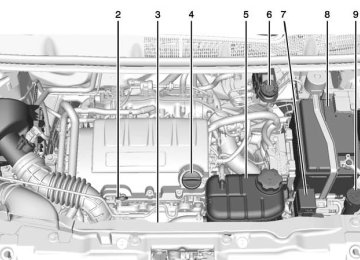- Download PDF Manual
-
5. Press the application icon. 6. The application screen is
displayed.
Infotainment System 7-47
Smartphone Link (Pandora) Some images and explanations may vary by phone operating systems, versions, and/or application (App) versions.
Using Pandora 1.
Install the Pandora application on the smartphone.
2. Connect the smartphone to the infotainment system through the USB port or Bluetooth wireless technology.
iPhone: USB connection. Android phone/BlackBerry phone: Bluetooth wireless technology.
3. Activate the Pandora application. 4. Press D. 5. Press ^ smartphone link.
Chevrolet TRAX Owner Manual 7576294) - 2015 - crc - 5/8/14
(GMNA-Localizing-U.S./Canada/Mexico-
Black plate (48,1)
7-48
Infotainment System
Changing Tracks Press l to change to the next track.
Bookmark To bookmark a favorite artist or track: 1. Press S on the screen. 2. Press Artist or Track.
Pandora Menus Creating Stations from Currently Playing Music 1. Press MENU. The Pandora
menu is displayed.
2. Press create station. 3. Press from currently playing. 4. Press Artist or Track. 5. Press the desired station. The
station is added into the Pandora menu automatically.
Creating Stations by Searching by Artist or Track 1. Press MENU. The Pandora
menu is displayed.
2. Press create station. 3. Press enter artist/track. The
keypad is displayed.
4. Enter the artist or track name using the keypad, then press Create.
5. Press the desired station. The
station is added into the Pandora menu automatically.
Listening to Stations 1. Press MENU. The Pandora
menu is displayed.
2. Press Q or R to scroll through
the list. Select the desired station.
QuickMix 1. Press MENU. The Pandora
menu is displayed.
6. Press Pandora. If the smartphone is not connected to the infotainment system or the application is not installed on the smartphone, the Pandora menu is not activated.
Thumbs Up and Thumbs Down Rate tracks by using - (thumbs up) or , (thumbs down).
Pause . Press j to pause. . Press r to resume.
Chevrolet TRAX Owner Manual 7576294) - 2015 - crc - 5/8/14
(GMNA-Localizing-U.S./Canada/Mexico-
Black plate (49,1)
2. Press QuickMix Z to listen to a
selection of tracks from your stations.
Tone Settings 1. Press MENU. The Pandora
menu is displayed.
2. Press tone settings. The tone
settings menu is displayed. See “Tone Settings” under “Radio Controls with Touchscreen” in Operation on page 7-8.
Smartphone Link (Stitcher) Some images and explanations may vary by phone operating systems, versions, and/or application (App) versions.
Using Stitcher 1.
Install the Stitcher application on the smartphone.
2. Connect the smartphone to the infotainment system through the USB port or Bluetooth wireless technology.
iPhone: USB connection. Android phone/BlackBerry phone: Bluetooth wireless technology.
3. Activate the Stitcher application. 4. Press D. 5. Press ^ smartphone link.
6. Press Stitcher.
Infotainment System 7-49
If the smartphone is not connected to the infotainment system or the application is not installed on the smartphone, the Stitcher menu is not activated.
Thumbs Up and Thumbs Down Rate tracks by using - (thumbs up) or , (thumbs down).
Pause . Press j to pause. . Press r to resume. Changing Stations Press l to change to the next station.
Saving Favorites To save a station as a favorite, press q on the stitcher screen. Stitcher Menus The Stitcher Station menu displays available station data from the Stitcher server.
Chevrolet TRAX Owner Manual 7576294) - 2015 - crc - 5/8/14
(GMNA-Localizing-U.S./Canada/Mexico-
Black plate (50,1)
Phone connection factors are: . Speed and traffic of
transmission data.
. Hours on usage. . Applications stored on the
device.
. Available memory of phone.
7-50
Infotainment System
1. Press MENU. The Stitcher Station menu is displayed.
2. Press Q or R to scroll through
the list. Select the desired station.
Tone Settings 1. Press MENU. The Stitcher menu
is displayed.
2. Press tone settings. The tone
settings menu is displayed. See “Tone Settings” under “Radio Controls with Touchscreen” in Operation on page 7-8.
Stitcher usage recommendations: . Data transference speed must
be 3G or greater.
. Make sure the latest version of
Stitcher is installed, selecting the correct download depending on the cellular system. Turn the phone Off and restart after the download of Stitcher is complete.
. Apple products (iPhone, iPod, iPAD), the iOS must be 4.0 or greater.
. Android products version must
be 2.0 or greater. If error messages are received from the radio or phone, turn the phone off and remove the battery.
. Avoid switching between Audio Bluetooth and Stitcher sources. Launch Stitcher from the radio every time the vehicle is turned on.
Stitcher offers podcast audio based on phone characteristics, meaning the launch of audio would depend on the podcast size and phone connection.
Chevrolet TRAX Owner Manual 7576294) - 2015 - crc - 5/8/14
(GMNA-Localizing-U.S./Canada/Mexico-
Black plate (51,1)
Bluetooth Phone/ Devices
Pictures and Movies (Audio System) The infotainment system can play the music files contained in the USB storage device or iPod/iPhone products.
Audio System Information Using MP3/WMA/OGG/WAV Files . Music files with .mp3, .wma,
.ogg, and .wav file name extensions can be played.
. MP3 files that can be played are:
Bit rate: 8 kbps to 320 kbps - Sampling frequency: 48 kHz, 44.1 kHz, 32 kHz, 24 kHz, 22.05
kHz, and 16 kHz. Files with a bit rate above 128 kbps will result in higher quality sound.ID3 Tag information for MP3
files, such as the album name and the artist, can be played. To display album title, track title, and artist information, the file should be compatible with the ID3 Tag V1 and V2 formats.Using USB Storage Devices and iPod/iPhone . Use a USB or flash memory type
storage device. Do not connect using a USB adaptor.
. Do not connect and reconnect the USB device repeatedly in a short time, as this may cause static electricity and problems using the device.
. Use a USB device with a metal
connecting terminal.
. Connection with i-Stick Type USB storage devices may be faulty due to vehicle vibration.
. Do not to touch the USB
connecting terminal.
Infotainment System 7-51
. Only USB storage devices
formatted in FAT16/32, exFAT file system are recognized. NTFS and other file systems are not recognized. The time it takes to process files will depend on the USB storage device type and capacity, and the type of files stored.
. Some USB storage device files
may not be compatible.
. Up to two USB devices and one
iPod can be played through a USB hub. All devices may not be supported, depending on the performance of the USB hub. If there is not enough power supply, it may not operate normally.
. Do not disconnect the USB
storage device while it is playing. This may cause damage to the product or affect the performance of the USB device.
. Disconnect the USB storage
device when the ignition is turned off. If the ignition is turned
Chevrolet TRAX Owner Manual 7576294) - 2015 - crc - 5/8/14
(GMNA-Localizing-U.S./Canada/Mexico-
Black plate (52,1)
7-52
Infotainment System
on while the USB device is connected, the USB device may be damaged or may not operate normally.
. USB storage devices can only
be connected for playing music/ movies, viewing photo files, or upgrading.
. Do not use the USB terminal to
charge USB accessory equipment. The heat generated may cause performance issues or damage.
. Store files in the top-level drive
of the USB storage device. When the logical drive is separated from the device, only the USB music files from the top-level logical drive can be played. Music files stored on USB storage devices may not play normally if an application is loaded by partitioning a separate drive.
. Music files to which Digital Right
Management (DRM) is applied cannot be played.
. USB storage device capacity
. When the iPod/iPhone is
connected to the USB port by using the iPod/iPhone cable, the Bluetooth music is not supported.
. Connect the iPod/iPhone to the
USB port by using the iPod/ iPhone cable to play the music files. When the iPod/iPhone is connected to the AUX input terminal, the music file will not play. The iPod/iPhone playback functions and the information displayed may be different when played on the infotainment system.
limit is 2,500 music files, 2,500
photo files, 250 movie files, 2,500 folders, and 10 stages of folder structure. The iPod/iPhone can play all music files supported, but will only display up to 2,500 files on the screen in alphabetical order.. Some iPod/iPhone product models may not support the connectivity or functionality of this product.
. Only connect the iPod/iPhone
with connection cables supported by iPod/iPhone products. Other connection cables cannot be used. The iPod/iPhone may be damaged if it is connected to the vehicle with the ignition on. When not in use, disconnect the iPod/iPhone.
Chevrolet TRAX Owner Manual 7576294) - 2015 - crc - 5/8/14
(GMNA-Localizing-U.S./Canada/Mexico-
Black plate (53,1)
. Refer to the table for the
classification items related to the search function provided by the iPod/iPhone.
USB Player Playing Music from a USB Device . Connect the USB device to the
USB port.
. Play will start automatically after the system has finished reading the USB device. If a non-readable USB device is connected, an error message displays and the system will switch to the previous audio function.
If the USB device is already connected: . Press D. . Press audio. . Press SourceR. . Press USB. To stop the USB device and select another media source, press SourceR, then select the other source. To remove the USB device, select another function, then remove the USB device. Pause . Press j to pause. . Press r to resume. Changing to Next/Previous Files . Press l to change to the
next file.
Infotainment System 7-53
. Press g within five seconds of
the playback time to play the previous file.
Returning to the Beginning of the Current File Press g after five seconds of the playback time. Scanning Forward or Backward Press and hold g or l during playback to rewind or fast forward. Release the button to resume playback at normal speed. Playing a File Repeatedly Press v during playback. 1: Plays the current file repeatedly.
. ALL: Plays all files repeatedly. . OFF: Returns to normal
playback.
Chevrolet TRAX Owner Manual 7576294) - 2015 - crc - 5/8/14
(GMNA-Localizing-U.S./Canada/Mexico-
Black plate (54,1)
7-54
Infotainment System
Playing a File Randomly Press u during playback. . NO: Plays all files randomly. . OFF: Returns to normal
playback.
Viewing Information on the Currently Playing File Press the title during playback to display information about the current file playing.
The information displayed includes the title, file name, folder name, and artist/album saved with the song. Incorrect information cannot be modified or corrected on the infotainment system. The information for songs expressed in special symbols or in unavailable languages may be displayed as “u.”
Using the USB Music Menu . Press MENU during playback.
. Press the play mode. Tone Settings 1. Press R. 2. Press tone settings. The Tone
Settings menu is displayed. See “Tone Settings” under “Radio Controls with Touchscreen” in Operation on page 7-8.
iPod/iPhone Player This feature is limited to models supporting the iPod/iPhone connection. Playing Music Files . Connect the iPod/iPhone to the
USB port.
. Play will start from the previously
played point after the system has finished reading the USB device. If a non-readable USB device is connected, an error message displays and the system will switch to the previous audio function.
If the iPod/iPhone is already connected: 1. Press D. 2. Press e audio. 3. Press SourceR. 4. Press iPod. To stop the device and select another media source, press SourceR, then select the other source. To remove the device, select another function, then remove the device.
Chevrolet TRAX Owner Manual 7576294) - 2015 - crc - 5/8/14
(GMNA-Localizing-U.S./Canada/Mexico-
Black plate (55,1)
Pause . Press j to pause. . Press r to resume. Changing to Next/Previous Song . Press l to change to the
next song.
. Press g within two seconds of
the playback time to play the previous file.
Returning to the Beginning of the Current File Press g after two seconds of the playback time. Scanning Forward or Backward Press and hold g or l during playback to rewind or fast forward. Release the button to resume playback at normal speed. Playing a File Repeatedly Press v during playback.
1: Plays the current file repeatedly.
. ALL: Plays all files repeatedly. . OFF: Returns to normal
playback.
Playing a File Randomly Press u during playback. . NO: Plays all files randomly. . OFF: Returns to normal
playback.
Viewing Information on the Currently Playing Song Press the title during playback to display information about the current song playing.
The information displayed includes the title, file name, folder name, and artist/album saved with the song. Incorrect information cannot be modified or corrected on the infotainment system.
Infotainment System 7-55
The information for songs expressed in special symbols or in unavailable languages may be displayed as “u.” Using the iPod Menu . Press MENU during playback. . Press the appropriate
play mode. Tone Settings 1. Press R on the iPod menu. 2. Press tone settings. The tone
settings menu is displayed. See “Tone Settings” under “Radio Controls with Touchscreen” in Operation on page 7-8.
Pictures and Movies (Picture System) The infotainment system can view picture files stored on a USB storage device and devices that support Media Transfer Protocol (MTP).
Chevrolet TRAX Owner Manual 7576294) - 2015 - crc - 5/8/14
(GMNA-Localizing-U.S./Canada/Mexico-
Black plate (56,1)
7-56
Infotainment System
Picture System Information Caution for Using Picture Files
File size: ‐ JPG: Within 64 to 5,000 pixels (Width) and 64 to 5,000 pixels (Height).
‐ BMP, PNG, GIF: Within 64 to 1,024 pixels (Width) and 64 to 1,024 pixels (Height).
File extensions: .jpg, .bmp, .png, .gif. Animated .gif files are not supported.
. Some files may not operate due to a different recording format or the condition of the file.
Viewing Pictures 1. Connect the USB device to the
USB port.
Viewing a Slide Show 1. From the picture screen, press
z. The slide show will start to play.
2. Press the screen to cancel the
slide show during the slide show playback.
Viewing a Previous or Next Picture Press t or u from the picture screen.
Rotating a Picture Press y or w from the picture screen.
Enlarging a Picture Press x from the picture screen. Using the USB Picture Menu 1. Press MENU from the picture
screen.
2. Press the screen to open to full screen. Press the screen again to return to the previous screen.
If the USB device is already connected: 1. Press D. 2. Press G picture & movie. 3. Press Source R. 4. Press USB picture. Some features are disabled while the vehicle is in motion.
Chevrolet TRAX Owner Manual 7576294) - 2015 - crc - 5/8/14
(GMNA-Localizing-U.S./Canada/Mexico-
Black plate (57,1)
3. Press 4 to exit.
Pictures and Movies (Movie System) The infotainment system can play movie files stored on a USB storage device and devices that support Media Transfer Protocol (MTP).
Movie System Information Caution for Using Movie Files . Available resolution: Within 720
x 576 (W x H) pixels. Frame rate: Less than 30 fps. . Playable movie file: .avi, .mpg,
.mp4, .divx, .xvid, .wmv. The playable movie file may not be played according to the codec format.
. Playable codec format: divx, xvid, mpeg-1, mpeg-4 (mpg4, mp42, mp43), wmv9 (wmv3). . Playable Audio format: MP3,
AC3, AAC, WMA.
Infotainment System 7-57
. Max video bitrate: ‐ mpeg-1: 8 Mbps ‐ mpeg-4 (mpg4, mp42, mp43):
4 Mbps
‐ wmv9: 3 Mbps ‐ divx 3: 3 Mbps ‐ divx 4/5/6: 4.8 Mbps ‐ xvid: 4.5 Mbps
. Max audio bitrate: ‐ mp3: 320 Kbps ‐ wma: 320 Kbps ‐ ac-3: 640 Kbps ‐ aac: 449 Kbps
. Movie files to which Digital Right
Management (DRM) is applied may not be played.
Playing a Movie File 1. Connect the USB device to the
USB port.
2. Press the screen to open to full screen. Press the screen again to return to the previous screen.
2. Press the appropriate menu:
picture file list: lists all picture files. sort by title: shows pictures in title order. sort by date: shows pictures in date order. slide show time: allows selection of the slide show interval. clock/temp display: allows selection of On or Off to show the clock and temperature on the full screen. display settings: adjusts for Brightness and Contrast.
Chevrolet TRAX Owner Manual 7576294) - 2015 - crc - 5/8/14
(GMNA-Localizing-U.S./Canada/Mexico-
Black plate (58,1)
7-58
Infotainment System
If the USB device is already connected: 1. Press D. 2. Press G picture & movie. 3. Press SourceR. 4. Press USB movie. Movie is not available while driving.
Viewing a Slide Show From the picture screen, press z. The slide show will start to play.
. Press the screen to cancel the
slide show during the slide show playback. The last played audio source will play as background music during the slide show playback.
Pause . Press j to pause. . Press r to resume.
Changing to Next/Previous Movie . Press u to change to the
next file.
. Press t within five seconds of
the playback time to play the previous file.
Returning to the Beginning of the Current Movie Press t after five seconds of the playback time.
Scanning Forward or Backward Press and hold t or u during playback to rewind or fast forward. Release the button to resume playback at normal speed.
Viewing Full Screen Press t from the movie screen. Press t again to return to the previous screen.
Using the USB Movie Menu 1. Press MENU from the movie
screen.
2. Press the appropriate menu:
movie file list: lists all movie files. clock/temp display: allows selection of On or Off to show the clock and temperature on the full screen. display settings: adjusts for Brightness and Contrast. tone settings: shows the sound setup. See “Tone Settings” under “Radio Controls with Touchscreen” in Operation on page 7-8.
3. Press 4 to exit.
Chevrolet TRAX Owner Manual 7576294) - 2015 - crc - 5/8/14
(GMNA-Localizing-U.S./Canada/Mexico-
Black plate (59,1)
Subtitle Language If the movie file has a subtitle language, it can be viewed. . Press q from the movie screen. . Press S or T on the pop-up
screen.
. Press r to close the pop-up
screen.
If there is only one subtitle language, it can be set to On/Off.
Audio Language If the movie file has an audio language, it can be used. . Press q from the movie screen. . Press Z S or T on the pop-up
screen.
. Press r to close the pop-up
screen.
An audio language can be set only when supported by the DivX movie file.
Trademarks and License Agreements
FCC Information See Radio Frequency Statement on page 13-11.
Bluetooth® The Bluetooth word mark and logos are owned by the Bluetooth® SIG, Inc. and any use of such marks by General Motors is under license. Other trademarks and trade names are those of their respective owners.
DivX Certified® to play DivX® video, including premium content. Covered by one or more of the following U.S. patents: 7,295,673; 7,460,668; 7,515,710; 7,519,274.
Infotainment System 7-59
DivX®, DivX Certified® and associated logos are trademarks of Rovi Corporation or its subsidiaries and are used under license.
“Made for iPod” and “Made for iPhone” mean that an electronic accessory has been designed to connect specifically to iPod or iPhone and has been certified by the developer to meet Apple performance standards. iPod and iPhone are trademarks of Apple Computer, Inc., registered in the U.S. and other countries.
Chevrolet TRAX Owner Manual 7576294) - 2015 - crc - 5/8/14
(GMNA-Localizing-U.S./Canada/Mexico-
Black plate (60,1)
7-60
Infotainment System
Fees and Taxes: Subscription fee, taxes, one time activation fee, and other fees may apply. Subscription fee is consumer only. All fees and programming subject to change. Subscriptions subject to Customer Agreement available at www.siriusxm.com. SiriusXM® service only available in the 48 contiguous United States and Canada. In Canada: Some deterioration of service may occur in extreme northern latitudes. This is beyond the control of SiriusXM® Satellite Radio.
2. For products to be distributed,
marketed, and/or sold in Canada, a separate agreement is required with Canadian Satellite Radio Inc. (operating as XM Canada).
FreeType 2
Portions of this software are copyright ® 2007-2012 The FreeType Project (www.freetype.org). All rights reserved. Libjpeg The navigation software is based in part on the work of the independent JPEG Group.It is prohibited to copy, decompile, disassemble, reverse engineer, hack, manipulate, or otherwise make available any technology or software incorporated in receivers compatible with the SiriusXM Satellite Radio System or that support the SiriusXM website, the Online Service or any of its content. Furthermore, the AMBER voice compression software included in this product is protected by intellectual property rights including patent rights, copyrights, and trade secrets of Digital Voice Systems, Inc. General Requirements: 1. A License Agreement from SiriusXM is required for any product that incorporates SiriusXM Technology and/or for use of any of the SiriusXM marks to be manufactured, distributed, or marketed in the SiriusXM Service Area.
Chevrolet TRAX Owner Manual 7576294) - 2015 - crc - 5/8/14
(GMNA-Localizing-U.S./Canada/Mexico-
Black plate (1,1)
Climate Controls
8-1
5. Air Conditioning 6. Rear Window Defogger 7. Recirculation
Climate Controls
Climate Control Systems
Climate Control Systems . . . . . . 8-1
Air Vents
Air Vents . . . . . . . . . . . . . . . . . . . . . . 8-4
Maintenance
Air Intake . . . . . . . . . . . . . . . . . . . . . 8-5
Passenger Compartment AirFilter . . . . . . . . . . . . . . . . . . . . . . . . . 8-5
Climate Control Systems If equipped with these climate control systems, the heating, cooling, and ventilation can be controlled for the vehicle.
Climate Control System with Heater and Air Conditioning
1. Temperature Control 2. Fan Control 3. Air Delivery Mode Control 4. Driver and Passenger Heated
Seats
Climate Control System with
Heater Only 1. Temperature Control 2. Fan Control 3. Air Delivery Mode Control 4. Rear Window Defogger Temperature Control: Turn clockwise or counterclockwise to increase or decrease the temperature.
Chevrolet TRAX Owner Manual 7576294) - 2015 - crc - 5/8/14
(GMNA-Localizing-U.S./Canada/Mexico-
Black plate (2,1)
8-2
Climate Controls
A (Fan Control): Turn clockwise or counterclockwise to increase or decrease the fan speed. Turning the fan control to 0 turns the fan off. The fan must be turned on to run the air conditioning compressor. Air Delivery Mode Control: Turn clockwise or counterclockwise to change the current airflow mode. Select from the following air delivery modes: Y (Vent): Air is directed to the instrument panel outlets. \ (Bi-Level): Air is divided between the instrument panel and floor outlets. [ (Floor): Air is directed to the floor outlets, with some air directed to the rear outlets. W (Defog): This mode clears the windows of fog or moisture. Air is directed to the floor, windshield, and side window outlets.
1 (Defrost): This mode clears the windshield of fog or frost more quickly. Air is directed to the windshield and side window outlets. Do not drive the vehicle until all windows are clear. In defrost or defog mode, excessive air conditioning use can cause the windows to fog. If this happens, change the air delivery mode to Y and reduce the fan speed. # (Air Conditioning): with air conditioning, follow these steps to use the system. Turn A to the desired speed. The air conditioning does not operate when the fan control knob is in the off position. Press # to turn the air conditioning on and off. When # is pressed, an indicator light comes on to show that the air conditioning is on.
If equipped
For quick cool down on hot days, do the following: 1. Open the windows to let hot air
escape.
2. Press M. 3. Press #. 4. Select the coolest temperature. 5. Select the highest A speed. Using these settings together for long periods of time may cause the air inside the vehicle to become too dry. To prevent this from happening, after the air in the vehicle has cooled, turn the recirculation mode off. M (Recirculation): This mode recirculates and helps to quickly cool the air inside the vehicle. It can be used to prevent outside air and odors from entering the vehicle.
Chevrolet TRAX Owner Manual 7576294) - 2015 - crc - 5/8/14
(GMNA-Localizing-U.S./Canada/Mexico-
Black plate (3,1)
Climate Controls
8-3
{ Caution
Using a razor blade or sharp object on the inside rear window can damage the antenna or defogger. Repairs would not be covered by the vehicle warranty. Do not stick anything to the rear window.
Press the button to turn the recirculation mode on. An indicator light comes on to show that the recirculation is on. Press the button again to return to outside air mode. Using the recirculation mode for extended periods may cause the windows to fog. If this happens, select the defrost mode. Max # is available when the air conditioning is selected and the temperature is set to the coolest setting while the outside air temperature is warm. When Max # is activated, the air inside the vehicle is automatically recirculated, which helps to quickly cool the vehicle. The recirculation indicator will not be lit. To allow outside air to enter in these conditions, press the recirculation button twice. The recirculation indicator will not be lit.
M / L (Heated Seats, If Equipped): Press to heat the driver or passenger seat. See Heated Front Seats on page 3-7. Rear Window and Outside Mirror Defogger 1 (Rear Window Defogger): Press to turn the rear window and outside mirror defogger on or off. An indicator light comes on to show that the feature is on. The rear window defogger turns off after about 10 minutes. It can also be turned off by pressing 1 again or by turning the ignition to ACC/ ACCESSORY or LOCK/OFF. If turned on again it runs for about five minutes before turning off. For vehicles with heated outside rearview mirrors, they turn on with the rear window defogger and help to clear fog or frost from the surface of the mirror. See Heated Mirrors on page 2-13.
Chevrolet TRAX Owner Manual 7576294) - 2015 - crc - 5/8/14
(GMNA-Localizing-U.S./Canada/Mexico-
Black plate (4,1)
8-4
Climate Controls
Air Vents
. Use of non-GM approved hood deflectors may adversely affect the performance of the system.
. Keep the path under the front seats clear of objects to help circulate the air inside the vehicle more effectively.
Use the air vents in the center and on the side of the instrument panel to direct the airflow. Move the slats on the center air vents to direct airflow.
Turn the knobs on the side air vents counterclockwise or clockwise to open or close off the airflow.
Operation Tips . Clear away any ice, snow,
or leaves from the air inlets at the base of the windshield that may block the flow of air into the vehicle.
Chevrolet TRAX Owner Manual 7576294) - 2015 - crc - 5/8/14
(GMNA-Localizing-U.S./Canada/Mexico-
Black plate (5,1)
Climate Controls
8-5
Maintenance
Air Intake Clear away any ice, snow, or leaves from the air intake at the base of the windshield that can block the flow of air into the vehicle.
Passenger Compartment Air Filter The filter removes dust, pollen, and other airborne irritants from outside air that is pulled into the vehicle. The filter should be replaced as part of routine scheduled maintenance. See Maintenance Schedule on page 11-2. To find out what type of filter to use, see Maintenance Replacement Parts on page 11-13. 1. Open the glove box completely and disconnect the damper on the outboard side.
2. Push in both sides of the glove
box and pull to remove. 3. Open the filter cover by
releasing tabs on both sides and pulling up the cover.
4. Replace the air filter. 5. Close the air filter cover and
reinstall the glove box.
See your dealer if additional assistance is needed.
Chevrolet TRAX Owner Manual 7576294) - 2015 - crc - 5/8/14
(GMNA-Localizing-U.S./Canada/Mexico-
Black plate (6,1)
8-6
Climate Controls
2 NOTES
Chevrolet TRAX Owner Manual 7576294) - 2015 - crc - 5/8/14
(GMNA-Localizing-U.S./Canada/Mexico-
Black plate (1,1)
Driving and Operating
Driving Information
Driver Behavior . . . . . . . . . . . . . . . 9-2
Driving Environment . . . . . . . . . . 9-2
Vehicle Design . . . . . . . . . . . . . . . . 9-2
Distracted Driving . . . . . . . . . . . . . 9-2
Defensive Driving . . . . . . . . . . . . . 9-3
Drunk Driving . . . . . . . . . . . . . . . . . 9-3
Control of a Vehicle . . . . . . . . . . . 9-4
Braking . . . . . . . . . . . . . . . . . . . . . . . 9-4
Steering . . . . . . . . . . . . . . . . . . . . . . . 9-4
Off-Road Recovery . . . . . . . . . . . . 9-5
Loss of Control . . . . . . . . . . . . . . . . 9-6
Driving on Wet Roads . . . . . . . . . 9-6
Hill and Mountain Roads . . . . . . 9-7
Winter Driving . . . . . . . . . . . . . . . . . 9-8
If the Vehicle Is Stuck . . . . . . . . . 9-9
Vehicle Load Limits . . . . . . . . . . 9-10Starting and Operating
New Vehicle Break-In . . . . . . . . 9-14
Ignition Positions . . . . . . . . . . . . 9-15
Starting the Engine . . . . . . . . . . 9-16
Engine Heater . . . . . . . . . . . . . . . 9-18Retained Accessory
Power (RAP) . . . . . . . . . . . . . . . 9-19
Shifting Into Park . . . . . . . . . . . . 9-19
Shifting out of Park . . . . . . . . . . 9-20
Parking . . . . . . . . . . . . . . . . . . . . . . 9-22
Parking over ThingsThat Burn . . . . . . . . . . . . . . . . . . 9-22
Engine Exhaust
Engine Exhaust . . . . . . . . . . . . . . 9-22
Running the Vehicle WhileParked . . . . . . . . . . . . . . . . . . . . . 9-23
Automatic Transmission
Automatic Transmission . . . . . 9-23
Manual Mode . . . . . . . . . . . . . . . . 9-25Manual Transmission
Manual Transmission . . . . . . . . 9-26
Drive Systems
All-Wheel Drive . . . . . . . . . . . . . . 9-28
Brakes
Antilock Brake
System (ABS) . . . . . . . . . . . . . . 9-29
Parking Brake . . . . . . . . . . . . . . . 9-30
Brake Assist . . . . . . . . . . . . . . . . . 9-30
Hill Start Assist (HSA) . . . . . . . 9-31Driving and Operating
9-1
Ride Control Systems
Traction Control/Electronic
Stability Control . . . . . . . . . . . . 9-31
Descent Control
System (DCS) . . . . . . . . . . . . . . 9-33
Cruise Control
Cruise Control . . . . . . . . . . . . . . . 9-34
Driver Assistance Systems
Parking Assist . . . . . . . . . . . . . . . 9-37
Rear VisionCamera (RVC) . . . . . . . . . . . . . 9-38
Fuel
Fuel . . . . . . . . . . . . . . . . . . . . . . . . . 9-40
Fuels in Foreign Countries . . . 9-41
Fuel Additives . . . . . . . . . . . . . . . 9-41
Filling the Tank . . . . . . . . . . . . . . 9-41
Filling a Portable FuelContainer . . . . . . . . . . . . . . . . . . . 9-43
Towing
General Towing
Information . . . . . . . . . . . . . . . . . 9-44
Conversions and Add-Ons
Add-On Electrical
Equipment . . . . . . . . . . . . . . . . . 9-44
Chevrolet TRAX Owner Manual 7576294) - 2015 - crc - 5/13/14
(GMNA-Localizing-U.S./Canada/Mexico-
Black plate (2,1)
9-2
Driving and Operating
Driving Information
Driver Behavior Driving is an important responsibility. Driver behavior, the driving environment, and the vehicle's design all affect how well a vehicle performs. Being aware of these factors can help in understanding how the vehicle handles and what can be done to avoid many types of crashes, including a rollover crash. Most serious injuries and fatalities to unbelted occupants can be reduced or prevented by the use of safety belts. In a rollover crash, an unbelted person is significantly more likely to die than a person wearing a safety belt. In addition, avoiding excessive speed, sudden or abrupt turns, and drunken or aggressive driving can help make trips safer and avoid the possibility of a crash.
Driving Environment Be prepared for driving in inclement weather, at night, or during other times where visibility or traction may be limited, such as on curves, slippery roads, or hilly terrain. Unfamiliar surroundings can also have hidden hazards.
Vehicle Design Utility vehicles have a significantly higher rollover rate than other types of vehicles. This is because they have a higher ground clearance and a narrower track or shorter wheelbase than passenger cars, which makes them more capable for off-road driving. While these design characteristics provide the driver with a better view of the road, these vehicles do have a higher center of gravity than other types of vehicles.
A utility vehicle does not handle the same as a vehicle with a lower center of gravity, like a car, in similar situations. Safe driver behavior and understanding of the environment can help avoid a rollover crash in any type of vehicle, including utility vehicles.
Distracted Driving Distraction comes in many forms and can take your focus from the task of driving. Exercise good judgment and do not let other activities divert your attention away from the road. Many local governments have enacted laws regarding driver distraction. Become familiar with the local laws in your area. To avoid distracted driving, always keep your eyes on the road, hands on the wheel, and mind on the drive.
Chevrolet TRAX Owner Manual 7576294) - 2015 - crc - 5/8/14
(GMNA-Localizing-U.S./Canada/Mexico-
Black plate (3,1)
Driving and Operating
9-3
. Do not use a phone in
. Keep pets in an appropriate
. Assume that other road users
demanding driving situations. Use a hands-free method to place or receive necessary phone calls.
. Watch the road. Do not read,
take notes, or look up information on phones or other electronic devices.
. Designate a front seat
passenger to handle potential distractions.
. Become familiar with vehicle
features before driving, such as programming favorite radio stations and adjusting climate control and seat settings. Program all trip information into any navigation device prior to driving.
. Wait until the vehicle is parked
to retrieve items that have fallen to the floor.
. Stop or park the vehicle to tend
to children.
carrier or restraint.
. Avoid stressful conversations while driving, whether with a passenger or on a cell phone.
{ Warning
Taking your eyes off the road too long or too often could cause a crash resulting in injury or death. Focus your attention on driving.
Refer to the infotainment section for more information on using that system and the navigation system, if equipped, including pairing and using a cell phone.
Defensive Driving Defensive driving means “always expect the unexpected.” The first step in driving defensively is to wear the safety belt. See Safety Belts on page 3-13.
(pedestrians, bicyclists, and other drivers) are going to be careless and make mistakes. Anticipate what they might do and be ready.
. Allow enough following distance
between you and the driver in front of you. Focus on the task of driving.
Drunk Driving Death and injury associated with drinking and driving is a global tragedy.
{ Warning
Drinking and then driving is very dangerous. Your reflexes, perceptions, attentiveness, and judgment can be affected by even a small amount of alcohol. You
(Continued)
Chevrolet TRAX Owner Manual 7576294) - 2015 - crc - 5/8/14
(GMNA-Localizing-U.S./Canada/Mexico-
Black plate (4,1)
9-4
Driving and Operating
Warning (Continued)
can have a serious — or even fatal — collision if you drive after drinking. Do not drink and drive or ride with a driver who has been drinking. Ride home in a cab; or if you are with a group, designate a driver who will not drink.
Control of a Vehicle Braking, steering, and accelerating are important factors in helping to control a vehicle while driving.
Braking Braking action involves perception time and reaction time. Deciding to push the brake pedal is perception time. Actually doing it is reaction time.
Average driver reaction time is about three-quarters of a second. In that time, a vehicle moving at 100 km/h (60 mph) travels 20 m (66 ft), which could be a lot of distance in an emergency. Helpful braking tips to keep in mind include: . Keep enough distance between
you and the vehicle in front of you.
. Avoid needless heavy braking. . Keep pace with traffic. If the engine ever stops while the vehicle is being driven, brake normally but do not pump the brakes. Doing so could make the pedal harder to push down. If the engine stops, there will be some power brake assist but it will be used when the brake is applied. Once the power assist is used up, it can take longer to stop and the brake pedal will be harder to push.
Steering
Electric Power Steering If the vehicle has electric power steering, it does not have power steering fluid. Regular maintenance is not required. If power steering assist is lost due to a system malfunction, the vehicle can be steered, but may require increased effort. See your dealer if there is a problem. If the steering wheel is turned until it reaches the end of its travel, and is held in that position for an extended period of time, power steering assist may be reduced. If the steering assist is used for an extended period of time, power assist may be reduced. Normal use of the power steering assist should return when the system cools down.
Chevrolet TRAX Owner Manual 7576294) - 2015 - crc - 5/8/14
(GMNA-Localizing-U.S./Canada/Mexico-
Black plate (5,1)
Hydraulic Power Steering If the vehicle has the hydraulic power steering, it may require maintenance. See Power Steering Fluid (1.4L L4 Engine) on page 10-20 or Power Steering Fluid (1.8L L4 Engine) on page 10-20. If power steering assist is lost because the engine stops or a system malfunctions, the vehicle can be steered but may require increased effort.
{ Caution
If the steering wheel is turned until it reaches the end of its travel, and is held in that position for more than 15 seconds, damage may occur to the power steering system and there may be loss of power steering assist.
See your dealer if there is a problem.
Driving and Operating
9-5
Curve Tips
Off-Road Recovery
Take curves at a reasonable speed.
. Reduce speed before entering a
curve.
. Maintain a reasonable steady
speed through the curve.
. Wait until the vehicle is out of the curve before accelerating gently into the straightaway.
Steering in Emergencies
There are some situations when steering around a problem may be more effective than braking.
. Holding both sides of the
steering wheel allows you to turn 180 degrees without removing a hand.
. Antilock Brake System (ABS) allows steering while braking.
The vehicle's right wheels can drop off the edge of a road onto the shoulder while driving. Follow these tips: 1. Ease off the accelerator and then, if there is nothing in the way, steer the vehicle so that it straddles the edge of the pavement.
2. Turn the steering wheel about one-eighth of a turn, until the right front tire contacts the pavement edge.
Chevrolet TRAX Owner Manual 7576294) - 2015 - crc - 5/8/14
(GMNA-Localizing-U.S./Canada/Mexico-
Black plate (6,1)
9-6
Driving and Operating
3. Turn the steering wheel to go
straight down the roadway.
Loss of Control
Skidding There are three types of skids that correspond to the vehicle's three control systems: . Braking Skid — wheels are not
rolling.
. Steering or Cornering Skid —
too much speed or steering in a curve causes tires to slip and lose cornering force.
. Acceleration Skid — too much
throttle causes the driving wheels to spin.
Defensive drivers avoid most skids by taking reasonable care suited to existing conditions, and by not overdriving those conditions. But skids are always possible.
If the vehicle starts to slide, follow these suggestions: . Ease your foot off the
accelerator pedal and steer the way you want the vehicle to go. The vehicle may straighten out. Be ready for a second skid if it occurs.
. Slow down and adjust your driving according to weather conditions. Stopping distance can be longer and vehicle control can be affected when traction is reduced by water, snow, ice, gravel, or other material on the road. Learn to recognize warning clues — such as enough water, ice, or packed snow on the road to make a mirrored surface — and slow down when you have any doubt. Try to avoid sudden steering, acceleration, or braking, including reducing vehicle speed by shifting to a lower gear. Any sudden changes could cause the tires to slide.
Remember: Antilock brakes help avoid only the braking skid.
Driving on Wet Roads Rain and wet roads can reduce vehicle traction and affect your ability to stop and accelerate. Always drive slower in these types of driving conditions and avoid driving through large puddles and deep‐standing or flowing water.
{ Warning
Wet brakes can cause crashes. They might not work as well in a quick stop and could cause pulling to one side. You could lose control of the vehicle. After driving through a large puddle of water or a car/vehicle wash, lightly apply the brake pedal until the brakes work normally.
(Continued)
Chevrolet TRAX Owner Manual 7576294) - 2015 - crc - 5/8/14
(GMNA-Localizing-U.S./Canada/Mexico-
Black plate (7,1)
Warning (Continued)
Flowing or rushing water creates strong forces. Driving through flowing water could cause the vehicle to be carried away. If this happens, you and other vehicle occupants could drown. Do not ignore police warnings and be very cautious about trying to drive through flowing water.
Hydroplaning Hydroplaning is dangerous. Water can build up under the vehicle's tires so they actually ride on the water. This can happen if the road is wet enough and you are going fast enough. When the vehicle is hydroplaning, it has little or no contact with the road. There is no hard and fast rule about hydroplaning. The best advice is to slow down when the road is wet.
Other Rainy Weather Tips Besides slowing down, other wet weather driving tips include: . Allow extra following distance. . Pass with caution. . Keep windshield wiping
equipment in good shape.
. Keep the windshield washer fluid
reservoir filled.
. Have good tires with proper
tread depth. See Tires on page 10-41. Turn off cruise control.
Hill and Mountain Roads Driving on steep hills or through mountains is different than driving on flat or rolling terrain. Tips for driving in these conditions include: . Keep the vehicle serviced and in
good shape.
. Check all fluid levels and brakes,
tires, cooling system, and transmission.
Driving and Operating
9-7
. Shift to a lower gear when going
down steep or long hills.
{ Warning
Using the brakes to slow the vehicle on a long downhill slope can cause brake overheating, can reduce brake performance, and could result in a loss of braking. Shift the transmission to a lower gear to let the engine assist the brakes on a steep downhill slope.
{ Warning
Coasting downhill in N (Neutral) or with the ignition off is dangerous. This can cause overheating of the brakes and loss of steering. Always have the engine running and the vehicle in gear.
Chevrolet TRAX Owner Manual 7576294) - 2015 - crc - 5/8/14
(GMNA-Localizing-U.S./Canada/Mexico-
Black plate (8,1)
9-8
Driving and Operating
. Stay in your own lane. Do not swing wide or cut across the center of the road. Drive at speeds that let you stay in your own lane.
. Be alert on top of hills;
something could be in your lane (stalled car, accident).
. Pay attention to special road
signs (falling rocks area, winding roads, long grades, passing or no-passing zones) and take appropriate action.
Winter Driving
Driving on Snow or Ice Drive carefully when there is snow or ice between the tires and the road, creating less traction or grip. Wet ice can occur at about 0°C (32°F) when freezing rain begins to fall, resulting in even less traction. Avoid driving on wet ice or in freezing rain until roads can be treated with salt or sand.
Drive with caution, whatever the condition. Accelerate gently so traction is not lost. Accelerating too quickly causes the wheels to spin and makes the surface under the tires slick, so there is even less traction. Traction Control should be turned on. See Traction Control/Electronic Stability Control on page 9-31. The Antilock Brake System (ABS) improves vehicle stability during hard stops on slippery roads, but apply the brakes sooner than when on dry pavement. See Antilock Brake System (ABS) on page 9-29. Allow greater following distance on any slippery road and watch for slippery spots. Icy patches can occur on otherwise clear roads in shaded areas. The surface of a curve or an overpass can remain icy when the surrounding roads are clear. Avoid sudden steering maneuvers and braking while on ice.
Turn off cruise control on slippery surfaces. Blizzard Conditions Being stuck in snow can be a serious situation. Stay with the vehicle unless there is help nearby. If possible, use Roadside Assistance. See Roadside Assistance Program on page 13-5. To get help and keep everyone in the vehicle safe:
Turn on the hazard warning flashers. Tie a red cloth to an outside mirror.
{ Warning
Snow can trap engine exhaust under the vehicle. This may cause exhaust gases to get inside. Engine exhaust contains carbon monoxide (CO) which
(Continued)
Chevrolet TRAX Owner Manual 7576294) - 2015 - crc - 5/8/14
(GMNA-Localizing-U.S./Canada/Mexico-
Black plate (9,1)
Warning (Continued)
Warning (Continued)
cannot be seen or smelled. It can cause unconsciousness and even death. If the vehicle is stuck in the snow: . Clear away snow from around
the base of your vehicle, especially any that is blocking the exhaust pipe.
. Check again from time to
time to be sure snow does not collect there.
. Open a window about 5 cm
(2 in) on the side of the vehicle that is away from the wind to bring in fresh air.
. Fully open the air outlets on
or under the instrument panel.
. Adjust the climate control
system to a setting that circulates the air inside the
(Continued)
vehicle and set the fan speed to the highest setting. See “Climate Control Systems”.
For more information about carbon monoxide, see Engine Exhaust on page 9-22.
To save fuel, run the engine for only short periods as needed to warm the vehicle and then shut the engine off and close the window most of the way to save heat. Repeat this until help arrives but only when you feel really uncomfortable from the cold. Moving about to keep warm also helps. If it takes some time for help to arrive, now and then when you run the engine, push the accelerator pedal slightly so the engine runs faster than the idle speed. This keeps the battery charged to restart the vehicle and to signal for help with the headlamps. Do this as little as possible to save fuel.
Driving and Operating
9-9
If the Vehicle Is Stuck Slowly and cautiously spin the wheels to free the vehicle when stuck in sand, mud, ice, or snow. If stuck too severely for the traction system to free the vehicle, turn the traction system off and use the rocking method. See Traction Control/Electronic Stability Control on page 9-31.
{ Warning
If the vehicle's tires spin at high speed, they can explode, and you or others could be injured. The vehicle can overheat, causing an engine compartment fire or other damage. Spin the wheels as little as possible and avoid going above 56 km/h (35 mph).
Chevrolet TRAX Owner Manual 7576294) - 2015 - crc - 5/8/14
(GMNA-Localizing-U.S./Canada/Mexico-
Black plate (10,1)
9-10
Driving and Operating
Rocking the Vehicle to Get it Out Turn the steering wheel left and right to clear the area around the front wheels. Turn off any traction system. Shift back and forth between R (Reverse) and a low forward gear, spinning the wheels as little as possible. To prevent transmission wear, wait until the wheels stop spinning before shifting gears. Release the accelerator pedal while shifting, and press lightly on the accelerator pedal when the transmission is in gear. Slowly spinning the wheels in the forward and reverse directions causes a rocking motion that could free the vehicle. If that does not get the vehicle out after a few tries, it might need to be towed out. If the vehicle does need to be towed out, see Towing the Vehicle on page 10-71.
Vehicle Load Limits It is very important to know how much weight your vehicle can carry. This weight is called the vehicle capacity weight and includes the weight of all occupants, cargo, and all nonfactory-installed options. Two labels on your vehicle show how much weight it may properly carry, the Tire and Loading Information label and the Certification/Tire label.
{ Warning
Do not load the vehicle any heavier than the Gross Vehicle Weight Rating (GVWR), or either the maximum front or rear Gross Axle Weight Rating (GAWR). This can cause systems to break and change the way the (Continued)
Warning (Continued)
vehicle handles. This could cause loss of control and a crash. Overloading can also shorten the life of the vehicle.
Tire and Loading Information Label
Example Label
A vehicle-specific Tire and Loading Information label is attached to the center pillar (B-pillar). The tire and loading
Chevrolet TRAX Owner Manual 7576294) - 2015 - crc - 5/8/14
(GMNA-Localizing-U.S./Canada/Mexico-
Black plate (11,1)
Driving and Operating
9-11
information label shows the number of occupant seating positions (1), and the maximum vehicle capacity weight (2) in kilograms and pounds.