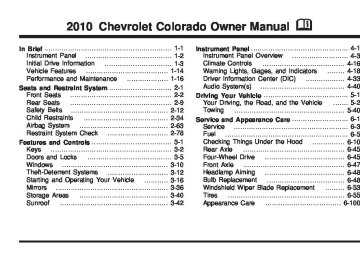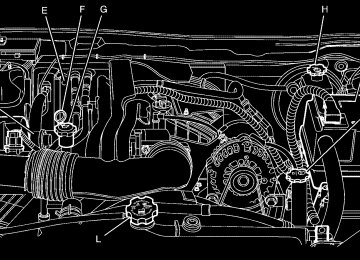- 2012 Chevrolet Colorado Owners Manuals
- Chevrolet Colorado Owners Manuals
- 2004 Chevrolet Colorado Owners Manuals
- Chevrolet Colorado Owners Manuals
- 2005 Chevrolet Colorado Owners Manuals
- Chevrolet Colorado Owners Manuals
- 2007 Chevrolet Colorado Owners Manuals
- Chevrolet Colorado Owners Manuals
- 2015 Chevrolet Colorado Owners Manuals
- Chevrolet Colorado Owners Manuals
- 2016 Chevrolet Colorado Owners Manuals
- Chevrolet Colorado Owners Manuals
- 2008 Chevrolet Colorado Owners Manuals
- Chevrolet Colorado Owners Manuals
- 2006 Chevrolet Colorado Owners Manuals
- Chevrolet Colorado Owners Manuals
- 2009 Chevrolet Colorado Owners Manuals
- Chevrolet Colorado Owners Manuals
- 2010 Chevrolet Colorado Owners Manuals
- Chevrolet Colorado Owners Manuals
- Download PDF Manual
-
on page 2-8.
2.2. Pull on the finger access tab to remove the
cover to access the top tether anchor.
2.3. Route the top tether according to your child
restraint instructions and the following instructions:
If the position you are using has a fixed headrest or head restraint and you are using a single tether, route the tether over the headrest or head restraint.
2-55
If the position you are using has an adjustable headrest or head restraint and you are using a single tether, raise the headrest or head restraint and route the tether under the headrest or head restraint and in between the headrest or head restraint posts.
If the position you are using has a fixed or adjustable headrest or head restraint and you are using a dual tether, route the tether around the headrest or head restraint.
3. Attach and tighten the top tether according to your
child restraint instructions.
4. Push and pull the child restraint in different
directions to be sure it is secure.
2-56
Securing a Child Restraint in a Rear Seat Position When securing a child restraint in a rear seating position, study the instructions that came with your child restraint to make sure it is compatible with this vehicle. If your child restraint has the LATCH system, see Lower Anchors and Tethers for Children (LATCH) on page 2-45 for how to install your child restraint using LATCH. If you secure a child restraint using a safety belt and it uses a top tether, see Lower Anchors and Tethers for Children (LATCH) on page 2-45 for top tether anchor locations. Do not secure a child restraint in a position without a top tether anchor if a national or local law requires that the top tether be anchored, or if the instructions that come with the child restraint say that the top strap must be anchored. In Canada, the law requires that forward-facing child restraints have a top tether, and that the tether be attached. If your child restraint does not have the LATCH system, you will be using the safety belt to secure the child restraint in this position. Be sure to follow the instructions that came with the child restraint. Secure the child in the child restraint when and as the instructions say.
If you need to install more than one child restraint in the rear seat, be sure to read Where to Put the Restraint on page 2-43. 1. Put the child restraint on the seat. 2. Pick up the latch plate, and run the lap and shoulder
portions of the vehicle’s safety belt through or around the restraint. The child restraint instructions will show you how.
4. Pull the rest of the shoulder belt all the way out of
the retractor to set the lock.
5. If your child restraint has a top tether, attach the top tether to the top tether anchor. See Lower Anchors and Tethers for Children (LATCH) on page 2-45.
3. Push the latch plate into the buckle until it clicks. Make sure the release button is positioned so you would be able to unbuckle the safety belt quickly if necessary.
2-57
7. Tighten the top tether. See Lower Anchors and
Tethers for Children (LATCH) on page 2-45. 8. Push and pull the child restraint in different
directions to be sure it is secure.
To remove the child restraint, unbuckle the vehicle’s safety belt and let it go back all the way. If the top tether is attached to a top tether anchor, disconnect it.
6. To tighten the belt, push down on the child restraint,
pull the shoulder portion of the belt to tighten the lap portion of the belt, and feed the shoulder belt back into the retractor. If you are using a forward-facing child restraint, you may find it helpful to use your knee to push down on the child restraint as you tighten the belt.
2-58
Securing a Child Restraint in the Center Front Seat Position
{ WARNING:
A child in a child restraint in the center front seat can be badly injured or killed by the frontal airbags if they inflate. Never secure a child restraint in the center front seat. It is always better to secure a child restraint in a rear seat.
Do not use child restraints in the center front seat position.
Securing a Child Restraint in the Right Front Seat Position This vehicle has airbags. A rear seat is a safer place to secure a forward-facing child restraint. See Where to Put the Restraint on page 2-43. In addition, the vehicle may have a passenger sensing system which is designed to turn off the right front passenger’s frontal airbag under certain conditions. See Passenger Sensing System on page 2-71
and Passenger Airbag Status Indicator on page 4-23 for more information on this, including important safety information.2-59
A label on the sun visor says, “Never put a rear-facing child seat in the front.” This is because the risk to the rear-facing child is so great, if the airbag deploys.
WARNING:
(Continued)
{ WARNING:
A child in a rear-facing child restraint can be seriously injured or killed if the right front passenger airbag inflates. This is because the back of the rear-facing child restraint would be very close to the inflating airbag. A child in a forward-facing child restraint can be seriously injured or killed if the right front passenger airbag inflates and the passenger seat is in a forward position. The vehicle may have a passenger sensing system which is designed to turn off the right front passenger frontal airbag under certain conditions. Even if the passenger sensing system, if equipped, has turned off the right front passenger frontal airbag, no system is fail-safe. No one can guarantee that an airbag will not deploy under some unusual circumstance, even though it is turned off.
WARNING:
(Continued)
2-60
Secure rear-facing child restraints in a rear seat, even if the airbag is off. If you secure a forward-facing child restraint in the right front seat, always move the front passenger seat as far back as it will go. It is better to secure the child restraint in a rear seat. See Passenger Sensing System on page 2-71 for additional information.
If the vehicle does not have a rear seat that will accommodate a rear-facing child restraint, a child restraint should not be installed in your vehicle, even if the airbag is off. If your child restraint has the LATCH system, see Lower Anchors and Tethers for Children (LATCH) on page 2-45 for how and where to install your child restraint using LATCH. If a child restraint is secured using a safety belt and it uses a top tether, see Lower Anchors and Tethers for Children (LATCH) on page 2-45
for top tether anchor locations.Do not secure a child seat in a position without a top tether anchor if a national or local law requires that the top tether be anchored, or if the instructions that come with the child restraint say that the top strap must be anchored. In Canada, the law requires that forward-facing child restraints have a top tether, and that the tether be attached. You will be using the lap-shoulder belt to secure the child restraint in this position. Follow the instructions that came with the child restraint. 1. Move the seat as far back as it will go before
securing the forward-facing child restraint.
2. Put the child restraint on the seat. 3. Pick up the latch plate, and run the lap and shoulder
portions of the vehicle’s safety belt through or around the restraint. The child restraint instructions will show you how.
4. Push the latch plate into the buckle until it clicks. Position the release button on the buckle so that the safety belt could be quickly unbuckled if necessary.
2-61
5. Pull the rest of the shoulder belt all the way out of
the retractor to set the lock.
6. If the vehicle does not have a rear seat and the child restraint manufacturer recommends using a top tether anchor, attach the top tether to the top tether anchor. Refer to the instructions that came with the child restraint and to Lower Anchors and Tethers for Children (LATCH) on page 2-45.
2-62
7. To tighten the belt, push down on the child restraint,
pull the shoulder portion of the belt to tighten the lap portion of the belt and feed the shoulder belt back into the retractor. When installing a forward-facing child restraint, it might be helpful to use your knee to push down on the child restraint as you tighten the belt.
8. Tighten the top tether. See Lower Anchors and
Tethers for Children (LATCH) on page 2-45. 9. Push and pull the child restraint in different
directions to be sure it is secure.
If the vehicle is equipped with the passenger sensing system, and when the passenger sensing system has turned off the right front passenger frontal airbag, the off indicator on the passenger airbag status indicator should light and stay lit when you start the vehicle. See Passenger Airbag Status Indicator on page 4-23. If a child restraint has been installed and on indicator is lit, see “If the On Indicator is Lit for a Child Restraint” under Passenger Sensing System on page 2-71
for more information. To remove the child restraint, unbuckle the vehicle safety belt and let it return to the stowed position. Airbag System The vehicle has the following airbags: • A frontal airbag for the driver. • A frontal airbag for the right front passengerYour vehicle may also have the following airbags: • A roof-rail airbag for the driver and the passenger
seated directly behind the driver.
• A roof-rail airbag for the right front passenger and
the passenger seated directly behind the right front passenger.
All of the airbags in your vehicle will have the word AIRBAG embossed in the trim or on an attached label near the deployment opening. For frontal airbags, the word AIRBAG will appear on the middle part of the steering wheel for the driver and on the instrument panel for the right front passenger. With roof-rail airbags, the word AIRBAG will appear along the headliner or trim. Airbags are designed to supplement the protection provided by safety belts. Even though today’s airbags are also designed to help reduce the risk of injury from the force of an inflating bag, all airbags must inflate very quickly to do their job.
2-63
Here are the most important things to know about the airbag system:
{ WARNING:
{ WARNING:
You can be severely injured or killed in a crash if you are not wearing your safety belt — even if you have airbags. Airbags are designed to work with safety belts, but do not replace them. Also, airbags are not designed to deploy in every crash. In some crashes safety belts are your only restraint. See When Should an Airbag Inflate? on page 2-67. Wearing your safety belt during a crash helps reduce your chance of hitting things inside the vehicle or being ejected from it. Airbags are “supplemental restraints” to the safety belts. Everyone in your vehicle should wear a safety belt properly — whether or not there is an airbag for that person.
Airbags inflate with great force, faster than the blink of an eye. Anyone who is up against, or very close to, any airbag when it inflates can be seriously injured or killed. Do not sit unnecessarily close to the airbag, as you would be if you were sitting on the edge of your seat or leaning forward. Safety belts help keep you in position before and during a crash. Always wear your safety belt, even with airbags. The driver should sit as far back as possible while still maintaining control of the vehicle. Occupants should not lean on or sleep against the door or side windows in seating positions with roof-rail airbags.
2-64
{ WARNING:
Children who are up against, or very close to, any airbag when it inflates can be seriously injured or killed. Airbags plus lap-shoulder belts offer protection for adults and older children, but not for young children and infants. Neither the vehicle’s safety belt system nor its airbag system is designed for them. Young children and infants need the protection that a child restraint system can provide. Always secure children properly in your vehicle. To read how, see Older Children on page 2-34 or Infants and Young Children on page 2-37.
There is an airbag readiness light on the instrument panel, which shows the airbag symbol.
The system checks the airbag electrical system for malfunctions. The light tells you if there is an electrical problem. See Airbag Readiness Light on page 4-22
for more information. Where Are the Airbags?The driver’s airbag is in the middle of the steering wheel.
2-65
The right front passenger’s airbag is in the instrument panel on the passenger’s side.
Driver Side shown, Passenger Side similar
If your vehicle has roof-rail airbags for the driver, right front passenger, and second row outboard passengers, they are in the ceiling above the side windows.
2-66
{ WARNING:
If something is between an occupant and an airbag, the airbag might not inflate properly or it might force the object into that person causing severe injury or even death. The path of an inflating airbag must be kept clear. Do not put anything between an occupant and an airbag, and do not attach or put anything on the steering wheel hub or on or near any other airbag covering. Never secure anything to the roof of a vehicle with roof-rail airbags by routing a rope or tie down through any door or window opening. If you do, the path of an inflating roof-rail airbag will be blocked.
When Should an Airbag Inflate? Frontal airbags are designed to inflate in moderate to severe frontal or near-frontal crashes to help reduce the potential for severe injuries mainly to the driver’s or right front passenger’s head and chest. However, they are only designed to inflate if the impact exceeds a predetermined deployment threshold. Deployment thresholds are used to predict how severe a crash is likely to be in time for the airbags to inflate and help restrain the occupants. Whether your frontal airbags will or should deploy is not based on how fast your vehicle is traveling. It depends largely on what you hit, the direction of the impact, and how quickly your vehicle slows down. Frontal airbags may inflate at different crash speeds. For example: • If the vehicle hits a stationary object, the airbags could inflate at a different crash speed than if the vehicle hits a moving object.
• If the vehicle hits an object that deforms, the
airbags could inflate at a different crash speed than if the vehicle hits an object that does not deform. • If the vehicle hits a narrow object (like a pole), the
airbags could inflate at a different crash speed than if the vehicle hits a wide object (like a wall). • If the vehicle goes into an object at an angle, the
airbags could inflate at a different crash speed than if the vehicle goes straight into the object.
2-67
Thresholds can also vary with specific vehicle design. Frontal airbags are not intended to inflate during vehicle rollovers, rear impacts, or in many side impacts. Your vehicle has seat position sensors which enables the sensing system to monitor the position of the driver’s seat and the right front passenger’s seat. Seat position sensors provide information that is used to determine if the airbags should deploy at a reduced level or at full deployment. In addition, your vehicle has dual-stage frontal airbags. Dual-stage airbags adjust the restraint according to crash severity. Your vehicle has electronic frontal sensors, which help the sensing system distinguish between a moderate frontal impact and a more severe frontal impact. For moderate frontal impacts, dual-stage airbags inflate at a level less than full deployment. For more severe frontal impacts, full deployment occurs.
Your vehicle may or may not have roof-rail airbags. See Airbag System on page 2-63. Roof-rail airbags are intended to inflate in moderate to severe side crashes. Roof-rail airbags will inflate if the crash severity is above the system’s designed threshold level. The threshold level can vary with specific vehicle design. Roof-rail airbags are not intended to inflate in frontal impacts, near-frontal impacts, rollovers, or rear impacts. Both roof-rail airbags will deploy when either side of the vehicle is struck. In any particular crash, no one can say whether an airbag should have inflated simply because of the damage to a vehicle or because of what the repair costs were. For frontal airbags, inflation is determined by what the vehicle hits, the angle of the impact, and how quickly the vehicle slows down. For roof-rail airbags, deployment is determined by the location and severity of the side impact.
2-68
What Makes an Airbag Inflate? In a deployment event, the sensing system sends an electrical signal triggering a release of gas from the inflator. Gas from the inflator fills the airbag causing the bag to break out of the cover and deploy. The inflator, the airbag, and related hardware are all part of the airbag module. Frontal airbag modules are located inside the steering wheel and instrument panel. For vehicles with roof-rail airbags, there are airbag modules in the ceiling of the vehicle, near the side windows that have occupant seating positions.
How Does an Airbag Restrain? In moderate to severe frontal or near frontal collisions, even belted occupants can contact the steering wheel or the instrument panel. In moderate to severe side collisions, even belted occupants can contact the inside of the vehicle. Airbags supplement the protection provided by safety belts. Frontal airbags distribute the force of the impact more evenly over the occupant’s upper body, stopping the occupant more gradually. Roof-rail airbags distribute the force of the impact more evenly over the occupant’s upper body. But airbags would not help in many types of collisions, primarily because the occupant’s motion is not toward those airbags. See When Should an Airbag Inflate? on page 2-67 for more information. Airbags should never be regarded as anything more than a supplement to safety belts.
2-69
What Will You See After an Airbag Inflates? After the frontal airbags inflate, they quickly deflate, so quickly that some people may not even realize the airbags inflated. Roof-rail airbags may still be at least partially inflated for some time after they deploy. Some components of the airbag module may be hot for several minutes. For location of the airbag modules, see What Makes an Airbag Inflate? on page 2-69. The parts of the airbag that come into contact with you may be warm, but not too hot to touch. There may be some smoke and dust coming from the vents in the deflated airbags. Airbag inflation does not prevent the driver from seeing out of the windshield or being able to steer the vehicle, nor does it prevent people from leaving the vehicle.
{ WARNING:
When an airbag inflates, there may be dust in the air. This dust could cause breathing problems for people with a history of asthma or other breathing trouble. To avoid this, everyone in the vehicle should get out as soon as it is safe to do so. If you have breathing problems but cannot get out of the vehicle after an airbag inflates, then get fresh air by opening a window or a door. If you experience breathing problems following an airbag deployment, you should seek medical attention.
Your vehicle has a feature that may automatically unlock the doors (if equipped with power door locks), turn the interior lamps on, flash the hazard warning flashers, and turn off the radio when the airbag inflates. You can lock the doors again by using the door lock. The interior lamps and hazard warning flashers will deactivate after approximately 15 minutes.
2-70
In many crashes severe enough to inflate the airbag, windshields are broken by vehicle deformation. Additional windshield breakage may also occur from the right front passenger airbag. • Airbags are designed to inflate only once. After an
airbag inflates, you will need some new parts for the airbag system. If you do not get them, the airbag system will not be there to help protect you in another crash. A new system will include airbag modules and possibly other parts. The service manual for your vehicle covers the need to replace other parts.
• Your vehicle has a crash sensing and diagnostic module which records information after a crash. See Vehicle Data Recording and Privacy on page 8-17 and Event Data Recorders on page 8-18.
• Let only qualified technicians work on the airbag
system. Improper service can mean that the airbag system will not work properly. See your dealer/retailer for service.
Passenger Sensing System If the vehicle has one of the passenger airbag status indicators pictured in the following illustrations, then the vehicle has a passenger sensing system for the right front passenger position. The passenger airbag status indicator, If equipped, is visible on the instrument panel when the vehicle is started. In addition, if the vehicle has a passenger sensing system for the right front passenger position, the label on the vehicle’s sun visors refer to “ADVANCED AIRBAGS”.
United States
Canada
The words ON and OFF, or the symbol for on and off, will be visible during the system check. When the system check is complete, either the word ON or OFF, or the symbol for on or off will be visible. See Passenger Airbag Status Indicator on page 4-23.
2-71
The passenger sensing system will turn off the right front passenger frontal airbag under certain conditions. The driver airbag is not affected by the passenger sensing system. The passenger sensing system works with sensors that are part of the right front passenger seat. The sensors are designed to detect the presence of a properly-seated occupant and determine if the right front passenger frontal airbag should be enabled (may inflate) or not. According to accident statistics, children and infants are safer when properly restrained in a child restraint system or infant restraint system secured in a rear seating position. We recommend that children be secured in a rear seat, including: an infant or a child riding in a rear-facing child restraint; a child riding in a forward-facing child seat; an older child riding in a booster seat; and children, who are large enough, using safety belts. We recommend that rear-facing child restraints not be transported in the vehicle, even if the airbag is off. A label on your sun visor says, “Never put a rear-facing child seat in the front.” This is because the risk to the rear-facing child is so great, if the airbag deploys.
{ WARNING:
A child in a rear-facing child restraint can be seriously injured or killed if the right front passenger airbag inflates. This is because the back of the rear-facing child restraint would be very close to the inflating airbag. A child in a forward-facing child restraint can be seriously injured or killed if the right front passenger airbag inflates and the passenger seat is in a forward position. Even if the passenger sensing system has turned off the right front passenger frontal airbag, no system is fail-safe. No one can guarantee that an airbag will not deploy under some unusual circumstance, even though the airbag is turned off. Secure rear-facing child restraints in a rear seat, even if the airbag is off. If you secure a forward-facing child restraint in the right front seat, always move the front passenger seat as far back as it will go. It is better to secure the child restraint in a rear seat.
2-72
If your vehicle does not have a rear seat that will accommodate a rear-facing child restraint, a rear-facing child restraint should not be installed in the vehicle, even if the airbag is off. The passenger sensing system is designed to turn off the right front passenger airbag if: • The right front passenger seat is unoccupied. • The system determines that an infant is present in
a rear-facing infant seat.
• The system determines that a small child is present
in a child restraint.
• The system determines that a small child is present
in a booster seat.
• A right front passenger takes his/her weight off of
the seat for a period of time.
• The right front passenger seat is occupied by a
smaller person, such as a child who has outgrown child restraints.
• Or, if there is a critical problem with the airbag
system or the passenger sensing system.
When the passenger sensing system has turned off the right front passenger frontal airbag, the off indicator will light and stay lit to remind you that the airbag is off. See Passenger Airbag Status Indicator on page 4-23.
The passenger sensing system is designed to turn on (may inflate) the right front passenger frontal airbag anytime the system senses that a person of adult size is sitting properly in the right front passenger seat. When the passenger sensing system has allowed the airbag to be enabled, the on indicator will light and stay lit to remind you that the airbag is active. For some children who have outgrown child restraints and for very small adults, the passenger sensing system may or may not turn off the right front passenger’s frontal airbag, depending upon the person’s seating posture and body build. Everyone in your vehicle who has outgrown child restraints should wear a safety belt properly — whether or not there is an airbag for that person.
{ WARNING:
If the airbag readiness light ever comes on and stays on, it means that something may be wrong with the airbag system. To help avoid injury to yourself or others, have the vehicle serviced right away. See Airbag Readiness Light on page 4-22
for more information, including important safety information.2-73
If the On Indicator is Lit for a Child Restraint If a child restraint has been installed and the on indicator is lit: 1. Turn the vehicle off. 2. Remove the child restraint from the vehicle. 3. Remove any additional items from the seat such as
blankets, cushions, seat covers, seat heaters, or seat massagers.
4. Reinstall the child restraint following the directions
provided by the child restraint manufacturer and refer to Securing a Child Restraint in the Right Front Seat Position on page 2-59.
5. If, after reinstalling the child restraint and restarting
the vehicle, the on indicator is still lit, turn the vehicle off. Then slightly recline the vehicle seatback and adjust the seat cushion, if adjustable, to make sure that the vehicle seatback is not pushing the child restraint into the seat cushion. Also make sure the child restraint is not trapped under the vehicle head restraint. If this happens, adjust the head restraint. See Head Restraints on page 2-7.
6. Restart the vehicle.
If the on indicator is still lit, secure the child in the child restraint in a rear seat position in the vehicle and check with your dealer/retailer. If no rear seat is available, do not install a child restraint in this vehicle and check with your dealer/retailer.
2-74
If the Off Indicator is Lit for an Adult-Size Occupant
If this happens, use the following steps to allow the system to detect that person and enable the right front passenger frontal airbag: 1. Turn the vehicle off. 2. Remove any additional material from the seat, such as blankets, cushions, seat covers, seat heaters, or seat massagers.
3. Place the seatback in the fully upright position. 4. Have the person sit upright in the seat, centered on
the seat cushion, with legs comfortably extended. 5. Restart the vehicle and have the person remain in
this position for two to three minutes after the on indicator is lit.
If a person of adult-size is sitting in the right front passenger seat, but the off indicator is lit, it could be because that person is not sitting properly in the seat.
Additional Factors Affecting System Operation Safety belts help keep the passenger in position on the seat during vehicle maneuvers and braking, which helps the passenger sensing system maintain the passenger airbag status. See “Safety Belts” and “Child Restraints” in the Index for additional information about the importance of proper restraint use.
2-75
If the shoulder portion of the belt is pulled out all the way, the child restraint locking feature will be engaged. This may unintentionally cause the passenger sensing system to turn the airbag off for some adult size occupants. If this happens, let the belt go back all the way and start again. A thick layer of additional material, such as a blanket or cushion, or aftermarket equipment such as seat covers, seat heaters, and seat massagers can affect how well the passenger sensing system operates. We recommend that you not use seat covers or other aftermarket equipment except when approved by GM for your specific vehicle. See Adding Equipment to Your Airbag-Equipped Vehicle on page 2-77 for more information about modifications that can affect how the system operates.
{ WARNING:
Stowing of articles under the passenger seat or between the passenger seat cushion and seatback may interfere with the proper operation of the passenger sensing system.
Servicing Your Airbag-Equipped Vehicle Airbags affect how the vehicle should be serviced. There are parts of the airbag system in several places around the vehicle. Your dealer/retailer and the service manual have information about servicing the vehicle and the airbag system. To purchase a service manual, see Service Publications Ordering Information on page 8-16.
{ WARNING:
For up to 10 seconds after the ignition is turned off and the battery is disconnected, an airbag can still inflate during improper service. You can be injured if you are close to an airbag when it inflates. Avoid yellow connectors. They are probably part of the airbag system. Be sure to follow proper service procedures, and make sure the person performing work for you is qualified to do so.
2-76
Adding Equipment to Your Airbag-Equipped Vehicle
Q: Is there anything I might add to or change
about the vehicle that could keep the airbags from working properly?
A: Yes. If you add things that change the vehicle’s frame, bumper system, height, front end or side sheet metal, they may keep the airbag system from working properly. Changing or moving any parts of the front seats, safety belts, the airbag sensing and diagnostic module, steering wheel, instrument panel, roof-rail airbag modules, ceiling headliner or pillar garnish trim, front sensors, or airbag wiring can affect the operation of the airbag system. In addition, the vehicle may have a passenger sensing system for the right front passenger position, which includes sensors that are part of the passenger seat. The passenger sensing system may not operate properly if the original seat trim is replaced with non-GM covers, upholstery or trim, or with GM covers, upholstery or trim designed for a different vehicle. Any object, such as an aftermarket seat heater or a comfort enhancing pad or device, installed under or on top of the seat
fabric, could also interfere with the operation of the passenger sensing system. This could either prevent proper deployment of the passenger airbag(s) or prevent the passenger sensing system from properly turning off the passenger airbag(s). See Passenger Sensing System on page 2-71. If you have any questions, call Customer Assistance. The phone numbers and addresses for Customer Assistance are in Step Two of the Customer Satisfaction Procedure in this manual. See Customer Satisfaction Procedure on page 8-2.
Q: Because I have a disability, I have to get
my vehicle modified. How can I find out whether this will affect my airbag system?
A: If you have questions, call Customer Assistance. The phone numbers and addresses for Customer Assistance are in Step Two of the Customer Satisfaction Procedure in this manual. See Customer Satisfaction Procedure on page 8-2.
In addition, your dealer/retailer and the service manual have information about the location of the airbag sensors, sensing and diagnostic module and airbag wiring.
2-77
Airbags The airbag system does not need regularly scheduled maintenance or replacement. Make sure the airbag readiness light is working. See Airbag Readiness Light on page 4-22 for more information. Notice: broken, the airbag may not work properly. Do not open or break the airbag coverings. If there are any opened or broken airbag covers, have the airbag covering and/or airbag module replaced. For the location of the airbag modules, see What Makes an Airbag Inflate? on page 2-69. See your dealer/retailer for service.
If an airbag covering is damaged, opened, or
Restraint System Check
Checking the Restraint Systems Safety Belts Now and then, check that the safety belt reminder light, safety belts, buckles, latch plates, retractors, and anchorages are all working properly. Look for any other loose or damaged safety belt system parts that might keep a safety belt system from doing its job. See your dealer/retailer to have it repaired. Torn or frayed safety belts may not protect you in a crash. They can rip apart under impact forces. If a belt is torn or frayed, get a new one right away. Make sure the safety belt reminder light is working. See Safety Belt Reminders on page 4-21 for more information. Keep safety belts clean and dry. See Care of Safety Belts on page 6-103.
2-78
Replacing Restraint System Parts After a Crash
{ WARNING:
A crash can damage the restraint systems in your vehicle. A damaged restraint system may not properly protect the person using it, resulting in serious injury or even death in a crash. To help make sure your restraint systems are working properly after a crash, have them inspected and any necessary replacements made as soon as possible.
If the vehicle has been in a crash, do you need new safety belts or LATCH system (if equipped) parts? After a very minor crash, nothing may be necessary. But the safety belt assemblies that were used during any crash may have been stressed or damaged. See your dealer/retailer to have the safety belt assemblies inspected or replaced. If the vehicle has the LATCH system and it was being used during a crash, you may need new LATCH system parts. New parts and repairs may be necessary even if the safety belt or LATCH system (if equipped), was not being used at the time of the crash. If an airbag inflates, you will need to replace airbag system parts. See the part on the airbag system earlier in this section. Have the safety belt pretensioners checked if the vehicle has been in a crash, if the airbag readiness light stays on after the vehicle is started, or while you are driving. See Airbag Readiness Light on page 4-22.
2-79
✍ NOTES
2-80
Section 3
Features and Controls
Keys ...............................................................3-2
Remote Keyless Entry (RKE) System ................3-3
Remote Keyless Entry (RKE) SystemOperation ...................................................3-3
Doors and Locks .............................................3-5
Door Locks ....................................................3-5
Power Door Locks ..........................................3-6
Programmable Automatic Door Locks ................3-6
Rear Door Security Locks (Crew Cab) ...............3-7
Lockout Protection ..........................................3-7
Rear Doors (Extended Cab) .............................3-7
Tailgate ........................................................3-8
Windows ........................................................3-10
Manual Windows ..........................................3-11
Power Windows ............................................3-11
Sun Visors ...................................................3-12
Theft-Deterrent Systems ..................................3-12
.................................3-12
Content Theft-Deterrent Passlock® (U. S. Only) ..................................3-13
PASS-Key® III+ Electronic Immobilizer .............3-14
PASS-Key® III+ Electronic ImmobilizerOperation (Canada Only) ............................3-14
Starting and Operating Your Vehicle ................3-16
New Vehicle Break-In ....................................3-16
Ignition Positions ..........................................3-16
Retained Accessory Power (RAP) ...................3-17Starting the Engine .......................................3-18
Engine Coolant Heater ..................................3-19
Automatic Transmission Operation ...................3-20
Manual Transmission Operation ......................3-23
Four-Wheel Drive ..........................................3-25
Parking Brake ..............................................3-29
Shifting Into Park (Automatic Transmission) ......3-30
Shifting Out of Park (Automatic Transmission) ....3-32
Parking the Vehicle (Manual Transmission) .......3-33
Parking Over Things That Burn .......................3-33
Engine Exhaust ............................................3-34
Running the Vehicle While Parked ..................3-35
Mirrors ...........................................................3-36
Manual Rearview Mirror .................................3-36
Automatic Dimming Rearview Mirror ................3-36
Compass .....................................................3-37
Outside Manual Mirrors ..................................3-39
Outside Power Mirrors ...................................3-39
Outside Convex Mirror ...................................3-39
Storage Areas ................................................3-40
Glove Box ...................................................3-40
Cupholders ..................................................3-40
Center Console Storage .................................3-40
Assist Handles .............................................3-40
Rear Storage Area ........................................3-41
Sunroof .........................................................3-423-1
Keys
{ WARNING:
Leaving children in a vehicle with the ignition key is dangerous for many reasons, children or others could be badly injured or even killed. They could operate the power windows or other controls or even make the vehicle move. The windows will function with the keys in the ignition and children could be seriously injured or killed if caught in the path of a closing window. Do not leave the keys in a vehicle with children.
3-2
The key can be used for the ignition, all door locks, and the tailgate. The key has a bar-coded key tag that the dealer/retailer or qualified locksmith can use to make new keys. Store this information in a safe place, not in your vehicle. Notice: you may have to damage the vehicle to get in. Be sure you have spare keys. If you are locked out of your vehicle, call the Roadside Assistance Center. See Roadside Assistance Program on page 8-8.
If you ever lock your keys in the vehicle,
Remote Keyless Entry (RKE) System See Radio Frequency Statement on page 8-19 for information regarding Part 15 of the Federal Communications Commission (FCC) Rules and RSS-210/211 of Industry and Science Canada. Changes or modifications to this system by other than an authorized service facility could void authorization to use this equipment. If there is a decrease in the RKE operating range, try this: • Check the distance. The transmitter may be too far
from the vehicle. Stand closer during rainy or snowy weather.
• Check the location. Other vehicles or objects may
be blocking the signal. Take a few steps to the left or right, hold the transmitter higher, and try again.
• Check the transmitter’s battery. See “Battery
Replacement” later in this section.
• If the transmitter is still not working correctly, see
your dealer/retailer or a qualified technician for service.
Remote Keyless Entry (RKE) System Operation Vehicles with Remote Keyless Entry (RKE), transmitter functions work up to 30 feet (9 m) away from the vehicle. There are other conditions which can affect the performance of the transmitter. See Remote Keyless Entry (RKE) System on page 3-3.
UNLOCK: Press to unlock the driver door and turn on the interior lamps. The parking lamps may flash and the horn may sound.
Press UNLOCK again within three seconds and all of the doors unlock.
LOCK: Press to lock all the doors. The parking lamps may flash and the horn may sound.
3-3
If a door is open or ajar when LOCK is pressed, the horn sounds several times to let you know the doors did not lock and the content theft-deterrent system is not armed. Pressing LOCK again while the horn is sounding or within three seconds after the horn stops sounding, the doors lock but the content theft-deterrent system does not arm until the opened door is closed. Different feedback modes can be programmed through the Driver Information Center (DIC). See “Remote Keyless Entry Feedback” under DIC Operation and Displays on page 4-33. L (Panic): Press to make the horn sound and the headlamps and taillamps flash for up to 30 seconds. To turn them off wait for 30 seconds, or press L again, or start the vehicle. Programming Transmitters to the Vehicle Only RKE transmitters programmed to the vehicle will work. If a transmitter is lost or stolen, a replacement can be purchased and programmed through your dealer/retailer. When the replacement transmitter is programmed to the vehicle, all remaining transmitters must also be programmed. Any lost or stolen transmitters no longer work once the new transmitter is programmed. Each vehicle can have up to four transmitters programmed to it.
3-4
Battery Replacement Notice: When replacing the battery, do not touch any of the circuitry on the transmitter. Static from your body could damage the transmitter. To replace the battery:
1. Separate the transmitter with a flat, thin object inserted in the slot between the covers of the transmitter housing.
2. Remove the old battery. Do not use a metal object. 3. Insert the new battery. Replace with a CR2032
or equivalent battery.
4. Put the transmitter back together.
Doors and Locks
Door Locks
{ WARNING:
Unlocked doors can be dangerous.
• Passengers, especially children, can easily
open the doors and fall out of a moving vehicle. When a door is locked, the handle will not open it. The chance of being thrown out of the vehicle in a crash is increased if the doors are not locked. So, all passengers should wear safety belts properly and the doors should be locked whenever the vehicle is driven.
WARNING:
(Continued)
WARNING:
(Continued)
• Young children who get into unlocked vehicles
may be unable to get out. A child can be overcome by extreme heat and can suffer permanent injuries or even death from heat stroke. Always lock the vehicle whenever leaving it.
• Outsiders can easily enter through an
unlocked door when you slow down or stop your vehicle. Locking your doors can help prevent this from happening.
To lock or unlock the door from the outside, use the key in the driver or front passenger door or press the LOCK or UNLOCK button on the Remote Keyless Entry (RKE) transmitter. To lock a door from the inside, move the manual lever on the door forward. To unlock a door from the inside, move the lever on the door rearward. You will see a colored area on the lever when the door is unlocked.
3-5
Power Door Locks
On vehicles with power door locks, the switches are located on the driver and the front passenger armrests.
Driver Switch shown
Press L to lock all the doors at once. To unlock all the doors, press U. On crew cab models, use the manual door lock lever on each rear door to lock or unlock the doors from the rear seating areas.
Programmable Automatic Door Locks If the vehicle has power door locks and the remote keyless entry system, it has an automatic lock/unlock feature. If the vehicle has an automatic transmission, it is programmed from the factory to lock all doors automatically when the shift lever is moved out of P (Park). All the doors will unlock when the shift lever is moved back into P (Park). If the vehicle has a manual transmission, it is programmed from the factory to lock all the doors when the vehicle speed is greater than 15 mph (24 km/h). The doors will unlock when the key is removed from the ignition. To change the automatic door lock and unlock settings, see “Automatic Door Locks” under DIC Operation and Displays on page 4-33.
3-6
Rear Door Security Locks (Crew Cab) If the vehicle is a crew cab model, it may have rear door security locks. With this feature, the rear doors are locked so they cannot be opened from the inside.
The rear door security lock is located on the inside edge of each rear door below the security lock label.
To engage the security locks:
1. Open one of the rear doors. 2. Using the ignition key, turn the lock to the horizontal
position.
3. Close the door. 4. Repeat these steps on the other rear door.
To open a rear door when the security lock is on, unlock the door and open the door from the outside. To disengage the security locks: 1. Open one of the rear doors. 2. Using the ignition key, turn the lock to the vertical
position.
3. Close the door. 4. Repeat these steps on the other rear door.
Lockout Protection If the vehicle has power door locks, this feature protects you from locking the key in the vehicle when the key is in the ignition and a door is open. If the power door lock switch is pressed when a door is open and the key is in the ignition, all of the doors will lock and then the driver door will unlock.
Rear Doors (Extended Cab) To open a rear door, open the front door. Then, use the handle located on the front edge of the rear door panel to open it. The rear doors must be closed before closing the front door.
3-7
Tailgate
{ WARNING:
It is extremely dangerous to ride on the tailgate, even when the vehicle is operated at low speeds. People riding on the tailgate can easily lose their balance and fall in response to vehicle maneuvers. Falling from a moving vehicle may result in serious injuries or death. Do not allow people to ride on the tailgate. Be sure everyone in your vehicle is in a seat and using a safety belt properly.
3-8
Open the tailgate by pulling up on the outside handle while pulling the tailgate down. When the tailgate is shut, be sure it is latched securely. On vehicles with a locking tailgate, use the ignition key. Turn the key counterclockwise to lock the tailgate. Turn the key clockwise to unlock the tailgate.
Removing the Tailgate To remove the tailgate: 1. With the tailgate fully open, lift up slightly on the
entire tailgate assembly.
Remove the retaining cables from both sides of the tailgate by pulling the clips away from the bolt heads while pushing the cable bracket forward. When the larger part of the hole on the bracket is over the bolt, slide the bracket off of the bolt.
2. With the tailgate partially down, lift up on the passenger side and pull the tailgate toward you, then move the tailgate to the right to release the driver side. You can then remove the entire tailgate assembly.
Reverse the procedure to reinstall the tailgate. Make sure it is secure.
To partially lower the tailgate: 1. With the tailgate fully open, lift up slightly on the
entire tailgate assembly.
2. Remove the retaining
cable from the passenger side of the tailgate by pulling the clip away from the bolt head while pushing the cable bracket forward.
Tailgate Partially Down
When the larger part of the hole on the bracket is over the bolt, slide the bracket off the bolt.
3. Slide the lower end fitting onto the top bolt.
The tailgate will now stay in the partially opened position.
4. Repeat Steps 2 and 3 for the driver side. If you would like to close the tailgate, the bracket cannot be in the partially opened position. Use the top position on the bracket to anchor it on the bottom bolt.
3-9
Windows
{ WARNING:
Leaving children, helpless adults, or pets in a vehicle with the windows closed is dangerous. They can be overcome by the extreme heat and suffer permanent injuries or even death from heat stroke. Never leave a child, a helpless adult, or a pet alone in a vehicle, especially with the windows closed in warm or hot weather.
3-10
Manual Windows
On vehicles with manual windows, use the window crank to open and close each window.
WARNING:
(Continued)
function and they could be seriously injured or killed if caught in the path of a closing window. Do not leave keys in a vehicle with children. When there are children in the rear seat use the window lockout button to prevent unintentional operation of the windows.
Power Windows
{ WARNING:
Leaving children in a vehicle with the keys is dangerous for many reasons, children or others could be badly injured or even killed. They could operate the power windows or other controls or even make the vehicle move. The windows will
WARNING:
(Continued)
On vehicles with power windows, the switches on the driver’s door armrest control both windows.
3-11
The passenger’s door has a window switch that controls that window. Press the front of the switch to open the window. Pull the switch up to close it. Express-Down Window Windows with an express-down feature allow the window to be lowered fully without pressing and holding the switch. Press the front of the switch to the first position, and the window opens a small amount. Press the switch down fully and the window goes all the way down. To stop the window while it is lowering, pull up the front of the switch.
Sun Visors To use the sun visor(s), pull the edge of the visor nearest to the windshield toward you. Visor Vanity Mirror Your vehicle may have a driver’s side vanity mirror. Swing down the sun visor and slide the cover to expose the mirror.
Theft-Deterrent Systems Vehicle theft is big business, especially in some cities. This vehicle has theft-deterrent features, however, they do not make it impossible to steal.
Content Theft-Deterrent
If your vehicle has the Remote Keyless Entry (RKE) system, the vehicle has a content theft-deterrent alarm system.
To activate the content theft-deterrent system: 1. Close all the doors. 2. Lock the doors with the RKE transmitter.
The security light, located on the instrument panel cluster, will flash.
If the lock button on the RKE transmitter is pressed, but a door is open, the horn will chirp six times. Press the lock button again, within three seconds, and the doors will lock. Close the open door and the system will be activated.
3-12
If a locked door is not opened using the RKE transmitter, or by OnStar®, the pre-alarm will go off. If the engine is not started or unlock not pressed within 10 seconds, the front turn signal lamps will flash for two minutes, and the horn will sound for two minutes, then will turn off to save the battery power. Remember, the theft-deterrent system will not activate if you lock the doors with a key, the manual door lock, or power door lock switch. The system can only be activated using the RKE transmitter, or by OnStar®. See the OnStar Owner’s Guide for additional information. You should also remember that you can start your vehicle with the correct ignition key if the alarm has been set off. Here is how to avoid setting off the alarm by accident: • If you do not want to activate the theft-deterrent
system, the vehicle should be locked with the door key after the doors are closed.
• Always unlock a door with the RKE transmitter. Unlocking a door any other way will set off the alarm.
If you set off the alarm by accident, you can turn off the alarm by pressing unlock on the RKE transmitter. The alarm will not stop if you try to unlock a door any other way.
Testing the Alarm To test the alarm: 1. From inside the vehicle, activate the system by
locking the doors with the RKE transmitter.
2. Unlock the door with the manual door lock and
open the door. This should set off the alarm.
3. To turn the alarm off, press the unlock button on
the RKE transmitter or start the engine.
If the alarm does not sound when it should but the lights flash, check to see if the horn works. The horn fuse may be blown. To replace the fuse, see Fuses and Circuit Breakers on page 6-108. If the alarm does not sound or the front turn signal lamps do not flash, see your dealer/retailer for service.
Passlock® (U. S. Only) Passlock® is a passive theft-deterrent system that enables fuel if the vehicle is started with a valid key. If an incorrect key is used or the ignition lock cylinder is tampered with, the fuel system is disabled and the vehicle does not start. The security light turns off approximately five seconds after the engine is started. See Security Light on page 4-31.
3-13
If the engine stalls and the security light flashes, wait about 10 minutes until the light stops flashing before trying to restart the engine. Release the key from START as soon as the engine starts. If the engine does not start after three tries, the vehicle needs service. If the engine is running and the security light comes on, the engine restarts if you turn the engine off. However, the Passlock® system is not working properly and must be serviced by your dealer/retailer. The vehicle is not protected by Passlock® at this time. See your dealer/retailer for service. In an emergency, call the Roadside Assistance Center. See Roadside Assistance Program on page 8-8. Do not leave the key or device that disarms or deactivates the theft deterrent system in the vehicle.
PASS-Key® III+ Electronic Immobilizer See Radio Frequency Statement on page 8-19 for information regarding Part 15 of the Federal Communications Commission (FCC) Rules and RSS-210/211 of Industry and Science Canada.
PASS-Key® III+ Electronic Immobilizer Operation (Canada Only) This vehicle has a passive theft-deterrent system. The system is automatically armed when the key is removed from the ignition. The system is automatically disarmed when the key is turned to ON/RUN. You do not have to manually arm or disarm the system. The security light comes on if there is a problem with arming or disarming the theft-deterrent system. The key uses a transponder that matches an immobilizer control unit in the vehicle. Only the correct key starts the vehicle. If the key is ever damaged, the vehicle may not start. When trying to start the vehicle, if the engine does not start and the security light comes on, there may be a problem with the theft-deterrent system. Turn the ignition off and try again. If the engine still does not start, and the key appears to be undamaged, try another ignition key. Check the fuse. See Fuses and Circuit Breakers on page 6-108.
3-14
If the engine still does not start with the other key, the vehicle needs service. If the vehicle does start, the first key may be faulty. See your dealer/retailer who can service the theft-deterrent system and have a new key made. It is possible for the theft-deterrent system decoder to learn the transponder value of a new or replacement key. Up to 10 keys can be programmed for the vehicle. The following procedure is for programming additional keys only.
Canadian Owners: If the keys are lost or damaged, only a dealer/retailer can service the theft-deterrent system to have new ones made. Two current driver’s keys are required to program additional keys. To program a new key: 1. Verify that the new key has PK3+ stamped on it. 2. Insert the current driver’s key in the ignition
and start the engine. If the engine does not start see your dealer/retailer for service.
3. After the engine has started, turn the key to
LOCK/OFF, and remove the key.
4. Insert the second current driver’s key in the ignition and start the engine within ten seconds of removing the previous key. If the engine does not start see your dealer/retailer for service.
5. After the engine has started, turn the key to
LOCK/OFF, and remove the key. Insert the key to be programmed and turn it to ON/RUN within ten seconds of removing the previous key. The security light turns off once the key has been programmed.
6. Repeat the Steps 1 through 5 if additional keys are
to be programmed.
If the security light comes on and stays on while driving, the engine will restart if you turn it off. However, the theft-deterrent system is not working properly and must be serviced by your dealer/retailer. The vehicle is not protected by the theft-deterrent system at this time. In an emergency, contact Roadside Assistance. See Roadside Assistance Program on page 8-8. Do not leave the key or device that disarms or deactivates the theft deterrent system in the vehicle.
3-15
Starting and Operating Your Vehicle
New Vehicle Break-In Notice: The vehicle does not need an elaborate break-in. But it will perform better in the long run if you follow these guidelines: (cid:129) Keep your speed at 55 mph (88 km/h) or less for
the first 500 miles (805 km).
(cid:129) Do not drive at any one constant speed, fast or
slow, for the first 500 miles (805 km). Do not make full-throttle starts. Avoid downshifting to brake or slow the vehicle.
(cid:129) Avoid making hard stops for the first 200 miles (322 km) or so. During this time the new brake linings are not yet broken in. Hard stops with new linings can mean premature wear and earlier replacement. Follow this breaking-in guideline every time you get new brake linings. (cid:129) Do not tow a trailer during break-in. See Towing
a Trailer on page 5-47 for the trailer towing capabilities of the vehicle and more information.
Following break-in, engine speed and load can be gradually increased.
3-16
Ignition Positions
The ignition switch has four different positions.
To shift out of P (Park), turn the ignition to ON/RUN and apply the regular brake pedal. Notice: Using a tool to force the key to turn in the ignition could cause damage to the switch or break the key. Use the correct key, make sure it is all the way in, and turn it only with your hand. If the key cannot be turned by hand, see your dealer/retailer. (A) LOCK/OFF: This position locks the ignition. It also locks the transmission on automatic transmission vehicles. It locks the steering wheel on manual transmission vehicles. The key can on be removed in LOCK/OFF.
On vehicles with an automatic transmission, the shift lever must be in P (Park) to turn the ignition switch to LOCK/OFF. The steering can bind with the wheels turned off center. If this happens, move the steering wheel from right to left while turning the key to ACC/ACCESSORY. If this doesn’t work, then the vehicle needs service.
(B) ACC/ACCESSORY: This is the position in which you can operate the electrical accessories or items plugged into the accessory power outlets. On automatic transmission vehicles, this position unlocks the ignition. On manual transmission vehicles, it unlocks the ignition and steering wheel. Use this position if the vehicle must be pushed or towed.
(C) ON/RUN: This position can be used to operate the electrical accessories and to display some instrument panel cluster warning and indicator lights. The switch stays in this position when the engine is running. The transmission is also unlocked in this position on automatic transmission vehicles.
If you leave the key in the ACC/ACCESSORY or ON/ RUN position with the engine off, the battery could be drained. You may not be able to start your vehicle if the battery is allowed to drain for an extended period of time.
START (D): This is the position that starts the engine. When the engine starts, release the key. The ignition switch returns to ON/RUN for driving. A warning tone will sound when the driver door is opened, the ignition is in ACC/ACCESSORY or LOCK/OFF and the key is in the ignition. Retained Accessory Power (RAP) These vehicle accessories can be used for up to 20 minutes after the engine is turned off: • Audio System • Wipers • Power Windows These features work when the key is in ON/RUN or ACC/ACCESSORY. Once the key is turned from ON/RUN to LOCK/OFF, power to these features continue to work for up to 20 minutes or until a door is opened.
3-17
Starting the Engine Place the transmission in the proper gear. Automatic Transmission Move the shift lever to P (Park) or N (Neutral). The engine will not start in any other position. To restart the vehicle when it is already moving, use N (Neutral) only. Notice: Do not try to shift to P (Park) if the vehicle is moving. If you do, you could damage the transmission. Shift to P (Park) only when the vehicle is stopped. Manual Transmission The shift lever should be in N (Neutral) and the parking brake engaged. Hold the clutch pedal down to the floor and start the engine. The vehicle will not start if the clutch pedal is not all the way down.
Starting Procedure 1. With your foot off the accelerator pedal, turn the
ignition key to START. When the engine starts, let go of the key. The idle speed will go down as the engine warms. Do not race the engine immediately after starting it. Operate the engine and transmission gently to allow the oil to warm up and lubricate all moving parts. The vehicle has a Computer-Controlled Cranking System. This feature assists in starting the engine and protects components. If the ignition key is turned to the START position, and then released when the engine begins cranking, the engine will continue cranking for a few seconds or until the vehicle starts. If the engine does not start and the key is held in START for many seconds, cranking will be stopped after 15 seconds to prevent cranking motor damage. To prevent gear damage, this system also prevents cranking if the engine is already running. Engine cranking can be stopped by turning the ignition switch to ACC/ACCESSORY or LOCK/OFF.
Notice: Cranking the engine for long periods of time, by returning the key to the START position immediately after cranking has ended, can overheat and damage the cranking motor, and drain the battery. Wait at least 15 seconds between each try, to let the cranking motor cool down.
3-18
Engine Coolant Heater The engine coolant heater can provide easier starting and better fuel economy during engine warm-up in cold weather conditions at or below 0°F (−18°C). Vehicles with an engine coolant heater should be plugged in at least four hours before starting. An internal thermostat in the plug-end of the cord may exist which will prevent engine coolant heater operation at temperatures above 0° F (−18°C).
2. If the engine does not start after 5-10 seconds,
especially in very cold weather (below 0°F or −18°C), it could be flooded with too much gasoline. Push the accelerator pedal all the way to the floor and holding it there as you hold the key in START for a maximum of 15 seconds. Wait at least 15 seconds between each try, to allow the cranking motor to cool. When the engine starts, let go of the key and accelerator. If the vehicle starts briefly but then stops again, repeat the procedure. This clears the extra gasoline from the engine. Do not race the engine immediately after starting it. Operate the engine and transmission gently until the oil warms up and lubricates all moving parts.
Notice: The engine is designed to work with the electronics in the vehicle. If you add electrical parts or accessories, you could change the way the engine operates. Before adding electrical equipment, check with your dealer/retailer. If you do not, the engine might not perform properly. Any resulting damage would not be covered by the vehicle warranty.
3-19
To Use the Engine Coolant Heater 1. Turn off the engine. 2. Open the hood and unwrap the electrical cord. The cord is located in the engine compartment behind the underhood fuse block on the driver side of the vehicle.
3. Plug it into a normal, grounded 110-volt AC outlet.
{ WARNING:
Plugging the cord into an ungrounded outlet could cause an electrical shock. Also, the wrong kind of extension cord could overheat and cause a fire. You could be seriously injured. Plug the cord into a properly grounded three-prong 110-volt AC outlet. If the cord will not reach, use a heavy-duty three-prong extension cord rated for at least 15 amps.
4. Before starting the engine, be sure to unplug and
store the cord to prevent damage.
The length of time the heater should remain plugged in depends on several factors. Ask a dealer/retailer in the area where you will be parking the vehicle for the best advice on this.
3-20
Automatic Transmission Operation
The vehicle has a shift lever on the steering column. It features an electronic shift position indicator within the instrument cluster. This display is powered anytime the shift lever is capable of being moved out of P (Park). This means that if the ignition is turned off, but not in LOCK/OFF, there will be a small current drain on the battery which could discharge the battery over a period of time. If you need to leave the key in the ignition but not in LOCK/OFF for an extended period, it is recommended that you disconnect the battery cable from the battery to prevent discharging the battery.
There are several different positions for the shift lever.
P (Park): This position locks the rear wheels. It is the best position to use when you start the engine because the vehicle cannot move easily.
{ WARNING:
It is dangerous to get out of the vehicle if the shift lever is not fully in P (Park) with the parking brake firmly set. The vehicle can roll. Do not leave the vehicle when the engine is running unless you have to. If you have left the engine running, the vehicle can move suddenly. You or others could be injured. To be sure the vehicle will not move, even when you are on fairly level ground, always set the parking brake and move the shift lever to P (Park). See Shifting Into Park (Automatic Transmission) on page 3-30. If you are pulling a trailer, see Towing a Trailer on page 5-47.
Make sure the shift lever is fully in P (Park) before starting the engine. The vehicle has an automatic transmission shift lock control system. You must fully apply the brake pedal before you can shift from P (Park) when the ignition key is in ON/RUN. If you cannot shift out of P (Park), ease pressure on the shift lever by pushing the shift lever all the way into P (Park) as you maintain brake application. Then move the shift lever into another gear. See Shifting Out of Park (Automatic Transmission) on page 3-32.
R (Reverse): Use this gear to back up. Notice: Shifting to R (Reverse) while the vehicle is moving forward could damage the transmission. The repairs would not be covered by the vehicle warranty. Shift to R (Reverse) only after the vehicle is stopped. To rock your vehicle back and forth to get out of snow, ice, or sand without damaging the transmission, see If Your Vehicle is Stuck in Sand, Mud, Ice, or Snow on page 5-31.
3-21
N (Neutral): In this position, the engine does not connect with the wheels. To restart the engine when the vehicle is are already moving, use N (Neutral) only.
{ WARNING:
Shifting into a drive gear while the engine is running at high speed is dangerous. Unless your foot is firmly on the brake pedal, the vehicle could move very rapidly. You could lose control and hit people or objects. Do not shift into a drive gear while the engine is running at high speed.
Notice: Shifting out of P (Park) or N (Neutral) with the engine running at high speed may damage the transmission. The repairs would not be covered by the vehicle warranty. Be sure the engine is not running at high speed when shifting the vehicle.
D (Drive): This position is for normal driving. It provides the best fuel economy. If you need more power for passing, and you are: • Going less than about 35 mph (55 km/h), push the
accelerator pedal about halfway down.
• Going about 35 mph (55 km/h) or more, push the
accelerator all the way down. The transmission will shift down to the next gear and the vehicle will have more power.
Downshifting the transmission in slippery road conditions could result in skidding, see “Skidding” under Loss of Control on page 5-11.
3 (Third): This position is also used for normal driving. However, it reduces vehicle speed more than D (Drive) without using the brakes. You might choose 3 (Third) instead of D (Drive) when driving on hilly, winding roads, or when towing a trailer, so there is less shifting between gears and when going down a steep hill.
3-22
2 (Second): This position reduces vehicle speed even more than 3 (Third) without using the brakes. You can use 2 (Second) to help control vehicle speed on steep mountain roads, but then you would also want to use the brakes off and on.
1 (First): This position reduces vehicle speed even more than 2 (Second) without using the brakes. You can use it on very steep hills, or in deep snow or mud. If the shift lever is put in 1 (First) while the vehicle is moving forward, the transmission will not shift into first gear until the vehicle is going slowly enough. Notice: Spinning the tires or holding the vehicle in one place on a hill using only the accelerator pedal may damage the transmission. The repair will not be covered by the vehicle warranty. If you are stuck, do not spin the tires. When stopping on a hill, use the brakes to hold the vehicle in place.
Manual Transmission Operation
This is your shift pattern.
Here is how to operate the manual transmission:
1 (First): Press the clutch pedal and shift into 1 (First). Then, slowly let up on the clutch pedal as you slowly press down on the accelerator pedal.
You can shift into 1 (First) when you are going less than 20 mph (30 km/h). If you have come to a complete stop and it is hard to shift into 1 (First), put the shift lever in Neutral and let up on the clutch. Then press the clutch pedal back down and shift into 1 (First).
2 (Second): Press the clutch pedal as you let up on the accelerator pedal and shift into 2 (Second). Then, slowly let up on the clutch pedal as you press the accelerator pedal.
3-23
Up-Shift Light
This light will show you when to shift to the next higher gear for best fuel economy.
When this light comes on, you can shift to the next higher gear if weather, road and traffic conditions permit. For the best fuel economy, accelerate slowly and shift when the light comes on. While you accelerate, it is normal for the light to go on and off if you quickly change the position of the accelerator. Ignore the shift light when you downshift. If the vehicle has four-wheel drive and has a manual transmission, disregard the shift light when the transfer case is in four-wheel low.
3 (Third), 4 (Fourth) and 5 (Fifth): Shift into 3 (Third), 4 (Fourth) and 5 (Fifth) the same way you do for 2 (Second). Slowly let up on the clutch pedal as you press the accelerator pedal.
To stop, let up on the accelerator pedal and press the brake pedal. Just before the vehicle stops, press the clutch pedal and the brake pedal, and shift to Neutral.
Neutral: Use this position when you start or idle the engine.
R (Reverse): To back up, press the clutch pedal. After the vehicle stops, shift into R (Reverse). Slowly let up on the clutch pedal as you press the accelerator pedal. If it is hard to shift, let the shift lever return to Neutral and release the clutch pedal. Then press the clutch again and shift into R (Reverse). Do not attempt to shift into 5 (Fifth) prior to shifting into R (Reverse). The transmission has a lock out feature which prevents a 5 (Fifth) gear to R (Reverse) gear shift. Notice: Shifting to R (Reverse) while the vehicle is moving forward could damage the transmission. The repairs would not be covered by the vehicle warranty. Shift to R (Reverse) only after the vehicle is stopped. Use R (Reverse), along with the parking brake, for parking the vehicle.
3-24
Shift Speeds
{ WARNING:
If you skip a gear when you downshift, you could lose control of the vehicle. You could injure yourself or others. Do not shift down more than one gear at a time when you downshift.
Four-Wheel Drive If the vehicle has four-wheel drive, you can send the engine’s driving power to all four wheels for extra traction. To get the best performance out of four-wheel drive, you must be familiar with its operation. Read this section before using four-wheel drive. You should use two-wheel-drive high for most normal driving conditions. Notice: Driving on clean, dry pavement in four-wheel drive for an extended period of time can cause premature wear on the vehicle’s powertrain. Do not drive on clean, dry pavement in Four-Wheel Drive for extended periods of time.
If the vehicle has four-wheel drive and the
Notice: different size spare tire is installed on the vehicle, do not drive in four-wheel drive until you can have your flat tire repaired and/or replaced. You could damage the vehicle, and the repair costs would not be covered by your warranty. Never use four-wheel drive when the different size spare tire is installed on the vehicle. Notice: compact spare tire is installed on the vehicle, do not drive in four-wheel drive until you can have the flat tire repaired and/or replaced. You could damage the vehicle, and the repair costs would not be covered by your warranty. Never use four-wheel drive when the compact spare tire is installed on the vehicle.
If the vehicle has four-wheel drive and the
The transfer case buttons are located to the right of the steering wheel on the instrument panel.
3-25
Recommended Transfer Case Settings Transfer Case Settings 2 m YES
Driving Conditions
4 m
4 n
Normal Severe Extreme
YES
YES
Vehicle in Tow*
YES
*See Recreational Vehicle Towing on page 5-41 or Towing Your Vehicle on page 5-40 for further information.
Shifting into Four-Wheel Low will turn Traction Control and StabiliTrak® off. See Traction Control System (TCS) on page 5-8 and StabiliTrak® System on page 5-6 for more information. Use these buttons to shift into and out of four-wheel drive. You can choose from the following: 2 m (Two-Wheel High): This setting is for driving in most street and highway situations. The front axle is not engaged in two-wheel drive.
3-26
{ WARNING:
Shifting the transfer case to Neutral can cause the vehicle to roll even if the transmission is in P (Park), or if you have a manual transmission, even if you are in gear. You or someone else could be seriously injured. Be sure to set the parking brake before placing the transfer case in Neutral. See Parking Brake on page 3-29.
N (Neutral): Shift the vehicle’s transfer case to N (Neutral) only when towing the vehicle. 4 m (Four-Wheel High): This setting engages the front axle to help drive the vehicle. Use four-wheel high when you need extra traction, such as on snowy or icy roads, or in most off-road situations. 4 n (Four-Wheel Low): This setting also engages the front axle to give you extra traction. It sends the maximum power to all four wheels. You might choose four-wheel low if you were driving off-road in sand, mud, or deep snow and while climbing or descending steep hills.
Shifting into Four-Wheel Low will turn Traction Control and StabiliTrak® off. See Traction Control System (TCS) on page 5-8 and StabiliTrak® System on page 5-6 for more information.
Indicator lights in the buttons show you which setting you are in. The indicator lights will come on briefly when you turn on the ignition and one will stay on the selected setting. If the lights do not come on, you should take the vehicle in for service. An indicator light will flash while shifting. It will stay on when the shift is completed.
If the transfer case does not shift, it will return to the last chosen setting. Shifting from Two-Wheel High to Four-Wheel High Press and release the Four-Wheel High button. This can be done at any speed, and the front axle will lock automatically.
Shifting from Four-Wheel High to Two-Wheel High Press and release the Two-Wheel High button. This can be done at any speed, and the front axle will unlock automatically. It is normal to hear and feel the vehicle’s transfer case shift into Four-Wheel High. If you shift with the vehicle stopped, the indicator light may still flash slowly. It may be necessary to shift the transmission momentarily into R (Reverse) and D (Drive), for an automatic transmission, or R (Reverse) and 1 (First) for a manual transmission to have the light stop flashing. Shifting from Two-Wheel High or Four-Wheel High to Four-Wheel Low To shift from Two-Wheel High or Four-Wheel High to Four-Wheel Low, the vehicle must be stopped or moving less than 3 mph (5 km/h) with the transmission in N (Neutral) for an automatic transmission or the clutch pedal pressed for a manual transmission. The preferred method for shifting into Four-Wheel Low is to have your vehicle moving 1 to 2 mph (1.6 to 3.2 km/h).
3-27
Press and release the Four-Wheel Low button. You must wait for the Four-Wheel Low indicator light to stop flashing and stay on before shifting the transmission into gear or releasing the clutch pedal. If the Four-Wheel Low button is pressed when the vehicle is in gear and/or moving faster than 3 mph (5 km/h), the four-wheel low indicator light will flash for 30 seconds and not complete the shift. Shifting from Four-Wheel Low to Two-Wheel High or Four-Wheel High To shift from Four-Wheel Low to Two-Wheel High or Four-Wheel High, the vehicle must be stopped or moving less than 3 mph (5 km/h) with the transmission in N (Neutral) for an automatic transmission or the clutch pedal pressed for a manual transmission. The preferred method for shifting out of four-wheel low is to have your vehicle moving 1 to 2 mph (1.6 to 3.2 km/h). Press and release the Four-Wheel High or Two-Wheel High button. You must wait for the Four-Wheel High or Two-Wheel High indicator light to stop flashing and stay on before shifting the transmission into gear or releasing the clutch pedal. If the Four-Wheel High or Two-Wheel High button is pressed when the vehicle is in gear and/or moving faster than 3 mph (5km/h), the Four-Wheel High or Two Wheel High indicator light will flash for 30 seconds but not complete the shift.
3-28
Shifting to Neutral Use N (Neutral) when you plan to tow the vehicle. See Recreational Vehicle Towing on page 5-41 for towing instructions. To shift the transfer case into N (Neutral) do the following: 1. Set the parking brake. 2. Start the vehicle. 3. Press the regular brake pedal and shift the
transmission in N (Neutral), or press in the clutch for vehicles with a manual transmission.
4. Shift the transfer case to Two-Wheel High. 5. Press and hold the Two-Wheel High and
Four-Wheel Low buttons at the same time for 10 seconds. The N (Neutral) light will come on when the transfer case shift to N (Neutral) is complete. 6. Press and hold the regular brake pedal and shift the transmission to R (Reverse) for one second, then shift the transmission to D (Drive) for one second, or 1 (First) for vehicles with manual transmissions, and let out the clutch to insure the transfer case is in N (Neutral). If the transfer case is not in N (Neutral), repeat this procedure starting at Step 3.
7. Turn the engine off by turning the key to
ACC/ACCESSORY.
8. Place the transmission shift lever in P (Park),
or 1 (First) for vehicles that have a manual transmission.
9. Turn the ignition to LOCK/OFF. Shifting Out of Neutral After towing the vehicle, you will have to shift out of N (Neutral) in order to drive. To shift out of N (Neutral), do the following: 1. Set the parking brake and apply the regular brake
pedal.
2. Start a vehicle with an automatic transmission in P (Park). Use 1 (First) for vehicles with a manual transmission.
3. Shift the transmission to N (Neutral), or press
the clutch pedal for vehicles with a manual transmission.
4. Press the button for the desired transfer case shift
position (Two-Wheel High, Four-Wheel High, or Four-Wheel Low).
5. After the transfer case has shifted out of N (Neutral),
the indicator light will go out.
6. Release the parking brake. 7. Shift the transmission to the desired position.
Parking Brake
The parking brake pedal is located to the left of the brake pedal, near the driver door.
To set the parking brake, hold the brake pedal down, then push the parking brake pedal down to its fully-applied position. A chime will activate and the brake warning light, located on the instrument panel, will flash when the parking brake is applied and the vehicle is moving at least 3 mph (5 km/h) for at least three seconds. The chime will deactivate and the light will turn off when the parking brake is set and the vehicle is moving below 3 mph (5 km/h). See Brake System Warning Light on page 4-24.
3-29
Shifting Into Park (Automatic Transmission)
{ WARNING:
It can be dangerous to get out of the vehicle if the shift lever is not fully in P (Park) with the parking brake firmly set. The vehicle can roll. If you have left the engine running, the vehicle can move suddenly. You or others could be injured. To be sure the vehicle will not move, even when you are on fairly level ground, use the steps that follow. If you are pulling a trailer, see Towing a Trailer on page 5-47.
1. Hold the brake pedal down with your right foot and
set the parking brake. See Parking Brake on page 3-29 for more information.
To release the parking brake, hold the regular brake pedal down. Pull the bottom edge of the lever, located above the parking brake pedal, with the parking brake symbol, directly rearward to release the parking brake. If the ignition is on when the parking brake is released, the brake system warning light will go off. Notice: Driving with the parking brake on can overheat the brake system and cause premature wear or damage to brake system parts. Make sure that the parking brake is fully released and the brake warning light is off before driving. If you are towing a trailer and are parking on any hill, see Towing a Trailer on page 5-47.
3-30
{ WARNING:
If you have four-wheel drive, the vehicle will be free to roll — even if the shift lever is in P (Park) — if the transfer case is in Neutral. So, be sure the transfer case is in a drive gear, two-wheel high (2H) or four-wheel high (4H) or four-wheel low (4L) — not in Neutral.
2. Move the shift lever into P (Park) by pulling the
lever toward you and moving it up as far as it will go.
3. Turn the ignition key to LOCK/OFF. 4. Remove the key and take it with you. If you can
leave the vehicle with the key, the vehicle is in P (Park).
Leaving the Vehicle With the Engine Running (Automatic Transmission)
{ WARNING:
It can be dangerous to leave the vehicle with the engine running. The vehicle could move suddenly if the shift lever is not fully in P (Park) with the parking brake firmly set. And, if you leave the vehicle with the engine running, it could overheat and even catch fire. You or others could be injured. Do not leave the vehicle with the engine running.
If you have to leave the vehicle with the engine running, be sure the vehicle is in P (Park) and the parking brake is firmly set before you leave it. After you have moved the shift lever into P (Park), hold the regular brake pedal down. Then, see if you can move the shift lever away from P (Park) without first pulling it toward you. If you can, the shift lever was not fully locked into P (Park).
3-31
Torque Lock (Automatic Transmission) If you are parking on a hill and you do not shift the transmission into P (Park) properly, the weight of the vehicle may put too much force on the parking pawl in the transmission. You may find it difficult to pull the shift lever out of P (Park). This is called torque lock. To prevent torque lock, set the parking brake and then shift into P (Park) properly before you leave the driver seat. To find out how, see Shifting Into Park (Automatic Transmission) on page 3-30. When you are ready to drive, move the shift lever out of P (Park) before you release the parking brake. If torque lock does occur, you may need to have another vehicle push yours a little uphill to take some of the pressure from the parking pawl in the transmission, so you can pull the shift lever out of P (Park).
Shifting Out of Park (Automatic Transmission) The vehicle has an automatic transmission shift lock control system. You have to fully apply the brake pedal before you can shift from P (Park) when the ignition is ON/RUN. See Automatic Transmission Operation on page 3-20. The shift lock control system is designed to do the following: • Prevent the ignition key from being removed unless
the shift lever is in P (Park).
• Prevent movement of the shift lever out of P (Park),
unless the ignition is in ON/RUN and the brake pedal is applied.
The shift lock control system is always functional except in the case of a dead battery or low voltage (less than 9 V) battery. If the vehicle has an uncharged battery or a battery with low voltage, try charging or jump starting the battery. See Jump Starting on page 6-40 for more information.
3-32
Parking Over Things That Burn
{ WARNING:
Things that can burn could touch hot exhaust parts under the vehicle and ignite. Do not park over papers, leaves, dry grass, or other things that can burn.
To shift out of P (Park) use the following: 1. Apply the brake pedal. 2. Move the shift lever to the desired position. If you still are unable to shift out of P (Park): 1. Ease the pressure on the shift lever. 2. While holding down the brake pedal, push the shift
lever all the way into P (Park)
3. Move the shift lever to the desired position. If you are still having a problem shifting, then have the vehicle serviced.
Parking the Vehicle (Manual Transmission) If the vehicle has a manual transmission, before you get out of the vehicle, move the shift lever into R (Reverse), and firmly apply the parking brake. Once the shift lever has been placed into R (Reverse) with the clutch pedal pressed in, turn the ignition key to LOCK/OFF, remove the key and release the clutch. If you are parking on a hill, or if the vehicle is pulling a trailer, see Towing a Trailer on page 5-47.
3-33
WARNING:
(Continued)