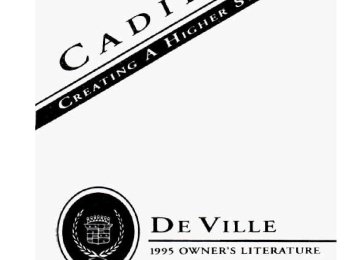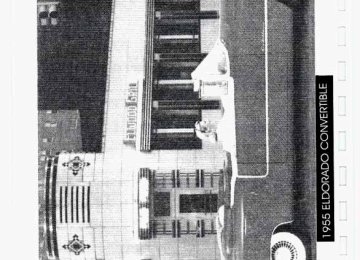- 2004 Cadillac Deville Owners Manuals
- Cadillac Deville Owners Manuals
- 1999 Cadillac Deville Owners Manuals
- Cadillac Deville Owners Manuals
- 2000 Cadillac Deville Owners Manuals
- Cadillac Deville Owners Manuals
- 1993 Cadillac Deville Owners Manuals
- Cadillac Deville Owners Manuals
- 1998 Cadillac Deville Owners Manuals
- Cadillac Deville Owners Manuals
- 2005 Cadillac Deville Owners Manuals
- Cadillac Deville Owners Manuals
- 1996 Cadillac Deville Owners Manuals
- Cadillac Deville Owners Manuals
- 1997 Cadillac Deville Owners Manuals
- Cadillac Deville Owners Manuals
- 1995 Cadillac Deville Owners Manuals
- Cadillac Deville Owners Manuals
- 2003 Cadillac Deville Owners Manuals
- Cadillac Deville Owners Manuals
- 2001 Cadillac Deville Owners Manuals
- Cadillac Deville Owners Manuals
- 2002 Cadillac Deville Owners Manuals
- Cadillac Deville Owners Manuals
- 1994 Cadillac Deville Owners Manuals
- Cadillac Deville Owners Manuals
- Download PDF Manual
-
. .
...
. .
RUNNING YOUR ENGINE WHILE YOU.” PARKED It’s better not to park with the engine running. But if you ever L-lme to, here are some things to know.
I r
r:
2-35
POWER WINDOWS
- .
__.
The controls are near each window. Here's how the master control works.
Move the switch forw;lrd t o raise the window.
Your vehicle has Retained Accessory Power (RAP). When you stop your vehicle and turn the ignition key t o OFF. you can still LISC your power windows. The electrical power t o operate the windows w i l l not shut off until you open ;t door or 1 0 minutes has passed. If you want this power for another 10 minutcs, just turn the kcy t o RUN a n d back t o OFF.
2-36
Express Down Window (Auto) The driver's POMW w i i d o w has this feature. Just prcss the switch rearward for half a secolld 01- morc and then let go. The window will lower completely. If you want to stop the window as it is lowering, press the switch again. To raise the window, press and hold the switch forward. Rear Window Lock Out
Press the right side of the switch to disable rear passenger window switches. This is a useful feature when you have children as passengers. Press the left side of the switch to allow your passengers to use their window switches again.
6:
HORN To sound the horn just press a corner of the air bag located in the center of the steering wheel. TILT WHEEL A tilt steering wheel allows you to adjust the steering wheel before you drive. You can also raise the steering wheel to the highest level to give your legs more room when you exit and enter the vehicle.
To tilt the wheel hold the steering wheel and pull the lever. Move the steering wheel to a comfortable level, then release the lever to lock the wheel in place.
2-38
r!
F I! ri
TURN SIGNAIMULTIFUNCTION LEWR
The l e ~ r on the left side of the steering column includes your:
Turn Signal and Lane Change Indicator Headlamp High-Low Beam Flash-To-Pass Feature Windshield Wipers 0 Windshield Washer 0 Cruise Control
2-39
Turn Signal and Lane Change Indicator Lever
The turn signal has two upward (for right) and two downward (for left) positions. These positions allow you to signal a turn or a lane change.
As you signal a turn or a lane change, if the arrows don't flash but just stay on a signal bulb may be burned out and othcr drivers won't see your turn signal. If a bulb is burned o u t , replace it to help avoid an accident. If the green arrows don't g o on at all when you signal a turn. check the fuss (see ''FL~s~s" Wiper Activated Headlamps 'This featurc activates the headlamps and parking lamps after the windshield wipers have been i n use- for approxinlatelJ7 23 seconds.
in the Index) and for t&ned-out bulbs.
The wipcr activated headlamps will deactivatc if vou turn off the twilight sentinel or if the windshield wipers have been tuined off for a period of one or two scconds. Heudlarnp High-Low Beurn
To change the headlamps from low beam to high or high t o low, pull the turn signal lever all the way toward you. Then release it. When thc high beams are on, this blue light on the instrunlent pallel will also be on.
2-4 1
Flash-To-Pass Feature This lets you use your high beam headlamps to signal a driver ill front of you that you want to pass. It works even if your I~eadlamps are off. X> use it, pull the multifunction lever toward you. When you do:
If vour headlamps are off. your high beam headlamps will turn 011. Tiey'll stay on as long as you hold the lever there. Release the lever to turn them off.
CI
If vour headlamps are on high beam, they will switch to low beam. To gc't back to high beam pull the lever toward you.
Windshield Wipers
. .
WIPER: To control thc wipers turn the band on the multifunction lever. NIIST: Turn the band atwy from you and then release it for a single wipe cycle. For more cycles hold the b;md on MIST longer. LO or HI: Turn the band toward you to cither LO (low speed) or t o HI (high L speed), dcpending L. on the wiper spced you w a n t .
DELAE With this vou can set the wiper spccd for a long or short delay bctwcen wipes. M6vc thc band t o t11c DELAY position. The closcr you move it t o LO the shorter the delay.
Windshield Washer
3-43
NOTICE:
When using concentrated washer fluid, follow the manufacturer's instructions for adding water. Don't mix water with ready-to-use washer iluid. Water can cause the solution to freeze and damage your washer fluid tank and other parts of the washer system. Also, water doesn't clean as well as washer fluid. Fill your washer fluid tank only 3/4 full when it's very cold. This allows for expansion, which could damage the tank if it is completely full. Don't use radiator antifreeze in your windshield washer. It can damage your washer system and paint.
CRUISE CONTROL
To Set Cruise Control
. . . . . . . . . . . . . . . . . . . . . . . . . .
.". . . . . . . . . . . . . . . . . .
, .
. . . . .
....... . . . . . . . . . . . . . . .
.. ,
1. Move the cruise control switch to ON.
2. Get up to the speed you want.
r r
3. Press the button at the end of the lever and release it. 4. The CRUISE ENGAGED message will display on the Driver Information Center for a few seconds indicating the cruise is working.
% $0
5. Take your foot off the accelerator pedal.
2-41
To Resume a Set Speed
L J
3-48
To Increase Speed W i l e Using Cruise Control There are two ways to go to a highcr speed. Here’s the first: 1. Usc thc accelerator pedal to get to the higher speed. 2. Press the button a t the end o f the Icver, thcn release the button and
the accelerator pedal. You‘ll now cruise at thc higher speed.
To Reduce Speed While Using Cruise Control
Tc) slow down i n very small amounts, press thc button for less than half a second. Each time you do this. you’ll go 1 mph ( I .6 km/h) slower. Passing Another khicle While Using Cruise Control
Using Cruise Control on Hills How well your cruise control will work on hills depends upon vour speed, load and the steepness of the hills. When going up stecp hills,iou may have to step on the accelerator pedal to maintain your speed. When going downhill, you may have to brake or shift to a lower gear to keep your speed down. Of course, applying the brake takes you out of cruise control. Many drivers find this to be too much trouble and don’t use cruise control on steep hills.
2-49
e
, . . . . . . . . . . . . . . . . . . . . . . . . . . . . . . . .
. . . . . . . .
.................... . . .
. . . .
Lamps on Reminder If you open the door while leaving the lamps on, except when using twilight sentinel, you will hear a warning tone. Interior Lamps 'hrn the headlamp switch past HI t o turn on the interior lamps. Twilight Sentinel
. . . . . ......... ..... ...........
The control is next to the headlamp switch. It automatically switches your lamps on and off by sensing how dark it is outside. To operate the twilight sentinel, leave the lamp switch off and move the control to any position but OFF. If you move the control all the way to MAX, vour lamps will remain on for 180 seconds after you turn your engine off. If you move the control so it is just on? the lamps will go off quickly when you turn off your engine. You can change this delay time from only a few seconds to 180 seconds.
. .
I -
Light Sensor
The light sensor for the twilight sentinel is located i n the center of the front defogger grille. If you cover the sensor, it will read ''dark'' and your 1a11q.x will come on.
lamps are on. They provide more light for cornering.
Cornering Lamps The cornering lamps come on when you signal a turn and the headlamps or parkine Underhood Lamp To operate the underhood lamp, turn on your parking lamps. Then the underhood lamp will illuminate when the hood is open.
2-53
r I r
fi
Daytime Running Lamps (Canada Only) Daytime Running Lamps (DRL) can make it easier for others to see the front of your vehicle during the day. DRL can be helpful in many different driving conditions, but they can be especially helpful in the short periods after dawn and before sunset. A light sensor on top of the instrument panel makes the DRL work, so be sure it isn't covered. The DRL system will make your low beam headlamps come on at reduced brightness when:
The ignition is on Thc headlamp switch is off, and The transaxle is not in PARK (,P).
When it's dark enough outside, your low beam headlamps will change to full brightness. When it's bright enough outside, the regular lamps will go off, and your low beam headlamps change to the reduced brightness of D RL. To idle your vehicle with the DRL off shift the transaxle into PARK (P). The DRL will stay off until you shift out o f PARK (P). As with anv vehicle, you should turn on the regular headlamp system when you need it.
2-54
F
MapIReading Lamps
You have map lamps located in the overhead panel. Press the button to turn them on. Press it again to turn them off.
If your vehicle is equipped with the optional astroroof, you can illuminate the rear courtesy lamps by pressing the lens. Press it again to turn them off.
These lamps and the interior courtesy lamps will come on whe.n you open a door.
2-5 5
Rear Taillamp Monitor
The rear taillamp monitors are located at the top center at the back glass. You will see them as you are looking through your inside rearview mirror. The two red indicators will illuminate to show that your taillamps and brake lamps are working. Assist Handles A folding handle over each passenger door can be used when getting out of the vehicle. Over the rear doors there is a coat hook on the handles.
r I:
f!
MIRRORS Automatic Inside Rearview Mirror
Your Cadillac is equipped with an automatic electrochromic inside rearview mirror.
This mirror automatically changes to reduce glare from headlamps behind you. A photocell on the back of the mirror senses when it is-becoming dark outside. Another photocell built into the mirror surface senses the headlamps behind you. The mirror will darken gradually to reduce glare. This change may take, a few seconds. When the glare subsides, the mirror returns to its ckar daytime state.
2-57
On/Off Switch
Reverse Gear Day Mode The reverse mode is another important feature of the automatic mirror. When the shift lever is placed in REVERSE (R), the mirror changes t o the daytime inode for a bright image in the mirror as yell back up. Cleaning Photocells
i L
Electrochromic DaylNight Rearview Mirror with Compass (Option)
OFF Turns off the dayinight function and compass. The mirror will stay i n the day setting. To keep the photocells operating well, occasionally clean them with a cotton swab and glass cleaner. M: This turns on the day/night portion o f the mirror t o automatically reduce glare. C/M: This setting turns on the compass in addition to the dayinight function. A letter denoting the direction headed will appear in the top right corner of the mirror. Once the compass is calibrated, it does not need to be recalibrated. To calibrate the compass: 1. Set the switch on the mirror control to C/M. 2. Turn the vehicle ignition switch ON. The Ictter C should be displayed in the mirror compass window. If not, hold the Cal switch (bottom of the mirror) for more than 1 0 seconds, and thc letter C will appear. To hold in the Cal switch, insert a paper clip into the small hole on the bottom of the mirror housing. The display w i l l show a number first, hut keep holding urltil the letter C appears.
3. For quick calibration, drive the whiclc in a 360-degree circle a t less than 5 mph (8 km/h) until the display reads a compass direction. For
. .
3-60
normal calibration, drive the velicle on your everyday routine. and thc compass w i l l evcntualiy calibrate.
Compass Variance
Power Remote Control Mirrors
. . . . . . . . . . . . . . . . . . . . . . . . . . . . . . . . . . . . . . . .
. . .
. . .
The control on the driver's door armrest operates both outside rearview mirrors. Rotate the control knob to the left to select the driver side mirror, or to the right to select the passenger side mirror. Then push the control knob i n the direction of the desired mirror movement to adjust each mirror so that you can just see the side of your vehicle. When you operate the rear window defogger, it also warms both outside mirrors to help clear them of fog or ice. Driver's Outside Auto-Dimmirzg Rearview Mirror (Option) This mirror automatically dims to minimize glare for maximum rear visibility. It operates in conjunction with the inside rearview mirror. As glare increases, the mirror darkens accordingly. When the glare subsides the mirror returns to its clear daytime state.
*-*
C .
2-62
CONVEX OUTSIDE MIRROR Your passenger’s side mirror is COI’IV~X. A convex mirror’s surface is curved so you can see more from the driver’s seat.
B2ZEM-A WAY OUTSIDE MIRROR (EXPORT ONLY) The mirrors will collapse i n either the forward or realward direction and then return to the normal position.
L POWER FOLDING MIRROR
(EXPORT ONLY) The control switch in the driver’s door armrest operates the fold a11d extend feature for both outside rearview mirrors.
Move the switch rearward to fold both mirrors toward the vehicle’s body.
0 Move the switch forward to extend both mirrors back to the normal
viewing position.
FLOOR MATS Your Cadillac is equipped with rubber-backed front and rear floor mats. Keep them clean by vacuuming and using a spot cleaner, if necessary. Do not machine wash.
2-63
CONKENIENCE NET
You'll find the convenience net just inside the back wall of the trunk.
Put small loads, like grocery bags, behind the net. It can help keep them from falling over during sharp turns or quick starts and stops. The net is not for larger, heavier loads. Store them i n tkc trunk as far forward as you can. When not using the net, hook the net 1-0 the tabs securing it to the sill plate.
r I L
P r
i-
Front Visor and Auxiliary Sunshade System
To block out glare, swing down the visor. You can also remove them from the center mount and swing them to the side, while the auxiliarqr sunshade remains to block glare from the front.
To use one, pull the front shade from the headliner and position it to your preference.
2-65
Front Seat knity Mirrors
To use one, turn the sunshade down. Then lift the cover up to see the mirror. The slid2 switch controls the lamps intensity.
1:
f ri
ASTROROOF - EXPRESS OPEN
If you have this option. the switch is here:
The astroroof includes an express open feature, a sliding glass panel and a sliding sunshade. The control switch only works with the ignition 011 or in Retained Accessory Power (RAP) mode.
To open the glass panel and sunshade, press the switch rearward. The sunshade can also be opened by hand. If you want to stop the roof in a partially opened position, press the switch in either direction. Press the switch again to open it fully. Press and hold the switch forward to close the glass panel. The sunshade can only be closed by hand. To vent, press the switch forward when the glass panel is closed. Open the
- sunshade by hand. To close the vent press the switch rearward.
t-
2-67
HomeLink Universal Transmitter
(Option)
. *
This transmitter allows you t o consolidate the functions of up to three individual hand-held transmitters. It will operate garage doors and gates, or with the accessory package, other devices controlled by radio frequency such as home/office lighting systems and security systems. The transmitter will learn and transmit the frequencies of most current transmitters and is powered by your vehicle's battery and charging system. This device complies with Part 15 of the FCC Rules. Operation is subject to the following two conditions: ( 1 ) This devicc may not cause harmful interference, and ( 2 ) This device must accept any interfcrcnce rectfivt'd, including interference that may cause undesired operation. Programming the Trarzsnzitter Do not use the HomeLink "*' Transmitter with any garage door opener that does not have the "stop and reverse" safetv feature. This includes an) garage door opener model manufactured befoie April 1, 1982. Re sure that people w d objtv'ts m e clew of tho g m g e ciooryorr m e progrom,nir@
Your vehicle's engine should be turned off while programming your transmitter. Follow these steps to program up to three channel;: 1.
7 --.
3.
3.
Note to Canadian Owners: During programming. your hand-held transmitter may stop transmitting after one or two seconds. If OLI are programrning from one o f these transmitters, the Homelink Tb indicator light mav prompt you to re-activate your hatdl1cld transmitter with a s h e s of double blinks. After you re-activate your hand-held transmitter, the HomeLink TM light should flash rapidly. If it flashes slowly, continue to periodically re-activate your hand-held transmitter until the light flashes rapidly.
2-69
Operating the Transmitter Press the appropriate button on the HomeLink TM Universal Transmitter. The red light comes on while the signal is being transmitted. Note that the effective transmission range of the HomeLink” Transmitter may differ from your hand-held transmitter and from one channel to another. Erasing Channels To erase all three programmed channels, hold down the two outside buttons until the red light begins to flash. Individual channels cannot be erased, but can be reprogrammed using the procedure for programming the transmitter explained earlier.
Accessories Accessories for your HomeLink TM Universal Transmitter are available from the manufacturer of the unit. If you would like additional information, please call 1-800-355-35 IS. HomeLink TM is a trademark o f Prince Corporation.
2-70
. I
ASHTRAYS AND LIGHTERS
To access the front ashtray pull the drawer out.
To clean the ashtray lift it out by pulling on the snuffer. If the ashtray will not come out, try reaching under the drawer and gently push upon the ashtray bowl and remove it. Rear Door Ashtray
To open the rear ashtray lift the lid.
2-7 1
NOTICE: Don’t put papers or other flammable items into your ashtrays. Hot cigarettes or other smoking materials could ignite them, causing a damaging fire.
Cigarette Lighter It’s located near the ashtray. To use the lighter just press it in all the way and let go. When it’s ready, it will pop back by itself.
NOTICE: Don’t hold a cigarette lighter in with your hand while it is heating. If you do, it won’t be able to back away from the heating element when it’s ready. That can make it overheat, damaging the lighter and the heating element.
2-72
THE INSTRUMENT PANEL: YOUR INFOR2MATION SYSTEM Your instrument panel i s designed to let you know at a glance how your Cadillac is running. You'll k l w w how fast you're going, L how much f;el you're using and many of the other things you'll need to know t o drive safely and economicaily.
Digital Cluster
1
Speedometer and Odometer Your speedometer lcts vou see vour speed it7 both miles per hour (mph) and kilometers per houi (krnihj. Your odometer shows how far your vehicle has been driven, in either miles (used in the United States) or kilometers (used in Canada). You may wonder what happens if a car has to have a new odometcr installed. The new onc will read the correct mileage. This is because your car's computer has stored the mileage in memory. English/Metric Button This button is located on the Drivcr Information Center (DIC). You can c go back and forth from English (miles) to metric (kilometers) by pressing this button. The same button also makes other readings (like temperature, f ~ ~ e l and odometer) go between English and metric. Trip Odometer This button is located on the Driver Information Center (DIC). You can tell how far vou've gone since you last set it back to zero. To reset, prcss and hold thi button until zeros appear. If your vehicle is domestic, thc trip odometer will return to zero after 999.9 miles (1 609 km). If your vehicle is Canadian, the trip odomcter will return to zero after 1 999.9 km (1,242 miles).
c
WARNING LIGHTS This part describes the warning lights t h a t arc on your vehiclc. The pictures will help you locate thcnl. Warning lights can signal that something is wrong before it becomes serious enough to cause an cxpensive repair or rcplaccment. Paying attcntion to your warning lights could also save YOU or others from injury. Warning lights come on when there may be or is a problem with one of your vehicle's functions. As you will sei i n the details on the nest few pages, so111e warning lights come on brioflv when you start the engine just t o let you know they're working. L If you are f;miliar with this section, you should not be alarmed when this happc"s. Whcn one of the \ziarning lights cornes on and stays on when you are driving, check the section that tells you what t o do about it. Please follow this 111;111ual's advice. Waiting to do rcpairs can kc costly -- and even dangerous. So please get to k110w your warning lights. Thev're a big help. Your vehicle may also have a Driver Information Center that works along with the warning lights. See "Driver Tnfornxltion Center" in the Index.
Safety Belt Reminder. Light QI When the key is turned
to RUN or ST4R''L a chime will come 011 for about eight seconds to remind people to fasten their safety helts.
Air Bag Readiness Light There is an air bag readiness light 011 the instrument panel, which shows AIR BAG. The system checks the air bag’s electrical system for malfunctions. The light tells you if there is an electrical problem. The system check includes the air bag sensors and modules, the wiring and the diagnostic module. For more information on the air bag system, see ‘Air Bag” in the Index.
You will see this light flash for a few seconds when you turn your ignition to RUN or START. Then the light should go out. This means the system is ready.
If the air bag readiness light doesn’t come on when you start your vehicle, or stays an? or corncs on whcn you arc driving, your air bag system may not work properly. f lave your vehicle serviced right away. Buttery Charge Light (Canadian Only)
When you turn the key t o RUN or START this red battery light will come on briefly, to show that your alternator and battery charging systcnls are working.
Brake System Warning Light
(0) BRAKE
Your Cadillac's hydraulic brake system is divided into two parts. If one part isn't working, L- the other part can still work and stop you. For good braking, though, V ~ L I med both parts wo"rking well.
If the warning light comes on, there could be a brake problem. Have your brake svstem inspected right away. This light should come on brieflv as vou start the vehicle. if it doesn't come on then, have it fixed so i
The brake system warning light will also come on when you set your parking brake, and it will stay on if your parking brake doesn't release fully. If it stays on after your parking brake is fully released, it means you have a brake problem.
2-77
Anti-Lock Brake System Warning Light
With the anti-lock brake system, this light will come on when you start your engine and may stay on for several seconds. That‘s normal. If the light doesn’t come on, hiwe it fixed so it will be ready to war11 you if there is a problcm. If the light stays on, turn the ignition off. Or, if’ the light comes on when you’re driving, stop as soon as possible and turn the ignition off. Then start the engine again to reset the system. If the light still stays on, or comes on again while you’re driving. your Cadillac needs setvicc. I f the regular brake system warning light isn’t on, vou still have brakes. but you don‘t have anti-lock brakes. If the regular biake s y s t m warning light is also on, you don’t have anti-lock brakes and thcrc’s a problem w i t h y o ~ u regular brakes. See “Brake System Warning Light” earlier in this part. Traction Disabled Message If this message is displayed. there‘s a problem with v o ~ ~ r traction control system and your vehiclc needs service. When this message is displayed, the system will not limit wheel spin. Adjust your driving accordingly.
2-7s
Truction Control System Active Message When your traction control svstem is limiting wheel spin, the TWCTION ACTIVE message will be displayed. Slippery road conditions may exist if this message is displayed. so adjust vour driving accordingly. This message will stav on for a few seconds after the traction control system stops lirnitini wheel spin. Engine Temperature Warning Light (Can.udian Only)
This light tells you that your engine has overheated. You should stop the car and turn the engine off as soon as possible. A warning chime should also sound if this light comes o n .
As a check, the light should come on for a few seconds when you start your engine. HOT COOLANT CAN BURN YOU BADLY! In the section “Problems on the Road,” this manual explains what to do. See ”Engine Overheating“ i n thc Index.
2-79
Malfunction Indicator Lamp (Service Engine Soon Light)
..
. .
. . ..
,..
NOTICE: If you keep tlri\ing your \chicle with this light on, after a while the emission controls won't work a s well, your fuel economy won't be as good and your engine may not run as smoothly. This could lead to costly repairs not coyerecl by your warranty.
Engine Oil Wanting Light (Canadiun Only)
I This light tells you if
there could be a problcm with your engine oil pressure.
I NOTICE:
Damage to your engine from neglected oil problems can be costly and is not covered by your warrmty
2-8 1
Fuel Gage
Your fuel gage shows approximately how much fucl is i n your tank. It works only when the ignitiw is i n thc RUN position.
Digital Gage If the fuel level is within appruximately 1 gallon (3.8 liters) of being full the lctter F is shown. If the fuel level is between 1 and 2 gallons (3.8 and 7.6 liters) from being empty, the letter E is shown. If the fuel supply gets down to approximately 1 gallon (3.8 liters) the E will tlash and the FUEL LEVEL VERY LOW message will appear in the Driver Information Center (DIC). Here are a few concerns sonx owners have had about the fuel gage. A11 these situations arc normal and indicate that nothing is wrong with thc fuel gage. 0 At the gas station the gas pump shuts off before the
gage reads E
It takes nlore (or less) gas to fill up than the gage said. For example, the gage read 8 GALLONS, but it took more ( o r less) than the tank's remaining capacity to fill it.
0 The gage mag change when you turn, stop, or speed up.
2-82
Fuel Data Panel
Press thc AVG button t o display thc Average Milc Per Gallon (AVG MPG). You can also display it ii1 metric units by pressing the ENG MET button. When AVG MPG is sclected, the total distance is divided by the total fuel used. When the INST MPG (Instantaneous Fuel Economy) is selected, you will see what your fuel econonly is at that instant. Thc computer takes a new reading twice everv second. It will show economy up to 70 miles per gallon (or two lite& per 1 0 0 kilometers). Tc) reset the average fuel ecanomy, press the INFORMATION button ' until the AVG MPG is displayed on the Driver Information Center (DIC). Press and hold the RESET button until both the Fuel Data Center and DIC display reads 0.0. Another method to reset the average fuel i economy is t o press the AVG button t o display the average miles per gallon then press the RESET button followed by the AVG button to reset this calculation.
2-83
The RANGE display shows how far the computer thinks you can travel with the fuel that is in your tank. The computer does not know what driving conditions will be like for the rest of your trip, so the range is estimated based on your recent fuel economy. Therefore, your range reading may change as your driving habits change. (Going from city to highway driving may increase the range reading.) If the range display shows LO, you should stop for fuel as soon as possible. Your computer needs enough data for the RANGE reading to work, however, so it will read LO when your vehicle is brand new (under 25 miles). It may also show LO if your battery has been disconnected. Driver Information Center Your Driver Information Center (DTC) display gives you the status of many of your vehicle’s systems. The DTC is used to display driver selectable information and warninglstatus messages. If more than one problem is detected, the Driver Information Center will automatically display all current messages.
Driver Information Center Control Buttons
INFORMATION Button Pressing the INFORMATION button rcpeatcdly will display the AVG MPH, MPG AVG. FUEdL USED, OIL LIFE LEFT, and TIMER, RESET Button Pressing the RESET button will reset the AVG MYH, MPG AVG, FUE-L USED, OIL LIFE LEFT, alld TIMER when cach functioll is displayed. TIMER Button The TIMER feature is like a stopwatch. i n that you can clock the time it takes t o get from one point to another.. To operate, press either the TIMER button or successively press the 11VFORMATION button until TIMER 00:OO:UU is displayed on the Driver Information Ce.nter. Each of the fields for the HOURS, MINUTES, and SECONDS are two numeric digits.
2-85
c
AVG MPH (Average Speed) Reset Press repeatedly the INFORMATION button to display the AVG MPH, then press and hold the RESET button until 0.0 AVG MPH is displayed. MPG AVG (Average Fuel Economy) Reset Press repeatedly the INFORMATION button to display the MPG AVG, then press and hold the RESET button until 0.0 AVG MPG is displayed. Fuel Used Reset Press repeatedly the INFORMATION button to display the FUEL USED on the Driver Information Center, then press and hold the RESET button until FUEL USED 0.0 is displayed. Oil Life Left Reset Press repeatedly the INFORMATION button to display the OIL LIFE LEFT, then press and hold the RESET button until 100 OIL LIFE LEFT is displayed. DISPLAY ON/OFF Button Pressing this button will turn off the Driver Information Center, Electronic Climate Control and Fuel Data Center displays. If you have the digital cluster, the fuel gage, trip odometer and odometer will also turn off. While displays are off, pressing the INFOKMATION button will turn on only the Driver Information Center. If anv other button is pressed or a driving warning message needs to he displnydd or fuel level falls below four gallons, all the displays will come back on. TRIP SET Button Press and hold this button t o set the trip odometer back to zero. ENGIMET (EnglishiMetric Button) Press this button to switch from English (miles and Degrees Fahrenheit), to metric (kilometers and Degrees
Celsius).
L.-
c
Driver Information Center Messages These messages will appear if there is a problem sensed in one of your vehicle's svstems. Vehicles that arc first sold i n Canada will have awnumber after eachmessage. This number helps to identify the message, which is only displayed in English. APPLY BRAKE TO SHIFT - 46 This message will appear if your vehicle is i n PARK (P) for about 15 seconds and the brake is not depressed. If VOLI do not want this message to appear, you can cancel it by holding the OkF and the blue (cooler) button on the Electronic Climate Control panel for about five seconds. Hold the same two buttons again to have this message displayed. A/C OVERHEATED - A/C COMPRESSOR OFF - 15 If the refrigerant system ever reaches an over-yrcssure condition, this message will appear to tell you that the air conditioning compressor has been turned off. Air conditioned air will not be delivered to cool your vehicle. If the pressure returns to a normal operating range, vou must select AUTO, DEFOG, 01- DEFROST to start the compress& If this message co11tinues t o appear, have the system repaired as soon as possible to avoid compressor damage. BATTERY NO CHARGE - 07 This message will appear if your battery is not being charged. Have your electrical system checlwJ by y ~ l r Cadi1l;lc dealership at your earliest conxnience. BATTERY VOLI'S HIGH - OS This message shows that the electrical charging system is overcharging, (more than I6 volts). To avoid being stranded have the electrical system checked by your Cadillac dealership. You can reduce the charging 0verlo;d by using the accessories. Turn on the lamps and radio, set the climate cohtrol on AUTO and the fan spced 011 HI, and turn the rear window defogger on. You can monitor battery voltage on the Driver Information Center by toggling the INFORMATION button. The normal range is 11.5 to 15.5 volts when the engine is running.
2-87
c
BATTERY VOLTS LOW - 06 This message will appear when the electrical system is charging less than 10 volts or if the battery has been drained. If this message appears immediately after starting, it is possible that the generator can still recharge the battery. The battery should recharge after driving a few miles and the message should go out. If this message appears while driving or after starting your vehicle and stays on, have it checked immediately to determine the cause of this problem. To help the generator recharge the battery quicklv you can reduce the load on the electrical svstem by turning off your accesbries. You can monitor batten voltage on (he Drivkr Information Center by toggling the INFORMATION button. The normal range is 11.5 to 15.5 volts. CHANGE TRANS FLUID - 47 This message will appear when it is time to replace the transaxle fluid. See your maintenance schedule booklet for the proper fluid and change intervals. CHECK BRAKE FLUID - 37 This message is displayed to inform the driver that the brake reservoir fluid level is low. Check the brake reservoir level and add as needed. Have the brake system serviced by a Cadillac technician as soon as possible. If the brake warning light is on, follow the directions in that section. CHECK COOLANT LEVEL - 04 This message will appear when there is a low level of engine coolant. Have the cooling system serviced by a Cadillac technician as soon as possible. CHECK FUEL GAGE - 39 This message will appear when your fuel supply is less than four gallons and your display is turned off.
2-88
LOW OIL LEVEL - 36 For correct operation of the low oil sensing system, the vehicle should be on a level surface. A false LOW OIL LEVEL mcssage may appear if the vehicle is parked on grades. The oil level sensing svstem does not check for actual oil level if the engine has been off for a short period of time, and the oil level is never sensed while the engine is running. If the LOW OIL LEVEL message appears, and your vehicle has been parked on levcl ground with the engine off for at least 30 minutcs, vour oil level should be checked by observing the oil dipstick. Prior to cheiking your oil level be sure your engine has been off for five minutes and your vehicle is on a level surface. Then check your dipstick and add oil if necessary. See “Engine Oil” in the Index. CHECK WASHER FLUID - 25 This message will appear for a few seconds indicating that you need washer solvent. CHANGE OIL SOON - 40 This message will appear when you have used 90%- of the engine oil’s expected life, based on your driving patterns. CHANGE ENGINE OIL - 82 This means that the life of your engine o i l has expired and it should be changed within 300 miles. See enginc oil and filter recommendations in the Maintenance Schedule. After an oil change the Oil Life Index must be reset. See “Oil Life Indicator” in the Index on how to reset it. CRUISE ENGAGED - 43 This message will appear for a few seconds when you select a speed at which to cruise. ENGINE COOLANT HOT - 41 This message will appcar whcn your engine coolant temperature is over 248’ F (126” C). To avoid added strain on a hot engine turn off your Climate Control system. Stop and allow your vehicle to idle until*it cools down or the message is removed. If it does m t cool down, turn off your engine and have it sewiced before driving it again. Severe engine damage can result from an overheated engine. See “Engine Overheating“ in the Index.
2-89
ENGINE HOT - A/C COMPRESSOR OFF - 16 This message will appear when thc Climatc Control is in AUTO or DEFROST and the engine coolant is hotter than the normal operating temperature. To avoid added strain on a hot engine the air conditioning compressor is automatically turned off. When that happens, air conditioned air is not delivered. If the coolant temperature returns to normal, you must select AUTO, DEFOG or DEFROST to return to a normal A/C compressor operation. FUEL LEVEL VERY LOW - 11 This message serves as a warning that the fuel level in your tank is critically low. It means you should stop for fuel immediately. SERVICE A/C SYSTEM A/C COMPRESSOR OFF - 14 This message appears when the electronic sensors that control the A/C and heating system are no ionger working. Have your Climate Control system serviced if you notice a drop in heating and A/C efficiency. STARTING DISABLED DUE TO THEFT SYSTEM REMOVE IGNITION KEY - 33 This message will a p e x when the Personalized Automotive Security System (PASS-Key”- 11) senses t h t ;In improper ignition key is being used to try to start the vehicle. Check the ignition key for damage. It’ it is damaged, it map need to be replaced. If you see no damage, clean the pellet contacts with a soft cloth or napkin. Remove the ignition key and wait for the Driver Information Center to display WAIT 3 MINUTES. The instrumcnt panel cluster will then run a timer and change the messages to WAIT 2 MINUTES, WAIT 1 MINUTE, and then START CAR. When the START CAR message is displayed, try again t o start the engine. SERVICE NOW - REFER TO OWNERS MANUAL - 02 This message appears ifvou have a problem with thc Powertriliu Control M0d~1le (PCM). To corrict this problem have your vehicle serviced at your Cadillac dealership. SERVICE RIDE CONTROL - 84 This message is displayed to indicate that the Suspension System is not operating properlv. To correct this problem haw your vehicle serviced at your Cadillac deaiership.
..I
C I
STOP ENGINE ENGINE OVERHE'4TED - 42 This message will appear whcn your engine has overheated. Stop and turn your engine off imrnediatcly to ;woid severe engine damage. See "Engine Ovcrhcating" i n thc Index. SERVICE VEHICLE SOON - 03 This message will appcar if therc is a problem with vour Emission Control Svstem. If tho SERVICE ENGINE SOON light on& instrument panel appears and then turns off, it is an indication that a temporarv problem has cleared itself. Have your vehicle checked at your earliest convenience. STOP ENGINE LOW OIL PRESSURE - 35 If this messagc appears whilc thc engine is running. stop the engine and do not operate it until the cause of low oil pressure is corrected. Severe damage to the engine can result. SERVICE AIR BAG SYSTEM - 83 If this message appears, therc is a problem with vour Supplemental Inflatable Restraint (Air Rag) svstern. Lct only aqualificd technician work on your vst~ic~e. ~ e c your tadillac dca~er for service at once. THEFT SYSTEM PROBLEkl/CAR MAY NOT RESTART - 34 This message means there is a problem i n the Personalized Automotive Security System (PASS-Key"'I1). PASS-Key '' I1 will prevent the vehicle from restarting L if it is turnid off, so you should take the vehicle to a propcr service center beforc turning the engine off. Never leave (117 unattended vchicle with the engine running. Oncc vou are wherc you can L get ssrvicc, turn the engine off and then try to restart it. If the ve1;icle does not restart, the PASS-Key:% system w i l l need scnricing. TRACTION ACTIVE - 91 This nlcssage will bc displayed if Traction Control is being used t o reduce whcel slippage. TRACTION DISABLED - 88 This message will be displayed if 21 problcm is noted in the Traction Control System. Haw your vehicle serviced as soon as possible.
2-9 1
TRANS FLUID RESET - 48 With the engine not running and the ignition ON, press and hold the OFF and REAR DEFOG buttons until the TRANS FLUID RESET message appears in the Information Ce.nter (bctween five and 20 seconds). TURN SIGNAL ON - 20 This message is a reminder, after driving about a mile, that you have your turn signal on. TRUNK OPEN - 24 This message indicates that your trunk is open when the ignition is ON. VERY LOW REFRIGERANT A/C COMPRESSOR OFF - 12 This message means that the Air Conditioning system detects a refrigerant level that is low enough to cause damage to the A/C compressor. To avoid damage, the A/C compressor automatically turns off and the Electronic Climate Control will automatically switch from AUTO to ECON and remain there. Have your A/C system serviced if this message appears.
Speed Sensitive Steering (SSS) This system varies the amount of steering effort proportionate to your vehicle speed. Steering is easicr at a lower spccd for increased nlancuverahility and parking ease. As your vehicle speed increases, the steering effort is also increased proportionately. At highwav speeds the amount of steering effort is greatly increased t o provide a manual-like steering feel for maximum control and enhanced vehicle stability. Speed Sensitive Suspension The Speed Sensitive Suspension automaticallv controls the firmness of the car's ride by automatically controlling an actuator in each of the four struts. Thesystem has three damping modes -- Comfort, Normal and Firm. Damping mode selection is controlled by the electronic control module according t o vehicle speed conditions, liftldive input, lateral acceleration switch input and any error conditions which may exist. The control module is a computer used to control and monitor the Speed Sensitive Suspension svstem. It also controls the operation of the Speed Sensitive Steering. If the control module receives an incorrect feedback signal for two successive ignition cycles, an error code will be set in memory and a SERVICEkIDE CONTROL message will be displayed on the Drker Information Center. If the messagc should appear, have your vehicle serviced at your Cadillac dealer at your earliest convenience.
2-93
Oil Life Indicator This feature lets you know when to change your engine oil. It's based upon the engine oil temperatures and your driving patterns. To see the display press the INFORMATION button several times until XX OIL LIFE LEFT appears.
You'll see how much oil life you have left as a percentage. So? if you see 95 OIL LIFE LEFT, for example. that means that the way you're driving your car, 95% of your current o i l life is still left.
The Oil Life Indicator may say to change the oil SOOII~I- than your maintenance schedule. This can happen if driving conditions, such as short trips in cold weather, cause shorter oil life. Always keep a written record of the mileage and date wl~en you last changed your oil. For moro information o n when to change your oil. see the Cadillac Maintenxw Schedule Booklet. If you see CHANGE OIL SOON, it means that you have less t h a n iWk 01 your oil life left and you should consider changing your engine oil. If you see CHANGE ENGINE OIL, it means the oil life is gone and you should change the oil right away (certainly within 200 more miles [320 km]). The system should indicate to change the oil between 3,000 miles (5 000 km) and 7,500 miles (12 500 km), but it may even indicate to change it before 3,000 miles under very severe conditions. It all depends on your driving patterns. If it's been 7,500 miles (12 500 km), it indicates to change the oil.
2-94
There are two things the system docsrl’r do:
It can’t sense heavy dust in the places where you drive. If you drive in a dusty area, you should change your oil every 3,000 miles (5 000 km) or three months (whichever comes first) unlesi the display says to change it eve11 somer than that. It doesn’t check IIOCV much oil you have, so you‘ll still have to check for that. To see how, see “Engine Oil“ i n the Index.
Electronic Level Control The Electronic Level Control (ELC) system autonmtically adjusts the rear trim height in response to changes in vehicle loading. The system consists of an air compressor assembly, air drver, exhaust solcnoici, compressor relay, height sensor, air adjustable shocks and air tubing. The compressor is activated when the ignition is on and a sufficient amount of weight is added to the car to cause the rear suspension to deflect more than approximately one inch. The exhaust solenoid is powered at all times, allowing the system to exhaust with the ignition off when excess weight is removed from the vehicle. If the system has a slight leak, the air compressor will run frequently for a few seconds each time. For a larger air leak the air compressor may stay on for up to seven minutes. You should see your dealer for service, but you can keep driving lyour Cadillac.
2-95
NOTES
1 SECTION 3
COMFORT CONTROLS AND AUDIO SYSTEMS In this section you'll find out how to operate the comfort control systems and audio systenx offered with your Cadillac. Be sure to read about the particular system supplied with your vehicle. YOUR CADILLACAIR SYSTEM Outside Air Outside air flows through your vehicle when it is moving. It enters your vehicle through an inlet at the base of the windshield. Keep this area clear of dcbris. Under most operating conditions this system uses outside air when heating or cooling your vehicle. If you select the 60" F (16' C) AUTO setting, a door will close to stop the flow of most outside air allowing recirculated interior air to cool your vehicle. Your vehicle can also use this recirculate mode during normal auto air conditioning if maximum cooling is needed to maintain the selected temperature. Air Outlets
..
Air outlets are located in the center and at each side of the instrument panel. You can adjust the direction of airflow by moving the center cbntrol levers or stop the airflow bv moving the lever locked on each side of the outlets downward.
3- 1
Electronic Climate Control (ECC)
Your vehicle has strategically placed electronic sensors that feed information to the vehicle’s computer svstems. Your vehicle can control the ventilation, heating and air conditidning automatically year round. The outside temperature, inside temperature setting, €an speeds and the ECC selection are displayed on a digital screen. When the OFF button is selected, nothing is on, but air will still flow through your vehicle if you’re moving. The system will try to keep the air at the selected temperature, but it might not be able to maintain it if it’s hot, or cold, outside. The OUTSIDE temperature is always displayed when your vehicle is running. You can change it from Celsius to Fahrenheit by pressing the ENG/MET (English/Metric) button.
3-3
Temperature
and-the airflow could be directcd tlmugh the defroster and floor ducts. maintain interior comfort. the airflow may lnovc to thc instrument pane outlets and floor ducts (Bi-Level). On bright sunny days in cold weather airflow may come out of the A/C outlets (Bi-Lwei mode) to maintain comfort a i d prevent stuffiness.
To 1 air '? the
3-3
Electronic Climate Control Features A/C Purge If your vehicle is sitting out on a hot day and you have it set on AUTO, the air will first flow out the floor air ducts for a few seconds. That is normal. This is to expel hot air in the air ducts. As the air is cooled. the flow will move through the A/C outlets. If you start your vehicle with the fan setting on H I it will skip the A/C Purge. Cold Weather Purge On cold days when your system is first turned on, in either the AUTO or ECON setting? and the fan setting is not on HI, a small amount of air will flow through thc defroster duct whilc the system is waiting for the engine coolant to warm up enough to provide hcat. This prevents your breath from fogging your windshield. As the coolant warm up, the blower fan specd will gradually increase and air will flow from the heater outlets, with some airflow to the windshield to prevent fogging under most normal conditions. Manually Recirculate Inside Air There may be times whcn vou want less air from the outside. To recirculate the air from t h i inside, in the AUTO setting, just set the temperature to 60” F (16* C) and adjust your fan speed: DEFOG Press this button t o divide the air between the windshield and the heater ducts. This is useful when fog appears on the windshield or side glass due to sudden rain or snowy conditions.
Fan Speeds /+ Press the fan symbol
button until AUTO is displayed on the screen.
At this setting, the fan speed is controlled automatically. If it is cold outside, the blower may not run in the maximum high fan speed right away. The system checks the temperature of the coolant to assure it is warm enough t o provide heat. When thc coolant is warnl, the
c
controller allows the Can to gradually incrcase to a higher speed. This prevcnts cold air from blowing into the passenger compartment. If \ / o u want the blowcr fan to run only at a k e d high speed, press the (upper) button until you sce HI on the display. If you want the fan speed t o be automatic, but vou like the fan speed to be higher than the AUTO setting. just press the fan button until HI/AUTO is shown on thc display. If you w a n t the blowcr t o ~ L I I I only a t a fixed l o w speed, press the (lower) huttot1 until LO is shown on the display.
Press this button to removc fog or frost from the windshield.
This setting sends most o f the airflow t o the windshield with only a small amount to the floor outlets. The fan speed will work automatically to maintain vour rsqussted interior temperature. If you need more air directed to yourbindshield, you should select a higher fan speed. in some cold start conditions, the AUTO blower fan speed may be limited until the engine cooling system warms up. This is normal to prevent windshield fogging. It will help if you first clear any ice and snow from the hood and the air inlet (it’s between the hood and the windshield).
REAR DEFOGGER
Press this button to turn on the rear defogger.
With it, your rear window and both outside rearview mirrors arc heated. The system will automatically shut off after 10 minutes. If further defogging is desired, simply press the button again.
I NOTICE:
Scraping the inside of your rear window could cut and damage the heating grids. Your warranty would not cover this damage. And don't put decals there; you might have to scrape them off.
Electronic Solar Sensor The Electronic Solar Sensor is part of the Electronic Climate Control System.
The sensor monitors the sun's solar radiation. The Electronic Climate Control system uses this information to automatically make the necessary temperature and airflow adjustments to maintain your comfort.
3-6
Rear Seat Air Outlet
Move the center dial vent levur to direct airflow from either the upper or kloor outks. To direct airflow from side t o side, lnove the lcver located i n the center of cach vent either to the right or t o thc left.
Zleoted Windshield (Option)
3. Press tllc DE-ICE switch. A light will conx on to tell you it is working.
4. Trv n o t to use o
3-7
-.7
The system will go off after a four-minute heating cycle. If you shift out of PARK (P), the system will only cyclc for two minutes. If you want it to cycle again? press the switch. It will go on for two-minute cycles after that. If it has cleared your windshield before the cycle is over, you can turn it off by just pressing the switch again. Use the defroster or defog features of the Electronic Climate Control t o clear fog from the windshield a s previously described. In warm weather the heated windshield system helps keep the vehicle's interior cool by blocking much of the sun's heat producing radiation. The system's solar control properties also help reduce intcrior fading. There is a metal film in the windshield which will block out some radio or microwave signals. Therefore, the hcated windshield will reduce the useful range of devices such as garage door openers and radar detectors. (In certain states radar detectors are legal.) AUDIO SYSTEMS Your Delco"' audio system has been designed to operate easily and give years of listening pleasure. You will get the most cnjoyment out of your audio system if you acquaint vourselfwith it first. Find out what your to opcrate all its controls, to be sure Delco" system can do and f& you're getting the most out of the advanced engineering FM Stereo FM stereo will give you the best sound, however, FM signals will only rclich about 10 t o 40 miles ( 16 t o 65 km), Ell1 buildings or hills may interfere with FM signals causing sounds to fade and may also cause popping. crackling or momentary hissing noises. AM The range for most AM stations is greater than for FM, especially at night. The longer range, however, can cause stations to interfere with each other. (FCC regdations require some AM radio stations to reduce signal strength a t nieh to mhimize interference.) AM can pick up noise from things like s t o h s and powcr lines. Try reciucing the treble to reduce this noise if you ever gct it.
cj that went into it.
3-8
AM Stereo
0 Press and hold SCAN. When the clock gets to the correct minute,
release.
Your clock is set.
3-9
How to Operate Your Audio Systems Your Cadillac will have one of the following Dclco”*’ Radio Systems. Please read about the system that pertains to your vehicle. AM/FM ETR Cassette Stereo with Equalizer
The Upper Knob
It controls the volunlc. Et lets you see what station you have. (Whcn the radio is on, press the knob to display the station.) * It tells you the time. (When the ignition is off. press the uppcr knob to
display the time.) It allows you to hear the other side of a tape play. (Whcn a cassette is inserted in the player. press the knob to change sides.)
Behind the upper knob is the bal;mcc control. It moves the sound between the left and right speakers.
3- 10
The Lower. Knob
Finding a Station
Pushbuttons: You car1 set the pushbuttons to get up to 14 favorite stations (seven on FM and seven more on AM.) 1. Choose either AM or FM. 2. Tune in a desired station. 3. Press the SE? button. 4. Press onc of the four pushbuttons within five seconds. 5. Repeat these steps for each of the four pushbuttons.
3-1 1
In addition to the four stations set as above, up to three additional stations mav be present on each band by pressing two adjoining buttons at the same time. 1. Tune in a desired station. 2. Press the SET button. 3. Press any two adjoining pushbuttons at the same timc within five seconds. (The station will return when the same two buttons are pressed again. j
Five Band Graphic Equalizer The equalizer lets you set the bass, midrange and treble to sound just the way you want. The 60 and 350 controls work the bass sidc. Thc nlidrangc is the 1K. The 3.5K and 1OK arc thc treble sound controls. Wc suggest that you start with the midrange ( 1K) control lever in the center. Then move the other controls until you c get the sound you want. Moving the control levcrs up gives you more sound in that range. Moving it down gives you less. If the 1OK control levcr is near the top, you nlav hear ;I hissing sound. To eliminate it, move thc IOK control lever down h t i l the hiss disappcars.
Your Cassette Tape Player
If you look at the tape, or on its label or box, it should say whethcr its bias, “equalization,“ is 70 microseconds (70 1~) or 120 microseconds (120 11). Chrome (CRO?) and rnctal tapes are 70 11 scc and standard iron tapes arc: 120 p sec. For the best perfornlance when playing chrome tapes, press the CRO? button. CR02: This button sets tape bias. When playing high bias chrome or metal tapes, press CR07 to turn the feature on. When playing standard tapes, press the button again t o turn thc feature off.
3-12
. -
--
c
To Play a Cassette Tape 1. T&-n the radio on. 2. Insert the cassette through the tape door. (The "TAPE" indicator in
the display will light.)
If you hear nothing or hear just a garbled sound. thc cassette may not be i n sc~uarely. Press the STOP- EJC? butron to remove the tape and start over. The tape equalization is automatically sensed and set. Inserting the cassette also automatically disables DNR"::: and activates DOLBY ',noise reduction. DNR' is the Dynmic Noise Reduction. It hclps remove background hiss noisc from the radio. :i:DNR !!. Corporation. 3. Once the tapc is piaving.
is a rcgistered tr;tdetnark of National Semiconductor
use the upper and lower knobs to adjust the volunle and balance, just as you do for the radio. Prcss the upper knob to changc tape direction. The arrow in thc display shows which direction thc tape is being played.
Forward: To rapidly advance the tapc, press the right arrow button and the. tape will rapidly go Fo1uw-d until you press the STOP button. Reverse: To rapidlv reverse the tape, press the left arrow button and the tapc will rapidly Reverse until you press thc STOP button. SEARCH: When your are plaving a tapc, the se;lrch feature lets you advance ahead t o h e start of ;he next selection or rewind to the beginning of the sclection being plaved. Prcssing the right (Forward) or left (Reverse) arrow button i i l l then advance or rewind to the bcginlling or end of the selection being played.
NOTICE: There must be at least a five second pause between selections on the tape for the SEARCH feature to operate properly.
3- 13
PUSH-PROG: Press this button (upper knob) to switch from playing one side of the tape to the other. STOP-EJECT Press this button to stop or remove the tape. The Delco% Active Audio Music System with Cassette Player (Option)
This optional music system is the Delco" Active Audio System with dual playback. The system includes an AM and FM stereo elcctronically tuned radio receiver with an integral cassette, and eleven Delco custom designed speakers with very specific frequency ranges. It includes a digital clock. The Upper. Knob The upper knob does the following: 0 It turns the radio on and off.
It controls the volume. It lets you see what station you have. (When the radio is on, press the RCL/PROG knob to display the station.) It tells you the time. (When the ignition is off, press the RCL/PROG knob to display the time.)
The Lower Knob
1.
Setting the Torte BASS: The slide control increases 01- decreases the bass response tons. Moving the control to thc right increases bass while moving it to the left decreases it. TREB: The slide control increases or decrcases the treble response tone. Moving the control to the right increases treble while moving to the left decreases it.
Your Cassette Tape Player Your cassette tape player works best with tapes that are 30 to 45 minutes long on each side. %pes Longer than that are so thin that they may not work well in this player. If you look at the tape. or on its label or box, it should say whether its bias, “equalization,” is 70 rnicrosoconds (70 p) or 120 microseconds (120 It,:). Chrome and metal tapes are 70 p, sec and standard iron tapes are 120 11 sec. Your tape player will adjust automatically for either type of cassette tape.
To Play a Cassette Tape
2. Insert the cassette through the tape door. (The TAPE indicator in the
display will light.)
If you hear nothing or I~ear just a garbled sound, the cassette may not be in squarely. Press the EJCT button to remove the tape and start over. The tape equalization is automatically sensed and set. Inserting the cassette also activates DOLBY’? noise reduction. 3. Once the tape is playing, use the upper and lower knobs to adjust the volume and balance, just as you do for the radio. Press thc upper knob to change tape direction. The arrow in the display shows which direction the tape is being played.
FWD: Press this button to go fonvard rapidly to another part of the tape. REV: Press this button to reverse the tape. PREV: Press this button to go back to the beginning of the track. Pressing this button when in the pause period between tracks will take it back to the start of the track preceding the pause. NEXT Press this button to advance to the next selection. ST/PL Press this button and the tape will stop without ejecting it and the radio will start to play. Press it again and the tape will start t o play again. EJCE Press this button to remove the tape.
c.
L-
I
The Delco'g;8 Active Audio Music System with Cassette and CD Player (Option)
?.
This optional music system is the Delco" Active Audio System with dual playback. The system includes an AM and FM Stereo el&tronically tuned radio rece,ivsr with an integral cassette and compact disc (CD) player and eleven Delco", custom designed speakers with very specific frequency ranges. It includes a digital clock. The Upper Knob The upper knob does the following: 0 It turns the radio on and off.
It controls the volume. It lets you see what station you have. (When the radio is on, press the RCLPROG knob to display the station.) It tells you the time. (When the ignition is off, press the RCL/PROG knob to display the time.)
0 It allows you to hear the other side of tape play. (Whe.n a cassette is
inserted into the player, press the knob to change sides.)
3-17
The Lower Knob Tbrn the lowcr knob to choose radio stations. Press the knob t o switch between AM and FM. Behind the lower knob is the kdc control. It moves the sound between the front and rear spcakcrs. Finding a Station
SEEK: This button selects stations, but it doesn't keep moving as SCAN does. When you press SEEK. up or down, the radio will automatically go to the next station and stay there.
2. Tune in the station. 3. Press the SET button.
Setting the Tone BASS: The slide control increases or decreases the bass response tone. Moving the control t o the right increases bass while moving it tu the lct't decreases it. TREBLE: The slide control increascs or decreases the treble respmse tone. Moving the control t o the right increases the treble while moving it to the left decreases it.
3-18
Your Cassette Tape Player Your cassette tape player works best with tapes that are 30 to 15 minutes long on cach side. Thpes longer than that are so thin that they may not work well i n this player. If vou look at the tape, or on its label or box. it should say whether its bias, b’~qualization,” is 70 microseconds (70 p.) or 120 microseconds ( 120 p). Chrome and metal tapes arc 70 It ssc and standard iron tapes are 120 p. sec. Your tapc player will adjust automatically for either type o f cassette kIPC.
To Play a Cassette Tape
2. Insert thc cassetle through the tape door. (Thc TAPE indicator in the
display will light.) If vou hcar nothing or 11c;lr just a garbled sound, the cassette may not b e h squarely. PI-& the EJCT button to removc the tape and start over. Thc tape equalization is automaticallv sensed and set. Inserting the cassette also activates DOLBY,?, noise ;*eduction.
3. Use the upper and lower knobs to adjust the volume and balance, once
the tape is playing, just as you do for the radio. Press the upper knob to change tape direction. The arrow in the display shows which dircction the tape is being played.
FWD and REV: Press the FWD button t o go fonvard rapidly to another part of the tape. Press the REV button to rcverse the tape. ST/PL: Press this button in either SEEK, SCAN, FWD or REV t o stop tape movement and switch to radio without ejecting the tape. (In ST/PL the radio may be tuned by the tuner knob only.) EJCT Press this button to remove the tape. EJCT is operational even when the ignition or the radio is off.
3- 19
To Play a Compact Disc
NOTICE: Before you begin, please note: don’t use the mini-discs that are called “singles” (even with an adapter). They won’t eject. Use full-size compact discs only.
1. Turn the radio on. 2. Insert the CD (label side up) partway into the slot. The player will pull
it in. Wait a few seconds and the CD will play. Then only the time of day and CD will display.
If the CD comes back out. chcck to see i f
The disc is upside down. The disc is dirty, scratched or wet.
0 There is too much moisture in the air. If there is, wait about an hour
and try it again.
ERR: This error message is displayed if you have a condition of either extreme temperature, moisture or an incorrect CD. The CD will automatically be ejected. When conditions are back t o normal the CD should play again. RCLIPROG: Press the recall/program button once to see what track is being plaved. Within five seconds press it a second time to see how long the track-has been playing. Press it a third time to see thc time o f day. REV: Press and hold the reverse button t o return rapidly within a track. Release it to play the passage. The elapsed time will be displayed to show the reverse progress of the CD. FWD: Press and hold this forward button to advance rapidly within a track. Release it to resume playing. Elapsed time will be displayed to show the forward progress of the CD.
L-
c-
3-20
LI
PREY Press this button to go back to the beginning of the track. Pressing this button when in the pause period between tracks will take it back to the start of the track preceding the pause. NEXT: Press this button to advance to the next track. ST/PL: Press this button and the tape or CD will stop without ejecting and the radio will start to play. Press it again and the tape or CD will start to play again. EJCT Press this button to remove the CD or tapc. If you nave both a CD and tape in the player, then the other playback media will start to play. Press it again and the other media will eject. COILIP: Pressing COMP makes soft and loud passages more equal in volume. For example, classical and jazz music have vety quiet and very loud passages in the same tune. The COMP display will light as long as COMP is on.
TAPE and CD Operation With both a tape and a CD inserted, both the TP and CD indicators in the display will be lit and either the TP or CD (LED) wjll also be lit, depending on which has the current priority. TP-CD: Press the lower knob to switch between tape and CD.
3-21
Tips about Your Audio System Be aware that hearing damage from loud noise is almost undetectable until it is too late. Your hearing can adapt to higher volumes of sound. Sound that seems normal can be loud and harmful to your hearing. Take precautions by adjusting the volume control on your radio to a safe sound level before your hearing adapts to it. To hclp avoid hearing loss or damage: 0 Adjust the volume control to the lowest setting. 0 Increase volume slowly until you hear comfortably and clearly.
~~
~~~~~~~~~
NOTICE: Before you add any sound equipment to your vehicle -- like a tape player, CB radio, mobile telephone or two-way radio -- be sure you can add what you want. If you can, it's very important to do it properly. Added sound equipment may interfere with the operation of your vehicle's engine, Delco" radio or other systems, and even damage them. And, your vehicle's systems may interfere with the operation of sound equipment that has been added improperly. So before adding sound equipment, check with your dealer and be sure to check Federal rules covering mobile radio and telephone units.
3-22
Care of Your Cassette Tape Player A tape player that is not cleaned regularly can cause reduced sound quality, ruined cassettes or a damaged mechanism. Cassette tapes should be stored in their cases away from contaminants, direct sunlight and extreme heat. If they aren’t, they may not operate properly or cause failure of the tape player. Your tape plaver should be cleaned regularly each month or after every SO hours of &e. If you notice a reduction in sound quality, try a known good cassette to see if the tape or the tape player is at fault. If this other cassette bas no improvement i n sound quality, clean the tape player. Cleaning may be done with a scrubbing action, non-abrasive cleaning cassette.’This system uses a cleaning cassette with pads which scrub the tape head as the hubs of the cleaner cassette turn. It is normal for the cartridge to eject while cleaning. Insert the cassette at least three times to ensure thorough cleaning. A scrubbing action cleaning cassette is available tllrough your Cadillac dealership. You ma!’ also choose a nan-scrubbing action. wet-type cleaner which uses a cassetie with a fabric belt to clean the tape head.This tvpe of cleaning cassette will not e-iect. It may not clean as thoroughly as the scrubbing type cleaner. Cassette tapes are subject to wear and the sound quality may degrade over time. Always make sure that the cassette tape is in good condition before you have your tape player serviced. Care of Your Compact Discs Handle discs carefully. Store them in their original cases or other protective cases and away from direct sunlight and dust. If the surface of a disc is soiled, dampen a clean, soft cloth in a mild, neutral detergent solution and clean it, wiping from the center to the edge. Be sure never to touch the signal surface when handling discs. Pick up discs by grasping the outer edges or the edge of the hole and the outer edge.