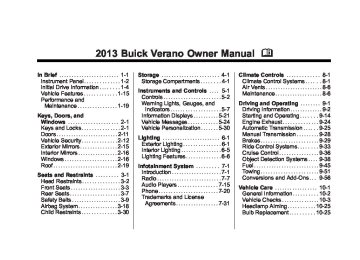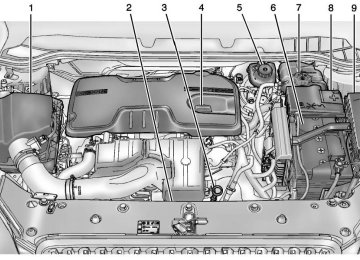- Download PDF Manual
-
. The exhaust system leaks
due to corrosion or damage. . The vehicle exhaust system
has been modified, damaged, or improperly repaired.
(Continued)
WARNING (Continued)
. There are holes or openings
in the vehicle body from damage or aftermarket modifications that are not completely sealed.
If unusual fumes are detected or if it is suspected that exhaust is coming into the vehicle:
. Drive it only with the windows
completely down.
. Have the vehicle repaired
immediately.
Never park the vehicle with the engine running in an enclosed area such as a garage or a building that has no fresh air ventilation.
Running the Vehicle While Parked It is better not to park with the engine running. If the vehicle is left with the engine running, follow the proper steps to be sure the vehicle will not move. See Shifting Into Park on page 9‑21
and Engine Exhaust on page 9‑24. If the vehicle has a manual transmission, see Parking on page 9‑23. If parking on a hill and pulling a trailer, see Driving Characteristics and Towing Tips on page 9‑51.Buick Verano Owner Manual - 2013 - crc - 10/17/12
Black plate (25,1)
Automatic Transmission The automatic transmission has a shift lever located on the console between the seats.
The selected gear is also shown in the instrument cluster.
P (Park): This position locks the drive wheels. It is the best position to use when starting the engine because the vehicle cannot move easily.
{ WARNING
It is dangerous to get out of the vehicle if the shift lever is not fully in P (Park) with the parking brake firmly set. The vehicle can roll.
(Continued)
Driving and Operating
9-25
WARNING (Continued)
Do not leave the vehicle when the engine is running. If you have left the engine running, the vehicle can move suddenly. You or others could be injured. To be sure the vehicle will not move, even when you are on fairly level ground, always set the parking brake and move the shift lever to P (Park). See Shifting Into Park on page 9‑21 and Driving Characteristics and Towing Tips on page 9‑51.
Make sure the shift lever is fully in P (Park) before starting the engine. The vehicle has an automatic transmission shift lock control system. The regular brake must be fully applied first and then the shift lever button pressed before shifting from P (Park) when the ignition key is in ON/RUN. If you cannot shift out of P (Park), ease pressure on the shift lever, then push the shift lever
Buick Verano Owner Manual - 2013 - crc - 10/17/12
Black plate (26,1)
9-26
Driving and Operating
all the way into P (Park) as you maintain brake application. Then press the shift lever button and move the shift lever into another gear. See Shifting out of Park on page 9‑22. R (Reverse): Use this gear to back up. Notice: Shifting to R (Reverse) while the vehicle is moving forward could damage the transmission. The repairs would not be covered by the vehicle warranty. Shift to R (Reverse) only after the vehicle is stopped. To rock the vehicle back and forth to get out of snow, ice, or sand without damaging the transmission, see If the Vehicle Is Stuck on page 9‑9. N (Neutral): In this position, the engine does not connect with the wheels. To restart the engine when the vehicle is already moving, use N (Neutral) only. Also, use N (Neutral) when the vehicle is being towed.
{ WARNING
Shifting into a drive gear while the engine is running at high speed is dangerous. Unless your foot is firmly on the brake pedal, the vehicle could move very rapidly. You could lose control and hit people or objects. Do not shift into a drive gear while the engine is running at high speed.
Notice: Shifting out of P (Park) or N (Neutral) with the engine running at high speed may damage the transmission. The repairs would not be covered by the vehicle warranty. Be sure the engine is not running at high speed when shifting the vehicle.
D (Drive): This position is for normal driving. It provides the best fuel economy. If more power is needed for passing, and the vehicle is: . Going less than 56 km/h
(35 mph), push the accelerator pedal about halfway down.
. Going about 56 km/h (35 mph) or
more, push the accelerator all the way down.
Notice: If the vehicle seems to accelerate slowly or not shift gears when you go faster, and you continue to drive the vehicle that way, you could damage the transmission. Have the vehicle serviced right away.
Manual Mode
Driver Shift Control (DSC) Notice: Driving with the engine at a high rpm without upshifting while using Driver Shift Control
Buick Verano Owner Manual - 2013 - crc - 10/17/12
Black plate (27,1)
Driving and Operating
9-27
(DSC), could damage the vehicle. Always upshift when necessary while using DSC. Driver Shift Control (DSC) allows you to shift an automatic transmission similar to a manual transmission. To use the DSC feature:
2. Press the shift lever forward (+)
to upshift or rearward (−) to downshift. An M and the current gear will be displayed in the DIC.
While using the DSC feature, the vehicle will have firmer, quicker shifting. You can use this for sport driving or when climbing or descending hills, to stay in gear longer, or to downshift for more power or engine braking.
1. Move the shift lever from
D (Drive) to the left into the (+) or (−) manual position.
The transmission will only allow you to shift into gears appropriate for the vehicle speed and engine revolutions per minute (rpm). The transmission will not automatically shift to the next lower gear if the engine rpm is too high, nor to the next higher gear when the maximum engine rpm is reached. If shifting is prevented for any reason, the currently selected gear will flash multiple times, indicating that the transmission has not shifted gears. While in the DSC mode, the transmission will automatically downshift when the vehicle comes to a stop. This will allow for more power during take-off. When accelerating the vehicle from a stop in snowy and icy conditions, you may want to shift into second gear. A higher gear allows the vehicle to gain more traction on slippery surfaces.
Buick Verano Owner Manual - 2013 - crc - 10/17/12
Black plate (28,1)
9-28
Driving and Operating
Manual Transmission
This is the shift pattern for the six-speed manual transmission. To operate the transmission: Notice: Do not rest your hand on the shift lever while driving. The pressure could cause premature wear in the transmission. The repairs would not be covered by the vehicle warranty.
Notice: Do not rest your foot on the clutch pedal while driving or while stopped. The pressure can cause premature wear in the clutch. The repairs would not be covered by the vehicle warranty. 1 (First): Press the clutch pedal fully to the pedal stop and shift into 1 (First). Then slowly let up on the clutch pedal as you press the accelerator pedal. If you come to a complete stop and it is hard to shift into 1 (First), put the shift lever in Neutral and let up on the clutch. Press the clutch pedal back down. Then shift into 1 (First). 2 (Second): Press the clutch pedal as you let up on the accelerator pedal and shift into 2 (Second). Then, slowly let up on the clutch pedal as you press the accelerator pedal.
3 (Third), 4 (Fourth), 5 (Fifth), and 6 (Sixth): Shift into 3 (Third), 4 (Fourth), 5 (Fifth), and 6 (Sixth) the same way you do for 2 (Second). Slowly let up on the clutch pedal as you press the accelerator pedal. For the best fuel economy, use 6 (Sixth) gear whenever vehicle speed and driving conditions allow.
{ WARNING
If you skip a gear when you downshift, you could lose control of the vehicle. You could injure yourself or others. Do not shift down more than one gear at a time when you downshift.
Notice: Do not skip gears while upshifting. This can cause premature wear in the transmission. The repairs would not be covered by the vehicle warranty.
Buick Verano Owner Manual - 2013 - crc - 10/17/12
Black plate (29,1)
Driving and Operating
9-29
Notice: Shifting to R (Reverse) while the vehicle is moving forward could damage the transmission. The repairs would not be covered by the vehicle warranty. Shift to R (Reverse) only after the vehicle is stopped. Use R (Reverse) along with the parking brake to park the vehicle. When operating, press the clutch pedal down completely. Do not use the pedal as a foot rest.
Brakes
Antilock Brake System (ABS) This vehicle has the Antilock Brake System (ABS), an advanced electronic braking system that helps prevent a braking skid. When the vehicle begins to drive away, ABS checks itself. A momentary motor or clicking noise might be heard while this test is going on, and it might even be noticed that the brake pedal moves a little. This is normal.
To stop, let up on the accelerator pedal and press the brake pedal. Just before the vehicle stops, press the clutch pedal and the brake pedal, and shift to Neutral. Neutral: Use this position when you start or idle the engine. The shift lever is in Neutral when it is centered in the shift pattern, not in any gear. R (Reverse): To back up, with the vehicle at a complete stop, press down the clutch pedal. Then pull up on the button on the shift lever, and shift into R (Reverse). Let up on the clutch pedal slowly while pressing the accelerator pedal. If R (Reverse) gear does not engage, shift the transmission to Neutral, release the clutch pedal, and press it back down. Repeat the gear selection.
If there is a problem with ABS, this warning light stays on. See Antilock Brake System (ABS) Warning Light on page 5‑16.
Buick Verano Owner Manual - 2013 - crc - 10/17/12
Black plate (30,1)
9-30
Driving and Operating
If driving safely on a wet road and it becomes necessary to slam on the brakes and continue braking to avoid a sudden obstacle, a computer senses that the wheels are slowing down. If one of the wheels is about to stop rolling, the computer will separately work the brakes at each wheel. ABS can change the brake pressure to each wheel, as required, faster than any driver could. This can help the driver steer around the obstacle while braking hard. As the brakes are applied, the computer keeps receiving updates on wheel speed and controls braking pressure accordingly. Remember: ABS does not change the time needed to get a foot up to the brake pedal or always decrease stopping distance. If you get too close to the vehicle in front of you,
there will not be enough time to apply the brakes if that vehicle suddenly slows or stops. Always leave enough room up ahead to stop, even with ABS. Using ABS Do not pump the brakes. Just hold the brake pedal down firmly and let ABS work. You might hear the ABS pump or motor operating and feel the brake pedal pulsate, but this is normal. Braking in Emergencies ABS allows the driver to steer and brake at the same time. In many emergencies, steering can help more than even the very best braking.
Parking Brake
The vehicle has an Electric Parking Brake (EPB). The switch for the EPB is in the center console. The EPB can always be activated, even if the ignition is off. To avoid draining the battery, do not cycle the EPB too often without the engine running. The EPB can be left applied while the vehicle is parked. The system has a parking brake status light and a parking brake warning light. See Brake System Warning Light on page 5‑15. There
Buick Verano Owner Manual - 2013 - crc - 10/17/12
Black plate (31,1)
Driving and Operating
9-31
are also Driver Information Center (DIC) messages. See Brake System Messages on page 5‑25 for more information. In case of insufficient electrical power, the EPB cannot be applied or released. Before leaving the vehicle, check the parking brake status light to ensure the parking brake is applied. EPB Apply The EPB can be applied any time the vehicle is stopped. The EPB is applied by momentarily lifting up on the EPB switch. Once fully applied, the parking brake light and the brake system warning light will be on. While the brake is being applied, the electric parking brake light will flash until full apply is reached. If the light does not come on, or remains flashing, the vehicle needs to be serviced. Do not drive the vehicle if the parking brake status light is flashing. See your dealer. See Brake System Warning Light on page 5‑15 for more information.
If the EPB is applied while the vehicle is in motion, a chime will sound, and a DIC message will be displayed. See Brake System Messages on page 5‑25. The vehicle will decelerate as long as the switch is held in the up position. Releasing the EPB switch during the deceleration will release the parking brake. If the switch is held in the up position until the vehicle comes to a stop, the EPB will remain applied. If the parking brake status light flashes continuously, the EPB is only partially applied or released, or there is a problem with the EPB. A DIC message will be displayed. See Brake System Messages on page 5‑25. If this light flashes continuously, release the EPB, and attempt to apply it again. If this light continues to flash, do not drive the vehicle. See your dealer. If the parking brake warning light is on, the EPB has detected an error in another system and is operating with reduced functionality. To apply
the EPB when this light is on, lift up on the EPB switch and hold it in the up position. Full application of the parking brake by the EPB system may take a longer period of time than normal when this light is on. Continue to hold the switch until the parking brake status light remains on. If the parking brake warning light is on, see your dealer. If the EPB fails to apply, the rear wheels should be blocked to prevent vehicle movement. EPB Release To release the EPB, place the ignition in the ACC/ACCESSORY or ON/RUN position, apply and hold the brake pedal, and push down momentarily on the EPB switch. If you attempt to release the EPB without the brake pedal applied, a chime will sound, and a DIC message will be displayed. See Brake System Messages on page 5‑25. The EPB is released when the parking brake status light is off.
Buick Verano Owner Manual - 2013 - crc - 10/17/12
Black plate (32,1)
9-32
Driving and Operating
If the parking brake warning light is on, the EPB has detected an error in another system and is operating with reduced functionality. To release the EPB when this light is on, push down on the EPB switch and hold it in the down position. EPB release may take a longer period of time than normal when this light is on. Continue to hold the switch until the parking brake status light is off. If the light is on, see your dealer. Notice: Driving with the parking brake on can overheat the brake system and cause premature wear or damage to brake system parts. Make sure that the parking brake is fully released and the brake warning light is off before driving. Automatic EPB Release The EPB will automatically release if the vehicle is running, placed into gear, and an attempt is made to
drive away. Avoid rapid acceleration when the EPB is applied, to preserve parking brake lining life. If you are towing a trailer and parking on a hill, see Driving Characteristics and Towing Tips on page 9‑51 for more information. The EPB can also be used to prevent roll back for vehicles with a manual transmission taking off on a hill. In a situation where no roll back is desired, an applied EPB will allow both feet to be used for the clutch and accelerator pedals in preparation for starting the vehicle moving in the intended direction. In this situation, perform the normal clutch and/or accelerator actions required to begin moving the vehicle. There is no need to push the switch to release the EPB.
Brake Assist This vehicle has a brake assist feature designed to assist the driver in stopping or decreasing vehicle speed in emergency driving
conditions. This feature uses the stability system hydraulic brake control module to supplement the power brake system under conditions where the driver has quickly and forcefully applied the brake pedal in an attempt to quickly stop or slow down the vehicle. The stability system hydraulic brake control module increases brake pressure at each corner of the vehicle until the ABS activates. Minor brake pedal pulsation or pedal movement during this time is normal and the driver should continue to apply the brake pedal as the driving situation dictates. The brake assist feature will automatically disengage when the brake pedal is released or brake pedal pressure is quickly decreased.
Hill Start Assist (HSA) This vehicle has a Hill Start Assist (HSA) feature, which may be useful when the vehicle is stopped on a grade (less than 10%). This feature
Buick Verano Owner Manual - 2013 - crc - 10/17/12
Black plate (33,1)
Driving and Operating
9-33
is designed to prevent the vehicle from rolling, either forward or rearward, during vehicle drive off. After the driver completely stops and holds the vehicle in a complete standstill on a grade, HSA will be automatically activated and the DIC will display the HILL START ASSIST ACTIVE message. During the transition period between when the driver releases the brake pedal and starts to accelerate to drive off on a grade, HSA holds the braking pressure to ensure that there is no rolling. The brakes will automatically release after three seconds or when the accelerator pedal is applied within the three-second window. A pop noise might be heard when the brakes release. This is normal. It will not activate if the vehicle is in a drive gear and facing downhill or if the vehicle is facing uphill and in R (Reverse).
Ride Control Systems
Traction Control System (TCS) The vehicle has a Traction Control System (TCS) that limits wheel spin. On a front-wheel-drive vehicle, the system operates if it senses that one or both of the front wheels are spinning or beginning to lose traction. When this happens, the system brakes the spinning wheel(s), and/or reduces engine power to limit wheel spin. The system may be heard or felt while it is working, but this is normal. TCS is on whenever the vehicle is started. To limit wheel spin, especially in slippery road conditions, the system should always be left on. But, TCS can be turned off if needed.
TCS/StabiliTrak Light d flashes to indicate that the traction control system is active. If there is a problem detected with TCS, the appropriate message will be displayed on the Driver Information Center (DIC). See Ride Control System Messages on page 5‑28. When a message is displayed and d comes on and stays on, the vehicle is safe to drive but the system is not operational. Driving should be adjusted accordingly. If d comes on and stays on, reset the system: 1. Stop the vehicle.
Buick Verano Owner Manual - 2013 - crc - 10/17/12
Black plate (34,1)
9-34
Driving and Operating
2. Turn the engine off and wait
15 seconds.
3. Start the engine. If d still comes on and stays on at a speed above 20 km/h (13 mph), see your dealer for service. A chime may also sound when the light comes on steady. Notice: Do not repeatedly brake or accelerate heavily when TCS is off. The vehicle's driveline could be damaged.
TCS/StabiliTrak Button
This button is on the center stack below the infotainment system screen. TCS can be turned off by pressing and releasing g.
TCS Off Light
When TCS is turned off, i comes on and the appropriate message will display on the DIC. The system will not limit wheel spin. Driving should be adjusted accordingly. Press and release g again to turn the system back on. It may be necessary to turn the system off if the vehicle gets stuck in sand, mud, or snow and rocking the vehicle is required. See If the Vehicle Is Stuck on page 9‑9 for more information. See also Winter Driving on page 9‑7 for information on using TCS when driving in snowy or icy conditions. If cruise control is being used when TCS activates, cruise control will automatically disengage. Press the
appropriate cruise control button to reengage when road conditions allow. See Cruise Control on page 9‑36. Adding non-GM accessories can affect the vehicle's performance. See Accessories and Modifications on page 10‑3 for more information.
StabiliTrak® System The vehicle has a vehicle stability enhancement system called StabiliTrak. It is an advanced computer controlled system that assists with directional control of the vehicle in difficult driving conditions. StabiliTrak activates when the computer senses a difference between the intended path, and the direction the vehicle is actually traveling. StabiliTrak selectively applies braking pressure at any one of the vehicle's brakes to help steer the vehicle in the intended direction.
Buick Verano Owner Manual - 2013 - crc - 10/17/12
Black plate (35,1)
StabiliTrak is on automatically whenever the vehicle is started. To assist with directional control of the vehicle, the system should always be left on.
TCS/StabiliTrak Light
When the stability control system activates, d flashes on the instrument cluster. This also occurs when traction control is activated. A noise may be heard or vibration may be felt in the brake pedal. This is normal. Continue to steer the vehicle in the intended direction.
If there is a problem detected with StabiliTrak, the appropriate message will be displayed on the DIC. See Ride Control System Messages on page 5‑28. When a message is displayed and/or d comes on and stays on, the vehicle is safe to drive but the system is not operational. Driving should be adjusted accordingly. If d comes on and stays on, reset the system: 1. Stop the vehicle. 2. Turn the engine off and wait
15 seconds.
3. Start the engine. If d still comes on and stays on at a speed above 20 km/h (13 mi/h), see your dealer for service.
Driving and Operating
9-35
TCS/StabiliTrak Button
This button is on the center stack below the infotainment system screen.
StabiliTrak Off
TCS Off Light
Light
StabiliTrak can be turned off if needed by pressing and holding g until g and i come on in the instrument cluster and the
Buick Verano Owner Manual - 2013 - crc - 10/17/12
Black plate (36,1)
9-36
Driving and Operating
appropriate message displays on the DIC. When StabiliTrak is turned off, the system will not assist with directional control of the vehicle or limit wheel spin. TCS will also be turned off. Driving should be adjusted accordingly. Press and release g again to turn both systems back on. If cruise control is being used when StabiliTrak activates, cruise control will automatically disengage. Press the appropriate cruise control button to reengage when road conditions allow. See Cruise Control on page 9‑36 for more information.
Cruise Control The cruise control lets the vehicle maintain a speed of about 40 km/h (25 mph) or more without keeping your foot on the accelerator. Cruise control does not work at speeds below 40 km/h (25 mph). The vehicle has a Traction Control System (TCS) or StabiliTrak system that begins to limit wheel spin while using cruise control and the cruise control will automatically disengage. See Traction Control System (TCS) on page 9‑33 or StabiliTrak® System on page 9‑34. If a collision alert occurs when cruise control is activated, cruise control is disengaged. When road conditions allow you to safely use it again, the cruise control can be turned back on.
{ WARNING
Cruise control can be dangerous where you cannot drive safely at a steady speed. So, do not use the cruise control on winding roads or in heavy traffic. Cruise control can be dangerous on slippery roads. On such roads, fast changes in tire traction can cause excessive wheel slip, and you could lose control. Do not use cruise control on slippery roads.
Buick Verano Owner Manual - 2013 - crc - 10/17/12
Black plate (37,1)
Driving and Operating
9-37
SET/− (Set/Coast): Move the thumbwheel down to set a speed and activate cruise control or to make the vehicle decelerate.
Setting Cruise Control If the cruise button is on when not in use, it could get bumped and go into cruise when not desired. Keep the cruise control button off when cruise is not being used. To set a speed: 1. Press 1 to turn cruise
control on.
2. Get up to the speed desired. 3. Move the thumbwheel down toward SET/− and release it.
4. Take your foot off the accelerator
pedal.
When the cruise control has been set to the desired speed, a green cruise control indicator appears on the instrument cluster. When the brakes are applied, the cruise control shuts off.
Resuming a Set Speed If the cruise control is set at a desired speed and then the brakes are applied, the cruise control is disengaged without erasing the set speed from memory. Once the vehicle speed is about 40 km/h (25 mph) or greater, move the thumbwheel up toward RES/+ briefly and then release it. The vehicle returns to the previously set speed and stays there.
Increasing Speed While Using Cruise Control If the cruise control system is already activated: . Move the thumbwheel up toward
RES/+ and hold it until the vehicle accelerates to the desired speed, then release it. To increase the speed in small amounts, move the thumbwheel up toward RES/+ briefly and then release it. Each time this is done, the vehicle goes about 1.6 km/h (1 mph) faster.
1 (On/Off): Press the upper or lower portion of the button to turn the cruise control system on or off. An white indicator light will turn on or off in the instrument cluster. * (Cancel): Press to disengage cruise control without erasing the set speed from memory. RES/+ (Resume/Accel): Move the thumbwheel up to resume to a previously set speed or to accelerate.
Buick Verano Owner Manual - 2013 - crc - 10/17/12
Black plate (38,1)
9-38
Driving and Operating
Reducing Speed While Using Cruise Control If the cruise control system is already activated: . Move the thumbwheel toward
SET/− and hold until the desired lower speed is reached, then release it. To slow down in very small amounts, move the thumbwheel toward SET/− briefly. Each time this is done, the vehicle goes about 1.6 km/h (1 mph) slower.
Passing Another Vehicle While Using Cruise Control Use the accelerator pedal to increase vehicle speed. When you take your foot off the pedal, the vehicle will slow down to the previously set cruise control speed.
Using Cruise Control on Hills How well the cruise control works on hills depends upon the vehicle speed, load, and the steepness of the hills. When going up steep hills,
you might have to step on the accelerator pedal to maintain the vehicle speed. When going downhill, you might have to brake or shift to a lower gear to maintain the vehicle speed. When the brakes are applied the cruise control is disengaged.
Ending Cruise Control There are three ways to end cruise control: . Step lightly on the brake pedal; when cruise control disengages, the indicator light will not be lit.
. Press *. . Press 1 to turn the cruise
control system off completely. The cruise control cannot be resumed.
Erasing Speed Memory The cruise control set speed is erased from memory by pressing 1
or if the vehicle is turned off.Object Detection Systems
Ultrasonic Parking Assist For vehicles with the Ultrasonic Rear Parking Assist (URPA) system, it assists the driver with parking and avoiding objects while in R (Reverse). URPA operates at speeds less than 8 km/h (5 mph). The sensors on the rear bumper detect objects up to 2.5 m (8 ft) behind the vehicle, and at least 20 cm (8 in) off the ground. { WARNING
The URPA system does not detect children, pedestrians, bicyclists, animals, or objects below the bumper or that are too close or too far from the vehicle. It is not available at speeds greater than 8 km/h (5 mph). To prevent injury, death, or vehicle
(Continued)
Buick Verano Owner Manual - 2013 - crc - 10/17/12
Black plate (39,1)
Driving and Operating
9-39
WARNING (Continued)
damage, even with URPA, always check the area around the vehicle and check all mirrors before backing.
How the System Works URPA comes on automatically when the shift lever is moved into R (Reverse). A single tone sounds to indicate the system is working. URPA operates only at speeds less than 8 km/h (5 mph). An obstacle is indicated by audible beeps. The interval between the beeps becomes shorter as the vehicle gets closer to the obstacle. When the distance is less than 30 cm (12 in), the beeping is a continuous tone for five seconds.
To be detected, objects must be at least 20 cm (8 in) off the ground and below trunk level. Objects must also be within 2.5 m (8 ft) from the rear bumper. The distance objects can be detected may be less during warmer or humid weather. Turning the System On and Off The URPA system can be turned on and off using the infotainment system controls. See Vehicle Personalization on page 5‑30. When the system is off, PARK ASSIST OFF displays on the Driver Information Center (DIC). The message disappears after a short period of time. URPA defaults to the on setting each time the vehicle is started.
When the System Does Not Seem to Work Properly The following messages may be displayed on the DIC: SERVICE PARKING ASSIST: If this message occurs, check the following conditions:
The ultrasonic sensors are not clean. Keep the vehicle's rear bumper free of mud, dirt, snow, ice, and slush. For cleaning instructions, see Exterior Care on page 10‑72. The park assist sensors are covered by frost or ice. Frost or ice can form around and behind the sensors and may not always be seen; this can occur after washing the vehicle in cold weather. The message may not clear until the frost or ice has melted.
If the above conditions do not exist, take the vehicle to your dealer to repair the system.
Buick Verano Owner Manual - 2013 - crc - 10/17/12
Black plate (40,1)
9-40
Driving and Operating
PARK ASSIST OFF: If the URPA system does not activate due to a temporary condition, the message displays on the DIC. This can occur under the following conditions: The driver has disabled the system.
. An object was hanging out of the trunk during the last drive cycle. Once the object is removed, URPA will return to normal operation. The bumper is damaged. Take the vehicle to your dealer to repair the system.
. Other conditions, such as
vibrations from a jackhammer or the compression of air brakes on a very large truck, are affecting system performance.
Side Blind Zone Alert (SBZA) The vehicle may have a Side Blind Zone Alert (SBZA) system. Read this entire section before using the system.
{ WARNING
SBZA does not detect vehicles rapidly approaching outside of the side blind zones, pedestrians, bicyclists, or animals. Failure to use proper care when changing lanes may result in injury, death, or vehicle damage. Before making a lane change, always check mirrors, glance over your shoulder, and use the turn signals.
When the system detects a vehicle in the side blind zone, amber SBZA displays will light up in the side mirrors. This indicates that it may be unsafe to change lanes. Before making a lane change, always check the SBZA display, check the outside and rearview mirrors, look over your shoulder for vehicles and hazards, and use the turn signal.
SBZA Detection Zones The SBZA sensor covers a zone of approximately one lane over from both sides of the vehicle, or 3.5 m (11 ft). This zone starts at each side mirror and goes back approximately 5.0 m (16 ft). The height of the zone is approximately between 0.5 m (1.5 ft) and 2.0 m (6 ft) off the ground. The SBZA detection zones do not change if the vehicle is towing a trailer. So be extra careful when changing lanes while towing a trailer.
Buick Verano Owner Manual - 2013 - crc - 10/17/12
Black plate (41,1)
How the System Works
Left Side Mirror
Right Side Mirror
Display
Display
When the vehicle is started, both outside mirror displays will briefly come on to indicate that the system is operating. While driving forward, the left or right side mirror SBZA display will light up if a vehicle is detected in that blind zone. If you activate a turn signal and a vehicle has been detected on the same side, the SBZA display will flash to give you extra warning not to change lanes. SBZA displays do not come on while the vehicle is approaching or passing other vehicles. At speeds greater than 32 km/h (20 mph), SBZA displays may come on when
Driving and Operating
9-41
a vehicle you have passed remains in or drops back into the detection zone. SBZA can be disabled through vehicle personalization. See Vehicle Personalization on page 5‑30 for more information. If the SBZA is disabled by the driver, the SBZA mirror displays will not light up during normal driving.
When the System Does Not Seem to Work Properly Occasional missed alerts can occur under normal circumstances and will increase in wet conditions. The system does not need to be serviced due to an occasional missed alert. The number of missed alerts will increase with increased rainfall or road spray. If the SBZA displays do not light up when the system is on and vehicles are in the blind zone, the system may need service. Take the vehicle to your dealer.
SBZA is designed to ignore stationary objects; however, the system may occasionally light up due to guard rails, signs, trees, shrubs, and other stationary objects. This is normal system operation; the vehicle does not need service. SBZA does not operate when the left or right corners of the rear bumper are covered with mud, dirt, snow, ice, or slush, or in heavy rainstorms. For cleaning instructions, see Exterior Care on page 10‑72. If the infotainment display still shows the SIDE BLIND ZONE SYS. UNAVAILABLE message after cleaning the bumper, see your dealer. The SBZA displays may remain on if a trailer is attached to the vehicle, or a bicycle or object is extending out to either side of the vehicle. When SBZA is disabled for any reason other than the driver turning it off, the driver will not be able to turn SBZA back on using vehicle personalization. The On option will
Buick Verano Owner Manual - 2013 - crc - 10/17/12
Black plate (42,1)
9-42
Driving and Operating
not be selectable if the conditions for normal system operation are not met. Until normal operating conditions for SBZA are met, you should not rely upon SBZA while driving.
SBZA Error Messages The following messages may appear on the infotainment display: SIDE BLIND ZONE ALERT SYSTEM OFF: This message indicates that the driver has turned the system off. SIDE BLIND ZONE SYS. UNAVAILABLE: This message indicates that the SBZA system is disabled because the sensor is blocked and cannot detect vehicles in the blind zone. The sensor may be blocked by mud, dirt, snow, ice, or slush. This message may also activate during heavy rain or due to road spray. The vehicle does not need service. For cleaning, see Exterior Care on page 10‑72.
SERVICE BLIND ZONE ALERT SYSTEM: If this message appears, both SBZA displays will remain on indicating there is a problem with the SBZA system. If these displays remain on after continued driving, the system needs service. Take the vehicle to your dealer. FCC Information See Radio Frequency Statement on page 13‑20 for information regarding Part 15 of the Federal Communications Commission (FCC) rules and Industry Canada Standards RSS-GEN/210/220/310.
Rear Vision Camera (RVC) This vehicle may have the RVC system. Read this entire section before using it. The RVC system can assist the driver when backing up by displaying a view of the area behind the vehicle.
{ WARNING
The RVC system does not display children, pedestrians, bicyclists, animals, or any other object located outside the camera's field of view, below the bumper, or under the vehicle. Perceived distances may be different from actual distances. Do not back the vehicle using only the RVC screen, during longer, higher speed backing maneuvers, or where there could be cross traffic. Failure to use proper care before backing may result in injury, death, or vehicle damage. Always check behind and around the vehicle before backing.
An image appears on the infotainment screen when the vehicle is shifted into R (Reverse). The infotainment screen goes to the previous screen after approximately 10 seconds once the vehicle is shifted out of R (Reverse).
Buick Verano Owner Manual - 2013 - crc - 10/17/12
Black plate (43,1)
To cancel the delay, do one of the following: . Press a hard key on the
infotainment system.
. Shift into P (Park). . Reach a vehicle speed of
8 km/h (5 mph).
Turning the Rear Vision Camera System On or Off To turn the RVC system on or off: 1. Shift into P (Park). 2. Press the CONFIG button to
enter the configure menu options.
3. Select Display. 4. Select Rear Camera Options. 5. Select Camera. When a
checkmark appears next to the Camera option, then the RVC system is on.
Driving and Operating
9-43
Symbols The system may have a feature that lets the driver view symbols on the infotainment screen while using the RVC. The Ultrasonic Rear Park Assist (URPA) system must not be disabled to use the caution symbols. The error message Rear Parking Assist Symbols Unavailable may display if URPA has been disabled and the symbols have been turned on. See Ultrasonic Parking Assist on page 9‑38. The symbols appear and may cover an object when viewing the infotainment screen when an object is detected by the URPA system. To turn the symbols on or off: 1. Shift into P (Park). 2. Press the CONFIG button to
enter the configure menu options.
3. Select Display. 4. Select Rear Camera Options.
5. Select Symbols. When a
checkmark appears next to the Symbols option, symbols will appear.
Rear Cross Traffic Alert (RCTA) On vehicles with the RCTA, a warning triangle with an arrow may also display on the RVC screen to warn of traffic coming from either direction. Three beeps will sound from the speaker on that side. This system detects objects coming from up to 30 m (98 ft) from the left or right side behind the vehicle. The RCTA system will not work properly if ice, snow, mud, or anything else builds up on the rear bumper sensors. Use caution while backing up when towing a trailer, as the RCTA detection zones that extend out from the back of your vehicle do not move further back when a trailer is towed.
Buick Verano Owner Manual - 2013 - crc - 10/17/12
Black plate (44,1)
9-44
Driving and Operating
Rear Vision Camera Error Messages SERVICE REAR VISION CAMERA SYSTEM: This message can display when the system is not receiving information it requires from other vehicle systems. If any other problem occurs or if a problem persists, see your dealer. Rear Vision Camera Location
The area displayed by the camera is limited. It does not display objects that are close to either corner or under the bumper and can vary depending on vehicle orientation or road conditions. The distance of the image that appears on the screen is different from the actual distance. The following illustration shows the field of view that the camera provides.
Guidelines The RVC system may have a guideline overlay that can help the driver align the vehicle when backing into a parking spot. To turn the guidelines on or off: 1. Shift into P (Park). 2. Press the CONFIG button to
enter the configure menu options.
3. Select Display. 4. Select Rear Camera Options. 5. Select Guidelines. When a
checkmark appears next to the Guidelines option, guidelines will appear.
The camera is above the license plate.
1. View displayed by the camera.
Buick Verano Owner Manual - 2013 - crc - 10/17/12
Black plate (45,1)
Driving and Operating
9-45
It is dark. The sun or the beam of headlamps are shining directly into the camera lens. Ice, snow, mud, or anything else builds up on the camera lens. Clean the lens, rinse it with water, and wipe it with a soft cloth. The back of the vehicle is in an accident. The position and mounting angle of the camera can change or the camera can be affected. Be sure to have the camera and its position and mounting angle checked at your dealer.
Fuel Use of the recommended fuel is an important part of the proper maintenance of this vehicle. To help keep the engine clean and maintain optimum vehicle performance, we recommend the use of gasoline advertised as TOP TIER Detergent Gasoline. Look for the TOP TIER label on the fuel pump to ensure gasoline meets enhanced detergency standards developed by auto companies. A list of marketers providing TOP TIER Detergent Gasoline can be found at www.toptiergas.com. TOP TIER gasoline is only available in the U.S. and Canada.
1. View displayed by the camera. 2. Corner of the rear bumper. When the System Does Not Seem to Work Properly The RVC system may not work properly or display a clear image if:
The RVC is turned off. See “Turning the Rear Camera System On or Off” earlier in this section.
Buick Verano Owner Manual - 2013 - crc - 10/17/12
Black plate (46,1)
9-46
Driving and Operating
Recommended Fuel If the vehicle has a 2.4L L4 engine, use regular unleaded gasoline with a posted octane rating of 87 or higher. If the octane rating is less than 87, an audible knocking noise, commonly referred to as spark knock, might be heard when driving. If this occurs, use a gasoline rated at 87 octane or higher as soon as possible. If heavy knocking is heard when using gasoline rated at 87 octane or higher, the engine needs service. If the vehicle has the 2.0L L4
engine, use premium unleaded gasoline with a posted octane rating of 91 or higher. You can also use regular unleaded gasoline rated at 87 octane or higher, but the vehicle's acceleration could be slightly reduced, and a slight audible knocking noise, commonly referred to as spark knock, might be heard. If the octane is less than 87, a heavy knocking noise might be heard when driving. If this occurs,use a gasoline rated at 87 octane or higher as soon as possible. Otherwise, you could damage the engine. If heavy knocking is heard when using gasoline rated at 87 octane or higher, the engine needs service.
Gasoline Specifications At a minimum, gasoline should meet ASTM specification D 4814. Some gasolines contain an octane-enhancing additive called methylcyclopentadienyl manganese tricarbonyl (MMT). We recommend against the use of gasolines containing MMT. See Fuel Additives on page 9‑47.
California Fuel Requirements If the vehicle is certified to meet California Emissions Standards, it is designed to operate on fuels that meet California specifications. See the underhood emission control label. If this fuel is not available in
The eighth digit of the Vehicle Identification Number (VIN) shows the code letter or number that identifies the vehicle's engine. The VIN is at the top left of the instrument panel. See Vehicle Identification Number (VIN) on page 12‑1. Vehicles that have a yellow fuel cap can use either unleaded gasoline or ethanol fuel containing up to 85% ethanol (E85). See Fuel E85 (85% Ethanol) on page 9‑48. For all other vehicles, use only the unleaded gasoline described under Recommended Fuel on page 9‑46.
Buick Verano Owner Manual - 2013 - crc - 10/17/12
Black plate (47,1)
Driving and Operating
9-47
states adopting California Emissions Standards, the vehicle will operate satisfactorily on fuels meeting federal specifications, but emission control system performance might be affected. The malfunction indicator lamp could turn on and the vehicle might fail a smog‐check test. See Malfunction Indicator Lamp on page 5‑13. If this occurs, return to your authorized dealer for diagnosis. If it is determined that the condition is caused by the type of fuel used, repairs might not be covered by the vehicle warranty.
Fuels in Foreign Countries If planning to drive in countries outside the U.S. or Canada, the proper fuel might be hard to find. Check regional auto club or fuel retail brand websites for availability in the country where driving. Never use leaded gasoline, fuel containing methanol, or any other fuel not recommended. Costly repairs
caused by use of improper fuel would not be covered by the vehicle warranty.
Fuel Additives To provide cleaner air, all gasolines in the United States are now required to contain additives that help prevent engine and fuel system deposits from forming, allowing the emission control system to work properly. In most cases, nothing should have to be added to the fuel. However, some gasolines contain only the minimum amount of additive required to meet U.S. Environmental Protection Agency regulations. To help keep fuel injectors and intake valves clean and avoid problems due to dirty injectors or valves, look for gasoline that is advertised as TOP TIER Detergent Gasoline. Look for the TOP TIER label on the fuel pump to ensure gasoline meets enhanced detergency standards developed by the auto companies. A list of
marketers providing TOP TIER Detergent Gasoline can be found at www.toptiergas.com. For customers who do not use TOP TIER Detergent Gasoline regularly, one bottle of Fuel System Treatment PLUS, part number 88861013, added to the fuel tank at every engine oil change, can help clean deposits from fuel injectors and intake valves. GM Fuel System Treatment PLUS is the only gasoline additive recommended by General Motors. It is available at your dealer. Gasolines containing oxygenates, such as ethers and ethanol, and reformulated gasolines might be available in your area. We recommend that you use these gasolines, if they comply with the specifications described earlier. However, E85 (85% ethanol) and other fuels containing more than 15% ethanol must not be used in vehicles that were not designed for those fuels.
Buick Verano Owner Manual - 2013 - crc - 10/17/12
Black plate (48,1)
9-48
Driving and Operating
Notice: This vehicle was not designed for fuel that contains methanol. Do not use fuel containing methanol. It can corrode metal parts in the fuel system and also damage plastic and rubber parts. That damage would not be covered under the vehicle warranty. Some gasolines that are not reformulated for low emissions can contain an octane-enhancing additive called methylcyclopentadienyl manganese tricarbonyl (MMT); ask the attendant where you buy gasoline whether the fuel contains MMT. We recommend against the use of such gasolines. Fuels containing MMT can reduce spark plug life and affect emission control system performance. The malfunction indicator lamp might turn on. If this occurs, return to your dealer for service.
Fuel E85 (85% Ethanol) Vehicles that have a yellow fuel cap can use either unleaded gasoline or ethanol fuel containing up to 85% ethanol (E85). For all other vehicles, use only the unleaded gasoline described under Recommended Fuel on page 9‑46. We encourage the use of E85 in vehicles that are designed to use it. The ethanol in E85 is a “renewable” fuel, meaning it is made from renewable sources such as corn and other crops. Many service stations will not have an 85% ethanol fuel (E85) pump available. The U.S. Department of Energy has an alternative fuels website (www.afdc.energy.gov/afdc/ locator/stations/) that can help you find E85 fuel. Those stations that do have E85 should have a label indicating ethanol content. Do not use the fuel if the ethanol content is greater than 85%.
At a minimum, E85 should meet ASTM Specification D 5798 or CGSB Specification 3.512. Filling the tank with fuel mixtures that do not meet ASTM or CGSB specifications can affect driveability and could cause the malfunction indicator lamp to come on. As the outside temperature approaches freezing, ethanol fuel distributors should supply winter grade ethanol, the same as with unleaded gasoline. The starting characteristics of E85
fuel make it unsuitable for use when temperatures fall below −18°C (0° F). In the range of −18°C (0°F) to 0° C (32°F), it may take more time to start the engine. E85 has less energy per liter (gallon) than gasoline, so you will need to refill the fuel tank more often when using E85 than when you are using gasoline. See Filling the Tank on page 9‑49.Buick Verano Owner Manual - 2013 - crc - 10/17/12
Black plate (49,1)
Notice: Some additives are not compatible with E85 fuel and can harm the vehicle's fuel system. Do not add anything to E85. Damage caused by additives would not be covered by the vehicle warranty. Notice: This vehicle was not designed for fuel that contains methanol. Do not use fuel containing methanol. It can corrode metal parts in the fuel system and also damage plastic and rubber parts. That damage would not be covered under the vehicle warranty.
Filling the Tank
{ WARNING
Fuel vapors and fuel fires burn violently and can cause injury or death.
(Continued)
Driving and Operating
9-49
WARNING (Continued)
WARNING (Continued)
. To help avoid injuries to you and others, read and follow all the instructions on the fuel pump island.
. Turn off the engine when
refueling.
. Keep sparks, flames, and
smoking materials away from fuel.
. Do not leave the fuel pump
unattended.
. Do not reenter the vehicle
while pumping fuel.
. Keep children away from the
fuel pump and never let children pump fuel.
. Fuel can spray out if the fuel
cap is opened too quickly. This spray can happen if the tank is nearly full, and is more likely in hot weather. Open the fuel cap slowly and
(Continued)
wait for any hiss noise to stop then unscrew the cap all the way
The tethered fuel cap is behind the fuel door on the vehicle's passenger side. Turn the fuel cap counterclockwise to remove. Reinstall the cap by turning it clockwise until it clicks.
Buick Verano Owner Manual - 2013 - crc - 10/17/12
Black plate (50,1)
9-50
Driving and Operating
Do not top off or overfill the tank. Wait a few seconds before removing the nozzle. Clean fuel from painted surfaces as soon as possible. See Exterior Care on page 10‑72.
{ WARNING If a fire starts while you are refueling, do not remove the nozzle. Shut off the flow of fuel by shutting off the pump or by notifying the station attendant. Leave the area immediately.
Notice: If a new fuel cap is needed, be sure to get the right type of cap from your dealer. The wrong type of fuel cap might not fit properly, might cause the malfunction indicator lamp to light, and could damage the fuel tank and emissions system. See Malfunction Indicator Lamp on page 5‑13.
Filling a Portable Fuel Container
{ WARNING
Filling a portable fuel container while it is in the vehicle can cause fuel vapors that can ignite either by static electricity or other means. You or others could be badly burned and the vehicle could be damaged. Always:
. Use approved fuel
containers.
. Remove the container from the vehicle, trunk, or pickup bed before filling.
. Place the container on the
ground.
(Continued)
WARNING (Continued)
. Place the nozzle inside the fill
opening of the container before dispensing fuel, and keep it in contact with the fill opening until filling is complete.
. Fill the container no more than 95% full to allow for expansion.
. Do not smoke, light matches,
or use lighters while pumping fuel.
. Avoid using cell phones or
other electronic devices.
Buick Verano Owner Manual - 2013 - crc - 10/17/12
Black plate (51,1)
Towing
General Towing Information Only use towing equipment that has been designed for the vehicle. Contact your dealer or trailering dealer for assistance with preparing the vehicle for towing a trailer. Read the entire section before towing a trailer. For towing a disabled vehicle, see Towing the Vehicle on page 10‑69. For towing the vehicle behind another vehicle such as a motor home, see Recreational Vehicle Towing on page 10‑70.
Driving Characteristics and Towing Tips
{ WARNING
The driver can lose control when pulling a trailer if the correct equipment is not used or the vehicle is not driven properly. For example, if the trailer is too heavy, the brakes may not work well — or even at all. The driver and passengers could be seriously injured. The vehicle may also be damaged; the resulting repairs would not be covered by the vehicle warranty. Pull a trailer only if all the steps in this section have been followed. Ask your dealer for advice and information about towing a trailer with the vehicle.
The vehicle can tow a trailer if it is equipped with the proper trailer towing equipment. To identify the
Driving and Operating
9-51
trailering capacity of the vehicle, see Trailer Towing (2.0L Engine) on page 9‑54 or Trailer Towing (Except 2.0L Engine) on page 9‑54. Trailering changes handling, acceleration, braking, durability, and fuel economy. With the added weight, the engine, transmission, wheel assemblies, and tires are forced to work harder and under greater loads. The trailer also adds wind resistance, increasing the pulling requirements. For safe trailering, correctly use the proper trailering equipment. The following information has important trailering tips and rules for your safety and that of your passengers. Read this section carefully before pulling a trailer. Pulling a Trailer When towing a trailer: . Become familiar with the state
and local laws that apply to trailer towing.
Buick Verano Owner Manual - 2013 - crc - 10/17/12
Black plate (52,1)
9-52
Driving and Operating
. Do not tow a trailer during the
first 800 km (500 mi) to prevent damage to the engine, axle, or other parts. Then during the first 800 km (500 mi) of trailer towing, do not drive over 80 km/h (50 mph) and do not make starts at full throttle.
. Vehicles with automatic
transmissions can tow in D (Drive) but M (Manual Mode) is recommended. See Manual Mode on page 9‑26 for more information. Use a lower gear if the transmission shifts too often.
. Use the cruise control when
towing.
Towing a trailer requires experience. Get familiar with handling and braking with the added trailer weight. The vehicle is now longer and not as responsive as the vehicle is by itself. Check all trailer hitch parts and attachments, safety chains, electrical connectors, lamps, tires, and mirror adjustments. If the trailer
has electric brakes, start the vehicle and trailer moving and then apply the trailer brake controller by hand to be sure the brakes are working. During the trip, check regularly to be sure that the load is secure, and the lamps and trailer brakes are working properly. Towing with a Stability Control System When towing, the sound of the stability control system might be heard. The system is reacting to the vehicle movement caused by the trailer, which mainly occurs during cornering. This is normal when towing heavier trailers. Following Distance Stay at least twice as far behind the vehicle ahead as you would when driving the vehicle without a trailer. This can help to avoid situations that require heavy braking and sudden turns.
Passing More passing distance is needed when towing a trailer. Because the rig is longer, it is necessary to go much farther beyond the passed vehicle before returning to the lane. Backing Up Hold the bottom of the steering wheel with one hand. Then, to move the trailer to the left, move that hand to the left. To move the trailer to the right, move your hand to the right. Always back up slowly and, if possible, have someone guide you. Making Turns Notice: Making very sharp turns while trailering could cause the trailer to come in contact with the vehicle. The vehicle could be damaged. Avoid making very sharp turns while trailering. When turning with a trailer, make wider turns than normal. Do this so the trailer will not strike soft
Buick Verano Owner Manual - 2013 - crc - 10/17/12
Black plate (53,1)
shoulders, curbs, road signs, trees, or other objects. Avoid jerky or sudden maneuvers. Signal well in advance. Turn Signals When Towing a Trailer The arrows on the instrument panel flash whenever signaling a turn or lane change. Properly hooked up, the trailer lamps also flash, telling other drivers the vehicle is turning, changing lanes, or stopping. When towing a trailer, the arrows on the instrument panel flash for turns even if the bulbs on the trailer are burned out. For this reason you may think other drivers are seeing the signal when they are not. It is important to check occasionally to be sure the trailer bulbs are still working. Driving On Grades Reduce speed and shift to a lower gear before starting down a long or steep downgrade. If the transmission is not shifted down, the
Driving and Operating
9-53
brakes might have to be used so much that they would get hot and no longer work well. Vehicles with an automatic transmission can tow in D (Drive) but M (Manual Mode) is recommended. Shift the transmission to a lower gear if the transmission shifts too often under heavy loads and/or hilly conditions. When towing at high altitude on steep uphill grades, consider the following: Engine coolant will boil at a lower temperature than at normal altitudes. If the engine is turned off immediately after towing at high altitude on steep uphill grades, the vehicle may show signs similar to engine overheating. To avoid this, let the engine run while parked, preferably on level ground, with the automatic transmission in P (Park) for a few minutes before turning the engine off. If the overheat warning comes on, see Engine Overheating on page 10‑19.
Parking on Hills
{ WARNING
Parking the vehicle on a hill with the trailer attached can be dangerous. If something goes wrong, the rig could start to move. People can be injured, and both the vehicle and the trailer can be damaged. When possible, always park the rig on a flat surface.
If parking the rig on a hill: 1. Press the brake pedal, but do not shift into P (Park) yet. Turn the wheels into the curb if facing downhill or into traffic if facing uphill.
2. Have someone place chocks
under the trailer wheels.
3. When the wheel chocks are in place, release the brake pedal until the chocks absorb the load.
Buick Verano Owner Manual - 2013 - crc - 10/17/12
Black plate (54,1)
9-54
Driving and Operating
4. Reapply the brake pedal. Then
apply the parking brake and shift into P (Park).
5. Release the brake pedal. Leaving After Parking on a Hill 1. Apply and hold the brake pedal
while you: 1.1. Start the engine. 1.2. Shift into a gear. 1.3. Release the parking brake.
2. Let up on the brake pedal. 3. Drive slowly until the trailer is
clear of the chocks.
4. Stop and have someone pick up
and store the chocks.
Maintenance When Trailer Towing The vehicle needs service more often when pulling a trailer. See this manual's Maintenance Schedule or Index for more information. Things that are especially important in trailer operation are automatic
transmission fluid, engine oil, axle lubricant, belts, cooling system, and brake system. It is a good idea to inspect these before and during the trip. Check periodically to see that all hitch nuts and bolts are tight. Engine Cooling When Trailer Towing The cooling system may temporarily overheat during severe operating conditions. See Engine Overheating on page 10‑19.
Trailer Towing (2.0L Engine) The vehicle is neither designed nor intended to tow a trailer.
Trailer Towing (Except 2.0L Engine) Before pulling a trailer, there are three important considerations that have to do with weight:
The weight of the trailer.
The weight of the trailer tongue. The total weight on your vehicle's tires.
Weight of the Trailer How heavy can a trailer safely be? It should never weigh more than 454 kg (1,000 lbs). But even that can be too heavy. It depends on how the rig is used. For example, speed, altitude, road grades, outside temperature, and how much the vehicle is used to pull a trailer are all important. It can depend on any special equipment on the vehicle, and the amount of tongue weight the vehicle can carry. See “Weight of the Trailer Tongue” later in this section. Maximum trailer weight is calculated assuming only the driver is in the tow vehicle and it has all the required trailering equipment. The weight of additional optional equipment, passengers, and cargo
Buick Verano Owner Manual - 2013 - crc - 10/17/12
Black plate (55,1)
in the tow vehicle must be subtracted from the maximum trailer weight. Ask your dealer for trailering information or advice, or write us at our Customer Assistance Offices. See Customer Assistance Offices (U.S. and Canada) on page 13‑5 or Customer Assistance Offices (Mexico) on page 13‑5. Weight of the Trailer Tongue The tongue load (1) of any trailer is an important weight to measure because it affects the total gross weight of the vehicle. The Gross Vehicle Weight (GVW) includes the curb weight of the vehicle, any cargo carried in it, and the people who will be riding in the vehicle. If there are a lot of options, equipment, passengers, or cargo in the vehicle, it will reduce the tongue weight the vehicle can carry, which will also reduce the trailer weight the vehicle can tow. If towing a trailer, the tongue load must be added to
the GVW because the vehicle will be carrying that weight, too. See Vehicle Load Limits on page 9‑10.
The trailer tongue (1) should weigh 10 to 15 percent of the total loaded trailer weight (2). After loading the trailer, weigh the trailer and then the tongue, separately, to see if the weights are proper. If they are not, adjustments might be made by moving some items around in the trailer.
Driving and Operating