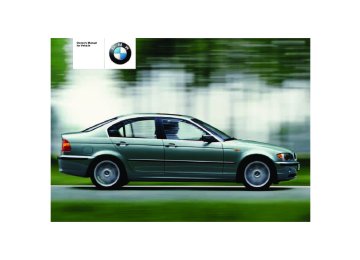- Download PDF Manual
-
safety belt anchors. If a child-restraint system was in the vehicle during an accident, consult the manufacturer's instructions regarding replacement.<
53
Before activating the programmed adjustment feature, ensure that
the footwell behind the driver's seat is empty and unobstructed. If you fail to do so, persons, animals or objects could be injured or damaged if the seat should move backward.<
Seat and mirror memory*
You can store and recall three different driver's seat and exterior mirror posi- tions.
Memory will not retain the adjust- ment made to the lumbar sup-
port.<
To store 1. Ignition key position 1 or 2
2. Adjust your seat and exterior mirrorsto the desired position
3. Press the MEMORY button: the indica-
tor lamp in the button lights up
4. Press memory button 1, 2 or 3, as
desired: indicator lamp goes out.
To select a stored setting
Do not select a memory position while the vehicle is moving. If you
do so, there is a risk of accident from unexpected seat movement.<
Ignition key in position 1: > Briefly press memory button 1, 2 or 3,
as desired. Movement stops immediately when one of the seat-adjustment or mem- ory buttons is activated during the adjustment process.
The driver's door is closed and the igni- tion key is either removed or in position 0 or 2: > Maintain pressure on the desired
memory button – 1, 2 or 3 – until the adjustment process is completed. If you press the MEMORY button acci- dentally: press the button again; the indicator lamp goes out.
Your BMW center can adjust your vehicle's systems in such a man- ner that your personalized settings are automatically set for the seat and exte- rior mirror positions when you unlock the vehicle with your personal remote control.<
54
Seat and mirror memory*
Seat heating*
Passenger-side exterior mirror tilt function Automatic curb monitor* 1. Move mirror selector switch 1 to the
driver's mirror position
2. When shifting into Reverse or placing
the selector lever in position R, the passenger-side mirror tilts down- ward to help the driver monitor the area directly adjacent to the vehicle during parking – curbs, etc.
How far the passenger mirror tilts can be set individually for each
ignition key.<
You can deactivate this automatic fea- ture by setting the mirror selection switch to the passenger side position.
The seat cushion and backrest can be heated with the ignition key in position 2. You can select different heating modes by repeatedly pressing the buttons. You can also switch the higher heating modes off directly: Press the button and hold it slightly longer.
Steering wheel
Mirrors
To adjust
Never attempt to adjust the steer- ing wheel while driving the vehicle
– it could respond with unexpected movement, posing a potential accident hazard.<
1. Push the locking lever downward 2. Adjust steering column reach and
height for your selected seating posi- tion
3. Pull the lever back up to clamp the steering wheel in the new position.
To adjust exterior mirrors 1 Mirror switch for 4-way adjustment 2 Selection switch for changing
between mirrors
To adjust manually The mirrors can also be adjusted manu- ally: Press against the edges of the lens. For storing mirror settings, refer to Seat and mirror memory on page 53.
55
The mirror on the passenger's side is convex. When estimating
the distance between yourself and other traffic, bear in mind that the objects reflected in the mirror are closer than they appear. This means that esti- mates of the distance to following traffic should not be regarded as precise.<
Electric defrosting* Both mirrors are automatically heated when you turn the ignition key to position 2.
56
Mirrors
rear of the mirror. Refrain from attach- ing stickers or other objects to the windshield in the area immediately behind the rearview mirror.
Interior rearview mirror To reduce glare from vehicles behind you when you are driving at night, tilt the lens by turning the button. Vehicles without alarm system: Tilt the small lever forward.
Interior rearview mirror with automatic dimming feature* This mirror automatically responds to ambient light and headlamp glare from following vehicles by dimming through an infinitely variable range and auto- matically reverts to its clear, undimmed setting whenever you shift into Reverse or move the selector lever into position R. To ensure that the mirror continues to operate efficiently, ensure that the pho- tocells remain clear and unobstructed. One photocell is integrated in the mir- ror's lens – see arrow – while the other is located at an offset position on the
Passenger safety systems Airbags
1 Front airbags on the driver and pas-
senger sides
2 Head airbags for driver and front pas-
senger
3 Side airbags on the driver and pas-
senger sides – front and rear*
Protective effect The front airbags supplement the three- point safety belts by providing addi- tional protection in the event of a severe frontal collision in which the pro- tection afforded by the belts alone may no longer be sufficient. The head and side airbags help provide protection in the event of a collision from the side. The respective side airbag helps sup- port the seat occupant's upper body.
For information on the correct sitting posture, refer to page 47.
The side airbags in the rear pas- senger area* of your vehicle may
already have been deactivated by a BMW center. You may have them acti- vated if you desire to do so. Please contact your BMW center for additional information.<
The airbags do not deploy in response to minor collisions, rear
impacts and certain kinds of vehicle rollover.<
57
Do not apply adhesive materials to the cover panels of the airbags,
cover them or modify them in any other way. Do not remove the airbag restraint system. In the event of a malfunction, deactivation or triggered activation – as a response to an accident – of the air- bag restraint system, consult your BMW center for inspection, repairs or disas- sembly. Do not modify or tamper with either the wiring or the individual com- ponents in the airbag system. These include the upholstered covers on the steering wheel, the instrument panel, side panels on doors and the roof struts as well as down the sides of the roof liners. Also, do not attempt to remove the steering wheel. Unprofessional attempts to service the system could lead to failure in an emergency or undesired airbag activation, either of which could result in personal injury. Do not touch the individual components immediately after the system has been activated, as this could result in per- sonal injury.<
or wish to have the airbags activated or deactivated, please contact your BMW center.<
Even when all these guidelines are fol- lowed, there is still a small residual risk of injuries to the face, hands and arms occurring from airbag deployment in isolated instances. In sensitive individuals, the ignition and inflation noise may induce a mild hear- ing loss that is temporary in most cases. Corresponding airbag warning labels are found on both sun visors.
This is the right way a child should sit in a child-restraint when rear side airbags are provided.
58
Airbags
All vehicle occupants should always sit upright and be properly
restrained – infants and small children in appropriate child-restraint systems; larger children and adults using the safety belts. Never let an occupant's head rest near or on a side airbag because the inflating airbag could cause a serious or fatal injury. Please note that the word Airbag imprinted on the door trim panel indicates the air- bag's location. Accident research shows that the saf- est place for children in an automobile is in the rear seat. However, a child sit- ting in the rear seat and not properly restrained could place his or her head on or near the airbag, if so equipped. For example, a child — even though belted in — may fall asleep with his or her head against the side airbag. It may be difficult for a driver to ensure that children in the rear seat will remain properly positioned at all times and not place their heads on or near the side airbag. Therefore, we recommend that the rear seat side airbags, if installed in the vehicle, be deactivated if children will travel in the rear seat. The rear seat side airbags may already have been deactivated by a BMW cen- ter. If you are uncertain of their status,
Airbags
If there is a system malfunction, there is a risk that the airbags will not be trig- gered within their normal response range, even if the level of impact would normally have triggered them. Have your BMW center inspect the air- bag system immediately.
This is the right way a larger child should sit wearing the seat belt when rear side airbags are provided.
Indicator lamp
The indicator lamp indicates the operational status of the airbag system when the ignition key is
in position 1 or higher. System operational: > The indicator lamp comes on briefly
when you turn the ignition key to position 1 or higher.
System malfunction: > Indicator lamp does not come on or > indicator lamp lights up continuously.
59
60 Transporting children safely
Commercially available child-restraint systems are designed to be secured with a lap belt or with the lap belt por- tion of a combination lap/shoulder belt. Improperly or inadequately installed restraint systems can increase the risk of injury to children. Always read and follow the instructions that come with the system.
Correct location for installing In your BMW, all seats equipped with a three-point safety belt – except for the driver's seat – are suitable for installing universal child-restraint systems of all age classes and which have been approved for the age group in question.
Child-restraint system with tether strap If you use a child-restraint system with a tether strap, three additional tether anchorage points have been provided.
Depending on the location selected for seating in the rear passenger area, attach the tether strap to the corre- sponding anchorage point to secure the child-restraint system, as shown in the illustration. If the respective seating position is fit- ted with a head restraint, lift the head restraint and pass the tether strap between the head restraint and the seat back. It is recommended to readjust the head restraint in the lowest possible position. Adjust the tether strap according to the child-restraint manufacturer's instruc- tions.
Transporting children safely
61
that has first been properly installed with a safety belt. Never install a rearward-facing child- restraint system in the front passenger seat. We strongly urge you to carefully read and comply with the instructions for installation and use provided by the child-restraint's manufacturer whenever you use such a device. Do not attempt to modify child-restraint systems. If you do this, the protection provided by these systems could be impaired. Always ensure that all occupants – of all ages – remain properly and securely restrained at all times.<
All rear seating positions in your vehicle meet the recommendations of SAE J1819, an industry-recommended practice for securing child-restraint sys- tems in motor vehicles.
Before installing any child- restraint device or child seat,
please read the following: Never install a rearward-facing child- restraint system in the front passenger seat of this vehicle. Your vehicle is equipped with an airbag supplemental restraint system for the front passenger. Because the backrest on any rearward-facing child-restraint system – of the kind designed for infants under 1 year and 20 lbs/9 kg – would be within the airbag's deploy- ment range, you should never mount such a device in the front passenger seat, since the impact of the airbag against the child-restraint's backrest could lead to serious or fatal injuries. If it is necessary for a child – not an infant – to ride in the front seat, certain precautions should be taken. First, move the passenger seat as far away from the dashboard as possible. This important precaution is intended to maximize the distance between the air- bag and the child. Older children should be tightly secured with a safety belt after they have outgrown a booster seat that is appropriate for their age, height, and weight. Younger children should be secured in an appropriate forward-facing child-restraint system
Securing child-restraint system All of the rear belt retractors and the front passenger's safety belt can be locked for mounting and securing child- restraint systems. A label with the appropriate instructions for this is located in the immediate vicinity of the buckle latch of each safety belt.
To lock the safety belt Extract the entire length of the belt from the inertia reel mechanism. Allow the reel to retract the belt somewhat and engage the buckle, then tighten the belt against the child-restraint system. The retraction mechanism is now locked.
62
Transporting children safely
The belt cannot be extracted further. Always observe the installation instruc- tions provided by the manufacturer of the child-restraint system.
To unlock the safety belt Release the safety belt, remove the child seat and retract the safety belt to its end position on the belt retractor.
Remove the cover from the outside mount by pulling forward. When rein- stalling ensure that the recess is on the top.
LATCH child-restraint mounting system LATCH: Lower Anchors and Tethers for CHildren The left and right rear seats are both equipped with a LATCH child-restraint mounting system. Canadian models only: The LATCH anchorage points are iden- tified by buttons.
Transporting children safely
63
Child safety locks Slide down the lever located in the rear door: The door can now be opened from the outside only.
With through-loading system: tilt the backrest halfway forward to make the cover easier to remove, refer to page 112. The illustration is an example showing the anchorages for a LATCH child- restraint mounting system at the right rear seat.
Always follow all manufacturer's instructions and observe all safety precautions when installing the LATCH child-restraint mounting system.<
64 Vehicle Memory, Key Memory
How the system functions No doubt you have reflected at one time or another on how great it would be if you could permanently configure your vehicle's various features and adjustments to mirror your own individ- ual preferences. In engineering your vehicle, BMW has provided for a num- ber of options for personal adjustment that can be programmed into your vehi- cle at your BMW center. The available configuration data fall into two categories, according to whether their primary orientation is the vehicle – Vehicle Memory – or the individual – Key Memory. Provided that each per- son has a separate remote-control key, you can have your BMW center enter basic adjustment data for up to four individuals in the system. The system then relies on a bilateral data exchange to identify the individual user and executes the selected settings whenever the remote control unit is used to disengage the door locks.
Distinguishing between keys Color-coded decals have been pro- vided to help you distinguish individual keys with different settings.
What the system can do You can learn about the entire array of features this system offers at your BMW center.
You will see this symbol through- out the Owner's Manual. It is to
remind you at appropriate places of the settings that are available to you.<
Examples for Vehicle Memory: > Various signals as acknowledgment when locking or unlocking your vehi- cle, refer to pages 33, 36
> Activating/deactivating the 'Follow me home' function, refer to page 94
> Activating/deactivating daytime driv-ing lamps, refer to page 94
> Selecting units of measure for dis- playing time, outside temperature, distance traveled and fuel consump- tion in the instrument panel
> When you shift into Reverse, an
acoustic signal indicates that PDC has been activated, refer to page 86
> Switching on the rear window
defroster automatically, refer to pages 100, 105
> Activates/deactivates various alarm
system functions, refer to page 42
> Having the onboard computer display – after giving an ice warning – return to its previous setting, refer to page 84.
Examples for Key Memory: > Unlocking the driver's door first, then the vehicle's remaining locks, refer to page 33
> Locking the vehicle after pulling
away, refer to page 37
> Automatically repositioning of the driver's seat for the corresponding driver when the vehicle is unlocked, refer to page 53
> Automatic tilting of the passenger- side mirror, refer to Automatic curb monitor, page 54.
Driving Ignition lock
Ignition key positions 0 Steering locked 1 Steering unlocked 2 Ignition switched on 3 Starting engine
Vehicles with automatic transmis- sion:
Do not move the selector lever from position P until the engine is running, ignition key position 2. Your vehicle is equipped with an inter- lock. Therefore, the ignition key cannot be turned to position 0 or removed until the selector lever is in position P.<
Vehicles with manual transmis- sion:
Step on the clutch when starting the vehicle. A lockout prevents the engine from starting if the clutch is not depressed.<
Steering locked The key can only be inserted and removed in this position. After removing the key, turn the steer- ing wheel slightly to the left or right until the lock engages. If the key is not removed, an acoustic signal is sounded after the driver's door has been opened.
Steering unlocked You will find that it is often easier to turn the ignition key from position 0 to posi- tion 1 when you move the steering wheel slightly to help disengage the lock. Individual electrical accessories are ready for operation.
Starting the engine
65
Do not allow the engine to warm up by leaving it running while the
vehicle remains stationary. Instead, drive off immediately at a moderate engine speed.<
Do not allow the engine to run in enclosed spaces. Otherwise,
breathing the exhaust fumes can lead to unconsciousness and death. The exhaust gases contain carbon monox- ide, an odorless and colorless, but highly toxic gas. Do not leave the vehi- cle unattended with the engine running. An unattended vehicle with a running engine represents a safety hazard. When driving, standing at idle or park- ing the vehicle, take care to avoid con- tact between the hot exhaust system and flammable materials – grass, hay, leaves, etc. Such contact could lead to a fire, resulting in serious personal injury and property damage.<
Start the engine. Do not press the accelerator pedal.
Do not actuate the starter for too short a time, but do not actuate it
for more than approx. 20 seconds. Release the ignition key immediately when the engine starts.<
66
Starting the engine
If the engine does not start on the first attempt – if it is very hot or cold, for instance: > Press the accelerator pedal halfway
down while engaging the starter.
Cold starts at extremely low tempera- tures below approx. +57/–156 and at altitudes over 3,300 ft/1,000 m: > On the first start attempt, it may be
necessary to engage the starter for a longer period, but no longer than 20 seconds
> Press the accelerator pedal halfway
down while engaging the starter.
Extended starting attempts, char- acterized by excessively frequent
or long periods with the starter engaged, can damage the catalytic converter.<
Engine idle speed is controlled by the engine computer system. Increased speeds at start-up are normal and should decrease as the engine warms up. If engine speed does not decrease, service is required.
To prevent the battery from discharg- ing, always deactivate electrical devices that are not in use. Switch the ignition off when the vehicle is not being driven.
Manual transmission 1. Engage the parking brake 2. Gearshift lever in idling position 3. Start the engine.
Automatic transmission 1. Depress footbrake 2. Place the selector lever in position P
or N
3. Start the engine.
To prevent the vehicle from start- ing off on its own, always move
the selector lever to position P and engage the parking brake before leav- ing your vehicle with the engine run- ning. Do not leave the vehicle unattended with the engine running. An unattended vehicle with a running engine repre- sents a safety hazard.<
Sequential manual gearbox SMG 1. Depress footbrake
2. Place the selector lever in neutral
position N
3. Start the engine.
If the engine does not start, reen- gage the gear last selected, refer to the gear indicator in the display, and move the selector lever into neutral position N again. The gearbox is automatically taken out of gear if the driver's door is opened while the engine is running and the driver does not actuate the pedals, the shift paddles or the selector lever. This is accompanied by a warning tone and the flashing gear indicator. The gear display N appears in the instrument- cluster.<
Before exiting the vehicle with the engine running, move the selector lever into position N and apply the park- ing brake. Do not leave the vehicle unattended with the engine running. An unattended vehicle with a running engine repre- sents a safety hazard.<
Switching off the engine
Parking brake
67
You should never remove the igni- tion key when the vehicle is in
The warning stops after approx. 9 seconds.
motion, as the steering lock could engage. When you leave the vehicle, always remove the ignition key and engage the steering lock. Always engage the parking brake when parking on downhill roads. Engaging a gear may not sufficiently secure the vehicle against rolling.<
Manual transmission Turn the ignition key to position 1 or 0.
Automatic transmission Move the selector lever into position P, and turn the ignition key to position 1 or 0.
SMG gearbox If you turn the ignition key to position 1 or 0 with the selector lever in position R, or in sequential mode, a gear auto- matically remains engaged. If you turn the ignition key to position 1 or 0 with the selector lever in neutral position N, a warning tone and the flashing gear indicator in the display remind you that no gear is engaged to secure the vehicle against rolling.
The parking brake is designed primarily to prevent the vehicle from rolling when it is parked. It operates against the rear wheels.
To engage The detent engages automatically, and the indicator lamp in the instrument cluster comes on when the ignition key is in position 2, refer to page 18.
To release Pull up slightly on the lever, press the button and lower the lever.
68
Parking brake
Manual transmission
Do not hold the vehicle in place on slopes by slipping or 'riding' the clutch. Use the parking brake instead. Riding the clutch leads to severe and premature clutch wear.<
If exceptional circumstances make it necessary to engage the
parking brake while the vehicle is in motion, do not pull it with excessive pressure. Keep your thumb pressed against the release button while care- fully pulling the lever up. Excessive pressure can lead to over- braking and loss of traction – fishtailing – at the rear axle. The brake lamps do not come on when the parking brake is engaged. Vehicles with manual or SMG gearbox: Engage the parking brake when parking on downhill roads, since engaging a gear may not provide adequate resis- tance to rolling, not even in first or reverse gear. Vehicles with automatic transmission: place the selector lever in P.<
To avoid corrosion and one-sided braking, apply the parking brake lightly from time to time when coasting to a standstill – at a traffic signal, for example – provided that it is safe to do so.<
6-speed transmission* When changing gear in the 5th/6th gear plane, be sure to press the gearshift lever to the right to prevent inadvert- ently shifting to a gear of the 3rd/4th gear plane.
Reverse Select only when the vehicle is station- ary. Press the shift lever to the left to overcome the resistance. As you do this, the backup lamps will light up automatically when the ignition key is in position 2.
Sequential manual gearbox SMG*
The concept The sequential manual gearbox SMG is an automated manual gearbox with which clutching and shifting is assumed by an electro-hydraulic system. The SMG is operated via the selector lever in the center console and two shift paddles on the steering wheel. It offers the following functions: > Sequential mode: manual mode > Drive mode: automatic operation > Ability to choose between two differ-
ent driving programs: Standard, Sport
> Operating safety through protection
against misshifting
> Automatic upshifts and downshifts in
the drive mode
> Automatic downshifts at minimum
engine rpm
> Kickdown function in the drive mode. > Acceleration assistant, refer to
page 72.
Selector lever positions The current selector lever position is indicated by a light-emitting diode in the center console. R: Reverse N: Neutral Position for forward driving with one- touch functions: Sequential mode +: manual upshifts —: manual downshifts D: drive mode. The SMG is ready for operation in igni- tion key position 2.
69
The gearbox is automatically placed in neutral gear if the
driver's door is opened while the engine is running and the driver does not actu- ate the pedals, the shift paddles or the selector lever. This is accompanied by an acoustic signal and the flashing gear indicator. The gear display N appears in the instrument cluster. A driving position can only be engaged when the driver's door is closed. When the vehicle is unlocked, a buzzer in the area of the transmission indicates that the system is ready for operation.<
Shiftlock When the car is at a standstill, a safety function requires you to depress the brake pedal if you want to move the selector lever from the neutral position N to a driving position.
Driving precautions
Use enough acceleration to pull away speedily when moving off on an uphill gradient. Never try to prevent the car from rolling back on an uphill gradient by depressing the accelerator pedal; always apply the handbrake. Otherwise you could overheat the SMG gearbox.<
70
Sequential manual gearbox SMG*
R Reverse Select only when the vehicle is station- ary.
To switch back to sequential mode: tap the selector lever again to the right toward D or change the current gear via the shift paddles or the selector lever.
Kickdown You can achieve maximum acceleration using kickdown. Depress the accelerator pedal past the increased resistance point at the full- throttle position.
N Neutral Always engage before starting the engine, refer to Starting the engine on page 66.
Sequential mode Each time the engine is started, the sequential mode is activated as soon as you move the selector lever into the for- ward driving position while the brake is depressed. The gears are shifted via the shift pad- dles or the selector lever. It is also possible to drive off in second gear, e.g. on snow-covered roads.
D Drive mode In the drive mode all forward gears are shifted automatically. To switch from sequential to drive mode: tap the selector lever to the right toward D. For rapid acceleration, e.g. during passing, depress the accelerator pedal completely: kickdown.
Shifting gears With selector lever: > To upshift, tap the selector lever
toward +
> To downshift, tap the lever toward —. With shift paddles on steering wheel: > To upshift, pull one of the shift pad-
dles
> To downshift, push the paddle. You accelerate from higher gears, e.g. during passing, by manually downshift- ing. In the following situations, the SMG in the sequential mode assists you: > The transmission will only execute
upshifts and downshifts that will result in an appropriate combination of vehicle speed and engine rpm. For
Sequential manual gearbox SMG*
instance, downshifts that would result in excessive engine speed can- not be executed
> When you brake the car to a stop, the
transmission automatically shifts down to first gear
> As speed diminishes the transmission will shift down automatically, without any action on your part, just before the vehicle slows to below each gear's minimum speed.
71
For information on jump-starting and towing the vehicle, refer to page 153.
Warning tone An acoustic signal sounds if the SMG gearbox overheats; if possible you should either stop or increase your pull- away speed so that the system can cool down.
Available displays R N 1 2 3 4 5 6
D1 D2 D3 D4 D5 D6
The currently engaged gear, the selected mode, and any malfunctions are displayed in the instrument cluster.Indicator lamp
If the indicator lamp comes on, there is a malfunction in the transmission system.
All selector lever positions can still be engaged, but in the forward driving positions only certain gears are actually available when the vehicle is driven. Avoid extreme loads and proceed to the nearest BMW center.
72
Sequential manual gearbox SMG*
1. Activate the Sport program 2. Press and hold the DSC button, refer to page 87, for more than three sec- onds
3. Quickly press the accelerator pedal down fully: kickdown. The optimum rpm for driving off will be adjusted.
To maintain vehicle stability, always drive with the DSC acti-
vated whenever possible.<
Sport program You can choose between two driving programs: smoothly dynamic or Sport. With the Sport program, gearshifts are faster in sequential mode and the shift points are adapted in drive mode. To activate the Sport program: press the SPORT button. The LED in the but- ton lights up.
Acceleration assistant The acceleration assistant permits opti- mum racing-style acceleration on roads with good grip.
Do not use the acceleration assis- tant frequently as this could other- wise cause premature wear of the com- ponents.<
Automatic transmission with Steptronic*
73
You can drive as with a normal auto- matic transmission. In addition, you can also shift manually. When you move the selector lever from the D position to the left into the M/S range, the performance-oriented shift programs of the automatic transmission are engaged. Steptronic enters the manual selection mode and executes the desired shift whenever you tap the selector lever in the direction indicated by + or –. Whenever you want to use automatic again, just move the selector lever toward the right to position D. Under normal operating conditions, fuel consumption is lowest when driving in position D.
Selector lever positions P R N D M/S + –
Starting the engine The engine can only be started in selec- tor lever positions P – for Park – or N – for Neutral.
Range selection A catch prevents inadvertent movement of the selector lever to positions R and P. To deactivate the catch, press the button on the front of the selector lever knob, see arrow.
While the vehicle is stationary and before shifting out of Park or Neu-
tral, depress the footbrake in order to disengage the selector lever's lock mechanism – Shiftlock.<
Hold the footbrake down until starting off. The vehicle will other-
wise 'creep' when a drive position is engaged. To prevent the vehicle from starting off on its own, always move the selector lever to position P and engage the parking brake before leaving your vehicle with the engine running. Do not leave the vehicle unattended with the engine running. An unattended vehicle with a running engine repre- sents a safety hazard.<
P Park Select only when the vehicle is station- ary. Transmission locks to prevent rear wheels from turning.
R Reverse Select only when the vehicle is station- ary.
N Neutral Select only when stopping for an extended period.
D Drive – automatic shift program This position is designed for driving under all normal operating conditions. All forward gears are available.
74
Automatic transmission with Steptronic*
Kickdown In the kickdown mode, you achieve maximum acceleration and top speed in position D. Depress the accelerator pedal past the increased resistance point at the full- throttle position.
M/S manual operation and Sport program Move the selector lever from D to M/S to activate the Sport program; SD appears in the display panel. The M/S mode is recommended for perfor- mance-oriented driving. Once in the M/S mode, you can tap the selector lever to switch the automatic transmission from the Sport program to its manual mode. This mode allows you to execute upshifts manually by tapping the lever toward +, while downshifts are selected by tapping in the – direction. The dis- plays M1 through M5 appear in the dis- play panel to indicate your current gear selection.
The transmission will only execute upshifts and downshifts that will result in an appropriate combination of vehi- cle speed and engine rpm. For instance, downshifts that would result in excessive engine speed are not exe- cuted. The desired, then the actual gear, briefly appear in the instrument cluster.
To accelerate quickly in the man- ual mode for maneuvers such as
passing another vehicle, shift down manually or employ the kickdown mode.<
Shifting from M/S to the selector lever positions P, R and N is possible only by going through D.
Automatic transmission with Steptronic*
75
If the indicator lamp does not go out, you can place the selector lever in all positions. However, the vehicle will now only operate in 3rd and 4th gear. If this happens, avoid extreme engine loads and consult the nearest autho- rized BMW center.
Never work in the engine com- partment when a drive gear – for- ward or reverse – is engaged. If you do this, the vehicle could move.<
For towing or jump-starting, refer to the information beginning on page 153.
Available displays P R N D SD M1 M2 M3 M4 M5
Electronic transmission control module
If the indicator lamp comes on, there is a malfunction in the transmission system.
Bring the vehicle to a stop. Move the transmission selector lever to P. Set the parking brake and turn the engine off – ignition key to position 0. Wait a few seconds, then start the engine. If the indicator lamp goes out after a few seconds, normal transmission per- formance has been restored. You may continue to drive as usual.
76 Turn signal indicator/Headlamp flasher
1 High beams – blue indicator lamp 2 Headlamp flasher – blue indicator
lamp
3 Turn signal indicator – green indicator
lamps accompanied by a periodic clicking sound from the relay
To signal briefly Press the lever up to but not beyond the resistance point. It then returns to the center position when released.
If the flashing of the turn signal indicators and the clicking from the relay are both faster than normal, one of the turn signal indicators has failed.<
77
Fast wiper speed When the vehicle is stationary, the wip- ers operate at normal speed – not on vehicles with rain sensor.
Washer/wiper system/Rain sensor*
Rain sensor The rain sensor is positioned on the windshield, directly behind the interior rearview mirror. To activate the rain sensor: > With the ignition key in position 1 or higher, move the lever to position 1. The wipers will make at least one sweep across the windshield. You can leave the lever permanently in position 1. With the ignition key in position 1 or higher, all you then need to do to activate the rain sensor is
> briefly turn the rotary dial 5, or > clean windshield 1, refer to page 78. To adjust the sensitivity of the rain sen- sor: turn rotary dial 5. To deactivate the rain sensor: Put lever in position 0.
Turn the rain sensor off in auto- matic car washes. Failure to do so
could result in damage caused by undesired wiper activation.<
Normal wiper speed When the vehicle is stationary, the wip- ers switch automatically to intermittent wipe – not on vehicles with rain sensor.
0 Wipers retracted 1 Intermittent operation or rain sensor 2 Normal wiper speed 3 Fast wiper speed 4 Brief wipe 5 Rotary dial for control of the wipe
interval or the sensitivity of the rain sensor
Intermittent mode Not on vehicles with rain sensor. You can set the wipe interval at four stages with rotary dial 5. In addition, the wipe interval is varied automatically depending on road speed.
78
Washer/wiper system/Rain sensor*
Cruise control*
When the vehicle's lighting system is switched on, the headlamps will also be cleaned at reasonable intervals.
Windshield washer nozzles The windshield washer nozzles are heated automatically* when the ignition key is in position 2.
Starting at about 20 mph / 30 km/h, you can maintain and store any vehicle speed that you specify. The cruise control is operational when- ever the engine is running and the sys- tem has been activated.
To activate the system
Cleaning windshield and headlamps* 0 Wipers retracted 1 Clean windshield and headlamps*
Do not use the washers if there is any danger that the fluid will
freeze on the windshield, as your vision could be obscured. Always use a wind- shield washer antifreeze in cold weather. Refer to page 132. Do not use the washers when the reser- voir is empty. This could cause damage to the washer pump.<
The system sprays washer fluid against the windshield and activates the wipers for a brief period.
In ignition key position 2: press the but- ton in the steering wheel. The indicator lamp in the instrument cluster comes on, refer to page 20. You can now use the cruise control.
Do not use cruise control on twist- ing roads, when high traffic den-
sity prevents driving at a constant speed, or when the road surface is slick – snow, rain, ice – or loose – rocks or gravel, sand.<
To deactivate the system
Press button as often as you need to until the indicator lamp in the instru- ment cluster goes out. Cruise control is also deactivated when the ignition key is in position 0.
Cruise control*
The speed stored in memory is deleted.
To store and maintain speed or to accelerate
Press button + briefly: The system stores and maintains the current vehicle speed. Every time you tap the button, the speed increases by approx. 0.6 mph / 1 km/h. Press and hold button +: The vehicle accelerates without pres- sure on the accelerator pedal. When you release the button, the system stores and maintains the current speed.
If on a downhill gradient the engine braking effect is not suffi-
cient, the controlled speed can be exceeded. Speed can drop on uphill grades if the engine output is insuffi- cient.<
To decelerate
Press button – briefly: When cruise control is active, every tap of the button reduces the speed by approx. 0.6 mph / 1 km/h.
Press and hold button –: With the cruise control active, the sys- tem automatically reduces the throttle opening to slow the vehicle. When you release the button, the system stores and maintains the current speed.
To interrupt the cruise control
To recall the stored setting
Press button: The vehicle accelerates to and main- tains the last speed stored.
When the system is activated, press the button. The indicator lamp stays on. You can use the cruise control again whenever you want by calling up the speed that was stored last. In addition, cruise control is interrupted automatically: > When the brakes are applied > When you apply pressure to the
clutch pedal, or when you move the automatic transmission selector lever from D to N
> If you exceed or fall below the pro-
grammed speed for an extended period – by depressing the accelera- tor, for example.
79
Everything under control Odometer
80
Tachometer
Energy control
1 Odometer 2 Trip odometer
Odometer You can activate the displays shown in the illustration with the ignition key in position 0 by pressing the left button in the instrument cluster.
Trip odometer To reset the trip odometer to zero, press the left button with the ignition key in position 1 or higher.
Do not operate the engine with the nee- dle in the red overspeed zone of the gauge. To protect the engine, the fuel supply is interrupted when you approach this sector.
Indicates the current fuel consumption in mpg – in liters/100 km on Canadian models. This allows you to see whether your current driving style is conducive to fuel economy with minimum exhaust emissions. When the vehicle is stationary, the dis- play goes to Maximum – zero on Cana- dian models.
Fuel gauge
Engine coolant temperature gauge
81
Once the indicator lamp stays on con- tinuously, there are still approx. 2 gallons/8 liters of fuel in the fuel tank. Fuel tank capacity approx. 16.6 gallons/63 liters. Certain operating conditions, such as those encountered in mountainous areas, may cause the needle to fluctu- ate slightly.
Fill the fuel tank before it is com- pletely empty. Driving to the last
drop of fuel can prevent the engine from operating properly and result in damage.<
When you switch on the ignition, the indicator lamp lights up briefly as an operation check.
Blue The engine is still cold. Drive at moder- ate engine and vehicle speeds.
Between the blue and red zones Normal operating range. The needle may rise as far as the edge of the red sector during normal operation.
Red When you switch on the ignition, the warning lamp comes on briefly as an operation check. If the lamp comes on during normal vehicle operation: the engine has over- heated. Shut off the engine immediately and allow it to cool down. To check coolant level, refer to page 134.
82 Service interval display
Check Control
A flashing message and a '–' in front of the number mean that the service inter- val has already been exceeded by the distance shown on the display. Please contact your BMW center for an appointment.
Remaining distance to next service The displays shown in the illustration appear for a few seconds when the ignition key is in position 1 or higher or after the engine is started. The next service due appears with the message OIL SERVICE or INSPECTION, together with the dis- tance remaining in miles – in kilometers in Canada – before the next scheduled service. The computer bases its calculations of the remaining distance on the preced- ing driving style.
When the ignition key is in position 2, the following information and/or condi- tions are indicated using symbols until the conditions have been corrected. 1 Check the low beam and high beam
headlamps, as well as the parking lamps
2 Door open 3 Luggage compartment lid open 4 Check brake and tail lamps When you open the driver's door after having turned the ignition key to posi- tion 0, you will hear an acoustic signal for a few seconds to remind you that the lamps have not been switched off.
Clock
If you wish to have a permanent time display, you can make this adjustment in the radio display, refer to the Owner's Manual for Radio. You can adjust the clock and the time display in the car radio as follows.
83
Every time you press the button, the clock display alternates between the 12-hour and 24-hour mode. In ignition key position 0: the time is displayed for a few seconds after you press the left button, refer to Odometer on page 80.
Setting
Before the clock can be set, the time must be showing in the
instrument cluster display.<
With the ignition key in position 1 or higher To set ahead: turn the right button to the right. To set back: turn the right button to the left. The adjustment speed will increase the longer you continue to hold the right button. To change the display mode: press the right button briefly.