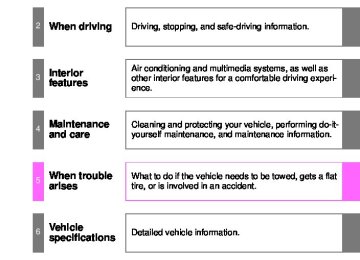- Download PDF Manual
-
Km Km/h
°C
• If SYSTEM ERROR message is indicated, turn the engine switch off and
• If SYSTEM ERROR message is indicated again, contact your Toyota
then on again.
dealer.
CAUTION
■Caution while driving
Do not adjust the display. Doing so may cause the driver to mishandle the vehicle and an accident, resulting in death or serious injury.
NOTICE
■The multi-information display at low temperatures
Allow the interior of the vehicle to warm up before using the liquid crystal information display. At extremely low temperatures, the information display monitor may respond slowly, and display changes may be delayed.
183
2-2. Instrument cluster Accessory meter
Outside temperature display Displays the outside air temperature. (P. 343) Outside temperature and trip information display (if equipped) Displays the outside temperature and trip information. (P. 171343) Clock (P. 342) H (Hour) button (P. 342) M (Minute) button (P. 342) INFO button (if equipped) SELECT RESET button (if equipped) SETUP button (if equipped)
184
2
2-2. Instrument cluster
Outside temperature and trip information display (if equipped)
Every time the INFO button is pushed, the display toggles through these information. ● OUTSIDE (outside temperature display)
Displays the outside air temperature.
● AVG (average fuel consumption after refueling)
Displays the average fuel consumption since the vehi- cle was last refueled.
• The function can be reset by pushing the SELECT RESET button for more than 2 sec- onds.
• Use the displayed average fuel consumption as a
reference.
● INST (current fuel consumption)
Displays the current rate of fuel consumption.
● RANGE (driving range)
Displays the estimated maximum distance that can be driven with the quantity of fuel remaining.
• This distance is computed based on your aver- age fuel consumption. As a result, the actual dis- tance that can be driven may differ from that displayed.
• When only a small amount of fuel is added to the
tank, the display may not be updated.
185
2-2. Instrument cluster
● Display off
■The accessory meter can be operated when The engine switch must be in the ON position.
■To select the unit A (English/U.S. customary system) or unit B (metric
unit) (vehicles without multi-information display) Press the SETUP button to change the units.
Information
Average fuel consumption and current fuel consumption Driving range Outside temperature
Unit A
MPG
MILES
°F
Unit B
L/100 Km
Km °C
CAUTION
■Caution while driving
Do not adjust the display. Doing so may cause the driver to mishandle the vehicle and cause an acci- dent, resulting in death or serious injury.
186
2
2-3. Operating the lights and wipers Headlight switch
The headlights can be operated manually or automatically.
Type A
U.S.A.
Canada
lights
lights
running
OFF Vehicles with day- time light system: The daytime running turn on. (P. 191) The side marker, parking, tail, license plate, daytime run- ning (if equipped) (P. 191) and instrument panel lights turn on. The headlights and all lights listed above (except daytime run- ning lights) turn on. The headlights, day- time running lights (if equipped) (P. 191) and all lights listed above turn on and off automatically. (When the engine switch is in the ON position)
187
2-3. Operating the lights and wipers
Type B
U.S.A.
Canada
188
lights
lights
running
OFF Vehicles with day- time light system: The daytime running turn on. (P. 191) The side marker, parking, tail, license plate, daytime run- ning (if equipped) (P. 191) and instrument panel lights turn on. The headlights and all lights listed above (except daytime run- ning lights) turn on. The headlights, day- time running lights (if equipped) (P. 191) and all lights listed above turn on and off automatically. (When the engine switch is in the ON position)
2
2-3. Operating the lights and wipers
Type C
running
The daytime running lights turn off. The headlights, side marker, parking, tail, license plate, day- time lights (P. 191) and instru- ments panel lights turn on and off auto- matically. (When the engine switch is in the ON position) The side marker, parking, tail, license plate, daytime run- ning lights (P. 191) and instrument panel lights turn on. The headlights and all lights listed above (except daytime run- ning lights) turn on.
189
running
The daytime running lights turn off. The headlights, side marker, parking, tail, license plate, day- time lights (P. 191) and instru- ments panel lights turn on and off auto- matically. (When the engine switch is in the ON position) The side marker, parking, tail, license plate, daytime run- ning lights (P. 191) and instrument panel lights turn on. The headlights and all lights listed above (except daytime run- ning lights) turn on.
2-3. Operating the lights and wipers
Type D
190
2
2-3. Operating the lights and wipers
Turning on the high beam headlights
With the headlights on, push the lever forward to turn on the high beams. Pull the lever back to the center position to turn the high beams off. Pull the lever toward you to turn on the high beams. Release the lever to turn them off. You can flash the high beams with the headlights on or off.
■Daytime running light system (if equipped)
●To make your vehicle more visible to other drivers during daytime driving, the daytime running lights turn on automatically whenever the engine is started and the parking brake is released with the headlight switch off or in the “AUTO” position. (Illuminate brighter than the parking light.) Day- time running lights are not designed for use at night. Type C and D: Daytime running lights can be turned off by operating the switch.
●Compared to turning on the headlights, the daytime running light system offers greater durability and consumes less electricity, so it can help improve fuel economy.
■Headlight control sensor
The sensor may not function properly if an object is placed on the sensor, or any- thing that blocks the sensor is affixed to the windshield. Doing so the sensor detecting the level of ambient light and may cause the automatic headlight sys- tem to malfunction.
interferes with
191
2-3. Operating the lights and wipers
■Automatic light off system
●When the headlights come on: The headlights and tail lights automati- cally turn off after 30 seconds when all doors are closed with the engine switch turned to the ACC or LOCK position. (The lights turn off immedi- ately if the button on the wireless remote control is pressed after all doors are locked.)
●When only the tail lights come on: The tail lights turn off automatically with the engine switch turned to the ACC or LOCK position and the driver’s door is opened.
To turn the lights on again, turn the engine switch to the ON position, or turn position. the headlight switch off once and then back to the
or
■Customization
●That can be configured at Toyota dealer. (vehicles without multi-informa-
tion display) Settings (automatic light off system) can be changed. (Customizable features P. 539)
●It is possible to change the settings. (vehicles with multi-information dis-
play) (Feature customization P. 181)
NOTICE
■To prevent battery discharge
Do not leave the lights on longer than necessary when the engine is not run- ning.
192
2-3. Operating the lights and wipers Fog light switch
The fog lights improve visibility in difficult driving conditions, such as in rain or fog. They can be turned on only when the headlights are on low beam.
Type A
OFF Front fog lights ON
: If equipped 193
2-3. Operating the lights and wipers
Type B
OFF Front fog lights ON
194
2
2-3. Operating the lights and wipers Windshield wipers and washer
Wiper intervals can be adjusted for intermittent operation (when
or Type A
is selected.)
Intermittent wind- shield wiper opera- tion Low speed wind- shield wiper opera- tion High speed wind- shield wiper opera- tion Temporary operation
the
Increases intermittent windshield wiper frequency Decreases the intermittent windshield wiper frequency
195
Washer/wiper dual opera- tion Wipers will automatically oper- ate a couple of times after the washer squirts.
Intermittent wind- shield wiper opera- tion Low speed wind- shield wiper opera- tion High speed wind- shield wiper opera- tion Temporary operation
2-3. Operating the lights and wipers
Type B
196
2
2-3. Operating the lights and wipers
the
intermittent Increases windshield wiper frequency Decreases the intermittent windshield wiper frequency
Washer/wiper dual opera- tion Wipers will automatically oper- ate a couple of times after the washer squirts.
■The windshield wiper and washer can be operated when
The engine switch must be in the ON position.
■If no windshield washer fluid sprays
Check that the washer nozzles are not blocked and if there is washer fluid in the windshield washer fluid reservoir.
197
2-3. Operating the lights and wipers
NOTICE
■When the windshield is dry
Do not use the wipers, as they may damage the windshield.
■When there is no washer fluid spray from the nozzle
Damage to the washer fluid pump may be caused if the lever is pulled toward you and held continually.
■When a nozzle becomes blocked
In this case, contact your Toyota dealer. Do not try to clear it with a pin or other object. The nozzle will be damaged.
198
2-3. Operating the lights and wipers Rear window wiper and washer
Type A
Intermittent window wiper operation Normal window wiper operation Washer/wiper operation Washer/wiper operation
dual
dual
The rear window wiper oper- ates while the washer squirts.
199
2-3. Operating the lights and wipers
Type B
Intermittent window wiper operation Normal window wiper operation Washer/wiper operation Washer/wiper operation
dual
dual
The rear window wiper oper- ates while the washer squirts.
■The rear window wiper and washer can be operated when
●The engine switch must be in the ON position. ●The back window is fully closed.
■Customization that can be configured at Toyota dealer
Settings (e.g. washer linkage wiper control) can be changed. (Customizable featuresP. 539)
NOTICE
■When the rear window is dry
Do not use the wipers, as they may damage the rear window.
200
2-3. Operating the lights and wipers Headlight cleaner switch
Washer fluid can be sprayed on the headlights.
Press the switch to clean the headlights.
■The headlight cleaner can be operated when
The engine switch is in the ON position and the headlights are turned on.
NOTICE
■When the washer fluid tank is empty
Do not use this function when the washer fluid tank is empty. This may cause the washer fluid pump to overheat.
: If equipped 201
2-4. Using other driving systems Cruise control
Use the cruise control to maintain a set speed without depressing the accelerator pedal.
Indicator Cruise control switch
■ Setting the vehicle speed
Press the ON-OFF button to activate the cruise control.
indicator will
Cruise control come on. Press the button again deactivate the cruise control.
to
Accelerate or decelerate the vehicle to the desired speed, and push the lever down to set the speed.
The vehicle speed at the moment the lever is released becomes the set speed.
202
2
2-4. Using other driving systems
■ Adjusting the set speed
To change the set speed, operate the lever until the desired set speed is obtained.
Increases the speed Decreases the speed Fine adjustment: Momentarily move the lever in the desired direction. Large adjustment: Hold lever in the desired direction.
the
The set speed will be increased or decreased as follows: Fine adjustment: By approximately 1 mph (1.6 km/h) each time the lever is operated. Large adjustment: The set speed can be increased or decreased con- tinually until the lever is released.
■ Canceling and resuming the constant speed control
Pulling the lever toward you cancels the constant speed control. The speed setting is also can- celed when the brakes are applied. Pushing resumes speed control. Resuming is available when the vehicle speed is more than approximately 25 mph (40
km/h).lever up constant
the the
203
2-4. Using other driving systems
■Cruise control can be set when
●The shift lever is in the D or range 4 or higher of S has been selected. ●Vehicle speed is above approximately 25 mph (40 km/h).
■Accelerating after setting the vehicle speed
●The vehicle can be accelerated normally. After acceleration, the set
speed resumes.
●Even without canceling the cruise control, the set speed can be increased by first accelerating the vehicle to the desired speed and then pushing the lever down to set the new speed.
■Automatic cruise control cancelation
Cruise control will stop maintaining the vehicle speed in any of the following situations. ●Actual vehicle speed falls more than approximately 10 mph (16 km/h)
below the preset vehicle speed. At this time, the memorized set speed is not retained.
●Actual vehicle speed is below approximately 25 mph (40 km/h). ●VSC is activated. ●The operation cannot be switched for 5 seconds or more after operating the front wheel drive control switch or the center differential lock switch. (4WD models)
■If the cruise control indicator flashes
Press the ON-OFF button once to deactivate the system, and then press the button again to reactivate the system. If the cruise control speed cannot be set or if the cruise control cancels immediately after being activated, there may be a malfunction in the cruise control system. Have the vehicle inspected by your Toyota dealer.
204
2
2-4. Using other driving systems
CAUTION
■To avoid operating the cruise control by mistake
Switch the cruise control off using the ON-OFF button when not in use.
■Situations unsuitable for cruise control
Do not use cruise control in any of the following situations. Doing so may result in loss of control and could cause an accident resulting in death or serious injury. ●In heavy traffic ●On roads with sharp bends ●On winding roads ●On slippery roads, such as those covered with rain, ice or snow ●On steep hills
Vehicle speed may exceed the set speed when driving down a steep hill.
●When your vehicle is towing a trailer or during emergency towing
205
2-4. Using other driving systems Dynamic laser cruise control
Dynamic laser cruise control supplements conventional cruise con- trol with a vehicle-to-vehicle distance control. In vehicle-to-vehicle distance control mode, the vehicle automatically accelerates or decelerates in order to maintain a set following distance from vehi- cles ahead.
Indicator Display Set speed Cruise control switch Vehicle-to-vehicle distance button
206
: If equipped
2-4. Using other driving systems
■ Setting the vehicle speed (vehicle-to-vehicle distance con-
trol mode)
Press the ON-OFF button to activate the cruise control.
indicator will
Cruise control come on. Press the button again deactivate the cruise control.
to
Accelerate or decelerate the vehicle to the desired speed, and push the lever down to set the speed.
SET will be displayed. The vehicle speed at the moment the lever is released becomes the set speed.
207
2-4. Using other driving systems
■ Adjusting the set speed
To change the set speed, operate the lever until the desired set speed is displayed.
Increases the speed Decreases the speed Fine adjustment: Momentarily move the lever in the desired direction. Large adjustment: Hold lever in the desired direction.
the
In the vehicle-to-vehicle distance control mode, the set speed will be increased or decreased as follows: • When the set speed is shown in “MPH”
Fine adjustment: By approximately 5 mph (8 km/h) each time the lever is operated Large adjustment: By approximately 5 mph (8 km/h) for each 0.75
seconds the lever is held• When the set speed is shown in “km/h”
Fine adjustment: By approximately 3.1 mph (5 km/h) each time the lever is operated Large adjustment: By approximately 3.1 mph (5 km/h) for each 0.75
seconds the lever is heldIn the constant speed control mode (P. 213), the set speed will be increased or decreased as follows: Fine adjustment: By approximately 1 mph (1.6 km/h) each time the lever is operated. Large adjustment: The set speed can be increased or decreased con- tinually until the lever is released.
208
2
2-4. Using other driving systems
■ Changing the vehicle-to-vehicle distance
Preceding vehicle mark
Pressing the button changes the vehicle-to-vehicle dis- tance as follows:
Long Medium Short The vehicle-to-vehicle distance is set automatically to long mode when the engine switch is turned to the ON position. If a vehicle is running ahead of you, the preceding vehicle mark will also be displayed.
■ Vehicle-to-vehicle distance settings
Select a distance from the table below. Note that the distances shown correspond to a vehicle speed of 55 mph (90 km/h). Vehi- cle-to-vehicle distance increases/decreases in accordance with vehicle speed.
Distance options
Long Medium Short
Vehicle-to-vehicle distance Approximately 245 ft. (75 m) Approximately 165 ft. (50 m) Approximately 100 ft. (30 m)
209
2-4. Using other driving systems
■ Canceling and resuming the speed control
the
Pulling the lever toward you cancels the cruise control. The speed setting is also can- celed when the brakes are applied. Pushing lever up resumes the cruise control and returns vehicle speed to the set speed. Resuming is available when the vehicle speed is more than approximately 25 mph (40
km/h).210
2-4. Using other driving systems
Driving in vehicle-to-vehicle distance control mode
This mode employs a laser radar sensor to detect the presence of vehicles up to approximately 400 ft. (120 m) ahead, determines the current vehicle-to-vehicle following distance, and operates to main- tain a suitable following distance from the vehicle ahead.
Note that vehicle-to-vehicle distance will close in when traveling on long downhill slopes.
Example of constant speed cruising When there are no vehicles ahead The vehicle travels at the speed set by the driver. The desired vehicle-to- vehicle distance can also be set by operating the vehicle-to-vehicle dis- tance control. Example of deceleration cruising When the vehicle ahead is driving slower than the set speed When a vehicle is detected running ahead of you, the system automati- cally decelerates your vehicle. When a greater reduction in vehicle speed is necessary, the system applies the brakes. A warning tone warns you when the system cannot decelerate sufficiently to prevent your vehicle from closing in on the vehicle ahead.
211
2-4. Using other driving systems
Example of follow-up cruising When following a vehicle driving slower than the set speed The system continues follow-up cruising while adjusting for changes in the speed of the vehicle ahead in order to maintain the vehicle-to-vehicle dis- tance set by the driver. Example of acceleration When there are no longer any vehicles ahead driving slower than the set speed The system accelerates until the set speed is reached. The system then returns to constant speed cruising.
Approach warning
When your vehicle is too close to a vehicle ahead, and sufficient automatic deceleration via the cruise control is not possible, the dis- play will flash and the buzzer will sound to alert the driver. An exam- ple of this would be if another driver cuts in front of you while you are following a vehicle. Apply the brakes to ensure an appropriate vehi- cle-to-vehicle distance. ■ Warnings may not occur when
In the following instances, there is a possibility that the warnings will not occur: ● When the speed of the vehicle ahead matches or exceeds your
vehicle speed
● When the vehicle ahead is traveling at an extremely slow speed ● Immediately after the cruise control speed was set ● At the instant the accelerator is applied
212
2
2-4. Using other driving systems
Selecting conventional constant speed control mode
Constant speed control mode differs from vehicle-to-vehicle distance control mode. When constant speed control mode is selected, your vehicle will maintain a set speed regardless of whether or not there are other vehicles in the lane ahead.
Press the ON-OFF button to activate the cruise control. Press the button again to deacti- vate the cruise control. Switch to constant speed con- trol mode. (Push the lever forward and hold for approximately one second.) Constant speed control mode indicator will come on. When in constant speed control mode, to return to vehicle-to-vehi- cle distance control mode, push the lever forward again and hold for approximately 1 second. After the desired speed has been set, it is not possible to return to vehicle-to-vehicle distance con- trol mode. If the engine switch is turned off and then turned to the ON posi- tion again, the vehicle will auto- matically to vehicle-to- vehicle distance control mode. Adjusting the speed setting: P. 208
Canceling and speed setting: P. 210resuming
return
the
213
2-4. Using other driving systems
■Dynamic laser cruise control can be set when
●The shift lever is in the D or range 4 or higher of S has been selected. ●Vehicle speed is above approximately 30 mph (50 km/h).
■Switching modes
The mode cannot be switched to constant speed control mode if vehicle-to- vehicle distance control mode has been used. The mode also cannot be switched from constant speed control to vehicle-to-vehicle distance control mode. Turn the system off by pressing the ON-OFF button, and turn it on again.
■Accelerating after setting the vehicle speed
The vehicle can accelerate normally. After acceleration, the set speed resumes. However, during vehicle-to-vehicle distance control mode, the vehicle speed may decrease below the set speed in order to maintain the distance to the vehicle ahead.
■Automatic cancelation of vehicle-to-vehicle distance control
Vehicle-to-vehicle distance control driving is automatically canceled in the following situations: ●Actual vehicle speed falls below approximately 25 mph (40 km/h) ●VSC is activated ●The sensor cannot operate correctly because it is covered in some way.* ●The windshield wipers are operating at high or low speed.* ●The operation cannot be switched for 5 seconds or more after operating the front wheel drive control switch or the center differential lock switch. (4WD models) *:Vehicle-to-vehicle distance control driving must be reset by pressing the ON-OFF button again.
If vehicle-to-vehicle distance control driving is automatically canceled for any other reason, there may be a malfunction in the system. Contact your Toyota dealer.
214
2
2-4. Using other driving systems
■Automatic cancelation of constant speed control
The cruise control will stop maintaining the vehicle speed in the following sit- uations: ●Actual vehicle speed is more than approximately 10 mph (16 km/h)
below the set vehicle speed At this time, the memorized set speed is not retained.
●Vehicle speed falls below approximately 25 mph (40 km/h) ●VSC is activated ●The operation cannot be switched for 5 seconds or more after operating the front wheel drive control switch or the center differential lock switch. (4WD models)
■Laser radar sensor
Always keep the sensor clean to ensure that the vehicle-to-vehicle distance con- trol operates properly. (Some obstruc- tions, such as snow, ice and plastic objects, cannot be detected by the obstruction sensor.) Dynamic laser cruise control is canceled if an obstruction is detected.
■Warning lights, messages and buzzers for dynamic laser cruise control Warning lights, messages and buzzers are used to indicate a system mal- function or to inform the driver of the need for caution while driving. (P. 480)
■Certification
This product is a class I laser product complied with 21C.F.R part 1040.10
and 1040.11.215
2-4. Using other driving systems
CAUTION
■Before using dynamic laser cruise control
Do not overly rely on vehicle-to-vehicle distance control. Be aware of the set speed. If automatic deceleration/acceleration is not appropriate, adjust the vehicle speed, as well as the distance between your vehicle and vehicles ahead by applying the brakes etc.
■Cautions regarding the driving assist systems
Observe the following precautions. Failure to do so may cause an accident resulting in death or serious injury. ●Assisting the driver to measure following distance
The dynamic laser cruise control is only intended to help the driver in determining the following distance between the driver’s own vehicle and a designated vehicle traveling ahead. It is not a mechanism that allows care- less or inattentive driving, and it is not a system that can assist the driver in low-visibility conditions. It is still necessary for driver to pay close attention to the vehicle’s surroundings.
●Assisting the driver to judge proper following distance
The dynamic laser cruise control determines whether the following dis- tance between the driver’s own vehicle and a designated vehicle traveling ahead is appropriate or not. It is not capable of making any other type of judgement. Therefore, it is absolutely necessary for the driver to remain vigilant and to determine whether or not there is a possibility of danger in any given situation.
●Assisting the driver to operate the vehicle
The dynamic laser cruise control has no capability to prevent or avoid a collision with a vehicle traveling ahead. Therefore, if there is ever any dan- ger, the driver must take immediate and direct control of the vehicle and act appropriately in order to ensure the safety of all involved.
■To avoid inadvertent cruise control activation
Switch the cruise control off using the ON-OFF button when not in use.
216
2
2-4. Using other driving systems
CAUTION
■Situations unsuitable for dynamic laser cruise control
Do not use dynamic laser cruise control in any of the following situations. Doing so may result in inappropriate speed control and could cause an acci- dent resulting in death or serious injury. ●In heavy traffic ●On roads with sharp bends ●On winding roads ●On slippery roads, such as those covered with rain, ice or snow ●On steep downhills, or where there are sudden changes between sharp up
and down gradients Vehicle speed may exceed the set speed when driving down a steep hill.
●At entrances to expressways ●When weather conditions are bad enough that they may prevent the sen- sors from functioning correctly (fog, rain, snow, sandstorm, direct sunlight, etc.)
●When an approach warning buzzer is heard often ●When your vehicle is towing a trailer or during emergency towing
217
2-4. Using other driving systems
CAUTION
■When the sensor may not be correctly detecting the vehicle ahead
Apply the brakes as necessary when any of the following types of vehicles are in front of you. As the sensor may not be able to correctly detect these types of vehicles, the approach warning (P. 480) will not be activated, and a fatal or serious accident may result. ●The vehicle ahead has higher ground clearance, which means that the
placement of the reflectors is in a higher position.
●The rear section of the vehicle ahead is extremely dirty. ●The vehicle ahead or other vehicles around you are flinging up water or
snow.
●Excessive exhaust gas (black smoke) is coming from the vehicle ahead or
other vehicles around you, obscuring your front view.
●There is an obstruction (protective film, sticker, etc.) on the reflectors on the vehicle ahead, or reflectors are not installed on the vehicle ahead or are damaged.
●Heavy luggage in the luggage compartment or rear seats is causing the
nose of your vehicle to tilt up. ●Vehicles that cut in suddenly ●Vehicles traveling at low speeds ●Vehicles that are not moving ●Vehicles with small rear ends (trailers with no load on board etc.) ●Motorcycles traveling in the same lane
218
2
2-4. Using other driving systems
CAUTION
■Conditions under which the vehicle-to-vehicle distance control may
not function correctly Apply the brakes as necessary in the following conditions as the laser radar sensor may not be able to correctly detect vehicles ahead, and a fatal or serious accident may result. ●When water or snow thrown up by the surrounding vehicles hinders the
functioning of the sensor
●When your vehicle is pointing upwards (caused by a heavy load in the lug-
gage compartment etc.)
●When the road curves or when the lanes are narrow ●When steering wheel operation or your position in the lane is unstable ●When the vehicle ahead of you decelerates suddenly ●When your vehicle is towing a trailer or during emergency towing
■Handling the laser radar sensor
Observe the following to ensure the cruise control system can function effec- tively. Otherwise, the system may not function correctly and could result in an acci- dent. ●Keep the sensor clean at all times.
Clean the sensor with a soft cloth so you do not mark or damage them.
●Do not subject the sensor or surrounding area to a strong impact.
If the sensor moves even slightly off position, the system may malfunction. If the sensor or surrounding area is subject to a strong impact, always have the area inspected and adjusted by a Toyota dealer.
●Do not disassemble the sensor. ●Do not attach accessories or stickers to the sensor, surrounding area. ●Do not modify or paint the sensor. ●If the laser radar sensor needs to be replaced, contact your Toyota dealer.
219
2-4. Using other driving systems Intuitive parking assist
The intuitive parking assist is designed to inform you of the approxi- mate distance between your vehicle and an obstruction by indicator and buzzer when parking the vehicle. This system uses sensors to detect obstructions. This system works when the engine switch is in the ON position and the shift lever is not in P. Back and rear corner sensors work only when the shift lever is in R. Front corner sensors work when: ● The shift lever is in R ● The shift lever is not in P or R and vehicle speed is approximate
6 mph (10 km/h) or less.
Back sensors Rear corner sensors Front corner sensors
220
: If equipped
■ Intuitive parking assist switch
2-4. Using other driving systems
Press the switch to turn on. (To turn off, press the switch again.) When on, the indicator light comes on to inform the driver that the system is operational.
The distance and buzzer
■ When a sensor detects an obstacle.
The buzzer sounds.
Back sensors
Zone
Far
Mid
Near
Distance shown as in in. (mm) Approximately 70.9 — 45.3
(1800 — 1150) Approximately 45.3 — 33.5 (1150 — 850) Approximately 33.5 (850) or lessIndicator and buzzer
Intermittent
Fast
intermittent
Continuous
221
Far
Zone
in in.
Rear corner sensors Distance shown as (mm) Approximately 33.5 — 20.5
(850 — 520) Approximately 20.5 — 15.7 (520 — 400) Approximately 15.7 (400) or lessNear
Mid
Far
Zone
in in.
Front corner sensors Distance shown as (mm) Approximately 23.6 — 15.7
(600 — 400) Approximately 15.7 — 9.8 (400 — 250) Approximately 9.8 (250) or lessNear
Mid
Indicator and buzzer
Intermittent
Fast
intermittent
Continuous
Indicator and buzzer
Intermittent
Fast
intermittent
Continuous
2-4. Using other driving systems
222
2
2-4. Using other driving systems
■ When two or more obstacles are detected simultaneously
The buzzer system responds to the nearest zone.
■ When multiple obstacles are detected in front and behind the
vehicle at the same time The buzzer will change in the following manner. ● If an obstacle has been detected within 15.7 in. (400 mm) of the front or 33.5 in. (850 mm) in rear of the vehicle (a continuous buzzer is sounding), and a new obstacle is detected at the other end of the vehicle, the buzzer will sound 7 times then one contin- uous buzzer.
● If an obstacle has been detected within 15.7 in. (400 mm) of the front or 33.5 in. (850 mm) in rear of the vehicle (a continuous buzzer is sounding), and a new obstacle is detected at the same way at the other end of the vehicle, the buzzer will sound 3 times then one continuous buzzer.
223
2-4. Using other driving systems
Sensors that operate and detection range
The following diagrams show the sensor detection range. Note that sensors may not be able to detect obstacles that are extremely close to the vehicle. ■ Detection range of the sensors
Back sensors Rear corner sensors Front corner sensors
Perceptible area
Approx. 70.9 in. (1800 mm) Approx. 33.5 in. (850 mm) Approx. 23.6 in. (600 mm)
The diagram shows the detection range of the sensors. Note that the sen- sors may not be able to detect obstacles that are extremely close to the vehi- cle. The range of the sensors may change depending on the shape of the object etc.
224
2-4. Using other driving systems
■Sensor detection information
●Certain vehicle conditions and the surrounding environment may affect the ability of a sensor to correctly detect an obstacle. Particular instances where this may occur are listed below. • There is dirt, snow or ice on a sensor. • A sensor is frozen. • A sensor is covered in any way. • The vehicle is leaning considerably to one side. • On an extremely bumpy road, on an incline, on gravel, or on grass. • The vicinity of the vehicle is noisy due to vehicle horns, motorcycle engines, air brakes of large vehicles, or other loud noises producing ultrasonic waves.
• There is another vehicle equipped with parking assist sensors in the
vicinity.
• A sensor is coated with a sheet of spray or heavy rain. • The vehicle is equipped with a fender pole or radio antenna. • A bumper or sensor receives a strong impact. • The vehicle is approaching a tall or right-angled curb. • In harsh sunlight or intense cold weather. • The area directly under the bumpers is not detected.
Objects lower than the sensors or thin stakes etc. may be detected ini- tially, but as they draw closer, they may cease to be detected.
• A towing hitch is mounted to the vehicle. • A non-genuine Toyota suspension (lowered suspension etc.) is
installed.
• When attaching a two-way radio antenna. • When a towing eyelet is mounted on your vehicle. • When the bumper is damaged.
In addition to the examples above, there are instances in which, because of their shapes, signs and other objects may be judged by a sensor to be closer than they are.
225
2-4. Using other driving systems
●The shape of the obstacle may prevent a sensor from detecting it. Pay
particular attention to the following obstacles: • Wires, fences, ropes, etc. • Cotton, snow and other materials that absorb sound waves • Sharply-angled objects • Low obstacles • Tall obstacles with upper sections projecting outwards in the direction
of your vehicle
• A person near the vehicle (depending on the type of clothes worn) • When the bumper is damaged.
■Certification (Canada only)
This ISM device complies with Canadian ICES-001.
■If the indicator is continuously on
Have the vehicle inspected by your Toyota dealer.
■If the indicator remains blinking but do not sound the buzzer
Clean the sensors with soft cloth.
CAUTION
■Caution when using the intuitive parking assist
Observe the following precautions. Failure to do so may result in the vehicle being unable to be driven safely and possibly cause an accident. ●Do not use the sensor at speeds in excess of 6 mph (10 km/h). ●Do not attach any accessories within the sensor range. ●When moving forward or reversing, always check your surroundings for
safety and drive carefully.
NOTICE
■Notes when washing the vehicle
Do not apply intensive bursts of water or steam to the sensor area. Doing so may result in the sensor malfunctioning.
226
2-4. Using other driving systems BSM (Blind Spot Monitor)
The Blind Spot Monitor is a system that assists the driver to confirm safety when changing lanes. The system uses radar sensors to detect vehicles that are traveling in an adjacent lane in the area that is not reflected in the outside rear view mirror (the blind spot), and advises the driver of the vehi- cles existence via the outside rear view mirror indicator.
BSM main switch Pressing the switch turns the system on or off. When the switch is set to on, the switch’s indicator illuminates. Outside rear view mirror indicator When a vehicle is detected in the blind spot, the outside rear view mir- ror indicator on that side illuminates. If the turn signal lever is operated when a vehicle is in the blind spot, the outside rear view mirror indica- tor flashes.
: If equipped 227
2-4. Using other driving systems
The Blind Spot Monitor system detection areas
The blind spot that vehicles can be detected in are outlined below.
The range of the detection area extends to:
Approximately 11.5 ft. (3.5 m) from the side of the vehicle The first 1.6 ft. (0.5 m) from the side of the vehicle is not in the detection area Approximately 9.8 ft. (3 m) from the rear bumper Approximately 3.3 ft. (1 m) for- ward of the rear bumper
■The Blind Spot Monitor is operational when
The BSM main switch is set to ON and vehicle speed is greater than about 25 mph (40 km/h)
■The Blind Spot Monitor will detect a vehicle when ●A vehicle in an adjacent lane overtakes the vehicle. ●Another vehicle enters the detection area when it changes lanes.
228
2-4. Using other driving systems
■Conditions under which the Blind Spot Monitor will not detect a vehicle The Blind Spot Monitor is not designed to detect the following types of vehi- cles and/or objects: ●Vehicles traveling in the opposite direction ●Small motorcycles, bicycles, pedestrians etc.* ●Following vehicles that are in the same lane* ●Guardrails, walls, signs, parked vehicles and similar stationary objects* ●Vehicles driving 2 lanes across from your vehicle* *: Depending on conditions, detection of a vehicle and/or object may occur ■Conditions under which the Blind Spot Monitor may not function cor-
rectly ●The Blind Spot Monitor may not detect vehicles correctly in the following
conditions: • During bad weather such as heavy rain, fog, snow etc. • When ice or mud etc. is attached to the rear bumper • When driving on a road surface that is wet due to rain, previous rain,
standing water etc.
• When there is a significant difference in speed between your vehicle
and the vehicle that enters the detection area
• When a vehicle is in the detection area from a stop and remains in the
detection area as your vehicle accelerates
• When driving up or down consecutive steep inclines, such as hills, a
dip in the road etc.
vehicle
away from your vehicle
• When multiple vehicles approach with only a small gap between each
• When vehicle lanes are wide, and the vehicle in the next lane is too far
• When the vehicle that enters the detection area is traveling at about
the same speed as your vehicle
• When towing anything such as trailer, boat, etc. • When there is a significant difference in height between your vehicle
and the vehicle that enters the detection area
• Directly after the BSM switch is set to on • When items such as a bicycle carrier are installed on the rear of the
vehicle
229
2-4. Using other driving systems
●Instances of the Blind Spot Monitor unnecessarily detecting a vehicle
and/or object may increase under the following conditions: • When there is only a short distance between your vehicle and a guard-
• When there is only a short distance between your vehicle and a follow-
rail, wall etc.
ing vehicle
• When vehicle lanes are narrow and a vehicle driving 2 lanes across
from your vehicle enters the detection area
■The outside rear view mirror indicators visibility
When under strong sunlight, the outside rear view mirror indicator may be difficult to see.
■When there is a malfunction in the system
If a system malfunction is detected due to any of the following reasons, warning messages will be displayed: (P. 480) ●There is a malfunction with the sensors ●The sensors have become dirty ●The outside temperature is extremely high or low ●The sensor voltage has become abnormal
■Certification for the BSM
For vehicles sold in the U.S.A.
FCC ID: OAYBSDTX This device complies with part 15 of the FCC Rules. Operation is subject to the following three conditions: (1) This device may not cause harmful interference. (2) This device must accept any interference received, including interference
that may cause undesired operation.
(3) This device may only work when the vehicle is in operation pursuant to §
15.252 (a) (4).
FCC WARNING Changes or modifications not expressly approved by the party responsible for compliance could void the user’s authority to operate the equipment.
230
2
2-4. Using other driving systems
For vehicles sold in Canada
IC: 4135A-BSDTX This device complies with the radio standards specification RSS-220 of Industry Canada. Operation is subject to the following two conditions: (1) This device may not cause harmful interference. (2) This device must accept any interference received, including interference
that may cause undesired operation.
NOTE During printing time of this user manual the approvals listed below are granted. Further countries may become available or actual certification identifiers may be subject to change or update. WARNING Changes or modifications not expressly approved by the party responsible for compliance could void the user’s authority to operate the equipment.
231
2-4. Using other driving systems
CAUTION
■Cautions regarding the use of the system
The driver is solely responsible for safe driving. Always drive safely, taking care to observe your surroundings. The Blind Spot Monitor is a supplementary system which alerts the driver that a vehicle is present in the blind spot. Do not overly rely on the Blind Spot Monitor. The system cannot judge if it is safe to change lanes, therefore over reliance could cause an accident resulting in death or serious injury. Accord- ing to conditions, the system may not function correctly. Therefore the driver’s own visual confirmation of safety is necessary.
■Handling the radar sensor
One Blind Spot Monitor installed inside the left and right side of the vehicle rear bumper respectively. Observe the following to ensure the Blind Spot Monitor can function correctly.
●Keep the sensor and its surrounding
area on the bumper clean at all times.
●Do not subject the sensor or surrounding area on the bumper to a strong impact. If the sensor moves even slightly off position, the system may mal- function and vehicles that enter the detection area may not be detected. If the sensor or surrounding area is subject to a strong impact, always have the area inspected by your Toyota dealer.
●Do not disassemble the sensor. ●Do not attach accessories or stickers to the sensor or surrounding area on
the bumper.
●Do not modify the sensor or surrounding area on the bumper. ●Do not paint the sensor or surrounding area on the bumper.
232
2-4. Using other driving systems Electronically modulated air suspension
The electronically modulated air suspension allows the driver to control the vehicle’s height in order to adjust for driving conditions. Select the desired height with the height control switch.
Height control switch Height control mode select switch
Selecting vehicle height
Higher Lower
Vehicle height can be adjusted only when the engine is running. The height control indicator stops blinking, and comes on continuously to indicate that the mode shift is completed.
: If equipped 233
2-4. Using other driving systems
■ Height modes
● N mode (normal mode): For ordinary driving
Normal height
● HI mode (high mode): For driving on bumpy roads
1.2 in. (30 mm) higher than the normal height The HI mode is unavailable when the vehicle’s speed exceeds 18 mph (30 km/h). When the vehicle’s speed exceeds 18 mph (30 km/h), the height will be adjusted to the normal height automatically.
● LO mode (low mode): For the ease of egress/ingress and load-
ing luggage 1.2 in. (30 mm) lower than the normal height The LO mode is unavailable when the vehicle’s speed exceeds 8 mph (12 km/h). When the vehicles speed exceeds 8 mph (12 km/h), the height will be adjusted to the normal height automatically.
Disabling the height control
When the height control mode select switch is pressed, the vehicle height is fixed at the cur- rent height. The height can be adjusted by pressing the height control switch. When speed exceeds 18 mph (30 km/h), the height will be adjusted to the nor- mal height automatically.
vehicle’s
the
234
2-4. Using other driving systems
■Automatic leveling function
Regardless of the number of occupants or the luggage load, vehicle height in any mode is always adjusted to a fixed height by the automatic leveling function.
■When HI mode is selected
The vehicle height will change to N mode when driving at the speeds of 18
mph (30 km/h).■When LO mode is selected
●The vehicle height will change to N mode when vehicle speed exceeds 7
mph (12 km/h).
●This mode allows for easy access to the vehicle (getting in and out) and
easy loading and unloading.
■The electronically modulated air suspension will not operate in the fol-
lowing cases: ●The underbody of the vehicle is touching the surface of the road. ●The area around the suspension is covered with ice. The height control indicators will blink, turn off and then turn on continuously to indicate that the electronically modulated air suspension is not opera- tional. To re-enable operation, turn off the engine and then restart it.
■Even if you hear an operating noise
This does not indicate a problem in the electronically modulated air suspen- sion.
■If there is a problem somewhere in the electronically modulated air
suspension The height control MAN. indicator will behave as follows: ●The indicator will not come on when the engine switch is turned on. ●The indicator will blink. Although the vehicle may be driven, have the vehicle inspected by your Toy- ota dealer.
235
2-4. Using other driving systems
CAUTION
■The electronically modulated air suspension must be turned off in the
following circumstances: Otherwise, the automatic leveling function may cause the vehicle’s height to change, and you may catch part of your body in the vehicle, resulting in an unexpected accident: ●When driving through water such as shallow streams (Put the vehicle height in HI mode and turn off the electronically modulated air suspension. Drive at 18 mph [30 km/h] or slower.)
●When jacking up the vehicle, installing tire chains or tying the vehicle with chains/wires for transportation via flat bed truck (Turn the system to the manual mode and stop the engine.)
●When the vehicle must be towed (Put the vehicle height in N mode and
turn the system to the manual mode.)
●When the vehicle gets stuck (Turn the system to the manual mode.) ●When disconnecting a trailer (Put the vehicle height in LO mode and turn
the system to the manual mode.) ■Selecting the correct height mode
Observe the following precautions to prevent accidents. Failure to do so may cause damage to parts of the vehicle, as well as dan- gerous handling characteristics, which may lead to fatal or injury accidents. ●Before you lower the vehicle’s height, check under the vehicle to make
sure that no one is there.
●HI mode should only be used when driving on rough roads, for example
when driving off-road. Because the vehicle’s center of gravity will become higher when in the mode, the vehicle may become unstable when turning abruptly, resulting in an accident.
●Do not select HI mode when you load cargo on the roof luggage carrier.
Because the vehicle’s center of gravity will become higher when in the mode, the vehicle may become unstable when turning abruptly, resulting in an accident.
236
2
2-4. Using other driving systems
NOTICE
■Be careful in any place where overhead space is limited.
When changing to a higher mode or after unloading, the vehicle height will rise. This may cause damage to the vehicle.
■Do not select LO mode when driving on bumpy roads.
If the underbody of the vehicle touches a rugged road surface, the vehicle may be damaged.
■Do not change the vehicle height frequently.
The compressor might overheat and cause the operation to stop.
■When on the extremely uneven roads with rocks
Sometimes the vehicle height is not adjusted because it is judged as uneven road driving.
237
2-4. Using other driving systems AVS (Adaptive Variable Suspension System)
AVS controls the suspension according to the road and driving con- ditions. Selecting an optimum driving mode allows good vehicle posture and steering wheel operation.
Sport mode For winding mountain road driving or high speed driving. Normal mode For ordinary driving. Comfort mode For driving on a bumpy road.
■Driving mode
●Sport mode is suitable for winding mountain road driving, high speed
driving or towing a trailer.
●Normal mode is suitable for ordinary driving.
238
: If equipped
2-4. Using other driving systems Four-wheel drive system
Use the front wheel drive control switch to select the following trans- fer modes.