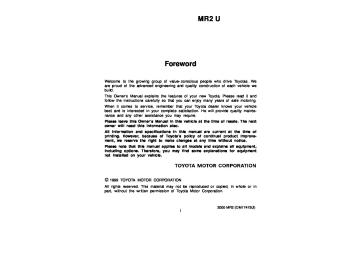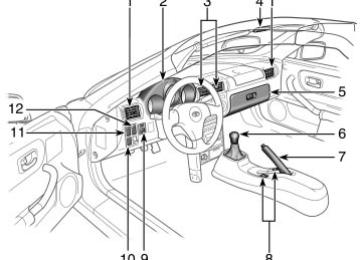- 2000 Toyota MR2 Spyder Owners Manuals
- Toyota MR2 Spyder Owners Manuals
- 2002 Toyota MR2 Spyder Owners Manuals
- Toyota MR2 Spyder Owners Manuals
- 2001 Toyota MR2 Spyder Owners Manuals
- Toyota MR2 Spyder Owners Manuals
- 2004 Toyota MR2 Spyder Owners Manuals
- Toyota MR2 Spyder Owners Manuals
- 2005 Toyota MR2 Spyder Owners Manuals
- Toyota MR2 Spyder Owners Manuals
- 2003 Toyota MR2 Spyder Owners Manuals
- Toyota MR2 Spyder Owners Manuals
- Download PDF Manual
-
to service the vehicle. (cid:1) The light does not come on when the ignition key is turned to the “ON” posi- tion, or the light remains on.
(cid:1) The light comes on or flashes while
driving.
In the following cases, contact your Toyota dealer as soon as possible: (cid:1) The SRS airbags have been inflated. (cid:1) The front part of the vehicle (shaded in the illustration) was involved in an accident that was not severe enough to cause the SRS airbags to inflate.
(cid:1) The pad section of the steering wheel or passenger airbag cover (shaded in the illustration) is scratched, cracked, or otherwise damaged.
NOTICE
Do not disconnect the battery cables before contacting your Toyota dealer.
42
2000 MR2 (OM17475U)
Passenger airbag manual on- off switch
Indicator light
SB13013
This on- off switch is designed to dis- able the passenger airbag in order to allow usage, if necessary, of a member of a passenger risk group identified in TABLE 1 (on page 36) is occupying the passenger seating position (For details, see “SRS driver and passenger air- bags”in this Section.) Operate on- off switch as follows: Insert key into the keyhole and turn it in the glove box. To turn passenger airbag on: Turn the key clockwise to the “ON” position. To turn passenger airbag off: Turn the key counterclockwise to the “OFF” position.
MR2 U
The indicator comes on when the passen- ger airbag system is off. To check the airbag cut- off system status, turn the ignition switch to the “ON” posi- tion. The “AIRBAG” warning light and the for “OFF” approximately 4 seconds. the airbag switch is turned off, the “OFF” indicator will continue to illuminate, and if the air- bag switch is turned on, the “OFF” indica- tor will not illuminate.
light should go on
indicator
If
CAUTION
(cid:1) Make sure that the indicator light is
off.
(cid:1) Do not turn off the passenger air- bag manual on- off switch except when a member of a passenger risk group identified in TABLE 1 (page 36) the passenger seating position.
is occupying
(cid:1) When the passenger airbag manual on- off switch is turned off, the pas- senger airbag will not inflate in a collision and turning off the pas- senger airbag can reduce the occu- pant protection which your vehicle safety systems can provide to you in certain accidents and increase the likelihood of serious personal injuries.
For details, see “SRS driver and pas- senger airbags” in this Section.
2000 MR2 (OM17475U)
43
MR2 U
the
force of
(cid:1) Never put infant or child age 1 to 12 in a passenger risk group on the passenger seat with the passenger airbag manual on- off switch in the “ON” position. In the event of an accident, the rapid inflation of the passenger airbag can cause death or serious injury to the child. If you must put infant or child age 1 to 12 in a passenger risk group on the passenger seat, make sure the passenger airbag manual on- off switch is in the “OFF” position and that the indicator light is on. (For details, see “SRS driver and pas- senger airbags” in this Section.
—Child restraint system A child restraint system for a small child or baby must be properly re- strained on the seat with the lap por- tion of the lap/shoulder belt. You must carefully consult the manufacturer’s in- structions which accompany the child restraint system. To provide proper restraint, use a child restraint system following the manufactur- er’s instructions about the appropriate age and size of the child for the child restraint system. Install the child restraint system correctly following the instructions provided by its manufacturer. General directions are also provided under the following illustrations.
(cid:1) Make sure that you have complied with all installation instructions pro- vided restraint manufacturer and that the system is properly secured.
child
the
by
Child restraint— —Child restraint precautions Toyota strongly urges the use of child restraint systems for children small enough to use them. The laws of all fifty states in the U.S.A. now require the use of a child restraint system. Your vehicle conforms to SAEJ1819.
CAUTION
(cid:1) For effective protection in automo- bile accidents and sudden stops, child must be properly restrained using a seat belt or child restraint system depending on the age and size of the child. Holding a child in your arms is not a substitute for a child restraint system. In an acci- dent, the child can be crushed against the windshield, or between you and the vehicle’s interior.
(cid:1) Toyota strongly urges use of a proper child restraint system that conforms to the size of the child.
44
2000 MR2 (OM17475U)
CAUTION
the
force of
(cid:1) Never put infant or child age 1 to 12 in a passenger risk group on the passenger seat with the passenger airbag manual on- off switch in the “ON” position. In the event of an accident, the rapid inflation of the passenger airbag can cause death or serious injury to the child. If you must put infant or child age 1 to 12 in a passenger risk group on the passenger seat, make sure the passenger airbag manual on- off switch is in the “OFF” position and that the indicator light is on. (For details, see “SRS driver and pas- senger airbags” in this Section.)
(cid:1) After
installing the child restraint system, make sure it is secured in place according to the manufactur- er’s is not re- instructions. strained securely, it may cause death or serious injury to the child in the event of a sudden stop or accident.
it
If
MR2 U
When not using the child restraint system, keep it secured with the seat belt or place it in somewhere other than the passenger compartment. This will prevent it from in- juring passenger in the event of a sudden stop or accident.
following 3
types according
—Types of child restraint sys- tem Child restraint systems are divided into the the child’s age and size. (A) Infant seat (B) Convertible seat (C) Booster seat Install the child restraint system following the instructions provided by its manufac- turer.
to
2000 MR2 (OM17475U)
45
MR2 U
—Installation with seat belt
SB13056
SB13048
SB13081
(A) Infant seat
(C) Booster seat
(A) INFANT SEAT INSTALLATION An infant seat is used in rear- facing position only.
SB13080
(B) Convertible seat
46
2000 MR2 (OM17475U)
MR2 U
SB13101
SB13082
CAUTION
If you must put a rear- facing child restraint system on the passenger seat, make sure the passenger airbag manual on- off switch is in the “OFF” position and that the indicator light is on.
CAUTION
Never put a rear- facing child restraint system on the passenger seat with the passenger airbag manual on- off switch in the “ON” position. In the event of an accident, the force of the rapid inflation of the passenger air- bag can cause death or serious injury to the child.
When you put a rear- facing child re- straint system which belongs to a pas- senger risk group on the passenger seat, turn the passenger airbag manual on- off switch counterclockwise to the “OFF” position. (For details, see “ SRS driver and passenger airbags” in this Section.) The indicator comes on when the system is off.
2000 MR2 (OM17475U)
47
MR2 U
CAUTION
(cid:1) After inserting the tab, make sure the tab and buckle are locked and that the lap and shoulder portions of the belt are not twisted.
(cid:1) Do not insert coins, clips, etc. in the buckle as this can prevent your child from properly latching the tab and buckle.
(cid:1) If the seat belt does not function it cannot protect your normally, child injury. Contact your Toyota dealer immediately. Do not use the seat until the seat belt is fixed.
from
SB13057
1. Run the lap and shoulder belt through or around the infant seat following the instructions provided by its manufactur- er and insert the tab into the buckle taking care not to twist the belt. Keep the lap portion of the belt tight.
SB13058
2. Fully extend the shoulder belt to put it in the lock mode. When the belt is then retracted even slightly, it cannot be extended.
the
To hold infant seat securely, make sure the belt is in the lock mode before letting the belt retract.
48
2000 MR2 (OM17475U)
MR2 U
SB13059
SB13060
SB13095
3. While pressing the infant seat
firmly against the seat cushion and seatback, let the shoulder belt retract as far as it will go to hold the infant seat secure- ly.
CAUTION
Push and pull the child restraint sys- tem in different directions to be sure it is secure. Follow all the installation instructions provided by its manufac- turer.
4. To remove the infant seat, press the buckle- release button and allow the belt to retract completely. The belt will move to work for an adult or older child passen- ger.
freely again and be ready
2000 MR2 (OM17475U)
49
MR2 U
SB13062
SB13101
SB13082
(B) CONVERTIBLE SEAT INSTALLATION A convertible seat is used in forward- facing or rear- facing position depend- ing on the child’s age and size. When installing, follow the manufacturer’s in- struction about the applicable child’s age and size as well as directions for installing the child restraint system.
CAUTION
Rear- facing child restraint system: Never put a rear- facing child restraint system on the passenger seat with the passenger airbag manual on- off switch in the “ON” position. In the event of an accident, the force of the rapid inflation of the passenger air- bag can cause death or serious injury to the child.
When you put a forward- facing or a rear- facing child restraint system which belongs to a passenger risk group on the passenger seat, turn the passenger airbag manual on- off switch counter- clockwise to the “OFF” position. (For details, see “SRS driver and passenger airbags” in this Section.) The indicator comes on when the system is off.
50
2000 MR2 (OM17475U)
MR2 U
CAUTION
CAUTION
If you must put a rear- facing child restraint system on the passenger seat, make sure the passenger airbag manual on- off switch is in the “OFF” position and that the indicator light is on.
Forward- facing child restraint system: A forward- facing child restraint sys- tem which belongs to a passenger risk group should never be put on the passenger seat with the passen- ger airbag manual on- off switch in the “ON” position, because the force of a deploying airbag could cause death or serious injury to the child in forward seating position. (For details, see “SRS driver and passenger air- bags” in this Section.)
SB13083
1. Run the lap and shoulder belt through or around the convertible seat following its the instructions manufacturer and into the buckle taking care not to twist the belt. Keep the lap portion of the belt tight.
provided insert the
by tab
2000 MR2 (OM17475U)
51
MR2 U
CAUTION
(cid:1) After inserting the tab, make sure the tab and buckle are locked and that the lap and shoulder portions of the belt is not twisted.
(cid:1) Do not insert coins, clips, etc. in the buckle as this may prevent your child from properly latching the tab and buckle.
(cid:1) If the seat belt does not function it cannot protect your normally, child injury. Contact your Toyota dealer immediately. Do not use the seat until the seat belt is fixed.
from
SB13084
SB13085
2. Fully extend the shoulder belt to put it in the lock mode. When the belt is then retracted slightly, it cannot be ex- tended. To hold the convertible seat securely, make sure the belt is in the lock mode before letting the belt retract.
3. While pressing
the convertible seat firmly against the seat cushion and seatback, let the shoulder belt retract as far as it will go to hold the convert- ible seat securely.
52
2000 MR2 (OM17475U)
MR2 U
SB13086
SB13096
SB13087
CAUTION
Push and pull the child restraint sys- tem in different directions to be sure it is secure. Follow all the installation instructions provided by its manufac- turer.
4. To remove the convertible seat, press the buckle- release button and allow the belt to retract completely. The belt will move to work for an adult or older child passen- ger.
freely again and be ready
(C) BOOSTER SEAT INSTALLATION A booster seat is used in forward- fac- ing position only.
2000 MR2 (OM17475U)
53
MR2 U
CAUTION
A forward- facing child restraint sys- tem which belongs to a passenger risk group should never be put on the passenger seat with the passen- ger airbag manual on- off switch in the “ON” position, because the force of a deploying airbag could cause death or serious injury to the child in forward seating position. (For details, see “SRS driver and passenger air- bags” in this Section.)
SB13082
SB13064
When you put a forward- facing child restraint system which belongs to pas- senger risk group on the passenger seat, turn the passenger airbag manual on- off switch counterclockwise to the “OFF” position. (For details, see “SRS driver and passenger airbags” in this Section.) The indicator comes on when the system is off.
54
2000 MR2 (OM17475U)
1. Sit the child on a booster seat. Run the lap and shoulder belt through or around the booster seat and child fol- lowing the instructions provided by its manufacturer and into the buckle taking care not to twist the belt.
insert
the
tab
Make sure the shoulder belt is correctly across the child’s shoulder and that the lap belt is positioned as low as possible on child’s hips. See “Seat belts” in this Section for details.
MR2 U
(cid:1) If the seat belt does not function normally, it cannot protect your child injury. Contact your Toyota dealer immediately. Do not use the seat until the seat belt is fixed.
from
SB13097
2. To remove the child restraint system, press the buckle- release button and al- low the belt to retract.
2000 MR2 (OM17475U)
55
CAUTION
(cid:1) Always make sure the shoulder belt is positioned across the center of child’s shoulder. The belt should be kept away from child’s neck, but not falling off child’s shoulder. Fail- ure the amount of protection in an accident and increase the chance of injury.
to do so could reduce
(cid:1) Both high- positioned lap belts and loose- fitting belts could cause seri- ous injuries due to sliding under the lap belt during a collision or other unintended result. Keep the lap belt positioned as low on hips as possible.
(cid:1) For child’s safety, do not place the
shoulder belt under child’s arm.
(cid:1) After inserting the tab, make sure the tab and buckle are locked and that the lap and shoulder portions of the belt is not twisted.
(cid:1) Do not insert coins, clips, etc. in the buckle as this may prevent your child from properly latching the tab and buckle.
MR2 U
Tilt steering wheel
Outside rear view mirrors—
—Power rear view mirror control
SB13049
SB13050
SB13099
To change the steering wheel angle, hold the steering wheel, push the lock release lever, tilt the steering wheel to the desired angle and return the lever to its original position.
CAUTION
(cid:1) Do not adjust the steering wheel while the vehicle is moving. It may cause the driver to mishandle the vehicle and an accident may occur resulting in personal death or inju- ries.
(cid:1) After adjusting the steering wheel, try moving it up and down to make sure it is locked in position.
Adjust the mirror so that you can see the side of your vehicle in the mirror. Be careful when judging the size or dis- tance of any object seen in the outside rear view mirror. It is a convex mirror with a curved surface. Any object seen in a convex mirror will look smaller and farther away than when seen in a flat mirror.
CAUTION
Do not adjust the mirror while the vehicle is moving. It may cause the driver to mishandle the vehicle and an accident may occur resulting in personal death or injuries.
To adjust a mirror, use the switches. 1. Master switch—To select the mirror to
be adjusted Place the switch at “L” (left) or “R” (right).
2. Control switch—To move the mirror
Push the switch in the desired direc- tion.
Mirror can be adjusted when key is in the “ACC” or “ON” position.
NOTICE
If ice should jam the mirror, do not operate the control or scrape the mir- ror face. Use a spray de-icer to free the mirror.
56
2000 MR2 (OM17475U)
MR2 U
—Folding rear view mirrors
Anti- glare inside rear view mirror
SB13051
SB13088
CAUTION
Do not adjust the mirror while the vehicle is moving. It may cause the driver to mishandle the vehicle and an accident may occur resulting in personal death or injuries.
for parking
The rear view mirrors can be folded backward restricted areas. To fold the rear view mirror, push back- ward.
in
CAUTION
Do not drive with the mirrors folded backward. Both the driver and pas- senger side rear view mirrors must be extended and properly adjusted before driving.
Adjust the mirror so that you can just see the rear of your vehicle in the mir- ror. To reduce glare from the headlights of the vehicle behind you during night driving, operate the lever on the lower edge of the mirror. Daylight driving—Lever at position 1
The reflection in the mirror has greater clarity at this position. Night driving—Lever at position 2
Remember that by reducing glare you also lose some rear view clarity.2000 MR2 (OM17475U)
57
MR2 U
58
2000 MR2 (OM17475U)
MR2 U
SECTION 1- 4
OPERATION OF INSTRUMENTS AND CONTROLS Lights, Wipers and Defogger Headlights and turn signals Emergency flashers Instrument panel light control Interior light Windshield wipers and washer Rear window defogger
. . . . . . . . . . . . . . . . . . . . . . . . . . . . . . . . . . . . . . . . . . . . . . . . . . . . . . . . . . . . . . . . . . . . . . . . . . . . . . . . . . . . . . . . . . . . . . . . . . . . . . . . . . . . . . . . . . . . . . . . . . . . . . . . . . . . . . . . . . . . . . . . . . . . . . . . . . . . . . . . . . . . . . . . . . . . . . . . . . . . . . . . . . . . . . . . . . . . . . . . . . . . . . . . . . . . . . . . . . . . . . . . . . . . . .
60
61
62
62
62
632000 MR2 (OM17475U)
59
MR2 U
NOTICE
To prevent the battery from being dis- charged, do not leave the lights on for a long period when the engine is not running.
Daytime running light system The headlights turn on at reduced intensi- ty when the parking brake is released with the engine started, even with light switch in the “OFF” position or position 1. They will not go off until ignition switch is turned off. Twist the knob to the position 2 to turn to full intensity for driving at night.
the
the
Headlights and turn signals
SB14009
tail,
license plate,
HEADLIGHTS To turn on the following lights: Twist the headlight/turn signal lever knob. Position 1—Parking, side marker and instrument panel lights Position 2—Headlights and all of above Light reminder buzzer A buzzer will remind you to turn the lights off when the driver’s door is opened if you remove the key with the headlights left on.
the
60
2000 MR2 (OM17475U)
SB14019
High- low beams—For high beams, turn the headlights on and push the lever away from you (position 1). Pull the lever to- ward you (position 2) for low beams. The headlight high beam light indicator (blue light) on the instrument panel will tell you that the high beams are on. Flashing the high beam headlights (position 3)—Pull the way back. The high beam headlights turn off when you release the lever. You can flash the high beam headlights with the knob turned to “OFF”.
the lever all
MR2 U
Emergency flashers
SB14011
SB14012
NOTICE
To prevent the battery from being dis- charged, do not leave the switch on longer than necessary when the en- gine is not running.
TURN SIGNALS To signal a turn, push the headlight/ turn signal lever up or down to position 1. The key must be in the “ON” position. The lever automatically returns after you make a turn, but you may have to return it by hand after you change lanes. To signal a lane change, move the lever up or down to the pressure point (position 2) and hold it. If the turn signal indicator lights (green lights) on the instrument panel flash faster than normal, a front or rear turn signal bulb is burned out.
flashers,
turn on
the emergency
To push the switch. All the turn signal lights will flash. To turn them off, push the switch once again. Turn on the emergency flashers to warn other drivers if your vehicle must be stopped where it might be a traffic hazard. Always pull as far off the road as pos- sible. The turn signal light switch will not work when the emergency flashers are operat- ing.
2000 MR2 (OM17475U)
61
MR2 U
Instrument panel light control
Interior light
Windshield wipers and washer
SB14015
SB14016
SB14018
To adjust the brightness of the instru- ment panel lights, turn the switch.
To turn on the interior light, slide the switch. The interior light switch has the following positions: “ON”—The light stays on all the time. “OFF”—Turns the light off. “DOOR”—Turns the light on when either side door is opened. The light goes off when both the doors are closed.
To turn on the windshield wipers, move the lever to the desired setting. The key must be in the “ON” position.
Lever position
Speed setting
Position 1
Position 2
Position 3
Intermittent
Slow
Fast
For a single sweep of push the lever up and release it.
the windshield,
62
2000 MR2 (OM17475U)
the band upward to
The “INT TIME” band lets you adjust the wiping time interval when the wiper lever is in the intermittent position (position 1). Twist increase the time between sweeps, and downward to decrease it. To squirt washer fluid, pull the lever toward you. If the windshield wipers are off, they will operate a couple of times after the washer squirts. For instructions on adding washer fluid, see “Adding washer fluid” in Section 7- 3. In freezing weather, warm the windshield with the defroster before using the washer. This will help prevent fluid from freezing on the windshield, which can block your vision.
the washer
NOTICE
Do not operate the wipers if the wind- shield is dry. It may scratch the glass.
MR2 U
Rear window defogger
SB14017
To defog or defrost the rear window, push the switch. The key must be in the “ON” position. The thin heater wires on the inside of the rear window will quickly clear the surface. An indicator light will illuminate to indicate the defogger is operating. Push the switch once again to turn the defogger off. The system will automatically shut off af- ter the defogger has operated about 15
minutes.Make sure you turn the defogger off when the window is clear. Leaving the defogger on for a long time could cause the battery to discharge, especially during stop- and- go driving. The defogger is not designed for drying rain water or for melting snow.
NOTICE
(cid:1) When cleaning the inside of the rear window, be careful not to scratch or damage the heater wires. (cid:1) When the soft top is completely lowered, keep the rear window de- fogger turned off to avoid damage to the top.
2000 MR2 (OM17475U)
63
MR2 U
64
2000 MR2 (OM17475U)
MR2 U
SECTION 1- 5
OPERATION OF INSTRUMENTS AND CONTROLS Gauges, Meters and Service reminder indicators Fuel gauge . . . . . . . . . . . . . . . . . . . . . . . . . . . . . . . . . . . . . . . . . . . . . . . . . Engine coolant temperature gauge . . . . . . . . . . . . . . . . . . . . . . . . . . . . . Tachometer . . . . . . . . . . . . . . . . . . . . . . . . . . . . . . . . . . . . . . . . . . . . . . . . . Odometer and two trip meters . . . . . . . . . . . . . . . . . . . . . . . . . . . . . . . . . Service reminder indicators and warning buzzers . . . . . . . . . . . . . . . .
66
66
67
67
682000 MR2 (OM17475U)
65
MR2 U
Fuel gauge
Engine coolant temperature gauge
On inclines or curves, due to the move- ment of fuel in the tank, the fuel gauge needle may fluctuate or the low fuel level warning light may come on earlier than usual. If the fuel tank is completely empty, the malfunction indicator lamp comes on. Fill the fuel tank immediately. The indicator lamp goes off after driving several times. If the indicator lamp does not go off, contact your Toyota dealer as soon as possible.
SB15009
Low fuel level warning light
the
The gauge works when ignition switch is on and indicates the approxi- mate quantity of fuel remaining in the tank. Nearly full—Needle at “F” Nearly empty—Needle at “E” It is a good idea to keep the tank over 1/4 full. The needle moves when braking, acceler- ating or making turns. This is cause by the movement of the fuel in the tank. If the fuel level approaches “E” or the low fuel level warning light comes on, fill the fuel tank as soon as possible.
66
2000 MR2 (OM17475U)
SB15007
The gauge indicates the engine coolant temperature when the ignition switch is on. The engine operating temperature will vary with changes in weather and engine load. If the needle moves to the “H” position, your engine is too hot. If your vehicle overheats, stop your vehicle and allow the engine to cool. Your vehicle may overheat during severe operating conditions, such as: (cid:1) Driving up a long hill on a hot day. (cid:1) Reducing speed or stopping after high
speed driving.
(cid:1) Idling for a long period with the air conditioning on in stop- and- go traffic.
If the engine coolant temperature gauge needle is not displayed, there may be a problem in the system. In this case, con- tact your Toyota dealer as soon as pos- sible.
NOTICE
(cid:1) Do not remove the thermostat in the engine cooling system as this may cause the engine to overheat. The thermostat is designed to con- trol the flow of coolant to keep the temperature of the engine within the specified operating range.
(cid:1) Do not continue driving with an overheated engine. See “If your vehicle overheats” in Section 4.
MR2 U
Tachometer
Odometer and two trip meters
SB15008
SB15005
The tachometer indicates engine speed in thousands of rpm (revolutions per minute). Use it while driving to select correct shift points and to prevent en- gine lugging and over- revving. Driving with the engine running too fast causes excessive engine wear and poor fuel economy. Remember, in most cases the slower the engine speed, the greater the fuel economy.
NOTICE
Do not let the indicator needle get into the red zone. This may cause severe engine damage.
This meter displays the odometer and two trip meters. 1. Odometer—Shows
total distance
the
the vehicle has been driven.
2. Two
trip meters—Show
two different distances independently driven since the last time each trip meter was set to zero. You can use one trip meter to calculate the to measure the distance on each trip. All trip meter data is cancelled if the elec- trical power source is disconnected.
fuel economy and
the other
2000 MR2 (OM17475U)
67
3. Trip meter reset knob—Resets the two trip meters to zero, and also change the meter display. To change the meter display, quickly push and release the knob. The meter display changes in the order from the odometer to trip meter A to trip meter then back B, the odometer each time you push. To reset the trip meter A to zero, dis- play then push and hold the knob until the meter is set to zero. The same process can be applied for resetting the trip meter B.
trip meter A reading,
the
to
MR2 U
Service reminder indicators and warning buzzers
If the indicator or buzzer comes on...
Do this.
If the indicator or buzzer comes on...
Do this.
(a)
(b)
(c)
(d)
(e)
(f)
If parking brake is off, stop
immediately
and contact Toyota dealer. Fasten driver’s seat belt.
Fasten passenger’s seat belt.
Stop and check.
(g)
(h)
(i)
(j)
(k)
Low fuel level warning light
Fill up tank.
Take vehicle to Toyota dealer.
Close both the doors
Take vehicle to Toyota dealer immediately.
Take vehicle to Toyota dealer.
Stop and check.
(l)
Key reminder buzzer
Remove key.
Take vehicle to Toyota dealer.
(m)
Light reminder buzzer
Turn off lights.
68
2000 MR2 (OM17475U)
(a) Brake System Warning Light This light comes on in the following cases when the ignition key is in the “ON” posi- tion. (cid:1) When the parking brake is applied... (cid:1) When the brake fluid level is low...
CAUTION
It is dangerous to continue driving normally when the brake fluid level is low.
Have your vehicle checked at your Toyota dealer in the following case: (cid:1) The light does not come on even if the parking brake is applied when the igni- tion key is in the “ON” position.
MR2 U
CAUTION
If the light does not turn off even after the parking brake is released while the engine is running, immedi- ately stop your vehicle at a safe place and contact your Toyota dealer. In this case, the brakes may not work properly and your stopping distance will become longer. Depress the brake pedal firmly and bring the vehicle to an immediate stop.
(b) Driver’s Seat Belt Reminder Light
and Buzzer
to
remind you
light and buzzer
This buckle up the driver’s seat belt. Once the ignition key is turned to “ON” or “START”, the reminder light flashes and buzzer sounds if the driver’s seat belt is not fastened. Unless the driver fastens the belt, the buzzer stops after about 4 to 8 seconds.
flashing and
light keeps
the
(c) Passenger’s Seat Belt Reminder
Light
This light reminds you to buckle up the passenger’s seat belt. Once the ignition key is turned to “ON” or “START”, the reminder light flashes if a passenger sits in the passenger seat and does not fasten the seat belt. Unless the passenger fastens the belt, the light stays flashing. If luggage load is placed on the passen- ger seat, depending on its weight and how it is placed on the seat, built- in sensors in the seat cushion may detect the pres- sure, causing the reminder light to come on. (d) Discharge Warning Light This light warns that the battery is being discharged. If it comes on while you are driving, there is a problem somewhere in the charging system. The engine ignition will continue to oper- the battery ate, however, until is dis- charged. Turn off the air conditioning, blower, radio, etc., and drive directly to the nearest Toyota dealer or repair shop.
2000 MR2 (OM17475U)
69
MR2 U
NOTICE
Do not continue driving if the engine drive belt is broken or loose.
(e) Low Oil Pressure Warning Light This light warns that the engine oil pres- sure is too low. If it flickers or stays on while you are driving, pull off the road to a safe place and stop the engine immediately. Call a Toyota dealer or qualified repair shop for assistance. The flicker when the engine is idling or it may come on briefly after a hard stop. There is no cause for concern if it then goes out when the engine is accelerated slightly. The light may come on when the oil level is extremely is not designed to indicate low oil level, and the oil level must be checked using the level dipstick.
light may occasionally
low. It
NOTICE
Do not drive the vehicle with the warning light on—even for one block. It may ruin the engine.
in
following
tank cap”
lamp comes on
(f) Malfunction Indicator Lamp This the cases. a. The fuel tank is completely empty. (See “Fuel gauge” in this Section for instruc- tions.) b. The fuel tank cap is not tightened se- curely. (See “Fuel in Section 1- 2 for instructions.) c. There is a problem somewhere in your engine electrical system. If it comes on while you are driving in case c, have your vehicle checked/re- paired by your Toyota dealer as soon as possible. (g) Low Fuel Level Warning Light This light comes on when the fuel level in the tank becomes nearly empty. Fill up the tank as soon as possible. On inclines or curves, due to the move- ment of fuel in the tank, the low fuel level warning light may come on earlier than usual.
70
2000 MR2 (OM17475U)
(h) “ABS” Warning Light The light comes on when the ignition key is turned to the “ON” position. If the anti- lock brake system works properly, the light turns off after a few seconds. There- after, if the system malfunctions, the light comes on again. When the “ABS” warning light is on (and the brake system warning light is off), the anti- lock brake system does not operate, but the brake system still operates con- ventionally. When the “ABS” warning light is on (and the brake system warning light is off), the anti- lock brake system does not operate so that the wheels could lock up during a sudden braking or braking on slippery road surfaces. the following conditions If either of occurs, indicates a malfunction this somewhere in the parts monitored by the warning light system. Contact your Toyota dealer as soon as possible to service the vehicle. (cid:1) The light does not come on when the ignition key is turned to the “ON” posi- tion, or remains on.
(cid:1) The light comes on while you are driv-
ing.
A warning light turning on briefly during operation does not indicate a problem. (i) Open Door Warning Light This light remains on until both the doors are completely closed. (j) SRS Warning Light This light will come on when the igni- tion key is turned to the “ON” position. After about 6 seconds, the light will go off. This means the systems of the air- bag and seat belt pretensioners are op- erating properly. The warning light system monitors the air- bag sensor assembly, front airbag sen- sors, seat belt pretensioner assemblies, inflators, warning light, interconnecting wir- ing and power sources. If either of the following conditions occurs, this indicates a malfunction somewhere in the parts monitored by the warning light system. Contact your Toyota dealer as soon as possible to service the vehicle. (cid:1) The light does not come on when the ignition key is turned to the “ON” posi- tion, or the light remains on.
(cid:1) The light comes on or flashes while
driving.
MR2 U
(k) Power Steering System Warning
Light
This light warns that there is a problem in your power steering system. If the light comes on while you are driv- ing, have your vehicle checked by your Toyota dealer as soon as possible. (l) Key Reminder Buzzer This buzzer reminds you to remove the key when you open the driver’s door with the ignition key in the “ACC” or “LOCK” position. (m) Light reminder buzzer The buzzer will sound the headlight if switch is left on and the driver’s door is opened with the key removed from the ignition switch.
SERVICE
CHECKING REMINDER INDICATORS (except the low fuel level warning light) 1. Apply the parking brake. 2. Open either side door.
The open door warning come on.
light should
3. Close the door.
The open door warning light should go off.
4. Turn the ignition key to “ON”, but do
not start the engine. All the service reminder indicators ex- cept the open door warning light should come on. The “ABS” and power steer- ing system warning lights go off after a few seconds. The SRS warning light goes off after about 6 seconds.
If any service reminder indicator or warn- ing buzzer does not function as described above, either the bulb is burned out or the circuit it checked by your Toyota dealer as soon as possible.
repair. Have
in need of
is
2000 MR2 (OM17475U)
71
MR2 U
72
2000 MR2 (OM17475U)
MR2 U
SECTION 1- 6
OPERATION OF INSTRUMENTS AND CONTROLS Ignition switch, Transmission and Parking brake Ignition switch with steering lock . . . . . . . . . . . . . . . . . . . . . . . . . . . . . . . Manual transmission . . . . . . . . . . . . . . . . . . . . . . . . . . . . . . . . . . . . . . . . . Parking brake . . . . . . . . . . . . . . . . . . . . . . . . . . . . . . . . . . . . . . . . . . . . . . .
74
74
752000 MR2 (OM17475U)
73
MR2 U
immobiliser system”
You must push in the key to turn it from “ACC” to the “LOCK” position. Once you remove the key, the engine im- mobiliser system is automatically set. (See “Engine in Section 1- 2.) When starting the engine, the key may seem stuck at the “LOCK” position. To free it, first be sure the key is pushed all the way in, and then rock the steering wheel slightly while turning the key gently.
CAUTION
Never remove the key when the ve- hicle is moving, as this will lock the steering wheel and result in loss of steering control.
NOTICE
Do not leave the key in the “ON” position if the engine is not running. The battery will discharge and the ignition could be damaged.
2000 MR2 (OM17475U)
Manual transmission
SB16006
The shift pattern is as shown above. Press the clutch pedal down fully while shifting, and then release it slowly. Do not rest your foot on the pedal while driving, because it will cause clutch trouble. And do not use the clutch to hold the vehicle when stopped on an uphill grade—use the parking brake. Recommended shifting speeds The transmission is fully synchronized and upshifting or downshifting is easy. For fuel economy and vehicle performance, you should upshift or downshift at the following speeds:
the best compromise between
Ignition switch with steering lock
SB16007
“START”—Starter motor on. The key will return to the “ON” position when released. For starting tips, see Section 3. “ON”—Engine on and all accessories on. This is the normal driving position. “ACC”—Accessories such as the radio operate, but the engine is off. the “ACC” or If you “LOCK” position and open the driver’s door, a buzzer will remind you to remove the key. “LOCK”—Engine is off and the steering wheel is locked. The key can be re- moved only at this position. 74
the key
leave
in
gear
1 to 2 or 2 to 1
2 to 3 or 3 to 2
3 to 4 or 4 to 3
4 to 5 or 5 to 4mph (km/h) (24) (40) (64) (72)
15
25
40
45Downshift to the appropriate gear if accel- eration is needed when you are cruising below the above downshifting speeds. Upshifting too too soon or downshifting late will cause lugging, and possibly ping- ing. Regularly revving the engine to maxi- mum speed in each gear will cause ex- cessive engine wear and high fuel consumption. Maximum allowable speeds To get on a highway or to pass slower traffic, maximum acceleration may be nec- essary. Make sure you observe the follow- ing maximum allowable speeds in each gear:
gear
mph (km/h) (53) 33
55
(88) 75 (120) 101 (163)MR2 U
NOTICE
Do not downshift if you are going faster than the maximum allowable speed for the next lower gear.
Good driving practice If it is difficult to shift into reverse, put in neutral, release the the clutch pedal momentarily, and try again.
transmission
then
Parking brake
SB16008
CAUTION
Be careful when downshifting on a slippery shifting could cause the vehicle to spin or skid.
surface. Abrupt
NOTICE
Make sure the vehicle is completely stopped before shifting into reverse.
it while setting
When parking, firmly apply the parking brake to avoid inadvertent creeping. To set: Pull up the lever. For better hold- ing power, first depress the brake pedal and hold the parking brake. To release: Pull up the lever slightly (1), press the lock release button (2), and low- er (3). To remind you that the parking brake is set, the parking brake reminder light in the instrument panel remains on until you release the parking brake.
2000 MR2 (OM17475U)
75
MR2 U
CAUTION
Before driving, be sure the parking brake is fully released and the park- ing brake reminder light is off.
76
2000 MR2 (OM17475U)
MR2 U
SECTION 1- 7
OPERATION OF INSTRUMENTS AND CONTROLS Car audio system Reference Using your audio system Car audio system operating hints
. . . . . . . . . . . . . . . . . . . . . . . . . . . . . . . . . . . . . . . . . . . . . . . . . . . . . . . . . . . . . . . . . . . . . . . . . . . . . . . . . . . . . . . . . . . . . . . . . . . . . . . . . . . . . . . . . . . . .
78
78
862000 MR2 (OM17475U)
77
Reference
SB17001
AM·FM ETR radio/cassette player/compact disc player (with compact disc auto changer controller)
MR2 U
Using your audio system— —Some basics This section describes some of the basic features on Toyota audio systems. Some information may not pertain to your sys- tem. Your audio system works when the ignition key is in the “ACC” or “ON” position. TURNING THE SYSTEM ON AND OFF Push “PWR·VOL” to turn the audio system on and off. Push “AM”, “FM1·2”, “TAPE” or “CD” to turn on function without pushing “PWR·VOL”. You can turn on each player by inserting a cassette tape or compact disc. You can turn off each player by ejecting the cassette tape or compact disc. If the audio system was previously off, then the entire audio system will be turned off when you eject the cassette tape or com- pact disc. function was pre- viously playing, it will come on again. SWITCHING BETWEEN FUNCTIONS Push “AM”, “FM1·2”, “TAPE” or “CD” if the system to switch from one function to another.
is already on but you want
If another
that
TONE AND BALANCE For details about your system’s tone and balance controls, see the description of your own system. Tone How good an audio program sounds to you is largely determined by the mix of the treble, midrange, and bass levels. In fact, different kinds of music and vocal programs usually sound better with differ- ent mixes of treble, midrange and bass. Balance A good balance of the left and right stereo channels and of the front and rear sound levels is also important. Keep in mind that if you are listening to a stereo recording or broadcast, changing the right/left balance will increase the vol- ume of one group of sounds while de- creasing the volume of another.
78
2000 MR2 (OM17475U)
MR2 U
YOUR RADIO ANTENNA To remove the antenna, carefully turn it counterclockwise. On some models— To lower the power antenna, turn off the audio system by pushing “PWR·VOL”, or turn the ignition key to “LOCK”. YOUR CASSETTE PLAYER When you insert a cassette, the exposed tape should be to the right.
NOTICE
Do not oil any part of the player and do not insert anything other than cas- sette tapes into the slot, or the tape player may be damaged.
YOUR COMPACT DISC PLAYER When you insert a disc, gently push it in with the label side up. (The player will automatically eject a disc if the label side is down.) The compact disc player will play from track 1 through the end of the disc. Then it will play from track 1 again. On models with the compact disc auto changer, next disc will be played from track 1.
NOTICE
Never try to disassemble or oil any part of the compact disc player. Do not insert anything except a compact disc into the slot.
The player is intended for use with 12 cm (5 in.) discs only.
2000 MR2 (OM17475U)
79
MR2 U
—Controls and features
Details of specific buttons, controls, and features are described in the alphabetical listing that follows.
SB17003
80
2000 MR2 (OM17475U)
MR2 U
(Program)
Push “ ” to select the other side of a cassette tape. The display indicates which ” indicates side is currently selected (“ top side, “ Auto- reverse the cassette player reaches the end of a tape side, it automatically reverses and begins to play the other side. This is true whether the cassette was playing or fast forwarding.
” indicates bottom side). feature: After
(Reverse/Fast forward buttons)
Cassette Player Push the fast forward button to fast for- ward a cassette tape. “FF” will appear on the display. Push the reverse button to rewind a tape. “REW” will appear on the display. To stop the tape while it is fast forward- ing, push forward button or “TAPE”; to stop the tape while it is re- winding, push reverse button or “TAPE”.
fast
the
the
to preset and
1 2 3 4 5 6 (Preset buttons) These buttons are used tune in radio stations. To preset a station to a button: Tune in the desired station (see “TUNE” knob or “SEEK” button). Push and hold down the button until you hear a beep—this will set the station to the button. The button num- ber will appear on the display. To tune in to a preset station: Push the button for the station you want. The but- ton number and station frequency will ap- pear on the display. These systems can store one AM and two FM stations for each button (The display will show “AM”, “FM1” or “FM2” when you push “AM” “FM1·2”).
(Eject button) the cassette
Push tape eject button to eject a cassette. Push the compact disc eject button to eject a compact disc. After you turn the ignition to “LOCK”, you will be able to eject a cassette or disc but you will not be able to reinsert it.
If a tape side rewinds completely, the cas- sette player will stop and then play that same side. If a tape fast forwards com- pletely, the cassette player will play the other side of the tape, using the auto- re- verse feature. Compact Disc Player If you want to fast forward or reverse through a compact disc track, push and hold in the fast forward or reverse button. When you release the button, the compact disc player will resume playing. AM Push “AM” to turn on the radio and select the AM band. “AM” will appear on the display. If the audio system is off, you can turn on the radio by pushing “AM”. Also, push “AM” to switch from cassette or compact disc operation to radio operation.
2000 MR2 (OM17475U)
81
MR2 U
the display. Then
For front/rear adjustment, push “CONTROL / MODE” repeatedly until “FAd” appears on turn to adjust the front/rear balance. The display will show the “FAd- F7” to “FAd- R7”.
the knob
range
from
NOTICE
Rear speaker has not been estab- lished on this vehicle, therefore, be sure to set the “front/rear adjust- ment” to the “FAd-F7”. When the “front/rear adjustment” is set to “FAd-F7”, the volume of the speaker becomes low. Also, setting it to “FAd-R7” may cause a bad effect such as no sound.
CD (Compact Disc) Push “CD” to switch from radio or cas- sette operation to compact disc operation. If the audio system is off, you can turn on the compact disc player by pushing “CD”. In both cases, a disc must already be loaded in the player. When the audio is set into compact disc operation, the display shows the track or, track and disc number currently being played. Each the system changes to the automatic changer. If the player malfunctions, your audio sys- tem will display one of the six following error messages.
time you push “CD”,
the display. Then
For left/right adjustment, push “CONTROL / MODE” repeatedly until “BAL” appears on turn to adjust the left/right balance. The display will show “BAL- L7” to “BAL- R7”.
the knob
range
from
the
tone
is used
low- pitch
to adjust
/ MODE”
CONTROL / MODE (Audio control and mode adjustment) Manual tone adjustment function— This knob the manually. tone adjustment, push For “CONTROL repeatedly until “BAS” appears on the display. Then turn the knob to suit your preference. The display will show “BAS -5” to “BAS 5”. tone adjustment, push For high- pitch “CONTROL repeatedly until “TRE” appears on the display. Then turn the knob to suit your preference. The display will show “TRE -5” to “TRE 5”. Sound balance adjustment function— This knob the sound balance between the front and rear, and the right and left speakers.
is also used
/ MODE”
to adjust
range
range
from
from
the
the
82
2000 MR2 (OM17475U)
inserted up- side down. Clean
If “WAIT” appears on the display, it indi- cates that the inside of the player unit may be too hot due to the very high ambi- ent temperature. Remove the disc or mag- azine from the player and allow the player to cool down. If “Err 1” appears on the display, it indicates the disc is dirty, damaged, or it was the disc or insert it correctly. If “Err 2” appears on the display, indicates no disc magazine. Insert a disc. If “Err 3” or “Err 4” appears on the display, it indicates there is a trouble in- side the system. Eject the disc or maga- zine. Set the disc or magazine again. If “OPEn” appears on the display, it indicates the compact disc auto changer lid is open. Close the compact disc auto changer lid. If the malfunction is not rectified, take your vehicle to your Toyota dealer.
loaded
inside
it the
is
MR2 U
B NR*
DISC (cid:2)(cid:1) Compact disc auto changer only— By using this button, you can select a disc you wish to listen to. Push either side of the button until the number of the disc you want to listen to appears on the display. Dolby(cid:2) If you are listening to a tape that was recorded with Dolby(cid:2) B Noise Reduction, push the button marked with the double- D symbol. The double- D symbol will appear on the display. Push the button again to turn off Dolby(cid:2) B NR. The Dolby NR mode reduces tape noise by about 10 dB. For best sound reproduc- tion, play your tapes with this button on or off according to the mode used for recording the tape. : Dolby noise reduction manufactured under license from Dolby Laboratories Licensing Corporation. “DOLBY” and the double D symbol are trademarks of Dolby Laboratories Licensing Corporation. FM1·2
Push “FM1·2” to turn on the radio and select the FM band. “FM1” or “FM2” will appear on the display. This system allows you to set twelve FM stations, two for each button.If the audio system is off, you can turn on the radio by pushing “FM1·2”. Also, push “FM1·2” to switch from cassette or compact disc operation to radio operation. PWR·VOL (Power and Volume) Push “PWR·VOL” to turn the audio system on and off. Turn “PWR·VOL” to adjust the volume. RAND (Random) There are two random features—you can either listen to the tracks on all the com- pact discs in the magazine in random or-