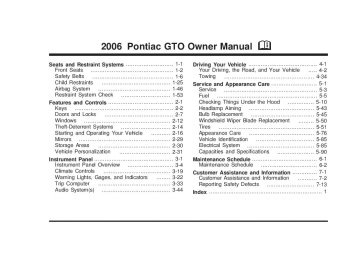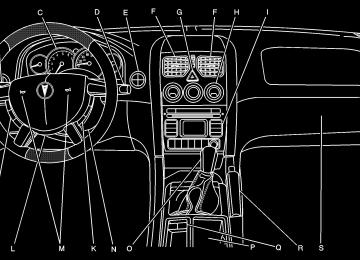- Download PDF Manual
-
Engine exhaust can kill. It contains the gas carbon monoxide (CO), which you cannot see or smell. It can cause unconsciousness and death. You might have exhaust coming in if:
• Your exhaust system sounds strange or
different.
• Your vehicle gets rusty underneath. • Your vehicle was damaged in a collision. • Your vehicle was damaged when driving over high points on the road or over road debris.
• Repairs were not done correctly. • Your vehicle or exhaust system had been
modified improperly.
If you ever suspect exhaust is coming into your vehicle:
• Drive it only with all the windows down to
blow out any CO; and
• Have your vehicle fixed immediately.
2-27
{CAUTION:
Things that can burn could touch hot exhaust parts under your vehicle and ignite. Do not park over papers, leaves, dry grass, or other things that can burn.
2006-PontiacGTOOwnerManual
Running the Engine While Parked It is better not to park with the engine running. But if you ever have to, here are some things to know.
{CAUTION:
{CAUTION:
Idling the engine with the climate control system off could allow dangerous exhaust into your vehicle. See the earlier caution under EngineExhaustonpage2-27. Also, idling in a closed-in place can let deadly carbon monoxide (CO) into your vehicle even if the climate control fan is at the highest setting. One place this can happen is a garage. Exhaust — with CO — can come in easily. NEVER park in a garage with the engine running. Another closed-in place can be a blizzard. See WinterDrivingonpage4-24.
It can be dangerous to get out of your vehicle if the shift lever is not fully in PARK (P) with the parking brake firmly set. Your vehicle can roll. Do not leave your vehicle when the engine is running unless you have to. If you have left the engine running, the vehicle can move suddenly. You or others could be injured. To be sure your vehicle will not move, even when you are on fairly level ground, always set your parking brake and move the shift lever to PARK (P).
Follow the proper steps to be sure your vehicle will not move. See ShiftingIntoPark(P)(Automatic Transmission) on page2-24.
2-28
2006-PontiacGTOOwnerManual
Mirrors Manual Rearview Mirror The mirror can be adjusted two ways. First, to adjust the height of the mirror, adjust the arm that connects the mirror to the windshield. Second, adjust the angle of the mirror by moving the mirror to a position that allows you to see out of the back window. To reduce glare from headlamps behind you, move the lever toward you to the night position. To return the mirror to the daytime position, move the lever away from you.
You can adjust the angle of the mirrors when the ignition is on. Move the selector switch located above the four-way control pad to choose the right or left mirror. To adjust a mirror, use the four-way control pad to move the mirror in the direction that you want it to go. Outside Convex Mirror Your passenger’s side mirror is convex. A convex mirror’s surface is curved so you can see more from the driver’s seat.
Outside Power Mirrors
{CAUTION:
The controls for the power mirrors are located on the driver’s door armrest.
A convex mirror can make things (like other vehicles) look farther away than they really are. If you cut too sharply into the right lane, you could hit a vehicle on your right. Check your inside mirror or glance over your shoulder before changing lanes.
2006-PontiacGTOOwnerManual
2-29
Storage Areas
Glove Box Use the glovebox key to lock and unlock the glovebox. For security, the main key is designed not to operate the glovebox lock. See Keys on page2-2. To lock, insert the key, turn clockwise and then remove. To unlock, insert the key and turn counterclockwise and remove. To open, pull the handle to the left and pull the glove box door down until it stops and is fully open.
Cupholder(s) The two cupholders are located in front of the center console storage area.
Front Storage Area There is one storage compartment located under the audio system and one located in the rear of the center console. Push the cover once to open them. An open bin is also provided under the front storage compartment.
Center Console Storage Area Your vehicle has a center console storage area. To open the storage area, pull up on the latch at the front edge of the cover.
2-30
2006-PontiacGTOOwnerManual
Vehicle Personalization The vehicle personalization mode enables the driver to customize some of the vehicle features using the trip computer buttons and instrument panel center display. Only features that are equipped on the vehicle will be displayed. The following list shows features that can be reset or customized: • RESTORE TO FACTORY SETTINGS • UNDERSPEED CHIME • DIST (Distance) TO ARRIVAL DISPLAY • DIST (Distance) TO ARRIVAL DEFAULT • TRIP COMPUTER A & B • DIGITAL SPEEDO (Speedometer) • REST REMINDER • STOP WATCH
• RADIO DISPLAY • CONFIRMATION BEEPS • SPEED–DEPENDENT VOLUME • AUDIO DISTORTION LIMITER • HEADLIGHTS OFF DELAY TIME • HEADLIGHTS APPROACH TIME • AUTO HEADLIGHTS SENSITIVITY • COURTESY LAMP TIMEOUT • IGNITION OFF COURTESY LAMP • TWO STAGE UNLOCK • AUTO LOCK IN DRIVE
(Automatic Transmission Only)
• DOOR LOCK INDICATION
2006-PontiacGTOOwnerManual
2-31
Entering Programming Mode The vehicle programming mode is accessed through the Options Menu. To access the Options Menu, do one of the following:
• When the vehicle is
stopped, hold down the MODE button while turning the ignition from LOCK to ON. The MODE button is located on the instrument panel, to the right of the instrument panel cluster. The Options Menu will then display.
• When the vehicle has been started, the system check completed, and the vehicle speed is less than 6 mph (10 km/h), the Options Menu will display for three seconds. If the vehicle speed exceeds 6 mph (10 km/h), the Options Menu will disappear, and the display will return to the previous trip computer function. The programming mode is not accessible if an alarm warning has been activated or a warning symbol on the instrument panel cluster has been triggered. R Q (Programming Mode Selection): When the Options Menu is displayed, use the trip computer up or down arrows to enter the programming mode. There are help screens available to assist you in understanding the feature that you are adjusting. If a menu item is selected and the screen is left for more than five seconds before making a selection, a help screen displays to inform you how to operate the selected feature.
2-32
2006-PontiacGTOOwnerManual
Navigating the Menu To scroll through the different personalization features, press the MODE button. To change the setting, use the up or down arrows. To continue, press the MODE button. The following information shows how to reset or customize features after entering the main menu: RESTORE TO FACTORY SETTINGS This option restores the instrument panel, audio system, and other general vehicle systems to the factory default settings. Use the up or down arrows to select Yes or No. The default selection is No. If Yes is selected, the next feature will be displayed after a two second delay. This delay is to allow time for the default parameters to be set. Press the MODE button to continue.
UNDERSPEED CHIME This option is used to enable or disable the underspeed chime. Overspeed provides a chime when your vehicle’s travelling speed exceeds the overspeed chosen value, whereas underspeed provides an additional chime to indicate when your vehicle’s travelling speed drops below the overspeed. Use the up or down arrows to select Yes or No. The default selection is No. If Yes is selected, the underspeed chime is activated. Press the MODE button to continue. See “O/SPEED (Overspeed)” under TripComputeron page3-33 for more information. DIST (Distance) TO ARRIVAL DISPLAY This option is used to enable or disable the Time to Arrival/Distance to Arrival/Remaining Fuel set of displays. Use the up or down arrows to select Yes or No. The default selection is No. If Yes is selected, the Time to Arrival/Distance to Arrival/Remaining Fuel set of displays is activated. Press the MODE button to continue.
2006-PontiacGTOOwnerManual
2-33
DIST (Distance) TO ARRIVAL DEFAULT This option displays only if the DIST TO ARRIVAL DISPLAY is set to Yes. The Distance to Arrival, can be reset, when not in personalization mode, by pressing the SET button for less than two seconds. The distance resets to 300 miles (500 km), which is the default setting. When in personalization mode, the default setting can be increased or decreased by tapping the up or down arrows. When the desired distance is set, press the MODE button to continue. TRIP COMPUTER A & B This option is used to select either one or two Trip Time/Trip Distance/Fuel Used set of displays. Use the up or down arrows to select Trip A or Trip A & B. The default selection is Trip A. Press the MODE button to continue. DIGITAL SPEEDO (Speedometer) This option allows you to turn on a digital speedometer that will appear on the center display. Use the up or down arrows to select Yes or No. The default selection is Yes. Press the MODE button to continue.
REST REMINDER This option is to alert the driver that they may have been travelling for too long without a break. Use the up or down arrows to select No or Yes. The default selection is Yes. Press the MODE button to continue. STOP WATCH This option is used to enable or disable the Stop Watch display. Use the up or down arrows to select Yes or No. The default selection is No. If Yes is selected, the Stop Watch display is activated. Press the MODE button to continue. RADIO DISPLAY This option is used to enable or disable the audio system display on the instrument panel cluster. Detailed information on the operation of the radio and CD is provided in the audio section. Use the up or down arrows to select On or Off. The default selection is On. If On is selected, the Radio display is activated. Press the MODE button to continue. See Radiowith Six-Disc CD on page3-46.
2-34
2006-PontiacGTOOwnerManual
CONFIRMATION BEEPS This option is used to enable or disable the audio system confirmation beeps function. This function is explained further in the audio section. The audio system option level fitted to your vehicle determines the menu choices available. Use the up or down arrows to select Beeps On, CD Load & Eject Only, or Beeps Off. The default selection is On. If On is selected, the audio system confirmation beeps function is activated. Press the MODE button to continue. See Radiowith Six-Disc CD on page3-46. SPEED–DEPENDENT VOLUME This option is used to enable or disable the audio system speed–dependent volume function. This function is explained further in the audio section. Use the up or down arrows to adjust the setting to Off, 1, 2, 3, 4, or Max (maximum). The default selection is 2. Press the MODE button to continue. See RadiowithSix-Disc CD on page3-46.
AUDIO DISTORTION LIMITER This option is used to enable or disable the audio system distortion limiting function. This function is explained further in the audio section. Use the up or down arrows to select On or Off. The default selection is On. If On is selected, the audio distortion limiting function is activated. Press the MODE button to continue. See RadiowithSix-DiscCDonpage3-46. HEADLIGHTS OFF DELAY TIME This option is used to adjust the headlights off delay time. Use the up or down arrows to adjust the delay setting between zero and 180 seconds. The default selection is one second. Press the MODE button to continue. HEADLIGHTS APPROACH TIME This option is used to adjust the headlights approach time. Use the up or down arrows to adjust the delay setting between zero and 90 seconds. The default selection is 30 seconds. Press the MODE button to continue. See Headlamps on page3-13.
2006-PontiacGTOOwnerManual
2-35
AUTO HEADLIGHTS SENSITIVITY This option is used to adjust the automatic headlights on sensitivity. Use the up or down arrows to adjust the sensitivity setting to Early, Normal, or Late. The default selection is Normal. Press the MODE button to continue. See Headlamps on page3-13. COURTESY LAMP TIMEOUT This option is used to adjust the length of time that the interior courtesy lamp remains illuminated after opening a door or unlocking the vehicle at night. Use the up or down arrows to adjust the time setting between zero and 255 seconds. The default selection is 30 seconds. Press the MODE button to continue. IGNITION OFF COURTESY LAMP This option is used to adjust the length of time that the interior courtesy lamp remains illuminated after the ignition is turned off, at night only. Use the up or down arrows to adjust the time setting between zero and 255 seconds. The default selection is 30 seconds. Press the MODE button to continue.
TWO STAGE UNLOCK This option is used to enable or disable the two stage door unlock function. Use the up or down arrows to select Yes or No. The default selection is Yes. If Yes is selected, the Two Stage Unlock function is activated. This means that only the driver’s door will unlock on the first press of the UNLOCK button on the key. If UNLOCK is pressed and held a second time, or is held down for more than half a second, all the doors will unlock. If No is selected, all of the doors will unlock on the first press of the UNLOCK button. See Remote KeylessEntrySystemOperationonpage2-5 for more information. AUTO LOCK IN DRIVE (Automatic Transmission Only) This option is used to enable or disable the automatic door locking when in Drive function. Use the up or down arrows to select Yes or No. The default selection is Yes. If Yes is selected, the Auto Lock In Drive function is activated. This means that the doors will automatically lock when the shift lever is moved out of PARK (P). If No is selected, the doors will not automatically lock. Press the MODE button to continue. See Programmable AutomaticDoorLocksonpage2-9 for more information.
2-36
2006-PontiacGTOOwnerManual
Exiting Programming Mode To exit, do one of the following: • Press the MODE button to scroll through to the exit
screen.
• Drive the vehicle at more than 6 mph (10 km/h). • Turn the ignition to LOCK if the vehicle is stopped.
DOOR LOCK INDICATION This option is used to select the type of indication provided to the driver upon locking and unlocking the vehicle’s doors. Use the up or down arrows to select Indicators or Indicators & Horn. The default selection is Indicators. Press the MODE button to continue. See RemoteKeylessEntrySystemOperationonpage2-5
and DoorLocksonpage2-7 for more information. EXIT OPTIONS MENU This option is used to either exit the personalization mode options menu or to return to the start of the options menu. Use the up or down arrows to select Yes or No. If Yes is selected, the trip computer exits calibration mode and returns to the previous trip computer display. If No is selected, the menu returns to the start of the options menu, RESTORE TO FACTORY SETTINGS display. Press the MODE button to continue.2006-PontiacGTOOwnerManual
2-37
- NOTES
2-38
2006-PontiacGTOOwnerManual
Section 3
Instrument Panel
Instrument Panel Overview ...............................3-4
Hazard Warning Flashers ................................3-6
Other Warning Devices ...................................3-6
Horn .............................................................3-6
Tilt Wheel .....................................................3-6
Turn Signal/Multifunction Lever .........................3-7
Turn and Lane-Change Signals ........................3-8
Headlamp High/Low-Beam Changer ..................3-8
Flash-to-Pass .................................................3-9
Windshield Wipers ..........................................3-9
Windshield Washer .......................................3-10
Cruise Control ..............................................3-10
Exterior Lamps .............................................3-13
Headlamps ..................................................3-13
Daytime Running Lamps (DRL) .......................3-14
Automatic Headlamp System ..........................3-14
Fog Lamps ..................................................3-15
Instrument Panel Brightness ...........................3-15
Courtesy Lamps ...........................................3-15
Dome Lamp .................................................3-16
Entry Lighting ...............................................3-16
Front Reading Lamps ....................................3-16
Trunk Lamp .................................................3-16Battery Run-Down Protection ..........................3-16
Accessory Power Outlet(s) .............................3-17
Ashtray(s) and Cigarette Lighter ......................3-18
Climate Controls ............................................3-19
Climate Control System .................................3-19
Outlet Adjustment .........................................3-21
Warning Lights, Gages, and Indicators ............3-22
Instrument Panel Cluster ................................3-23
Speedometer ...............................................3-24
Tachometer .................................................3-24
Safety Belt Reminder Light .............................3-24
Airbag Readiness Light ..................................3-25
Charging System Light ..................................3-26
One-to-Four Shift Light (Manual Transmission) ....3-26
Brake System Warning Light ..........................3-27
Anti-Lock Brake System Warning Light .............3-27
Engine Coolant Temperature Gage ..................3-28
Malfunction Indicator Lamp .............................3-28
Security Light ...............................................3-31
Fog Lamp Light ............................................3-31
Highbeam On Light .......................................3-31
Daytime Running Lamps (DRL) Indicator Light .....3-32
Fuel Gage ...................................................3-322006-PontiacGTOOwnerManual
3-1
Section 3
Instrument Panel
Trip Computer ................................................3-33
Audio System(s) .............................................3-44
Setting the Time ...........................................3-45
Radio with Six-Disc CD .................................3-46
Theft-Deterrent Feature ..................................3-55Audio Steering Wheel Controls .......................3-56
Radio Reception ...........................................3-57
Care of Your CDs .........................................3-57
Care of the CD Player ...................................3-57
Backglass Antenna .......................................3-583-2
2006-PontiacGTOOwnerManual
- NOTES
2006-PontiacGTOOwnerManual
3-3
Instrument Panel Overview
3-4
2006-PontiacGTOOwnerManual
The main components of the instrument panel are the following:
A. Side Outlets. See OutletAdjustmentonpage3-21. B. Exterior Lamp Controls. See InstrumentPanel
Brightnessonpage3-15 and ExteriorLampson page3-13.
C. Instrument Panel Cluster. See InstrumentPanel
Clusteronpage3-23.
D. Windshield Wiper Lever. See WindshieldWiperson
page3-9.
E. Trip Computer Control. See TripComputeron
page3-33.
F. Outlets. See OutletAdjustmentonpage3-21. G. Hazard Warning Flasher Button. See Hazard
WarningFlashersonpage3-6.
H. Climate Controls. See ClimateControlSystemon
page3-19.
I. Audio System Controls. See AudioSystem(s)on
page3-44.
J. Cruise Control Lever. See CruiseControlon
page3-10.
K. Audio Steering Wheel Controls. See AudioSteering
WheelControlsonpage3-56.
L. Tilt Wheel. See TiltWheelonpage3-6. M. Horn. See Hornonpage3-6. N. Ignition Switch. See IgnitionPositionsonpage2-16. O. Shift Lever. See AutomaticTransmissionOperation
onpage2-19 or ManualTransmissionOperation onpage2-21.
P. Cupholders. See Cupholder(s)onpage2-30. Q. Traction Control System and Power Door Lock
Buttons. See TractionControlSystem(TCS) onpage4-9 and DoorLocksonpage2-7.
R. Parking Brake. See ParkingBrakeonpage2-24. S. Glove Box. See GloveBoxonpage2-30.
2006-PontiacGTOOwnerManual
3-5
Hazard Warning Flashers Your hazard warning flashers let you warn others. They also let police know you have a problem. Your front and rear turn signal lamps will flash on and off.
Other Warning Devices If you carry reflective triangles, you can set them up at the side of the road about 300 feet (100 m) behind your vehicle.
The hazard warning flasher button is located in the center of the instrument panel.
Horn Press near or on the horn symbols on your steering wheel pad to sound the horn.
Your hazard warning flashers work no matter what position your key is in, and even if the key is not in the ignition switch. Press the button to make the front and rear turn signal lamps flash on and off. Press the button again to turn the flashers off. When the hazard warning flashers are on, your turn signals will not work.
Tilt Wheel A tilt wheel allows you to adjust the steering wheel before you drive. You can raise the steering wheel to the highest level to give your legs more room when you enter and exit the vehicle. The lever that allows you to tilt the steering wheel is located under the steering column.
3-6
2006-PontiacGTOOwnerManual
Turn Signal/Multifunction Lever
To tilt the wheel, pull the lever down. Then move the wheel to a comfortable position and release the lever to lock the wheel in place. Telescopic Steering Column The steering column also has a telescopic function which allows the steering wheel to move closer or further away from the driver.
The lever on the left side of the steering column includes the following: • Turn and Lane-Change Signals. See Turn
Signal/Multifunction Lever on page3-7.
• Headlamp High/Low-Beam Changer. See Headlamp
High/Low-Beam Changer on page3-8.
• Flash-to-Pass. See Flash-to-Passonpage3-9. • Cruise Control. See CruiseControlonpage3-10.
2006-PontiacGTOOwnerManual
3-7
Turn and Lane-Change Signals To signal a turn, move the lever all the way up to signal right turn and all the way down to signal a left turn. When the turn is finished, the lever will return automatically.
Headlamp High/Low-Beam Changer To change the headlamps from low beam to high beam with the headlamps on, push the turn signal/multifunction lever away from you. The headlamps will change from low beam to high beam.
An arrow on the instrument panel cluster will flash in the direction of the turn or lane change.
When the high beams are on, a light on the instrument panel cluster also will be on if the ignition is on.
If the fog lamps are on when the high-beam headlamps are activated, the fog lamps will turn off. The fog lamp indicator in the instrument panel cluster will turn off.
To signal a lane change, just raise or lower the lever until the arrow starts to flash. Hold it there until you complete your lane change. The lever will return by itself when you release it. As you signal a turn or a lane change, if the arrows flash rapidly, a signal bulb may be burned out and other drivers won’t see your turn signal. If a bulb is burned out, replace it to help avoid an accident. If the arrows don’t go on at all when you signal a turn, check for burned-out bulbs and then check the fuse. See FusesandCircuitBreakersonpage5-86.
3-8
2006-PontiacGTOOwnerManual
Flash-to-Pass This feature lets you use your high-beam headlamps to signal a driver in front of you that you want to pass, even if the headlamps and ignition are turned off. To use it, pull the turn signal/multifunction lever toward you until the high-beam headlamps come on, then release the lever to turn them off. If flash-to-pass is activated, then the headlamp high/low-beam changer indicator will display on the instrument panel cluster. The fog lamps are turned off while this feature is active.
Windshield Wipers
The lever on the right side of the steering column operates the windshield wipers and washer.
2006-PontiacGTOOwnerManual
These functions operate when the ignition is turned to ON, LOCK, or when the Retained Accessory Power is in operation. See RetainedAccessoryPower(RAP)on page2-17. INT (Intermittent): Push the lever up to turn on the wipers. Put the lever in the first position for intermittent wiping cycles. The delay will change as your vehicle’s speed changes. The delay will decrease as you go faster and increase as you go slower. 1 (Low Speed): Put the lever in the second position for slow, steady wiping cycles. 2 (High Speed): Put the lever in the third position for rapid wiping cycles. L (Mist): Move the lever to this position for a single wiping cycle. Hold it there until the windshield wipers start; then let go. The windshield wipers will stop after one wipe. If you want more wipes, hold the lever down longer. 0 (Off): Turn the lever to this position to turn off the wipers. Be sure to clear ice and snow from the wiper blades before using them. If they’re frozen to the windshield, gently loosen or thaw them. If the blades do become damaged, install new blades or blade inserts. Heavy snow or ice can overload the wiper motor. A circuit breaker will stop the motor until it cools down. Clear away snow or ice to prevent an overload.
3-9
Windshield Washer
Cruise Control
{CAUTION:
In freezing weather, do not use your washer until the windshield is warmed. Otherwise the washer fluid can form ice on the windshield, blocking your vision.
L(Washer Fluid): Pull the lever towards you to spray water onto the windshield. Washer fluid will squirt onto the windshield and the wipers will run for a few cycles to clear the windshield.
With cruise control, you can maintain a speed without keeping your foot on the accelerator. This can really help on long trips. Cruise control does not work unless the vehicle speed is at least 25 mph (40 km/h). The Driver Information Center (DIC) will display a message when cruise control is enabled. See TripComputer on page3-33.
3-10
2006-PontiacGTOOwnerManual
{CAUTION:
Cruise control can be dangerous where you cannot drive safely at a steady speed. So, do not use your cruise control on winding roads or in heavy traffic. Cruise control can be dangerous on slippery roads. On such roads, fast changes in tire traction can cause excessive wheel slip, and you could lose control. Do not use cruise control on slippery roads.
Setting Cruise Control
{CAUTION:
If you leave your cruise control on when you are not using cruise, you might hit a button and go into cruise when you do not want to. You could be startled and even lose control. Keep the cruise control switch off until you want to use cruise control.
2006-PontiacGTOOwnerManual
The cruise control lever is on the left side of the steering column. The ON-OFF/CANCEL switch is at the end of the lever and is activated by pushing in towards the direction of the steering column. To set cruise control, do the following: 1. Turn on the ignition. 2. Press the ON-OFF/CANCEL switch. The CRUISE
message appears on the trip computer.
3. Get up to the speed you want. 4. Rotate the lever down to SET-DECEL. The CRUISE
ACTIVE message appears on the trip computer.
5. Take your foot off the accelerator pedal and release
the cruise control lever.
Adjusting Speed While Using Cruise Control You may do one of the following: • Turn the lever down to SET-DECEL until the car slows down to the desired speed, then release it.
• Turn the lever up to RES-ACCEL until the car
accelerates up to the desired speed, then release it.
Minor changes in speed can be achieved by momentarily turning the lever up or down. When reducing speed, remember that the cruise control is not designed to operate under 25 mph (40 km/h).
3-11
Pausing Cruise Control To pause cruise control, press the brake pedal on either an automatic or manual transmission, or the clutch pedal on a manual transmission, or press the ON-OFF/CANCEL switch once. This deactivates the cruise control but retains the speed in its memory. The CRUISE ACTIVE message and cruise control symbol on the trip computer will turn off. To regain the memory speed, momentarily turn the lever up to the RES-ACCEL position, provided you are travelling over 25 mph (40 km/h). Holding the lever in the RES-ACCEL position for longer than one second causes the vehicle to accelerate. Passing Another Vehicle While Using Cruise Control Use the accelerator pedal to increase your speed. When you take your foot off the pedal, your vehicle will slow down to the cruise control speed you set earlier. Using Cruise Control on Hills How well your cruise control will work on hills depends upon your speed, load, and the steepness of the hills. When going up steep hills, you may have to step on the accelerator pedal to maintain your speed.
When going downhill, you may have to brake or shift to a lower gear to keep your speed down. Of course, applying the brake takes you out of cruise control. Many drivers find this to be too much trouble and do not use cruise control on steep hills. Ending Cruise Control Pressing the ON-OFF/CANCEL switch once pauses the cruise control but keeps the system ready and the speed in memory. Press the ON-OFF/CANCEL switch twice to turn off cruise control completely. The cruise control symbol and message will turn off. A third press turns the system back on to ready, without any speed memory. Turning off the ignition completely turns off cruise control and wipes the speed memory clear. Cruise control will be canceled if the Traction Control System (TCS) becomes active. See TractionControl System (TCS) on page4-9. Erasing Speed Memory Pressing the ON-OFF/CANCEL switch twice to turn off the cruise control or turning off the ignition will erase the cruise control set speed memory.
3-12
2006-PontiacGTOOwnerManual
Exterior Lamps
The switch to the left of the steering wheel on the instrument panel controls the following:
; (Parking Lamps): Turn the switch to this position to turn on the parking lamps, together with the taillamps, sidemarker lamps, license plate lamps, and instrument panel lights. 2 (Headlamps): Turn the switch to this position to turn on the headlamps, together with the parking lamps, taillamps, sidemarker lamps, and license plate lamps.
2006-PontiacGTOOwnerManual
AUTO (Automatic Headlamps): Turn the switch to AUTO to provide for automatic operation of the headlamps, taillamps, sidemarker lamps, and parking lamps. For more information see AutomaticHeadlamp System on page3-14. 9(Off): Turn the switch to this position to turn all lamps off. Headlamps When the headlamps are switched on, the instrument panel is automatically illuminated. Once illuminated, you can adjust their brightness. Some illuminated areas of the vehicle have been linked to the brightness control, such as the trip computer, headlamp switch, radio, etc. This means that the interior lights can be adjusted to your preference. When the headlamps are turned off and back on again, the brightness level reverts to the last adjusted setting. Your vehicle is designed to provide additional security, when returning to the vehicle at night. When the UNLOCK or LOCK button on the key is used, the car’s exterior lights will come on for a preset time or until the car is relocked. This feature only works if the headlamp control is in the AUTO or headlamp positions. To set or adjust the time the headlamps stay on after the UNLOCK button has been pressed, see Vehicle Personalization on page2-31.
3-13
Daytime Running Lamps (DRL) Daytime Running Lamps (DRL) can make it easier for others to see the front of your vehicle during the day. DRL can be helpful in many different driving conditions, but they can be especially helpful in the short periods after dawn and before sunset. The DRL system will make your low-beam headlamps come on at a reduced brightness when the following conditions are met: • The ignition is on. • The exterior lamp control is turned to AUTO and
the light sensor detects daytime light.
• The exterior lamp control is turned to the off position. • The parking brake is released. • For vehicles with automatic transmissions, the shift
lever is not in PARK (P).
When the DRL system is on, the taillamps, sidemarker lamps, parking lamps, and instrument panel lights will not be illuminated unless you have turned the exterior lamps control to the parking lamp or headlamp position. The DRL system will remain off any time your vehicle is in PARK (P) or the parking brake is engaged the first time the ignition is turned on. As with any vehicle, you should turn on the regular headlamp system when you need it.
3-14
Automatic Headlamp System When it is dark enough outside, your Automatic Headlamp System will turn on your headlamps at the normal brightness along with other lamps such as the taillamps, sidemarker, parking lamps, and the instrument panel lights. The radio lights will also be dim. Your vehicle is equipped with a light sensor on the top of the instrument panel under the defroster grill. Make sure it is not covered, which will cause the system to be on whenever the ignition is on. The system may also be on when driving through a parking garage, heavy overcast weather, or a tunnel. This is normal. If you start your vehicle in a dark garage, the automatic headlamp system will come on immediately. As with any vehicle, you should turn on the regular headlamps when you need them. The headlamps can be set to come on at different levels. The sensitivity can be adjusted to Early, Normal, or Late. See VehiclePersonalizationonpage2-31. Leaving the headlamps and parking lamps on when the engine is not running will eventually drain the battery. To prevent the battery from draining, the headlamp and parking lamps will turn off when the ignition has been turned off and the driver’s door is opened, because the vehicle senses that the driver has forgotten to turn off the lights.
2006-PontiacGTOOwnerManual
The lights stay off until the ignition is again turned on, or the lights are turned back on manually by the headlamp switch. The headlamps can be set to automatically turn off after you have locked the vehicle and walked away. To set or adjust the time delay from when the driver’s door is opened to when the lights automatically turn off, see VehiclePersonalizationon page2-31. If you wish to have the lights on when leaving the vehicle, wait until they have been automatically turned off, then turn the light control first to off, then to parking lamps or headlamps. Fog Lamps The control to the left of the steering wheel on the instrument panel also controls the fog lamps. - (Fog Lamp): When using the fog lamps, the ignition must be on and the parking lamps or the low-beam headlamps. If the high-beam headlamps are activated or flashed, the fog lamps will turn off. Pull the exterior lamp adjuster control out to turn the fog lamps on, and push the control in to turn the fog lamps off. The indicator light in the knob will come on when the fog lamps are working. Some localities have laws that require the headlamps to be on along with the fog lamps.
2006-PontiacGTOOwnerManual
Instrument Panel Brightness
Slide the control to increase or decrease the instrument panel brightness.
Courtesy Lamps When a door is open, the courtesy lamps will automatically come on.
3-15
Dome Lamp The dome lamp has three positions.
ON: In this position, the dome lamp is always on.
DOOR: In this position, the light automatically comes on when a door is opened. It will turn off 30 seconds after the last door is closed. If the ignition is turned on, the light turns off immediately unless a door is open.
OFF: In this position, the dome lamp is always off, even when a door is opened. The dome lamp can be set to remain on for a preset amount of time after the ignition has been turned off. See Vehicle Personalization on page2-31.
Entry Lighting The entry lighting feature illuminates the interior of the vehicle before you enter. The interior lamps will come on for 40 seconds when you unlock the doors using the remote key buttons. After 40 seconds have elapsed, the interior lamps will turn off. The lamps will turn off before 40 seconds have elapsed if you do either of the following: • Lock all doors using the remote key buttons. • Lock the doors manually using the lock knob.
3-16
Entry lighting is canceled when any door is opened, but the interior lights will stay on until all doors are closed. The interior lamps may stay on for up to 25 seconds after all doors have been closed if they have not been locked.
Front Reading Lamps Your vehicle has reading lamps located in the dome lamp. The lamps can be turned on and off manually by pressing the side of each reading lamp.
Trunk Lamp The trunk lamp comes on when you open your trunk.
Battery Run-Down Protection Your vehicle has a battery run-down protection feature designed to protect your vehicle’s battery. It will activate when there has been no electrical change for one hour, nothing has been turned on or off, after the ignition has been turned to ON or LOCK. Once activated, all the interior lamps will turn off including dome, reading, glovebox, trunk.
2006-PontiacGTOOwnerManual
The system is turned on if a door is opened, the vehicle is unlocked, or the trunk is opened. Once the system is turned on, the one hour battery protection time resets to zero and the interior lamps will continue to operate for another hour, or until the vehicle is locked. The interior lamp system will shut down 10 seconds after your vehicle is locked using either the key or the remote key locking system. However, if an interior lamp, such as the dome lamp, has been turned on manually and is on at the time the vehicle is locked, the system will not shut down after the normal 10 seconds. The one hour battery protection will be activated instead. The vehicle’s hazard lights will continue to operate at all times. Accessory Control If you want the accessories to operate once the key has been removed from the ignition, you must turn the system on by either manually starting an accessory, such as turning the radio on again. This will activate a one hour timer that will operate accessories such as the radio, accessory power outlet, and windshield wipers before turning off. These actions will reset the timer to zero. Likewise, if an accessory such as the radio is turned on at any time during the one hour period, the timer is reset to zero and all accessories will continue to operate for another hour. To enable accessory control after the system has been reset, you must turn the ignition on and then off again.
2006-PontiacGTOOwnerManual
Accessory Power Outlet(s)
The vehicle has an accessory power outlet which can be used to plug in electrical equipment.
The accessory power outlet is located inside the center console. The power outlet is operational when the ignition is turned to ON, LOCK, or when Retained Accessories Power is in operation. See Retained AccessoryPower(RAP)onpage2-17. The cigarette lighter can also be used as an accessory power outlet. See Ashtray(s)andCigaretteLighteronpage3-18
for more information. Remove the tethered cap to use the outlet. When not using the outlet, be sure to cover it with the protective cap. Notice: Leaving electrical equipment on for extended periods will drain the battery. Always turn off electrical equipment when not in use and do not plug in equipment that exceeds the maximum amperage rating.3-17
Certain electrical accessories may not be compatible with the accessory power outlet and could result in blown vehicle or adapter fuses. If you experience a problem, see your dealer for additional information on accessory power outlets. Notice: Adding any electrical equipment to your vehicle may damage it or keep other components from working as they should. The repairs would not be covered by your warranty. Do not use equipment exceeding maximum amperage rating. Check with your dealer before adding electrical equipment. When adding electrical equipment, be sure to follow the proper installation instructions included with the electrical equipment you install. Notice: Improper use of the power outlet can cause damage not covered by your warranty. Do not hang any type of accessory or accessory bracket from the plug because the power outlets are designed for accessory power plugs only. Ashtray(s) and Cigarette Lighter Notice: If you put papers, pins, or other flammable items in the ashtray, hot cigarettes or other smoking materials could ignite them and possibly damage your vehicle. Never put flammable items in the ashtray.
3-18
Ashtray The front ashtray is located in the center of the instrument panel under the audio controls. The rear ashtray is located at the rear of the center console. To use the ashtray, push the cover inwards and the ashtray will slide open. To empty the ashtray, open it and grip it at the depressions located on each side. Then pull the ashtray out. Cigarette Lighter Notice: Holding a cigarette lighter in while it is heating will not allow the lighter to back away from the heating element when it is hot. Damage from overheating may occur to the lighter or heating element, or a fuse could be blown. Do not hold a cigarette lighter in while it is heating. The cigarette lighter is located inside the ashtray and can be operated whenever the ignition is turned on. Press the lighter all the way in and release it. It will pop back out once the element is ready for use. The cigarette lighter can be used as an accessory power outlet.
2006-PontiacGTOOwnerManual
Climate Controls
Climate Control System With this system you can control the heating, cooling, and ventilation for your vehicle.
Operation To change the current mode, turn the right control to select one of the following: Y (Vent): This mode directs air to the instrument panel outlets.
2006-PontiacGTOOwnerManual
% (Bi-Level): This mode directs the air to the instrument panel outlets and the floor outlets. This position can be used for most winter driving. [ (Floor): This mode directs the air to the floor outlets. The right control can also be used to select defog or defrost modes. Information on defogging and defrosting can be found later in this section. 9 (Fan): Turn the left control clockwise or counterclockwise to increase or decrease the fan speed. The fan must be on to run the air-conditioning compressor. >(Recirculation): This mode keeps outside air from coming into the vehicle. It can be used to prevent outside air and odors from entering your vehicle or to help heat or cool the air inside your vehicle more quickly. Move the right control to this position to turn recirculation on. Turn the air conditioning on when using recirculation. Recirculation is not recommended for use over long periods of time.
Temperature Control: Turn the center control clockwise or counterclockwise to increase or decrease the temperature inside your vehicle.
3-19
A/C (Air Conditioning): Press this button on the left dial to turn the air-conditioning system on or off. When A/C is pressed, an indicator light in the button will come on to let you know that air conditioning is activated. On hot days, open the windows to let hot inside air escape; then close them. This helps to reduce the time it takes for your vehicle to cool down. It also helps the system to operate more efficiently. For quick cool down on hot days, do the following: 1. Select the vent mode. 2. Select the highest fan speed. 3. Select A/C. 4. Select the coolest temperature. The air-conditioning system removes moisture from the air, so you may sometimes notice a small amount of water dripping underneath your vehicle while idling or after turning off the engine. This is normal.
3-20
Defogging and Defrosting Fog on the inside of windows is a result of high humidity (moisture) condensing on the cool window glass. This can be minimized if the climate control system is used properly. There are two modes to choose from to clear fog or frost from your windshield. Use the defog mode to clear the windows of fog or moisture and warm the passengers. Use the defrost mode to remove fog or frost from the windshield more quickly. Turn the right control to select the defog or defrost modes. -(Defog): This mode directs the air to the windshield and to the floor outlets. When you select this mode, the system turns off recirculation automatically. The recirculation mode cannot be selected while in the defog mode. Do not drive the vehicle until all the windows are clear. To help clear the side windows quickly while using air conditioning, do the following: 1. Select the bi-level mode. 2. Select the highest fan speed. 3. Select A/C. 4. Select the temperature.
2006-PontiacGTOOwnerManual
1 (Defrost): This mode directs the air to the windshield. When you select this mode, the system turns off recirculation automatically. The recirculation mode cannot be selected while in the defrost mode. Do not drive the vehicle until the windscreen is clear To help clear the windscreen quickly, do the following: 1. Select the defrost mode. 2. Select the highest temperature. 3. Select the highest fan speed. 4. Select A/C. Rear Window Defogger The rear window defogger uses a warming grid to remove fog or frost from the rear window. < (Rear Defogger): Press this button on the right dial to turn the rear window defogger on or off. An indicator light in the button will come on to let your know that the rear window defogger is activated. Be sure to clear as much snow from the rear window as possible. The rear window defogger will turn off about 15 minutes after the button is pressed. The defogger can also be turned off by pressing the button again or by turning off the engine.
2006-PontiacGTOOwnerManual
Notice: Do not use anything sharp on the inside of the rear window. If you do, you could cut or damage the warming grid, and the repairs would not be covered by your warranty. Do not attach a temporary vehicle license, tape, a decal or anything similar to the defogger grid. Outlet Adjustment Move the thumbwheel on the vents to change the direction of the airflow. The center thumbwheel adjusts the volume of the airflow. There are also similar vents for the rear of the vehicle. They are located at the rear of the center console. Operation Tips • Clear away any ice, snow or leaves from the air
inlets at the base of the windshield that may block the flow of air into your vehicle.
• Use of non-GM approved hood deflectors may
adversely affect performance of the system.
• When an objectionable odor outside the vehicle is encountered, use the recirculation mode, with the temperature knob at a comfortable setting to prevent the odor from entering the vehicle through the ventilation system. This can be helpful when driving through a long tunnel with poor ventilation. However, extended usage of this mode in cold or cool weather can cause window fogging.
3-21
Warning Lights, Gages, and Indicators This part describes the warning lights and gages that may be on your vehicle. The pictures will help you locate them. Warning lights and gages can signal that something is wrong before it becomes serious enough to cause an expensive repair or replacement. Paying attention to your warning lights and gages could also save you or others from injury. Warning lights come on when there may be or is a problem with one of your vehicle’s functions. As you will see in the details on the next few pages, some warning lights come on briefly when you start the engine just to let you know they’re working. If you are familiar with this section, you should not be alarmed when this happens. Gages can indicate when there may be or is a problem with one of your vehicle’s functions. Often gages and warning lights work together to let you know when there’s a problem with your vehicle.
When one of the warning lights comes on and stays on when you are driving, or when one of the gages shows there may be a problem, check the section that tells you what to do about it. Please follow this manual’s advice. Waiting to do repairs can be costly – and even dangerous. So please get to know your warning lights and gages. They’re a big help. Your vehicle also has a trip computer that works along with the warning lights and gages. The trip computer display provides visual information. See TripComputer onpage3-33. The warning message are displayed through the trip computer or as an illuminated symbol or sometimes both ways. If a Service Error Contact Dealer message appears on the trip computer display while driving, a fault in the instrument panel is indicated. Contact your dealer as soon as possible. This message will remain until the MODE button on the trip computer is pressed.
3-22
2006-PontiacGTOOwnerManual
Instrument Panel Cluster The instrument panel cluster is designed to let you know at a glance how your vehicle is running. You’ll know how fast you’re going, how much fuel you’re using, and many other things you’ll need to drive safely and economically.
2006-PontiacGTOOwnerManual
3-23
Notice: If you operate the engine with the tachometer in the shaded warning area, your vehicle could be damaged, and the damages would not be covered by your warranty. Do not operate the engine with the tachometer in the shaded warning area. Safety Belt Reminder Light
When the key is turned to ON, the safety belt light will come on and stay on for several seconds and a chime will be sounded for eight seconds, then it will flash continuously until the driver’s belt is buckled.
If the driver’s belt is already buckled, the light will not come on.
Speedometer The speedometer shows vehicle speed in both miles per hour (mph) and kilometers per hour (km/h).
Tachometer
The tachometer shows engine speed in revolutions per minute (rpm).
For automatic transmission vehicle’s, under wide open throttle acceleration, when the accelerator pedal is pushed flat to the floor, it is possible that the tachometer needle may briefly enter the lower end of the tachometer’s red zone just prior to automatically upshifting into a higher gear.
3-24
2006-PontiacGTOOwnerManual
Airbag Readiness Light
There is an airbag readiness light on the instrument panel which shows the airbag symbol.
This light will come on when you start your vehicle, and it will flash for a few seconds. Then the light should go out. This means the system is ready. The system checks the airbag’s electrical system for malfunctions. The light tells you if there is an electrical problem. The system check includes the airbag sensors, the airbag modules, the wiring and the diagnostic module. See AirbagSystemonpage1-46 for more information.
If the airbag readiness light stays on after you start the vehicle or comes on when you are driving, your airbag system may not work properly. Have your vehicle serviced right away. The light comes on after an accident where the airbags were activated.
{CAUTION:
If the airbag readiness light stays on after you start your vehicle, it means the airbag system may not be working properly. The airbags in your vehicle may not inflate in a crash, or they could even inflate without a crash. To help avoid injury to yourself or others, have your vehicle serviced right away if the airbag readiness light stays on after you start your vehicle.
2006-PontiacGTOOwnerManual
3-25
One-to-Four Shift Light (Manual Transmission)
When this light comes on, you can only shift from FIRST (1) to FOURTH (4) instead of FIRST (1) to SECOND (2).
You must complete the shift into FOURTH (4) to turn off this feature. This helps you get the best possible fuel economy. After shifting to FOURTH (4), you may downshift to a lower gear if you prefer.
Charging System Light
The charging system light will come on when you turn on the ignition, until the engine is started, as a check to show you it is working.
When the engine is running, the light should go out. If the light illuminates and the Check Alternator message on the trip computer stays on, or comes on while you are driving you may have a problem with the electrical charging system. It could indicate that you have a loose generator drive belt or another electrical problem. Have it checked right away. Driving while this light is on could drain your battery. If you must drive a short distance with the light on, be certain to turn off all your accessories, such as the radio and air conditioner. The Check Alternator message will remain until the MODE button on the trip computer is pressed, but the symbol will remain until the problem is fixed. See TripComputeronpage3-33 for more information.
3-26
2006-PontiacGTOOwnerManual
Brake System Warning Light
This light will come on when the ignition is turned to ON and when the parking brake is applied, if it does not, have it fixed so it will be ready to warn you if there is a problem.
If this light comes on and the Brake message appears on the trip computer display while driving and the parking brake is released, a fault with the brakes is indicated. You should immediately stop the car on the side of the road as carefully as possible. Do not proceed until satisfied that braking is possible or that the cause of the problem has been fixed. A warning will chime if you attempt to drive off without releasing the parking brake. The Brake message will remain until the MODE button on the trip computer is pressed, but the symbol will remain until the problem is fixed. See TripComputeron page3-33 for more information. This light will also come on to indicate low brake fluid.
Anti-Lock Brake System Warning Light
This light will come on briefly when you start the engine to show that it is working, then it will turn off.
If the light does not come on then, have it fixed so it will be ready to warn you if there is a problem. If there is a problem with the anti-lock brake system, this light will come on and the ABS Fault message will appear on the trip computer display. See your GM dealer for service. The vehicle’s brake system will still operate without ABS. The ABS Fault message will stay on until the MODE button on the trip computer is pressed, but the light will stay on until the problem is fixed. See TripComputer on page3-33 for more information. The anti-lock brake system warning light should come on briefly when you turn the ignition key to ON. If the light does not come on then, have it fixed so it will be ready to warn you if there is a problem.
3-27
2006-PontiacGTOOwnerManual
Engine Coolant Temperature Gage
The temperature gage shows the engine coolant temperature when the ignition is on.
If the gage pointer moves into the red area, the light comes on and you hear a chime, your engine is too hot! It means that your engine coolant has overheated. If you have been operating your vehicle under normal driving conditions, you should pull off the road, stop your vehicle and turn off the engine as soon as possible.
3-28
Malfunction Indicator Lamp Check Engine Light
Your vehicle is equipped with a computer which monitors operation of the fuel, ignition, and emission control systems.
This system is called OBD II (On-Board Diagnostics-Second Generation) and is intended to assure that emissions are at acceptable levels for the life of the vehicle, helping to produce a cleaner environment. The check engine light comes on to indicate that there is a problem and service is required. Malfunctions often will be indicated by the system before any problem is apparent. This may prevent more serious damage to your vehicle. This system is also designed to assist your service technician in correctly diagnosing any malfunction. Notice: If you keep driving your vehicle with this light on, after awhile, your emission controls may not work as well, your fuel economy may not be as good, and your engine may not run as smoothly. This could lead to costly repairs that may not be covered by your warranty.
2006-PontiacGTOOwnerManual
Notice: Modifications made to the engine, transmission, exhaust, intake or fuel system of your vehicle or replacement tires that do not match your vehicle’s original tires can affect your vehicle’s emission controls and may cause this light to come on. Modifications to these systems could lead to costly repairs not covered by your warranty. This may also result in a failure to pass a required Emission Inspection/Maintenance test. See AccessoriesandModificationsonpage5-3. This light should come on, as a check to show you it is working, when the ignition is on and the engine is not running. If the light does not come on, have it repaired. This light will also come on during a malfunction in one of two ways: • Light Flashing — A misfire condition has been detected. A misfire increases vehicle emissions and may damage the emission control system on your vehicle. Diagnosis and service may be required.
• Light On Steady — An emission control system malfunction has been detected on your vehicle. Diagnosis and service may be required.
If the Light is Flashing The following may prevent more serious damage to your vehicle: • Reducing vehicle speed • Avoiding hard accelerations • Avoiding steep uphill grades • If you are towing a trailer, reduce the amount of
cargo being hauled as soon as it is possible
If the light stops flashing and remains on steady, see “If the Light Is On Steady” following. If the light continues to flash, when it is safe to do so, stop the vehicle. Find a safe place to park your vehicle. Turn the key off, wait at least 10 seconds and restart the engine. If the light remains on steady, see “If the Light Is On Steady” following. If the light is still flashing, follow the previous steps, and see your dealer for service as soon as possible.
2006-PontiacGTOOwnerManual
3-29
If you experience one or more of these conditions, change the fuel brand you use. It will require at least one full tank of the proper fuel to turn the light off. If none of the above steps have made the light turn off, your dealer can check the vehicle. Your dealer has the proper test equipment and diagnostic tools to fix any mechanical or electrical problems that may have developed. Emissions Inspection and Maintenance Programs Some state/provincial and local governments have or may begin programs to inspect the emission control equipment on your vehicle. Failure to pass this inspection could prevent you from getting a vehicle registration. Here are some things you need to know to help your vehicle pass an inspection: Your vehicle will not pass this inspection if the check engine light is on or not working properly.
If the Light Is On Steady You may be able to correct the emission system malfunction by considering the following: Did you recently put fuel into your vehicle? If so, reinstall the fuel cap, making sure to fully install the cap. See Filling the Tank on page5-8. The diagnostic system can determine if the fuel cap has been left off or improperly installed. A loose or missing fuel cap will allow fuel to evaporate into the atmosphere. A few driving trips with the cap properly installed should turn the light off. Did you just drive through a deep puddle of water? If so, your electrical system may be wet. The condition will usually be corrected when the electrical system dries out. A few driving trips should turn the light off. Have you recently changed brands of fuel? If so, be sure to fuel your vehicle with quality fuel. See GasolineOctaneonpage5-5. Poor fuel quality will cause your engine not to run as efficiently as designed. You may notice this as stalling after start-up, stalling when you put the vehicle into gear, misfiring, hesitation on acceleration, or stumbling on acceleration. (These conditions may go away once the engine is warmed up.) This will be detected by the system and cause the light to turn on.
3-30
2006-PontiacGTOOwnerManual
Your vehicle will not pass this inspection if the OBD (on-board diagnostic) system determines that critical emission control systems have not been completely diagnosed by the system. The vehicle would be considered not ready for inspection. This can happen if you have recently replaced your battery or if your battery has run down. The diagnostic system is designed to evaluate critical emission control systems during normal driving. This may take several days of routine driving. If you have done this and your vehicle still does not pass the inspection for lack of OBD system readiness, your GM dealer can prepare the vehicle for inspection.
Security Light
Fog Lamp Light
This light will come on when the fog lamps are in use.
The light will go out when the fog lamps are turned off. See FogLampsonpage3-15 for more information. Highbeam On Light
This light flashes when the vehicle security system is activated.
This light will come on when the high-beam headlamps are in use.
Please see Theft-DeterrentSystemsonpage2-14 for more information
See HeadlampHigh/Low-BeamChangeronpage3-8.
2006-PontiacGTOOwnerManual
3-31
Daytime Running Lamps (DRL) Indicator Light
This light will come on when the Daytime Running Lamps (DRL) are activated. See Daytime RunningLamps(DRL)on page3-14.
Your fuel gage tells you about how much fuel you have left, when the ignition is on.
Fuel Gage
3-32
When the indicator nears empty, the light will come on and you will hear a chime. You still have a little fuel left, but you should get more soon. If less than two gallons of fuel is added to an empty tank, the gage may take up to 15 minutes to register it. Here are three things that some owners ask about. None of these show a problem with your fuel gage: • At the service station, the gas pump shuts off before
the gage reads full.
• It takes a little more or less fuel to fill up than the gage indicated. For example, the gage may have indicated the tank was half full, but it actually took a little more or less than half the tank’s capacity to fill the tank.
• The gage returns below the empty mark when the
ignition is off.
2006-PontiacGTOOwnerManual
Trip Computer
The buttons for the trip computer are located on the instrument panel, to the right of the instrument panel cluster.
The trip computer displays are located directly beneath the instrument panel cluster gages. Speed related information appears in the left display, distance related information appears in the center display, and fuel related information appears in the right display. The basic, more commonly used functions of the trip computer are shown following. Tap the MODE button to scroll between the different sets of displays. When the ignition is turned to ON, the trip computer displays the same functions as when the ignition was last turned off.
2006-PontiacGTOOwnerManual
The trip computer can be reset when AVG SPEED or TRIP TIME are shown on the left display. To reset, press the SET button for less than two seconds. Resetting does not affect the Odometer, Overspeed, Range, Time to Arrival, Distance to Arrival, Instantaneous Fuel, or Fuel Remaining. Vehicle personalization is available through the trip computer controls and display. See Vehicle Personalization on page2-31. AVG (Average) SPEED This function shows the average speed, while the engine is running, since the trip computer was reset. Odometer This function records miles travelled since the car was built. AVG (Average) FUEL This function shows the average fuel used since the trip computer was reset. After resetting, a high number may initially be shown, due to the short distance travelled and the high fuel used when accelerating. TRIP TIME This function shows the engine running time since the trip computer was reset. If this exceeds 99 hours and 59 minutes, the trip time is displayed in hours only.
3-33
Trip Distance This function shows the miles travelled from the start of a particular trip. Reset the reading to zero by pressing and holding the SET button down for eight seconds. FUEL USED This function shows the total gallons or liters of fuel used since the trip computer was reset. TIME TO ARRIVAL This function shows trip time to arrival in hours and minutes, based on distance to arrival. If this exceeds 99 hours and 59 minutes, the time to arrival is displayed in hours only. Dist (Distance) to Arrival At the start of a trip, estimate your distance to arrival. Tap the up or down arrows until the display shows your estimated trip distance. When you drive, the computer constantly updates your time to arrival, based on changing driving speeds. You can use the up or down arrows to adjust the miles (kilometers) any time this display is shown.
FUEL REMAINING This function shows the gallons (liters) of fuel left in the fuel tank, rounded to the nearest one gallon (liter). When the fuel level is down to about 2 gallons (7.5 liters), LO is displayed instead of gallons (liters). If the Low Fuel message in the trip computer comes on when driving, it indicates that the fuel level is low. The Low Fuel message is displayed until the MODE button is pressed. The trip computer then displays its calculation of Range, which is how far you can drive with your current fuel level, for 10 seconds before returning to the original trip computer display with a small low fuel symbol on the left. The symbol will remain until the fuel tank is filled above the low fuel level. If the Very Low Fuel message in the trip computer comes on when driving, it indicates that the fuel level is very low. The Very Low Fuel message is displayed until the MODE button is pressed. The trip computer then displays its calculation of Range, which is how far you can drive with your current fuel level, for 10 seconds before returning to the original trip computer display with a small flashing low fuel symbol on the left. The symbol will remain until the fuel tank is filled above the low fuel level.
3-34
2006-PontiacGTOOwnerManual
O/SPEED (Overspeed) Overspeed sets the speed you do not want to exceed. For example, if driving in a 45 mph zone, set OVERSPEED to 45 mph by tapping the up or down arrows. The overspeed setting is shown in the left display. When your vehicle’s speed exceeds the setting, the overspeed warning message and an audible chime warn you that you are speeding. At that time, the trip computer automatically shows the overspeed display, allowing you to make adjustments if desired. If in the Overspeed preset mode, press and hold the MODE button for two seconds to make adjustments. Preset O/Speed (Overspeed) Instead of adjusting overspeed up and down in increments of 3 mph (5 km/h), you can set four commonly used speeds. Hold down the MODE button for two seconds when the overspeed display is shown. The display changes from normal overspeed operation to preset overspeed. Preset 1 has a default setting of 25 mph (40 km/h). Tap the up arrow to see the other three presets. The overspeed preset display has now replaced the normal overspeed display. Tap the MODE button to scroll through the other displays. To change the display back to normal overspeed, hold down the MODE button for two seconds while the overspeed preset display is shown.
2006-PontiacGTOOwnerManual
Altering Overspeed Presets The default overspeed settings can be changed for your individual preference. The vehicle must be stopped when changing a preset. Ensure the preset you wish to change is showing. Then briefly press the SET button. The display will start to flash. Use the up or down arrows to adjust the setting. When at the desired speed, briefly press the SET button. Each PRESET can be changed in this way. The presets are automatically arranged in ascending order. One or more presets can be assigned to OFF, by reducing the preset down to 0 (OFF). When driving, you then only have three or less presets to choose from. To turn back on, select the OFF preset when the vehicle is stopped, briefly press the SET button, and use the up arrow to increase the number. If the up or down arrows are briefly pressed while driving, the overspeed setting is changed to the speed at which you are travelling. If the SET button is pressed for two seconds, either while driving or stopped, overspeed is turned completely off or on.
3-35
Underspeed Chime Overspeed provides a chime when your vehicle’s travelling speed exceeds the overspeed value, whereas underspeed provides a chime to indicate when your vehicle’s travelling speed drops below the overspeed. Range Range is an estimate of how far your current fuel level will last. It is based on your previous fuel usage and is frequently updated. Therefore, as conditions become suited to more economical driving, the range may actually increase, for example from city to highway driving. INST (Instantaneous) FUEL This function shows instantaneous fuel usage in miles per gallon or liters per 100 km when driving. When speed drops below 6 mph (10 km/h) the usage is shown in gallons per hour or liters per hour.
Display Units Display units allows you to select the units of measurement in which the trip computer and instrument panel cluster will display information. Tap the up or down arrows to select between ENG (English) or MET (metric) units. DIGITAL SPEEDO (Speedometer) If digital speedo mode is activated, the mph (km/h) are shown in a large digital mode. Stop Watch The stop watch function, when enabled, records elapsed time. It can be used, for example, to measure the time taken to travel between two points on a trip. If you will be starting and stopping your vehicle, the stop watch will automatically start timing where it left off when you last stopped. To start or stop the stop watch, press the SET button. To reset the stop watch, press and hold the MODE button for more than three seconds. The trip computer must be on Trip Time for this function to work.
3-36
2006-PontiacGTOOwnerManual
Trip A/B When the Time to Arrival/Distance to Arrival/Fuel Remaining set of displays are turned on, using vehicle personalization, and are showing on the display, hold the MODE button down for two seconds. Now, instead of the Time to Arrival set of displays, the trip computer shows Trip B details. Press the MODE button to view your displays. You now have two different sets of trip displays counting, your original set of trip displays — labelled A while B is turned on — and a new set of trip displays, labelled B. This is useful on a long trip, as Trip B can be reset at the beginning of the journey and then locked away by pressing the MODE button for two seconds when Trip B is shown. Time to Arrival/Distance to Arrival/Fuel Remaining will again be shown on the display, but Trip B is still counting away in the background and the original trip display can be used for short distances during the journey. Trip B can be viewed at any time by pressing the MODE button for two seconds when Distance to Arrival is shown. Trip A/B can also be enabled/disabled in vehicle personalization. See Vehicle Personalization on page2-31. If the Trip A and B function is selected, the Average Speed and Average Fuel displays indicate Trip A.
Trip Computer Notes: • If the wrong buttons are accidentally pressed,
causing the display to show a display other than normal, turn the ignition off and then on again when the vehicle is stopped.
• Several warning lights are linked to the trip
computer displays. See WarningLights,Gages,and Indicators on page3-22.
• When the overspeed warning symbol is first shown, the overspeed trip computer display is automatically shown for 10 seconds. This is to show what your pre-selected speed is and allow you to adjust it if desired. After 10 seconds, the trip computer returns to its previous display.
• Some displays change the units of measurement over time. For example, the Time to Arrival shows hours only above 99 hours and 59 minutes, and hours and minutes below. Time to Arrival also shows 10 minute units above 2 hours, 5 minute units below 2 hours and 1 minute units below 10 minutes.
2006-PontiacGTOOwnerManual
3-37
Trip Computer Warning Messages The following messages may appear on the center trip computer display located on the instrument panel cluster. If a message is active, it will appear on the display for 10 seconds, unless the trip computer MODE button is pressed. Pressing the MODE button will acknowledge and clear messages from the display. ABS (Anti-Lock Brake System) Fault
ALARM ACTIVATED If the ALARM ACTIVATED message comes on, it indicates that the content theft-deterrent alarm has been set off because a door, the hood, or the trunk has been opened, or that your vehicle’s electrical system has been tampered with. See “How to Detect a Tamper Condition” under ContentTheft-Deterrentonpage2-15
for more information. BrakeIf this symbol and the ABS Fault message come on, there is a malfunction of the anti-lock brake system. See your GM dealer for service.
If this symbol and the Brake message come on while driving and the park brake is released, a fault with the brakes is indicated.
Your vehicle’s brake system will still operate without ABS. The ABS Fault message will remain until the MODE button is pressed, but the symbol will remain until the condition is repaired.
3-38
You should immediately stop your vehicle on the side of the road as carefully as possible. Do not proceed until satisfied that braking is possible or the condition is repaired. A warning will chime if you attempt to drive off without releasing the park brake. The Brake message will remain until the MODE button is pressed, but the symbol will remain until the condition is repaired. This message will also come on to indicate low brake fluid.
2006-PontiacGTOOwnerManual
Check Alternator
If this symbol and the Check Alternator message stay on, or come on while you are driving you may have a problem with the electrical charging system.
It could indicate that your vehicle has a loose generator drive belt or another electrical problem. Have your vehicle checked right away by your GM dealer. Driving while this symbol is on could drain your battery. If you must drive a short distance with the symbol on, be certain to turn off all your accessories, such as the radio and air conditioner. The Check Alternator message will remain until the MODE button is pressed, but the symbol will remain until the condition is repaired. Check Oil
If this symbol and the Check Oil message stay on after you start the engine, or come on when you are driving, there is a low engine oil pressure problem.
This indicates that the engine is not receiving enough oil. The engine could be low on oil, or could have some other oil problem. Have it repaired immediately by your GM dealer. The Check Oil message will remain until the MODE button is pressed, but the symbol will remain until the condition is repaired.
{CAUTION:
Do not keep driving if the oil pressure is low. If you do, your engine can become so hot that it catches fire. You or others could be burned. Check your oil as soon as possible and have your vehicle serviced.
Notice: Lack of proper engine oil maintenance may damage the engine. The repairs would not be covered by your warranty. Always follow the maintenance schedule in this manual for changing engine oil. CRUISE ACTIVE The CRUISE ACTIVE message comes on whenever you set the cruise control. See CruiseControlon page3-10 for more information.
3-39
2006-PontiacGTOOwnerManual
Cruise Enabled
Engine Temp (Temperature) Hot
This symbol, the Cruise Enabled message, and the CRUISE message come on for a few seconds whenever you turn on the cruise control.
If the Engine Temp Hot message and this symbol come on while driving, it indicates that the engine coolant temperature is dangerously hot.
The message then returns to the original trip computer display with a small CRUISE message on the right. The CRUISE message will remain until the cruise control is set or turned off. See CruiseControlonpage3-10
for more information. Cruise OffThis symbol and the Cruise Off message come on for a few seconds whenever you turn off the cruise control.
The message then returns to the original trip computer display. See CruiseControlonpage3-10 for more information.
3-40
You should stop your vehicle as soon as it is safe to do so. The Engine Temp Hot message will display until the MODE button is pressed. The message then returns to the original trip computer display with a small over temperature symbol on the left. The symbol will remain until the condition is repaired. See EngineOverheating on page5-26 for more information. Low Fuel If the Low Fuel message comes on when driving, it indicates that the fuel level is low. The Low Fuel message is displayed until the MODE button is pressed. The trip computer then displays its calculation of miles to empty for 10 seconds.
2006-PontiacGTOOwnerManual
The display then returns to the original trip computer display with a small low fuel symbol on the left.
The symbol will remain until the fuel tank is filled above the low fuel level. Low Traction
If this symbol and the Low Traction message come on while driving, the traction control system is limiting wheel spin.
The Low Traction message displays as long as a low traction event is occurring. If the MODE button is pressed while the message is still displayed, then the message returns to the original trip computer display with a small low traction symbol on the left. The symbol will remain as long as the low traction situation exits. See TractionControlSystem(TCS)onpage4-9.
2006-PontiacGTOOwnerManual
O/Speed (Overspeed) When your vehicle’s speed exceeds the pre-selected overspeed setting, the overspeed warning message and an audible chime warn you that you are speeding. If the overspeed is maintained for longer than 10 seconds, but is less than 9 mph (15 km/h) over the set overspeed value, the overspeed returns to the original trip computer display with an O/SPEED message on the left. If the overspeed is maintained for longer than 10 seconds and is more than 9 mph (15 km/h) over the set overspeed value, the overspeed returns to a flashing O/SPEED message. See “O/SPEED (Overspeed)” earlier in this section for more information.
3-41
Rest Reminder
This symbol and message alert you when you may have been travelling for too long without a break.
Service Error (X Symbol) If the Service Error message or the X symbol comes on, it indicates a fault in the trip computer. See your GM dealer for service. Service Vehicle Soon
After the ignition is turned to ON, a timer will start. After two hours of continuous driving, the trip computer automatically shows the rest reminder display. See “REST REMINDER” under VehiclePersonalizationon page2-31 for more information. Service Engine Oil
If this symbol and the Service Engine Oil message come on after you start the engine, it means that service is required for your vehicle. See your GM dealer.
See ScheduledMaintenanceonpage6-4 and Engine Oil on page5-13 for more information.
3-42
This symbol and the Service Vehicle Soon message will come on and a chime will sound if there is a problem with your vehicle.
When this message displays, see your GM dealer as soon as possible. The Service Vehicle Soon message will display until the MODE button is pressed. The message then returns to the original trip computer display with a small SVS message on the right. The SVS message will remain until the condition is repaired.
2006-PontiacGTOOwnerManual
Shift
Traction Ctrl (Control) Off
If you have a manual transmission vehicle, this symbol, the Shift message, and the One-to-Four Shift light come on when you can only shift from FIRST (1) to FOURTH (4).
If this symbol and the Traction Ctrl Off message come on while driving, without the traction control being turned off by the driver, the traction control system is not working.
You will not be able to shift from FIRST (1) to SECOND (2). You must complete the shift into FOURTH (4) to turn off this feature. This helps you get the best possible fuel economy. After shifting to FOURTH (4), you may downshift to a lower gear if you prefer. See One-to-FourShiftLight(Manual Transmission)onpage3-26 and ManualTransmission Operation on page2-21 for more information.
See your GM dealer for service. The Traction Ctrl Off message is displayed for two seconds. The message then returns to the original trip computer display with a small TRAC OFF message on the right. The TRAC OFF message will remain until the condition is repaired. See TractionControlSystem (TCS)onpage4-9for more information.
2006-PontiacGTOOwnerManual
3-43
Traction Ctrl (Control) On
This symbol and the Traction Ctrl On message will come on when the driver turns on the traction control system.
The traction control system is automatically on after the next time the ignition is turned on. After two seconds, the display returns to the original trip computer display and the TRAC OFF message will turn off. See TractionControlSystem(TCS)onpage4-9
for more information. Very Low Fuel If the Very Low Fuel message comes on when driving, it indicates that the fuel level is very low. The Very Low Fuel message is displayed until the MODE button is pressed. The trip computer then displays its calculation of miles to empty for 10 seconds.The display then returns to the original trip computer display with a small flashing low fuel symbol on the left.
The symbol will remain until the fuel tank is filled above the low fuel level. Audio System(s) Determine which radio your vehicle has and then read the pages following to familiarize yourself with its features. Driving without distraction is a necessity for a safer driving experience. See DefensiveDrivingonpage4-2. By taking a few moments to read this manual and get familiar with your vehicle’s audio system, you can use it with less effort, as well as take advantage of its features. While your vehicle is parked, set up your audio system by presetting your favorite radio stations, setting the tone and adjusting the speakers. Then, when driving conditions permit, you can tune to your favorite stations using the presets and steering wheel controls if the vehicle has them.
3-44
2006-PontiacGTOOwnerManual
{CAUTION:
This system provides you with a far greater access to audio stations and song listings. Giving extended attention to entertainment tasks while driving can cause a crash and you or others can be injured or killed. Always keep your eyes on the road and your mind on the drive — avoid engaging in extended searching while driving.
Keeping your mind on the drive is important for safe driving. For more information, see DefensiveDrivingon page4-2. Here are some ways in which you can help avoid distraction while driving. While your vehicle is parked: • Familiarize yourself with all of its controls. • Familiarize yourself with its operation. • Set up your audio system by presetting your favorite radio stations, setting the tone, and adjusting the speakers. Then, when driving conditions permit, you can tune to your favorite radio stations using the presets and steering wheel controls if the vehicle has them.
2006-PontiacGTOOwnerManual
Notice: Before adding any sound equipment to your vehicle, such as an audio system, CD player, CB radio, mobile telephone, or two-way radio, make sure that it can be added by checking with your dealer. Also, check federal rules covering mobile radio and telephone units. If sound equipment can be added, it is very important to do it properly. Added sound equipment may interfere with the operation of your vehicle’s engine, radio, or other systems, and even damage them. Your vehicle’s systems may interfere with the operation of sound equipment that has been added.
Setting the Time To change the time, perform the following: 1. Turn the radio on and wait for the time to appear on
the display.
2. Press the TIME button for more than two seconds. TIME ADJ will appear on the display and the time will flash.
3. Press either SEEK arrow to adjust the hour. 4. Press either TUNE arrow to adjust the minutes. 5. Press the TIME button again to save the new time. The radio will automatically exit the time setting mode if no adjustments are made for eight seconds.
3-45
Radio with Six-Disc CD
Finding a Station
FM AM: Press this button to switch between FM1, FM2, and AM. The display will show the selection. r TUNE DISC [: Press the right or the left arrow to select radio stations. gSEEK TRACK l: Press the right or the left arrow to go to the next or to the previous station and stay there.
The radio will only seek stations with a strong signal that are in the selected band.
LOC (Local): Press this button to switch the radio to