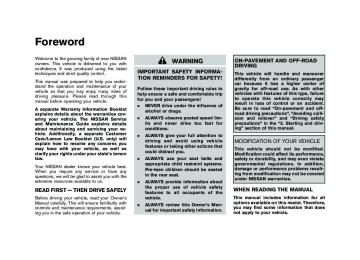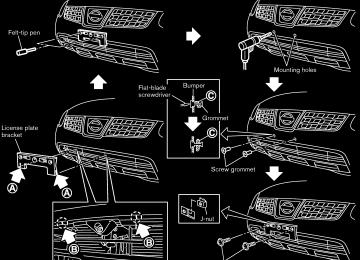- 2013 Nissan Rogue Owners Manuals
- Nissan Rogue Owners Manuals
- 2012 Nissan Rogue Owners Manuals
- Nissan Rogue Owners Manuals
- 2011 Nissan Rogue Owners Manuals
- Nissan Rogue Owners Manuals
- 2009 Nissan Rogue Owners Manuals
- Nissan Rogue Owners Manuals
- 2010 Nissan Rogue Owners Manuals
- Nissan Rogue Owners Manuals
- 2008 Nissan Rogue Owners Manuals
- Nissan Rogue Owners Manuals
- Download PDF Manual
-
between the ventilators and the foot outlets is the same temperature.
1. Push the air recirculation button
to the OFF position. (The indicator light turns off.)
2. Turn the air flow control dial to the
position.
3. Turn the fan speed control
dial to the
desired position.
4. Turn the temperature control dial
to the
desired position.
This mode directs outside air to the side and center ventilators.
1. Push the air recirculation button
to the OFF position. (The indicator light turns off.)
2. Turn the air flow control dial to the
position.
3. Turn the fan speed control
dial to the
desired position.
4. Turn the temperature control dial
to the
desired position.
Defrosting or defogging:
This mode directs the air to the defroster outlets to defrost/defog the windows.
1. Turn the air flow control dial to the
position.
A/C (Air Conditioner) operation:
Ventilation:
Push the A/C button to turn on or off the air conditioner. When the air conditioner is on, the A/C indicator light on the button illuminates.
Temperature control:
to set
Turn the temperature control dial the desired temperature. Turn the dial between the middle and the right position to select the hot temperature. Turn the dial between the middle and the left position to select the cool tempera- ture.
Heater operation
Heating:
This mode is used to direct heated air to the foot outlets.
1. Push the air recirculation button
to the OFF position. (The indicator light turns off.)
2. Turn the air flow control dial to the
position.
3. Turn the fan speed control
dial to the
desired position.
4. Turn the temperature control dial
to the desired position between the middle and the hot (right) position.
2. Turn the fan speed control
dial to the
Heating and defogging:
desired position.
3. Turn the temperature control dial
to the desired position between the middle and the hot (right) position.
This mode heats the interior and defogs the windows.
1. Turn the air flow control dial to the
position.
To remove frost from the outside surface of the windshield quickly, turn the temperature control dial to the maximum hot position and the fan speed control dial to maximum (HI) position.
2. Turn the fan speed control
dial to the
desired position.
3. Turn the temperature control dial
to the
desired position.
4-4 Heater, air conditioner, audio and phone systems
Model "S35-D" EDITED: 2008/ 7/ 24
Black plate (149,1)
Air conditioner operation The air conditioner system should be operated for approximately 10 minutes at least once a month. This helps prevent damage to the air conditioner system due to the lack of lubrication.
Cooling:
This mode is used to cool and dehumidify the air.
1. Push the air recirculation button
to the OFF position. (The indicator light turns off.)
2. Turn the air flow control dial to the
position.
3. Turn the fan speed control
dial to the
desired position.
4. Push the A/C button on. (The A/C indicator
light will illuminate.)
5. Turn the temperature control dial
to the desired position between the middle and the cool (left) position.
For quick cooling when the outside tem- perature is high, push the air recirculation button to the ON position. Be sure to push the air recirculation button to the OFF position for normal cooling.
. A visible mist may be seen coming from the ventilators in hot, humid conditions as the air is cooled rapidly. This does not indicate a
malfunction.
Dehumidified heating:
This mode is used to heat and dehumidify the air.
1. Push the air recirculation button
to the OFF position. (The indicator light turns off.)
2. Turn the air flow control dial to the
position.
3. Turn the fan speed control
dial to the
desired position.
4. Push the A/C button on. (The A/C indicator
light will illuminate.)
5. Turn the temperature control dial
to the desired position between the middle and the hot (right) position.
Dehumidified defogging:
This mode is used to defog the windows and dehumidify the air.
1. Turn the air flow control dial to the
position.
2. Turn the fan speed control
dial to the
desired position.
3. Push the A/C button on. (The A/C indicator
light will illuminate.)
4. Turn the temperature control dial
to the
desired position.
IN-CABIN MICROFILTER
The air conditioning system is equipped with an in-cabin microfilter which collects dirt, pollen, dust, etc. To make sure the air conditioner heats, defogs, and ventilates efficiently, replace the filter according to the specified maintenance log shown in the NISSAN Service and Maintenance Guide. To replace the filter, contact a NISSAN dealer.
The filter should be replaced if the air flow decreases significantly or if windows fog up easily when operating the heater or air conditioning system.
SERVICING AIR CONDITIONER The air conditioner system in your NISSAN is charged with a refrigerant designed with the environment in mind. This refrigerant will not harm the earth’s ozone layer. Special char- ging equipment and lubricant are required when servicing your NISSAN air conditioner. Using improper refrigerants or lubricants will cause severe damage to your air conditioner system. (See “CAPACITIES AND RECOMMENDED FUEL/LUBRICANTS” in the “9. Technical and consumer information” section for air conditioner system refrigerant and lubricant recommenda- tions.)
Heater, air conditioner, audio and phone systems 4-5
Model "S35-D" EDITED: 2008/ 7/ 24
Black plate (150,1)
function in your NISSAN radio system.
Reception conditions will constantly change because of vehicle movement. Buildings, terrain, signal distance and interference from other vehicles can work against reception. Described below are some of the factors that can affect your radio reception.
ideal
Some cellular phones or other devices may cause interference or a buzzing noise to come from the audio system speakers. Storing the device in a different location may reduce or eliminate the noise.
A NISSAN dealer will be able to service your environmentally friendly air conditioner system.
WARNING
The system contains refrigerant under high pressure. To avoid personal injury, any air conditioner service should be done only by an experienced technician with the proper equipment.
AUDIO SYSTEM
AUDIO OPERATION PRECAUTIONS Radio Turn the ignition switch to the ACC or ON position and push the PWR (power/VOL (vo- lume) control to turn on the radio. If you listen to the radio with the engine not running, the ignition switch should be turned to the ACC position.
Radio reception is affected by station signal strength, distance from radio transmitter, build- ings, bridges, mountains and other external influences. Intermittent changes in reception quality normally are caused by these external influences.
Using a cellular phone in or near the vehicle may influence radio reception quality.
Radio reception:
Your NISSAN radio system is equipped with state-of-the-art electronic circuits to enhance radio reception. These circuits are designed to extend reception range, and to enhance the quality of that reception.
However there are some general characteristics of both FM and AM radio signals that can affect radio reception quality in a moving vehicle, even when the finest equipment is used. These characteristics are completely normal in a given reception area, and do not indicate any mal-
4-6 Heater, air conditioner, audio and phone systems
Model "S35-D" EDITED: 2008/ 7/ 24
Black plate (151,1)
Static and flutter: During signal interference from buildings, large hills or due to antenna position, usually in conjunction with increased distance from the station transmitter, static or flutter can be heard. This can be reduced by lowering the treble setting to reduce the treble response.
Multipath reception: Because of the reflective characteristics of FM signals, direct and re- flected signals reach the receiver at the same time. The signals may cancel each other, resulting in momentary flutter or loss of sound.
AM radio reception:
AM signals, because of their low frequency, can bend around objects and skip along the ground. In addition, the signals can be bounced off the ionosphere and bent back to earth. Because of these characteristics. AM signals are also subject from transmitter to receiver.
to interference as they travel
Fading: Occurs while the vehicle is passing through freeway underpasses or in areas with many tall buildings. It can also occur for several seconds during ionospheric turbulence even in areas where no obstacles exist.
Static: Caused by thunderstorms, electrical power lines, electric signs and even traffic lights.
Satellite radio reception:
When the satellite radio (if so equipped) is first installed or the battery has been replaced, the satellite radio may not work properly. This is not a malfunction. Wait more than 10 minutes with the satellite radio ON and the vehicle away from any metal or large buildings for the satellite radio to receive all of the necessary data.
The satellite radio mode will be skipped unless an optional satellite receiver and antenna are installed and an XM® satellite radio service subscription is active. Satellite radio is not available in Alaska, Hawaii and Guam.
Satellite radio performance may be affected if cargo carried on the roof blocks the satellite radio signal.
If possible, do not put cargo near the satellite antenna.
A buildup of ice on the satellite radio antenna can affect satellite radio performance. Remove the ice to restore satellite radio reception.
Heater, air conditioner, audio and phone systems 4-7
Model "S35-D" EDITED: 2008/ 7/ 24
SAA0306
FM radio reception:
Range: FM range is normally limited to 25 to 30
miles (40 to 48 km), with monaural (single channel) FM having slightly more range than stereo FM. External influences may sometimes interfere with FM station reception even if the FM station is within 25 miles (40 km). The strength of the FM signal is directly related to the distance between the transmitter and receiver. FM signals follow a line-of-sight path, exhibiting many of the same characteristics as light. For example they will reflect off objects.Fade and drift: As your vehicle moves away from a station transmitter, the signals will tend to fade and/or drift.
Black plate (152,1)
changer.
. During cold weather or rainy days, the player may malfunction due to the humidity. If this occurs, remove the CD and dehumidify or ventilate the player completely.
The player may skip while driving on rough roads.
The CD player sometimes cannot func- tion when the passenger compartment temperature is extremely high. De- crease the temperature before use.
. Only use high quality 4.7 in (12 cm) round discs that have the “COMPACT disc DIGITAL AUDIO” logo on the disc or packaging.
— Rewritable compact discs (CD-RW)
. Do not use the following CDs as they may cause the CD player to malfunc- tion.
— 3.1 in (8 cm) discs
— CDs that are not round
— CDs with a paper label
— CDs that are warped, scratched, or
have abnormal edges
This audio system can only play pre- recorded CDs. It has no capabilities to record or burn CDs.
If the CD cannot be played, one of the following messages will be displayed.
. Do not expose the CD to direct sun-
Check Disc:
light.
. CDs that are of poor quality, dirty, scratched, covered with fingerprints, or that have pin holes may not work properly.
The following CDs may not work prop- erly:
— Copy control compact discs (CCCD)
— Recordable compact discs (CD-R)
— Confirm that
the CD is inserted correctly (the label side is facing up, etc.).
— Confirm that the CD is not bent or
warped and it is free of scratches.
Push Eject:
This is an error due to the temperature inside the player is too high. Remove the CD by pushing the EJECT button, and after a short time reinsert the CD.
SAA0480
Compact Disc (CD) player . Do not force a compact disc into the CD insert slot. This could damage the CD and/or CD changer/player.
Trying to load a CD with the CD door closed could damage the CD and/or CD
4-8 Heater, air conditioner, audio and phone systems
Model "S35-D" EDITED: 2008/ 7/ 24
Black plate (153,1)
The CD can be played when the tem- perature of the player returns to nor- mal.
Unplayable Track:
The file is unplayable in this audio system (only MP3 or WMA CD).
Compact Disc (CD) with MP3 or WMA (for 6CD changer model only)
Explanation of terms: . MP3 — MP3 is short for Moving Pictures Experts Group Audio Layer 3. MP3 is the most well-known compressed digital audio file format. This format allows for near “CD quality” sound, but at a fraction of the size of normal audio files. MP3 conversion of an audio track from CD-ROM can reduce the file size by approximately 10:1 ratio (Sam- pling: 44.1 kHz, Bit rate: 128 kbps) with virtually no perceptible loss in quality. MP3
compression removes the redundant and irrelevant parts of a sound signal that the human ear doesn’t hear.. WMA — Windows Media Audio (WMA) is a compressed audio format created by Micro- soft as an alternative to MP3. The WMA codec offers greater file compression than the MP3 codec, enabling storage of more digital audio tracks in the same amount of
space when compared to MP3s at the same level of quality.
. Bit rate — Bit rate denotes the number of bits per second used by a digital music files. The size and quality of a compressed digital audio file is determined by the bit rate used when encoding the file.
. Sampling frequency — Sampling frequency is the rate at which the samples of a signal are converted from analog to digital (A/D conversion) per second.
. Multisession — Multisession is one of the methods for writing data to media. Writing data once to the media is called a single session, and writing more than once is called a multisession.
ID3/WMA Tag — The ID3/WMA tag is the part of the encoded MP3 or WMA file that contains information about the digital music file such as song title, artist, album title, encoding bit rate, track time duration, etc. ID3 tag information is displayed on the Album/Artist/Track title line on the display.
* Windows® and Windows Media® are regis- tered trademarks or trademarks of Microsoft Corporation in the United States of America and other countries of Microsoft Corporation of the USA.
SAA1025
Playback order:
Playback order chart
Music playback order of a CD with MP3 or WMA files is as illustrated.
The names of folders not containing MP3 or WMA files are not shown in the display.
Heater, air conditioner, audio and phone systems 4-9
Model "S35-D" EDITED: 2008/ 7/ 24
Black plate (154,1)
If there is a file in the top level of the disc, “Root Folder” is displayed.
The playback order is the order in which the files were written by the writing software. Therefore, the files might not play in the desired order.
4-10 Heater, air conditioner, audio and phone systems
Model "S35-D" EDITED: 2008/ 7/ 24
Black plate (155,1)
Specification chart:
Supported media
Supported file systems
CD, CD-R, CD-RW
ISO9660 LEVEL1, ISO9660 LEVEL2, Romeo, Joliet * ISO9660 Level 3 (packet writing) is not supported. * Files saved using the Live File System component (on a Windows Vista-based computer) are
not supported.
Version
MPEG1, MPEG2, MPEG2.5
MP3
Sampling frequency
8 kHz - 48 kHz
Supported versions*1
Bit rate
Version
8 kbps - 320 kbps, VBR
WMA7, WMA8, WMA9
WMA*2
Sampling frequency
32 kHz - 48 kHz
Bit rate
VER7, 8: 32 kbps - 192 kbps, VER9: 32 kbps - 320 kbps, VBR
Tag information (Song title and Artist name)
Folder levels
ID3 tag VER1.0, VER1.1, VER2.2, VER2.3 (MP3 only)
WMA tag (WMA only)
Without navigation system: Folder levels: 8, Folders and files: 999 (Max. 255 files for one folder)
Text character number limitation
Without navigation system: 64 characters
Displayable character codes*3
01: ASCII, 02: ISO-8859-1, 03: UNICODE (UTF-16 BOM Big Endian), 04: UNICODE (UTF-16
Non-BOM Big Endian), 05: UNICODE (UTF-8), 06: UNICODE (Non-UTF-16 BOM Little Endian)*1 Files created with a combination of 48 kHz sampling frequency and 64 kbps bit rate cannot be played. *2 Protected WMA files (DRM) cannot be played. *3 Available codes depend on what kind of media, versions and information are going to be displayed.
Heater, air conditioner, audio and phone systems 4-11
Model "S35-D" EDITED: 2008/ 7/ 24
Black plate (156,1)
Troubleshooting guide:
Symptom
Cannot play
Poor sound quality
Check if the disc was inserted correctly.
Check if the disc is scratched or dirty.
Cause and Countermeasure
Check if there is condensation inside the player. If there is, wait until the condensation is gone (about 1 hour) before using the player.
If there is a temperature increase error, the CD player will play correctly after it returns to the normal temperature.
Files with extensions other than “.MP3”, “.WMA”, “.mp3” or “.wma” cannot be played. In addition, the character codes and number of characters for folder names and file names should be in compliance with the specifications.
Check if the disc or the file is generated in an irregular format. This may occur depending on the variation or the setting of MP3/WMA writing applications or other text editing applications.
Check if the finalization process, such as session close and disc close, is done for the disc.
Check if the disc is protected by copyright.
Check if the disc is scratched or dirty.
Bit rate may be too low.
It takes a relatively long time before the music starts playing.
If there are many folder or file levels on the MP3/WMA disc, or if it is a multisession disc, some time may be required before the music starts playing.
Music cuts off or skips
The writing software and hardware combination might not match, or the writing speed, writing depth, writing width, etc., might not match the specifications. Try using the slowest writing speed.
Skipping with high bit rate files
Skipping may occur with large quantities of data, such as for high bit rate data.
Move immediately to the next song when playing.
When a non-MP3/WMA file has been given an extension of “.MP3”, “.WMA”, “.mp3” or “.wma”, or when play is prohibited by copyright protection, there will be approximately 5 seconds of no sound and then the player will skip to the next song.
The songs do not play back in the desired order.
The playback order is the order in which the files were written by the writing software. Therefore, the files might not play in the desired order.
4-12 Heater, air conditioner, audio and phone systems
Model "S35-D" EDITED: 2008/ 7/ 24
Black plate (157,1)
11. ON·OFF/VOLUME control knob 12. RDM (random)/RPT (repeat) button 13. SCAN button 14. AUX IN jack 15. CLOCK button 16. AUDIO button Audio main operation For all operation precautions, see “AUDIO OPERATION PRECAUTIONS” earlier in this section.
ON·OFF/Volume control:
Turn the ignition switch to the ACC or ON position, and then push the ON·OFF/VOLUME control knob while the system is off to call up the mode (radio, CD or AUX) which was playing immediately before the system was turned off. When no CD is loaded, the radio will come on. While the system is on, pushing the ON·OFF/ VOLUME control knob turns the system off.
Turn the ON·OFF/VOLUME control knob to adjust the volume.
AUDIO button:
Push the AUDIO button to change the selecting mode as follows. BASS ? TREBLE ? FADER ? BALANCE ? BEEP ? off
Push the TUNE (
) or SEEK (
FM-AM RADIO WITH COMPACT DISC (CD) PLAYER 1. SEEK/TRACK button 2. MUTE button 3. Station and preset buttons 4. CD EJECT button
5. TUNE/FF·REW button 6. PRESET A·B·C button 7. DISP (display) button 8. CD PLAY button 9. RADIO button 10. AUX (auxiliary) button
SAA1777
Heater, air conditioner, audio and phone systems 4-13
Model "S35-D" EDITED: 2008/ 7/ 24
Black plate (158,1)
DISPLAY CHANGE:
push and hold either side of the TUNE button down for more than 0.5 second.
This button will work during CD operation. (See “CD PLAY INFORMATION” later in this section).
SEEK tuning:
Radio operation
RADIO (FM/AM) band select:
Pushing the RADIO band select button will change the band as follows: AM ? FM ? AM
When RADIO button is pushed while the ignition switch is in the ACC or ON, the radio will come on at the station last played.
The last station played will also come on when the ON·OFF/VOL control knob is pushed to ON.
If a compact disc is playing when the RADIO band select button is pushed, the compact disc will automatically be turned off and the last radio station played will come on.
The FM stereo indicator ST will glow during FM stereo reception. When the stereo broadcast signal the radio will automatically change from stereo to monaural reception.
is weak,
TUNE (Tuning):
for manual Push the TUNE button tuning. To move quickly through the stations,
or
to tune from Push the SEEK button high to low or low to high frequencies and stops at the next broadcasting station.
or
SCAN tuning:
Push the SCAN button to tune from low to high frequencies and stops at each broadcasting station for 5 seconds. Pushing the button again during this 5 second period will stop SCAN tuning and the radio will remain tuned to that station.
If the SCAN button is not pushed within 5
seconds, SCAN tuning moves to the next station.PRESET select:
Push the PRESET A·B·C button to go to the next PRESET. After choosing from the PRESET A, B or C, you can select the desired station pushing the station preset buttons
to
to
Station memory operations:
18 stations can be set for PRESET A, B and C. The PRESET A, B and C function allows you to store a combination of FM and AM stations for
Model "S35-D" EDITED: 2008/ 7/ 24
) button to adjust Bass and Treble to the desired level. Use the TUNE or SEEK button also to adjust Fader or Balance modes. Fader adjusts the sound level between the front and rear speakers and Balance adjusts the sound between the right and left speakers.
To turn the Beep sound off or on, push the TUNE button until the desired mode is dis- played. This turns on or off the beep sound when audio buttons are pushed.
Once the sound quality is set to the desired level, push the AUDIO button repeatedly until the radio or CD display appears. After 10
seconds, the radio or CD display reappears.MUTE button:
Push the Push the
button to mute the audio sound. button again to release the mute.
CLOCK button:
Push the CLOCK button to turn on or off the CLOCK display.
See “CLOCK” in the “2. Instruments and controls” section for the detailed clock adjust- ment operation.
4-14 Heater, air conditioner, audio and phone systems
Black plate (159,1)
easy access.
1. Push the PRESET A·B·C button to change
between storage banks.
2. Tune to the desired station using the SEEK,
SCAN or TUNE button.
3. Push and hold any of the desired station preset buttons (1-6) until a beep sound is heard. (The radio mutes when the select button is pushed.)
4. The station indicator will then come on and the sound will resume. Memorizing is now complete.
5. Other buttons can be set
in the same
manner.
If the battery cable is disconnected, or if the fuse opens, the radio memory will be erased. In that case, reset the desired stations.
Compact Disc (CD) player operation Turn the ignition switch to the ACC or ON position and insert the compact disc into the slot with the label side facing up. The compact disc will be guided automatically into the slot and start playing.
After loading the disc, the number of tracks on the disc will appear on the display.
If the radio is already operating,
it will auto-
matically turn off and the compact disc will play.
If the system has been turned off while the compact disc was playing, pushing the ON·OFF/VOL control knob will start the com- pact disc.
Do not use 3.1 in (8 cm) discs.
CD PLAY:
When the CD (CD play) button is pushed with the system off and the compact disc loaded, the system will turn on and the compact disc will start to play.
When the CD button is pushed with the compact disc loaded but the radio playing, the radio will automatically be turned off and the compact disc will start to play.
CD PLAY INFORMATION:
When the DISP button is pushed for less than 1.5 seconds while the CD is being played, the disc information display will change as follows:
FF (Fast Forward), REW (Re-
wind):
(fast forward) or
(rewind) When the button is pushed while the compact disc is being played, the compact disc will play while fast forwarding or rewinding. When the button is released, the compact disc will return to normal play speed.
APS (Automatic Program
Search) FF, APS REW/TRACK CHANGE:
(APS FF) button is pushed while When the the compact disc is being played, the program next to the present one will start to play from its beginning. Push several times to skip through programs. The compact disc will advance the number of times the button is pushed. (When the last program on the compact disc is skipped through, the first program will be played.) When the the program being played returns to its beginning. Push several times to skip back through programs. The compact disc will go back the number of times the button is pushed.
(APS REW) button is pushed,
SCAN tuning:
When the DISP button is pushed for longer than 1.5 seconds, the disc information display will change automatically in the above order.
When the SCAN tuning button is pushed while the CD is being played, the beginning of all the tracks of CD will be played for 10 seconds in
Heater, air conditioner, audio and phone systems 4-15
Model "S35-D" EDITED: 2008/ 7/ 24
sequence.
CD IN indicator:
Pushing the button again during this 10 second period will stop SCAN tuning. the SCAN tuning button is not pushed within 10 seconds, SCAN tuning moves to the next CD program.
If
RANDOM (RDM)/REPEAT (RPT)
play:
When the RDM/RPT button is pushed while the compact disc is being played, the play pattern can be changed as follows:
CD IN indicator appears on the display when the CD is loaded.
AUX (Auxiliary) button:
The AUX IN jack is located on the audio unit. The AUX IN audio input jack accepts any standard analog audio input such as from a portable cassette tape/CD player, MP3 player or laptop computers.
Push the AUX button to play a compatible device when it is plugged into the AUX IN jack.
CD EJECT:
When the CD EJECT button is pushed with the compact disc loaded, the compact disc will be ejected.
When this button is pushed while the compact disc is being played, the compact disc will come out and the system will turn off.
If the compact disc comes out and is not removed, it will be pulled back into the slot to protect it.
4-16 Heater, air conditioner, audio and phone systems
Black plate (160,1)
Model "S35-D" EDITED: 2008/ 7/ 24
Black plate (161,1)
13 SCAN button 14 AUX IN jack 15. CLOCK button 16. AUDIO button No satellite radio reception is available unless the optional satellite receiver and antenna are installed and there is an active XM® satellite radio service subscription.
FM-AM-SAT RADIO WITH COMPACT DISC (CD) CHANGER For all operation precautions, see “AUDIO OPERATION PRECAUTIONS” earlier in this section.
No satellite radio reception is available when the SAT band option is selected unless the optional satellite receiver and antenna are installed, and there is an active XM® satellite radio service subscription.
It may take some time to receive the activation signal after subscribing to the XM® satellite radio provider. After receiving the activation signal, an available station list will be automatically up- dated in the radio. Turn the ignition switch from the LOCK to ACC position to update the station list.
Satellite radio is not available in Alaska, Hawaii and Guam.
1. SEEK/TRACK button 2. CD LOAD button 3. Station and preset/CD select buttons 4. CD EJECT button 5. TUNE/FF·REW button 6. PRESET A·B·C button
7. DISP (display) button 8. CD PLAY button 9. RADIO button 10. AUX (auxiliary) button 11. ON·OFF/VOLUME control knob 12. RDM (random)/RPT (repeat) button
SAA1778
Heater, air conditioner, audio and phone systems 4-17
Model "S35-D" EDITED: 2008/ 7/ 24
Audio main operation
Head unit:
The radio has an FM diversity reception system, which employs two antennas printed on the rear window. This system automatically switches to the antenna which is receiving less interference.
The auto loudness circuit enhances the low and high frequency ranges automatically in both radio reception and CD playback.
ON·OFF/Volume control:
Turn the ignition switch to the ACC or ON position, and then push the ON·OFF/VOLUME control knob while the system is off to call up the mode (radio, CD or AUX) which was playing immediately before the system was turned off. While the system is on, pushing the ON·OFF/ VOLUME control knob turns the system off.
Turn the ON·OFF/VOLUME control knob to adjust the volume.
AUDIO button:
Push the AUDIO button to change the selecting mode as follows. BASS ? TREBLE ? FADER ? BALANCE ? SSV ? BEEP ? off
) or SEEK (
Push the TUNE (
) button to adjust Bass and Treble to the desired level. Use the TUNE or SEEK button also to adjust Fader or Balance modes. Fader adjusts the sound level between the front and rear speakers and Balance adjusts the sound between the right and left speakers.
To turn the beep sound off or on, push the TUNE button until the desired mode is displayed. This turns on or off the beep sound when audio buttons are pushed.
To change the Speed Sensitive Volume (SSV) mode to OFF, LOW, MID or HIGH, push the TUNE button until the desired mode is dis- played.
Once you have adjusted the sound quality to the desired level, push the AUDIO button repeatedly until the radio or CD display reappears. Other- wise, the radio or CD display will automatically reappear after about 10 seconds.
CLOCK button:
Push the CLOCK button to turn on or off the CLOCK display.
See “CLOCK” in the “2. Instruments and controls” section for the detailed clock adjust- ment operation.
4-18 Heater, air conditioner, audio and phone systems
Black plate (162,1)
DISPLAY CHANGE:
This button will work during FM or satellite radio (if so equipped) and CD operation. Find the detailed function in the description of each item.
Radio operation
RADIO (FM/AM/SAT) band select:
Pushing the RADIO button will change the band as follows:
(Without satellite radio) AM ? FM ? AM
(With satellite radio) AM ? FM ? SAT (XM) ? AM
When the RADIO button is pushed while the ignition switch is in the ACC or ON position, the radio will come on at the station last played.
The last station played will also come on when the ON·OFF/VOL control knob is pushed to ON.
The satellite radio mode will be skipped unless an optional satellite receiver and antenna are installed and an XM® satellite radio service subscription is active. Satellite radio is not available in Alaska, Hawaii and Guam.
If another audio source is playing when the RADIO button is pushed, the compact disc will
Model "S35-D" EDITED: 2008/ 7/ 24
Black plate (163,1)
automatically be turned off and the last radio station played will turn on.
tuning and the radio will remain tuned to that station.
5. Other buttons can be set
in the same
manner.
The FM stereo indicator ST will glow during FM stereo reception. When the stereo broadcast signal the radio will automatically change from stereo to monaural reception.
is weak,
TUNE (Tuning):
for manual Push the TUNE button tuning. To move quickly through the channels, push and hold the TUNE button.
or
SEEK tuning:
For AM and FM radio
Push the SEEK button to tune from low to high or high to low frequencies and to stop at the next broadcasting station.
or
For satellite radio
Push the SEEK button to tune to the first station of the next or previous category.
or
SCAN tuning:
Push the SCAN button to tune from low to high frequencies and stops at each broadcasting station for 5 seconds. Pushing the button again during this 5 seconds period will stop SCAN
If the SCAN tuning button is not pushed within 5
seconds, SCAN tuning moves to the next station.If the battery cable is disconnected, or if the fuse opens, the radio memory will be erased. In that case, reset the desired stations.
PRESET select:
Push the PRESET A·B·C button to go to the next PRESET. After choosing from the PRESET A, B the desired station by or C, you can select pushing the station preset buttons
to
to
Station memory operations:
18 stations can be set for PRESET A, B and C. The PRESET A, B and C function allows you to store a combination of FM, AM and SAT (if so equipped) stations for easy access.
1. Push the PRESET A·B·C button to change
between storage banks.
2. Tune to the desired station using the SEEK,
SCAN or TUNE button.
3. Push and hold any of the desired station preset buttons (1-6) until a beep sound is heard. (The radio mutes when the select button is pushed.)
4. The station indicator will then come on and the sound will resume. Memorizing is now complete.
Radio Data System (RDS):
RDS stands for Radio Data System, and is a data information service transmitted by some radio stations on the FM band (not AM band) encoded within a regular radio broadcast. Currently, most RDS stations are in large cities, but many stations are now considering broad- casting RDS data.
RDS can display: . Station call sign, such as “WHFR 98.3”. . Station name, such as “The Groove”. . Music or programming type such as “Clas-
sical”, “Country” or “Rock”.
Traffic reports about delays or construction.
If the station broadcasts RDS information, the RDS icon is displayed.
RADIO DISPLAY CHANGE:
When the DISP button is pushed for less than 1.5 seconds during FM or SAT (if so equipped) radio mode, the radio display will change in the
Heater, air conditioner, audio and phone systems 4-19
Model "S35-D" EDITED: 2008/ 7/ 24
Black plate (164,1)
CD LOAD:
CD:
To insert a CD in the CD changer, push the button for less than 1.5 seconds. Select the loading position by pushing the CD insert select button
, then insert the CD.
to
CD with MP3 or WMA:
in button for more than
To insert 6 CDs to the CD changer succession, push the 1.5 seconds. The inserted slot numbers (*1
illuminate on the display.- *6 ) will
CD PLAY:
When the CD button is pushed with the system off and the compact disc loaded, the system will turn on and the compact disc will start to play.
When the CD button is pushed with the compact disc loaded and the radio playing, the radio will automatically be turned off and the compact disc will start to play.
FF (Fast Forward), REW (Re-
wind):
CD:
(fast forward) or
(rewind) When the button is pushed while the compact disc is being played, the compact disc will play while fast forwarding or rewinding. When the button is released, the compact disc will return to normal play speed.
CD PLAY INFORMATION:
CD with MP3 or WMA:
When the DISP button is pushed for less than 1.5 seconds while the CD is being played, the disc information display will change as follows:
or
When the button is pushed for less than 1.5 seconds while the compact disc is being played, the folders in the compact disc will change.
When the button is pushed for more than 1.5 seconds while the compact disc
or
following order. When the DISP button is pushed for longer than 1.5 seconds, the display will automatically switch to the next display.
(For FM radio)
(For satellite radio)
Compact Disc (CD) changer operation Turn the ignition switch to the ACC or ON position, push the LOAD button and insert the compact disc into the slot with the label side facing up. The compact disc will be guided automatically into the slot and start playing.
If the radio is already operating, it will auto- matically turn off and the compact disc will play.
If the system has been turned off while the compact disc was playing, pushing the ON·OFF/VOL control knob will start the com- pact disc.
Do not use 3.1 in (8 cm) discs.
4-20 Heater, air conditioner, audio and phone systems
Model "S35-D" EDITED: 2008/ 7/ 24
is being played, the compact disc will play while forwarding or rewinding. When the button is released, the compact disc will return to the normal play speed.
APS (Automatic Program Search) FF, APS REW:
(APS FF) button is pushed while When the the compact disc is being played, the program next to the present one will start to play from its beginning. Push several times to skip through programs. The compact disc will advance the number of times the button is pushed. (When the last program on the compact disc is skipped through, the first program will be played.) When the the program being played returns to its beginning. Push several times to skip back through programs. The compact disc will go back the number of times the button is pushed.
(APS REW) button is pushed,
When the SCAN tuning button is pushed for less than 1.5 seconds while the CD is being played, the beginning of all the tracks of CDs will be played for 10 seconds in sequence.
When the SCAN tuning button is pushed for more than 1.5 seconds while the CD is being played, the first program in all the CDs will be played for 10 seconds.
SCAN tuning:
(CDs with MP3 or WMA)
Black plate (165,1)
Pushing the button again during this 10 second period will stop SCAN tuning.
compact disc loaded, the compact disc will be ejected.
If the SCAN tuning button is not pushed within 10 seconds, SCAN tuning moves to the next disc program.
To eject the discs selected by the CD select button, push the EJECT button for less than 1.5
seconds.CD PLAY selection:
To change to another CD already loaded into the player, push the CD play select buttons to
RANDOM (RDM)/REPEAT (RPT):
When the RDM/RPT button is pushed while the compact disc is played, the play pattern can be changed as follows:
(CDs without MP3 or WMA)
To eject all the discs, push the EJECT button for more than 1.5 seconds.
When this button is pushed while the compact disc is being played, the compact disc will come out and the system will turn off.
If the compact disc comes out and is not removed, it will be pulled back into the slot to protect it.
CD IN indicator: - *6 ) CD IN indicator (inserted slot number *1
appears on the display when the CD is loaded.AUX (Auxiliary) button:
The AUX IN jack is located on the audio unit. The AUX IN audio input jack accepts any standard analog audio input such as from a portable cassette tape/CD player, MP3 player or laptop computers.
Push the AUX button to play a compatible device when it is plugged into the AUX IN jack.
CD EJECT:
When the CD EJECT button is pushed with the
Heater, air conditioner, audio and phone systems 4-21
Model "S35-D" EDITED: 2008/ 7/ 24
outer edges. Remove the rough edges by rubbing the inner and outer edges with the side of a pen or pencil as illustrated.
SAA0451
CD CARE AND CLEANING CD . Handle a CD by its edges. Never touch the
surface of the disc. Do not bend the disc.
. Always place the discs in the storage case
when they are not being used.
To clean a disc, wipe the surface from the center to the outer edge using a clean, soft cloth. Do not wipe the disc using a circular motion.
Do not use a conventional record cleaner or alcohol intended for industrial use.
. A new disc may be rough on the inner and 4-22 Heater, air conditioner, audio and phone systems
Black plate (166,1)
SAA1779
Type A
Tuning switch
1. 2. VOLUME control switch 3. SOURCE select switch
Model "S35-D" EDITED: 2008/ 7/ 24
Black plate (167,1)
SOURCE select switch (Type A) With the ignition switch turned to the ACC or ON position, push the SOURCE select switch to turn the audio system on. Push the switch to change the mode in the sequence of AM, FM, SAT (if so equipped), CD and AUX.
radio preset.
SEEK tuning (radio):
Push up or down the tuning switch for more than 1.5 seconds to seek the next or previous radio station.
If no CD is loaded or AUX is not connected, CD or AUX mode will be skipped.
APS (Automatic Program Search) FF, APS REW (CD or CD changer):
SOURCE select switch (Type B) Push the SOURCE select switch to change the mode.
Without satellite radio:
AM, FM, CD and AUX
With satellite radio:
AM, FM, SAT, CD and AUX
If no CD is loaded or AUX is not connected, the CD or AUX mode will be skipped.
VOLUME control switch Push up or down the VOLUME control switch to increase or decrease the volume.
Tuning switch
Memory change (radio):
Push up or down the tuning switch for less than 1.5 seconds to change the next or previous
Push up or down the tuning switch for less than 1.5 seconds to return to the beginning of the present program or skip to the next program. Push several times to skip back or skip through programs.
This system searches for the blank intervals If there is a blank interval between selections. within one program or there is no interval between programs, the system may not stop in the desired or expected location.
FOLDER change (CD changer - CD with MP3 or WMA):
Push up or down the tuning switch for more than 1.5 seconds to change the folders (if there are any folders).
DISC change (CD changer - CD without MP3 or WMA):
Push up or down the tuning switch for more than 1.5 seconds to change the playing disc up or down.
Heater, air conditioner, audio and phone systems 4-23
Model "S35-D" EDITED: 2008/ 7/ 24
SAA1780
Type B
Tuning switch
1. 2. VOLUME control switch 3. SOURCE select switch 4. POWER on/off switch STEERING WHEEL SWITCH FOR AUDIO CONTROL (if so equipped) The audio system can be operated using the controls on the steering wheel.
POWER on/off switch (Type B) With the ignition switch turned to the ACC or ON position, push the POWER on/off switch to turn the audio system on or off.
— The vehicle enters a garage with
a low ceiling.
— The vehicle is covered with a car
cover.
. Always properly tighten the antenna rod during installation. Otherwise, the antenna rod may break during vehicle operation.
SAA2102
ANTENNA To remove the antenna, hold the bottom of the antenna and turn it counterclockwise.
To install the antenna, turn the antenna clock- wise and tighten.
CAUTION
To avoid damaging or deforming the antenna, be sure to remove the antenna under the following condi- tions.
— The vehicle enters an automatic
car wash.
4-24 Heater, air conditioner, audio and phone systems
Black plate (168,1)
CAR PHONE OR CB RADIO
When installing a car phone or a CB radio in your NISSAN, be sure to observe the following precautions, otherwise the new equipment may adversely affect the electronic control modules and electronic control system harness.
WARNING
. A cellular telephone should not be used while driving so full attention may be given to vehicle operation. Some jurisdictions prohibit the use of cellular telephones while driving.
If you must make a call while your vehicle is in motion, the hands-free cellular phone operational mode (if so equipped) is highly recom- mended. Exercise extreme caution at all times so full attention may be given to vehicle operation.
If a conversation in a moving vehicle requires you to take notes, pull off the road to a safe location and stop your vehicle before doing so.
Model "S35-D" EDITED: 2008/ 7/ 24
Black plate (169,1)
BLUETOOTH® HANDS-FREE PHONE SYSTEM WITH NISSAN VOICE RECOGNITION (if so equipped)
CAUTION
WARNING
. Keep the antenna as far away as possible from the electronic control modules.
. Keep the antenna wire more than 8
in (20 cm) away from the electronic control system harness. Do not route the antenna wire next to any harness.. Adjust the antenna standing-wave ratio as recommended by the man- ufacturer.
. Connect the ground wire from the
CB radio chassis to the body.
. For details, consult a NISSAN deal-
er.
. Use a phone after stopping your vehicle in a safe location. If you have to use a phone while driving, exercise extreme caution at all times so full attention may be given to vehicle operation.
If you find yourself unable to devote full attention to vehicle operation while talking on the phone, pull off the road to a safe location and stop your vehicle before doing so.
CAUTION
To avoid discharging the vehicle bat- tery, use a phone after starting the engine.
Heater, air conditioner, audio and phone systems 4-25
Model "S35-D" EDITED: 2008/ 7/ 24
Black plate (170,1)
list.
. You will not be able to use a hands-free
phone under the following conditions:
— Your vehicle is outside of
the cellular
service area.
— Your vehicle is in an area where it
is difficult to receive a cellular signal; such as in a tunnel, in an underground parking garage, near a tall building or in a mountainous area.
— Your cellular phone is locked to prevent it
from being dialed.
. When the radio wave condition is not ideal it may be to hear the other person’s voice
or ambient sound is too loud, difficult during a call.
Immediately after turned to the ON position, impossible to receive a call period of time.
the ignition switch is it may be for a short
. Do not place the cellular phone in an area surrounded by metal or far away from the in- vehicle phone module to prevent tone quality degradation and wireless connection dis- ruption.
. While a cellular phone is connected through the
the Bluetooth® wireless connection,
Model "S35-D" EDITED: 2008/ 7/ 24
Your NISSAN is equipped with the Bluetooth® Hands-Free Phone System. If you are an owner of a compatible Bluetooth® enabled cellular phone, you can set up the wireless connection between your cellular phone and the in-vehicle phone module. With Bluetooth® wireless tech- nology, you can make or receive a hands-free telephone call with your cellular phone in the vehicle.
Once your cellular phone is paired to the in- vehicle phone module, no other phone connect- ing procedure is required. Your phone is automatically connected with the in-vehicle phone module when the ignition switch is turned to the ON position with the registered cellular phone turned on and carried in the vehicle. 4-26 Heater, air conditioner, audio and phone systems
SAA1781
You can register up to 5 different Bluetooth® cellular phones to the in-vehicle phone module. However, you can talk on only one cellular phone at a time. Before using the Bluetooth® Hands-Free Phone System, refer to the following notes. . Set up the wireless connection between a compatible cellular phone and the in-vehicle phone module before using the Bluetooth® Hands-Free Phone System.
. Some Bluetooth® enabled cellular phones may not be recognized by the in-vehicle phone module. Please visit www.nissanusa. com/bluetooth for a recommended phone
Black plate (171,1)
the cellular phone may
battery power of discharge quicker than usual. If the Bluetooth® Hands-Free Phone System seems to be malfunctioning, please refer to “Troubleshooting guide” later in this section. You can also visit www.nissanusa.com/blue- tooth for troubleshooting help.
. Some cellular phones or other devices may cause interference or a buzzing noise to come from the audio system speakers. Storing the device in a different location may reduce or eliminate the noise.
. Refer to the cellular phone Owner’s Manual regarding the telephone charges, cellular phone antenna and body, etc.
This device complies with Part 15 of the FCC Rules. Operation is subject to the following two conditions: (1) this device may not cause harmful interference, and (2) this device must accept any interfer- ence received, including interference that may cause undesired operation.
FCC Radiation Exposure Statement:
This equipment complies with FCC radiation exposure limits set forth for an uncontrolled environment. This equipment should be installed and operated with minimum distance 8 in (20
cm) between the radiator and your body. This Transmitter must not be co-located or operatingin conjunction with any other antenna or transmitter.
command. Otherwise, the command will not be received properly.
USING SYSTEM
The NISSAN Voice Recognition system allows hands-free operation of the Bluetooth® Hands- Free Phone System.
If the vehicle is in motion, some commands may not be available so full attention may be given to vehicle operation.
Initialization When the ignition switch is turned to the ON position, NISSAN Voice Recognition is initia- lized, which takes a few seconds. button is pushed before the initialization com- pletes, the system will announce “Hands-free phone system not ready” and will not react to voice commands.
If the
Operating tips To get the best performance out of the NISSAN Voice Recognition system, observe the follow- ing: . Keep the interior of the vehicle as quiet as possible. Close the windows to eliminate surrounding noises (traffic noises, vibration sounds, etc.), which may prevent the system from recognizing voice commands correctly. . Wait until the tone sounds before speaking a
. Start speaking a command within 5 seconds
after the tone sounds.
. Speak in a natural voice without pausing
between words.
Giving voice commands To operate NISSAN Voice Recognition, push and release the button located on the steering wheel. After the tone sounds, speak a command.
The command given is picked up by the microphone, and voice feedback is given when the command is accepted.
If you need to hear the available commands for the current menu again, say “Help” and the system will repeat them.
If a command is not recognized, the system announces, “Command not recognized. Please try again.” Repeat the command in a clear voice.
If you want to go back to the previous command, you can say “Go back” or “Correction” anytime the system is waiting for a response.
. You can cancel a command when the system is waiting for a response by saying,
Heater, air conditioner, audio and phone systems 4-27
Model "S35-D" EDITED: 2008/ 7/ 24
“Cancel” or “Quit.” The system announces “Cancel” and ends the voice recognition (VR) session. You can also push the button on the steering wheel at any time. Whenever the VR session is canceled, a double beep sounds to indicate you have exited the system.
If you want to adjust the volume of the voice feedback, push the volume control switches (+ or −) on the steering wheel while being provided with feedback. You can also use the radio volume control knob.
How to say numbers:
NISSAN Voice Recognition requires a certain way to speak numbers in voice commands. Refer to the following rules and examples: . Either “zero” or “oh” can be used for “0”.
Example: 1-800-662-6200
oh”,
—NOT “One eight hundred six six two sixty
two hundred, and
—NOT “One eight oh oh six six two sixty two
hundred.
. Numbers can be spoken in small groups. The system will prompt you to continuing entering digits, if desired.
Example: 1-800-662-6200
—“One eight oh oh”
The system repeats the numbers and prompts you to enter more.
—“six six two”
The system repeats the numbers and prompts you to enter more.
—“six two oh oh”
—“One eight oh oh six six two six two oh
oh”, or
—“One eight zero zero six six two six two oh
oh”
. You can say “Star” for * and “Pound” for # at anytime in any position of the phone number. (Available only when using “Call Interna- tional” command.)
. Words can be used for the first 4 digits
Example: 1-555-1212 *123
places only.
Example: 1-800-662-6200
—“One five five five one two one two star
one two three”
—“One eight hundred six six two six two oh
4-28 Heater, air conditioner, audio and phone systems
Black plate (172,1)
NOTE: For best results, say phone numbers as single digits.
Model "S35-D" EDITED: 2008/ 7/ 24
Black plate (173,1)
PHONE END
Push the or end a call.
button to cancel a VR session
Getting started The following procedures will help you get started using the Bluetooth® Hands-Free Phone System with NISSAN Voice Recognition. For additional command options, see “List of voice commands” later in this section.
Choosing a language You can interact with the Bluetooth® Hands-Free Phone System using English, Spanish or French.
To change the language, perform the following.
1. Push and hold the
button for more than
5 seconds.
2. The system announces: “Press the PHONE SEND ( the hands-free phone system to enter the speaker adapta- tion mode or press the PHONE END ( button to select a different language.”
) button for
3. Press the
button.
For information on speaker adaptation, see “SPEAKER ADAPTATION (SA) MODE” later in this section.
4. The system announces the current language and gives you the option to change the
language to Spanish (in Spanish) or French in French). Use the following chart to select the language.
NOTE: You must push the button within 5 seconds to change the language.
button or the
Current lan-
guage
Press
(TALK/PHONE SEND) to select
English
Spanish
French
Spanish
English
English
Press
(PHONE END)
to select
French
French
Spanish
5.
If you decide not to change the language, do not push either button. After 5 seconds, the VR session will end, and the language will not be changed.
Pairing procedure NOTE: The pairing procedure must be performed when the vehicle is stationary. the vehicle starts moving during the proce- dure, the procedure will be cancelled.
If
Heater, air conditioner, audio and phone systems 4-29
Model "S35-D" EDITED: 2008/ 7/ 24
SAA1782
Control buttons The control buttons for the Bluetooth® Hands- Free Phone System are located on the steering wheel.
TALK/PHONE SEND
Push the or answer an incoming call.
button to initiate a VR session
You can also use the button to skip through system feedback and to enter commands during a call. (See “List of voice commands” later in this section and “During a call” later in this section for more informa- tion.)
varies according to each cellular phone. See the cellular phone Owner’s Manual for details. You can also visit www.nissanusa. com/bluetooth for instructions on pairing NISSAN recommended cellular phones.
5. The system asks you to say a name for the
phone *E . If the name is too long or too short, the system tells you, then prompts you for a name again.
Also, if more than one phone is paired and the name sounds too much like a name already used, then prompts you for a name again.
the system tells you,
6. The system asks you to assign a priority level *F . The priority level determines which phone is active when more than one paired Bluetooth® phone is in the vehicle. Follow the instructions provided by the system or see “Setup” later in this section for more information on changing priorities.
7. The system will ask if you would like to select a custom ringtone *G . Follow the instructions provided by the system or see “Setup” later in this section for more information on selecting ringtones.
1. Push the
button on the steering wheel. The system announces the available com- mands.
2. Say: “Setup” *A . The system acknowl- edges the command and announces the next set of available commands.
3. Say: “Pair phone” *B . The system acknowl- edges the command and announces the next set of available commands.
4. Say: “New phone” *C . The system ac- knowledges the command and asks you to initiate pairing from the phone handset *D . When you are asked to enter a PIN code for pairing your Bluetooth® cellular phone, operate it to enter the code “1234”. The code is always “1234” regardless of the number of phones paired.