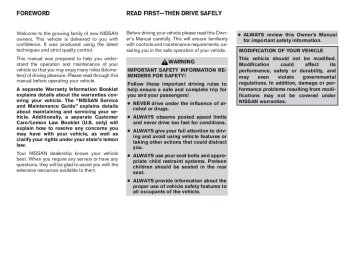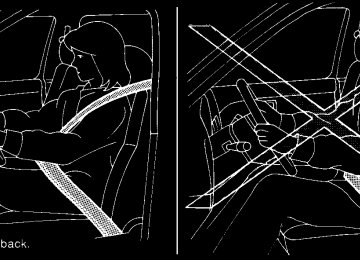- 1998 Nissan Maxima Owners Manuals
- Nissan Maxima Owners Manuals
- 2002 Nissan Maxima Owners Manuals
- Nissan Maxima Owners Manuals
- 2009 Nissan Maxima Owners Manuals
- Nissan Maxima Owners Manuals
- 2003 Nissan Maxima Owners Manuals
- Nissan Maxima Owners Manuals
- 2001 Nissan Maxima Owners Manuals
- Nissan Maxima Owners Manuals
- 1997 Nissan Maxima Owners Manuals
- Nissan Maxima Owners Manuals
- 1996 Nissan Maxima Owners Manuals
- Nissan Maxima Owners Manuals
- 2005 Nissan Maxima Owners Manuals
- Nissan Maxima Owners Manuals
- 2007 Nissan Maxima Owners Manuals
- Nissan Maxima Owners Manuals
- 2006 Nissan Maxima Owners Manuals
- Nissan Maxima Owners Manuals
- 2010 Nissan Maxima Owners Manuals
- Nissan Maxima Owners Manuals
- 2008 Nissan Maxima Owners Manuals
- Nissan Maxima Owners Manuals
- 2012 Nissan Maxima Owners Manuals
- Nissan Maxima Owners Manuals
- 1999 Nissan Maxima Owners Manuals
- Nissan Maxima Owners Manuals
- 2004 Nissan Maxima Owners Manuals
- Nissan Maxima Owners Manuals
- 2000 Nissan Maxima Owners Manuals
- Nissan Maxima Owners Manuals
- 2011 Nissan Maxima Owners Manuals
- Nissan Maxima Owners Manuals
- Download PDF Manual
-
c The request switch is operational only when the Intelligent Key has been de- tected by the Intelligent Key system.
Lockout protection To prevent the Intelligent Key from being acci- dentally locked in the vehicle, lockout protection is equipped with the Intelligent Key system. When the driver(cid:146)s side door is open, the doors are locked, and then the Intelligent Key is put
inside the vehicle and all the doors are closed; the lock will automatically unlock and the door buzzer sounds.
NOTE: The doors may not lock when the intelli- gent key is in the same hand that is oper- ating the request switch to lock the door. Put the intelligent key in a purse, pocket or your other hand.
CAUTION
The lockout protection may not function under the following conditions: c When the Intelligent Key is placed on
top of the instrument panel.
c When the Intelligent Key is placed on
top of the rear parcel shelf.
c When the Intelligent Key is placed in-
side the glove box or a storage bin.
c When the Intelligent Key is placed in-
side the door pockets.
c When the Intelligent Key is placed on or
under the spare tire area.
c When the Intelligent Key is placed in-
side or near metallic materials.
WPD0369
NOTE: c Doors lock with the door handle request switch while a mechanical key is in the igni- tion switch or the ignition switch is pushed in.
c Doors lock with the door handle request switch while the ignition switch is not in the LOCK position.
c Doors do not lock by pushing the door handle request switch while any door is open. However, doors lock with the me- chanical key even if any door is open.
3-10 Pre-driving checks and adjustments
Z REVIEW COPY—2008 Maxima (max) Owners Manual—USA_English (nna) 06/08/07—debbie X
c Turning the ignition switch to the ON posi-
tion.
c Locking the doors with the remote controller. c Switching the room light switch to the OFF
position.
WPD0377
Unlocking doors 1. Carry the Intelligent Key. 2. Push the door handle request switch s1 . 3. The hazard warning lights flash once and the
outside buzzer sounds once.
4. Push the door handle request switch s1
again within 1 minute to unlock all doors.
If a door handle is pulled while unlocking the doors, that door may not be unlocked. Returning the door handle to its original position will unlock the door. If the door does not unlock after return- ing the door handle, push the door handle re- quest switch to unlock the door.
WPD0369
All doors will be locked automatically unless one of the following operations is performed within 1
minute after pushing the request switch. c Opening any door. c Pushing the ignition switch. c Inserting the mechanical key into the ignitionswitch.
The interior light timer illuminates for 30 seconds when a door is unlocked and the room light switch is in the DOOR position. The interior light can be turned off without waiting for 30 seconds by performing one of the follow- ing operations.
Pre-driving checks and adjustments 3-11
Z REVIEW COPY—2008 Maxima (max) Owners Manual—USA_English (nna) 06/08/07—debbie X
When all doors are locked and the trunk lid is closed with the Intelligent Key inside the trunk, the outside buzzer will sound and the trunk will open. HOW TO USE THE REMOTE KEYLESS ENTRY FUNCTION The remote keyless entry function can operate all door locks using the remote keyless function of the Intelligent Key. The remote keyless function can operate at a distance of 33 ft (10 m) away from the vehicle. The operating distance de- pends upon the conditions around the vehicle. The remote keyless entry function will not func- tion under the following conditions: c When the Intelligent Key is not within the
operational range.
c When the doors or the trunk are open or not
closed securely.
c When the Intelligent Key battery is dis-
charged.
CAUTION
When locking the doors using the Intelli- gent Key, be sure not to leave the key in the vehicle.
Locking doors 1. Place the ignition switch in the LOCK posi-
WPD0359
tion.
2. Close all doors.
3. Push the
Key.
button on the Intelligent
4. The hazard warning lights flash twice and
the horn beeps once.
5. All doors will be locked.
LPD0378
Opening the trunk lid 1. Push the trunk opener request switch sA for more than 1 second while carrying the Intel- ligent Key with you.
2. The trunk will unlatch. A chime will sound
four times.
3. Raise the trunk lid to open the trunk. Lockout protection
To prevent the Intelligent Key from being acci- dentally locked in the trunk, lockout protection is equipped with the Intelligent Key system.
3-12 Pre-driving checks and adjustments
Z REVIEW COPY—2008 Maxima (max) Owners Manual—USA_English (nna) 06/08/07—debbie X
CAUTION
After locking the doors using the Intelli- gent Key, be sure that the doors have been securely locked by operating the door handles.
WPD0360
Unlocking doors 1. Push the 2. The hazard warning lights flash once. 3. Push the
button on the Intelligent Key.
button again within 1 minute
to unlock all doors.
All doors will be locked automatically unless one of the following operations is performed within 1
minute after pushing the c Opening any doors. c Pushing the ignition switch. c Inserting the mechanical key into the ignitionbutton.
switch.
The interior light illuminates for 30 seconds when a door is unlocked and the room light switch is in the DOOR position. The light can be turned off without waiting for 30
seconds by performing one of the following op- erations. c Turning the ignition switch to the ON posi-tion.
c Locking the doors with the remote controller. c Switching the room light switch to the OFF
position.
Opening windows The Intelligent Key allows you to open windows equipped with automatic operation simulta- neously. c To open the windows, press the
but- ton on the Intelligent Key for longer than 3
seconds after all doors are unlocked.button on the Intelligent Key.
The door windows will open while pressing the The door windows cannot be closed by using the Intelligent Key.
Pre-driving checks and adjustments 3-13
Z REVIEW COPY—2008 Maxima (max) Owners Manual—USA_English (nna) 06/08/07—debbie X
WPD0364
WPD0361
WPD0362
Releasing the trunk lid Push the button for longer than 0.5 sec- ond to open the trunk lid. The trunk release button will not operate when the ignition switch is in the ON position or when the trunk cancel switch is in the OFF position. See (cid:147)Cancel switch(cid:148) in the (cid:147)Pre-driving checks and adjustments(cid:148) section.
Using the panic alarm If you are near your vehicle and feel threatened, you may activate the panic alarm to call attention by pushing and holding the button on the Intelligent Key for longer than 0.5 second. The panic alarm and headlights will stay on for 25
seconds. The panic alarm stops when: c it has run for 25 seconds, or c any button is pushed on the Intelligent Key.Silencing the horn beep feature If desired, the horn beep feature can be deacti- vated using the Intelligent Key.
NOTE: If you change the horn beep and lamp flash feature with the keyfob, the display screen (if so equipped) will not show the current mode and cannot be used to change the mode. Use the keyfob to return to the pre- vious mode and re-enable the display screen control.
3-14 Pre-driving checks and adjustments
Z REVIEW COPY—2008 Maxima (max) Owners Manual—USA_English (nna) 06/08/07—debbie X
buttons for at least 2 seconds.
To deactivate: Press and hold the and The hazard warning lights will flash three times to confirm that the horn beep feature has been deactivated. To activate: Press and hold the and once more. The hazard warning lights will flash once and the horn will sound once to confirm that the horn beep feature has been reactivated. Deactivating the horn beep feature does not si- lence the horn if the alarm is triggered.
buttons for at least 2 seconds
CAUTION
When the buzzer sounds and the warning light illuminates, be sure to check both the vehicle and the Intelligent Key.
WARNING SIGNALS To help prevent the vehicle from moving unex- pectedly by erroneous operation of the Intelligent Key or to help prevent the vehicle from being stolen, a chime or buzzer sounds from inside and outside the vehicle and a warning light comes on in the instrument panel.
When a chime or beep sounds or the warning light comes on, be sure to check the vehicle and the Intelligent Key. Audible reminder and warning when locking the doors When the chime or buzzer sounds from inside and outside the vehicle, check for the following: c The ignition switch is turned to the LOCK
position.
c The Intelligent Key is not left inside the ve-
hicle.
c The selector lever is in the P (Park) position.
Pre-driving checks and adjustments 3-15
WPD0380
s1
P (Park) position selecting warning light s2
Intelligent Key system warning light WARNING LIGHTS AND AUDIBLE REMINDERS The Intelligent Key system is equipped with a function that is designed to minimize improper operations and to help prevent the vehicle from being stolen. The warning buzzer sounds and the warning light illuminates when improper opera- tions are detected.Z REVIEW COPY—2008 Maxima (max) Owners Manual—USA_English (nna) 06/08/07—debbie X
NISSAN recommends replacing the battery at a NISSAN dealer. Preventing the Intelligent Key from being left in the vehicle If you lock all doors using the power door lock switch with the Intelligent Key in the vehicle, all of the doors unlock immediately and the buzzer will warn you when the door is closed.
c The warning chime may stop when one of
the following is performed: (cid:150) Returning the ignition switch to the LOCK
position.
(cid:150) Removing the mechanical key. (cid:150) Closing the doors.
Alarm and warning when the engine starts When the Intelligent Key system warning light ) blinks red and the outside buzzer sounds, make sure the Intelligent Key is inside the vehicle. Warning for low battery power When the Intelligent Key battery is low, the Intel- ligent Key system warning light ( ) will blink green for about 30 seconds after the ignition switch is turned to the ON position. This warning is to let you know that the battery of the Intelligent Key will run down soon. Replace it with a new one. Refer to (cid:147)Battery replacement(cid:148) in the (cid:147)Main- tenance and do-it-yourself(cid:148) section.
Audible reminder and warning when the engine stops When the P position selecting warning light
) in the instrument panel blinks in red:
c Make sure the selector lever is in the P
position.
When the chime sounds intermittently: c Make sure the selector lever is in the P position and the ignition switch is turned to the LOCK position.
If the chime sounds continuously when the driv- er(cid:146)s door is opened, check the following: c The selector lever is in the P position and the ignition switch is turned to the LOCK posi- tion.
c The mechanical key is not inserted into the
ignition switch.
3-16 Pre-driving checks and adjustments
Z REVIEW COPY—2008 Maxima (max) Owners Manual—USA_English (nna) 06/09/07—cathy X
TROUBLESHOOTING GUIDE Symptom
When pushing the door handle request switch
When closing the doors
The front door beep sounds for approximately 2
seconds. The front door beep sounds for approximately 10
seconds. The key warning light in the instrument panel blinks in red and the front door warning beep sounds for approximately 3 seconds. The front door beep sounds for approximately 3
seconds and all doors unlock.When opening the driver(cid:146)s door A warning chime sounds continuously.
When stopping the engine
When turning the ignition knob When starting the engine
The P position warning light in the instrument panel blinks in red. The warning chime sounds The key warning light in the instrument panel blinks in green.
When turning the ignition switch
When pushing the ignition switch
A warning chime sounds continuously. A warning chime sounds continuously and the Intelligent Key lock warning light blinks. The Intelligent Key system warning light in the instrument panel illuminates red.
The ignition switch is not turned to the LOCK position.
The Intelligent Key is not in the vehicle.
Possible Cause
Remedy
The doors cannot be locked.
The ignition knob is not turned to LOCK position. The Intelligent Key is not in the vehicle.
Take out the Intelligent Key from the vehicle and push the door handle request switch. Turn the ignition knob to LOCK.
Be sure to carry the Intelligent Key with you.
The Intelligent Key is left in the vehicle.
The ignition knob is not in LOCK position, or the mechanical key is in- serted into the ignition knob. The selector lever is not in the P (Park) position. The ignition knob is not turned to LOCK. The battery charge is low.
Take out the Intelligent Key from the vehicle and close the door. Turn the ignition knob to LOCK.
Remove the mechanical key from the ignition knob.
Make sure that the selector lever is in the P (Park) position and turn the ignition knob to LOCK. Turn the ignition knob to LOCK. Replace the battery with a new one. See (cid:147)Battery replacement(cid:148) in the (cid:147)Maintenance and do-it-yourself(cid:148) section. Turn the ignition switch to the LOCK position.
If the Intelligent Key system warning light illuminates red even while you are carrying the Intelligent Key, the battery is completely discharged. Replace the battery with a new one. See (cid:147)Battery replacement(cid:148) in the (cid:147)Maintenance and do-it-yourself(cid:148) section.
Pre-driving checks and adjustments 3-17
Z REVIEW COPY—2008 Maxima (max) Owners Manual—USA_English (nna) 06/08/07—debbie X
HOOD
TRUNK LID
WARNING
c Do not drive with the trunk lid open. This could allow dangerous exhaust gases to be drawn into the vehicle. See (cid:147)Ex- haust gas(cid:148) in the (cid:147)Starting and driving(cid:148) section of this manual.
c Closely supervise children when they are around cars to prevent them from playing and becoming locked in the trunk where they could be seriously in- jured. Keep the car locked, with the rear seatback and trunk lid securely latched when not in use, and prevent children(cid:146)s access to car keys.
s1 Pull the hood lock release handle located below the driver side instrument panel. The hood will spring up slightly.
s2 Push the lever at the front of the hood to the side as illustrated with your fingertips and raise the hood.
When closing the hood, lower it slowly and make sure it locks into place.
WPD0365
WARNING
c Make sure the hood is completely closed and latched before driving. Fail- ure to do so could cause the hood to fly open and result in an accident.
c If you see steam or smoke coming from the engine compartment, to avoid injury do not open the hood.
3-18 Pre-driving checks and adjustments
Z REVIEW COPY—2008 Maxima (max) Owners Manual—USA_English (nna) 06/08/07—debbie X
Driver(cid:146)s side
LPD0185
TRUNK LID RELEASE SWITCH The trunk lid release switch is located below the armrest of the driver(cid:146)s door trim panel. To open the trunk lid, pull the trunk lid release switch. To close the trunk lid, lower and push the trunk lid down securely. You can open the trunk lid with Intelligent Key. Refer to (cid:147)Intelligent Key system(cid:148) earlier in this section.
LPD0186
LPD0187
Cancel switch When the cancel switch located inside the glove box is OFF, the trunk lid cannot be opened with the trunk lid release switch or with the Intelligent Key.
INTERIOR TRUNK LID RELEASE
WARNING
Closely supervise children when they are around cars to prevent them from playing and becoming locked in the trunk where they could be seriously injured. Keep the car locked, with the rear seatback and trunk lid securely latched when not in use, and prevent children(cid:146)s access to car keys.
The interior trunk lid release mechanism provides a means of escape for children and adults in the event they become locked inside the trunk.
Pre-driving checks and adjustments 3-19
Z REVIEW COPY—2008 Maxima (max) Owners Manual—USA_English (nna) 06/08/07—debbie X
FUEL-FILLER DOOR
To open the trunk from the inside, pull the illumi- nated release handle until the lock releases and push up on the trunk lid. The release handle is made of a material that glows in the dark after a brief exposure to ambient light. The handle is located inside the trunk compart- ment on the interior of the trunk lid.
LPD0188
LPD0189
OPENER OPERATION The fuel-filler door release is located on the driv- er(cid:146)s door. To open the fuel-filler door, push the release. To lock, close the fuel-filler door se- curely.
FUEL-FILLER CAP The fuel-filler cap is a ratcheting type. Turn the cap counterclockwise to remove. To tighten, turn the cap clockwise until ratcheting clicks are heard. Put the fuel-filler cap on the cap holder s1 while refueling.
3-20 Pre-driving checks and adjustments
Z REVIEW COPY—2008 Maxima (max) Owners Manual—USA_English (nna) 06/08/07—debbie X
c Do not fill a portable fuel container in the vehicle or trailer. Static electricity can cause an explosion of flammable liquid, vapor or gas in any vehicle or trailer. To reduce the risk of serious injury or death when filling portable fuel containers: (cid:150) Always place the container on the
ground when filling.
(cid:150) Do not use electronic devices when
filling.
(cid:150) Keep the pump nozzle in contact with the container while you are fill- ing it.
(cid:150) Use only approved portable fuel con-
tainers for flammable liquid.
WARNING
c Gasoline is extremely flammable and highly explosive under certain condi- tions. You could be burned or seriously injured if it is misused or mishandled. Always stop the engine and do not smoke or allow open flames or sparks near the vehicle when refueling.
c Do not attempt to top off the fuel tank after the fuel pump nozzle shuts off automatically. Continued refueling may cause fuel overflow, resulting in fuel spray and possibly a fire.
c Use only an original equipment type fuel-filler cap as a replacement. It has a built-in safety valve needed for proper operation of the fuel system and emis- sion control system. An incorrect cap can result in a serious malfunction and possible injury. It could also cause the malfunction indicator light to come on. c Never pour fuel into the throttle body to
attempt to start your vehicle.
CAUTION
c If fuel is spilled on the vehicle body, flush it away with water to avoid paint damage.
c Tighten until the fuel-filler cap clicks. Failure to tighten the fuel-filler cap properly may cause the Mal- function Indicator Light (MIL) to illumi- nate. If the light illuminates be- cause the fuel-filler cap is loose or missing, tighten or install the cap and to continue vehicle. The light should turn off after a
drive
the
If the
light few driving trips. does not turn off after a few driving trips, have the vehicle inspected by a NISSAN dealer. c For additional
information, see the (cid:147)Malfunction Indicator Light (MIL)(cid:148) in the (cid:147)Instruments and Controls(cid:148) section earlier in this manual.
Pre-driving checks and adjustments 3-21
Z REVIEW COPY—2008 Maxima (max) Owners Manual—USA_English (nna) 06/08/07—debbie X
Entry/Exit function The automatic drive positioner system will make the steering wheel move up automatically when the driver(cid:146)s door is opened and the ignition switch is in the LOCK position. This lets the driver get into and out of the seat more easily. The steering wheel moves back into position when the driver(cid:146)s door is closed and the ignition switch is pushed. For more information, see (cid:147)Automatic drive posi- tioner(cid:148) later in this section. Telescopic operation Push the switch s1 to adjust the steering wheel forward or backward s3 to the desired position.
WPD0366
AUTOMATIC OPERATION (if so equipped) Tilt operation Push the switch s1 to adjust the steering wheel up or down s2 to the desired position.
TILTING TELESCOPIC STEERING COLUMN
WARNING
Do not adjust the steering wheel while driving. You could lose control of your vehicle and cause an accident.
CAUTION
Do not adjust the steering wheel any closer to you than is necessary for proper steering operation and comfort. The driv- er(cid:146)s air bag inflates with great force. If you are unrestrained, leaning forward, sitting sideways or out of position in any way, you are at greater risk of injury or death in a crash. You may also receive serious or fatal injuries from the air bag if you are up against it when it inflates. Always sit back against the seatback and as far away as practical from the steering wheel. Always use the seat belts.
3-22 Pre-driving checks and adjustments
Z REVIEW COPY—2008 Maxima (max) Owners Manual—USA_English (nna) 06/08/07—debbie X
SUN VISORS
Telescopic operation Push the lock lever s3 down and adjust the steering wheel forward or backward s4 to the desired position. Pull the lock lever up firmly to lock the steering wheel in place.
WPD0367
MANUAL OPERATION Tilt operation Pull the lock lever s1 forward and adjust the steering wheel up or down s2 to the desired position. Push the lock lever back to lock the steering wheel in place.
Pre-driving checks and adjustments 3-23
WPD0297
Z REVIEW COPY—2008 Maxima (max) Owners Manual—USA_English (nna) 06/08/07—debbie X
s1 To block glare from the front, swing down the
main sun visor.
s2 To block glare from the side, remove the main sun visor from the center mount and swing the visor to the side.
s3 Slide the extension sun visor in or out as
needed.
CAUTION
c Do not store the sun visor before return- ing the extension to its original position.
c Do not pull the extension sun visor forc-
edly downward.
3-24 Pre-driving checks and adjustments
MIRRORS
WPD0324
WPD0332
VANITY MIRRORS To access the vanity mirror, pull the sun visor down and flip open the mirror cover. The vanity mirror will illuminate when the mirror cover is open.
Without compass AUTOMATIC ANTI-GLARE REARVIEW MIRROR The inside mirror is designed so that it automati- cally dims according to the intensity of the head- lights of the vehicle following you. The automatic anti-glare feature operates only when the ignition switch is in the ON position. The indicator light s1 will automatic anti-glare feature is operating. To turn off the automatic anti-glare feature, press: c the O button for inside mirrors without
illuminate when the
compass.
Z REVIEW COPY—2008 Maxima (max) Owners Manual—USA_English (nna) 06/08/07—debbie X
Some vehicles are also equipped with automatic anti-glare outside mirrors. For additional informa- tion, see (cid:147)Automatic anti-glare outside mirrors(cid:148) later in this section. For information on HomeLinkT Universal Trans- ceiver operation, see the (cid:147)HomeLinkT Universal Transceiver(cid:148) in the (cid:147)Instrument and controls(cid:148) sec- tion of this manual. For information on the compass display (if so equipped), see (cid:147)Compass display(cid:148) in the (cid:147)Instru- ments and controls(cid:148) section of this manual.
NOTE: Do not hang any objects over the sensors s2 or apply glass cleaner to the sensors. Doing so will reduce the sensitivity of the sensors, resulting in improper operation.
WPD0333
With compass button for
inside mirrors with
c the
compass.
The indicator light will turn off.
To turn on the automatic anti-glare feature again, press: c the
button for inside mirrors without
compass.
c the
compass.
button for
inside mirrors with
The indicator light will turn on.
LPD0237
OUTSIDE MIRRORS The outside mirror remote control will operate only when the ignition switch is in the ACC or ON position. Move the small switch s1 to select the right or left mirror. Adjust each mirror to the desired position using the large switch s2 .
Pre-driving checks and adjustments 3-25
Z REVIEW COPY—2008 Maxima (max) Owners Manual—USA_English (nna) 06/08/07—debbie X
c the
compass.
button on rearview mirrors with
The indicator light will turn off. To turn on the automatic anti-glare feature again, press: c the
button on rearview mirrors without
compass.
c the
button on rearview mirrors
equipped with compass. The indicator light will turn on. For information on the automatic anti-glare rear- view mirror, see (cid:147)Automatic anti-glare rearview mirror(cid:148) earlier in this section.
WARNING
c Objects viewed in the outside mirror on the passenger side are closer than they appear. Be careful when moving to the right. Using only this mirror could cause an accident. Use the inside mirror or glance over your shoulder to properly judge distances to other objects.
c Do not adjust the mirrors while driving. You could lose control of your vehicle and cause an accident.
Automatic anti-glare outside mirrors (if so equipped) The outside mirrors will automatically dim during nighttime conditions to reduce the glare from the headlights of trailing vehicles. The automatic anti- glare feature operates only when the ignition switch is in the ON position.
The automatic anti-glare feature will be on when starting the vehicle. The indicator light on the automatic anti-glare rearview mirror will illuminate when the automatic anti-glare feature is on.
To turn off the automatic anti-glare feature, press: c the O button on rearview mirrors without
compass.
3-26 Pre-driving checks and adjustments
MPA0008
Manual folding outside mirrors (if so equipped) Push the mirrors backward to fold them.
Z REVIEW COPY—2008 Maxima (max) Owners Manual—USA_English (nna) 06/08/07—debbie X
Reverse tilt-down feature (if so equipped) The reverse tilt-down feature will turn the se- lected outside mirror surface downward to pro- vide better rear visibility close to the vehicle.
When the ignition switch is in the ON position, turn the outside mirror control switch to the left or right position. Only one mirror can be selected at a time.
Move the shift selector lever to R (Reverse). The selected mirror will turn downward.
The selected mirror surface will return to its origi- nal position when any of the following have oc- curred: c The shift selector lever is moved to any po-
sition other than R (Reverse).
c The outside mirror control switch is set to the
N (Neutral) position.
c The ignition switch is turned OFF.
NOTE: If the outside mirror control switch is in the neutral position, neither mirror will turn downward when the shift selector lever is moved to R (Reverse). For more information regarding this feature and how to save the R (Reverse) mirror tilt-down adjustment in the automatic drive positioner memory, refer to (cid:147)Automatic drive positioner(cid:148) later in this section. Heated mirrors (if so equipped) The electric control type outside mirrors (if so equipped) can be heated to defrost, defog, or de-ice for improved visibility. Press the rear win- dow defogger switch to activate the heating function. Press the switch again to deactivate, or the heating function will automatically turn off after approximately 15 minutes.
LPD0196
Power folding outside mirrors (if so equipped)
CAUTION
Do not manually fold the power folding mirrors. Manually folding the mirrors can damage the mirrors.
Press the switch to open or close the mirrors.
Pre-driving checks and adjustments 3-27
Z REVIEW COPY—2008 Maxima (max) Owners Manual—USA_English (nna) 06/08/07—debbie X
AUTOMATIC DRIVE POSITIONER (if so equipped)
The automatic drive positioner system has two features: c Memory storage function c Entry/exit function
3-28 Pre-driving checks and adjustments
3. Adjust the driver(cid:146)s seat, steering column, and outside mirrors to the desired positions by manually operating each adjusting switch. For additional information, see (cid:147)Seats(cid:148) in the (cid:147)Safety(cid:151)Seats, seat belts and supplemental restraint system(cid:148) section and (cid:147)Pedal position adjustment(cid:148) and (cid:147)Outside mirrors(cid:148) earlier in this section.
During this step, do not turn the ignition to any position other than ON.
4. Push the SET switch and, within 5 seconds, push the memory switch (1 or 2) fully for at least 1 second.
The indicator light for the pushed memory switch will come on and stay on for approxi- mately 5 seconds after pushing the switch. After the indicator light goes off, the se- lected positions are stored in the selected memory (1 or 2).
If a new memory is stored in the same memory switch, the previous memory will be deleted. Linking a keyfob to a stored memory position Each keyfob can be linked to a stored memory position (memory switch 1 or 2) with the follow- ing procedure.
LPD0197
MEMORY STORAGE FUNCTION Two positions for the driver(cid:146)s seat, steering col- umn, and outside mirrors can be stored in the automatic drive positioner memory. Follow these procedures to use the memory system.
1. Set the Continuously Variable Transmission (CVT) selector lever to the P (Park) position.
2. Turn the ignition ON.
Z REVIEW COPY—2008 Maxima (max) Owners Manual—USA_English (nna) 06/08/07—debbie X
1. Follow the steps for storing a memory posi-
tion.
2. While the indicator light for the memory switch being set is illuminated for 5 sec- onds, press the button on the keyfob. The indicator light will blink. After the indica- tor light goes off, the keyfob is linked to that memory setting.
With the key removed from the ignition switch, button on the keyfob. The driv- press the er(cid:146)s seat and outside mirrors will move to the memorized position.
NOTE:
If a new memory position is saved to the memory switch, the keyfob automatically re-links. Procedure for storing the outside mirror positions for best visibility when backing up An outside mirror position for backing up can be stored for each memory switch (1 and 2).
1. Set the parking brake.
2. Turn the ignition ON. (Do not start the en-
gine.)
3. Push the memory switch 1 or 2 fully for at least 1 second to operate the automatic drive positioner.
4. Turn the outside mirror control switch to L
(left).
5. Depress the brake pedal. 6. Move the CVT selector lever to R (Reverse). 7. Adjust the mirror to the desired viewing po- sition for backing up by operating the out- side mirror control switch.
8. Push the SET switch and, within 5 seconds, push the memory switch 1 or 2 selected in step 3 fully for at least 1 second.
c The indicator light for the pushed memory switch will come on and stay on for approxi- mately 5 seconds after pushing the switch. After the indicator light goes off, the se- lected mirror position is stored in the se- lected memory (1 or 2).
9. Turn the outside mirror control switch to R (right). Repeat the above procedure to ad- just the right mirror position and store in the selected memory.
c When the driver(cid:146)s seat, accelerator and brake pedals, and outside mirrors are not in the memorized position, the outside mirror will move with the initial tilt-down angle.
Confirming memory storage c Turn the ignition ON and push the SET switch. If the main memory has not been stored, the indicator light will come on for approximately 0.5 seconds. When the memory has stored the position, the indica- tor light will stay on for approximately 5 sec- onds.
c If the battery cable is disconnected, or if the fuse opens, the memory storage function will be canceled and must be restarted before a stored memory position can be set again. Drive the vehicle over 25 MPH (40 km/h) to restart the memory storage function. You can also restart the memory storage function using the following procedure.
1. Connect the battery cable or replace the
fuse.
2. Open and close the driver(cid:146)s door more than two times with the ignition key in the LOCK position.
Once the memory storage function has been restarted, you can store a memory position. See (cid:147)Memory storage function(cid:148) earlier in this section.
Pre-driving checks and adjustments 3-29
Z REVIEW COPY—2008 Maxima (max) Owners Manual—USA_English (nna) 06/08/07—debbie X
Selecting the memorized position Set the CVT selector lever to the P (Park) posi- tion, then: c Within 45 seconds of opening the driver(cid:146)s door, push the memory switch (1 or 2) fully for at least 1 second, or
c Turn the ignition switch to the ON position and push the memory switch (1 or 2) fully for at least 1 second.
The driver(cid:146)s seat, steering column, and outside mirrors will move to the memorized position with the indicator light blinking, and then the light will stay on for approximately 5 seconds. ENTRY/EXIT FUNCTION This system is designed so that the driver(cid:146)s seat and automatic operation steering column (if so equipped) will automatically move when the CVT selector lever is in the P (Park) position. This allows the driver to get into and out of the driver(cid:146)s seat more easily.
The driver(cid:146)s seat will slide backward and the steering wheel will move up when the driver(cid:146)s door is opened and the ignition switch is in the LOCK position.
3-30 Pre-driving checks and adjustments
The driver(cid:146)s seat and steering wheel will return to previous position when the driver(cid:146)s door is closed and the ignition switch is pushed
The entry/exit function can be adjusted or can- celed. See (cid:147)Vehicle electronic systems(cid:148) in the (cid:147)Display screen, heater, air conditioner, audio and phone systems(cid:148) section of this manual. Restarting the entry/exit function If the battery cable is disconnected or if the fuse opens, the entry/exit function will be disabled. Drive the vehicle over 25 MPH (40 km/h) to restart the entry/exit function. You can also restart the entry/exit function using the following proce- dure. 1. Connect the battery cable or replace the
fuse.
2. Open and close the driver(cid:146)s door more than two times with the ignition key in the LOCK position.
The entry/exit function should now work properly. SYSTEM OPERATION The automatic drive positioner system will not work or will stop operating under the following conditions: c When the vehicle speed is above 4 MPH (7
km/h).
c When any of
the memory switches are pushed while the automatic drive positioner is operating.
c When the adjusting switch for the driver(cid:146)s seat is turned on while the automatic drive positioner is operating.
c When the memory switch (1 or 2) is not
pushed and held for at least 1 second.
c When the seat has been already moved to
the memorized position.
c When no seat position is stored in the
memory switch.
c When the CVT selector lever is moved from
P (Park) to any other position.
c When the driver(cid:146)s door remains open more than 45 seconds and the ignition switch is not in the ON position.
The automatic drive positioner system can be adjusted and canceled for vehicles with naviga- tion system. See (cid:147)Vehicle electronic systems(cid:148) in the (cid:147)Display screen, heater, air conditioner, audio and phone systems(cid:148) section of this manual.
Z REVIEW COPY—2008 Maxima (max) Owners Manual—USA_English (nna) 06/08/07—debbie X
4 Display screen, heater, air conditioner, audio and phone systems
Control panel buttons (cid:151) with monochrome screen . . . . 4-2
How to use the TRIP INFO button . . . . . . . . . . . . . . . . 4-3
Clock . . . . . . . . . . . . . . . . . . . . . . . . . . . . . . . . . . . . . . . . . 4-5
How to use the AUDIO button (for control panel) . . . . . . . . . . . . . . . . . . . . . . . . . . . . . . 4-5
Door warning . . . . . . . . . . . . . . . . . . . . . . . . . . . . . . . . . . 4-5
Control panel buttons (cid:151) with navigation system. . . . . . . 4-6
How to use the joystick and ENTER button . . . . . . . . 4-6
How to use the BACK button . . . . . . . . . . . . . . . . . . . . 4-7
Setting up the start-up screen . . . . . . . . . . . . . . . . . . . 4-7
How to use the TRIP button . . . . . . . . . . . . . . . . . . . . . 4-7
How to use the SETTING button . . . . . . . . . . . . . . . . 4-11
button. . . . . . . . . . . . . . . . . . . . . . . . . . . . . . . . . . 4-17
Ventilators . . . . . . . . . . . . . . . . . . . . . . . . . . . . . . . . . . . . . . . 4-18
Heater and air conditioner (automatic) . . . . . . . . . . . . . . 4-19
Automatic operation . . . . . . . . . . . . . . . . . . . . . . . . . . . 4-19
Manual operation . . . . . . . . . . . . . . . . . . . . . . . . . . . . . . 4-20
Operating tips. . . . . . . . . . . . . . . . . . . . . . . . . . . . . . . . . 4-21
Servicing air conditioner. . . . . . . . . . . . . . . . . . . . . . . . . . . 4-21
Audio system . . . . . . . . . . . . . . . . . . . . . . . . . . . . . . . . . . . . 4-22
Radio . . . . . . . . . . . . . . . . . . . . . . . . . . . . . . . . . . . . . . . .4-22FM radio reception . . . . . . . . . . . . . . . . . . . . . . . . . . . . 4-22
AM radio reception . . . . . . . . . . . . . . . . . . . . . . . . . . . . 4-22
Satellite radio reception (if so equipped) . . . . . . . . . 4-22
Audio operation precautions . . . . . . . . . . . . . . . . . . . . 4-23
FM/AM/SAT radio with compact disc (CD) player . . . . . . . . . . . . . . . . . . . . . . . . . . . . . . . . . . . . . . . .4-28
FM/AM/SAT radio with compact disc (CD) CD changer (if so equipped). . . . . . . . . . . . . . . . . . . . 4-33
FM/AM/SAT radio with compact disc (CD) changer (if so equipped) . . . . . . . . . . . . . . . . . . . . . . . 4-38
CD care and cleaning . . . . . . . . . . . . . . . . . . . . . . . . . . 4-43
Steering wheel switch for audio control . . . . . . . . . . 4-44
Antenna . . . . . . . . . . . . . . . . . . . . . . . . . . . . . . . . . . . . . . 4-45
Car phone or CB radio . . . . . . . . . . . . . . . . . . . . . . . . . . . . 4-45
BluetoothT Hands-Free Phone System (if so equipped) . . . . . . . . . . . . . . . . . . . . . . . . . . . . . . . . . . 4-46
Using the system . . . . . . . . . . . . . . . . . . . . . . . . . . . . . . 4-47
Control buttons . . . . . . . . . . . . . . . . . . . . . . . . . . . . . . . 4-49
Getting started . . . . . . . . . . . . . . . . . . . . . . . . . . . . . . . . 4-49
List of voice commands . . . . . . . . . . . . . . . . . . . . . . . . 4-51
Speaker adaptation (SA) mode. . . . . . . . . . . . . . . . . . 4-56
Troubleshooting guide . . . . . . . . . . . . . . . . . . . . . . . . . 4-58Z REVIEW COPY—2008 Maxima (max) Owners Manual—USA_English (nna) 06/08/07—debbie X
CONTROL PANEL BUTTONS (cid:151) WITH MONOCHROME SCREEN
WARNING
c Do not disassemble or modify this sys- tem. If you do, it may result in accidents, fire, or electrical shock.
c Do not use this system if you notice any abnormality, such as a frozen screen or lack of sound. Continued use of the system may result in accident, fire or electric shock.
c In case you notice any foreign object in the system hardware, spill liquid on it, or notice smoke or smell coming from it, stop using the system immediately and contact your nearest NISSAN dealer. Ignoring such conditions may lead to accidents, fire or electrical shock.
4-2 Display screen, heater, air conditioner, audio and phone systems
WHA1077
Z REVIEW COPY—2008 Maxima (max) Owners Manual—USA_English (nna) 06/08/07—debbie X
TRIP INFO button (P. 4-3) CLOCK DISP button (P. 4-5) AUDIO button (P. 4-5)
1. 2. 3. When you use this system, make sure the engine is running. If you use the system with the engine not running (ignition ON or ACC) for a long time, it will use up all the battery power, and the engine will not start. Reference symbols: TRIP INFO button (cid:151) This is a button on the control panel. By pressing this button you can select the item or perform this action. HOW TO USE THE TRIP INFO BUTTON When the TRIP INFO button is pressed, the following modes will display on the screen. to Empty ! Average Speed ! Fuel Dist. Economy ! Trip Time ! Audio ! Dist. to Empty
c When driving uphill or rounding curves, the fuel in the tank shifts, which may momentarily change the display.
WHA0701
Distance to empty (MI or km) The Distance To Empty (DTE) mode provides you with an estimation of the distance that can be driven before refueling. The DTE is constantly calculated based on the amount of fuel in the fuel tank and the actual fuel consumption. The display is updated every 30 seconds. When the fuel level is low, the DTE display will change to (cid:151) .
NOTE: c If the amount of fuel added while the ignition switch is OFF is small, the display just before the ignition switch is turned OFF may con- tinue to be displayed.
Display screen, heater, air conditioner, audio and phone systems 4-3
Z REVIEW COPY—2008 Maxima (max) Owners Manual—USA_English (nna) 06/08/07—debbie X
WHA0702
WHA0703
LHA0671
Average speed (MPH or km/h) The Average Speed mode shows the average speed since the last reset. To calculate the aver- age speed, driving distance is divided by driving time. For approximately the first 30 seconds after a reset or reconnecting the battery cables, the display will show (cid:151). Resetting average speed The average speed calculation can be reset to 0. Press the TRIP INFO button for more than ap- proximately 2 seconds.
Fuel economy (MPG or L/100 km) The Fuel Economy mode shows the average fuel economy since the last reset. For approximately the first 30 seconds and 1/3
mile (500 m) after a reset or connecting the battery cables, the display will show (cid:151). Resetting fuel economy The fuel economy calculation can be reset to 0. Press the TRIP INFO button for more than ap- proximately 2 seconds.Trip time The trip time mode displays the trip time since the last reset. The maximum time that can be displayed by the Trip Time screen is 99 hours : 59 minutes : 59
seconds. Resetting trip time The Trip Time calculation can be reset to 0. Press the TRIP INFO button for more than approxi- mately 2 seconds.4-4 Display screen, heater, air conditioner, audio and phone systems
Z REVIEW COPY—2008 Maxima (max) Owners Manual—USA_English (nna) 06/08/07—debbie X
CLOCK The digital clock displays the time when the igni- tion key is in OFF, ACC or ON. If the power supply is disconnected, the clock will not indicate the correct time. Readjust the time. Adjusting the time To adjust the time, press and hold the CLOCK DISP button for more than approximately 1.5
seconds. Hour Adjust will appear on the screen and the hours will start flashing. Press the SEEK or TUNE button to adjust the hour. Press the CLOCK DISP button again. Minute Adjust will appear on the screen and the minutes will start flashing. Press the SEEK or TUNE button to adjust the minutes. Press the CLOCK DISP button again. Clock Is Set will appear on the screen.NOTE: If you enter the clock adjustment mode and do not press any button for approximately 7
seconds, the screen will change to Clock Is Set. The screen will exit out of the clock adjustment mode and return to the audio or off screen.HOW TO USE THE AUDIO BUTTON (for control panel) The audio system must be turned on to access this menu. Pressing the AUDIO button will change the settings menu as follows: Bass ! Mid ! Treble ! Fade ! Balance ! Speed Sense Volume ! Beep ON/OFF ! Lan- guage ! Audio ! Bass For additional later in this section. Beep on/off To turn off the beep, press the TUNE button to select (cid:147)OFF(cid:148). This will disable the beep sound during menu selection (except some caution beep sounds). Language The language can be changed to (cid:147)ENGLISH(cid:148), (cid:147)FRAN˙AIS(cid:148) or (cid:147)ESPANOL(cid:148) by pressing the TUNE button.
information, see (cid:147)Audio System(cid:148)
LHA0672
DOOR WARNING The DOOR OPEN screen will be automatically displayed any time a door or the trunk is open and the ignition switch is in the ACC or ON position. If the door is open for longer than 10 seconds the screen will no longer display which door is open, but the DOOR OPEN warning will remain until the door is closed.
Display screen, heater, air conditioner, audio and phone systems 4-5
Z REVIEW COPY—2008 Maxima (max) Owners Manual—USA_English (nna) 06/08/07—debbie X
CONTROL PANEL BUTTONS (cid:151) WITH NAVIGATION SYSTEM
1.
brightness control button
(P. 4-17) BACK (previous) button (P. 4-7) Joystick and ENTER button (P. 4-6) SETTING button (P. 4-11) TRIP button (P. 4-7)
2. 3. 4. 5. 4-6 Display screen, heater, air conditioner, audio and phone systems
6. 7. 8. MAP button* 9. GUIDE VOICE button* 10. zoom out button* zoom in button*
DEST button* ROUTE button*
*For Navigation system control buttons, refer to the separate Navigation System Owner(cid:146)s Manual. When you use this system, make sure the engine is running. If you use the system with the engine not running (ignition ON or ACC) for a long time, it will use up all the battery power, and the engine will not start. Reference symbols: ENTER button (cid:151) This is a button on the control panel. (cid:147)Display(cid:148) key (cid:151) This is a select key on the screen. By selecting this key you can proceed to the next function. HOW TO USE THE JOYSTICK AND ENTER BUTTON Use the joystick to choose an item on the display screen. Move the joystick up, down, left or right to highlight an item. Then press the ENTER button to select the item or perform the action.
WHA0677
Z REVIEW COPY—2008 Maxima (max) Owners Manual—USA_English (nna) 06/09/07—cathy X
c Average Speed - Average speed driven
(MPH or km/h) since the last reset.
Resetting trip 1 and trip 2
Each trip screen can be reset to 0. Press the TRIP button to select the TRIP screen to be reset. c Select the (cid:147)Reset(cid:148) key on screen by press-ing the ENTER button, or
c Press the TRIP button for more than approxi-
mately 1.5 seconds.
HOW TO USE THE BACK BUTTON This button has two functions. c Go back to the previous display (cancel). If you press the BACK button during setup, the setup will be canceled and/or the display will return to the previous screen. c Finish setup. In some screens pressing the BACK button ac- cepts the changes made during setup. SETTING UP THE START-UP SCREEN When you turn the ignition key to ACC or ON, the system start-up warning is displayed on the screen. Read the warning and select the (cid:147)OK(cid:148) key by pressing the ENTER button. If you do not press the ENTER button, the Navi- gation system will not proceed to the next step in the Navigation display. If you do not touch a button or screen key for more than 1 minute on the system start-up warn- ing screen, the screen will change to the audio screen automatically. To proceed to the next step, refer to the separate Navigation System Owner(cid:146)s Manual.
LHA0552
HOW TO USE THE TRIP BUTTON When the TRIP button is pressed, the following modes will display on the screen. Warning message (if any) ! TRIP 1 ! TRIP 2 ! FUEL ECONOMY ! MAINTENANCE ! Audio or OFF ! TRIP 1
Each trip display tracks an independent trip and displays the following: c Elapsed Time - Journey time since the last reset up to a maximum of 99 hours and 59
minutes.c Driving Distance - Distance driven (mile or
km) since the last reset.
Display screen, heater, air conditioner, audio and phone systems 4-7
Z REVIEW COPY—2008 Maxima (max) Owners Manual—USA_English (nna) 06/08/07—debbie X
Resetting fuel economy The average fuel economy calculation can be reset to 0. Press the TRIP button repeatedly until the FUEL ECONOMY menu is shown, then ei- ther: c Select the (cid:147)Reset(cid:148) key on screen by press-
ing the ENTER button, or
c Press the TRIP button for more than approxi-
mately 1.5 seconds.
Distance to empty (MI or km) The Distance To Empty (DTE) mode provides you with an estimation of the distance that can be driven before refueling. The DTE is constantly calculated based on the amount of fuel in the fuel tank and the actual fuel consumption. The display is updated every 30 seconds. When the fuel level is low, the DTE display will change to (*).
NOTE: c If the amount of fuel added while the ignition switch is OFF is small, the display just before the ignition switch is turned OFF may con- tinue to be displayed.
c When driving uphill or rounding curves, the fuel in the tank shifts, which may momentarily change the display.
LHA0554
Maintenance items Press the TRIP button to display maintenance information or set maintenance intervals for the following: c Engine Oil c Tire Rotation c Tire Pressure (if so equipped) For setting the Tire Pressure display, refer to (cid:147)Tire pressure information(cid:148) later in this section.
LHA0553
Fuel economy Press the TRIP button to display Average Fuel Economy and Distance To Empty. Average fuel economy (MPG or L/100 km)
The Average Fuel Economy is calculated based on fuel consumption since the last reset. The display is updated every 30 seconds and 1/3
mile (500 m). After a reset or connecting the battery cables, the display will show (**.*).4-8 Display screen, heater, air conditioner, audio and phone systems
Z REVIEW COPY—2008 Maxima (max) Owners Manual—USA_English (nna) 06/08/07—debbie X
LHA0555
LHA0556
Changing the maintenance interval Select the (cid:147)Engine Oil(cid:148) or (cid:147)Tire Rotation(cid:148) key using the joystick and press the ENTER button to display the screen to change the maintenance interval. Select the (cid:147)Maintenance Schedule(cid:148) key using the joystick and move the joystick to right or left to set the maintenance interval.
Resetting the maintenance interval The ENGINE OIL and TIRE ROTATION mainte- nance intervals can be reset to 0 miles (kilome- ters). Select the (cid:147)Reset(cid:148) key using the joystick and press the ENTER button.
LHA0483
Displaying the maintenance notice re- minderSelect the (cid:147)Display Maintenance Notification(cid:148) key and press the ENTER button to display the MAINTENANCE INFORMATION automatically at the set maintenance interval.
The MAINTENANCE NOTICE screen (ENGINE OIL and TIRE ROTATION) will be automatically displayed as shown when both of the following conditions are met: c The vehicle is driven the set distance and the
ignition key is turned OFF.
Display screen, heater, air conditioner, audio and phone systems 4-9
Z REVIEW COPY—2008 Maxima (max) Owners Manual—USA_English (nna) 06/08/07—debbie X
c The ignition key is turned ON the next time
the vehicle will be driven.
To return to the previous display after the MAIN- TENANCE NOTICE screen is displayed, press the BACK button. The MAINTENANCE NOTICE screen displays each time the key is turned ON until one of the following conditions are met: c (cid:147)Reset(cid:148) key is selected. c (cid:147)Display Maintenance Notification(cid:148) is set to
OFF.
c The maintenance interval is set again.
Tire pressure rises and falls depending on the heat caused by the vehicle(cid:146)s operation and the outside temperature. In case of low tire pressure, a message is dis- played on the screen: LOW PRESSURE (cid:151) Check All Tires.
WARNING
c When a spare tire is mounted or a wheel is replaced, tire pressure will not be indicated, the Tire Pressure Monitoring System (TPMS) will not function and the low tire pressure warning light will flash for approximately 1 minute. The light will remain on after 1 minute. Con- tact your NISSAN dealer as soon as possible for tire replacement and/or system resetting.
c Replacing tires with those not originally specified by NISSAN could affect the proper operation of the TPMS.
LHA0557
Tire pressure information To display tire pressure information, press the TRIP button repeatedly until the MAINTENANCE screen is displayed. Select the (cid:147)Tire Pressure(cid:148) key using the joystick and press the ENTER but- ton.
Pressure indication in ** psi on the screen indi- cates that the pressure is being measured. After a few driving trips, the pressure for each tire will be displayed randomly.
The order of tire pressure figures displayed on the screen does not correspond with the actual order of the tire position.
4-10 Display screen, heater, air conditioner, audio and phone systems
Z REVIEW COPY—2008 Maxima (max) Owners Manual—USA_English (nna) 06/08/07—debbie X
LHA0558
LHA0632
LHA0633
HOW TO USE THE SETTING BUTTON When the SETTING button is pressed, the SET- TINGS screen will appear on the display. You can select and/or adjust several functions, features and modes that are available for your vehicle. Move the joystick and press the ENTER button to select each item to be set.
Display settings Select the (cid:147)Display(cid:148) key and press the ENTER button. The DISPLAY SETTINGS screen will ap- pear.
Brightness/contrast/map background: Select the (cid:147)Brightness/Contrast/Map Back- ground(cid:148) key to adjust the brightness and contrast of the map background. Use the joystick to adjust the brightness to darker or brighter and the con- trast to lower or higher. Use the joystick to select the (cid:147)Map Background(cid:148) key. Press the ENTER button or move the joystick right or left to choose a (cid:147)Dark(cid:148) or (cid:147)Bright(cid:148) map background. The new settings are automatically saved when you exit the setting screen by pressing the BACK button or any other mode button.
Display screen, heater, air conditioner, audio and phone systems 4-11
Z REVIEW COPY—2008 Maxima (max) Owners Manual—USA_English (nna) 06/08/07—debbie X
To turn the screen on, c Press the SETTING button and select the (cid:147)Display(cid:148) key and then select the (cid:147)Display Off(cid:148) key. Then set the screen to on by press- ing the ENTER button, or
c Hold the
button for approximately 2
seconds and the message (cid:147)resuming dis- play(cid:148) will appear and the (cid:147)Display Off(cid:148) key will be automatically turned on (no amber indicator).LHA0642
Display off: Select the (cid:147)Display Off(cid:148) key. The indicator of the (cid:147)Display Off(cid:148) turns amber and the message above will be displayed briefly. When the audio, HVAC (Heater and air conditioner), or any mode button on the control panel is operated, the dis- play turns on for that operation. If one of the control panel buttons is pressed, the display will not automatically turn off until that operation is finished. Otherwise, the screen turns off auto- matically after 5 seconds.
LHA0632
Lower display setting: You can choose to display the audio or HVAC (Heater and air conditioner) functions on the lower part of the display. Select the (cid:147)Lower Dis- play Setting(cid:148) key by using the joystick. Then se- lect the (cid:147)Audio(cid:148) or (cid:147)HVAC(cid:148) key using the joystick or by pressing the ENTER button. The new settings are automatically saved when you exit the setting screen by pressing the BACK button or any other mode button.
4-12 Display screen, heater, air conditioner, audio and phone systems
Z REVIEW COPY—2008 Maxima (max) Owners Manual—USA_English (nna) 06/08/07—debbie X
LHA0651
Any time audio information is shown on the main part of the screen, HVAC information will be displayed on the lower part of the screen. HVAC information will be shown even if (cid:147)Audio(cid:148) is se- lected to be displayed on the lower part of the screen.LHA0673
Vehicle electronic systems Select the (cid:147)Vehicle Electronic Systems(cid:148) key by using the joystick and pressing the ENTER but- ton. The VEHICLE ELECTRONIC SYSTEMS screen will be displayed.
You can set the following operating conditions by selecting the desired item using the joystick, then pressing the ENTER button. The indicator light, box at the left of the selected item, alternately turns on and off each time the ENTER button is pressed.
Indicator light is illuminated (cid:151) ON
Indicator light is not illuminated (cid:151) OFF
LHA0674
Adjust driver seat when exiting vehicle: With this option ON, the driver(cid:146)s seat automati- cally moves back and returns to the original po- sition for ease of exit and entry. Lift steering column when exiting vehicle: With this option ON, the steering column auto- matically tilts up and returns to the original posi- tion for ease of exit and entry. Selective door unlock: Select to change which doors will unlock first during an unlocking operation: Only the driver(cid:146)s door ˆ! All the doorsDisplay screen, heater, air conditioner, audio and phone systems 4-13
Z REVIEW COPY—2008 Maxima (max) Owners Manual—USA_English (nna) 06/08/07—debbie X
Sensitivity of automatic headlights: Select to change the sensitivity setting of the automatic headlights: c Lower: less sensitive, automatic headlights will take longer to come on when the head- light sensor senses less ambient light.
c Higher: more sensitive, automatic headlights will come on quicker when the headlight sensor senses less ambient light.
Automatic headlights off delay: Select to change the setting for the length of time the automatic headlights remain on after exiting the vehicle. Speed dependent wiper: Select to turn on or turn off the driving speed dependent intermittent wiper function. Intelligent Key lock response (cid:151) sound: Se- lect to change the sound of the Intelligent Key mode used when a request switch is pushed to lock the doors. Select to turn off all sounds made when a request switch is pushed to lock the doors, by selecting the (cid:147)OFF(cid:148) key using the joystick. Intelligent Key unlock response (cid:151) beep sound: Select to turn on or turn off the sound of the Intelligent Key mode used when a request switch is pushed to unlock the doors.
LHA0675
Keyless remote response (cid:151) horn: Select to turn on or turn off the horn chirp mode used when the LOCK button on the Intelligent Key is pressed.LHA0565
Keyless remote response (cid:151) lights: Select to turn on or turn off the hazard indicator flash mode used when the LOCK or UNLOCK button on the Intelligent Key is pressed.NOTE: If you change the horn beep or the lamp flash feature with the Intelligent Key, the display screen will not show the current mode. Use the Intelligent Key to return to the previous mode and re-enable the dis- play screen control.
NOTE:
If you change the horn beep or the lamp flash feature with the Intelligent Key, the mode will not be changed with the display. Use the Intelligent Key to return to the previous mode and re-enable the display control.
Auto re-lock time: Select to set the length of time before doors automatically re-lock.
4-14 Display screen, heater, air conditioner, audio and phone systems
Z REVIEW COPY—2008 Maxima (max) Owners Manual—USA_English (nna) 06/08/07—debbie X
Intelligent Key lock/unlock function: Select to turn on or turn off the door lock and unlock modes used when a request switch is pushed. Return all settings to default: Select to change all VEHICLE ELECTRONICS SYSTEMS to their default settings.
You can select the language and unit using the joystick or pressing the ENTER button. The settings are automatically saved when you exit the menu by pressing the BACK button or any other mode button.
LHA0561
System settings Select the (cid:147)System Settings(cid:148) key by using the joystick and pressing the ENTER button. The SYSTEM SETTINGS screen will be displayed. Language/unit
The LANGUAGE/UNIT screen will appear when selecting the (cid:147)Language/Unit(cid:148) key and pressing the ENTER button.
Language: English or French
Unit: US (cid:151) mile, (cid:176)F, MPG
Metric (cid:151) km, (cid:176)C, L/100 km
Display screen, heater, air conditioner, audio and phone systems 4-15
Z REVIEW COPY—2008 Maxima (max) Owners Manual—USA_English (nna) 06/08/07—debbie X
LHA0562
LHA0566
LHA0567
Clock Adjusting the time: Select the (cid:147)Hours(cid:148) or (cid:147)Minutes(cid:148) key and move the joystick to the right or left to adjust the time. The time will change step by step. The new settings are automatically saved when you exit the setting screen by pressing the BACK button or any other mode button.
Setting daylight savings time: Use the (cid:147)Daylight Saving Time(cid:148) key to adjust the clock to daylight savings time. ON: Automatically adjusts for daylight savings time. OFF: The current time is displayed.
Adjusting the time to the GPS: Select the (cid:147)Auto Adjust(cid:148) key. The time will be reset to the GPS time.
4-16 Display screen, heater, air conditioner, audio and phone systems
Z REVIEW COPY—2008 Maxima (max) Owners Manual—USA_English (nna) 06/08/07—debbie X
The GPS time (manual time) corresponding to the selected zone will be displayed. Pacific zone has been set as the initial (default) setting. Beep setting With this option ON, a beep will sound if any audio button is pressed. Navigation settings Refer to the separate Navigation System Own- er(cid:146)s Manual for information regarding these set- tings. Guidance voice settings Refer to the separate Navigation System Own- er(cid:146)s Manual for information regarding these set- tings.
BUTTON
To change the display brightness, press the button. Pressing the button again will change the display to (cid:147)DAY(cid:148) or (cid:147)NIGHT(cid:148) display. Then, adjust the brightness by moving the joy- stick right or left. If no operation is done within 10 seconds, or if the BACK button is pressed, the display will return to the previous display.
Selecting the time zone: 1. Select the (cid:147)Select Time Zone(cid:148) key. The TIME ZONE screen will appear.
LHA0568
LHA0563
2. Select one of the following zones, depend-ing on the current location. c Pacific zone c Mountain zone c Central zone c Eastern zone c Atlantic zone c Newfoundland zone
After selection, the CLOCK SETTINGS screen will appear.
Display screen, heater, air conditioner, audio and phone systems 4-17
Z REVIEW COPY—2008 Maxima (max) Owners Manual—USA_English (nna) 06/08/07—debbie X
VENTILATORS
WHA0686
WHA0687
WHA0688
Center
Side
Rear
Adjust air flow direction by moving the ventilator slides. Open or close the ventilators by using the dial. Move the dial toward the to open the ven- tilators or toward the
to close them.
4-18 Display screen, heater, air conditioner, audio and phone systems
Z REVIEW COPY—2008 Maxima (max) Owners Manual—USA_English (nna) 06/08/07—debbie X
HEATER AND AIR CONDITIONER (automatic)
Temperature control dial (driver(cid:146)s side)
(fan speed control) button AUTO climate control ON button
1. 2. 3. 4. MODE (manual air flow control) button 5. 6.
(front defroster) button
DUAL (passenger side temperature control) ON/OFF button Temperature control dial (passenger(cid:146)s side)
7.
8. Air recirculation button Rear window defroster switch 9. 10. A/C (air conditioner) ON/OFF button 11. OFF button for climate control system
c Do not use the recirculation mode for long periods as it may cause the interior air to become stale and the windows to fog up.
Start the engine and operate the controls to activate the air conditioner. AUTOMATIC OPERATION Cooling and/or dehumidified heating (AUTO) This mode may be used all year round as the system automatically works to keep a constant temperature. Air flow distribution and fan speed are also controlled automatically. 1. Push the AUTO button on. (AUTO will be
displayed.)
2. Turn the temperature control dial to the left
or right to set the desired temperature.
c Adjust the temperature display to about 75(cid:176)
F (24(cid:176) C) for normal operation.
c The temperature of the passenger compart- ment will be maintained automatically. Air flow distribution and fan speed are also con- trolled automatically.
LHA0681
WARNING
c The air conditioner cooling function op- erates only when the engine is running. c Do not leave children or adults who would normally require the assistance of others alone in your vehicle. Pets should also not be left alone. They could accidentally injure themselves or others through inadvertent operation of the vehicle. Also, on hot, sunny days, temperatures in a closed vehicle could quickly become high enough to cause severe or possibly fatal injuries to people or animals.
Display screen, heater, air conditioner, audio and phone systems 4-19
Z REVIEW COPY—2008 Maxima (max) Owners Manual—USA_English (nna) 06/08/07—debbie X
c A visible mist may be seen coming from the ventilators in hot, humid conditions as the air is cooled rapidly. This does not indicate a malfunction.
3. You can individually set driver and front pas- senger side temperature using each tem- perature control dial. When the DUAL but- ton or passenger side temperature dial is turned, the DUAL indicator will come on. To turn off the passenger side temperature control, push the DUAL button.
Heating (A/C OFF) The air conditioner does not activate. When you need to heat only, use this mode.
1. Push the A/C button. (A/C OFF will be dis-
played and A/C indicator will turn off.)
2. Turn the temperature control dial to set the
desired temperature.
c The temperature of the passenger compart- ment will be maintained automatically. Air flow distribution and fan speed are also con- trolled automatically.
c Do not set the temperature lower than the outside air temperature. Otherwise the sys- tem may not work properly.
Dehumidified defrosting or defogging 1. Push the
defroster button on. The in-
dicator light on the button will come on.
2. Turn the temperature control dial to set the
desired temperature.
c To quickly remove ice from the outside of the
windows, set the fan speed to maximum.
c As soon as possible after the windshield is clean, push the AUTO button to return to the automatic mode.
c When the front defroster button is pushed, the air conditioner will automatically be turned on at outside temperatures above 23(cid:176)F (25(cid:176)C). The air recirculate mode auto- matically turns off, allowing outside air to be drawn into the passenger compartment to further improve the defogging performance.
MANUAL OPERATION Fan speed control Push the fan control button control the fan speed.
to manually
Push the AUTO button to return to automatic control of the fan speed.
c Not recommended if windows fog up. 4-20 Display screen, heater, air conditioner, audio and phone systems
Air recirculation Push the air recirculation button to recirculate interior air inside the vehicle. The indicator light on the button will come on. The air recirculation cannot be activated when the air conditioner is in the front defrosting mode. Air flow control Pushing the MODE button manually controls air flow and selects the air outlet:
(cid:151) Air flows from center and side
ventilators.
(cid:151) Air flows from center and side
ventilators and foot outlets.
(cid:151) Air flows mainly from foot outlets. (cid:151) Air flows from defroster and foot
outlets.
(cid:151) Air flows from defroster outlets.
To turn system off Press the OFF button.
Z REVIEW COPY—2008 Maxima (max) Owners Manual—USA_English (nna) 06/08/07—debbie X
OPERATING TIPS c When the engine coolant temperature and outside air temperature are low, the air flow from the foot outlets may not operate for a maximum of 150 seconds. However, this is