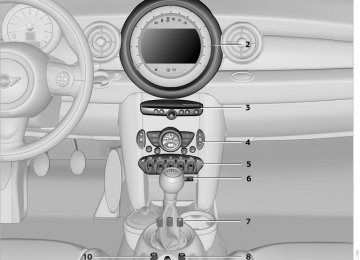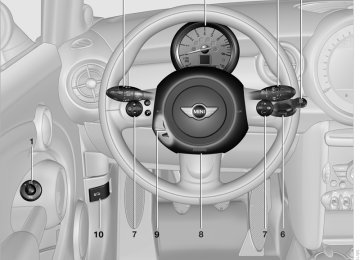- Download PDF Manual
-
3. Unscrew the upper bulb counterclockwise.
Replacing a turn signal bulb 21 watt bulb, PY 21 W 1. Turn in the wheel. 2. Remove cover 1.
To do so, turn the cover counterclockwise.
3. Remove the inside cover.
To do so, turn the cover counterclockwise.
4. Unscrew the bulb counterclockwise.
4. To insert the new bulb and replace the
cover, proceed in reverse order.
Replacing a fog lamp bulb H8 bulb, 35 watts 1. Turn in the wheel. 2. Remove cover 2.
To do so, turn the cover counterclockwise.
3. Pull the cable connector. 4. Unscrew the lower bulb counterclockwise.
5. To insert the new bulb and replace the cov-
ers, proceed in reverse order.
Replacing a parking/roadside parking lamp bulb 5 watt bulb, W 5 W 1. Turn in the wheel. 2. Remove cover 2.
To do so, turn the cover counterclockwise.
5. To insert the new bulb and replace the
cover, proceed in reverse order.
223
Online Edition for Part no. 01 40 2 903 935 - © 03/12 BMW AG MOBILITY
Replacing components
Side turn signals 5 watt bulb, W 5 W 1. Push the lamp with the ventilation grate for-
ward and remove.
MINI Clubman
2. Unscrew the bulb holder counterclockwise. 3. Pull out and replace the bulb. 4. To insert the new bulb and replace the
cover, proceed in reverse order.
Tail lamps Turn signals: 21 watt bulb, PY 21 W Brake light: bulb 21 Watt/5 Watt, W 5 W Other lights: bulb 21 Watt, P 21 W
MINI
1 Turn signal 2 Tail lamp LED 3 Brake light
224
1 Brake light 2 Turn signal 3 Tail lamp LED 4 Rear fog lamp 5 Backup lamps
MINI: changing 1. Remove the cover from the sidewall of the
cargo area.
2. Unscrew the desired bulb counterclockwise,
arrows 1. Another bulb is located behind the luggage compartment side wall, arrow 2.
3. To insert the new bulb and replace the
cover, proceed in reverse order.
Online Edition for Part no. 01 40 2 903 935 - © 03/12 BMW AG Replacing components
MOBILITY
MINI Clubman: changing 1. Using the screwdriver from the toolkit,
remove the screw at the top.
1. Press fastening clips, arrows, together and
remove the lamp holder.
2. Remove the bulb and replace it. 3. To insert the new bulb and bulb holder, pro-
ceed in reverse order.
4. Re-engage the bulb holder so that it audibly
clicks into place.
John Cooper Works: aerodynamic bumper
2. Swing out the tail lamp and remove it
toward the top.
3. Disconnect the cable connector if necessary,
arrow 1.
4. Unscrew the corresponding bulb counter-
clockwise, arrow 2, and remove it.
5. To insert the new bulb and reinstall the tail
lamp, proceed in reverse order.
MINI: rear fog lamps/Reverse lights Bulbs 16 Watt, W 16W Access the lamps via the rear or underside of the bumper.
1. Unscrew the bulb holder counterclockwise,
arrow.
2. Remove the bulb and replace it. 3. To insert the new bulb and bulb holder, pro-
ceed in reverse order.
MINI Clubman: the rear fog lamp is located in the left tail lamp, refer to Tail lamps
page 224.<
MINI: license plate lamps 5 watt bulb, C 5 W
1. Using a screwdriver, push the lamp to the left in the tab of the lamp housing, arrow 1.
2. Remove the lamp, arrow 2.
225
Online Edition for Part no. 01 40 2 903 935 - © 03/12 BMW AG MOBILITY
Replacing components
3. Replace the bulb. 4.
Insert the lamp.
MINI Clubman: license plate lamps 5 watt bulb, C 5 W
1. Using a screwdriver, push the lamp to the
left in the tab of the lamp housing, arrow 1.
2. Remove the lamp, arrow 2. 3. Replace the bulb. 4.
Insert the lamp.
Center brake lamp This lamp uses LED technology for operation. In the event of a malfunction, contact your MINI dealer or a workshop that has specially trained personnel working in accordance with the spec- ifications of your MINI manufacturer.
Repairing a flat tire
Safety measures in the event of a break- down:
Park the vehicle as far as possible from moving traffic and switch on the hazard warning flash- ers. Turn the steering wheel until the front wheels are in the straight-ahead position and engage the steering wheel lock. Engage the parking brake and shift into 1st or reverse gear or place the selector lever in position P. All passengers should be outside the vehicle and in a safe place, e.g. behind a guardrail. Erect a warning triangle or warning flasher at the
226
appropriate distance if necessary. Comply with all safety guidelines and regulations.< In the event of a flat tire, different procedures should be followed depending on the equip- ment included in your vehicle: > MINI Mobility Kit, refer to the following sec-
tion
> Run-flat tires, page 228
> Tire change with space-saver spare tire,page 228
MINI Mobility Kit
Preparations Use of the MINI Mobility Kit may be ineffective if the tire puncture measures approx. 1/8 in/4 mm or more. Contact the nearest MINI dealer if the tire cannot be made drivable with the Mobility Kit. Do not remove foreign bodies which have pen- etrated the tire if possible.
Follow the instructions on using the Mobil- ity Kit found on the compressor and the
sealant bottle.< Remove the adhesive label for the speed limit from the sealant bottle and affix it to the steer- ing wheel.
Sealant and compressor
1 Sealant bottle and adhesive label with speed
limit
2 Filling hose
Note the use-by date on the sealant bot- tle.<
Online Edition for Part no. 01 40 2 903 935 - © 03/12 BMW AG Replacing components
MOBILITY
3 Holder for the sealant bottle 4 Compressor 5 Plug and cable for the socket in the vehicle
interior, page 99
6 Connection hose to connect the compressor
and sealant bottle or the compressor and wheel
7 On/off switch 8 Pressure gauge for indicating the tire infla-
tion pressure
9 Release button for reducing the tire inflation
pressure
Connector, cable and connection hose are stored in the compressor housing.
Using the Mobility Kit To repair a tire puncture with the Mobility Kit, proceed as follows: > Fill the tire with sealant. > Distribute the sealant. > Correct the tire inflation pressure.
Filling the tire with sealant
Proceed in the specified order; otherwise, sealant may emerge under high pres-
sure.< 1. Shake the sealant bottle. 2. Pull the connecting hose 6 completely out of
the compressor housing and screw it onto the connector of the sealant bottle. Make sure that the hose is not kinked. Insert the sealant bottle on the compressor housing in an upright position.
3.
4. Unscrew the dust cap from the valve of the defective wheel and screw the filling hose 2 of the sealant bottle onto the valve.
5. Ensure that the compressor is switched off. 6.
Insert the plug 5 into the lighter socket/ power socket in the vehicle interior, page 99.
7. With the engine running:
Switch on the compressor and let run for about 3 to 8 minutes in order to add the sealant and to achieve an inflation pressure of about 1.8 bar/26 psi.
When adding the sealant, the filling pressure can temporarily increase up to about 5 bar/73 psi. Do not switch off the compressor during this phase.<
Do not run the compressor for longer than 10 minutes; otherwise, the
device will overheat and possibly be dam- aged.<
8. Switch off the compressor. If an inflation pressure of 1.8 bar/26 psi is not reached: 1. Unscrew the filling hose 2 from the wheel
and drive the vehicle forward and backward approx. 33 ft/10 m to distribute the liquid sealant in the tire evenly. Inflate the tire again with the compressor.
2.
If an inflation pressure of 1.8 bar/26 psi is not reached, then the tire is too badly damaged. Please contact the nearest MINI dealer.<
227
Online Edition for Part no. 01 40 2 903 935 - © 03/12 BMW AG MOBILITY
Replacing components
Stowing Mobility Kit 1. Unscrew filler hose 2 of the sealant bottle
from the wheel.
2. Unscrew connecting hose of the
compressor 6 from the sealant bottle.
3. Connect the filler hose 2 of the sealant bot-
tle to the unoccupied connection on the sealant bottle. This prevents the rest of the sealant from escaping from the bottle.
4. Wrap the empty sealant bottle in suitable material to avoid dirtying the cargo area.
5. Stow Mobility Kit back in the vehicle.
Distributing the sealant Immediately drive approx. 3.1 miles/5 km so that the sealant evenly distributes itself. Do not exceed speeds of 50 mph/ 80 km/h.
If possible, do not drop below 10 mph/ 20 km/h.<
Adjusting the tire pressure 1. After driving approx. 3.1 miles/5 km or 10 minutes, stop at a suitable location.
2. Screw the connection hose 6 of the com-
3.
pressor directly onto the tire valve. Insert the plug 5 into the power socket in the vehicle interior.
4. Adjust tire pressure to 1.8 bar/26 psi. With
the engine running:
> To increase the inflation pressure: switch on the compressor. To check the current infla- tion pressure, switch off the compressor.
Do not run the compressor for longer than 10 minutes; otherwise, the
device will overheat and possibly be dam- aged.<
> To decrease the inflation pressure: press the
release button 9.
228
If the tire cannot maintain the inflation pressure, drive the vehicle again, refer to
Distributing the sealant. Then repeat steps 1 to 4. If an inflation pressure of 1.8 bar/26 psi still can- not be reached, then the tire is too heavily dam- aged. Contact your nearest MINI dealer.<
Driving on
Do not exceed the permitted maximum speed of 50 mph/80 km/h; doing so may
result in an accident.< Replace the defective tire as soon as possible and have the new wheel/tire assembly bal- anced. Have the Mobility Kit refilled.
Changing wheels
Run-flat tires Tire change for run-flat tires: > Prepare for tire change, page 230
> Jack up vehicle, page 230
> Tighten lug bolts, page 231Space-saver spare tire Tire change with space-saver spare tire: > Remove the space-saver spare tire,
page 229
> Prepare for tire change, page 230
> Jack up vehicle, page 230
> Mount space-saver spare tire, page 230
> Tighten lug bolts, page 231
> Drive with space-saver spare tire, page 230MINI: removing the space-saver spare tire The screw connection of the space-saver spare tire is under the floor mat in the cargo area, on the base of the storage compartment for the tire change set.
Online Edition for Part no. 01 40 2 903 935 - © 03/12 BMW AG Replacing components
MOBILITY
1. Unscrew the screw connection with the spe-
9. Pull the space-saver spare tire underneath
cial wrench.
2. Take out the cover panel.
the vehicle out toward the rear.
3. Screw the lifting handle from the toolkit onto
valve facing upward.
10. Position the space-saver spare tire with the
the thread.
4. Raise the lifting handle slightly. 5. Squeeze the securing spring.
11. Unscrew the valve extension from the valve
of the space-saver spare tire.
12. Unscrew the dust cap from the extension
and place it on the valve of the space-saver spare tire.
Due to its different dimensions, the dam- aged wheel cannot be placed in the recess
for the space-saver spare tire.<
MINI Clubman: removing the space- saver spare tire The space-saver spare tire is located under the tire change set in the cargo area. 1. Fold up the floor mat. 2. Unscrew the nut, arrow, and remove the
space-saver spare tire.
6. The space-saver spare tire is released and
must be held by the lifting handle.
7. Lower the space-saver spare tire with the
lifting handle.
8. Unscrew the lifting handle.
229
Online Edition for Part no. 01 40 2 903 935 - © 03/12 BMW AG MOBILITY
Replacing components
Driving with the space-saver spare tire
Jacking up the vehicle
Drive cautiously and do not exceed a speed of 50 mph/80 km/h. Changes may occur in vehicle handling such as lower track sta- bility during braking, longer braking distances and changes in self-steering properties when close to the handling limit. These properties are more noticeable with winter tires.<
Only one space-saver spare tire may be mounted at one time. Mount a wheel and
tire of the original size as soon as possible, to avoid any safety risks.<
Check the tire inflation pressure at the ear- liest opportunity and correct it if neces-
sary. Replace the defective tire as soon as possi- ble and have the new wheel/tire assembly balanced.<
Preparing for a tire change
Observe the safety precautions regarding flat tires on page 226.< Additional safety measures when chang- ing tires:
Only change the tire when parked on a surface that is level, firm and not slippery. The vehicle or the jack could slip sideways on soft or slippery support surfaces, such as snow, ice, flagstones, etc. Do not use a wooden block or similar object as a support base for the jack, as this would prevent it from extending to its full support height and reduce its load-carrying capacity. Do not lie under the vehicle or start the engine when the vehicle is supported by the jack; other- wise, there is a risk of fatal injury.< 1. Place the foldable chock behind the front
wheel on the other side of the vehicle or in front of the wheel if the vehicle is on an incline. If the wheel is changed on a surface with a more severe slope, take additional precautions to secure the vehicle from roll- ing.
2. Uncover the lug bolts if necessary. 3. Loosen the lug bolts by a half turn.
230
The vehicle jack is designed for changing wheels only. Do not attempt to raise
another vehicle model with it or to raise any load of any kind. To do so could cause accidents and personal injury.< 1. Place the jack at the jacking point closest to
the wheel. The jack base must be perpendicular to the surface beneath the jacking point.
2. During jacking up, insert the jack head in the
3.
square recess of the jacking point. Jack the vehicle up until the wheel you are changing is raised off the ground.
Mounting the space-saver spare tire 1. Unscrew the lug bolts and remove the
wheel.
2. Remove accumulations of mud or dirt from
the mounting surfaces of the wheel and hub. Clean the lug bolts.
3. Lift the new wheel into place. 4. Screw at least two lug bolts finger-tight into
opposite bolt holes.
5. Screw in the remaining bolts.
Online Edition for Part no. 01 40 2 903 935 - © 03/12 BMW AG Replacing components
MOBILITY
6. Tighten all the lug bolts firmly in a diagonal
pattern.
7. Lower the vehicle. 8. Remove the jack.
Tightening the lug bolts Tighten the lug bolts in a diagonal pattern.
Immediately have the wheels checked with a calibrated torque wrench to ensure that the lug bolts are firmly seated. Otherwise, incorrectly tightened lug bolts can present a safety hazard.< Tightening torque: 103.3 lb ft or 140 Nm. Replace the defective tire as soon as possible and have the new wheel/tire assembly bal- anced.
Vehicle battery
Maintenance The battery is 100% maintenance-free, the electrolyte will last for the life of the battery when the vehicle is operated in a temperate cli- mate.
Battery replacement
Only use vehicle batteries that have been approved for your vehicle by the manu- facturer; otherwise, the vehicle could be dam- aged and systems or functions may not be fully available.< After a battery replacement, have the battery registered on the vehicle by your MINI dealer to ensure that all comfort functions are fully avail- able.
Charging the battery
Note
Do not connect battery chargers to the sockets installed in the vehicle at the fac- tory; otherwise you may cause damage to the vehicle.<
Starting-aid terminals Only charge the battery in the vehicle when the engine is off. Connections, refer to Jump-start- ing on page 234.
Charger The use of a charger ensures that the battery has a sufficient charge even when it is used for fre- quent short-distance drives, for example. Charg- ers that have been developed especially for the vehicle and adapted to the vehicle electrical sys- tem are available at your MINI dealer.
Disposal
After replacing old batteries, return the used batteries to your MINI dealer or to a
recycling center. Maintain the battery in an upright position for transport and storage. Always secure the battery against tipping over during transport.<
Power failure After a temporary power loss, some equipment may not be fully functional and may require ini- tialization. Individual settings are also lost and must be reprogrammed: > Time and date
These values must be updated, page 64.
> Onboard monitor
Operability must be waited for, page 112.
> Glass sunroof, electric
It may only be possible to tilt the sunroof, if applicable. The system must be initialized. Contact your nearest MINI dealer.
Indicator and warning lamps
Lights up in red: Battery is no longer being charged. Alternator malfunction.
Switch off all unnecessary electrical consumers. Have the battery checked without delay.
231
Online Edition for Part no. 01 40 2 903 935 - © 03/12 BMW AG MOBILITY
Replacing components
Opening the cover Press out at the recess.
Lights up in yellow: Battery charge level very low, battery aged, or battery not securely con-
nected. Charge it by taking a longer drive or by using an external charger. If the display appears again, have the battery checked as soon as possible.
Fuses
Do not attempt to repair a blown fuse or replace it with a fuse of a different color or
Ampere rating. To do this could cause a fire in the vehicle resulting from a circuit overload. Have fuses replaced by your MINI dealer.< A fuse assignment diagram is located on the inside of the fuse box cover panels.
In the engine compartment
Opening the cover Press the latch.
In the vehicle interior
On the right side of the footwell.
232
Online Edition for Part no. 01 40 2 903 935 - © 03/12 BMW AG Giving and receiving assistance
MOBILITY
Giving and receiving assistance
Vehicle equipment In this chapter, all production, country, and optional equipment that is offered in the model range is described. Equipment is also described that is not available because of, for example, selected options or country version. This also applies to safety related functions and systems.
Roadside Assistance Roadside Assistance is available by phone 24 hours a day in many countries. You can receive assistance there in the event of an emer- gency.
MINI Clubman
The first aid pouch is located on the rear cargo well by the left side trim panel or under the flat load floor.
Warning triangle
First aid pouch Some of the articles contained in the first aid pouch have a limited service life. Therefore, check the expiration dates of the contents regu- larly and replace any items in good time, if nec- essary.
MINI
MINI
On the inside of the tailgate. Press the tab to take it out.
The first aid pouch is located on the rear cargo well by the left side trim panel.
233
Online Edition for Part no. 01 40 2 903 935 - © 03/12 BMW AG MOBILITY
Giving and receiving assistance
MINI Clubman
Connecting jumper cables
Connect the jumper cables in the correct order, so that no sparks which could cause
injury occur.< 1. Open the battery cover in the engine com- partment to access the positive terminal of your MINI.
In the cargo area under the loading sill. Open the center lock to take it out.
Jump-starting If the car's own battery is flat, your MINI's engine can be started by connecting two jumper cables to another vehicle's battery. You can also use the same method to help start another vehicle. Only use jumper cables with fully-insulated clamp handles.
Do not touch any electrically live parts when the engine is running, or a fatal acci- dent may occur. Carefully adhere to the follow- ing sequence, both to prevent damage to one or both vehicles, and to guard against possible per- sonal injuries.<
Preparation 1. Check whether the battery of the other vehi-
cle has a voltage of 12 volts and approxi- mately the same capacitance in Ah. This information can be found on the battery.
2. Switch off the engine of the support vehicle. 3. Switch off any consumers in both vehicles. There must not be any contact between the bodies of the two vehicles; otherwise,
there is a danger of shorting.<
234
2. Release the tabs on the left and right sides of the positive terminal cover, arrows 1, and lift the cover to open, arrow 2.
3. Attach one terminal clamp of the plus/+
jumper cable to the positive terminal of the battery or to a starting-aid terminal of the vehicle providing assistance.
4. Attach the second terminal clamp of the
plus/+ jumper cable to the positive terminal of the battery or a starting-aid terminal of the vehicle to be started.
5. Attach one terminal clamp of the minus/–
jumper cable to the negative terminal of the battery or to an engine or body ground of the assisting vehicle.
Online Edition for Part no. 01 40 2 903 935 - © 03/12 BMW AG Giving and receiving assistance
MOBILITY
Body ground in MINI:
6. Attach the second terminal clamp of the
minus/– jumper cable to the negative termi- nal of the battery or to the engine or body ground of the vehicle to be started.
Starting the engine 1. Start the engine of the donor vehicle and allow it to run for a few minutes at slightly increased idle speed.
2. Start the engine of the other vehicle in the
usual manner. If the first start attempt is not successful, wait a few minutes before another attempt in order to allow the discharged battery to recharge.
3. Let the engines run for a few minutes. 4. Disconnect the jumper cables by reversing
the above connecting sequence.
If necessary, have the battery checked and recharged.
Never use spray fluids to start the engine.<
Tow-starting, towing away
Observe the applicable laws and regula- tions for tow-starting and towing vehi-
cles.<
Do not transport any passengers other than the driver in a vehicle that is being
towed.<
Using a tow fitting The screw-in tow fitting must always be carried in the car. It can be screwed in at the front or rear of the MINI. It is stored in the toolkit in the cargo area under- neath the cover on the right-hand side, page 219.
Use only the tow fitting provided with the vehicle and screw it all the way in. Use the tow fitting for towing on paved roads only. Avoid lateral loading of the tow fitting, e.g. do not lift the vehicle by the tow fitting. Otherwise, the tow fitting and the vehicle could be damaged.<
Access to screw thread Push out the cover of the towing eye out of the recess in the bumper.
Front
MINI: rear
John Cooper Works with aerodynamic bumper:
235
Online Edition for Part no. 01 40 2 903 935 - © 03/12 BMW AG MOBILITY
Giving and receiving assistance
Pull out the bottom of the cover panel of the towing eye in the bumper, arrow.
MINI Clubman: rear
Being towed
Make sure that the ignition is switched on, refer to page 49; otherwise, the low
beams, tail lamps, turn signals, and windshield wipers may be unavailable. Do not tow the vehi- cle with just the rear axle raised, as this would allow the steering to turn.< There is no power assist while the engine is off. Thus, braking and steering will require increased effort. Switch on the hazard warning flashers, depend- ing on local regulations.
Manual transmission Gearshift lever in neutral position.
Automatic transmission
Tow vehicles with automatic transmission only with a tow truck or with the front
wheels lifted; otherwise, the transmission can be damaged.<
236
Towing with a tow bar
The towing vehicle must not be lighter than the towed vehicle; otherwise, it may
be impossible to maintain control.< The tow fittings used should be on the same side on both vehicles. Should it prove impossible to avoid mounting the tow bar at an angle, please observe the following: > Clearance and maneuvering capability will
be sharply limited during cornering.
> The tow bar will generate lateral forces if it is
attached offset.
Only attach the tow bar to the tow fittings, as attachment to other vehicle parts can
lead to damage.<
Towing with a tow rope When starting off in the towing vehicle, make sure that the tow rope is taut.
To avoid jerking and the associated stresses on vehicle components when
towing, always use nylon ropes or nylon straps. Attach the tow rope to the tow fittings only, as attaching it to other parts of the vehicle could result in damage.<
Towing with a tow truck
Have the MINI transported by a tow truck with a so-called lift bar or on a flat bed.
Do not lift vehicle by tow fitting or body and chassis parts, otherwise damage may
result.<
Online Edition for Part no. 01 40 2 903 935 - © 03/12 BMW AG Giving and receiving assistance
MOBILITY
Tow-starting Avoid tow-starting the vehicle whenever possi- ble; instead, jump-start the engine, page 234. Vehicles with a catalytic converter should only be tow-started when the engine is cold, vehicles with an automatic transmission cannot be tow- started at all. 1. Switch on hazard warning flashers, comply
with local regulations.
2. Switch on the ignition, page 49. 3. Shift into 3rd gear. 4. Have the vehicle tow-started with the clutch
completely depressed and then slowly release the clutch. After the engine starts, immediately depress the clutch completely again.
5. Stop at a suitable location, remove the tow bar or rope and switch off the hazard warn- ing flashers.
6. Have the vehicle checked.
237
Online Edition for Part no. 01 40 2 903 935 - © 03/12 BMW AG Find Me.
Online Edition for Part no. 01 40 2 903 935 - © 03/12 BMW AG AT A GLANCE
CONTROLS
DRIVING TIPS
NAVIGATION
ENTERTAINMENT
COMMUNICATIONS
MOBILITY
REFERENCE
Online Edition for Part no. 01 40 2 903 935 - © 03/12 BMW AG REFERENCE
Technical data
Technical data
Vehicle equipment In this chapter, all production, country, and optional equipment that is offered in the model range is described. Equipment is also described that is not available, for example due to the
Engine data
selected options or national-market version. This also applies to safety related functions and systems.
Displacement
Number of cylinders
Maximum power out- put
At engine speed
Maximum torque with overboost
At engine speed with overboost
cu in/ cmμ
hp
rpm
lb ft/ Nm
rpm
Cooper
97.5/ 1,598
121
6,000
114/155
–4,250
–Cooper S
John Cooper Works
97.5/ 1,598
181
5,500
177/240
192/26097.5/ 1,598
208
6,000
192/260
207/2801,600-5,000
1,730-4,5001,850-5,600
2,000-5,100Overboost briefly raises the maximum torque at high rates of acceleration, e.g. when passing.
240
Online Edition for Part no. 01 40 2 903 935 - © 03/12 BMW AG Technical data
REFERENCE
Dimensions
MINI
241
Online Edition for Part no. 01 40 2 903 935 - © 03/12 BMW AG REFERENCE
Technical data
Vehicle height without roof antenna
Track, front
Vehicle width, with outside mirror
Track, rear
Vehicle width, without outside mirror
Cooper
Cooper S, John Cooper Works
55.4/1,407
55.4/1,407
57.4/1,459
75.3/1,913
57.8/1,467
66.3/1,683
57.2/1,453
75.3/1,913
57.5/1,461
66.3/1,683
6 Wheelbase
97.1/2,467
97.1/2,467
Vehicle length with aerodynamic bumpers
146.6/3,723
146.8/3,729
148/3,758All dimensions in inches/mm. Minimum turning radius dia.: 35 ft 10 in/10.7 m.
242
Online Edition for Part no. 01 40 2 903 935 - © 03/12 BMW AG Technical data
REFERENCE
MINI Clubman
243
Online Edition for Part no. 01 40 2 903 935 - © 03/12 BMW AG REFERENCE
Technical data
Vehicle height without roof antenna
Track, front
Vehicle width, with outside mirror
Track, rear
Vehicle width, without outside mirror
6 Wheelbase
Vehicle length
Cooper
Cooper S, John Cooper Works
56.1/1,426
56.4/1,432
57.4/1,459
75.3/1,913
57.8/1,467
75.3/1,913
57.2/1,453
75.3/1,913
57.5/1,461
75.3/1,913
100.3/2,547
100.3/2,547
155.9/3,961
155.9/3,961
All dimensions in inches/mm. Minimum turning radius dia.: 36 ft/11.0 m.
244
Online Edition for Part no. 01 40 2 903 935 - © 03/12 BMW AG Technical data
REFERENCE
Weights Never exceed either the approved axle loads or the gross vehicle weight.
MINI
Cooper
Cooper S
John Cooper Works
Curb weight, ready for travel, with all optional extras
> Manual transmission
lbs/kg
2,535/1,150
2,668/1,210
2,668/1,210
> Automatic transmis-
lbs/kg
2,612/1,185
2,712/1,230
–
sion
Approved gross weight
> Manual transmission
lbs/kg
3,384/1,535
3,494/1,585
3,516/1,595
> Automatic transmis-
lbs/kg
3,461/1,570
3,538/1,605
–
sion
Approved front axle load
> Manual transmission
lbs/kg
1,830/830
1,918/870
1,918/870
> Automatic transmis-
lbs/kg
1,907/865
1,962/890
–
sion
Approved rear axle load
lbs/kg
1,664/755
1,664/755
1,676/760
Approved roof load capacity
Cargo area capacity
lbs/kg
165/75
165/75
165/75
cu ft/ liters
5.7 - 24.0/ 160 - 680
5.7 - 24.0/ 160 - 680
5.7 - 24.0/ 160 - 680
245
Online Edition for Part no. 01 40 2 903 935 - © 03/12 BMW AG REFERENCE
Technical data
MINI Clubman
Curb weight, ready for travel, with all optional extras
> Manual transmission
lbs/kg
2,712/1,230
2,833/1,285
2,833/1,285
Cooper
Cooper S
John Cooper Works
> Automatic transmis-
sion
lbs/kg
Approved gross weight
2,789/1,265
2,877/1,305
–
> Manual transmission
lbs/kg
3,549/1,610
3,671/1,665
3,704/1,680
> Automatic transmis-
sion
lbs/kg
Approved front axle load
3,627/1,645
3,726/1,690
–
> Manual transmission
lbs/kg
1,830/830
1,918/870
1,929/875
> Automatic transmis-
sion
lbs/kg
1,907/865
1,962/890
–
Approved rear axle load
lbs/kg
1,830/830
1,841/835
1,863/845
Approved roof load capac- ity
Cargo area capacity
lbs/kg
cu ft/ liters
165/75
165/75
165/75
9.2 - 32.8/ 260 - 930
9.2 - 32.8/ 260 - 930
9.2 - 32.8/ 260 - 930
Capacities
Fuel tank
including reserve of
Window washer system incl. headlamp washer system
US gal/US quarts
Liters
Notes
13.2/–
2.1/–
approx. 50
Fuel grade: page 195
approx. 8
–/4.8
approx. 4.5
For more details: page 57
246
Online Edition for Part no. 01 40 2 903 935 - © 03/12 BMW AG Short commands for the voice activation system
REFERENCE
Short commands for the voice activation system
Vehicle equipment In this chapter, all production, country, and optional equipment that is offered in the model range is described. Equipment is also described that is not available because of, for example, selected options or country version. This also applies to safety related functions and systems.
General information Instructions for the voice activation system, refer to page 22. Having the possible spoken commands read aloud: {Voice commands} The following short commands apply to vehicles with voice activation system. They do not work for equipment with which only the mobile phone can be operated by voice.
Useful short commands
Function
Accessing tone control
Accessing settings
Command
{Tone}
{Settings}
Accessing the onboard computer
{Onboard info}
Accessing contacts
To display phone book
Accessing services
Selecting destination entry
Selecting route guidance
{Contacts}
{Phonebook}
{Assist}
{Enter address}
{Guidance}
247
Online Edition for Part no. 01 40 2 903 935 - © 03/12 BMW AG REFERENCE
Short commands for the voice activation system
CD/Multimedia
CD drive
Function
Playing a CD
Selecting a CD
Command
{C D on}
{Select C D}
Selecting a CD and track
{C D … track …} e.g. CD 3 track 5
Selecting a track
{Track …} e.g. track 5
or {C D track …} e.g. CD track 5Opening the CD and Multimedia menu
{C D and multimedia}
CD
{C D}
Displaying entertainment details on the split screen
{Entertainment details}
External devices
Function
Command
Selecting external devices
{External devices}
Tone control
Function
Accessing tone control
Command
{Tone}
248
Online Edition for Part no. 01 40 2 903 935 - © 03/12 BMW AG Short commands for the voice activation system
REFERENCE
Radio
FM
Function
Selecting the radio
Selecting FM stations
Selecting manual search
Command
{Radio}
{F M}
{Manual}
Selecting the frequency range
{Select frequency}
Selecting a station
{Select station} e.g. WPLJ
AM
Function
Selecting AM stations
Selecting manual search
Satellite radio
Function
Selecting the satellite radio
Command
{A M}
{Manual}
Command
{Satellite radio}
Switching on the satellite radio
{Satellite radio on}
Selecting a satellite radio channel
{Select satellite radio} e.g. channel 2
249
Online Edition for Part no. 01 40 2 903 935 - © 03/12 BMW AG REFERENCE
Short commands for the voice activation system
Stored stations
Function
Selecting stored stations
Command
{Presets}
Choosing a stored station
{Select preset}
Selecting a stored station
{Preset …} e.g. stored station 2
Telephone
Function
Opening the Telephone menu
To display phone book
To redial
Displaying accepted calls
Dialing a phone number
Displaying the list of messages
Displaying Bluetooth devices
Contacts
Function
Accessing contacts
My contacts
New contact
250
Command
{Telephone}
{Phonebook}
{Redial}
{Received calls}
{Dial number}
{Messages}
{Bluetooth}
Command
{Contacts}
{My contacts}
{New contact}
Online Edition for Part no. 01 40 2 903 935 - © 03/12 BMW AG Short commands for the voice activation system
REFERENCE
Office
Function
Calling up the Office menu
Command
{Office}
Displaying Current office
{Current office}
Displaying contacts
Displaying messages
Displaying calendar
Displaying tasks
Displaying reminders
Navigation
General information
Function
Navigation menu
Selecting destination entry
Entering an address
Selecting route guidance
Starting route guidance
Ending route guidance
Retrieving home address
{Contacts}
{Messages}
{Calendar}
{Tasks}
{Reminders}
Command
{Navigation}
{Enter address}
{Enter address}
{Guidance}
{Start guidance}
{Stop guidance}
{Home address}
Selecting route criteria
{Route preference}
251
Online Edition for Part no. 01 40 2 903 935 - © 03/12 BMW AG REFERENCE
Short commands for the voice activation system
Function
Selecting route
Command
{Route information}
Switching on the voice instructions
{Switch on voice instructions}
Repeating a voice instruction
{Repeat voice instructions}
Switching off the voice instructions
{Switch off voice instructions}
Displaying the address book
{Address book}
Displaying the last destinations
{Last destinations}
Accessing traffic bulletins
{Traffic Info}
Special destinations
{Points of interest}
Map
Function
Displaying the map
Map facing north
Command
{Map}
{Map facing north}
Map in the direction of travel
{Map in direction of travel}
Perspective map
{Map perspective view}
Automatic scaling of the map
{Map with automatic scaling}
Changing the scale
{Map scale}
Route guidance with intermediate destinations
Function
Entering a new destination
Command
{Enter address}
252
Online Edition for Part no. 01 40 2 903 935 - © 03/12 BMW AG Short commands for the voice activation system
REFERENCE
Vehicle information
Function
Command
Accessing the onboard computer
{Onboard info}
Accessing the trip computer
{Trip computer}
Accessing vehicle information
{Vehicle info}
Accessing vehicle status
{Vehicle status}
Settings
Vehicle
Function
Opening the main menu
Accessing settings
Accessing options
Command
{Main menu}
{Settings}
{Options}
Settings on the Control Display
{Control display}
Accessing time and date settings
{Time and date}
Accessing language and unit settings
{Language and units}
Accessing speed limit settings
Activating lighting
Selecting the door lock
{Speed}
{Lighting}
{Door locks}
253
Online Edition for Part no. 01 40 2 903 935 - © 03/12 BMW AG REFERENCE
Everything from A to Z
Everything from A to Z
Index
ABS Antilock Brake System 71
Accessories, see Vehicleequipment 4
Acknowledgment signals for
locking/unlocking vehicle 30
Activated-charcoal filter for
Air flow rate 88, 90
– air conditioning system 88
– automatic climate control 90
– heating, ventilation 88
Airing, refer to Ventilation 91
Air outlets, refer to Air vents 87
Air pressure, checking, refer toTire inflation pressure 197
automatic climate control 91
Air recirculation, refer to
Adaptive Light Control 84
Adding engine oil 211
Additives – coolant 212
– engine oil 211
Address, entering 120
Address for navigation – entering 114, 120
Adjusting temperature insidethe car, refer to Air conditioner 88
Adjusting temperature inside the car, refer to Automatic climate control 89
Adjusting the tone during audio operation, refer to Tone control 135
Airbags 80
– sitting safely 40
– warning lamp 81
Air conditioner 87
Air conditioning mode – air conditioner 88
– automatic climate control 89
– ventilation 91
Air distribution – automatic 90
– individual 89
– manual 89254
Recirculated-air mode 88, 90
Air supply – air conditioner 88
– automatic climate control 89
– ventilation 91
Air vents 87
AKI, refer to Fuel grade 195
Alarm system 34
All-season tires, refer to Wintertires 208
AM, waveband 137
Ambient air, refer toRecirculated-air mode 88, 90
Ambient lighting 86
Antenna, care 215
Antifreeze – coolant 212
– washer fluid 56
Antilock Brake System ABS 71
Anti-theft alarm system, referto Alarm system 34
Anti-theft system 29
Approved axle loads, refer toWeights 245
Approved engine oils 211
Approved gross vehicleweight, refer to Weights 245
Armrest, refer to Center
armrest 97
Arrival time – computer 61
– route guidance 123
Ashtray 98
Assistant systems, refer to – Dynamic Stability ControlDSC 71
Audio 134
– controls 134
– switching on/off 134
– tone control 135
– volume 135
Audio device, external 96
Automatic – air distribution 90
– air flow rate 90
– cruise control 57
– headlamp control 83
Automatic climate control 87
– automatic air distribution 90
Automatic transmission withSteptronic 51
– Interlock 52
– overriding selector leverlock 53
– Shiftlock 52
– sport program 53
AUTO program for automaticclimate control 90
Auxiliary phone 170
AUX-In, refer to External audiodevice 96
AUX-In connection 147
Average fuel consumption 60
– setting the units 62
Average speed 61
Avoiding highways fornavigation 123
Axle loads, refer to
Weights 245
Online Edition for Part no. 01 40 2 903 935 - © 03/12 BMW AG Everything from A to Z
REFERENCE
Background lighting, refer to
Ambient lighting 86
Backrests, refer to Seats 41
Backup lamps – replacing bulb 224, 225
Band-aids, refer to First aidpouch 233
Bar, refer to Tow-starting,
towing away 236
Base plate for telephone or
mobile phone
– refer to Snap-in adapter 179
Bass sounds, refer to Tonecontrol 135
Battery 231
– disposal 37, 231
– jump-starting 234
– temporary power failure 231
Battery renewal – remote control 37
Being towed 236
Belts, refer to Safety belts 43
Belt tensioner, refer to Safetybelts 43
Brake lamps – replacing bulbs 224, 225
Brake pads, breaking in 102
Brake rotors 104
– brakes 102
– breaking in 102
Brakes – ABS 71
– breaking in 102
– MINI MaintenanceSystem 213
– parking brake 51
– service requirements 63
Brakes, refer to Brakingsafely 103
Brake system 102
– breaking in 102
– disc brakes 104
– MINI MaintenanceSystem 213
Breakdown service, refer to
Roadside Assistance 233
Breaking in the clutch 102
Break-in period 102
Bulb changing, refer to Lampsand bulbs 221
Beverage holders, refer to
Button for starting the
Cupholders 98
Black ice, refer to External temperature warning 60
Blower, refer to Air flow
rate 88, 90
Bluetooth, activating/
deactivating 159, 169
Bluetooth audio 151
– device pairing 151
– disconnecting an audioconnection 153
– playback 152
– unpairing device 153
– what to do if... 154
Bottle holders, refer toCupholders 98
Brake Assist 71
Brake fluid, refer to Servicerequirements 63
engine 49
Buttons on the steering
wheel 11
Calendar 185
– displaying appointment 185
– selecting calendar day 185
California Proposition 65warning 5
Call – accepting 161, 173
– ending 161, 174
– muting the microphone 175
Calling, refer to Phonenumbers, dialing 162, 174
Calling, refer to Telephone 97
Can holders, refer toCupholders 98
Capacities 246
Car battery, refer to Vehiclebattery 231
Car care 215
Care 215
– car-care products 215
– car washes 215
– CD/DVD drives 218
– high-pressure washers 216
– leather 217
– manual washing 216
– upholstery and fabrics 217
– windows 216
– wiper blades 216
Cargo, securing 107
Cargo area 104
– capacity 245
– Comfort Access 36
– cover 104
– doors, refer to Split Rear BarnDoors 33
– lamp 86
– opening from outside 33
– trunk lid, refer to Split RearBarn Doors 33
Cargo area, expanding 105
Cargo area doors, refer to SplitRear Barn Doors 33
Cargo area lamp 86
Cargo area lid, refer toTailgate 33
Cargo area partition net, refer
to Cargo net 106
Cargo loading 106
– securing cargo 107
– stowing cargo 107
– vehicle 104
Cargo net 106
Car key, refer to Keys/remotecontrols 28
Carpets, care 217
Car phone