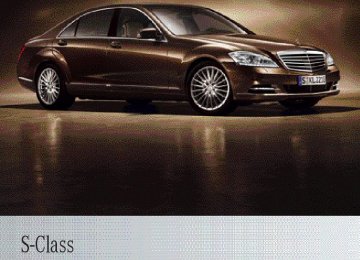- Download PDF Manual
-
Useful information
i This Owner's Manual describes all models
and all standard and optional equipment available to your vehicle at the time of pub- lication of the Owner's Manual. Country- specific deviations are possible. Please note that your vehicle may not be equipped with all features described. This also applies to safety-relevant systems and functions.
i Please read the information on qualified
specialist workshops (Y page 32).
Key Key functions The key centrally locks/unlocks: Rthe doors Rthe boot lid Rthe fuel filler flap G WARNING Only for the United Kingdom: if the vehicle has been locked with the key or with KEY- LESS-GO, the double lock function is activa- ted as standard. It is then not possible to open the doors from inside the vehicle. Therefore, do not leave any people behind in the vehicle, particularly children, elderly peo- ple or people requiring special assistance. As a result, they may not be able to free them- selves in the event of an emergency. They could be seriously or even fatally injured by prolonged exposure to extremely high or low temperatures, for example. In this case, res- cuing people from outside the vehicle is diffi- cult. Deactivate the interior motion sensor before you lock the vehicle. The doors can then be opened from the inside after the vehicle has been locked from the outside.
G WARNING If children are left unsupervised in the vehicle, they could: Ropen a door from inside the vehicle at any
time, even if it has been locked
Rstart the vehicle using a key which has been
left in the vehicle
Rrelease the electric parking brake They could thereby endanger themselves and others. Never leave children unsupervised in the vehicle. Always take the key with you when leaving the vehicle, even if you are only leaving it for a short time. G WARNING If a key ring is too heavy or too large, the weight acting on the key could cause it to turn in the ignition lock or catch on the steering wheel. This could cause the engine to be switched off suddenly. You may lose control of the vehicle and cause an accident. Do not attach any heavy or large key rings to the key that is inserted in the ignition.
: & To lock the vehicle ; F To unlock the boot lid = % To unlock the vehicle When unlocking, the turn signals flash once. When locking, they flash three times. When it is dark, the surround lighting also comes on if it is activated in COMAND (Y page 276).
If you activate the acoustic locking confirma- tion function you will hear the following, depending on the date of production of the vehicle: Ran acoustic signal when locking
or
Rone acoustic signal when unlocking and
three when locking
The audible signal can be activated and deac- tivated using the on-board computer (Y page 408). X To unlock centrally: press the % but-
ton.
If you do not open the vehicle within approx- imately 40 seconds of unlocking: Rthe vehicle is locked again. Rthe anti-theft system is primed again. X To lock centrally: press the & button.
KEYLESS-GO Important notes on the use of KEYLESS- GO G WARNING Only for the United Kingdom: if the vehicle has been locked with the key or with KEY- LESS-GO, the double lock function is activa- ted as standard. It is then not possible to open the doors from inside the vehicle. Therefore, do not leave any people behind in the vehicle, particularly children, elderly peo- ple or people requiring special assistance. As a result, they may not be able to free them- selves in the event of an emergency. They could be seriously or even fatally injured by prolonged exposure to extremely high or low temperatures, for example. In this case, res- cuing people from outside the vehicle is diffi- cult. Deactivate the interior motion sensor before you lock the vehicle. The doors can then be opened from the inside after the vehicle has been locked from the outside.
Key
81
RDo not keep the KEYLESS-GO key together
with: - electronic devices, e.g. a mobile phone
or another key
- metallic objects, e.g. coins or metal foil This can affect the functionality of KEY- LESS-GO.
RBear in mind that the engine can be started by any of the vehicle occupants if there is a KEYLESS-GO key in the vehicle.
Locking and unlocking centrally You can start, lock or unlock the vehicle using KEYLESS-GO. To do this, you only need carry the key with you. You can combine the KEY- LESS-GO functions with those of a conven- tional key, e.g. using KEYLESS-GO to unlock and pressing the & button to lock. When locking or unlocking with KEYLESS-GO, the distance between the key and the corre- sponding door handle must not be greater than 1 m. KEYLESS-GO checks whether a valid key is in the vehicle by periodically establishing a radio connection between the vehicle and the key. This happens: Rwhen the external door handles are
touched
Rwhen starting the engine Rwhile the vehicle is in motion
82 Key
X To unlock the vehicle: pull the door han-
X To lock the vehicle: touch sensor sur-
dle.
face :.
X Convenience closing feature: touch
recessed sensor surface ; for an exten- ded period (Y page 93).
If you pull on the handle of the boot lid, only the boot of the vehicle is unlocked. If the vehicle has been parked for a long time, the sensor surfaces are deactivated automat- ically. In order to unlock the door, pull the door handle. In order to reactivate the sensor surface, switch the ignition on again.
Changing the settings of the locking system You can change the setting of the locking system in such a way that only the driver's door and the fuel filler flap are unlocked. This is useful if you frequently travel on your own. X To change the setting: press and hold
down the % and & buttons simulta- neously for approximately six seconds until the battery check lamp flashes twice (Y page 83).
i If the setting of the locking system is
changed within the signal range of the vehi- cle, pressing the & or % button locks or unlocks the vehicle.
The key now functions as follows: X To unlock the driver's door: press the
% button once.
X To unlock centrally: press the % but-
ton twice.
X To lock centrally: press the & button.
The KEYLESS-GO function is changed as fol- lows: X To unlock the driver's door: pull the door
handle on the driver's door.
X To unlock centrally: pull the door handle on the front-passenger door or on the rear doors.
X To lock centrally: touch the outer sensor
surface on one of the door handles.
Restoring factory settings X Press the % and & buttons simulta- neously for approximately six seconds until the battery check lamp flashes twice.
Emergency key element General notes If you use the emergency key element to unlock and open the driver's door or the boot lid, the anti-theft alarm system will be trig- gered (Y page 76). There are several ways to turn off the alarm: X To turn the alarm off with the key: press
the % or & button on the key.
or X Insert the key into the ignition lock. or X To deactivate the alarm with KEYLESS- GO: press the Start/Stop button in the igni- tion lock. The key must be in the vehicle.
or X Lock or unlock the vehicle using KEYLESS- GO. The key must be outside the vehicle.
Removing the emergency key element
Checking the battery
Key
83
X Push release catch : in the direction of the arrow and at the same time, remove emergency key element ; from the key.
X Press the & or % button.
The battery is working properly if the bat- tery check lamp : lights up briefly
Battery of the key Important safety notes Have the batteries changed at a qualified spe- cialist workshop. G WARNING Batteries are toxic and contain caustic sub- stances. For this reason, keep batteries out of the reach of children. If a battery has been swallowed, visit a doctor immediately. H Environmental note
Batteries contain pollutants. It is illegal to dispose of them with the household rubbish. They must be collected sep- arately and disposed of in an environmentally responsible recycling system. Dispose of batteries in an environmentally responsible manner. Take discharged batteries to a qualified spe- cialist workshop or to a col- lection point for used batter- ies.
If battery check lamp : does not light up briefly during the test, the battery is dis- charged. X Changing the battery (Y page 83) i If the key battery is checked within the
signal reception range of the vehicle, press- ing the & or % button locks or unlocks the vehicle.
Replacing the battery You require a CR 2025 3 V cell battery. X Take the emergency key element out of the
key (Y page 82).
X Press emergency key element ; into the opening in the key in the direction of the
84 Key
arrow until battery tray cover : opens. When doing so, do not hold cover : shut.
X Remove battery tray cover :.
X Repeatedly tap the key against your palm
until battery = falls out.
X Insert the new battery with the positive ter- minal facing upwards. Use a lint-free cloth to do so.
X Make sure that the surface of the battery is free from lint, grease and all other forms of contamination.
X Insert the front tabs of battery tray cover : and then press to close it.
X Insert the emergency key element into the
key.
X Check the function of all key buttons on the
vehicle.
Key
85
Problems with the key Problem You cannot lock or unlock the vehicle using the key.
Possible causes/consequences and M Solutions The key battery is discharged or nearly discharged. X Try again to lock/unlock the vehicle using the remote control function of the key. Point the tip of the key at the driver's door handle from close range and press the % / & button.
If this does not work: X Check the key battery (Y page 83) and replace it if necessary
(Y page 83).
X Lock (Y page 88) or unlock (Y page 88) the vehicle using
the emergency key element.
You can no longer lock or unlock the vehicle using KEYLESS-GO.
The key is faulty. X Lock (Y page 88) or unlock (Y page 88) the vehicle using
the emergency key element.
X Have the key checked at a qualified specialist workshop. KEYLESS-GO is in standby mode because the vehicle has not been unlocked for an extended period. X Pull the door handle twice and then insert the key into the igni-
tion lock.
There is interference from a powerful source of radio waves. X Lock/unlock the vehicle using the remote control function of the key. Point the tip of the key at the driver's door handle from close range and press the % / & button.
There is a fault with KEYLESS-GO. X Lock/unlock the vehicle using the remote control function of the key. Point the tip of the key at the driver's door handle from close range and press the % / & button.
X Have KEYLESS-GO checked at a qualified specialist workshop. If this does not work: X Check the key battery (Y page 83) and replace it if necessary
(Y page 83).
X Lock (Y page 88) or unlock (Y page 88) the vehicle using
the emergency key element.
You have lost a key.
X Have the key deactivated at a qualified specialist workshop. X Report the loss immediately to the vehicle insurers. X If necessary, have the locks changed as well.
86 Doors
Problem You have lost the emer- gency key element.
The engine cannot be started using the key.
Possible causes/consequences and M Solutions X Report the loss immediately to the vehicle insurers. X If necessary, have the locks changed as well. The on-board voltage is too low. X Remove the key and reinsert it into the ignition lock. X Start the engine within 30 seconds of inserting the key into the
ignition lock.
X Repeat if necessary. If the engine does not start after several attempts: X Check the starter battery and charge it if necessary
(Y page 504).
or X Jump-start the vehicle (Y page 507). or X Consult a qualified specialist workshop. A door is open. Therefore, the key cannot be detected as easily. X Close the door and try to start the vehicle again. There is interference from a powerful source of radio waves. X Start your vehicle with the key in the ignition lock.
The engine cannot be started using KEYLESS- GO. The key is in the vehicle.
Doors Important safety notes G WARNING Only for the United Kingdom: if the vehicle has been locked with the key or with KEY- LESS-GO, the double lock function is activa- ted as standard. It is then not possible to open the doors from inside the vehicle. Therefore, do not leave any people behind in the vehicle, particularly children, elderly peo- ple or people requiring special assistance. As a result, they may not be able to free them- selves in the event of an emergency. They could be seriously or even fatally injured by prolonged exposure to extremely high or low temperatures, for example. In this case, res- cuing people from outside the vehicle is diffi- cult.
Deactivate the interior motion sensor before you lock the vehicle. The doors can then be opened from the inside after the vehicle has been locked from the outside. G WARNING If children are left unsupervised in the vehicle, they could: Ropen a door from inside the vehicle at any
time, even if it has been locked
Rstart the vehicle using a key which has been
left in the vehicle
Rrelease the electric parking brake They could thereby endanger themselves and others. Never leave children unsupervised in the vehicle. Always take the key with you when leaving the vehicle, even if you are only leaving it for a short time.
Doors
87
Unlocking and opening the doors from the inside For all countries except the United King- dom: you can open a door from inside the vehicle even if it has been locked. Only for the United Kingdom: if the vehicle has been locked with the key or with KEY- LESS-GO, the double lock function is activa- ted as standard. It is then not possible to open the doors from inside the vehicle. Deactivate the interior motion sensor (Y page 277) before you lock the vehicle. The doors can then be opened from the inside after the vehi- cle has been locked from the outside. You can only open the rear doors from inside the vehicle if they are not secured by the child-proof locks (Y page 67).
X Pull door handle ;.
If the door is locked, locking knob : pops up. The door is unlocked and can be opened.
Centrally locking and unlocking the vehicle from the inside You can centrally lock or unlock the vehicle from the inside. The central locking/unlocking button does not lock or unlock the fuel filler flap. i You cannot unlock the vehicle centrally
from the inside if the vehicle has been locked with the key or KEYLESS-GO.
X To unlock: press button :. X To lock: press button ;.
Automatic locking feature The vehicle is locked automatically when the ignition is switched on and the wheels are turning. You could therefore be locked out when: Rthe vehicle is being pushed. Rthe vehicle is being towed. Rthe vehicle is being tested on a dynamom-
eter.
You can switch off the automatic locking function via COMAND (Y page 276).
Power closing feature The power closing feature pulls the doors and boot lid into their locks automatically even if they are only partly closed. G WARNING Make sure that nobody can become trapped as you close the doors and boot lid. If there is a danger of being trapped, pull the door handle on the inside or outside or pull the boot lid handle. Do not activate the power closing feature by tampering with the lock mechanism. You could otherwise injure yourself.
88
Boot
G WARNING Make sure that the doors and boot lid are always fully closed. Otherwise, a door or the boot lid could open during the journey and endanger yourself or others.
X Power closing feature (doors): push the
door past the first detent position of the lock. The power closing feature will pull the door fully closed.
X Power closing feature (boot lid): lightly
push the boot lid closed. The power closing feature will pull the boot lid fully closed.
Unlocking the driver's door (emer- gency key element) If the vehicle can no longer be unlocked with the key, use the emergency key element. If you use the emergency key element to unlock and open the driver's door, the anti- theft alarm system will be triggered (Y page 76). X Take the emergency key element out of the
key (Y page 82).
X Insert the emergency key element into the lock of the driver's door as far as it will go.
X Firmly turn the emergency key element
anti-clockwise as far as it will go to position 1 and hold it in this position.
i On right-hand-drive vehicles, turn the
emergency key element clockwise.
X Pull the door handle quickly.
The locking knob pops up. The door is unlocked.
X Turn the emergency key element back and
remove it.
X Pull the door handle again. X Insert the emergency key element into the
key.
Locking the vehicle If the vehicle can no longer be locked with the key, you can lock it by taking the following steps. If the central locking in the vehicle is malfunctioning, you cannot lock the boot. X Press down the locking knobs on the open
rear doors.
X Close the rear doors. X Open the front-passenger door. X Close the driver's door and the boot lid. X Press down the locking knob of the driver's
door inside the vehicle.
X Press down the locking knob of the open
front-passenger door.
i Make sure that you have the key on your person and that it has not been left in the vehicle.
X Close the front-passenger door. X Make sure that the doors and the boot are
locked.
i If you lock the vehicle as described above,
the fuel filler flap is not locked. The anti- theft alarm system is not primed.
Boot Important safety notes Do not leave the key in the boot. You could otherwise lock yourself out. G WARNING Exhaust fumes could enter the vehicle interior if the engine is running and the boot lid is
open. This could poison you. Therefore, you should make sure that the boot lid is always closed when the engine is running.
! The boot lid swings upwards when
opened. Therefore, make sure that there is sufficient clearance above the boot lid.
i You will find details on the boot lid open- ing dimensions in the Technical data sec- tion (Y page 543).
You can limit the opening angle of the boot lid. This could be useful, for example, if there is insufficient space above the boot lid. You can switch the Boot lid opening lim†iter function on or off via COMAND (Y page 278). Vehicles without the boot lid remote clos- ing feature: the boot lid can be: Ropened and closed manually from outside Ropened automatically from outside Ropened automatically from inside Rlocked separately Runlocked with the emergency key element Vehicles with the boot lid remote closing feature: the boot lid can be: Ropened and closed manually from outside Ropened and closed automatically from out-
side
Ropened and closed automatically from
inside
Rlocked separately Runlocked with the emergency key element
Opening/closing manually Opening X Press the % button on the key.
Boot
89
X Pull handle :. X Raise the boot lid.
Closing G WARNING Make sure that nobody can become trapped when closing the boot lid.
X Pull the boot lid down using recess :. X If necessary, lock the vehicle with
the & button on the key (Y page 80) or with KEYLESS-GO (Y page 81).
i If a KEYLESS-GO key is detected in the boot, the boot lid cannot be locked and then opens again.
90
Boot
Opening/closing automatically from the outside Important safety notes G WARNING Monitor the boot lid opening and closing pro- cedures to make sure that nobody can become trapped. To stop the opening or clos- ing procedure, press the closing button on the boot lid again or pull the handle on the outside of the boot lid.
! The boot lid swings upwards when
opened. Therefore, make sure that there is sufficient clearance above the boot lid.
i You will find details on the boot lid open- ing dimensions in the Technical data sec- tion (Y page 543).
Opening You can open the boot lid with the key. X Press and hold the F button on the key
until the boot lid opens.
Closing You can close the boot lid automatically by using the closing button8 or locking button9.
X To close: press closing button : in the
boot lid.
X To close and lock simultaneously:
Press locking button ; in the boot lid.
i If you leave a KEYLESS-GO key in the
boot, the boot lid will not lock.
Opening/closing automatically from the inside G WARNING Monitor the boot lid closing procedure to make sure that nobody can become trapped. Release the boot lid remote operating button to stop the closing procedure.
You can open and close the boot lid from the driver's seat when the vehicle is stationary and unlocked.
X To open: press remote operating switch for
boot lid : until the boot lid opens.
X To close: press remote operating switch for boot lid : until the boot lid is closed.
Locking the boot separately i The separate boot locking function is only
available in certain countries.
You can lock the boot separately. If you then unlock the vehicle centrally, the boot remains locked and cannot be opened.
8 For vehicles with the boot lid remote closing feature only. 9 For vehicles with the boot lid remote closing feature and KEYLESS-GO only.
X Close the boot lid. X Take the emergency key element out of the
key (Y page 82).
Side windows
91
X Insert the emergency key element into the
boot lid lock as far as the stop.
X Turn the emergency key element clockwise
from position 1 to position 2.
X Pull out the emergency key element. X Insert the emergency key element into the
key.
Unlocking the boot (emergency key element) ! The boot lid swings upwards when
opened. Therefore, make sure that there is sufficient clearance above the boot lid.
If the boot cannot be unlocked with the key or KEYLESS-GO, use the emergency key ele- ment. If you use the emergency key element to unlock and open the boot lid, the anti-theft alarm system will be triggered (Y page 76). X Take the emergency key element out of the
key (Y page 82).
X Insert the emergency key element into the
boot lid lock as far as the stop.
X Turn the emergency key element anti-
clockwise from position 1 as far as it will go to position 2. The boot is unlocked.
X Turn the emergency key element back to
position 1 and remove it.
X Insert the emergency key element into the
key.
Side windows Important safety notes G WARNING Make sure that nobody can become trapped between the side window and the door frame when a side window is opened. Do not touch or lean against the side window during the opening procedure. You could become trap- ped between the side window and the door frame as the side window moves down. If there is a risk of becoming trapped, release the switch or pull the switch upwards to close the side window again. G WARNING Make sure that nobody can become trapped as you close a side window. If there is a risk of becoming trapped, release the switch or press it again to open the side window again. G WARNING Children may injure themselves if they open or close the side windows.
92
Side windows
Never leave children unsupervised in the vehi- cle. Always take the key with you when leaving the vehicle, even if you are only leaving it for a short time. G WARNING Do not leave children unsupervised in the vehicle, even if they are secured in a child restraint system. The children could: Rbe seriously or even fatally injured on parts
of the vehicle
Rbe seriously or even fatally injured by pro-
longed exposure to extremely high or extremely low temperatures
Rpress the central unlocking switch and
thereby override the child-proof locks and open the door
If children open a door, they could: Rseriously or even fatally injure other people Rget out of the vehicle and injure them- selves, or be seriously or even fatally injured by a passing vehicle
Activate the child-proof locks/override fea- ture if children are travelling in the vehicle. They could otherwise open doors or side win- dows while the vehicle is in motion and thereby injure themselves or others.
Opening and closing the side win- dows
: Front left ; Front right
= Rear right ? Rear left The switches for all side windows are located on the driver's door. There is also a switch on each door for the corresponding side window. The switches on the driver's door take prec- edence. i The side windows cannot be operated
from the rear when the override feature for the side windows is activated (Y page 68). X Turn the key to position 1 or 2 in the ignition
lock.
X To open: press the corresponding switch. X To close: pull the corresponding switch. i If you press the switch beyond the point of resistance, an automatic opening/clos- ing process is started in the corresponding direction. You can stop automatic opera- tion by pressing again.
i You can continue to operate the side win-
dows after switching off the engine or removing the key. This function remains active for five minutes or until the driver's or front-passenger door is opened.
Sunblinds on the rear side windows X To close fully: pull the corresponding switch when the side window is closed. X To open fully: press the corresponding
switch.
i You can use the switches on the rear
doors to close the rear roller sunblinds for the opposite side.
Convenience opening feature You can ventilate the vehicle before you start driving. To do this, the key is used to carry out the following functions simultaneously: Runlock the vehicle Ropen the side windows
Ropen the sliding sunroof or the panorama
sliding sunroof and the roller sunblinds
Rswitch on the seat ventilation for the driv-
er's seat
i The convenience opening feature can only be operated using the key. The key must be close to the driver's door handle. X Point the tip of the key at the driver's door
handle.
X Press and hold the % button until the
side windows and the sliding sunroof or the panorama sliding sunroof are in the desired position.
If one of the sunblinds is closed, the sunblind will open first. X Press and hold the % button again until the side windows and the sliding sunroof or the panorama sliding sunroof are in the desired position.
X To interrupt convenience opening:
release the % button.
Convenience closing feature General notes When you lock the vehicle, you can simulta- neously: Rclose the side windows Rclose the sliding sunroof or the panorama
sliding sunroof
On vehicles with roller sunblinds, you can then close the roller sunblinds. G WARNING When using the convenience closing feature, make sure that nobody can become trapped. Proceed as follows if there is a risk of entrap- ment: With the key: Rrelease the & button. Rpress and hold the % button until the
side windows and the sliding sunroof or the
Side windows
93
panorama sliding sunroof and the roller sunblinds open again.
With KEYLESS-GO: Rrelease the sensor surface on the door han-
dle.
Rpull the door handle immediately and hold
it. The side windows and the sliding sunroof or the panorama sliding sunroof and the roller sunblinds open.
Using the key i The key must be close to the driver's door
handle.
X Point the tip of the key at the driver's door
handle.
X Press and hold the & button until the
side windows and the sliding sunroof or the panorama sliding sunroof are fully closed. X Make sure that all the side windows and the sliding sunroof or panorama sliding sunroof are closed.
On vehicles with roller sunblinds: X Press the & button again until the roller
sunblinds close.
X To interrupt convenience closing:
release the & button.
Using KEYLESS-GO The KEYLESS-GO key must be outside the vehicle. All the doors must be closed.
94
Sliding sunroof
X Touch recessed sensor surface : on the door handle until the side windows and the sliding sunroof or the panorama sliding sunroof are fully closed.
i Make sure you only touch recessed sen-
sor surface :.
X Make sure that all the side windows and the sliding sunroof or panorama sliding sunroof are closed.
On vehicles with roller sunblinds: X Touch the recessed sensor surface on the door handle again until the roller sunblinds close.
X To interrupt the roller sunblind closing procedure: pull the exterior door handle and hold it firmly.
Resetting the side windows You must reset each side window if: Ra side window cannot be closed automati-
cally
Ra side window opens again slightly after
being closed manually
X Close all the doors. X Turn the key to position 1 or 2 in the ignition
lock.
X Pull the corresponding switch on the door control panel until the side window is com- pletely closed. (Y page 92).
X Hold the switch for an additional second. If the side window opens again slightly: X Immediately pull the corresponding switch on the door control panel until the side win- dow is completely closed (Y page 92).
X Hold the switch for an additional second. X If the corresponding side window remains closed after the button has been released, the side window has been reset correctly. If this is not the case, repeat the steps above again.
Problems with the side windows Problem: a side window cannot be closed because it is blocked by objects, e.g. leaves in the window guide. X Remove the objects. X Close the side window. Problem: a side window cannot be closed and you cannot see the cause. G WARNING Closing the side windows with increased force or without the anti-entrapment feature could lead to serious or even fatal injury. Make sure that nobody can become trapped when clos- ing the side windows.
If a side window is obstructed during closing and reopens again slightly: X Immediately after the window blocks, pull the corresponding switch again until the side window has closed. The side window is closed with increased force.
If a side window is obstructed again during closing and reopens again slightly: X Immediately after the window blocks, pull the corresponding switch again until the side window has closed. The side window is closed without the anti- entrapment feature.
Sliding sunroof Important safety notes Your vehicle may be fitted with a sliding sun- roof or a panorama sliding sunroof. In the fol- lowing section, the term "sliding sunroof" refers to both types of sliding sunroof. G WARNING Make sure that nobody can become trapped when opening and closing the sliding sunroof. If there is a risk of entrapment, release the switch immediately. During automatic opera-
Sliding sunroof
95
tion, push the switch briefly in any direction to stop the sliding sunroof. G WARNING Children could injure themselves if they oper- ate the sliding sunroof. Never leave children unsupervised in the vehi- cle. Always take the key with you when leaving the vehicle, even if you are only leaving it for a short time. G WARNING The glass in the panorama sunroof could break in an accident. If you are not wearing a seat belt, there is a risk that you could be thrown through the opening in the event of the vehicle overturning. Therefore, always wear a seat belt to reduce the risk of injuries.
! Only open the panorama sliding sunroof if it is free of snow and ice. Otherwise, mal- functions may occur. Do not allow anything to protrude from the sliding sunroof. Otherwise, the seals could be damaged.
i Resonance noises can occur in addition to the usual airflow noises when the sliding sunroof is open. They are caused by minor pressure fluctuations in the vehicle interior. Change the position of the sliding sunroof or open a side window slightly to reduce or eliminate these noises.
Operating the sliding sunroof Opening and closing i You can continue to operate the sliding sunroof after switching off the engine or removing the key. This function remains active for five minutes or until you open a front door.
Overhead control panel : To raise ; To open = To close/lower X Turn the key to position 1 or 2 in the ignition
lock.
X Press or pull the 3 switch in the corre-
sponding direction.
i If you press the 3 switch beyond the point of resistance, an automatic opening/ closing process is started in the corre- sponding direction. You can stop automatic operation by pressing again. When opened automatically, the sliding sunroof opens up to the position in which it was last stopped.
The sun protection cover automatically opens along with the sliding sunroof. You can open or close the sun protection cover manually when the sliding sunroof is raised or closed.
Rain-closing feature When the key is in position 0 in the ignition lock or is removed, the sliding sunroof closes automatically: Rif it starts to rain Rat extreme outside temperatures Rafter six hours Rif there is a malfunction in the power supply The rear of the sliding sunroof is then raised in order to ventilate the vehicle interior. i If the sliding sunroof is obstructed when being closed by the rain-closing feature, it
96
Sliding sunroof
opens again slightly. The rain-closing fea- ture is then deactivated.
The sliding sunroof does not close if: Rit is raised at the rear. Rit is blocked. Rno rain is falling on the area of the wind-
screen being monitored by the rain sensor, e.g. because the vehicle is under a bridge.
Resetting Reset the sliding sunroof if it does not move smoothly. X Turn the key to position 2 in the ignition
lock.
X Raise the sliding sunroof fully at the rear
X Keep the 3 switch pressed for another
(Y page 95).
second.
X Make sure that the sliding sunroof can be fully opened and closed again (Y page 95).
X If this is not the case, repeat the steps
above again.
! If the sliding sunroof still cannot be
opened or closed fully after resetting, con- tact a qualified specialist workshop.
Operating the panorama sliding sun- roof Opening and closing
Overhead control panel : To raise ; To open = To close/lower X Turn the key to position 1 or 2 in the ignition
lock.
X Push or pull the 3 switch in the corre-
sponding direction.
i If you press the 3 switch beyond the point of resistance, an automatic opening/ closing process is started in the corre- sponding direction. You can stop automatic operation by pressing again.
Rain closing feature When the key is in position 0 in the ignition lock or is removed, the panorama sliding sun- roof closes automatically: Rif it starts to rain Rat extreme outside temperatures Rafter six hours Rif there is a malfunction in the power supply The panorama sliding sunroof remains raised at the rear in order to allow ventilation of the vehicle interior. i If the panorama sliding sunroof is obstruc- ted when being closed by the rain closing feature, it opens again slightly. The rain closing feature is then deactivated.
Sliding sunroof
97
The panorama sliding sunroof does not close if: Rit is raised at the rear. Rit is blocked. Rno rain is falling on the area of the wind-
screen being monitored by the rain sensor, e.g. because the vehicle is under a bridge.
i When you open the roller sunblind in the direction of arrow :, the panorama sliding sunroof is raised at the rear after the open- ing procedure.
Operating the rear roller sunblind Operating from the front
Operating the panorama sliding sun- roof roller sunblinds General notes The roller sunblinds shield the vehicle interior from sunlight. G WARNING Make sure that nobody can become trapped as you open or close the roller sunblinds. If there is a risk of entrapment, release the switch and press the opening switch.
Operating the front roller sunblind
Overhead control panel X To open or close: press button :.
The rear roller sunblind opens or closes fully.
X To stop: press button : again. i You must first open or close the rear roller sunblind fully before you can move it in the other direction.
Operating from the rear compartment
Overhead control panel : To open ; To open = To close i The front roller sunblind can only be
closed when the panorama sliding sunroof is closed.
X Turn the key to position 1 or 2 in the ignition
lock.
X Press or pull the 3 switch in the corre-
sponding direction.
Door control panel in rear X To open/close manually: press or pull switch : to the point of resistance and
98
Sliding sunroof
hold it until the rear roller sunblind has reached the desired position.
X To open/close fully: press or pull
switch : beyond the point of resistance and release it.
Resetting the panorama sliding sunroof or the front roller sunblind Reset the panorama sliding sunroof or the front roller sunblind if the panorama sliding sunroof or the roller sunblinds does not move smoothly. X Turn the key to position 1 or 2 in the ignition
lock.
X Pull the 3 switch repeatedly to the point
of resistance in the direction of arrow =(Y page 96) until the panorama sliding sunroof is fully closed.
X Keep the 3 switch pulled for an addi-
tional second.
X Pull the 3 switch in the direction of
arrow =(Y page 97) repeatedly until the front roller sunblind is closed.
X Keep the 3 switch pulled for an addi-
tional second.
X Make sure that the panorama sliding sun- roof (Y page 96) and the front roller sun- blind (Y page 97) can be fully opened again.
X If this is not the case, repeat the steps
above again.
Resetting the rear sunblind
Door control panel in rear
X Turn the key to position 1 or 2 in the ignition
lock.
X Pull switch : repeatedly until the rear
roller sunblind is fully closed.
X Keep switch : pulled for an additional
second.
X Make sure that the rear roller sunblind can
be opened fully again (Y page 97).
X If this is not the case, repeat the steps
above again.
Problems with the sliding sunroof Your vehicle may be fitted with a sliding sun- roof or a panorama sliding sunroof. In the fol- lowing section, the term "sliding sunroof" refers to both types of sliding sunroof. Problem: the sunroof cannot be closed and you cannot see the cause. G WARNING You could be severely or even fatally injured when closing the sliding sunroof with increased closing force or if the anti-entrap- ment feature is deactivated. Make sure that nobody can become trapped when closing the sliding sunroof.
If the sliding sunroof is obstructed during closing and reopens again slightly: X Immediately after the sliding sunroof
blocks, pull the 3 switch in the over- head control panel down to the point of resistance and hold it until the sliding sun- roof is closed. The sliding sunroof is closed with increased force.
If the sliding sunroof is obstructed again dur- ing closing and reopens again slightly: X Immediately after the sliding sunroof
blocks, pull the 3 switch in the over- head control panel down to the point of
Sliding sunroof
99
resistance and hold it until the sliding sun- roof is closed. The sliding sunroof is closed without the anti-entrapment feature.
100
Useful information ............................ 102
Correct driver's seat position .......... 102
Seats .................................................. 103
Steering wheel .................................. 109
Mirrors ............................................... 111
Memory function .............................. 113101
102 Correct driver's seat position
Useful information
i This Owner's Manual describes all models
and all standard and optional equipment available to your vehicle at the time of pub- lication of the Owner's Manual. Country- specific deviations are possible. Please note that your vehicle may not be equipped with all features described. This also applies to safety-relevant systems and functions.
i Please read the information on qualified
specialist workshops (Y page 32).
Correct driver's seat position
Observe the safety guidelines on seat adjust- ment (Y page 103). X Make sure that seat = is adjusted prop-
erly. Electrical seat adjustment (Y page 104) When adjusting the seat, make sure that: Ryou are as far away from the driver's air-
bag as possible.
Ryou are sitting in a normal upright posi-
tion.
Ryou can fasten the seat belt properly. Ryou have moved the backrest to an
almost vertical position.
Ryou have set the seat angle so that your
thighs are gently supported.
Ryou can depress the pedals properly.
X Check whether the head restraint is adjus-
ted properly (Y page 106). When doing so, make sure that you have adjusted the head restraint so that the back of your head is supported at eye level by the centre of the head restraint.
Observe the safety guidelines on steering wheel adjustment (Y page 109). X Make sure that steering wheel : is adjus-
ted properly. Adjusting the steering wheel electrically (Y page 110) When adjusting the steering wheel, make sure that: Ryou can hold the steering wheel with your
arms slightly bent.
Ryou can move your legs freely. Ryou can see all the displays in the instru-
ment cluster clearly.
Observe the safety guidelines for seat belts (Y page 55). X Check whether you have fastened seat
belt ; properly (Y page 57). The seat belt should: Rfit snugly across your body Rbe routed across the middle of your
shoulder
Rbe routed in your pelvic area across the
hip joints
X Before starting off, adjust the rear-view mir- ror and the exterior mirrors (Y page 111) in such a way that you have a good view of road and traffic conditions.
X Vehicles with a memory function: save the seat, steering wheel and exterior mirror settings (Y page 113).
Seats
103
Seats Important safety notes G WARNING The seats can still be adjusted when there is no key in the ignition lock. For this reason, children should never be left unsupervised in the vehicle. They could adjust the seats and become trapped. G WARNING Only adjust the driver's seat when the vehicle is stationary. You will otherwise be distracted from the road and traffic conditions and you could lose control of the vehicle as a result of the seat moving. This could cause an acci- dent. G WARNING If you adjust the seat height carelessly, you or others could be trapped and thereby injured. Children in particular could unintentionally press the buttons to electrically adjust the seats and become trapped. Take care that: Rwhile moving the seats, your hands do not
get under the lever assembly of the seat adjustment system.
Rchildren in the vehicle do not slide their
hands under the levers. G WARNING Make sure that nobody can become trapped when adjusting the seats. Observe the notes on airbags. Secure children as recommended; see the "Children in the vehicle" section. G WARNING Make sure that the back of your head is sup- ported at eye level by the central area of the head restraint. If your head is not supported correctly by the head restraint, you could suf- fer a severe neck injury in the event of an
accident. Never drive if the head restraints are not engaged and set correctly. G WARNING Occupants should only travel sitting on seats which have the head restraints fitted. On a seat which is occupied, move the head restraint into the upright position. This reduces the risk of injury to the passenger in the event of an accident. G WARNING Make sure that nobody can become trapped when folding the head restraints up or back. G WARNING A seat belt can only offer its intended degree of protection when the backrest is almost ver- tical and the occupant is sitting upright. Avoid seat positions that do not allow the seat belt to be routed correctly. Adjust the backrest so that it is as upright as possible. Never travel with the backrest reclined too far backwards. You could otherwise be seriously or even fatally injured in the event of an accident or sudden braking.
! To avoid damage to the seats and the seat heating, observe the following information: Rdo not spill any liquids on the seats. If
liquid is spilled on the seats, dry them as soon as possible.
Rif the seat covers are damp or wet, do not
switch on the seat heating. The seat heating should also not be used to dry the seats.
Rclean the seat covers as recommended;
see the "Interior care" section.
Rdo not transport heavy loads on the
seats. Do not place sharp objects on the seat cushions, e.g. knives, nails or tools. The seats should only be occupied by passengers, if possible.
Rwhen the seat heating is in operation, do not cover the seats with insulating mate-
104 Seats
rials, e.g. blankets, coats, bags, seat cov- ers, child seats or booster seats.
! Make sure that there are no objects in the footwell or behind the seats when moving the seat back. There is a risk that the seats and/or the objects could be damaged.
i The head restraints in the front seats are fitted with the NECK-PRO system. For this reason, it is not possible to remove the head restraints from the front seats. For design reasons, the rear-compartment head restraints cannot be removed. For more information, contact a qualified specialist workshop.
Adjusting the seat
: Head restraint height ; Seat height = Seat cushion angle ? Seat cushion length A Seat fore-and-aft adjustment B Backrest angle i If PRE-SAFE® has been activated, the
front-passenger seat and the electrically adjustable rear seats are moved into a more favourable position.
i You can store the seat settings using the
memory function (Y page 113).
i When the key is in position 1 or 2 in the ignition lock, the front-passenger seat head restraint is lowered if: Rthe front-passenger seat belt is not
engaged.
Rno occupant is detected on the front-
passenger seat.
Rthe vehicle is stationary. When the key is in position 1 or 2 in the ignition lock: if the front-passenger seat belt is engaged or if an occupant is detec- ted on the front-passenger seat, the front- passenger seat head restraint moves back to the original position.
i To ensure the largest possible range of
seat settings, certain seat adjustment func- tions will automatically activate other seat adjustment functions.
i Depending on the seat fore-and-aft set- ting, the head restraint height is adjusted automatically.
Adjusting the rear seat electrically You can only adjust the outer seats in the rear electrically.
: Seat cushion angle ; Backrest angle = Folding the head restraint up or back ? Head restraint angle A Seat fore-and-aft adjustment
Seats
105
Adjusting the front-passenger seat from the driver's seat G WARNING When adjusting a front-passenger seat that is occupied, make sure that it is as far away from the front-passenger airbag as possible. The front passenger could otherwise sustain seri- ous or fatal injuries in the event of an accident or braking manoeuvre. Make sure that nobody can become trapped when adjusting the seat. The front-passenger seat can be adjusted when there is no key in the ignition lock. For this reason, children should never be left unsupervised in the vehicle. They could become trapped if the seats move.
! Do not move the front-passenger seat fully forwards if there are objects in the luggage net in the front-passenger footwell. The objects could otherwise be damaged. You can use the seat switches on the driver's side to adjust the front-passenger seat.
Adjusting the front-passenger seat from the rear G WARNING When adjusting a front-passenger seat that is occupied, make sure that it is as far away from the front-passenger airbag as possible. The front passenger could otherwise sustain seri- ous or fatal injuries in the event of an accident or braking manoeuvre. Make sure that nobody can become trapped when adjusting the seat. The front-passenger seat can be adjusted when there is no key in the ignition lock. For this reason, children should never be left unsupervised in the vehicle. They could become trapped if the seats move.