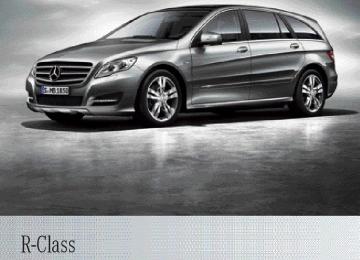- Download PDF Manual
-
If transmission position D is selected: X Drive to a qualified specialist workshop without shifting the
transmission from position D.
If transmission position R, N or P is selected: X Consult a qualified specialist workshop. The vehicle is moving. X Pull over and stop the vehicle safely as soon as possible, paying
attention to road and traffic conditions.
X Shift the transmission to position P. The compass is malfunctioning. X Have the compass checked at a qualified specialist workshop.
The compass is not calibrated. X Calibrate the compass (Y page 272).
230 Display messages
Display messages Compass ---
Possible causes/consequences and M Solutions The compass is malfunctioning due to external interference. As soon as the source of the interference has been removed: X Turn the key to position 0 in the ignition lock and remove it. X Wait until the trip meter is no longer shown in the multifunction
display.
X Calibrate the compass (Y page 272).
E The tailgate is open.
G WARNING When the engine is running, exhaust gases can enter the vehicle interior if the tailgate is open. There is a risk of poisoning. X Close the tailgate.
Vehicles with anti-theft alarm system: The bonnet is open. G WARNING The open bonnet may then block your view when the vehicle is in motion. There is a risk of an accident. X Pull over and stop the vehicle safely as soon as possible, paying
attention to road and traffic conditions.
X Secure the vehicle against rolling away (Y page 158). X Close the bonnet.
; At least one door is open.
X Close all doors.
Ð Power steering mal‐ function See Own‐ er's Manual
The power steering assistance is faulty. A warning tone also sounds. G WARNING You will need to use more force to steer. There is a risk of an accident. X Check whether you are able to apply the extra force required. X If you are able to steer safely: carefully drive on to a qualified
specialist workshop.
X If you are unable to steer safely: do not drive on. Contact the
nearest qualified specialist workshop.
Display messages
231
Display messages inoperative Bat‐ tery weak
inoperative Refuel
inoperative See Owner's Manual
No Service
Please enter PIN Bluetooth ready
No telephone inser‐ ted ¥ Top up washer fluid
Possible causes/consequences and M Solutions The on-board voltage is too low. The auxiliary heating has switched itself off or cannot be switched on (Y page 135). X Drive for a longer distance.
The battery is being charged. The auxiliary heating is operational again as soon as the on-board electrical system voltage is suf- ficient.
There is too little fuel in the fuel tank. The auxiliary heating cannot be switched on (Y page 135). X Refuel at the nearest filling station. The auxiliary heating has a temporary malfunction or is faulty. X When the vehicle is on a level surface and the engine has cooled down, make up to four attempts to switch on the auxiliary heat- ing, waiting several minutes between each attempt (Y page 135).
X If the auxiliary heating does not switch on, consult a qualified
specialist workshop.
Your vehicle is outside the network provider's transmitter/ receiver range. X Wait until the mobile phone operational readiness symbol
appears in the multifunction display.
You have not yet logged on to your mobile phone. X Enter the PIN for the SIM card.
The Bluetooth® connection between your mobile phone and the audio system or COMAND APS is not activated. X If desired, activate the Bluetooth® connection between the
mobile phone and the audio system or COMAND APS (see the separate operating instructions).
Your mobile phone is not inserted in the bracket. X Insert the mobile phone into the bracket.
The washer fluid level has dropped to approximately ⅓ of the total reservoir capacity. X Top up the washer fluid (Y page 281).
232 Display messages
Key Display messages Key does not belong to vehicle You need a new key Change key batter‐ ies Key not detected (red display message)
Key not detected (white display mes- sage)
Possible causes/consequences and M Solutions You have put the wrong key in the ignition lock. X Use the correct key.
The key needs to be replaced. X Visit a qualified specialist workshop.
The batteries of the KEYLESS-GO key are discharged. X Change the batteries (Y page 73).
The KEYLESS-GO key is not in the vehicle. A warning tone also sounds. If the engine is switched off, you can no longer lock the vehicle centrally or start the engine. X Pull over and stop the vehicle safely as soon as possible, paying
attention to road and traffic conditions.
X Secure the vehicle against rolling away (Y page 158). X Locate the KEYLESS-GO key. The KEYLESS-GO key is not detected while the engine is running because there is interference from a strong source of radio waves. A warning tone also sounds. X Pull over and stop the vehicle safely as soon as possible, paying
attention to road and traffic conditions.
X Secure the vehicle against rolling away (Y page 158). X Operate the vehicle with the key in the ignition lock if necessary. The KEYLESS-GO key cannot be detected at present. X Change the location of the key with the KEYLESS-GO functions
in the vehicle.
If the KEYLESS-GO key is still not detected: X Operate the vehicle with the key in the ignition lock if necessary.
Warning and indicator lamps in the instrument cluster
233
Display messages Key detected in vehicle Pull starting but‐ ton out then insert key
Possible causes/consequences and M Solutions The KEYLESS-GO key has been detected inside the vehicle during locking. X Remove the KEYLESS-GO key from the vehicle.
The KEYLESS-GO key is not continually detected. X Insert the key into the ignition lock and turn it to the desired
position.
X Visit a qualified specialist workshop.
Warning and indicator lamps in the instrument cluster Safety Seat belts
Problem
ü Only for certain coun- tries: the red seat belt warning lamp lights up for six seconds after the engine starts.
ü Only for certain coun- tries: the red seat belt warning lamp lights up after the engine starts. In addition, a warning tone sounds for up to six seconds.
ü The red seat belt warn- ing lamp lights up after the engine starts, as soon as the driver's or the front-passenger door is closed.
Possible causes/consequences and M Solutions The seat belt warning lamp reminds the driver and front passenger to fasten their seat belts. X Fasten your seat belt (Y page 48).
The driver's seat belt is not fastened. X Fasten your seat belt (Y page 48).
The warning tone ceases.
The driver or front passenger has not fastened their seat belt. X Fasten your seat belt (Y page 48).
The warning lamp goes out.
There are objects on the front-passenger seat. X Remove the objects from the front-passenger seat and stow
them in a secure place. The warning lamp goes out.
234 Warning and indicator lamps in the instrument cluster
Problem
ü The red seat belt warn- ing lamp flashes and an intermittent audible warning sounds.
Possible causes/consequences and M Solutions The driver or front passenger has not fastened their seat belt. At the same time, you are driving faster than 25 km/h or have briefly driven faster than 25 km/h. X Fasten your seat belt (Y page 48).
The warning lamp goes out and the intermittent warning tone ceases.
There are objects on the front-passenger seat. At the same time, you are driving faster than 25 km/h or have briefly driven faster than 25 km/h. X Remove the objects from the front-passenger seat and stow
them in a secure place. The warning lamp goes out and the intermittent warning tone ceases.
Warning and indicator lamps in the instrument cluster
235
Safety systems
Problem
The red brake system warning lamp comes on while the engine is run- ning. A warning tone also sounds.
The yellow ABS warning lamp is lit while the engine is running.
Possible causes/consequences and M Solutions There is insufficient brake fluid in the fluid reservoir. G WARNING The braking efficiency may be impaired. There is a risk of an accident. X Pull over and stop the vehicle safely as soon as possible, paying attention to road and traffic conditions. Do not continue driving under any circumstances.
X Secure the vehicle against rolling away (Y page 158). X Do not top up the brake fluid. Topping up will not rectify the
fault.
X Consult a qualified specialist workshop. X Observe the additional display messages in the multifunction
display.
ABS (Anti-lock Brake System) has been deactivated due to a fault. ESP® (Electronic Stability Program), BAS (Brake Assist), PRE- SAFE®, hill start assist, the adaptive brake lights and ESP® trailer stabilisation, for example, are therefore also deactivated. G WARNING The brake system continues to function normally, but without the functions listed above. The wheels could therefore lock if you brake hard, for example. The steerability and braking characteristics may be severely affec- ted. The braking distance in an emergency braking situation can increase. If ESP® is not operational, ESP® is unable to stabilise the vehicle. The danger of skidding and having an accident increases. X Observe the additional display messages in the multifunction
display.
X Drive on carefully. X Visit a qualified specialist workshop. If the ABS control unit is faulty, there is also a possibility that other systems, such as the navigation system or the automatic trans- mission, will not be available.
236 Warning and indicator lamps in the instrument cluster
Problem
The yellow ABS warning lamp is lit while the engine is running.
Possible causes/consequences and M Solutions ABS is temporarily unavailable. BAS, ESP®, EBD (electronic brake force distribution), PRE-SAFE®, the adaptive brake lights and ESP® trailer stabilisation, for example, are therefore also deacti- vated. Possible causes: Rself-diagnosis is not yet complete. Rthe on-board voltage may be insufficient. G WARNING The brake system continues to function normally, but without the functions listed above. The front and rear wheels could therefore lock if you brake hard, for example. The steerability and braking characteristics may be severely affec- ted. The braking distance in an emergency braking situation can increase. If ESP® is not operational, ESP® is unable to stabilise the vehicle. There is a risk of an accident. X Carefully drive on a suitable stretch of road, making slight steer-
ing movements, at a speed above 20 km/h. The functions mentioned above are available again when the warning lamp goes out.
If the warning lamp is still on: X Observe the additional display messages in the multifunction
display.
X Drive on carefully. X Visit a qualified specialist workshop.
Warning and indicator lamps in the instrument cluster
237
Problem
The yellow ABS warning lamp is lit while the engine is running. A warning tone also sounds.
J÷å! The red brake warning lamp, the yellow ESP® and ESP® OFF warning lamps and the yellow ABS warning lamp are lit while the engine is running.
Possible causes/consequences and M Solutions EBD is faulty. Therefore, ABS, BAS, PRE-SAFE®, hill start assist, the adaptive brake lights and ESP® trailer stabilisation, for exam- ple, are not available either. G WARNING The brake system continues to function normally, but without the functions listed above. The front and rear wheels could therefore lock if you brake hard, for example. The steerability and braking characteristics may be severely affec- ted. The braking distance in an emergency braking situation can increase. If ESP® is not operational, ESP® is unable to stabilise the vehicle. The danger of skidding and having an accident increases. X Observe the additional display messages in the multifunction
display.
X Drive on carefully. X Visit a qualified specialist workshop.
ABS and ESP® are malfunctioning. Therefore, BAS, EBD, PRE-SAFE®, hill start assist, the adaptive brake lights and ESP® trailer stabilisation, for example, are not available either. G WARNING The brake system continues to function normally, but without the functions listed above. The front and rear wheels could therefore lock if you brake hard, for example. The steerability and braking characteristics may be severely affec- ted. The braking distance in an emergency braking situation can increase. If ESP® is not operational, ESP® is unable to stabilise the vehicle. The danger of skidding and having an accident increases. X Observe the additional display messages in the multifunction
display.
X Drive on carefully. X Visit a qualified specialist workshop.
238 Warning and indicator lamps in the instrument cluster
Problem
÷ The yellow ESP® warn- ing lamp flashes while the vehicle is in motion.
÷ The yellow ESP® warn- ing lamp flashes while the vehicle is in motion.
å The yellow ESP® OFF warning lamp is lit while the engine is running.
Possible causes/consequences and M Solutions ESP® or traction control has intervened because there is a risk of skidding or at least one wheel has started to spin. Cruise control or DISTRONIC is deactivated. X Only depress the accelerator pedal as far as necessary when
pulling away.
X Accelerate more gently while the vehicle is in motion. X Adapt your driving style to suit the road and weather conditions. X Do not deactivate ESP®.
For exceptions, see: (Y page 63).
At least one wheel is spinning and the electronic traction system is deactivated. This prevents the brakes on the drive wheels from overheating. X Observe the additional display messages in the multifunction
display.
The electronic traction system switches back on again as soon as the brakes have cooled down. The display message disappears and the ÷ warning lamp goes out. ESP® is deactivated. G WARNING If ESP® is switched off, ESP® is unable to stabilise the vehicle. The danger of skidding and having an accident increases. X Reactivate ESP®.
For exceptions, see: (Y page 63).
X Adapt your driving style to suit the road and weather conditions. If ESP® cannot be activated: X Have ESP® checked at a qualified specialist workshop.
Warning and indicator lamps in the instrument cluster
239
Problem
÷å The yellow ESP® and ESP® OFF warning lamps are lit while the engine is running.
÷å The yellow ESP® and ESP® OFF warning lamps are lit while the engine is running.
Possible causes/consequences and M Solutions ESP®, BAS, PRE-SAFE®, hill start assist, the adaptive brake lights and ESP® trailer stabilisation are not available due to a malfunc- tion. G WARNING The brake system continues to function normally, but without the functions listed above. The braking distance in an emergency braking situation can thus increase. If ESP® is not operational, ESP® is unable to stabilise the vehicle. The danger of skidding and having an accident increases. X Observe the additional display messages in the multifunction
display.
X Drive on carefully. X Visit a qualified specialist workshop.
ESP®, BAS, PRE-SAFE®, hill start assist and ESP® trailer stabilisa- tion are temporarily not available. The adaptive brake lights may also have failed. Self-diagnosis is not yet complete. G WARNING The brake system continues to function normally, but without the functions listed above. The braking distance in an emergency braking situation can thus increase. If ESP® is not operational, ESP® is unable to stabilise the vehicle. The danger of skidding and having an accident increases. X Carefully drive on a suitable stretch of road, making slight steer-
ing movements, at a speed above 20 km/h. The functions mentioned above are available again when the warning lamp goes out.
If the warning lamp is still on: X Observe the additional display messages in the multifunction
display.
X Drive on carefully. X Visit a qualified specialist workshop.
240 Warning and indicator lamps in the instrument cluster
Problem
The red brake system warning lamp comes on while the vehicle is moving. A warning tone also sounds.
The red SRS warning lamp is lit while the engine is running.
Possible causes/consequences and M Solutions You are driving with the parking brake applied. X Release the parking brake.
The warning lamp goes out and the warning tone ceases.
The restraint systems are malfunctioning. G WARNING The airbags or belt tensioners may either be triggered uninten- tionally or, in the event of an accident, may not be triggered. This poses an increased risk of injury. X Drive on carefully. X Visit a qualified specialist workshop immediately. Further information on occupant safety (Y page 41).
Warning and indicator lamps in the instrument cluster
241
Engine Problem
The yellow engine diag- nostics warning lamp lights up while the engine is running.
Possible causes/consequences and M Solutions There may be a fault, for example: Rin the engine management Rin the fuel injection system Rin the exhaust system Rin the ignition system (for vehicles with petrol engines) Rin the fuel system The emission limit values may be exceeded and the engine may be running in emergency mode. X Have the vehicle checked as soon as possible at a qualified
specialist workshop.
Vehicles with a diesel engine: the fuel tank has been run dry (Y page 157). X Start the engine three to four times after refuelling.
If the yellow engine diagnostics warning lamp goes out, emer- gency running mode is cancelled. The vehicle need not be checked.
The yellow reserve fuel warning lamp lights up while the engine is run- ning.
The fuel level has dropped into the reserve range. Operation of the auxiliary heating is deactivated when the fuel level drops into the reserve range. X Refuel at the nearest filling station.
242 Warning and indicator lamps in the instrument cluster
Driving systems Problem
· The red distance warn- ing function warning lamp comes on while the vehicle is moving.
· The red distance warn- ing function warning lamp comes on while the vehicle is moving. A warning tone also sounds.
Possible causes/consequences and M Solutions The distance to the vehicle in front is too small for the speed selected. X Increase the distance.
You are approaching a vehicle or a stationary obstacle in your line of travel at too high a speed. X Be prepared to brake immediately. X Pay careful attention to the traffic situation. You may have to
brake or take evasive action.
Further information on DISTRONIC (Y page 167). Further information on the distance warning function (Y page 65).
Warning and indicator lamps in the instrument cluster
243
Tyres Problem
The yellow tyre pres- sure monitor warning lamp is on.
Possible causes/consequences and M Solutions The tyre pressure monitor has detected a loss of pressure in at least one of the tyres. G WARNING With tyre pressures which are too low, there is a risk of the fol- lowing hazards: Rthey may burst, especially as the load and vehicle speed
increase.
Rthey may wear excessively and/or unevenly, which may greatly
impair tyre traction.
Rthe driving characteristics, as well as steering and braking, may
be greatly impaired. There is a risk of an accident.
X Stop the vehicle without making any sudden steering or braking manoeuvres. Pay attention to the traffic conditions as you do so.
X Secure the vehicle against rolling away (Y page 158). X Observe the additional display messages in the multifunction
display.
X If there is a flat tyre, inspect the tyres (Y page 295). X Check the tyre pressure (Y page 318). X If necessary, correct the tyre pressure.
244
245
Useful information ............................ 246
Stowage areas .................................. 246
Features ............................................. 260246 Stowage areas
Useful information
i This Owner's Manual describes all mod- els, series and optional equipment for your vehicle that were available at the time of going to press. National variations are pos- sible. Note that your vehicle may not be equipped with all of the functions descri- bed. This is also the case for systems and functions relevant to safety.
i Read the information on qualified special-
ist workshops: (Y page 23).
Stowage areas Loading guidelines G WARNING Secure and position the load as described in the loading guidelines. Otherwise, vehicle occupants could be injured by the load being thrown around in the event of sharp braking, a sudden change in direction or an accident. You will find further information in the "Secur- ing a load" section. Even if you follow all the loading guidelines, the load will increase the risk of injury in the event of an accident. G WARNING Keep the tailgate closed when the engine is running. Otherwise, you could be poisoned by exhaust fumes entering the vehicle.
The handling characteristics of a laden vehi- cle are dependent on the distribution of the load within the vehicle. For this reason, you should observe the following notes when transporting a load: Rwhen transporting a load, never exceed the maximum permissible gross vehicle weight
or the permissible axle loads for the vehicle (including occupants).
Rposition heavy loads as far forwards as pos- sible and as low down in the load compart- ment as possible.
Rthe load must not protrude above the upper
edge of the seat backrests.
Ralways place the load against the rear or front seat backrests. Make sure that the seat backrests are securely locked into place.
Rhook in the safety net when loading. Ralways place the load behind unoccupied
seats if possible.
Rsecure the load with sufficiently strong and wear-resistant lashing material. Pad sharp edges for protection.
i Load restraints are available at any quali- fied specialist workshop, e.g. a Mercedes- Benz Service Centre.
Stowage compartments Important safety notes G WARNING The stowage compartments must be closed when items are stored in them. Luggage nets are not designed to secure heavy items of luggage. You or other vehicle occupants could be injured by objects being thrown around if you: Rbrake sharply Rchange direction suddenly Rare involved in an accident Sharp-edged and fragile objects must not be placed in the luggage net.
Glove compartment
Stowage compartments under the arm- rest
Stowage areas
247
X To open: pull handle : and open glove
compartment flap ;.
X To close: fold glove compartment flap ;
upwards until it engages.
i Depending on the vehicle's equipment,
you will find an AUX-IN jack or a Media Interface installed in the glove compart- ment. A Media Interface is a universal inter- face for portable audio equipment, e.g. for an iPod® or USB device (see the separate Audio or COMAND APS operating instruc- tions).
1 Glove compartment unlocked 2 Glove compartment locked The glove compartment can be locked and unlocked using the emergency key element.
: Release button ; Release button = Storage tray/mobile phone bracket ? Coin holder The stowage compartment and the storage tray/mobile phone bracket can be opened separately. X To open the stowage tray/mobile
phone bracket: press release button : and fold the armrest upwards.
X To open the stowage compartment:
press release button ; and fold the arm- rest upwards.
i In vehicles with the Rear Seat Entertain- ment System, a DVD player is installed in the stowage compartment; see the sepa- rate operating instructions.
248 Stowage areas
Stowage compartments in the centre console
Stowage compartments above the centre air vents, 2nd row of seats
Front stowage compartment X Briefly press trim ; in the direction of the
arrow. Cover : swings upwards.
Depending on the equipment in the vehicle, a control panel may be installed instead of the upper stowage compartment, e.g. if the vehi- cle has rear-compartment air conditioning for the 2nd and 3rd rows of seats.
Stowage compartment in the centre console, 2nd row of seats
Rear stowage compartment X Briefly press trim ; in the direction of the
arrow. Cover : swings upwards.
i In vehicles with the smoker's package, an ashtray is installed instead of the rear stow- age compartment (Y page 263).
X To open: press the release button under the armrest and fold the armrest upwards.
Stowage areas
249
Stowage compartments in the 3rd row of seats
Rbrake sharply Rchange direction suddenly Rare involved in an accident
: Stowage compartment There is a stowage compartment in the side trim on both sides. In vehicles with rear-com- partment air conditioning (2nd and 3rd row of seats), a swivelling side air vent is installed instead of the stowage compartment.
Stowage net G WARNING Only place lightweight items in the stowage net. Do not use it to transport heavy, bulky, sharp-edged or fragile objects. In the event of an accident, the stowage net will not secure the transported goods sufficiently.
Stowage nets are located in the front- passenger footwell and on the back of the driver's and the front-passenger seat.
Installing or removing the centre con- sole in the 2nd row of seats Fitting the centre console G WARNING The centre console must be correctly anch- ored on the supporting base. The centre con- sole could otherwise become detached from the supporting base and you and others could be injured by the centre console being thrown around if you:
You can fit the centre console in two different positions. In the front position (position 1) on vehicles with a long wheelbase, you can enlarge the luggage compartment fully (Y page 251) without having to remove the centre console. X Position centre console B above support-
ing base =.
X Mount the retainers of centre console B using anchoring points ? (position 1) or A (position 0) of basic carrier =.
X Guide the front part of centre console B downwards in the direction of the arrow to supporting base =. Centre console B must rest on supporting base =.
X Push the front part of centre console B downwards until you hear centre console
250 Stowage areas
B engage in securing rings : (position 1) or ; (position 0).
i The stowage compartment and cup
holder will only be illuminated if the centre console is fitted in the rear position (posi- tion 0).
Removing the centre console G WARNING Before removing the centre console, take out all containers from the centre console cup holder. Liquids could otherwise spill onto the passengers and / or the vehicle interior. Hot liquids could scald passengers. Liquids spilt on the vehicle interior could damage it.
! To avoid damage to the centre console or
its components, close the stowage com- partment before removing the centre con- sole.
The centre console contains a stowage com- partment (Y page 248) and a cup holder (Y page 262). If you are using the fully extended luggage compartment and want an even loading area (Y page 251), you must remove the centre console. X Pull release handle A.
The front part of centre console : detaches from supporting base ?.
X Lift centre console : upwards in the direc-
tion of arrow B and hold centre con- sole : in this position.
X At the same time, reach into recess ;. X Lift centre console : by recess ;
upwards in the direction of the arrow to release centre console : from anchoring points =.
X Remove centre console : from the vehi-
cle.
i Remove all objects from the stowage
compartment (Y page 248) to reduce the weight of the centre console.
i Supporting base ? cannot be removed.
Enlarging the luggage compartment Important safety notes G WARNING Do not carry heavy or hard objects inside the vehicle or in the luggage compartment unless they are secured. Otherwise, you and other vehicle occupants could be injured by objects being thrown around the vehicle in the event of sharp brak- ing, a sudden change in direction or an acci- dent. When using the luggage compartment enlargement feature, you must always fully fold down the respective backrests and attach the safety net. G WARNING Always drive with the tailgate closed. Exhaust fumes could otherwise enter the vehicle inte- rior.
To enlarge the luggage compartment, the rear bench seats of the 2nd and 3rd rows of seats can be folded forwards separately. You can enlarge the luggage compartment partially (Y page 251) or fully (Y page 251).
Stowage areas
251
Partially enlarging the luggage com- partment (folding the seats in the 3rd row forward) X Move the head restraint of the correspond-
ing seat down fully (Y page 96).
X Clamp the seat belt behind retainer ;. X Pull release handle : of backrest = upwards in the direction of the arrow. Backrest = is released.
Fully enlarging the luggage compart- ment (folding the seats in the 2nd and 3rd rows forward) Important safety notes G WARNING Folding down the seats in the 2nd row of seats, in combination with folding the seats in the 3rd row of seats, serves the purpose of fully enlarging the luggage compartment. Vehicle occupants in the 3rd row of seats must not use the folded-down seats of the 2nd row of seats as a footrest. Vehicle occupants in the 3rd row of seats must not use the folded-down seats of the 2nd row of seats as a table or stowage space, e. g. for drinks or items of luggage. Otherwise: Rthey could suffer serious or fatal head inju-
ries
Rthey or others could be injured by objects
being thrown around:
if you brake suddenly, change direction abruptly or have an accident.
! Make absolutely sure that you adhere to
the specified folding order when fully enlarging the luggage compartment: Rfold down the centre seat in the 2nd row
of seats (7-seat vehicles).
X Fold backrest = down slowly.
Seat cushion ? is released and moves automatically to a vertical position.
X Fold backrest = forwards into a horizontal
position.
i Loop A can be used to pull the backrests
of the 3rd row of seats upright when the seats are moved into the original position (Y page 254).
Rfold down the outer seats in the 2nd row
of seats.
Rfold down the seats in the 3rd row of
seats.
You could otherwise damage the seats. Folding down the centre seat in the 2nd row of seats ! On vehicles with a short wheelbase, the head restraint must be removed before the centre seat is folded down. You could oth- erwise damage the head restraint or the centre console.
! Close the cup holder before folding down the 2nd row of seats. You could otherwise damage the seats or cup holder.
252 Stowage areas
X Lower the head restraint on the centre seat in the 2nd row of seats fully (Y page 96).
X Pull release loop : in the direction of the
arrow.
X Fold backrest ; forwards completely until
it is resting on seat cushion = (armrest position).
Luggage compartment floor position Folding down the outer seats in the 2nd row of seats ! If you want to fold the outer seats down in the 2nd row of seats, the front seats must not be in the rearmost position. Otherwise, you could damage the front seats and the 2nd row outer seats.
! Close the cup holder before folding down the 2nd row of seats. You could otherwise damage the seats or cup holder.
Armrest position X Pull release loop ? in the direction of the
arrow and hold it in this position. The seat is released and folds up.
X Press seat A further down until the front of the seat engages in the luggage com- partment floor position.
X Move the seat concerned in the 2nd row to
its rearmost position (Y page 98).
X Remove the centre console for the 2nd row
of seats, if installed (Y page 249).
i On vehicles with a long wheelbase, the
centre console for the 2nd row of seats can remain in place if it has been installed in the forward position (position 1) (Y page 249). However, the loading area will not be level. The stowage compartment and cup holder will only be illuminated if the centre console is fitted in the rear position (position 0) (Y page 249).
i The centre console in the 2nd row of seats can remain installed if it is fitted in the front position (position 1) (Y page 249). How- ever, the loading area will not be level.
X Remove the head restraint of the seat con-
cerned (Y page 96).
Stowage areas
253
X Place the head restraints on the seat cush-
ion of the corresponding seat.
X Relieve the pressure on backrest : and pull release lever ; upwards in the direc- tion of the arrow beyond the pressure point to the stop. Backrest : and the seat are unlocked.
X Fold backrest : forwards until it is resting
horizontally on seat cushion .
X Clamp the seat belt behind retainer ;. X Pull release handle : of backrest = upwards in the direction of the arrow. Backrest = is released.
X Now push backrest : down further
towards the floor until seat cushion ; engages.
Folding down the seats in the 3rd row of seats X Push down the respective head restraints
in the 3rd row as far as they will go (Y page 96).
X Fold backrest = down slowly.
Seat cushion C is released and moves automatically to a vertical position.
i Loop D can be used to pull the backrests
of the 3rd row of seats upright when the seats are moved into the original position (Y page 254).
X After it has been moved to a vertical posi- tion automatically, fold seat cushion C fur- ther forwards until it reaches a horizontal position. In doing so, make sure that guide pin A of seat cushion C catches fully in recess ? of backrest B.
i The seats in the 2nd row of seats must be
in the rearmost position (Y page 98).
X Fold backrest = forwards into a horizontal
position.
254 Stowage areas
Moving the seats back into the driving position Important safety notes G WARNING Ensure that the seats are locked and the backrests are in the upright position before driving. The outer seats in the 2nd row are only locked if the lock status indicator is folded in and the indicator area is barely visible. If the backrests are not locked, they could fold forwards during heavy braking, a sudden change of direction or an accident. This means that they cannot provide the intended level of restraint, and could cause additional serious or even fatal injury.
! Make absolutely sure that you reset the seats to the driving position in the specified order: Rreset the seats in the 3rd row of seats. Rreset the outer seats in the 2nd row of
seats.
Rreset the centre seat in the 2nd row of
seats (7-seat vehicles).
Moving the seats in the 3rd row of seats back to the normal position ! Do not fold down the seat cushions before moving the backrests into the upright posi- tion. The seat cover could otherwise be damaged.
X Grip loop = and pull seat backrest ; into
an upright position.
X Pull release handle ? and move back-
rest ; to the desired position.
X Place seat cushion : in a vertical position. X Fold seat cushion : towards backrest ;
until it engages audibly.
Moving the outer seats in the 2nd row of seats back to the normal position
X Pull release lever ; upwards beyond the pressure point to the stop and fold back- rest : upwards by about 45˚.
X Insert the head restraint (Y page 96). X Pull release lever ; to the pressure point and adjust backrest : to the desired posi- tion.
X Check that the seat is correctly engaged. X Set the seat head restraint to the desired
position (Y page 96).
Lock verification indicator for the outer seats in the 2nd row of seats
Seat unlocked
Stowage areas
255
When the seat is unlocked, lock status indi- cator : is folded out and indicator area ; is clearly visible. X When the seat is unlocked, fold the back- rest back until you hear the seat engage.
Seat locked When the seat is locked, lock status indica- tor : is folded in and indicator area ; is barely visible. Resetting the centre seat in the 2nd row of seats
Securing a load Lashing eyelets General notes G WARNING Distribute the load on the lashing eyelets evenly. Otherwise, vehicle occupants could be injured by objects being thrown around if you: Rbrake sharply Rchange direction suddenly Rare involved in an accident Please observe the loading guidelines.
Observe the following notes on securing loads: Rsecure the load using the lashing eyelets. Rdo not use elastic straps or nets to secure
a load, as these are only intended as an anti-slip protection for light loads.
Rdo not route lashing materials across sharp
edges or corners.
RPad sharp edges for protection. Footwell of the 2nd row of seats
Armrest position X Pull release loop : of seat ; in the direc-
tion of the arrow and hold it securely. The seat is released and folds up.
X Press seat ; further down until the back of the seat engages in the armrest position. X Pull release loop : of the backrest in the direction of the arrow and hold it securely. X Fold the backrest backwards until you hear
it engage.
There is one lashing eyelet : in the footwell behind the driver’s seat and one in the foot- well behind the front-passenger seat.
256 Stowage areas
Footwell of the 3rd row of seats
Two lashing eyelets : are located in the footwell for the 3rd row of seats. Luggage compartment
There are four lashing eyelets : in the lug- gage compartment.
Securing hooks
Luggage compartment cover Important safety notes G WARNING The luggage compartment cover is not a restraint system. Secure the load under the luggage compartment cover by suitable means. Make sure that the luggage compart- ment cover is engaged securely. If luggage is not sufficiently secured, it can be thrown over the backrest into the passenger compart- ment, for instance during heavy braking, sud- den changes of direction or in the event of an accident. You could cause an accident or cause injury to yourself and others.
! When loading the vehicle, make sure that
you do not stack the load in the luggage compartment higher than the lower edge of the side windows. Do not place heavy objects on top of the luggage compartment cover.
The luggage compartment cover may be installed behind the 2nd or 3rd row of seats.
Extending and retracting the luggage compartment cover
Luggage compartment cover fitted behind 3rd row of seats
There is a mounting hook : on each of the side panels in the luggage compartment. Only secure lightweight luggage items on the mounting hooks (maximum 4 kg).
X To extend: pull the luggage compartment cover back by grab handle : and clip it into retainers ; on the left and right.
X To retract: unhook the luggage compart- ment cover from left-hand and right-hand retainers ;.
X Guide luggage compartment cover for- wards by grab handle : until it is com- pletely rolled up.
i Short wheelbase vehicles:
If the luggage compartment cover is instal- led behind the 3rd row of seats, it covers the whole of the luggage compartment. It cannot be extended and hooked in.
Fitting/removing the luggage compart- ment cover ! You must not fit the extensions if you wish
to fit the luggage compartment cover behind the 3rd row of seats. The luggage compartment cover and side panels in the luggage compartment could otherwise be damaged.
Luggage compartment cover fitted behind 2nd row of seats X To remove: make sure that luggage com-
partment cover ; is rolled up.
X Press button :. X Move luggage compartment cover ; to
the left.
X Remove luggage compartment cover ;. X To fit: extend luggage compartment
cover ; if you wish to install luggage com-
Stowage areas
257
partment cover ; behind the 2nd row of seats (Y page 258).
X If fitted, remove the protective caps from the side panels of the 3rd row of seats if you wish to install luggage compartment cover ; behind the 2nd row of seats.
Protective cap in right-hand side panel of 3rd row of seats X Push in the bottom of the protective cap as
indicated by the arrow. The protective cap folds out at the top. X Pull the protective cap up from the side
panel in the direction of the arrow.
i Stow the protective caps in a safe place. X With the handle pointing to the rear and button : facing upwards, insert luggage compartment cover ; into the recess of the side panel on the left-hand side.
X Guide luggage compartment cover ; in
front of the recess on the right.
X Press button : and insert the right-hand
side section into the recess of the side panel.
X Ensure that the luggage compartment
cover has engaged properly.
258 Stowage areas
Extending the luggage compartment cover
The luggage compartment cover is equipped with two extensions that are fastened securely to the luggage compartment cover with cords. You must extend the luggage compartment cover if you wish to fit the luggage compart- ment cover behind the 2nd row of seats. X Hold extension ? in front of luggage com-
partment cover ; with guide pins : pointing directly at guides =.
X Turn extension ? and luggage compart- ment cover ; towards each other in the direction of the arrow. Guide pins : engage in guides =.
If the extensions are not required, they can be secured to the luggage compartment cover. X Slide guide rail : into guide ; to the stop.
Safety net Important safety notes G WARNING You must make sure that the safety net is correctly secured at the top and bottom. Do not use a damaged safety net. The safety net cannot restrain heavy loads. For this reason, you should always secure the load. Otherwise, objects that have not been secured sufficiently might be thrown around if you brake suddenly, change direction sud- denly or are involved in an accident, and could cause you an injury.
Preparing the safety net
The safety net can be used in two different positions (behind the B-pillar or the C-pillar). X Undo the two Velcro fasteners of the
safety-net stowage.
X Unroll and unfold the safety net.
The upper and lower guide rods must engage audibly.
RThe brackets behind B-pillar : are
required for the complete luggage com- partment enlargement (Y page 251). The corresponding lashing eyelets to tighten the net are located in the footwell of the 2nd row of seats (Y page 255).
RThe brackets behind C-pillar ; are
required for the partial luggage compart- ment enlargement (Y page 251).
Stowage areas
259
The corresponding lashing eyelets to tighten the net are located in the footwell of the 3rd row of seats (Y page 255).
Attaching the safety net
Releasing the safety net
Safety net installed behind the C-pillar X Insert guide rod ; into retainer : in the
direction of the arrow.
X Slide guide rod ; forwards into
retainer : in the direction of the arrow.
Tightening the safety net
Seat belt reel holder behind the front seats X Insert belt hook : into lashing eyelet ;
in the direction of the arrow.
X Pull tensioning strap = by the loose end in the direction of the arrow until the safety net is tight.
X After driving a short distance, check the
tension of the safety net and retighten it if necessary.