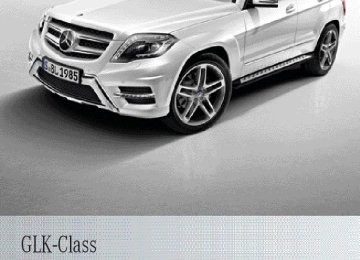- Download PDF Manual
-
if: Ryou clearly and actively steer, brake or
accelerate.
Ryou cut the corner on a sharp bend. Ryou have switched on the turn signals. Ra driving safety system intervenes, such as
ESP®, PRE-SAFE® Brake or Active Blind Spot Assist.
Ryou have adopted a sporty driving style with
high cornering speeds or high rates of acceleration.
Ron vehicles with a trailer tow hitch, the
electrical connection to the trailer has been correctly established. RESP® is deactivated. Rthe transmission is not in position D. Rthe Off-road program is activated. Ra loss of tyre pressure or a defective tyre
has been detected and displayed.
Off-road driving systems
225
Active Lane Keeping Assist does not detect road and traffic conditions. An inappropriate brake application may be interrupted at any time if: Ryou steer slightly in the opposite direction. Ryou use a turn signal. Ryou clearly brake or accelerate. A lane-correcting brake application is inter- rupted automatically if: Ra driving safety system intervenes, such as
ESP®, PRE-SAFE® Brake or Active Blind Spot Assist.
Rlane markings are no longer be detected. Activating Active Lane Keeping Assist X Activate Active Lane Keeping Assist using the on-board computer; to do so, select Standard or Adaptive(Y page 249). If you drive at speeds above 60 km/h and lane markings are detected, the lines in the assistance graphic display (Y page 248) are shown in green. Lane Keeping Assist is ready for use. If Standard is selected, no warning vibra- tion occurs if: Ryou have switched on the turn signals. In this case, the warnings are suppressed for a certain period of time.
Ra driving safety system intervenes, such as ABS, BAS or ESP®. When Adaptive is selected, no warning vibration occurs if: Ryou have switched on the turn signals. In this case, the warnings are suppressed for a certain period of time.
Ra driving safety system intervenes, such
as ABS, BAS or ESP®.
Ryou accelerate hard, e.g. kickdown. Ryou brake hard. Ryou steer actively, e.g. swerve to avoid
an obstacle or change lane quickly. Ryou cut the corner on a sharp bend.
Towing a trailer If you attach a trailer, make sure that you have correctly established the electrical connec- tion. This can be accomplished by checking the trailer lighting.
Off-road driving systems 4MATIC (permanent all-wheel drive) 4MATIC ensures that all four wheels are per- manently driven. Together with ESP® and ETS, it improves the traction of your vehicle whenever a drive wheel spins due to insuffi- cient grip. If you fail to adapt your driving style, 4MATIC can neither reduce the risk of accident nor override the laws of physics. 4MATIC cannot take account of road, weather and traffic con- ditions. 4MATIC is only an aid. You are responsible for the distance to the vehicle in front, for vehicle speed, for braking in good time, and for staying in the lane. If a drive wheel spins due to insufficient grip: Rwhen pulling away, only depress the accel-
erator pedal as far as is necessary.
Raccelerate less when driving ! Never tow the vehicle with one axle
raised. This may damage the transfer case. Damage of this sort is not covered by the Mercedes-Benz implied warranty. All wheels must remain either on the ground or be fully raised. Observe the instructions for towing the vehicle with all wheels in full contact with the ground.
i In wintry driving conditions, the maximum
effect of 4MATIC can only be achieved if you use winter tyres (M+S tyres), with snow chains if necessary.
! When testing the parking brake, operate the vehicle only briefly (for a maximum of ten seconds) on a brake test dynamometer. When doing this, turn the key to position 0 or 1 in the ignition. Failure to do this can
226 Off-road driving systems
cause damage to the drive train or the brake system.
! A function or performance test should only be carried out on a twin-axle dyna- mometer. Before you operate the vehicle on such a dynamometer, please consult a qualified workshop. You could otherwise damage the drive train or the brake system. For information about "Driving off-road", see (Y page 180).
DSR (Downhill Speed Regulation) Important safety notes i DSR (Downhill Speed Regulation) is only
available for vehicles with the Off-Road Engineering package.
DSR is an aid to assist you when driving down- hill. It keeps the speed of travel at the speed selected on the on-board computer. The steeper the downhill gradient, the greater the DSR braking effect on the vehicle. When driv- ing on flat stretches of road or on an uphill gradient, the DSR braking effect is minimal or non-existent. DSR controls the vehicle’s speed when it is activated and the transmission is in position D, R or N. By accelerating or braking, you can always drive at a higher or a lower speed than that set on the on-board computer. If you fail to adapt your driving style, DSR can neither reduce the risk of accident nor over- ride the laws of physics. DSR cannot take account of road, weather and traffic condi- tions. DSR is only an aid. You are responsible for the distance to the vehicle in front, for vehicle speed, for braking in good time, and for staying in the lane. You are always responsible for keeping con- trol of the vehicle and for assessing whether the downhill gradient can be managed. DSR may not always be able to keep to the set speed, depending on road surface and tyre conditions. Select a set speed suitable for the
prevailing conditions and when necessary, apply the brakes manually. G WARNING If the speed driven and the set speed deviate and you activate DSR on a slippery road sur- face, the wheels may lose traction. If the wheels lose traction, it will no longer be pos- sible to steer the vehicle. This increases the risk of skidding and having an accident. Never activate DSR on slippery road surfaces.
For information about driving off-road, see (Y page 180).
Activating/deactivating DSR G WARNING If you drive faster than the set speed and acti- vate DSR, the vehicle will decelerate on down- hill gradients. If you do not know the set speed, the vehicle could decelerate unexpect- edly. There is a risk of an accident. Decelerate the vehicle to the set speed before activating DSR. If you do not know what the stored set speed is, store the desired set speed again.
Activating You can only activate DSR when driving at speeds below 30 km/h.
X Press button :.
Indicator lamp ; lights up. Vehicles with the 4-button multifunction steering wheel: a message appears in the
Off-road driving systems
227
left-hand status indicator, e.g. DSR 4 km/h. Vehicles with the luxury multifunction steer- ing wheel (12 buttons): the DSR display, for example, may appear in the multifunction dis- play:
If the current vehicle speed is too high, the DSR icon appears in the multifunction dis- play. In addition, on vehicles with a multifunc- tion steering wheel (4 button), the max. speed 30 km/hmessage is displayed and in vehicles with the luxury multifunction steer- ing wheel (12 button), the Max. speed 30 km/h message is displayed. Deactivating X Press button :.
Indicator lamp ; goes out. DSR symbol appears in the multifunction display with the off message. DSR switches off automatically if you drive faster than 35 km/h. The DSR symbol appears in the multifunction display with the Off message. You also hear a warning tone. Changing the set speed while the vehi- cle is in motion When DSR is activated, you can change the set speed to a value between 2 km/h and 18 km/h while the vehicle is in motion.
X To increase or reduce the set speed in
1 km/h increments: briefly press the cruise control lever to the pressure point, up : for a higher or down ; for a lower set speed. On vehicles with a 4-button multifunction steering wheel, the set value appears in the left-hand status indicator. On vehicles with a luxury multifunction steering wheel (12
buttons), the set value appears in the mul- tifunction display.X To increase or reduce the set speed in
2 km/h increments: briefly press the cruise control lever beyond the pressure point, up : for a higher or down ; for a lower set speed. On vehicles with a 4-button multifunction steering wheel, the set value appears in the left-hand status indicator. On vehicles with a luxury multifunction steering wheel (12
buttons), the set value appears in the mul- tifunction display.Off-road drive program i The off-road drive program is only availa- ble on vehicles with the Off-Road Engineer- ing package.
The off-road drive program assists you in driv- ing off-road. The engine’s performance char- acteristics and the gearshifting characteris- tics of the automatic transmission are adap- ted for this purpose. ABS, ESP® and ETS pro- grams especially adapted to off-road driving are also activated.
228 Towing a trailer
Do not use the off-road drive program on roads that are snow-covered or icy or if you have fitted your vehicle with snow chains. For information about driving off-road, see (Y page 180).
X To switch on: press the : button.
Indicator lamp ; lights up.
On vehicles with a luxury multifunction steer- ing wheel (12 buttons): in the multifunction display you see the off-road symbol:
X To switch off: press button :.
Indicator lamp ; goes out. On vehicles with a luxury multifunction steering wheel (12 buttons), off-road symbol also goes off.
Towing a trailer Notes on towing a trailer Important safety notes G WARNING The braking system can overheat if you leave your foot on the brake pedal while driving. This increases the braking distance and could even cause the braking system to fail. There is a risk of an accident.
Never use the brake pedal as a footrest. Do not simultaneously depress both the brake pedal and the accelerator pedal while driving. G WARNING You could lose control of the vehicle/trailer combination if it begins to swerve. The vehi- cle/trailer combination could even overturn. There is a risk of an accident. On no account should you attempt to straighten out the vehicle/trailer combina- tion by increasing speed. Decrease your speed and do not countersteer. Brake if nec- essary. G WARNING If the maximum the permissible load for a car- rier system is exceeded, the carrier could come loose from the vehicle and endanger other road users. There is a risk of an accident and injury. Never exceed the permissible noseweight when using a carrier.
! Depressing the brake pedal constantly
results in excessive and premature wear to the brake pads.
If you exceed the maximum permissible nose- weight of the trailer drawbar on the ball cou- pling, the following may become damaged: Ryour vehicle Rthe trailer Rthe ball coupling Rthe trailer tow hitch The vehicle/trailer combination could become unstable. If the noseweight used is lower than the min- imum permissible noseweight, the vehicle/ trailer combination could also become unsta- ble. To avoid hazardous situations: Rmake sure to check the noseweight before
each journey.
Ruse a drawbar noseweight as close as pos-
sible to the maximum noseweight.
Towing a trailer
229
Rdo not exceed the maximum permissible
noseweight.
Rdo not use a noseweight lower than the
minimum permissible trailer drawbar nose- weight.
When using a detachable trailer coupling, make sure you observe the trailer coupling manufacturer's operating instructions. When reversing the vehicle towards the trailer, make sure there is nobody between the trailer and the vehicle. Couple and uncouple the trailer carefully. If you do not couple the trailer to the towing vehicle correctly, the trailer could become detached. Make sure that the following values are not exceeded: Rthe permissible trailer drawbar noseweight Rthe permissible trailer load Rthe permissible rear axle load of the towing
vehicle
Rthe maximum permissible gross vehicle
weight of both the towing vehicle and the trailer
The applicable permissible values, which must not be exceeded, can be found: Rin the vehicle documents Ron the identification plates of the trailer tow
hitch, the trailer and the vehicle
If the values differ, the lowest value applies. You will find the values approved by the man- ufacturer on the vehicle identification plates and those for the towing vehicle under "Tech- nical data" (Y page 393). When towing a trailer, your vehicle's handling characteristics will be different in comparison to when driving without a trailer. The vehicle/trailer combination: Ris heavier Ris restricted in its acceleration and gradi-
ent-climbing capability
Rhas an increased braking distance Ris affected more by strong crosswinds
Rdemands more sensitive steering Rhas a larger turning circle This can impair the vehicle's handling char- acteristics. Adapt your style of driving accord- ingly. Maintain a safe distance. Drive care- fully. When towing a trailer, always adjust your speed to the current road and weather con- ditions. Do not exceed the maximum permis- sible speed for your vehicle/trailer combina- tion.
General notes i When towing a trailer, set the tyre pres- sure on the rear axle of the towing vehicle for a maximum load; see the tyre pressure table in the fuel filler flap (Y page 361). i The height of the ball coupling changes with the load of the vehicle. If necessary, use a trailer with a height-adjustable draw- bar.
You will find fitting dimensions and loads under "Technical data" (Y page 391).
Driving tips i Observe the notes on ESP® trailer stabi-
lisation (Y page 73).
The maximum permissible speed for vehicle/ trailer combinations depends on the type of trailer. Before beginning the journey, check the trailer's documents to see what the max- imum permitted speed is. Observe the legally prescribed maximum speed in the relevant country. For certain Mercedes-Benz vehicles, the max- imum permissible rear axle load is increased when towing a trailer. Refer to the "Technical data" section to find out whether this applies to your vehicle. If you utilise any of the added maximum rear axle load when towing a trailer, the vehicle/ trailer combination may not exceed a maxi- mum speed of 100 km/h for reasons con- cerning the operating permit. This also
230 Towing a trailer
applies in countries in which the permissible maximum speed for vehicle/trailer combina- tions is above 100 km/h. When towing a trailer, your vehicle's handling characteristics will be different in comparison to when driving without a trailer and it will consume more fuel. Use the left-hand gearshift paddle to shift to a lower gear on long and steep downhill gra- dients. i This also applies if you have activated
cruise control or SPEEDTRONIC.
This will use the braking effect of the engine, so less braking will be required to maintain vehicle speed. This relieves the load on the brake system and prevents the brakes from overheating and wearing too quickly. If you need additional braking, depress the brake pedal repeatedly rather than continuously.
Driving tips RMaintain a greater distance from the vehi-
cle in front than when driving without a trailer.
RAvoid braking abruptly. If possible, brake gently at first to allow the trailer to run on. Then, increase the braking force rapidly.
RThe values given for gradient-climbing
capabilities from a standstill refer to sea level. When driving in mountainous areas, note that the power output of the engine, and consequently the vehicle's gradient- climbing capability, decrease with increas- ing altitude.
If the trailer swings from side to side: X Do not accelerate. X Do not countersteer. X Brake if necessary.
Fitting the ball coupling X Make a note of the ball coupling key num-
ber.
i You can use this number to obtain a
replacement key from a Mercedes-Benz Service Centre. G WARNING If the ball coupling is not correctly engaged, it could detach while driving and fall on the road. There is a risk of an accident and injury. Engage the ball coupling as described. G WARNING If the ball coupling is not correctly engaged, the trailer can detach. There is a risk of an accident. Always engage the ball coupling as described. G WARNING If you release the ball coupling or it does not engage correctly when folding in, it will swing out. Within pivoting range of the ball coupling, there is an increased risk of an accident and injury. Only release the ball coupling if the pivoting range is unobstructed. Always make sure that the ball coupling engages when folding in.
The detachable ball coupling is located in the stowage well under the luggage compartment floor (Y page 317). X Open the luggage compartment floor
(Y page 317).
Vehicles without the ECO start/stop function
Towing a trailer
231
Vehicles with the ECO start/stop function X Pull cover : of the ball coupling recess upwards in the direction of the arrow and remove it.
X Pull protective cap : down in the direction of the arrow, out of the ball coupling recess. X Place protective cap : into the ball cou-
pling recess.
Vehicles without the ECO start/stop function
X Pull protective cap ; off the lock in the
handwheel.
X Insert key : into the ignition lock.
The red mark on the handwheel must be aligned with the green area on the ball cou- pling (fitting position). If this is not the case: X Turn key : in the direction of the arrow.
The key is released.
Vehicles with the ECO start/stop function X Take ball coupling : with the key from ball
coupling stowage compartment ;.
232 Towing a trailer
X Pull handwheel ? away from the ball cou- pling and turn it clockwise until it engages. The green area on the ball coupling is aligned with the red mark on the hand- wheel.
X Insert the ball coupling vertically in the direction of the arrow into ball coupling recess = until it engages. Handwheel ? turns during this process. Green marking A on the handwheel is aligned with the green area on ball coupling B.
X To lock, turn key : to the stop in the direc-
tion of the arrow. X Remove key :. X Press protective cap ; onto the lock. i You can store the key in the ball coupling
recess in the luggage compartment.
X Attach and engage the cover for the ball
coupling recess in the stowage well under the luggage compartment floor.
X Fold trailer power socket : down.
Coupling up a trailer G WARNING If you uncouple a trailer with an engaged over- run brake, you could trap your hand between the vehicle and the trailer drawbar. This poses a risk of injury. Do not uncouple a trailer with an engaged overrun brake.
X Make sure that the transmission is in posi-
tion P.
X Engage the parking brake. X Position the trailer level behind the vehicle. X Couple up the trailer. X Establish the electric connection between
the vehicle and the trailer.
X Check that the trailer lighting system is
working.
Uncoupling a trailer G WARNING Vehicles with level control: If you disconnect the trailer cable, the vehicle is lowered. This can cause you or others to become trapped between the vehicle body and tyres, or underneath the vehicle. This poses a risk of injury. Make sure that no-one is in the immediate vicinity of the wheel arch or underneath the vehicle when disconnecting the trailer cable.
! Do not disconnect a trailer with an
engaged overrun brake. Otherwise, your vehicle could be damaged by the rebound- ing of the overrun brake.
X Make sure that the transmission is in posi-
tion P.
X Engage the parking brake. X Secure the trailer against rolling away. X Remove the trailer cable and decouple the
trailer.
Towing a trailer
233
Removing the ball coupling X Pull the protective cap off the lock in the
handwheel.
X Use the key to unlock the lock in the hand-
wheel.
X Hold the ball coupling. Pull the handwheel
away from the ball coupling and turn it clockwise until it engages. The green area on the ball coupling is aligned with the red mark on the hand- wheel.
X Pull the ball coupling downwards to
remove.
X Clean the ball coupling if it is dirty. Information on cleaning and care of the trailer tow hitch can be found under (Y page 336).
Storing the ball coupling G WARNING Never transport an unsecured ball coupling in the interior of the vehicle. Otherwise, vehicle occupants could be injured by the ball coupling being thrown if you: Rbrake sharply Rchange direction suddenly Rhave an accident
X Open the stowage well under the luggage
compartment floor.
X Remove the cover from the ball coupling
recess.
X Remove the protective cap from the ball
coupling recess.
X Press the protective cap into the ball cou-
pling recess until it engages.
X Make sure that the protective cap is firmly
in place.
X Store the ball coupling with the key inser-
ted in the ball coupling recess.
X Replace the cover of the ball coupling
recess and engage it.
X Fold the trailer power socket upwards.
Trailer power supply When it leaves the factory, your vehicle's trailer socket is equipped with a permanent power supply and a power supply that is switched on via the ignition lock. The permanent power supply is supplied via trailer socket pin 9. The power supply that is switched on via the ignition lock is supplied via trailer socket pin 10. ! You can connect accessories with a
power rating of up to 240 W to the perma- nent power supply and with a power rating of up to 180 W to the power supply that is switched on via the ignition lock. The trailer battery may not be charged from the power supply.
The trailer's permanent power supply is switched off in the event of low vehicle supply voltage and after six hours at the latest. You can find more information about fitting the trailer electrics at a qualified specialist workshop. X To switch the connected power supply on or off: turn the key in the ignition lock to position 2 or 0 respectively.
Trailer with 7-pin connector General notes Trailer with 7-pin connector: you can con- nect to the 13-pin socket on the ball coupling using an adapter or, if necessary, an adapter cable. Both can be obtained at a qualified specialist workshop.
234 Towing a trailer
Fitting the adapter ! Make sure that there is sufficient cable
play so that the cable cannot become detached when cornering.
X Open the socket cover. X Insert the plug connector with lug : into groove = on the socket. Turn bayonet con- nection ; clockwise to the stop.
X Let the cover engage. X If you are using an adapter cable, secure
the cable to the trailer with cable ties.
Useful information ............................ 236
Important safety notes .................... 236
Displays and operation (4-button multifunction steering wheel) ......... 236
Displays and operation (12-button multifunction steering wheel) ......... 239
Display messages ............................. 257
Warning and indicator lamps in the instrument cluster ............................ 297235
236 Displays and operation (4-button multifunction steering wheel)
Useful information
i This Owner's Manual describes all mod- els, series and optional equipment for your vehicle that were available at the time of going to press. National variations are pos- sible. Note that your vehicle may not be equipped with all of the functions descri- bed. This is also the case for systems and functions relevant to safety.
i Read the information on qualified special-
ist workshops: (Y page 28).
Important safety notes
G WARNING Operating the integrated information systems and communications equipment in the vehicle while driving will distract you from traffic con- ditions. You could then lose control of the vehicle. There is a risk of an accident. Only operate these devices if road traffic con- ditions permit. If you are unsure about the surrounding conditions, pull over to a safe location and make entries only while the vehi- cle is stationary. G WARNING If the instrument cluster has failed or mal- functioned, you may not recognise function restrictions relevant to safety. The operating safety of your vehicle may be impaired. There is a risk of an accident. Drive on carefully. Have the vehicle checked at a qualified specialist workshop immedi- ately.
You must observe the legal requirements for the country in which you are currently driving when operating the on-board computer. The on-board computer only shows messages or warnings from certain systems in the mul- tifunction display. You should therefore make sure your vehicle is operating safely at all
times. Otherwise, a vehicle that is not oper- ating safely may cause an accident. For an overview, see the instrument cluster illustration for vehicles with: R4-button multifunction steering wheel
R12-button multifunction steering wheel
(Y page 33)
(Y page 35)
Displays and operation (4-button mul- tifunction steering wheel) Instrument cluster lighting The lighting in the instrument cluster, in the displays and the controls in the vehicle inte- rior can be adjusted using the brightness con- trol knob. The brightness control knob is located on the bottom left of the instrument cluster (Y page 35). X Turn the brightness control knob clockwise
or anti-clockwise. If the light switch is set to Ã, T or L, the brightness is dependant upon the brightness of the ambient light.
i The light sensor in the instrument cluster
automatically controls the brightness of the multifunction display. In daylight, the displays in the instrument cluster are not illuminated.
Coolant temperature gauge The coolant temperature gauge is in the instrument cluster on the left-hand side. Under normal operating conditions and with the specified coolant level, the coolant tem- perature may rise to 120 †. At high outside temperatures and when driv- ing uphill, the coolant temperature may rise to the end of the scale.
Displays and operation (4-button multifunction steering wheel)
237
Rev counter The red band in the rev counter indicates the engine's overrevving range. ! Do not drive in the overrevving range.
Doing so will damage the engine.
The fuel supply is interrupted to protect the engine when the red band is reached.
Outside temperature display You should pay special attention to road con- ditions when temperatures are around the freezing point. The outside temperature display is in the instrument cluster (Y page 33). Changes in the outside temperature are dis- played after a short delay.
Operating the on-board computer The on-board computer is activated as soon as you turn the key to position 1 in the ignition lock. You can use the on-board computer to call up information relating to your vehicle and to make and adjust settings. i You can have certain functions set at a
qualified specialist workshop, e.g. a Mercedes-Benz Service Centre. Examples: Rautomatic door locking Rspeed limit for winter tyres You can obtain information about this at any Mercedes-Benz Service Centre.
You can control the multifunction display and the settings in the on-board computer using the buttons on the multifunction steering wheel.
: Multifunction display ; W Increases the volume = X Decreases the volume ? C Scrolls through lists/adjusts val-
ues/confirms display messages
A V Selects a menu i If you press and hold the V button, the standard display appears. i In the Day. driv. lights menu, you can use the W or X button to switch the function on or off. You cannot adjust the volume when in the Day. driv. lights: menu.
Multifunction display To activate the multifunction display: Rswitch on the ignition Rswitch on the lights Ropen the driver's door
238 Displays and operation (4-button multifunction steering wheel)
Values and settings as well as display mes- sages are shown in multifunction display :.
Menu overview Operating the on-board computer (Y page 237). RStandard display (Y page 238) RTrip computer (Y page 238) RRange (Y page 238) RCurrent fuel consumption RDigital speedometer RMessage memory (Y page 257) RService (Y page 326) RTyre pressure loss warning system
(Y page 363)
RDaytime driving lights (Y page 238) RTime (Y page 239)
Standard display
X To reset the trip meter: press and hold the V button until the standard display appears.
X Press and hold the C button until the
value has been reset.
Trip computer X Press the V button on the steering
wheel repeatedly until the trip computer appears.
: Distance ; Average speed = Time ? Average fuel consumption X To reset the trip computer: press and
hold the C button on the steering wheel until the values have been reset.
Calling up the range X Press the V button on the steering wheel repeatedly until the approximate range appears.
The approximate range which can be covered depends on the fuel level and your current driving style. If there is only a small amount of fuel left in the fuel tank, the display shows a vehicle being refuelled C instead of the range.
X Press and hold the V button on the
steering wheel until the standard display with trip meter : and total distance recorder ; is shown.
Switching the daytime driving lights on/off If you have activated the Day. driv. lights: function and the light switch is in the
Displays and operation (12-button multifunction steering wheel)
239
à position, the daytime driving lights are switched on automatically when the engine is running. When it is dark, the side lamps and the dipped-beam headlamps are switched on automatically. On vehicles with daytime driving lamps, the factory setting is on. If you want to change the setting for the Day. driv. lights: function, you have to turn the key in the ignition lock to position 1. X Press the V button on the steering wheel repeatedly until the Day. driv. lights: menu appears. You will see the selected setting: on or off. X Press the W or X button to change
the setting.
Time/date i Depending on your vehicle's equipment,
the time can be set using the on-board computer or the audio system/COMAND, see the separate operating instructions.
X Press the V button on the steering wheel repeatedly until the "Time/date" menu appears.
X To set: use the C button to select the display you want to change: hour, minutes, day, month, year.
X Press W or X to set the selected dis-
play.
X To save: press the C button.
The next display is selected.
Displays and operation (12-button multifunction steering wheel) Coolant temperature gauge G WARNING If you open the bonnet while the engine is overheating or while there is a fire in the engine compartment, you could come into
contact with hot gases or other leaking service products. There is a danger of injury. Allow an overheating engine to cool down before opening the bonnet. If there is a fire in the engine compartment, leave the bonnet closed and notify the fire brigade.
The coolant temperature gauge is in the instrument cluster on the left-hand side. Under normal operating conditions and with the specified coolant level, the coolant tem- perature may rise to 120 †. At high outside temperatures and when driv- ing uphill, the coolant temperature may rise to the end of the scale.
Rev counter The red band in the rev counter indicates the engine's overrevving range. ! Do not drive in the overrevving range.
Doing so will damage the engine.
The fuel supply is interrupted to protect the engine when the red band is reached.
Outside temperature display You should pay special attention to road con- ditions when temperatures are around the freezing point. The outside temperature display is in the mul- tifunction display (Y page 241). Changes in the outside temperature are dis- played after a short delay.
Speedometer with segments The segments in the speedometer indicate which speed range is available. RCruise control activated (Y page 183): The segments light up from the stored speed to the maximum speed.
RVariable SPEEDTRONIC activated
(Y page 185):
240 Displays and operation (12-button multifunction steering wheel)
The segments light up from the start of the scale to the selected limit speed.
RDISTRONIC PLUS activated (Y page 188):
One or two segments in the set speed range light up.
RDISTRONIC PLUS detects a vehicle in front:
The segments between the speed of the vehicle in front and the stored speed light up.
Operating the on-board computer Overview The on-board computer is activated as soon as you turn the key to position 1 in the ignition lock. You can control the multifunction display and the settings in the on-board computer using the buttons on the multifunction steering wheel.
: Multifunction display ; Switches on LINGUATRONIC; see the sep-
arate operating instructions
= Right control panel ? Left control panel A Back button
Left control panel
RCalls up the menu and menu bar
Press briefly: RScrolls through lists RSelects a submenu or function RIn the Audio menu: selects a stored station, an audio track or a video scene RIn the Tel (telephone) menu: switches to the phone book and selects a name or telephone number
Press and hold: RIn the Audio menu: selects the previous/next station or selects an audio track or a video scene using rapid scrolling RIn the Tel (Telephone) menu: starts rapid scrolling of the phone book if it is open
a RConfirms selection/display mes-
sage RIn the Tel (Telephone) menu: switches to the telephone book and starts dialling the selected number RIn the Audio menu: stops the station search function at the desired station
Right control panel
~ RRejects or ends a call
RExits telephone book/redial
memory
6 RMakes or accepts a call
RSwitches to the redial memory
Displays and operation (12-button multifunction steering wheel)
241
RAdjusts the volume
8 RMute
Back button
% Press briefly:
RBack RSwitches off LINGUATRONIC;
see the separate operating instructions RHides display messages/calls up the last Trip menu function used
RExits the telephone book/redial
memory
% Press and hold: RCalls up the standard display in the Trip menu
Multifunction display Values and settings as well as display mes- sages are shown in the multifunction display.
A Time B Permanent display: outside temperature
or speed (Y page 251)
X To show the menu bar;: press the
= or ; button on the steering wheel. Menu bar ; disappears after a few seconds. Text field : shows the selected menu or submenu as well as display messages. i You can set the time using the audio sys- tem or COMAND Online, see the separate operating instructions.
Vehicles with manual transmission: the indicators in the lower part of the multifunc- tion display differ from the display shown here. The following messages may appear in the multifunction display:
Gearshift recommendation, manual transmission (Y page 163) or automatic trans- mission (Y page 167)
¯ Cruise control (Y page 183) È SPEEDTRONIC (Y page 185) _ Adaptive Highbeam Assist
¤ ECO start/stop function
(Y page 122)
(Y page 158)
ë HOLD function (Y page 196) 120 km/h! Maximum permissible speed
exceeded (only for certain coun- tries)
Example: DIRECT SELECT automatic transmission multifunction display : Text field ; Menu bar = Drive program (Y page 164) ? Transmission position (Y page 164)
Menu overview Operating the on-board computer (Y page 240). Depending on the equipment fitted in the vehicle, you can call up the following menus: RTrip menu (Y page 242) RNavi menu (navigation instructions) (Y page 243) RAudio menu (Y page 245)
242 Displays and operation (12-button multifunction steering wheel) The values in the From start submenu are calculated from the start of a journey whilst the values in the From reset submenu are calculated from the last time the submenu was reset (Y page 243). The From start trip computer is automati- cally reset if: Rthe ignition has been switched off for more
RTel menu (telephone) (Y page 246) RAssist. menu (assistance) RService menu (Y page 250) RSettings menu (settings) (Y page 250) The Audio, Navi and Tel menus differ slightly in vehicles with an audio system and in vehi- cles with COMAND Online. The examples given in this Owner's Manual apply to vehicles equipped with COMAND Online.
than four hours.
Trip menu Standard display
X Press and hold the % button on the steering wheel until the Trip menu with trip meter : and total distance recorder ; is shown.
Trip computer "From start" or "From reset"
Example: "From start" trip computer : Distance ; Time = Average speed ? Average fuel consumption X Press the = or ; button on the steer- ing wheel to select the Trip menu. X Press the 9 or : button to select From start or From reset.
R999 hours have been exceeded. R9,999 kilometres have been exceeded. The From reset trip computer is automati- cally reset if the value exceeds 9,999 hours or 99,999 kilometres.
Displaying the range and current fuel consumption
X Press the = or ; button on the steer- ing wheel to select the Trip menu. X Press the 9 or : button to select the current fuel consumption and approximate range.
The approximate range which can be covered depends on the fuel level and your current driving style. If there is only a small amount of fuel left in the fuel tank, the display shows a vehicle being refuelled C instead of the range.
ECO display
Example: ECO display
Displays and operation (12-button multifunction steering wheel)
243
X Press the = or ; button on the steer- ing wheel to select the Trip menu. X Press the 9 or : button to select ECO DISPLAY. If the ignition remains switched off for longer than four hours, the ECO display will be auto- matically reset. For further information on the ECO display, see (Y page 176).
Digital speedometer
You can reset the values of the following func- tions: Rtrip meter Rtrip computer "From start" Rtrip computer "From reset" RECO display i If you reset the values in the ECO display, the values in the "From start" trip computer are also reset. If you reset the values in the "From start" trip computer, the values in the ECO display are also reset.
Navigation menu Displaying navigation instructions In the Navi menu, the multifunction display shows navigation instructions. For more information, see the separate operating instructions. X Switch on the audio system with Becker®
MAP PILOT or COMAND Online; see the separate operating instructions. X Press the = or ; button on the steer- ing wheel to select the Navi menu.
Route guidance not active
: Gearshift recommendation, manual trans- mission (Y page 163) or automatic trans- mission (Y page 167) ; Digital speedometer X Press the = or ; button on the steer- ing wheel to select the Trip menu. X Press the 9 or : button to select the
digital speedometer.
Resetting values
: Direction of travel ; Current road
Example: resetting the trip computer "From start" X Press the = or ; button on the steer- ing wheel to select the Trip menu. X Press the 9 or : button to select the
function that you wish to reset. X Press the a button. X Press the : button to select Yes and press the a button to confirm.
244 Displays and operation (12-button multifunction steering wheel)
Activating route guidance No change of direction announced
Change of direction announced with a lane recommendation
: Distance to the destination ; Distance to the next change of direction = Current road ? Symbol indicating "follow the road's
course"
Change of direction announced without a lane recommendation
: Road to which the change of direction
leads
; Distance to change of direction and visual
distance display
= Change-of-direction symbol When a change of direction is announced, you will see symbol = for the change of direction and distance graphic ;. This shortens towards the top of the display as you approach the point of the announced change of direction.
: Road to which the change of direction
leads
; Distance to change of direction and visual
distance display
= New lane during a change of direction ? Lane continues through change of direc-
tion
A Lane recommendation B Change-of-direction symbol On multilane roads, the system can display lane recommendation A for the next change of direction. During the change of direction, additional lanes may be displayed. Lane recommendations are only displayed if the relevant data is available on the digital map.
Other status indicators of the naviga- tion system RO: you have reached the destination or an intermediate destination. RNew route... or Calculating route: calculating a new route ROff map or Off road: the vehicle position is outside the area of the digital map (off- map position). RNo route: no route could be calculated to the selected destination.
Displays and operation (12-button multifunction steering wheel)
245
Audio menu Selecting a radio station
Audio player or audio media operation
: Waveband ; Station frequency with memory position i Station ; is displayed with the station frequency or station name. The memory position is only displayed along with sta- tion ; if this has been stored.
X Switch on the audio system or COMAND Online and select Radio (see the separate operating instructions). X Press the = or ; button on the steer- ing wheel to select the Audio menu. X To select a stored station: briefly press
the 9 or : button.
X To select a station from the station
list: press and briefly hold the 9
or : button.If no station list is received: X To select a station using the station search: press and briefly hold the 9
or : button.i For information on switching wavebands and storing stations, see the separate oper- ating instructions.
i DAB radio mode (Digital Audio Broadcast-
ing); see the separate operating instruc- tions.
Example: CD/DVD changer display : Current track Audio data from various audio devices or media can be played, depending on the equip- ment fitted in the vehicle. X Switch on the audio system or COMAND
Online and select the audio player or medium, see the separate operating instructions. X Press the = or ; button on the steer- ing wheel to select the Audio menu. X To select the next/previous track: briefly press the 9 or : button. X To select a track from the track list
(rapid scrolling): press and hold the 9 or : button until desired track has been reached.
If you press and hold the 9 or : but- ton, the rapid scrolling speed is increased. Not all audio devices or media support this function. If track information is stored on the audio device or medium, the multifunction display will show the number and name of the track. The current track does not appear in audio AUX mode (Auxiliary audio mode: external audio source connected).
TV operation
246 Displays and operation (12-button multifunction steering wheel)
i The memory position is only displayed along with channel : if this has been stored.
X Switch on COMAND Online and select TV;
see the separate operating instructions. X Press the = or ; button on the steer- ing wheel to select the Audio menu. X To select a stored channel: briefly press
the 9 or : button.
X To select a channel from the channel
list: press and briefly hold the 9
or : button.i Storing a TV channel; see the separate
operating instructions.
i Depending on the digital TV broadcaster, radio stations can also be received. The multifunction display shows TV (RADIO). Video DVD operation
Example: CD/DVD changer display : Current scene X Switch on COMAND Online and select video DVD; see the separate operating instructions. X Press the = or ; button on the steer- ing wheel to select the Audio menu. X To select the next or previous scene: briefly press the 9 or : button.
X To select a scene from the scene list
(rapid scrolling): press and hold the 9 or : button until desired scene has been reached.
Telephone menu Introduction G WARNING Operating the integrated information systems and communications equipment in the vehicle while driving will distract you from traffic con- ditions. You could then lose control of the vehicle. There is a risk of an accident. Only operate these devices if road traffic con- ditions permit. If you are unsure about the surrounding conditions, pull over to a safe location and make entries only while the vehi- cle is stationary.
When telephoning, you must observe the legal requirements for the country in which you are currently driving. X Switch on your mobile phone and audio
system or COMAND Online, see the sepa- rate operating instructions.
X Place a mobile phone in the mobile phone bracket (Y page 322), or establish a Blue- tooth® connection with the audio system or COMAND Online (see the separate oper- ating instructions). X Press the = or ; button on the steer- ing wheel to select the Tel menu. You will see one of the following display mes- sages in the multifunction display: RPlease enter PIN: the mobile phone has been placed in the mobile phone bracket and the PIN has not been entered. When you enter your PIN via the mobile phone, LINGUATRONIC, the audio system or COMAND Online, the mobile phone searches for a network. RTelephone ready or the name of the net- work provider: the mobile phone has found a network and is ready to receive. RTelephone No service: there is no net- work available or the mobile phone is searching for a network.
Displays and operation (12-button multifunction steering wheel)
247
i You can obtain further information about
suitable mobile phones and connecting mobile phones via Bluetooth®: Rfrom any Mercedes Benz Service Centre Ron the Internet at: http://
www.mercedes-benz.com/connect
Accepting a call If someone calls you when you are in the Tel menu, a display message appears in the multifunction display, for example:
Example: incoming call X Press the 6 button on the steering
wheel to accept an incoming call. You can accept a call even if you are not in the Tel menu. Rejecting or ending a call X Press the ~ button on the steering
wheel. You can end or reject a call even if you are not in the Tel menu. Dialling an entry from the phone book X Press the = or ; button on the steer- ing wheel to select the Tel menu. X Press the 9, : or a button to
switch to the phone book.
X Press the 9 or : button to select the
desired name.
or X To begin rapid scrolling: press and hold the 9 or : button for longer than one second. Rapid scrolling stops when you release the button or reach the end of the list.
X If only one telephone number is stored for a name: press the 6 or a button to start dialling.
or X If there is more than one number for a particular name: press the 6 or a button to display the numbers.
X Press the 9 or : button to select the
number you want to dial.
X Press the 6 or a button to start dial-
ling.
or X To exit the telephone book: press the
~ or % button.
Redialling The on-board computer saves the last names or numbers dialled in the redial memory. X Press the = or ; button on the steer- ing wheel to select the Tel menu. X Press the 6 button to switch to the
redial memory.
X Press the 9 or : button to select the
desired name or number.
X Press the 6 or a button to start dial-
ling.
or X If you do not want to make a call: press
the ~ or % button.
Assistance menu Introduction
In the Assist menu, you have the following options:
248 Displays and operation (12-button multifunction steering wheel)