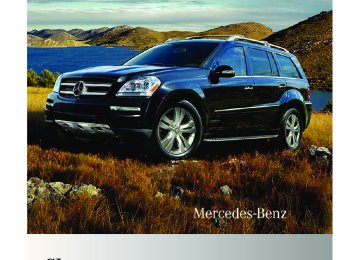- 2011 Mercedes-Benz GL Class Owners Manuals
- Mercedes-Benz GL Class Owners Manuals
- 2013 Mercedes-Benz GL Class Owners Manuals
- Mercedes-Benz GL Class Owners Manuals
- 2010 Mercedes-Benz GL Class Owners Manuals
- Mercedes-Benz GL Class Owners Manuals
- 2008 Mercedes-Benz GL Class Owners Manuals
- Mercedes-Benz GL Class Owners Manuals
- 2012 Mercedes-Benz GL Class Owners Manuals
- Mercedes-Benz GL Class Owners Manuals
- 2007 Mercedes-Benz GL Class Owners Manuals
- Mercedes-Benz GL Class Owners Manuals
- 2009 Mercedes-Benz GL Class Owners Manuals
- Mercedes-Benz GL Class Owners Manuals
- Download PDF Manual
-
designed to serve as an ice-warning device and is therefore unsuitable for that purpose. Indicated temperatures just above the freezing point do not guarantee that the road surface is free of ice. The road may still be icy, especially in wooded areas or on bridges.
Changes in the outside temperature are displayed after a short delay.
BA 164.8 USA, CA Edition B 2011; 1; 2, en-US d2sboike
2010-04-21T15:08:44+02:00 - Seite 215
Version: 3.0.3.5Displays and operation 215
Speedometer with segments The segments in the speedometer indicate which speed range is available. DISTRONIC mode: One or two segments around the stored speed light up.
Operating the on-board computer The on-board computer is activated as soon as you turn the SmartKey to position 1 in the ignition lock. You can control the multifunction display and the settings in the on-board computer using the buttons on the multifunction steering wheel.
Selects a menu: scrolls back and forth
= V A Switches off the Voice Control
System; see the separate operating instructions Press briefly: Scrolls back and forth within a menu In the Audio menu: selects a stored station, an audio track or a video scene In the Telephone menu: switches to the phone book and selects a name or a telephone number Press and hold: In the Audio menu: selects the previous/next station or selects an audio track using rapid scrolling In the Telephone menu: starts rapid scrolling through the phone book
: Multifunction display
; ~
Makes/accepts or rejects/ ends a call Selects submenus in the Settings menu Changes values Adjusts the volume
? Switches on the Voice Control
System; see the separate operating instructions
Multifunction display To activate the multifunction display: Rswitch on the ignition Rswitch on the lights Ropen the driver's door Rpress reset button . in the instrument
cluster
Values and settings as well as display messages are shown in the multifunction display.
BA 164.8 USA, CA Edition B 2011; 1; 2, en-US d2sboike
2010-04-21T15:08:44+02:00 - Seite 216
Version: 3.0.3.5216 Displays and operation
: Trip odometer ; Total distance recorder = Gear indicator ? Status line with outside temperature or
speed (Y page 222)
Further information on the gear indicator (Y page 153).
BA 164.8 USA, CA Edition B 2011; 1; 2, en-US d2sboike
2010-04-21T15:08:44+02:00 - Seite 217
Version: 3.0.3.5Menus and submenus
217
Menus and submenus Menu overview The number of menus shown depends on the optional equipment in the vehicle.
Function
: Standard display menu (Y page 218)
Rtire pressure loss warning system (Canada only) (Y page 339) Rtire pressure monitor (USA only) (Y page 341) RASSYST PLUS service interval display (Y page 299)
; Audio menu (Y page 219) = Navigation menu (Y page 220) ? Offroad menu (Y page 220) Rlevel control (Y page 189) Rcompass display (Y page 291) Rdifferential locks (status indicator) (Y page 207)
A DISTRONIC menu (Y page 181) B Message memory27 menu (Y page 229) C Settings menu (Y page 221) D Additional functions menu (Y page 226)
27 The menu is only visible when there is a display message.
BA 164.8 USA, CA Edition B 2011; 1; 2, en-US d2sboike
2010-04-21T15:08:44+02:00 - Seite 218
Version: 3.0.3.5218 Menus and submenus
Function
E Trip computer menu (Y page 227) F Telephone menu (Y page 227)
Standard display menu Standard display X Press V or U on the steering wheel
to select the standard display.
Standard display : Trip odometer ; Odometer You can select the following functions in the Standard display menu by pressing & or *: Rtire pressure loss warning system
(Y page 339) (Canada only)
Rtire pressure monitor (Y page 341) (USA
only)
Rcoolant temperature (Y page 218) Rdigital speedometer or outside
temperature (Y page 218)
RASSYST PLUS service interval display
(Y page 299)
X To reset the trip odometer: press and
hold the . reset button in the instrument cluster until the trip odometer is reset.
Displaying the coolant temperature G Warning Driving when your engine is overheated can cause some fluids which may have leaked into
the engine compartment to catch fire. You could be seriously burned. Steam from an overheated engine can cause serious burns which can occur just by opening the engine hood. Stay away from the engine if you see or hear steam coming from it. Stop the vehicle in a safe location away from other traffic. Turn off the engine, get out of the vehicle and do not stand near the vehicle until the engine has cooled down.
X Press V or U on the steering wheel
to select the standard display.
X Press the & or * button to select the
coolant temperature.
Under normal driving conditions, with the correct anti-corrosion and antifreeze additive concentration, the reading may rise to 248 ‡(120 †). ! If the coolant temperature exceeds
248 ‡(120 †) do not continue driving. The engine will otherwise be damaged.
Displaying the digital speedometer or outside temperature If you have selected the digital speedometer for the status line (Y page 222), the outside temperature will be displayed here.
BA 164.8 USA, CA Edition B 2011; 1; 2, en-US d2sboike
2010-04-21T15:08:44+02:00 - Seite 219
Version: 3.0.3.5Menus and submenus
219
X Press V or U on the steering wheel
to select the standard display.
X Press the & or * button to select
digital speedometer or the outside temperature.
Digital speedometer
Outside temperature
Audio menu Selecting a radio station i SIRIUS XM satellite radio acts like a
normal radio. For more information on satellite radio operation, see the separate operating instructions.
You can only change the waveband and store new stations using COMAND APS. X Switch on COMAND APS and select Radio (see the separate operating instructions). X Press V or U on the steering wheel
to select the Audio menu.
: Waveband28
; Current channel X To select a stored channel: briefly pressthe & or * button.
X To select a channel from the channel
list: press and briefly hold the & or * button.
X To select a station using the station
search29: press and briefly hold the & or * button.
Audio player or audio media operation Audio data from various audio devices or media can be played, depending on the equipment installed in the vehicle. X Switch on COMAND APS and select the
audio player or medium (see the separate operating instructions).
X Press V or U on the steering wheel
to select the Audio menu.
CD changer display (example) : Current CD (for CD/DVD changer) ; Current track
28 When current channel ; has been stored, the memory position will also be displayed. 29 Only if no station list is received.
BA 164.8 USA, CA Edition B 2011; 1; 2, en-US d2sboike
2010-04-21T15:08:44+02:00 - Seite 220
Version: 3.0.3.5220 Menus and submenus
X To select the next/previous track: briefly press the & or * button. X To select a track from the track list
(rapid scrolling): press and briefly hold the & or * button.
The current track will not be displayed in audio AUX mode (Auxiliary audio mode: external audio source connected).
Video DVD operation X Switch on COMAND APS and select video
DVD (see the separate operating instructions).
X Press V or U on the steering wheel
to select the Audio menu.
Route guidance inactive The direction of travel appears in the multifunction display. If the name of the street is part of the navigation system data, this will also be displayed.
Route guidance active The multifunction display shows navigation instructions, for example:
DVD changer display (example) : Current DVD (for DVD changer) ; Current scene X Press the & or * button to select a
scene.
Navigation menu Displaying navigation instructions In the Navigation menu, the instructions from the navigation system appear in the multifunction display. For more information, see the separate operating instructions. X Switch on COMAND APS (see the separate
operating instructions).
X Press V or U on the steering wheel
to select the Navigation menu.
Off-road menu Depending on your vehicle's optional equipment, you can set the following current settings to be shown in the Off-road menu: Rlevel control (Y page 189) Rcompass (Y page 291) Rdifferential locks (Y page 207) i Large buildings, power cables or powerful
transmission masts as well as metallic objects on or in the vehicle may interfere with the compass display.
X Press V or U on the steering wheel
to select the Offroad menu.
BA 164.8 USA, CA Edition B 2011; 1; 2, en-US d2sboike
2010-04-21T15:08:44+02:00 - Seite 221
Version: 3.0.3.5Menus and submenus
221
Example display for vehicles with the Off-Road Pro engineering package
Settings menu Introduction
The Settings menu allows you to: RRestoring the factory settings RChanging the instrument cluster settings RChanging the time/date settings30
RChanging the lighting settings RChanging the vehicle settings RChanging the convenience settingsResetting to factory settings For safety reasons, the Daytime Running Lamps function in the Lighting submenu is only reset if the vehicle is stationary. X Press V or U on the steering wheel to select the Settings menu. X Press and hold the . reset button on the instrument cluster for approximately three seconds. A prompt appears in the multifunction display asking you to confirm by pressing the . reset button again.
X Press the . reset button again.
The settings of most functions are restored to the factory settings.
or X If you want to retain the settings, do not press the . reset button a second time. After approximately five seconds, the Settings menu appears again. X Press V or U to select a different
menu.
Instrument cluster Selecting the unit of measurement for distance This function is only available in Canada. The Display Unit Speedometer/ Odometer function allows you to choose whether certain displays appear in km/h or mph. The selected unit of measurement for distance applies to: Rthe analog speedometer Rthe odometer and the trip odometer Rthe trip computer Rthe navigation instruction in the
Navigation menu
RDISTRONIC X Press V or U on the steering wheel to select the Settings menu. X Press & to call up the selection of
submenus. X Press W or X to select the Instrument Cluster submenu. X Press & to select Display Unit Speedometer/Odometer. X Press the W or X button to select Km or Miles as the unit of measurement for distance.
X Press the &, V or U button to
select a different display.
30 This function is not available in vehicles with the navigation module.
BA 164.8 USA, CA Edition B 2011; 1; 2, en-US d2sboike
2010-04-21T15:08:44+02:00 - Seite 222
Version: 3.0.3.5222 Menus and submenus
Selecting the unit of distance for the digital speedometer X Press V or U on the steering wheel to select the Settings menu. X Press & to call up the selection of
submenus. X Press the W or X button to select the Instrument Cluster submenu. X Press the & button to display Display Unit Digital speedometer. X Press the W or X button to select Km or Miles as the unit of measurement for distance.
X Press the &, V or U button to
select a different display.
Selecting the language The Language function allows you to select the language for the instrument cluster. X Press V or U on the steering wheel to select the Settings menu. X Press & to call up the selection of
submenus. X Press W or X to select the Instrument Cluster submenu. X Press the & button to select Language. X Press the W or X button to select the
desired language.
X Press the &, V or U button to
select a different display.
Selecting the status line display X Press V or U on the steering wheel to select the Settings menu. X Press & to call up the selection of
submenus. X Press W or X to select the Instrument Cluster submenu. X Press & to select Status Line Display.
X Press W or X to select the display in the status line: speed (Speed) or outside temperature (Outside Temperature). The selected display now appears constantly in the lower multifunction display. When you scroll through the Standard display menu (Y page 218), you will see the display you have not selected.
X Press the &, V or U button to
select a different display.
Time/date Only vehicles without the navigation module have this submenu. To set the time and date on vehicles without the navigation module, see the separate operating instructions. In the Time / Date submenu, you can set the time and date. X Press V or U on the steering wheel to select the Settings menu. X Press & to call up the selection of
submenus. X Press the W or X button to select the Time / Date submenu. X To set the clock: press & on the steering wheel to select Clock Set hour or Clock Set Minute(s).
or X To set the date: press & to select Date Set day, Date Set Month or Date Set Year. X Press W or X to set a value. X Press the &, V or U button to
select a different display.
Lighting Switching the daytime running lamps on/ off This function is not available in Canada. If you have activated the daytime running lamps function and the light switch is in the $ or à position, the daytime running
BA 164.8 USA, CA Edition B 2011; 1; 2, en-US d2sboike
2010-04-21T15:08:44+02:00 - Seite 223
Version: 3.0.3.5Menus and submenus
223
lamps are switched on automatically when the engine is running. In the dark, the following also light up: Rthe low-beam headlamps Rthe parking lamps Rthe tail lamps Rthe license plate lamp Rthe side marker lamps X Press V or U on the steering wheel to select the Settings menu. X Press & to call up the selection of
submenus. X Press the W or X button to select the Lighting submenu. X Press & to select Daytime Running Lamps. X Press W or X to set daytime running lamps to On or Off. X Press the &, V or U button to
select a different display.
Switching the surround lighting on/off If you activate the surround lighting function and the light switch is set to Ã, the following will light up if it is dark and you unlock the vehicle using the SmartKey: Rthe parking lamps Rthe license plate lamp Rthe tail lamps Rthe fog lamps31
Rthe low-beam headlamps32
Rthe side marker lamps The surround lighting switches off automatically after 40 seconds or when the driver's door is opened. X Press V or U on the steering wheel to select the Settings menu. X Press & to call up the selection ofsubmenus.
31 Only for vehicles with front fog lamps. 32 Only for vehicles without front fog lamps.
X Press the W or X button to select the Lighting submenu. X Press & to select Surround Lighting Function. X Press the W or X button to activate or deactivate the Surround Lighting function.
X When leaving the vehicle, turn the light
switch to position Ã. The surround lighting is activated.
X Press the &, V or U button to
select a different display.
Setting the ambient lighting X Press V or U on the steering wheel to select the Settings menu. X Press & to call up the selection of
submenus. X Press the W or X button to select the Lighting submenu. X Press the & button to select Ambient Light. X Press W or X to adjust the brightness to any level from Level 0 (off) to Level 5 (bright). X Press the &, V or U button to
select a different display.
Activating/deactivating the exterior lighting delayed switch-off When you activate the Headlamp Delayed Shut-off function and the light switch is set to Ã, the exterior lighting remains on for another 15 seconds after closing the doors when it is dark. If the engine is switched off and then none of the doors are opened, or if an open door is not closed, the exterior lighting goes out after 60 seconds. If you have activated the delayed switch-off function, the light switch is set to à and
BA 164.8 USA, CA Edition B 2011; 1; 2, en-US d2sboike
2010-04-21T15:08:44+02:00 - Seite 224
Version: 3.0.3.5224 Menus and submenus
you switch off the engine, the following remain lit: Rthe parking lamps Rthe license plate lamp Rthe tail lamps Rthe fog lamps33
Rthe low-beam headlamps34
Rthe side marker lamps X Press V or U on the steering wheel to select the Settings menu. X Press & to call up the selection ofsubmenus. X Press the W or X button to select the Lighting submenu. X Press the & button to select Headlamp Delayed Shut-off. X Press the W or X button to activate or deactivate the Headlamp Delayed Shut-off function. X Before switching off the engine, turn the
light switch to position Ã. The exterior lighting delayed shut-off is activated.
X Press the &, V or U button to
select a different display.
To deactivate the delayed shut-off temporarily: X Before leaving the vehicle, turn the
SmartKey to position 0 in the ignition lock.
X Turn the SmartKey to position 2 in the
ignition lock and back to position 0. The delayed shut-off is deactivated.
The delayed shut-off is reactivated the next time you start the engine. Activating/deactivating the interior lighting delayed switch-off When you activate the Interior Lighting Delayed Shut-off function and remove the SmartKey from the ignition lock, the interior lighting remains on for 10 seconds.
33 Only for vehicles with front fog lamps. 34 Only for vehicles without front fog lamps.
X Press V or U on the steering wheel to select the Settings menu. X Press & to call up the selection of
submenus. X Press the W or X button to select the Lighting submenu. X Press the & button to select Interior Lighting Delayed Shut-off. X Press the W or X button to activate or deactivate the Interior Lighting Delayed Shut-off function. X Press the &, V or U button to
select a different display.
Vehicle Activating/deactivating the automatic locking feature When you activate the Automatic Door Locking function, your vehicle will be centrally locked above a speed of approximately 9 mph (15 km/h). i Further information on the automatic
locking feature (Y page 79). X Press V or U on the steering wheel to select the Settings menu. X Press & to call up the selection of
submenus. X Press the W or X button to select the Vehicle submenu. X Press & to select Automatic Door Locking. X Press W or X to switch Automatic Door Locking on or off. X Press the &, V or U button to
select a different display.
Activating/deactivating the radar sensor system If the radar sensor system is switched off, Blind Spot Assist (Y page 200) is deactivated.
BA 164.8 USA, CA Edition B 2011; 1; 2, en-US d2sboike
2010-04-21T15:08:44+02:00 - Seite 225
Version: 3.0.3.5Menus and submenus
225
i USA only: This device has been approved by the FCC as a “Vehicular Radar System”. The radar sensor is intended for use in an automotive radar system only. Removal, tampering, or altering of the device will void any warranties, and is not permitted by the FCC. Do not tamper with, alter, or use in any non-approved way. Any unauthorized modification to this device could void the user’s authority to operate the equipment.
i Canada only:
This device complies with RSS-210 of Industry Canada. Operation is subject to the following two conditions: 1. This device may not cause interference, and 2. This device must accept any interference received, including interference that may cause undesired operation of the device. Any unauthorized modification to this device could void the user’s authority to operate the equipment. X Press V or U on the steering wheel to select the Settings menu. X Press & to call up the selection of
submenus. X Press the W or X button to select the Vehicle submenu. X Press the & button to select Radar Sensor (See Operator's Manual). X Press the W or X button to activate or deactivate the Radar Sensor (See Operator's Manual). X Press the &, V or U button to
select a different display.
Convenience Activating/deactivating the EASY- ENTRY/EXIT feature You can use the Easy-entry Function to activate or deactivate the easy-entry/exit feature (Y page 107).
G Warning You must make sure no one can become trapped or injured by the moving steering wheel when the easy-entry/exit feature is activated. To stop steering wheel movement do one of the following: RMove steering wheel adjustment stalk. RPress one of the memory position buttons. RPress memory button M. Do not leave children unattended in the vehicle, or with access to an unlocked vehicle. Children could open the driver's door and unintentionally activate the easy-entry/exit feature, which could result in an accident and/or serious personal injury.
X Press V or U on the steering wheel to select the Settings menu. X Press & to call up the selection of
submenus. X Press the W or X button to select the Comfort submenu. X Press & to select the Easy-entry Function function. X Press the W or X to activate or deactivate the Easy-entry Function function.
X Press the &, V or U button to
select a different display.
Switching the belt adjustment on/off Further information on belt adjustment (Y page 56). X Press V or U on the steering wheel to select the Settings menu. X Press & to call up the selection of
submenus. X Press the W or X button to select the Comfort submenu. X Press the & button to select Belt Adjustment.
BA 164.8 USA, CA Edition B 2011; 1; 2, en-US d2sboike
2010-04-21T15:08:44+02:00 - Seite 226
Version: 3.0.3.5226 Menus and submenus
X Press the W or X button to activate or deactivate Belt Adjustment. X Press the &, V or U button to
select a different display.
Switching the fold in mirrors when locking function on/off When you activate the Fold In Mirrors When Locking function, the exterior mirrors are folded in when the vehicle is locked. When you switch on the ignition, the exterior mirrors fold out again. If you have switched the function on and you fold the exterior mirrors in using the button on the door (Y page 108), they will not fold out automatically. The exterior mirrors can then only be folded out using the button on the door. X Press V or U on the steering wheel to select the Settings menu. X Press & to call up the selection of
submenus. X Press the W or X button to select the Comfort submenu. X Press & to select Fold In Mirrors When Locking. X Press W or X to activate/deactivate the Fold In Mirrors When Locking function.
X Press the &, V or U button to
select a different display.
Additional functions menu Switching the distance warning function on/off This function is only available with DISTRONIC. X Press V or U on the steering wheel to select the Additional functions menu. X Press the & or * button to select the Distance Warning function.
X Press the W or X button to activate or deactivate the Distance Warning system. When the distance warning function (Y page 69) is activated, the Ä symbol is shown in the lower multifunction display.
X Press the &, V or U button to
select a different display.
Activating/deactivating Blind Spot Assist Further information about Blind Spot Assist (Y page 200). X Press V or U on the steering wheel to select the Additional functions menu. X Press the & or * button to select the Blind Spot Assist function. X Press W or X to switch the Blind Spot Assist function on or off. X Press the &, V or U button to
select a different display.
Setting DSR The DSR Speed function allows you to set the threshold speed (vehicle speed for driving downhill) of the DSR (Y page 203) to a value between 3 mph (Canada: 4 km/h) and 10 mph (Canada: 18 km/h). The adjustment is carried out in increments of 1 mph (Canada: 2 km/h). X Press V or U on the steering wheel to select the Additional functions menu. X Press the & or * button to select the DSR Speed function. X Press the W or X button to set the
desired threshold speed.
X Press the &, V or U button to
select a different display.
BA 164.8 USA, CA Edition B 2011; 1; 2, en-US d2sboike
2010-04-21T15:08:44+02:00 - Seite 227
Version: 3.0.3.5Menus and submenus
227
Trip computer menu Trip computer "From start" or "From reset" The values in the From Start submenu refer to the start of your journey, while those in the From Reset submenu refer to the last time you reset this submenu. X Press V or U on the steering wheel to select the trip computer menu. X Press & or * to select From Start or From Reset.
Trip computer "After start" (example) : Distance ; Time = Average speed ? Average fuel consumption The From Start trip computer is reset automatically when Rthe ignition has been switched off for more
than 4 hours.
R999 hours have been exceeded. R9999 miles have been exceeded. The From Reset trip computer is automatically reset if the trip exceeds 9999 hours or 99,999 miles. You can select Km or Miles as the unit of measurement for distance (Y page 221).
Resetting values X Press V or U on the steering wheel
to select the trip computer menu.
X Press & or * to select the function
that you wish to reset.
X Press and hold the . reset button on the
instrument cluster until the values have reverted to "0".
Calling up the range X Press V or U on the steering wheel to select the trip computer menu. X Press & or * to select Range:. The multifunction display shows the estimated range of the vehicle, based on the current driving style and the fuel level. If there is only a small amount of fuel remaining in the fuel tank, a vehicle refueling C appears instead of the range.
Displaying the current fuel consumption X Press V or U on the steering wheel
to select the trip computer menu. X Press & or * to select Consumption. The current fuel consumption is displayed.
Telephone menu Introduction You can establish a Bluetooth® wireless connection to COMAND APS (see the separate operating instructions).
BA 164.8 USA, CA Edition B 2011; 1; 2, en-US d2sboike
2010-04-21T15:08:44+02:00 - Seite 228
Version: 3.0.3.5228 Menus and submenus
Rejecting or ending a call X Press the ~ button on the steering
wheel.
If you are not in the Telephone menu, you can still accept a call.
Dialing a number from the phone book You can enter new telephone numbers into the phone book via the mobile phone (see the separate operating instructions). If your mobile phone is operational, you can select and dial a number from the phone book at any time. X Press V or U on the steering wheel
to select the Telephone menu.
X Press the & or * button to select the
desired name. To start scrolling rapidly, press and hold the & or * button for longer than one second.
X Press 6 to start dialing. or X If you do not want to make a call, press the
~ button.
Redialing The on-board computer saves the last names or numbers dialed in the redial memory. X Press V or U on the steering wheel
to select the Telephone menu.
X Press the 6 button to switch to the
redial memory.
X Press the & or * button to select the
desired name or number.
X Press 6 to start dialing.
G Warning A driver's attention to the road must always be his/her primary focus when driving. For your safety and the safety of others, we recommend that you pull over to a safe location and stop before placing or taking a telephone call. If you choose to use the telephone while driving, please use the hands- free device and only use the telephone when weather, road and traffic conditions permit. Some jurisdictions prohibit the driver from using a mobile phone while driving a vehicle. Bear in mind that at a speed of just 30 mph (approximately 50 km/h ), your vehicle is covering a distance of 44 feet (approximately 14 m) every second.
X Switch on the mobile phone and COMAND
APS (see the separate operating instructions).
X Press V or U on the steering wheel
to select the Telephone menu.
You will see one of the following display messages in the multifunction display: RReady or the name of the network provider: the mobile phone has found a network and is ready to receive. RNo Service: No network is available. Accepting a call If someone calls you when you are in the Telephone menu, a display message appears in the multifunction display, for example:
X Press 6 on the steering wheel to accept
an incoming call.
If you are not in the Telephone menu, you can still accept a call.
BA 164.8 USA, CA Edition B 2011; 1; 2, en-US d2sboike
2010-04-21T15:08:44+02:00 - Seite 229
Version: 3.0.3.5Display messages
229
Display messages Hiding display messages G Warning All categories of messages contain important information which should be taken note of and, where a malfunction is indicated, addressed as soon as possible at an authorized Mercedes-Benz Center. Failure to repair the condition noted may cause damage not covered by the Mercedes-Benz Limited Warranty, or result in property damage or personal injury.
Display messages appear in the multifunction display. X Press the V, U, & or * button on the steering wheel to select another display. or X Press reset button . on the instrument cluster (Y page 28).
The display message is cleared.
The multifunction display shows high-priority display messages in red. You cannot hide display messages of the highest priority. The multifunction display shows these messages continuously until the causes for the messages have been remedied. Certain display messages are accompanied by an audible warning tone or a continuous tone. Please respond in accordance with the display messages and follow the additional notes in this Operator's Manual.
Message memory menu The on-board computer saves certain display messages. You can call up the display messages in the message memory menu. The message memory menu is only shown if any display messages have been stored. X Press the V or U button repeatedly, until either the original menu or the message memory menu is shown. If there are display messages, the multifunction display shows, for example, 2 messages. X Using & or * scroll through the display messages. When the ignition is switched off, all display messages are deleted apart from some high- priority display messages. Once the causes of the high-priority display messages have been rectified, the corresponding display messages are also deleted.
BA 164.8 USA, CA Edition B 2011; 1; 2, en-US d2sboike
2010-04-21T15:08:44+02:00 - Seite 230
Version: 3.0.3.5230 Display messages
Safety systems Display messages ESP Unavailable See Operator's Manual
ESP Inoperative See Operator's Manual
Possible causes/consequences and M Solutions G Risk of accident ESP® (Electronic Stability Program) and therefore also PRE- SAFE® are temporarily unavailable. The self-diagnosis function might not be complete, for example. BAS (Brake Assist System) has also been deactivated. The brake system continues to function normally, but without the functions listed above. X Carefully drive a short distance making slight steering
movements at a speed above 12 mph (20 km/h) If the display message disappears, the functions mentioned above are available again.
If the display message continues to be displayed: X Drive on carefully. X Visit a qualified specialist workshop.
ESP® and therefore also BAS and PRE-SAFE® are not available due to undervoltage. The brake system continues to function normally, but without the functions listed above. X Drive on carefully. X Visit a qualified specialist workshop immediately. If the display message is shown during the journey and the ä warning lamp is flashing, then 4ETS (Electronic Traction System) is deactivated. The brakes on the drive wheels could otherwise overheat. X Let the brakes cool down until the display message disappears
and the ä warning lamp goes out. 4ETS is activated again. G Risk of accident ESP® and therefore also Brake Assist and PRE-SAFE® are not available due to a malfunction. The d warning lamp also lights up in the instrument cluster. The brake system continues to function normally, but without the functions listed above. X Drive on carefully. X Visit a qualified specialist workshop immediately.
BA 164.8 USA, CA Edition B 2011; 1; 2, en-US d2sboike
2010-04-21T15:08:44+02:00 - Seite 231
Version: 3.0.3.5Display messages
231
Display messages Tele Aid Inoperative
PRE-SAFE Inoperative See Operator's Manual
Restraint Sys. Malfunction Service Required
Possible causes/consequences and M Solutions USA only: one or more main functions in the mbrace system are malfunctioning. Canada only: one or more main functions in the Tele Aid system are malfunctioning. X USA only: have the mbrace system checked at a qualified
specialist workshop.
X Canada only: have the Tele Aid system checked at a qualified
specialist workshop. G Risk of injury Important functions of PRE-SAFE® have failed. All other occupant safety systems, e.g. air bags, remain available. X Visit a qualified specialist workshop immediately. G Risk of injury The restraint systems are malfunctioning. X Visit a qualified specialist workshop immediately.
G Warning In the event a malfunction of the SRS is indicated as outlined above, the SRS may not be operational. For your safety, we strongly recommend that you contact an authorized Mercedes-Benz Center immediately to have the system checked. Otherwise the SRS may not be activated when needed in an accident, which could result in serious or fatal injury, or it might deploy unexpectedly and unnecessarily which could also result in injury.
BA 164.8 USA, CA Edition B 2011; 1; 2, en-US d2sboike
2010-04-21T15:08:44+02:00 - Seite 232
Version: 3.0.3.5232 Display messages
Display messages Front Passenger Airbag Enabled See Operator's Manual
Possible causes/consequences and M Solutions The front-passenger air bag is enabled during the journey, although: Rthere is a child, a small adult or an object weighing less than the
system's weight threshold is on the front-passenger seat.
Rthe front-passenger seat is unoccupied The system may detect the additional weight of objects on the seat or forces acting on the seat. X Pull over and stop the vehicle safely as soon as possible, paying
attention to road and traffic conditions.
X Engage the parking brake. X Switch off the ignition. X Open the front-passenger door. X Remove the child and the child restraint system from the front-
passenger seat.
X If necessary, secure the child in a child restraint system on a
suitable rear seat.
X Make sure that no forces are acting on the seat, such as:
Rtrapped books, bags, etc. lying on, behind or beside the seat Rhead restraints pressing against the headliner The system may otherwise detect these forces and interpret the seat occupant's weight as greater than it actually is.
X Make sure that the seat is unoccupied and has no objects placed on it, close the front-passenger door, and switch on the ignition. Observe the 42 indicator lamps (Y page 42) and the multifunction display and check the following: Seat unoccupied and ignition switched on: Rthe 42 indicator lamp must light up and remain lit. When the indicator lamp is on, OCS (Y page 42) has disabled the front-passenger air bag. Rthe display messages Front Passenger Airbag Enabled See Operator's Manual or Front Passenger Airbag Disabled See Operator's Manual must not appear in the multifunction display. Wait for a period of at least 60 seconds until the necessary system checks have been completed and to make sure that the display messages do not appear in the multifunction display.
If these conditions are met, the front-passenger seat can be occupied again. Whether the 42 indicator lamp remains lit or goes out depends on how OCS classifies the occupant. If the conditions are not met, the system is not operating correctly.
BA 164.8 USA, CA Edition B 2011; 1; 2, en-US d2sboike
2010-04-21T15:08:44+02:00 - Seite 233
Version: 3.0.3.5Display messages
233
Display messages
Possible causes/consequences and M Solutions X Visit a qualified specialist workshop immediately.
G Warning If the 42 indicator lamp remains off even after performing the above corrective steps, do not have any children 12 years old and under and other small individuals use the front- passenger seat until the system has been repaired.
BA 164.8 USA, CA Edition B 2011; 1; 2, en-US d2sboike
2010-04-21T15:08:44+02:00 - Seite 234
Version: 3.0.3.5234 Display messages
Display messages Front Passenger Airbag Disabled See Operator's Manual
Possible causes/consequences and M Solutions The front-passenger air bag is disabled during the journey even though an adult or a person larger than a certain size is occupying the front-passenger seat. If additional forces are applied to the seat, the weight the system detects may be too low. X Pull over and stop the vehicle safely as soon as possible, paying
attention to road and traffic conditions.
X Engage the parking brake. X Switch off the ignition. X Have the occupant get out of the vehicle. X Set the seat higher (Y page 96). X Make sure that no objects are exerting force on the seat, e.g. books, bags, etc. lying under, behind or beside the seat. These forces may otherwise cause the system to detect too low a weight and interpret the seat occupant's weight as less than it actually is.
X Make sure that the seat is unoccupied and has no objects placed on it, close the front-passenger door, and switch on the ignition. Observe the 42(Y page 42) indicator lamps and the multifunction display and check the following: Seat unoccupied and ignition switched on: Rthe 42 indicator lamp must light up and remain lit. When the indicator lamp is on, OCS (Y page 42) has disabled the front-passenger air bag. Rthe display messages Front Passenger Airbag Enabled See Operator's Manual or Front Passenger Airbag Disabled See Operator's Manual cannot appear in the multifunction display. Wait for a period of at least 60 seconds until the necessary system checks have been completed and to make sure that the display messages do not appear in the multifunction display.
If these conditions are met, the front-passenger seat can be occupied again. Whether the 42 indicator lamp remains lit or goes out depends on how OCS classifies the occupant. If the conditions are not met, the system is not operating correctly. X Visit a qualified specialist workshop immediately.
G Warning If the 42 indicator lamp remains lit with an adult occupant on the front-passenger seat even after performing the above corrective steps, do not have any passenger use the front- passenger seat until the system has been repaired.
BA 164.8 USA, CA Edition B 2011; 1; 2, en-US d2sboike
2010-04-21T15:08:44+02:00 - Seite 235
Version: 3.0.3.5Display messages
235
Brakes Display messages ABS ABS, ESP Unavailable See Operator's Manual
ABS ABS, ESP Inoperative See Operator's Manual
Possible causes/consequences and M Solutions G Risk of accident ABS (Anti-lock Brake System) and ESP® (Electronic Stability Program) and therefore also PRE-SAFE® are temporarily unavailable. The self-diagnosis function might not be complete, for example. The brake system continues to function normally, but without the functions listed above. The wheels could therefore lock if you brake hard, for example. X Carefully drive a short distance making slight steering
movements at a speed above 12 mph (20 km/h) If the display message disappears, the functions mentioned above are available again.
If the display message continues to be displayed: X Drive on carefully. X Visit a qualified specialist workshop. G Risk of accident ABS, ESP® and therefore also PRE-SAFE® are not available due to undervoltage. BAS has also been deactivated. The brake system continues to function normally, but without the functions listed above. The wheels could therefore lock if you brake hard, for example. X Drive on carefully. X Visit a qualified specialist workshop immediately. G Risk of accident ABS, ESP® and therefore also PRE-SAFE® are not available due to a malfunction. BAS has also been deactivated. The brake system continues to function normally, but without the functions listed above. The wheels could therefore lock if you brake hard, for example. X Drive on carefully. X Visit a qualified specialist workshop immediately.
BA 164.8 USA, CA Edition B 2011; 1; 2, en-US d2sboike
2010-04-21T15:08:44+02:00 - Seite 236
Version: 3.0.3.5236 Display messages
Display messages (USA only) (Canada only) EBV, ABS, ESP Inoperative See Operator's Manual
Brake Wear (USA only) (Canada only) Release Parking Brake (USA only) (Canada only) Check Brake Fluid Level
Possible causes/consequences and M Solutions G Risk of accident EBD (Electronic Brake-force Distribution), ABS (Anti-lock Brake System), ESP® (Electronic Stability Program) and therefore also PRE-SAFE® are not available due to a malfunction. BAS (Brake Assist) is also deactivated. The brake system continues to function normally, but without the functions listed above. The wheels could therefore lock if you brake hard, for example. X Drive on carefully. X Visit a qualified specialist workshop immediately. The brake pads/linings have reached their wear limit. X Visit a qualified specialist workshop.
You are driving with the parking brake engaged. A warning tone also sounds. X Release the parking brake.
G Risk of accident There is insufficient brake fluid in the brake fluid reservoir. In addition, the red warning lamp $(USA only) or J (Canada only) in the instrument cluster lights up and a warning tone sounds. X Pull over and stop the vehicle safely as soon as possible, paying attention to road and traffic conditions. Do not continue driving under any circumstances. X Engage the parking brake. X Consult a qualified specialist workshop. X Do not add brake fluid. This will not rectify the malfunction.
G Warning Driving with the message Check Brake Fluid Level displayed can result in an accident. Have your brake system checked immediately. Do not add brake fluid before checking the brake system. Overfilling the brake fluid reservoir can result in spilling brake fluid on hot engine parts and the brake fluid catching fire. You can be seriously burned.
BA 164.8 USA, CA Edition B 2011; 1; 2, en-US d2sboike
2010-04-21T15:08:44+02:00 - Seite 237
Version: 3.0.3.5Display messages
237
Lights i Display messages about LEDs:
This display message will only appear if all LEDs have failed. Display messages Cornering Lamp Left orCornering Lamp Right Low Beam Left orLow Beam Right
(Y page 120).
(Y page 120).
Possible causes/consequences and M Solutions The left or right-hand cornering light is faulty. X Check whether you are permitted to change the bulb yourself
or X Visit a qualified specialist workshop. The left or right-hand low-beam headlamp is faulty. X Check whether you are permitted to change the bulb yourself
or X Visit a qualified specialist workshop. The left or right-hand trailer tail light is faulty. X Check whether you are permitted to change the bulb yourself. or X Visit a qualified specialist workshop.
Trailer Tail Lamp Left orTrailer Tail Lamp Right Trailer Turn Signal Left orTrailer Turn Signal Right Trailer Brake Lamp
Turn Signal Rear Left orTurn Signal Rear Right
The left or right-hand trailer turn signal lamp is faulty. X Check whether you are permitted to change the bulb yourself. or X Visit a qualified specialist workshop.
The trailer brake lamp is faulty. X Check whether you are permitted to change the bulb yourself. or X Visit a qualified specialist workshop. The rear left-hand or rear right-hand turn signal is faulty. X Check whether you are permitted to change the bulb yourself
(Y page 120).
or X Visit a qualified specialist workshop.
BA 164.8 USA, CA Edition B 2011; 1; 2, en-US d2sboike
2010-04-21T15:08:44+02:00 - Seite 238
Version: 3.0.3.5238 Display messages