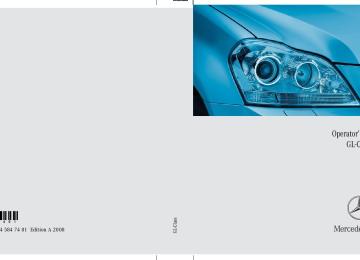- 2011 Mercedes-Benz GL Class Owners Manuals
- Mercedes-Benz GL Class Owners Manuals
- 2013 Mercedes-Benz GL Class Owners Manuals
- Mercedes-Benz GL Class Owners Manuals
- 2010 Mercedes-Benz GL Class Owners Manuals
- Mercedes-Benz GL Class Owners Manuals
- 2008 Mercedes-Benz GL Class Owners Manuals
- Mercedes-Benz GL Class Owners Manuals
- 2012 Mercedes-Benz GL Class Owners Manuals
- Mercedes-Benz GL Class Owners Manuals
- 2007 Mercedes-Benz GL Class Owners Manuals
- Mercedes-Benz GL Class Owners Manuals
- 2009 Mercedes-Benz GL Class Owners Manuals
- Mercedes-Benz GL Class Owners Manuals
- Download PDF Manual
-
Warning!
When leaving the vehicle, always remove the SmartKey or SmartKey with KEYLESS-GO* from the starter switch, take it with you, and lock the vehicle. Do not leave children unat- tended in the vehicle, or with access to an unlocked vehicle. Children could shift the automatic transmission out of park position P, which could result in an accident and/or serious personal injury.
Driving tips
Accelerator position Your driving style influences the transmission’s shifting behavior: Less throttle More throttle
Earlier upshifting Later upshifting
195
164.boo Seite 196 Freitag, 30. März 2007 12:54 12
Controls in detail Automatic transmission
Kickdown Use kickdown when you want maximum acceleration. 왘 Press the accelerator past the point of
Maneuvering When you maneuver in tight areas, e.g. when pulling into a parking space: 왘 Control the vehicle speed by gradually
resistance. Depending on the engine speed the transmission shifts into a lower gear.
왘 Ease on the accelerator when you have
reached the desired speed. The transmission shifts up again.
Stopping When you stop briefly, e.g. at traffic lights: 왘 Leave the transmission in gear. 왘 Hold the vehicle with the brake. When you stop for a longer period of time with the engine idling and/or on a hill: 왘 Set the parking brake. 왘 Shift into park position P.
releasing the brakes.
왘 Accelerate gently. 왘 Never abruptly step on the accelerator.
Rocking the vehicle Rocking the vehicle by shifting between drive position D and reverse gear R can help free a vehicle stuck in mud or snow. The engine control system of this vehicle electronically limits shifting between drive position D and reverse gear R to very low speeds, i.e. approximately 5 mph (9 km/h). To shift between drive position D and reverse gear R, move the gear selector lever past the resistance point up or down.
Working on the vehicle
Warning!
When working on the vehicle, set the parking brake and shift to park position P. Otherwise the vehicle could roll away.
Hill start assist system
Warning!
The hill start assist system is not designed to function as a parking brake and does not prevent the vehicle from moving when parked on an incline.
Always set the parking brake in addition to shifting to park position P.
196
164.boo Seite 197 Freitag, 30. März 2007 12:54 12
On uphill grades with a gradient angle of more than 5°, the hill start assist system maintains the pressure in the brake sys- tem for approximately 1 second after you have released the brake pedal. Therefore, you can start off smoothly without the vehicle moving immediately after releasing the brake pedal. The hill start assist system is inactive 앫 when starting off on a level road or
downhill grades
앫 with the transmission in neutral
position N
앫 with the parking brake set 앫 if the ESP® has switched off due to a
malfunction
Towing a trailer If you tow a trailer, note the following points: 앫 Manually shift to a lower gear range
(컄 page 197) if the transmission hunts between gears on inclines. A lower gear range and reduction of speed reduces the chance to overload or overheat the engine.
For more information on trailer towing, see the “Operation” section (컄 page 364).
Gear ranges
With the automatic transmission in drive position D, you can select a gear range for the automatic transmission to operate within. You can limit the gear range by pressing the left gearshift button on the steering wheel gearshift control, and reverse the gear range limit by pressing the right gear- shift button on the steering wheel gearshift control (컄 page 198).
Controls in detail Automatic transmission
The selected gear range appears in the multifunction display.
1 Current gear range
Effect
ï The transmission shifts through
sixth gear only.
î The transmission shifts through
fifth gear only.
é The transmission shifts through
fourth gear only.
è The transmission shifts through
third gear only. With this selection you can use the braking effect of the engine.
197
164.boo Seite 198 Freitag, 30. März 2007 12:54 12
Controls in detail Automatic transmission
Effect
ç The transmission shifts through
second gear only. Allows the use of engine’s braking power when driving: 앫 on steep downgrades 앫 in mountainous regions 앫 under extreme operating
conditions
æ The transmission operates in
first gear only. For maximum use of engine’s braking effect on very steep or lengthy downgrades.
198
Steering wheel gearshift control
With drive position D selected, you can limit or extend the gear range.
! Allow engine to warm up under low load use. Do not place full load on the engine until the operating temperature has been reached. Shift into reverse gear R or park position P only when the vehicle is stopped. Avoid spinning of a drive wheel for an extended period when driving off on slippery road surfaces. This may cause serious damage to the drivetrain which is not covered by the Mercedes-Benz Limited Warranty.
1 Left button: limiting gear range or
downshift
2 Right button: extending gear range or
upshift
i You cannot shift with the steering wheel gearshift buttons when the transmission is in position P, N or R.
164.boo Seite 199 Freitag, 30. März 2007 12:54 12
Downshifting
Warning!
On slippery road surfaces, never downshift in order to obtain braking action. This could result in drive wheel slip and reduced vehicle control. Your vehicle’s ABS will not prevent this type of loss of control.
왘 Briefly press left shift button 1.
The transmission will shift to the next lower gear as permitted by the shift program. This action simultaneously limits the gear range of the automatic transmission (컄 page 197).
i To avoid overrevving the engine when down- shifting, the transmission will not shift to a lower gear if the engine’s max. speed would be ex- ceeded.
Controls in detail Automatic transmission
Upshifting 왘 Briefly press right shift button 2.
The transmission will shift to the next higher gear as permitted by the shift program. This action simultaneously extends the gear range of the automat- ic transmission (컄 page 197).
Shifting into optimal gear range 왘 Press and hold left shift button 1. The transmission will automatically select the gear range suited for optimal acceleration and deceleration. This will involve shifting down one or more gears.
i If you press on the accelerator when the engine has reached its rpm limit, the transmis- sion will upshift beyond any gear range limit selected.
Canceling gear range limit 왘 Press and hold right shift button 2 until the cipher for the current gear range disappears from the multifunc- tion display (컄 page 197). The transmission will shift from the current gear range directly to gear range D.
199
164.boo Seite 200 Freitag, 30. März 2007 12:54 12
Controls in detail Automatic transmission
Emergency operation (Limp-Home Mode)
If vehicle acceleration becomes less re- sponsive or sluggish or the transmission no longer shifts, the transmission is most likely operating in limp-home (emergency operation) mode. In this mode only second gear and reverse gear can be activated. 왘 Stop the vehicle in a safe location. 왘 Shift to park position P. 왘 Turn off the engine. 왘 Wait at least 10 seconds before
restarting.
왘 Restart the engine. 왘 Shift to drive position D (for second
gear) or reverse gear R.
왘 Have the transmission checked at an authorized Mercedes-Benz Light Truck Center as soon as possible.
200
164.boo Seite 201 Freitag, 30. März 2007 12:54 12
왔 Transfer case ! Operational or performance test must only be conducted on a two-axle dynamometer. If such tests are necessary, contact an authorized Mercedes-Benz Light Truck Center. You could otherwise seriously damage the brake system or the transfer case which is not covered by the Mercedes-Benz Limited Warranty.
! Because the ESP® operates automatically, the engine and ignition must be shut off (SmartKey in starter switch position 0 or 1 or KEYLESS-GO* start/stop button in position 0 or 1) when testing the parking brake on a brake test dynamometer and such testing should be no longer than 10 seconds. Active braking action through the ESP® may otherwise seriously damage the brake system which is not covered by the Mercedes-Benz Limited Warranty.
i The vehicle is equipped with permanent four-wheel drive. Both the front and rear axles are powered at all times when the vehicle is being operated.
LOW RANGE mode*
The LOW RANGE mode is available on vehi- cles with enhanced off-road package*. In the following situations you should switch to LOW RANGE mode: 앫 during off-road driving (컄 page 355) 앫 when crossing water (컄 page 360) 앫 when towing up or down on steep
gradients
With the LOW RANGE selected, the engine’s power delivery and the shifting behavior of the automatic transmission are adjusted. Furthermore, the ABS, ESP® and 4-ETS functions especially adapted to off-road travel are activated. For information on driving safety systems during LOW RANGE mode, see “Driving safety systems” (컄 page 101). For more information on Off-road driving, see “Off-road driving” (컄 page 355).
Controls in detail Transfer case
Gear Ranges There are two possible settings.
HIGH RANGE
LOW RANGE
Road position for all normal driving situations. (LOW RANGE mode off) Off-road position for traveling on rough terrain. (LOW RANGE mode on) Also use the off-road position when driving on-road on steep gradients, especially when towing a trailer. LOW RANGE acts by raising the engine’s gear ratio. The ve- hicle travels at roughly third the speed compared to when in the HIGH RANGE position, leading to an increase in the engine’s drive power.
201
164.boo Seite 202 Freitag, 30. März 2007 12:54 12
Controls in detail Transfer case
Warning!
Always wait until the procedure of shifting from HIGH RANGE to LOW RANGE – and from LOW RANGE to HIGH RANGE – has been entirely completed. During this proce- dure do not: 앫 switch off the engine 앫 shift the automatic transmission into
another gear
If you do not wait until the shifting proce- dure has been entirely completed then it might not be correctly performed. The trans- fer case might be in neutral, thus interrupt- ing the transfer of power between the engine and the drive axle.
The vehicle is then freely movable, even if a gear has been selected, and could uninten- tionally be set into motion – particularly on up – or downhill grades. This could lead to an accident and cause injury to yourself and others.
Please observe related messages appearing in the multifunction display (컄 page 488).
202
Switching LOW RANGE mode The switch is located on the upper part of the center console.
Switching LOW RANGE mode on (switching from HIGH RANGE to LOW RANGE)
! The shift procedure can only be performed when the following conditions are met: 앫 The engine is running (컄 page 41). 앫 The automatic transmission is in position N
(컄 page 190).
앫 The vehicle speed does not exceed 25 mph
(40 km/h).
i There is no reset to HIGH after the ignition has been switched off. 왘 Press LOW RANGE switch 1.
Indicator lamp 2 flashes. If the system senses that all conditions are met, it will switch to LOW RANGE mode. A chime sounds and the LOW RANGE display 3 appears in the multi- function display. The indicator lamp 2 on the LOW RANGE switch comes on continu- ously, indicating that the LOW RANGE mode has been activated.
1 LOW RANGE switch 2 Indicator lamp
3 LOW RANGE display
164.boo Seite 203 Freitag, 30. März 2007 12:54 12
Controls in detail Transfer case
i You can cancel the procedure by pressing the LOW RANGE switch again while the indicator lamp is flashing.
Switching LOW RANGE mode off (switching from LOW RANGE to HIGH RANGE)
! The shift procedure can only be performed when the following conditions are met: 앫 The engine is running (컄 page 41). 앫 The automatic transmission is in position N
(컄 page 190).
앫 The vehicle speed does not exceed 43 mph
(70 km/h).
i There is no reset to LOW after the ignition has been switched off.
왘 Press LOW RANGE switch 1
(컄 page 202). Indicator lamp 2 flashes. If the system senses that all conditions are met, it will switch to back to HIGH RANGE mode. A chime sounds and the LOW RANGE display 3 ap- pears in the multifunction display. The indicator lamp 2 on the LOW RANGE switch goes out, indicat- ing that the LOW RANGE mode has been deactivated.
i You can cancel the procedure by pressing the LOW RANGE switch again while the indicator lamp is flashing.
For messages in the multifunction display, see “Practical hints” section (컄 page 488).
203
164.boo Seite 204 Freitag, 30. März 2007 12:54 12
Controls in detail Differential locks*
For more information on Off-road driving, see “Off-road driving” (컄 page 355). Vehicles with enhanced off-road package* are equipped with automatic locks for the center and rear axle differential to improve vehicle traction. 앫 The center differential compensates for differences in wheel rotation be- tween the front and rear axle.
앫 The rear axle differential compensates
differences between the rear wheels.
i At the front axles, the 4-ETS system (컄 page 107) compensates for any traction problems.
204
A few words about differentials and differential locks*
When a vehicle negotiates a turn, wheels on the outside of the curve must travel far- ther and rotate faster than the inside wheels. The differential, the operation of a set of gears that allows the powered wheels in a vehicle to turn at different speeds, makes this essential function pos- sible. The drawback is that the differential also sends most of the engine’s power to the wheel with the least load or strain on it. For example, if one of a vehicle’s powered wheels sits on a patch of snow and spins because there is no traction, all of the en- gine’s power will go to that wheel because the power will take the path of least resis- tance. Meanwhile, the opposite wheel, sit- ting on dry pavement where it could get enough grip to start the vehicle moving, sits idle because it receives no power.
The Electronic Traction System (ETS) ad- dresses this problem and provides for good control and steering ability by auto- matically slowing the slipping wheel and thus increasing the power to the other non-slipping drive wheels to get the vehicle moving. The ESP® and ETS in this vehicle feature such intelligent limited-slip differ- ential technology, ideally suited for on-road and light off-road driving. Transfer case position LOW (컄 page 201) also en- hances off-road driving capabilities (컄 page 355). More extreme off-road conditions may call for another solution, engaging a differen- tial lock or preventing the differential from operating altogether. This vehicle comes with two differential locks: transfer case (center) and rear. Each can be engaged simply by operating a rotary switch located on the center console (컄 page 205). When the transfer case (center) differential is locked, the combined (or average) speed of the front wheels is identical to the com- bined rear wheel speed. When the rear differential is locked, both rear wheels turn
164.boo Seite 205 Freitag, 30. März 2007 12:54 12
at the same speed, independent of the in- dividual torque. Please be aware that en- gaging the differential locks will significantly reduce the steering ability of the vehicle. For your safety and the safety of others and to prevent damage to the vehicle, the differential locks must not be engaged when driving on paved roads. It is impor- tant to understand that during on-road/paved driving, differentials are absolutely necessary for providing the es- sential control and steering ability of the vehicle. The differential locks, therefore, must not be engaged when driving on paved roads and should only be used to the extent necessary to negotiate off-road conditions which cannot be handled by the systems (automatic 4-ETS, the ESP®, man- ual switch position “LOW” of transfer case) this vehicle comes equipped with.
Switching differential locks*
! If the differential locks are engaged, accel- erate gently when setting the vehicle in motion. To avoid damage to the transmission, the vehicle may only be operated on a dynamometer (single axle dynamometer) if 앫 the axle not being driven is jacked up or 앫 the associated propeller shaft is disconnect-
ed.
Controls in detail Differential locks*
The rotary switch for the differential locks is located on the upper part of the center console. You can select between three locking modes.
1 Rotatable outer adjustment ring with
indicator lamp
2 AUTO mode: center differential is auto-
matically locked
3 Center differential is completely locked 4 Center and rear axle differential are
completely locked
205
164.boo Seite 206 Freitag, 30. März 2007 12:54 12
Controls in detail Differential locks*
AUTO mode The AUTO mode is adequate for most driv- ing situations since the center differential is locked and released as required.
i At speeds up to 19 mph (30 km/h), it is possible to manually lock the differential locks for driving on rough terrain. 왘 Start the engine (컄 page 42).
The center differential locks is in AUTO mode. The indicator lamp on the adjustment ring 1 above symbol U 2 is on.
206
The differential locks should only be engaged manually if traction is insufficient in AUTO mode. The differential locks can be engaged in the sequence 3, 4 (컄 page 205) up to a speed of 19 mph (30 km/h). Engaging differential locks: 앫 for off-road driving 앫 for driving through water 앫 when driving on deep snow and icy or
fouled surfaces
Center and rear axle differential locks
Warning!
Never drive on a paved surface with the center and rear axle differential locks manually engaged. Ability to steer the vehicle is greatly reduced when the differen- tial locks are manually engaged, increasing the risk of an accident.
For safety reasons, the locks are automati- cally released at a vehicle speed above 31 mph (50 km/h). Nevertheless, you should only manually lock the differential if absolutely necessary because engaged locks will restrict the vehicle drive train while cornering and cause the vehicle to chatter. This could cause you to lose control of the vehicle and cause an accident.
! The differential locks must not be engaged manually when towing the vehicle or spinning the wheels.
164.boo Seite 207 Freitag, 30. März 2007 12:54 12
Controls in detail Differential locks*
왘 Start the engine (컄 page 42). 왘 To select the required locking mode,
rotate adjustment ring 2 to the desired position 3 or 4 (컄 page 205). The indicator lamp on the adjustment ring 1 at the respective symbol comes on.
! If the differential locks have been manually engaged, the tires will scuff on the road surface when cornering because the differences be- tween the individual wheel rotation speeds will not be compensated for.
i The differential locks are reset to AUTO mode after the ignition has been switched off for longer than 10 seconds.
Example illustration 5 Center differential is completely locked
207
164.boo Seite 208 Freitag, 30. März 2007 12:54 12
Controls in detail Good visibility
For information on windshield wipers, see “Windshield wipers” (컄 page 62).
Headlamp cleaning system*
The headlamps will automatically be cleaned with a high-pressure water jet when you have 앫 switched on the headlamps
and
앫 operated the windshield wipers with
windshield washer fluid five times
When you switch off the headlamps, the counter resets. For information on filling up the washer reservoir, see “Windshield/rear window washer system and headlamp cleaning system*” (컄 page 383).
208
Auto-dimming rear view mirrors* The reflection brightness of the exterior rear view mirror on the driver’s side and the interior rear view mirror will respond automatically to glare when 앫 the ignition is switched on
and
앫 incoming light from headlamps falls on
the sensor in the interior rear view mirror
The rear view mirror will not react if 앫 the automatic transmission is set to
position R
앫 the interior lighting is turned on
Rear view mirrors
For more information on setting the rear view mirrors, see “Mirrors” (컄 page 51).
Interior rear view mirror, antiglare position
1 Lever 왘 Tilt the mirror to the antiglare position by moving lever 1 towards the wind- shield. The interior rear view mirror is dimmed.
164.boo Seite 209 Freitag, 30. März 2007 12:54 12
Warning!
Power folding exterior rear view mirrors*
! Before you drive the vehicle through an automatic car wash, fold the exterior rear view mirrors in. Otherwise they may get damaged.
Folding the exterior rear view mirrors in and out automatically When the corresponding function in the control system is activated (컄 page 182): 앫 The exterior rear view mirrors automat- ically fold in as soon as the vehicle is locked from the outside.
앫 The exterior rear view mirrors automat- ically fold out as soon as the vehicle is unlocked and the driver’s or front pas- senger door are subsequently opened.
The auto-dimming function does not react if incoming light is not aimed directly at sen- sors in the interior rear view mirror.
The interior rear view mirror and the exterior rear view mirror on the driver’s side do not react, for example, when transporting cargo which covers the rear window.
Light hitting the mirror(s) at certain angles (incident light) could blind you. As a result, you may not be able to observe traffic con- ditions and could cause an accident.
Warning!
Exercise care when using the passen- ger-side exterior rear view mirror. The mirror surface is convex (outwardly curved surface for a wider field of view). Objects in mirror are closer than they appear. Check your interior rear view mirror or glance over your shoulder before changing lanes.
Controls in detail Good visibility
Synchronizing exterior rear view mirrors The power folding rear view mirrors may have to be synchronized after the vehicle battery has been disconnected or dis- charged. If the exterior rear view mirrors do not fold properly upon locking or un- locking the vehicle although the corre- sponding function in the control system is activated (컄 page 182), do the following: 왘 Fold each exterior rear view mirror in
completely (컄 page 210).
왘 Fold each exterior rear view mirror out
completely (컄 page 210).
When the exterior rear view mirrors fold properly upon locking the vehicle, the exte- rior mirrors are synchronized. Otherwise repeat the above steps.
209
164.boo Seite 210 Freitag, 30. März 2007 12:54 12
Controls in detail Good visibility
Folding the exterior rear view mirrors in and out manually
Folding in 왘 Briefly press button 1.
Sun visors
The sun visors protect you from sun glare while driving.
Both exterior rear view mirrors fold in.
i If you are driving at more than approximately 30 mph (47 km/h), you will not be able to fold the exterior mirrors in.
Warning!
Do not use the vanity mirror while driving.
Keep the mirrors in the sun visors closed while vehicle is in motion. Reflected glare can endanger you and others.
Folding out 왘 Briefly press button 1 again.
Both exterior rear view mirrors fold out.
! If an exterior rear view mirror housing is forcibly pushed forward (hit from the rear) or forcibly pushed rearward (hit from the front) press button 1 to fold mirrors in, then press button 1 again to fold mirrors out. Do not force mirrors by hand as this may damage the adjust- ment mechanism. The mirror housing is then properly positioned and you can adjust the mirror in the usual manner. Please make sure both rear view mirrors are folded out before driving off.
i The exterior rear view mirrors can vibrate if they are not folded out completely.
The button is located on the door control panel.
1 Button for folding exterior rear view
mirrors in and out
왘 Switch on the ignition (컄 page 42).
210
164.boo Seite 211 Freitag, 30. März 2007 12:54 12
1 Sun visor 2 Additional sun visor* 3 Mirror lamp 4 Vanity mirror cover 5 Vanity mirror 6 Holder for gas cards 7 Mounting
Glare through the windshield 왘 Swing sun visor 1 down. 왘 Make sure sun visor 1 is properly en-
gaged in mounting 7.
왘 When you do not experience glare any-
more, swing sun visor 1 up.
Vanity mirror 왘 Swing sun visor 1 down. 왘 Flip up cover 4 to access vanity
mirror 5. Vanity mirror lamp 3 comes on.
왘 After using vanity mirror 5, flip down
cover 4.
Controls in detail Good visibility
Glare through a side window
1 Sun visor 2 Additional sun visor* 왘 Swing sun visor 1 down. 왘 Disengage sun visor 1 from
mounting 7 (컄 page 211).
왘 Swing sun visor 1 up.
왘 Pivot sun visor 1 to the side.
컄컄
211
164.boo Seite 212 Freitag, 30. März 2007 12:54 12
Controls in detail Good visibility
컄컄
! To avoid damage to vanity mirror cover 4 (컄 page 211), make sure it is closed before pivoting sun visor 1 to the side. 왘 Adjust sun visor 1 by pushing or pull-
ing in the direction of arrows.
왘 Swing down additional sun visor* 2 when you experience additional glare through the windshield.
Rear panorama roof sunshade
The rear panorama roof sunshade over the third-row seats prevents the sun from shin- ing directly into the vehicle. You can open and close the sunshade by hand.
! Always guide the sunshade. Do not let it snap back abruptly, as it could be damaged.
212
Rear window defroster
The rear window defroster uses a large amount of power. To keep battery drain to a minimum, switch off the defroster as soon as the rear window is clear. The de- froster is automatically deactivated after approximately 6 to 17 minutes of operation depending on the outside tem- perature.
Warning!
Any accumulation of snow and ice should be removed from the rear window before driv- ing. Visibility could otherwise be impaired, endangering you and others.
왘 Switch on the ignition (컄 page 42).
1 Mounting 2 Clip 3 Handle 4 Button
Closing 왘 Grasp on handle 3 and insert clips 2
into mounting 1. The third-row sunshade engages.
Opening 왘 Press on button 4 to disengage the third-row sunshade from mounting 1.
164.boo Seite 213 Freitag, 30. März 2007 12:54 12
Activating 왘 Press button 1 on the climate con- trol panel (컄 page 216) or the automat- ic climate control* panel (컄 page 230). The indicator lamp on the button comes on.
Deactivating 왘 Press button 1 once more.
The indicator lamp on the button goes out.
! If the rear window defroster switches off too soon and the indicator lamp starts flashing, too many electrical consumers are operating simul- taneously and there is insufficient voltage in the battery. The system responds automatically by switching the rear window defroster off. As soon as the battery has sufficient voltage, the rear window defroster switches back on auto- matically.
Controls in detail Good visibility
213
164.boo Seite 214 Freitag, 30. März 2007 12:54 12
Controls in detail Climate control
214
Controls in detail Climate control
i For draft-free ventilation, move the sliders for center air vents and side air vents to the middle position.
164.boo Seite 215 Freitag, 30. März 2007 12:54 12
1 Driver’s door air vent, fixed 2 Left side air vent, adjustable 3 Thumbwheel for air volume control
for left side and door air vent
4 Windshield air vents 5 Thumbwheel for air volume control
for left center air vent
6 Left center air vent, adjustable 7 Right center air vent, adjustable 8 Thumbwheel for air volume control
for right center air vent
9 Thumbwheel for air volume control
for right side and door air vent a Right side air vent, adjustable b Front passenger door air vent, fixed c Climate control panel d Footwell air vents
215
164.boo Seite 216 Freitag, 30. März 2007 12:54 12
Controls in detail Climate control
216
1 Temperature control, left 2 Air distribution and air volume
(automatic, manual)
3 Front defroster 4 Increasing air volume 5 Air distribution (directs air through
the windshield and side air vents)
6 Rear climate control* on/off Air supply for rear passenger compartment on/off : USA only < Canada only
7 Temperature control, right
8 AC cooling on/off
Residual heat/ventilation
9 Air distribution (directs air through
center and side air vents)
a Air distribution (directs air through
the footwells and side air vents)
b Air volume display c Decreasing air volume d Rear window defroster e Air recirculation f Interior temperature sensor g Climate control on/off
164.boo Seite 217 Freitag, 30. März 2007 12:54 12
The climate control is operational whenev- er the engine is running. You can operate the climate control system in either the automatic or manual mode. The system cools or heats the interior depending on the selected interior temperature and the current outside temperature.
Warning!
When operating the climate control, the air that enters the passenger compartment through the air vents can be very hot or very cold (depending on the set temperature). This may cause burns or frostbite to unpro- tected skin in the immediate area of the air vents.
Always keep sufficient distance between un- protected parts of the body and the air vents. If necessary, use the air distribution controls (컄 page 216) to direct the air to air vents in the vehicle interior that are not in the immediate area of unprotected skin.
Nearly all dust particles, pollutants and odors are filtered out before outside air en- ters the passenger compartment through the air distribution system.
Warning!
Severe conditions (e.g. strong air pollution) may require replacement of the filter before its scheduled interval. A clogged filter will reduce the air volume to the interior and the windows could fog up, impairing visibility and endangering you and others. Have a clogged filter replaced as soon as possible at an authorized Mercedes-Benz Light Truck Center.
The air conditioning will not engage (no cooling) if the A/C mode is deactivated (컄 page 224).
Controls in detail Climate control
Warning!
Follow the recommended settings for heat- ing and cooling given on the following pag- es. Otherwise the windows could fog up, impairing visibility and endangering you and others.
i If the vehicle interior is hot, ventilate the in- terior before driving off, see “Summer opening feature” (컄 page 249). The climate control will then adjust the interior temperature to the set value much faster. Keep the air intake grille in front of the wind- shield free of snow and debris.
217
164.boo Seite 218 Freitag, 30. März 2007 12:54 12
Controls in detail Climate control
Deactivating the climate control system
Warning!
When the climate control system is switched off, the outside air supply and cir- culation are also switched off. Only choose this settings for a short time. Otherwise the windows could fog up, impairing visibility and endangering you and others.
Deactivating 왘 Press button ´ (컄 page 216). The indicator lamp on the button comes on.
Reactivating 왘 Press button U (컄 page 216).
i You can also press button ´ (컄 page 216) on the climate control panel. If you press button | (컄 page 216) to reactivate the climate control system, the defrosting mode is activated.
Operating the climate control system in automatic mode
i When operating the climate control system in automatic mode, you will only rarely need to adjust the temperature, air volume and air distri- bution. In automatic mode, cooling with dehumidify is switched on. This function can be switched off if necessary (컄 page 225).
218
Activating 왘 Press button U (컄 page 216) while
the engine is running. The indicator lamp on the button comes on. The air volume and air distri- bution are adjusted automatically.
왘 Use temperature controls 1 and 7 (컄 page 216) to separately adjust the air temperature on each side of the passenger compartment. The interior air temperature is adjusted automatically.
i The settings for the passenger side are also used for the rear passenger compartment.
Deactivating 왘 Press button or Q
(컄 page 216). The indicator lamp on button U goes out. The automatic operation of air volume switches off. The selected blower speed is shown in the air volume display b (컄 page 216).
164.boo Seite 219 Freitag, 30. März 2007 12:54 12
or 왘 Press air distribution button 5, 9,
or a (컄 page 216). The indicator lamp on button U goes out. The automatic operation of air distribution switches off.
Setting the temperature
Use temperature controls 1 and 7 (컄 page 216) to separately adjust the air temperature on each side of the passenger compartment. You should raise or lower the temperature setting in small incre- ments, preferably starting at 72°F (22°C). The climate control will adjust to the set temperature as fast as possible.
Increasing 왘 Turn temperature control 1
and/or 7 (컄 page 216) slightly clock- wise. The climate control system will corre- spondingly adjust the interior air tem- perature.
Decreasing 왘 Turn temperature control 1
and/or 7 (컄 page 216) slightly coun- terclockwise. The climate control system will corre- spondingly adjust the interior air tem- perature.
Controls in detail Climate control
Adjusting air distribution
Press air distribution button 5, 9, or a (컄 page 216) to adjust the air distribution. The following symbols are found on the controls:
Symbol Function a Directs air through the center
and side air vents
Z Directs air to the windshield
and side air vents
Y Directs air to the footwells and
side air vents
왘 Press the desired air distribution
button 5, 9, or a (컄 page 216). The indicator lamp on button U goes out.
219
164.boo Seite 220 Freitag, 30. März 2007 12:54 12
Controls in detail Climate control
Adjusting air volume
Five blower speeds are available. 왘 Press button to decrease or button Q to increase air volume (컄 page 216) to the desired level. The indicator lamp on button U (컄 page 216) goes out. The automatic operation of air volume switches off. The selected blower speed is shown in the air volume display b (컄 page 216).
Adjusting air volume for the center and side air vents
Opening the center air vents 왘 Turn thumbwheels 5 and 8
(컄 page 214) to the right. The corresponding center air vents on the left and right are open.
220
Closing the center air vents 왘 Turn thumbwheels 5 and 8
(컄 page 214) to the left. The corresponding center air vents on the left and right are closed.
Opening the side air vents 왘 Turn thumbwheels 3 and b
(컄 page 214) to the right. The corresponding side air vents on the left and right are open.
Closing the side air vents 왘 Turn thumbwheels 3 and b
(컄 page 214) to the left. The corresponding side air vents on the left and right are closed.
Air vents in the roof liner over the second-row seats*
1 Thumbwheel for air volume control 2 Air vent, adjustable
Adjusting air volume 왘 Turn thumbwheel 1 down to decrease
the air volume.
or 왘 Turn thumbwheel 1 up to increase the
air volume.
164.boo Seite 221 Freitag, 30. März 2007 12:54 12
Controls in detail Climate control
Adjusting air distribution 왘 Move air vent slider 2 to the left, right, up, or down to direct the air in the de- sired direction.
Front defroster
You can use this setting to defrost the windshield, for example if it is iced up. You can also use it to defog the windshield and door windows.
i Keep this setting selected only until the windshield or the door windows are clear again.
Activating 왘 Press button | (컄 page 216). The indicator lamp on the button comes on.
The climate control switches to the follow- ing functions automatically: 앫 most efficient blower speed and
heating power, depending on outside temperature
앫 air flows onto the windshield and the door windows (side air vents must be open)
앫 the air conditioning compressor
switches on at outside temperatures above approximately 41°F (5°C) for air-drying
Adjustments You can adjust the air volume and the tem- perature when the front defroster is switched on. The air flow will remain on the windshield and door windows. 왘 Press button to decrease or button Q to increase air volume (컄 page 216) to the desired level.
The air volume decreases/increases to the next lower/higher blower speed and heating switches to the tempera- ture that was set before the front de- froster was switched on. The indicator lamp on button | goes out. The indicator lamp on button 9 comes on.
or 왘 Turn temperature control 1
and/or 7 (컄 page 216) slightly in any direction. Heating switches to the temperature that was set before the front defroster was switched on. The indicator lamp on button | goes out. The indicator lamp on button 9 comes on.
i The air conditioning compressor remains on even if the indicator lamp in button | goes out. This helps to prevent the windshield from fogging.
221
164.boo Seite 222 Freitag, 30. März 2007 12:54 12
Controls in detail Climate control
Deactivating 왘 Press button | (컄 page 216) once
more. The indicator lamp on the button goes out. Defrosting is turned off. The previous settings are in effect again. The air conditioning compressor remains switched on.
i To switch off, you can also press button ´ or U (컄 page 216).
222
Windshield fogged on the outside
i Keep this setting selected only until the windshield is clear again. 왘 Switch the windshield wipers on
(컄 page 63).
왘 Press button | (컄 page 216). The indicator lamp on the button comes on.
The climate control switches automatically to the following functions: 앫 most efficient blower speed and
heating power, depending on outside temperature
앫 air flows onto the windshield and the door windows (side air vents must be open)
앫 the air conditioning compressor
switches on at outside temperatures above approximately 41°F (5°C) for air-drying
If the automatic air distribution is switched off: 왘 Press air distribution button 9 or a
(컄 page 216).
Air recirculation mode
Switch to air recirculation mode to prevent unpleasant odors from entering the vehicle from the outside (e.g. before driving through a tunnel). This setting cuts off the intake of outside air and recirculates the air in the passenger compartment.
Warning!
Fogged windows impair visibility, endangering you and others. If the windows begin to fog on the inside, switching off the air recirculation mode immediately should clear interior window fogging. If interior win- dow fogging persists, make sure the air conditioning (컄 page 216) is activated, or press button |.
164.boo Seite 223 Freitag, 30. März 2007 12:54 12
Activating 왘 Press button : (컄 page 216). The indicator lamp on the button comes on.
i The air recirculation mode is activated auto- matically at high outside temperatures. The indicator lamp on button : is not lit when the air recirculation mode is switched on auto- matically. A quantity outside air is added after approximately 30 minutes. If you have turned off the air conditioning (컄 page 224) or the outside temperature is below 41°F (5°C), the air recirculation mode will not switch on automatically.
i To cool the interior as fast as possible, the climate control automatically switches to air recirculation. The indicator lamp on button : is not lit when the air recirculation mode has been switched on automatically.
Controls in detail Climate control
Deactivating 왘 Press button :.
Air recirculation mode with conve- nience closing and opening feature
The indicator lamp on the button goes out.
Warning!
i The air recirculation mode is deactivated automatically 앫 after 5 minutes if the outside temperature is
below approximately 41°F (5°C)
앫 after 5 minutes if the air conditioning and
air-drying is turned off
앫 after 30 minutes if the outside temperature
is above approximately 41°F (5°C)
Never operate the windows and tilt/sliding sunroof* if there is the possibility of anyone being harmed by the opening or closing pro- cedure.
When using the air recirculation mode with convenience closing feature, should the up- ward movement of a window be blocked by some obstruction including but not limited to arms, hands, fingers, etc., the automatic reversal feature will not operate.
In case the procedure causes potential danger:
Vehicles with or without tilt/sliding sun- roof*: The closing of the windows can be im- mediately halted by pressing or pulling the respective window switch. The closing of the tilt/sliding sunroof* can be immediately halted by moving the switch for the tilt/slid- ing sunroof* in any direction.
컄컄
223
164.boo Seite 224 Freitag, 30. März 2007 12:54 12
Controls in detail Climate control
컄컄
The closing of the windows and the tilt/sliding sunroof* can be reversed by again pressing and holding the : button.
Convenience closing 왘 Press button : for approximately
2 seconds. The windows and/or tilt/sliding sun- roof* will close. You can release button : once the closing proce- dure has begun. The windows and tilt/sliding sunroof* continue closing until they are fully closed. The indicator lamp on the button comes on. The air recirculation mode is activated.
224
Convenience opening 왘 Press button : for approximately
2 seconds. The windows and/or tilt/sliding sun- roof* will return to their previous posi- tions. You can release button : once the opening procedure has be- gun. The windows and tilt/sliding sun- roof* continue opening until they have reached their previous positions. The indicator lamp on the button goes out. The air recirculation mode is deactivat- ed.
i A window or the tilt/sliding sunroof* will only return to its previous position if it has not been moved to another position using the re- spective window switch or tilt/sliding sunroof* switch after it was closed with button :.
Air conditioning
The air conditioning is operational while the engine is running and cools the interior air to the temperature set by the operator. In addition, the air conditioning dehumidi- fies the interior air at outside temperatures above 41°F (5° C) and helps prevent window fogging.
i Condensation may drip out from underneath the vehicle. This is normal and not an indication of a malfunction.
Warning!
If you turn off the cooling function, the interior air is not dried. The windows can fog up more quickly. Window fogging may impair visibility and endanger you and others.
164.boo Seite 225 Freitag, 30. März 2007 12:54 12
Controls in detail Climate control
Deactivating It is possible to deactivate the air condi- tioning (cooling) function of the climate control system. The air in the vehicle will then no longer be cooled or dehumidified. 왘 Press button 9 (컄 page 216).
The indicator lamp on the button goes out.
Activating Moist air can fog up the windows. You can dehumidify the air with the air condition- ing. 왘 Press button 9 (컄 page 216) again.
The indicator lamp on the button comes on.
The air conditioning uses the refrigerant R134a. This refrigerant is free of CFCs which are harmful to the ozone layer.
! If the air conditioning cannot be turned on again, this indicates that the air conditioning is losing refrigerant. The compressor has turned off. Have the air conditioning checked at the nearest authorized Mercedes-Benz Light Truck Center.
Activating 왘 Switch off the ignition (컄 page 42). 왘 Press button 9 (컄 page 216). The indicator lamp on the button comes on.
Residual heat and ventilation
With the engine switched off, it is possible to continue to heat or ventilate the interior for up to 30 minutes. This feature makes use of the residual heat produced by the engine.
i How long the system will provide heating depends on 앫 the coolant temperature 앫 the battery voltage Regardless of the temperature and air volume set on the climate control panel, the interior tem- perature is set to 72°F (22°C) and the blower runs on low speed to protect the vehicle battery.
Deactivating 왘 Press button 9 (컄 page 216).
The indicator lamp on the button goes out.
i The residual heat is automatically turned off: 앫 when the ignition is switched on 앫 after about 30 minutes 앫 if the coolant temperature is too low 앫 if the battery voltage drops
225
164.boo Seite 226 Freitag, 30. März 2007 12:54 12
Controls in detail Climate control
Rear climate control*
i The rear climate control panel is only available if your vehicle is equipped with seat heating* for the rear seats or Rear Audio fea- ture* (see separate COMAND System operating instructions).
The control panel is located on the rear of the front center console.
226
Deactivating rear climate control 왘 Press button ´.
The indicator lamp on the button comes on. The cooling function switches off after a short delay.
i Switch off the rear climate control for im- proved cooling or heating output in the front pas- senger compartment. You can also switch off the rear climate control from the front passenger compartment (컄 page 227).
1 Left rear center air vent, adjustable 2 Right rear center air vent, adjustable 3 Rear climate control on
(automatic mode)
4 Air distribution (directs air through
the center air vents)
5 Air distribution (directs air through
the footwells and side air vents)
6 Rear air conditioning off
Activating rear climate control
i The climate control must be switched on (컄 page 227). 왘 Press button U.
The indicator lamp on the button comes on. The air volume and air distri- bution are adjusted automatically.
i The temperature is adjusted according to the settings for the front passenger side made on the front climate control panel (컄 page 219).
164.boo Seite 227 Freitag, 30. März 2007 12:54 12
Operating from the front
Deactivating 왘 Press button : on the front climate
control panel (컄 page 216). The indicator lamp on the button comes on.
Reactivating 왘 Press button : on the front climate
control panel (컄 page 216). The indicator lamp on the button goes out. The rear climate control is adjust- ed automatically.
Adjusting air distribution Use the air distribution controls 4 or 5 to adjust the air distribution for the rear passenger compartment. The following symbols are found on the controls:
Symbol Function Z Directs air to the center air
vents
Y Directs air to the footwells and
the side air vents
Adjusting manually 왘 Press the desired air distribution
control 4 or 5. The indicator lamp in the U button goes out.
Controls in detail Climate control
Adjusting automatically 왘 Press button U (컄 page 226). The indicator lamp on the button comes on. The air distribution is adjust- ed automatically.
Adjusting air volume The air volume for the rear zone corre- sponds to the air volume settings for the front passenger side. You can switch off the air supply for the rear zone. You can switch off the supplied amount of air volume. 왘 Press button ´ (컄 page 226). The indicator lamp on the button comes on.
227
164.boo Seite 228 Freitag, 30. März 2007 12:54 12
Controls in detail 3-zone automatic climate control*
228
Controls in detail 3-zone automatic climate control*
i For draft-free ventilation, move the sliders for center air vents and side air vents to the middle position.
164.boo Seite 229 Freitag, 30. März 2007 12:54 12
1 Driver’s door air vent, fixed 2 Left side air vent, adjustable 3 Thumbwheel for air volume control
for left side and door air vent
4 Windshield air vents 5 Thumbwheel for air volume control
for left center air vent
6 Left center air vent, adjustable 7 Right center air vent, adjustable 8 Thumbwheel for air volume control
for right center air vent
9 Thumbwheel for air volume control
for right side and door air vent a Right side air vent, adjustable b Front passenger door air vent, fixed c Automatic climate control panel d Footwell air vents
229
164.boo Seite 230 Freitag, 30. März 2007 12:54 12
Controls in detail 3-zone automatic climate control*
230
1 Temperature control, left 2 Air distribution and air volume
(automatic, manual)
3 Air distribution, driver’s side 4 Front defroster 5 Increasing air volume 6 Rear window defroster 7 Air distribution, passenger side 8 Rear automatic climate control
on/off > USA only ™ Canada only
a Automatic climate control on/off b Air distribution, passenger side c Air distribution, passenger side d AC cooling on/off
Residual heat/ventilation
e Display f Decreasing air volume g Air recirculation h Air distribution, driver’s side j Air distribution, driver’s side k Interior temperature sensor l Adopting driver’s side settings for all
9 Temperature control, right
zones
164.boo Seite 231 Freitag, 30. März 2007 12:54 12
Warning!
When operating the automatic climate con- trol, the air that enters the passenger com- partment through the air vents can be very hot or very cold (depending on the set tem- perature). This may cause burns or frostbite to unprotected skin in the immediate area of the air vents.
Always keep sufficient distance between un- protected parts of the body and the air vents. If necessary, use the air distribution controls (컄 page 230) to direct the air to air vents in the vehicle interior that are not in the immediate area of unprotected skin.
The automatic climate control is a 3-zone intelligent automatic climate control sys- tem. Your vehicle interior is divided into 3 zones.
Controls in detail 3-zone automatic climate control*
With the help of a sun sensor, the automat- ic climate control determines the relation of the sun to the vehicle and automatically adjusts the inside temperature for every individual zone. The automatic climate control is operation- al whenever the engine is running. It cools the vehicle’s interior according to the an- gle and intensity of the sun’s rays, the out- side temperature and the selected temperature. You can operate the auto- matic climate control in either the auto- matic or manual mode.
231
164.boo Seite 232 Freitag, 30. März 2007 12:54 12
Controls in detail 3-zone automatic climate control*
Nearly all dust particles, pollutants and odors are filtered out before outside air en- ters the passenger compartment through the air distribution system.
Warning!
Severe conditions (e.g. strong air pollution) may require replacement of the filter before its scheduled interval. A clogged filter will reduce the air volume to the interior and the windows could fog up, impairing visibility and endangering you and others. Have a clogged filter replaced as soon as possible at an authorized Mercedes-Benz Light Truck Center.
The air conditioning will not engage (no cooling) if the A/C mode is deactivated (컄 page 230).
232
Warning!
Deactivating the automatic climate control system
Follow the recommended settings for heat- ing and cooling given on the following pag- es. Otherwise the windows could fog up, impairing visibility and endangering you and others.
i If the vehicle interior is hot, ventilate the in- terior before driving off, see “Summer opening feature” (컄 page 249). The automatic climate control will then adjust the interior temperature to the set value much faster. Keep the air intake grille in front of the wind- shield free of snow and debris.
Warning!
When the automatic climate control system is switched off, the outside air supply and circulation are also switched off. Only choose this settings for a short time. Other- wise the windows could fog up, impairing visibility and endangering you and others.
Deactivating 왘 Press button ´ (컄 page 230) until the display e (컄 page 230) is cleared. The indicator lamp on the button comes on.
164.boo Seite 233 Freitag, 30. März 2007 12:54 12
Reactivating 왘 Press button U (컄 page 230).
Operating the automatic climate control system in automatic mode
i You can also press button ´ (컄 page 230) on the automatic climate control panel. If you press button | (컄 page 230) to reactivate the automatic climate control system, the defrosting mode is activated.
You can switch the automatic climate con- trol system on and off separately for each zone as needed.
i When operating the automatic climate control system in automatic mode, you will only rarely need to adjust the temperature, air volume and air distribution. In automatic mode, cooling with dehumidify is switched on. This function can be switched off if necessary.
Activating 왘 Press button U (컄 page 230) while
the engine is running. The indicator lamp on the button comes on. Air volume and air distribu- tion are controlled separately for each zone.
Controls in detail 3-zone automatic climate control*
왘 Use temperature controls 1 and 9 (컄 page 230) to separately adjust the air temperature on each side of the passenger compartment. The temperature of the interior is ad- justed automatically.
Deactivating 왘 Press one button of the air distribution
(컄 page 230) or press button or Q (컄 page 230). The indicator lamp on button U goes out. Depending on which button you press – the air distribution button or the air vol- ume button or Q – automatic control of either the air distribution or air volume is switched off.
233
164.boo Seite 234 Freitag, 30. März 2007 12:54 12
Controls in detail 3-zone automatic climate control*
Setting the temperature
Adjusting air distribution
Use temperature control 1 and 9 (컄 page 230) to separately adjust the air temperature on each side of the passenger compartment. You should raise or lower the temperature setting in small incre- ments, preferably starting at 72°F (22°C). The automatic climate control will adjust to the set temperature as fast as possible.
Increasing 왘 Turn temperature control 1 and/or 9 slightly clockwise. The automatic climate control system will correspondingly adjust the interior air temperature.
Decreasing 왘 Turn the temperature control 1
and/or 9 slightly counterclockwise. The automatic climate control system will correspondingly adjust the interior air temperature.
Use the air distribution controls 3, h, or j for the driver’s side, or 7, b, or c (컄 page 230) for the passenger side to separately adjust the air distribution on each side of the passenger compartment. The following symbols are found on the buttons:
Symbol
Function
Passen- ger side
Driver’s side 6 Z Directs air to the
windshield and side air vents
7 a Directs air through the center, side and rear passenger compartment air vents
8 Y Directs air to the footwells and side air vents
234
왘 Press the desired air distribution but-
ton (컄 page 230). The indicator lamp on the desired but- ton goes out.
Adjusting the air distribution for the center and side air vents
Opening the center air vents 왘 Turn thumbwheels 5 and 8
(컄 page 228) to the right. The corresponding center air vents on the left and right are open.
Closing the center air vents 왘 Turn thumbwheels 5 and 8
(컄 page 228) to the left. The corresponding center air vents on the left and right are closed.
164.boo Seite 235 Freitag, 30. März 2007 12:54 12
Controls in detail 3-zone automatic climate control*
Opening the side air vents 왘 Turn thumbwheels 3 and b
(컄 page 228) to the right. The corresponding side air vents on the left and right are open.
Closing the side air vents 왘 Turn thumbwheels 3 and b
(컄 page 228) to the left. The corresponding side air vents on the left and right are closed.
Adjusting air volume
Front defroster
Five blower speeds are available. 왘 Press button to decrease or button Q to increase air volume (컄 page 230) to the desired level. The indicator lamp on button U goes out. The automatic mode is switched off. The selected blower speed appears in the display e (컄 page 230).
You can use this setting to defrost the windshield, such as when it is iced up. You can also use it to defog the windshield and door windows.
i Keep this setting selected only until the windshield or the side windows are clear again.
Activating 왘 Press button | (컄 page 230). The indicator lamp on the button comes on.
235
164.boo Seite 236 Freitag, 30. März 2007 12:54 12
Controls in detail 3-zone automatic climate control*
The automatic climate control switches to the following functions automatically: 앫 most efficient blower speed and
heating power, depending on outside temperature
앫 air flows onto the windshield and the front door windows (side air vents must be open)
앫 the air conditioning compressor
switches on at outside temperatures above approximately 41°F (5°C) for air-drying
Adjustments You can adjust the air volume and the tem- perature when the front defroster is switched on. The air flow will remain on the windshield and front door windows.
236
i The air conditioning compressor remains on even if the indicator lamp in button | goes out. This helps to prevent the windshield from fogging.
Deactivating 왘 Press button | (컄 page 230).
The indicator lamp on the button goes out. Defrosting is turned off. The previous settings are once again in effect.
i To switch off, you can also press button ´ or U (컄 page 230).
왘 Press button to decrease or button Q to increase air volume (컄 page 230) to the desired level. The air volume decreases/increases to the next lower/higher blower speed and heating switches to the tempera- ture that was set before the front de- froster was switched on. The indicator lamp on button | goes out. The indicator lamp on button 9 comes on.
or 왘 Turn temperature control 1
and/or 7 (컄 page 230) slightly in any direction. Heating switches to the temperature that was set before the front defroster was switched on. The indicator lamp on button | goes out. The indicator lamp on button 9 comes on.
164.boo Seite 237 Freitag, 30. März 2007 12:54 12
Controls in detail 3-zone automatic climate control*
Windshield fogged on the outside
Maximum cooling MAXCOOL
Air recirculation mode
i Keep this setting selected only until the windshield is clear again. 왘 Switch the windshield wipers on
(컄 page 63).