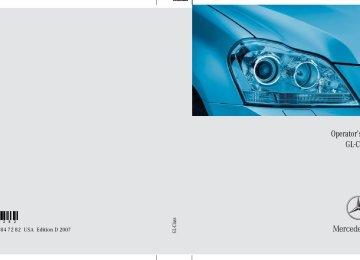- 2011 Mercedes-Benz GL Class Owners Manuals
- Mercedes-Benz GL Class Owners Manuals
- 2013 Mercedes-Benz GL Class Owners Manuals
- Mercedes-Benz GL Class Owners Manuals
- 2010 Mercedes-Benz GL Class Owners Manuals
- Mercedes-Benz GL Class Owners Manuals
- 2008 Mercedes-Benz GL Class Owners Manuals
- Mercedes-Benz GL Class Owners Manuals
- 2012 Mercedes-Benz GL Class Owners Manuals
- Mercedes-Benz GL Class Owners Manuals
- 2007 Mercedes-Benz GL Class Owners Manuals
- Mercedes-Benz GL Class Owners Manuals
- 2009 Mercedes-Benz GL Class Owners Manuals
- Mercedes-Benz GL Class Owners Manuals
- Download PDF Manual
-
non-scratching cloth when cleaning the surface. Do not attempt to wipe the surface with a dry cloth or sponge. Otherwise you may scratch or damage the surface.
433
Operation Vehicle care
Upholstery Using aftermarket seat covers or wearing clothing that have the tendency to give off coloring (e.g. when wet, etc.) may cause the upholstery to become permanently dis- colored. By lining the seats with a proper intermediate cover, contact-discoloration will be prevented.
Warning!
Only use seat or head restraint covers which have been tested and approved by Mercedes-Benz for your vehicle model. Using other seat or head restraint covers may interfere with or prevent 앫 deployment of the front side impact air
bags
앫 deployment of the rear side impact air
bags*
앫 activation of the active head restraints Contact an authorized Mercedes-Benz Light Truck Center for availability.
Leather upholstery* Please not that leather upholstery is a natural product and is therefore subject to a natural aging process. Leather upholstery may also react to certain ambient influences such as high humidity or high temperature by showing wrinkles for example. 왘 Wipe leather upholstery with a damp cloth and dry thoroughly or clean with Mercedes-Benz approved Leather Care.
! To avoid damage to leather upholstery: 앫 Wipe with light pressure only. 앫 Do not clean with abrasive cleaning agents
such as scouring milk or powder.
앫 Do not soak the leather upholstery.
As leather is a natural product, it could otherwise harden or become porous.
앫 Exercise particular care when cleaning
perforated leather as its underside should not become wet.
434
MB Tex upholstery 왘 Use Mercedes-Benz approved Interior
Care onto a soft, lint-free cloth and apply with light pressure for cleaning the upholstery.
Wood trims 왘 Dampen cloth using water and use
damp cloth to clean wood trims in your vehicle.
! Do not use solvents like tar remover or wheel cleaner nor polishes or waxes as these may be abrasive.
Practical hints
What to do if … Where will I find ...? Unlocking/locking in an emergency Opening/closing in an emergency Resetting activated head restraints Replacing SmartKey batteries Replacing bulbs Replacing wiper blades Flat tire Bleeding the fuel system (diesel engine only) Battery Jump starting Towing the vehicle Fuses
435
Practical hints What to do if …
Lamps in instrument cluster
Problem - The yellow ABS indicator lamp comes on while the engine is running.
436
General information: If any of the following lamps in the instru- ment cluster fails to come on during the
bulb self-check when switching on the ignition, have the respective bulb checked and replaced if necessary.
Possible cause/consequence ABS has detected a malfunction and has switched off. The BAS, ESP®, EBP and 4-ETS are also switched off (see messages in multi- function display). The brake system is still functioning normally but without the ABS available. If the ABS control unit is malfunctioning, other systems such as the navigation system* or the automatic transmission may also be malfunctioning.
The charging voltage has fallen below 10 volts. The ABS has switched off. The battery might not be charged sufficiently.
Suggested solution 왘 Continue driving with added caution. Wheels may lock during hard braking, reducing steering capability.
왘 Read and observe messages in the multifunction display (컄 page 451).
왘 Have the system checked at an authorized Mercedes-Benz Light Truck Center as soon as possible.
Failure to follow these instructions increases the risk of an accident. When the voltage is above this value again, the ABS is operational again and the ABS indicator lamp should go out. If the ABS indicator lamp does not go out: 왘 Have the generator (alternator) and
the battery checked.
Problem
; (USA only) 3 (Canada only)
The red brake warning lamp comes on while driving and you hear a warning sound.
Possible cause/conse- quence You are driving with the parking brake set.
Suggested solution
왘 Release the parking brake
(컄 page 60).
Practical hints What to do if …
There is insufficient brake fluid in the reservoir.
Warning!
Driving with the brake warning lamp illumi- nated can result in an accident. Have your brake system checked immediately if the brake warning lamp stays on.
Do not add brake fluid before checking the brake system. Overfilling the brake fluid res- ervoir can result in spilling brake fluid on hot engine parts and the brake fluid catching fire. You can be seriously burned.
왘 Risk of accident! Carefully stop the
vehicle in a safe location or as soon it is safe to do so.
왘 Apply the parking brake (컄 page 68). 왘 Notify an authorized Mercedes-Benz Light Truck Center. Do not add brake fluid! This will not solve the problem.
! If you find that the brake fluid in the brake fluid reservoir has fallen to the minimum mark or below, have the brake system checked for brake pad thickness and leaks.
437
Possible cause/conse- quence A malfunction in the Electronic Brake Proportioning (컄 page 109) was detected.
Suggested solution
왘 Have the system checked at an autho-
rized Mercedes-Benz Light Truck Center as soon as possible.
Failure to follow these instructions increases the risk of an accident.
The red brake warning lamp comes on while driving. In ad- dition, the yellow ABS malfunc- tion indicator lamp, and the yellow ESP® warning lamp come on and a warning will sound.
Practical hints What to do if …
Problem
; (USA only) 3 (Canada only)
438
Practical hints What to do if …
Possible cause/consequence Suggested solution There is a malfunction in: 앫 The fuel management
왘 Have the vehicle checked as soon as
possible by an authorized Mercedes-Benz Light Truck Center. An on-board diagnostic connector is used by the service station to link the vehicle to the shop diagnostics system. It allows the accurate identification of system malfunctions through the read- out of diagnostic trouble codes. It is lo- cated in the front left area of the footwell next to the parking brake pedal.
system
앫 The ignition system 앫 The emission control system 앫 Systems which affect
emissions
Such malfunctions may result in excessive emissions values and may switch the engine to its limp-home (emergency opera- tion) mode (컄 page 202).
Problem ? (USA only) ± (Canada only)
The yellow engine malfunc- tion indicator lamp comes on while driving.
i Some states may by law require you to visit a workshop as soon as the engine malfunction indicator lamp comes on. Check local require- ments.
439
Practical hints What to do if …
Problem
? (USA only) ± (Canada only)
The yellow engine malfunction indicator lamp comes on while driving.
Possible cause/conse- quence A loss of pressure has been detected in the fuel system. The fuel cap may not be closed properly. The fuel system may be leaky.
Suggested solution
왘 Check the fuel cap (컄 page 375). If it is not closed properly: 왘 Close the fuel cap. If it is closed properly: 왘 Have the fuel system checked by an
authorized Mercedes-Benz Light Truck Center.
Your fuel tank is empty.
왘 After refueling start, turn off and
restart the engine three or four times in succession.
The limp-home mode is canceled. You do not need to have your vehicle checked.
440
Problem v The yellow ABS/ESP® warning
lamp comes on while driving.
Possible cause/consequence The ESP® has been switched off. Risk of accident! When the ESP® is switched off it will not sta- bilize the vehicle if the system recognizes that the vehicle starts to skid or that a wheel is spinning.
The ESP® is not operational due to a malfunc- tion. Risk of accident!
Practical hints What to do if …
Suggested solution 왘 Switch the ESP® back on (컄 page 108).
Exceptions: (컄 page 107).
왘 If leaving the ESP® switched off, adapt your speed and driving to the prevailing road and weather conditions.
If the ESP® cannot be switched on: 왘 Have the system checked at an autho-
rized Mercedes-Benz Light Truck Center as soon as possible.
왘 Observe additional messages in the
multifunction display.
왘 Continue driving with added caution. 왘 Adapt your speed and driving to the pre-
vailing road and weather conditions.
왘 Have the system checked at an autho-
rized Mercedes-Benz Light Truck Center as soon as possible.
441
Practical hints What to do if …
Problem v The yellow ABS/ESP® warning
lamp flashes while driving.
Possible cause/consequence The ESP®, ABS, or traction control has come into operation because of detected traction loss in at least one tire. The cruise control and the Distronic* system are deactivated.
The yellow fuel tank reserve warning lamp in the fuel gauge comes on while driving.
The fuel level has gone below the reserve mark.
Suggested solution 왘 When driving off, apply as little throt-
tle as possible.
왘 While driving, ease up on the acceler-
ator.
왘 Adapt your speed and driving to the
prevailing road and weather condi- tions.
왘 Do not deactivate the ESP®.
Exceptions: (컄 page 107).
Failure to follow these instructions increases the risk of an accident. 왘 Refuel at the next gas station
(컄 page 375).
442
Problem < The red seat belt telltale comes on for a maximum of 6 seconds after starting the engine.
Possible cause/consequence The seat belt telltale reminds you and your passengers to fasten your seat belts before driving off.
Practical hints What to do if …
Suggested solution 왘 Fasten your seat belts.
Regardless of whether the seat belts are fastened or not, the seat belt tell- tale always comes on and remains lit for 6 seconds after starting the engine.
< You hear a warning chime for a
maximum of 6 seconds after starting the engine.
You have forgotten to fasten your seat belt. 왘 Fasten your seat belts.
The warning chime stops sounding.
443
Practical hints What to do if …
Problem < The red seat belt telltale comes on while the vehicle is standing still and the engine is running or during driving.
< During driving the red seat belt telltale flashes and you addition- ally hear an intermittent warning chime with increasing intensity.
Possible cause/consequence You and/or your front passenger have forgotten to fasten your seat belts.
There are items placed on the front passen- ger seat and therefore the system senses the front passenger seat as being occupied.
The vehicle’s speed once exceeded 15 mph (25 km/h) and you and/or your front pas- senger have forgotten to fasten your seat belts. There are items placed on the front passen- ger seat and therefore the system senses the front passenger seat as being occupied.
Suggested solution 왘 Fasten your seat belts.
The seat belt telltale goes out.
왘 Remove the items from the front pas-
senger seat and put them in a safe place. The seat belt telltale goes out.
왘 Fasten your seat belts.
The seat belt telltale goes out and the warning chime stops sounding.
왘 Remove the items from the front pas-
senger seat and put them in a safe place. The seat belt telltale goes out and the warning chime stops sounding.
i After 60 seconds with an unfastened seat belt the warning chime stops sounding and the seat belt telltale illuminates continuously.
The seat belt telltale will only go out if both, the driver and front passenger’s seat belt are fastened, or the vehicle is standing still and a front door is opened.
444
Practical hints What to do if …
Problem l The red distance warning lamp comes on while driving and you hear a warning chime sound.
1 The red SRS indicator lamp comes
on while driving.
Possible cause/consequence You are gaining too rapidly on the vehicle ahead of you. The Distronic* has recognized a stationary ob- stacle on your probable line of travel.
There is a malfunction in the restraint systems. The air bags or emergency tensioning device (ETDs) could deploy unexpectedly or fail to deploy unexpectedly in an accident.
Suggested solution 왘 Apply the brakes immediately. 왘 Carefully observe the traffic
situation. You may need to brake or maneuver to avoid hitting an obstacle.
왘 Drive with added caution to the
nearest authorized Mercedes-Benz Light Truck Center.
Warning!
In the event a malfunction of the SRS is indi- cated as outlined above, the SRS may not be operational. For your safety, we strongly recommend that you visit an authorized Mercedes-Benz Light Truck Center immedi- ately to have the system checked, otherwise
the SRS may not be activated when needed in an accident, which could result in serious or fatal injury, or it might deploy unexpect- edly and unnecessarily which could result in an accident and/or injury to you or to others.
445
Practical hints What to do if …
Problem H USA only:
Combination low tire pres- sure/TPMS malfunction telltale for the TPMS illuminates contin- uously. Canada only: Low tire pressure telltale for the Advanced TPMS* illuminates continuously.
H USA only:
Combination low tire pres- sure/TPMS malfunction telltale for the TPMS flashes 60 seconds and then stays illuminated.
446
Possible cause/consequence The TPMS (USA only) or Advanced TPMS* (Canada only) detects a loss of pressure in at least one tire.
There is a malfunction in the TPMS.
Suggested solution 왘 Carefully bring the vehicle to a halt, avoiding abrupt steering and braking maneuvers. Observe the traffic situation around you.
왘 Read and observe messages in the
multifunction display.
If the tire inflation pressure in the respec- tive tire(s) has (have) been corrected, the combination low tire pressure/TPMS mal- function telltale goes out after few minutes driving. 왘 Read and observe messages in the
multifunction display.
왘 Have the TPMS checked by an
authorized Mercedes-Benz Light Truck Center.
After the malfunction has been remedied the combination low tire pressure/TPMS malfunction telltale goes out after few minutes driving.
Warning!
overheat and can lead to tire failure.
Each tire, including the spare (if provided), should be checked monthly when cold and inflated to the inflation pressure recom- mended by the vehicle manufacturer on the Tire and Loading Information placard on the driver’s door B-Pillar or, if available, the tire inflation pressure label on the fuel filler flap. If your vehicle has tires of a different size than the size indicated on the Tire and Loading Information placard or, if available, the tire inflation pressure label, you should determine the proper tire inflation pressure for those tires. As an added safety feature, your vehicle has been equipped with a tire pressure monitor- ing system (TPMS) that illuminates a low tire pressure telltale when one or more of your tires is significantly underinflated. Accord- ingly, when the low tire pressure telltale illu- minates, you should stop and check your tires as soon as possible, and inflate them to the proper pressure. Driving on a significant- ly underinflated tire causes the tire to
Underinflation also reduces fuel efficiency and tire tread life, and may affect the vehi- cle’s handling and stopping ability. Please note that the TPMS is not a substitute for proper tire maintenance, and it is the driv- er’s responsibility to maintain correct tire pressure, even if underinflation has not reached the level to trigger illumination of the TPMS low tire pressure telltale.
USA only: Your vehicle has also been equipped with a TPMS malfunction indicator to indicate when the system is not operating properly. The TPMS malfunction indicator is com- bined with the low tire pressure telltale. When the system detects a malfunction, the telltale will flash for approximately 1 minute and then remain continuously illuminated. This sequence will continue upon subse- quent vehicle start-ups as long as the malfunction exists. When the malfunction indicator is illuminated, the system may not be able to detect or signal low tire pressure as intended.
Practical hints What to do if …
TPMS malfunctions may occur for a variety of reasons, including the installation of in- compatible replacement or alternate tires or wheels on the vehicle that prevent the TPMS from functioning properly. Always check the TPMS malfunction telltale after replacing one or more tires or wheels on your vehicle to ensure that the replacement or alternate tires and wheels allow the TPMS to continue to function properly.
447
Possible cause/consequence The system is malfunctioning.
Suggested solution 왘 Have the system checked as soon as
possible by an authorized Mercedes-Benz Light Truck Center.
왘 Also read and observe any messages in the multifunction display and follow corrective steps (컄 page 463).
Practical hints What to do if …
Lamp in center console
Problem Vehicles with OCS* only 59
The front passenger front air bag off indica- tor lamp illuminates and remains illuminat- ed with the weight of a typical adult or some- one larger than a small individual on the front passenger seat.
Warning!
If the 59 indicator lamp illuminates and remains illuminated with the weight of a typical adult or someone larger than a small individual on the front passen- ger seat, do not have any passenger use the front passenger seat until the system has been repaired.
448
Possible cause/consequence The system is malfunction- ing.
Problem
Vehicles with OCS* only
59
The front passenger front air bag off indica- tor lamp does not illu- minate and/or does not remain illuminated with the weight of a typical 12-month-old child in a standard child restraint or less on the front passenger seat.
Practical hints What to do if …
Suggested solution
왘 Make sure there is nothing between seat cushion and
child seat and check installation of the child seat.
왘 Make sure no objects applying supplemental weight
onto the seat are present.
왘 Make sure no objects which apply forces to the seat are present (e.g. objects such as books, briefcases etc. lodged behind or around the seat, head restraints pushing against roof etc.). The system may recognize such forces as supplemental weight.
왘 If the front passenger front air bag off indicator lamp remains out, have the system checked as soon as pos- sible by an authorized Mercedes-Benz Light Truck Center. Do not transport a child on the front passen- ger seat until the system has been repaired.
왘 Also note any messages in the multifunction display
and follow corrective steps (컄 page 463).
Warning!
If the 59 indicator lamp does not illuminate or remains out with the
weight of a typical 12-month-old child in a standard child restraint or less on the front passenger seat, do not transport a child on
the front passenger seat until the system has been repaired.
449
Practical hints What to do if …
Problem Vehicles with BabySmartTM air bag deactivation system, Canada only 59
450
Possible cause/consequence A BabySmartTM child seat is installed on the passenger seat. Therefore the front passenger front air bag is switched off. The system is malfunctioning when there is no BabySmartTM child seat installed on the passenger seat. The system is malfunctioning.
The front passenger front air bag off indica- tor lamp illuminates and remains illuminated (컄 page 87).
The front passenger front air bag off indica- tor lamp does not illu- minate or does not remain illuminated with a BabySmartTM child seat properly installed on the passenger seat.
Suggested solution
왘 Have the system checked at an
authorized Mercedes-Benz Light Truck Center as soon as possible.
왘 Make sure there is nothing between
seat cushion and child seat.
왘 Check installation of the child seat
(컄 page 93).
If the front passenger front air bag off indi- cator lamp remains out: 왘 Have the system checked at an autho- rized Mercedes-Benz Center as soon as possible.
Do not use the BabySmartTM restraint to transport children on the front passenger seat until the system has been repaired.
Vehicle status messages in the multifunction display
Warning and malfunction messages appear in the multifunction display located in the instrument cluster. Certain warning and malfunction messag- es are accompanied by an audible signal. Address these messages accordingly and follow the additional instructions given in this Operator’s Manual. Selecting the vehicle status message memory menu in the control system (컄 page 169) displays both cleared and uncleared messages. High-priority messages appear in the multifunction display in red color.
Certain messages of high priority cannot be cleared from the multifunction display using the reset button (컄 page 155) or button j, k, ÿ, or è on the multifunction steering wheel. Other messages of high priority and mes- sages of less immediate priority can be cleared from the multifunction display using the reset button (컄 page 155) or button j, k, ÿ, or è on the multifunction steering wheel. They are then stored in the vehicle status message memory (컄 page 169). Remember that clearing a message will only make the mes- sage disappear. Clearing a message will not correct the condition that caused the message to appear.
Practical hints What to do if …
Warning!
All categories of messages contain important information which should be taken note of and, where a malfunction is indicated, addressed as soon as possible at an authorized Mercedes-Benz Light Truck Center.
Failure to repair condition noted may cause damage not covered by the Mercedes-Benz Limited Warranty, or result in property dam- age or personal injury.
451
i Switching on the ignition causes all instrument cluster lamps (except high beam headlamp indicator lamp, and turn signal indicator lamps unless activated) as well as the multifunction display to come on. Make sure the lamps and multifunction display are in working order before starting your journey.
On the pages that follow, you will find a compilation of the most important warning and malfunction messages that may appear in the multifunction display. For your convenience the messages are divided into two sections: 앫 Text messages (컄 page 453) 앫 Symbol messages (컄 page 469)
Practical hints What to do if …
Warning!
No messages will be displayed if either the instrument cluster or the multifunction display is inoperative.
As a result, you will not be able to see infor- mation about your driving conditions, such as speed or outside temperature, warn- ing/indicator lamps, malfunction/warning messages or the failure of any systems. Driving characteristics may be impaired.
If you must continue to drive, please do so with added caution. Visit an authorized Mercedes-Benz Light Truck Center as soon as possible.
452
Practical hints What to do if …
Text messages
Display message ABS
inoperative See Operator’s Manual
unavailable See Operator’s Manual
Possible cause/consequence The ABS has detected a malfunction and has switched off. The ESP® and the BAS are also deactivated. The brake system is still functioning normally but without the ABS avail- able.
The ABS was deactivated because of insufficient power supply. The charg- ing voltage has fallen below 10 volts. The brake system is still functioning normally but without the ABS available.
Possible solution 왘 Continue driving with added caution. Wheels may lock during hard braking, reducing steering capability.
왘 Have the system checked at an authorized Mercedes-Benz Light Truck Center as soon as possible.
Failure to follow these instructions increases the risk of accident. When the voltage is above this value again, the ABS is operational again and the message in the multifunction display should disappear. If the message in the multifunction display does not disappear: 왘 Have the generator (alternator) and the
battery checked.
453
Practical hints What to do if …
Display message ABS
unavailable See Operator’s Manual
Possible cause/consequence If the yellow ESP® warning lamp v flashes while driving and this message appears, the electron- ic traction system has switched off to prevent overheating of the drive wheel brakes.
The self-diagnosis has not yet been completed yet.
Possible solution As soon as the brakes have cooled off, the electronic traction system switches on again. The message in the multifunction dis- play disappears and the ESP® warning lamp v goes out. The display will clear after driving a short distance at a vehicle speed of above 12 mph (20 km/h).
inoperative
The cruise control is malfunctioning. 왘 Have cruise control checked by an
You have attempted to set a speed while driving below 20 mph (30 km/h). The ESP® is switched off. The automatic transmission is set to position P, R, or N. The vehicle is secured with the parking brake.
authorized Mercedes-Benz Light Truck Center.
왘 Accelerate to a speed exceeding
20 mph (30 km/h) and set the speed (컄 page 257).
왘 Switch on the ESP® (컄 page 105). 왘 Set the automatic transmission to
position D (컄 page 194).
왘 Release the parking brake
(컄 page 60).
Cruise control and SPEEDTRONIC
Cruise control
--- mph
454
Practical hints What to do if …
Display message DISTRONIC
--- mph
inoperative
Override
Possible cause/consequence You have attempted to set a speed while driving below 20 mph (30 km/h). The ESP® is switched off. The automatic transmission is set to position P, R, or N. The vehicle is secured with the parking brake. The Distronic* or the Distronic* display are malfunctioning. You have accelerated. The Distronic* has switched off.
Possible solution 왘 Accelerate to a speed exceeding 20 mph
(30 km/h) and set the speed (컄 page 262).
왘 Switch on the ESP® (컄 page 108). 왘 Set the automatic transmission to
position D (컄 page 194).
왘 Release the parking brake (컄 page 60).
왘 Have the system checked by an authorized
Mercedes-Benz Light Truck Center.
왘 Stop accelerating.
455
Practical hints What to do if …
Display message DISTRONIC
available again
currently unavailable See Operator’s Manual
Possible cause/consequence Distronic* had been deactivated and is available again. Distronic* is deactivated because the functionality is impaired by external interferences, e.g. high-frequency sources such as toll stations, speed measuring systems etc. Distronic* is deactivated because the Distronic* sensor has not sensed any other vehicles or objects, e.g. road sign or such, for a long time.
Possible solution 왘 Activate Distronic* (컄 page 268).
왘 Leave the area of the external interference. 왘 Activate the Distronic* again (컄 page 268), when the message DISTRONIC available again appears.
왘 Try to activate Distronic* again
(컄 page 268), when the message DISTRONIC available again appears.
456
Display message DISTRONIC
currently unavailable See Operator’s Manual
Possible cause/consequence Distronic* is deactivated because 앫 the Distronic* cover in the
radiator grille is dirty
앫 the functionality is impaired by
heavy precipitation or fog
Practical hints What to do if …
Possible solution 왘 Clean the Distronic* cover in the radiator
grille (컄 page 430). 왘 Restart the vehicle. Distronic* becomes operational again without the engine being restarted when 앫 dirt on the radiator grille has fallen off while
driving (e.g. slush or snow)
앫 the system recognizes full sensor
availability due to lessening rain or because the road is drying, for example
앫 the message in the multifunction display
disappears
You can then operate Distronic* as usual again.
457
Practical hints What to do if …
Display message
Depress brake to shift out of Park
Door Open Vehicle not in Park
Possible cause/consequence You have tried to shift the automatic transmission into position D, R or N using the gear selector lever without depressing the brake pedal. You have opened the driver’s door and the transmission is still in position D, R or N.
Drive to workshop without shifting gears
The automatic transmission cannot be shifted out of the set position be- cause of a malfunction.
Possible solution 왘 Depress the brake pedal.
왘 Before you leave the vehicle, make sure that the automatic transmission is set to position P and that the parking brake is engaged.
If the automatic transmission is set to position D: 왘 Without changing the automatic transmis- sion from position D, drive to an authorized Mercedes-Benz Light Truck Center. If the automatic transmission is set to position N, R or P: 왘 Do not drive. 왘 Contact an authorized Mercedes-Benz Light
Truck Center.
458
Display message ESP
inoperative See Operator’s Manual
Practical hints What to do if …
Possible cause/consequence In addition, the yellow ESP® warning lamp v comes on. The ESP® has detected a malfunc- tion and switched off. The ABS may still be operational.
In addition, the yellow ESP® warning lamp v comes on. The ESP® or the ESP® display is malfunctioning.
In addition, the yellow ESP® warning lamp v comes on. The ESP® is deactivated because of a malfunction or interrupted power supply.
Possible solution 왘 Continue driving with added caution. 왘 Have the system checked at an authorized Mercedes-Benz Light Truck Center as soon as possible.
Failure to follow these instructions increases the risk of an accident. 왘 Continue driving with added caution. 왘 Have the system checked at an authorized Mercedes-Benz Light Truck Center as soon as possible.
Failure to follow these instructions increases the risk of an accident. 왘 Continue driving with added caution. 왘 Visit an authorized Mercedes-Benz Light
Truck Center as soon as possible.
Failure to follow these instructions increases the risk of accident.
459
Practical hints What to do if …
Display message ESP
unavailable See Operator’s Manual
460
Possible cause/consequence The ESP® was deactivated because of insufficient power supply. The charging voltage has fallen below 10 volts. The brake system is still functioning normally but without the ABS available.
If the yellow ESP® warning lamp v flashes while driving and this message appears, the electron- ic traction system has switched off to prevent overheating of the drive wheel brakes. The self-diagnosis has not been completed yet.
Possible solution When the voltage is above this value again, the ABS is operational again and the message in the multifunction display should disappear. If the message in the multifunction display does not disappear: 왘 Have the generator (alternator) and the
battery checked.
As soon as the brakes have cooled off, the electronic traction system switches on again. The message in the multifunction display disap- pears and the ESP® warning lamp v goes out.
The display will clear after driving a short distance at a vehicle speed of above 12 mph (20 km/h).
Display message
Shift to P
Shift to P or N to start engine
Only shift to Park when vehicle is stationary
Practical hints What to do if …
Possible cause/consequence You have started the engine or switched on the ignition with KEYLESS-GO* and opened the driver’s door with the automatic transmission not set to position P. You have attempted to start the engine with the KEYLESS-GO* start/stop button while the auto- matic transmission was set to position R or D.
You have tried to shift the auto- matic transmission into position P using the gear selector lever although the vehicle is still in mo- tion.
Possible solution 왘 Set the automatic transmission to
position P.
or 왘 Close the driver’s door. 왘 Set the automatic transmission to
position P or N. Make sure the brake pedal is depressed when attempting to start the engine with the KEYLESS-GO* start/stop but- ton.
왘 Stop the vehicle. 왘 Apply the parking brake (컄 page 68).
461
Practical hints What to do if …
Display message SRS
Restraint sys. malfunction Visit workshop
Possible cause/consequence Possible solution The system is malfunctioning.
왘 Drive with added caution to the nearest authorized Mercedes-Benz Light Truck Center.
Warning!
In the event a malfunction of the SRS is indi- cated as outlined above, the SRS may not be operational.
For your safety, we strongly recommend that you visit an authorized Mercedes-Benz Light Truck Center immediately to have the
system checked; otherwise the SRS may not be activated when needed in an accident, which could result in serious or fatal injury, or it might deploy unexpectedly and unnec- essarily which could also result in injury.
462
Display message
(Vehicles with OCS* only) Front passenger airbag enabled See Operator’s Manual
Possible cause/consequence Front passenger front air bag is activated while driving even though a child, small individual, or object below the system’s weight threshold is on the front passenger seat, or the front passenger seat is empty. Objects on the seat or forces acting on the seat may make the system sense sup- plemental weight.
Practical hints What to do if …
Possible solution
Stop the vehicle in a safe location as soon as possible and check the front passenger seat for the following: 왘 Apply the parking brake (컄 page 68). 왘 Switch off the ignition (컄 page 42). 왘 Remove child and child restraint from front passenger seat and properly secure the child in rear seat employing the child restraint if necessary. 왘 Remove any other items from on and around the front passenger seat and make sure the storage bag on the back of the front passenger seat is empty.
왘 Make sure that no objects which apply forces to the seat are present (e.g. objects such as books, briefcases etc. lodged behind or around the seat, head restraints pushing against roof etc.). The system may recog- nize such forces as supplemental weight and sense that an occupant on the front passenger seat is of a greater weight than actually present. 왘 Keep the seat unoccupied, close the front passenger door and switch
on the ignition (컄 page 42). (Continued on next page)
463
Practical hints What to do if …
Display message
Possible cause/conse- quence
Possible solution
Monitor the 59 indicator lamp on the center console (컄 page 85) and the multifunction display in the instrument cluster (컄 page 26) for the following: With the seat unoccupied and the ignition turned on, 앫 the 59 indicator lamp on the center console should illuminate and remain illuminated, indicating that the OCS (컄 page 81) has deactivated the air bag.
앫 the message Front passenger airbag enabled See Operator’s Manual or the message Front passenger airbag disabled See Operator’s Manual should not appear in the multifunction display at any time the seat is unoccupied. Wait at least 60 seconds for the system to complete the necessary check cycles and to make sure neither message appears in the multifunction display.
If above conditions are met, you can occupy the front passenger seat again. Depending on the front passenger classification sensed by the OCS (컄 page 81), the 59 indicator lamp will remain illuminated or go out. If above conditions are not met, the system is not working properly. Have the system checked as soon as possible by an authorized Mercedes-Benz Light Truck Center.
Warning!
If the 59 indicator lamp
remains out even after performing the above corrective steps, do not have any children 12 years old and under and other small
individuals use the front passenger seat until the system has been repaired.
464
Display message
(Vehicles with OCS* only) Front passenger airbag disabled See Operator’s Manual
Possible cause/conse- quence Front passenger front air bag is deactivated while driving even though an adult or someone larger than a small individual is occupying the front passenger seat. Forces acting on the seat may make the system sense a decrease in weight.
Practical hints What to do if …
Possible solution
Stop the vehicle in a safe location as soon as possible and check the front passenger seat for the following: 왘 Apply the parking brake (컄 page 68). 왘 Switch off the ignition (컄 page 42). 왘 Have the front passenger vacate the seat and exit the vehicle. 왘 Adjust the seat in a height position (컄 page 46). 왘 Make sure that no objects which apply forces to the seat are present (e.g. objects such as books, briefcases etc. lodged underneath, behind or around the seat). Such forces may cause the system to sense that an occupant of a lesser weight than actually present is on the front passenger seat.
왘 Keep the seat unoccupied, close the front passenger door and switch
on the ignition (컄 page 42).
(Continued on next page)
465
Practical hints What to do if …
Display message
Possible cause/conse- quence
Possible solution
Monitor the 59 indicator lamp on the center console (컄 page 85) and the multifunction display in the instrument cluster (컄 page 26) for the following: With the seat unoccupied and the ignition turned on, 앫 the 59 indicator lamp on the center console should illuminate and remain illuminated, indicating that the OCS (컄 page 81) has deactivated the air bag.
앫 the message Front passenger airbag enabled See Operator’s Manual or the message Front passenger airbag disabled See Operator’s Manual should not appear in the multifunction display at any time the seat is unoccupied. Wait at least 60 seconds for the system to complete the necessary check cycles and to make sure neither message appears in the multifunction display.
If above conditions are met, you can occupy the front passenger seat again. Depending on the front passenger classification sensed by the OCS (컄 page 81), the 59 indicator lamp will remain illuminated or go out. If above conditions are not met, the system is not working properly. Have the system checked as soon as possible by an authorized Mercedes-Benz Light Truck Center.
Warning!
If the 59 indicator lamp
remains illuminated with an adult occupant on the front passenger seat even after per- forming the above corrective steps, do not
have any passenger use the front passenger seat until the system has been repaired.
466
Display message Check tires Then restart Run Flat Indicator
Run Flat Indicator inoperative Tire pressure Check tires
Possible cause/consequence There was a warning message about a loss in the tire inflation pressure and the Run Flat Indicator has not been reactivated yet. The Run Flat Indicator is malfunction- ing. The Run Flat Indicator indicates that the pressure is too low in one or more tires.
Tire pressure displayed after driving for a few minutes
Vehicles with Advanced TPMS*: The tire inflation pressure is being checked.
Practical hints What to do if …
Possible solution 왘 Make sure that the correct tire inflation pressure is set
for each tire.
왘 Then reactivate the Run Flat Indicator (컄 page 398).
왘 Have the Run Flat Indicator checked by an authorized
Mercedes-Benz Light Truck Center.
왘 Carefully bring the vehicle to a halt, avoiding abrupt
steering and braking maneuvers. Observe the traffic sit- uation around you.
왘 Check and adjust tire inflation pressure as required
(컄 page 396).
왘 If necessary, replace the wheel (컄 page 523). 왘 Reactivate the Run Flat Indicator after adjusting the tire
inflation pressure values (컄 page 398).
왘 Drive the vehicle for a few minutes.
467
Practical hints What to do if …
Display message Tire pressure monitor inoperative Tire pressure monitor inoperative No wheel sensors
Tire pressure monitor Wheel sensor missing
Possible cause/consequence The TPMS or Advanced TPMS* is malfunctioning. There are wheels without appropriate wheel sensors mounted (e.g. winter tires).
Possible solution 왘 Have the TPMS or Advanced TPMS* checked by an
authorized Mercedes-Benz Light Truck Center.
왘 Have the TPMS or Advanced TPMS* checked by an
authorized Mercedes-Benz Light Truck Center.
왘 Have the wheel sensors installed by an authorized
Mercedes-Benz Light Truck Center.
왘 Have the TPMS or Advanced TPMS* checked by an
authorized Mercedes-Benz Light Truck Center.
왘 Have the wheel sensors installed by an authorized
Mercedes-Benz Light Truck Center. Vehicles with Advanced TPMS*: The tire pressure for the respective tire is shown in the multifunction display.
왘 As soon as the causes of the malfunction have been removed, the TPMS or Advanced TPMS* automati- cally becomes active again after a few minutes driv- ing.
One or more sensors defect (e.g. battery is empty). One or more wheels without appropriate wheel sensors mounted (e.g. spare tire).
Tire pressure monitor currently unavailable
The TPMS or Advanced TPMS* is unable to monitor the tire pressure due to 앫 a nearby radio interference source. 앫 excessive wheel sensor temperatures.
468
Symbol messages
Display symbol
Display messages
Practical hints What to do if …
Possible cause/consequence The battery is no longer charging. Possible causes: 앫 alternator malfunctioning 앫 broken poly-V-belt Do not forget that the brake system requires electrical energy and may be operating with restricted capability. Considerably greater brake pedal force is required and the stopping dis- tance is increased.
Possible solution 왘 Stop the vehicle in a safe location or as
soon as it is safe to do so.
왘 Apply the parking brake (컄 page 68). 왘 Check the poly-V-belt. If it is broken: 왘 Do not continue to drive. Otherwise the engine will overheat due to an inoperative water pump which may result in damage to the engine. Notify an authorized Mercedes-Benz Light Truck Center.
If it is intact: 왘 Drive immediately to the nearest
authorized Mercedes-Benz Light Truck Center. Adjust driving to be consistent with reduced braking responsiveness.
469
Possible cause/consequence Possible solution The battery is defective.
왘 Stop the vehicle in a safe location or as
soon as it is safe to do so.
왘 Apply the parking brake (컄 page 68). 왘 Do not continue to drive. 왘 Notify an authorized Mercedes-Benz
Light Truck Center.
왘 Have the Downhill Speed Regulation
checked by an authorized Mercedes-Benz Light Truck Center.
왘 Have the brake pads replaced as soon as
possible.
Practical hints What to do if …
Display symbol
Display message Battery/Alternator Stop vehicle
inoperative
Brake wear
! Brake pad thickness must be visually in- spected by a qualified technician at the intervals specified in the Maintenance Booklet.
Downhill Speed Regulation is malfunctioning.
The brake pads have reached their wear limit.
470
Practical hints What to do if …
Display symbol ; (USA only) ! (Canada only) ; (USA only) 3 (Canada only)
Display message Release parking brake
Possible cause/consequence Possible solution You are driving with the parking brake set.
왘 Release the parking brake (컄 page 60).
EBV, ABS, ESP inoperative See Operator’s Manual
The EBP, the ABS, and the ESP® have switched off due to a mal- function. The BAS is also switched off. The brake system is still func- tional but without the EBP, the ABS, and the ESP® available.
왘 Continue driving with added caution. Wheels may lock during hard braking, reducing steering capability.
왘 Have the system checked at an
authorized Mercedes-Benz Light Truck Center as soon as possible.
Failure to follow these instructions increases the risk of an accident.
471
Practical hints What to do if …
Display symbol ; (USA only) 3 (Canada only)
Display messages Check brake fluid level
? (USA only) ± (Canada only)
Engine Service
Possible cause/consequence Possible solution There is insufficient brake fluid in the reservoir.
왘 Risk of accident! Stop the vehicle in a
safe location or as soon at is safe to do so.
왘 Apply the parking brake (컄 page 68). 왘 Notify an authorized Mercedes-Benz Light Truck Center. Do not add brake fluid! This will not solve the problem.
왘 Have the engine checked by an
authorized Mercedes-Benz Light Truck Center.
There may be a malfunction in the 앫 fuel injection system 앫 ignition system 앫 exhaust system 앫 fuel system
Warning!
Driving with the message Check brake fluid level displayed can result in an ac- cident. Have your brake system checked im- mediately. Do not add brake fluid before
checking the brake system. Overfilling the brake fluid reservoir can result in spilling brake fluid on hot engine parts and the brake fluid catching fire. You could be seri- ously burned.
! If you find that the brake fluid in the brake fluid reservoir has fallen to the minimum mark or below, have the brake system checked for brake pad thickness and leaks.
472
Display symbol Ï
Display messages Coolant level Stop car, switch engine off
Practical hints What to do if …
Possible cause/consequence Possible solution The coolant is too hot. Among other possible causes (the cooling fan could be malfunctioning), the poly-V-belt could be broken.
왘 Stop the vehicle in safe location or as
soon as it safe to do so.
왘 Apply the parking brake (컄 page 68). 왘 Turn off the engine. 왘 Check the poly-V-belt. If it is broken: 왘 Do not continue to drive. Otherwise, the engine will overheat due to an inoperative water pump which may result in damage to the engine. Contact an authorized Mercedes-Benz Light Truck Center.
If it is intact: 왘 Do not continue to drive the vehicle with this message displayed. Doing so could result in serious engine damage that is not covered by the Mercedes-Benz Limit- ed Warranty. (Continued on next page)
473
Practical hints What to do if …
Display symbol
Display messages
Possible cause/consequence Possible solution
왘 Observe the coolant temperature in the
multifunction display (컄 page 164). If the temperature raises again:
왘 Contact an authorized Mercedes-Benz
Light Truck Center immediately.
During severe operation conditions and stop-and-go city traffic, the coolant tem- perature may rise close to 248°F (120°C).
! The engine should not be operated with the coolant temperature above 248°F (120°C). Doing so may cause serious damage which is not covered by the Mercedes-Benz Limited Warranty.
Warning!
Driving when your engine is overheated can cause some fluids which may have leaked into the engine compartment to catch fire. You could be seriously burned.
Steam from an overheated engine can cause serious burns which can occur just by open- ing the engine hood. Stay away from the en- gine if you see or hear steam coming from it.
Turn off the engine, get out of the vehicle and do not stand near the vehicle until the engine has cooled down.
474
Practical hints What to do if …
Display symbol
Display messages Top up Coolant See Oper. Manual
Possible cause/consequence Possible solution The coolant level is too low.
왘 Add coolant (컄 page 382). 왘 If you have to add coolant frequently,
have the cooling system checked by an authorized Mercedes-Benz Light Truck Center.
Warning!
Do not spill antifreeze on hot engine parts. Antifreeze contains ethylene glycol which may burn if it comes into contact with hot engine parts. You could be seriously burned.
! Do not ignore the low engine coolant level warning. Extended driving with the message and symbol displayed may cause serious engine damage not covered by the Mercedes-Benz Limited Warranty. Do not drive without sufficient amount of coolant in the cooling system. The engine will overheat causing major engine damage.
475
Practical hints What to do if …
Display symbol
Display messages Check eng. oil level at next refueling USA only: Add 1 qt. engine oil at next refueling Canada only: Add 1 liter engine oil at next refueling Engine oil level cannot be measured
Possible cause/consequence Possible solution The engine oil level is too low.
왘 Check the engine oil level (컄 page 381).
The engine oil level is too low.
왘 Add engine oil (컄 page 382) and check
the engine oil level (컄 page 381).
The measuring system is malfunctioning.
왘 Have the measuring system checked by an authorized Mercedes-Benz Light Truck Center.
When the message Add 1 qt. engine oil at next refueling (Canada: 1 liter) appears while the engine is running and at operating temperature, the engine oil level has dropped to approximately the mini- mum level. When this occurs, the warning will first come on intermittently and then stay on if the oil level drops further.
Visually check for oil leaks. If no obvious oil leaks are noted, drive to the nearest service station where the engine oil should be topped to the required level with an approved oil. For information on approved engine oils, refer to the Factory Approved Service Products pamphlet (USA only) or contact an authorized Mercedes-Benz Light Truck Center.
476
Display symbol Display messages
Engine oil level Stop car, turn engine off
Possible cause/conse- quence There is no oil in the engine. There is a danger of engine damage.
Engine oil level Reduce oil level
Engine oil level Visit workshop
You have added too much engine oil. There is a risk of damaging the engine and/or the catalytic converter (gaso- line engine) or the oxidation catalyst (diesel engine). The engine oil has dropped to a critical level.
Practical hints What to do if …
Possible solution
왘 Carefully bring the vehicle to a halt as soon as it
is safe to do so in a safe location.
왘 Turn off the engine. 왘 Add engine oil (컄 page 382) and check the en-
gine oil level (컄 page 381).
왘 Have oil siphoned or drained off.
Observe all legal requirements with respect to its disposal.
왘 Check the engine oil level (컄 page 381) and add
oil as required (컄 page 382).
왘 If you must add engine oil frequently, have the
engine checked for possible leaks.
! The engine oil level warnings should not be ignored. Extended driving with the symbol dis- played could result in serious engine damage
that is not covered by the Mercedes-Benz Limited Warranty.
477
Practical hints What to do if …
Display symbol
Display messages
Gas cap is open
478
Possible cause/consequence Possible solution You are driving with one or more doors open.
soon as it is safe to do so.
왘 Stop the vehicle in a safe location or as
A loss of pressure has been detected in the fuel system. The fuel cap may not be closed properly or the fuel system may be leaky.
You are driving with the hood or the tailgate open.
You are trying to lock the vehicle with the KEYLESS-GO* function with a door or the tailgate open.
왘 Close the door(s). 왘 Check the fuel cap (컄 page 375). If it is not closed properly: 왘 Close the fuel cap. If it is closed properly: 왘 Have the fuel system checked by an
authorized Mercedes-Benz Light Truck Center.
왘 Carefully bring the vehicle to a halt as
soon as it is safe to do so in a safe location.
왘 Close the hood (컄 page 380) or the
tailgate (컄 page 125).
왘 Close all doors and/or the tailgate
(컄 page 125).
Practical hints What to do if …
Display symbol
Display messages Key not detected
Possible cause/consequence Possible solution The SmartKey with KEYLESS-GO* is not recognized while the engine is running because 앫 the SmartKey with
왘 Stop the vehicle in a safe location or as
soon as it is safe to do so.
왘 Apply the parking brake (컄 page 68). 왘 Search for the SmartKey with
KEYLESS-GO* is not in the vehicle
앫 there is strong
radio-frequency interference
The SmartKey with KEYLESS-GO* is momentarily not recognized.
The SmartKey with KEYLESS-GO* is not recognized while the ignition is switched on (컄 page 41) and a door is opened or closed and the SmartKey with KEYLESS-GO* is not in the vehicle.
Key not detected
KEYLESS-GO*. Otherwise the vehicle cannot be centrally locked nor can the engine be started again after the engine is stopped.
왘 Change the position of the SmartKey with
KEYLESS-GO* in the vehicle.
왘 Operate the vehicle with the SmartKey in
the starter switch if necessary. 왘 Search for the SmartKey with
KEYLESS-GO*. Otherwise the vehicle cannot be locked nor can the engine be started.
왘 Change the position of the SmartKey with
KEYLESS-GO* in the vehicle.
479
Practical hints What to do if …
Display symbol
Display messages Key detected in vehicle
Remove key
You need a new key
Change key batteries
Don’t forget your key
480
왘 Take the SmartKey with KEYLESS-GO*
out of the vehicle.
switch.
Possible cause/consequence Possible solution A SmartKey with KEYLESS-GO* left in the vehicle was detected while trying to lock the vehicle from the outside. You have forgotten to remove the SmartKey. There is no additional code avail- able for SmartKey or SmartKey with KEYLESS-GO*. The batteries in the SmartKey with KEYLESS-GO* are dis- charged. This message appears for a maximum of 60 seconds if the driver’s door is opened with the engine shut off and no SmartKey in the starter switch. This message is only a reminder.
(컄 page 42).
왘 Remove the SmartKey from the starter
왘 Visit an authorized Mercedes-Benz Light
Truck Center as soon as possible.
왘 Replace the batteries (컄 page 506).
왘 Insert the SmartKey in the starter switch
or 왘 Take the SmartKey with KEYLESS-GO*
with you when leaving the vehicle.
Practical hints What to do if …
Display symbol
Display messages 3rd brake lamp
Active headlamps inoperative Brake lamp Left
Brake lamp Right
Display malfunction Visit workshop Front foglamp Left Front foglamp Right
왘 Contact an authorized Mercedes-Benz Light Truck Center as soon as possible.
Possible cause/consequence Possible solution The high mounted brake lamp is