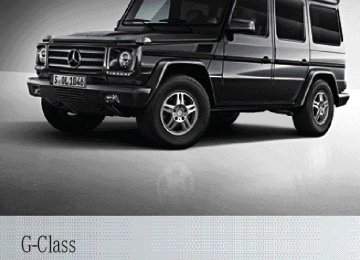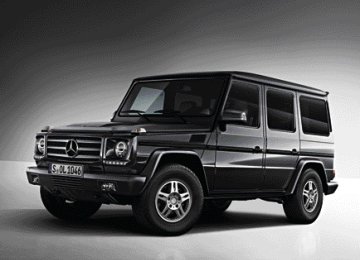- Download PDF Manual
-
Problem
The yellow parking brake warning lamp comes on while the vehicle is moving. A warning tone also sounds.
The red SRS warning lamp is lit while the engine is running.
Engine Problem
The yellow engine diag- nostics warning lamp lights up while the engine is running.
Possible causes/consequences and M Solutions You are driving with the parking brake applied. X Release the parking brake.
The warning lamp goes out and the warning tone ceases.
There is a malfunction in the SRS (Supplemental Restraint Sys- tem). G WARNING The airbags or belt tensioners may either be triggered uninten- tionally or, in the event of an accident, may not be triggered. This poses an increased risk of injury. X Drive on carefully. X Have SRS checked at a qualified specialist workshop immedi-
ately.
For further information about the Supplemental Restraint System, see (Y page 39).
Possible causes/consequences and M Solutions There may be a fault, for example: Rin the engine management Rin the fuel injection system Rin the exhaust system Rin the ignition system (for vehicles with petrol engines) Rin the fuel system The emission limit values may be exceeded and the engine may be running in emergency mode. X Have the vehicle checked as soon as possible at a qualified
specialist workshop.
The yellow engine diag- nostics warning lamp lights up while the engine is running.
Vehicles with a diesel engine: the fuel tank has been run dry (Y page 159). X Start the engine three to four times after refuelling.
If the yellow engine diagnostics warning lamp goes out, emer- gency running mode is cancelled. The vehicle need not be checked.
260 Warning and indicator lamps in the instrument cluster
Problem
The yellow reserve fuel warning lamp lights up while the engine is run- ning.
On diesel engine vehi- cles, the preglow indi- cator lamp does not light up when the key is in position 2(Y page 143).
The red coolant warn- ing lamp lights up while the engine is running and the coolant tem- perature gauge is at the start of the scale.
Possible causes/consequences and M Solutions The fuel level has dropped into the reserve range. Operation of the auxiliary heating is deactivated when the fuel level drops into the reserve range. X Refuel at the nearest filling station.
The preglow system is malfunctioning. X Visit a qualified specialist workshop immediately.
The temperature sensor for the coolant temperature gauge is faulty. The coolant temperature is no longer being monitored. There is a risk of engine damage if the coolant temperature is too high. X Stop the vehicle immediately, paying attention to road and traf- fic conditions, and switch off the engine. Do not continue driving under any circumstances. X Engage the parking brake. X Consult a qualified specialist workshop.
Warning and indicator lamps in the instrument cluster
261
Problem
The red coolant warn- ing lamp comes on while the engine is run- ning.
Possible causes/consequences and M Solutions The coolant level is too low. If the coolant level is correct, the airflow to the engine radiator may be blocked or the electric engine radiator fan may be mal- functioning. The coolant is too hot and the engine is no longer being cooled sufficiently. X Observe the additional display messages in the multifunction
display.
X Stop the vehicle immediately, paying attention to road and traf-
fic conditions, and switch off the engine.
X Engage the parking brake. X Leave the vehicle and keep a safe distance from the vehicle until
the engine has cooled down.
X Check the coolant level and top up the coolant, observing the
X If you have to top up the coolant frequently, have the engine
warning notes (Y page 289).
cooling system checked.
The red coolant warn- ing lamp comes on while the engine is run- ning. A warning tone also sounds.
X Make sure that the air supply to the engine radiator is not
blocked, e.g. by frozen slush.
X Do not start the engine again until the coolant temperature is
below 120 †. The engine may otherwise be damaged.
X Drive to the nearest qualified specialist workshop. X Avoid subjecting the engine to heavy loads, e.g. driving in moun-
tainous terrain, and stop-start driving.
The coolant temperature has exceeded 120 †. The airflow to the engine radiator may be blocked or the coolant level may be too low. G WARNING The engine is not being cooled sufficiently and may be damaged. Never drive with an overheated engine. Driving when your engine is overheated can cause some fluids which may have leaked into the engine compartment to catch fire. Steam from an overheated engine can cause serious burns which can occur just by opening the bonnet. There is a risk of injury. X Observe the additional display messages in the multifunction
display.
X Stop the vehicle immediately, paying attention to road and traf-
fic conditions, and switch off the engine.
X Secure the vehicle against rolling away (Y page 163).
262 Warning and indicator lamps in the instrument cluster
Problem
Possible causes/consequences and M Solutions X Leave the vehicle and keep a safe distance from the vehicle until
the engine has cooled down.
X Check the coolant level and top up the coolant, observing the
X If you have to top up the coolant frequently, have the engine
warning notes (Y page 289).
cooling system checked.
X Make sure that the air supply to the engine radiator is not
blocked, e.g. by frozen slush.
X If the coolant temperature is below 120 †, you can continue
driving to the nearest qualified specialist workshop.
X Avoid subjecting the engine to heavy loads, e.g. driving in moun-
tainous terrain and stop-start driving.
Driving systems Problem
· The red distance warn- ing lamp lights up while the vehicle is in motion.
· The red distance warn- ing lamp lights up while the vehicle is in motion. A warning tone also sounds.
Possible causes/consequences and M Solutions The distance to the vehicle in front is too small for the speed selected. X Increase the distance.
You are approaching a vehicle or a stationary obstacle in your line of travel at too high a speed. X Be prepared to brake immediately. X Pay careful attention to the traffic situation. You may have to
brake or take evasive action.
Further information on DISTRONIC PLUS (Y page 182).
Warning and indicator lamps in the instrument cluster
263
Tyres Problem
The yellow tyre pres- sure monitor warning lamp is on.
Possible causes/consequences and M Solutions The tyre pressure monitor has detected a loss of pressure in at least one of the tyres. G WARNING With tyre pressures which are too low, there is a risk of the fol- lowing hazards: Rthe tyres may burst, especially as the load and vehicle speed
increase.
Rthe tyres may wear excessively and/or unevenly, which may
greatly impair tyre traction.
Rthe driving characteristics, as well as steering and braking, may
be greatly impaired. There is a risk of an accident.
X Stop the vehicle without making any sudden steering or braking manoeuvres. Pay attention to the traffic conditions as you do so.
X Secure the vehicle against rolling away (Y page 163). X Observe the additional display messages in the multifunction
display.
X If there is a flat tyre, inspect the tyres (Y page 305). X Check the tyre pressure (Y page 323). X If necessary, correct the tyre pressure.
264
265
Useful information ............................ 266
Loading guidelines ............................ 266
Stowage areas .................................. 267
Features ............................................. 275266 Loading guidelines
Useful information
i This Owner's Manual describes all mod- els, series and optional equipment for your vehicle that were available at the time of going to press. Country-specific differen- ces are possible. Note that your vehicle may not be fitted with all features descri- bed. This is also the case for systems and functions relevant to safety.
i Read the information on qualified special-
ist workshops: (Y page 22).
Loading guidelines
G WARNING Secure and position the load as described in the loading guidelines. Otherwise, vehicle occupants could be injured by the load being thrown around in the event of sharp braking, a sudden change in direction or an accident. This also applies to seats which have been removed. You will find further information in the "Secur- ing a load" section. Even if you follow all the loading guidelines, the load will increase the risk of injury in the event of an accident. G WARNING Keep the boot lid/tailgate closed when the engine is running. Otherwise, you could be poisoned by exhaust fumes entering the vehi- cle.
The handling characteristics of a laden vehi- cle are dependent on the distribution of the load within the vehicle. You should therefore load your vehicle as shown in the illustrations. Observe the following notes when transport- ing a load: Rwhen transporting a load, never exceed the maximum permissible gross vehicle weight or the permissible axle loads for the vehicle (including occupants).
Rposition heavy loads as far forwards as pos- sible and as low down in the load compart- ment as possible.
Rthe load must not protrude above the upper
edge of the seat backrests.
Ralways place the load against the front or
rear seat backrests.
Ralways place the load behind unoccupied
seats if possible.
Rif possible, always transport the load in the load compartment with the seat backrests folded up and engaged.
If the rear bench seat is not occupied: X insert the belt tongue on the outer seat
belts into the buckle of opposite seat belt :.
X secure the load with sufficiently strong and
wear-resistant lashing material. X pad sharp edges for protection. i Lashing material that has been checked in accordance with applicable standards is available at any qualified specialist work- shop.
Stowage areas Stowage compartments Important safety notes G WARNING The stowage compartments must be closed when items are stored in them. Luggage nets are not designed to secure heavy items of luggage. You or other vehicle occupants could be injured by objects being thrown around if you: Rbrake sharply Rchange direction suddenly Rare involved in an accident Sharp-edged and fragile objects must not be placed in the luggage net. Do not place hard objects in the map pockets. Objects must not protrude from the map pockets.
Stowage areas
267
Front stowage compartments Glove compartment
X To open: pull handle : and open glove
compartment flap ;.
X To close: fold glove compartment flap ;
upwards until it engages.
1 Glove compartment unlocked 2 Glove compartment locked X To lock:(Y page 70)insert the emergency key element into the lock and turn it 90° clockwise to position 2.
X To unlock:(Y page 70)insert the emer-
gency key element into the lock and turn it 90° anti-clockwise to position 1.
i The glove compartment can only be
locked and unlocked using the emergency key element.
i The glove compartment is illuminated
when open, provided that the key is in posi- tion 1 or 2 in the ignition lock.
268 Stowage areas
Stowage compartment/telephone com- partment under the armrest/in the centre console
: Small stowage compartment ; Release button for the armrest Stowage compartment/telephone compart- ment under the armrest X To open: press button ;. X Fold up armrest. i In the stowage compartment, there is a stowage tray and a mobile phone bracket.
X To close: fold the armrest down.
The armrest engages audibly.
Rear stowage compartments Map pockets
: Map pockets
Stowage nets G WARNING Only place lightweight items in the stowage net. Do not use it to transport heavy, bulky, sharp-edged or fragile objects. In the event of an accident, the stowage net will not secure the transported goods sufficiently.
The stowage net is in the front-passenger footwell.
Enlarging the luggage compartment Important safety notes G WARNING Do not carry heavy or hard objects inside the vehicle or in the luggage compartment unless they are secured. Otherwise, you and other vehicle occupants could be injured by objects being thrown around the vehicle in the event of sharp brak- ing, a sudden change in direction or an acci- dent. When using the luggage compartment enlargement, you should always clip in the safety net, if at hand. G WARNING Keep the boot lid/tailgate closed when the engine is running. Otherwise, you could be poisoned by exhaust fumes entering the vehi- cle.
! Make sure that you remove any contain- ers from the rear-compartment cup holders before folding forward the backrests and seat cushions of the rear bench seat.
G-Class Cabriolet: the rear bench seat is split symmetrically. G-Class long-wheelbase version: the rear bench seat is split asymmetrically.
Stowage areas
269
Folding back the seat backrest ! Make sure that the seat belt does not
become trapped when folding the rear seat backrest back. Otherwise, it could be dam- aged.
The left-hand and right-hand rear seats can be folded down to increase the load compart- ment capacity. The following changes are possible: Rfold the seat backrests forward Rfold the rear bench seat down fully.
Folding the seat backrest forwards
X Pull release lever :.
The corresponding seat backrest is released.
X Fold backrest ; backwards in the direc-
tion of the arrow. The seat catch engages audibly.
X Fit the head restraint (Y page 93).
Rear bench seat Seat backrest release lever
To fold forward the seat backrests, proceed as follows: X open the rear doors.
This allows you better access to release lever :.
X Remove the centre head restraint
(Y page 93).
X Pull catch : in the direction of the arrow. The corresponding rear seat backrest is not engaged.
X Fold the backrest forwards.
The rear seat backrest engages audibly.
; Backrest folded forward
Seat backrest release lever : Long lever ; Short lever i G-Class long-wheelbase version: open the rear doors. This allows you better access to the release lever.
270 Stowage areas
X Remove the head restraints (Y page 93). X Pull short lever ; in the direction of the
arrow and hold it.
X Pull long lever : in the direction of the
arrow and fold the seat backrest forwards.
Folding the rear bench seat forwards
X Fold rear seat backrest (Y page 269) for-
wards.
X Pull catch : in the direction of the arrow.
The corresponding rear bench seat is released.
X Fold rear bench seat ; forwards.
; Rear bench seat folded forward Folding the rear bench seat into an upright position G WARNING Make sure that the rear bench seat and seat backrests are correctly engaged in position.
If the seat backrests or rear bench seat are not fully engaged and the following occurs: Rsharp braking Ra sudden change of direction Ran accident the seat backrests or rear bench seat may fold forwards and instead of being restrained by the seats as intended you could be injured by them. Occupants could then also be injured in the event of an accident, e.g. by objects being thrown forwards from the luggage com- partment.
X Fold the rear bench seat back. The seat catch engages audibly.
X Fold the backrest backwards
(Y page 269).
X Fit the head restraints (Y page 93).
Securing a load Important safety notes G WARNING Distribute the load on the lashing eyelets evenly. Otherwise, vehicle occupants could be injured by objects being thrown around if you: Rbrake sharply Rchange direction suddenly Rare involved in an accident Please observe the loading guidelines.
Observe the following notes on securing loads: Rsecure the load using the lashing eyelets. Rdo not use elastic straps or nets to secure
a load, as these are only intended as an anti-slip protection for light loads.
Rif you are using tensioning straps, only use tensioning straps with a minimum permis- sible tensile strength of Fzul = 600 daN and a percentage elongation of approximately 7%.
Stowage areas
271
Rdo not route lashing materials across sharp
edges or corners.
RPad sharp edges for protection. Ronly use lashing material that has been checked in accordance with applicable standards, e.g. lashing nets or lashing straps.
Rfill the spaces between the load and the load compartment walls and the wheel mountings in a form-locking way. Only use dimensionally stable transportation aids for this, such as chocks, wooden fixings or padding.
Lashing eyelets in the load compart- ment
G-Class long-wheelbase version: there are four lashing eyelets : mounted at the sides in the load compartment.
G-Class Cabriolet with the rear bench seat folded forwards
Luggage compartment cover Important safety notes G WARNING The luggage compartment cover is not a restraint system. Secure the load under the luggage compartment cover by suitable means. Make sure that the luggage compart- ment cover is engaged securely. If luggage is not sufficiently secured, it can be thrown over the backrest into the passenger compart- ment, for instance during heavy braking, sud- den changes of direction or in the event of an accident. You could cause an accident or cause injury to yourself and others.
! When loading the vehicle, make sure that
you do not stack the load in the luggage compartment higher than the lower edge of the side windows. Do not place heavy objects on top of the luggage compartment cover.
The luggage compartment cover is located behind the rear bench seat backrest.
X To fit: slide catches : towards the centre
of the vehicle.
X Insert luggage compartment cover ; into
the recesses in the side trim.
X Push down the right-hand and left-hand sides of luggage compartment cover ; until it engages.
X Slide catches : in the direction of the side
trim.
Safety net Important safety notes G WARNING You must make sure that the safety net is correctly secured at the top and bottom. Do not use a damaged safety net. The safety net cannot restrain heavy loads. For this reason, you should always secure the load. Otherwise, objects that have not been secured sufficiently might be thrown around if you brake suddenly, change direction sud- denly or are involved in an accident, and could cause you an injury.
Safety net without luggage compart- ment enlargement
272 Stowage areas
Opening and closing the luggage com- partment cover
i Luggage compartment cover : consists
of two roller blinds. You can cover the entire luggage compartment even if the rear seat backrest is folded down.
X To open: pull luggage compartment
cover : back and clip it into the retainers on the left and right of the rear door.
X To close: unclip luggage compartment cover : and guide it forwards until it is completely rolled up.
Fitting/removing the luggage compart- ment cover
X To remove: make sure that luggage com-
partment cover ; is rolled up.
X Slide catches : on the left-hand and right-
hand sides of luggage compartment cover ; towards the centre of the vehicle. X Swing luggage compartment cover ; up
and out.
X Open the rear door.
This allows you to hook in the safety net more easily.
X Fold the rear bench seat forward, without folding the seat backrest forward before- hand (Y page 270).
X Hook safety net : into retainers ; on
both sides.
Stowage areas
273
X Fold the rear bench seat forward into an
upright position (Y page 270). The safety net is tensioned by the rear bench seat.
X After driving a short distance, check the
tension of the safety net and retighten it if necessary.
X Tensioning buckles = of tensioning
straps ? must point in the direction of travel.
X Tensioning straps ? can be set to the
length for lashing eyelets B using tension- ing buckles =.
Fitted safety net
Safety net with luggage compartment enlargement
X Fold rear bench seat forwards
X Hook safety net : into retainers ; on
(Y page 270).
both sides.
X Engage hooks A in lashing eyelets B. X Pull the loose ends of tensioning straps ? to tension safety net.
274 Stowage areas
Releasing the safety net
= Tensioning buckle ? Tensioning strap A Hook B Lashing eyelet X Tensioning straps ? can be set to the
length for lashing eyelets B using tension- ing buckles =. Tensioning buckles = of tensioning straps ? must point in the direction of the luggage compartment.
X Engage hooks A in lashing eyelets B. X Pull the loose ends of tensioning
straps ? tight, until tension safety net is adequately tensioned.
X After driving a short distance, check the
tension of the safety net and retighten it if necessary.
= Tensioning buckle ? Tensioning strap A Hook B Lashing eyelet X Lift tensioning buckles = into the horizon-
tal position. Tensioning straps ? slacken off.
X Unclip hook A from lashing eyelets B.
Detaching the safety net X Detach safety net : from holder ;.
Storing the safety net
Fitted safety net
X Roll up safety net : and secure it using
Velcro strips ;.
X Place safety net : behind the rear bench
seat in holder =.
Features
275
Roof carrier G WARNING An incorrectly secured roof carrier, ski rack or load could become detached from the vehi- cle. These objects may then be thrown around and can injure you or others or cause an acci- dent. Follow the roof carrier/ski rack manu- facturer's installation instructions and special instructions for use. The roof load raises the vehicle's centre of gravity, thereby affecting vehicle handling. Always observe the maximum roof load (see the "Technical data" section). Always adapt your driving style to the prevailing road, traffic and weather conditions and drive with partic- ular care if the roof is laden.
! Mercedes-Benz recommends that you
only use roof carriers that have been tested and approved for Mercedes-Benz vehicles. This helps to prevent damage to the vehi- cle. Position the load on the roof carrier in such a way that the vehicle will not sustain dam- age even when it is in motion. Make sure that the sliding sunroof can be fully raised, depending on the vehicle's equipment.
X Follow the manufacturer’s installation
instructions when fitting the roof carrier.
Features Cup holders Important safety notes G WARNING If you are transporting objects in the stowage compartments, the stowage compartments must remain closed while the vehicle is in motion. Otherwise, vehicle occupants could be injured by objects being thrown around if you:
Rbrake sharply Rchange direction suddenly Rare involved in an accident Only use the cup holders for containers of a suitable size and which have lids. The drinks could otherwise spill. Cup holders should not be used for hot drinks. You may otherwise scald yourself.
Cup holders in the glove compartment
X To open: fold down the glove compartment
cover.
i Locking/unlocking the glove compart-
ment (Y page 267).
Cup holder on the centre console
X Fold cup holder : all the way up.
Cup holders in the rear compartment ! Make sure that you remove any contain- ers from the rear-compartment cup holders
276 Features
before folding forward the backrests and seat cushions of the rear bench seat.
Vanity mirror in the sun visor
: Cup holders
Sun visors Sun visor overview G WARNING Keep the vanity mirrors in the sun visors cov- ered while driving. You could otherwise be dazzled, which may impair your view of traffic conditions and as a result could cause an accident.
: Sun visor ; Bracket = Mirror cover ? Mirror light Mirror lights ? will only function if sun visor : is clipped into bracket ;. X Fold down sun visor :. X Fold up mirror cover =.
Mirror lights ? are switched on automati- cally.
Glare from the side
: Sun visor ; Bracket = Mirror cover ? Mirror light
: Sun visor ; Bracket = Mirror cover ? Mirror light X Fold down sun visor :. X Pull sun visor : from bracket ;. X Swing sun visor : to the side.
Features
277
Ashtray in the rear compartment (G- Class long-wheelbase version)
X To open: fold cover ; out in the direction
of the arrow.
X To remove the insert: press retaining
lug : and pull insert = upwards and out. X To fit the insert: fit insert = from above. X To close: close cover ; fully.
Cigarette lighter G WARNING Only hold the hot cigarette lighter by its knob. Otherwise, you might burn yourself. Make sure that children travelling in the vehi- cle are not able to injure themselves on the hot cigarette lighter or cause a fire with it.
Stowage compartment/ashtray Stowage compartment/ashtray in the centre console G WARNING Make sure that the engine has been switched off and that the parking brake is applied so that the vehicle cannot pull away unintention- ally.
: Cover ; Insert i On new vehicles, insert ; is stored in the
glove compartment. Fit the insert before using the ashtray.
X To open: press cover : and then release
it. The ashtray opens.
X To remove the insert: make sure that the engine is switched off and that the parking brake has been applied to secure the vehi- cle against rolling away.
X Move the selector lever to N. X Press down cover :. Insert ; is released.
X Pull insert ; upwards and remove it. X To fit the insert: fit insert ; from above. X Push insert ; down.
Insert ; audibly engages.
X To close: close cover : fully. i The ashtray is lit up if the dipped-beam
headlamps are on.
X Press in cigarette lighter :.
Cigarette lighter : will pop out automati- cally when the heating element is red-hot.
278 Features
Socket in the rear compartment
The socket is located on the centre console in the rear compartment. X Fold out the flap on the socket.
Load compartment power socket (G- Class long-wheelbase version)
i You can use the cigarette lighter socket
for accessories up to 180 W (Y page 278).
12 V sockets General notes ! If you are simultaneously using all three sockets in the vehicle, make sure that you do not exceed the maximum current draw of 45 A. Otherwise, you will overload the fuses.
The sockets can be used for accessories with a maximum current draw of 180 W (15 A), e.g. lamps or chargers for mobile phones. If you use the sockets for long periods when the engine is switched off, the battery may discharge. X Turn the key to position 2 in the ignition
lock.
Socket in the front-passenger footwell
X Fold out the flap on the socket. i The cigarette lighter socket can be also used (Y page 277). It can also be used if the key has been removed from the ignition lock.
The socket is located in the luggage compart- ment on the left-hand-side when viewed in the direction of travel, next to the rear door. X Fold out the flap on the socket.
Mobile phone Important safety notes G WARNING Observe the legal requirements of the country in which you are currently driving regarding operating mobile communications equipment in a vehicle. If it is permitted by law to operate communi- cations equipment while the vehicle is in
motion, you must only do so if the traffic sit- uation permits. Otherwise, you could be dis- tracted from the traffic conditions, cause an accident and injure yourself and others. Two-way radios and fax equipment used with- out low-reflection exterior aerials can inter- fere with the vehicle's electronics and thereby jeopardise the operating safety of the vehicle and your safety. Therefore, you must only use this equipment if it is correctly connected to a separate reflection-free exterior aerial. G WARNING Excessive levels of electromagnetic radiation may cause damage to your health and the health of others. Using an exterior aerial takes into account current scientific discussions relating to the possible health risk posed by electromagnetic fields.
Mercedes-Benz recommends the use of an approved exterior aerial. This ensures: Roptimal mobile phone reception quality in
the vehicle
Rmutual influences between the vehicle electronics and mobile phones are mini- mised
An exterior aerial has the following advan- tages: Rit conducts the electromagnetic fields gen- erated by a wireless device to the exterior. Rthe field strength in the vehicle interior is lower than in a vehicle that does not have an exterior aerial.
i There are various mobile phone brackets that may be fitted in your vehicle; in some cases, these are country-specific. You can obtain these mobile phone brackets from a qualified specialist workshop. The functions and services available when you use the phone depend on your mobile phone model and service provider.
Features
279
Mobile telephone bracket in the stow- age space
You can fold the pre-installed bracket up to improve access to the stowage space beneath it. X To fold the bracket up: press button :. X To fold the bracket down: press the
bracket down and until it audibly engages. i Depending on the vehicle's equipment, a USB connection, an AUX-IN connection or a Media Interface are fitted in the stowage compartment. A Media Interface is a uni- versal interface for portable audio equip- ment, e.g. for an iPod® or USB device (see the separate Audio or COMAND APS oper- ating instructions).
Using a mobile phone If the mobile phone is inserted in the mobile phone bracket, you can only speak to the per- son you are calling using the hands-free sys- tem. X Open the telephone compartment
(Y page 268).
X Place the mobile phone bracket into the pre-installed bracket; see the separate mobile phone bracket installation instruc- tions.
X Insert the mobile phone into the mobile phone bracket; see the separate mobile phone bracket installation instructions.
280 Features
garage door. Persons could otherwise be injured as the door moves.
Operating the mobile phone You can operate the telephone using the 6 and ~ buttons on the multifunction steering wheel. You can operate other mobile phone functions via the on-board computer (Y page 218). When you remove the key from the ignition lock, the mobile phone remains switched on for approximately ten minutes (run-on time). If you make a call during this time, the mobile phone will be switched off approximately ten minutes after you have ended the call.
Garage door opener Important safety notes You can use the HomeLink® garage door opener integrated into the rear-view mirror to operate up to three different gate/garage door opener systems. i The garage door opener is only available
for certain countries. Observe the legal requirements for each individual country. The HomeLink® garage door opener is compatible with most European garage and gate opener drives. More information on HomeLink® and/or compatible products is available from: Rany Mercedes-Benz Service Centre Rthe HomeLink® hotline
(0) 08000 466 354 65 (free of charge) or +49 (0) 6838 907 277 (charges apply)
Ron the Internet at:
http://www.homelink.com
Programming the remote control Programming G WARNING Only press the button on the integrated garage door opener if there are no persons or objects present within the sweep of the
Indicator lamp
Remote control in the rear-view mirror ;=? Transmitter buttons
Garage door remote control Transmitter button on the garage door remote control
Garage door remote control A is not part of the garage door opener. i To achieve the best result, insert new bat- teries in garage door remote control A of your garage door drive before program- ming.
X Delete the memory of the integrated
remote control (Y page 283) before pro- gramming it for the first time.
X Turn the key to position 2(Y page 143) in
the ignition lock.
X Press and hold transmitter button ;, =
or ?. After a short time, indicator lamp : will start flashing. It flashes about once per second.
i Indicator lamp : flashes immediately
the first time that the transmitter button is programmed. If this transmitter button has already been programmed, indicator lamp : will only start flashing at a rate of once a second after 20 seconds have elapsed.
X Keep the transmitter button depressed.
X Point transmitter button B of garage door remote control A towards the transmitter buttons on the rear-view mirror at a dis- tance of 5to 30 cm.
i The distance between garage door remote control A and the integrated garage door opener depends on the system of the garage door drive. Several attempts may be required. You should test every position for at least 20 seconds before try- ing another position.
X Keep transmitter button B on garage door remote control A pressed until indicator lamp : starts to flash rapidly. The programming has been successful if indicator lamp : flashes rapidly.
X Release transmitter buttons ;, = or ? on the integrated remote control and trans- mitter button B on the garage door remote control.
If indicator lamp : goes out after approx- imately 20 seconds and has not flashed rap- idly: X Release transmitter buttons ;, = or ? on the integrated remote control and trans- mitter button B on the garage door remote control.
X Repeat the procedure for the other trans-
mitter buttons. When doing so, vary the distance between the garage door's remote control and the transmitter buttons in the rear-view mirror.
i If the garage door system works with a
rolling code, you must synchronise the remote control integrated into the rear- view mirror with the garage door system receiver after programming. You will find further information in the garage door system's operating instruc- tions, e.g. the sections on "Synchronising the transmitter" or "Registering a new transmitter". You can also call the hotline mentioned above.
Features
281
Synchronising the rolling code
Indicator lamp
Remote control in the rear-view mirror ;=? Transmitter buttons
Garage door remote control Transmitter button on the garage door remote control
Your vehicle must be within range of the garage door or exterior gate drive. Make sure that neither your vehicle nor any persons/ objects are present within the sweep of the door or gate. Observe the safety notes when performing the rolling code synchronisation (Y page 280). X Turn the key to position 2(Y page 143) in
the ignition lock.
X Press the programming button of the door
or gate drive (see the door or gate drive operating instructions, e.g. under "Pro- gramming of additional remote controls"). i Usually, you now have 30 seconds to ini-
tiate the next step.
X Press previously programmed button ;,
= or ? of the integrated garage door opener until the door closes. The rolling code synchronisation is then complete.
282 Features
Problems when programming
steps, make sure that new batteries have been fitted in the garage door remote con- trol.
RAlign the aerial cable of the garage door
opener unit. This can improve signal recep- tion/transmission.
Opening or closing the garage door
Indicator lamp
Remote control in the rear-view mirror ;=? Transmitter buttons
Garage door remote control Transmitter button on the garage door remote control
If you have problems when programming the integrated remote control, please note the following: Rcheck the transmitter frequency of garage door remote control A (which can usually be found on the back of the remote con- trol). The integrated remote control is compati- ble with devices that have units which oper- ate in the frequency range of 280 to 390 MHz.
RReplace the batteries in garage door
remote control A. This increases the prob- ability of garage door remote control A sending a strong and more precise signal to the integrated remote control on the rear-view mirror.
Rwhen programming, hold garage door
remote control A at varying distances and angles from the transmitter button which you are programming. Try various angles at a distance between 5and 30 cm or at the same angle but at varying distances.
Rif there is another garage door remote con- trol for the same device, perform the pro- gramming steps again using that garage door opener. Before performing these
Indicator lamp
;=? Transmitter buttons
Garage door remote control Transmitter button on the garage door remote control
Once programmed, the integrated remote control will assume the function of the garage door system remote's control. Please also read the operating instructions for the garage door system. X Turn the key to position 2(Y page 143) in
the ignition lock.
X Press transmitter button ;, = or ? on the integrated remote control in the rear- view mirror that is programmed to operate the garage door. Garage door system with fixed code: indi- cator lamp : lights up continuously. Garage door system with rolling code: indi- cator lamp : flashes briefly and then lights up for approximately two seconds. This is repeated for up to 20 seconds.
i The transmitter will transmit a signal for
as long as the transmitter button is pressed. The transmission will be halted after a maximum of 20 seconds and indi-
Features
283
Do not place floormats on top of one another.
cator lamp : will flash. Press the trans- mitter button again if necessary.
Clearing the remote control memory
Indicator lamp
;=? Transmitter buttons
Garage door remote control Transmitter button on the garage door remote control
X Turn the key to position 2(Y page 143) in
the ignition lock.
X Press and hold transmitter buttons ;
and ? for approximately 20 seconds until indicator lamp : flashes rapidly. The memory is cleared.
i Make sure that you clear the remote con-
trol memory before selling the vehicle.
Frequencies for the garage door opener
Floormat on the driver's side G WARNING Make sure that there is sufficient clearance around the pedals when floormats are used, and that the floormats are properly secured. The floormats must be correctly secured at all times using the securing knob and retainers. Before you drive off, check the floormats and secure them if necessary. A floormat which is not properly secured can slip and thereby interfere with the movement of the pedals.
X Slide the seat backwards. X To fit: lay the floormat in the footwell. X Press studs : onto retainers ;. X To remove: pull the floormat out of retain-
ers ;.
X Remove the floormats.
284
Useful information ............................ 286
Engine compartment ........................ 286
Service ............................................... 290
Care .................................................... 291285
286 Engine compartment
Useful information
i This Owner's Manual describes all mod- els, series and optional equipment for your vehicle that were available at the time of going to press. Country-specific differen- ces are possible. Note that your vehicle may not be fitted with all features descri- bed. This is also the case for systems and functions relevant to safety.
i Read the information on qualified special-
ist workshops: (Y page 22).
Engine compartment Bonnet Important safety notes G WARNING Do not pull the release lever while the vehicle is in motion. If you do so, the bonnet may open up and block your view. G WARNING There is a risk of injury if the bonnet is open, even if the engine is not running. Some engine components can become very hot. To avoid the risk of burns, only touch those components described in the Owner's Manual and observe the relevant safety notes. G WARNING The radiator fan between the radiator and the engine can start automatically, even if the key has been removed from the ignition lock. For this reason, you must not reach into the fan rotation area. You could otherwise be injured.
Vehicles with a petrol engine: The elec- tronic ignition system uses high voltage. For this reason, you must never touch ignition system components (ignition coil, ignition cables, spark plug connectors or test socket) while: Rthe engine is running Rthe engine is being started Rthe ignition is switched on and the engine
is being cranked by hand
You could otherwise suffer an electric shock and be seriously or even fatally injured. Vehicles with a diesel engine: The elec- tronic injection control uses high voltage. For this reason, you must never touch injection system components while: Rthe engine is running Rthe engine is being started Rthe ignition is switched on You could otherwise suffer an electric shock and be seriously or even fatally injured. G WARNING The windscreen wipers and wiper linkage could be set in motion. When the bonnet is open, you or others could be injured by the wiper linkage. Make sure that the windscreen wipers are switched off and that the key has been pulled out of the ignition lock before opening the bonnet.
! Make sure that the windscreen wipers are not folded away from the windscreen. Oth- erwise, you could damage the windscreen wipers or the bonnet.
Opens the bonnet
The release lever on the bonnet is in the foot- well on the left-hand side of the vehicle when viewed in the direction of travel. X Make sure that the windscreen wipers are
switched off.
X Pull release lever : on the bonnet.
The bonnet is released.
Vehicles with a petrol engine
Vehicles with a diesel engine
Engine compartment
287
X Lift the bonnet slightly. X Petrol engine: push the handle of bonnet catch ; in the direction of the arrow and lift the bonnet.
X Diesel engine: pull the handle of bonnet catch ; in the direction of the arrow and lift the bonnet.
Closing the bonnet G WARNING Make sure that nobody can become trapped as you close the bonnet.
X Lower the bonnet and let it fall from a
height of approximately 20 cm.
X Check that the bonnet has engaged prop-
erly. If the bonnet can be raised slightly, it is not properly engaged. Open it again and close it with a little more force.
Radiator i Vehicles with a diesel engine: do not
cover the radiator. Do not use thermal mats, insect protection covers or anything similar. Doing so can cause the Onboard Diagnostics System to display inaccurate values. Some of these values are legally required and must always be correct.
Engine oil Notes on oil level Depending on your driving style, the vehicle consumes up to 0.8 l of oil per 1,000 km. The oil consumption may be higher than this when the vehicle is new or if you frequently drive at high engine speeds.
288 Engine compartment
Checking the oil level using the oil dip- stick
On all other models, the dipstick must be used to check the engine oil level. When checking the oil level: Rpark the vehicle on a level surface. Rthe engine should be switched off for
approximately five minutes if the engine is at normal operating temperature.
X Make sure that the key is in position 2 in
the ignition lock.
Example: oil dipstick On the G 65 AMG, the oil level can be checked using the on-board computer only. On all other models, the dipstick must be used to check the engine oil level. When checking the oil level: Rpark the vehicle on a level surface. Rthe engine should be switched off for
approximately five minutes if the engine is at normal operating temperature.
Rthe engine should be switched off for at least 30 minutes if the engine is not at operating temperature (i.e. if you only start the engine briefly).
X Pull oil dipstick : out of the oil dipstick
tube.
X Wipe off oil dipstick :. X Slowly slide oil dipstick : into the guide
tube to the stop, and take it out again. The oil level is correct if the level is between MIN mark = and MAX mark ;.
X Top up the oil if necessary.
Checking the oil level using the on- board computer ! Do not add too much oil. Topping up with too much engine oil can result in damage to the engine or to the catalytic converter. Have excess engine oil siphoned off.
G 65 AMG: the oil level can be checked using the on-board computer only.
X Press the & or * button on the steer- ing wheel to select the following message:
The measurement takes a few seconds. You will see one of the following messages in the multifunction display: REngine oil level OK RAdd 1.0 l to reach maximum oil level RAdd 1.5 litres to reach maximum oil level RAdd 2.0 l to reach maximum oil level X Top up the oil if necessary. If the engine is at normal operating tempera- ture and the Engine oil Reduce oil level message appears, the engine oil level is too high. X Have excess oil siphoned off. If the Switch ignition on to check engine oil level message appears: X Turn the key to position 2 in the ignition