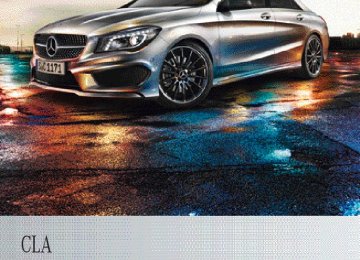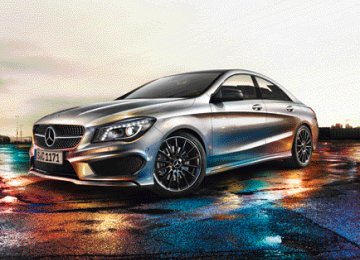- Download PDF Manual
-
X Insert the emergency key element into the lock of the driver's door as far as it will go.
X Turn the emergency key element anti-
clockwise to position 1. The door is unlocked.
i On right-hand-drive vehicles, turn the
emergency key element clockwise.
X Turn the emergency key element back and
remove it.
X Insert the emergency key element into the
key.
Locking the vehicle (emergency key element) If the vehicle can no longer be locked with the key, use the emergency key element. X Open the driver's door. X Close the front-passenger door, the rear
doors and the boot lid.
X Press the locking button (Y page 82). X Check whether the locking knobs on the front-passenger door and the rear doors are still visible. Press down the locking knobs manually, if necessary (Y page 82).
X Close the driver's door. X Take the emergency key element out of the
key (Y page 77).
X Insert the emergency key element into the lock of the driver's door as far as it will go.
X Turn the emergency key element clockwise
as far as it will go to position 1.
i On right-hand-drive vehicles, turn the emergency key element anti-clockwise.
X Turn the emergency key element back and
remove it.
X Make sure that the doors and the boot lid
are locked.
X Insert the emergency key element into the
key.
i If you lock the vehicle as described above,
the fuel filler flap is not locked. The anti- theft alarm system is not primed.
Boot Important safety notes G WARNING Combustion engines emit poisonous exhaust gases such as carbon monoxide. Exhaust gases can enter the vehicle interior if the boot lid is open when the engine is running, espe- cially if the vehicle is in motion. There is a risk of poisoning. Always switch off the engine before opening the boot lid. Never drive with the boot lid open. G WARNING If persons (particularly children) are exposed to heat or cold for a prolonged period, there is a risk of serious or even fatal injuries. Never
leave persons (particularly children) unatten- ded in the vehicle.
Closing
Boot
85
! The boot lid swings upwards when
opened. Therefore, make sure that there is sufficient clearance above the boot lid. i The opening dimensions of the boot lid can be found in the "Vehicle data" section (Y page 343).
Stow luggage or loads preferably in the boot. Observe the loading guidelines (Y page 268). Do not leave the key in the boot. You could otherwise lock yourself out. The boot lid can be: Ropened and closed manually from outside Runlocked from the inside with the emer-
gency key element
Opening and closing manually from outside Opening X Press the % button on the key.
X Pull handle :. X Raise the boot lid.
X Pull down the boot lid using handle :. X Let the boot lid drop into the lock. X If necessary, lock the vehicle with the
& button on the key.
Opening automatically from outside General notes ! The boot lid swings upwards when
opened. Therefore, make sure that there is sufficient clearance above the boot lid.
i Opening dimensions of the boot lid
(Y page 343).
Opening You can open the boot lid automatically using the key or the handle in the boot lid. X Press and hold the F button on the key
until the boot lid opens.
or X If the boot is unlocked, pull the boot lid handle and release it again immediately.
Opening automatically from inside General notes ! The boot lid swings upwards when
opened. Therefore, make sure that there is sufficient clearance above the boot lid.
86
Side windows
i Opening dimensions of the boot lid
(Y page 343).
Opening
You can open the boot lid from the driver's seat when the vehicle is stationary and unlocked. X To open: pull remote operating switch for
boot lid : until the boot lid opens.
Emergency release If the boot lid can no longer be opened from outside the vehicle, use the emergency release on the inside of the boot lid. ! The boot lid swings upwards when
opened. Therefore, make sure that there is sufficient clearance above the boot lid. i The opening dimensions of the boot lid can be found in the "Vehicle data" section (Y page 343).
You can reach the emergency release via the boot. Fold the rear backrests forward (Y page 271).
X Insert suitable tool ;, e.g. a screwdriver, horizontally on the left-hand side into emer- gency release slot :.
X Push tool ; evenly in the direction of the
arrow and open the boot lid.
i When you lock the vehicle (Y page 84),
the boot is also locked.
Side windows Important safety notes G WARNING While opening the side windows, body parts in the closing area could become trapped. There is a risk of injury. Make sure that no body parts are in close proximity during the closing procedure. If somebody becomes trapped, release the switch or press the switch to open the side window again. G WARNING If children operate the side windows they could become trapped, particularly if they are left unsupervised. There is a risk of injury. Activate the override feature for the rear side windows. When leaving the vehicle, always take the key with you and lock the vehicle. Never leave children unattended in the vehi- cle.
Side window reversing feature The side windows are equipped with an auto- matic reversing feature. If a solid object blocks or restricts a side window during the closing process, the side window opens again automatically. The automatic reversing fea- ture is however only an aid and is no substi- tute for your attention when closing a side window. G WARNING The reversing function does not react: Rto soft, light and thin objects, e.g. small fin-
gers
Rover the last 4 mm of the closing movement Rduring resetting Rwhen closing the side window again man- ually immediately after automatic reversing This means that the reversing function cannot prevent someone being trapped in these sit- uations. There is a risk of injury. When closing make sure that no parts of the body are in the closing area. If someone becomes trapped, press the switch to open the side window again.
Opening and closing the side win- dows The switches for all side windows are located on the driver's door. There is also a switch on each door for the corresponding side window. The switches on the driver's door take prec- edence.
Side windows
87
: Front left ; Front right = Rear right ? Rear left i The side windows cannot be operated
from the rear when the override feature for the side windows is activated (Y page 63). X Turn the key to position 1 or 2 in the ignition
lock.
X To open: press the corresponding switch. X To open fully: press the corresponding switch beyond the point of resistance. Automatic closing is started.
X To close: pull the corresponding switch. X To close fully: pull the corresponding
switch beyond the pressure point. Auto- matic closing is started.
X To interrupt the automatic opening/ closing: press/pull the corresponding switch again.
i If you press the switch beyond the point of resistance, an automatic opening/clos- ing process is started in the corresponding direction. You can stop automatic opera- tion by pressing again.
i You can continue to operate the side win-
dows after switching off the engine or removing the key. This function remains active for five minutes or until the driver's or front-passenger door is opened.
88
Side windows
Convenience opening feature You can ventilate the vehicle before you start driving. To do this, the key is used to carry out the following functions simultaneously: Runlock the vehicle Ropen the side windows Ropen the panorama sliding sunroof and the
roller sunblinds
i The convenience opening feature can only be operated using the key. The key must be close to the driver's door handle. X Point the tip of the key at the driver's door
handle.
X Press and hold the % button until the side windows and the panorama sunroof are in the desired position. If the roller sunblinds of the panorama slid- ing sunroof are closed, the roller sunblinds are opened first.
X Press and hold the % button again until
the panorama sliding sunroof is in the desired position.
X To interrupt convenience opening:
release the % button.
Convenience closing feature G WARNING When the convenience closing feature is oper- ating, parts of the body could become trapped in the closing area of the side window and the sliding sunroof. There is a risk of injury. Observe the complete closing procedure when the convenience closing feature is oper- ating. When closing make sure that no parts of the body are in the closing area.
When you lock the vehicle, you can simulta- neously: Rclose the side windows Rclose the panorama sliding sunroof On vehicles with a panorama sliding sunroof, you can then close the roller sunblinds.
i The key must be close to the driver's door
handle.
X Point the tip of the key at the driver's door
handle.
X Press and hold the & button until the side windows and the panorama sliding sunroof are fully closed.
X Make sure that all the side windows and the
panorama sliding sunroof are closed.
On vehicles with a panorama sliding sunroof: X Press and hold the & button again until the roller sunblinds of the panorama sliding sunroof close.
X To interrupt convenience closing:
release the & button.
Resetting the side windows You must reset each side window if: Rthe side window opens again slightly after
being closed fully.
Rthe side window can no longer be fully
opened or closed.
X Close all doors. X Turn the key to position 1 or 2 in the ignition
lock.
X Pull the corresponding switch on the door control panel until the side window is com- pletely closed (Y page 87).
X Hold the switch for an additional second. If the side window opens again slightly: X Immediately pull the corresponding switch on the door control panel until the side win- dow is completely closed (Y page 87).
X Hold the switch for an additional second. X If the corresponding side window remains closed after the button has been released, the side window has been reset correctly. If this is not the case, repeat the steps above again.
Panorama sliding sunroof
89
Problems with the side windows G WARNING If you close a side window again immediately after it has been blocked or reset, the side window closes with increased or maximum force. The reversing function is then not active. Parts of the body could be trapped in the closing area in the process. This poses an increased risk of injury or even fatal injury. Make sure that no parts of the body are in the closing area. To stop the closing process, release the switch or push the switch again to reopen the side window.
Problem: a side window cannot be closed because it is blocked by objects, e.g. leaves in the window guide. X Remove the objects. X Close the side window. Problem: a side window cannot be closed and you cannot see the cause. If a side window is obstructed during closing and reopens again slightly: X Immediately after the window blocks, pull the corresponding switch again until the side window has closed. The side window is closed with increased force.
If a side window is obstructed again during closing and reopens again slightly: X Immediately after the window blocks, pull the corresponding switch again until the side window has closed. The side window is closed without the anti- entrapment feature.
Panorama sliding sunroof Important safety notes In the following section, the term "sliding sun- roof" refers to the panorama sliding sunroof.
G WARNING While opening and closing the sliding sunroof, body parts in close proximity could become trapped. There is a risk of injury. Make sure that no body parts are in close proximity during the opening and closing pro- cedures. If somebody becomes trapped: Rrelease the switch immediately, or Rduring automatic operation, push the
switch briefly in any direction
The opening or closing procedure will be stop- ped. G WARNING If children operate the sliding sunroof they could become trapped, particularly if they are left unsupervised. There is a risk of injury. When leaving the vehicle, always take the key with you and lock the vehicle. Never leave children unattended in the vehicle. G WARNING At high speeds the raised sliding sunroof auto- matically lowers slightly at the rear. This could trap you or other persons. There is a risk of injury. Make sure that nobody reaches into the sweep of the sliding sunroof whilst the vehicle is in motion. If somebody becomes trapped, reduce speed immediately, paying attention to road and traffic conditions. The sliding sunroof opens again to its original position. If the sliding sunroof is not completely raised, you can then raise it further with the switch.
! Only open the panorama sliding sunroof if it is free of snow and ice. Otherwise, mal- functions may occur. Do not allow anything to protrude from the sliding sunroof. Otherwise, the seals could be damaged.
i Resonance noises can occur in addition to the usual airflow noises when the sliding sunroof is open. They are caused by minor
90
Panorama sliding sunroof
pressure fluctuations in the vehicle interior. Change the position of the sliding sunroof or open a side window slightly to reduce or eliminate these noises.
Operating the sliding sunroof Opening and closing
Sliding sunroof reversing feature The sliding sunroof is equipped with an auto- matic reversing feature. If an object blocks or restricts the sliding sunroof during the closing process, the sliding sunroof opens again automatically. The automatic reversing fea- ture is however only an aid and is no substi- tute for your attention when closing the slid- ing roof. G WARNING The reversing function does not react: Rto soft, light and thin objects, e.g. small fin-
gers
Rover the last 4 mm of the closing movement Rduring resetting Rwhen closing the sliding sunroof again man- ually immediately after automatic reversing This means that the reversing function cannot prevent someone being trapped in these sit- uations. There is a risk of injury. When closing make sure that no parts of the body are in the closing area. If someone is trapped: Rrelease the switch immediately or Rpress the switch in any direction during the
automatic closing process
The closing process is stopped.
Overhead control panel : To raise ; To open = To close/lower X Turn the key to position 1 or 2 in the ignition
lock.
X Press or pull the 3 switch in the corre-
sponding direction.
i If you press the 3 switch beyond the point of resistance, an automatic opening/ closing process is started in the corre- sponding direction. You can stop automatic operation by pressing again.
i After opening the sliding sunroof, the roller sunblind closes slightly automati- cally. This reduces drafts in the vehicle inte- rior.
i If the sliding sunroof is raised at the rear,
it lowers slightly automatically at higher speeds. The noise level in the vehicle inte- rior is reduced as a result. At low speeds it raises again automatically. i You can continue to operate the sliding sunroof after switching off the engine or removing the key. This function remains active for five minutes or until you open a front door.
i The sliding sunroof cannot be opened if a roof carrier is fitted. In order to allow ven-
Panorama sliding sunroof
91
tilation of the vehicle interior, you can raise the sliding sunroof. If contact is made with a roof carrier approved by Mercedes-Benz, the sliding sunroof lowers slightly but remains raised at the rear.
Rain-closing feature The rain-closing feature is only available for vehicles with a rain sensor. When the key is in position 0 in the ignition lock or is removed, the sliding sunroof closes automatically: Rif it starts to rain Rat extreme outside temperatures Rafter six hours Rif there is a malfunction in the power supply The sliding sunroof remains raised at the rear in order to allow ventilation of the vehicle interior. i If the sliding sunroof is obstructed when being closed by the rain-closing feature, it opens again slightly. The rain-closing fea- ture is then deactivated.
The sliding sunroof does not close if: Rit is raised at the rear. Rit is blocked. Rno rain is falling on the area of the wind-
screen being monitored by the rain sensor, e.g. because the vehicle is under a bridge.
Operating the roller sunblinds for the sliding sunroof Important safety notes G WARNING When opening or closing the roller sunblind parts of the body could be trapped between the roller sunblind and the frame or sliding sunroof. There is a risk of injury.
When opening or closing make sure that no parts of the body are in the sweep of the roller sunblind. If someone is trapped: Rrelease the switch immediately or Rpress the switch in any direction during the
automatic opening/closing process
The opening/closing process is stopped.
The roller sunblinds shield the vehicle interior from sunlight. The two roller sunblinds can only be opened and closed together when the sliding sunroof is closed.
Roller sunblind reversing feature The roller sunblinds are equipped with an automatic reversing feature. If a solid object blocks or restricts the roller blind during the closing process, the roller blind opens again automatically. However, the automatic reversing feature is only an aid and does not relieve you of the responsibility to pay atten- tion when closing the roller blinds. G WARNING The reversing function does not react: Rto soft, light and thin objects, e.g. small fin-
gers
Rwhen closing the roller sunblind again man- ually immediately after automatic reversing This means that the reversing function cannot prevent someone being trapped in these sit- uations. There is a risk of injury. When closing make sure that no parts of the body are in the sweep of the roller sunblind. If someone is trapped: Rrelease the switch immediately or Rpress the switch in any direction during the
automatic opening/closing process
The closing process is stopped.
92
Panorama sliding sunroof
Opening and closing
Overhead control panel : To open ; To open = To close X Turn the key to position 1 or 2 in the ignition
lock.
X Press or pull the 3 switch in the corre-
sponding direction.
i If you press the 3 switch beyond the point of resistance, an automatic opening/ closing process is started in the corre- sponding direction. You can stop automatic operation by pressing again.
i After opening the sliding sunroof, the roller sunblind closes slightly automati- cally. This reduces drafts in the vehicle inte- rior.
Resetting the sliding sunroof and the roller sunblinds If the sliding sunroof or the roller sunblinds do not move smoothly, reset the sliding sun- roof and the roller sunblinds: X Turn the key to position 1 or 2 in the ignition
lock.
X Pull the 3 switch repeatedly to the point of resistance in the direction of arrow = until the sliding sunroof is fully closed.
X Keep the 3 switch pulled for an addi-
tional second.
X Pull the 3 switch repeatedly to the point of resistance in the direction of arrow = until the roller sunblinds are fully closed. X Keep the 3 switch pulled for an addi-
tional second.
X Make sure that the sliding sunroof (Y page 90) and the roller sunblinds (Y page 92) can be fully opened and closed again.
X If this is not the case, repeat the steps
above again.
Problems with the sliding sunroof G WARNING If you do not reset the sliding sunroof after a malfunction or voltage supply interruption, then the reversing function will malfunction or not work. The sliding sunroof closes with increased or maximum force. Parts of the body could be trapped in the closing area in the process. This poses an increased risk of injury or even fatal injury. In such or similar situations always make sure that no parts of the body are in the closing area. Always reset the sliding sunroof after a malfunction or voltage supply interruption.
Problem: the sunroof cannot be closed and you cannot see the cause. If the sliding sunroof is obstructed during closing and reopens again slightly: X Immediately after it blocks, pull the 3
switch down again to the point of resist- ance until the sliding sunroof is closed The sliding sunroof is closed with increased force.If the sliding sunroof is obstructed again dur- ing closing and reopens again slightly: X Immediately after it blocks, pull the 3
switch down again to the point of resist- ance until the sliding sunroof is closed The sliding sunroof is closed without the anti-entrapment feature.Useful information .............................. 94
Correct driver's seat position ............ 94
Seats .................................................... 95
Steering wheel .................................. 100
Mirrors ............................................... 101
Memory functions ............................. 10393
94
Correct driver's seat position
Useful information
i This Owner's Manual describes all mod- els, series and optional equipment for your vehicle that were available at the time of going to press. National variations are pos- sible. Note that your vehicle may not be equipped with all of the functions descri- bed. This is also the case for systems and functions relevant to safety.
i Read the information on qualified special-
ist workshops: (Y page 24).
Correct driver's seat position
G WARNING You could lose control of the vehicle while driving if you: Radjust the driver's seat, steering wheel or
mirrors
Rfasten the seat belt There is a risk of an accident. Adjust the driver's seat, head restraint, steer- ing wheel and mirrors and fasten your seat belt before starting the engine.
X Make sure that seat = is correctly adjus-
ted. Manual seat adjustment (Y page 96) Electrical seat adjustment (Y page 96) When adjusting the seat, make sure that: Ryou are as far away from the driver's air-
bag as possible.
Ryou are sitting in a normal upright posi-
tion.
Ryou can fasten the seat belt properly. Ryou have moved the backrest to an
almost vertical position.
Ryou have set the seat angle so that your
thighs are gently supported.
Ryou can depress the pedals properly.
X Check whether the head restraint is adjus-
ted correctly (Y page 97). When doing so, make sure that you have adjusted the head restraint so that the back of your head is supported at eye level by the centre of the head restraint.
Observe the safety notes on steering wheel adjustment (Y page 100). X Make sure that steering wheel : is adjus-
ted correctly. Adjusts the steering wheel (Y page 100) When adjusting the steering wheel, make sure that: Ryou can hold the steering wheel with your
arms slightly bent.
Ryou can move your legs freely. Ryou can see all the displays in the instru-
ment cluster clearly.
Observe the safety guidelines for seat belts (Y page 46). X Check whether you have fastened seat
belt ; properly (Y page 48).
Observe the safety notes on seat adjustment (Y page 95).
The seat belt should: Rfit snugly across your body Rbe routed across the middle of your
shoulder
Rbe routed in your pelvic area across the
hip joints
X Before starting off, adjust the rear-view mir- ror and the exterior mirrors (Y page 101) so that you have a good view of road and traffic conditions.
X Vehicles with a memory function: save
the seat and exterior mirror settings (Y page 103).
Seats Important safety notes G WARNING If children adjust the seats, they could become trapped, especially if they are unat- tended. There is a risk of injury. When leaving the vehicle, always take the key with you and lock the vehicle. Never leave children unattended in the vehicle. G WARNING You could lose control of the vehicle while driving if you: Radjust the driver's seat, steering wheel or
mirrors
Rfasten the seat belt There is a risk of an accident. Adjust the driver's seat, head restraint, steer- ing wheel and mirrors and fasten your seat belt before starting the engine. G WARNING If you adjust the seat height carelessly, you or other vehicle occupants could be trapped and thereby injured. Children in particular could accidentally press the electrical seat adjust- ment buttons and become trapped. There is a risk of injury.
Seats
95
While moving the seats, make sure that your hands or other body parts do not get under the lever assembly of the seat adjustment system. G WARNING When adjusting a seat, you or another vehicle occupant could become trapped by the guide rail of the seat, for instance. There is a risk of injury. Make sure that no one has any part of their body within the sweep of the seat when adjusting it. G WARNING The seat belt does not offer the intended level of protection if the backrest is not in the upright position. When braking or in the event of an accident, you could slide underneath the seat belt and sustain abdomen or neck inju- ries, for example. This poses an increased risk of injury or even fatal injury. Adjust the seat properly before beginning your journey. Always make sure that the seat is in the upright position. G WARNING The head restraints cannot provide the inten- ded protection unless they are fitted and adjusted correctly. There is an increased risk of injury to the head and neck in the event of an accident or sudden braking, for example. Always drive with the head restraints fitted. Ensure that the centre of the head restraints support the back of each vehicle occupant's head at eye level before driving off.
! To avoid damage to the seats and the seat heating, observe the following information: Rdo not spill any liquids on the seats. If
liquid is spilled on the seats, dry them as soon as possible.
Rif the seat covers are damp or wet, do not
switch on the seat heating. The seat heating should also not be used to dry the seats.
96
Seats
Rclean the seat covers as recommended;
see the "Interior care" section.
Rdo not transport heavy loads on the
seats. Do not place sharp objects on the seat cushions, e.g. knives, nails or tools. The seats should only be occupied by passengers, if possible.
Rwhen the seat heating is in operation, do not cover the seats with insulating mate- rials, e.g. blankets, coats, bags, seat cov- ers, child seats or booster seats.
! Make sure that there are no objects in the footwell or behind the seats when moving the seat back. There is a risk that the seats and/or the objects could be damaged.
i The head restraints in the front and rear
seats can be removed.6
For more information, contact a qualified specialist workshop.i Further related subjects:
RLuggage compartment enlargement
(folding down the rear seats) (Y page 271)
Adjusting the seats manually
Seat fore-and-aft adjustment X Lift handle : and slide the seat forwards
or rearwards.
X Release lever : again.
Make sure that you hear the seat engage in position.
Backrest angle X Relieve the pressure on the backrest. X Turn handwheel ? forwards or backwards.
Seat height X Pull handle = upwards or push it down repeatedly until the seat has reached the desired height.
Seat cushion angle Adjust the angle so that your thighs are lightly supported. X Turn handwheel ; forwards or backwards.
Adjusting the seats electrically
: Head restraint height7
; Seat cushion angle = Seat height ? Seat fore-and-aft adjustment A Backrest angle6 Not on vehicles with sports seats. 7 Not available on vehicles with sports seats.
i You can store the seat settings using the
memory function (Y page 103).
Adjusting the head restraints manually Adjusting the head restraint height
Seats
97
Adjusting the head restraints G WARNING You could lose control of the vehicle while driving if you: Radjust the driver's seat, steering wheel or
mirrors
Rfasten the seat belt There is a risk of an accident. Adjust the driver's seat, head restraint, steer- ing wheel and mirrors and fasten your seat belt before starting the engine. G WARNING The head restraints cannot provide the inten- ded protection unless they are fitted and adjusted correctly. There is an increased risk of injury to the head and neck in the event of an accident or sudden braking, for example. Always drive with the head restraints fitted. Ensure that the centre of the head restraints support the back of each vehicle occupant's head at eye level before driving off.
General notes For vehicles with sports seats, you cannot adjust the head restraints or remove and fit the rear head restraints.
X To raise: pull the head restraint up to the
desired position.
X To lower: press release catch : in the direction of the arrow and push the head restraint down to the desired position.
Adjusting the head restraint fore-and-aft position
This function allows you to adjust the dis- tance between the head restraint and the back of the head. X To move forwards: pull the head restraint forwards in the direction of the arrow until it engages. There are a number of detents.
X To move backwards: press and hold release button : and push the head restraint backwards.
X When the head restraint is in the desired position, release the button and make sure
98
Seats
that the head restraint is engaged in posi- tion.
Adjusting the head restraints electri- cally X To adjust the head restraint height: slide
the switch for head restraint adjustment (Y page 96) up or down in the direction of the arrow.
Rear seat head restraints Adjusting the rear seat head restraint height
X To raise: pull the head restraint up to the
desired position.
X To lower: press release catch : and push
the head restraint down until it is in the desired position.
Removing and fitting the rear seat head restraints G WARNING The head restraints cannot provide the inten- ded protection unless they are fitted and adjusted correctly. There is an increased risk of injury to the head and neck in the event of an accident or sudden braking, for example. Always drive with the head restraints fitted. Ensure that the centre of the head restraints support the back of each vehicle occupant's head at eye level before driving off.
The rear head restraints on the outer seats can be removed and refitted.
X Fold the seat backrest slightly forwards in
order to remove the head restraint (Y page 271).
X To remove: pull the head restraint up to
the stop.
X Press release catch : and pull the head
restraint out of the guides.
X To refit: insert the head restraint so that the notches on the bar are on the left when viewed in the direction of travel.
X Push the head restraint down until you hear
it engage in position.
Adjusting the 4-way lumbar support You can adjust the contour of the front seat backrests individually to provide optimum support for your back.
: To raise the backrest contour ; To soften the backrest contour = To lower the backrest contour ? To harden the backrest contour
Seats
99
Switching the seat heating on/off Switching on/off G WARNING If you repeatedly switch on seat heating, the seat cushion and backrest padding may become very hot. The health of vehicle occu- pants with limited temperature sensitivity or a limited ability to react to excessively high temperatures may be affected or they may even suffer burn-like injuries. There is a risk of injury. Therefore, do not switch on the seat heating repeatedly.
The three red indicator lamps in the button indicate the heating level you have selected. The system automatically switches down from level 3 to level 2 after approximately eight minutes. The system automatically switches down from level 2 to level 1 after approximately ten minutes. The system automatically switches off approximately 20 minutes after it is set to level 1. X Turn the key to position 1 or 2 in the ignition
lock (Y page 145).
X To switch on: press button : repeatedly
until the desired heating level is set.
X To switch off: press button : repeatedly
until all the indicator lamps go out.
i If the battery voltage is too low, the seat
heating may switch off.
100 Steering wheel
Problems with the seat heating
Problem The seat heating has switched off prema- turely or cannot be switched on.
Possible causes/consequences and M Solutions The on-board voltage is too low because too many electrical con- sumers are switched on. X Switch off electrical consumers that you do not need, such as
the rear window heating or interior lighting. Once the battery is sufficiently charged, the seat heating will switch back on automatically.
Steering wheel Important safety notes G WARNING You could lose control of the vehicle while driving if you: Radjust the driver's seat, steering wheel or
mirrors
Rfasten the seat belt There is a risk of an accident. Adjust the driver's seat, head restraint, steer- ing wheel and mirrors and fasten your seat belt before starting the engine. G WARNING Children could become trapped by the steer- ing wheel if they adjust it. There is a risk of injury. When leaving the vehicle, always take the key with you and lock the vehicle. Never leave children unattended in the vehicle.
Adjusting the steering wheel G WARNING The steering wheel may move unexpectedly if you adjust it while driving. This could cause you to lose control of the vehicle. There is a risk of an accident. Make sure that the steering wheel is locked before driving off. Never unlock the steering wheel when the vehicle is in motion.
: Release lever ; To adjust the steering wheel height = To adjust the steering wheel position
(fore-and-aft adjustment)
X Push release lever : down completely.
The steering column is unlocked.
X Adjust the steering wheel to the desired
position.
X Push release lever : up completely.
The steering column is locked.
X Check if the steering column is locked. When doing so, try to push the steering wheel up or down or try to move it in the fore-and-aft direction.
Mirrors
101
Mirrors Rear-view mirror
X Turn the key to position 1 or 2 in the ignition
lock (Y page 145).
X Press button : for the left-hand exterior mirror or button ; for the right-hand exte- rior mirror. The indicator lamp in the corresponding button lights up in red. The indicator lamp goes out again after some time. You can adjust the selected mirror using adjustment button = as long as the indicator lamp is lit.
X Anti-dazzle mode: pivot anti-dazzle
switch : forwards or back.
Exterior mirrors Adjusting the exterior mirrors G WARNING The exterior mirrors reduce the size of the image. Objects visible in the mirrors are closer than they appear. You could misjudge the distance from road users driving behind you when changing lanes, for instance. There is a risk of an accident. You should therefore always look over your shoulder to determine the actual distance from road users driving behind you.
X Press adjustment button = up, down, or to the left or right until you have adjusted the exterior mirror to the correct position. You should have a good overview of traffic conditions.
The convex exterior mirrors provide a larger field of vision. After the engine has been started, the exte- rior mirrors are automatically heated if the rear window heating is switched on and the outside temperature is low. Heating takes a maximum of 10 minutes. i The exterior mirrors can also be heated manually by switching on the rear window heating.
Folding the exterior mirrors in/out elec- trically
X Turn the key to position 1 or 2 in the ignition
lock (Y page 145).
X Briefly press button :.
Both exterior mirrors fold in or out.
102 Mirrors
i Make sure that the exterior mirrors are always folded out fully while driving. They could otherwise vibrate.
i If you are driving faster than 47 km/h, you can no longer fold in the exterior mirrors.
button (Y page 101) until you hear a click and then the mirror engage in position. The mirror housing is engaged again and you can adjust the exterior mirrors as usual (Y page 101).
Setting the exterior mirrors If the battery has been disconnected or com- pletely discharged, the exterior mirrors must be reset. The exterior mirrors will otherwise not fold in when you select the "Fold in mir- rors when locking" function in the on-board computer (Y page 225). X Turn the key to position 1 in the ignition
lock (Y page 145).
X Briefly press button :.
Folding the exterior mirrors in/out automatically If the "Fold in mirrors when locking" function is activated in the on-board computer (Y page 225): Rthe exterior mirrors fold in automatically as soon as you lock the vehicle from the out- side.
Rthe exterior mirrors fold out again automat- ically as soon as you unlock the vehicle and then open the driver's or front-passenger door.
i If the exterior mirrors have been folded in
manually, they do not fold out.
Exterior mirror pushed out of position If an exterior mirror has been pushed out of position, proceed as follows. X Vehicles without electrically folding
exterior mirrors: move the exterior mirror into the correct position manually.
X Vehicles with electrically folding exte- rior mirrors: press and hold mirror-folding
Automatic anti-dazzle mirrors The "Automatic anti-dazzle mirrors" function is only available if the vehicle is equipped with the "Mirror package". The rear-view mirror and the exterior mirror on the driver's side automatically go into anti- dazzle mode if: Rthe ignition is switched on and Rincident light from headlamps strikes the
sensor in the rear-view mirror
The mirrors do not go into anti-dazzle mode if reverse gear is engaged or if the interior light- ing is switched on.
Parking position of the exterior mirror on the front-passenger side General notes The "Parking position for the exterior mirror on the front-passenger side" function is only available if the vehicle is equipped with the "Memory package".
Setting and storing the parking position Using reverse gear You can set the front-passenger side exterior mirror so that you can see the rear wheel on that side as soon as you engage reverse gear. You can store this position.
Memory functions
103
X Press memory button M ? and one of the
arrows on adjustment button = within three seconds. The parking position is stored if the exterior mirror does not move.
X If the mirror moves out of position, repeat
the steps.
Calling up a stored parking position set- ting X Turn the key to position 2 in the ignition
lock (Y page 145).
X Adjust the exterior mirror on the front-
passenger side with the corresponding but- ton (Y page 101).
X Engage reverse gear.
The exterior mirror on the front-passenger side moves to the stored parking position.
The exterior mirror on the front-passenger side moves back to its original position: Ras soon as you exceed a speed of
15 km/h
Rabout ten seconds after you have disen-
gaged reverse gear
Rif you press button : for the exterior mir-
ror on the driver's side
Memory functions Storing settings G WARNING If you use the memory function on the driver's side while driving, the adjustments could cause you to lose control of the vehicle. There is a risk of an accident. Only use the memory function on the driver's side while the vehicle is stationary. G WARNING If the memory function adjusts the seat, you and other vehicle occupants – particularly children – could become trapped. There is a risk of injury.
X Make sure that the vehicle is stationary. X Turn the key to position 2 in the ignition
lock (Y page 145).
X Press button ; for the exterior mirror on
the front-passenger side.
X Engage reverse gear.
The exterior mirror on the front-passenger side moves to the preset parking position.
X Use adjustment button = to adjust the exterior mirror. You should see the rear wheel and the kerb in the exterior mirror. The parking position is stored.
i If you shift the transmission to another position, the exterior mirror on the front- passenger side returns to the driving posi- tion.
Using the memory button You can set the front-passenger side exterior mirror so that you can see the rear wheel on that side as soon as you engage reverse gear. You can store this position. This setting can be stored using memory button M?. X Make sure that the vehicle is stationary. X Turn the key to position 2 in the ignition
lock (Y page 145).
X Press button ; for the exterior mirror on
the front-passenger side.
X Use adjustment button = to adjust the exterior mirror. You should see the rear wheel and the kerb in the exterior mirror.
104 Memory functions
Calling up a stored setting X Press and hold the relevant storage posi-
tion button 1, 2 or 3 until the seat and exterior mirrors are in the stored position. i The setting procedure is interrupted as soon as you release the storage position button.
While the memory function is making adjust- ments, make sure that no one has any part of their body within the sweep of the seat. If someone becomes trapped, immediately release the memory function position button. The adjustment is stopped. G WARNING If children activate the memory function, they could become trapped, especially if they are unattended. There is a risk of injury. When leaving the vehicle, always take the key with you and lock the vehicle. Never leave children unattended in the vehicle.
With the memory function, you can store up to three different settings, e.g. for three dif- ferent people. The following settings are stored as a single memory preset: Rposition of the seat, backrest and head
restraint
Rdriver's side: position of the exterior mir- rors on the driver's and front-passenger sides
X Adjust the seat (Y page 96). X Adjust the exterior mirror on the driver's
side (Y page 101).
X Briefly press the M memory button and
then press storage position button 1, 2 or 3 within three seconds. The settings are stored in the selected pre- set position. A tone sounds when the set- tings have been completed.
105
Useful information ............................ 106
Exterior lighting ................................ 106
Interior lighting ................................. 113
Replacing bulbs ................................. 114
Windscreen wipers ........................... 118106 Exterior lighting
Useful information
i This Owner's Manual describes all mod- els, series and optional equipment for your vehicle that were available at the time of going to press. National variations are pos- sible. Note that your vehicle may not be equipped with all of the functions descri- bed. This is also the case for systems and functions relevant to safety.
i Read the information on qualified special-
ist workshops: (Y page 24).
Exterior lighting General notes For reasons of safety, Mercedes-Benz recom- mends that you drive with the lights switched on even during the daytime. In some coun- tries, operation of the headlamps varies due to legal requirements and self-imposed obli- gations.
Driving abroad General notes If your journey takes you to countries where vehicles are driven on the opposite side of the road to the country in which the vehicle is registered, your headlamps must be switched to symmetrical dipped beam as soon as pos- sible after crossing the border (exception: vehicles with halogen headlamps). This pre- vents oncoming traffic from being dazzled. Symmetrical lights do not illuminate as large an area of the edge of the carriageway.
Vehicles with halogen headlamps It is not necessary to switch your headlamps to symmetrical dipped beam when driving in countries where vehicles are driven on the opposite side of the road to the country in which the vehicle is registered. Legal require-
ments are fulfilled without switching the headlamps to symmetrical dipped beam.
Vehicles with bi-xenon headlamps
X Turn protective cap : anti-clockwise and
remove it.
X Push switchover lever ; down. X Insert protective cap : and turn it clock-
wise.
Convert the headlamps back to asymmetrical dipped beam as soon as possible after return- ing across the border.
Vehicles with Intelligent Light System X Before crossing the border, set the head- lamps to symmetrical dipped beam and after returning back to asymmetrical dipped beam via the "Dipped-beam head- lamps for driving on the right/left" function in the on-board computer (Y page 221).
If the headlamps are converted to symmetri- cal dipped beam, the "motorway mode" and "extended range foglamps" functions are not available.
Setting the exterior lighting Setting options Exterior lighting can be set using the: Rlight switch Rheadlamp range control (vehicles with hal-
ogen headlamps only) (Y page 108)
Exterior lighting 107
Rcombination switch (Y page 109) Ron-board computer (Y page 220)
Light switch Operation
1W Left-hand parking lamps 2X Right-hand parking lamps 3T Side lamps, licence plate and instru-
ment cluster lighting
4Ã Automatic headlamp mode, control-
led by the light sensor
5L Dipped-beam/main-beam head-
lamps
BR Rear foglamp CN Foglamp (vehicles with front fog-
lamps only)
If you hear a warning tone when you leave the vehicle, the lights may still be switched on. X Turn the light switch to Ã. The exterior lighting (except the side lamps/ parking lamps) switches off automatically if you: Rremove the key from the ignition lock Ropen the driver's door with the key in posi-
tion 0.
Automatic headlamp mode G WARNING When the light switch is set to Ã, the dipped-beam headlamps may not be switched on automatically if there is fog, snow or other causes of poor visibility due to the weather
conditions such as spray. There is a risk of an accident. In such situations, turn the light switch to L.
The automatic headlamp feature is only an aid. The driver is responsible for the vehicle's lighting at all times. Ã is the preferred light switch setting. The light setting is automatically selected accord- ing to the brightness of the ambient light (exception: poor visibility due to weather con- ditions such as fog, snow or spray): RKey in position 1 in the ignition lock: the
side lamps are switched on or off automat- ically depending on the brightness of the