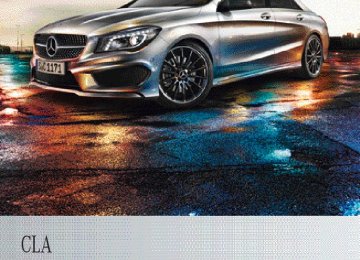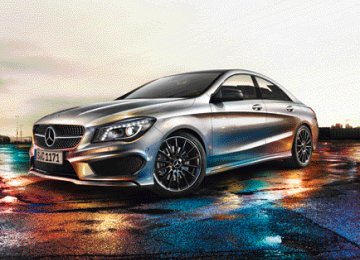- Download PDF Manual
-
nearest qualified specialist workshop.
You have attempted to switch on the auxiliary heating or to acti- vate a departure time using the on-board computer after operating the auxiliary heating twice. X Let the engine run for 10 seconds.
The auxiliary heating is operational again.
The on-board voltage is too low. The auxiliary heating has switched itself off or cannot be switched on (Y page 136). X Drive for a longer distance.
The battery is being charged. The auxiliary heating is operational again as soon as the on-board electrical system voltage is suf- ficient.
inoperative Refuel vehicle
There is too little fuel in the fuel tank. The auxiliary heating cannot be switched on (Y page 136). X Refuel at the nearest filling station.
254 Display messages
Display messages inoperative See Owner's Manual
Telephone No service
¥ Top up washer fluid
Wiper malfunction‐ ing Hazard warning lamps malfunction‐ ing
Key Display messages Key does not belong to vehicle You need a new key
Possible causes/consequences and M Solutions The auxiliary heating has a temporary malfunction or is faulty. X When the vehicle is on a level surface and the engine has cooled down, make up to four attempts to switch on the auxiliary heat- ing, waiting several minutes between each attempt (Y page 136).
X If the auxiliary heating does not switch on, consult a qualified
specialist workshop.
Your vehicle is outside the network provider's transmitter/ receiver range. X Wait until the mobile phone operational readiness symbol
appears in the multifunction display.
The washer fluid level in the washer fluid reservoir has dropped below the minimum. i If, during the winter months, you do not add antifreeze to the washer fluid, it may freeze in the washer fluid container. In this case, the Top up washer fluid display message may appear in the multifunction display.
X Top up the washer fluid (Y page 286).
The windscreen wipers are defective. X Visit a qualified specialist workshop.
The hazard warning lamps are faulty. X Visit a qualified specialist workshop.
Possible causes/consequences and M Solutions You have put the wrong key in the ignition lock. X Use the correct key.
The key needs to be replaced. X Visit a qualified specialist workshop.
ü Only for certain coun- tries: the red seat belt warning lamp lights up for six seconds after the engine starts.
ü Only for certain coun- tries: the red seat belt warning lamp lights up after the engine starts. In addition, a warning tone sounds for up to six seconds.
ü The red seat belt warn- ing lamp lights up after the engine starts, as soon as the driver's or the front-passenger door is closed.
ü The red seat belt warn- ing lamp flashes and an intermittent audible warning sounds.
Warning and indicator lamps in the instrument cluster
255
Warning and indicator lamps in the instrument cluster Seat belts Problem
Possible causes/consequences and M Solutions The seat belt warning lamp reminds the driver and front passenger to fasten their seat belts. X Fasten your seat belt (Y page 46).
The driver's seat belt is not fastened. X Fasten your seat belt (Y page 46).
The warning tone ceases.
The driver or front passenger has not fastened their seat belt. X Fasten your seat belt (Y page 46).
The warning lamp goes out.
There are objects on the front-passenger seat. X Remove the objects from the front-passenger seat and stow
them in a secure place. The warning lamp goes out.
The driver or front passenger has not fastened their seat belt. At the same time, you are driving faster than 25 km/h or have briefly driven faster than 25 km/h. X Fasten your seat belt (Y page 46).
The warning lamp goes out and the intermittent warning tone ceases.
There are objects on the front-passenger seat. At the same time, you are driving faster than 25 km/h or have briefly driven faster than 25 km/h. X Remove the objects from the front-passenger seat and stow
them in a secure place. The warning lamp goes out and the intermittent warning tone ceases.
256 Warning and indicator lamps in the instrument cluster
Safety systems Problem
The red brake system warning lamp is lit while the engine is running. A warning tone also sounds.
The yellow ABS warning lamp is lit while the engine is running.
Possible causes/consequences and M Solutions There is insufficient brake fluid in the brake fluid reservoir. G WARNING The braking efficiency may be impaired. There is a risk of an accident. X Pull over and stop the vehicle safely as soon as possible, paying attention to road and traffic conditions. Do not continue driving under any circumstances.
X Secure the vehicle against rolling away (Y page 162). X Do not top up the brake fluid. Topping up will not rectify the
fault.
X Consult a qualified specialist workshop. X Observe the additional display messages in the multifunction
display.
ABS (Anti-lock Brake System) has been deactivated due to a fault. Therefore, BAS (Brake Assist), COLLISION PREVENTION ASSIST, COLLISION PREVENTION ASSIST PLUS, ESP® (Electronic Stability Program), PRE-SAFE®, the HOLD function, hill start assist, the adaptive brake lights and ESP® trailer stabilisation, for example, are also deactivated. ATTENTION ASSIST is deactivated. G WARNING The brake system continues to function normally, but without the functions listed above. The wheels could therefore lock if you brake hard, for example. The steerability and braking characteristics may be severely affec- ted. The braking distance may increase in an emergency braking situation. If ESP® is not operational, ESP® is unable to stabilise the vehicle. There is an increased danger of skidding and risk of an accident. X Observe the additional display messages in the multifunction
display.
X Drive on carefully. X Visit a qualified specialist workshop. If the ABS control unit is faulty, there is also a possibility that other systems, such as the navigation system or the automatic trans- mission, will be unavailable.
Warning and indicator lamps in the instrument cluster
257
Problem
The yellow ABS warning lamp is lit while the engine is running.
Possible causes/consequences and M Solutions ABS is temporarily unavailable. Therefore, BAS, COLLISION PRE- VENTION ASSIST, COLLISION PREVENTION ASSIST PLUS, ESP®, EBD (electronic brake force distribution), PRE-SAFE®, the HOLD function, hill start assist, the adaptive brake lights and ESP® trailer stabilisation, for example, are also deactivated. Possible causes: Rself-diagnosis is not yet complete. Rthe on-board voltage may be insufficient. ATTENTION ASSIST is deactivated. G WARNING The brake system continues to function normally, but without the functions listed above. The front and rear wheels could therefore lock, for example, if you brake hard. The steerability and braking characteristics may be severely affec- ted. The braking distance may increase in an emergency braking situation. If ESP® is not operational, ESP® is unable to stabilise the vehicle. There is a risk of an accident. X Carefully drive on a suitable stretch of road, making slight steer-
ing movements at a speed above 20 km/h. The functions mentioned above are available again when the warning lamp goes out.
If the warning lamp is still on: X Observe the additional display messages in the multifunction
display.
X Drive on carefully. X Visit a qualified specialist workshop.
258 Warning and indicator lamps in the instrument cluster
Problem
The yellow ABS warning lamp is lit while the engine is running. A warning tone also sounds.
J÷å! The red brake warning lamp, the yellow ESP® and ESP® OFF warning lamps and the yellow ABS warning lamp are lit while the engine is running.
Possible causes/consequences and M Solutions EBD is faulty. Therefore, ABS, BAS, COLLISION PREVENTION ASSIST, COLLISION PREVENTION ASSIST PLUS, ESP®, PRE-SAFE®, the HOLD function, hill start assist, the adaptive brake lights and ESP® trailer stabilisation, for example, are not available either. ATTENTION ASSIST is deactivated. G WARNING The brake system continues to function normally, but without the functions listed above. The front and rear wheels could therefore lock, for example, if you brake hard. The steerability and braking characteristics may be severely affec- ted. The braking distance may increase in an emergency braking situation. If ESP® is not operational, ESP® is unable to stabilise the vehicle. There is an increased danger of skidding and risk of an accident. X Observe the additional display messages in the multifunction
display.
X Drive on carefully. X Visit a qualified specialist workshop.
ABS and ESP® are malfunctioning. Therefore, BAS, COLLISION PREVENTION ASSIST, COLLISION PREVENTION ASSIST PLUS, EBD, PRE-SAFE®, the HOLD function, hill start assist; the adaptive brake lights and ESP® trailer stabilisation, for example, are not available either. ATTENTION ASSIST is deactivated. G WARNING The brake system continues to function normally, but without the functions listed above. The front and rear wheels could therefore lock, for example, if you brake hard. The steerability and braking characteristics may be severely affec- ted. The braking distance may increase in an emergency braking situation. If ESP® is not operational, ESP® is unable to stabilise the vehicle. There is an increased danger of skidding and risk of an accident. X Observe the additional display messages in the multifunction
display.
X Drive on carefully. X Visit a qualified specialist workshop.
Warning and indicator lamps in the instrument cluster
259
Problem
÷ The yellow ESP® warn- ing lamp flashes while the vehicle is in motion.
å The yellow ESP® OFF warning lamp is lit while the engine is running.
÷å The yellow ESP® and ESP® OFF warning lamps are lit while the engine is running.
Possible causes/consequences and M Solutions ESP® or traction control has intervened because there is a risk of skidding or at least one wheel has started to spin. Cruise control or DISTRONIC PLUS is deactivated. X Only depress the accelerator pedal as far as necessary when
pulling away.
X Accelerate more gently while the vehicle is in motion. X Adapt your driving style to suit the road and weather conditions. X Do not deactivate ESP®.
For exceptions, see: (Y page 68).
ESP® and ESP® trailer stabilisation are deactivated. ESP® will not stabilise the vehicle if it starts to skid or if a wheel starts to spin. G WARNING If ESP® is switched off, ESP® is unable to stabilise the vehicle. There is an increased danger of skidding and risk of an accident. X Reactivate ESP®.
For exceptions, see: (Y page 68).
X Adapt your driving style to suit the road and weather conditions. If ESP® cannot be activated: X Have ESP® checked at a qualified specialist workshop.
ESP®, BAS, COLLISION PREVENTION ASSIST, COLLISION PRE- VENTION ASSIST PLUS, PRE-SAFE®, the HOLD function, hill start assist, the adaptive brake lights and ESP® trailer stabilisation are not available due to a malfunction. ATTENTION ASSIST is deactivated. G WARNING The brake system continues to function normally, but without the functions listed above. The braking distance may thus increase in an emergency braking situation. If ESP® is not operational, ESP® is unable to stabilise the vehicle. There is an increased danger of skidding and risk of an accident. X Observe the additional display messages in the multifunction
display.
X Drive on carefully. X Visit a qualified specialist workshop.
260 Warning and indicator lamps in the instrument cluster
Problem
÷å The yellow ESP® and ESP® OFF warning lamps are lit while the engine is running.
Possible causes/consequences and M Solutions ESP®, BAS, PRE-SAFE®, the HOLD function, hill start assist and ESP® trailer stabilisation are temporarily unavailable. The adaptive brake lights and COLLISION PREVENTION ASSIST/ COLLISION PREVENTION ASSIST PLUS may also have failed. ATTENTION ASSIST is deactivated. Self-diagnosis is not yet complete. G WARNING The brake system continues to function normally, but without the functions listed above. The braking distance may thus increase in an emergency braking situation. If ESP® is not operational, ESP® is unable to stabilise the vehicle. There is an increased danger of skidding and risk of an accident. X Carefully drive on a suitable stretch of road, making slight steer-
ing movements at a speed above 20 km/h. The functions mentioned above are available again when the warning lamp goes out.
If the warning lamp is still on: X Observe the additional display messages in the multifunction
display.
X Drive on carefully. X Visit a qualified specialist workshop.
Warning and indicator lamps in the instrument cluster
261
Problem
The red indicator lamp for the electric parking brake flashes or is lit and/or the yellow warning lamp for the electric parking brake is lit.
The red SRS warning lamp is lit while the engine is running.
Possible causes/consequences and M Solutions X Observe the additional display messages in the multifunction
display.
There is a malfunction in the SRS (Supplemental Restraint Sys- tem). G WARNING The airbags or belt tensioners may either be triggered uninten- tionally or, in the event of an accident, may not be triggered. This poses an increased risk of injury. X Drive on carefully. X Have SRS checked at a qualified specialist workshop immedi-
ately.
For further information about the Supplemental Restraint System; see (Y page 41).
262 Warning and indicator lamps in the instrument cluster
Engine Problem
The yellow engine diag- nostics warning lamp lights up while the engine is running.
æ The yellow reserve fuel warning lamp lights up while the engine is run- ning.
The red coolant warn- ing lamp lights up while the engine is running and the coolant tem- perature gauge is at the start of the scale.
Possible causes/consequences and M Solutions There may be a fault, for example: Rin the engine management Rin the fuel injection system Rin the exhaust system Rin the ignition system (for vehicles with petrol engines) Rin the fuel system The emission limit values may be exceeded and the engine may be running in emergency mode. X Have the vehicle checked as soon as possible at a qualified
specialist workshop.
Vehicles with a diesel engine: the fuel tank has been run dry (Y page 161). X Start the engine three to four times after refuelling.
If the yellow engine diagnostics warning lamp goes out, emer- gency running mode is cancelled. The vehicle need not be checked.
The fuel level has dropped into the reserve range. Operation of the auxiliary heating is deactivated when the fuel level drops into the reserve range. X Refuel at the nearest filling station.
The temperature sensor for the coolant temperature gauge is faulty. The coolant temperature is no longer being monitored. There is a risk of engine damage if the coolant temperature is too high. X Stop the vehicle immediately, paying attention to road and traf- fic conditions, and switch off the engine. Do not continue driving under any circumstances.
X Secure the vehicle against rolling away (Y page 162). X Consult a qualified specialist workshop.
Warning and indicator lamps in the instrument cluster
263
Problem
The red coolant warn- ing lamp comes on while the engine is run- ning.
The red coolant warn- ing lamp comes on while the engine is run- ning. A warning tone also sounds.
Possible causes/consequences and M Solutions The coolant level is too low. If the coolant level is correct, the airflow to the engine radiator may be blocked or the electric engine radiator fan may be mal- functioning. The coolant is too hot and the engine is no longer being cooled sufficiently. X Observe the additional display messages in the multifunction
display.
X Stop the vehicle immediately, paying attention to road and traf-
fic conditions, and switch off the engine.
X Secure the vehicle against rolling away (Y page 162). X Leave the vehicle and keep a safe distance from the vehicle until
the engine has cooled down.
X Check the coolant level and top up the coolant (Y page 285).
Observe the warning notes as you do so.
X If you have to top up the coolant frequently, have the engine
cooling system checked.
X Make sure that the air supply to the engine radiator is not
blocked, e.g. by frozen slush.
X Do not start the engine again until the coolant temperature is
below 120 †. The engine may otherwise be damaged.
X Drive to the nearest qualified specialist workshop. X Avoid heavy loads on the engine as you do so, e.g. driving in
mountainous terrain and stop-start traffic.
The coolant temperature has exceeded 120 †. The airflow to the engine radiator may be blocked or the coolant level may be too low. G WARNING The engine is not being cooled sufficiently and may be damaged. Never drive with an overheated engine. Driving when your engine is overheated can cause some fluids which may have leaked into the engine compartment to catch fire. Steam from an overheated engine can cause serious burns which can occur just by opening the bonnet. This poses a risk of injury. X Observe the additional display messages in the multifunction
display.
X Stop the vehicle immediately, paying attention to road and traf-
fic conditions, and switch off the engine.
X Secure the vehicle against rolling away (Y page 162).
264 Warning and indicator lamps in the instrument cluster
Problem
Possible causes/consequences and M Solutions X Leave the vehicle and keep a safe distance from the vehicle until
the engine has cooled down.
X Check the coolant level and top up the coolant (Y page 285).
Observe the warning notes as you do so.
X If you have to top up the coolant frequently, have the engine
cooling system checked.
X Make sure that the air supply to the engine radiator is not
blocked, e.g. by frozen slush.
X If the coolant temperature is below 120 †, you can continue
driving to the nearest qualified specialist workshop.
X Avoid heavy loads on the engine as you do so, e.g. driving in
mountainous terrain and stop-start traffic.
Driving systems Problem
· The red distance warn- ing lamp lights up while the vehicle is in motion.
· The red distance warn- ing lamp lights up while the vehicle is in motion. A warning tone also sounds.
Possible causes/consequences and M Solutions The distance to the vehicle in front is too small for the speed selected. X Increase the distance.
You are approaching a vehicle or a stationary obstacle in your line of travel at too high a speed. X Be prepared to brake immediately. X Pay careful attention to the traffic situation. You may have to
brake or take evasive action.
For further information about the distance warning function of COLLISION PREVENTION ASSIST (Y page 65). For further information about COLLISION PREVENTION ASSIST PLUS (Y page 67).
Warning and indicator lamps in the instrument cluster
265
Tyres Problem
The yellow tyre pres- sure monitor warning lamp (pressure loss/ malfunction) is lit.
The yellow tyre pres- sure monitor warning lamp (pressure loss/ malfunction) flashes for approximately one minute and then remains lit.
Possible causes/consequences and M Solutions The tyre pressure monitor has detected a loss of pressure in at least one of the tyres. G WARNING With tyre pressures which are too low, there is a risk of the fol- lowing hazards: Rthe tyres may burst, especially as the load and vehicle speed
increase.
Rthe tyres may wear excessively and/or unevenly, which may
greatly impair tyre traction.
Rthe driving characteristics, as well as steering and braking, may
be greatly impaired. There is a risk of an accident.
X Stop the vehicle without making any sudden steering or braking manoeuvres. Pay attention to the traffic conditions as you do so.
X Secure the vehicle against rolling away (Y page 162). X Observe the additional display messages in the multifunction
display.
X Check the tyres and, if necessary, follow the instructions for a
flat tyre (Y page 298).
X Check the tyre pressure (Y page 322). X If necessary, correct the tyre pressure. The tyre pressure monitor is faulty. G WARNING The system is possibly unable to recognise or register low tyre pressure. There is a risk of an accident. X Observe the additional display messages in the multifunction
display.
X Visit a qualified specialist workshop.
266
267
Useful information ............................ 268
Loading guidelines ............................ 268
Stowage areas .................................. 268
Features ............................................. 274268 Stowage areas
Useful information
i This Owner's Manual describes all mod- els, series and optional equipment for your vehicle that were available at the time of going to press. National variations are pos- sible. Note that your vehicle may not be equipped with all of the functions descri- bed. This is also the case for systems and functions relevant to safety.
i Read the information on qualified special-
ist workshops: (Y page 24).
Loading guidelines
G WARNING If objects, luggage or loads are not secured or not secured sufficiently, they could slip, tip over or be flung around and thereby hit vehicle occupants. There is a risk of injury, especially when braking or abruptly changing directions. Always store objects so that they cannot be flung around. Secure objects, luggage or loads against slipping or tipping before the journey. G WARNING Combustion engines emit poisonous exhaust gases such as carbon monoxide. Exhaust gases can enter the vehicle interior if the boot lid is open when the engine is running, espe- cially if the vehicle is in motion. There is a risk of poisoning. Always switch off the engine before opening the boot lid. Never drive with the boot lid open.
The handling characteristics of a laden vehi- cle are dependent on the distribution of the load within the vehicle. For this reason, you should observe the following notes when transporting a load: Rwhen transporting a load, never exceed the maximum permissible gross vehicle weight
or the permissible axle loads for the vehicle (including occupants).
Rthe boot is the preferred place to carry
objects.
Rposition heavy loads as far forwards as pos- sible and as low down in the boot as pos- sible.
Rthe load must not protrude above the upper
edge of the seat backrests.
Ralways place the load against the rear or front seat backrests. Make sure that the seat backrests are securely locked into place.
Ralways place the load behind unoccupied
seats if possible.
Ruse the lashing eyelets and the luggage
nets to transport loads and luggage.
Ronly use lashing eyelets and fastening com- ponents that are suitable for the weight and size of the load.
Rsecure the load with sufficiently strong and wear-resistant lashing material. Pad sharp edges for protection.
i Lashing material is available at any quali-
fied specialist workshop.
Stowage areas Stowage spaces Important safety notes G WARNING If you do not correctly store objects in the vehicle interior, they can slip or be flung around, thus striking vehicle occupants. There is a risk of injury, especially when brak- ing or abruptly changing directions. RAlways store objects so that they cannot be
flung around in these or in similar situa- tions.
RAlways make sure that objects do not pro-
trude from stowage compartments, lug- gage nets or stowage nets.
RClose lockable stowage compartments
while driving.
RStow and secure objects that are heavy, hard, pointy, sharp-edged, fragile or too large in the boot.
Observe the loading guidelines (Y page 268).
Front stowage compartments Glove compartment
X To open: pull handle : and open glove
compartment flap ;.
X To close: fold glove compartment flap ;
upwards until it engages.
i There is a pen holder at the top of the
glove compartment flap. Spectacles compartment
X To open: press marking :. Make sure that the spectacles compartment is always closed while the vehicle is in motion.
Stowage areas
269
Stowage compartment in the centre con- sole
X To open: press the marking on cover :. i Depending on the vehicle's equipment,
there may be an ashtray in the centre con- sole instead of the stowage compartment. Stowage compartment in front of the arm- rest (vehicles with automatic transmis- sion)
X To open: press the marking on cover :. i You can remove the non-slip mat and the
insert for cleaning. When removing the insert you will have to overcome some slight resistance.
270 Stowage areas
Stowage compartment/telephone com- partment under the armrest
X To open: pull handle : up and fold
cover ; forwards.
i On vehicles with a fire extinguisher
instead of a stowage compartment, the fire extinguisher is installed under the driver's seat.
Rear stowage compartments Stowage compartment in the rear centre console
X To open: pull down the top of stowage
compartment : by the edge of the handle.
i Depending on the vehicle's equipment,
there may be an open stowage space above the stowage compartment.
X To open: on vehicles with moveable armr- ests, make sure that the armrest is in the rearmost position.
X Press button : and fold the armrest up. i Depending on the vehicle's equipment, a
USB port and an AUX-IN jack or a Media Interface are installed in the stowage com- partment. A Media Interface is a universal interface for portable audio equipment, e.g. for an iPod® or MP3 player (see the sepa- rate Audio or COMAND Online operating instructions).
Stowage compartment under the driver's and front-passenger seat G WARNING If you exceed the maximum permitted load of the stowage compartment, the cover is unable to restrain the objects. Objects may be thrown out of the stowage compartment and hit vehicle occupants as a result. There is a risk of injury, particularly in the event of sudden braking or a sudden change in direc- tion. Always observe the maximum load of the stowage compartment. Stow and secure heavy objects in the boot.
The maximum permissible load of the stow- age compartment is 1.2 kg.
Stowage areas
271
Luggage nets Luggage nets are located: Rin the front-passenger footwell Ron the back of the driver's and front-
passenger seat
Ron the left and right-hand side in the boot Observe the loading guidelines (Y page 268) and the safety notes regarding stowage spaces (Y page 268).
Through-loading facility in the rear compartment Observe the loading guidelines (Y page 268).
X To open: fold down seat armrest :. X Pull the centre head restraint on the rear bench seat into the uppermost position (Y page 97).
X Slide locking mechanism = in the direc-
tion of the arrow.
X Swing flap ; fully to the side.
Flap ; is held open by a magnet.
X To close: swing flap ; in the boot back
until it engages.
X Fold armrest : up fully if necessary.
Through-loading facility in the rear bench seat Important safety notes G WARNING If the rear bench seat/rear seat and seat backrest are not engaged they could fold for- wards, e.g. when braking suddenly or in the event of an accident. RThe vehicle occupant would thereby be
pushed into the seat belt by the rear bench seat/rear seat or by the seat backrest. The seat belt cannot protect as intended and could result in additional injury.
RObjects or loads in the boot cannot be
restrained by the seat backrest.
This poses an increased risk of injury. Before every trip, make sure that the seat backrests and the rear bench seat/rear seat are engaged before every trip.
! Before folding the backrest in the rear
compartment forwards, make sure that the rear compartment armrest and the cupholder are folded in. They may other- wise be damaged.
Observe the loading guidelines (Y page 268).
Folding the rear seat backrest forwards and back Folding the rear seat backrest forward The left-hand and right-hand rear seat backr- ests can be folded forwards separately to increase the boot capacity.
272 Stowage areas
Folding the rear seat backrest back
X Fully insert the backrest head restraints
(Y page 98).
X Move the driver's or front-passenger seat
forward if necessary.
X Pull left-hand or right-hand release han-
dle ; of the seat backrest forwards. The corresponding seat backrest : is released.
X Fold backrest : forwards. X Move the driver's or front-passenger seat
back if necessary.
X Insert the seat belt into seat-belt
extender :.
X Move the driver's or front-passenger seat
forward if necessary.
! Make sure that the seat belt does not
become trapped when folding the rear seat backrest back. Otherwise, it could be dam- aged.
X Fold seat backrest : back until it engages.
Red lock status indicator ; is no longer visible.
X Adjust the head restraints if necessary
(Y page 98).
X Move the driver's or front-passenger seat
back if necessary.
Securing a load Lashing eyelets Observe the following notes on securing loads: RObserve the loading guidelines
(Y page 268).
RSecure the load using the lashing eyelets. RDistribute the load on the lashing eyelets
evenly.
RDo not use elastic straps or nets to secure
a load, as these are only intended as an anti-slip protection for light loads.
RDo not route lashing materials across sharp
edges or corners.
RPad sharp edges for protection.
Stowage areas
273
: Lashing eyelets
Stowage well under the boot floor Under the boot floor you can find a bracket for TIREFIT and the vehicle tool kit, etc.
X To open: pull handle : up.
X Hook handle : into rain trough ;. To enlarge the boot you can remove the boot floor. X To remove: lift the boot floor almost to rain
trough ; and pull it out.
X To insert: place the boot floor at the bot-
tom in the centre.
X Hold sides of boot floor = and press in the
direction of the arrow until it engages in hooks ?.
Roof carrier Important safety notes G WARNING When a load is transported on the roof, the vehicle's centre of gravity rises and the han- dling changes. If you exceed the maximum roof load, the handling as well as steering and braking characteristics are severely affected. There is a risk of an accident. Always observe the maximum roof load and adapt your driving style.
! Mercedes-Benz recommends that you
only use roof carriers that have been tested and approved for Mercedes-Benz vehicles. This helps to prevent damage to the vehi- cle. Position the load on the roof carrier in such a way that the vehicle will not sustain dam- age even when it is in motion. Depending on the vehicle equipment, ensure that when the roof carrier is fitted you can: Ropen the panorama sliding sunroof fully Ropen the boot lid fully
The maximum roof load is 75 kg.
274 Features
An incorrectly secured roof carrier or roof load may become detached from the vehicle. You must therefore ensure that you observe the roof carrier manufacturer's installation instructions.
Attaching the roof carrier
X Open covers : carefully in the direction of
the arrow.
X Fold covers : upwards. X Only secure the roof carrier to the anchor-
age points under covers :.
X Observe the manufacturer's installation
instructions.
Features Cup holders Important safety notes G WARNING The cup holder cannot secure a drinks con- tainer in place during a journey. If you use a cup holder during a journey, the drinks con- tainer could be flung around and liquid could be spilt. Vehicle occupants could come into contact with the liquid and, in particular, be scalded by hot liquid. You could be distracted from the traffic situation and lose control of the vehicle. There is a risk of an accident and injury. Only use the cup holder when the vehicle is stationary. Only place containers of a suitable
size in the cup holder. Seal the container, in particular when it contains hot liquid. G WARNING If you do not correctly store objects in the vehicle interior, they can slip or be flung around, thus striking vehicle occupants. There is a risk of injury, especially when brak- ing or abruptly changing directions. RAlways store objects so that they cannot be
flung around in these or in similar situa- tions.
RAlways make sure that objects do not pro-
trude from stowage compartments, lug- gage nets or stowage nets.
RClose lockable stowage compartments
while driving.
RStow and secure objects that are heavy, hard, pointy, sharp-edged, fragile or too large in the boot.
! Only use the cup holders for containers of
the right size and which have lids. The drinks could otherwise spill.
The stowage compartments in the doors pro- vide space for bottles: Rfront: capacity up to 1.0 l Rrear: capacity up to 0.5 l
Cup holder in the front centre console
Two coin holders = and a card holder ; can be found in the cup holder.
Features
275
The cup holder and the rubber mat under- neath can be removed for cleaning. Clean them with clean, lukewarm water only. X To remove: Lift the cup holder up and out
with a brief tug :.
X Fold down the rear seat armrest. X To open: press the front of cup holder :
or ;. Cup holder : or ; extends automatically. X To close: slide cup holder : or ; back
until it engages.
Sun visors Overview
X To fit:: insert the cup holder into lateral curved sections ; in the stowage com- partment. Simultaneously insert the cup holder in such a way that the wedge of the upper section of the cup holder faces for- wards.
X Press cup holder : downwards until it
engages on the right and left-hand sides.
Cup holder in the rear seat armrest ! Do not sit on or support your body weight on the rear seat armrest when it is folded down, as you could otherwise damage it. ! Close the cup holder before folding the rear seat armrest up. Otherwise, the cup holder could be damaged.
: Mirror light ; Bracket = Retaining clip, e.g. for a car park ticket ? Vanity mirror A Mirror cover
Vanity mirror in the sun visor Mirror light : only functions if the sun visor is clipped into bracket ; and mirror cover A has been folded up.
Glare from the side
276 Features
X Fold down sun visor :. X Pull sun visor : out of bracket ;. X Swing sun visor : to the side. X Vehicles with mirror lights: slide sun
visor : horizontally as desired.
Ashtray Front ashtray ! The stowage space under the ashtray is not heat resistant. Before placing lit ciga- rettes in the ashtray, make sure that the ashtray is properly engaged. Otherwise, the stowage space could be damaged.
Example: vehicles with a stowage compartment cover X To open: push the lower section of
cover :. The stowage compartment opens.
X To remove the insert: lift insert =
up ; and out.
X To refit the insert: press insert = into the
holder until it engages.
i If you remove the ashtray insert, you can
use the resulting compartment for stow- age.
Rear-compartment ashtray
X To open: pull cover = out by its top edge. X To remove: pull insert ; by recess : in
the direction of arrow ? until it audibly releases.
X Lift insert ; up and out. X To fit the insert: fit insert ; from above
into the holder and press down into the holder until it engages.
Cigarette lighter G WARNING You can burn yourself if you touch the hot heating element or the socket of the cigarette lighter. In addition, flammable materials can ignite if: Rthe hot cigarette lighter falls Ra child holds the hot cigarette lighter to
objects, for example
There is a risk of fire and injury. Always hold the cigarette lighter by the knob. Always make sure that the cigarette lighter is out of reach of children. Never leave children unattended in the vehicle.
Your attention must always be focused on the traffic conditions. Only use the cigarette lighter when road and traffic conditions per- mit.
Features
277
Socket in the front centre console
Vehicles with a stowage compartment cover X To open: push the lower section of
cover :. The stowage compartment opens.
X Lift up the cover of socket ;.
Vehicles without a stowage compartment cover X Lift up the cover of socket :.
Socket in the rear-compartment centre console
Example: vehicles with a stowage compartment cover X Turn the key to position 2 in the ignition
lock (Y page 145).
X To open: push the lower section of
cover :. The stowage compartment opens.
X Press in cigarette lighter ;.
Cigarette lighter ; will pop out automati- cally when the heating element is red-hot.
12 V sockets Points to observe before use X Turn the key to position 1 in the ignition
lock (Y page 145).
The sockets can be used for accessories with a maximum draw of 180 W (15 A). Accesso- ries include such items as lamps or chargers for mobile phones. If you use the sockets for long periods when the engine is switched off, the battery may discharge. i An emergency cut-off ensures that the on- board voltage does not drop too low. If the on-board voltage is too low, the power to the sockets is automatically cut. This ensures that there is sufficient power to start the engine.
278 Features
X Pull cover : out by its top edge. X Lift up the cover of socket ;.
Socket in the boot
X Lift up the cover of socket :.
Mobile phone Important safety notes G WARNING Operating mobile communications equip- ment while driving distracts you from paying attention to traffic conditions. This could also cause you to lose control of the vehicle. There is a risk of an accident. Use this device only when the vehicle is sta- tionary.
i You must observe the legal requirements for the country in which you are currently driving when operating mobile communi- cations equipment in the vehicle. If it is permitted by law to operate commu- nications equipment while the vehicle is in motion, you may only do so if the traffic sit- uation permits. You may otherwise be dis- tracted from the traffic conditions, cause an accident and injure yourself and others. Excessive levels of electromagnetic radiation may cause damage to your health and to the health of others. The use of an exterior aerial takes into consideration the scientific discus-
sion surrounding the possible health risk posed by electromagnetic fields. Mercedes-Benz recommends the use of an approved exterior aerial. This ensures: Roptimal mobile phone reception quality in
the vehicle
Rmutual influences between the vehicle electronics and mobile phones are mini- mised
An exterior aerial has the following advan- tages: Rit conducts the electromagnetic fields gen- erated by a wireless device to the exterior. Rthe field strength in the vehicle interior is lower than in a vehicle that does not have an exterior aerial.
Information on retrofitting two-way radios and mobile phones (RF transmitters) (Y page 334).
General notes There are various mobile phone brackets that may be fitted in your vehicle; in some cases, these are country-specific. You can connect a Bluetooth®-capable mobile phone with Audio 20 or COMAND Online via the Bluetooth® interface. This also applies if your vehicle is equipped with con- venience telephony. More information on suitable mobile phones, mobile phone brackets and on connecting Bluetooth®-capable mobile phones with Audio 20 or COMAND Online can be obtained: Rat your Mercedes-Benz Service Centre Ron the Internet at http://www.mercedes-
benz.com/connect
i The functions and services available when you use the phone depend on your mobile phone model and service provider.
Using a mobile phone If the mobile phone is inserted in the mobile phone bracket, you can speak to the person you are calling using the hands-free system. X Open the telephone compartment
(Y page 270).
X Place the mobile phone bracket into the
pre-installed fitting (see the separate installation instructions for the mobile phone fitting).
X Insert the mobile phone into the mobile phone bracket (see the separate installa- tion instructions for the mobile phone fit- ting).
i On some mobile phone brackets, first you
have to connect the phone to the mobile phone bracket via Bluetooth® (see the sep- arate operating instructions for the mobile phone bracket). If this is the case, the mobile phone does not have to be inserted into the bracket for you to be able to use the telephone func- tions. However, the charging function and aerial function are not available.
Operating the mobile phone You can operate the telephone using the 6 and ~ buttons on the multifunction steering wheel. You can operate other mobile phone functions via the on-board computer (Y page 215). When you remove the key from the ignition lock, the mobile phone stays switched on. However, you can no longer use the hands- free system. If you have an active call and would like to take the key out of the ignition lock, first remove the mobile phone from the bracket. i If you use a mobile phone bracket which
is connected to your mobile via Blue- tooth® and you wish to continue a call on your mobile phone: You should switch the call to "Private mode" before you remove the key from the
Features
279
ignition lock. Otherwise, it will take up to 20 seconds for the mobile phone to dis- connect from the system. Only then can you continue the call on your mobile phone. Notes on the necessary steps for setting "Private mode" can be found in the sepa- rate operating instructions of the mobile phone.
i Not all mobile phones support "Private
mode".
Mobile phone bracket in the stowage space You can fold the pre-installed bracket up to improve access to the stowage space beneath it. Depending on the vehicle's equip- ment, a USB connection and an AUX-IN con- nection/Media Interface are fitted in the stowage compartment (Y page 270).
X To fold the bracket up: press button :. X To fold the bracket down: press the bracket down and allow it to engage.
Floormat on the driver's side G WARNING Objects in the driver's footwell can restrict the pedal travel or obstruct a depressed pedal. The operating and road safety of the vehicle is jeopardised. There is a risk of an accident. Make sure that all objects in the vehicle are stowed correctly, and that they cannot enter the driver's footwell. Fit the floormats
280 Features
securely and as specified in order to ensure sufficient clearance for the pedals. Do not use loose floormats.
X Slide the seat backwards. X To fit: lay the floormat in the footwell. X Press safety catch knobs : onto retain-
ers ;.
X To remove: pull the floormat away from
retainers ;.
X Remove the floormats.
Retrofitted anti-glare film Retrofitted anti-glare film on the inside of the windows can interfere with radio/mobile telephone reception. This is particularly the case for conductive or metallic-coated films. You can obtain information about anti-glare film from a qualified specialist workshop.
Useful information ............................ 282
Engine compartment ........................ 282
Service ............................................... 286
Care .................................................... 288281
282 Engine compartment
Useful information
i This Owner's Manual describes all mod- els, series and optional equipment for your vehicle that were available at the time of going to press. National variations are pos- sible. Note that your vehicle may not be equipped with all of the functions descri- bed. This is also the case for systems and functions relevant to safety.
i Read the information on qualified special-
ist workshops: (Y page 24).
Engine compartment Bonnet Important safety notes G WARNING An unlocked bonnet may open while driving and block your view. There is a risk of an acci- dent. Never unlock the bonnet while driving. G WARNING When being opened and closed, the bonnet may suddenly fall into the closed position. There is a risk of injury to persons in the range of movement of the bonnet. Open and close the bonnet only when nobody is in the range of movement. G WARNING Certain components in the engine compart- ment could be very hot, e.g. the engine, the radiator and parts of the exhaust system. There is a risk of injury when accessing the engine compartment. As far as possible, allow the engine to cool down and only touch the following compo- nents. G WARNING If you open the bonnet while the engine is overheating or while there is a fire in the
engine compartment, you could come into