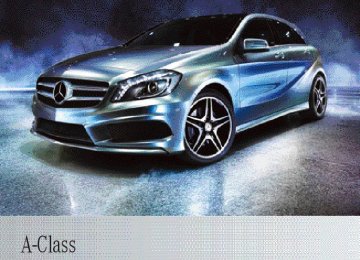- Download PDF Manual
-
Centre
U, L
U, L
U, L
U, L
U, L
U, L
U, L
U, L
U, L
U, L
"Universal" category child restraint systems can be recognised by their orange approval label.
Example: approval label on the child restraint system
1 If you use a category 0 or 0+ baby car seat on a rear seat, you must adjust the driver's or front-passenger
seat so that the seat does not come in contact with the baby car seat.
2 Vehicles with automatic child seat recognition in the front-passenger seat: a child restraint system of the
"Universal" category with a transponder for automatic child seat recognition must be fitted. The 45
indicator lamp must be on.3 Move the front-passenger seat to the rearmost and highest position, the backrest to an almost vertical
position, and the belt height adjustment to the lowest position. For seats with electrical adjustment, the seat cushion angle must be set to the highest and most upright position.
58
Children in the vehicle
Key to the letters used in the table:
ISOFIX position that is not suitable for ISOFIX child restraint systems in this weight cat- egory and/or size category.
IUF Suitable for forward-facing ISOFIX child restraint systems that belong to the "Universal"
category which are approved for use in this weight category. Suitable for ISOFIX child restraint systems as recommended; see the following table of "Recommended child restraint systems" (Y page 58).
IL
Suitability of the rear seats for attaching ISOFIX child restraint systems Weight categories
Size category
Equipment
Carry-cot
0: up to 10 kg up to approximately 6 months 0+: up to 13 kg up to approximately 15 months
I: 9 to 18 kg between approx- imately 9 months and 4 years
B1
ISO/L1
ISO/L2
ISO/R1ISO/R1
ISO/R2
ISO/R3
ISO/R2
ISO/R3
ISO/F2
ISO/F2X ISO/F3Rear seat, left and right IL
IL IL IL IL4, 5
IL IUF4, 5
IUF IUFRecommended child restraint systems When installing a child restraint system without a transponder for automatic child seat rec- ognition on the front-passenger seat: X Move the front-passenger seat to its rearmost position.
4 Vehicles with the Style or Urban package or with front seats with 4-point or 6-point anchorages: move the
front seat to the uppermost position.
5 Vehicles that have front seats with 2-point anchorages: move the front seat to the uppermost position.
Weight catego- ries
Manufac- turer
Type
Britax Römer
Britax Römer
BABY SAFE PLUS
BABY SAFE PLUS
Children in the vehicle
59
Approval number (E1 ...) 03 301146
04 301146Order num- ber (A 000 ...)6
970 10 00Automatic child seat recognition Yes
03 301146
04 301146970 10 00
Yes
Britax Römer
DUO PLUS
03 301133
04 301133970 11 00
970 16 00Yes No
Britax Römer
KIDFIX
04 301198
970 18 00
970 19 00Yes No
Suggested "Universal"/"Semi-Universal" category ISOFIX child restraint systems: Weight catego- ries
Approval number (E1 ...)
Size cate- gory
Manufac- turer
Order number6
Type
Auto- matic child seat recogni- tion – – –
– – –
– – –
– – –
– – –
Britax Römer
BABY SAFE ISOFIX PLUS
04 301146 B6 6 86
8224
No
Category 0: up to 10 kg up to approx- imately 6 months Group 0+: up to 13 kg up to approx- imately 15 months Category I: 9 to 18 kg between approximately 9 months and 4 years Group II/III: 15 to 36 kg between approximately 4and 12 years
Carry-cot
Group 0: up to 10 kg Group 0+: up to 13 kg
60
Children in the vehicle
Weight catego- ries
Size cate- gory
Manufac- turer
Type
Approval number (E1 ...)
Order number6
Group I: 9to 18 kg
B1
– – – – – Britax Römer
– – – – –
– – – – – DUO PLUS 04 301133 A000 970
– – – – –
11 00
A000 970
16 00
––
–
–
Auto- matic child seat recogni- tion – – – – – Yes
No
–
Child-proof locks Important safety notes G WARNING Activate the child-proof locks for the rear doors and the override switch for the rear windows when children are travelling in the vehicle. Otherwise, the children could open doors or side windows while the vehicle is in motion and injure themselves or others. G WARNING Do not leave children unsupervised in the vehicle, even if they are secured in a child restraint system. They could injure them- selves on parts of the vehicle. They could also be seriously or even fatally injured by pro- longed exposure to extreme heat or cold. Do not expose the child restraint system to direct sunlight. Parts of the child restraint sys- tem could heat up and the child could burn herself/himself on them.
6 Colour code 9H95.
If a child opens a door, the child or other per- sons could be injured as a result. They could get out and injure themselves or be injured by a passing vehicle. Observe the general notes on the HOLD func- tion, which can be found under the same key- word.
Child-proof locks for the rear doors
You can secure each door individually with the child-proof locks on the rear doors. A door secured with a child-proof lock cannot be
Driving safety systems
61
opened from inside the vehicle. When the vehicle is unlocked, the door can be opened from the outside. X To activate: press the child-proof lock
lever up in the direction of arrow :.
X Make sure that the child-proof locks are
working properly.
X To deactivate: press the child-proof lock lever down in the direction of arrow ;.
Override feature for the rear side win- dows
X To activate/deactivate: press button :. If indicator lamp is lit, operation of the rear side windows is disabled. Operation is only possible using the switches in the driver's door. If the indicator lamp is off, operation is possible using the switches in the rear compartment.
Driving safety systems Driving safety systems overview In this section, you will find information about the following driving safety systems: RABS (Anti-lock Braking System)
(Y page 61)
RBAS (Brake Assist System) (Y page 62) RCOLLISION PREVENTION ASSIST (adaptive
Brake Assist and distance warning func- tion) (Y page 62)
RAdaptive brake lamps (Y page 65)
RESP® (Electronic Stability Program)
REBD (electronic brake force distribution)
(Y page 65)
(Y page 69)
RADAPTIVE BRAKE (Y page 69) RSTEER CONTROL (Y page 69)
Important safety notes If you fail to adapt your driving style or if you are inattentive, the driving safety systems can neither reduce the risk of accident nor over- ride the laws of physics. Driving safety sys- tems are merely aids designed to assist driv- ing. You are responsible for the distance to the vehicle in front, for vehicle speed and for braking in good time. Always adapt your driv- ing style to suit the prevailing road, weather and traffic conditions and maintain a safe dis- tance from the vehicle in front. Drive care- fully. i The driving safety systems described only work as effectively as possible when there is adequate contact between the tyres and the road surface. Pay particular attention to the information regarding tyres, recom- mended minimum tyre tread depths etc. in the "Wheels and tyres" section (Y page 318). In wintry driving conditions, always use winter tyres (M+S tyres) and, if necessary, snow chains. Only in this way will the driv- ing safety systems described in this section work as effectively as possible.
ABS (Anti-lock Braking System) Important safety notes i Observe the "Important safety notes" sec-
tion for driving safety systems (Y page 61). G WARNING If ABS is faulty, the wheels could lock when braking. The steerability and braking charac-
62 Driving safety systems
teristics may be severely impaired. Addition- ally, further driving safety systems are deac- tivated. There is an increased danger of skid- ding and accidents. Drive on carefully. Have ABS checked imme- diately at a qualified specialist workshop.
If ABS is malfunctioning, other systems, including driving safety systems, will also become inoperative. Observe the information on the ABS warning lamp (Y page 258) and display messages which may be shown in the instrument cluster (Y page 230). ABS regulates brake pressure in such a way that the wheels do not lock when you brake. This allows you to continue steering the vehi- cle when braking. ABS works from a speed of about 8 km/h upwards, regardless of road-surface condi- tions. ABS works on slippery surfaces, even when you only brake gently. The ! ABS warning lamp in the instrument cluster lights up when the ignition is switched on. It goes out when the engine is running.
Braking X If ABS intervenes: continue to depress the brake pedal with force until the braking sit- uation is over.
X To make a full brake application:
depress the brake pedal with full force.
If ABS intervenes when braking, you will feel a pulsing in the brake pedal. The pulsating brake pedal can be an indica- tion of hazardous road conditions, and func- tions as a reminder to take extra care while driving.
BAS (Brake Assist) i Observe the "Important safety notes" sec-
tion (Y page 61).
G WARNING If BAS is malfunctioning, the braking distance in an emergency braking situation is increased. There is a risk of accident. In an emergency braking situation, depress the brake pedal with full force. ABS prevents the wheels from locking.
BAS operates in emergency braking situa- tions. If you depress the brake pedal quickly, BAS automatically boosts the braking force, thus shortening the stopping distance. The brakes will function as usual once you release the brake pedal. BAS is deactivated.
COLLISION PREVENTION ASSIST General notes COLLISION PREVENTION ASSIST consists of the adaptive Brake Assist and the distance warning signal, which are described in the following.
Distance warning function Important safety notes i Observe the "Important safety notes" sec-
tion for driving safety systems (Y page 61). G WARNING The distance warning function does not react: Rto people or animals Rto oncoming vehicles Rto crossing traffic Rwhen cornering Thus, the distance warning function cannot provide a warning in all critical situations. There is a risk of an accident. Always pay careful attention to the traffic sit- uation and be ready to brake.
G WARNING The distance warning function cannot always clearly identify objects and complex traffic situations. In such cases, the distance warning function may: Rgive an unnecessary warning Rnot give a warning There is a risk of an accident. Always pay careful attention to the traffic sit- uation; do not rely on the distance warning function alone.
Function X To activate/deactivate: activate or deac- tivate the distance warning function in the on-board computer (Y page 218).
Vehicles with a black and white multi- function display: when the distance warning function is activated, the Ä symbol appears in the status overview in the multi- function display. Vehicles with a colour multifunction dis- play: when the distance warning function is deactivated, the æ symbol appears in the assistance graphics in the multifunction dis- play. The distance warning function can help you to minimise the risk of a front-end collision with a vehicle ahead or reduce the effects of such a collision. If the distance warning func- tion detects that there is a risk of a collision, you will be warned visually and acoustically. Without your intervention, the distance warn- ing function cannot prevent a collision. The distance warning function issues a warn- ing at speeds: Rof around 30 km/h or more, if, over several
seconds, the distance maintained to the vehicle travelling in front is insufficient. The · distance warning lamp then lights up in the instrument cluster.
Rof around 7 km/h or higher, if you very quickly approach a vehicle in front. An intermittent warning tone will then sound,
Driving safety systems
63
and the · distance warning lamp will light up in the instrument cluster.
X Brake immediately in order to increase the
distance from the vehicle in front.
or X Take evasive action provided it is safe to do
so.
Due to the nature of the system, particularly complicated but non-critical driving condi- tions may also cause the system to display a warning. With the help of the radar sensor system, the distance warning function can detect obsta- cles that are in the path of your vehicle for an extended period of time. Up to a speed of around 70 km/h, the dis- tance warning function can also react to sta- tionary obstacles, such as stopped or parked vehicles. If you approach an obstacle and the distance warning function detects a risk of a collision, the system will alert you both visually and acoustically. In particular, the detection of obstacles can be impaired in the case of: Rdirt on the sensors or obscured sensors Rsnow or heavy rain Rinterference by other radar sources Rstrong radar reflections, for example, in
multi-storey car parks
Ra narrow vehicle travelling in front, e.g. a
motorcycle
Ra vehicle travelling in front on a different
line
Following damage to the front end of the vehi- cle, have the configuration and operation of the radar sensor checked at a qualified spe- cialist workshop. This also applies to colli- sions at slow speeds where there is no visible damage to the front of the vehicle.
64 Driving safety systems
Adaptive Brake Assist i Observe the "Important safety notes" sec-
tion for driving safety systems (Y page 61). G WARNING Adaptive Brake Assist cannot always clearly identify objects and complex traffic situa- tions. In these cases, Adaptive Brake Assist may not intervene. There is a risk of an acci- dent. Always pay careful attention to the traffic sit- uation and be ready to brake. G WARNING Adaptive Brake Assist does not react: Rto people or animals Rto oncoming vehicles Rto crossing traffic Rto stationary obstacles Rwhen cornering As a result, Adaptive Brake Assist may not intervene in all critical conditions. There is a risk of an accident. Always pay careful attention to the traffic sit- uation and be ready to brake.
Adaptive Brake Assist aids you in braking dur- ing hazardous situations at speeds above 30 km/h and uses the radar sensor system to evaluate the traffic situation. With the help of a sensor system, adaptive Brake Assist can detect obstacles that are in the path of your vehicle for an extended period of time. Should you approach an obstacle and adap- tive Brake Assist has detected a risk of colli- sion, adaptive Brake Assist calculates the braking force necessary to avoid a collision. Should you apply the brakes forcefully, adap- tive Brake Assist will automatically increase the braking force to a level suitable for the traffic conditions.
X Keep the brake pedal depressed until the
emergency braking situation is over. ABS prevents the wheels from locking.
The brakes will work normally again if: Ryou release the brake pedal Rthere is no longer any danger of a collision Rno obstacle is detected in front of your
vehicle
Adaptive Brake Assist is then deactivated. Vehicles with PRE-SAFE®: if adaptive Brake Assist requires particularly high brake pres- sure, preventative passenger protection measures (PRE-SAFE®) are deployed simul- taneously. Up to vehicle speeds of around 250 km/h, adaptive Brake Assist is capable of reacting to moving objects that have already been rec- ognised as such at least once over the period of observation. Adaptive Brake Assist does not react to stationary obstacles. If adaptive Brake Assist is not available due to a malfunction in the radar sensor system, the brake system remains available with full brake boosting effect and BAS. In particular, the detection of obstacles can be impaired if there is: Rdirt on the sensors or anything else cover-
ing the sensors
Rsnow or heavy rain Rinterference by other radar sources Rthe possibility of strong radar reflections,
for example, in multi-storey car parks
Ra narrow vehicle travelling in front, e.g. a
motorcycle
Ra vehicle travelling in front on a different
line
Following damage to the front end of the vehi- cle, have the configuration and operation of the radar sensor checked at a qualified spe- cialist workshop. This also applies to colli- sions at slow speeds where there is no visible damage to the front of the vehicle.
Driving safety systems
65
Adaptive brake lamps If you brake sharply from a speed of more than 50 km/h or if braking is assisted by BAS or adaptive Brake Assist, the brake lamps flash rapidly. In this way, traffic travelling behind you is warned in an even more notice- able manner. If you brake sharply from a speed of more than 70 km/h to a standstill, the hazard warn- ing lamps are activated automatically. If the brakes are applied again, the brake lamps light up continuously. The hazard warning lamps switch off automatically if you travel faster than 10 km/h. You can also switch off the hazard warning lamps using the hazard warning switch button (Y page 108). i Adaptive brake lamps are only available in
certain countries.
ESP® (Electronic Stability Program) General notes i Observe the "Important safety notes" sec-
tion (Y page 61).
ESP® monitors driving stability and traction, i.e. power transmission between the tyres and the road surface. If ESP® detects that the vehicle is deviating from the direction desired by the driver, one or more wheels are braked to stabilise the vehicle. The engine output is also modified to keep the vehicle on the desired course within physical limits. ESP® assists the driver when pulling away on wet or slippery roads. ESP® can also stabilise the vehicle during braking.
ETS/4ETS (Electronic Traction System) i Observe the "Important safety notes" sec-
tion (Y page 61).
ETS/4ETS traction control is part of ESP®. ETS brakes the drive wheels individually if they spin. This enables you to pull away and accelerate on slippery surfaces, for example
if the road surface is slippery on one side. In addition, more drive torque is transferred to the wheel or wheels with traction. ETS remains active when you deactivate ESP®.
Important safety notes G WARNING If ESP® is malfunctioning, ESP® is unable to stabilise the vehicle. In addition, other driving safety systems are switched off. This increa- ses the risk of skidding and an accident. Drive on carefully. Have ESP® checked at a qualified specialist workshop.
! When testing the electric parking brake on a braking dynamometer, switch off the ignition. Application of the brakes by ESP® may otherwise destroy the brake sys- tem.
! Vehicles with 4MATIC: switch off the igni-
tion when the electric parking brake is being tested using a dynamometer. Application of the brakes by ESP® may oth- erwise destroy the brake system.
! Vehicles with 4MATIC: function or per-
formance tests may only be carried out on a 2-axle dynamometer. Before operating the vehicle on such a dynamometer, please consult a qualified specialist workshop. You could otherwise damage the drive train or the brake system.
! Do not tow vehicles with 4MATIC with the
front or rear axle raised.
Vehicles without 4MATIC: when towing your vehicle with the front axle raised, it is impor- tant that you observe the notes on ESP®(Y page 312). Vehicles with 4MATIC: when towing your vehicle with both axles on the ground, it is important that you observe the notes on ESP®(Y page 312).
66 Driving safety systems
ESP® is deactivated if the å ESP® OFF warning lamp in the instrument cluster lights up continuously when the engine is running. If the ÷ ESP® warning lamp and the å ESP® OFF warning lamp are lit contin- uously, ESP® is not available due to a mal- function. Observe the information on warning lamps (Y page 260) and display messages which may be shown in the instrument cluster (Y page 230). i Only use wheels with the recommended
tyre sizes. Only then will ESP® function properly.
Characteristics of ESP® General notes If the ÷ ESP warning lamp goes out before beginning the journey, ESP® is automatically active. If ESP® intervenes, the ÷ ESP® warning lamp flashes in the instrument cluster. If ESP® intervenes: X Do not deactivate ESP® under any circum-
stances.
X When pulling away, only depress the accel-
erator pedal as far as is necessary.
X Adapt your driving style to suit the prevail-
ing road and weather conditions.
ECO start/stop function The ECO start/stop function switches the engine off automatically if the vehicle stops moving. When pulling away again, the engine starts automatically. ESP® remains in its pre- viously selected status. Example: if ESP® was deactivated before the engine was switched off, ESP® remains deactivated when the engine is switched on again. The ECO start/stop function switches the engine off automatically if the vehicle stops moving. When pulling away again, the engine starts automatically. ESP® remains in its pre-
viously selected status. Example: if ESP® was deactivated before the engine was switched off, ESP® remains deactivated when the engine is switched on again.
Deactivating/activating ESP® (AMG vehicles) Important safety notes i Observe the "Important safety notes" sec-
tion (Y page 61).
You can select between the following states of ESP®: RESP® is activated. RSPORT handling mode is activated. RESP® is deactivated. G WARNING When SPORT handling mode is activated, there is a greater risk of skidding and acci- dents. Only activate SPORT handling mode in the sit- uations described in the following. G WARNING If you deactivate ESP®, ESP® no longer sta- bilises the vehicle. There is an increased risk of skidding and an accident. Only deactivate ESP® in the situations descri- bed in the following.
In the following situations, it may be better to activate SPORT handling mode or deactivate ESP®: Rwhen using snow chains Rin deep snow Ron sand or gravel Ron specially designated roads when the
vehicle's own oversteering and understeer- ing characteristics are desired
Driving in SPORT handling mode or without ESP® requires an extremely qualified and experienced driver.
i Activate ESP® as soon as the situations described above no longer apply. ESP® will otherwise not be able to stabilise the vehi- cle if the vehicle starts to skid or a wheel starts to spin.
Deactivating/activating ESP®
X To activate SPORT handling mode:
briefly press button :. The M handling mode warning lamp in the instrument cluster lights up. The SPORT handling mode message appears in the multifunction display.
X To deactivate SPORT handling mode:
briefly press button :. The M handling mode warning lamp in the instrument cluster goes out.
X To deactivate ESP®: press button : until the å ESP® OFF warning lamp lights up in the instrument cluster. The ÷OFF message appears in the mul- tifunction display.
X To activate ESP®: briefly press button :.
The å ESP® OFF warning lamp in the instrument cluster goes out. The ÷ ESP®ON message appears in the multifunc- tion display.
Characteristics of activated SPORT han- dling mode If SPORT handling mode is activated and one or more wheels start to spin, the ÷ ESP® warning lamp in the instrument cluster
Driving safety systems
67
flashes. ESP® only stabilises the vehicle to a limited degree. When SPORT handling mode is activated: RESP® only improves driving stability to a
limited degree.
Rtraction control is still activated. Rengine torque is restricted to a limited degree and the drive wheels are able to spin. The spinning of the wheels results in a cut- ting action for better traction on loose sur- faces.
RESP® still provides support when you
brake.
Characteristics when ESP® is deactivated If ESP® is deactivated and one or more wheels start to spin, the ÷ ESP® warning lamp in the instrument cluster does not flash. In such situations, ESP® will not stabilise the vehicle. If you deactivate ESP®: RESP® no longer improves driving stability. Rengine torque is no longer limited and the
drive wheels are able to spin. The spinning of the wheels results in a cut- ting action for better traction on loose sur- faces.
Rtraction control is still activated. RPRE-SAFE® is no longer available; nor is it
activated if you brake firmly with assis- tance from ESP®.
RCOLLISION PREVENTION ASSIST is no lon- ger available; nor is it activated if you brake firmly with assistance from ESP®.
RCOLLISION PREVENTION ASSIST is no lon- ger available; nor is it activated if you brake firmly with assistance from ESP®.
RESP® still provides support when you
brake.
68 Driving safety systems
Deactivating/activating ESP® (except AMG vehicles) Important safety notes You can select between the following states of ESP®: RESP® is activated. RESP® is deactivated. G WARNING If you deactivate ESP®, ESP® no longer sta- bilises the vehicle. There is an increased risk of skidding and an accident. Only deactivate ESP® in the situations descri- bed in the following.
It may be best to deactivate ESP® in the fol- lowing situations: Rwhen using snow chains Rin deep snow Ron sand or gravel i Activate ESP® as soon as the situations described above no longer apply. ESP® will otherwise not be able to stabilise the vehi- cle if the vehicle starts to skid or a wheel starts to spin.
Deactivating/activating ESP® You can deactivate or activate ESP® via the on-board computer. X To deactivate:(Y page 218).
The å ESP® OFF warning lamp in the instrument cluster lights up.
X To activate:(Y page 218).
The å ESP® OFF warning lamp in the instrument cluster goes out.
Characteristics when ESP® is deactivated If ESP® is deactivated and one or more wheels start to spin, the ÷ ESP® warning lamp in the instrument cluster flashes. In such situa- tions, ESP® will not stabilise the vehicle.
If you deactivate ESP®: RESP® no longer improves driving stability. Rengine torque is no longer limited and the
drive wheels are able to spin. The spinning of the wheels results in a cut- ting action for better traction on loose sur- faces.
Rtraction control is still activated. RESP® still provides support when you
brake.
ESP® trailer stabilisation General notes If your vehicle/trailer combination begins to lurch, ESP® assists you in this situation. ESP® slows the vehicle down by braking and limiting the engine output until the vehicle/ trailer combination has stabilised. Important safety notes G WARNING If road and weather conditions are poor, trailer stabilisation will not be able to prevent the vehicle/trailer combination from swerv- ing. Trailers with a high centre of gravity can tip over before ESP® can detect this. There is a risk of an accident. Always adapt your driving style to the prevail- ing road and weather conditions.
If your vehicle/trailer combination begins to lurch, you can only stabilise the vehicle/ trailer combination by depressing the brake firmly. ESP® trailer stabilisation is active above speeds of about 65 km/h. ESP® trailer stabilisation does not work if ESP® is deactivated or disabled because of a malfunction.
EBD (electronic brake force distribu- tion) i Observe the "Important safety notes" sec-
tion for driving safety systems (Y page 61). G WARNING If EBD has malfunctioned, the rear wheels can still lock, e.g. under full braking. This increa- ses the risk of skidding and an accident. You should therefore adapt your driving style to the different handling characteristics. Have the brake system checked at a qualified spe- cialist workshop.
Observe information regarding indicator and warning lamps (Y page 258) as well as dis- play messages (Y page 232). EBD monitors and controls the brake pres- sure on the rear wheels to improve driving stability while braking.
ADAPTIVE BRAKE ADAPTIVE BRAKE enhances braking safety and offers increased braking comfort. In addi- tion to the braking function, ADAPTIVE BRAKE also has the HOLD function (Y page 180) and hill start assist (Y page 145). For further information, see Driving tips (Y page 166).
STEER CONTROL STEER CONTROL helps you by transmitting a noticeable steering force to the steering wheel in the direction required for vehicle stabilisation. This steering support is provided in particular if: Rboth right wheels or both left wheels are on
a wet or slippery road surface when you brake
Rthe vehicle starts to skid. If there is an ESP® malfunction, you will not receive any steering support from STEER
Anti-theft systems
69
CONTROL. Power steering will, however, con- tinue to function.
Anti-theft systems Immobiliser The immobiliser prevents your vehicle from being started without the correct key. X To activate: remove the key from the igni-
tion lock.
X To deactivate: switch on the ignition. When leaving the vehicle, always take the key with you and lock the vehicle. The engine can be started by anyone with a valid key that is left inside the vehicle. i The immobiliser is always deactivated
when you start the engine.
ATA (Anti-Theft Alarm system)
X To prime: lock the vehicle with the key. Indicator lamp : flashes. The alarm sys- tem is primed after approximately 15 seconds.
X To deactivate: unlock the vehicle with the
key.
or X Insert the key into the ignition lock.
Deactivating
70
Anti-theft systems
A visual and audible alarm is triggered if the alarm system is primed and you open: Rthe vehicle with the emergency key ele-
ment Ra door Rthe tailgate Rthe bonnet X To stop the alarm: insert the key into the
ignition lock. The alarm is switched off.
or X Press the % or & button on the key.
The alarm is switched off.
The alarm is not switched off, even if you close the open door that has triggered it, for example.
Tow-away protection Function An audible and visual alarm is triggered if your vehicle's angle of inclination is altered while tow-away protection is primed. This can occur if the vehicle is jacked up on one side, for example.
Activating X Make sure that:
Rthe doors are closed. Rthe tailgate is closed. Only then is the tow-away protection primed.
X Lock the vehicle with the key.
Tow-away protection is primed after approximately 60 seconds.
Deactivating X Unlock the vehicle with the key. or X Insert the key into the ignition lock.
Tow-away protection is switched off auto- matically.
X Remove the key from the ignition lock. X Press button :.
Indicator lamp ; lights up briefly.
X Lock the vehicle with the key.
Tow-away protection is deactivated.
Tow-away protection remains deactivated until: Rthe vehicle is unlocked again Ra door is opened and closed again Rthe vehicle is locked again To prevent a false alarm, deactivate the tow- away protection if you lock your vehicle and it: Ris being transported Ris being loaded onto a ferry or car trans-
porter, for example
Ris parked on a movable surface, e.g. in a
split-level garage
Interior motion sensor Function When the interior motion sensor is primed, a visual and audible alarm is triggered if move- ment is detected in the vehicle interior. This can occur if someone reaches into the vehicle interior, for example.
Activating X Make sure that:
Rthe side windows are closed. Rthe panorama sliding sunroof is closed. Rthere are no objects, e.g. mascots, hang- ing on the rear-view mirror or on the grab handles on the roof trim.
This will prevent false alarms.
X Make sure that:
Rthe doors are closed. Rthe panorama sliding sunroof is closed. Rthe tailgate is closed. Only then is the interior motion sensor primed.
X Lock the vehicle with the key.
The interior motion sensor is primed after approximately 30 seconds.
Deactivating X Unlock the vehicle with the key. or X Insert the key into the ignition lock.
The interior motion sensor is switched off automatically.
Deactivating
X Remove the key from the ignition lock. X Press button :.
Indicator lamp ; flashes briefly.
X Lock the vehicle with the key.
The interior motion sensor is deactivated.
Anti-theft systems
71
The interior motion sensor remains deactiva- ted until: Rthe vehicle is unlocked again Ra door is opened and closed again Rthe vehicle is locked again To prevent a false alarm, deactivate the inte- rior motion sensor if you lock your vehicle and: Rpeople or animals remain in the vehicle. Rthe panorama sliding sunroof remains
open.
Rthe side windows remain open. i UK only: your vehicle is equipped with a double lock function. The doors cannot be opened from the inside if the vehicle has been locked with the key (Y page 80). Deactivate the interior motion sensor before you lock the vehicle with the key. The doors can then be opened from the inside after the vehicle has been locked from the outside with the key. Observe the "Important safety notes" (Y page 79).
72
73
Useful information .............................. 74
Key ....................................................... 74
Doors .................................................... 79
Luggage compartment ....................... 82
Side windows ...................................... 83
Panorama sliding sunroof .................. 8674 Key
Useful information
i This Owner's Manual describes all mod- els, series and optional equipment for your vehicle that were available at the time of going to press. National variations are pos- sible. Note that your vehicle may not be equipped with all of the functions descri- bed. This is also the case for systems and functions relevant to safety.
i Read the information on qualified special-
ist workshops: (Y page 24).
Key Important safety notes G WARNING If children are left unsupervised in the vehicle, they could: Ropen the doors, thus endangering other
people or road users.
Rget out and disrupt traffic. Roperate the vehicle's equipment. Additionally, children could set the vehicle in motion if, for example, they: Rrelease the parking brake. Rshift the automatic transmission out of
parking position P.
Rshift the manual transmission into neutral. Rstart the engine. There is a risk of an accident and injury. When leaving the vehicle, always take the key with you and lock the vehicle. Never leave children or animals unattended in the vehicle. Always keep the key out of reach of children. G WARNING If persons (particularly children) are exposed to heat or cold for a prolonged period, there is a risk of serious or even fatal injuries. Never leave persons (particularly children) unatten- ded in the vehicle.
G WARNING If you attach heavy or large objects to the key, the key could be unintentionally turned in the ignition lock. This could cause the engine to be switched off. There is a risk of an accident. Do not attach any heavy or large objects to the key. Remove any bulky keyrings before inserting the key into the ignition lock.
! Keep the key away from strong magnetic fields. Otherwise, the remote control func- tion could be affected. Strong magnetic fields can occur in the vicinity of powerful electrical installations.
Do not keep the key: Rwith electronic devices, e.g. a mobile
phone or another key
Rwith metallic objects, e.g. coins or metal
film
Rinside metallic objects, e.g. a metal case United Kingdom only: G WARNING When the double locks are activated, the doors can no longer be opened from the inside. People in the vehicle can no longer get out, e.g. in hazardous situations. There is a risk of injury. Therefore, do not leave any people unsuper- vised in the vehicle, particularly children, eld- erly people or people in need of special assis- tance. Do not activate the double lock when people are in the vehicle.
If the vehicle has been locked with the key, then the double lock function is activated as standard. You can deactivate the double lock function by deactivating the interior motion sensor (Y page 70). The doors can then be opened from the inside after the vehicle has been locked from the outside. The anti-theft alarm system is triggered if the door is opened from the inside. Switch off the alarm (Y page 69).
Key functions
: & To lock the vehicle ; % To unlock the vehicle X To unlock centrally: press button ;. If you do not open the vehicle within approx- imately 40 seconds of unlocking: Rthe vehicle is locked again. Rthe anti-theft system is primed again. X To lock centrally: press button :. The key centrally locks/unlocks: Rthe doors Rthe tailgate Rthe fuel filler flap When unlocking, the turn signals flash once. When locking, they flash three times. i When it is dark, the surround lighting also comes on if it is activated in the on-board computer (Y page 222).
i You can also set an audible signal to con- firm that the vehicle has been locked. The audible signal can be activated and deacti- vated using the on-board computer (Y page 223).
Key
75
Changing the settings of the locking system You can change the settings of the locking system. This means that only the driver's door and the fuel filler flap are unlocked when the vehicle is unlocked. This is useful if you fre- quently travel on your own. X To change the setting: press and hold
down the % and & buttons simulta- neously for approximately six seconds until battery check lamp (Y page 76) flashes twice.
i If the setting of the locking system is
changed within the signal range of the vehi- cle, pressing the & or % button: Rlocks or Runlocks the vehicle
The key now functions as follows: X To unlock the driver's door: press the
% button once.
X To unlock centrally: press the % but-
ton twice.
X To lock centrally: press the & button. X To restore the factory settings: press
and hold down the % and & buttons simultaneously for approximately six sec- onds until the battery check lamp flashes twice (Y page 76).
Emergency key element General notes If the vehicle can no longer be unlocked with the key, use the emergency key element. If you use the emergency key element to unlock and open the driver's door, the anti- theft alarm system will be triggered (Y page 69). There are several ways to turn off the alarm: X Press the % or & button on the key. or X Insert the key into the ignition lock.
76 Key
If you unlock the vehicle using the emergency key element, the fuel filler flap will not be unlocked automatically. X To unlock the fuel filler flap: insert the
key into the ignition lock.
Removing the emergency key element
X Push release catch : in the direction of the arrow and at the same time, remove emergency key element ; from the key.
Battery of the key Important safety notes G WARNING Batteries contain toxic and corrosive substan- ces. If batteries are swallowed, it can result in severe health problems. There is a risk of fatal injury. Keep batteries out of the reach of children. If a battery is swallowed, seek medical attention immediately. H Environmental note
Batteries contain pollutants. It is illegal to dispose of them with the household rubbish. They must be collected sep- arately and disposed of in an
environmentally responsible recycling system. Dispose of batteries in an environmentally responsible manner. Take discharged batteries to a qualified spe- cialist workshop or to a col- lection point for used batter- ies.
Mercedes-Benz recommends that you have the batteries replaced at a qualified specialist workshop.
Checking the battery
X Press the & or % button.
The battery is working properly if battery check lamp : lights up briefly. The battery is discharged if battery check lamp : does not light up briefly. X Replace the battery (Y page 76). i If the key battery is checked within the
signal reception range of the vehicle, press- ing the & or % button: Rlocks or Runlocks the vehicle
i You can obtain a battery from any quali-
fied specialist workshop.
Replacing the battery You require a CR 2025 3 V cell battery.
X Take the emergency key element out of the
key (Y page 75).
Key
77
X Press emergency key element ; into the opening in the key in the direction of the arrow until battery tray cover : opens. When doing so, do not hold cover : shut.
X Remove battery tray cover :.
X Repeatedly tap the key against your palm
until battery = falls out.
X Insert the new battery with the positive ter- minal facing upwards. Use a lint-free cloth to do so.
X Make sure that the surface of the battery is free from lint, grease and all other forms of contamination.
X Insert the front tabs of battery tray cover : and then press to close it.
X Insert the emergency key element into the
key.
X Check the function of all key buttons on the
vehicle.
78 Key
Problems with the key Problem You cannot lock or unlock the vehicle using the key.
Possible causes/consequences and M Solutions The key battery is discharged or nearly discharged. X Try again to lock/unlock the vehicle using the remote control function of the key. Point the tip of the key at the driver's door handle from close range and press the % / & button.
If this does not work: X Check the key battery and replace it if necessary (Y page 76). X Lock (Y page 81) or unlock (Y page 81) the vehicle using
the emergency key element.
There is interference from a powerful source of radio waves. X Try again to lock/unlock the vehicle using the remote control function of the key. Point the tip of the key at the driver's door handle from close range and press the % / & button.
The key is faulty. X Lock (Y page 81) or unlock (Y page 81) the vehicle using
the emergency key element.
X Have the key checked at a qualified specialist workshop. X Have the key deactivated at a qualified specialist workshop. X Report the loss immediately to the vehicle insurers. X If necessary, have the locks changed as well. X Report the loss immediately to the vehicle insurers. X If necessary, have the locks changed as well.
You have lost a key.
You have lost the emer- gency key element.
Doors
79
Problem The engine cannot be started using the key.
Possible causes/consequences and M Solutions The on-board voltage is too low. X Switch off non-essential consumers, e.g. seat heating or interior
lighting, and try to start the engine again.
If this does not work: X Check the starter battery and charge it if necessary
(Y page 304).
or X Jump-start the vehicle (Y page 308). or X Consult a qualified specialist workshop. The steering lock is mechanically blocked. X Remove the key and reinsert it into the ignition lock. While doing
this, turn the steering wheel in both directions.
The engine cannot be started using the key.
Doors Important safety notes G WARNING If children are left unsupervised in the vehicle, they could: Ropen the doors, thus endangering other
people or road users.
Rget out and disrupt traffic. Roperate the vehicle's equipment. Additionally, children could set the vehicle in motion if, for example, they: Rrelease the parking brake. Rshift the automatic transmission out of
parking position P.
Rshift the manual transmission into neutral. Rstart the engine. There is a risk of an accident and injury. When leaving the vehicle, always take the key with you and lock the vehicle. Never leave children or animals unattended in the vehicle. Always keep the key out of reach of children.
G WARNING If persons (particularly children) are exposed to heat or cold for a prolonged period, there is a risk of serious or even fatal injuries. Never leave persons (particularly children) unatten- ded in the vehicle.
United Kingdom only: G WARNING When the double locks are activated, the doors can no longer be opened from the inside. People in the vehicle can no longer get out, e.g. in hazardous situations. There is a risk of injury. Therefore, do not leave any people unsuper- vised in the vehicle, particularly children, eld- erly people or people in need of special assis- tance. Do not activate the double lock when people are in the vehicle.
If the vehicle has been locked with the key, then the double lock function is activated as standard. You can deactivate the double lock function by deactivating the interior motion sensor (Y page 70). The doors can then be opened from the inside after the vehicle has been locked from the outside. The anti-theft
80 Doors
alarm system is triggered if the door is opened from the inside. Switch off the alarm (Y page 69).
Unlocking and opening the doors from the inside
Centrally locking and unlocking the vehicle from the inside You can centrally lock or unlock the vehicle from the inside. This can be useful if you wish to lock the vehicle before pulling away, for example.
X Pull door handle ;.
If the door is locked, locking knob : pops up. The door is unlocked and can be opened.
For all countries except the United King- dom: You can open a door from inside the vehicle even if it has been locked. If the vehicle has previously been locked with the key, opening a door from the inside will trigger the anti-theft alarm system. Switch off the alarm (Y page 69). You can only open the rear doors from inside the vehicle if they are not secured by the child-proof locks (Y page 60). Only for the United Kingdom: if the vehicle has been locked with the key, the double lock function is activated as standard. It is then not possible to open the doors from inside the vehicle. Deactivate the interior motion sensor (Y page 70) before you lock the vehicle with the key. The doors can then be opened from the inside after the vehicle has been locked from the outside. The anti-theft alarm system is triggered if the door is opened from the inside. Switch off the alarm (Y page 69).
X To unlock: press button :. X To lock: press button ;.
If all the doors and the tailgate are closed, the vehicle locks.
This does not lock or unlock the fuel filler flap. You cannot unlock the vehicle centrally from the inside if the vehicle has been locked with the key. For all countries except the United King- dom: you can open a door from inside the vehicle even if it has been locked. If the vehicle has previously been locked with the key, opening a door from the inside will trigger the anti-theft alarm system. Switch off the alarm (Y page 69). Only for the United Kingdom: if the vehicle has been locked with the key, the double lock function is activated as standard. It is then not possible to open the doors from inside the vehicle. Deactivate the interior motion sensor (Y page 70) before you lock the vehicle with the key. The doors can then be opened from the inside after the vehicle has been locked from the outside. The anti-theft alarm system is triggered if the door is opened from the inside. Switch off the alarm (Y page 69).
Doors
81
You can only open the rear doors from inside the vehicle if they are not secured by the child-proof locks (Y page 60). If the vehicle has been locked using the lock- ing button for the central locking, or has been locked automatically, and a door is opened from the inside: Rthe vehicle will be fully unlocked if it had
previously been fully unlocked
Ronly the door which has been opened form
the inside is unlocked if only the driver's door had been previously unlocked
Automatic locking feature
Unlocking the driver's door (emer- gency key element) If the vehicle can no longer be unlocked with the key, use the emergency key element. If you use the emergency key element to unlock and open the driver's door, the anti- theft alarm system will be triggered (Y page 69). X Take the emergency key element out of the
key (Y page 75).
X Insert the emergency key element into the lock of the driver's door as far as it will go.
X To deactivate: press and hold button : for about five seconds until a tone sounds. X To activate: press and hold button ; for
about five seconds until a tone sounds. i If you press one of the two buttons and do not hear a tone, the relevant setting has already been selected.
The vehicle is locked automatically when the ignition is switched on and the wheels are turning. You could therefore be locked out if: Rthe vehicle is being pushed. Rthe vehicle is being towed. Rthe vehicle is being tested on a dynamom-
eter.
You can also switch the automatic locking function on and off using the on-board com- puter (Y page 223).
X Turn the emergency key element anti-
clockwise to position 1. The door is unlocked.
i On right-hand-drive vehicles, turn the
emergency key element clockwise.
X Turn the emergency key element back and
remove it.
X Insert the emergency key element into the
key.
Locking the vehicle (emergency key element) If the vehicle can no longer be locked with the key, use the emergency key element. X Open the driver's door. X Close the front-passenger door, the rear
doors and the tailgate.
X Press the locking button (Y page 80). X Check whether the locking knobs on the front-passenger door and the rear doors
82
Luggage compartment
are still visible. Press down the locking knobs manually, if necessary (Y page 80).
X Close the driver's door. X Take the emergency key element out of the
key (Y page 75).
X Insert the emergency key element into the lock of the driver's door as far as it will go.
X Turn the emergency key element clockwise
as far as it will go to position 1.
i On right-hand-drive vehicles, turn the emergency key element anti-clockwise.
X Turn the emergency key element back and
remove it.
X Make sure that the doors and the tailgate
are locked.
X Insert the emergency key element into the
key.
i If you lock the vehicle as described above,
the fuel filler flap is not locked. The anti- theft alarm system is not primed.
Luggage compartment Important safety notes G WARNING Combustion engines emit poisonous exhaust gases such as carbon monoxide. If the tailgate is open when the engine is running, particu- larly if the vehicle is moving, exhaust fumes could enter the passenger compartment. There is a risk of poisoning.
Turn off the engine before opening the tail- gate. Never drive with the tailgate open. G WARNING If persons (particularly children) are exposed to heat or cold for a prolonged period, there is a risk of serious or even fatal injuries. Never leave persons (particularly children) unatten- ded in the vehicle.
! The tailgate swings upwards and to the rear when opened. Therefore, make sure that there is sufficient clearance above and behind the tailgate.
i The opening dimensions of the tailgate
can be found in the "Vehicle data" section (Y page 346).
You should preferably place luggage or loads in the luggage compartment. Observe the loading guidelines (Y page 268). Do not leave the key in the luggage compart- ment. You could otherwise lock yourself out. The tailgate can be: Ropened and closed manually from outside Runlocked from the inside with the emer-
gency key element
Opening/closing from the outside Opening X Press the % button on the key.
X Pull handle :. X Raise the tailgate.
Closing
Side windows
83
X Pull the tailgate down using handle :. X Let the tailgate to drop into the lock. X If necessary, lock the vehicle with the