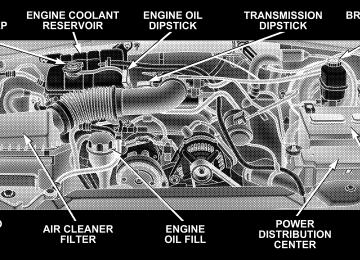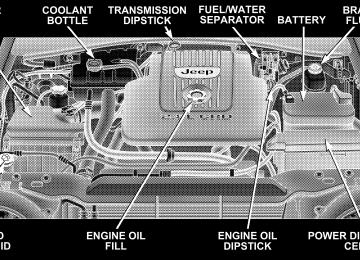- 2009 Jeep Liberty Owners Manuals
- Jeep Liberty Owners Manuals
- 2011 Jeep Liberty Owners Manuals
- Jeep Liberty Owners Manuals
- 2010 Jeep Liberty Owners Manuals
- Jeep Liberty Owners Manuals
- 2007 Jeep Liberty Owners Manuals
- Jeep Liberty Owners Manuals
- 2008 Jeep Liberty Owners Manuals
- Jeep Liberty Owners Manuals
- 2005 Jeep Liberty Owners Manuals
- Jeep Liberty Owners Manuals
- 2004 Jeep Liberty Owners Manuals
- Jeep Liberty Owners Manuals
- Download PDF Manual
-
▫ FM Reception . . . . . . . . . . . . . . . . . . . . . . . . 177
䡵 Sales Code RAZ—AM/ FM Stereo Radio With
Cassette Tape Player, CD Player And CD Changer Controls . . . . . . . . . . . . . . . . . . . . . . . . . . . . . 178
▫ Operating Instructions — Radio . . . . . . . . . . . 178
▫ Power Switch, Volume Control . . . . . . . . . . . . 178
▫ Seek Button (Radio Mode) . . . . . . . . . . . . . . . 178162 UNDERSTANDING YOUR INSTRUMENT PANEL
▫ Tuning . . . . . . . . . . . . . . . . . . . . . . . . . . . . . 179
▫ Radio Data System (RDS) . . . . . . . . . . . . . . . 179
▫ PTY (Program Type) Button . . . . . . . . . . . . . . 179
▫ Balance . . . . . . . . . . . . . . . . . . . . . . . . . . . . 181
▫ Fade . . . . . . . . . . . . . . . . . . . . . . . . . . . . . . 181
▫ Tone Control . . . . . . . . . . . . . . . . . . . . . . . . 181
▫ AM/FM Selection . . . . . . . . . . . . . . . . . . . . . 181
▫ Scan Button . . . . . . . . . . . . . . . . . . . . . . . . . 181
▫ To Set The Radio Push-Button Memory . . . . . . 182
▫ To Change From Clock To Radio Mode . . . . . . 182
▫ Operating Instructions — Tape Player . . . . . . . 182
▫ Seek Button . . . . . . . . . . . . . . . . . . . . . . . . . 182
▫ Fast Forward (FF) . . . . . . . . . . . . . . . . . . . . . 183▫ Rewind (RW) . . . . . . . . . . . . . . . . . . . . . . . . 183
▫ Tape Eject . . . . . . . . . . . . . . . . . . . . . . . . . . . 183
▫ Scan Button . . . . . . . . . . . . . . . . . . . . . . . . . 183
▫ Changing Tape Direction . . . . . . . . . . . . . . . . 183
▫ Metal Tape Selection . . . . . . . . . . . . . . . . . . . 183
▫ Pinch Roller Release . . . . . . . . . . . . . . . . . . . 184
▫ Noise Reduction . . . . . . . . . . . . . . . . . . . . . . 184
▫ Operating Instructions — CD Player . . . . . . . . 184
▫ Inserting The Compact Disc . . . . . . . . . . . . . . 184
▫ Seek Button . . . . . . . . . . . . . . . . . . . . . . . . . 185
▫ EJT CD (Eject) Button . . . . . . . . . . . . . . . . . . 185
▫ FF/Tune/RW . . . . . . . . . . . . . . . . . . . . . . . . 186
▫ Program Button 4 (Random Play) . . . . . . . . . . 186▫ Mode . . . . . . . . . . . . . . . . . . . . . . . . . . . . . . 186
▫ Tape CD Button . . . . . . . . . . . . . . . . . . . . . . 186
▫ Time Button . . . . . . . . . . . . . . . . . . . . . . . . . 187
▫ Scan Button . . . . . . . . . . . . . . . . . . . . . . . . . 187
▫ CD Changer Control Capability —If Equipped . . . . . . . . . . . . . . . . . . . . . . . . . 187
䡵 Sales Code RBK—AM/ FM Stereo Radio With
CD Player And CD Changer Controls . . . . . . . . 189
▫ Radio Operation . . . . . . . . . . . . . . . . . . . . . . 189
▫ CD Player Operation . . . . . . . . . . . . . . . . . . . 191
▫ CD Changer Control Capability —If Equipped . . . . . . . . . . . . . . . . . . . . . . . . . 193
䡵 Sales Code RBQ—AM/FM Stereo Radio With
6 - Disc CD Changer
. . . . . . . . . . . . . . . . . . . . 195
UNDERSTANDING YOUR INSTRUMENT PANEL 163
▫ Radio Operation . . . . . . . . . . . . . . . . . . . . . . 195
▫ CD Player Operation . . . . . . . . . . . . . . . . . . . 198䡵 Sales Code RB1—AM/FM Stereo Radio With
DVD/GPS Navigation System . . . . . . . . . . . . . . 203
䡵 Satellite Radio — If Equipped . . . . . . . . . . . . . . 203
▫ System Activation . . . . . . . . . . . . . . . . . . . . . 204
▫ Electronic Serial Number/Sirius IdentificationNumber (ENS/SID) . . . . . . . . . . . . . . . . . . . . 204
▫ Selecting Satellite Mode In RBB, RAH And
RBK Radios . . . . . . . . . . . . . . . . . . . . . . . . . 205
▫ Selecting Satellite Mode In RBP, RBU, RAZ,
RB1 And RBQ Radios . . . . . . . . . . . . . . . . . . 205
▫ Selecting a Channel . . . . . . . . . . . . . . . . . . . . 206
▫ Storing And Selecting Pre-Set Channels . . . . . . 206164 UNDERSTANDING YOUR INSTRUMENT PANEL
▫ Using The PTY (Program Type) Button
(If Equipped)
. . . . . . . . . . . . . . . . . . . . . . . . 206
▫ PTY Button ⬙Scan⬙ . . . . . . . . . . . . . . . . . . . . . 206
▫ PTY Button ⬙Seek⬙ . . . . . . . . . . . . . . . . . . . . . 207
▫ Satellite Antenna . . . . . . . . . . . . . . . . . . . . . . 207
▫ Reception Quality . . . . . . . . . . . . . . . . . . . . . 207
䡵 Remote Sound System Controls — If Equipped . . 208
▫ Radio Operation . . . . . . . . . . . . . . . . . . . . . . 209
▫ Tape Player . . . . . . . . . . . . . . . . . . . . . . . . . 209
▫ CD Player — Single Disc In Radio . . . . . . . . . 209▫ CD Player — 6 Disc In Cargo Area . . . . . . . . . 209
䡵 Cassette Tape And Player Maintenance . . . . . . . 210
䡵 CD/DVD Disc Maintenance . . . . . . . . . . . . . . . 211
䡵 Radio Operation And Cellular Phones . . . . . . . . 211
䡵 Climate Controls . . . . . . . . . . . . . . . . . . . . . . . 212
▫ Blower Control . . . . . . . . . . . . . . . . . . . . . . . 212
▫ Temperature Control . . . . . . . . . . . . . . . . . . . 212
▫ Mode Selection . . . . . . . . . . . . . . . . . . . . . . . 212
▫ Operating Tips . . . . . . . . . . . . . . . . . . . . . . . 214INSTRUMENT PANEL AND INTERIOR CONTROLS
UNDERSTANDING YOUR INSTRUMENT PANEL 165
166 UNDERSTANDING YOUR INSTRUMENT PANEL
INSTRUMENT CLUSTER
2.4L/3.7L ENGINES
2.8L DIESEL ENGINES
UNDERSTANDING YOUR INSTRUMENT PANEL 167
168 UNDERSTANDING YOUR INSTRUMENT PANEL
INSTRUMENT CLUSTER DESCRIPTION
1. Tachometer Indicates the permissible engine revolutions-per-minute for each gear range. Before reaching the red area, ease up on the accelerator to prevent engine damage. 2. Turn Signal Indicator Light
The arrows will flash in unison with the exterior turn signals, when using the multi-function control lever. A chime will sound if the turn signals are left on continuously for 2 miles (3 km) until they are deacti- vated. 3. High Beam Indicator Light
This light shows that the headlights are on high beam. Pull the multi-function control lever to- wards the steering wheel to switch the headlights from high to low beam.
4. Speedometer Indicates vehicle speed. 5. Tire Pressure Monitor Warning Light — If Equipped This light will turn on when there is a low tire pressure condition. The light will also turn on if a problem exist with any tire sensor. The light will remain on until the tire pressure is prop-
erly set or the problem with the sensor is corrected. This light will turn on momentarily as a bulb check when the engine is started. When the “Tire Pressure Monitor Warning Light” is lit, one or more of your tires is significantly under-inflated. You should stop and check your tires as soon as possible, and inflate them to the proper pressure as indicated on the vehicle’s tire information placard. Driving on a significantly under-inflated tire causes the tire to over- heat and can lead to tire failure. Under-inflation also reduces fuel efficiency and tire tread life, and may affect
the vehicle’s handling and stopping ability. Each tire, including the spare, should be checked monthly when cold and set to the recommended inflation pressure as specified on the vehicle placard. (See page 268 for more information.) 6. 4LO Mode Indicator Light — If Equipped
This light alerts the driver that the vehicle is in the 4 LO four–wheel drive mode. The front and rear driveshafts are mechanically locked to- gether forcing the front and rear wheels to rotate at the same speed. (See page 236 for more infor- mation.) 7. Fog Light Indicator Light — If Equipped
This light shows when the front fog lights are on.
UNDERSTANDING YOUR INSTRUMENT PANEL 169
8. Malfunction Indicator Light
This light is part of an onboard diagnostic system called OBD II which monitors engine and auto- matic transmission control systems. This light will illuminate when the ignition is in the ON position before engine start. If the bulb does not come on when turning the ignition key from OFF to ON, have the condition checked promptly. Certain conditions such has a loose or missing gas cap, poor fuel quality, etc. may illuminate the light after engine start. The vehicle should be serviced if the light stays on through several typical driving cycles. In most situations, the vehicle will drive normally and will not require towing. When the engine is running, the “Malfunction Indicator Light” may flash to alert of serious conditions that could lead to immediate loss of power or severe catalytic
170 UNDERSTANDING YOUR INSTRUMENT PANEL
converter damage. The vehicle should be serviced as soon as possible if this occurs. (See page 309 for more information.) 9. Anti-Lock Warning Light (ABS) — If Equipped
This light monitors the Anti-Lock Brake System (ABS) described elsewhere in this manual. This light will come on when the ignition switch is turned to the ON position and may stay on for as long as three seconds. If the light comes back on immediately or comes on during driving, it indicates that the Anti-Lock portion of the brake system is not functioning and that service is required, however, the conventional brake system will continue to operate normally provided that the BRAKE warning light is not on. Also, a chime will sound if the light comes back on.
If the ABS light is on, the brake system should be serviced as soon as possible to restore the benefit of Anti-Lock Brakes. The operation of the ABS light can be checked by turning the ignition switch from the OFF position to the ON position. The light should illuminate for approximately two seconds. The light should then turn off unless the parking brake is applied or a brake fault is detected. If the light does not illuminate, have the light inspected by an authorized dealer. 10. Charging System Warning Light
This light shows the status of the electrical charg- ing system. The light should come on for three seconds when the ignition is first turned ON. If the light comes back on immediately or comes on while driving, it means that there is a problem with the charging system or the battery is low. Also, a chime will sound if the light comes back on. See your authorized dealer immediately.
11. Temperature Gage
Indicates engine coolant temperature. Any read- ing within the normal range indicates that the cooling system is operating satisfactorily.
The gage pointer will likely indicate a higher temperature (above center scale) when driving in hot weather, up mountain grades, in heavy stop and go traffic, or when towing a trailer. It should not be allowed to exceed the upper limits of the normal operating range. If the pointer rises to the red zone (five chimes will occur), pull over and stop the vehicle. Do not turn the engine off. Idle the vehicle with the air conditioning turned off, until the pointer drops back into the normal range. If the engine remains in the high range, turn the engine off and call for service.
UNDERSTANDING YOUR INSTRUMENT PANEL 171
12. Reset Button Press this button to toggle between the odometer and trip odometer display. When in the trip odometer mode, holding the button in resets the trip odometer. Also, pressing the “Reset” button will clear out any warning messages in the odometer display. 13. Odometer/Trip Odometer A vacuum fluorescent display indicates the total distance the vehicle has been driven. Also, the cluster will display, replacing the odometer/trip odometer, vehicle warning messages such as: door/gate/glass ajar and low washer fluid. See appropriate sections for more information. If vehicle is equipped with the optional Elec- NOTE: tronic Vehicle Information Center (EVIC) in the overhead console, all warnings including “door”, “GATE”, “GLASS”, and “LOWASH” will only be displayed in the
172 UNDERSTANDING YOUR INSTRUMENT PANEL
EVIC display (not in the instrument cluster). For addi- tional information, refer to “Overhead Console — If Equipped” in Section 3. U.S. federal regulations require that upon transfer of vehicle ownership, the seller certify to the purchaser the correct mileage that the vehicle has been driven. There- fore, if the odometer reading is changed during repair or replacement, be sure to keep a record of the reading before and after the service so that the correct mileage can be determined. 14. Cruise Indicator Light
This indicator lights when the speed control system is turned ON. 15. Oil Pressure Warning Light
Shows low engine oil pressure. The light will come on and remain on when the ignition switch is turned from the OFF to the ON position, and the light
will turn off after the engine is started. If the bulb does not come on, have the system checked by your autho- rized dealer. If the warning light comes on and remains on while driving, stop the vehicle and shut off the engine. DO NOT OPERATE THE VEHICLE UNTIL THE CAUSE IS CORRECTED. Also, a single chime will sound. 16. Transmission Temperature Warning Light
This light indicates that there is excessive trans- mission fluid temperature that might occur with severe usage such as trailer towing or snow plowing. If this light comes on, stop the vehicle and run the engine at idle or faster, with the transmission in N (Neutral) until the light goes off.
17. Part Time Indicator Light — If Equipped
This light alerts the driver that the vehicle is in the PART TIME four–wheel drive high range mode, and the front and rear driveshafts are mechanically locked together forcing the front and rear wheels to rotate at the same speed. (See page 236 for more information.) 18. Brake Warning Light
This light monitors various brake functions, including brake fluid level and parking brake application. If the light comes on, it may indi- cate that the parking brake is applied, or there is a low brake fluid level. On vehicles equipped with Anti-Lock brakes (ABS), it may also indicate an ABS malfunction that could lead to reduced braking perfor- mance.
UNDERSTANDING YOUR INSTRUMENT PANEL 173
WARNING!
Driving a vehicle with the BRAKE warning light on is dangerous. A significant decrease in braking per- formance or vehicle stability during braking may occur. It will take you longer to stop the vehicle or will make your vehicle harder to control. You could have an accident. Have the vehicle checked immedi- ately.
The operation of the BRAKE warning light can be checked by turning the ignition switch from the OFF position to the ON position. The light should illuminate for approximately two seconds. The light should then turn off unless the parking brake is applied or a brake fault is detected. If the light does not illuminate, have the light inspected by an authorized dealer.
174 UNDERSTANDING YOUR INSTRUMENT PANEL
Also, the light will come on when the parking brake is applied with the ignition switch in the ON position. NOTE: This light shows only that the parking brake is applied. It does not show the degree of brake application. If the parking brake is off and the light remains on, have the brake system inspected as soon as possible. 19. Full Time Indicator Light — If Equipped
This light alerts the driver that the vehicle is in the FULL TIME four–wheel drive mode, and employs the inter-axle differential which al- lows the front and rear wheels to rotate at
different speeds. (See page 236 for more information.) 20. Sentry Key/Security Alarm Indicator Light — If Equipped Refer to “Sentry Key Immobilizer System” or “Vehicle Security Alarm” in Section 2 of this manual for more information.
21. Fuel Gage When the ignition key is in the ON position, the pointer will show the level of fuel remaining in the fuel tank. A small arrow indicates the side of the vehicle where the filler cap (gas cap) is located. 22. Low Fuel Warning Light
When the fuel level reaches approximately 2.3 U.S. Gallons (8.7 Liters) this light will come on and is added. The “Low Fuel remain on until fuel Warning Light” may turn on and off again, especially during and after hard braking, accelerations, or turns. This occurs due to the shifting of the fuel in the tank. Also, a single chime will sound. 23. Airbag Warning Light
This indicator lights and remains lit for 6 to 8
seconds when the ignition is first turned on. If the light doesn’t come on, stays on, or comes on while driving, have the airbag system checked by an authorized dealer.24. O/D (Overdrive) Off Indicator Light
This light will illuminate when the O/D OFF button has been selected. The O/D OFF button is
located on the gear shift lever. 25. Seat Belt Indicator Light
When the ignition switch is first turned ON, this light will turn on for 5 to 8 seconds as a bulb check. During the bulb check, if the driver’s seat belt is unbuckled, a chime will sound. After the bulb check or when driving, if the driver seat belt remains unbuckled, the Seat Belt Warning Light will flash or remain on continuously. Refer to ⬙Enhanced Driver Seat Belt Re- minder System (BeltAlert)⬙ in the Occupant Restraints section for more information. 26. Light Bar Indicator Light — If Equipped
This light indicates when the light bar lamps are on.
UNDERSTANDING YOUR INSTRUMENT PANEL 175
27. Water In Fuel Warning Light — If Equipped
This light indicates water has collected in the fuel filter and should be drained immediately. See your authorized dealer for service. (See page 220 for more information.)
28. Low Coolant Warning Light — If Equipped
This light comes on if the coolant level is low. This light will come on for 3 seconds as a bulb check when the ignition switch is first turned to the ON position.
29. Electronic Throttle Control (ETC) Warning Light — If Equipped
This light informs you of a problem with the Electronic Throttle Control system. If a problem is detected the light will come on while the engine is running. Cycle the ignition key when the vehicle has completely stopped and the gear selector is placed in the P (Park) position. The light should turn
176 UNDERSTANDING YOUR INSTRUMENT PANEL
off. If the light remains lit with the engine running your vehicle will usually be drivable, however, see your dealer for service as soon as possible. If the light is flashing when the engine is running, immediate service is re- quired and you may experience reduced performance, an elevated/rough idle or engine stall and your vehicle may require towing. The light will come on when the ignition is first turned on and remain on briefly as a bulb check. If the light does not come on during starting, have the system checked by an authorized dealer. 30. Glow Plug Indicator Light — If Equipped
This light will illuminate when the ignition switch is first turned to the ON position. Wait until the light turns off before starting the vehicle. Refer to “Starting Procedures” in Sec- (See page 220 for more
this manual.
tion 5 of information.)
ELECTRONIC DIGITAL CLOCK
The clock and radio each use the display panel built into the radio. A digital readout shows the time in hours and minutes whenever the ignition switch is in the ON or ACC position and the time button is pressed. When the ignition switch is in the OFF position, or when the radio frequency is being displayed, time keeping is accurately maintained. Clock Setting Procedure
1. Turn the ignition switch to the ON or ACC position and press the time button. Using the tip of a ballpoint pen or similar object, press either the hour (H) or minute (M) buttons on the radio. 2. Press the H button to set hours or the M button to set minutes. The time setting will increase each time you press a button.
RADIO GENERAL INFORMATION
Radio Broadcast Signals Your new radio will provide excellent reception under most operating conditions. Like any system, however, car radios have performance limitations, due to mobile op- eration and natural phenomena, which might lead you to believe your sound system is malfunctioning. To help you understand and save you concern about these “ap- parent” malfunctions, you must understand a point or two about the transmission and reception of radio sig- nals. Two Types of Signals There are two basic types of radio signals... AM or Amplitude Modulation, in which the transmitted sound causes the amplitude, or height, of the radio waves to vary... and FM or Frequency Modulation, in which the frequency of the wave is varied to carry the sound.
UNDERSTANDING YOUR INSTRUMENT PANEL 177
Electrical Disturbances Radio waves may pick up electrical disturbances during transmission. They mainly affect the wave amplitude, and thus remain a part of the AM reception. They interfere very little with the frequency variations that carry the FM signal. AM Reception AM sound is based on wave amplitude, so AM reception can be disrupted by such things as lightning, power lines and neon signs. FM Reception Because FM transmission is based on frequency varia- tions, interference that consists of amplitude variations can be filtered out, leaving the reception relatively clear, which is the major feature of FM radio. NOTE: On vehicles so equipped the radio, steering wheel radio controls and 6 disc CD/DVD changer will
178 UNDERSTANDING YOUR INSTRUMENT PANEL
remain active for up to 45 seconds after the ignition switch has been turned off. Opening a vehicle front door will cancel this feature.
SALES CODE RAZ—AM/ FM STEREO RADIO WITH CASSETTE TAPE PLAYER, CD PLAYER AND CD CHANGER CONTROLS
NOTE: The radio sales code is located on the lower left side of your radio faceplate.
RAZ Radio
Operating Instructions — Radio
NOTE: Power to operate the radio is controlled by the ignition switch. It must be in the ON or ACC position to operate the radio. Power Switch, Volume Control Press the ON/VOL control to turn the radio on. Turn the volume control clockwise to increase the volume. The volume will be displayed and continuously updated while the button is pressed. Seek Button (Radio Mode) Press and release the Seek button to search for the next station in either the AM or FM mode. Press the top of the button to seek up and the bottom to seek down. Holding the button will by pass stations until you release the button.
Tuning Press the TUNE control up or down to increase or decrease the frequency. If you press and hold the button, the radio will continue to tune until you release the button. The frequency will be displayed and continu- ously updated while the button is pressed. Radio Data System (RDS)
The Radio Data System allows radio broadcasting sta- tions to send data signals on a subcarrier frequency which is added to the stereo signal. RDS was developed to give FM receivers user-friendly features, such as Program Service name (PS) and Program Type (PTY). Program Service name is typically used by the broad- caster to display the station’s name or call letters, for example ⬙WNIC⬙. Typically these are 8 characters in length and are displayed by the radio for those stations
UNDERSTANDING YOUR INSTRUMENT PANEL 179
which are broadcasting this information. PTY (Program Type) is used to characterize the station’s program ma- terial, for example ⬙Rock Music⬙. PTY (Program Type) Button Pressing this button once will turn on the PTY mode for 5 seconds. If no action is taken during the 5 second time out the PTY icon will turn off. Pressing the PTY button within 5 seconds will allow the program format type to be selected. Many radio stations do not currently broad- cast PTY information. Toggle the PTY button to select the following format types:
Program Type
Radio Display
Adult Hits Classical Classic Rock College
Adlt Hit Classicl Cls Rock College
180 UNDERSTANDING YOUR INSTRUMENT PANEL
Program Type
Country Information Jazz Foreign Language News Nostalgia Oldies Personality Public Rhythm and Blues Religious Music Religious Talk Rock Soft Soft Rock Soft Rhythm and Blues
Radio Display
Program Type
Radio Display
Country Inform Jazz Language News Nostalga Oldies Persnlty Public R & B Rel Musc Rel Talk Rock Soft Soft Rck Soft R&B
Sports Talk Top 40
WeatherSports Talk Top 40
Weather By pressing the SEEK button when the PTY icon is displayed, the radio will be tuned to the next frequency station with the same selected PTY name. The PTY function only operates when in the FM mode. The radio display will flash “SEEK” and the selected PTY program type when searching for the next PTY station. If no station is found with the selected PTY program type, the radio will return to the last preset station. If a preset button is activated while in the PTY (Program Type) mode, the PTY mode will be exited and the radio will tune to the preset station.Pressing PTY, then SCAN will scan the FM Band and stop at all RDS stations. Each RDS station will be played for a 5 second scan once around the FM Band and stop at the last station. The PTY icon will then turn off. Balance The Balance control adjusts the left-to-right speaker bal- ance. Push in the button and it will pop out. Adjust the balance and push the button back in. The balance will be displayed and continuously updated while the button is turned. Fade The Fade control provides for balance between the front and rear speakers. Push in the button and it will pop out. Adjust the balance and push the button back in. The fade will be displayed and continuously updated while the button is turned.
UNDERSTANDING YOUR INSTRUMENT PANEL 181
Tone Control Slide the Bass and/or Treble controls up or down to adjust the sound for the desired tone. The treble, and bass will be displayed and continuously updated while the slide is moved. AM/FM Selection Press the AM/FM button to change from AM to FM. The operating mode will be displayed next to the station frequency. The display will show ST when a stereo station is received. Scan Button Pressing the SCAN button causes the tuner to search for the next station, in either AM or FM, pausing for 5 seconds at each listenable station before continuing to the next. Pressing the AM/FM button continues the search in the alternate frequency band. To stop the search, press SCAN a second time.
182 UNDERSTANDING YOUR INSTRUMENT PANEL
To Set The Radio Push-button Memory When you are receiving a station that you wish to commit to push-button memory, press the SET button. SET 1 will show in the display window. Select the push-button you wish to lock onto this station and press and release that button. If a station is not selected within 5 seconds after pressing the SET button, the station will continue to play but will not be locked into push-button memory. You may add a second station to each push-button by repeating the above procedure with this exception: Press the SET button twice and SET 2 will show in the display window. Each button can be set for SET 1 and SET 2 in both AM and FM. This allows a total of 10 AM and 10 FM stations to be locked into memory. You can recall the stations stored in SET 2 memory by pressing the push- button twice.
To Change From Clock To Radio Mode Press the Time button to change the display between radio frequency and time. Operating Instructions — Tape Player Insert the cassette with the exposed tape side toward the right and the mechanical action of the player will gently pull the cassette into the play position. NOTE: When subjected to extremely cold temperatures, the tape mechanism may require a few minutes to warm up for proper operation. Sometimes poor playback may be experienced due to a defective cassette tape. Clean and demagnetize the tape heads at least twice a year. Seek Button Press the SEEK button up for the next selection on the tape and down to return to the beginning of the current selection.
Press the SEEK button up or down to move the track number to skip forward or backward 1 to 6 selections. Press the SEEK button once to move 1 selection, twice to move 2 selections, etc. Fast Forward (FF) Press the FF button up momentarily to advance the tape in the direction that it is playing. The tape will advance until the button is pressed again or the end of the tape is reached. At the end of the tape, the tape will play in the opposite direction. Rewind (RW) Press the RW button momentarily to reverse the tape direction. The tape will reverse until the button is pressed again or until the end of the tape is reached. At the end of the tape, the tape will play in the opposite direction.
UNDERSTANDING YOUR INSTRUMENT PANEL 183
Tape Eject Press the EJT Tape button and the cassette will disengage and eject from the radio. Scan Button Press this button to play 10 seconds of each selection. Press the scan button a second time to cancel the feature. Changing Tape Direction If you wish to change the direction of tape travel (side being played), press the PTY button. The lighted arrow in the display window will show the new direction. Metal Tape Selection If a standard metal tape is inserted into the player, the player will automatically select the correct equalization and the 70 symbol will appear in the display window.
184 UNDERSTANDING YOUR INSTRUMENT PANEL
Pinch Roller Release If ignition power or the radio ON/OFF switch are turned off, the pinch roller will automatically retract to protect the tape from any damage. When power is restored to the tape player, the pinch roller will automatically reengage and the tape will resume play. Noise Reduction The Dolby Noise Reduction System* is on whenever the tape player is on, but may be switched off. To turn off the Dolby Noise reduction System: Press the Dolby button (button 2) after you insert the tape. The NR light in the display will go off when the Dolby System is off. The Dolby System is automatically reactivated each time a tape is inserted. * ”Dolby” noise reduction manufactured under license from Dolby Laboratories Licensing Corporation. Dolby and the double-D symbol are trademarks of Dolby Labo- ratories Licensing Corporation.
Operating Instructions — CD Player
NOTE: The ignition switch must be in the ON or ACC position and the volume control ON before the CD player will operate.
CAUTION!
This CD player will accept 4 3⁄4 inch (12 cm) discs only. The use of other sized discs may damage the CD player mechanism.
Inserting The Compact Disc The CD player contained within the radio is not a multi-disc changer, and will only accept one CD. Gently insert one CD into the CD player with the CD label facing up. The CD will automatically be pulled into the CD Player.
If the volume control is ON, the unit will switch from radio to CD mode and begin to play. The display will show the track number and index time in minutes and seconds. Play will begin at the start of track one. NOTE: • You may eject a disc with the radio OFF. The ignition switch must be in the ON or ACC position to insert a disc with the radio OFF. • If you insert a disc with the ignition ON and the radio OFF, the CD will automatically be pulled into the CD Player and the display will show the time of day. If you insert a disc with the ignition OFF, the display will show the time of day for about 5 seconds, then go out.
UNDERSTANDING YOUR INSTRUMENT PANEL 185
Seek Button Press the top of the SEEK button for the next selection on the CD. Press the bottom of the button to return to the beginning of the current selection, or return to the beginning of the previous selection if the CD is within the first 10 seconds of the current selection. EJT CD (Eject) Button Press this button and the disc will unload and move to the entrance for easy removal. The unit will switch to the radio mode. If you do not remove the disc within 15 seconds, it will be reloaded. The radio mode will continue to appear. The disc can be ejected with the radio OFF.
186 UNDERSTANDING YOUR INSTRUMENT PANEL
FF/TUNE/RW Press FF (Fast Forward) and the CD player will begin to fast forward until FF is released. The RW ( Reverse) button works in a similar manner. Program Button 4 (Random Play) Press this button while the CD is playing to activate Random Play. This feature plays the tracks on the se- lected disc in random order to provide an interesting change of pace. Press the SEEK button to move to the next randomly selected track. Press TUNE FF to fast forward through the tracks. Press the FF button a second time to stop the fast forward feature. If TUNE RW is pressed, the current track will reverse to the beginning of the track and begin playing. Press button 4 a second time to stop Random Play.
MODE Press the MODE button to select between the tape player, CD player, or satellite radio (if equipped). To select Satellite Radio (if equipped), press the MODE button until the word SIRIUS appears. The following will be displayed in this order: After three seconds, the current channel name and number will be displayed for five seconds. The current program type and channel number will then be displayed for five seconds. The current channel name and number will then be displayed until an action occurs. A CD or tape may remain in the player while in the Satellite Radio mode. Tape CD Button Press this button to select between CD player and Tape player.
Time Button Press this button to change the display from elapsed CD playing time to time of day. Scan Button Press this button to play the first 10 seconds of each track. To stop the scan function, press the button a second time. CD Changer Control Capability — If Equipped This radio is compatible with a remote mounted CD changer available through Mopar Accessories. The fol- lowing instructions are for the radio controls that operate this CD changer. Mode Button To activate the CD changer, press the MODE button until CD information appears on the display.
UNDERSTANDING YOUR INSTRUMENT PANEL 187
Disc Up/Program Button 1
Press the DISC up (button 1) button to play the next available disc. Disc Down/Program Button 5
Press the DISC down (button 5) button to play the previous disc. Seek Button Press the SEEK up or down to select another track on the same disc. A SEEK symbol will appear on the display. Fast Forward And Rewind Buttons Press and hold the FF button for fast forward. Press and hold the RW button for fast reverse. The audio output can be heard when fast forward and fast reverse are activated.188 UNDERSTANDING YOUR INSTRUMENT PANEL
Random Play (RND) Press the Random button to play the tracks on the selected disc in random order for an interesting change of pace. Random can be cancelled by pressing the button a second time or by ejecting the CD from the changer. CD Diagnostic Indicators When driving over a very rough road, the CD player may skip momentarily. Skipping will not damage the disc or the player, and play will resume automatically. As a safeguard and to protect your CD player, one of the following warning symbols may appear on your display. A CD HOT symbol indicates the player is too hot.
CD HOT will pause the operation. Play can be resumed when the operating temperature is corrected or another MODE is selected. An ERR symbol will appear on the display if the laser is unable to read the Disc data for the following reasons: • Excessive vibration • Disc inserted upside down • Damaged disc • Water condensation on optics
SALES CODE RBK—AM/ FM STEREO RADIO WITH CD PLAYER AND CD CHANGER CONTROLS
NOTE: The radio sales code is located on the lower left side of your radio faceplate.
UNDERSTANDING YOUR INSTRUMENT PANEL 189
Radio Operation
Power/Volume Control Press the ON/VOL control to turn the radio on. Turn the volume control clockwise to increase the volume. NOTE: Power to operate the radio is supplied through the ignition switch. It must be in the ON or ACC position to operate the radio. Seek Press and release the SEEK button to search for the next station in either the AM or FM mode. Press the top of the button to seek up or the bottom to seek down. The radio will remain tuned to the new station until you make another selection. Holding the button in will bypass stations without stopping until you release it.
RBK Radio
190 UNDERSTANDING YOUR INSTRUMENT PANEL
Tune Press the TUNE control up or down to increase or decrease the frequency. If you press and hold the button, the radio will continue to tune until you release the button. The frequency will be displayed and continu- ously updated while the button is pressed. To Set The Radio Push-Button Memory When you are receiving a station that you wish to commit to push-button memory, press the SET button. SET 1 will show in the display window. Select the “1–5” button you wish to lock onto this station and press and release that button. If a button is not selected within 5
seconds after pressing the SET button, the station will continue to play but will not be locked into push-button memory. You may add a second station to each push-button by repeating the above procedure with this exception: Press the SET button twice and SET 2 will show in the displaywindow. Each button can be set for SET 1 and SET 2 in both AM and FM. This allows a total of 10 AM and 10 FM stations to be locked into push-button memory. The stations stored in SET 2 memory can be selected by pressing the push-button twice. Every time a preset button is used a corresponding button number will be displayed. Audio The audio button controls the BASS, TREBLE, BAL- ANCE, and FADE. Press the AUDIO button and BASS will be displayed. Press the SEEK + or SEEK – to increase or decrease the Bass tones. Press the AUDIO button a second time and TREB will be displayed. Press the SEEK + or SEEK – to increase or decrease the Treble tones.
Press the AUDIO button a third time and BAL will be displayed. Press the SEEK + or SEEK – to adjust the sound level from the right or left side speakers. Press the AUDIO button a fourth time and FADE will be displayed. Press the SEEK + or SEEK – to adjust the sound level between the front and rear speakers. Press the AUDIO button again or wait 5 seconds to exit setting tone, balance, and fade. AM/FM Selection Press the AM/FM button to change from AM to FM. The operating mode will be displayed next to the station frequency. The display will show ST when a stereo station is received. Time Press the TIME button to change the display between radio frequency and time.
UNDERSTANDING YOUR INSTRUMENT PANEL 191
General Information This radio complies with Part 15 of FCC rules and with RSS-210 of Industry Canada. Operation is subject to the following conditions: 1. This device may not cause harmful interference, 2. This device must accept any interference received, including interference that may cause undesired opera- tion. NOTE: Changes or modifications not expressively ap- proved by the party responsible for compliance could void the user’s authority to operate the equipment. CD Player Operation
NOTE: The ignition switch must be in the ON or ACC position and the volume control ON before the CD player will operate.
192 UNDERSTANDING YOUR INSTRUMENT PANEL
Inserting The Compact Disc
CAUTION!
This CD player will accept 4 3⁄4 inch (12 cm) discs only. The use of other sized discs may damage the CD player mechanism.
You may either insert or eject a disc with the radio OFF. If you insert a disc with the ignition ON and the radio OFF, the display will show the time of day. If the power is ON, the unit will switch from radio to CD mode and begin to play when you insert the disc. The display will show the track number and index time in minutes and seconds. Play will begin at the start of track one.
Seek Press the top of the SEEK button for the next selection on the CD. Press the bottom of the button to return to the beginning of the current selection, or return to the beginning of the previous selection if the CD is within the first second of the current selection. EJT — Eject Press the EJT button and the disc will unload and move to the entrance for easy removal. The unit will switch to the radio mode. If you do not remove the disc within 15 seconds, it will be reloaded. The unit will continue in radio mode. The disc can be ejected with the radio and ignition OFF (except on convertibles).
FF/TUNE/RW Press FF (Fast Forward) and the CD player will begin to fast forward until FF is released. The RW ( Reverse) button works in a similar manner. Random Play — RND/Program Button 4
Press the RND (button 4) button while the CD is playing to activate Random Play. This feature plays the tracks on the selected disc in random order to provide an interest- ing change of pace. Press the SEEK button to move to the next randomly selected track. Press the RND (button 4) button a second time to stop Random Play. Mode Press the MODE button repeatedly to select between the CD player, the optional remote CD changer and theUNDERSTANDING YOUR INSTRUMENT PANEL 193
Satellite Radio (if equipped). When Satellite Radio (if equipped) is selected “SAT” will appear in your radio display. A CD or tape may remain in the player while in the Satellite mode. Time Press the TIME button to change the display from elapsed CD playing time to time of day. CD Changer Control Capability — If Equipped This radio is compatible with a remote mounted CD changer available through Mopar Accessories. The fol- lowing instructions are for the radio controls that operate this CD changer. Mode Button To activate the CD changer, press the MODE button until CD information appears on the display.
194 UNDERSTANDING YOUR INSTRUMENT PANEL
Disc Up/Program Button 1
Press the DISC up (button 1) button to play the next available disc. Disc Down/Program Button 5
Press the DISC down (button 5) button to play the previous disc. Seek Button Press the SEEK up or down to select another track on the same disc. A SEEK symbol will appear on the display. Fast Forward And Rewind Buttons Press and hold the FF button for fast forward. Press and hold the RW button for fast reverse. The audio output can be heard when fast forward and fast reverse are activated.Random Play (RND) Press the Random button to play the tracks on the selected disc in random order for an interesting change of pace. Random can be cancelled by pressing the button a second time or by ejecting the CD from the changer. Operating Instructions - Satellite Radio Mode (If Equipped) Refer to the Satellite Radio section of Manual. CD Diagnostic Indicators When driving over a very rough road, the CD player may skip momentarily. Skipping will not damage the disc or the player, and play will resume automatically. As a safeguard and to protect your CD player, one of the following warning symbols may appear on your display. A CD HOT symbol indicates the player is too hot.
the Owner’s
CD HOT will pause the operation. Play can be resumed when the operating temperature is corrected or another MODE is selected. An ERR symbol will appear on the display if the laser is unable to read the Disc data for the following reasons: • Excessive vibration • Disc inserted upside down • Damaged disc • Water condensation on optics SALES CODE RBQ—AM/FM STEREO RADIO WITH 6 - DISC CD CHANGER
NOTE: The radio sales code is located on the lower left side of your radio faceplate.
UNDERSTANDING YOUR INSTRUMENT PANEL 195
Radio Operation
RBQ Radio
Power/Volume Control Press the PWR/VOL control to turn the radio on. Turn the volume control clockwise to increase the volume.
196 UNDERSTANDING YOUR INSTRUMENT PANEL
NOTE: Power to operate the radio is controlled by the ignition switch. It must be in the ON or ACC position to operate the radio. Mode Press the MODE button repeatedly to select between AM, FM, the CD changer and Sirius Satellite Radio™ (if equipped). The display will show ST when a stereo station is received. To select Sirius Satellite Radio™ (if equipped), press the MODE button until the word SIRIUS appears. The fol- lowing will be displayed in this order: After three sec- onds, the current channel name and number will be displayed for five seconds. The current program type and channel number will then be displayed for five seconds. The current channel name and number will then be displayed until an action occurs. CD’s may remain in the player while in the Satellite Radio mode.
Seek Press and release the SEEK button to search for the next station in either the AM or FM mode. Press the top of the button to seek up and the bottom to seek down. The radio will remain tuned to the new station until you make another selection. Holding the button in will by- pass stations without stopping until you release it. Tune Press the TUNE control up or down to increase or decrease the frequency. If the button is pressed and held, the radio will continue to tune until the button is released. The frequency will be displayed and continu- ously updated while the button is pressed. To Set The Radio Push-Button Memory When you are receiving a station that you wish to commit to push-button memory, press the SET RND button. SET 1 will show in the display window. Select the “1–6” button you wish to lock onto this station and press
and release that button. If a button is not selected within 5 seconds after pressing the SET RND button, the station will continue to play but will not be locked into push- button memory. You may add a second station to each push-button by repeating the above procedure with this exception: Press the SET button twice and SET 2 will show in the display window. Each button can be set for SET 1 and SET 2 in both AM and FM. This allows a total of 12 AM and 12 FM stations to be locked into push-button memory. The stations stored in SET 2 memory can be selected by pressing the corresponding push-button twice. Every time a preset button is used, a corresponding button number will be displayed. Audio The audio button controls the BASS, TREBLE, BAL- ANCE, and FADE.
UNDERSTANDING YOUR INSTRUMENT PANEL 197
Press the AUDIO button and BASS will be displayed. Press the SEEK + or SEEK – to increase or decrease the Bass tones. Press the AUDIO button a second time and TREB will be displayed. Press the SEEK + or SEEK – to increase or decrease the Treble tones. Press the AUDIO button a third time and BAL will be displayed. Press the SEEK + or SEEK – to adjust the sound level from the right or left side speakers. Press the AUDIO button a fourth time and FADE will be displayed. Press the SEEK + or SEEK – to adjust the sound level between the front and rear speakers. Press the AUDIO button again or wait 5 seconds to exit setting tone, balance, and fade. Time Button Press the TIME button to change the display between radio frequency and time.
198 UNDERSTANDING YOUR INSTRUMENT PANEL
General Information This radio complies with Part 15 of FCC rules and with RSS-210 of Industry Canada. Operation is subject to the following conditions: 1. This device may not cause harmful interference, 2. This device must accept any interference received, including interference that may cause undesired opera- tion. NOTE: Changes or modifications not expressively ap- proved by the party responsible for compliance could void the user’s authority to operate the equipment. CD Player Operation
NOTE: The ignition switch must be in the ON or ACC position and the Power / Volume control pushed ON before the CD player will operate.
Inserting The Compact Disc
CAUTION!
This CD player will accept 4 3⁄4 inch (12 cm) discs only. The use of other sized discs may damage the CD player mechanism.
You may either insert or eject a disc with the radio OFF. If you insert a disc with the ignition ON and the radio OFF, the display will show the time of day. If you insert a disc with the ignition OFF, the display will show the time of day for about 5 seconds, then go out. If you insert a disc with the ignition ON and the radio ON, the unit will switch from radio to CD mode and begin to play when you insert the disc. The display will
show the disc number, the track number, and index time in minutes and seconds. Play will begin at the start of track 1. LOAD/ EJT — Load Press the LOAD/ EJT button and the button with the corresponding number where the CD is being loaded. After the radio displays “load” insert the CD into the player. Radio display will show “loading” when it is being loaded. LOAD / EJT — Eject Press the LOAD/ EJT button and the button with the corresponding number where the CD was loaded and the disc will unload and move to the entrance for easy removal. Radio display will show “ejecting” when it is being ejected.
UNDERSTANDING YOUR INSTRUMENT PANEL 199
If you have ejected a disc and have not removed it within 15 seconds, it will be reloaded. If the CD is not removed, the radio will continue to play the non-removed CD. If the CD is removed and there are other CD’s in the radio, the radio will play the next CD. If the CD is removed and there are no other CD’s in the radio, the radio will return to the last selected AM or FM mode. The disc can be ejected with the radio and ignition OFF. Seek Press the top of the SEEK button for the next selection on the CD. Press the bottom of the button to return to the beginning of the current selection, or return to the beginning of the previous selection if the CD is within the first second of the current selection. Scan Press the Scan button to scan through each track on the CD currently playing.
200 UNDERSTANDING YOUR INSTRUMENT PANEL
FF/TUNE/RW Press FF (Fast Forward) and the CD player will begin to fast forward until FF is released. The RW ( Reverse) button works in a similar manner. Random Play — SET / RND Press the RND button while the CD is playing to activate Random Play. This feature plays the tracks on the disc in random order to provide an interesting change of pace. Press the SEEK button to move to the next randomly selected track. Press the SET / RND button a second time to stop Random Play. PTY (Program Type) Button Pressing this button once will turn on the PTY mode for 5 seconds. If no action is taken during the 5 second time out the PTY icon will turn off. Pressing the PTY button
repeatedly within 5 seconds will allow the program format type to be selected. Many radio stations do not currently broadcast PTY information. Toggle the PTY button to select the following format types:
Program Type
Radio Display
Adult Hits Classical Classic Rock College Country Emergency Emergency Test Information Jazz Foreign Language News
Adlt Hit Classicl Cls Rock College Country ALERT! Test Inform Jazz Language News
Program Type
Nostalgia Oldies Personality Public Rhythm and Blues Religious Music Religious Talk Rock Soft Soft Rock Soft Rhythm and Blues Sports Talk Top 40
WeatherRadio Display
Nostalga Oldies Persnlty Public R & B Rel Musc Rel Talk Rock Soft Soft Rck Soft R&B Sports Talk Top 40
WeatherUNDERSTANDING YOUR INSTRUMENT PANEL 201
By pressing the SEEK button when the PTY icon is displayed, the radio will be tuned to the next frequency station with the same selected PTY name. The PTY function only operates when in the FM mode. The radio display will flash “SEEK” and the selected PTY program type when searching for the next PTY station. If no station is found with the selected PTY program type, the radio will return to the last station. If a preset button is activated while in the PTY (Program Type) mode, the PTY mode will be exited and the radio will tune to the preset station. By pressing the SCAN button when the PTY icon is displayed, the radio will stop at every PTY station on the band and list each corresponding program type in the radio display.
202 UNDERSTANDING YOUR INSTRUMENT PANEL
Time Press the TIME button to change the display from elapsed CD playing time to time of day. Operating Instructions - Satellite Radio Mode (If Equipped) Refer to the Satellite Radio section of Manual. CD Diagnostic Indicators When driving over a very rough road, the CD player may skip momentarily. Skipping will not damage the disc or the player, and play will resume automatically. As a safeguard and to protect your CD player, one of the following warning symbols may appear on your display. A CD HOT symbol indicates the player is too hot.
the Owner’s
CD HOT will pause the operation. Play can be resumed when the operating temperature is corrected or another MODE is selected. CD ERROR will appear on the display if the laser is unable to read the Disc data for the following reasons: • Warped disc • Excessive vibration • Disc inserted upside down • Damaged disc • Water condensation on optics
SALES CODE RB1—AM/FM STEREO RADIO WITH DVD/GPS NAVIGATION SYSTEM
RB1 Radio
The navigation system provides maps, turn identifica- tion, selection menus and instructions for selecting a
UNDERSTANDING YOUR INSTRUMENT PANEL 203
variety of destinations and routes. Refer to your “Navi- gation User’s Manual” for detailed operating instruc- tions. If your vehicle is not equipped with the CD NOTE: Changer option, you will not be able to use the Naviga- tion system and the CD Player simultaneously. Always remove the Navigation DVD before inserting another disc.
SATELLITE RADIO — IF EQUIPPED Satellite radio uses direct satellite to receiver broadcast- ing technology to provide clear digital sound, coast to coast. The subscription service provider is Sirius™ Satel- lite Radio. This service offers up to 100 channels of music, sports, news, entertainment, and programming for chil- dren, directly from its satellites and broadcasting studios.
204 UNDERSTANDING YOUR INSTRUMENT PANEL
System Activation To activate your Sirius Satellite Radio service, call the toll-free number 888-539-7474, or visit the Sirius web site at www.sirius.com. Please have the following informa- tion available when activating your system: 1. The Electronic Serial Number/Sirius Identification Number (ESN/SID). 2. Credit card information. 3. Your Vehicle Identification Number. Electronic Serial Number/Sirius Identification Number (ENS/SID) The Electronic Serial Number/Sirius Identification Num- ber is needed to activate your Sirius Satellite Radio system. To access the ESN/SID, refer to the following steps:
ESN/SID Access With RBB, RAH and RBK Radios With the ignition switch in the ACCESSORY position and the radio OFF, press the Tape Eject or CD Eject (depend- ing on the radio type) and Time buttons simultaneously for 3 seconds. The first four digits of the twelve-digit ESN/SID number will be displayed. Press the SEEK UP button to display the next four digits. Continue to press the SEEK UP button until all twelve ESN/SID digits have been displayed. The SEEK DOWN will page down until the first four digits are displayed. The radio will exit the ESN/SID mode when any other button is pushed, the ignition is turned OFF, or 5 minutes has passed since any button was pushed.
ESN/SID Access With RBP, RBU, RAZ, RB1 and RBQ Radios With the ignition switch in the ACCESSORY position and the radio OFF, press the CD Eject and TIME buttons simultaneously for 3 seconds. All twelve ESN/SID num- bers will be displayed. The radio will exit the ESN/SID mode when any other button is pushed, the ignition is turned OFF, or 5 minutes has passed since any button was pushed. Selecting Satellite Mode in RBB, RAH and RBK Radios Press the MODE button repeatedly until ⬙S A⬙ appears in the display. A CD or tape may remain in the radio while in the Satellite radio mode.
UNDERSTANDING YOUR INSTRUMENT PANEL 205
Selecting Satellite Mode in RBP, RBU, RAZ, RB1
and RBQ Radios Press the MODE button repeatedly until the word ⬙SIRIUS⬙ appears in the display. These radios will also display the following: • After 3 seconds, the current channel name and channel • The current program type and channel number will • The current channel number will then be displayednumber will be displayed for 5 seconds.
then be displayed for 5 seconds.
until an action occurs.
A CD or tape may remain in the radio while in the Satellite radio mode.
206 UNDERSTANDING YOUR INSTRUMENT PANEL
Selecting a Channel Press and release the SEEK or TUNE buttons to search for the next channel. Press the top of the button to search up and the bottom of the button to search down. Holding the TUNE button causes the radio to bypass channels until the button is released. Press and release the SCAN button (if equipped) to automatically change channels every 7 seconds. The radio will pause on each channel for 7 seconds before moving on to the next channel. The word ⬙SCAN⬙ will appear in the display between each channel change. Press the SCAN button a second time to stop the search. NOTE: Channels that may contain objectionable content can be blocked. Contact Sirius Customer Care at 888-539- 7474 to discuss options for channel blocking or unblock- ing. Please have your ESN/SID information available.
Storing and Selecting Pre-Set Channels In addition to the 10 AM and 10 FM pre-set stations, you may also commit 10 satellite stations to push button memory. These satellite channel pre-set stations will not erase any AM or FM pre-set memory stations. Follow the memory pre-set procedures that apply to your radio. Using the PTY (Program Type) Button (if equipped) Follow the PTY button instructions that apply to your radio. PTY Button ⴖSCANⴖ When the desired program type is obtained, press the ⬙SCAN⬙ button within five seconds. The radio will play 7
seconds of the selected channel before moving to the next channel of the selected program type. Press the ⬙SCAN⬙ button a second time to stop the search.NOTE: Pressing the ⬙SEEK⬙ or ⬙SCAN⬙ button while performing a music type scan will change the channel by one and stop the search. Pressing a pre-set memory button during a music type scan, will call up the memory channel and stop the search. PTY Button ⴖSEEKⴖ When the desired program is obtained, press the ⬙SEEK⬙ button within five seconds. The channel will change to the next channel that matches the program type selected. Satellite Antenna To ensure optimum reception, do not place items on the roof around the rooftop antenna location. Metal objects placed within the line of sight of the antenna will cause decreased performance. Larger luggage items should be placed as far forward as possible. Do not place items directly on or above the antenna.
UNDERSTANDING YOUR INSTRUMENT PANEL 207
structure or under a physical obstacle.
Reception Quality Satellite reception may be interrupted due to one of the following reasons. • The vehicle is parked in an underground parking • Dense tree coverage may interrupt reception in the • Driving under wide bridges or along tall buildings can • Placing objects over or too close to the antenna can
cause intermittent reception.
form of short audio mutes.
cause signal blockage.
208 UNDERSTANDING YOUR INSTRUMENT PANEL
REMOTE SOUND SYSTEM CONTROLS — IF EQUIPPED The remote sound system controls are located on the rear surface of the steering wheel. Reach behind the wheel to access the switches.
The right hand control is a rocker type switch with a push-button in the center and controls the volume and mode of the sound system. Pressing the top of the rocker switch will increase the volume and pressing the bottom of the rocker switch will decrease the volume. Pressing the center button will make the radio switch between the various modes available (AM/FM/TAPE/ CD, Etc.). The left hand control is a rocker type switch with a push-button in the center. The function of the left hand control is different depending on which mode you are in. The following describes the left hand control operation in each mode.
Radio Operation Pressing the top of the switch will “Seek” up for the next listenable station and pressing the bottom of the switch will “Seek” down for the next listenable station. The button located in the center of the left hand control will tune to the next preset station that you have pro- grammed in the radio preset push-button. Tape Player Pressing the top of the switch once will go to the next selection on the cassette. Pressing the bottom of the switch once will go to the beginning of the current selection or to the beginning of the previous selection if it is within the first 5 seconds of the current selection. If you press the switch up or down twice it plays the second selection, three times, it will play the third, etc. The button in the center of the left hand switch switches the side of the tape to be played.
UNDERSTANDING YOUR INSTRUMENT PANEL 209
CD Player — Single Disc in Radio Pressing the top of the switch once will go to the next track on the CD. Pressing the bottom of the switch once will go to the beginning of the current track or to the beginning of the previous track if it is within one second after the current track begins to play. If you press the switch up or down twice it plays the second track, three times, it will play the third, etc. The button in the center of the left hand switch has no function in this mode. CD Player — 6 Disc in Cargo Area Pressing the top of the switch once will go to the next track on the CD. Pressing the bottom of the switch once will go to the beginning of the current track or to the beginning of the previous track if it is within one second after the current track begins to play.
210 UNDERSTANDING YOUR INSTRUMENT PANEL
If you press the switch up or down twice it plays the second track, three times, it will play the third, etc. The button in the center of the left hand switch will cause the CD changer to play the next available disc in the 6–disc magazine.
CASSETTE TAPE AND PLAYER MAINTENANCE To keep the cassette tapes and player in good condition, take the following precautions: 1. Do not use cassette tapes longer than C-90; otherwise, sound quality and tape durability will be greatly dimin- ished. 2. Keep the cassette tape in its case to protect from slackness and dust when it is not in use. 3. Keep the cassette tape away from direct sunlight, heat and magnetic fields such as the radio speakers.
4. Before inserting a tape, make sure that the label is adhering flat to the cassette. 5. A loose tape should be corrected before use. To rewind a loose tape, insert the eraser end of a pencil into the tape drive gear and twist the pencil in the required directions. Maintain your cassette tape player. The head and capstan shaft in the cassette player can pick up dirt or tape deposits each time a cassette is played. The result of deposits on the capstan shaft may cause the tape to wrap around and become lodged in the tape transport. The other adverse condition is low or “muddy” sound from one or both channels, as if the treble tone control were turned all the way down. To prevent this, you should periodically clean the head with a commercially available WET cleaning cassette.
As preventive maintenance, clean the head about every 30 hours of use. If you wait until the head becomes very dirty (noticeably poor sound), it may not be possible to remove all deposits with a simple WET cleaning cassette.
CD/DVD DISC MAINTENANCE To keep the CD/DVD discs in good condition, take the following precautions: 1. Handle the disc by its edge; avoid touching the surface. 2. If the disc is stained, clean the surface with a soft cloth, wiping from center to edge. 3. Do not apply paper, paper CD labels, or tape to the disc; avoid scratching the disc. 4. Do not use solvents such as benzine, thinner, cleaners, or antistatic sprays.
UNDERSTANDING YOUR INSTRUMENT PANEL 211
5. Store the disc in its case after playing. 6. Do not expose the disc to direct sunlight. 7. Do not store the disc where temperatures may become too high.
RADIO OPERATION AND CELLULAR PHONES Under certain conditions, the cellular phone being On in your vehicle can cause erratic or noisy performance from your radio. This condition may be lessened or eliminated by relocating the cellular phone antenna. This condition is not harmful to the radio. If your radio performance does not satisfactorily “clear” by the repositioning of the antenna, it is recommended that the radio volume be turned down or off during cellular phone operation.
212 UNDERSTANDING YOUR INSTRUMENT PANEL
CLIMATE CONTROLS The controls for the heating, air conditioning, and venti- lation system in this vehicle consist of a series of rotary knobs, and a push-button. These comfort controls can be set to obtain desired interior conditions.
Manual Climate Control
Blower Control The rotary knob on the left controls the blower and can be set in one of four positions from Low to High. Temperature Control The degree of comfort can be selected by rotating the temperature control knob on the right. The coldest tem- perature setting is fully counterclockwise and the warm- est setting fully clockwise. The knob can be positioned at any detent. Mode Selection The mode selector (the center rotary knob and the push-button above it) can be set in any of the following positions:
Press this button to turn on and off the air condi- tioning. Conditioned outside air is then directed through the outlets selected on the mode control dial. The button includes an LED that illuminates when pressed.
OFF
This position turns off the blower motor and outside air will not pass through any outlets.
Recirculate (Max A/C)
Air flows through the outlets located in the instrument panel. Allows for circulation of interior air only which will cool the cabin faster. This setting can be used in very hot weather to maximize the effect of the air conditioner. This mode can also be used to temporarily block out outside odors, smoke, and dust. Slight airflow from the floor outlets and the defrost outlets, located at the base of the windshield, may be noticed. Panel
Air flows through the outlets located in the instru- ment panel. Slight airflow from the defrost outlet,
located at the base of the windshield, may be noticed.
UNDERSTANDING YOUR INSTRUMENT PANEL 213
Bi-Level
Air flows through the outlets located in the instru- ment panel, on the floor, and in the rear of the center console. Slight airflow from the defrost outlet, located at the base of the windshield, may be noticed. Floor
Air flows through the floor outlets located under the instrument panel and through the outlets lo- cated in the rear of the center console. Slight airflow from the defrost outlet, located at the base of the windshield, may be noticed. The air conditioning system has been enabled in Floor mode to provide less humid air, espe- cially when heat is used. This will help you reduce or prevent window fogging in high humidity conditions. This function cannot be disabled. You may still select the desired amount of heat using the temperature control dial. The heated air will simply be drier and less prone to condensing on cold window surfaces.
214 UNDERSTANDING YOUR INSTRUMENT PANEL
Mix
Air flows through the floor outlets, the outlets at the base of the windshield, and the side window demisters outlets.
Air flows through the outlets at the base of the windshield and through the side window demister
Defrost
outlets. Operating Tips
Fast Cool Down For a fast cool down, turn the blower fan rotary knob to the extreme clockwise position, turn the mode selector to the panel position and drive with the windows open for the first few minutes. Once the hot air has been expelled, close the windows and turn the mode selector to Max A/C-Recirculation. When a comfortable condition has been reached, choose a mode position and adjust the temperature control knob and blower speed as necessary
to maintain comfort. For high humidity conditions it may be necessary to remain in the Max A/C-Recirculation mode to maintain comfort. Window Fogging In mild but rainy or humid weather, windows will fog on the inside. To rapidly clear the fog off all the windows, select the defrost mode, turn the temperature control knob fully clockwise, and position the blower control to its highest speed. Once the windshield has been cleared, adjust the controls for your comfort. On air conditioned vehicles, the compressor will operate when in the Mix or Defrost modes and when the outside temperature is approximately 30°F (-1°C) to provide additional defrost/defog.
Summer Operation Air conditioned equipped vehicle’s cooling systems must be protected with a high quality engine coolant during summer to provide proper corrosion protection and to raise the boiling point of the coolant for protection against overheating. A 50% concentration is recom- mended.
UNDERSTANDING YOUR INSTRUMENT PANEL 215
Winter Operation When operating the system during the winter months, make sure the air intake, located directly in front of the windshield, is free of ice, slush, snow, or other obstruc- tions.
STARTING AND OPERATING
CONTENTS
䡵 Starting Procedures . . . . . . . . . . . . . . . . . . . . . 220
▫ Manual Transmission . . . . . . . . . . . . . . . . . . 220
▫ Automatic Transmission . . . . . . . . . . . . . . . . 220
▫ Normal Starting — Gasoline Engines . . . . . . . 221
▫ Normal Starting — Diesel Engines . . . . . . . . . 223
▫ Diesel Fuel-Water Separator . . . . . . . . . . . . . . 225
▫ Re-Priming The Diesel Fuel System . . . . . . . . 225
䡵 Engine Block Heater — If Equipped . . . . . . . . . 226
䡵 Transmission Shifting . . . . . . . . . . . . . . . . . . . . 227▫ 6-Speed Manual Transmission . . . . . . . . . . . . 227
▫ Automatic Transmission . . . . . . . . . . . . . . . . 230
▫ Rocking The Vehicle . . . . . . . . . . . . . . . . . . . 236
䡵 Four-Wheel Drive Operation . . . . . . . . . . . . . . . 236▫ Command-Trac威 Operating
Information/Precautions . . . . . . . . . . . . . . . . 236
▫ Shift Positions . . . . . . . . . . . . . . . . . . . . . . . . 238
▫ Shifting Procedure . . . . . . . . . . . . . . . . . . . . 239
▫ Selec-Trac威 Operating Information/Precautions — If Equipped . . . . . . . . . . . . . . . . . . . . . . . . . 240218 STARTING AND OPERATING
▫ Shift Positions . . . . . . . . . . . . . . . . . . . . . . . . 242
▫ Shifting Procedure . . . . . . . . . . . . . . . . . . . . 243
䡵 Trac-Lok™ Rear Axle — If Equipped . . . . . . . . . 245
䡵 Parking Brake . . . . . . . . . . . . . . . . . . . . . . . . . 245
䡵 Anti-Lock Brake System — If Equipped . . . . . . . 247
䡵 On-Road Driving Tips . . . . . . . . . . . . . . . . . . . 249
䡵 Off-Road Driving Tips . . . . . . . . . . . . . . . . . . . 249
▫ When To Use 4L Or 4LO (Low) Range . . . . . . 249
▫ Driving Through Water . . . . . . . . . . . . . . . . . 250
▫ Driving In Snow, Mud And Sand . . . . . . . . . . 251
▫ Hill Climbing . . . . . . . . . . . . . . . . . . . . . . . . 251
▫ Traction Downhill . . . . . . . . . . . . . . . . . . . . . 252
▫ After Driving Off-Road . . . . . . . . . . . . . . . . . 253䡵 Tire Safety Information . . . . . . . . . . . . . . . . . . . 254
▫ Tire Markings . . . . . . . . . . . . . . . . . . . . . . . . 254
▫ Tire Identification Number (TIN) . . . . . . . . . . 257
▫ Tire Loading And Tire Pressure . . . . . . . . . . . 258
䡵 Tires — General Information . . . . . . . . . . . . . . . 262
▫ Tire Inflation Pressures . . . . . . . . . . . . . . . . . 263
▫ High Speed Operation . . . . . . . . . . . . . . . . . 264
▫ Radial-Ply Tires . . . . . . . . . . . . . . . . . . . . . . 265
▫ Tire Spinning . . . . . . . . . . . . . . . . . . . . . . . . 265
▫ Tread Wear Indicators . . . . . . . . . . . . . . . . . . 266
▫ Replacement Tires . . . . . . . . . . . . . . . . . . . . . 266
▫ Alignment And Balance . . . . . . . . . . . . . . . . . 267
䡵 Tire Pressure Monitor System — If Equipped . . . 268▫ Tire Pressure Monitoring — Base System . . . . . 268
▫ Tire Pressure Monitoring — Premium System . 270
▫ General Information . . . . . . . . . . . . . . . . . . . 273
䡵 Tire Chains . . . . . . . . . . . . . . . . . . . . . . . . . . . 274
䡵 Tire Rotation Recommendations . . . . . . . . . . . . 275
䡵 Fuel Requirements (Gasoline Engines) . . . . . . . . 276
▫ Reformulated Gasoline . . . . . . . . . . . . . . . . . 277
▫ Gasoline/Oxygenate Blends . . . . . . . . . . . . . . 278
▫ MMT In Gasoline . . . . . . . . . . . . . . . . . . . . . 278
▫ Materials Added To Fuel . . . . . . . . . . . . . . . . 279
▫ Fuel System Cautions . . . . . . . . . . . . . . . . . . 279STARTING AND OPERATING 219
▫ Carbon Monoxide Warnings . . . . . . . . . . . . . . 280
䡵 Fuel Requirements (Diesel Engines) . . . . . . . . . . 280
䡵 Fuel Tank Filler Cap (Gas Cap) . . . . . . . . . . . . . 281
▫ Loose Fuel Filler Cap Message . . . . . . . . . . . . 283
䡵 Trailer Towing . . . . . . . . . . . . . . . . . . . . . . . . . 283
▫ Warranty Requirements . . . . . . . . . . . . . . . . . 284
䡵 Recreational Towing (Behind Motorhome, Etc.) . . 287
▫ Towing – 2WD Models . . . . . . . . . . . . . . . . . 287
▫ Towing — 4WD Models . . . . . . . . . . . . . . . . 287
䡵 Snow Plow . . . . . . . . . . . . . . . . . . . . . . . . . . . 289220 STARTING AND OPERATING
STARTING PROCEDURES Before starting your vehicle, adjust your seat, adjust both inside and outside mirrors, and fasten your seat belts.
WARNING!
Do not leave children or animals inside parked vehicles in hot weather. Interior heat build up may cause serious injury or death.
Manual Transmission Apply the parking brake, place the gearshift control lever in N (Neutral) and depress the clutch pedal before starting vehicle. This vehicle is equipped with a clutch interlocking ignition system, which requires the clutch to be fully depressed before starting the vehicle.
4WD Models Only In 4L mode, this vehicle will start regardless of whether or not the clutch pedal is pressed to the floor. This feature enhances off-road performance by allowing the vehicle to start when in 4L without having to depress the clutch pedal. The 4 LO MODE indicator light will illuminate when the transfer case has been shifted into this mode. Automatic Transmission Start the engine with the selector lever in the N (Neutral) or P (Park) position. Apply the brake before shifting to any driving range.
Normal Starting — Gasoline Engines Normal starting of either a cold or a warm engine is obtained without pumping or depressing the accelerator pedal. Turn the key to the START position and release when the engine starts. If the engine fails to start within 10 seconds, turn the key to the OFF position, wait 5
seconds, then repeat the normal starting procedure.STARTING AND OPERATING 221
Ignition Key Positions
222 STARTING AND OPERATING
WARNING!
CAUTION!
Never pour fuel or other flammable liquids into the throttle body air inlet opening in an attempt to start the vehicle. This could result in a flash fire causing serious personal injury.
To prevent damage to the starter, do not crank the engine for more than 15 seconds at a time. Wait 10 to 15 seconds before trying again.
If Engine Fails to Start If the engine fails to start after you have followed the “Normal Starting” procedure, it may be flooded. Push the accelerator pedal all the way to the floor and hold it there while cranking the engine. This should clear any excess fuel in case the engine is flooded.
If the engine has been flooded, it may start to run, but not have enough power to continue running when the key is released. If this occurs, continue cranking with the accel- erator pedal pushed all the way to the floor. Release the accelerator pedal and the key once the engine is running smoothly.
If the engine shows no sign of starting after two 15
second periods of cranking with the accelerator pedal held to the floor, the “Normal Starting” procedure should be repeated. After Starting The idle speed is automatically controlled and will de- crease as the engine warms up. Normal Starting — Diesel Engines1. Turn the ignition key to the ON/RUN position. 2. Watch the “Glow Plug Indicator Light.” It will stay on for a maximum of 2 seconds, depending on engine temperature. When the “Glow Plug Indicator Light” goes out, the engine is ready to start. 3. Do not press the accelerator. Turn the ignition key to START and hold it in this position until the engine starts.
STARTING AND OPERATING 223
Starting and Operating Cautions — Diesel Engines • Under normal conditions, do not operate the starter for longer than 20 seconds at one time. At tempera- tures below 5°F (⫺15°C), you may operate the starter for up to 25 seconds at one time. Longer periods of operation may result in starter or battery damage. If the engine does not start at once, repeat Steps 1
through 4. • Cold engine speeds higher than necessary for driving or higher than specified for idling may damage engine components. • Before turning off your Diesel engine, always allow the engine to return to normal idle speed and then run for several seconds. This assures proper lubrication of the turbocharger. This is particularly necessary after periods of high speed driving.224 STARTING AND OPERATING
Turbocharger “Cool Down” NOTE: Letting the engine idle after extended operation allows the turbine housing to cool to normal operating temperature. The following chart should be used as a guide in deter- mining the amount of engine idle time required to
sufficiently cool down the turbocharger before shut down, depending upon the type of driving and the amount of cargo.
TURBOCHARGER ⬙COOL DOWN⬙ CHART
Driving Conditions
Stop & Go Stop & Go
Highway Speeds
City Traffic
Highway Speeds
Uphill Grade
Load
Empty Medium Medium
Max. GCWR Max. GCWR Max. GCWR
Turbocharger Temperature
Cool Warm Warm Warm Warm Hot
Idle Time (in minutes)
Before Shut Down
Less than 1
STARTING AND OPERATING 225
Diesel Fuel-Water Separator A diesel fuel-water separator separates the water nor- mally found in diesel fuel. A manual hand prime pump is located on the filter head for re-priming the fuel system. The fuel-water separator is located on the driver side cowl in the engine compartment. Refer to “2.8L Turbo Diesel Engine Compartment” in Section 7 for location. If the “Water-In-Fuel Warning Light” (located in NOTE: the instrument cluster) comes on, this indicates that water has collected in the fuel filter and should be drained immediately. See your authorized dealer for service.
Should your vehicle run out of fuel, the fuel system must be re-primed in order to start the engine. Factors such as temperature, which affects the viscosity of the fuel, how long the vehicle has been sitting and other factors will influence how quickly the engine starts. Re-Priming the Diesel Fuel System The following procedure must be followed after com- pletely running out of fuel. 1. Add a minimum of 2 gallons (7.57L) of diesel fuel to the fuel tank. 2. Open the hood.
226 STARTING AND OPERATING
3. Depress the fuel-water separator knob 20 consecutive times.
Hand Prime Pump
4. Turn the ignition to START and crank the engine a maximum of 10 seconds. If the engine does not start, repeat Step 3.
NOTE: The engine will typically start within 10 sec- onds; the engine will idle then stall, purging air from the fuel lines and filter. 5. Depress the fuel-water separator knob 20 consecutive times. 6. Turn the ignition to START and crank the engine a maximum of 10 seconds. The engine should start and remain running. NOTE: many times as necessary.
If the engine does not start, repeat the cycle as
ENGINE BLOCK HEATER — IF EQUIPPED The engine block heater warms engine coolant and permits quicker starts in cold weather. Connect the cord to a standard 110-115 volt AC electrical outlet with a grounded, three wire extension cord. The engine block heater cord is found under the hood clipped to the heater line on the left side of the engine (3.7L only).
WARNING!
Remember to disconnect the cord before driving. Damage to the 110-115 volt AC electrical cord could cause electrocution.
Use the heater when temperatures below 0°F (-18°C) are expected to last for several days.
TRANSMISSION SHIFTING
6-Speed Manual Transmission Follow the shift pattern on the gearshift knob. NOTE: The backup lights will come on when your vehicle is in R (Reverse) gear and the ignition is in the ON position.
STARTING AND OPERATING 227
Manual Shift Controls
228 STARTING AND OPERATING
WARNING!
When parking your vehicle, always leave a manual transmission in first gear and apply the parking brake fully to guard against vehicle movement and possible injury or damage. Never use any gear as a substitute for the parking brake.
CAUTION!
To drive as safely as possible and to prolong the life of your manual transmission, follow these tips: • Before shifting from a forward gear into reverse, or from reverse to a forward gear, stop vehicle com- pletely. Otherwise, accelerated transmission wear may result.
heat buildup and damages the clutch.
speeds in lower gears. Engine damage may result.
• Do not operate at sustained high engine or road • Do not downshift into a low gear while traveling at too high a speed for that gear. Engine, clutch, or transmis- sion damage may result. • Do not rest your foot on the clutch pedal. This causes • When you slow down or go up a grade, downshift as • Never hold the vehicle stopped on a hill by using the • During cold weather, you may experience increased effort in shifting until the transmission fluid warms up. This is normal. • Push in the clutch pedal completely when shifting. Otherwise, transmission or clutch damage may result.
speed requires or the engine may overheat.
clutch pedal. The clutch may be damaged.
STARTING AND OPERATING 229
Clutch Interlocking Ignition System 2WD Models Only — Manual transmission vehicles are equipped with a clutch interlock safety feature. The clutch pedal must be fully depressed to allow cranking of the engine. 4WD Models Only — The exception to this clutch inter- lock is 4WD models equipped with a manual transmis- sion. For these models, the clutch interlock feature is overridden when the vehicle is operated in 4L to enhance off-road capability. Refer to “Starting Procedures — Manual Transmission (4WD Models Only)” in this sec- tion.
• When “rocking” a stuck vehicle by shifting between a forward gear and reverse, do not spin wheels faster than 15 mph (24 km/h), or drivetrain damage may result.
Recommended Manual Transmission Shifting Speeds The manufacturer recommends that you use the shift speeds listed in the chart below. Manual Transmission Shift Speeds in MPH (KM/H) En- gine
2 to 3 3 to 4 4 to 5 5 to 6
Speeds
1 to 2
2.4L
Accel.
14 (23)
Cruise
11 (18)
3.7L
Accel.
15 (24)
Cruise
10 (16)
24
(39) 19
(31) 24
(39) 19
(31)34
(55) 27
(43) 34
(55) 27
(43)46
(74) 38
(61) 47
(76) 37
(60)57
(92) 45
(72) 56
(90) 41
(66)230 STARTING AND OPERATING
Automatic Transmission Shifting from D (Drive) to P (Park) or R (Reverse) (or from P or R to D) should be done only after the accelerator pedal is released and the vehicle is stopped. Be sure to keep your foot on the brake when moving the shift lever between these gears.
Automatic Shift Controls
WARNING!
It is dangerous to shift the selector lever out of “P” or “N” if the engine speed is higher than idle speed. If your foot is not firmly on the brake pedal, the vehicle could accelerate quickly forward or in re- verse. You could lose control of the vehicle and hit someone or something. Only shift into gear when the engine is idling normally and when your right foot is firmly on the brake pedal.
Brake Transmission Shift Interlock System This vehicle is equipped with a brake transmission shift interlock system (BTSI), which holds the gearshift lever in the P (Park) position when the ignition switch is in the OFF position. To move the gear selector lever out of the P (Park) position, turn the ignition switch to the ON position, and press the brake pedal and the button on the front of the shifter handle.
Gear Ranges
P (Park) Supplements the parking brake by locking the transmis- sion. The engine can be started in this range. Never use P (Park) while the vehicle is in motion. Apply the parking brake when leaving the vehicle in this range. Always place the gear selector in the P (Park) position first, and then apply the parking brake.
STARTING AND OPERATING 231
WARNING!
Unintended movement of a vehicle could injure those in and near the vehicle. As with all vehicles, you should never exit a vehicle while the engine is running. Before exiting a vehicle, you should always shift the vehicle into P (Park), remove the key from the ignition, and apply the parking brake. Once the key is removed from the ignition, the transmission shift lever is locked in the P (Park) position, securing the vehicle against unwanted movement. Further- more, you should never leave children unattended