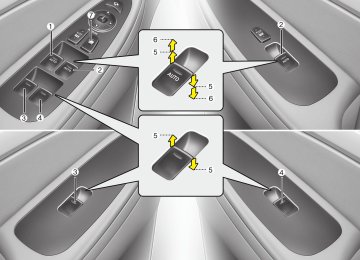- Download PDF Manual
-
6. Say “Yes” to confirm and make a call.
✽✽ Tip A shortcut to each of the following func- tions is available: 1. Say “Call Name” 2. Say “Call
” 3. Say “Call at ” (cid:129) Dialing by Number A phone call can be made by dialing the spoken numbers. The system can recog- nize single digits from zero to nine. 1.Press 2.Say “Call”. 3.Say “Number” when prompted. 4.Say desired phone numbers. 5.Say “Dial” to complete the number and
button.
make a call.
✽✽ Tip A shortcut to each of the following func- tions is available: 1. Say “Dial Number” 2. Say “Dial
” Features of your vehicle
■ Receiving a Phone Call When receiving a phone call, a ringtone is audible from speakers and the audio system changes into telephone mode. When receiving a phone call, “Incoming” message and incoming phone number (if available) are displayed on the audio. (cid:129) To Answer a Call:
- Press
button on the steering wheel.
(cid:129) To Reject a Call:
- Press longer on the steering wheel.
button for 0.8 second or
(cid:129) To Adjust Ring Volume:
- Use VOLUME buttons on the steering wheel.
(cid:129) To Transfer a Call to the Phone (Secret Call): button on the steering
- Press wheel.
4 157
■ Using the head unit as Bluetooth
music
The head unit supports A2DP (Audio Advanced Distribution Profile) and AVRCP(Audio Video Remote Control Profile). Both profiles are available for listening to MP3 music via Bluetooth cellular phone supporting above Bluetooth profiles. To play MP3 music from the Bluetooth cellular phone, press the [CD/AUX] but- ton until “MP3 Play” is displayed on the LCD. Then try playing music by phone. When playing music from the Bluetooth cellular phone, the head unit displays MP3 MODE.
✽✽ NOTICE • Not only MP3 files, but all the sounds that the phone supports can be heard by the audio system.
• Bluetooth cellular phones must fea-
ture A2DP and AVRCP functions.
• Some A2DP and AVRCP Bluetooth cellular phones may not play music through the head unit on the first try. Please try the below; i.e : Menu➟➟ Filemanager➟➟Music➟➟
Option➟➟Play via Bluetooth
• Please refer to User's Guide of your phone for more detailed information. • To stop music, try stop music by the phone or change audio mode to AM/FM/XM, CD, iPod, etc.
Features of your vehicle
■ Talking on the Phone When talking on the phone, “Active Calls” message and the other party’s phone number (if available) are displayed on the audio. (cid:129) To Finish a Call
- Press on the steering wheel.
button for 0.8 second or longer
✽✽ NOTICE In the following situations, you or the other party may have difficulty hearing each other: 1. Speaking at the same time, your voice may not reach the other parties. (This is not a malfunction.) Speak alter- nately with the other party on the phone.
2. Keep the Bluetooth® volume to a low level. High-level volume may result in distortion and echo.
3. When driving on a rough road. 4. When driving at high speeds. 5. When the window is open. 6. When the air conditioning vents are
facing the microphone.
7. When the sound of the air condition-
ing fan is loud.
158
Features of your vehicle
■ Key matrix
No.
KEY
Disconnected(BT Icon off)
Paired H/P
Empty
Paired H/P
Exist
Connected (BT Icon On)
Connected
Normal mode BT SETUP menu
Incoming Call Outgoing Call
Active Call
TRANSFER
CALL
SHORT
Not Connect
LONG
VR
MODE Cancel
Accept Call
Transfer Call
(Handsfree <->Phone)
Reject Call
End Call
End Call
End Call
SHORT
Active
Active
Active
Active
LONG [10sec]
Change language
Change language
Change language
Change language
STEERING MODE KEY
AUDIO
POWER KEY
2nd call
1st Call:waiting 2nd Call:active
Reject Call
End call
End call
4 159
by
✽✽ NOTICE Bluetooth phone compatibility can be checked visiting www.hyundaiusa.com and under the SERVICE & PARTS - BLUETOOTH COMPATIBILITY menu. • Areas that can be checked - 9 areas, as Pairing, Connection,
such Handsfree Calling, Streaming, etc.
(Continued) (cid:129) Do not place the phone near or inside metallic objects,otherwise communications with Bluetooth® system or cellular service sta- tions can be disrupted.
(cid:129) While a phone is connected through Bluetooth® your phone may discharge quicker than usual as a result of additional Bluetooth®-related operations.
(cid:129) Some cellular phones or other devices may cause interference noise or malfunction to audio system. In this case, storing the device in a different location may resolve the situation.
(cid:129) Please save your phone name in English,or your phone name may not be displayed correctly.
Features of your vehicle
CAUTION IN USING BLUETOOTH® CELLU- LAR PHONE
(cid:129) Do not use a cellular phone or perform Bluetooth® settings (e.g. pairing a phone) while driving.
(cid:129) Some Bluetooth®-enabled phones may not be recognized by the system or fully compatible with the system.
(cid:129) Before using Bluetooth® related features of the audio system, refer to your phone’s User’s Manual for phone-side Bluetooth® operations.
(cid:129) The phone must be paired to the audio system to use Bluetooth® related features.
(cid:129) You will not be able to use the hands-free feature when your phone (in the car) is outside of the cellular service area (e.g.in a tunnel, in a underground, in a mountainous area,etc.).
(cid:129) If the cellular phone signal is poor or the vehicles interior noise is too loud,it may be difficult to hear the other person’s voice during a call.
(Continued)
160
Before driving / 5-3
Key / 5-5
Engine start/stop button / 5-7
Automatic transmission / 5-11
Brake system / 5-18
Cruise control system / 5-36
Smart cruise control system / 5-40
Lane departure warning system (LDWS) / 5-51
Economical operation / 5-54
Special driving conditions / 5-56
Winter driving / 5-60Driving your vehicle
Vehicle load limit / 5-64
Vehicle weight / 5-69
Trailer towing / 5-70Driving your vehicle
E010000ABH-EU
WARNING - ENGINE EXHAUST CAN BE DANGEROUS!
Engine exhaust fumes can be extremely dangerous. If, at any time, you smell exhaust fumes inside the vehicle, open the win- dows immediately.
• Do not inhale exhaust fumes.
Exhaust fumes contain carbon monoxide, a colorless, odorless gas that can cause unconsciousness and death by asphyxia- tion.
(cid:129) Be sure the exhaust system does not leak.
The exhaust system should be checked whenever the vehicle is raised to change the oil or for any other purpose. If you hear a change in the sound of the exhaust or if you drive over something that strikes the underneath side of the car, have the exhaust system checked as soon as possible by an authorized HYUNDAI dealer.
(cid:129) Do not run the engine in an enclosed area.
Letting the engine idle in your garage, even with the garage door open, is a hazardous practice. Never run the engine in your garage any longer than it takes to start the engine and back the car out.
(cid:129) Avoid idling the engine for prolonged periods with people inside the car.
If it is necessary to idle the engine for a prolonged period with people inside the car, be sure to do so only in an open area with the air intake set at "Fresh" and fan operating at one of the higher speeds so fresh air is drawn into the interior.
If you must drive with the trunk lid open because you are carrying objects that make this necessary: 1. Close all windows. 2. Open side vents. 3. Set the air intake control at "Fresh", the air flow control at "Floor" or "Face" and the fan at one of the higher speeds.
To assure proper operation of the ventilation system, be sure the ventilation air intakes located just in front of the windshield are kept clear of snow, ice, leaves or other obstructions.
25
BEFORE DRIVING E020100AUN Before entering vehicle • Be sure that all windows, outside mir-
ror(s), and outside lights are clean.
(cid:129) Check the condition of the tires. (cid:129) Check under the vehicle for any sign of
leaks.
(cid:129) Be sure there are no obstacles behind
you if you intend to back up.
CALIFORNIA PROPOSI- TION 65 WARNING
Engine exhaust and a wide variety of automobile components and parts, including components found in the interior furnishings in a vehi- cle, contain or emit chemicals known to the State of California to cause cancer and birth defects and reproductive harm. In addition, cer- tain fluids contained in vehicles and certain products of component wear contain or emit chemicals known to the State of California to cause cancer and birth defects or other reproductive harm.
Driving your vehicle
E020200AUN Necessary inspections Fluid levels, such as engine oil, engine coolant, brake fluid, and washer fluid should be checked on a regular basis, with the exact interval depending on the fluid. Further details are provided in sec- tion 7, “Maintenance”.
WARNING
Driving while distracted can result in a loss of vehicle control, that may lead to an accident, severe personal injury, and death.The driver’s primary responsibility is in the safe and legal operation of a vehicle, and use of any handheld devices, other equipment, or vehicle systems which take the driver’s eyes, attention and focus away from the safe operation of a vehicle or which are not permissible by law should never be used during operation of the vehicle.
5 3
Driving your vehicle
E020300AUN Before starting (cid:129) Close and lock all doors. (cid:129) Position the seat so that all controls are
easily reached.
(cid:129) Adjust the inside and outside rearview
mirrors.
(cid:129) Be sure that all lights work. (cid:129) Check all gauges. (cid:129) Check the operation of warning lights when the ignition switch is turned to the ON position.
(cid:129) Release the parking brake and make sure the brake warning light goes out. For safe operation, be sure you are famil- iar with your vehicle and its equipment.
WARNING
All passengers must be properly belted whenever the vehicle is mov- ing. Refer to “Seat belts” in section 3 for more information on their proper use.
45
WARNING
(cid:129) When you intend to park or stop the vehicle with the engine on, be careful not to depress the accel- erator pedal for a long period of time. It may overheat the engine or exhaust system and cause fire. (cid:129) When you make a sudden stop or turn the steering wheel rapidly, loose objects may drop on the floor and it could interfere with the operation of the foot pedals, possibly causing an accident. Keep all things in the vehicle safely stored.
(cid:129) If you do not focus on driving, it may cause an accident. Be care- ful when operating controls such as the audio or heater. It is the responsibility of the driver to always be attentive to the task of driving and drive safely.
WARNING
Always check the surrounding areas near your vehicle for people, especially children, before putting a car into D (Drive) or R (Reverse).
WARNING - Driving under the influence of alcohol or drugs
Drinking and driving is dangerous. Drunk driving is the number one contributor to the highway death toll each year. Even a small amount of alcohol will affect your reflexes, perceptions and judgment. Driving while under the influence of drugs is as dangerous or more dangerous than driving drunk. You are much more likely to have a serious accident if you drink or take drugs and drive. If you are drinking or taking drugs, don’t drive. Do not ride with a driv- er who has been drinking or taking drugs. Choose a designated driver or call a cab.
KEY (FOR CANADA)
OBH058001
OUN036002
E030100AEN Illuminated ignition switch Whenever a front door is opened, the ignition switch will be illuminated for your convenience, provided the ignition switch is not in the ON position. The light will go off immediately when the ignition switch is turned on or go off after about 30 sec- onds when the door is closed.
Ignition switch position E030201ABH LOCK The ignition key can be removed only in the LOCK position. When turning the ignition switch to the LOCK position, push the key inward at the ACC position and turn the key toward the LOCK position.
Driving your vehicle
E030202ABH ACC (Accessory) The electrical accessories are operative.
E030203AUN ON The warning lights can be checked before the engine is started. This is the normal running position after the engine is started. Do not leave the ignition switch ON if the engine is not running to prevent battery discharge.
E030204AUN START Turn the ignition switch to the START position to start the engine. The engine will crank until you release the key; then it returns to the ON position. The brake warning lamp can be checked in this position.
5 5
Driving your vehicle
E030205ABH
WARNING - Ignition switch
(cid:129) Never turn the ignition switch to LOCK or ACC while the vehicle is moving. This would result in loss of directional control and braking function, which could cause an accident.
(cid:129) Before leaving the driver’s seat, always make sure the shift lever is engaged in P (Park), set the park- ing brake fully, and shut the engine off. Unexpected and sudden vehi- cle movement may occur if these precautions are not taken.
(cid:129) Never reach for the ignition switch, or any other controls through the steering wheel while the vehicle is in motion. The presence of your hand or arm in this area could cause a loss of vehicle control, an accident and serious bodily injury or death.
(cid:129) Do not place any movable objects around the driver’s seat as they may move while driving, interfere with the driver and lead to an acci- dent.
65
Starting the engine E040000AUN-EU
WARNING
Always wear appropriate shoes when operating your vehicle. Unsuitable shoes (high heels, slippers, ski boots,etc.) may interfere with your ability to use the brake and accelera- tor pedal.
E040100ABH-EU 1. Make sure the parking brake is applied. 2. Place the shift lever in P (Park).
Depress the brake pedal fully. You can also start the engine when the shift lever is in the N (Neutral) position. 3. Turn the ignition switch to START and hold it there until the engine starts (a maximum of 10 seconds), then release the key.
4. In extremely cold weather (below -18°C / 0°F) or after the vehicle has not been operated for several days, let the engine warm up without depress- ing the accelerator.
Whether the engine is cold or warm, it should be started without depressing the accelerator.
CAUTION
If the engine stalls while you are in motion,do not attempt to move the shift lever to the P (Park) position.If traffic and road conditions permit, you may put the shift lever in the N (Neutral) position while the vehicle is still moving and turn the ignition switch to the START position in an attempt to restart the engine.
CAUTION
Do not engage the starter for more than 10 seconds.If the engine stalls or fails to start,wait 5 to 10 seconds before re-engaging the starter. Improper use of the starter may damage it.
ENGINE START/STOP BUTTON
OBH058002
E030100ABH Illuminated engine start/stop but- ton Whenever the front door is opened, the engine start/stop button will illuminate for your convenience. The light will go off after about 30 seconds when the door is closed.
Engine start/stop button position E030701BBH-EU OFF To turn off the engine, press the engine start/stop button with the engine start/stop button in the ON position and the shift lever in P(Park). When you press the engine start/stop button without the shift the engine start/stop button does not turn to the OFF position, but turns to the ACC posi- tion.
in P(Park),
lever
✽✽ NOTICE When you turn off the engine, the vehi- cle should be stopped.
Driving your vehicle
WARNING
You are able to turn off the engine (START) or vehicle power (ON), only when the vehicle is not in motion. In an emergency situation while the vehicle is in motion, you are able to turn the engine off and to the ACC position by pressing the engine start/stop button for more than 2
seconds or 3 times successively within 3 seconds. If the vehicle is still moving, you can restart the engine without depressing the brake pedal by pressing the engine start/stop button with the shift lever in the N (Neutral) position.5 7
Driving your vehicle
E030202ABH-EU ACC(Accessory) Press the engine start/stop button when the button is in the OFF position without depressing the brake pedal. The electrical accessories are operative. If you leave the engine start/stop button in the ACC position for more than 1 hour, the battery power will turn off automati- cally to prevent the battery from dis- charging.
✽✽ NOTICE • If you press the engine start/stop but- ton without depressing the brake pedal, the engine does not start and the engine start/stop button changes as follows : OFF →→ ACC →→ ON →→ OFF
• If you leave the engine start/stop but- ton in the ACC or the ON position for a long time, the battery will be dis- charged.
E030205ABH-EU
WARNING
(cid:129) Never press the engine start/stop button while the vehicle is in motion. This would result in the engine turning off and loss of power assist for the steering and brakes, which may lead to loss of directional control and braking function, which could cause an accident.
(Continued)
E030203AHM ON Press the engine start/stop button when the button is in the ACC position without depressing the brake pedal. The warning lights can be checked before the engine is started. Do not leave the ON position if the engine is not run- ning to prevent battery discharge.
E030704ABH START To start the engine, press the brake pedal and press the engine start/stop button with the shift lever in the P(Park) or the N(Neutral) position. For your safety, start the engine with the shift lever in the P(Park) position.
85
(Continued) (cid:129) Before leaving the driver’s seat, always make sure the shift lever is engaged in P (Park), set the parking brake fully and shut the engine off. Unexpected and sud- den vehicle movement may occur if these precautions are not taken.
(cid:129) Never reach
for
the engine start/stop button, or any other controls through the steering wheel while the vehicle is in motion. The presence of your hand or arm in this area could cause a loss of vehicle control, an accident and serious bodily injury or death.
(cid:129) Do not place any movable objects around the driver’s seat as they may move while driving, interfere with the driver and lead to an accident.
Starting the engine E040000ABH
WARNING
Always wear appropriate shoes when operating your vehicle. Unsuitable shoes (high heels, slip- pers, ski boots, etc.) may interfere with your ability to use the brake and accelerator pedal.
E040100ABH 1. Carry the smart key or leave it inside
the vehicle.
2. Make sure the parking brake is firmly
applied.
3. Place the shift lever in the P(Park)
position.
4. Depress the brake pedal. 5. Press the engine start/stop button. 6. In extremely cold weather (below - 18°C / 0°F) or after the vehicle has not been operated for several days, let the engine warm up without depressing the accelerator. Whether the engine is cold or warm, it should be started without depressing the accelerator.
CAUTION
If the engine stalls while you are in motion,do not attempt to move the shift lever to the P (Park) position.If traffic and road conditions permit, you may put the shift lever in the N (Neutral) position while the vehicle is still moving and press the engine start/stop button in an attempt to restart the engine.
(cid:129) Even if the smart key is in the vehicle, if it is far away from you, the engine may not start.
(cid:129) When the engine start/stop button is in the ACC or ON position, if any door is open, the system checks for the smart key. If the smart key is not in the vehi- cle, the warning, "Key is not in vehicle" will come on, and if all doors are closed, the chime will also sound for about 5 seconds. The indicator will turn off while the vehicle is moving. Keep the smart key in the vehicle when using the ACC position or if the vehicle engine is on.
Driving your vehicle
WARNING
The engine will start by pressing the engine start/stop button, only when the smart key is in the vehi- cle. Never allow children or any per- son who is unfamiliar with the vehi- cle to touch the engine start/stop button or related parts.
5 9
CAUTION
(cid:129) Do not press the engine start/stop button for more than 5
seconds except when the stop lamp fuse is disconnected.(cid:129) When you eject the smart key from the smart key holder,press the smart key inward and pull it out.If you pull out the smart key forcibly without pushing the smart key, the smart key holder may be damaged and couldn’t operate normally.
Driving your vehicle
OBH058003
✽✽ NOTICE • If the battery is weak or the smart key does not work correctly, you can start the engine by inserting the smart key into the smart key holder. To eject the smart key from the smart key holder, press the smart key inward past the detent and then pull the key outward. • When the stop lamp fuse is blown, you can't start the engine normally. Replace the fuse with a new one. If you are not able to replace the fuse, you can start the engine by pressing the engine start/stop button for 10 seconds with the engine start/stop button in ACC. The engine can start without depressing the brake pedal. But for your safety always depress the brake pedal before starting the engine.
10
AUTOMATIC TRANSMISSION
Driving your vehicle
E060100ABH Automatic transmission operation The automatic transmission has 8 for- ward speeds and one reverse speed. The individual speeds are selected automati- cally, depending on the position of the shift lever.
✽✽ NOTICE The first few shifts on a new vehicle may be somewhat abrupt.
+ (UP)
- (DOWN)
Depress the brake pedal when shifting.
The shift lever can be shifted freely.
E060000AUN-EU
OBH059005
5 11
Driving your vehicle
Always depress the brake pedal when shifting from N (Neutral) to a forward or reverse gear.
WARNING - Automatic
transmission
(cid:129) Always check the surrounding areas near your vehicle for peo- ple, especially children, before shifting a car into D (Drive) or R (Reverse).
(cid:129) Before leaving the driver’s seat, always make sure the shift lever is in the P (Park) position; then set the parking brake fully and shut the engine off. Unexpected and sudden vehicle movement can occur if these precautions are not followed in the order iden- tified.
CAUTION
(cid:129) To avoid damage to your trans- mission, do not accelerate the engine in R (Reverse) or any for- ward gear position with the brakes on.
(cid:129) When stopped on an incline, do not hold the vehicle stationary with engine power.Use the serv- ice brake or the parking brake.
(cid:129) Do not shift from N (Neutral) or P (Park) into D (Drive), or R (Reverse) when the engine is above idle speed.
E060101ABH Transmission ranges The indicator in the instrument cluster displays the shift lever position when the ignition switch is in the ON position.
P (Park) Always come to a complete stop before shifting into P (Park). This position locks the transmission and prevents the drive wheels from rotating.
WARNING
(cid:129) Shifting into P (Park) while the vehicle is in motion will cause the drive wheels to lock which will cause you to lose control of the vehicle.
(cid:129) Do not use the P (Park) position in place of the parking brake. Always make sure the shift lever is latched in the P (Park) position and set the parking brake fully.
(cid:129) Never leave a child unattended in
a vehicle.
12
CAUTION
The transmission may be damaged if you shift into P (Park) while the vehicle is in motion.
R (Reverse) Use this position to drive the vehicle backward.
CAUTION
Always come to a complete stop before shifting into or out of R (Reverse); you may damage the transmission if you shift into R (Reverse) while the vehicle is in motion, except as explained in “Rocking the vehicle” in this sec- tion.
Driving your vehicle
N (Neutral) The wheels and transmission are not engaged. The vehicle will roll freely even on the slightest incline unless the parking brake or service brakes are applied.
D (Drive) This is the normal forward driving posi- tion. The transmission will automatically shift through a 8-gear sequence, provid- ing the best fuel economy and power.
For extra power when passing another vehicle or climbing grades, depress the accelerator fully, at which time the trans- mission will automatically downshift to the next lower gear (or gears, as appro- priate).
✽✽ NOTICE Always come to a complete stop before shifting into D (Drive).
5 13
Driving your vehicle
+ (UP)
Sports mode
- (DOWN)
OBH059006
Sports mode Whether the vehicle is stationary or in motion, sports mode is selected by push- ing the shift lever from the D (Drive) posi- tion into the manual gate. To return to D (Drive) range operation, push the shift lever back into the main gate.
In sports mode, moving the shift lever backwards and forwards will allow you to make gearshifts rapidly. Up (+)
: Push the lever forward once to shift up one gear.
Down (-) : Pull the lever backwards once
to shift down one gear.
14
✽✽ NOTICE • In sports mode, the driver must exe- cute upshifts in accordance with road conditions, taking care to keep the engine speed below the red zone.
• In sports mode, only the 8 forward gears can be selected. To reverse or park the vehicle, move the shift lever to the R (Reverse) or P (Park) position as required.
• In sports mode, downshifts are made automatically when the vehicle slows down. When the vehicle stops, 1st gear is automatically selected.
• In sports mode, when the engine rpm approaches the red zone the transmis- sion will upshift automatically.
• If the driver moves the lever to +(up) or -(down) position, the transmission may not make the requested gear change if the next gear is outside of the allowable engine rpm range.
• When driving on a slippery road, push the shift lever forward into the +(up) position. This causes the trans- mission to shift into the 2nd (or 3rd) gear which is better for smooth driv- ing on a slippery road. Push the shift lever to the -(down) side to shift back to the 1st gear.
E060102BBH Shift lock system For your safety, the automatic transmis- sion has a shift lock system which pre- vents shifting the transmission from P (Park) or N (Neutral) into R (Reverse) unless the brake pedal is depressed. To shift the transmission from P (Park) or N (Neutral) into R (Reverse): 1. Depress and hold the brake pedal. 2. Start the engine or turn the ignition
switch to the ON position.
the brake pedal
3. Move the shift lever. If repeatedly depressed and released with the shift lever in the P (Park) position, a chattering noise near the shift lever may be heard. This is a normal condition.
is
WARNING
Always fully depress the brake pedal before and while shifting out of the P (Park) position into anoth- er position to avoid inadvertent motion of the vehicle which could injure persons in or around the car.
E060103AUN Ignition key interlock system The ignition key cannot be removed unless the shift lever is in the P (Park) position. If the ignition switch is in any other position, the key cannot be removed.
Driving your vehicle
E060200AEN Good driving practices (cid:129) Never move the gear shift lever from P (Park) or N (Neutral) to any other posi- tion with the accelerator pedal depressed.
(cid:129) Never move the gear shift lever into P
(Park) when the vehicle is in motion.
(cid:129) Be sure the car is completely stopped before you attempt to shift into R (Reverse) or D (Drive).
(cid:129) Never take the car out of gear and coast down a hill. This may be extremely hazardous. Always leave the car in gear when moving.
(cid:129) Do not "ride" the brakes. This can cause them to overheat and malfunc- tion. Instead, when you are driving down a long hill, slow down, shift into Sports Mode and shift to a lower gear. When you do this, engine braking will help slow the car.
(cid:129) Slow down before shifting to a lower gear. Otherwise, the lower gear may not be engaged.
5 15
OBH059007
Shift-lock override If the shift lever cannot be moved from the P (Park) or N (Neutral) position into R (Reverse) position with the brake pedal depressed, continue depressing the brake, then do the following: 1. Carefully remove the cap covering the
shift-lock access hole.
2. Insert a key (or screwdriver) into the access hole and press down on the key (or screwdriver). 3. Move the shift lever. 4. Have your vehicle inspected by an authorized HYUNDAI dealer immedi- ately.
Driving your vehicle
(cid:129) Always use the parking brake. Do not depend on placing the transmission in P (Park) to keep the car from moving. (cid:129) Exercise extreme caution when driving on a slippery surface. Be especially careful when braking, accelerating or shifting gears. On a slippery surface, an abrupt change in vehicle speed can cause the drive wheels to lose traction and the vehicle to go out of control.
(cid:129) Optimum vehicle performance and economy is obtained by smoothly depressing and releasing the accelera- tor pedal.
16
WARNING
If your vehicle becomes stuck in snow, mud, sand, etc., then you may attempt to rock the vehicle free by moving it forward and backward. Do not attempt this procedure if people or objects are anywhere near the vehicle. During the rocking operation the vehicle may suddenly move forward or backward as it becomes unstuck, causing injury or damage to nearby people or objects.
WARNING
(cid:129) Always buckle-up! In a collision, an unbelted occupant is signifi- cantly more likely to be seriously injured or killed than a properly belted occupant.
(cid:129) Avoid high speeds when corner-
ing or turning.
(cid:129) Do not make quick steering wheel movements, such as sharp lane changes or fast, sharp turns. (cid:129) The risk of rollover is greatly increased if you lose control of your vehicle at highway speeds. (cid:129) Loss of control often occurs if two or more wheels drop off the roadway and the driver over- steers to reenter the roadway.
(cid:129) In the event your vehicle leaves the roadway, do not steer sharply. Instead, slow down before pulling back into the travel lanes.
(cid:129) Never exceed posted speed lim-
its.
E060203AUN Moving up a steep grade from a stand- ing start To move up a steep grade from a stand- ing start, depress the brake pedal, shift the shift lever to D (Drive) and release the parking brake. Depress the accelera- tor gradually while releasing the service brakes. When accelerating from a stop on a steep hill, the vehicle may have a ten- dency to roll backwards. Shifting the shift lever into 2 (Second Gear) will help prevent the vehicle from rolling backwards.
Driving your vehicle
5 17
E070101AUN In the event of brake failure If service brakes fail to operate while the vehicle is in motion, you can make an emergency stop with the parking brake. The stopping distance, however, will be much greater than normal.
WARNING - Parking brake Applying the parking brake while the vehicle is moving at normal speeds can cause a sudden loss of control of the vehicle. If you must use the parking brake to stop the vehicle, use great caution in apply- ing the brake.
Driving your vehicle
BRAKE SYSTEM E070100ABH Power brakes Your vehicle has power-assisted brakes that adjust automatically through normal usage. In the event that the power-assisted brakes lose power because of a stalled engine or some other reason, you can still stop your vehicle by applying greater force to the brake pedal than you nor- mally would. The stopping distance, how- ever, will be longer. When the engine is not running, the reserve brake power is partially depleted each time the brake pedal is applied. Do not pump the brake pedal when the power assist has been interrupted. Pump the brake pedal only when neces- sary to maintain steering control on slip- pery surfaces.
WARNING - Brakes
(cid:129) Do not drive with your foot rest- ing on the brake pedal. This will create abnormal high brake tem- peratures, excessive brake lining and pad wear, and increased stopping distances.
(Continued)
18
(Continued) (cid:129) When descending a long or steep hill, shift to a lower gear and avoid continuous application of the brakes. Continuous brake application will cause the brakes to overheat and could result in a temporary loss of braking per- formance.
(cid:129) Wet brakes may impair the vehi- cle’s ability to safely slow down; the vehicle may also pull to one side when the brakes are applied. Applying the brakes lightly will indicate whether they have been affected in this way. Always test your brakes in this fashion after driving through deep water. To dry the brakes, apply them lightly while maintaining a safe forward speed until brake performance returns to normal.
(cid:129) Always confirm the position of the brake and accelerator pedal before driving. If you do not check the position of the acceler- ator and brake pedal before driv- ing, you may depress the acceler- ator instead of the brake pedal. It may cause a serious accident.
E070102AUN Disc brakes wear indicator Your vehicle has disc brakes. When your brake pads are worn and new pads are required, you will hear a high- pitched warning sound from your front brakes or rear brakes. You may hear this sound come and go or it may occur whenever you depress the brake pedal. Please remember that some driving con- ditions or climates may cause a brake squeal when you first apply (or lightly apply) the brakes. This is normal and does not indicate a problem with your brakes.
CAUTION
(cid:129) To avoid costly brake repairs,do not continue to drive with worn brake pads.
(cid:129) Always replace brake pads as
complete front or rear axle sets.
WARNING - Brake wear
This brake wear warning sound means your vehicle needs service. If you ignore this audible warning, you will eventually lose braking performance, which could lead to a serious accident.
OBH058009
Foot parking brake (if equipped) E070201ABH Applying the parking brake To engage the parking brake, first apply the foot brake and then depress the park- ing brake pedal down as far as possible. In addition it is recommended that when parking the vehicle on an incline, the shift lever should be in the P (Park) position.
Driving your vehicle
WARNING
(cid:129) Driving with the parking brake applied will cause excessive brake pad and brake rotor wear.
(cid:129) Do not operate the parking brake while the vehicle is moving except in an emergency situation. It could damage the brake system and lead to an accident.
5 19
WARNING
(cid:129) To prevent unintentional move- ment when stopped and leaving the vehicle, do not use the gearshift lever in place of the parking brake. Set the parking brake AND make sure the gearshift lever is securely posi- tioned in P (Park).
(cid:129) Never allow anyone who is unfa- miliar with the vehicle to touch the parking brake. If the parking brake is released unintentionally, serious injury may occur.
(cid:129) All vehicles should always have the parking brake fully engaged when parking to avoid inadver- tent movement of the car which can injure occupants or pedestri- ans.
Driving your vehicle
OBH058011
E070202ABH Releasing the parking brake To release the parking brake, depress the parking brake pedal a second time while applying the foot brake. The pedal will automatically extend to the fully released position. If the parking brake pedal does not release or does not release all the way, have the system checked by an authorized HYUNDAI dealer.
20
W-75
Check the brake warning light by turning the ignition switch ON (do not start the engine). This light will be illuminated when the parking brake is applied with the igni- tion switch in the START or ON position. Before driving, be sure the parking brake is fully released and the brake warning light is off. If the brake warning light remains on after the parking brake is released while engine is running, there may be a malfunction in the brake system. Immediate attention is necessary. If at all possible, cease driving the vehi- cle immediately. If that is not possible, use extreme caution while operating the vehicle and only continue to drive the vehicle until you can reach a safe loca- tion or repair shop.Driving your vehicle
✽✽ NOTICE • For your safety, you can apply the EPB even though the ignition switch is in the OFF position, but you cannot release it.
• For your safety, press the foot brake and release the parking brake manu- ally with EPB switch when you drive downhill or back up the vehicle.
5 21
OBH059019
OBH059010
Electric parking brake (EPB) (if equipped) E070203BBH Applying the parking brake To apply the parking brake, first apply the brake pedal and press the EPB switch. Make sure that the brake warning light comes on. When parking the vehicle on an incline, the shift lever must be in the P (Park) position.
WARNING
Do not operate the parking brake while the vehicle is moving except in an emergency situation. It could damage the brake system and lead to an accident.
E070704BBH Releasing the parking brake The parking brake will be released auto- matically when you shift the transmission from P (Park) to R (Reverse), N (Neutral) or D (Drive) while pressing the foot brake pedal. To release the parking brake manually with the ignition switch ON, pull the EPB switch while applying the foot brake. Make sure that the brake warning light goes off. If the parking brake does not release or does not release all the way, have the system checked by an authorized HYUNDAI dealer.
Driving your vehicle
Type I
Type II
OBH059057N
OBH049340N
CAUTION
If you try to drive by applying the accelerator pedal with EPB engaged,a warning will sound and message will appear. Do not apply the accelerator pedal while the parking brake is engaged.Damage to the parking brake may occur.
22
WARNING
(cid:129) To prevent unintentional move- ment when stopped and leaving the vehicle, do not use the shift lever in place of the parking brake. Set the parking brake and make sure the shift lever is securely positioned in P (Park).
(cid:129) Never allow anyone who is unfa- miliar with the vehicle to touch the parking brake. If the parking brake is released unintentionally, serious injury may occur.
(cid:129) All vehicles should always have the parking brake fully engaged when parking to avoid inadvertent movement of the car which can injure occupants or pedestrians.
CAUTION
(cid:129) A click sound may be heard while operating or releasing the EPB. These conditions are normal and indicate that the EPB is function- ing properly.
(cid:129) When leaving your keys with a parking lot attendant or valet, make sure to inform him/her how to operate the EPB.
W-75
Check the brake warning light by turning the ignition switch ON (do not start the engine). This light will be illuminated when the parking brake is applied with the igni- tion switch in the START or ON position. Before driving, be sure the parking brake is fully released and the brake warning light is off. If the brake warning light remains on after the parking brake is released while engine is running, there may be a mal- function in the brake system. Immediate attention is necessary. If at all possible, cease driving the vehicle immediately. If that is not possible, use extreme caution while operating the vehi- cle and only continue to drive the vehicle until you can reach a safe location.Type I
Type II
If the EPB malfunction indicator remains on, comes on while driving, or does not come on when the ignition switch is turned to the ON position, this indicates that the EPB may have malfunctioned. Take your vehicle to an authorized HYUNDAI dealer and have the system checked. The EPB malfunction indicator may illu- minate when the ESC indicator comes on to indicate that the ESC is not working properly, but it does not indicate a mal- function of the EPB.
OBH058057
OBH059057
E070703ABH EPB malfunction indicator (if equipped) The EPB malfunction indicator will illumi- nate when the ignition switch is turned ON, but should go off after approximate- ly 3 seconds, if the system is operating normally.
Driving your vehicle
E070704BBH Emergency braking If there is a problem with the foot brake while driving, emergency braking is pos- sible by pressing and holding the EPB switch. Braking is possible only while you are holding the EPB switch.
WARNING
Do not operate the parking brake while the vehicle is moving except in an emergency situation. It could damage the brake system and lead to an accident.
✽✽ NOTICE During emergency braking by the EPB, the parking brake warning light will illuminate to indicate that the system is operating.
5 23
Driving your vehicle
Type I
WARNING
Do not operate the parking brake while the vehicle is moving except in an emergency situation. It could damage the brake system and lead to an accident.
OBH058058
Type II
OBH059058N
E070706BBH EPB emergency release If the EPB does not release properly, fol- low these steps: 1. Shift the shift lever into P (Park). 2. Block the wheels. 3. Open the trunk and remove the cover. 4. Remove the emergency release han-
dle from the tool case.
5. Remove the emergency release cable
cover.
6. Install the emergency release handle into the threaded end of the emergency release cable by turning it clockwise.
7. Pull up the handle until sounds a "took".
The EPB warning light blinks.
24
8. After using
OBH049341N the EPB emergency release, a warning message will come on. You should operate the EPB switch for the vehicle to return to its normal condition. If the vehicle does not return to normal condition, take your vehicle to an authorized HYUNDAI dealer and have the system checked.
Type I
Type I
Type II
OBH058055
Type II
OBH058012
OBH059055
OBH059012
AUTO HOLD (if equipped) E070800BBH The AUTO HOLD keeps the vehicle stopped after the driver brings the vehi- cle to a complete stop with the foot brake and releases the brake pedal.
F070801BBH Set up 1. Press the AUTO HOLD switch. The white AUTO HOLD indicator will illumi- nate and the system will be in the standby position.
Driving your vehicle
2. When you stop the vehicle completely by pressing the brake pedal, the AUTO HOLD maintains the brake pressure in order to hold the vehicle stationary. The indicator changes from white to green.
3. The vehicle will remain stationary even
if you release the foot brake pedal.
5 25
Driving your vehicle
Type I
Type II
WARNING
When driving off from AUTO HOLD by applying accelerator pedal, always check the surrounding area near your vehicle. Slowly press the accelerator pedal for a smooth launch.
Type I
Type II
OBH059013
OBH058014
OBH059073
Leaving If you press the accelerator pedal with the transmission in R (Reverse), D (Drive) or sports mode, the AUTO HOLD will be released automatically and the vehicle will start to move. The indicator changes from green to white.
26
OBH059016
F070802BBH Cancel To cancel the AUTO HOLD operation, press the AUTO HOLD switch. The AUTO HOLD indicator will go out.
Type I
Type II
OBH059059N
✽✽ NOTICE • The AUTO HOLD does not operate
OBH049342N
when; - the driver’s door is open. - the shift lever is in P (Park).
• For your safety, the AUTO HOLD automatically switches to EPB in such cases as - the hood is open with transmission
in D (Drive).
- the trunk lid is open with transmis-
sion in R (Reverse).
- the driver's seat belt is unbuckled
and the driver's door is open.
- AUTO HOLD is operating for a long
period of time.
- the vehicle is standing on a steep
slope.
In these cases, the brake warning light comes on, the AUTO HOLD indicator changes from green to white, and warning sounds and a message will appear to inform you that EPB has been automatically engaged. Before driving again, press the foot brake pedal, check the surrounding area near your vehicle and release the parking brake manually with the EPB switch.
Driving your vehicle
• When AUTO HOLD is ON and the vehicle comes to a stop on a steep slope (about 25% gradient or more), the EPB will be automatically engaged. In this case, when you release EPB manually by pulling the EPB switch with the foot brake pedal pressed, AUTO HOLD will hold the vehicle for 3 seconds in order to pre- vent the vehicle from rolling back during the launch.
• If the AUTO HOLD malfunction indi- cator lights up yellow on the LCD screen, the AUTO HOLD is not work- ing properly. Take your vehicle to an authorized HYUNDAI dealer and have the system checked.
5 27
(Continued) (cid:129) On roads where the road surface is pitted or has different surface height.
The safety features of an ABS (or ESC) equipped vehicle should not be tested by high speed driving or cornering. This could endanger the safety of yourself or others.
Driving your vehicle
WARNING
(cid:129) Press the accelerator pedal slow-
ly when you start the vehicle.
(cid:129) For your safety, cancel the AUTO HOLD when you drive downhill or back up the vehicle or park the vehicle.
CAUTION
If there is a malfunction with the dri- ver’s door, hood or trunk open detection system, the AUTO HOLD may not work properly. Take your vehicle to an authorized HYUNDAI dealer and have the sys- tem checked.
E070300AEN-EE Anti-lock brake system (ABS)
WARNING
ABS (or ESC) will not prevent acci- dents due to improper or danger- ous driving maneuvers. Even though vehicle control is improved during emergency braking, always maintain a safe distance between you and objects ahead. Vehicle speeds should always be reduced during extreme road conditions. The braking distance for cars equipped with an anti-lock braking system (or Electronic Stability Control system) may be longer than for those without it in the following road conditions. During these conditions the vehicle should be driven at reduced speeds: (cid:129) Rough, gravel or snow-covered
roads.
(cid:129) With tire chains installed.
(Continued)
28
The ABS continuously senses the speed of the wheels. If the wheels are going to lock, the ABS system repeatedly modu- lates the hydraulic brake pressure to the wheels. When you apply your brakes under con- ditions which may lock the wheels, you may hear a “tik-tik’’ sound from the brakes, or feel a corresponding sensation in the brake pedal. This is normal and it means your ABS is active. In order to obtain the maximum benefit from your ABS in an emergency situa- tion, do not attempt to modulate your brake pressure and do not try to pump your brakes. Press your brake pedal as hard as possible or as hard as the situa- tion warrants and allow the ABS to con- trol the force being delivered to the brakes.
✽✽ NOTICE A click sound may be heard in the engine compartment when the vehicle begins to move after the engine is start- ed. These conditions are normal and indicate that the anti-lock brake system is functioning properly.
(cid:129) Even with the anti-lock brake system, your vehicle still requires sufficient stopping distance. Always maintain a safe distance from the vehicle in front of you.
(cid:129) Always slow down when cornering. The anti-lock brake system cannot pre- vent accidents resulting from exces- sive speeds.
(cid:129) On loose or uneven road surfaces, operation of the anti-lock brake system may result in a longer stopping dis- tance than for vehicles equipped with a conventional brake system.
Driving your vehicle
W-78
CAUTION
(cid:129) If the ABS warning light is on and stays on,you may have a problem with the ABS.In this case,howev- er, your regular brakes will work normally.
(cid:129) The ABS warning light will stay on for approximately 3 seconds after the ignition switch is ON. During that time,the ABS will go through self-diagnosis and the light will go off if everything is normal. If the light stays on, you may have a problem with your ABS. Contact an authorized HYUNDAI dealer as soon as possible.
5 29
WARNING
Never drive too fast for the road conditions or too quickly when cor- nering. Electronic stability control (ESC) will not prevent accidents. Excessive speed in turns, abrupt maneuvers and hydroplaning on wet surfaces can still result in seri- ous accidents. Only a safe and attentive driver can prevent acci- dents by avoiding maneuvers that cause the vehicle to lose traction. Even with ESC installed, always fol- low all the normal precautions for driving - including driving at safe speeds for the conditions.
OBH058015N
E070500AUN-EU Electronic stability control (ESC) The Electronic Stability control (ESC) system is designed to stabilize the vehicle during cornering maneuvers. ESC checks where you are steering and where the vehicle is actually going. ESC applies the brakes at individual wheels and intervenes in the engine management system to stabilize the vehicle.
Driving your vehicle
CAUTION
(cid:129) When you drive on a road having poor traction,such as an icy road, and operate your brakes continu- ously,the ABS will be active con- tinuously and the ABS warning light may illuminate.Pull your car over to a safe place and stop the engine.
(cid:129) Restart the engine. If the ABS warning light is off, then your ABS system is normal. Otherwise,you may have a prob- lem with the ABS. Contact an authorized HYUNDAI dealer as soon as possible.
✽✽ NOTICE When you jump start your vehicle because of a drained battery, the engine may not run as smoothly and the ABS warning light may turn on at the same time. This happens because of the low battery voltage. It does not mean your ABS is malfunctioning. • Do not pump your brakes! • Have the battery recharged before
driving the vehicle.
30
The Electronic Stability Control (ESC) system is an electronic system designed to help the driver maintain vehicle control under adverse conditions. It is not a substitute for safe driving practices. Factors including speed, road conditions and driver steering input can all affect whether ESC will be effective in preventing a loss of control. It is still your responsibility to drive and corner at reasonable speeds and to leave a sufficient margin of safety. When you apply your brakes under con- ditions which may lock the wheels, you may hear a “tik-tik’’ sound from the brakes, or feel a corresponding sensation in the brake pedal. This is normal and it means your ESC is active.
✽✽ NOTICE A click sound may be heard in the engine compartment when the vehicle begins to move after the engine is start- ed. These conditions are normal and indicate that the Electronic Stability Control System is functioning properly.
E070501ABH-EU ESC operation ESC ON condition
(cid:129) When the ignition is turned ON, ESC and ESC OFF indi- cator for approximately 3 seconds, then ESC is turned on.
illuminate
lights
(cid:129) Press the ESC OFF button for at least half a second after turning the ignition ON to turn ESC off. (ESC OFF indicator will illuminate). To turn the ESC on, press the ESC OFF button (ESC OFF indicator light will go off).
(cid:129) When starting the engine, you may hear a slight ticking sound. This is the ESC per- forming an automatic system self-check and does not indi- cate a problem.
Driving your vehicle
When operating
ESC
When the ESC is in operation, the ESC indicator light blinks. (cid:129) When the Electronic Stability Control is operating properly, you can feel a slight pulsation in the vehicle. This is only the effect of brake control and indicates nothing unusual.
(cid:129) When moving out of the mud or driving on a slippery road, the engine rpm (revolution per minute) may not be increased even if you press the accelerator pedal deeply. This is to maintain the stabili- ty and traction of the vehicle and does not indicate a prob- lem.
5 31
Driving your vehicle
E070502AUN-EU ESC operation off ESC OFF state ESC OFF
(cid:129) To cancel ESC operation, press the ESC OFF button (ESC OFF indicator light illu- minates).
(cid:129) If the ignition switch is turned to LOCK position when ESC is off, ESC remains off. Upon restarting the engine, the ESC will automatically turn on again.
32
■ ESC indicator light (blinks)
■ ESC warning light (comes on)
ESC
■ ESC OFF indicator light (comes on)
ESC OFF
E070503BBH-EU Indicator light When the ignition switch is turned ON, the ESC indicator light illuminates, then goes off if ESC system is operating nor- mally. The ESC indicator stays on when the ESC may have a malfunction. Take your car to an authorized HYUNDAI dealer and have the system checked. The ESC indicator light blinks whenever ESC is operating. To switch to ESC OFF mode, press the ESC OFF button. The ESC OFF indicator will illuminate indicating the ESC is deac- tivated.
ESC
E070505ABH-EU Warning light If this warning light illuminates, your vehi- cle may have a malfunction with the ESC system. When this warning light illumi- nates, EPB and SCC warning light may also illuminate at the same time. Have the vehicle checked by an author- ized HYUNDAI dealer as soon as possi- ble.
Driving your vehicle
WARNING
Never press the ESC OFF button while ESC is operating. If the ESC is turned off while ESC is operating, the vehicle may go out of control. To turn ESC off while driving, press the ESC OFF button while driving on a flat road surface.
CAUTION
Driving with varying tire or wheel sizes may cause the ESC system to malfunction. When replacing tires, make sure they are the same size as your original tires. Never operate the vehicle with dif- ferent diameter tires installed at the same time.
WARNING
The Electronic Stability Control sys- tem is only a driving aid; use pre- cautions for safe driving by slowing down on curved, snowy, or icy roads. Drive slowly and don’t attempt to accelerate whenever the ESC indicator light is blinking, or when the road surface is slippery.
E070504ABH-EU ESC OFF usage When driving (cid:129) ESC should be turned on for daily driv-
ing whenever possible.
(cid:129) To turn ESC off while driving, press the ESC OFF button while driving on a flat road surface.
Never press the ESC OFF button while ESC is operating (ESC indicator light blinks). If ESC is turned off while ESC is operat- ing, the vehicle may slip out of control.
✽✽ NOTICE • When operating the vehicle on a dynamometer, ensure that the ESC is turned off (ESC OFF light illuminat- ed).