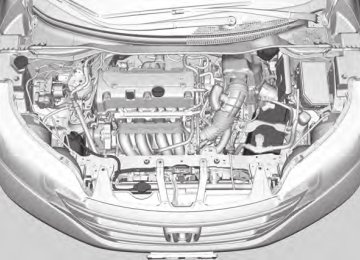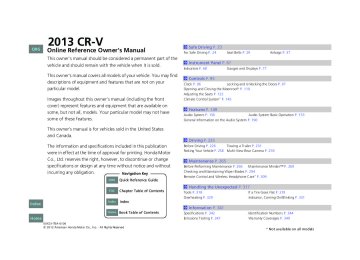- 2010 Honda CR V Owners Manuals
- Honda CR V Owners Manuals
- 2007 Honda CR V Owners Manuals
- Honda CR V Owners Manuals
- 1998 Honda CR V Owners Manuals
- Honda CR V Owners Manuals
- 2009 Honda CR V Owners Manuals
- Honda CR V Owners Manuals
- 2001 Honda CR V Owners Manuals
- Honda CR V Owners Manuals
- 1999 Honda CR V Owners Manuals
- Honda CR V Owners Manuals
- 2011 Honda CR V Owners Manuals
- Honda CR V Owners Manuals
- 2004 Honda CR V Owners Manuals
- Honda CR V Owners Manuals
- 2003 Honda CR V Owners Manuals
- Honda CR V Owners Manuals
- 2008 Honda CR V Owners Manuals
- Honda CR V Owners Manuals
- 2000 Honda CR V Owners Manuals
- Honda CR V Owners Manuals
- 2005 Honda CR V Owners Manuals
- Honda CR V Owners Manuals
- 2013 Honda CR V Owners Manuals
- Honda CR V Owners Manuals
- 1997 Honda CR V Owners Manuals
- Honda CR V Owners Manuals
- 2006 Honda CR V Owners Manuals
- Honda CR V Owners Manuals
- 2012 Honda CR V Owners Manuals
- Honda CR V Owners Manuals
- 2002 Honda CR V Owners Manuals
- Honda CR V Owners Manuals
- Download PDF Manual
-
press u Repeat the procedure to select
Connection, then Delete a Phone.
3. Rotate
to select a phone you want to
delete, then press
4. A confirmation message appears on the
to select Yes, then
screen. Rotate press u A notification appears if the deletion is
successful.
Continued
205
2013 CR-V 13 CR-V-31T0A6100.book 206 ページ 2012年8月10日 金曜日 午後3時34分
uu Bluetooth® HandsFreeLink®uHFL Menus
■ To Set Up a Text Message Notice Option
1. Press the PHONE button or the
button.
2. Rotate
to select Phone Setup, then
press
1To Set Up a Text Message Notice Option
ON: A pop-up notification comes on every time you receive a new text message.
OFF: The message you receive is stored in the system without notification.
3. Rotate
to select Message Notice, then
press
4. Rotate
to select a mode you want, then
press
QRG
TOC
Index
Home
206
2013 CR-V uu Bluetooth® HandsFreeLink®uHFL Menus
1To Create a Security PIN
In the phone is already security PIN protected, you need to enter the current security PIN before clearing the PIN or creating a new one.
13 CR-V-31T0A6100.book 207 ページ 2012年8月10日 金曜日 午後3時34分
QRG
TOC
Index
Home
■ To Create a Security PIN You can protect each of the six cell phones with a security PIN.
1. Press the PHONE button or the
button.
2. Rotate
to select Phone Setup, then
press u Repeat the procedure to select
Passcode.
3. Select a phone you want to add a security
PIN to. u Rotate
to select a phone you want to
add a security PIN to, then press
4. A confirmation message appears on
the screen. u Rotate
to select Yes, then press
5. Enter a new four-digit number.
u Rotate
to select, then press
. Press
to delete. Press
to enter the
security PIN.
6. Re-enter the four-digit number.
u The screen returns to the screen in
step 2.
Continued
207
2013 CR-V 13 CR-V-31T0A6100.book 208 ページ 2012年8月10日 金曜日 午後3時34分
uu Bluetooth® HandsFreeLink®uHFL Menus
QRG
TOC
Index
Home
208
■ Automatic Transferring If you get into the vehicle while you are on the phone, the call can be automatically transferred to HFL.
1. Press the PHONE button or the
button.
2. Rotate
to select Phone Setup, then
press u Repeat the procedure to select Auto
Transfer.
3. Rotate
to select On, then press
4. A notification appears on the screen if the
change is successful.
■ Caller’s ID Information You can select a caller’s information to be displayed when you have an incoming call.
1. Press the PHONE button or the
button.
2. Rotate
to select Phone Setup, then
press u Repeat the procedure to select Caller ID
Info.
3. Rotate
to select a mode you want, then
press
4. A notification appears on the screen if the
change is successful.
1Caller’s ID Information
Name Priority mode: A caller’s name is displayed if it is stored in the phonebook. Number Priority mode: A caller’s phone number is displayed.
2013 CR-V 13 CR-V-31T0A6100.book 209 ページ 2012年8月10日 金曜日 午後3時34分
uu Bluetooth® HandsFreeLink®uHFL Menus
■ To Clear the System Security codes, paired phones, all stored voice tags, all speed dial entries, and all imported phonebook data are erased.
1. Press the PHONE button or the
button.
2. Rotate
to select Phone Setup, then
press u Repeat the procedure to select System
Clear.
3. Rotate
to select Yes, then press
4. A confirmation message appears on the
screen. Rotate press
to select Yes, then
5. A confirmation message appears on the
screen. Rotate
to finish.
QRG
TOC
Index
Home
Continued
209
2013 CR-V 13 CR-V-31T0A6100.book 210 ページ 2012年8月10日 金曜日 午後3時34分
uu Bluetooth® HandsFreeLink®uHFL Menus
■ Automatic Import of Cellular Phonebook and Call History When your phone is paired, the contents of its phonebook and call history are automatically imported to HFL.
1Automatic Import of Cellular Phonebook and Call History
When you select a person from the list in the cellular phonebook, you can see up to three category icons. The icons indicate what types of numbers are stored for that name.
Pref
Home
Mobile
Work
Pager
Fax
Car
Message
Other
Voice
If a name has four or more numbers, ∙∙∙ appears instead of category icons.
On some phones, it may not be possible to import the category icons to HFL.
The phonebook is updated after every connection. Call history is updated after every connection or call.
QRG
TOC
Index
Home
210
2013 CR-V 13 CR-V-31T0A6100.book 211 ページ 2012年8月10日 金曜日 午後3時34分
uu Bluetooth® HandsFreeLink®uHFL Menus
1Speed Dial
You can use the audio preset buttons during a call to store a speed dial number: 1. Press and hold the desired audio preset button
during a call.
2. The contact information for the active call will be
stored for the corresponding speed dial.
When a voice tag is stored, you can press the
button and call the number using voice commands.
■ Speed Dial Up to 15 speed dial numbers can be stored per phone.
To store a speed dial number: 1. Press the PHONE button or the
button.
2. Rotate
to select Phone Setup, then
press u Repeat the procedure to select Speed
Dial, then Add New.
3. Rotate
to select a place to choose a
number from, then press By Phonebook: u Select a number from the linked cell
phone’s imported phonebook.
By Call History: u Select a number from the call history. By Phone Number: u Input the number manually.
4. When the speed dial is successfully stored, you are asked to create a voice tag for the number. Rotate then press
to select Yes or No,
5. Using the
button, follow the prompts to
say the name for the speed dial entry.
Continued
211
QRG
TOC
Index
Home
2013 CR-V 13 CR-V-31T0A6100.book 212 ページ 2012年8月10日 金曜日 午後3時34分
uu Bluetooth® HandsFreeLink®uHFL Menus
QRG
TOC
Index
Home
212
1Speed Dial
Avoid using duplicate voice tags.
Avoid using “home” as a voice tag. It is easier for HFL to recognize a longer name. For example, use “John Smith” instead of “John.”
■ To add a voice tag to a stored speed
dial number
1. Press the PHONE button or the
button.
2. Rotate
to select Phone Setup, then
press u Repeat the procedure to select Speed
Dial.
3. Select an existing speed dial entry.
4. Rotate
to select Store Voice Tag, then
press
5. Using the
button, follow the prompts to
complete the voice tag.
■ To delete a voice tag 1. Press the PHONE button or the
button.
2. Rotate
to select Phone Setup, then
press u Repeat the procedure to select Speed
Dial.
3. Select an existing speed dial entry.
4. Rotate
to select Delete Voice Tag,
then press u A confirmation message appears on the
to select Yes, then
screen. Rotate press
2013 CR-V 13 CR-V-31T0A6100.book 213 ページ 2012年8月10日 金曜日 午後3時34分
uu Bluetooth® HandsFreeLink®uHFL Menus
QRG
TOC
Index
Home
■ To delete a speed dial number 1. Press the PHONE button or the
button.
2. Rotate
to select Phone Setup, then
press u Repeat the procedure to select Speed
Dial.
3. Select an existing speed dial entry.
4. Rotate
to select Delete Speed Dial,
then press u A confirmation message appears on the
screen. Rotate press
to select Yes, then
■ Making a Call You can make calls by inputting any phone number, or by using the imported phonebook, call history, speed dial entries, or redial.
1Making a Call
Any voice-tagged speed dial entry can be dialed by voice from any screen. Press the
button and follow the prompts.
The maximum range between your phone and vehicles is 30 feet (10 meters).
Once a call is connected, you can hear the voice of the person you are calling through the audio speakers.
Continued
213
2013 CR-V 13 CR-V-31T0A6100.book 214 ページ 2012年8月10日 金曜日 午後3時34分
uu Bluetooth® HandsFreeLink®uHFL Menus
QRG
TOC
Index
Home
214
■ To make a call using the imported
1To make a call using the imported phonebook
This function is disabled while the vehicle is moving. However, you can call a stored voice-tagged speed dial number using voice commands.
2 Limitations for Manual Operation P. 195
2 Speed Dial P. 211phonebook
When your phone is paired, the contents of its phonebook are automatically imported to HFL. 1. Press the PHONE button or the
button.
2. Rotate
press
to select Phonebook, then
3. The phonebook is stored alphabetically.
Rotate press
to select the initial, then
4. Rotate
to select a name, then press
to select a number, then
5. Rotate press u Dialing starts automatically.
■ To make a call using a phone number 1. Press the PHONE button or the
button.
2. Rotate
to select Dial, then press
3. Rotate press
to select a number, then
4. Rotate
to select
, then press
u Dialing starts automatically.
1To make a call using a phone number
This function is disabled while the vehicle is moving. However, you can call a stored voice-tagged speed dial number using voice commands.
2 Limitations for Manual Operation P. 195
2 Speed Dial P. 2112013 CR-V 13 CR-V-31T0A6100.book 215 ページ 2012年8月10日 金曜日 午後3時34分
uu Bluetooth® HandsFreeLink®uHFL Menus
QRG
TOC
Index
Home
■ To make a call using redial 1. Press the PHONE button or the
button.
2. Rotate
to select Redial, then press
u Dialing starts automatically.
■ To make a call using the call history Call history is stored by Dialed Calls, Received Calls, and Missed Calls. 1. Press the PHONE button or the
button.
2. Rotate
to select Call History, then
press
3. Rotate
to select Dialed Calls, Received
Calls, or Missed Calls, then press
to select a number, then
4. Rotate press u Dialing starts automatically.
■ To make a call using a speed dial entry 1. Press the PHONE button or the button.
2. Rotate
to select Speed Dial, then
press
3. Rotate
to select a number, then
press u Dialing starts automatically.
Continued
1To make a call using the call history
The call history appears only when a phone is connected to HFL, and displays the last 20 dialed, received, or missed calls.
1To make a call using a speed dial entry
On the Phone screen, the first six speed dials on the list can be directly selected by pressing the corresponding audio preset buttons (1-6).
Select More Speed Dial Lists to view another paired phone’s speed dial list.
When a voice tag is stored, press the call the number using voice commands.
button and
2 Speed Dial P. 211
Any voice-tagged speed dial entry can be dialed by voice from any screen. Press the
button and follow the prompts.
215
2013 CR-V 13 CR-V-31T0A6100.book 216 ページ 2012年8月10日 金曜日 午後3時34分
uu Bluetooth® HandsFreeLink®uHFL Menus
■ Receiving a Call
HFL Mode
Caller Name
When there is an incoming call, an audible notification sounds (if activated) and the Incoming Call screen appears.
Press the
button to answer the call.
Press the
button to decline or end the call.
1Receiving a Call Call Waiting Press the answer the incoming call.
button to put the current call on hold to
Press the call.
button again to return to the current
Ignore the incoming call if you do not want to answer it.
Press the current call.
button if you want to hang up the
QRG
TOC
Index
Home
216
2013 CR-V 13 CR-V-31T0A6100.book 217 ページ 2012年8月10日 金曜日 午後3時34分
uu Bluetooth® HandsFreeLink®uHFL Menus
1Options During a Call
Touch Tones: Available on some phones.
■ Options During a Call The following options are available during a call. Mute: Mute your voice. Transfer Call: Transfer a call from HFL to your phone. Touch Tones: Send numbers during a call. This is useful when you call a menu- driven phone system.
1. To view the available options, press the
PHONE button.
2. Rotate
to select the option, then
press u The check box is checked when Mute is selected. Select Mute again to turn it off.
Continued
217
QRG
TOC
Index
Home
2013 CR-V 13 CR-V-31T0A6100.book 218 ページ 2012年8月10日 金曜日 午後3時34分
uu Bluetooth® HandsFreeLink®uHFL Menus
■ Receiving a Text Message HFL can display newly received text messages as well as 20 of the most recently received messages on a connected cell phone. Each received message can be read aloud and replied to using a fixed common phrase.
1. A pop-up appears and notifies you of a new
text message.
2. Rotate
to select Yes to listen to the
message, then press u The text message is displayed. The
system automatically starts reading out the message.
3. To discontinue the message read-out, press
the
button.
1Receiving a Text Message
The system does not display any received messages while you are driving. You can only hear them read aloud.
With some phones, you may be able to display up to 20 most recent text messages.
Only the first three lines of the received message are displayed with this option.
2 Displaying an entire message P. 222
QRG
TOC
Index
Home
218
2013 CR-V 13 CR-V-31T0A6100.book 219 ページ 2012年8月10日 金曜日 午後3時34分
■ Displaying Messages
1. Press the PHONE button or the
button.
2. Rotate
to select Text Message, then
press
uu Bluetooth® HandsFreeLink®uHFL Menus
1Displaying Messages
The
icon appears next to an unread message.
Only the first three lines of the received message are displayed with this option.
2 Displaying an entire message P. 222
If you delete a message on the phone, the message disappears from the system. If you send a message from the system, the message goes to your phone.
to select a message, then
3. Rotate press u The text message is displayed. The
system automatically starts reading the message aloud.
Continued
219
QRG
TOC
Index
Home
2013 CR-V 13 CR-V-31T0A6100.book 220 ページ 2012年8月10日 金曜日 午後3時34分
uu Bluetooth® HandsFreeLink®uHFL Menus
1Using the stop reading or read option
This option changes to: • Stop Reading while the text message is read out. Select this option to discontinue the message read- out.
• Read when you go to the Text Message menu, or after you selected Stop Reading. Select this option to hear the system reading out the selected message.
■ Using the stop reading or read option 1. Press the PHONE button or the
button.
2. Rotate
to select Text Message, then
press
to select a message, then
3. Rotate press u The text message is displayed. The
system automatically starts reading the message aloud.
4. Press
to enter Text Message Menu.
5. Rotate
to select Stop Reading or Read,
then press
QRG
TOC
Index
Home
220
2013 CR-V 13 CR-V-31T0A6100.book 221 ページ 2012年8月10日 金曜日 午後3時34分
QRG
TOC
Index
Home
uu Bluetooth® HandsFreeLink®uHFL Menus
1Reply to a message
The available fixed reply messages are as follows: • Talk to you later, I'm driving. • I am on my way. • I'm running late. • OK • Yes • No
You cannot add, edit, or delete reply messages.
After you reply, the following is displayed:
■ Reply to a message You can reply to a message using one of the six common phrases available in the system. 1. Press the PHONE button or the
button.
2. Rotate
to select Text Message, then
press
to select a message, then
3. Rotate press u The text message is displayed. The
system automatically starts reading out the message.
4. Press
to enter the Text Message Menu.
5. Rotate
to select Reply, then press
6. Rotate
to select the reply message, then
press
7. The reply message you selected is displayed.
Select Yes to send the message.
Continued
221
2013 CR-V 13 CR-V-31T0A6100.book 222 ページ 2012年8月10日 金曜日 午後3時34分
uu Bluetooth® HandsFreeLink®uHFL Menus
QRG
TOC
Index
Home
222
■ Making a call to a sender You can call the text message sender. 1. Press the PHONE button or the 2. Rotate
button. to select to Text Message, then
press
to select a message, then
3. Rotate press u The text message is displayed. The
system automatically starts reading out the message.
4. Press 5. Rotate
to enter the Text Message Menu.
to select Call, then press
u HFL begins dialing.
■ Displaying an entire message 1. Press the PHONE button or the 2. Rotate
button. to select to Text Message, then
press
to select a message, then
3. Rotate press u The text message is displayed. The
system automatically starts reading out the message.
4. Press 5. Rotate
to enter the Text Message Menu.
to select Display Message,
then press
6. Rotate
to scroll down and display the
entire message.
2013 CR-V 13 CR-V-31T0A6100.book 223 ページ 2012年8月10日 金曜日 午後3時34分
Compass
When you turn the ignition switch to ON (w, the compass self-calibrates, and the compass display appears.
Compass Calibration If the compass indicates the wrong direction, or the CAL indicator blinks, you need to manually calibrate the system.
Compass Setting Menu Items
1. Turn the ignition switch to ON (w.
2. Press and hold the SETUP button until the
display shows the compass setting menu.
3. Rotate
to select Calibration, then
press
4. When the display changes to Calibration
Start, press
5. Drive the vehicle slowly in two circles.
u The compass starts to show a direction after the calibration. The CAL indicator goes off.
1Compass
Compass operation can be affected under the following conditions: • Driving near power lines or stations • Crossing a bridge • Passing a large vehicle, or driving near a large object that can cause a magnetic disturbance
• When accessories such as antennas and roof racks
are mounted by magnets
1Compass Calibration
Calibrate the compass in an open area.
While setting the compass: • The • The SETUP button cancels the setting mode.
button returns to the previous screen.
QRG
TOC
Index
Home
223
2013 CR-V 13 CR-V-31T0A6100.book 224 ページ 2012年8月10日 金曜日 午後3時34分
uuCompassuCompass Zone Selection
Compass Zone Selection
QRG
1. Turn the ignition switch to ON (w.
1Compass Zone Selection
2. Press and hold the SETUP button until the
display shows the compass setting menu.
3. Rotate
to select Zone, then press
The display shows the current zone number.
The zone selection is done to compensate the variation between magnetic north and true north.
If the calibration starts while the audio system is in use, the display returns to normal after the calibration is completed.
Zone Number
4. Rotate
your area (See Zone Map), then press
to select the zone number of
Zone Map
TOC
Guam Island: Zone 8
Puerto Rico: Zone 11Index
Home
224
15
14
13
12
11
10
2013 CR-V 13 CR-V-31T0A6100.book 225 ページ 2012年8月10日 金曜日 午後3時34分
QRG
Index
Home
This chapter discusses driving, refueling, and information on items such as accessories.
Driving
Before Driving
Driving Preparation .......................... 226
Maximum Load Limit........................ 229Towing a Trailer
Towing Preparation.......................... 231
Driving Safely with a Trailer.............. 234
Towing Your Vehicle........................ 235Off-Highway Driving Guidelines
General Information......................... 237
Important Safety Precautions............ 237
Avoiding Trouble ............................. 238When Driving
Starting the Engine .......................... 239
Precautions While Driving................. 241Automatic Transmission ................... 242
Shifting............................................ 243
ECON Button ................................... 245
Cruise Control ................................. 246
VSA® (Vehicle Stability Assist), aka ESC (Electronic Stability Control), System ...... 249
Real Time AWD with Intelligent Control System™* ......................................... 251
TPMS (Tire Pressure Monitoring System)... 251
Tire Pressure Monitoring System (TPMS) - Required Federal Explanation ......... 252Braking
Brake System ................................... 254
ABS (Anti-lock Brake System) ........... 256
Brake Assist System ......................... 257Parking Your Vehicle
When Stopped ................................ 258
Multi-View Rear Camera.................. 259
RefuelingFuel Information .............................. 260
How to Refuel ................................. 261
Fuel Economy.................................... 263
Improving Fuel Economy.................. 263Accessories and Modifications
Accessories ...................................... 264
Modifications................................... 264* Not available on all models
225
2013 CR-V 13 CR-V-31T0A6100.book 226 ページ 2012年8月10日 金曜日 午後3時34分
Before Driving
QRG
Driving Preparation Check the following items before you start driving.
■ Exterior Checks • Make sure there are no obstructions on the windows, door mirrors, exterior
lights, or other parts of the vehicle. u Remove any frost, snow, or ice. u Remove any snow on the roof, as this can slip down and obstruct your field of
vision while driving. If frozen solid, remove ice once it has softened.
u When removing ice from around the wheels, be sure not to damage the wheel
or wheel components.
• Make sure the hood is securely closed.
u If the hood opens while driving, your front view will be blocked.
TOC
• Make sure the tires are in good condition.
u Check air pressures, and check for damage and excessive wear.
2 Checking and Maintaining Tires P. 298
• Make sure there are no people or objects behind or around the vehicle.
u There are blind spots from the inside.
Index
Home
226
1Exterior Checks
NOTICE When doors are frozen shut, use warm water around the door edges to melt any ice. Do not try to force them open, as this can damage the rubber trim around the doors. When done, wipe dry to avoid further freezing. Do not pour warm water into the key cylinder. You will be unable to insert key if the water freezes in the hole.
Heat from the engine and exhaust can ignite flammable materials left under the hood, causing a fire. If you've parked your vehicle for an extended period, inspect and remove any debris that may have collected, such as dried grass and leaves that have fallen or have been carried in for use as a nest by a small animal. Also check under the hood for leftover flammable materials after you or someone else has performed maintenance on your vehicle.
2013 CR-V uuBefore DrivinguDriving Preparation
1Interior Checks
The headlight aim is set by the factory, and does not need to be adjusted. However, if you regularly carry heavy items in the cargo area or tow a trailer, have the aiming readjusted at a dealer or by a qualified technician.
13 CR-V-31T0A6100.book 227 ページ 2012年8月10日 金曜日 午後3時34分
QRG
■ Interior Checks • Store or secure all items on board properly.
u Carrying too much cargo, or improperly storing it, can affect your vehicle's
handling, stability, stopping distance, and tires, and make it unsafe.
2 Maximum Load Limit P. 229
• Do not pile items higher than the seat height.
u They can block your view and may be thrown forward in the event of sudden
braking.
• Do not place anything in the front seat footwells. Make sure to secure the floor
mat. u An object or unsecured floor mat can interfere with your brake and accelerator
pedal operation while driving.
• If you have any animals on board, do not let them move around in the vehicle.
u They may interfere with driving and a crash could occur.
• Securely close and lock all doors and the tailgate.
2 Locking/Unlocking the Doors from the Inside P. 101
• Adjust your seating position properly.
u Adjust the head restraint, too. 2 Adjusting the Seats P. 122
2 Adjusting the Head Restraints P. 125• Adjust the mirrors and steering wheel properly for your driving.
u Adjust them while sitting in the proper driving position.
2 Adjusting the Steering Wheel P. 119
2 Adjusting the Mirrors P. 120TOC
Index
Home
Continued
227
2013 CR-V 13 CR-V-31T0A6100.book 228 ページ 2012年8月10日 金曜日 午後3時34分
uuBefore DrivinguDriving Preparation
• Be sure items placed on the floor behind the front seats cannot roll under the
seats. u They can interfere with the driver's ability to operate the pedals, the operation
of the seats, or the operation of the sensors under the seats.
• Everyone in the vehicle must fasten their seat belt.
2 Fastening a Seat Belt P. 32
• Make sure that the indicators in the instrument panel come on when you start the
vehicle, and go off soon after. u Always have a dealer check the vehicle if a problem is indicated.
2 Indicators P. 68
QRG
TOC
Index
Home
228
2013 CR-V 13 CR-V-31T0A6100.book 229 ページ 2012年8月10日 金曜日 午後3時34分
Maximum Load Limit
QRG
The maximum load for your vehicle is 850 lbs (385 kg). See Tire and Loading Information label attached to the driver's doorjamb.
Label Example
TOC
This figure includes the total weight of all occupants, cargo, and accessories, and the tongue load if you are towing a trailer.
Steps for Determining Correct Load Limit -
(1) Locate the statement “The combined weight of occupants and cargo should
never exceed XXX kg or XXX lbs.” on your vehicle's placard.
(2) Determine the combined weight of the driver and passengers that will
be riding in your vehicle.
(3) Subtract the combined weight of the driver and passengers from XXX kg
or XXX lbs.
(4) The resulting figure equals the available amount of cargo and luggage load capacity. For example, if the “XXX” amount equals 1,4000 lbs. and there will be five 150 lb. passengers in your vehicle, the amount of available cargo and luggage load capacity is 650 lbs. (1,400 - 750 (5 x 150) = 650 lbs.)
Index
Home
uuBefore DrivinguMaximum Load Limit
1Maximum Load Limit
3WARNING
Overloading or improper loading can affect handling and stability and cause a crash in which you can be hurt or killed. Follow all load limits and other loading guidelines in this manual.
Gross Vehicle Weight Rating (GVWR): The maximum allowable weight of the vehicle, all occupants, all accessories, all cargo, and the tongue load.
2 Specifications P. 342
Gross Axle Weight Rating (GAWR): The maximum allowable weight of the vehicle axle.
2 Specifications P. 342
Continued
229
2013 CR-V 13 CR-V-31T0A6100.book 230 ページ 2012年8月10日 金曜日 午後3時34分
uuBefore DrivinguMaximum Load Limit
QRG
(5) Determine the combined weight of luggage and cargo being loaded on the vehicle. That weight may not safely exceed the available cargo and luggage load capacity calculated in step 4.
(6) If your vehicle will be towing a trailer, load from your trailer will be transferred
to your vehicle. Consult this manual to determine how this reduces the available cargo and luggage load capacity of your vehicle.
In addition, the total weight of the vehicle, all occupants, accessories, cargo, and trailer tongue load must not exceed the Gross Vehicle Weight Rating (GVWR) or the Gross Axle Weight Rating (GAWR). Both are on a label on the driver's doorjamb.
Load Limits Example
Example1
TOC
Max Load 850 lbs (385 kg)
Passenger Weight 150 lbs x 2 = 300 lbs (68 kg x 2 = 136 kg)
Cargo Weight
550 lbs (249 kg)
Max Load 850 lbs (385 kg)
Passenger Weight 150 lbs x 5 = 750 lbs (68 kg x 5 = 340 kg)
Cargo Weight
100 lbs (45 kg)
Example2
Index
Home
230
2013 CR-V 13 CR-V-31T0A6100.book 231 ページ 2012年8月10日 金曜日 午後3時34分
Towing a Trailer
QRG
Towing Preparation ■ Towing Load Limits Your vehicle can tow a trailer if you carefully observe the load limits, use the proper equipment, and follow the towing guidelines. Check the load limits before driving.
■ Total trailer weight Maximum allowable weight of the trailer, cargo, and everything in or on it must not exceed 1,500 lbs (680 kg). Towing loads in excess of this can seriously affect vehicle handling and performance and can damage the engine and drivetrain.
■ Tongue load The weight of the tongue with a fully loaded trailer on the hitch should be approximately 10% of the total trailer weight. • Excessive tongue load reduces front tire traction and steering control. Too little tongue load can make the trailer unstable and cause it to sway.
• To achieve a proper tongue load, start by loading 60% of the load toward the front of the trailer and 40% toward the rear. Readjust the load as needed.
Total Load
Tongue Load Tongue Load
TOC
Index
Home
1Towing Load Limits
3WARNING
Exceeding any load limit or improperly loading your vehicle and trailer can cause a crash in which you can be seriously hurt or killed.
Check the loading of your vehicle and trailer carefully before starting to drive.
Check if all loads are within limits at a public scale. If a public scale is not available, add the estimated weight of your cargo load to the weight of your trailer (as quoted by the manufacturer), and the tongue load.
Break-in Period Avoid towing a trailer during your vehicle's first 600 miles (1,000 km).
Never exceed the gross weight ratings. Gross weight information
2 Vehicle Specifications P. 342
Continued
231
2013 CR-V 13 CR-V-31T0A6100.book 232 ページ 2012年8月10日 金曜日 午後3時34分
uuTowing a TraileruTowing Preparation
QRG
■ Towing Equipment and Accessories Towing equipment varies by the size of your trailer, how much load you are towing, and where you are towing.
1Towing Equipment and Accessories
Make sure that all equipment is properly installed and maintained, and that it meets federal, state, province/ territory, and local regulations.
■ Hitches The hitch must be of an approved type and properly bolted to the underbody.
■ Safety chains Always use safety chains when you tow a trailer. Leave enough slack to allow the trailer to turn corners easily, but do not allow the chains to drag on the ground.
Consult your trailer sales or rental agency if any other items are recommended or required for your towing situation.
The lighting and wiring of trailers can vary by type and brand. If a connector is required, it should only be installed by a qualified technician.
TOC
■ Trailer brakes Recommended for any trailer with a total weight of 1,000 lbs (450 kg) or more: There are two common types of trailer brakes: surge and electric. Surge brakes are common for boat trailers, since the brakes will get wet. If you choose electric brakes, be sure they are electronically actuated. Do not attempt to attach trailer brakes to your vehicle's hydraulic system, as it will lower braking effectiveness and create a potential hazard.
■ Additional towing equipment Many states and provinces/territories require special outside mirrors when towing a trailer. Even if mirrors are not required in your locale, you should install special mirrors if visibility is restricted in any way.
Index
Home
232
2013 CR-V 13 CR-V-31T0A6100.book 233 ページ 2012年8月10日 金曜日 午後3時34分
uuTowing a TraileruTowing Preparation
■ Trailer light Trailer lights and equipment must comply with federal, state, province/territory, and local regulations. Check with your local trailer sales or rental agency for the requirements in the area where you plan to tow.
Small (Red) Left Turn Signal (Violet) Right Turn Signal (Green)
Backup Light (Brown) Brake Light (Pink) Option (Yellow)
Grand (Black)
Your trailer lighting connector is located behind the left side panel in the cargo area. Each pin’s purpose and wiring color code are shown in the image.
When using a non-Honda trailer lighting harness and converter, get the connector and pins for your vehicle from a dealer.
QRG
TOC
Index
Home
233
2013 CR-V 1Driving Safely with a Trailer
Parking In addition to the normal precautions, place wheel chocks at each of the trailer's tires.
13 CR-V-31T0A6100.book 234 ページ 2012年8月10日 金曜日 午後3時34分
uuTowing a TraileruDriving Safely with a Trailer
QRG
Driving Safely with a Trailer ■ Things You Need To Know Before Towing a Trailer • Have the trailer properly serviced and keep it in good condition. • Make sure that all the weights and load in the vehicle and trailer are within limits.
2 Towing Load Limits P. 231
• Securely attach the hitch, safety chains, and other necessary parts to the trailer. • Securely store all the items in and on the trailer so that they do not shift while
driving.
• Check if the lights and brakes on the trailer are working properly. • Check the pressures of the trailer tires, including the spare.
■ Towing Speeds and Gears • Drive slower than normal. • Obey posted speed limits for vehicles with trailers. • Use the (D position when towing a trailer on level roads.
TOC
■ Turning and Braking • Turn more slowly and with a wider turning arc than normal. • Allow more time and distance for braking. • Do not brake or turn suddenly.
■ Driving in Hilly Terrain • Monitor your temperature gauge. If it nears the red (Hot) mark, turn off the
heating and cooling system */climate control system * and reduce speed. Pull to the side of the road safely to cool down the engine if necessary. • Shift to the (d position if the transmission shifts frequently. * Not available on all models
Index
Home
234
2013 CR-V 13 CR-V-31T0A6100.book 235 ページ 2012年8月10日 金曜日 午後3時34分
QRG
Towing Your Vehicle Your vehicle can be towed behind a motorhome.
■ When Your Vehicle is Towed Behind a Motorhome Perform the following procedure before towing your vehicle. 1. Check the transmission fluid level.
u Make sure the fluid level is between the upper and lower marks.
2. Start the engine.
3. Depress the brake pedal. Move the shift lever through all its positions.
4. Shift to (D and hold for five seconds, then to (N. Let the engine run for three
minutes, then turn it off.
5. Release the parking brake.
6. Leave the ignition switch in ACCESSORY (q.
u Make sure the steering wheel does not lock.
7. Turn off all the electric devices. Do not use any accessory power sockets.
u This can prevent the battery from running down.
TOC
Index
Home
uuTowing a TraileruTowing Your Vehicle
1Towing Your Vehicle
NOTICE Failure to follow the recommended instructions exactly will result in severe automatic transmission damage. If you cannot shift the transmission or start the engine, your vehicle must be transported on a flat-bed truck or trailer.
Do not exceed 65 mph (100 km/h).
AWD models To avoid damage to the AWD system, your vehicle must be towed with all four wheels on the ground.
Consult your towing parts sales or rental agency if any other items are recommended or required for your towing situation.
If you tow your vehicle behind a motorhome, the transmission fluid must be changed every 2 years or 30,000 miles (48,000 km), whichever comes first.
1When Your Vehicle is Towed Behind a Motorhome
NOTICE Severe transmission damage will occur if the vehicle is shifted from (R to (N and then towed with the drive wheels on the ground.
Continued
235
2013 CR-V 13 CR-V-31T0A6100.book 236 ページ 2012年8月10日 金曜日 午後3時34分
uuTowing a TraileruTowing Your Vehicle
■ Extended towing If you tow more than eight hours in one day, you should repeat the “before towing your vehicle procedure” at least every eight hours. You also need to perform the following procedure to prevent the battery from running down.
Accessory Radio Fuse
1. Remove the 7.5 A accessory radio fuse. This
fuse is located in the interior fuse box.
2 Interior Fuse Box P. 336
2. Store the fuse in a safe place so you do not
lose it. u Make sure to reinstall the fuse before
you start driving your vehicle.
QRG
TOC
Index
Home
236
2013 CR-V 13 CR-V-31T0A6100.book 237 ページ 2012年8月10日 金曜日 午後3時34分
Off-Highway Driving Guidelines
QRG
General Information Your vehicle has been designed primarily for use on pavement, however, its higher ground clearance allows you to occasionally travel on unpaved roads. It is not designed for trail-blazing, or other challenging off-road activities.
If you decide to drive on unpaved roads, you will find that it requires somewhat different driving skills and that your vehicle will handle somewhat differently than it does on pavement. Pay attention to the precautions and tips in this section, and get acquainted with your vehicle before leaving the pavement.
Important Safety Precautions To avoid loss of control or rollover, be sure to follow all precautions and recommendations: • Be sure to store cargo properly and do not exceed your cargo load limits.
2 Maximum Load Limit P. 229
• Whenever you drive, make sure you and your passengers always wear seat belts.
• Keep your speed low, and never go faster than the conditions allow.
• It’s up to you to continually assess the situation and drive within the limits.
TOC
Index
Home
1Off-Highway Driving Guidelines
3WARNING
Improperly operating this vehicle on or off pavement can cause a crash or rollover in which you and your passengers can be seriously injured or killed.
• Follow all instructions and guidelines in
this owner’s manual.
• Keep your speed low, and don’t drive
faster than conditions permit.
Failure to operate your vehicle correctly might result in a crash or a rollover.
2 Important Handling Information P. 26
2 Precautions While Driving P. 241237
2013 CR-V 13 CR-V-31T0A6100.book 238 ページ 2012年8月10日 金曜日 午後3時34分
uuOff-Highway Driving GuidelinesuAvoiding Trouble
QRG
Avoiding Trouble • Check Out Your Vehicle before you leave the pavement and make sure that all
scheduled maintenance has been completed. Pay special attention to the condition of the tires, and check the tire pressures.
• Remember the route you choose presents limits (too steep or bumpy), you have limits (driving skill and comfort), and your vehicle has limits (traction, stability, and power). Failing to recognize these limits will likely put you and your passengers in a hazardous situation.
• Accelerating and Braking should be done slowly and gradually. Trying to start
or stop too fast can cause a loss of traction and you could lose control.
• Avoiding Obstacles and Debris in the road reduces the likelihood of a rollover
or damage to your suspension or other components.
TOC
• Driving on Slopes increases your risk of a rollover, particularly if you attempt to drive across a slope that is too steep. Going straight or down a slope is usually the safest. If you can’t clearly see all conditions or obstacles on a slope, walk it before you drive it. If there is any doubt whether you can safely pass, don’t try it. Find another route. If you get stuck when climbing, do not try to turn around. Back down slowly following the same route you took up the hill.
• Crossing a Stream - Avoid driving through deep water. If you encounter water in your route (a small stream or large puddle, for example), evaluate it carefully before going ahead. Make sure it is shallow, flowing slowly, and has firm ground underneath. If you are not sure of the depth or the ground, turn around and find another route. Driving through deep water can also damage your vehicle. The water can get into the transmission and differential, diluting the lubricant and causing an eventual failure. It can also wash the grease out of the wheel bearings.
• If You Get Stuck, carefully go in the direction that you think will get you
unstuck. Do not spin the tires as this will only make things worse and could damage the transmission. If you are unable to free yourself, your vehicle will need to be towed. Front and rear tow hooks are provided for this purpose.
Index
Home
238
2013 CR-V 13 CR-V-31T0A6100.book 239 ページ 2012年8月10日 金曜日 午後3時34分
When Driving
Starting the Engine
QRG
1. Make sure the parking brake is applied.
1Starting the Engine
Brake Pedal
2. Check that the shift lever is in (P, then
depress the brake pedal. u Although it is possible to start the vehicle
in (N, it is safer to start it in (P.