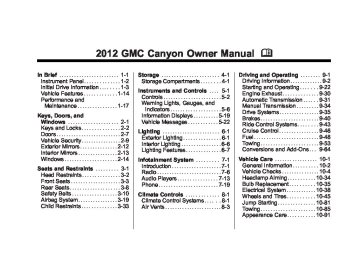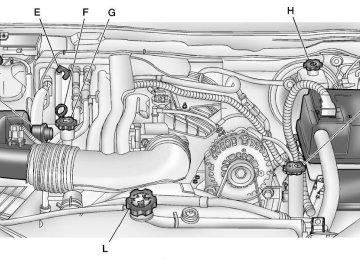- 2006 GMC Canyon Owners Manuals
- GMC Canyon Owners Manuals
- 2009 GMC Canyon Owners Manuals
- GMC Canyon Owners Manuals
- 2012 GMC Canyon Owners Manuals
- GMC Canyon Owners Manuals
- 2011 GMC Canyon Owners Manuals
- GMC Canyon Owners Manuals
- 2005 GMC Canyon Owners Manuals
- GMC Canyon Owners Manuals
- 2007 GMC Canyon Owners Manuals
- GMC Canyon Owners Manuals
- 2016 GMC Canyon Owners Manuals
- GMC Canyon Owners Manuals
- 2004 GMC Canyon Owners Manuals
- GMC Canyon Owners Manuals
- 2015 GMC Canyon Owners Manuals
- GMC Canyon Owners Manuals
- 2010 GMC Canyon Owners Manuals
- GMC Canyon Owners Manuals
- 2008 GMC Canyon Owners Manuals
- GMC Canyon Owners Manuals
- Download PDF Manual
-
cable from the other vehicle.
Towing
Towing the Vehicle Notice: To avoid damage, the disabled vehicle should be towed with all four wheels off the ground. Care must be taken with vehicles that have low ground clearance and/or special equipment. Always flatbed on a car carrier. Consult your dealer or a professional towing service if the disabled vehicle must be towed. See Roadside Assistance Program (U.S. and Canada) on page 13‑7 or Roadside Assistance Program (Mexico) on page 13‑9. To tow the vehicle behind another vehicle for recreational purposes, such as behind a motor home, see “Recreational Vehicle Towing” in this section.
GMC Canyon Owner Manual - 2012
Black plate (86,1)
10-86
Vehicle Care
Here are some important things to consider before recreational vehicle towing: . What is the towing capacity of the towing vehicle? Be sure to read the tow vehicle manufacturer's recommendations.
Dinghy Towing
Two-Wheel Drive Vehicles
transmissions have no provisions for internal lubrication while being towed.
Four-Wheel Drive Vehicles
. What is the distance that will be travelled? Some vehicles have restrictions on how far and how long they can tow. Is the proper towing equipment going to be used? See your dealer or trailering professional for additional advice and equipment recommendations. Is the vehicle ready to be towed? Just as preparing the vehicle for a long trip, make sure the vehicle is prepared to be towed.
Notice: If the vehicle is towed with all four wheels on the ground, the drivetrain components could be damaged. The repairs would not be covered by the vehicle warranty. Do not tow the vehicle with all four wheels on the ground. Two-wheel-drive vehicles should not be towed with all four wheels on the ground. Two-wheel-drive
Use the following procedure to dinghy tow a four-wheel-drive vehicle: 1. Position the vehicle being towed
behind the tow vehicle.
2. Put an automatic transmission in
P (Park) or a manual transmission in 1 (First).
GMC Canyon Owner Manual - 2012
Black plate (87,1)
3. Turn the engine off and firmly set
5. Shift the transfer case to
the parking brake. See Parking Brake on page 9‑41.
4. Securely attach the vehicle
being towed to the tow vehicle.
{ WARNING
Shifting a full‐time four‐wheel‐ drive vehicle's transfer case into N (Neutral) can cause the vehicle to roll even if the automatic transmission is in P (Park) or the manual transmission is in any gear. You or others could be injured. Make sure the parking brake is firmly set before the transfer case is shifted to N (Neutral).
N (Neutral). See “Shifting into N (Neutral)” under Four-Wheel Drive on page 10‑30.
6. Turn the ignition to LOCK/OFF and remove the key — the front wheels will still turn.
7. Release the parking brake only after the vehicle being towed is firmly attached to the towing vehicle.
After towing see “Shifting Out of N (Neutral)” under Four-Wheel Drive on page 10‑30. If the vehicle being towed will not be started or driven for six weeks or more, remove the battery cable from the negative terminal (post) of the battery to prevent the battery from draining.
Vehicle Care
10-87
Dolly Towing
Front Towing (Front Wheels Off the Ground) – Two‐Wheel‐Drive Vehicles
Notice: If a two-wheel-drive vehicle is towed with the rear wheels on the ground, the transmission could be damaged. The repairs would not be covered by the vehicle warranty. Never tow the vehicle with the rear wheels on the ground.
GMC Canyon Owner Manual - 2012
Black plate (88,1)
Front Towing (Front Wheels Off the Ground) – Four-Wheel-Drive Vehicles
10-88
Vehicle Care
Two-wheel-drive vehicles should not be towed with the rear wheels on the ground. Two-wheel-drive transmissions have no provisions for internal lubrication while being towed. To dolly tow a two‐wheel‐drive vehicle, the vehicle must be towed with the rear wheels on the dolly. See “Rear Towing (Rear Wheels Off the Ground)” later in this section for more information.
Use the following procedure to dolly tow a four-wheel-drive vehicle from the front: 1. Attach the dolly to the tow vehicle following the dolly manufacturer's instructions.
2. Drive the front wheels onto the
dolly.
3. Put an automatic transmission in
P (Park) or a manual transmission in 1 (First).
4. Turn the engine off and firmly set
the parking brake. See Parking Brake on page 9‑41.
{ WARNING
Shifting a full‐time four‐wheel‐ drive vehicle's transfer case into N (Neutral) can cause the vehicle to roll even if the automatic transmission is in P (Park) or the manual transmission is in any gear. You or others could be injured. Make sure the parking brake is firmly set before the transfer case is shifted to N (Neutral).
GMC Canyon Owner Manual - 2012
Black plate (89,1)
5. Secure the vehicle to the dolly
following the manufacturer's instructions.
6. Shift the transfer case to
N (Neutral). See “Shifting into N (Neutral)” under Four-Wheel Drive on page 10‑30.
7. Release the parking brake only after the vehicle being towed is firmly attached to the towing vehicle.
8. Turn the ignition to LOCK/OFF. After towing, see “Shifting Out of N (Neutral)” under Four-Wheel Drive on page 10‑30. If the vehicle being towed will not be started or driven for six weeks or more, remove the battery cable from the negative terminal (post) of the battery to prevent the battery from draining.
Rear Towing (Rear Wheels Off the Ground) – Two‐Wheel‐Drive Vehicles
Use the following procedure to dolly tow a two-wheel-drive vehicle from the rear: 1. Attach the dolly to the tow vehicle following the dolly manufacturer's instructions.
Vehicle Care
10-89
2. Drive the rear wheels onto the
dolly.
3. Firmly set the parking brake.
See Parking Brake on page 9‑41.
4. Put an automatic transmission in
P (Park) or a manual transmission in 1 (First).
5. Secure the vehicle to the dolly
following the manufacturer's instructions.
6. Use an adequate clamping
device designed for towing to ensure that the front wheels are locked into the straight position. 7. Turn the ignition to LOCK/OFF.
If the vehicle being towed will not be started or driven for six weeks or more, remove the battery cable from the negative terminal (post) of the battery to prevent the battery from draining.
GMC Canyon Owner Manual - 2012
Black plate (90,1)
10-90
Vehicle Care
Rear Towing (Rear Wheels Off the Ground) – Four‐Wheel‐Drive Vehicles
Use the following procedure to dolly tow a four-wheel-drive vehicle from the rear: 1. Attach the dolly to the tow vehicle following the dolly manufacturer's instructions.
2. Drive the rear wheels onto the
dolly.
3. Firmly set the parking brake.
See Parking Brake on page 9‑41.
4. Put an automatic transmission in
7. Shift the transfer case to
N (Neutral). See “Shifting into N (Neutral)” under Four-Wheel Drive on page 10‑30.
8. Turn the ignition to LOCK/OFF.
If the vehicle being towed will not be started or driven for six weeks or more, remove the battery cable from the negative terminal (post) of the battery to prevent the battery from draining.
After towing, see “Shifting Out of N (Neutral)” under Four-Wheel Drive on page 10‑30.
P (Park) or a manual transmission in 1 (First).
5. Secure the vehicle to the dolly
following the manufacturer's instructions.
6. Use an adequate clamping
device designed for towing to ensure that the front wheels are locked into the straight position.
{ WARNING
Shifting a full‐time four‐wheel‐ drive vehicle's transfer case into N (Neutral) can cause the vehicle to roll even if the automatic transmission is in P (Park) or the manual transmission is in any gear. You or others could be injured. Make sure the parking brake is firmly set before the transfer case is shifted to N (Neutral).
GMC Canyon Owner Manual - 2012
Black plate (91,1)
Appearance Care
Exterior Care
Washing the Vehicle To preserve the vehicle's finish, wash it often and out of direct sunlight. Notice: Do not use petroleum based, acidic, or abrasive cleaning agents as they can damage the vehicle's paint, metal, or plastic parts. If damage occurs, it would not be covered by the vehicle's warranty. Approved cleaning products can be obtained from your dealer. Follow all manufacturer directions regarding correct product usage, necessary safety precautions, and appropriate disposal of any vehicle care product.
Notice: Avoid using high pressure washes closer than 30 cm (12 in) to the surface of the vehicle. Use of power washers exceeding 8,274 kPa (1,200 psi) can result in damage or removal of paint and decals. Rinse the vehicle well, before washing and after, to remove all cleaning agents completely. If they are allowed to dry on the surface, they could stain. Dry the finish with a soft, clean chamois or an all-cotton towel to avoid surface scratches and water spotting. Finish Care Occasional hand waxing or mild polishing of the vehicle should be done to remove residue from the paint finish. See your dealer for approved cleaning products.
Vehicle Care
10-91
Notice: Certain cleaners contain chemicals that can damage the emblems or nameplates on the vehicle. Check the cleaning product label. If it states that it should not be used on plastic parts, do not use it on the vehicle or damage may occur and it would not be covered by the warranty. Foreign materials such as calcium chloride and other salts, ice melting agents, road oil and tar, tree sap, bird droppings, chemicals from industrial chimneys, etc., can damage the vehicle's finish if they remain on painted surfaces. Wash the vehicle as soon as possible. If necessary, use non-abrasive cleaners that are marked safe for painted surfaces to remove foreign matter. To keep the paint finish looking new, keep the vehicle garaged or covered whenever possible.
GMC Canyon Owner Manual - 2012
Black plate (92,1)
10-92
Vehicle Care
Protecting Exterior Bright Metal Parts Regularly clean bright metal parts with water or chrome polish on chrome or stainless steel trim, if necessary. For aluminum, never use auto or chrome polish, steam, or caustic soap to clean. A coating of wax, rubbed to high polish, is recommended for all bright metal parts. Cleaning Exterior Lamps/ Lenses Use only lukewarm or cold water, a soft cloth, and a car washing soap to clean exterior lamps and lenses. Follow instructions under "Washing the Vehicle" later in this section. Windshield and Wiper Blades Clean the outside of the windshield with glass cleaner. Clean rubber blades using lint-free cloth or paper towel soaked with windshield washer fluid or a mild
detergent. Wash the windshield thoroughly when cleaning the blades. Bugs, road grime, sap, and a buildup of vehicle wash/wax treatments may cause wiper streaking. Replace the wiper blades if they are worn or damaged. Damage can be caused by extreme dusty conditions, sand, salt, heat, sun, snow and ice. Weatherstrips Apply silicone grease on weatherstrips to make them last longer, seal better, and not stick or squeak. See Recommended Fluids and Lubricants on page 11‑11
Tires Use a stiff brush with tire cleaner to clean the tires. Notice: Using petroleum-based tire dressing products on the vehicle may damage the paint finish and/or tires. When applyinga tire dressing, always wipe off any overspray from all painted surfaces on the vehicle. Wheels and Trim — Aluminum or Chrome Use a soft, clean cloth with mild soap and water to clean the wheels. After rinsing thoroughly with clean water, dry with a soft, clean towel. A wax may then be applied. Keep the wheels clean using a soft, clean cloth with mild soap and water. Rinse with clean water. After rinsing thoroughly, dry with a soft, clean towel. A wax may then be applied. Notice: Chrome wheels and other chrome trim may be damaged if the vehicle is not washed after driving on roads that have been sprayed with magnesium, calcium, or sodium chloride. These chlorides are used on roads for conditions such as ice and dust. Always wash the chrome with soap and water after exposure.
GMC Canyon Owner Manual - 2012
Black plate (93,1)
Notice: To avoid surface damage, do not use strong soaps, chemicals, abrasive polishes, cleaners, brushes, or cleaners that contain acid on aluminum or chrome-plated wheels. Use only approved cleaners. Also, never drive a vehicle with aluminum or chrome-plated wheels through an automatic car wash that uses silicone carbide tire cleaning brushes. Damage could occur and the repairs would not be covered by the vehicle warranty. Steering, Suspension, and Chassis Components Visually inspect front and rear suspension and steering system for damaged, loose, or missing parts or signs of wear. Inspect power steering lines and hoses for proper hook-up, binding, leaks, cracks, chafing, etc. Visually check constant velocity joints, rubber boots, and axle seals for leaks.
Body Component Lubrication Lubricate all key lock cylinders, hood hinges, liftgate hinges, and steel fuel door hinge unless the components are plastic. Applying silicone grease on weatherstrips with a clean cloth will make them last longer, seal better, and not stick or squeak. Underbody Maintenance Use plain water to flush dirt and debris from the vehicle's underbody. Your dealer or an underbody car washing system can do this. If not removed, rust and corrosion can develop. Sheet Metal Damage If the vehicle is damaged and requires sheet metal repair or replacement, make sure the body repair shop applies anti-corrosion material to parts repaired or replaced to restore corrosion protection.
Vehicle Care
10-93
Original manufacturer replacement parts will provide the corrosion protection while maintaining the vehicle warranty. Finish Damage Quickly repair minor chips and scratches with touch-up materials available from your dealer to avoid corrosion. Larger areas of finish damage can be corrected in your dealer's body and paint shop. Chemical Paint Spotting Airborne pollutants can fall upon and attack painted vehicle surfaces causing blotchy, ring-shaped discolorations, and small, irregular dark spots etched into the paint surface.
Interior Care To prevent dirt particle abrasions, regularly clean the vehicle's interior. Immediately remove any soils. Note that newspapers or dark garments that can transfer color to home
GMC Canyon Owner Manual - 2012
Black plate (94,1)
10-94
Vehicle Care
furnishings can also permanently transfer color to the vehicle's interior. Use a soft bristle brush to remove dust from knobs and crevices on the instrument cluster. Using a mild soap solution, immediately remove hand lotions, sunscreen, and insect repellant from all interior surfaces or permanent damage may result. Your dealer may have products for cleaning the interior. Use cleaners specifically designed for the surfaces being cleaned to prevent permanent damage. To prevent overspray, apply all cleaners directly to the cleaning cloth. Cleaners should be removed quickly. Never allow cleaners to remain on the surface being cleaned for extended periods of time. Cleaners may contain solvents that can become concentrated in the interior. Before using cleaners, read and adhere to all safety instructions on the label. While cleaning the
interior, maintain adequate ventilation by opening the doors and windows. To prevent damage, do not clean the interior using the following cleaners or techniques: . Never use a razor or any other
sharp object to remove a soil from any interior surface.
. Never use a brush with stiff
bristles.
. Never rub any surface
aggressively or with excessive pressure.
. Do not use laundry detergents or
dishwashing soaps with degreasers. For liquid cleaners, use approximately 20 drops per 3.78L (1 gal) of water. A concentrated soap solution will leave a residue that creates streaks and attracts dirt. Do not use solutions that contain strong or caustic soap.
. Do not heavily saturate the upholstery when cleaning.
. Do not use solvents or cleaners
containing solvents.
Interior Glass To clean, use a terry cloth fabric dampened with water. Wipe droplets left behind with a clean dry cloth. Commercial glass cleaners may be used, if necessary, after cleaning the interior glass with plain water. Notice: To prevent scratching, never use abrasive cleaners on automotive glass. Abrasive cleaners or aggressive cleaning may damage the rear window defogger. Fabric/Carpet Start by vacuuming the surface using a soft brush attachment. If a rotating brush attachment is being used during vacuuming, only use it on the floor carpet. Before cleaning,
GMC Canyon Owner Manual - 2012
Black plate (95,1)
gently remove as much of the soil as possible using one of the following techniques: . Gently blot liquids with a paper towel. Continue blotting until no more soil can be removed. For solid soils, remove as much as possible prior to vacuuming.
To clean: 1. Saturate a clean lint-free
colorfast cloth with water or club soda. Microfiber cloth is recommended to prevent lint transfer to the fabric or carpet.
2. Remove excess moisture by
gently wringing until water does not drip from the cleaning cloth. 3. Start on the outside edge of the
soil and gently rub toward the center. Rotate the cleaning cloth to a clean area frequently to prevent forcing the soil in to the fabric.
4. Continue gently rubbing the soiled area until there is no longer any color transfer from the soil to the cleaning cloth. If the soil is not completely removed, use a mild soap solution followed by only club soda or plain water.
5.
If the soil is not completely removed, it may be necessary to use a commercial upholstery cleaner or spot lifter. Test a small hidden area for colorfastness before using a commercial upholstery cleaner or spot lifter. If ring formation occurs, clean the entire fabric or carpet. Following the cleaning process, a paper towel can be used to blot excess moisture.
Vehicle Care
10-95
Instrument Panel, Leather, Vinyl, & Other Plastic Surfaces Use a soft microfiber cloth dampened with water to remove dust and loose dirt. For a more thorough cleaning, use a soft microfiber cloth dampened with a mild soap solution. Notice: Soaking or saturating leather, especially perforated leather, as well as other interior surfaces, may cause permanent damage. Wipe excess moisture from these surfaces after cleaning and allow them to dry naturally. Never use heat, steam, spot lifters or spot removers. Do not use cleaners that contain silicone or wax-based products. Cleaners containing these solvents can permanently change the appearance and feel of leather or soft trim and are not recommended.
GMC Canyon Owner Manual - 2012
Black plate (96,1)
10-96
Vehicle Care
Do not use cleaners that increase gloss, especially on the instrument panel. Reflected glare can decrease visibility through the windshield under certain conditions. Notice: Use of air fresheners may cause permanent damage to plastics and painted surfaces. If an air freshener comes in contact with any plastic or painted surface in the vehicle, blot immediately and clean with a soft cloth dampened with a mild soap solution. Damage caused by air fresheners would not be covered by the vehicle warranty. Care of Safety Belts Keep belts clean and dry. { WARNING
Do not bleach or dye safety belts. It may severely weaken them. In a crash, they might not be able to (Continued)
WARNING (Continued)
Use the following guidelines for proper floor mat usage.
provide adequate protection. Clean safety belts only with mild soap and lukewarm water.
Floor Mats
{ WARNING
If a floor mat is the wrong size or is not properly installed, it can interfere with the accelerator pedal and/or brake pedal. Interference with the pedals can cause unintended acceleration and/or increased stopping distance which can cause a crash and injury. Make sure the floor mat does not interfere with the pedals.
The original equipment floor mats were designed for the vehicle. If the floor mats need replacing, it is recommended that GM certified floor mats be purchased. Non-GM floor mats may not fit properly and may interfere with the accelerator or brake pedal. Always check that the floor mats do not interfere with the pedals.
. Use the floor mat with the
correct side up. Do not turn it over.
. Do not place anything on top of
the driver side floor mat.
. Use only a single floor mat on
the driver side.
. Do not place one floor mat on
top of another.
GMC Canyon Owner Manual - 2012
Black plate (1,1)
Service and Maintenance
11-1
General Information Your vehicle is an important investment. This section describes the required maintenance for the vehicle. Follow this schedule to help protect against major repair expenses resulting from neglect or inadequate maintenance. It may also help to maintain the value of the vehicle if it is sold. It is the responsibility of the owner to have all required maintenance performed. Your dealer has trained technicians who can perform required maintenance using genuine replacement parts. They have up‐to‐date tools and equipment for fast and accurate diagnostics. Many dealers have extended evening and Saturday hours, courtesy transportation, and online scheduling to assist with service needs.
Your dealer recognizes the importance of providing competitively priced maintenance and repair services. With trained technicians, the dealer is the place for routine maintenance such as oil changes and tire rotations and additional maintenance items like tires, brakes, batteries, and wiper blades. Notice: Damage caused by improper maintenance can lead to costly repairs and may not be covered by the vehicle warranty. Maintenance intervals, checks, inspections, recommended fluids, and lubricants are important to keep the vehicle in good working condition. The Tire Rotation and Required Services are the responsibility of the vehicle owner. It is recommended to have your dealer perform these services every 12 000 km/7,500 mi.
Service and Maintenance
General Information
General Information . . . . . . . . . . 11-1
Maintenance Schedule
Maintenance Schedule . . . . . . . 11-3
Special Application Services
Special Application
Services . . . . . . . . . . . . . . . . . . . . 11-8
Additional Maintenance and Care
Additional Maintenance
and Care . . . . . . . . . . . . . . . . . . . 11-8
Recommended Fluids, Lubricants, and Parts
Recommended Fluids and
Lubricants . . . . . . . . . . . . . . . . . 11-11
Maintenance Replacement
Parts . . . . . . . . . . . . . . . . . . . . . . 11-13
Maintenance Records
Maintenance Records . . . . . . 11-15
GMC Canyon Owner Manual - 2012
Black plate (2,1)
11-2
Service and Maintenance
Refer to the information in the Maintenance Schedule Additional Required Services ‐ Normal chart. The Additional Required Services ‐ Severe are for vehicles that are: . Mainly driven in hilly or
mountainous terrain. Frequently towing a trailer.
. Used for high speed or
competitive driving.
. Used for taxi, police, or delivery
service.
Refer to the information in the Maintenance Schedule Additional Required Services ‐ Severe chart.
{ WARNING
Performing maintenance work can be dangerous and can cause serious injury. Perform maintenance work only if the required information, proper tools, and equipment are available. If they are not, see your dealer to have a trained technician do the work. See Doing Your Own Service Work on page 10‑4.
Proper vehicle maintenance helps to keep the vehicle in good working condition, improves fuel economy, and reduces vehicle emissions. Because of the way people use vehicles, maintenance needs vary. There may need to be more frequent checks and services. The Additional Required Services ‐ Normal are for vehicles that: . Carry passengers and cargo within recommended limits on the Tire and Loading Information label. See Vehicle Load Limits on page 9‑16.
. Are driven on reasonable road
surfaces within legal driving limits.
. Use the recommended fuel. See
Recommended Fuel on page 9‑49.
GMC Canyon Owner Manual - 2012
Black plate (3,1)
Service and Maintenance
11-3
Maintenance Schedule
Owner Checks and Services
At Each Fuel Stop . Check the engine oil level. See
Engine Oil on page 10‑10.
Once a Month . Check the tire inflation
pressures. See Tire Pressure on page 10‑51. Inspect the tires for wear. See Tire Inspection on page 10‑57.
. Check the windshield washer
fluid level. See Washer Fluid on page 10‑26.
Engine Oil Change When the CHANGE ENGINE OIL SOON message displays, have the engine oil and filter changed within the next 1 000 km/600 mi. If driven under the best conditions, the engine oil life system might not indicate the need for vehicle service for more than a year. The engine oil and filter must be changed at least once a year and the oil life system must be reset. Your trained dealer technician can perform this work. If the engine oil life system is reset accidentally, service the vehicle within 5 000 km/3,000 mi since the last service. Reset the oil life system when the oil is changed. See Engine Oil Life System on page 10‑12.
Tire Rotation and Required Services Every 12 000 km/7,500 mi Rotate the tires, if recommended for the vehicle, and perform the following services. See Tire Rotation on page 10‑58. . Check engine oil level and oil
life percentage. If needed, change engine oil and filter, and reset oil life system. See Engine Oil on page 10‑10 and Engine Oil Life System on page 10‑12.
. Check engine coolant level. See Engine Coolant on page 10‑19. . Check windshield washer fluid
level. See Washer Fluid on page 10‑26.
. Visually inspect windshield wiper
blades for wear, cracking, or contamination. See Exterior Care on page 10‑91. Replace worn or damaged wiper blades. See Wiper Blade Replacement on page 10‑33.
GMC Canyon Owner Manual - 2012
Black plate (4,1)
11-4
Service and Maintenance
. Check tire inflation pressures.
. Check restraint system
See Tire Pressure on page 10‑51. Inspect tire wear. See Tire Inspection on page 10‑57.
components. See Safety System Check on page 3‑18.
. Check ignition transmission lock.
See Ignition Transmission Lock Check on page 10‑32.
. Visually inspect fuel system for
. Check parking brake and
damage or leaks.
. Visually check for fluid leaks.
. Visually inspect exhaust system
Inspect engine air cleaner filter. See Engine Air Cleaner/Filter on page 10‑17. Inspect brake system.
. Visually inspect steering, suspension, and chassis components for damaged, loose, or missing parts or signs of wear. See Exterior Care on page 10‑91.
and nearby heat shields for loose or damaged parts. Lubricate body components. See Exterior Care on page 10‑91.
. Check starter switch. See Starter
Switch Check on page 10‑31. . Check automatic transmission shift lock control function. See Automatic Transmission Shift Lock Control Function Check on page 10‑32.
automatic transmission park mechanism. See Park Brake and P (Park) Mechanism Check on page 10‑32.
. Check accelerator pedal for
damage, high effort, or binding. Replace if needed.
. Visually inspect gas strut for
signs of wear, cracks, or other damage. Check the hold open ability of the strut. See your dealer if service is required.
GMC Canyon Owner Manual - 2012
Black plate (5,1)
Service and Maintenance
11-5
GMC Canyon Owner Manual - 2012
Black plate (6,1)
11-6
Service and Maintenance
Footnotes — Maintenance Schedule Additional Required Services — Normal a) Check all fuel and vapor lines and hoses for proper hook‐up, routing, and condition. Check that the purge valve, if the vehicle has one, works properly. Replace as needed. b) Or every four years, whichever comes first.
c) Do not directly power wash the transfer case output seals. High pressure water can overcome the seals and contaminate the transfer case fluid. Contaminated fluid will decrease the life of the transfer case and should be replaced. d) Or every five years, whichever comes first. See Cooling System on page 10‑18. e) Or every 10 years, whichever comes first. Inspect for fraying, excessive cracking, or damage; replace, if needed.
GMC Canyon Owner Manual - 2012
Black plate (7,1)
Service and Maintenance
11-7
GMC Canyon Owner Manual - 2012
Black plate (8,1)
11-8
Service and Maintenance
Special Application Services . Severe Commercial Use
Vehicles Only: Lubricate chassis components every 5 000 km/ 3,000 mi.
. Have underbody flushing service
performed once a year.
Additional Maintenance and Care Your vehicle is an important investment and caring for it properly may help to avoid future costly repairs. To maintain vehicle performance, additional maintenance services may be required. It is recommended that your dealer perform these services — their trained dealer technicians know your vehicle best. Your dealer can also perform a thorough assessment with a multi‐point inspection to recommend when your vehicle may need attention. The following list is intended to explain the services and conditions to look for that may indicate services are required.
Footnotes — Maintenance Schedule Additional Required Services — Severe a) Check all fuel and vapor lines and hoses for proper hook‐up, routing, and condition. Check that the purge valve, if the vehicle has one, works properly. Replace as needed. b) Or every four years, whichever comes first. c) Do not directly power wash the transfer case output seals. High pressure water can overcome the seals and contaminate the transfer case fluid. Contaminated fluid will decrease the life of the transfer case and should be replaced. d) Or every five years, whichever comes first. See Cooling System on page 10‑18. e) Or every 10 years, whichever comes first. Inspect for fraying, excessive cracking, or damage; replace, if needed.
GMC Canyon Owner Manual - 2012
Black plate (9,1)
Battery The battery supplies power to start the engine and operate any additional electrical accessories.
To avoid break‐down or failure to start the vehicle, maintain a battery with full cranking power. Trained dealer technicians have the diagnostic equipment to test the battery and ensure that the connections and cables are corrosion‐free.
Belts . Belts may need replacing if they
squeak or show signs of cracking or splitting. Trained dealer technicians can inspect the belts and recommend replacement when necessary.
Brakes Brakes stop the vehicle and are crucial to safe driving.
Service and Maintenance
11-9
. Signs of brake wear may include
chirping, grinding, or squealing noises, or difficulty stopping. Trained dealer technicians have access to tools and equipment to inspect the brakes and recommend quality parts engineered for the vehicle.
Fluids Proper fluid levels and approved fluids protect the vehicle’s systems and components. See Recommended Fluids and Lubricants on page 11‑11 for GM approved fluids. . Engine oil and windshield
washer fluid levels should be checked at every fuel fill. Instrument cluster lights may come on to indicate that fluids may be low and need to be filled.
Hoses Hoses transport fluids and should be regularly inspected to ensure that there are no cracks or leaks.
With a multi‐point inspection, your dealer can inspect the hoses and advise if replacement is needed.
Lamps Properly working headlamps, taillamps, and brake lamps are important to see and be seen on the road. . Signs that the headlamps need
attention include dimming, failure to light, cracking, or damage. The brake lamps need to be checked periodically to ensure that they light when braking. . With a multi‐point inspection,
your dealer can check the lamps and note any concerns.
Shocks and Struts Shocks and struts help aid in control for a smoother ride. . Signs of wear may include
steering wheel vibration, bounce/ sway while braking, longer stopping distance, or uneven tire wear.
GMC Canyon Owner Manual - 2012
Black plate (10,1)
11-10
Service and Maintenance
. As part of the multi‐point inspection, trained dealer technicians can visually inspect the shocks and struts for signs of leaking, blown seals, or damage, and can advise when service is needed.
Tires Tires need to be properly inflated, rotated, and balanced. Maintaining the tires can save money, fuel, and can reduce the risk of tire failure. . Signs that the tires need to be replaced include three or more visible treadwear indicators; cord or fabric showing through the rubber; cracks or cuts in the tread or sidewall; or a bulge or split in the tire. Trained dealer technicians can inspect and recommend the right tires. Your dealer can also provide tire/wheel balancing services to ensure smooth vehicle operation at all speeds. Your dealer sells and services name brand tires.
Vehicle Care To help keep the vehicle looking like new, vehicle care products are available from your dealer. For information on how to clean and protect the vehicle’s interior and exterior, see Interior Care on page 10‑93 and Exterior Care on page 10‑91.
Wheel Alignment Wheel alignment is critical for ensuring that the tires deliver optimal wear and performance. . Signs that the alignment may
need to be adjusted include pulling, improper vehicle handling, or unusual tire wear.
. Your dealer has the required equipment to ensure proper wheel alignment.
Windshield For safety, appearance, and the best viewing, keep the windshield clean and clear. . Signs of damage include
scratches, cracks, and chips. Trained dealer technicians can inspect the windshield and recommend proper replacement if needed.
Wiper Blades Wiper blades need to be cleaned and kept in good condition to provide a clear view. . Signs of wear include streaking, skipping across the windshield, and worn or split rubber. Trained dealer technicians can check the wiper blades and replace them when needed.
GMC Canyon Owner Manual - 2012
Black plate (11,1)
Service and Maintenance
11-11
Recommended Fluids, Lubricants, and Parts
Recommended Fluids and Lubricants Fluids and lubricants identified below by name, part number, or specification can be obtained from your dealer.
Usage
Engine Oil
Engine Coolant
Hydraulic Brake System
Windshield Washer
Parking Brake Cable Guides
Power Steering System Automatic Transmission
Manual Transmission
Hydraulic Clutch System
Fluid/Lubricant
Use only engine oil licensed to the dexos1 specfication, or equivalent, of the proper SAE viscosity grade. ACDelco dexos1 Synthetic Blend is recommended. See Engine Oil on page 10‑10. 50/50 mixture of clean, drinkable water and use only DEX-COOL Coolant. See Engine Coolant on page 10‑19. DOT 3 Hydraulic Brake Fluid (GM Part No. 12377967, in Canada 89021320). Optikleen® Washer Solvent. Chassis Lubricant (GM Part No. 12377985, in Canada 88901242) or lubricant meeting requirements of NLGI #2, Category LB or GC-LB. GM Power Steering Fluid (GM Part No. 89021184, in Canada 89021186). DEXRON®-VI Automatic Transmission Fluid. Manual Transmission Fluid (GM Part No. 89021806, in Canada 89021807). Hydraulic Clutch Fluid (GM Part No. 12345347, in Canada 10953517) or equivalent DOT-3 brake fluid.
GMC Canyon Owner Manual - 2012
Black plate (12,1)
11-12
Service and Maintenance
Usage
Key Lock Cylinders
Chassis Lubrication
Front and Rear Axle
Transfer Case
Rear Driveline Center Spline and
Universal Joints
Constant Velocity Universal Joint
Hood Latch Assembly, Secondary Latch, Pivots, Spring Anchor, and
Release Pawl
Hood and Door Hinges, Body Door
Hinge Pins, Liftgate Hinge and Linkage, and Fuel Door Hinge
Outer Tailgate Handle Pivot Points
and Hinges
Fluid/Lubricant
Multi-Purpose Lubricant, Superlube (GM Part No. 12346241, in Canada 10953474). Chassis Lubricant (GM Part No. 12377985, in Canada 88901242) or lubricant meeting requirements of NLGI #2, Category LB or GC-LB. SAE 75W-90 Synthetic Axle Lubricant (GM Part No. 89021677, in Canada 89021678). Synchromesh Transmission Fluid (GM Part No. 12345349, in Canada 10953465). Chassis Lubricant (GM Part No. 12377985, in Canada 88901242) or lubricant meeting requirements of NLGI #2, Category LB or GC-LB. Chassis Lubricant (GM Part No. 12377985, in Canada 88901242) or lubricant meeting requirements of NLGI #2, Category LB or GC-LB.
Lubriplate Lubricant Aerosol (GM Part No. 12346293, in Canada 992723) or lubricant meeting requirements of NLGI #2, Category LB or GC-LB.
Multi-Purpose Lubricant, Superlube (GM Part No. 12346241, in Canada 10953474).
Multi-Purpose Lubricant, Superlube (GM Part No. 12346241, in Canada 10953474).
GMC Canyon Owner Manual - 2012
Black plate (13,1)
Service and Maintenance
11-13
Usage
Weatherstrip Conditioning
Weatherstrip Squeaks
Fluid/Lubricant
Weatherstrip Lubricant (GM Part No. 3634770, in Canada 10953518) or Dielectric Silicone Grease (GM Part No. 12345579, in Canada 992887). Synthetic Grease with Teflon, Superlube (GM Part No. 12371287, in Canada 10953437).
Maintenance Replacement Parts Replacement parts identified below by name, part number, or specification can be obtained from your dealer.
Part
GM Part Number
ACDelco Part Number
Engine Air Cleaner/Filter Engine Oil Filter
2.9L L4 Engine 3.7L L5 Engine 5.3L V8 Engine
15942429
19210283
19210285
89017524—
PF46
PF61
PF48GMC Canyon Owner Manual - 2012
Black plate (14,1)
11-14
Service and Maintenance
Part
GM Part Number
ACDelco Part Number
Spark Plugs
2.9L L4 and 3.7L L5 Engines 5.3L V8 Engine
Wiper Blades
Driver Side — 55 cm (22 in) Passenger Side — 48 cm (19 in)
12625058
1260987710389562
1038956341-103
41-985—
—
GMC Canyon Owner Manual - 2012
Black plate (15,1)
Service and Maintenance
11-15
Maintenance Records After the scheduled services are performed, record the date, odometer reading, who performed the service, and the type of services performed in the boxes provided. Retain all maintenance receipts.
Date
Odometer Reading
Serviced By
Services Performed
GMC Canyon Owner Manual - 2012
Black plate (16,1)
11-16
Service and Maintenance
Date
Odometer Reading
Serviced By
Services Performed
GMC Canyon Owner Manual - 2012
Black plate (17,1)
Date
Odometer Reading
Serviced By
Services Performed
Service and Maintenance
11-17
GMC Canyon Owner Manual - 2012
Black plate (18,1)
11-18
Service and Maintenance
Date
Odometer Reading
Serviced By
Services Performed
GMC Canyon Owner Manual - 2012
Black plate (1,1)
Technical Data
Vehicle Identification
Vehicle Identification
Vehicle Identification
Number (VIN) . . . . . . . . . . . . . . 12-1
Service Parts Identification
Label . . . . . . . . . . . . . . . . . . . . . . . 12-1
Vehicle Data
Capacities and
Specifications . . . . . . . . . . . . . . 12-2
Engine Drive Belt Routing . . . 12-4Vehicle Identification Number (VIN)
This legal identifier is in the front corner of the instrument panel, on the left side of the vehicle. It can be seen through the windshield from outside. The VIN also appears on the Vehicle Certification and Service Parts labels and certificates of title and registration.
Technical Data
12-1
Engine Identification The eighth character in the VIN is the engine code. This code identifies the vehicle's engine, specifications, and replacement parts. See “Engine Specifications” under Capacities and Specifications on page 12‑2 for the vehicle's engine code.
Service Parts Identification Label This label, on the inside of the glove box, has the following information: . Vehicle Identification
Number (VIN).
. Model designation. . Paint information. . Production options and special
equipment.
Do not remove this label from the vehicle.
GMC Canyon Owner Manual - 2012
Black plate (2,1)
12-2
Technical Data
Vehicle Data
Capacities and Specifications The following approximate conversion capacities are given in metric and English conversions. See Recommended Fluids and Lubricants on page 11‑11 for more information.
Capacities and Specifications
Capacities
Application
Metric
English
Air Conditioning Refrigerant R134a
For the air conditioning system refrigerant charge amount, see the refrigerant label located under the
hood. See your dealer for more information.
Cooling System
2.9L L4 Engine 3.7L L5 Engine 5.3L V8 Engine
Engine Oil with Filter
2.9L L4 Engine 3.7L L5 Engine 5.3L V8 Engine
Fuel Tank
9.8 L 10.0 L 13.0 L
4.7 L 5.7 L 5.7 L 74 L
10.4 qt 10.6 qt 13.7 qt
5.0 qt 6.0 qt 6.0 qt 19.5 gal
GMC Canyon Owner Manual - 2012
Black plate (3,1)
Technical Data
12-3
Capacities and Specifications (cont.)
Capacities
Application
Metric
English
Transmission
Automatic (Pan Removal and Filter Replacement) Manual – Rear-Wheel Drive (Drain and Refill) Manual – Four-Wheel Drive (Drain and Refill)
4.7 L 2.2 L 2.3 L
Wheel Nut Torque All capacities are approximate. When adding, be sure to fill to the approximate level, as recommended in this manual. Recheck fluid level after filling.
140 Y
5.0 qt 2.3 qt 2.4 qt 100 lb ft
Type
VIN Code
Transmission
Spark Plug Gap
Engine Specifications
2.9L L4
3.7L L5
5.3L V8Automatic
Manual
Automatic Automatic
1.01 mm (0.040 in)
1.01 mm (0.040 in) 1.01 mm (0.040 in)
GMC Canyon Owner Manual - 2012
Black plate (4,1)
12-4
Technical Data
Engine Drive Belt Routing
2.9L and 3.7L Engines
5.3L Engine
GMC Canyon Owner Manual - 2012
Black plate (1,1)
Customer Information
Customer Information
Customer Satisfaction Procedure (U.S. and Canada) . . . . . . . . . . . . . . . . . . . . 13-1
Customer Satisfaction
Procedure (Mexico) . . . . . . . . 13-3
Customer Assistance Offices
(U.S. and Canada) . . . . . . . . . 13-4
Customer Assistance Offices
(Mexico) . . . . . . . . . . . . . . . . . . . . 13-5
Customer Assistance for Text Telephone (TTY) Users (U.S. and Canada) . . . . . . . . . . . . . . . 13-6
Online Owner Center . . . . . . . . 13-6
GM Mobility ReimbursementProgram (U.S. and Canada) . . . . . . . . . . . . . . . . . . . . 13-7
Roadside Assistance Program
(U.S. and Canada) . . . . . . . . . 13-7
Roadside Assistance Program
(Mexico) . . . . . . . . . . . . . . . . . . . . 13-9
Scheduling Service
Appointments (U.S. and Canada) . . . . . . . . . . . . . . . . . . 13-12
Courtesy Transportation
Program (U.S. and Canada) . . . . . . . . . . . . . . . . . . 13-13
Collision Damage Repair
(U.S. and Canada) . . . . . . . . 13-14
Service Publications
Ordering Information . . . . . . 13-16
Reporting Safety Defects Reporting Safety Defects to
the United States Government . . . . . . . . . . . . . . . 13-17
Reporting Safety Defects to
the Canadian Government . . . . . . . . . . . . . . . 13-18
Reporting Safety Defects to
General Motors . . . . . . . . . . . 13-18
Vehicle Data Recording and Privacy
Vehicle Data Recording and
Privacy . . . . . . . . . . . . . . . . . . . . 13-19
Event Data Recorders . . . . . . 13-19
OnStar® . . . . . . . . . . . . . . . . . . . . 13-20
Radio FrequencyIdentification (RFID) . . . . . . . 13-20
Radio Frequency
Statement . . . . . . . . . . . . . . . . . 13-20
Customer Information
13-1
Customer Information
Customer Satisfaction Procedure (U.S. and Canada) Your satisfaction and goodwill are important to your dealer and to GMC. Normally, any concerns with the sales transaction or the operation of the vehicle will be resolved by your dealer's sales or service departments. Sometimes, however, despite the best intentions of all concerned, misunderstandings can occur. If your concern has not been resolved to your satisfaction, the following steps should be taken: STEP ONE: Discuss your concern with a member of dealership management. Normally, concerns can be quickly resolved at that level. If the matter has already been reviewed with the sales, service, or parts manager, contact the owner of your dealership or the general manager.
GMC Canyon Owner Manual - 2012
Black plate (2,1)
13-2
Customer Information
If after contacting a
STEP TWO: member of dealership management, it appears your concern cannot be resolved by your dealership without further help, in the U.S., call 1-800-462-8782. In Canada, call General Motors of Canada Customer Care Centre at 1-800-263-3777 (English) or 1-800-263-7854 (French). We encourage you to call the toll-free number in order to give your inquiry prompt attention. Have the following information available to give the Customer Assistance representative: . Vehicle Identification
Number (VIN). This is available from the vehicle registration or title, or the plate at the top left of the instrument panel and visible through the windshield.
. Dealership name and location. . Vehicle delivery date and
present mileage.
When contacting GMC, remember that your concern will likely be resolved at a dealer's facility. That is why we suggest following Step One first. STEP THREE — U.S. Owners: Both General Motors and your dealer are committed to making sure you are completely satisfied with the new vehicle. However, if you continue to remain unsatisfied after following the procedure outlined in Steps One and Two, you can file with the Better Business Bureau (BBB) Auto Line® Program to enforce your rights. The BBB Auto Line Program is an out-of-court program administered by the Council of Better Business Bureaus to settle automotive disputes regarding vehicle repairs or the interpretation of the New Vehicle Limited Warranty. Although you may be required to resort to this informal dispute resolution program prior to filling out a court action, use of the program is free of charge and your
case will generally be heard within 40 days. If you do not agree with the decision given in your case, you may reject it and proceed with any other venue for relief available to you. You may contact the BBB Auto Line Program using the toll-free telephone number or write them at the following address: BBB Auto Line Program Council of Better Business Bureaus, Inc. 4200 Wilson Boulevard Suite 800
Arlington, VA 22203-1838
Telephone: 1-800-955-5100
www.dr.bbb.org/goauto This program is available in all 50 states and the District of Columbia. Eligibility is limited by vehicle age, mileage, and other factors. General Motors reserves the right to change eligibility limitations and/or discontinue its participation in this program.GMC Canyon Owner Manual - 2012
Black plate (3,1)
For further information concerning eligibility in the Canadian Motor Vehicle Arbitration Plan (CAMVAP), call toll-free 1-800-207-0685, or call the General Motors Customer Care Centre, 1-800-263-3777 (English), 1-800-263-7854 (French), or write to: Mediation/Arbitration Program c/o Customer Care Centre General Motors of Canada Limited Mail Code: CA1-163-005
1908 Colonel Sam Drive Oshawa, Ontario L1H 8P7
Telephone: 1-800-955-5100
The inquiry should be accompanied by the Vehicle Identification Number (VIN).STEP THREE — Canadian Owners: In the event that you do not feel your concerns have been addressed after following the procedure outlined in Steps One and Two, General Motors of Canada Limited wants you to be aware of its participation in a no-charge Mediation/Arbitration Program. General Motors of Canada Limited has committed to binding arbitration of owner disputes involving factory-related vehicle service claims. The program provides for the review of the facts involved by an impartial third party arbiter, and may include an informal hearing before the arbiter. The program is designed so that the entire dispute settlement process, from the time you file your complaint to the final decision, should be completed in approximately 70 days. We believe our impartial program offers advantages over courts in most jurisdictions because it is informal, quick, and free of charge.
Customer Information
13-3
Customer Satisfaction Procedure (Mexico)
Did you get the Warranty Extension Plan? This plan is recommended by General Motors to supplement the warranty included with the new vehicle purchase. See your dealer for details. Customer Assistance Procedure Owner satisfaction and goodwill are very important to your dealer and General Motors. Normally, any problem with the transaction, sale, or usage of the vehicle must be handled by your dealer sales or service departments.
GMC Canyon Owner Manual - 2012
Black plate (4,1)
13-4
Customer Information
However, we recognize that despite the good intentions of all parties involved, sometimes a misunderstanding may occur. If you have a problem that has not been satisfactorily handled through the normal means, we suggest the following steps:
STEP ONE Explain your case to your dealer service agent, service manager, dealer sales agent, or sales manager, depending on your case. Make sure that they have all necessary information. They are interested in your continual satisfaction.
STEP TWO If you are not satisfied, please contact the general manager or your dealership owner to ask for their help. If they are not able to resolve your case, ask them to contact the right people at General Motors for support, if needed.
STEP THREE If your case is not resolved in a reasonable amount of time by your dealer, please call the General Motors Customer Assistance Center (CAC) and provide the following information: . Name . Address . Phone number . Model year . Brand . Vehicle Identification
Number (VIN)
. Mileage . Delivery date . Description of the problem . Dealership name . Dealership address
See Customer Assistance Offices (U.S. and Canada) on page 13‑4 or Customer Assistance Offices (Mexico) on page 13‑5 for more information.
Customer Assistance Offices (U.S. and Canada) GMC encourages customers to call the toll-free number for assistance. However, if a customer wishes to write or e-mail GMC, the letter should be addressed to: United States GMC Customer Assistance Center P.O. Box 33172
Detroit, MI 48232-5172
www.GMC.com 1-800-GMC-8782 (1-800-462-8782) 1-800-462-8583 (For Text Telephone Devices (TTYs)) Roadside Assistance: 1-888-881-3302GMC Canyon Owner Manual - 2012
Black plate (5,1)
Customer Information
13-5
From Puerto Rico: 1-800-496-9992 (English) 1-800-496-9993 (Spanish) From U.S. Virgin Islands: 1-800-496-9994
Canada General Motors of Canada Limited Customer Care Centre, Mail Code: CA1-163-005
1908 Colonel Sam Drive Oshawa, Ontario L1H 8P7
www.gmc.ca 1-800-263-3777 (English) 1-800-263-7854 (French) 1-800-263-3830 (For Text Telephone Devices (TTYs)) Roadside Assistance: 1-800-268-6800
All Overseas Locations Please contact the local General Motors Business Unit.Mexico, Central America and Caribbean Islands/Countries (Except Puerto Rico and U.S. Virgin Islands) General Motors de Mexico, S. de R.L. de C.V. Customer Assistance Center Av. Ejercito Nacional #843
Col. Granada C.P. 11520, Mexico, D.F. 01-800-466-0801
Long Distance: 011-52-53 29 0801Customer Assistance Offices (Mexico) To contact the Customer Assistance Center (CAC), use the phone numbers listed in this section. Customer assistance is available Monday through Friday, 08:00 to 20:00 hours, and Saturdays from 08:00 to 15:00 hours. All e-mail inquiries to the Customer Assistance Center (CAC) should be sent to: [email protected].
Mexico
From Mexico City 5329-0812
From Other Mexico Locations 01-800-466-0812
United States and Canada 1-866-466-8191
Costa Rica 00-800-052-1005
Guatemala 1-800-999-5252
Panama 00-800-052-0001
Dominican Republic 1-888-751-5301
El Salvador 800-6273