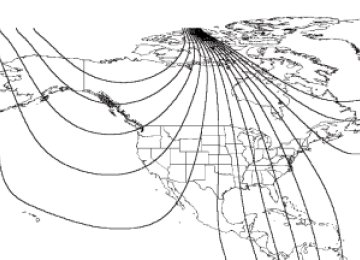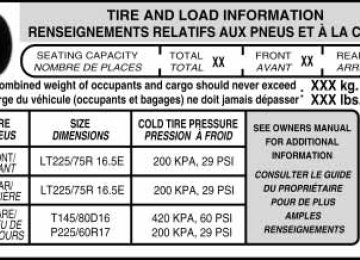- Download PDF Manual
-
door opener that lacks safety stop and reverse features as required by U.S. federal safety standards (this includes any garage door opener model manufactured before April 1, 1982). A garage door which cannot detect an object, signaling the door to stop and reverse, does not meet current U.S. federal safety standards. For more information, contact HomeLink威 at: www.homelink.com or 1–800–355–3515. Retain the original transmitter for use in other vehicles as well as for future programming procedures (i.e. new HomeLink威 equipped vehicle purchase). It is also suggested that upon the sale of the vehicle, the programmed Homelink威 buttons be erased for security purposes, refer to Programming in this section. Programming Do not program HomeLink威 with the vehicle parked in the garage. Note: Your vehicle may require the ignition switch to be turned to the accessory position for programming and/or operation of the HomeLink威. It is also recommended that a new battery be placed in the hand-held transmitter of the device being programmed to HomeLink威 for quicker training and accurate transmission of the radio-frequency signal. 1. Position the end of your hand-held transmitter 1–3 inches (2–8 cm) away from the HomeLink威 button you wish to program (located on your visor) while keeping the indicator light in view. 2. Simultaneously press and hold both the chosen HomeLink威 and hand-held transmitter buttons until the HomeLink威 indicator light changes from a slow to a rapidly blinking light. Now you may release both the HomeLink威 and hand-held transmitter buttons. Note: Some entry gates and garage door openers may require you to replace Step 2 with procedures noted in the Gate Operator and Canadian Programming in this section for Canadian residents. 3. Firmly press and hold for five seconds and release the programmed HomeLink威 button up to two separate times to activate the door. If the door does not activate, press and hold the just-trained HomeLink威 button and observe the indicator light. • If the indicator light stays on constantly, programming is complete and your device should activate when the HomeLink威 button is pressed and released.
105
2010 F-150 (f12) Owners Guide, 3rd Printing USA (fus)
Driver Controls • If the indicator light blinks rapidly for two seconds and then turns to a constant light continue with “Programming” Steps 4 through 6 to complete programming of a rolling code equipped device (most commonly a garage door opener). 4. At the garage door opener receiver (motor-head unit) in the garage, locate the “learn” or “smart” button (usually near where the hanging antenna wire is attached to the unit). 5. Firmly press and release the “learn” or “smart” button. (The name and color of the button may vary by manufacturer.) Note: There are 30 seconds in which to initiate Step 6. 6. Return to the vehicle and firmly press, hold for two seconds and release the programmed HomeLink威 button. Repeat the press/hold/release sequence again and, depending on the brand of the garage door opener (or other rolling code equipped device), repeat this sequence a third time to complete the programming. HomeLink威 should now activate your rolling code equipped device. To program additional HomeLink威 buttons begin with Step 1 in this section. For questions or comments, please contact HomeLink威 at www.homelink.com or 1–800–355–3515. Gate Operator & Canadian Programming During programming, your hand-held transmitter may automatically stop transmitting — not allowing enough time for HomeLink威 to accept the signal from the hand-held transmitter. After completing Step 1 outlined in the Programming section, replace Step 2 with the following: Note: If programming a garage door opener or gate operator, it is advised to unplug the device during the “cycling” process to prevent overheating. • Continue to press and hold the HomeLink威 button (note Step 2 in the
Programming section) while you press and release — every two seconds (“cycle”) your hand-held transmitter until the frequency signal has been accepted by the HomeLink威. The indicator light will flash slowly and then rapidly after HomeLink威 accepts the radio frequency signal.
• Proceed with Step 3 in the Programming section. 106
2010 F-150 (f12) Owners Guide, 3rd Printing USA (fus)
Driver Controls
Operating the HomeLink姞 Wireless Control System To operate, simply press and release the appropriate HomeLink威 button. Activation will now occur for the trained product (garage door, gate operator, security system, entry door lock, or home or office lighting etc.). For convenience, the hand-held transmitter of the device may also be used at any time. In the event that there are still programming difficulties, contact HomeLink威 at www.homelink.com or 1–800–355–3515. Erasing HomeLink姞 buttons To erase the three programmed buttons (individual buttons cannot be erased): • Press and hold the two outer HomeLink威 buttons until the indicator light begins to flash-after 20 seconds. Release both buttons. Do not hold for longer that 30 seconds.
HomeLink威 is now in the train (or learning) mode and can be programmed at any time beginning with Step 1 in the Programming section. Reprogramming a single HomeLink姞 button To program a device to HomeLink威 using a HomeLink威 button previously trained, follow these steps: 1. Press and hold the desired HomeLink威 button. Do NOT release the button. 2. The indicator light will begin to flash after 20 seconds. Without releasing the HomeLink威 button, follow Step 1 in the Programming section. For questions or comments, contact HomeLink威 at www.homelink.com or 1–800–355–3515.
107
2010 F-150 (f12) Owners Guide, 3rd Printing USA (fus)
Driver Controls
Car2U姞 Home Automation System (if equipped) The Car2U威 Home Automation System is a universal transmitter located in the driver’s visor that includes two primary features – a garage door opener and a platform for remote activation of devices within the home. The Car2U威 system’s garage door opener function replaces the common hand-held garage door opener with a three-button transmitter that is integrated into the interior of your vehicle. After being programmed for garage doors, the Car2U威 system transmitter can be programmed to operate security devices and home lighting systems.
WARNING: Make sure that people and objects are clear of the garage door or security device you are programming. Do not
program the Car2U威 system with the vehicle in the garage.
Do not use the Car2U威 system with any garage door opener that lacks safety stop and reverse features as required by U.S. Federal Safety Standards (this includes any garage door opener manufactured before April 1, 1982). Be sure to keep the original remote control transmitter for use in other vehicles as well as for future Car2U威 system programming. It is also recommended that upon the sale or lease termination of the vehicle, the programmed Car2U威 system buttons should be erased for security reasons. Refer to Erasing the Car2U威 Home Automation System buttons later in this section. Read the instructions completely before attempting to program the Car2U威 system. Because of the steps involved, it may be helpful to have another person assist you in programming the transmitter. Additional Car2U威 system information can be found on-line at www.learcar2U.com or by calling the toll-free Car2U威 system help line at 1-866-572-2728. Types of garage door openers (rolling code and fixed code) The Car2U威 Home Automation System may be programmed to operate rolling code and fixed code garage door openers. • Rolling code garage door openers were produced after 1996 and are code protected. Rolling code means the coded signal is changed every time your remote control garage door opener is used.
108
2010 F-150 (f12) Owners Guide, 3rd Printing USA (fus)
Driver Controls • Fixed code garage door openers were produced prior to 1996. Fixed
code uses the same coded signal every time. It is manually programmed by setting DIP switches for a unique personal code.
If you do not know if your garage door opener is a rolling code or fixed code device, open your garage door opener’s remote control battery cover. If a panel of DIP switches is present your garage door opener is a fixed code device. If not, your garage door opener is a rolling code device.
1 2 3 4
9 10 11 12
CTS 206-12 T124
Rolling code programming Note: Programming the rolling code garage door opener involves time-sensitive actions. Read the entire procedure prior to beginning so you will know which actions are time-sensitive. If you do not follow the time-sensitive actions, the device will time out and you will have to repeat the procedure. Note: Do not program the Car2U威 system with the vehicle in the garage. Make sure that your key is on and engine off while programming the transmitter. 1. Firmly press the two outer Car2U威 system buttons for 1–2 seconds, then release.
109
2010 F-150 (f12) Owners Guide, 3rd Printing USA (fus)
Driver Controls
2. Go to the garage to locate the garage door opener motor and its “learn” button. You may need a ladder to reach the unit and you may need to remove the unit’s cover or light lens to locate the “learn” button. Press the “learn” button, after which you will have 10–30 seconds to return to your vehicle and complete the following steps. If you cannot locate the “learn” button, refer to the Owner’s Guide of your garage door opener or call the toll-free Car2U威 system help line at 1-866-57Car2U (1-866-572-2728). 3. Return to your vehicle. Press and hold the Car2U威 system button you would like to use to control the garage door. You may need to hold the button from 5–20 seconds, during which time the selected button indicator light will blink slowly. Immediately (within 1 second) release the button once the garage door moves. When the button is released, the indicator light will begin to blink rapidly until programming is complete. 4. Press and release the button again. The garage door should move, confirming that programming is successful. If your garage door does not operate, repeat the previous steps in this section. After successful programming, you will be able to operate your Car2U威 system by pressing the button you programmed to activate the opener. The indicator light above the selected button will turn on to confirm that the Car2U威 system is responding to the button command. To program another rolling code device such as an additional garage door opener, a security device or home lighting, repeat Steps 1 through 4
substituting a different function button in Step 3 than what you used for the garage door opener. For example, you could assign the left-most button to the garage door, the center button to a security device, and the right-most button to another garage door opener. Note: The Car2U威 system allows for three devices to be programmed. If you need to change or replace any of the three devices after it has been initially programmed, it is necessary to erase the current settings using 1102010 F-150 (f12) Owners Guide, 3rd Printing USA (fus)
Driver Controls
the Erasing the Car2U威 Home Automation System buttons procedure and then programming all of the devices being used. Fixed code programming Note: Do not program the Car2U威 system with the vehicle in the garage. Make sure that your key is on and engine off while programming the transmitter. 1. To program units with fixed code DIP switches, you will need the garage door hand-held transmitter, paper and a pen or pencil. 2. Open the battery cover and record the switch settings from left to right for all 8 to 12 switches. Use the figure below: When a switch is in the up, on, or + position, circle “L.” When a switch is in the middle, neutral, or 0 position, circle “M.” When a switch is in the down, off, or – position, circle “R.”
R R R R R R R R
10 11 12
Switch position Up, on or + Middle, neutral or 0 M M M M M M M M M M M M Down, off or – L=left; M=middle; R=right 3. To input these positions into the Car2U威 system, simultaneously press all three Car2U威 system buttons for a few seconds and then release to put the device into programming mode. The indicator lights will blink slowly. Within 2.5 minutes enter your corresponding DIP switch settings from left to right into your Car2U威 system by pressing and releasing the buttons corresponding to the settings you circled.111
2010 F-150 (f12) Owners Guide, 3rd Printing USA (fus)
Driver Controls
4. After inputting switch settings, simultaneously press and release all three Car2U威 system buttons. The indicator lights will turn on. 5. Press and hold the Car2U威 system button you would like to use to control the garage door. Immediately (within 1 second) release the button once the garage door moves. During this time the selected button indicator light will blink slowly. Do not release the button until you see the garage door move. Most garage doors open quickly. You may need to hold the button from 5–55 seconds before observing movement of the garage door. 6. The indicator light will (begin to) blink rapidly until programming is complete. If your garage door opener does not operate following these steps, repeat Steps 2 through 6. Otherwise, call the toll-free Car2U威 help line at 1-866-57Car2U (1-866-572-2728). After successful programming, you will be able to operate your Car2U威 system by pressing the button you programmed to activate the opener. The indicator light above the selected button will turn on to confirm that the Car2U威 system is responding to the button command. Erasing the Car2U姞 Home Automation System buttons Note: The system allows for three devices to be programmed. If you need to change or replace any of the three devices after it has been initially programmed, it will be necessary to erase the current settings using the procedure below and then reprogramming all of the devices being used.
112
2010 F-150 (f12) Owners Guide, 3rd Printing USA (fus)
Driver Controls
To erase programming on the Car2U威 system (individual buttons cannot be erased), use the following procedure: 1. Firmly press the two outside Car2U威 system buttons simultaneously for approximately 20 seconds until the indicator lights begin to blink rapidly. The indicator lights are located directly above the buttons. 2. Once the indicator lights begin to blink, release your fingers from the buttons. The codes for all buttons are erased. If you sell your vehicle equipped with the Car2U威 system, it is recommended that you erase the programming for security reasons. FCC and RSS-210 Industry Canada Compliance The Car2U威 system complies with Part 15 of the FCC rules and with RSS-210 of Industry Canada. Operation is subject to the following two conditions: (1) This device may not cause harmful interference, and (2) This device must accept any interference received including interference that may cause undesired operation. Changes and modifications to the Car2U威 system transmitter by other than an authorized service facility could void authorization to use the equipment.
TAILGATE LOCK Your vehicle may be equipped with a tailgate lock designed to help prevent theft of the tailgate. • Insert ignition key and turn to the • Turn ignition key to the left to
right to engage lock.
unlock.
113
2010 F-150 (f12) Owners Guide, 3rd Printing USA (fus)
Driver Controls
Tailgate removal Your tailgate is removable to allow more room for loading.
WARNING: Always properly secure cargo to prevent shifting cargo or cargo falling from vehicle, which could result in
compromised vehicle stability and serious personal injury to vehicle occupants or others.
Note: If equipped with a rearview camera system, do Steps 1 through 3
before removing the tailgate. 1. Before removal of the tailgate, locate and disconnect the tailgate in-line connector under the pickup box on the passenger side of the vehicle near the spare tire. 2. Install a protective cap (located in the glove box) onto the in-line rearview camera system connector that remains under the pickup box. 3. Partially lower tailgate and carefully feed tailgate harness up through the gap between the pickup box and the bumper. Place the tailgate harness out of the way under the pickup box. 4. Lower the tailgate. 5. Using a screwdriver, gently pry the spring clip (on each connector) past the head of the support screw. Disconnect cable. 6. Disconnect the other cable. 7. Lift tailgate to a 45-degree angle from horizontal. 8. Lift right side off of its hinge. 9. Lift tailgate to a 80-degree angle from horizontal. 10. Remove tailgate from left side hinge by sliding tailgate to the right. To install, follow the removal procedures in reverse order.114
2010 F-150 (f12) Owners Guide, 3rd Printing USA (fus)
Driver Controls
Tailgate step (if equipped) Your vehicle may be equipped with a feature that allows easier entry into the truck bed. To open the tailgate step: 1. Flip down the tailgate. 2. Pull the yellow latch lever to the ) to release the unlock position ( grab handle from its stowed position and raise the handle upright until you feel it latch and see the latch ). The lever in the lock position ( yellow lever only needs to be used when releasing the grab handle.
sufficient lighting.
3. Rotate the center molding to unlatch the tailgate step and pull it towards you to extend it. 4. Flip open the step panel to widen the step. Note: To reduce risk of falling: • Operate step only when the vehicle is on level surface. • Operate step only in areas with • Always open flip panel to widen step. • Always use grab handle when stepping up and down. • Step not intended for bare-footed use. • Keep step clean from contamination before use (e.g. snow, mud) • Keep the step load (you + load) below 350 lb (159 kg). • Never drive with step deployed. To close the tailgate step: 1. Close the step panel, then lift and fully close the tailgate step into the tailgate. 2. Slide the latch at the bottom of the handle, then lower the handle.
115
2010 F-150 (f12) Owners Guide, 3rd Printing USA (fus)
Driver Controls
Note: • Fully close and latch the tailgate step before moving the vehicle. • Never drive with the step or grab handle deployed. • Replace slip resistance tape (serviceable item) if worn out. • Replace handle molding (serviceable item) if damaged. • Do not tow with grab handle or step frame.
Box side step (if equipped) Your vehicle may be equipped with a box side step that allows easier access to the truck bed. Note: Do not drive vehicle with box side step(s) in the deployed position. Note: The box side step load carrying capability (1 person + cargo) is 500 lb (227 kg). Do not exceed 500 lb (227 kg).
To deploy the box side step, with your foot, push down on the button. The step will automatically extend out from the stowed position. Note: The box side steps may operate slower in cooler temperatures. In adverse conditions, debris such as mud, dirt, snow, ice, and salt may become trapped in the box side step mechanism, possibly causing the box side step to not deploy automatically after pressing the button. If this occurs, ensure that the button is pressed down, carefully manually pull out the box side step, wash off the debris with a high-pressure car wash wand, and re-stow the step.
116
2010 F-150 (f12) Owners Guide, 3rd Printing USA (fus)
Driver Controls
To stow the box side step, with your foot, push the box side step under the truck until fully latched. Do not push on the button while stowing the box side step. Note: Do not use the box side steps to lift the vehicle when jacking. Utilize proper jacking points. Refer to Changing the tires in the Roadside Emergencies chapter.
BED EXTENDER (IF EQUIPPED) Your vehicle may be equipped with a cargo management feature in the truck bed. Note: This feature is not intended for off-road usage. To open the bed extender into tailgate mode: 1. Pull the locking pin toward the center of the vehicle.
117
2010 F-150 (f12) Owners Guide, 3rd Printing USA (fus)
Driver Controls
2. Open the latches to release the panels.
3. Rotate the panels toward the tailgate.
Repeat Steps 1–3 for the other side of the bed extender.
4. Connect the two panels, then rotate both knobs a quarter-turn clockwise to secure the panels. 118
2010 F-150 (f12) Owners Guide, 3rd Printing USA (fus)
Driver Controls
5. Ensure the latch rod is inserted into the tailgate hole and the locking pins on both sides are engaged into their holes in the pick-up box. 6. Reverse steps for storage of the bed extender.
Note: When the vehicle is in motion, ensure the locking pins and knobs are fully engaged. Note: Ensure all cargo is secured. Note: When the vehicle is in motion, the tailgate load must not exceed 150 lb (68 kg). Note: The bed extender should always be kept in the grocery mode or stowed position with the tailgate closed when not being used for the purpose of restraining cargo in the tailgate mode.
To open the bed extender into grocery mode, follow Steps 1–4 by rotating the panels away from the tailgate. Close the tailgate.
119
2010 F-150 (f12) Owners Guide, 3rd Printing USA (fus)
Driver Controls
CARGO MANAGEMENT SYSTEM (IF EQUIPPED) The cargo management system consists of the Cargo rail package with the following as optional accessories: • Front header bar (if equipped) • Cross bars (if equipped) • Bed divider (if equipped) • Side mounted tool bins (if equipped) Cargo rail package: The strong extruded aluminum double channel rails and four adjustable cleats are designed to hold loads up to 600 lb (272 kg) per cleat (maximum of two cleats per rail).
• Cleat positions are adjusted by pulling the knob and turning slightly to lock open. The cleat can then be moved along the rail. Once the desired position is reached, return the knob to the horizontal position. Pull the cleat side-to-side to ensure it has locked into the next available hole location.
• To remove cleat from rail, pull the knob and turn slightly to lock open
and slide it off the end of the rail.
When installing cleat, reverse instructions above. 120
2010 F-150 (f12) Owners Guide, 3rd Printing USA (fus)
Driver Controls
Note: When replacing a cleat into the rail, make sure the oval embossed on the knob is not upside down. This will ensure that the cleat is properly oriented to accept accessory attachments. Front header bar: Spans the header area of the pickup box, providing the function of a header rail.
• Attachment cleats from side rails or other attachments may be positioned in the front header bar to secure loads up to 600 lb (272 kg) per cleat (maximum of two cleats).
• Cleats and other attachments may be inserted through the access window located in the center of the header bar. These items can then be slid to either side, and secured the same way as the side rails.
121
2010 F-150 (f12) Owners Guide, 3rd Printing USA (fus)
Driver Controls
Cross bars: Aluminum cross bars with T-slot channels in all four sides, and a latch mechanism that allows the end supports to snap over the existing cleats. Cross bars are rated to hold loads up to 100 lb (45 kg) load evenly distributed between the two crossbars, and the T-slots are sized to accept industry-standard roof rack accessories.
shroud off of the cleat.
• To remove cross bar, lift handle on each side and lift end support • To install cross bar, align cleats directly across from each other on the same rail (upper or lower). Then place crossbar end support onto cleat and press down on each side until the latch handle cycles up and then press the handle down to secure (pull up on the bars to ensure they are securely attached). • To install accessories into T-slots, remove cross bar and turn upside down, then find the slip joint end, indicated with an arrow embossed on the bottom of the support. Using a T25 Torx driver, remove two Torx head bolts from bottom, and slide end support off of aluminum extrusion. Insert accessory into desired T-slot, and install end support. When tightening Torx head bolts, hand tightening with a Torx driver is sufficient, DO NOT over torque by using a ratchet.
122
2010 F-150 (f12) Owners Guide, 3rd Printing USA (fus)
Bed divider: This panel will keep small items up to 400 lb (180 kg) in position in the pickup box. Also includes T-slots to allow attachment of industry-standard roof rack accessories.
Driver Controls
shroud off of the cleat.
• To remove bed divider, lift handle on each side and lift end support • To install bed divider, align cleats directly across from each other on the lower rail. Then place divider end support onto the cleats and press down on each side until the latch handle cycles up then press the handle down to secure (pull up on the divider to ensure they are securely attached). • To install accessories into T-slots, remove bed divider, then find the slip joint end, indicated with an arrow embossed on the support. Using a T25 Torx driver, remove two Torx head bolts and slide end support off of the aluminum extrusion. Insert accessory into desired T-slot and install end support. When tightening Torx head bolts, hand tightening with a Torx driver is sufficient, DO NOT over torque by using a ratchet.
123
2010 F-150 (f12) Owners Guide, 3rd Printing USA (fus)
Driver Controls
Side mounted tool bins: Watertight bins can be positioned at any point along the side rails and can be easily removed (even when full), and carried to wherever the contents are needed. Each bin will hold up to 60 lb (27 kg) of cargo, and has a drain plug for use as a cooler. Note: When multiple bins are placed on one side of the pickup box, the total cargo weight in all bins on that side of the pickup box cannot exceed 60 lb (27 kg).
• To access the lock, pull the tab at the base of the rubber cap to
uncover the lock. When you are done with the lock always reinstall the rubber cap on the lock to ensure proper sealing. When the bin is unlocked the rubber cap does not need to be removed to open the bin, just press the rubber cap to unlatch the lid.
• The lock cylinder is keyed to the first ignition key to be turned in the
lock. This allows one key to work all bins, even if more are ordered through the dealer. The dealer will usually key the locks during pre-delivery, but if necessary, simply remove the sticker covering the keyhole, insert ignition key and turn to the extent of travel in each direction. This key will then be the only key to unlock the bin.
• Once the key has been set, simply turn the key to the right to lock, or
to the left to unlock. When locked, the push-button will not depress when pushed.
124
2010 F-150 (f12) Owners Guide, 3rd Printing USA (fus)
Driver Controls • To remove the bin from the rail, open lid and pull up on both levers located on the outboard edge (next to the pickup box top rail) until the handles are all the way up (approximately 90 degrees). Once both handles are raised, the lid may be closed. Note: Windows in the lid will allow the handles to stick up above the lid (with the lid closed). After closing the lid, simply lift up and inboard away from the pickup box side to release bin from rail.
• To install, reverse the above instructions. Note: Remove the bins during severe off-road driving to avoid damage to the cargo bins and pickup box.
WARNING: If any levers are visible above the lid of the bin, the bin is not securely attached to the rail, and may become
detached from the vehicle if driven in that configuration.
125
2010 F-150 (f12) Owners Guide, 3rd Printing USA (fus)
Locks and Security
KEYS The key operates all locks on your vehicle. In case of loss, replacement keys are available from your dealer. You should always carry a second key with you in a safe place in case you require it in an emergency. Refer to the SecuriLock威 passive anti-theft system section in this chapter for more information.
MYKEY™ (IF EQUIPPED) The MyKey™ feature allows you to program a restricted driving mode to promote good driving habits. All but one of the keys programmed to the vehicle can be activated as a MyKey™. The key will remain restricted until MyKey™ is cleared. Any remaining keys are referred to as an “administrator key” or admin key. The admin key can be used to create a MyKey™, program optional MyKey™ settings, and clear the MyKey™ feature. When the MyKey™ feature is enabled the user can use system check in the message center to see how many MyKeys™ and admin keys are programmed to the vehicle, and how many total miles have been driven with the MyKey™ active. MyKey™ restricted features Standard settings – These settings cannot be changed • The audio system will be muted whenever Belt-Minder威 is activated until the safety belts are buckled. Refer to the Seating and Safety Restraints chapter for a detailed description of Belt-Minder威 operation.
• Low fuel warnings are displayed in the message center followed by a chime when the distance to empty value reaches 75 miles (120 km). • The reverse sensing system cannot be turned off. Optional settings – These settings can be changed • Vehicle speed is limited to 80 mph (130 km/h). Visual warnings are displayed followed by a chime when the vehicle speed has reached 80 mph (130 km/h).
• Visual warnings are displayed followed by a chime when a preselected vehicle speed of 45, 55 or 65 mph (75, 90, or 105 km/h) is exceeded. • The maximum volume of the audio system is limited to 45%. MYKEY
VOLUME LIMITED will be displayed in the radio or (if equipped) navigation screen when attempting to exceed the limited volume.
126
2010 F-150 (f12) Owners Guide, 3rd Printing USA (fus)
Locks and Security • The AdvanceTrac威 system cannot be turned off. When this optional setting is on, the MyKey™ user will not be able to deactivate the system. Note: It may be beneficial to deactivate the AdvanceTrac威 system if the vehicle is stuck in snow, mud, or sand.
Create a MyKey™ To program MyKey™ on one of the keys programmed to the vehicle, insert the key that you want to make a MyKey™ into the ignition. Turn the ignition on. Use the message center buttons or the select/reset stem to do the following: 1. Press SETUP or select/reset stem until PRESS RESET TO CREATE MYKEY is displayed. 2. Press and release the RESET button, or press and hold the select/reset stem until HOLD RESET TO CONFIRM MYKEY will be displayed. 3. Press and hold the RESET button or select/reset stem for two seconds until MARK THIS AS RESTRICTED is displayed. 4. Wait until KEY RESTRICTED AT NEXT START is displayed. MyKey™ is successfully programmed. Make sure you label it so you can distinguish it from the admin keys. Note: To program the optional settings go to Step 2 in the Programming MyKey™ optional settings section. If your vehicle is equipped with remote start, see the Using MyKey™ with Remote Start Systems section. Note: The MyKey™ can be cleared within the same key cycle that it was created, otherwise a standard key (administrator key) is required to clear the MyKey™ programming. To clear all MyKeys™ go to Step 2 in the Clear MyKey™ section. Programming MyKey™ optional settings Turn the ignition on using an admin key. To program the optional settings, use the message center buttons to do the following: 1. Press SETUP or select/reset stem until RESET FOR MYKEY SETTINGS is displayed. 2. Press and release the RESET button or select/reset stem to display MyKey™ setup menus. The first menu shown is:
MYKEY MAX MPH <80 MPH> OFF
127
2010 F-150 (f12) Owners Guide, 3rd Printing USA (fus)
Locks and Security
3. If you don’t want to change the maximum speed setting, press the SETUP button or select/reset stem to display the next menu. The remaining menus appear as follows with the default settings shown:
MYKEY MPH TONES 45 55 65
MYKEY VOLUME LIMIT OFF MYKEY ADVTRAC CTRL ON . 4. On any of the menus press RESET or press and hold the select/reset stem to highlight your choice with the <…>. 5. Press SETUP or select/reset stem to enter your choice. The next optional setting will be displayed. 6. Repeat Steps 4 and 5 until you are done changing the optional settings. Clear MyKey™ To reset all MyKeys™ as admin keys do the following: 1. Turn the vehicle on using the admin key. 2. Press SETUP or select/reset stem until PRESS RESET TO CLEAR MYKEY is displayed. 3. Press and release the RESET button or press and hold the select/reset stem until HOLD RESET TO CONFIRM CLEAR is displayed. 4. Press and hold the RESET button or select/reset stem until ALL MYKEYS CLEARED is displayed. Check MyKey™ system status The vehicle system check will provide the status of the following MyKey™ parameters: • MYKEY MILES — This odometer only tracks mileage when a MyKey™
is used. If mileage does not accumulate as expected, then the MyKey™ is not being used by the intended user. The only way to reset this odometer to zero is by clearing MyKey™. If this odometer is lower than the last time you checked, then the MyKey™ system has been recently cleared. • # MYKEY(S) PROGRAMMED — Indicates how many MyKeys™ are
programmed to the vehicle. Can be used to detect deletion of a MyKey™.
• # ADMIN KEYS PROGRAMMED — Indicates how many admin keys are programmed to the vehicle. Can be used to detect if an additional spare key has been programmed to the vehicle
Refer to Message center in the Instrument Cluster chapter for MyKey™ system warnings displays. 128
2010 F-150 (f12) Owners Guide, 3rd Printing USA (fus)
Locks and Security
Using MyKey™ with remote start systems MyKey™ is not compatible with non-Ford approved aftermarket remote start systems. If you choose to install a remote start system please see your authorized dealer for a Ford approved remote start system. When using a Ford-approved remote start system, the default settings will recognize the remote start system as an additional admin key with its associated privileges. You should program the remote start system as a MyKey™ in addition to the key that you have already programmed as a MyKey™. To program the remote start system as MyKey™, do the following: 1. Enter the vehicle and close all doors. 2. Remote start the vehicle using a remote start fob. 3. Follow Steps 1-4 in the Create a MyKey™ section. Note: For all vehicles, the number of MYKEY(S) PROGRAMMED or ADMIN KEYS PROGRAMMED that is displayed in the MyKey™ system status menus will include the remote start system as an additional key in the total count. See the Check MyKey™ system status section. Note: For all vehicles with remote start installed, it is possible to program all original vehicle keys as MyKeys™, in which case, you will need to use your remote start system to reset all MyKeys™ as admin keys by doing the following: 1. Enter the vehicle, close all doors. 2. Remote start the vehicle using your remote start fob. 3. Follow Steps 1-4 in the Clear MyKey™ section.
129
2010 F-150 (f12) Owners Guide, 3rd Printing USA (fus)
Potential Causes • Key in the ignition is already a MyKey™ • Key in the ignition is the last remaining admin key (there always has to be at least one admin key) • SecuriLock威 passive anti-theft system is disabled or in unlimited
mode• Vehicle has been started using a
remote start system that is programmed as MyKey™. Refer to Using MyKey™ with remote start systems section. • Key in the ignition is a MyKey™ • No MyKeys™ are programmed to the vehicle. Refer to Create a MyKey™ section • Vehicle has been started using a remote start system that is programmed as MyKey™. Refer to Using MyKey™ with remote start systems section. • Key in the ignition is a MyKey™ • No MyKeys™ are programmed to the vehicle. Refer to Create a MyKey™ section • Vehicle has been started using a remote start system that is programmed as MyKey™. Refer to Using MyKey™ with remote start systems section. • Purchase a new key from your authorized dealer
Locks and Security
Troubleshooting Condition Can’t create a MyKey™
Cannot program the MyKey™ optional settings
Cannot clear MyKey™
Lost the only admin key
130
2010 F-150 (f12) Owners Guide, 3rd Printing USA (fus)
Condition Lost any key
I accidentally programmed all keys as MyKeys™
MyKey™ Programmed total includes one additional key
Admin Keys Programmed total includes one additional key
MyKey™ miles do not accumulate
Locks and Security
Potential Causes • For programming spare keys, refer to the Programming spare keys section in this chapter. • Vehicle has a remote start system that is recognized as an admin key. Refer to the Using MyKey™ with remote start systems section to reset all MyKeys™ as admin keys. • Unknown key has been programmed to the vehicle as a MyKey™. • Vehicle is equipped with a remote start system. Refer to Using MyKey™ with remote start systems section. • Unknown key has been programmed to the vehicle as admin key. • Vehicle is equipped with a remote start system. Refer to Using MyKey™ with remote start systems section. • MyKey™ is not being used by the intended user. • MyKey™ system has been recently cleared.
131
2010 F-150 (f12) Owners Guide, 3rd Printing USA (fus)
Locks and Security
POWER DOOR LOCKS (IF EQUIPPED) Press control to unlock all doors.
Press control to lock all doors.
Smart unlocking feature The smart unlocking feature helps prevent you from locking yourself out of your vehicle. With the key in any ignition position: • The driver’s door will automatically unlock if it is locked by the
driver’s power lock control while the driver’s door is open.
The vehicle may still be locked with the key in the ignition, and performing one of the following actions: • Pressing the manual lock button on the door. • Operating the remote entry transmitter. • Operating the keyless entry keypad. • Operating the driver’s door with a key will only lock the driver’s door. Autolock The autolock feature is available on vehicles with power locking. This feature will lock all the doors when: • all the doors are closed, • the ignition is in the on position, • you shift into any gear putting the vehicle in motion, (for manual • the vehicle attains a speed greater than 12 mph (20 km/h). 132
transmission the park brake should not be engaged) and
2010 F-150 (f12) Owners Guide, 3rd Printing USA (fus)
Locks and Security
and the vehicle speed is 9 mph (15 km/h) or lower and
The autolock feature repeats when: • any door is opened then closed while the ignition is in the on position • the vehicle attains a speed greater than 12 mph (20 km/h). Deactivating/activating autolock Your vehicle comes with the autolock feature enabled. There are four methods to enable/disable this feature: • Through your authorized dealer, or • Performing the power door lock control procedure, • Performing the keyless entry keypad (if equipped) procedure, or • Performing the message center (if equipped) procedure. Power door unlock/lock procedure Before starting, ensure the ignition is in the off position and all vehicle doors are closed. You must complete Steps 1-5 within 30 seconds or the procedure will have to be repeated. If the procedure needs to be repeated, you must wait 30 seconds. Note: All doors must be closed and remain closed throughout the configuration process. 1. Turn the ignition to the on position. 2. Press the power door unlock control three times. 3. Turn the ignition from the on to the off position. 4. Press the power door unlock control three times. 5. Turn the ignition back to the on position. The horn will chirp. 6. Press the unlock control, then press the lock control. The horn will chirp once if autolock was deactivated or twice (one short and one long chirp) if autolock was activated. 7. Turn the ignition to the off position. The horn will chirp once to confirm the procedure is complete.
133
2010 F-150 (f12) Owners Guide, 3rd Printing USA (fus)
Locks and Security
Keyless entry keypad procedure 1. Turn the ignition to the off position. 2. Close all doors 3. Enter 5–digit entry code 4. Press and hold the 3 • 4. While holding the 3 • 4 press the 7 • 8. 5. Release the 7 • 8. 6. Release the 3 • 4. The user should receive a horn chirp to indicate the system has been disabled or a chirp followed by a honk to indicate the system has been enabled. Message center procedure For information on activating/deactivating the autolock feature using the vehicle’s message center, refer to Message center information in the Instrument cluster chapter.
Autounlock feature The autounlock feature will unlock all the doors when: • the ignition is in the on position, all the doors are closed, and the vehicle has been in motion at a speed greater than 12 mph (20 km/h); • the vehicle has then come to a stop and the ignition is turned to the • the driver door is opened within 10 minutes of the ignition being
off or accessory position; and
transitioned to the off or accessory position.
Note: The doors will not autounlock if the vehicle has been electronically locked before the driver door is opened. Deactivating/activating autounlock feature Your vehicle comes with the autounlock features activated; there are four methods to enable/disable this feature: • Through your authorized dealer, • by using a power door unlock/lock sequence, • using a keypad procedure (if equipped), or • or by using the instrument cluster message center (if equipped). Refer to Message center in the Instrument ClusterDriver Controls chapter.
Note: The autounlock feature can be activated/deactivated independently of the autolock feature. 134
2010 F-150 (f12) Owners Guide, 3rd Printing USA (fus)
Locks and Security
Power door lock switch autounlock enable/disable procedure Before starting, ensure the ignition is in the off position and all vehicle doors are closed. You must complete Steps 1–5 within 30 seconds or the procedure will have to be repeated. If the procedure needs to be repeated, wait a minimum of 30 seconds before beginning again. 1. Place the key in the ignition and turn the ignition to the on position. 2. Press the power door unlock control three times. 3. Turn the ignition from the on position to the off position. 4. Press the power door unlock control three times. 5. Turn the ignition back to the on position. The horn will chirp one time to confirm programming mode has been entered and is active. 6. To enable/disable the autounlock feature, press the lock control, then press the unlock control. The horn will chirp once if autounlock was deactivated or twice (one short and one long chirp) if autounlock was activated. 7. Turn the ignition to the off position. The horn will chirp once to confirm the procedure is complete. Keyless entry keypad autounlock enable/disable procedure 1. Turn the ignition to the off position. 2. Close all the doors. 3. Enter factory–set 5–digit entry code. 4. Press and hold the 3 • 4. While holding the 3 • 4, press and release the 7 • 8. While still holding the 3 • 4, press and release the 7 • 8 a second time. 5. Release the 3 • 4. The user should receive a horn chirp to indicate the system has been disabled or a chirp followed by a honk to indicate the system has been enabled. Message center procedure For information on activating/deactivating the autolock feature using the vehicle’s message center, refer to Message center information in the Instrument cluster chapter.
135
2010 F-150 (f12) Owners Guide, 3rd Printing USA (fus)
Locks and Security
CHILDPROOF DOOR LOCKS (ON VEHICLES WITH REAR DOORS) • When these locks are set, the
rear doors cannot be opened from the inside.
• The rear doors can be opened
from the outside when the childproof door locks are set, but the doors are unlocked.
The childproof locks are located on the rear edge of each rear door and must be set separately for each door. Setting the lock for one door will not automatically set the lock for both doors. • Insert the key and turn to the lock position (key horizontal) to engage the childproof locks. • Insert the key and turn to the unlock position (key vertical) to disengage the childproof locks.
REMOTE ENTRY SYSTEM (IF EQUIPPED) This device complies with part 15 of the FCC rules and with RS-210 of Industry Canada. Operation is subject to the following two conditions: (1) This device may not cause harmful interference, and (2) This device must accept any interference received, including interference that may cause undesired operation. Changes or modifications not expressly approved by the party responsible for compliance could void the user’s authority to operate the equipment. The typical operating range for your remote entry transmitter is approximately 33 feet (10 meters). A decrease in operating range could be caused by: • weather conditions, • nearby radio towers, • structures around the vehicle, or • other vehicles parked next to your vehicle. 136
2010 F-150 (f12) Owners Guide, 3rd Printing USA (fus)
Locks and Security
a key.
a key.
Your vehicle is equipped with a remote entry system which allows you to: • unlock the vehicle doors without • lock all the vehicle doors without • activate the personal alarm. If there are problems with the remote entry system, make sure to take ALL remote entry transmitters with you to your authorized dealer in order to aid in troubleshooting the problem.
and release again within three seconds to unlock the
and release to unlock the driver’s door. Note: The interior
Two step door unlocking 1. Press lamps parking lamps will illuminate. 2. Press passenger doors and the rear doors. The battery saver feature will turn off the lamps 10 minutes after the ignition is turned to the off position. One step door unlocking If the one step door unlocking feature is activated, press once to unlock the passenger doors and the rear doors. Note: The parking lamps and interior lamps will illuminate (refer to the Illuminated entry feature later in this section), if the control on the overhead lamp is not set to the off position. Switching from two step to one step door unlocking Your vehicle comes with two step unlocking enabled. Unlocking can be switched between two step and one step door unlocking by pressing and holding both the buttons simultaneously on the remote entry transmitter for approximately four seconds and release. The lamps will flash twice to indicate that the vehicle has switched to one step unlocking. Repeat the procedure to switch back to two-step unlocking.
and release
and
Locking the doors 1. Press illuminate.
and release to lock all the doors. The parking lamps will
137
2010 F-150 (f12) Owners Guide, 3rd Printing USA (fus)
Locks and Security
and release again within three seconds to confirm that all the
2. Press doors are closed and locked. Note: The doors will lock again, the horn will chirp once, and the turn lamps will illuminate if all the doors are closed.. If any of the doors are not properly closed the horn will make two quick chirps and the lamps will not illuminate.
Car finder twice within three seconds. The horn will chirp and the turn Press lamps will flash. It is recommended that this method be used to locate your vehicle, rather than using the panic alarm.
to activate the alarm. Press again or turn the ignition to
Sounding a panic alarm Press accessory or on to deactivate. Note: The panic alarm will only operate when the ignition is in the off position.
Memory feature (seat, mirrors, adjustable pedals and steering column) (if equipped) The Integrated Keyhead Transmitter (IKT) allows you to recall the memory seat/power mirrors/adjustable pedals/steering column feature. Press pedals and steering column to the desired memory position. The mirrors will move to the programmed position and the seat will move to the easy entry position. The seat will move to the final position when the key is in the ignition (if easy entry feature is enabled).
to automatically move the seat, power mirrors, adjustable
138
2010 F-150 (f12) Owners Guide, 3rd Printing USA (fus)
Locks and Security
Programming memory feature to Transmitter To activate this feature: 1. Move the driver seat, power mirrors, adjustable pedal and steering column to the desired positions using the associated controls. 2. Press and hold the control button 1 for five seconds. A tone will be heard after about two seconds confirming memory position has been set. Continue to hold until a second tone is heard after five seconds. 3. Within three seconds press the 4. A tone will be heard when the transmitter programming is complete. 5. Press the 6. Repeat this procedure for memory 2 and another transmitter if desired. Deprogramming memory feature from Transmitter To deactivate this feature: 1. Press and hold either the 1 or 2 control on the driver’s door for five seconds. A tone will be heard after 11⁄2 seconds when the memory store is done, continue to hold until a second tone is heard after five seconds. 2. Within three seconds press the 3. A tone will be heard when the deactivation is complete. 4. Repeat this procedure for transmitter if desired.
Replacing the battery The remote entry transmitter uses one coin type three-volt lithium battery CR2032 or equivalent.
139
2010 F-150 (f12) Owners Guide, 3rd Printing USA (fus)
Locks and Security
To replace the battery: 1. Twist a thin coin between the two halves of the remote entry transmitter near the key ring. DO NOT TAKE THE RUBBER COVER AND CIRCUIT BOARD OFF THE FRONT HOUSING OF THE REMOTE ENTRY TRANSMITTER.
2. Do not wipe off any grease on the battery terminals on the back surface of the circuit board. 3. Remove the old battery. Note: Please refer to local regulations when disposing of transmitter batteries. 4. Insert the new battery. Refer to the diagram inside the remote entry transmitter for the correct orientation of the battery. Press the battery down to ensure that the battery is fully seated in the battery housing cavity. 5. Snap the two halves back together. Note: Replacement of the battery will not cause the remote transmitter to become deprogrammed from your vehicle. The remote transmitter should operate normally after battery replacement.
programming, or
Replacing lost transmitters If a remote transmitter has been lost and you would like to remove it from the vehicle’s memory, or you would like to purchase additional remote transmitters and have them programmed to your vehicle: • Take all your vehicle’s transmitters to your authorized dealer for • Perform the programming procedure yourself. Programming remote transmitters It is necessary to have all (maximum of four — original and/or new) of your remote transmitters available prior to beginning this procedure. If all remote entry transmitters are not present during the programming 140
2010 F-150 (f12) Owners Guide, 3rd Printing USA (fus)
Locks and Security
procedure, the transmitters that are not present during programming will no longer operate the vehicle. To program the transmitters yourself: Note: Ensure the brake pedal is not depressed during this sequence. • Unlock all doors using the power door lock/unlock control. Insert a key and turn the ignition from the 1 (off) to the 3 (on) position and cycle between 1 (off) and 3
(on) eight times in rapid succession (within 10 seconds) with the eighth turn ending in the 3 (on) position. The locks will cycle to confirm that the programming mode has been entered.• Within 20 seconds, program a remote transmitter by pressing any
button on a transmitter. The locks will cycle once to confirm that the remote transmitter has been programmed. (If more than 20 seconds pass before pressing a remote transmitter button, the programming mode will exit and the procedure will have to be repeated.) • Repeat the previous step to program additional remote transmitters. The locks will cycle once to confirm that each remote transmitter has been programmed. • When you have completed programming the remote transmitters, turn the ignition to the 1 (off) position or wait 20 seconds. Again the doors will lock/unlock to confirm programming has been completed.
Illuminated entry The interior lamps and parking lamps illuminate when the remote entry system is used to unlock the door(s) or sound the personal alarm, or when the factory set 5-digit code or your personal code are correctly entered into the keyless keypad. The illuminated entry system will turn off the lights if: • the ignition switch is turned to the on position, or • the remote transmitter lock control is pressed, or • after 25 seconds of illumination. The dome lamp control (if equipped) must not be set to the off position for the illuminated entry system to operate.
141
2010 F-150 (f12) Owners Guide, 3rd Printing USA (fus)
Locks and Security
The lights will not turn off if: • they have been turned on with the dimmer control, or • any door is open. The battery saver will shut off the interior lamps 10 minutes after the last door is closed, even if the dimmer control is on.
SECURICODE™ KEYLESS ENTRY SYSTEM (IF EQUIPPED) You can use the keyless entry keypad to: • lock all vehicle doors. • unlock only the driver’s door. • unlock all vehicle doors. • program/erase the customer keycode. • enable/disable the autolocking feature. The keypad can be operated with the factory set 5–digit entry code; this code is located on the owner’s wallet card in the glove box, is marked on the computer module, and is available from your authorized dealer. You can also create your own 5–digit personal entry code. When pressing the controls on the keypad, press the middle of the controls to ensure a good activation.
Anti-scan feature The keyless entry keypad is equipped with an anti-theft function called “antiscan.” The antiscan feature provides a one-minute lockout feature, where the user is unable to enter the vehicle using the keypad; this lockout occurs when a valid entry code has not been entered by the user within seven attempts (35 consecutive button presses). During the lockout, the keypad will flash and pressing the controls on the keypad will be ignored, except for pressing the 7 • 8 and the 9 • 0 controls simultaneously, which will still lock the vehicle. The anti-scan feature will be turned off after: • one minute, when the anti-scan feature times out. • one minute of keypad inactivity. • the • the ignition is turned from the off position to the on position, or from
control is pressed on the remote entry transmitter.
the on position to the off position.
142
2010 F-150 (f12) Owners Guide, 3rd Printing USA (fus)
Locks and Security
Programming a personal entry code To create your own personal entry code: 1. Enter the factory set code (keypad will illuminate when pressed). 2. Within five seconds press the 1 • 2 on the keypad. 3. Enter your personal 5-digit code. Each number must be entered within five seconds of each other. 4. After the code is entered, the locks will cycle, confirming that the new code has been set. Tips: • Do not set a code that uses five of the same number. • Do not use five numbers in sequential order. • The factory set code will work even if you have set your own personal • If you set a second personal code it will erase your first personal code. Erasing personal code 1. Enter the factory set 5–digit code. 2. Press and release 1 • 2 then, 3. Press and hold the 1 • 2 for two seconds. This must be done within five seconds of completing Step 1. Your personal code is now erased and only the factory set 5–digit code will work.
code.
Unlocking and locking the doors using keyless entry keypad To unlock the driver’s door, enter the factory set 5-digit code or your personal code. Each number must be pressed within five seconds of each other. Note: The driver’s door will unlock and the interior lamps will illuminate after the factory set 5-digit code or your personal code are correctly entered. To unlock all doors, press the 3 • 4 control within five seconds. To lock all doors, press the 7 • 8 and the 9 • 0 at the same time. You do not need to enter the keypad code first. Note: The interior lamps will turn off.
143
2010 F-150 (f12) Owners Guide, 3rd Printing USA (fus)
Locks and Security
SECURILOCK姞 PASSIVE ANTI-THEFT SYSTEM SecuriLock威 passive anti-theft system is an engine immobilization system. This system is designed to help prevent the engine from being started unless a coded key programmed to your vehicle is used. The use of the wrong type of coded key may lead to a “no-start” condition. Your vehicle comes with two coded keys; additional coded keys may be purchased from your authorized dealer. The authorized dealer can program your spare keys to your vehicle or you can program the keys yourself. Refer to Programming spare keys for instructions on how to program the coded key. Note: The SecuriLock威 passive anti-theft system is not compatible with non-Ford aftermarket remote start systems. Use of these systems may result in vehicle starting problems and a loss of security protection. Note: Large metallic objects, electronic devices that are used to purchase gasoline or similar items, or a second coded key on the same key chain may cause vehicle starting issues. You need to prevent these objects from touching the coded key while starting the engine. These objects will not cause damage to the coded key, but may cause a momentary issue if they are too close to the key when starting the engine. If a problem occurs, turn the ignition off, remove all objects on the key chain away from the coded key and restart the engine. Note: Do not leave a duplicate coded key in the vehicle. Always take your keys and lock all doors when leaving the vehicle.
144
2010 F-150 (f12) Owners Guide, 3rd Printing USA (fus)
Locks and Security
Anti-theft indicator The anti-theft indicator is located in the instrument cluster. • When the ignition is in the off position, the indicator will flash once every two seconds to indicate the SecuriLock威 system is functioning as a theft deterrent.
• When the ignition is in the on position, the indicator will glow for
three seconds to indicate normal system functionality.
If a problem occurs with the SecuriLock威 system, the indicator will flash rapidly or glow steadily when the ignition is in the on position. If this occurs, turn the ignition off then back to on to make sure there was no electronic interference with the programmed key. If the vehicle doesn’t start, try to start it with the 2nd programmed key and if successful contact your authorized dealership for key replacement. If the indicator still flashes rapidly or glows steadily, the vehicle will not start, contact your authorized dealer as soon as possible for service.
Automatic arming The vehicle is armed immediately after switching the ignition to the off position.
Automatic disarming Switching the ignition to the on position with a coded key disarms the vehicle.
Replacement keys If your keys are lost or stolen and you don’t have an extra coded key, you will need to have your vehicle towed to an authorized dealer. The key codes need to be erased from your vehicle and new coded keys will need to be programmed. Replacing coded keys can be very costly. Store an extra programmed key away from the vehicle in a safe place to help prevent any inconveniences. Please visit an authorized dealer to purchase additional spare or replacement keys.
Programming spare keys A maximum of eight keys can be coded to your vehicle. Only SecuriLock威 keys can be used. To program a coded key yourself, you
145
2010 F-150 (f12) Owners Guide, 3rd Printing USA (fus)
Locks and Security
will need two previously programmed coded keys (keys that already operate your vehicle’s engine) and the new unprogrammed key(s) readily accessible for timely implementation of each step in the procedure. If two previously programmed coded keys are not available, you must bring your vehicle to your authorized dealer to have the spare coded key(s) programmed. Please read and understand the entire procedure before you begin. 1. Insert the first previously programmed coded key into the ignition. 2. Turn the ignition from the 1 (off) position to the 3 (on) position. Keep the ignition in the 3 (on) position for at least three seconds, but no more than 10 seconds. 3. Turn the ignition to the 1 (off) position and remove the first coded key from the ignition. 4. After three seconds but within 10 seconds of turning the ignition to the 1 (off) position, insert the second previously coded key into the ignition. 5. Turn the ignition from the 1 (off) position to the 3 (on) position. Keep the ignition in the 3 (on) position for at least three seconds, but no more than 10 seconds. 6. Turn the ignition to the 1 (off) position and remove the second previously programmed coded key from the ignition. 7. After three seconds but within 20 seconds of turning the ignition to the 1 (off) position and removing the previously programmed coded key, insert the new unprogrammed key (new key/valet key) into the ignition. 8. Turn the ignition from the 1 (off) position to the 3 (on) position. Keep the ignition in the 3 (on) position for at least six seconds. 9. Remove the newly programmed coded key from the ignition. If successful, the new coded key(s) will start the vehicle’s engine and the theft indicator will illuminate for three seconds and then go out. If not successful, the new coded key(s) will not start the vehicle’s engine and the theft indicator will flash on and off and you may repeat Steps 1
through 5. If failure repeats, bring your vehicle to your authorized dealer to have the new spare key(s) programmed. Note: To program MyKey features, refer to MyKey in this chapter. 1462010 F-150 (f12) Owners Guide, 3rd Printing USA (fus)
Seating and Safety Restraints
SEATING
WARNING: Reclining the seatback can cause an occupant to slide under the seat’s safety belt, resulting in severe personal
injuries in the event of a collision.
WARNING: Do not pile cargo higher than the seatbacks to reduce the risk of injury in a collision or sudden stop.
WARNING: Before returning the seatback to its original position, make sure that cargo or any objects are not trapped
behind the seatback. After returning the seatback to its original position, pull on the seatback to ensure that it has fully latched. An unlatched seat may become dangerous in the event of a sudden stop or collision.
Adjustable head restraints Your vehicle is equipped with front row outboard head restraints that are vertically adjustable.
WARNING: To minimize the risk of neck injury in the event of a crash, the driver and passenger occupants should not sit in and/or operate the vehicle, until the head restraint is placed in its proper position. The driver should never adjust the head restraint while the vehicle is in motion.
The adjustable head restraints consist of : • a trimmed energy absorbing foam and structure (1), • two steel stems (2), • a guide sleeve adjust/release • and a guide sleeve unlock/remove
button (3),
button (4).
147
2010 F-150 (f12) Owners Guide, 3rd Printing USA (fus)
Seating and Safety Restraints
To adjust the head restraint, do the following: 1. Adjust the seatback to an upright driving/riding position. 2. Raise the head restraint by pulling up on the head restraint.
3. Lower the head restraint by pressing and holding the guide sleeve adjust/release button and pushing down on the head restraint.
Properly adjust the head restraint so that the top of the head restraint is even with the top of your head and positioned as close as possible to the back of your head. For occupants of extremely tall stature, adjust the head restraint to its full up position.
WARNING: The adjustable head restraint is a safety device. Whenever possible it should be installed and properly adjusted
when the seat is occupied.
148
2010 F-150 (f12) Owners Guide, 3rd Printing USA (fus)
Seating and Safety Restraints
To remove the adjustable head restraint, do the following: 1. Pull up the head restraint until it reaches the highest adjustment position.
2. Simultaneously press and hold both the adjust/release button and the unlock/remove button, then pull up on the head restraint.
To reinstall the adjustable head restraint, do the following: 1. Insert the two stems into the guide sleeve collars. 2. Push the head restraint down until it locks.
Properly adjust the head restraint so that the top of the head restraint is even with the top of your head and positioned as close as possible to the back of your head. For occupants of extremely tall stature, adjust the head restraint to its full up position.
149
2010 F-150 (f12) Owners Guide, 3rd Printing USA (fus)
Seating and Safety Restraints
WARNING: To minimize the risk of neck injury in the event of a crash, head restraints must be installed properly.
Front seat • Lift the track release bar to move
the seat forward or rearward. Make sure that the seat is relatched into place.
150
2010 F-150 (f12) Owners Guide, 3rd Printing USA (fus)
Seating and Safety Restraints
• Pull the release lever handle
located on the side of the seat up to move the seatback forward or backward.
Using the armrest (if equipped) • Push the release control to move • Pull out the drawer at the bottom
the armrest up or down.
of the center seat to access the cup holders (if equipped)
151
2010 F-150 (f12) Owners Guide, 3rd Printing USA (fus)
Seating and Safety Restraints • To gain access to the storage compartment (if equipped) in your armrest, lift the latch to open the lid.
Using the manual lumbar support For more lumbar support, turn the lumbar support control toward the front of vehicle. For less lumbar support, turn the lumbar support control toward the rear of vehicle.
152
2010 F-150 (f12) Owners Guide, 3rd Printing USA (fus)
Seating and Safety Restraints
Using the power lumbar support (if equipped) The power lumbar control is located on the outboard side of the seat. Press the forward side of the control for additional support. Press the rear side of the control to reduce support.
Adjusting the front power seat (if equipped)
WARNING: Never adjust the driver’s seat or seatback when the vehicle is moving.
WARNING: Always drive and ride with your seatback upright and the lap belt snug and low across the hips.
WARNING: Reclining the seatback can cause an occupant to slide under the seat’s safety belt, resulting in severe personal
injuries in the event of a collision.
WARNING: Sitting improperly out of position or with the seat back reclined too far can take off weight from the seat cushion and affect the decision of the passenger sensing system, resulting in serious injury or death in a crash. Always sit upright against your seatback, with your feet on the floor.
WARNING: To reduce the risk of possible serious injury: Do not hang objects off seat back or stow objects in the seatback map pocket (if equipped) when a child is in the front passenger seat. Do not place objects underneath the front passenger seat or between the seat and the center console (if equipped). Check the “passenger airbag off” or “pass airbag off” indicator lamp for proper airbag status. Refer to Front passenger sensing system in the Airbag supplemental restraint system (SRS) section for additional details. Failure to follow these instructions may interfere with the front passenger seat sensing system.
153
2010 F-150 (f12) Owners Guide, 3rd Printing USA (fus)
Seating and Safety Restraints
The control is located on the outboard side of the seat cushion. Move the switch in the direction of the arrows to raise or lower the front portion of the seat cushion.
Move the switch in the direction of the arrows to raise or lower the rear portion of the seat cushion.
Press the switch in the direction of the arrows to move the seat forward, backward, up or down.
Power recline (if equipped) Press the control to recline the seatback forward or rearward.
154
2010 F-150 (f12) Owners Guide, 3rd Printing USA (fus)
Seating and Safety Restraints
Memory seat/power mirrors/adjustable pedals/steering column (if equipped) This system allows automatic positioning of the driver seat, power mirrors, adjustable pedals, and steering column to two programmable positions. The memory seat control is located on the driver’s seat. • To program position 1, move the driver seat, power mirrors and steering column to the desired position using the associated controls. Press and hold button 1 for at least two seconds. A chime will sound confirming that a memory position has been set.
• To program position 2, repeat the previous procedure using button 2. A memory seat position may be programmed at any time. To program the memory feature to a remote entry transmitter, refer to Remote entry system in the Locks and Security chapter. A programmed memory position can be recalled: • in any gearshift position if the ignition is not on. • only in P (Park) or N (Neutral) if the ignition is on. The memory positions are also recalled when you press your remote entry transmitter to a memory position) or, when you enter a valid personal entry code that is programmed to a memory position. The mirrors will move to the programmed position and the seat will move to the easy entry position. The seat will move to the final position when the key is in the ignition (if easy entry feature is enabled).
(unlock) control (if the transmitter is programmed
Easy-access/easy-out feature (if equipped) The easy entry feature automatically moves the driver’s seat 2 inches (5 cm) forward when: • the transmission is in P (Park) • the key is inserted into the ignition cylinder (If the seat is located less than 2 inches [5 cm] from the front of the seat track, the seat will travel up to 1⁄4 inch (6 mm) to the front of the seat track).
155
2010 F-150 (f12) Owners Guide, 3rd Printing USA (fus)
Seating and Safety Restraints
The easy out feature automatically moves the driver’s seat 2 inches (5 cm) backward when: • the transmission is in P (Park) • the key is removed from the ignition cylinder (If the seat is located less than 2 inches (5 cm) from the rear of the seat track, the seat will travel up to 1⁄4 inch (6 mm) to the rear of the seat track). If the memory setting is programmed through the remote transmitter, upon unlocking the door via remote entry system, the seat position will travel to the desired memory setting less 2 inches (5 cm). Once entering the vehicle and inserting the key in the ignition while in P (Park), the easy entry feature will move the seat an additional 2 inches (5 cm) to the desired memory location. See Locks and Security for activating the memory seat feature through the remote entry system.
Deactivating/activating the easy access/easy out feature The easy entry/exit feature can be turned off or on through the vehicle message center (if equipped). If your vehicle does not have a message center, the feature can be turned off or on through the following process: 1. Put the key into the ignition (The driver seat may move forward if the easy entry/exit feature is activated). 2. Place the ignition key into the on position (do not start the vehicle). When the vehicle is in the on position, the interior and exterior lights, the climate controls, and the radio are functional without the engine started. See Programming remote transmitters for ignition switch diagram. 3. Turn the ignition key to the off position. 4. Cycle the ignition key between the off position and the on position a total of three times ending with the ignition in the off position. 5. Engage the forward or rearward seat switch. 6. Remove the ignition key from the ignition switch. (The driver seat may move rearward if the easy entry/exit feature is activated). Steps 2 through 6 must be performed within a 20 second period. The easy entry/exit feature will be deactivated. Repeating the above process will also reactivate the easy entry/exit feature. 156
2010 F-150 (f12) Owners Guide, 3rd Printing USA (fus)
Seating and Safety Restraints
Heated seats (if equipped)
WARNING: Persons who are unable to feel pain to the skin because of advanced age, chronic illness, diabetes, spinal cord
injury, medication, alcohol use, exhaustion, or other physical conditions, must exercise care when using the seat heater. The seat heater may cause burns even at low temperatures, especially if used for long periods of time. Do not place anything on the seat that insulates against heat, such as a blanket or cushion, because this may cause the seat heater to overheat. Do not puncture the seat with pins, needles, or other pointed objects because this may damage the heating element which may cause the seat heater to overheat. An overheated seat may cause serious personal injury.
Note: Do not do the following: • Place heavy objects on the seat • Operate the seat heater if water or any other liquid is spilled on the
seat. Allow the seat to dry thoroughly.
To operate the heated seats, do the following: Press the heated seat symbol to cycle through the various heat settings and off. Warmer settings are indicated by more indicator lights.
The system automatically shuts off after 10 minutes.
Heated and cooled seats (if equipped) The controls for the climate controlled seats are located on the climate control system.
157
2010 F-150 (f12) Owners Guide, 3rd Printing USA (fus)
Seating and Safety Restraints
Heated seats
WARNING: Persons who are unable to feel pain to the skin because of advanced age, chronic illness, diabetes, spinal cord
injury, medication, alcohol use, exhaustion, or other physical conditions, must exercise care when using the seat heater. The seat heater may cause burns even at low temperatures, especially if used for long periods of time. Do not place anything on the seat that insulates against heat, such as a blanket or cushion, because this may cause the seat heater to overheat. Do not puncture the seat with pins, needles, or other pointed objects because this may damage the heating element which may cause the seat heater to overheat. An overheated seat may cause serious personal injury.
Note: Do not do the following: • Place heavy objects on the seat • Operate the seat heater if water or any other liquid is spilled on the
seat. Allow the seat to dry thoroughly.
The heated seats will only function when the engine is running. To operate the heated seats: Press the heated seat symbol to cycle through the various heat settings and off. Warmer settings are indicated by more indicator lights.
Cooled seats The cooled seats will only function when the engine is running. To operate the cooled seats: Press the cooled seat symbol to cycle through the various cooling settings and off. Cooler settings are indicated by more indicator lights.
A/C
If the engine falls below 350 rpm while the cooled seats are on, the feature will turn itself off and will need to be reactivated.
158
2010 F-150 (f12) Owners Guide, 3rd Printing USA (fus)
Seating and Safety Restraints
Climate controlled seats air filter replacement (if equipped) The climate controlled seat system includes air filters that must be replaced periodically. Refer to the scheduled maintenance information for more information. • There is a filter located under the
rear of each front seat.
• The filter can be accessed from the 2nd row foot-well area. Move the front seats all the way to the full front and full up positions to ease access.
To remove an air filter: 1. Turn the vehicle off. 2. Push up on the outside rigid edge of the filter and rotate toward the front of the vehicle once tabs are released.
3. Remove filter.
159
2010 F-150 (f12) Owners Guide, 3rd Printing USA (fus)
Seating and Safety Restraints
To install a filter: 1. Position the filter in itshousing making sure that the far forward end is all the way up in the housing. 2. Push in on the center of the outside edge of the filter and rotate up into the housing until it clips into position.
REAR SEATS
Second row head restraints Your vehicle is equipped with 2nd row outboard head restraints that are vertically adjustable.
WARNING: To minimize the risk of neck injury in the event of a crash, the driver and passenger occupants should not sit in and/or operate the vehicle, until the head restraint is placed in its proper position. The driver should never adjust the head restraint while the vehicle is in motion.
The adjustable head restraints consist of : • a trimmed energy absorbing foam and structure (1), • two steel stems (2), • a guide sleeve adjust/release • and a guide sleeve unlock/remove
button (3),
button (4).
160
2010 F-150 (f12) Owners Guide, 3rd Printing USA (fus)
Seating and Safety Restraints
To adjust the head restraint, do the following: 1. Raise the head restraint by pulling up on the head restraint.
2. Lower the head restraint by pressing and holding the guide sleeve adjust/release button and pushing down on the head restraint.
Properly adjust the head restraint so that the top of the head restraint is even with the top of your head and positioned as close as possible to the back of your head. For occupants of extremely tall stature, adjust the head restraint to its full up position.
WARNING: The adjustable head restraint is a safety device. Whenever possible it should be installed and properly adjusted
when the seat is occupied.
161
2010 F-150 (f12) Owners Guide, 3rd Printing USA (fus)
Seating and Safety Restraints
To remove the adjustable head restraint, do the following: 1. Pull up the head restraint until it reaches the highest adjustment position.
2. Simultaneously press and hold both the adjust/release button and the unlock/remove button, then pull up on the head restraint.
To reinstall the adjustable head restraint, do the following: 1. Insert the two stems into the guide sleeve collars. 2. Push the head restraint down until it locks.
Properly adjust the head restraint so that the top of the head restraint is even with the top of your head and positioned as close as possible to the back of your head. For occupants of extremely tall stature, adjust the head restraint to its full up position.
WARNING: To minimize the risk of neck injury in the event of a crash, head restraints must be installed properly.
162
2010 F-150 (f12) Owners Guide, 3rd Printing USA (fus)
Seating and Safety Restraints
Folding up the rear seats (SuperCab only) The rear seat has a split 60/40 cushion. Each seat cushion can be flipped up into a vertical storage position. 1. Pull control to release seat cushion. 2. Rotate seat cushion up until it locks into vertical storage position.
Returning the seat to seating position
WARNING: Make sure that cargo or any objects are not trapped underneath the seat cushion before returning the seat cushion to its original position, and that the seat cushion locks into place. Failure to do so may prevent the seat from operating properly in the event of a crash, which could increase the risk of serious injury.
1. Pull control on the side of the seat to release seat cushion from storage position. 2. Push seat cushion down until it locks into horizontal position.
Folding up the rear seats (SuperCrew vehicles only) The rear seat has a split 60/40 cushion. Each seat cushion can be flipped up into a vertical storage position. • Rotate seat cushion up by lifting on the corner until it locks into vertical storage position.
163
2010 F-150 (f12) Owners Guide, 3rd Printing USA (fus)
Seating and Safety Restraints
Returning the seat to seating position
WARNING: Before returning the seat cushion to its original position, make sure that cargo or any objects are not trapped
underneath the seat cushion.
1. Pull control on the bottom of the seat cushion to release seat cushion from storage position. 2. Push seat cushion down until it rests into the horizontal position.
Armrest and cupholders (if equipped) Pull the strap located on the center seatback to access the armrest and cupholders. The cupholders are located inside the rear seat armrest. To open the cupholders: • Push in gently on the center of the plastic panel on the front edge of the armrest. The cupholders will partially open.
• Pull the cupholder fully open before using. To close the cupholders: • Push the front edge back into the seat until the cupholders are fully • Make sure there is nothing in the cupholders before attempting to
seated.
close them.
Make sure that the cupholders are fully seated before stowing the armrest.
164
2010 F-150 (f12) Owners Guide, 3rd Printing USA (fus)
Seating and Safety Restraints
Rear heated seats (if equipped)
WARNING: Persons who are unable to feel pain to the skin because of advanced age, chronic illness, diabetes, spinal cord
injury, medication, alcohol use, exhaustion, or other physical conditions, must exercise care when using the seat heater. The seat heater may cause burns even at low temperatures, especially if used for long periods of time. Do not place anything on the seat that insulates against heat, such as a blanket or cushion, because this may cause the seat heater to overheat. Do not puncture the seat with pins, needles, or other pointed objects because this may damage the heating element which may cause the seat heater to overheat. An overheated seat may cause serious personal injury.
Note: Do not do the following: • Place heavy objects on the seat • Operate the seat heater if water or any other liquid is spilled on the
seat. Allow the seat to dry thoroughly.
The rear seat heat controls are located on the rear door armrest. To operate the heated seats: • Push the indicated side of the control for maximum heat. • Push again to deactivate.
• Push the indicated side of the control for minimum heat. • Push again to deactivate.
The heated seat module resets at every ignition run cycle. While the ignition is in the on position, activating the high or low heated seat switch enables heating mode. When activated, they will turn off automatically when the engine is turned off.
165
2010 F-150 (f12) Owners Guide, 3rd Printing USA (fus)
Seating and Safety Restraints
The indicator light will illuminate when the heated seats have been activated.
SAFETY RESTRAINTS
Personal Safety System™ The Personal Safety System provides an improved overall level of frontal crash protection to front seat occupants and is designed to help further reduce the risk of airbag-related injuries. The system is able to analyze different occupant classifications and conditions and crash severity before activating the appropriate safety devices to help better protect a range of occupants in a variety of frontal crash situations. Your vehicle’s Personal Safety System consists of: • Driver and passenger dual-stage airbag supplemental restraints. • Front outboard safety belts with pretensioners, energy management • Driver’s seat position sensor. • Front crash severity sensor. • Front passenger sensing system • Passenger Airbag Off indicator light. • Restraints Control Module (RCM) with impact and safing sensors. • Restraint system warning light and back-up tone. • The electrical wiring for the airbags, crash sensor(s), safety belt pretensioners, front safety belt usage sensors, driver seat position sensor, and indicator lights.
retractors, and safety belt usage sensors.
How does the Personal Safety System™ work? The Personal Safety System can adapt the deployment strategy of your vehicle’s safety devices according to crash severity and occupant classification and conditions. A collection of crash and occupant sensors provides information to the Restraints Control Module (RCM). During a crash, the RCM may activate the safety belt pretensioners and/or either none, one, or both stages of the dual-stage airbag supplemental restraints based on crash severity and occupant classification and conditions. The fact that the pretensioners or airbags did not activate for both front seat occupants in a collision does not mean that something is wrong with the system. Rather, it means the Personal Safety System determined the accident conditions (crash severity, belt usage, etc.) were not