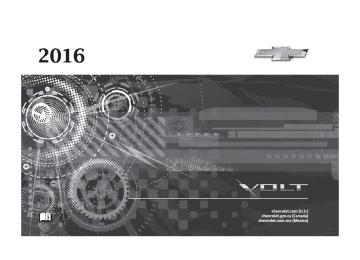- 2013 Chevrolet VOLT Owners Manuals
- Chevrolet VOLT Owners Manuals
- 2016 Chevrolet VOLT Owners Manuals
- Chevrolet VOLT Owners Manuals
- 2014 Chevrolet VOLT Owners Manuals
- Chevrolet VOLT Owners Manuals
- 2011 Chevrolet VOLT Owners Manuals
- Chevrolet VOLT Owners Manuals
- 2012 Chevrolet VOLT Owners Manuals
- Chevrolet VOLT Owners Manuals
- 2015 Chevrolet VOLT Owners Manuals
- Chevrolet VOLT Owners Manuals
- Download PDF Manual
-
FRONT CAMERA BLOCKED CLEAN WINDSHIELD This message displays when the camera is blocked. Cleaning the outside of the windshield behind the rearview mirror may correct the issue. The Lane Keep Assist (LKA) and the Lane Departure Warning (LDW) system will not operate. Forward Collision Alert (FCA) and Front Automatic Braking (FAB) may not work or may not work as well. LANE CHANGE ALERT OFF This message indicates that the driver has turned the Side Blind Zone Alert (SBZA) and Lane Change Alert (LCA) systems off.
LANE KEEPING ASSIST UNAVAILABLE This message displays when the Lane Keep Assist (LKA) and Lane Departure Warning (LDW) system is temporarily unavailable. The LKA system does not need service. This message could be due to the camera being blocked. Clean the outside of the windshield behind the rearview mirror. PARK ASSIST OFF This message displays when the Parking Assist system has been turned off or when there is a temporary condition causing the system to be disabled. SERVICE AUTOMATIC COLLISION PREP If this message displays, see your dealer for service . Forward Collision Alert (FCA) and/or the Front Automatic Braking (FAB) System may not work. Do not use these systems until the vehicle has been repaired.
Chevrolet VOLT Owner Manual 9159388) - 2016 - crc - 5/20/15
(GMNA-Localizing-U.S/Canada/Mexico-
Instruments and Controls
135
SERVICE FRONT CAMERA If this message remains on after continued driving, see your dealer for service. Do not use the Lane Keep Assist (LKA), Lane Departure Warning (LDW), Front Automatic Braking (FAB), and Forward Collision Alert (FCA) features. SERVICE PARK ASSIST This message displays if there is a problem with the Parking Assist system. Do not use this system to help you park. See your dealer for service. SERVICE SIDE DETECTION SYSTEM If this message remains on after continued driving, the vehicle needs service. Side Blind Zone Alert (SBZA), Lane Change Alert (LCA), and Rear Cross Traffic Alert (RCTA) features will not work. See your dealer for service.
SIDE DETECTION SYSTEM UNAVAILABLE This message indicates that Side Blind Zone Alert (SBZA), Lane Change Alert (LCA), and Rear Cross Traffic Alert (RCTA) are disabled either because the sensor is blocked and cannot detect vehicles in the blind zone, or the vehicle is passing through an open area, such as the desert, where there is insufficient data for operation. This message may also activate during heavy rain or due to road spray. The vehicle does not need service. For cleaning, see "Washing the Vehicle" under Exterior Care 0 304. TAKE STEERING If LKA does not detect active driver steering, an alert and chime may be provided. Move the steering wheel to dismiss. See Lane Keep Assist (LKA) 0 203.
Propulsion Power Messages
PROPULSION POWER IS REDUCED This message displays when the propulsion power is reduced and can affect the ability to accelerate. If this message is on, but there is no reduction in performance, proceed to your destination. The performance may be reduced the next time the vehicle is driven. The vehicle may be driven at a reduced speed while this message is on, but maximum acceleration and speed may be reduced. If this message stays on when the malfunction indicator lamp is on, the vehicle should be taken to your dealer for service as soon as possible. This message can display when driving in mountainous terrain without using Mountain Mode or by not entering Mountain Mode soon enough to build a sufficient battery charge reserve before climbing steep grades. This is normal operation to protect the high voltage
Chevrolet VOLT Owner Manual 9159388) - 2016 - crc - 5/20/15
(GMNA-Localizing-U.S/Canada/Mexico-
136
Instruments and Controls
battery. Only if both the PROPULSION POWER IS REDUCED message and the malfunction indicator lamp are on should the vehicle be taken to the dealer for service. While climbing the grade with this message displayed, the vehicle speed may be reduced until the engine can recover the battery state of charge to a normal level. See “Mountain Mode” under Driver Selected Operating Modes 0 177.
Ride Control System Messages
SERVICE STABILITRAK This message displays when there is a problem detected with the StabiliTrak system. The vehicle is safe to drive, but the StabiliTrak system is not operational. See Traction Control/Electronic Stability Control 0 188 for information on resetting the system.
SERVICE TRACTION CONTROL This message displays when there is a problem detected with the Traction Control System (TCS). The vehicle is safe to drive, but the TCS is not operational. See Traction Control/Electronic Stability Control 0 188 for information on resetting the system. STABILITRAK OFF This message displays when StabiliTrak is turned off. Adjust your driving accordingly. TRACTION CONTROL OFF This message displays when the Traction Control System (TCS) is turned off. Adjust your driving accordingly. TRACTION CONTROL ON This message displays when the Traction Control System (TCS) is turned on.
Airbag System Messages
SERVICE AIRBAG This message displays if there is a problem with the airbag system. See your dealer for service.
Security Messages
SERVICE THEFT ALARM This message displays if there is a problem with the alarm. See your dealer for service. SERVICE THEFT DETERRENT SYSTEM This message displays if there is a problem with the theft-deterrent system. See your dealer for service.
Service Vehicle Messages
ENGINE MAINTENANCE XXX% COMPLETE This message displays when the Engine Maintenance Mode is running. See “Engine Maintenance Mode (EMM)” under Maintenance Modes 0 180.
Chevrolet VOLT Owner Manual 9159388) - 2016 - crc - 5/20/15
(GMNA-Localizing-U.S/Canada/Mexico-
ENGINE NOT AVAILABLE SERVICE SOON This message displays when the engine is not available due to a malfunction that will not allow the engine to start. The vehicle can continue to be driven in Electric Mode until the battery is depleted, but will have reduced acceleration. When this message is displayed, the vehicle should be taken to your dealer for service as soon as possible. See Out of Fuel/Engine Unavailable 0 179. SERVICE AC SYSTEM This message displays if there is a problem with the air conditioning system. See your dealer for service. SERVICE HEATER SOON This message displays if there is a problem with the heater system. See your dealer for service.
Instruments and Controls
137
SERVICE POWER STEERING This message displays and a chime may sound when there may be a problem with the power steering system. If this message displays and a reduction in steering performance or loss of power steering assistance is noticed, see your dealer for service. SERVICE VEHICLE SOON This message displays if there is a problem with the vehicle. See your dealer for service. Depending on the severity of a crash, this message may come on along with the airbag readiness light.
Starting the Vehicle Messages
PRESS BRAKE TO START VEHICLE This message displays when attempting to start the vehicle without first pressing the brake pedal.
PRESS BUTTON AGAIN TO TURN ENGINE OFF This message displays as a reminder to press POWER O to turn the vehicle off when an attempt is made to turn off the vehicle while it is in motion. SERVICE KEYLESS START SYSTEM This message is displayed if there is a problem with the pushbutton start system. See your dealer for service.
Tire Messages
SERVICE TIRE MONITOR SYSTEM This message displays if there is a problem with the Tire Pressure Monitor System (TPMS). See Tire Pressure Monitor Operation 0 270. TIRE LEARNING ACTIVE This message displays when the system is learning new tires. See Tire Pressure Monitor Operation 0 270.
Chevrolet VOLT Owner Manual 9159388) - 2016 - crc - 5/20/15
(GMNA-Localizing-U.S/Canada/Mexico-
138
Instruments and Controls
Vehicle Reminder Messages
ICE POSSIBLE DRIVE WITH CARE This message is displayed when ice conditions are possible.
Vehicle Speed Messages
SPEED LIMITED TO XXX This message displays when the vehicle speed is limited.
TIRE LOW ADD AIR TO TIRE This message displays when the pressure in one or more of the tires is low. This message also displays LEFT FRONT, RIGHT FRONT, LEFT REAR, or RIGHT REAR to indicate the location of the low tire. The low tire pressure warning light will also come on. See Tire Pressure Light 0 114. If a tire pressure message appears on the DIC, stop as soon as you can. Inflate the tires by adding air until the tire pressure is equal to the values shown on the Tire and Loading Information label. See Tires 0 261, Vehicle Load Limits 0 168, and Tire Pressure 0 268. You can receive more than one tire pressure message at a time. The DIC also shows the tire pressure values. See Driver Information Center (DIC) 0 128.
Vehicle Personalization Use the audio system controls to access the personalization menus for customizing vehicle features. The following are all possible personalization features. Depending on the vehicle, some may not be available.
Manual Radio Controls MENU : Press the center of the knob to enter menus and select menu items. Turn the knob to scroll through the menus. o BACK : Press to return to the previous menu or exit.
Touchscreen Controls 1. Touch the desired feature to
display a list of available options.
2. Touch to select the desired
feature setting.
3. Press o BACK on the
faceplate or touch 0 to return to the previous menu or exit.
Chevrolet VOLT Owner Manual 9159388) - 2016 - crc - 5/20/15
(GMNA-Localizing-U.S/Canada/Mexico-
Instruments and Controls
139
Personalization Menus The following list of menu items may be available: . Time and Date . Language (Language) . Valet Mode . Radio . Vehicle . Bluetooth . Voice . Display . Rear Camera . Return to Factory Settings . Software Information Each menu is detailed in the following information. Time and Date Manually set the time and date. See Clock 0 97. Language (Language) Select Language, then select from the available language(s).
Valet Mode (If Equipped) This will lock the infotainment system and steering wheel controls. It may also limit access to vehicle storage locations (if equipped). To enable valet mode: 1. Enter a four-digit code on the
keypad.
2. Select Enter to go to the
confirmation screen.
3. Re-enter the four-digit code. Press LOCK or UNLOCK to lock or unlock the system. Press Back to go back to the previous menu. Radio Select and the following may display: . Manage Favorites . Number of Favorites Shown . Auto Volume . Maximum Startup Volume . Audio Cue Volume
Manage Favorites This allows favorites to be edited. See “Manage Favorites” in “Settings” under “Radio” in the infotainment manual.
Number of Favorites Shown Select to set the number of favorites to display. Select the desired number or select Auto and the infotainment system will automatically adjust the number of favorites shown.
Auto Volume This feature adjusts the volume based on vehicle speed and ambient noise. Select Off, Low, Medium-Low, Medium, Medium-High, or High.
Maximum Startup Volume This feature sets the maximum startup volume. If the vehicle is started and the volume is greater than this level, the volume is adjusted to this level. To set the maximum startup volume, touch + or − to increase or decrease.
Chevrolet VOLT Owner Manual 9159388) - 2016 - crc - 5/20/15
(GMNA-Localizing-U.S/Canada/Mexico-
140
Instruments and Controls
Audio Cue Volume This feature sets the volume of audio files played at system startup and shutdown. Select On, then select + or − to increase or decrease the volume. Vehicle Select and the following may display: . Climate and Air Quality . Collision/Detection Systems . Comfort and Convenience . Energy . Lighting . Power Door Locks . Remote Lock, Unlock, Start
Climate and Air Quality Select and the following may display: . Auto Fan Speed . Auto Heated Seats . Auto Defog . Engine Assist Heat
. Engine Assist Heat Plugged In
Auto Fan Speed This feature will set the maximum auto fan speed. Select Low, Medium, or High.
Auto Heated Seats When enabled, the AUTO heated seat buttons on the touch screen will be highlighted. This feature will automatically activate heated seats at the level required by the interior temperature. The auto heated seats can be turned off by using the heated seat buttons on the center stack. Select Off or On.
Auto Defog When set to On, the front defog will automatically come on when the vehicle is started. Select Off or On.
Engine Assist Heat If equipped, this feature selects the outside temperature level at which the engine may run to assist heating
in Electric Mode. A change in selection will not take effect until after the vehicle is first powered down. Select On for temperatures below approximately 2 °C (35 °F), or select Deferred for temperatures below approximately −10 °C (15 °F).
Engine Assist Heat Plugged In During remote start, this feature turns on or off the ability for the engine to run to help heat the vehicle when it is plugged in. A change in setting will not take effect until after the vehicle is first powered down. Select Off or On.
Collision/Detection Systems Select and the following may display: . Auto Collision Preparation . Rear Cross Traffic Alert . Lane Change Alert
Chevrolet VOLT Owner Manual 9159388) - 2016 - crc - 5/20/15
(GMNA-Localizing-U.S/Canada/Mexico-
Auto Collision Preparation This feature will turn on or off the Forward Collision Alert (FCA) and Front Automatic Braking (FAB). The Off setting disables all FCA and FAB functions. With the Alert and Brake setting, both FCA and FAB are available. The Alert setting disables FAB. See Front Automatic Braking (FAB) System 0 200. Select Off, Alert, or Alert and Brake.
Rear Cross Traffic Alert This allows the Rear Cross Traffic Alert to be turned on or off. Select Off or On. See Assistance Systems for Parking or Backing 0 193.
Lane Change Alert This allows the Lane Change Alert feature to be turned on or off. Select Off or On. See Lane Change Alert (LCA) 0 201.
Comfort and Convenience Select and the following may display:
Instruments and Controls
141
. Chime Volume . Extended Hill Start Assist
Chime Volume This allows the selection of the chime volume level. Select + or − to adjust the volume.
Extended Hill Start Assist This allows the duration of the Hill Start Assist to be changed. See “Extended Hill Start Assist (EHSA)” in Hill Start Assist (HSA) 0 186. Select Extended Hold or Standard Hold.
Energy Select and the following may display: . Location Based Charging . Energy Summary Pop-up . Charge Status Feedback . Charge Cord Theft Alert . Charge Power Loss Alert
Location Based Charging This allows the feature to be turned on or off. Select Update Home Location, On, or Off.
Energy Summary Pop-up This allows the feature to be turned on or off. Select Off or On.
Charge Status Feedback If the feature is on, horn chirps are on. Select Off or On.
Charge Cord Theft Alert This allows the feature to be turned on or off. Select Off or On.
Charge Power Loss Alert This allows the feature to be turned on or off. Select Off or On.
Chevrolet VOLT Owner Manual 9159388) - 2016 - crc - 5/20/15
(GMNA-Localizing-U.S/Canada/Mexico-
142
Instruments and Controls
Lighting Select and the following may display: . Vehicle Locator Lights . Exit Lighting
Vehicle Locator Lights This feature will flash the exterior lamps and allows some of the exterior lamps and most of the interior lamps to turn on briefly when K on the Remote Keyless Entry (RKE) transmitter is pressed to locate the vehicle. Select Off or On.
Exit Lighting This allows the selection of how long the exterior lamps stay on when leaving the vehicle when it is dark outside. Select Off, 30 Seconds, 60
Seconds, or 120 Seconds.Power Door Locks Select and the following may display: . Unlocked Door Anti-Lockout
. Auto Door Unlock . Delayed Door Lock
Unlocked Door Anti-Lockout When on, this feature will keep the driver door from locking when the door is open. If Off is selected, the Delayed Door Lock menu will be available. Select Off or On.
Auto Door Unlock This allows selection of which of the doors will automatically unlock when the vehicle is shifted into P (Park). Select Off, All Doors, or Driver Door.
Delayed Door Lock When on, this feature will delay the locking of the doors. To override the delay, press the power door lock switch on the door. Select Off or On.
Remote Lock, Unlock, Start Select and the following may display: . Remote Unlock Light Feedback
. Remote Lock Feedback . Remote Door Unlock . Remote Start Auto Heat Seats . Remote Window Operation . Passive Door Unlock . Passive Door Lock . Remote Left in Vehicle Alert
Remote Unlock Light Feedback When on, the exterior lamps will flash when unlocking the vehicle with the RKE transmitter. Select Off or Flash Lights.
Remote Lock Feedback This allows selection of what type of feedback is given when locking the vehicle with the RKE transmitter. Select Off, Lights and Horn, Lights Only, or Horn Only.
Remote Door Unlock This allows selection of which doors will unlock when pressing K on the RKE transmitter. Select All Doors or Driver Door.
Chevrolet VOLT Owner Manual 9159388) - 2016 - crc - 5/20/15
(GMNA-Localizing-U.S/Canada/Mexico-
Instruments and Controls
143
Remote Start Auto Heat Seats If equipped and turned on, this feature will turn the heated seats on when using remote start on cold days. Select Off or On.
Remote Window Operation This allows the window to be opened when pressing and holding K on the RKE transmitter. See Remote Keyless Entry (RKE) System Operation 0 29. Select Off or On.
Passive Door Unlock This allows the selection of what doors will unlock when using the door handle touch pad button on the driver door to unlock the vehicle. Select All Doors or Driver Door.
Passive Door Lock This allows passive locking to be turned on or off and selects feedback. See “Passive Locking” in Remote Keyless Entry (RKE) System Operation 0 29.
Select Off, On with Horn Chirp, or On.
Remote Left in Vehicle Alert This feature sounds an alert when the RKE transmitter is left in the vehicle. Select Off or On. Bluetooth Select and the following may display: . Pair New Device . Device Management . Ringtones . Voice Mail Numbers . Text Message
Pair New Device Select to pair a new device. See “Pairing” in “Infotainment Controls” under “Bluetooth” in the infotainment manual.
Device Management Select to connect to a different phone source, disconnect a phone, or delete a phone.
Ringtones Select to change the ring tone for the specific phone. The phone does not need to be connected to change the ring tone.
Voice Mail Numbers This feature displays the voice mail number for all connected phones. To change the voice mail number, select EDIT and type in a new number, then select SAVE.
Text Message This feature allows text messages to be received. See “Text Messaging” under “Phone” in the infotainment manual. Select Off or On. Voice Select and the following may display: . Confidence Threshold . Prompt Length . Audio Feedback Speed
Chevrolet VOLT Owner Manual 9159388) - 2016 - crc - 5/20/15
(GMNA-Localizing-U.S/Canada/Mexico-
144
Instruments and Controls
Confidence Threshold This feature allows the adjustment of the sensitivity of the speech recognition system. Select Confirm More or Confirm Less.
Prompt Length This feature adjusts the voice prompt length. Select Short or Long.
Audio Feedback Speed This feature adjusts the audio feedback speed. Select Slow, Medium, or Fast. Display Select and the following may display: . Mode . Proximity Sensing . Calibrate Touchscreen . Turn Display Off
Mode Select to change the display screen for day or night driving. Select Auto, Day, or Night.
Proximity Sensing When on, certain screen buttons and features will become visible when a hand approaches the screen. Select Off, On, or On - Map Only.
Calibrate Touchscreen Select to calibrate the touchscreen, then follow the prompts.
Turn Display Off Select to turn the display off. Touch anywhere on the display area or press any faceplate button to turn the display on. Rear Camera Select and the following may display: . Guidance Lines . Rear Park Assist Symbols
Guidance Lines Select to turn Off or On. See Assistance Systems for Parking or Backing 0 193.
Rear Park Assist Symbols Select to turn Off or On. See Assistance Systems for Parking or Backing 0 193. Return to Factory Settings Select and the following may display: . Restore Vehicle Settings . Clear All Private Data . Restore Radio Settings
Restore Vehicle Settings This allows selection of restoring vehicle settings. Select Restore or Cancel.
Clear All Private Data This allows selection to clear all private information from the vehicle. Select Delete or Cancel.
Chevrolet VOLT Owner Manual 9159388) - 2016 - crc - 5/20/15
(GMNA-Localizing-U.S/Canada/Mexico-
Instruments and Controls
145
Restore Radio Settings This allows selection to restore radio settings. Select Restore or Cancel. Software Information Select to view the infotainment system current software information.
Chevrolet VOLT Owner Manual 9159388) - 2016 - crc - 5/20/15
(GMNA-Localizing-U.S/Canada/Mexico-
Lighting
146
LightingExterior Lighting
Exterior Lighting
Exterior Lamp Controls
Exterior Lamp Controls . . . . . . . 146
Headlamp High/Low-BeamChanger . . . . . . . . . . . . . . . . . . . . 147
Flash-to-Pass . . . . . . . . . . . . . . . . 148
Daytime RunningLamps (DRL) . . . . . . . . . . . . . . . 148
Automatic Headlamp
System . . . . . . . . . . . . . . . . . . . . . . 148
Hazard Warning Flashers . . . . . 149
Turn and Lane-ChangeSignals . . . . . . . . . . . . . . . . . . . . . . 149
Interior Lighting
Instrument Panel Illumination
Control . . . . . . . . . . . . . . . . . . . . . . 150
Dome Lamps . . . . . . . . . . . . . . . . . 150
Reading Lamps . . . . . . . . . . . . . . 151Lighting Features
Entry Lighting . . . . . . . . . . . . . . . . 151
Exit Lighting . . . . . . . . . . . . . . . . . . 151
Battery Power Protection . . . . . 152The exterior lamp control is on the instrument panel to the left of the steering column. There are four positions. O : Turns the exterior lamps off. AUTO : Turns the exterior lamps on and off automatically depending on outside lighting. ; : Turns on the parking lamps including all lamps, except the headlamps. 5 : Turns on the headlamps together with the parking lamps and instrument panel lights.
IntelliBeam® System If equipped, this system turns the vehicle's high-beam headlamps on and off according to surrounding traffic conditions. The system turns the high-beam headlamps on when it is dark enough and there is no other traffic present. This light b comes on in the instrument cluster when the IntelliBeam system is enabled.
Turning On and Enabling IntelliBeam
To enable the IntelliBeam system, press b on the turn signal lever when the exterior lamp control is in the AUTO or 5 position. The blue
Chevrolet VOLT Owner Manual 9159388) - 2016 - crc - 5/20/15
(GMNA-Localizing-U.S/Canada/Mexico-
high-beam on light appears on the instrument cluster when the high beams are on.
Driving with IntelliBeam The system only activates the high beams when driving over 40 km/h (25 mph). There is a sensor near the top center of the windshield that automatically controls the system. Keep this area of the windshield clear of debris to allow for best system performance. The high-beam headlamps remain on, under the automatic control, until one of the following situations occurs: . The system detects an approaching vehicle's headlamps.
. The system detects a preceding
vehicle's taillamps.
. The outside light is bright
enough that high-beam headlamps are not required.
. The vehicle's speed drops below
20 km/h (12 mph).
. The IntelliBeam system is
. The other vehicle's lamps cannot
Lighting
147
disabled by the high/low-beam changer or the flash-to-pass feature. If this happens, press b on the turn signal lever when the exterior lamp control is in the AUTO or 5
position to reactivate the IntelliBeam system. The instrument cluster light will come on to indicate the IntelliBeam system is reactivated. See Headlamp High/Low-Beam Changer 0 147 and Flash-to-Pass 0 148.The high beams may not turn off automatically if the system cannot detect another vehicle's lamps because of any of the following: . The other vehicle's lamps are missing, damaged, obstructed from view, or otherwise undetected.
. The other vehicle's lamps are covered with dirt, snow, and/or road spray.
be detected due to dense exhaust, smoke, fog, snow, road spray, mist, or other airborne obstructions.
. The vehicle's windshield is dirty,
cracked, or obstructed by something that blocks the view of the light sensor.
. The vehicle is loaded such that
the front end points upward, causing the light sensor to aim high and not detect headlamps and taillamps.
. The vehicle is being driven on
winding or hilly roads.
The IntelliBeam system may need to be disabled if any of the above conditions exist.
Headlamp High/ Low-Beam Changer 2 3 : Push the turn signal lever away from you and release, to turn the high beams on. To return to low beams, push the lever again or pull it toward you and release.
Chevrolet VOLT Owner Manual 9159388) - 2016 - crc - 5/20/15
(GMNA-Localizing-U.S/Canada/Mexico-
148
Lighting
. The electric drive unit is not in
P (Park).
. The light sensor determines it is
daytime.
Fully functional DRL are required on all vehicles first sold in Canada. When the DRL are on, the taillamps, sidemarker lamps, instrument panel lights, and other lamps will not be on. The instrument cluster will be lit. When the exterior lamp control is turned to the headlamp position, the low-beam headlamps come on. The other lamps that come on with the headlamps will also come on. When the vehicle is on and you are stopped, the DRL can be turned off by moving the shift lever to P (Park). The DRL will stay off until the shift lever is moved out of the P (Park) position. The regular headlamp system should be turned on when needed.
Automatic Headlamp System When the exterior lamp control is set to AUTO and it is dark enough outside, the headlamps come on automatically.
There is a light sensor on top of the instrument panel. Do not cover the sensor, otherwise the headlamps will come on when they are not needed. The system may also turn on the headlamps when driving through a parking garage or tunnel.
This indicator light turns on in the instrument cluster when the high-beam headlamps are on.
Flash-to-Pass The flash-to-pass feature works with the low beams or Daytime Running Lamps (DRL) on or off. To flash the high beams, pull the turn signal lever toward you momentarily and then release it.
Daytime Running Lamps (DRL) The DRL system comes on in daylight when the following conditions are met: . The vehicle is on. . The exterior lamp control is in
the automatic position.
Chevrolet VOLT Owner Manual 9159388) - 2016 - crc - 5/20/15
(GMNA-Localizing-U.S/Canada/Mexico-
If the vehicle is started in a dark garage, the automatic headlamp system comes on immediately. If it is light outside when the vehicle leaves the garage, there is a slight delay before the automatic headlamp system changes to the DRL. During that delay, the instrument cluster may not be as bright as usual. Make sure the instrument panel brightness control is in the full bright position. See Instrument Panel Illumination Control 0 150. When it is bright enough outside, the headlamps will turn off or may change to Daytime Running Lamps (DRL). The automatic headlamp system turns off when the exterior lamp control is turned to O or the ignition is off. Lights On with Wipers If the windshield wipers are activated in daylight with the engine on, and the exterior lamp control is in AUTO, the headlamps, parking lamps, and other exterior lamps
Lighting
149
Turn and Lane-Change Signals
come on. The transition time for the lamps coming on varies based on wiper speed. When the wipers are not operating, these lamps turn off. Move the exterior lamp control to O or ; to disable this feature.
Hazard Warning Flashers
Move the lever all the way up or down to signal a turn. An arrow on the instrument cluster will flash in the direction of the turn or lane change. Raise or lower the lever until the arrow starts to flash to signal a lane change. Hold it there until the lane change is complete. If the lever is moved momentarily to the lane change position, the arrow will flash three times. The lever returns to its starting position when it is released.
| : Press to make the front and rear turn signal lamps flash on and off. This warns others that you are having trouble. Press | again to turn the flashers off.
Chevrolet VOLT Owner Manual 9159388) - 2016 - crc - 5/20/15
(GMNA-Localizing-U.S/Canada/Mexico-
150
Lighting
If after signaling a turn or lane change, the arrow flashes rapidly or does not come on, a signal bulb may be burned out. Have any burned out bulbs replaced. If a bulb is not burned out, check the fuse. See Instrument Panel Fuse Block 0 256.
Interior Lighting
Dome Lamps
Instrument Panel Illumination Control
The brightness of the instrument panel cluster display, infotainment display and controls, steering wheel controls, and all other illuminated controls, as well as feature status indicators can be adjusted. The knob for this feature is on the instrument panel beside the steering column. Turn the knob clockwise or counterclockwise to brighten or dim the lights.
The dome lamp controls are in the overhead console. To operate, press the following buttons: j OFF : Press to turn the lamps off, even when a door is open. + ON/OFF : Press to turn the dome lamps on manually or automatically when a door is opened.
Chevrolet VOLT Owner Manual 9159388) - 2016 - crc - 5/20/15
(GMNA-Localizing-U.S/Canada/Mexico-
Reading Lamps There are front and rear reading lamps.
The rear reading lamps are in the headliner. Press m or n near each lamp to turn the front or rear reading lamps on.
The front reading lamps are in the overhead console.
Lighting
151
Lighting Features
Entry Lighting Some exterior lamps and the interior lights turn on briefly at night when the Remote Keyless Entry (RKE) transmitter K is pressed. The lights turn off immediately when POWER O is pressed or automatically after a brief period.
Exit Lighting Some exterior lamps come on when the vehicle is turned off and the driver door is opened. Some interior lights also come on when the vehicle is turned off. The exterior lamps and interior lights remain on after the door is closed for a brief period and then turn off. The exit lighting feature can be changed. See Vehicle Personalization 0 138.
Chevrolet VOLT Owner Manual 9159388) - 2016 - crc - 5/20/15
(GMNA-Localizing-U.S/Canada/Mexico-
152
Lighting
Battery Power Protection The battery saver feature is designed to protect the vehicle's 12-volt battery. If the exterior lamps or any interior lamp is left on and the vehicle is turned off, the battery rundown protection system automatically turns the lamps off after about 10 minutes.
Chevrolet VOLT Owner Manual 9159388) - 2016 - crc - 5/20/15
(GMNA-Localizing-U.S/Canada/Mexico-
Infotainment System
Introduction
Infotainment . . . . . . . . . . . . . . . . . . 153
Introduction
Infotainment Your vehicle has an infotainment system. See the infotainment manual.
Infotainment System
153
Chevrolet VOLT Owner Manual 9159388) - 2016 - crc - 5/20/15
(GMNA-Localizing-U.S/Canada/Mexico-
154
Climate Controls Climate ControlsClimate Control Systems
Automatic Climate Control
System . . . . . . . . . . . . . . . . . . . . . . 154
Air Vents
Air Vents . . . . . . . . . . . . . . . . . . . . . 159
Maintenance
Passenger Compartment Air
Filter . . . . . . . . . . . . . . . . . . . . . . . . 159
Climate Control Systems
Automatic Climate Control System The heating, cooling, and ventilation for the vehicle can be controlled with this system.
The vehicle may require the use of an auxiliary heat source under certain cold conditions. This provides additional heating and defrost capability obtained by running the engine, even if the high voltage battery is adequately charged. Under these conditions, the engine will start and use fuel. Make sure there is fuel in the tank. Do not allow the vehicle to remain in extreme temperatures for long periods without being driven or plugged in.
Chevrolet VOLT Owner Manual 9159388) - 2016 - crc - 5/20/15
(GMNA-Localizing-U.S/Canada/Mexico-
Climate Controls
155
control settings may not have a noticeable effect on the vehicle electric range and fuel economy. When in Fan Only mode, the AUTO indicator light will be on. When AUTO is selected in Fan Only mode, the mode will change to either eco or MAX. When in Fan Only mode, the air conditioning system may turn on automatically if the high voltage battery is being cooled. The climate control system could blow cold air. This is normal. To prevent cold air from blowing into the interior, turn off the fan control and select the vent mode and manual recirculation mode, and close the air vents. When in Fan Only mode, if Auto Defog is enabled, the air conditioning and electric heat may turn on when high humidity conditions exist. See “Climate and Air Quality” under Vehicle Personalization 0 138 for more information on the Auto Defog selection. The air conditioning may also run if 0 is selected.
1. Manual Fan Control Knob 2. MAX Defrost 3. Defrost/Defog 4. AUTO (Automatic Operation) 5. Recirculation 6. eco Climate Mode Button 7. Temperature Control Knob 8. Driver and Passenger Heated
Seats (If Equipped)
9. MAX Climate Mode Button 10. Power Button. 11. Air Delivery Mode Controls
12. Rear Window Defogger
Climate Mode Operation There are three climate mode settings: Fan Only, eco, and MAX. These settings adjust the impact the climate control system has on the vehicle's electric range or fuel economy. To select a climate mode, press eco. Fan Only Mode : To select this mode, turn off both eco and MAX mode. The air conditioning and electric heat are turned off. As long as 0 is not selected, the climate
Chevrolet VOLT Owner Manual 9159388) - 2016 - crc - 5/20/15
(GMNA-Localizing-U.S/Canada/Mexico-
156
Climate Controls
eco Mode : Press eco to select this mode and the indicator will be lit. The air conditioning and electric heat are controlled to balance comfort with fuel economy. As long as 0 is not selected, the vehicle electric range or fuel economy will decrease less than in MAX mode, but will result in moderate comfort. MAX Mode : Press MAX to select this mode and the indicator will be lit. The air conditioning and electric heat are controlled to reach the best comfort level based on the temperature setting selected. In this mode, vehicle electric range or fuel economy will decrease depending on the amount of energy required to reach the best comfort levels. The air conditioning and electric heat could be on at the same time when dehumidification is required in eco or MAX modes. The air conditioning may also run if 0 is selected, regardless of the climate mode.
Automatic Operation The system automatically controls the fan speed, air delivery mode, and recirculation to heat or cool the vehicle to the selected temperature. When the AUTO indicator light is on, the system is in full automatic operation. If the air delivery mode or fan speed setting is adjusted, the AUTO indicator turns off and the selected settings display. For automatic operation: 1. Press AUTO. 2. Set the temperature. An initial
setting of 23 °C (74 °F) is recommended. Allow the system time to stabilize. Adjust the temperature as needed.
Manual Operation O : Press to turn the climate control system on and off. A : Turn the knob clockwise or counterclockwise to increase or decrease the fan speed. The fan speed setting appears on the display screen. Manually adjusting the fan speed cancels automatic fan
control. Press AUTO to return to automatic operation. Press O to turn off the fan and the climate control system. If the power is turned off while in eco or MAX mode, the display will automatically change to Fan Only mode. If the fan speed is increased or AUTO is pressed, the climate mode will revert back to eco or MAX mode. Temperature Control : Turn the knob clockwise or counterclockwise to increase or decrease the temperature setting. Air Delivery Mode Control : Press d and c or a combination of the buttons to change the direction of the airflow. The indicator light in the button will turn on. The current mode appears in the display screen. Pressing any of the air delivery buttons cancels automatic air delivery control and the direction of the airflow can be controlled manually. Press AUTO to return to automatic operation.
Chevrolet VOLT Owner Manual 9159388) - 2016 - crc - 5/20/15
(GMNA-Localizing-U.S/Canada/Mexico-
To change the current mode, select one or more of the following: 0 : Clears the windows of fog or moisture. Air is directed to the windshield. d : Air is directed to the instrument panel outlets. c : Air is directed to the floor outlets. 0 MAX : Air is directed to the windshield and the fan runs at a higher speed. Fog or frost is cleared from the windshield more quickly. When the button is pressed again, the system returns to the previous mode setting. For best results, clear all snow and ice from the windshield before defrosting. If 0 is selected in eco or MAX mode, air conditioning or electric heat may turn on and have a noticeable effect on vehicle electric range and fuel economy. @ : Press to turn on recirculation. An indicator light comes on. Air is recirculated to quickly cool the
inside of the vehicle or to reduce the entry of outside air and odors. The recirculation mode is not available in Defrost or Defog modes. Pressing this button cancels automatic recirculation. Press AUTO to return to automatic operation; recirculation runs automatically as needed. Auto Defog : The system will monitor high humidity inside the vehicle. When high humidity is detected, the climate control system may adjust to outside air supply and turn on the air conditioner or the heater. The fan speed may slightly increase to help prevent fogging. When high humidity is no longer detected, the system will return to its prior operation. To turn Auto Defog off or on, see “Climate and Air Quality” under Vehicle Personalization 0 138. L or M : If equipped, press L or M to heat the driver or passenger seat cushion and seatback. See Heated Front Seats 0 53.
Climate Controls
157
Auto Heated Seats : If equipped. press AUTO to access this feature. When the vehicle is on, this feature will automatically activate the heated seats at the level required by the vehicle's interior temperature. The active high, medium, low, or off heated seat level will be indicated by the manual heated seat button lights on the center stack. Press L or M on the center stack to turn auto heated seats off. See Heated Front Seats 0 53 and Vehicle Personalization 0 138. Rear Window Defogger K : Press to turn the rear window defogger on or off. An indicator light on the button comes on to show that the rear window defogger is on. The defogger only works when the vehicle is in ON/RUN. The defogger will turn off if the vehicle is turned off. If equipped with heated outside rearview mirrors, they turn on when the rear window defogger button is
Chevrolet VOLT Owner Manual 9159388) - 2016 - crc - 5/20/15
(GMNA-Localizing-U.S/Canada/Mexico-
158
Climate Controls
on and help to clear fog or frost from the surface of the mirror. See Heated Mirrors 0 45.
Caution
Do not try to clear frost or other material from the inside of the front windshield and rear window with a razor blade or anything else that is sharp. This may damage the rear window defogger grid and affect the radio's ability to pick up stations clearly. The repairs would not be covered by the vehicle warranty.
Remote Start : The climate control system may be started by using the Remote Keyless Entry (RKE) transmitter. The climate control system will default to an appropriate heating or cooling mode. See Remote Start 0 35. The rear window defogger turns on if it is cold outside.
Compressor The vehicle has an electric powered air conditioning compressor. This allows for continuous air conditioning and/or high voltage battery cooling operation, without running the engine. The compressor operating speed is not tied to the engine speed, so some noise may be heard from the compressor, especially when air conditioning use is high and the engine has turned off. This is normal. Sensors
Solar Sensor The solar sensor is on top of the instrument panel, near the windshield, where it monitors solar intensity. The climate control system uses the sensor information to adjust the temperature, fan speed, recirculation, and air delivery mode for best comfort.
Do not cover the sensor; otherwise the automatic climate control system may not work properly.
Humidity Sensor The humidity sensor is near the base of the inside rearview mirror. The climate control system uses the sensor information to adjust the temperature and recirculation for best comfort.
Outside Air Temperature Sensor The outside air temperature sensor is behind the front grille of the vehicle. The vehicle uses the sensor information to display outside air temperature. The climate control system uses the information to adjust the climate system operation.
Chevrolet VOLT Owner Manual 9159388) - 2016 - crc - 5/20/15
(GMNA-Localizing-U.S/Canada/Mexico-
Air Vents
Use the louvers on the air vents to change the direction of the airflow, or to open and close off the airflow.
Operation Tips . Keep all outlets open whenever
possible for best system performance.
. Keep the path under all seats
clear of objects to help circulate the air inside the vehicle more effectively.
. Use of non-GM approved hood deflectors can adversely affect the performance of the system. . Do not attach any devices to the
air vent slats. This restricts airflow and may cause damage to the air vents.
Climate Controls
159
Maintenance
Passenger Compartment Air Filter The filter removes dust, pollen, and other airborne irritants from outside air that is pulled into the vehicle. The filter should be replaced as part of routine scheduled maintenance. See Maintenance Schedule 0 315. To find out what type of filter to use, see Maintenance Replacement Parts 0 325.
Chevrolet VOLT Owner Manual 9159388) - 2016 - crc - 5/20/15
(GMNA-Localizing-U.S/Canada/Mexico-
160
Climate Controls
1. Open the glove box door (1)
completely. Grasp the edges of the side instrument panel trim (2) and pull to remove from the instrument panel.
2. Remove the five screws and
pull the entire glove box toward you to release completely. The service door can now be accessed.
3. Release the retainer clips
holding the service door. Open the service door and remove the old filter. Install the new air filter.
4. 5. Close the service door and
attach the retainer clips.
6. Reverse the steps to reinstall
the glove box.
See your dealer if additional assistance is needed.
Chevrolet VOLT Owner Manual 9159388) - 2016 - crc - 5/20/15
(GMNA-Localizing-U.S/Canada/Mexico-
Driving and Operating
Driving Information
Distracted Driving . . . . . . . . . . . . 162
Defensive Driving . . . . . . . . . . . . . 163
Drunk Driving . . . . . . . . . . . . . . . . . 163
Control of a Vehicle . . . . . . . . . . . 163
Braking . . . . . . . . . . . . . . . . . . . . . . . 163
Steering . . . . . . . . . . . . . . . . . . . . . . 164
Off-Road Recovery . . . . . . . . . . . 164
Loss of Control . . . . . . . . . . . . . . . 165
Driving on Wet Roads . . . . . . . . 165
Hill and Mountain Roads . . . . . 166
Winter Driving . . . . . . . . . . . . . . . . 167
If the Vehicle Is Stuck . . . . . . . . 168
Vehicle Load Limits . . . . . . . . . . . 168Starting and Operating
New Vehicle Break-In . . . . . . . . . 171
Power Button . . . . . . . . . . . . . . . . . 171
Starting and Stopping theVehicle . . . . . . . . . . . . . . . . . . . . . . 173
Retained Accessory
Power (RAP) . . . . . . . . . . . . . . . . 174
Shifting Into Park . . . . . . . . . . . . . 174
Shifting out of Park . . . . . . . . . . . 175
Parking over ThingsThat Burn . . . . . . . . . . . . . . . . . . . 176
Electric Vehicle Operating Modes
System Operation . . . . . . . . . . . . 176
Electric Mode . . . . . . . . . . . . . . . . . 176
Extended Range Mode . . . . . . . 176
Driver Selected OperatingModes . . . . . . . . . . . . . . . . . . . . . . 177
Out of Fuel/Engine
Unavailable . . . . . . . . . . . . . . . . . 179
Maintenance Modes . . . . . . . . . . 180Engine Exhaust
Engine Exhaust . . . . . . . . . . . . . . 182
Running the Vehicle WhileParked . . . . . . . . . . . . . . . . . . . . . . 182
Electric Drive Unit
Electric Drive Unit . . . . . . . . . . . . 183
Brakes
Antilock Brake
System (ABS) . . . . . . . . . . . . . . . 184
Electric Parking Brake . . . . . . . . 185
Hill Start Assist (HSA) . . . . . . . . 186
Regenerative Braking . . . . . . . . 187Ride Control Systems
Traction Control/Electronic
Stability Control . . . . . . . . . . . . . 188
Driver Mode Control . . . . . . . . . . 190Driving and Operating
161
Cruise Control
Cruise Control . . . . . . . . . . . . . . . . 190
Driver Assistance Systems
Driver Assistance Systems . . . 193
Assistance Systems forParking or Backing . . . . . . . . . . 193
Assistance Systems for
Driving . . . . . . . . . . . . . . . . . . . . . . 197
Forward Collision Alert (FCA)
System . . . . . . . . . . . . . . . . . . . . . . 198
Front Automatic Braking (FAB)
System . . . . . . . . . . . . . . . . . . . . . . 200
Side Blind Zone
Alert (SBZA) . . . . . . . . . . . . . . . . 201
Lane Change Alert (LCA) . . . . . 201
Lane DepartureWarning (LDW) . . . . . . . . . . . . . 203
Lane Keep Assist (LKA) . . . . . . 203Charging
Plug-In Charging . . . . . . . . . . . . . 205
Delayed Charging Override . . . 206
Charging Status Feedback . . . 207
Charge Cord . . . . . . . . . . . . . . . . . 210
Utility Interruption ofCharging . . . . . . . . . . . . . . . . . . . . 218
Electrical Requirements for
Battery Charging . . . . . . . . . . . . 218
Chevrolet VOLT Owner Manual 9159388) - 2016 - crc - 5/20/15
(GMNA-Localizing-U.S/Canada/Mexico-
162
Driving and Operating
Fuel
Fuel . . . . . . . . . . . . . . . . . . . . . . . . . . 219
California FuelRequirements . . . . . . . . . . . . . . . 220
Fuels in Foreign Countries . . . 221
Fuel Additives . . . . . . . . . . . . . . . . 221
Filling the Tank . . . . . . . . . . . . . . . 221
Filling a Portable FuelContainer . . . . . . . . . . . . . . . . . . . 223
Trailer Towing General Towing
Information . . . . . . . . . . . . . . . . . . 223
Conversions and Add-Ons
Add-On Electrical
Equipment . . . . . . . . . . . . . . . . . . 224
Driving Information
Distracted Driving Distraction comes in many forms and can take your focus from the task of driving. Exercise good judgment and do not let other activities divert your attention away from the road. Many local governments have enacted laws regarding driver distraction. Become familiar with the local laws in your area. To avoid distracted driving, always keep your eyes on the road, hands on the wheel, and mind on the drive. . Do not use a phone in
demanding driving situations. Use a hands-free method to place or receive necessary phone calls.
. Watch the road. Do not read,
take notes, or look up information on phones or other electronic devices.
. Designate a front seat
passenger to handle potential distractions.
. Become familiar with vehicle
features before driving, such as programming favorite radio stations and adjusting climate control and seat settings. Program all trip information into any navigation device prior to driving.
. Wait until the vehicle is parked
to retrieve items that have fallen to the floor.
. Stop or park the vehicle to tend
to children.
. Keep pets in an appropriate
carrier or restraint.
. Avoid stressful conversations while driving, whether with a passenger or on a cell phone.
{ Warning
Taking your eyes off the road too long or too often could cause a crash resulting in injury or death. Focus your attention on driving.
Chevrolet VOLT Owner Manual 9159388) - 2016 - crc - 5/20/15
(GMNA-Localizing-U.S/Canada/Mexico-
Refer to the separate Infotainment system manual for more information on using that system, including pairing and using a cell phone. If equipped, refer to the navigation manual for information on that system, including pairing and using a cell phone.
Defensive Driving Defensive driving means “always expect the unexpected.” The first step in driving defensively is to wear the safety belt. See Safety Belts 0 56. . Assume that other road users
(pedestrians, bicyclists, and other drivers) are going to be careless and make mistakes. Anticipate what they might do and be ready.
. Allow enough following distance
between you and the driver in front of you.
. Focus on the task of driving.
Drunk Driving Death and injury associated with drinking and driving is a global tragedy.
{ Warning
Drinking and then driving is very dangerous. Your reflexes, perceptions, attentiveness, and judgment can be affected by even a small amount of alcohol. You can have a serious — or even fatal — collision if you drive after drinking. Do not drink and drive or ride with a driver who has been drinking. Ride home in a cab; or if you are with a group, designate a driver who will not drink.
Control of a Vehicle Braking, steering, and accelerating are important factors in helping to control a vehicle while driving.
Driving and Operating
163
Braking Braking action involves perception time and reaction time. Deciding to push the brake pedal is perception time. Actually doing it is reaction time. Average driver reaction time is about three-quarters of a second. In that time, a vehicle moving at 100 km/h (60 mph) travels 20 m (66 ft), which could be a lot of distance in an emergency. Helpful braking tips to keep in mind include: . Keep enough distance between
you and the vehicle in front of you.
. Avoid needless heavy braking. . Keep pace with traffic. Power brake assist is available unless the 12-volt battery drains or there is a fault in the brake computer.
Chevrolet VOLT Owner Manual 9159388) - 2016 - crc - 5/20/15
(GMNA-Localizing-U.S/Canada/Mexico-
164
Driving and Operating
Steering
Electric Power Steering The vehicle has electric power steering. It does not have power steering fluid. Regular maintenance is not required. If power steering assist is lost due to a system malfunction, the vehicle can be steered, but may require increased effort. See your dealer if there is a problem. If the steering wheel is turned until it reaches the end of its travel and is held against that position for an extended period of time, power steering assist may be reduced. If the steering assist is used for an extended period of time, power assist may be reduced. Normal use of the power steering assist should return when the system cools down. See specific vehicle steering messages under Service Vehicle Messages 0 136. See your dealer if there is a problem.
Curve Tips . Take curves at a reasonable
speed.
. Reduce speed before entering a
curve.
. Maintain a reasonable steady
speed through the curve.
. Wait until the vehicle is out of the curve before accelerating gently into the straightaway.
Steering in Emergencies . There are some situations when steering around a problem may be more effective than braking.
. Holding both sides of the
steering wheel allows you to turn 180 degrees without removing a hand.
. The Antilock Brake System (ABS) allows steering while braking.
Off-Road Recovery
The vehicle's right wheels can drop off the edge of a road onto the shoulder while driving. Follow these tips: 1. Ease off the accelerator and then, if there is nothing in the way, steer the vehicle so that it straddles the edge of the pavement.
2. Turn the steering wheel about one-eighth of a turn, until the right front tire contacts the pavement edge.
Chevrolet VOLT Owner Manual 9159388) - 2016 - crc - 5/20/15
(GMNA-Localizing-U.S/Canada/Mexico-
3. Turn the steering wheel to go
straight down the roadway.
Loss of Control
Skidding There are three types of skids that correspond to the vehicle's three control systems: . Braking Skid — wheels are not
rolling.
. Steering or Cornering Skid —
too much speed or steering in a curve causes tires to slip and lose cornering force.
. Acceleration Skid — too much
throttle causes the driving wheels to spin.
Defensive drivers avoid most skids by taking reasonable care suited to existing conditions, and by not overdriving those conditions. But skids are always possible. If the vehicle starts to slide, follow these suggestions: . Ease your foot off the
accelerator pedal and steer the way you want the vehicle to go.
The vehicle may straighten out. Be ready for a second skid if it occurs.
. Slow down and adjust your driving according to weather conditions. Stopping distance can be longer and vehicle control can be affected when traction is reduced by water, snow, ice, gravel, or other material on the road. Learn to recognize warning clues — such as enough water, ice, or packed snow on the road to make a mirrored surface — and slow down when you have any doubt.
. Try to avoid sudden steering,
acceleration, or braking, including reducing vehicle speed by shifting to a low gear or by using Regen on Demand. Any sudden changes could cause the tires to slide.
Remember: Antilock brakes help avoid only the braking skid.
Driving and Operating
165
Driving on Wet Roads Rain and wet roads can reduce vehicle traction and affect your ability to stop and accelerate. Always drive slower in these types of driving conditions and avoid driving through large puddles and deep-standing or flowing water.
{ Warning
Wet brakes can cause crashes. They might not work as well in a quick stop and could cause pulling to one side. You could lose control of the vehicle. After driving through a large puddle of water or a car/vehicle wash, lightly apply the brake pedal until the brakes work normally. Flowing or rushing water creates strong forces. Driving through flowing water could cause the vehicle to be carried away. If this happens, you and other vehicle
(Continued)
Chevrolet VOLT Owner Manual 9159388) - 2016 - crc - 5/20/15
(GMNA-Localizing-U.S/Canada/Mexico-
166
Driving and Operating
Warning (Continued)
occupants could drown. Do not ignore police warnings and be very cautious about trying to drive through flowing water.
Hydroplaning Hydroplaning is dangerous. Water can build up under the vehicle's tires so they actually ride on the water. This can happen if the road is wet enough and you are going fast enough. When the vehicle is hydroplaning, it has little or no contact with the road. There is no hard and fast rule about hydroplaning. The best advice is to slow down when the road is wet. Other Rainy Weather Tips Besides slowing down, other wet weather driving tips include: . Allow extra following distance. . Pass with caution. . Keep windshield wiping
equipment in good shape.
. Keep the windshield washer fluid
reservoir filled.
. Have good tires with proper
tread depth. See Tires 0 261.
. Turn off cruise control.
Hill and Mountain Roads Driving on steep hills or through mountains is different than driving on flat or rolling terrain. See “Mountain Mode” under Driver Selected Operating Modes 0 177. Tips include: . Keep the vehicle serviced and in
good shape.
. Check all fluid levels and brakes,
tires, cooling system, and electric drive unit.
. Keep the vehicle in gear when going down steep or long hills.
{ Warning
Coasting downhill in N (Neutral) or with the vehicle turned off is dangerous. The brakes will have
(Continued)
Warning (Continued)
to do all the work of slowing down the vehicle and could become too