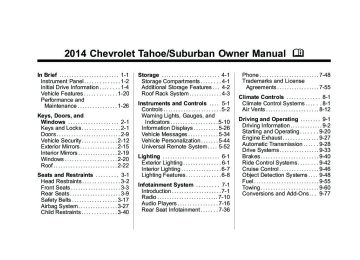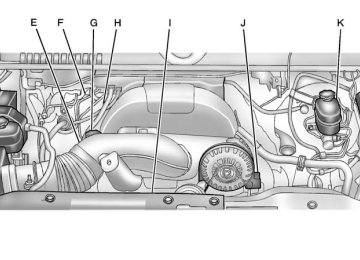- Download PDF Manual
-
last turned off.
During a remote start, if the vehicle has an automatic climate control system and heated seats, the heated seats will turn on during colder outside temperatures and will shut off when the key is turned to ON/RUN. If the vehicle does not have an automatic climate control system, during remote start, manually turn the heated seats on and off. See Heated and Ventilated Front Seats on page 3-7 for additional information. Laws in some communities may restrict the use of remote starters. For example, some laws may require a person using the remote start to have the vehicle in view when doing so. Check local regulations for any requirements on remote starting of vehicles. Do not use the remote start feature if the vehicle is low on fuel. The vehicle may run out of fuel. The RKE transmitter range may be less while the vehicle is running.
There are other conditions which can affect the performance of the transmitter. See Remote Keyless Entry (RKE) System on page 2-2 for additional information. / (Remote Start): This button will be on the RKE transmitter if the vehicle has remote start. To start the vehicle using the remote start feature: 1. Aim the RKE transmitter at the
vehicle.
2. Press and release Q.
3.
Immediately press and hold / until the turn signal lamps flash. If you cannot see the vehicle's lamps, press and hold / for at least four seconds. When the vehicle starts, the parking lamps will turn on and remain on while the vehicle is running. The doors will be locked and the climate control system may come on.
Chevrolet Tahoe/Suburban Owner Manual (GMNA-Localizing-U.S./Canada/ Mexico-6081502) - 2014 - crc2 - 9/17/13
(6,1)
2-6
Keys, Doors, and Windows
The engine will continue to run for 10 minutes. Repeat the steps for a 10-minute time extension. Remote start can be extended only once.
After entering the vehicle during a remote start, insert and turn the key to ON/RUN to drive the vehicle. To cancel a remote start:
. Aim the RKE transmitter at the vehicle and press and hold / until the parking lamps turn off.
Turn on the hazard warning flashers.
Turn the ignition on and then back off.
The vehicle can be remote started two separate times between driving sequences. The engine will run for 10 minutes after each remote start.
Or, you can extend the engine run time by another 10 minutes within the first 10 minute remote start time frame, and before the engine stops. For example, if Q and then / are pressed again after the vehicle has been running for 5 minutes, 10 minutes are added, allowing the engine to run for 15 minutes. The additional 10 minutes are considered a second remote vehicle start. Once two remote starts, or a single remote start with one time extension has been done, the vehicle must be started with the key. After the key is removed from the ignition, the vehicle can be remote started again. The vehicle cannot be remote started if the key is in the ignition, the hood is not closed, or if there is an emission control system malfunction and the check engine light is on.
Also, the engine will turn off during a remote vehicle start if the coolant temperature gets too high or if the oil pressure gets low. Remote Start Ready If the vehicle does not have the remote vehicle start feature, it may have the remote start ready feature. This feature allows your dealer to add the manufacturer's remote vehicle start feature. See your dealer to add the manufacturer's remote vehicle start feature to the vehicle.
Chevrolet Tahoe/Suburban Owner Manual (GMNA-Localizing-U.S./Canada/ Mexico-6081502) - 2014 - crc2 - 9/17/13
(7,1)
Keys, Doors, and Windows
2-7
Door Locks
{ Warning Unlocked doors can be dangerous.
. Passengers, especially
children, can easily open the doors and fall out of a moving vehicle. When a door is locked, the handle will not open it. The chance of being thrown out of the vehicle in a crash is increased if the doors are not locked. So, all passengers should wear safety belts properly and the doors should be locked whenever the vehicle is driven.
. Young children who get into
unlocked vehicles may be unable to get out. A child can be overcome by extreme heat and can suffer permanent
(Continued)
Warning (Continued)
injuries or even death from heat stroke. Always lock the vehicle whenever leaving it.
. Outsiders can easily enter through an unlocked door when you slow down or stop the vehicle. Locking the doors can help prevent this from happening.
There are several ways to lock and unlock the vehicle. From outside, use the Remote Keyless Entry (RKE) transmitter or the key in the driver door. From inside, use the power door locks or manual door locks. To lock or unlock the door with the manual locks, push down or pull up on the manual lock knob.
Power Door Locks Press Q or K on the Remote Keyless Entry (RKE) transmitter. See Remote Keyless Entry (RKE) System Operation on page 2-2.
Power Folding Mirrors Shown,
Other Models Similar
Q (Lock): Press to lock the doors. K (Unlock): Press to unlock the doors.
Chevrolet Tahoe/Suburban Owner Manual (GMNA-Localizing-U.S./Canada/ Mexico-6081502) - 2014 - crc2 - 9/17/13
(8,1)
2-8
Keys, Doors, and Windows
Delayed Locking When locking the doors with the power lock switch and a door or the liftgate is open, the doors will lock five seconds after the last door is closed. You will hear three chimes to signal that the delayed locking feature is in use. Pressing the power lock switch twice will override the delayed locking feature and immediately lock all the doors. This feature will not operate if the key is in the ignition. This feature can be programmed using the Driver Information Center (DIC). See “Delayed Door Lock” under Vehicle Personalization (With DIC Buttons) on page 5-44.
Automatic Door Locks The vehicle may have an automatic lock/unlock feature. This feature can be programmed using the Driver
Information Center (DIC). See Vehicle Personalization (With DIC Buttons) on page 5-44.
Lockout Protection If the driver side power door lock switch is pressed when the driver door is open and the key is in the ignition, all of the doors will lock and then the driver door will unlock. If the passenger side power door lock switch is pressed when the front passenger door is open and the key is in the ignition, all of the doors will lock and then the front passenger door will unlock.
Safety Locks The vehicle has rear door security locks to prevent passengers from opening the rear doors from the inside.
Open the rear doors to access the security locks on the inside edge of each door. To set the locks, insert a key into the slot and turn it to the horizontal position. The door can only be opened from the outside with the door unlocked. To return the door to normal operation, turn the slot to the vertical position.
Chevrolet Tahoe/Suburban Owner Manual (GMNA-Localizing-U.S./Canada/ Mexico-6081502) - 2014 - crc2 - 9/17/13
(9,1)
Keys, Doors, and Windows
2-9
Doors
Liftgate
{ Warning
Exhaust gases can enter the vehicle if it is driven with the liftgate or trunk/hatch open, or with any objects that pass through the seal between the body and the trunk/hatch or liftgate. Engine exhaust contains carbon monoxide (CO) which cannot be seen or smelled. It can cause unconsciousness and even death. If the vehicle must be driven with the liftgate or trunk/hatch open:
. Close all of the windows.
. Fully open the air outlets on
or under the instrument panel.
(Continued)
Warning (Continued)
. Adjust the climate control
system to a setting that brings in only outside air and set the fan speed to the highest setting. See “Climate Control Systems” in the Index.
. If the vehicle is equipped with
a power liftgate, disable the power liftgate function.
See Engine Exhaust on page 9-27.
Notice: If you open the liftgate without checking for overhead obstructions such as a garage door, you could damage the liftgate or the liftgate glass. Always check to make sure the area above and behind the liftgate is clear before opening it.
A. License Plate Applique B. Liftgate Handle The liftglass or liftgate cannot be opened if the rear wiper is in motion. Attempting to open the liftglass or liftgate while the rear wiper is in motion will cause the release of the liftglass or liftgate to delay until the wipers are parked off the liftglass.
Chevrolet Tahoe/Suburban Owner Manual (GMNA-Localizing-U.S./Canada/ Mexico-6081502) - 2014 - crc2 - 9/17/13
(10,1)
2-10
Keys, Doors, and Windows
Manual Liftgate Operation To unlock the liftgate, press K on the power door lock switch or press K on the Remote Keyless Entry (RKE) transmitter twice. See Remote Keyless Entry (RKE) System Operation on page 2-2. Press the touch pad on the underside of the liftgate handle (B) and lift up. Use the pull cup to lower and close the liftgate. Do not press the touch pad while closing the liftgate. This will cause the liftgate to be unlatched. Power Liftgate Operation On vehicles with a power liftgate, the switch is on the overhead console. The vehicle must be in P (Park) to use the power feature. The taillamps will flash and a chime will sound when the power liftgate moves.
{ Warning
You, or others, could be injured if caught in the path of the power liftgate. Make sure there is no one in the way of the liftgate as it is opening and closing.
There are several ways to open and close the power liftgate: . Press and hold 8 on the RKE transmitter until the liftgate starts moving.
. Press 8 on the overhead
console.
. Press l on the bottom of the liftgate next to the latch to close.
Pressing a second time while the liftgate is moving reverses the direction. To disable the power liftgate function, press OFF on the liftgate switch.
The power liftgate may be temporarily disabled under extreme temperatures, or under low battery conditions. If this occurs, the liftgate can still be operated manually. If the transmission is shifted out of P (Park) while the power function is in progress, the liftgate power function will continue to completion. If the transmission is shifted out of P (Park) and the vehicle accelerates before the power liftgate latches closed, the liftgate may reverse to the open position. Cargo could fall out of the vehicle. Always make sure the power liftgate is closed and latched before driving away. If the liftgate is opened using power operation and the liftgate support struts have lost pressure, the turn signals flash and a chime will sound. The liftgate stays open temporarily, and then slowly closes. See a dealer for service before using the liftgate.
Chevrolet Tahoe/Suburban Owner Manual (GMNA-Localizing-U.S./Canada/ Mexico-6081502) - 2014 - crc2 - 9/17/13
(11,1)
Keys, Doors, and Windows
2-11
Obstacle Detection Features If the liftgate encounters an obstacle during a power open or close cycle, a warning chime will sound and the liftgate will automatically reverse direction to the full closed or open position. After removing the obstruction, the power liftgate operation can be used again. If the liftgate encounters multiple obstacles on the same power cycle, the power function will deactivate and a message will display in the Driver Information Center (DIC). See Object Detection System Messages on page 5-39. After removing the obstructions, the liftgate will resume normal power operation. Pinch sensors are located on the side edges of the liftgate. If an object is caught between the liftgate and the vehicle and presses against this sensor, the liftgate will reverse direction and open fully. The liftgate will remain open until it is activated again or closed manually.
Manual Operation of Power Liftgate To change the liftgate to manual operation, press OFF on the liftgate switch. With the power liftgate disabled and all of the doors unlocked, the liftgate can be manually opened and closed. To open the liftgate, press the touch pad on the handle (B) and lift up. Use the pull cup to lower and close the liftgate. Do not press the touch pad while closing the liftgate. This will cause the liftgate to be unlatched. The liftgate latch will power close. Always close the liftgate before driving. If 8 on the RKE transmitter or l on the liftgate is pressed while power operation is disabled, the lamps will flash three times, but the liftgate will not move. It is not recommended to drive with the liftgate open, however, when driving with the liftgate open; the
liftgate should be set to manual operation by pressing OFF on the liftgate switch on the center console. The liftgate has an electric latch. If the battery is disconnected or has low voltage, the liftgate will not open. The liftgate will resume operation when the battery is reconnected and charged. If the battery is properly connected with adequate voltage, the switch is not disabled, and the liftgate still will not function, see a dealer for service.
Liftglass If equipped, there are two ways to open the liftglass:
. Press the button on the
underside of the license plate applique (A).
. Press m on the RKE
transmitter.
Chevrolet Tahoe/Suburban Owner Manual (GMNA-Localizing-U.S./Canada/ Mexico-6081502) - 2014 - crc2 - 9/17/13
(12,1)
2-12
Keys, Doors, and Windows
Power Assist Steps
The power assist steps automatically extend from beneath the vehicle on the side in which the door has been opened. Once the door is closed, the assist steps automatically move back under the vehicle after a brief delay. The vehicle must not be moving for the assist steps to extend or retract. The assist steps cannot be disabled in the extended position.
Vehicle Security This vehicle has theft-deterrent features; however, they do not make the vehicle impossible to steal.
Vehicle Alarm System Your vehicle has a content theft-deterrent alarm system.
The vehicle may have power assist steps. To enable or disable the power assist steps press j.
This is the security light. To arm the theft-deterrent system: 1. Open the door. 2. Lock the door with the Remote Keyless Entry (RKE) transmitter or the power door lock switch. The security light will come on to inform the driver the system is
Chevrolet Tahoe/Suburban Owner Manual (GMNA-Localizing-U.S./Canada/ Mexico-6081502) - 2014 - crc2 - 9/17/13
(13,1)
Keys, Doors, and Windows
2-13
arming. If a door is open when the doors are locked, the security light will flash. If the delayed locking feature is turned on, the theft-deterrent system will not start the arming process until the last door is closed and the delay timer has expired. See Delayed Locking on page 2-8.
3. Close all doors. The security light should go off after about 30 seconds. The alarm is not armed until the security light goes off.
If a locked driver door is opened without using the RKE transmitter, a 10-second pre-alarm will occur. The horn will chirp and the lights will flash. If the key is not placed in the ignition and turned to START or the door is not unlocked by pressing the unlock button on the RKE transmitter during the 10-second pre-alarm, the alarm will go off. Your vehicle's headlamps will flash and
the horn will sound for about 30 seconds, then will turn off to save the battery power. The theft-deterrent system will not activate if the doors are locked with the vehicle's key or the manual door lock. It activates only if you use the power door lock switch with the door open or the RKE transmitter. You should also remember that you can start your vehicle with the correct ignition key if the alarm has been set off. To avoid setting off the alarm by accident:
If you do not want to activate the theft-deterrent system, the vehicle should be locked with the door key after the doors are closed.
. Always unlock the doors with the
RKE transmitter. Unlocking a door any other way will set off the alarm if it is armed.
If you set off the alarm by accident, press unlock on the RKE transmitter or place the key in the ignition and turn it to START to turn off the alarm. The alarm will not stop if you try to unlock a door any other way. Testing the Alarm To test the alarm: 1. From inside the vehicle, lower
the driver window and open the driver door.
2. Activate the system by locking the doors with the power door lock switch while the door is open, or with the RKE transmitter.
3. Get out of the vehicle, close the
door and wait for the security light to go out.
4. Then reach in through the
window, unlock the door with the manual door lock and open the door. This should set off the alarm.
Chevrolet Tahoe/Suburban Owner Manual (GMNA-Localizing-U.S./Canada/ Mexico-6081502) - 2014 - crc2 - 9/17/13
(14,1)
2-14
Keys, Doors, and Windows
While the alarm is set, the power door unlock switch will not work. If the alarm does not sound when it should but the headlamps flash, check to see if the horn works. The horn fuse may be blown. To replace the fuse, see Fuses and Circuit Breakers on page 10-32. If the alarm does not sound or the headlamps do not flash, the vehicle should be serviced by your dealer.
Immobilizer See Radio Frequency Statement on page 13-15.
Immobilizer Operation This vehicle has PASS-Key® III+ (Personalized Automotive Security System) theft-deterrent system. PASS-Key III+ is a passive theft-deterrent system. The system is automatically armed when the key is removed from the ignition.
The system is automatically disarmed when the key is turned to ON/RUN, ACC/ACCESSORY, or START from the LOCK/OFF position. You do not have to manually arm or disarm the system. The security light will come on if there is a problem with arming or disarming the theft-deterrent system. When the PASS-Key III+ system senses that someone is using the wrong key, it prevents the vehicle from starting. Anyone using a trial-and-error method to start the vehicle will be discouraged because of the high number of electrical key codes. If the engine does not start and the security light on the instrument panel cluster comes on when trying to start the vehicle, there may be a problem with the theft-deterrent system. Turn the ignition off and try again.
If the engine still does not start, and the key appears to be undamaged, try another ignition key. At this time, you may also want to check the fuse. See Fuses and Circuit Breakers on page 10-32. If the engine still does not start with the other key, the vehicle needs service. If the vehicle does start, the first key may be faulty. See your dealer who can service the PASS-Key III+ to have a new key made. It is possible for the PASS-Key III+ decoder to learn the transponder value of a new or replacement key. Up to 10 keys may be programmed for the vehicle. The following procedure is for programming additional keys only. If all the currently programmed keys are lost or do not operate, you must see your dealer or a locksmith who can service PASS-Key III+ to have keys made and programmed to the system.
Chevrolet Tahoe/Suburban Owner Manual (GMNA-Localizing-U.S./Canada/ Mexico-6081502) - 2014 - crc2 - 9/17/13
(15,1)
Keys, Doors, and Windows
2-15
5. Repeat Steps 1 through 4 if
additional keys are to be programmed.
If you lose or damage your PASS-Key III+ key, see your dealer or a locksmith who can service PASS-Key III+ to have a new key made. Do not leave the key or device that disarms or deactivates the theft-deterrent system in the vehicle.
Exterior Mirrors
Convex Mirrors
{ Warning
A convex mirror can make things, like other vehicles, look farther away than they really are. If you cut too sharply into the right lane, you could hit a vehicle on the right. Check the inside mirror or glance over your shoulder before changing lanes.
The passenger side mirror is convex shaped. A convex mirror's surface is curved so more can be seen from the driver seat.
See your dealer or a locksmith who can service PASS-Key III+ to get a new key blank cut exactly as the ignition key that operates the system. To program the new additional key:
1. Verify that the new key has a 1
2.
stamped on it. Insert the original, already programmed key in the ignition and start the engine. If the engine will not start, see your dealer for service.
3. After the engine has started, turn
4.
the key to LOCK/OFF, and remove the key. Insert the new key to be programmed and turn it to the ON/RUN position within five seconds of turning the ignition to the LOCK/OFF position in Step 3. The security light will turn off once the key has been programmed.
Chevrolet Tahoe/Suburban Owner Manual (GMNA-Localizing-U.S./Canada/ Mexico-6081502) - 2014 - crc2 - 9/17/13
(16,1)
2-16
Keys, Doors, and Windows
Manual Mirrors Vehicles with manual mirrors can be adjusted by moving the mirror up and down or left to right to see a little of the side of the vehicle, and have a clear view behind the vehicle. Using hood-mounted air deflectors and add-on convex mirror attachments could decrease mirror performance.
Trailer-Tow Mirrors
If the vehicle has towing mirrors, they can be adjusted for a clearer view of the objects behind you. Manually pull out the mirror head to extend it for better visibility when towing a trailer. The lower portion of the mirror is convex. A convex mirror's surface is curved to see more from the driver seat. The convex mirror can be adjusted manually to the driver preferred position for better vision. The mirror may have a turn signal arrow that flashes in the direction of the turn or lane change.
Power Mirrors
With Power Folding Mirrors
To adjust the mirrors: 1. Press (A) or (B) to select the
driver or passenger side mirror. 2. Press the arrows on the control
pad to move the mirror up, down, right, or left.
3. Adjust the outside mirror so that
the side of the vehicle and the area behind are seen.
4. Press either (A) or (B) again to
deselect the mirror.
Chevrolet Tahoe/Suburban Owner Manual (GMNA-Localizing-U.S./Canada/ Mexico-6081502) - 2014 - crc2 - 9/17/13
(17,1)
Keys, Doors, and Windows
2-17
Folding Mirrors
Power Folding
1. Press (A) to fold the mirrors out
to the driving position.
2. Press (B) to fold the mirrors in to
the folded position.
Keep the selector switch in the center position when not adjusting either outside mirror. Exterior Automatic Dimming Mirror If the vehicle has the exterior automatic dimming mirror, the driver outside mirror automatically adjusts for the glare of headlamps behind. This feature is controlled by the on and off setting on the inside automatic dimming rearview mirror. See Automatic Dimming Rearview Mirror on page 2-19. Side Blind Zone Alert (SBZA) If the vehicle has the Side Blind Zone Alert (SBZA) system. See Side Blind Zone Alert (SBZA) on page 9-49. Turn Signal Indicator The vehicle may also have a turn signal indicator on the mirror. An arrow on the mirror flashes in the direction of the turn or lane change.
With Manual Folding Mirrors
To adjust the mirrors: 1. Move the selector switch located
above the four-way control pad to the left or right to choose either the driver side or passenger side mirror.
2. Press one of the four arrows located on the control pad to move the mirror in the desired direction.
3. Adjust the outside mirror so that
the side of the vehicle and the area behind are seen.
Chevrolet Tahoe/Suburban Owner Manual (GMNA-Localizing-U.S./Canada/ Mexico-6081502) - 2014 - crc2 - 9/17/13
(18,1)
2-18
Keys, Doors, and Windows
Resetting the Power Folding Mirrors Reset the power folding mirrors if:
The mirrors are accidentally obstructed while folding.
They are accidentally manually folded/unfolded.
The mirrors will not stay in the unfolded position.
The mirrors vibrate at normal driving speeds.
Fold and unfold the mirrors one time using the mirror controls to reset them to their normal position. A popping noise may be heard during the resetting of the power folding mirrors. This sound is normal after a manual folding operation. Manual Folding Fold the mirrors inward to prevent damage when going through an automatic car wash. To fold, pull the
mirror toward the vehicle. Push the mirror outward, to return to its original position.
Heated Mirrors For vehicles with heated mirrors: 1 (Rear Window Defogger): Press to heat the mirrors. See “Rear Window Defogger” under Dual Automatic Climate Control System on page 8-4 or Climate Control Systems on page 8-1 for more information.
Automatic Dimming Mirror If equipped, the driver outside mirror automatically adjusts for the glare of the headlamps from behind. See Automatic Dimming Rearview Mirror on page 2-19.
Park Tilt Mirrors If the vehicle has the memory package, the exterior mirrors tilt to a preselected position when the vehicle is in R (Reverse). This feature lets the driver view the curb when parallel parking. The mirrors return to the original position when the vehicle is shifted out of R (Reverse), or the ignition is turned off or to OFF/LOCK. This feature can be programed through the Driver Information Center (DIC). See Vehicle Personalization (With DIC Buttons) on page 5-44 for more information.
Chevrolet Tahoe/Suburban Owner Manual (GMNA-Localizing-U.S./Canada/ Mexico-6081502) - 2014 - crc2 - 9/17/13
(19,1)
Keys, Doors, and Windows
2-19
Vehicles with OnStar have three additional control buttons located at the bottom of the mirror. See a dealer for more information about OnStar and how to subscribe to it. See OnStar Overview on page 14-1. Cleaning the Mirror Do not spray glass cleaner directly on the mirror. Use a soft towel dampened with water.
Interior Mirrors
Manual Rearview Mirror To adjust the inside rearview mirror, hold the rearview mirror in the center and move it to view the area behind the vehicle. For vehicles with a manual rearview mirror, push the tab forward for daytime use and pull it rearward for nighttime use to avoid glare from the headlamps from behind. Vehicles with OnStar® have three control buttons at the bottom of the mirror. See a dealer for more information about OnStar and how to subscribe to it. See OnStar Overview on page 14-1.
Automatic Dimming Rearview Mirror
Adjustment Hold the rearview mirror in the center and move it to view the area behind the vehicle.
Operation For vehicles with an automatic dimming rearview mirror, the mirror will automatically reduce the glare of the headlamps from behind. The dimming feature comes on each time the vehicle is started. O (On/Off): Press to turn the dimming feature on or off. The vehicle may also have a Rear Vision Camera (RVC). See Rear Vision Camera (RVC) on page 9-51
If the vehicle has a RVC, the O button for turning the dimming feature on or off will not be available.Chevrolet Tahoe/Suburban Owner Manual (GMNA-Localizing-U.S./Canada/ Mexico-6081502) - 2014 - crc2 - 9/17/13
(20,1)
2-20
Keys, Doors, and Windows
Windows
{ Warning
Never leave a child, a helpless adult, or a pet alone in a vehicle, especially with the windows closed in warm or hot weather. They can be overcome by the extreme heat and suffer permanent injuries or even death from heat stroke.
The vehicle aerodynamics are designed to improve fuel economy performance. This may result in a pulsing sound when either rear window is down and the front windows are up. To reduce the sound, open either a front window or the sunroof, if equipped.
Power Windows
{ Warning
Children could be seriously injured or killed if caught in the path of a closing window. Never leave keys in a vehicle with children. When there are children in the rear seat, use the window lockout button to prevent operation of the windows. See Keys on page 2-1.
Power Folding Mirrors Shown,
Other Models Similar
The driver door has switches that control all windows. Each passenger door switch only controls that window. The power windows work when the ignition is in ON/ RUN or ACC/ACCESSORY, or in Retained Accessory Power (RAP). See Retained Accessory Power (RAP) on page 9-24 for more information. Press the switch to lower the window. Pull the switch up to raise it.
Chevrolet Tahoe/Suburban Owner Manual (GMNA-Localizing-U.S./Canada/ Mexico-6081502) - 2014 - crc2 - 9/17/13
(21,1)
Express Down Windows Windows that have the express-down feature allow the windows to be lowered without holding the switch. Press the window switch fully and release it to activate the express-down feature. The express mode can be canceled at any time by briefly pressing, or pulling the switch.
Keys, Doors, and Windows
2-21
Window Lockout
Sun Visors
Pull the sun visor down to block glare. If equipped, detach the sun visor from the center mount to pivot to the side window or to extend along the rod.
Power Folding Mirrors Shown,
Other Models Similar This feature prevents the rear passenger windows from operating, except from the driver position.
. Press o to activate the rear
window locks. An indicator light will illuminate when the feature is on.
. Press o again to deactivate the
rear window locks.
Chevrolet Tahoe/Suburban Owner Manual (GMNA-Localizing-U.S./Canada/ Mexico-6081502) - 2014 - crc2 - 9/17/13
(22,1)
2-22
Keys, Doors, and Windows
Roof
Sunroof
A. Open or Close B. Vent On vehicles with a sunroof, the sunroof only operates when the ignition is in ACC/ACCESSORY or ON/RUN, or when Retained Accessory Power (RAP) is active. See Retained Accessory Power (RAP) on page 9-24.
Vent: From the closed position, press the rear of switch (B) to vent the sunroof. Open/Close: To open the sunroof, press and hold switch (A) until the sunroof reaches the desired position. Press and hold the front of switch (A) to close it. Express-Open/Express-Close: To express-open the sunroof, fully press and release the rear of switch (A) until the sunroof reaches the desired position. To express-close the sunroof, fully press and release the front of switch (A). Press the switch again to stop it. When the sunroof is opened, an air deflector will automatically raise. The air deflector will retract when the sunroof is closed. The sunroof also has a sunshade which can be pulled forward to block sun rays. The sunshade must be opened and closed manually.
If an object is in the path of the sunroof while it is closing, the anti-pinch feature will detect the object and stop the sunroof.
Dirt and debris may collect on the sunroof seal or in the track. This could cause an issue with sunroof operation or noise. It could also plug the water drainage system. Periodically open the sunroof and remove any obstacles or loose debris. Wipe the sunroof seal and roof sealing area using a clean cloth, mild soap, and water. Do not remove grease from the sunroof.
Chevrolet Tahoe/Suburban Owner Manual (GMNA-Localizing-U.S./Canada/ Mexico-6081502) - 2014 - crc2 - 9/17/13
(1,1)
Seats and Restraints
3-1
Seats and Restraints
Head Restraints
Head Restraints . . . . . . . . . . . . . . . 3-2
Front Seats
Seat Adjustment . . . . . . . . . . . . . . 3-3
Center Seat . . . . . . . . . . . . . . . . . . . 3-3
Power Seat Adjustment . . . . . . . 3-3
Lumbar Adjustment . . . . . . . . . . . 3-4
Reclining Seatbacks . . . . . . . . . . 3-4
Memory Seats . . . . . . . . . . . . . . . . 3-6
Heated and Ventilated FrontSeats . . . . . . . . . . . . . . . . . . . . . . . . 3-7
Rear Seats
Heated Rear Seats . . . . . . . . . . . 3-9
Second Row Seats . . . . . . . . . . 3-10
Third Row Seats . . . . . . . . . . . . . 3-14Safety Belts
Safety Belts . . . . . . . . . . . . . . . . . . 3-17
How to Wear Safety BeltsProperly . . . . . . . . . . . . . . . . . . . . 3-18
Lap-Shoulder Belt . . . . . . . . . . . 3-19
Safety Belt Use DuringPregnancy . . . . . . . . . . . . . . . . . . 3-24
Lap Belt . . . . . . . . . . . . . . . . . . . . . 3-24
Safety Belt Extender . . . . . . . . . 3-25
Safety System Check . . . . . . . . 3-25
Safety Belt Care . . . . . . . . . . . . . 3-26
Replacing Safety Belt SystemParts after a Crash . . . . . . . . . 3-26
Airbag System
Airbag System . . . . . . . . . . . . . . . 3-27
Where Are the Airbags? . . . . . 3-28
When Should an AirbagInflate? . . . . . . . . . . . . . . . . . . . . . 3-30
What Makes an Airbag
Adding Equipment to the
Airbag-Equipped Vehicle . . . 3-38
Airbag System Check . . . . . . . . 3-39
Replacing Airbag SystemParts after a Crash . . . . . . . . . 3-39
Child Restraints
Older Children . . . . . . . . . . . . . . . 3-40
Infants and YoungChildren . . . . . . . . . . . . . . . . . . . . 3-42
Child Restraint Systems . . . . . 3-44
Where to Put the Restraint . . . 3-46
Lower Anchors and Tethersfor Children (LATCH System) . . . . . . . . . . . . . . . . . . . . 3-47
Replacing LATCH System
Inflate? . . . . . . . . . . . . . . . . . . . . . 3-31
Parts After a Crash . . . . . . . . . 3-54
How Does an Airbag
Restrain? . . . . . . . . . . . . . . . . . . . 3-31
What Will You See after an
Securing Child Restraints
(Center Front Seat Position) . . . . . . . . . . . . . . . . . . . 3-54
Airbag Inflates? . . . . . . . . . . . . 3-32
Securing Child Restraints
Passenger Sensing
(Rear Seat Position) . . . . . . . . 3-54
System . . . . . . . . . . . . . . . . . . . . . 3-33
Securing Child Restraints
Servicing the Airbag-Equipped
Vehicle . . . . . . . . . . . . . . . . . . . . . 3-38
(Front Outboard Seat Position) . . . . . . . . . . . . . . . . . . . 3-58
Chevrolet Tahoe/Suburban Owner Manual (GMNA-Localizing-U.S./Canada/ Mexico-6081502) - 2014 - crc2 - 9/17/13
(2,1)
3-2
Seats and Restraints
Head Restraints { Warning
With head restraints that are not installed and adjusted properly, there is a greater chance that occupants will suffer a neck/ spinal injury in a crash. Do not drive until the head restraints for all occupants are installed and adjusted properly.
Adjust the head restraint so that the top of the restraint is at the same height as the top of the occupant's head. This position reduces the chance of a neck injury in a crash. Front Seats The front seats have adjustable head restraints in the outboard seating positions.
The height of the head restraint can be adjusted. Pull the head restraint up to raise it. Try to move the head restraint to make sure that it is locked in place.
To lower the head restraint, press the button, located on the top of the seatback, and push the head restraint down. Try to move the head restraint after the button is released to make sure that it is locked in place. The front seat outboard head restraints are not designed to be removed. Rear Seats The vehicle's second-row seats have head restraints in the outboard seating positions that cannot be adjusted. The vehicle's third-row seats, if equipped, have adjustable headrests in the outboard seating positions. The height of the headrest can be adjusted. Pull the headrest up to raise it. To lower the headrest, push down on the headrest. Rear seat head restraints and headrests are not designed to be removed.
Chevrolet Tahoe/Suburban Owner Manual (GMNA-Localizing-U.S./Canada/ Mexico-6081502) - 2014 - crc2 - 9/17/13
(3,1)
Front Seats
Seat Adjustment { Warning
You can lose control of the vehicle if you try to adjust a driver seat while the vehicle is moving. Adjust the driver seat only when the vehicle is not moving.
To adjust the seat: 1. Lift the bar under the front edge
of the seat cushion to unlock the seat.
2. Slide the seat to the desired position and release the bar.
3. Try to move the seat back and
forth to be sure the seat is locked in place.
Center Seat If equipped, the center front seatback doubles as an armrest and cupholder/storage area for the driver and passenger when the center front seat is not used. Do not use it as a seating position when the seatback is folded down.
Seats and Restraints
3-3
Power Seat Adjustment
To adjust a power seat, if equipped:
. Move the seat forward or
rearward by sliding the control forward or rearward.
If available, raise or lower the front or rear part of the seat cushion by moving the front or rear of the control up or down.
If available, raise or lower the entire seat by moving the entire control up or down.
Chevrolet Tahoe/Suburban Owner Manual (GMNA-Localizing-U.S./Canada/ Mexico-6081502) - 2014 - crc2 - 9/17/13
(4,1)
3-4
Seats and Restraints
To adjust the seatback, see “Power Reclining Seatbacks” under Reclining Seatbacks on page 3-4.
Power Lumbar
Lumbar Adjustment
Manual Lumbar
If equipped, increase or decrease manual lumbar support by turning the knob forward or rearward.
To adjust the power lumbar support, if equipped:
. On vehicles with two-way
lumbar, press and hold the top or bottom of the control to increase or decrease lumbar support.
. On vehicles with four-way
lumbar, press and hold the front or rear of the control to increase or decrease lumbar support. To
raise or lower the height of the support, press and hold the top or bottom of the control.
Reclining Seatbacks
{ Warning
Sitting in a reclined position when the vehicle is in motion can be dangerous. Even when buckled up, the safety belts cannot do their job. The shoulder belt will not be against your body. Instead, it will be in front of you. In a crash, you could go into it, receiving neck or other injuries. The lap belt could go up over your abdomen. The belt forces would be there, not at your pelvic bones. This could cause serious internal injuries.
(Continued)
Chevrolet Tahoe/Suburban Owner Manual (GMNA-Localizing-U.S./Canada/ Mexico-6081502) - 2014 - crc2 - 9/17/13
(5,1)
Warning (Continued)
For proper protection when the vehicle is in motion, have the seatback upright. Then sit well back in the seat and wear the safety belt properly.
Manual Reclining Seatbacks
{ Warning
If either seatback is not locked, it could move forward in a sudden stop or crash. That could cause injury to the person sitting there. Always push and pull on the seatbacks to be sure they are locked.
Do not have a seatback reclined if the vehicle is moving.
Seats and Restraints
3-5
To adjust a manual seatback: 1. Lift the lever.
The seatback will automatically fold forward.
2. To recline, move the seatback
rearward to the desired position, then release the lever to lock the seatback in place.
3. Push and pull on the seatback to
make sure it is locked.
To return the seatback to the upright position: 1. Lift the lever fully without applying pressure to the seatback, and the seatback will return to the upright position.
2. Push and pull on the seatback to
make sure it is locked.
Chevrolet Tahoe/Suburban Owner Manual (GMNA-Localizing-U.S./Canada/ Mexico-6081502) - 2014 - crc2 - 9/17/13
(6,1)
3-6
Seats and Restraints
Power Reclining Seatbacks
Memory Seats
To recline a power seatback, if equipped:
Tilt the top of the control rearward to recline.
Tilt the top of the control forward to raise.
If available, the controls on the driver door are used to program and recall memory settings for the driver seat, outside mirrors, and the adjustable throttle and brake pedals, if equipped.
Storing Memory Positions To save into memory: 1. Adjust the driver seat, seatback
recliner, both outside mirrors, and the throttle and brake pedals, if equipped. See Power Mirrors on page 2-16
and Adjustable Throttle and Brake Pedal on page 9-20. Not all mirrors and adjustable throttle and brake pedals will have the ability to save and recall their positions.2. Press and hold “1” until
two beeps sound.
3. Repeat for a second driver
position using “2.”
To recall, press and release “1” or “2.” The vehicle must be in P (Park). A single beep will sound. The seat, outside mirrors, and adjustable throttle and brake pedals will move to the position previously stored for the identified driver.
Chevrolet Tahoe/Suburban Owner Manual (GMNA-Localizing-U.S./Canada/ Mexico-6081502) - 2014 - crc2 - 9/17/13
(7,1)
Memory Remote Recall The memory feature can recall the driver seat, outside mirrors, and pedals, if equipped, to stored positions when entering the vehicle. To activate, unlock the driver door with the Remote Keyless Entry (RKE) transmitter. The driver seat, outside mirrors, and adjustable pedals, if equipped, will move to the memory position associated with the transmitter used to unlock the vehicle. This feature can be turned on or off using the vehicle personalization menu. See Vehicle Personalization (With DIC Buttons) on page 5-44. To stop recall movement, press one of the power seat controls, memory buttons, or power mirror buttons, or the adjustable pedal switch. If something has blocked the driver seat and/or the adjustable pedals while recalling a memory position, the recall may stop. Remove the obstruction; then press and hold the
appropriate manual control for the memory item that is not recalling for two seconds. Try recalling the memory position again by pressing the appropriate memory button. If the memory position is still not recalling, see your dealer for service.
Easy Exit Driver Seat This feature can move the seat rearward to allow extra room to exit the vehicle. B (Easy Exit Driver Seat): Press to recall the easy exit seat position. The vehicle must be in P (Park). If the easy exit seat feature is programmed on in the vehicle personalization menu, automatic seat movement occurs when the ignition key is removed. A single beep sounds. The driver seat moves back approximately 8 cm (3 in). To move the seat back farther, press B again until the seat is all the way back.
Seats and Restraints
3-7
If something has blocked the driver seat while recalling the exit position, the recall may stop. Remove the obstruction; then press and hold the power seat control rearward for two seconds. Try recalling the exit position again. If the exit position is still not recalling, see your dealer for service. See Vehicle Personalization (With DIC Buttons) on page 5-44.
Heated and Ventilated Front Seats
{ Warning
If you cannot feel temperature change or pain to the skin, the seat heater may cause burns. To reduce the risk of burns, people with such a condition should use care when using the seat heater, especially for long periods of time. Do not place anything on
(Continued)
Chevrolet Tahoe/Suburban Owner Manual (GMNA-Localizing-U.S./Canada/ Mexico-6081502) - 2014 - crc2 - 9/17/13
(8,1)
3-8
Seats and Restraints
Warning (Continued)
the seat that insulates against heat, such as a blanket, cushion, cover, or similar item. This may cause the seat heater to overheat. An overheated seat heater may cause a burn or may damage the seat.
Press the button once for the highest setting. With each press of the button, the seat will change to the next lower setting, and then to the off setting. The lights indicate three for the highest setting and one for the lowest. The passenger seat may take longer to heat up. On vehicles with heated seats, the heated seats are canceled 10 seconds after the ignition is turned off. On vehicles with heated and cooled seats, the heated and cooled seats are canceled when the ignition is turned off. To use this feature after restarting the vehicle, press the desired button again.
Heated and Cooled Seat Buttons
Shown, Heated Seat Buttons
Similar
If available,
If available, the buttons are on the front doors. To operate, the ignition must be in ON/RUN. H (Cooled Seat): press to cool the seat. I (Heated Seatback): Press to heat the seatback only. J (Heated Seat and Seatback): Press to heat the seat and seatback.
Chevrolet Tahoe/Suburban Owner Manual (GMNA-Localizing-U.S./Canada/ Mexico-6081502) - 2014 - crc2 - 9/17/13
(9,1)
Remote Start Heated Seats When it is cold outside, the heated seats may turn on automatically during a remote vehicle start. The heated seats will be canceled when the ignition is turned on. Press the desired button to use the heated seats after the vehicle is started. The lights on the heated seat buttons do not turn on during a remote start. The temperature performance of an unoccupied seat may be reduced. This is normal. See Remote Vehicle Start on page 2-5.
Rear Seats
Heated Rear Seats { Warning
If you cannot feel temperature change or pain to the skin, the seat heater may cause burns. See the Warning under Heated and Ventilated Front Seats on page 3-7.
Seats and Restraints
3-9
If available, the buttons are on the Rear Seat Audio (RSA) panel on the rear of the center console.
Press M or L to heat the left outboard or right outboard seat cushion. An indicator on the RSA display appears when this feature is on. Press the button once for the highest setting. With each press of the button, the heated seat changes to the next lower setting, and then the off setting. Indicator bars next to the symbol show the setting: three for high, two for medium, and one for low. The heated seats are canceled when the ignition is turned off.
Chevrolet Tahoe/Suburban Owner Manual (GMNA-Localizing-U.S./Canada/ Mexico-6081502) - 2014 - crc2 - 9/17/13
(10,1)
3-10
Seats and Restraints
Second Row Seats The second row seats can be folded for additional cargo space or folded and tumbled for easy entry and exit to the third row seat, if equipped. The seat has either the manual fold and tumble feature or the automatic seat release fold and tumble feature. Reclining Seatbacks (Bucket Seats Only) On vehicles with second row bucket seats, the seatbacks can be reclined.
To recline the seatback:
1. Lift the lever on the outboard
side of the seat.
2. Move the seatback to the desired position, and then release the lever to lock the seatback in place.
3. Push and pull on the seatback to
make sure it is locked.
To return the seatback to the upright position: 1. Lift the lever fully without applying pressure to the seatback, and the seatback will return to the upright position.
{ Warning
If either seatback is not locked, it could move forward in a sudden stop or crash. That could cause injury to the person sitting there. Always push and pull on the seatbacks to be sure they are locked.
2. Push and pull on the seatback to
make sure it is locked.
Manual Fold and Tumble Feature
Folding and Tumbling the Seat To fold and tumble the seat: 1. Make sure that there is nothing under, in front of, or on the seat.
Chevrolet Tahoe/Suburban Owner Manual (GMNA-Localizing-U.S./Canada/ Mexico-6081502) - 2014 - crc2 - 9/17/13
(11,1)
Seats and Restraints
3-11
Notice: Folding a rear seat with the safety belts still fastened may cause damage to the seat or the safety belts. Always unbuckle the safety belts and return them to their normal stowed position before folding a rear seat.
2. Lift the lever, on the outboard side of the seat, to release the seatback.
3. Lift the lever again to release the
rear of the seat from the floor. The seat will tumble forward.
The seatback will fold forward to create a flat load floor. If the seatback cannot fold flat, try moving the front seat forward and/or put the front seatback in the upright position.
Chevrolet Tahoe/Suburban Owner Manual (GMNA-Localizing-U.S./Canada/ Mexico-6081502) - 2014 - crc2 - 9/17/13
(12,1)
3-12
Seats and Restraints
Folding and Tumbling the Seat from the Third Row Seat { Warning
Using the third row seating position while the second row is folded, or folded and tumbled, could cause injury in a sudden stop or crash. Be sure to return the seat to the passenger seating position. Push and pull on the seat to make sure it is locked into place.
To fold and tumble the seat from the third row seat, if equipped: 1. Make sure that there is nothing under, in front of, or on the seat.
Notice: Folding a rear seat with the safety belts still fastened may cause damage to the seat or the safety belts. Always unbuckle the safety belts and return them to their normal stowed position before folding a rear seat.
Automatic Fold and Tumble Feature The transmission must be in P (Park) for this feature to work.
{ Warning Automatically folding and tumbling the seat when someone is sitting in the seat, could cause injury to the person sitting there. Always make sure there is no one sitting in the seat before pressing the automatic seat release button.
Folding and Tumbling the Second Row Seat from the Third Row Seat or Outside the Vehicle { Warning
Using the third row seating position while the second row is folded, or folded and tumbled, could cause injury in a sudden
(Continued)
60/40 Split-Bench Seat Shown,
Bucket Seat Similar
2. Lift the lever, on the bottom rear
of the second row seat on the inboard side, to release the seatback. The seatback will fold forward.
3. Lift the same lever again to
release the rear of the seat from the floor. The seat will tumble forward.
Chevrolet Tahoe/Suburban Owner Manual (GMNA-Localizing-U.S./Canada/ Mexico-6081502) - 2014 - crc2 - 9/17/13
(13,1)
Warning (Continued)
stop or crash. Be sure to return the seat to the passenger seating position. Push and pull on the seat to make sure it is locked into place.
To fold and tumble the seat from the third row seat, if equipped: 1. Make sure that there is nothing under, in front of, or on the seat.
Notice: Folding a rear seat with the safety belts still fastened may cause damage to the seat or the safety belts. Always unbuckle the safety belts and return them to their normal stowed position before folding a rear seat.
Seats and Restraints
3-13
Returning the Seat to the Sitting Position To return the seat to the sitting position from the tumbled position: 1. Pull the seat down until it latches to the floor. The seatback cannot be raised if the seat is not latched to the floor.
{ Warning
If either seatback is not locked, it could move forward in a sudden stop or crash. That could cause injury to the person sitting there. Always push and pull on the seatbacks to be sure they are locked.
2. Lift the seatback and push it
rearward. Push and pull on the seatback to make sure it is locked.
Driver Side Rear Panel Button
Shown
2. Press the automatic seat release
button on the panel behind the rear doors. The seatback automatically folds flat and the seat tumbles forward. There will be a slight delay between the folding of the seatback and the tumbling of the seat.
Chevrolet Tahoe/Suburban Owner Manual (GMNA-Localizing-U.S./Canada/ Mexico-6081502) - 2014 - crc2 - 9/17/13
(14,1)
3-14
Seats and Restraints
3. For the 60/40 split-bench seat, make sure the safety belt in the center seating position is not caught between the two seats and is not twisted.
Third Row Seats If the vehicle has a third row seat, the seatback can be folded, and the entire seat can be tumbled or removed from the vehicle. Folding the Seatback To fold the seatback: 1. Open the liftgate to access the
controls for the seat.
2. Remove all items on the seat
cushion.
Notice: Folding a rear seat with the safety belts still fastened may cause damage to the seat or the safety belts. Always unbuckle the safety belts and return them to their normal stowed position before folding a rear seat.
{ Warning
If either seatback is not locked, it could move forward in a sudden stop or crash. That could cause injury to the person sitting there. Always push and pull on the seatbacks to be sure they are locked.
3. Push and pull on the seatback to
make sure it is locked.
Tumbling the Third Row Seat To tumble the seat: 1. Open the liftgate to access the
controls for the seat.
2. Make sure the headrests are
completely lowered and there is nothing under, in front of, or on the seat.
3. Fold the seatbacks forward
using lever “1” and the instructions listed previously under “Folding the Seatback.”
3. Lift the release lever “1,” on the bottom rear of the seatback on the outboard side of the seat, and the seatback folds forward. Returning the Seatback to the Upright Position To return the seatback to the upright position: 1. Open the liftgate to access the
controls for the seat.
2. Raise the seatback to the
upright position.
Chevrolet Tahoe/Suburban Owner Manual (GMNA-Localizing-U.S./Canada/ Mexico-6081502) - 2014 - crc2 - 9/17/13
(15,1)
The seat cannot be unlatched from the floor unless the seatback is folded.
4. Unlatch the seat from the floor
by lifting lever “2” next to the carrying handle on the rear of the seat, near the bottom.
5. Lift the rear of the seat up from
the floor.
6. Tilt the seat fully forward to lock
it into place.
7. Push and pull on the seat to
make sure it is locked.
Seats and Restraints
3-15
Put the seat in this position only when necessary for additional cargo space. Returning the Third Row Seat from a Tumbled Position To return the seat to the normal seating position: 1. Open the liftgate to access the
controls for the seat.
2. Make sure there is nothing that
could become trapped under the seat.
3. Release the seat from the
tumbled position by lifting lever “2” next to the carrying handle at the bottom rear of the seat.
4. Pull the seat down until it latches to the floor. The seatback cannot be raised to the upright position unless the seat is latched to the floor.
5. Raise the seatback to the
upright position.
{ Warning
If either seatback is not locked, it could move forward in a sudden stop or crash. That could cause injury to the person sitting there. Always push and pull on the seatbacks to be sure they are locked.
6. Push and pull on the seatback to
make sure it is locked.
Removing the Third Row Seat To remove the seat: 1. Open the liftgate to access the
controls for the seat.
2. Fold the seatbacks forward
using lever “1” and the instructions listed previously under “Folding the Seatback.” The seat cannot be unlatched from the floor unless the seatback is folded.
Chevrolet Tahoe/Suburban Owner Manual (GMNA-Localizing-U.S./Canada/ Mexico-6081502) - 2014 - crc2 - 9/17/13
(16,1)
3-16
Seats and Restraints
4. Push and pull on the seat to
make sure it is locked into place. The seatback cannot be raised to the upright position unless the seat is latched to the floor. 5. Raise the seatback to the
upright position.
6. Push and pull on the seatback to
make sure it is locked.
7. Make sure the safety belts are returned to the original position over the seatbacks.
Installing the Third Row Seat To install the seat: 1. Open the liftgate to access the
rear of the vehicle.
2. Slide the front outboard seat
wheels into the track on the floor and roll the seat forward. The front latches should lock into place. If the latches do not lock, try tilting the rear of the seat upward slightly.
3. Lower the rear of the seat and
push down on the seat to engage the rear floor latches.
{ Warning
A seat that is not locked into place properly can move around in a collision or sudden stop. People in the vehicle could be injured. Be sure to lock the seat into place properly when installing it.
3. Unlatch the seat from the floor
by pulling the handle at the rear of the seat “3 Removal Only” toward the rear of the vehicle. 4. Roll the seat out of the vehicle.
There is a track in the floor to guide the seat wheels out of the vehicle.
Chevrolet Tahoe/Suburban Owner Manual (GMNA-Localizing-U.S./Canada/ Mexico-6081502) - 2014 - crc2 - 9/17/13
(17,1)
Safety Belts This section of the manual describes how to use safety belts properly. It also describes some things not to do with safety belts.
{ Warning
Do not let anyone ride where a safety belt cannot be worn properly. In a crash, if you or your passenger(s) are not wearing safety belts, injuries can be much worse than if you are wearing safety belts. You can be seriously injured or killed by hitting things inside the vehicle harder or by being ejected from the vehicle. In addition, anyone who is not buckled up can strike other passengers in the vehicle. It is extremely dangerous to ride in a cargo area, inside or outside of a vehicle. In a collision, passengers riding in these areas
(Continued)
Warning (Continued)
are more likely to be seriously injured or killed. Do not allow passengers to ride in any area of the vehicle that is not equipped with seats and safety belts. Always wear a safety belt, and check that all passenger(s) are restrained properly too.
This vehicle has indicators as a reminder to buckle the safety belts. See Safety Belt Reminders on page 5-16.
Seats and Restraints
3-17
Why Safety Belts Work
When riding in a vehicle, you travel as fast as the vehicle does. If the vehicle stops suddenly, you keep going until something stops you. It could be the windshield, the