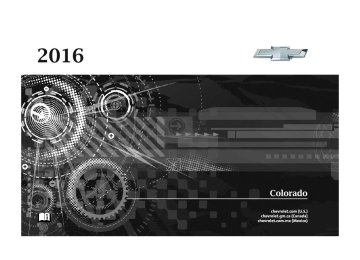- 2012 Chevrolet Colorado Owners Manuals
- Chevrolet Colorado Owners Manuals
- 2004 Chevrolet Colorado Owners Manuals
- Chevrolet Colorado Owners Manuals
- 2005 Chevrolet Colorado Owners Manuals
- Chevrolet Colorado Owners Manuals
- 2007 Chevrolet Colorado Owners Manuals
- Chevrolet Colorado Owners Manuals
- 2015 Chevrolet Colorado Owners Manuals
- Chevrolet Colorado Owners Manuals
- 2016 Chevrolet Colorado Owners Manuals
- Chevrolet Colorado Owners Manuals
- 2008 Chevrolet Colorado Owners Manuals
- Chevrolet Colorado Owners Manuals
- 2006 Chevrolet Colorado Owners Manuals
- Chevrolet Colorado Owners Manuals
- 2009 Chevrolet Colorado Owners Manuals
- Chevrolet Colorado Owners Manuals
- 2010 Chevrolet Colorado Owners Manuals
- Chevrolet Colorado Owners Manuals
- Download PDF Manual
-
129
Vehicle Messages Messages displayed on the DIC indicate the status of the vehicle or some action that may be needed to correct a condition. Multiple messages may display one after the other. The messages that do not require immediate action can be acknowledged and cleared by pressing SET/CLR or V. The messages that require immediate action cannot be cleared until that action is performed. All messages should be taken seriously and clearing the messages does not correct the problem. The following are some of the vehicle messages that may be displayed depending on your vehicle content. If the vehicle has a diesel engine, see the Duramax diesel supplement for additional messages.
Battery Voltage and Charging Messages
BATTERY LOW START VEHICLE When the vehicle’s battery is severely discharged, this message will display and four chimes will sound. Start the vehicle immediately. If the vehicle is not started and the battery continues to discharge, the climate controls, heated seats, and audio systems will shut off and the vehicle may require a jump start. These systems will function again after the vehicle is started. BATTERY SAVER ACTIVE This message displays when the battery voltage drops below expected levels and features are disabled. Turn off all unnecessary accessory features.
Chevrolet Colorado Owner Manual (GMNA-Localizing-U.S/Canada/Mexico- 9159327) - 2016 - crc - 8/28/15
130
Instruments and Controls
ii
SERVICE BATTERY CHARGING SYSTEM On some vehicles, this message displays if there is a problem with the battery charging system. Under certain conditions, the charging system light may also turn on in the instrument cluster. See Charging . Driving with System Light 0 115
this problem could drain the battery. Turn off all unnecessary accessories. Have the electrical system checked as soon as possible. See your dealer. TRANSPORT MODE ON This message is displayed when the vehicle is in transport mode. Some features can be disabled while in this mode, including Remote Keyless Entry (RKE), remote start, and the vehicle alarm system. Take the vehicle to your dealer for service to turn transport mode off.Brake System Messages
ii
BRAKE FLUID LOW This message is displayed when the brake fluid level is low; see Brake Fluid 0 278
HILL START ASSIST ACTIVE This message is displayed when the vehicle is stopped on a grade sufficient to activate HSA. HSA holds the braking pressure for a maximum of two seconds to ensure that there is no rolling, which will assist the driver to transition between releasing the brake pedal and accelerating to drive off while on the grade. The brakes will automatically release when the accelerator pedal is applied within the two-second window. See Hill Start Assist (HSA) 0 234
RELEASE PARKING BRAKE This message is displayed as a reminder that the parking brake is on. Release it before you attempt to drive.ii
SERVICE BRAKE ASSIST This message may be displayed when there is a problem with the brake boost assist system. When this message is displayed, the brake boost assist motor may be heard operating and you might notice pulsation in the brake pedal. This is normal under these conditions. Take the vehicle to your dealer for service.
Compass Messages Dashes may be displayed if the vehicle temporarily loses communication with the Global Positioning System (GPS).
Door Ajar Messages
DOOR OPEN This message displays and a chime may sound if a door is not fully closed. Stop and turn off the vehicle, check the door for obstructions, and close the door again. Check to see if the message still appears on the DIC.
Chevrolet Colorado Owner Manual (GMNA-Localizing-U.S/Canada/Mexico- 9159327) - 2016 - crc - 8/28/15
Instruments and Controls
131
ii
ENGINE OVERHEATING, IDLE ENGINE This message displays when the engine coolant temperature is too hot. Stop and allow the vehicle to idle until it cools down. See Engine Coolant Temperature Gauge 0 112
When towing, use Tow/Haul Mode to prevent damage to the engine or transmission. See Tow/Haul Mode 0 224
ENGINE OVERHEATED STOP ENGINE This message displays and a chime may sound if the engine cooling system reaches unsafe temperatures for operation. Stop and turn off the vehicle as soon as it is safe to do so to avoid severe damage. This message clears when the engine has cooled to a safe operating temperature.ii
HOOD OPEN This message displays and a chime may sound if the hood is not fully closed. Stop and turn off the vehicle, check the hood for obstructions, and close the hood again. Check to see if the message still appears on the DIC.
Engine Cooling System Messages
ii
AIR CONDITIONING OFF This message displays when the engine coolant becomes hotter than the normal operating temperature. See Engine Coolant Temperature . To avoid added strain Gauge 0 112
on a hot engine, the air conditioning compressor automatically turns off. When the coolant temperature returns to normal, the air conditioning compressor turns back on. You can continue to drive your vehicle. If this message continues to appear, have the system repaired by your dealer as soon as possible to avoid damage to the engine.Engine Oil Messages
and
ii
ii
ii
for
CHANGE ENGINE OIL SOON This message displays when the engine oil needs to be changed. When you change the engine oil, be sure to reset the CHANGE ENGINE OIL SOON message. See Engine Oil Life System 0 267
information on how to reset the message. See Engine Oil 0 265
Maintenance Schedule 0 344
ENGINE OIL LOW ADD OIL On some vehicles, this message displays when the engine oil level may be too low. Check the oil level before filling to the recommended level. If the oil is not low and this message remains on, take the vehicle to your dealer for service. See Engine Oil 0 265
ENGINE OIL HOT IDLE ENGINE This message displays when the engine oil becomes hotter than the normal operating temperature. Stopii
Chevrolet Colorado Owner Manual (GMNA-Localizing-U.S/Canada/Mexico- 9159327) - 2016 - crc - 8/28/15
132
Instruments and Controls
ii
and allow the vehicle to idle until it cools down. See Engine Coolant Temperature Gauge 0 112
OIL PRESSURE LOW STOP ENGINE This message displays if low oil pressure levels occur. Stop the vehicle as soon as safely possible and do not operate it until the cause of the low oil pressure has been corrected. Check the oil as soon as possible and have the vehicle serviced by your dealer. See Engine Oil 0 265ii
Engine Power Messages
ENGINE POWER IS REDUCED This message displays and a chime may sound when the cooling system temperature gets too hot and the engine further enters the engine coolant protection mode. See Engine Overheating 0 274
information. This message also displays when the vehicle's engine power is reduced. Reduced engine power can affect the vehicle's ability tofor more
ii
accelerate. If this message is on, but there is no reduction in performance, proceed to your destination. The performance may be reduced the next time the vehicle is driven. The vehicle may be driven at a reduced speed while this message is on, but acceleration and speed may be reduced. Anytime this message stays on, the vehicle should be taken to your dealer for service as soon as possible.
Fuel System Messages
ii
and Fuel 0 245
FUEL LEVEL LOW This message displays and a chime may sound if the fuel level is low. Refuel as soon as possible. See Fuel Gauge 0 111
TIGHTEN GAS CAP This message may display along with the malfunction indicator lamp on the instrument cluster if the vehicle's fuel cap is not tightened properly. See Malfunction Indicator Lamp (Check Engine Light) 0 115
Reinstall the fuel cap fully. See Filling the Tank 0 247. The
ii
ii
ii
diagnostic system can determine if the fuel cap has been left off or improperly installed. A loose or missing fuel cap allows fuel to evaporate into the atmosphere. A few driving trips with the cap properly installed should turn this light and message off.
Key and Lock Messages
REPLACE BATTERY IN REMOTE KEY This message displays if a Remote Keyless Entry (RKE) transmitter battery is low. The battery needs to be replaced in the transmitter. See “Battery Replacement” under Remote Keyless Entry (RKE) System Operation 0 28
ii
Lamp Messages
TURN SIGNAL ON This message displays and a chime sounds if a turn signal is left on for 1.2 km (0.75 mi). Move the turn signal lever to the off position.
Chevrolet Colorado Owner Manual (GMNA-Localizing-U.S/Canada/Mexico- 9159327) - 2016 - crc - 8/28/15
Instruments and Controls
133
Object Detection System Messages
ii
FORWARD COLLISION ALERT OFF If your vehicle has the Forward Collision Alert (FCA) system, this message may display if the FCA system cannot activate due to a temporary condition. See Forward Collision Alert (FCA) System 0 242
FRONT CAMERA BLOCKED, CLEAN WINDSHIELD This message displays when the Lane Departure Warning (LDW) and Forward Collision Alert (FCA) systems are disabled because the camera view is blocked and cannot operate properly. It may also activate during heavy rain or due to road spray. To clean the system, clean the outside of the windshield area in front of the LDW/FCA camera sensor.LANE DEPARTURE SYSTEM UNAVAILABLE If your vehicle has the Lane Departure Warning (LDW) system, this message may display if the LDW system cannot activate due to a temporary condition. See Lane Departure Warning (LDW) 0 244
more information. SERVICE FRONT CAMERA This message displays when the Lane Departure Warning (LDW) and Forward Collision Alert (FCA) systems are disabled and need service. See your dealer.for
ii
Ride Control System Messages
SERVICE STABILITRAK If this message displays, it means there may be a problem with the StabiliTrak system. If you see this message, try to reset the system. Stop; turn off the engine for at least 15 seconds; then start the engine again. If this message still comes on, it means there is a problem. You
should see your dealer for service. The vehicle is safe to drive; however, you do not have the benefit of StabiliTrak, so reduce your speed and drive accordingly. SERVICE TRACTION CONTROL This message displays when there is a problem with the Traction Control System (TCS). When this message displays, the system will not limit wheel spin. Adjust your driving accordingly. See your dealer for service. See Traction Control/ Electronic Stability Control 0 235
STABILITRAK INITIALIZING This message may come on if the StabiliTrak system has not fully initialized because of road conditions or the incorrect tire size. When the StabiliTrak system is fully initialized, the message will turn off. See Traction Control/Electronic Stability Control 0 235
message continues to be displayed for multiple ignition cycles and on different road surfaces, see your dealer for service.. If this
ii
ii
Chevrolet Colorado Owner Manual (GMNA-Localizing-U.S/Canada/Mexico- 9159327) - 2016 - crc - 8/28/15
134
Instruments and Controls
Airbag System Messages
SERVICE AIRBAG This message displays if there is a problem with the airbag system. Take the vehicle to your dealer for service.
Safety Belt Messages
SHIFTER LOCKED. BUCKLE SEATBELT This message displays if the vehicle is equipped with the Safety Belt Assurance System and the driver and front outboard passenger, if present, safety belts are not buckled. The vehicle will not shift out of P (Park). Buckle the safety belt(s) to unlock the shift lever. This system may not allow the vehicle to shift out of P (Park) if an object — such as a briefcase, handbag, grocery bag, laptop, or other electronic device — is on the front outboard passenger seat. If this happens, remove the object from the seat or buckle the safety belt.
ii
If the driver or front outboard passenger unbuckles their safety belt while driving, the safety belt reminder chime and light(s) will come on. See Safety Belt Reminders 0 113
SHIFTER UNLOCKED. BRAKE TO SHIFT This message displays when the Safety Belt Assurance System times out and allows the vehicle to be shifted out of P (Park) after 30 seconds following brake apply. See “Safety Belts” and “Child Restraints” in the Index for information about the importance of proper restraint use. This system may not function properly if the airbag readiness light is on. See Airbag Readiness Light 0 114ii
Security Messages
SERVICE THEFT DETERRENT SYSTEM This message displays when there is a problem with the theft-deterrent system. The vehicle may or may not
restart, so you may want to take the vehicle to your dealer before turning off the engine. See Immobilizer Operation 0 35
ii
Steering System Messages
STEERING ASSIST IS REDUCED DRIVE WITH CARE This message may display if a problem occurs with the electric power steering system. If this message appears, steering effort may be slightly higher than normal. The vehicle is still safe to drive. Use caution while in reduced assist mode. If this message is persistent or appears repeatedly, take the vehicle to your dealer for service. See Steering 0 195
SERVICE POWER STEERING This message displays when there is a problem with electric power steering. If this message displays and a reduction in steering performance or loss of power steering assistance is noticed, see your dealer. See Steering 0 195ii
ii
Chevrolet Colorado Owner Manual (GMNA-Localizing-U.S/Canada/Mexico- 9159327) - 2016 - crc - 8/28/15
Instruments and Controls
135
Tire Messages
ii
ii
. If the warning comes on and
SERVICE TIRE MONITOR SYSTEM If equipped with the Tire Pressure Monitor System (TPMS), this message displays if a part on the system is not working properly. The tire pressure light also flashes and then remains on during the same ignition cycle. See Tire Pressure . Several conditions may Light 0 120
cause this message to appear. See Tire Pressure Monitor Operation 0 304
stays on, there may be a problem with the TPMS. See your dealer. TIRE LEARNING ACTIVE If equipped with the Tire Pressure Monitor System (TPMS), this message displays when the system is relearning the tire positions on your vehicle. The tire positions must be relearned after rotating the tires or after replacing a tire or sensor. See Tire Inspection 0 307
Rotation 0 308
Monitor System 0 303
Pressure 0 302, Tire Pressure
, and Tire
, Tire
ii
ii
ii
ii
TIRE PRESSURE LOW ADD AIR TO TIRE If equipped with the Tire Pressure Monitor System (TPMS), this message displays when the pressure in one or more of the vehicle's tires is low. This message also displays with a vehicle picture to indicate the location of the low tire. The low tire pressure warning light will also come on. See Tire Pressure Light 0 120
receive more than one tire pressure message at a time. If a tire pressure message appears on the DIC, stop as soon as you can. Have the tire pressures checked and set to those shown on the Tire and Loading Information label. See Tires 0 295
Vehicle Load Limits 0 205
Pressure 0 302
shows the tire pressure values. See Driver Information Center (DIC) (Base Level) 0 123
Information Center (DIC) (Uplevel) 0 126, and Tire
. The DIC also
. You can
or Driver
ii
ii
ii
ii
ii
ii
Transmission Messages
4WD OFF If equipped with four-wheel drive, this message displays when the four-wheel-drive system is temporarily disabled due to an overheated condition. The vehicle will run in two-wheel drive when this message is present. Once the four-wheel-drive system cools down, the message turns off and the four-wheel-drive system returns to normal operation. 4WD SHIFT IN PROGRESS This message will display while the four-wheel-drive system is shifting. FOR 4WD LOW SLOW TO XXX If a four-wheel drive shift into Four-Wheel Drive Low is requested, but the vehicle speed is too high, this message will display until the correct vehicle speed is reached.
Chevrolet Colorado Owner Manual (GMNA-Localizing-U.S/Canada/Mexico- 9159327) - 2016 - crc - 8/28/15
136
Instruments and Controls
FOR 4WD LOW SHIFT TO NEUTRAL If a four-wheel drive shift into Four-Wheel Drive Low is requested, and the vehicle speed is correct, but the transmission is not in N (Neutral), this message will display until the transmission is shifted to N (Neutral). SERVICE 4WD If the vehicle has four-wheel drive, this message may display if a problem occurs with the four-wheel-drive system. If this message appears, stop as soon as possible and turn off the vehicle. Make sure the key is in the LOCK/ OFF position for at least one minute, then restart the vehicle and check for the message on the DIC display. If the message is still displayed or appears again when you begin driving, the four-wheel-drive system needs service. See your dealer.
TO EXIT 4WD LOW SLOW TO XXX If a four-wheel drive shift out of Four-Wheel Drive Low is requested, but the vehicle speed is too high, this message will display until the correct vehicle speed is reached. TO EXIT 4WD LOW SHIFT TO NEUTRAL If a four-wheel drive shift out of Four-Wheel Drive Low is requested, and the vehicle speed is correct, but the transmission is not in N (Neutral), this message will display until the transmission is shifted to N (Neutral). TRANSMISSION HOT IDLE ENGINE This message displays and a chime may sound if the transmission fluid in the vehicle gets hot. Driving with the transmission fluid temperature high can cause damage to the vehicle. Stop the vehicle and let it idle to allow the transmission to cool. This message clears and the chime stops when the fluid temperature reaches a safe level.
ii
When towing, use Tow/Haul Mode to prevent damage to the engine or transmission. See Tow/Haul Mode 0 224
VEHICLE IN 4WD LOW This message will display if the vehicle is driven in Four-Wheel Drive Low for about 10 minutes above 72 km/h (45 mph).Vehicle Reminder Messages
ICE POSSIBLE DRIVE WITH CARE This message is displayed when ice conditions are possible.
Vehicle Speed Messages
REDUCE SPEED FOR HILL DESCENT CONTROL This message displays when attempting to enable Hill Descent Control (HDC) when the vehicle speed is too high. See Hill Descent Control (HDC) 0 237
ii
Chevrolet Colorado Owner Manual (GMNA-Localizing-U.S/Canada/Mexico- 9159327) - 2016 - crc - 8/28/15
Instruments and Controls
137
Vehicle Personalization Use the audio system controls to access the personalization menus for customizing vehicle features. The following are all possible personalization features. Depending on the vehicle, some may not be available.
Base Radio Audio System Controls MENU : Press the center of the knob to enter menus and select menu items. Turn the knob to scroll through the menus. o BACK : Press to return to the previous menu or exit.
Uplevel Radio Audio System Controls 1. Press the desired feature to
display a list of available options.
2. Press to select the desired
feature setting.
3. Press o BACK on the
faceplate or the 0 screen button to return to the previous menu or exit.
Turn the vehicle to ON/RUN to access the Settings menu, then select SETTINGS from the Home page on the infotainment system display.
Personalization Menus The following list of menu items may be available: . Time and Date . Language (Language) . Valet Mode . Radio . Vehicle . Bluetooth . Apple CarPlay . Android Auto . Voice . Display . Rear Camera
ii
. Return to Factory Settings . Software Information Detailed information for each menu follows. Time and Date Manually set the time and date. See Clock 0 104
Language (Language) Select Language, then select from the available language(s). The selected language will display on the system, and voice recognition will reflect the selected language. Valet Mode (If Equipped) This will lock the infotainment system and steering wheel controls. It may also limit access to vehicle storage locations (if equipped). To enable valet mode: 1. Enter a four-digit code on thekeypad.
2. Select Enter to go to the
confirmation screen.
Chevrolet Colorado Owner Manual (GMNA-Localizing-U.S/Canada/Mexico- 9159327) - 2016 - crc - 8/28/15
138
Instruments and Controls
3. Re-enter the four-digit code. Press LOCK or UNLOCK to lock or unlock the system. Press Back to go back to the previous menu. Radio Press to display the Radio menu and the following may display: . Manage Favorites . Number of Favorites Shown . Audible Touch Feedback . Auto Volume . Maximum Startup Volume
Manage Favorites This allows favorites to be edited. See “Manage Favorites” in “Radio Setup” under Home Page 0 153
or “Manage Favorites” in “Settings” under “Radio” in the infotainment manual.ii
Number of Favorites Shown Press to set the number of favorites to display.
Select the desired number or select Auto and the infotainment system will automatically adjust the number of favorites shown.
Audible Touch Feedback This allows Audible Touch Feedback to be turned on or off. Select Off or On.
Auto Volume This feature adjusts the volume based on vehicle speed and ambient noise. Select Off, Low, Medium-Low, Medium, Medium-High, or High.
Maximum Startup Volume This feature sets the maximum startup volume. If the vehicle is started and the volume is greater than this level, the volume is adjusted to this level. To set the maximum startup volume, press + or − to increase or decrease. Vehicle Select and the following may display:
. Climate and Air Quality . Comfort and Convenience . Lighting . Power Door Locks . Remote Lock, Unlock, Start
Climate and Air Quality Select and the following may display: . Auto Fan Speed . Auto Defog . Auto Rear Defog
Auto Fan Speed This feature will set the maximum auto fan speed. Select Low, Medium, or High.
Auto Defog This allows the feature to be turned on or off. Select Off or On.
Auto Rear Defog This allows the feature to be turned on or off.
Chevrolet Colorado Owner Manual (GMNA-Localizing-U.S/Canada/Mexico- 9159327) - 2016 - crc - 8/28/15
Instruments and Controls
139
Select Off or On.
Comfort and Convenience Select and the following may display: . Chime Volume
Chime Volume This allows the selection of the chime volume level. Select + or − to adjust the volume.
Lighting Select and the following may display: . Vehicle Locator Lights . Exit Lighting
Vehicle Locator Lights This feature will flash the exterior lamps and allows the headlamps, parking lamps, taillamps, and most of the interior lamps to turn on briefly when K on the Remote Keyless Entry (RKE) transmitter is pressed to locate the vehicle. Select Off or On.
Exit Lighting This allows the selection of how long the exterior lamps stay on when leaving the vehicle when it is dark outside. Select Off, 30 Seconds, 60
Seconds, or 120 Seconds.Power Door Locks Select and the following may display: . Unlocked Door Anti-Lockout . Auto Door Unlock . Delayed Door Lock
Unlocked Door Anti-Lockout When on, this feature will keep the driver door from locking when the door is open. If Off is selected, the Delayed Door Lock menu will be available. Select Off or On.
Auto Door Unlock This allows selection of which of the doors will automatically unlock when the vehicle is shifted into P (Park)
with an automatic transmission or when the vehicle is turned off with a manual transmission. Select Off, All Doors, or Driver Door.
Delayed Door Lock When on, this feature will delay the locking of the doors. To override the delay, press the power door lock switch on the door. Select Off or On.
Remote Lock, Unlock, Start Select and the following may display: . Remote Unlock Light Feedback . Remote Lock Feedback . Remote Door Unlock . Remote Start Auto Heat Seats
Remote Unlock Light Feedback When on, the exterior lamps will flash when unlocking the vehicle with the RKE transmitter. Select Off or Flash Lights.
Chevrolet Colorado Owner Manual (GMNA-Localizing-U.S/Canada/Mexico- 9159327) - 2016 - crc - 8/28/15
140
Instruments and Controls
Remote Lock Feedback This allows selection of what type of feedback is given when locking the vehicle with the RKE transmitter. Select Off, Lights and Horn, Lights Only, or Horn Only.
Remote Door Unlock This allows selection of which doors will unlock when pressing K on the RKE transmitter. Select All Doors or Driver Door.
Remote Start Auto Heat Seats If equipped and turned on, this feature will turn the heated seats on when using remote start on cold days. Select Off or On. Bluetooth Select and the following may display: . Pair New Device . Device Management . Ringtones . Voice Mail Numbers
. Text Message Alerts
ii
Pair New Device Select to pair a new device. See “Pairing” under Bluetooth or Bluetooth (Overview) 0 171
(Infotainment Controls - Base Radio) 0 172
(Infotainment Controls - Base Connected Radio) 0 176
“Pairing” in “Infotainment Controls” under “Bluetooth” in the infotainment manual.or Bluetooth
or
ii
ii
Device Management Select to connect to a different phone source, disconnect a phone, or delete a phone.
Ringtones Press to change the ring tone for the specific phone. The phone does not need to be connected to change the ring tones.
Voice Mail Numbers This feature displays the voice mail number for all connected phones. To change the voice mail number, select EDIT or press the EDIT
button. Type a new number, then select SAVE or press the SAVE button.
Text Message Alerts This allows the feature to be turned on or off. Select Off or On. Apple CarPlay™ Select and the following may display: . Apple CarPlay . Manage Apple CarPlay Devices
Apple CarPlay This feature allows Apple devices to be connected to the infotainment system through a USB port. See “Apple CarPlay and Android Auto” under “Phone” in the infotainment manual. Select Off or On.
Chevrolet Colorado Owner Manual (GMNA-Localizing-U.S/Canada/Mexico- 9159327) - 2016 - crc - 8/28/15
Manage Apple CarPlay Devices Select to manage Apple devices. Apple CarPlay must be on for this feature to be accessed. See “Apple CarPlay and Android Auto” under “Phone” in the infotainment manual. Android Auto™ Select and the following may display: . Android Auto . Manage Android Auto Devices
Android Auto This feature allows Android devices to be connected to the infotainment system through a USB port. See “Apple CarPlay and Android Auto” under “Phone” in the infotainment manual. Select Off or On.
Manage Android Auto Devices Select to manage Android devices. Android Auto must be on for this feature to be accessed. See “Apple CarPlay and Android Auto” under “Phone” in the infotainment manual.
Instruments and Controls
141
Voice Select and the following may display: . Confidence Threshold . Prompt Length . Audio Feedback Speed . Display “What Can I Say?” Tips
Confidence Threshold This feature allows the adjustment of the sensitivity of the speech recognition system. Select Confirm More or Confirm Less.
Prompt Length This feature adjusts the voice prompt length. Select Short or Long.
Audio Feedback Speed This feature adjusts the audio feedback speed. Select Slow, Medium, or Fast.
Display “What Can I Say?” Tips This feature gives voice command tips. Select Off or On. Display Select and the following may display: . Mode . Calibrate Touchscreen . Turn Display Off
Mode Select to change the display screen mode. Select Auto, Day, or Night.
Calibrate Touchscreen Select to calibrate the touchscreen, then follow the prompts.
Turn Display Off Select to turn the display off. Press anywhere on the display area or any faceplate button to turn the display on.
Chevrolet Colorado Owner Manual (GMNA-Localizing-U.S/Canada/Mexico- 9159327) - 2016 - crc - 8/28/15
142
Instruments and Controls
Rear Camera Select and the following may display: . Guidance Lines
ii
Guidance Lines Select to turn Off or On. See Rear Vision Camera (RVC) 0 240
Return to Factory Settings Select and the following may display: . Restore Vehicle Settings . Clear All Private Data . Restore Radio SettingsRestore Vehicle Settings This allows selection of restoring vehicle settings. Select Restore or Cancel.
Clear All Private Data Select to clear all private information from the vehicle. Select Delete or Cancel.
Restore Radio Settings This allows selection to restore radio settings. Select Restore or Cancel. Software Information Select to view the infotainment system current software information.
Chevrolet Colorado Owner Manual (GMNA-Localizing-U.S/Canada/Mexico- 9159327) - 2016 - crc - 8/28/15
Lighting
Exterior Lighting
Exterior Lighting
Exterior Lamp Controls
Exterior Lamp Controls . . . . . . . 143
Exterior Lamps OffReminder . . . . . . . . . . . . . . . . . . . 144
Headlamp High/Low-Beam
Changer . . . . . . . . . . . . . . . . . . . . 144
Flash-to-Pass . . . . . . . . . . . . . . . . 144
Daytime RunningLamps (DRL) . . . . . . . . . . . . . . . 144
Automatic Headlamp
System . . . . . . . . . . . . . . . . . . . . . . 145
Hazard Warning Flashers . . . . . 146
Turn and Lane-ChangeSignals . . . . . . . . . . . . . . . . . . . . . . 146
Fog Lamps . . . . . . . . . . . . . . . . . . . 146Interior Lighting
Instrument Panel Illumination
Control . . . . . . . . . . . . . . . . . . . . . . 147
Cargo Lamp . . . . . . . . . . . . . . . . . . 147
Dome Lamps . . . . . . . . . . . . . . . . . 148
Reading Lamps . . . . . . . . . . . . . . 148Lighting Features
Entry Lighting . . . . . . . . . . . . . . . . 148
Exit Lighting . . . . . . . . . . . . . . . . . . 148
Battery Load Management . . . 149
Battery Power Protection . . . . . 149The exterior lamp control is on the instrument panel to the left of the steering wheel. O (Off) : Turns off the automatic headlamps and Daytime Running Lamps (DRL). Turn the headlamp control to the off position again to turn the automatic headlamps or DRL back on. For vehicles first sold in Canada, off will only work when the vehicle is in P (Park).
Lighting
143
Instrument Panel Lights
AUTO (Automatic) : Automatically turns on the headlamps at normal brightness, together with the following: . Parking Lamps . Taillamps . License Plate Lamps . Front/Rear Sidemarker Lamps When the vehicle is turned off and the headlamps are in AUTO, the headlamps turn off. When the key is removed, they automatically turn on for a set time. The time of the delay can be changed using the DIC. See Driver Information Center (DIC) (Base Level) 0 123
Information Center (DIC) (Uplevel) 0 126
; (Parking Lamps) : Turns on the parking lamps including all lamps, except the headlamps. 2 (Headlamps) : Turns on the headlamps together with the parking lamps and instrument panel lights.or Driver
ii
ii
Chevrolet Colorado Owner Manual (GMNA-Localizing-U.S/Canada/Mexico- 9159327) - 2016 - crc - 8/28/15
144
Lighting
When the headlamps are turned on while the vehicle is on, the headlamps turn off automatically 10 minutes after the ignition is turned off. When the headlamps are turned on while the vehicle is off, the headlamps will stay on for 10 minutes before turning off to prevent the battery from being drained. Turn the headlamp control off and then back to the headlamp on position to make the headlamps stay on for an additional 10 minutes. To keep the lamps on for more than 10 minutes, the ignition must be in the ACC/ACCESSORY or ON/RUN position. # (Fog Lamps) (If Equipped) : Turns on the fog lamps. See Fog Lamps 0 146
ii
Exterior Lamps Off Reminder A reminder chime sounds when the headlamps or parking lamps are manually turned on, the ignition is off, and a door is open. To disable the chime, turn the lamps off.
Headlamp High/ Low-Beam Changer $ (Headlamp High/Low-Beam Changer) : Push the turn signal lever toward the instrument panel to change the headlamps from low to high beam. Pull the turn signal lever toward you and release it to return to low-beam headlamps.
When the high-beam headlamps are on, this indicator light on the instrument cluster will also be on.
Flash-to-Pass This feature lets you use the high-beam headlamps to signal a driver in front of you that you want to pass. It works even if the headlamps are in the automatic position.
To use it, pull the turn signal lever toward you, then release it. If the headlamps are in the automatic position or on low beam, the high-beam headlamps will turn on. They will stay on as long as you hold the lever toward you. The high-beam indicator on the instrument cluster will come on. Release the lever to return to normal operation.
Daytime Running Lamps (DRL) DRL can make it easier for others to see the front of the vehicle during the day. Fully functional DRL are required on all vehicles first sold in Canada. The DRL system comes on when the following conditions are met: . The ignition is on. . The exterior lamp control is
in AUTO.
. The transmission is not in
P (Park).
Chevrolet Colorado Owner Manual (GMNA-Localizing-U.S/Canada/Mexico- 9159327) - 2016 - crc - 8/28/15
Lighting
145
. The light sensor determines it is
daytime.
When the DRL system is on, only the DRL are on. The taillamps, sidemarker lamps, instrument panel lights, and other lamps will not be on. When it begins to get dark, the automatic headlamp system switches from DRL to the headlamps. To turn off the DRL, turn the exterior lamp control to the off position and then release. For vehicles first sold in Canada, off will only work when the vehicle is in P (Park).
Automatic Headlamp System When the exterior lamp control is set to AUTO and it is dark enough outside, the headlamps come on automatically.
There is a light sensor on top of the instrument panel. Do not cover the sensor, otherwise the headlamps will come on when they are not needed. The system may also turn on the headlamps when driving through a parking garage or tunnel. If the vehicle is started in a dark garage, the automatic headlamp system comes on immediately. If it is light outside when the vehicle leaves the garage, there is a slight delay before the automatic headlamp system changes to the DRL. During that delay, the instrument cluster may not be as bright as usual. Make sure the instrument panel brightness control
ii
is in the full bright position. See Instrument Panel Illumination Control 0 147
When it is bright enough outside, the headlamps will turn off or may change to Daytime Running Lamps (DRL). The automatic headlamp system turns off when the exterior lamp control is turned to O or the ignition is off. Lights On with Wipers If the windshield wipers are activated in daylight with the engine on, and the exterior lamp control is in AUTO, the headlamps, parking lamps, and other exterior lamps come on. The transition time for the lamps coming on varies based on wiper speed. When the wipers are not operating, these lamps turn off. Move the exterior lamp control to O or ; to disable this feature.Chevrolet Colorado Owner Manual (GMNA-Localizing-U.S/Canada/Mexico- 9159327) - 2016 - crc - 8/28/15
146
Lighting
Hazard Warning Flashers
Turn and Lane-Change Signals
| (Hazard Warning Flashers) : Press this button to make the front and rear turn signal lamps flash on and off. Press again to turn the flashers off. When the hazard warning flashers are on, the vehicle's turn signals will not work.
An arrow on the instrument cluster flashes in the direction of the turn or lane change. Move the turn signal lever all the way up or down to signal a turn. Raise or lower the lever for less than one second until the arrow starts to flash to signal a lane change. This causes the turn signals to automatically flash three times. Holding the turn signal lever for more than one second will cause the turn signals to flash until the lever is released. The lever returns to its starting position whenever it is released.
If after signaling a turn or a lane change the arrows flash rapidly or do not come on, a signal bulb could be burned out. Replace any burned out bulbs. If a bulb is not burned out, check the fuse. See Fuses 0 287
ii
Turn Signal On Chime If the turn signal is left on for more than 1.2 km (0.75 mi), a chime sounds at each flash of the turn signal. The message TURN SIGNAL ON will also appear in the Driver Information Center (DIC). To turn the chime and message off, move the turn signal lever to the off position.
Fog Lamps
Chevrolet Colorado Owner Manual (GMNA-Localizing-U.S/Canada/Mexico- 9159327) - 2016 - crc - 8/28/15
If equipped, the control is on the center of the exterior lamp control, to the left of the steering column. The ignition must be in the ON/RUN position for the fog lamps to come on. # (Fog Lamps) : Press to turn the fog lamps on or off. A light will come on in the instrument cluster. When the fog lamps are turned on, the parking lamps automatically turn on. When the headlamps are changed to high beam, the fog lamps go off. When the high-beam headlamps are turned off, the fog lamps will come on again. Some localities have laws that require the headlamps to be on with the fog lamps.
Lighting
147
Interior Lighting
Cargo Lamp
Instrument Panel Illumination Control
This feature controls the brightness of the steering wheel and instrument panel lights. The instrument panel illumination control is next to the exterior lamp control. D (Instrument Panel Illumination) : Move the thumbwheel up or down to brighten or dim the lights.
The cargo lamp provides more light in the cargo area of the vehicle, if needed. The lights inside of the pickup box also turn on, if equipped. Press the switch down to turn the cargo lamp on or off. The shift lever must be in the P (Park) position to operate the cargo lamp.
Chevrolet Colorado Owner Manual (GMNA-Localizing-U.S/Canada/Mexico- 9159327) - 2016 - crc - 8/28/15
148
Lighting
Dome Lamps
Reading Lamps
Lighting Features
The interior lamps control in the overhead console controls both the front and rear interior lamps. To operate: ( (Off) : Turns the lamps off. H (Door) : Turns the lamps on when any door is opened. ' (On) : Keeps the lamps on all the time. The interior lamps turn on automatically if the airbags are deployed.
The front reading lamps, if equipped, are in the overhead console.
The rear reading lamps, if equipped, are in the headliner. # or $ (Reading Lamps) : Press to turn each lamp on or off.
Entry Lighting Some exterior lamps and the interior lamps turn on briefly at night, or in areas with limited lighting, when K is pressed on the Remote Keyless Entry (RKE) transmitter. When a door is opened, the interior lamps come on if the dome lamp control is in the DOOR position. After about 30 seconds the exterior lamps turn off. Entry lighting can be disabled manually by changing the ignition out of the OFF position, or by pressing the RKE transmitter Q button. This feature can be changed. See “Vehicle Locator Lights” under Vehicle Personalization 0 137
ii
Exit Lighting Some exterior lamps and the interior lamps come on at night, or in areas with limited lighting when the key is removed from the ignition. The exterior and interior lamps remain on for a set amount of time and then
Chevrolet Colorado Owner Manual (GMNA-Localizing-U.S/Canada/Mexico- 9159327) - 2016 - crc - 8/28/15
automatically turn off. The interior lamps do not come on if the dome lamp control is in the Off position. The exterior lamps turn off immediately by turning the exterior lamps control off. This feature can be changed. See Vehicle Personalization 0 137
ii
Battery Load Management The vehicle has Electric Power Management (EPM), which estimates the battery's temperature and state of charge. It then adjusts the voltage for best performance and extended life of the battery. When the battery's state of charge is low, the voltage is raised slightly to quickly bring the charge back up. When the state of charge is high, the voltage is lowered slightly to prevent overcharging. The voltmeter gauge or the voltage display on the Driver Information Center (DIC), if equipped, may show the voltage
moving up or down. This is normal. If there is a problem, an alert will be displayed. The battery can be discharged at idle if the electrical loads are very high. This is true for all vehicles. This is because the generator (alternator) may not be spinning fast enough at idle to produce all the power that is needed for very high electrical loads. A high electrical load occurs when several of the following are on, such as: headlamps, high beams, fog lamps, rear window defogger, climate control fan at high speed, heated seats, engine cooling fans, trailer loads, and loads plugged into accessory power outlets. EPM works to prevent excessive discharge of the battery. It does this by balancing the generator's output and the vehicle's electrical needs. It can increase engine idle speed to generate more power, whenever needed. It can temporarily reduce the power demands of some accessories.
Lighting
149
Normally, these actions occur in steps or levels, without being noticeable. In rare cases at the highest levels of corrective action, this action may be noticeable to the driver. If so, a DIC message might be displayed and it is recommended that the driver reduce the electrical loads as much as possible. See Battery Voltage and Charging Messages 0 129
ii
Battery Power Protection This feature shuts off the dome and reading lamps, if they are left on for more than 10 minutes after the ignition is turned off. The cargo lamp shuts off after 20 minutes. This prevents the battery from running down.
Chevrolet Colorado Owner Manual (GMNA-Localizing-U.S/Canada/Mexico- 9159327) - 2016 - crc - 8/28/15
Infotainment System
150
Infotainment SystemIntroduction
Infotainment . . . . . . . . . . . . . . . . . . 150
Theft-Deterrent Feature . . . . . . 151
Overview . . . . . . . . . . . . . . . . . . . . . 152
Home Page . . . . . . . . . . . . . . . . . . 153
Software Updates . . . . . . . . . . . . 155Radio
AM-FM Radio . . . . . . . . . . . . . . . . 156
Satellite Radio . . . . . . . . . . . . . . . . 157
Radio Reception . . . . . . . . . . . . . . 157
Multi-Band Antenna . . . . . . . . . . 158
Pandora Internet Radio . . . . . . . 158Audio Players
USB Port . . . . . . . . . . . . . . . . . . . . . 161
Auxiliary Jack . . . . . . . . . . . . . . . . 164
Bluetooth Audio . . . . . . . . . . . . . . 164Voice Recognition
Voice Recognition . . . . . . . . . . . . 165
Phone
Bluetooth (Overview) . . . . . . . . . 171
Bluetooth (InfotainmentControls - Base Radio) . . . . . . 172
Bluetooth (Infotainment
Controls - Base Connected Radio) . . . . . . . . . . . . . . . . . . . . . . 176
Text Messaging . . . . . . . . . . . . . . . 180Trademarks and License Agreements
Trademarks and License
Agreements . . . . . . . . . . . . . . . . . 181
Introduction
Infotainment Base radio information is included in this manual. See the infotainment manual for information on other available infotainment systems. Read the following pages to become familiar with these features.
{ Warning
Taking your eyes off the road for too long or too often while using any infotainment feature can cause a crash. You or others could be injured or killed. Do not give extended attention to infotainment tasks while driving. Limit your glances at the vehicle displays and focus your attention on driving. Use voice commands whenever possible.
Chevrolet Colorado Owner Manual (GMNA-Localizing-U.S/Canada/Mexico- 9159327) - 2016 - crc - 8/28/15
Infotainment System
151
Theft-Deterrent Feature TheftLock® is designed to discourage theft of the vehicle's radio by learning a portion of the Vehicle Identification Number (VIN). The radio does not operate if it is stolen or moved to a different vehicle.
The infotainment system has built-in features intended to help avoid distraction by disabling some functions when driving. These functions may gray out when they are unavailable. Many infotainment features are also available through the instrument cluster and steering wheel controls. Before driving: . Become familiar with the
operation, faceplate buttons, and screen buttons.
. Set up the audio by presetting
favorite stations, setting the tone, and adjusting the speakers.
. Set up phone numbers in
advance so they can be called easily by pressing a single button or by using a single voice command if equipped with Bluetooth phone capability.
See Defensive Driving 0 194
To play the infotainment system with the ignition off, see Retained Accessory Power (RAP) 0 214ii
ii
Chevrolet Colorado Owner Manual (GMNA-Localizing-U.S/Canada/Mexico- 9159327) - 2016 - crc - 8/28/15
152
Infotainment System
Overview
Infotainment System Overview The infotainment system is controlled by using the buttons on the faceplate.
1. q (Favorite Pages)
. Press to scroll down
through the favorite pages for each source. 2. Favorites/Soft Keys
. Press to select favorite
stations.
. Press and hold to save
favorite stations.
. Press to select a screen button when displayed.
3. r (Favorite Pages)
. Press to scroll up through the favorite pages for each source.
4. MENU
. Press to access the menu
for the current audio source.
. Press to select the
highlighted menu option.
. Turn to scroll through a list. . Turn to manually select a
station.
Chevrolet Colorado Owner Manual (GMNA-Localizing-U.S/Canada/Mexico- 9159327) - 2016 - crc - 8/28/15
Infotainment System
153
5. o BACK
11. O (Power/Volume)
. Press to return to the
previous screen in a menu.
6. { (Home Page)
. Press to go to the Home
Page from any point in the system. See “Home Page” following.
7. TONE
. Press TONE to open the
Tone Settings menu.
8. g or l (Seek)
. AM, FM, or SiriusXM (If
Equipped): Press g or l to seek to the previous or next strong station.
9. RADIO
. Press to change the audio source between AM, FM, or SiriusXM, if equipped.
10. MEDIA
. Press to change the audio
source between USB, AUX, and Bluetooth Audio, if equipped.
. Press to turn the audio on. . Press and hold to turn it off. . When on, press to mute the
system. Press again to unmute.
. Turn to increase or
decrease the volume.
Home Page
Home Page Features The infotainment system displays a Home Page that makes it easy to access all of the applications. Turn the MENU knob to highlight feature icons. Press the MENU knob to access the feature’s options. Various functions are disabled when the vehicle is moving. AUDIO : Select the AUDIO screen icon to display the active source page. The sources available are AM, FM, SiriusXM® (if equipped), USB/iPod, AUX Input, and Bluetooth
ii
ii
ii
ii
ii
ii
, Satellite Radio 0 157
, and BluetoothAudio (if equipped). See AM-FM Radio 0 156
Auxiliary Jack 0 164
Audio 0 164
PHONE : Select the PHONE screen icon to display the Phone main page. See Bluetooth (Overview) or Bluetooth (Infotainment 0 171
or Controls - Base Radio) 0 172
Bluetooth (Infotainment Controls - Base Connected Radio) 0 176
NAV (Navigation, If Equipped) : Select the NAV screen icon to display the OnStar Turn-by-Turn Navigation. See OnStar Overview 0 375
SETTINGS : Select the SETTINGS screen icon to display the Settings main page. See “Setting Radio Preferences” following. Pandora (If Equipped) Select the PANDORA icon to begin Pandora. See Pandora Internet Radio 0 158, if equipped.
ii
ii
ii
Chevrolet Colorado Owner Manual (GMNA-Localizing-U.S/Canada/Mexico- 9159327) - 2016 - crc - 8/28/15
154
Infotainment System
ii
Setting Radio Preferences Select the SETTINGS screen icon to display the Settings menu and the following may display: Time and Date : See Clock 0 104
Language (Current Language) : This will set the display language in the radio and instrument cluster. Select to display a list of languages. Select o BACK to go back to the previous menu. Valet Mode: Using the circular numeric keypad, enter a four-digit code: 1. Turn the MENU knob tohighlight a number.
2. Press the MENU knob to select
it. Do this for each one of the four digits. Select Enter to go to the confirmation screen.
3. Re-enter the four-digit code.
Select LOCK to lock the system.
4. Enter the four-digit code to
unlock the system. Select o BACK to go back to the previous menu.
ii
Radio : See “Radio Setup” later in this section. Vehicle : See Vehicle Personalization 0 137
Display : Press the MENU knob to turn the display on or off. Return to Factory Settings : See “Return to Factory Settings” later in this section. Software Information (If Equipped) : Press the MENU knob to select Save Vehicle Info to USB. Press the MENU knob again to start downloading the vehicle information to the USB.Radio Setup Press the RADIO button and the following may display: Manage Favorites: . Turn the MENU knob and press
to select a favorite. . To delete a favorite, press
the button just below the DELETE screen button.
. To move a favorite, press the
MOVE screen button. Turn the MENU knob to select a new location, then press the DROP screen button to select the new location.
. Select o BACK to go back to
the previous menu.
Number of Favorites Shown : Select Auto and the system will automatically adjust the number of favorite pages when favorites are added and removed, or select a number from 5–25 to manually adjust the number of favorites shown.
Chevrolet Colorado Owner Manual (GMNA-Localizing-U.S/Canada/Mexico- 9159327) - 2016 - crc - 8/28/15
Infotainment System
155
Audible Touch Feedback (If Equipped) : Select Audible Touch Feedback to turn feedback off or on. Auto Volume (If Equipped) : This feature adjusts the volume based on vehicle speed. The options are Off, Low, Medium-Low, Medium, Medium-High, or High. Select the desired volume. Maximum Startup Volume : This feature sets the maximum startup volume. If the vehicle is started and the volume is greater than this level, the volume is adjusted to this level. To set the maximum startup volume, Turn the MENU knob to increase or decrease startup volume.
Rear Camera (If Equipped) From the Rear Camera screen button, the following may display: Guidance Lines : This feature may assist the driver when backing into a parking spot. Select Guidance Lines, then select Off or On. See Rear Vision Camera (RVC) 0 240
ii
Return to Factory Settings Select Return to Factory Settings and the following may display: Restore Vehicle Settings : This option will restore factory vehicle personalization settings. Select Restore Vehicle Settings. A screen displays stating all vehicle customization settings will be restored to the factory settings. Select Cancel or Confirm. Clear All Private Data (If Equipped) : This option clears all private information from the vehicle. Select Clear All Private Data. Select Cancel or Confirm. Restore Radio Settings : This option will restore factory radio settings. Select Restore Radio Settings. A screen displays stating all personalized radio settings will be restored back to the factory settings. Select Cancel or Confirm.
English and Metric Unit Conversion To change the display units between English and metric units, see Driver Information Center (DIC) (Base Level) 0 123
Center (DIC) (Uplevel) 0 126or Driver Information
ii
ii
Software Updates See the website for more information. Website Information In the U.S., see www.chevrolet.com In Canada, see www.chevrolet.gm.ca In Mexico, see www.chevrolet.com.mx
Chevrolet Colorado Owner Manual (GMNA-Localizing-U.S/Canada/Mexico- 9159327) - 2016 - crc - 8/28/15
156
Infotainment System
Radio
AM-FM Radio
Playing the Radio While on the audio main page, press the RADIO button repeatedly to cycle through the available sources AM, FM, and SiriusXM® (if equipped) or press the MEDIA button repeatedly to cycle through the available sources Bluetooth® Audio (if equipped), USB, and AUX.
AM, FM, or SiriusXM (If Equipped) To select AM, FM, or SiriusXM (if equipped), press the RADIO button to toggle to the desired broadcast source. Press the MENU knob and the following radio settings may display: Tone Settings: . Bass, Midrange, and Treble:
Turn the MENU knob to highlight. Press the MENU knob to select. Turn the MENU knob to adjust.
. Balance: Turn the MENU knob
to highlight. Press the MENU knob to select. Turn the MENU knob left for more sound from the left speakers or right for more sound from the right speakers. The middle position balances the sound between the left and right speakers.
. Fade: Turn the MENU knob to
highlight. Press the MENU knob to select. Turn the MENU knob to the left for more sound from the front speakers and to the right for more sound from the rear speakers. The middle position balances the sound between the front and rear speakers.
. EQ (Equalizer): Turn the MENU
knob to highlight. Turn the MENU knob to scroll through the options. Press the MENU knob to select. Press the o BACK button to go to the previous menu.
Station List : Select to display a list of AM or FM stations. Press o BACK to go to the previous menu.
Auto Volume : If equipped, this feature adjusts the volume based on the vehicle speed. Select the level between Off, Low, Medium-Low, Medium, Medium-High, and High. Press o BACK to go to the previous menu. EQ (Equalizer) Settings : In certain configurations, the available choices are Custom and Talk.
Options for SiriusXM Only XM View : XM view allows the channel list to be viewed by channel name, artist playing on channel, or song playing on channel. Turn