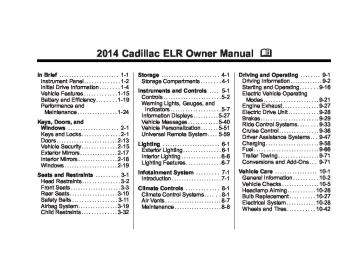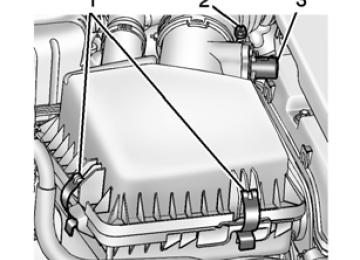- Download PDF Manual
-
will reset to a default value when the vehicle is shifted from P (Park).
{ Warning
Using a charge level that exceeds the electrical circuit or electrical outlet capacity may start a fire or damage the electrical circuit. Use the lowest charge level until a qualified electrician inspects your electrical circuit capacity. Use the lowest charge level if the electrical circuit or electrical outlet capacity is not known.
Charge Mode Selection From the Charge Mode Status screen, press Change Charge Mode.
Select one option:
Immediately upon plug in.
. Delayed based on
departure time.
. Delayed based on electric rates
and departure time.
Departure Time Entry From the Delayed Charge Mode Status screen, press Edit to change the departure time for each day of the week to match your personal schedule.
The Charge Level Preference should be configured to match the electrical current rating for the electrical outlet that the charge cord is connected to. The Charge Level Preference settings are: . Maximum: Limits AC current to
12 amps
. Reduced: Limits AC current to
8 amps
Exact current levels may vary from the values shown in this manual. Please check the vehicle for the current available levels. The Charge Level Preference setting can be changed at any time while the center stack display is operable.
Cadillac ELR Owner Manual 2014 - Second Edition - 1/22/14
(GMNA-Localizing-U.S./Canada-6081525)
Black plate (32,1)
5-32
Instruments and Controls
Select one of the following: . Electric Rate Schedule. . Charge Rate Preference.
Charge Rate Preference Selection From the Charge Rate Information screen, press Charge Rate Preference.
1. Press the day to change. 2. Press + or − to change the hours
and minutes.
3. Press + or − to change AM
or PM.
4. Press Back to store changes
and return to the previous screen.
Charge Rate Information From the Delayed Rate and Departure Time Charge Mode Status screen, press Charge Rate Information.
Press one of the following options to select the Charge Rate Preference: . Charge during Peak, Mid-Peak, and Off-Peak Rates: The vehicle can charge during any rate period to satisfy the next planned departure time. However, it will select when to charge to minimize the total cost of the charge.
. Charge during Mid-Peak and
Off-Peak Rates: The vehicle will charge during Off-Peak and/or Mid-Peak rate periods only and will select when to charge to minimize the total cost of the charge.
. Charge during Off-Peak Rates:
The vehicle will only charge during Off-Peak rate periods. Charging begins at the start time and is complete by the departure time only if sufficient time is allowed after the charge cord is plugged in. For example, if the vehicle is plugged in for only one hour prior to the departure time, and the battery
Cadillac ELR Owner Manual 2014 - Second Edition - 1/22/14
(GMNA-Localizing-U.S./Canada-6081525)
Black plate (33,1)
Instruments and Controls
5-33
is completely discharged, the vehicle will not be fully charged by the departure time regardless of the rate selection. Also, if the selected electric rate settings result in a very long charge completion time, the vehicle will start charging immediately upon plug-in. For example, if the electric rate table is set up with all “Peak” rates and the rate preference is to charge during “Off-Peak” rates only, then the vehicle will start charging immediately upon plug-in.
Electric Rate Plan Selection Electric rates, or cost per unit, may vary based on time, weekday/ weekend, and season. During the day when the demand for electricity is high, the rates are usually higher and called Peak rates. At night when the demand for electricity is low, the rates are usually lower and called Off-Peak rates. In some areas, a Mid-Peak rate is offered.
Contact the utility company to obtain the rate schedule for your area. The summer and winter start dates must be established to use a summer/ winter schedule. From the Charge Rate Information screen, press Electric Rate Schedule button.
To edit the Summer/Winter Schedule: 1. Select Summer/Winter for the
Rate Schedule Type.
2. Press Edit Electric Rate
Schedule.
To edit the Yearly Schedule: 1. Select Yearly for the Rate
Schedule Type.
2. Press Edit Electric Rate
Schedule.
Summer/Winter Schedule Start Date Entering From the Edit Electric Rate Schedule screen, press Edit Summer/Winter Start Dates.
Cadillac ELR Owner Manual 2014 - Second Edition - 1/22/14
(GMNA-Localizing-U.S./Canada-6081525)
Black plate (34,1)
5-34
Instruments and Controls
message displays “An invalid entry was found in the data entered. Please re-enter data.”
Electric Rate Finish Time Editing From the Edit (Summer, Winter, or Yearly) Electric Rate Schedule screen, press Edit next to the row to change.
1. Press + or − to adjust the time. 2. Press Off-Peak, Mid-Peak,
or Peak to select the electric rate.
3. Press the Save button to store
changes.
1. Press Summer. 2. Press + or − to set the month
and day for the start of summer.
3. Press Winter. 4. Press + or − to set the month and day for the start of winter.
5. Press Edit Summer Schedule or Edit Winter Schedule to edit the daily electric rate schedule.
Electric Rate Schedule Editing From the Edit Electric Rate Schedule screen, select Weekday Schedule or Weekend Schedule.
1. Press Weekday or Weekend. 2. Select the row to be changed.
Weekdays are Monday through Friday and use the same rate schedule. Weekends are Saturday and Sunday and use the same rate schedule. Both weekday and weekend schedules must be set. The rate schedule only applies for a 24-hour period, starting at 12:00 AM and ending at 12:00 AM. There can be five rate changes for each day; not all must be used. The finish times must be consecutive. If a finish time does not follow a start time, the error
Cadillac ELR Owner Manual 2014 - Second Edition - 1/22/14
(GMNA-Localizing-U.S./Canada-6081525)
Black plate (35,1)
Instruments and Controls
5-35
Only the finish time can be edited. The start time is automatically populated in the rate table.
Electric Rate Schedule Viewing From the Select Electric Rate Plan screen, press View (Summer, Winter, or Yearly) Schedule. Temporary Charge Mode Override and Cancel Programmed Delayed Charge Modes can be temporarily overridden to an Immediate Charge Mode for one charge cycle. Also, the next planned departure time can be temporarily overridden for one charge cycle. In addition to the in-vehicle overrides via the center stack, there are other ways to temporarily override a Delayed Charge Mode. See Plug-In Charging on page 9-58.
Temporary Override of a Delayed Charge Mode To temporarily override a Delayed Charge Mode to Immediate Charge Mode from inside the vehicle: 1. Press Temporary Override
Options on the main charging screen.
2. Press Charge Immediately at
Plug-In to temporarily override to an Immediate Charge Mode.
The Temporary Charge Mode Status screen will automatically display the revised charge complete time.
To cancel the temporary override to Immediate, press Cancel Temporary Override Setting on the Temporary Override Options screen. Or, from the main charging screen, press the X will be on the far right side of the Charge Mode button.
Temporary Override of the Next Planned Departure Time To temporarily override the Next Planned Departure Time from inside the vehicle: 1. Press Temporary Override
Options on the main charging screen.
Cadillac ELR Owner Manual 2014 - Second Edition - 1/22/14
(GMNA-Localizing-U.S./Canada-6081525)
Black plate (36,1)
5-36
Instruments and Controls
The Temporary Charge Mode Status screen will automatically display the revised charge complete time.
From the main charging screen, press the X on the right side of the respective override text. When you override to an immediate charge mode, the X will be on the far right side of the Charge Mode button. When you override the departure time of either delayed charge mode, the X will be on the far right side of the Next Planned Departure button.
Charging Override/Interruption Pop-Up
2. Press Next Departure Time.
The Temporary Departure Time can only be updated for the same day as the original Next Planned Departure Time. Also, the vehicle will not accept a Temporary Departure Time that is before the present time of day. To cancel the temporary override of the Next Planned Departure Time: From the Temporary Override Options screen, press the Cancel Temporary Override Setting button.
3. Press the + or – button to
change the Next Departure Time.
4. Press SAVE to confirm a
temporary override of the Next Planned Departure Time.
Cadillac ELR Owner Manual 2014 - Second Edition - 1/22/14
(GMNA-Localizing-U.S./Canada-6081525)
Black plate (37,1)
The Charging Override/Interruption pop-up will appear if any of the following conditions occur:
Programmable Charging Disabled
Instruments and Controls
5-37
Energy Information To view the Energy Usage and Energy Efficiency, press the [ button on the infotainment display and then press the INFO button at the bottom of the touch screen.
Energy Usage
The charging settings have been modified via OnStar through the website or the Mobile App. For example, the Departure Time Tables, the Rate Tables, or the Charge Mode were updated using the customer website (available in select regions). There was an unintended loss of AC power during the plug-in charge event. For example, there was a power outage or the charge cord was unplugged from the wall. The charge process was interrupted by the utility company via OnStar as authorized by the vehicle owner (available in select regions).
See Utility Interruption of Charging on page 9-65.
When the Programmable Charging system is disabled, the Default Charge Mode Status screen and the pop-up will display “- -:- -” for the Charge Complete Time. The Programmable Charging system will be disabled if the Charge Complete Time cannot be confidently estimated. If the Programmable Charging system is consistently disabled, see your dealer for details.
The Energy Usage screen displays information for the total of all drive cycles since the last time the high voltage battery was fully charged. This includes distance traveled in Electric Mode, distance traveled in Extended Range Mode, total distance traveled, electric energy used from the battery, total fuel used, and average fuel economy.
Cadillac ELR Owner Manual 2014 - Second Edition - 1/22/14
(GMNA-Localizing-U.S./Canada-6081525)
Black plate (38,1)
5-38
Instruments and Controls
There are maximum limits to some of the values that can be displayed. When these values are replaced with dashes, the value limits have been reached. To reset these values, the high voltage battery will need to be fully recharged. The circle graph also represents the percentage of distance traveled using Electric Mode versus Extended Range Mode. The Lifetime Fuel Economy is a total over the life of the vehicle and can only be reset by the dealer. The Energy Usage information will also appear automatically on power off when Retained Accessory Power is active. This automatic pop-up can be disabled through vehicle personalization. See “Energy Summary Pop-up” under Vehicle Personalization on page 5-51.
Driver Information Center (DIC) The DIC is displayed in the instrument cluster. It shows the status of many vehicle systems.
DIC Information Display Options The info displays on the DIC can be turned on or off through the Settings menu. 1. Press SEL while viewing the
Settings page in one of the interactive display zones on the cluster.
2. Scroll to Info Pages and
press SEL.
3. Press y or z to move through the list of possible info displays.
4. Press SEL while an item is
highlighted to select or deselect that item. When an item is selected, a checkmark will appear next to it.
DIC Information Displays The following is the list of all possible DIC information displays. Some of the information displays may not be available for your particular vehicle.
y or z : Move SEL up or down to go to the previous or next selection. S or T : Press to move between the interactive display zones in the cluster. Press S to go back to the previous menu. SEL (Select): Press to open a menu or select a menu item. Press and hold to reset values on certain screens.
Cadillac ELR Owner Manual 2014 - Second Edition - 1/22/14
(GMNA-Localizing-U.S./Canada-6081525)
Black plate (39,1)
Trip A or Trip B and Average Fuel Economy: The Trip display shows the current distance traveled, in either kilometers (km) or miles (mi), since the trip odometer was last reset. The trip odometer can be reset by pressing and holding SEL while this display is active. The Average Fuel Economy display shows the approximate average liters per 100 kilometers (L/100 km) or miles per gallon (mpg). This number is calculated based on the number of L/100 km (mpg) recorded since the last time this menu item was reset. The Average Fuel Economy can be reset along with the trip odometer by pressing and holding SEL while this display is active. Compass and Speed: Shows the direction the vehicle is driving and the vehicle speed in either kilometers per hour (km/h) or miles per hour (mph).
Instruments and Controls
5-39
Total Range: Shows the remaining distance the vehicle can be driven combining the electric range and fuel range. Oil Life: The Oil Life display shows an estimate of the oil's remaining useful life. If REMAINING OIL LIFE 99% is displayed, that means 99% of the current oil life remains. When the remaining oil life is low, the CHANGE ENGINE OIL SOON message will appear on the display. See Engine Oil Messages on page 5-44. The oil should be changed as soon as possible. See Engine Oil on page 10-9. In addition to the engine oil life system monitoring the oil life, additional maintenance is recommended. See Maintenance Schedule on page 11-2. Remember, the Oil Life display must be reset after each oil change. It will not reset itself. Also, be careful not to reset the Oil Life display accidentally at any time other than when the oil has just been changed.
It cannot be reset accurately until the next oil change. To reset the engine oil life system, press and hold SEL for several seconds while the Oil Life display is active. See Engine Oil Life System on page 10-12. Tire Pressure: Shows the approximate pressures of all four tires. Tire pressure is displayed in either kilopascal (kPa) or in pounds per square inch (psi). If the pressure is low, the value for that tire is shown in amber. See Tire Pressure Monitor System on page 10-49 and Tire Pressure Monitor Operation on page 10-50. Average Speed: Shows the average speed of the vehicle in kilometers per hour (km/h) or miles per hour (mph). This average is calculated based on the various vehicle speeds recorded since the last reset of this value. The average speed can be reset by pressing and holding SEL while this display is active.
Cadillac ELR Owner Manual 2014 - Second Edition - 1/22/14
(GMNA-Localizing-U.S./Canada-6081525)
Black plate (40,1)
5-40
Instruments and Controls
Timer: This display can be used as a timer. To start the timer, press SEL while this display is active. The display will show the amount of time that has passed since the timer was last reset. To stop the timer, press SEL briefly while this display is active and the timer is running. To reset the timer to zero, press and hold SEL while this display is active. Speed Limit: Shows the current speed limit. The information for this page comes from a roadway database. Follow Distance Indicator: When Adaptive Cruise Control (ACC) is not engaged, the current follow time to the vehicle ahead is displayed as a time value on this page. When ACC has been engaged, the display switches to the gap setting page. This page shows the current gap setting along with the vehicle ahead telltale.
Coolant Temperature: Shows the engine coolant temperature in either degrees Celsius (°C) or degrees Fahrenheit (°F). Blank Page: The Blank Page display allows for no information to be displayed in the cluster info display areas.
Vehicle Messages Messages displayed on the DIC indicate the status of the vehicle or some action that may be needed to correct a condition. Multiple messages may display one after the other. The messages that do not require immediate action can be acknowledged and cleared by pressing SEL. The messages that require immediate action cannot be cleared until that action is performed. All messages should be taken seriously and clearing the messages does not correct the problem. The following are some of the vehicle messages that may be displayed depending on the vehicle content.
Cadillac ELR Owner Manual 2014 - Second Edition - 1/22/14
(GMNA-Localizing-U.S./Canada-6081525)
Black plate (41,1)
Instruments and Controls
5-41
Battery and Charging Messages
BATTERY SAVER ACTIVE This message displays when the vehicle has detected that the 12-volt battery voltage has dropped and vehicle features are being disabled. The 12-volt battery saver system starts reducing certain features trying to save the charge of the 12-volt battery. Turn off unnecessary features to allow the battery to recharge. BATTERY TOO COLD, PLUG IN TO WARM This message displays during extremely cold temperatures, when the vehicle will not start until the high voltage battery is warm enough. Plug the vehicle in and make sure the vehicle is off to allow the charging system to warm the high voltage battery, then the vehicle can be started.
CHARGE CORD CONNECTED This message displays when the charge cord is connected to the vehicle. The vehicle cannot be shifted out of P (Park) with the charge cord connected. CHARGE DOOR OPEN This message displays when the charge door is open and the vehicle is shifted out of P (Park). The charge door should be kept fully closed when the vehicle is not charging. LOW BATTERY This message displays when the 12-volt battery voltage is low. See Battery on page 10-23. SERVICE BATTERY CHARGING SYSTEM This message displays when there is a fault in the 12-volt battery charging system. Take the vehicle to your dealer for service.
SERVICE HIGH VOLTAGE CHARGING SYSTEM This message displays when there is a problem with the high voltage charging system. See your dealer for service.
Brake System Messages
BRAKE FLUID LOW This message is displayed when the brake fluid level is low. See Brake Fluid on page 10-21. STEP ON BRAKE TO RELEASE PARK BRAKE This message is displayed if you attempt to release the Electric Parking Brake without the brake pedal applied. See Electric Parking Brake on page 9-30. RELEASE PARKING BRAKE This message is displayed if the Electric Parking Brake is on while the vehicle is in motion. See Electric Parking Brake on page 9-30.
Cadillac ELR Owner Manual 2014 - Second Edition - 1/22/14
(GMNA-Localizing-U.S./Canada-6081525)
Black plate (42,1)
5-42
Instruments and Controls
SERVICE BRAKE ASSIST This message may be displayed when there is a problem with the brake boost assist system. The brake boost assist motor may be heard and brake pedal pulsation may be felt. This is normal under these conditions. Take the vehicle to your dealer for service. SERVICE PARKING BRAKE This message is displayed when there is a problem with the parking brake. Take the vehicle to your dealer for service.
Compass Messages Dashes may be displayed if the vehicle temporarily loses communication with the Global Positioning System (GPS).
Cruise Control Messages
ADAPTIVE CRUISE SET TO XXX This message displays when the Adaptive Cruise Control (ACC) speed is set. See Adaptive Cruise Control on page 9-39. ADAPTIVE CRUISE TEMPORARILY UNAVAILABLE This message displays when attempting to activate Adaptive Cruise Control (ACC) when it is temporarily unavailable. The ACC system does not need service. This can occur under the following conditions: . Cruise is turned on when the
vehicle is stopped. The radar cannot see objects well. See next message.
FRONT RADAR BLOCKED, CLEAN FRONT VEHICLE This message can occur under the following conditions:
The radar is not clean. Keep the radar sensors free of mud, dirt, snow, ice, and slush. Clean the entire front and/or rear of the vehicle. For cleaning instructions, see Exterior Care on page 10-80.
. Heavy rain or snow is interfering with the radar object detection or camera performance. CRUISE SET TO XXX This message displays when the cruise control speed is set. See Cruise Control on page 9-36. NO CRUISE BRAKING GAS PEDAL APPLIED This message displays when Adaptive Cruise Control (ACC) is active and the driver is pressing the
Cadillac ELR Owner Manual 2014 - Second Edition - 1/22/14
(GMNA-Localizing-U.S./Canada-6081525)
Black plate (43,1)
gas pedal. When this occurs, ACC will not brake. See Adaptive Cruise Control on page 9-39. SERVICE ADAPTIVE CRUISE CONTROL If this message displays, take the vehicle to your dealer to repair the system. Adaptive Cruise Control (ACC), Forward Collision Alert (FCA), and/or the Active Emergency Braking System may not work. Do not use these systems until the vehicle has been repaired. SHIFT TO PARK BEFORE EXITING This message may display if Adaptive Cruise Control (ACC) is engaged holding the vehicle at a stop, and the driver attempts to exit the vehicle. Put the vehicle in P (Park) before exiting.
Instruments and Controls
5-43
Door Ajar Messages
Drive Mode Messages
DOOR OPEN A door open symbol will be displayed on the DIC showing which door is open. If the vehicle has been shifted out of P (Park), a DOOR OPEN message will also be displayed. The DOOR OPEN message may also be displayed if the vehicle starts to move. Close the door completely. HOOD OPEN This message will display along with a hood open symbol when the hood is open. Close the hood completely. TRUNK OPEN This message will display along with a symbol when the trunk is open. Close the trunk completely.
HOLD MODE NOT AVAILABLE This message displays when in Hold Mode and the mode becomes unavailable. See “Hold Mode” under Driver Selected Operating Modes on page 9-22. MOUNTAIN MODE NOT AVAILABLE This message displays when in Mountain Mode and the mode becomes unavailable. See “Mountain Mode” under Driver Selected Operating Modes on page 9-22. SPORT MODE NOT AVAILABLE This message displays when in Sport Mode and the mode becomes unavailable. See “Sport Mode” under Driver Selected Operating Modes on page 9-22.
Cadillac ELR Owner Manual 2014 - Second Edition - 1/22/14
(GMNA-Localizing-U.S./Canada-6081525)
Black plate (44,1)
5-44
Instruments and Controls
Electric Drive Unit Messages
SHIFT TO PARK This message displays when the vehicle should be shifted to P (Park). This may appear when attempting to turn off the vehicle when it is not in P (Park).
Engine Cooling System Messages
ENGINE OVERHEATED — REDUCE SPEED This message displays when the engine coolant temperature or engine oil is too hot. Reduce speed and allow the vehicle to cool down. ENGINE OVERHEATED — TURN VEHICLE OFF This message displays and a continuous chime sounds if the engine cooling system reaches unsafe temperatures for operation. Stop and turn off the vehicle as
soon as it is safe to do so to avoid severe damage. This message clears when the engine has cooled to a safe operating temperature.
Engine Oil Messages
CHANGE ENGINE OIL SOON This message displays when the engine oil needs to be changed. When you change the engine oil, be sure to reset the oil life system. See Engine Oil Life System on page 10-12, Driver Information Center (DIC) on page 5-38, Engine Oil on page 10-9, and Maintenance Schedule on page 11-2. ENGINE OIL HOT, IDLE ENGINE This message displays when the engine oil temperature is too hot. Stop and allow the vehicle to idle until it cools down.
ENGINE OIL LOW — ADD OIL On some vehicles, this message displays when the engine oil level may be too low. Check the oil level before filling to the recommended level. If the oil is not low and this message remains on, take the vehicle to your dealer for service. See Engine Oil on page 10-9. OIL PRESSURE LOW — STOP ENGINE This message displays if low oil pressure levels occur. Stop the vehicle as soon as safely possible and do not operate it until the cause of the low oil pressure has been corrected. Check the oil as soon as possible and have the vehicle serviced by your dealer.
Fuel System Messages
CLOSE FUEL DOOR This message displays when the fuel door is open and the vehicle is moving.
Cadillac ELR Owner Manual 2014 - Second Edition - 1/22/14
(GMNA-Localizing-U.S./Canada-6081525)
Black plate (45,1)
ENGINE NOT AVAILABLE ADD FUEL This message displays when the engine is not available due to running out of fuel. The vehicle can continue to be driven in Electric Mode until the battery is depleted, but will have reduced acceleration. When this message is displayed, refuel the vehicle. See Out of Fuel/ Engine Unavailable on page 9-24. FUEL LEVEL LOW This message displays when the vehicle is low on fuel. Refuel as soon as possible. READY TO REFUEL This message displays when the fuel system is depressurized and the vehicle can be refueled. TIGHTEN GAS CAP This message displays when the fuel cap is not on tight. Tighten the fuel cap.
Instruments and Controls
5-45
WAIT TO REFUEL This message displays when the fuel system is pressurized and you must to wait to refuel the vehicle.
Key and Lock Messages
NO REMOTE DETECTED This message displays when the transmitter battery may be weak. See “Starting the Vehicle with a Low Transmitter Battery” under Remote Keyless Entry (RKE) System Operation on page 2-2. NO REMOTE KEY WAS DETECTED PLACE KEY IN TRANSMITTER POCKET THEN START YOUR VEHICLE This message displays when trying to start the vehicle if an RKE transmitter is not detected. The transmitter battery may be weak. See “Starting the Vehicle with a Low Transmitter Battery” under Remote Keyless Entry (RKE) System Operation on page 2-2.
NO REMOTE PRESS BRAKE TO RESTART This message displays when attempting to turn off the vehicle and the RKE transmitter is no longer detected. Restarting is allowed without the RKE transmitter for five minutes. Press the brake pedal to restart the vehicle. NUMBER OF KEYS PROGRAMMED This message displays when programming new keys to the vehicle. REMOTE LEFT IN VEHICLE This message displays when leaving the vehicle with the RKE transmitter still inside. REPLACE BATTERY IN REMOTE KEY This message displays when the battery in the RKE transmitter needs to be replaced.
Cadillac ELR Owner Manual 2014 - Second Edition - 1/22/14
(GMNA-Localizing-U.S./Canada-6081525)
Black plate (46,1)
5-46
Instruments and Controls
Lamp Messages
AUTOMATIC LIGHT CONTROL ON/OFF This message is displayed when the automatic light control has been turned on or off. See Automatic Headlamp System on page 6-4. XX TURN INDICATOR FAILURE When one of the turn signals is out, this message displays to show which bulb needs to be replaced. See Bulb Replacement on page 10-27 and Replacement Bulbs on page 10-28. TURN SIGNAL ON This message is displayed if the turn signal has been left on. Turn off the turn signal.
Object Detection System Messages
AUTOMATIC COLLISION PREP OFF This message displays when the Active Emergency Braking System has been turned off. See Active Emergency Braking System on page 9-53. AUTOMATIC COLLISION PREP REDUCED This message displays when the Active Emergency Braking System has been set to the Alert setting. This setting disables most automatic braking functions of the Auto Collision Preparation feature. Some last-second automatic braking capability is still provided with the Alert setting, but braking is less likely to occur. See Active Emergency Braking System on page 9-53.
AUTOMATIC COLLISION PREP UNAVAILABLE This message displays when the Active Emergency Braking System has been unavailable for some time. The Active Emergency Braking System does not need service. This can occur under the following conditions:
The radar is not clean. Keep the radar sensors free of mud, dirt, snow, ice, and slush. Clean the entire front and/or rear of the vehicle. For cleaning instructions, see Exterior Care on page 10-80.
. Heavy rain or snow is interfering with the radar object detection or camera performance.
This message may also be displayed if there is a problem with the StabiliTrak system.
Cadillac ELR Owner Manual 2014 - Second Edition - 1/22/14
(GMNA-Localizing-U.S./Canada-6081525)
Black plate (47,1)
Instruments and Controls
5-47
FORWARD COLLISION ALERT OFF This message displays when the Forward Collision Alert has been turned off. FRONT CAMERA BLOCKED CLEAN WINDSHIELD This message displays when the camera is blocked. Cleaning the outside of the windshield behind the rearview mirror may correct the issue. The Lane Departure Warning system will not operate. Adaptive Cruise Control (ACC), Forward Collision Alert (FCA), and the Active Emergency Braking System may not work or may not work as well. LANE DEPARTURE WARNING UNAVAILABLE This message displays when attempting to activate the Lane Departure Warning (LDW) system when it is temporarily unavailable. The LDW system does not need service.
This message could be due to the camera being blocked. Cleaning the outside of the windshield behind the rearview mirror may correct the issue. PARK ASSIST OFF This message displays when the Parking Assist system has been turned off or when there is a temporary condition causing the system to be disabled. SERVICE AUTOMATIC COLLISION PREP If this message displays, take the vehicle to your dealer to repair the system. SERVICE DRIVER ASSIST SYSTEM If this message displays, take the vehicle to your dealer to repair the system. Adaptive Cruise Control (ACC), Forward Collision Alert (FCA), Active Emergency Braking System, Assistance Systems for Parking or
Backing, and/or Lane Departure Warning (LDW) system may not work. Do not use these systems until the vehicle has been repaired. SERVICE FRONT CAMERA If this message remains on after continued driving, the vehicle needs service. Do not use the Lane Departure Warning (LDW) and Forward Collision Alert (FCA) features. Take the vehicle to your dealer. SERVICE PARK ASSIST This message displays if there is a problem with the Parking Assist system. Do not use this system to help you park. See your dealer for service. SERVICE SIDE DETECTION SYSTEM If this message remains on after continued driving, the vehicle needs service. Side Blind Zone Alert
Cadillac ELR Owner Manual 2014 - Second Edition - 1/22/14
(GMNA-Localizing-U.S./Canada-6081525)
Black plate (48,1)
5-48
Instruments and Controls
(SBZA) and Rear Cross Traffic Alert (RCTA) features will not work. Take the vehicle to your dealer. SIDE BLIND ZONE ALERT OFF This message indicates that the driver has turned the Side Blind Zone Alert (SBZA) system off. SIDE DETECTION SYSTEM UNAVAILABLE This message indicates that Side Blind Zone Alert (SBZA) and Rear Cross Traffic Alert (RCTA) are disabled either because the sensor is blocked and cannot detect vehicles in the blind zone, or the vehicle is passing through an open area, such as the desert, where there is insufficient data for operation. This message may also activate during heavy rain or due to road spray. The vehicle does not need service. For cleaning, see "Washing the Vehicle" under Exterior Care on page 10-80.
Propulsion Power Messages
PROPULSION POWER IS REDUCED This message displays when the propulsion power is reduced and can affect the ability to accelerate. If this message is on, but there is no reduction in performance, proceed to your destination. The performance may be reduced the next time the vehicle is driven. The vehicle may be driven at a reduced speed while this message is on, but maximum acceleration and speed may be reduced. If this message stays on when the malfunction indicator lamp is on, the vehicle should be taken to your dealer for service as soon as possible. This message can display when driving in mountainous terrain without using Mountain Mode or by not entering Mountain Mode soon enough to build a sufficient battery charge reserve before climbing
steep grades. This is normal operation to protect the high voltage battery. Only if both the PROPULSION POWER IS REDUCED message and the malfunction indicator lamp are on should the vehicle be taken to the dealer for service. While climbing the grade with this message displayed, the vehicle speed may be reduced until the engine can recover the battery state of charge to a normal level. See “Mountain Mode” under Driver Selected Operating Modes on page 9-22.
Ride Control System Messages
SERVICE STABILITRAK This message displays if there is a problem with the StabiliTrak® system. If this message appears, try to reset the system. Stop; turn off the engine for at least 15 seconds; then start the engine again. If this message still comes on, it means
Cadillac ELR Owner Manual 2014 - Second Edition - 1/22/14
(GMNA-Localizing-U.S./Canada-6081525)
Black plate (49,1)
Instruments and Controls
5-49
there is a problem. See your dealer for service. The vehicle is safe to drive, however, you do not have the benefit of StabiliTrak, so reduce your speed and drive accordingly. SERVICE TRACTION CONTROL This message displays when there is a problem with the Traction Control System (TCS). When this message is displayed, the system will not limit wheel spin. Adjust your driving accordingly. See your dealer for service. See Traction Control/ Electronic Stability Control on page 9-33 for more information. TRACTION CONTROL OFF This message displays when the Traction Control System (TCS) is turned off. Adjust your driving accordingly. See Traction Control/ Electronic Stability Control on page 9-33.
TRACTION CONTROL ON This message displays when the Traction Control System (TCS) is turned on. See Traction Control/ Electronic Stability Control on page 9-33. This message clears itself after 10 seconds.
Airbag System Messages
SERVICE AIRBAG This message displays if there is a problem with the airbag system. Take the vehicle to your dealer for service.
Security Messages
THEFT ATTEMPTED This message displays if the vehicle detects a tamper condition.
Service Vehicle Messages
ENGINE MAINTENANCE XXX% COMPLETE This message displays when the Engine Maintenance Mode is running. See “Engine Maintenance Mode” under Maintenance Modes on page 9-25. ENGINE NOT AVAILABLE SERVICE SOON This message displays when the engine is not available due to a malfunction that will not allow the engine to start. The vehicle can continue to be driven in Electric Mode until the battery is depleted, but will have reduced acceleration. When this message is displayed, the vehicle should be taken to your dealer for service as soon as possible. See Out of Fuel/Engine Unavailable on page 9-24.
Cadillac ELR Owner Manual 2014 - Second Edition - 1/22/14
(GMNA-Localizing-U.S./Canada-6081525)
Black plate (50,1)
5-50
Instruments and Controls
SERVICE AC SYSTEM This message displays if there is a problem with the air conditioning system. Take the vehicle to your dealer for service. SERVICE HEATER SOON This message displays if there is a problem with the heater system. Take the vehicle to your dealer for service. SERVICE POWER STEERING This message displays if there is a problem with the power steering system. Take the vehicle to your dealer for service. SERVICE VEHICLE SOON This message displays if there is a problem with the vehicle. Take the vehicle to your dealer for service. Depending on the severity of a crash, this message may come on along with the airbag readiness light.
Starting the Vehicle Messages
PRESS BRAKE TO START VEHICLE This message is displayed when attempting to start the vehicle without first pressing the brake pedal. SERVICE KEYLESS START SYSTEM This message is displayed if there is a problem with the pushbutton start system. Take the vehicle to your dealer for service.
Tire Messages
SERVICE TIRE MONITOR SYSTEM This message displays if there is a problem with the Tire Pressure Monitor System (TPMS). See Tire Pressure Monitor Operation on page 10-50.
TIRE LEARNING ACTIVE This message displays when the system is learning new tires. See Tire Pressure Monitor Operation on page 10-50. TIRE LOW ADD AIR TO TIRE This message displays when the pressure in one or more of the tires is low. This message also displays LEFT FRONT, RIGHT FRONT, LEFT REAR, or RIGHT REAR to indicate the location of the low tire. The low tire pressure warning light will also come on. See Tire Pressure Light on page 5-24. If a tire pressure message appears on the DIC, stop as soon as you can. Inflate the tires by adding air until the tire pressure is equal to the values shown on the Tire and Loading Information label. See Tires on page 10-42, Vehicle Load Limits on page 9-12, and Tire Pressure on page 10-48.
Cadillac ELR Owner Manual 2014 - Second Edition - 1/22/14
(GMNA-Localizing-U.S./Canada-6081525)
Black plate (51,1)
Instruments and Controls
5-51
You can receive more than one tire pressure message at a time. The DIC also shows the tire pressure values. See Driver Information Center (DIC) on page 5-38.
Vehicle Reminder Messages
ICE POSSIBLE DRIVE WITH CARE This message displays when ice conditions are possible.
Vehicle Speed Messages
SELECTED SPEED LIMIT EXCEEDED This message is displayed when the vehicle speed is greater than the set speed. See "Speed Warning" under Instrument Cluster on page 5-7.
Washer Fluid Messages
WASHER FLUID LOW ADD FLUID This message may display when the washer fluid level is low. See Washer Fluid on page 10-19.
Window Messages
OPEN, THEN CLOSE DRIVER/ PASSENGER WINDOW This message is displayed when the window needs to be reprogrammed. If the vehicle's battery has been recharged or disconnected, you will need to program each front window for the express-up feature to work. See Power Windows on page 2-19.
Vehicle Personalization Use the audio system controls to access the personalization menus for customizing vehicle features. The following are all possible personalization features. Depending on the vehicle, some may not be available.
Infotainment System Audio System Controls To access the personalization menus: 1. Press SETTINGS on the Home
Page on the infotainment system display.
2. Press the desired feature to
display a list of available options.
3. Press to select the desired
option setting.
4. Press the [ Back screen button to return to the previous menu.
Cadillac ELR Owner Manual 2014 - Second Edition - 1/22/14
(GMNA-Localizing-U.S./Canada-6081525)
Black plate (52,1)
5-52
Instruments and Controls
Personalization Menus The following list of menu items may be available:
Time and Date Language [Language]
. Valet Mode . Radio . Vehicle . Bluetooth . Voice . Display . Rear Camera . Return to Factory Settings . Software Information Each menu is detailed in the following information. Time and Date Manually set the time and date. See Clock on page 5-5.
Language [Language] Select Language, then select from the available language(s). Valet Mode This will lock the infotainment system, the infotainment controls, the storage area behind the radio, glove box and trunk. To turn Valet Mode on and off, enter a four-digit code on the keypad. Press Enter to go to the confirmation screen. Re-enter the four-digit code. Press LOCK to lock the system. Enter the four-digit code to unlock the system. Press the Back screen button to go back to the previous menu. Radio Press to display the Radio menu and the following may display: . Manage Favorites . Number of Favorites Shown . Auto Volume . Maximum Startup Volume
. Audio Cue Volume
Manage Favorites This allows favorites to be edited. See “Manage Favorites” in “Settings” under “Radio” in the infotainment manual.
Number of Favorites Shown Press to set the number of favorites to display. Select the desired number or select Auto and the infotainment system will automatically adjust the number of favorites shown.
Auto Volume This feature adjusts the volume based on vehicle speed and ambient noise. Select Off, Low, Medium-Low, Medium, Medium-High, or High.
Maximum Startup Volume This feature sets the maximum startup volume. If the vehicle is started and the volume is greater than this level, the volume is
Cadillac ELR Owner Manual 2014 - Second Edition - 1/22/14
(GMNA-Localizing-U.S./Canada-6081525)
Black plate (53,1)
adjusted to this level. To set the maximum startup volume, press + or − to increase or decrease.
Audio Cue Volume This feature sets the volume of audio files played at system startup and shutdown. Select On, then press + or − to increase or decrease the volume. Vehicle Select and the following may display: . Climate and Air Quality . Collision/Detection Systems . Comfort and Convenience . Energy Lighting
. Power Door Locks . Remote Lock, Unlock, Start
Instruments and Controls
5-53
Climate and Air Quality Select and the following may display: . Auto Fan Max Speed . Auto Heated Seats . Auto Defog . Engine Assisted Heating
Plugged-In
Auto Fan Max Speed This feature will set the maximum auto fan speed. Select Low, Medium, or High.
Auto Heated Seats When enabled, the auto heated seat buttons on the touch screen will be highlighted. This feature will automatically activate heated seats at the level required by the interior temperature. The auto heated seats can be turned off by using the heated seat buttons on the center stack. Select Off or On.
Auto Defog When set to On, the front defog will automatically come on when the vehicle is started. Select Off or On.
Engine Assisted Heating Plugged-In During remote start, this feature turns on or off the ability for the engine to run to help heat the vehicle when it is plugged in. A change in setting will not take affect until after the vehicle is first powered down. Select Off or On.
Collision/Detection Systems Select and the following may display: . Alert Type . Auto Collision Preparation . Go Notifier . Side Blind Zone Alert . Rear Cross Traffic Alert
Cadillac ELR Owner Manual 2014 - Second Edition - 1/22/14
(GMNA-Localizing-U.S./Canada-6081525)
Black plate (54,1)
5-54
Instruments and Controls
Alert Type This feature will set crash alerts to beeps or seat vibrations. This setting affects all crash alerts including Forward Collision, Lane Departure Warning, and Parking Assist alerts. Select Beeps or Safety Alert Seat.
Auto Collision Preparation This feature will turn on or off the Forward Collision Alert feature as well as the Automatic Braking capability of the Auto Collision Preparation feature. With the Alert & Brake setting, both Forward Collision Alert as well as the Automatic Braking capability of the Auto Collision Preparation feature are available. The Alert setting disables most automatic braking functions of the Auto Collision Preparation feature. Some last-second automatic braking capability is still provided with the Alert setting, but it is much less likely to be triggered by most driving conditions. Off disables all Forward
Collision Alert and Automatic Braking capabilities of the Auto Collision Preparation feature. See Active Emergency Braking System on page 9-53. Press Auto Collision Preparation. Press to select Off, Alert & Brake, or Alert.
Go Notifier This feature will give a reminder that Adaptive Cruise Control provides when it has brought the vehicle to a complete stop behind another stopping vehicle, and then that vehicle drives on. Press Go Notifier. Press to select Off or On. See Adaptive Cruise Control on page 9-39.
Side Blind Zone Alert This allows the Side Blind Zone Alert feature to be turned on or off. Press Side Blind Zone Alert. Press to select Off or On. See Side Blind Zone Alert (SBZA) on page 9-54.
Rear Cross Traffic Alert This allows the Rear Cross Traffic Alert to be turned on or off. Select to turn Off or On. See Assistance Systems for Parking or Backing on page 9-47.
Comfort and Convenience Select and the following may display: . Auto Memory Recall . Easy Exit Options . Chime Volume . Reverse Tilt Mirror . Rainsense Wipers
Auto Memory Recall This feature automatically recalls the current driver’s previously stored 1 or 2 button positions when entering the vehicle. See Memory Seats on page 3-6. Select Off, On - Driver Door Open, or On - At ignition On.
Cadillac ELR Owner Manual 2014 - Second Edition - 1/22/14
(GMNA-Localizing-U.S./Canada-6081525)
Black plate (55,1)
Instruments and Controls
5-55
Easy Exit Options This feature automatically recalls the current driver’s previously stored EXIT button position when exiting the vehicle. See Memory Seats on page 3-6. Select Off or On.
Chime Volume This allows the selection of the chime volume level. Press + or − to adjust the volume.
Reverse Tilt Mirror This allows the feature to be turned on or off. Select Off, On - Driver and Passenger, On - Driver, or On - Passenger.
Rainsense Wipers This allows the feature to be turned on or off. Select Off or On.
Energy Select and the following may display: . Energy Summary Pop-up . Charge Status Feedback . Charge Cord Theft Alert . Charge Power Loss Alert
Energy Summary Pop-up This allows the feature to be turned on or off. Select Off or On.
Charge Status Feedback This allows the horn chirp and outside rear view mirror charge status feedback to be turned on or off. Select Off or Horn Chirps.
Charge Cord Theft Alert This allows the feature to be turned on or off. Select Off or On.
Charge Power Loss Alert This allows the feature to be turned on or off. Select Off or On.
Lighting Select and the following may display: . Vehicle Locator Lights . Exit Lighting . Auto High Beam
Vehicle Locator Lights This feature will flash the exterior lamps when K on the Remote Keyless Entry (RKE) transmitter is pressed to locate the vehicle. Select Off or On.
Exit Lighting This allows the selection of how long the exterior lamps stay on when leaving the vehicle when it is dark outside.
Cadillac ELR Owner Manual 2014 - Second Edition - 1/22/14
(GMNA-Localizing-U.S./Canada-6081525)
Black plate (56,1)
5-56
Instruments and Controls
Select Off, 30 Seconds, 60
Seconds, or 120 Seconds.Auto High Beam This allows the feature to be turned on or off. Select Off or On.
Power Door Locks Select and the following may display: . Unlocked Door Anti-Lockout . Auto Door Unlock . Delayed Door Lock
Unlocked Door Anti-Lockout When on, this feature will keep the driver door from locking when the door is open. If Off is selected, the Delayed Door Lock menu will be available. Select Off or On.
Auto Door Unlock This allows selection of which of the doors will automatically unlock when the vehicle is shifted into P (Park). Select Off, All Doors, or Driver Door.
Remote Unlock Light Feedback When on, the exterior lamps will flash when unlocking the vehicle with the RKE transmitter. Select Off or Flash Lights.
Delayed Door Lock When on, this feature will delay the locking of the doors. To override the delay, press the power door lock switch on the door. Select Off or On.
Remote Lock, Unlock, Start Select and the following may display: . Remote Unlock Light Feedback . Remote Lock Feedback . Remote Door Unlock . Remote Start Auto Heat Seats . Passive Door Unlock . Passive Door Lock . Remote Left in Vehicle Alert
Remote Lock Feedback This allows selection of what type of feedback is given when locking the vehicle with the RKE transmitter. Select Off, Lights and Horn, Lights Only, or Horn Only.
Remote Door Unlock This allows selection of which doors will unlock when pressing K on the RKE transmitter. Select All Doors or Driver Door.
Remote Start Auto Heat Seats If equipped and turned on, this feature will turn the heated seats on when using remote start on cold days. Select Off or On.
Cadillac ELR Owner Manual 2014 - Second Edition - 1/22/14
(GMNA-Localizing-U.S./Canada-6081525)
Black plate (57,1)
Passive Door Unlock This allows the selection of what doors will unlock when using the door handle touch pad button on the driver door to unlock the vehicle. Select All Doors or Driver Door.
Passive Door Lock This allows passive locking to be turned on or off and selects feedback. See “Passive Locking” in Remote Keyless Entry (RKE) System Operation on page 2-2. Select Off, On with Horn Chirp, or On.
Remote Left in Vehicle Alert This feature sounds an alert when the RKE transmitter is left in the vehicle. Select Off or On.
Instruments and Controls
5-57
Bluetooth Select and the following may display: . Pair New Device . Device Management . Ringtones . Voice Mail Numbers
Pair New Device Select to pair a new device. See “Pairing” in “Infotainment Controls” under “Bluetooth” in the infotainment manual.
Device Management Select to connect to a different phone source, disconnect a phone, or delete a phone.
Ringtones Press to change the ring tone for the specific phone. The phone does not need to be connected to change the ring tone.
Voice Mail Numbers This feature displays the voice mail number for all connected phones. To change the voice mail number, select EDIT or pressing the EDIT button and typing in a new number, then select SAVE or press the SAVE button. Voice Select and the following may display: . Confidence Threshold . Prompt Length . Audio Feedback Speed
Confidence Threshold This feature allows the adjustment of the sensitivity of the speech recognition system. Select Confirm More or Confirm Less.
Cadillac ELR Owner Manual 2014 - Second Edition - 1/22/14
(GMNA-Localizing-U.S./Canada-6081525)
Black plate (58,1)
5-58
Instruments and Controls
Prompt Length This feature adjusts the voice prompt length. Select Short or Long.
Audio Feedback Speed This feature adjusts the audio feedback speed. Select Slow, Medium, or Fast. Display Select and the following may display: . Mode . Proximity Sensing . Calibrate Touchscreen
Turn Display Off
Mode Select to change the display screen for day or night driving. Select Auto, Day, or Night.
Proximity Sensing When on, certain screen buttons and features will become visible when a hand approaches the screen. Select Off, On, or On - Map Only.
Calibrate Touchscreen Select to calibrate the touchscreen, then follow the prompts.
Turn Display Off Select to turn the display off. Press anywhere on the display area or any faceplate button to turn the display on. Rear Camera Select and the following may be display: . Guidance Lines . Rear Cross Traffic Alert . Rear Park Assist Symbols
Guidance Lines Select to turn Off or On. See Assistance Systems for Parking or Backing on page 9-47.
Rear Cross Traffic Alert This allows the Rear Cross Traffic Alert to be turned on or off. Select to turn Off or On. See Assistance Systems for Parking or Backing on page 9-47.
Rear Park Assist Symbols Select to turn Off or On. See Assistance Systems for Parking or Backing on page 9-47. Return to Factory Settings Select and the following may display: . Restore Vehicle Settings . Clear All Private Data . Restore Radio Settings
Cadillac ELR Owner Manual 2014 - Second Edition - 1/22/14
(GMNA-Localizing-U.S./Canada-6081525)
Black plate (59,1)
Instruments and Controls
5-59
Universal Remote System See Radio Frequency Statement on page 13-15.
Universal Remote System Programming
Restore Vehicle Settings This allows selection of restoring vehicle settings. Select Restore or Cancel.
Clear All Private Data This allows selection to clear all private information from the vehicle. Select Delete or Cancel.
Restore Radio Settings This allows selection to restore radio settings. Select Restore or Cancel. Software Information Select to view the infotainment system current software information.
If equipped, these buttons are in the overhead console. This system can replace up to three remote control transmitters used to activate devices such as garage door openers, security systems, and
home automation devices. These instructions refer to a garage door opener, but can be used for other devices. Do not use the Universal Remote system with any garage door opener that does not have the stop and reverse feature. This includes any garage door opener model manufactured before April 1, 1982. Read these instructions completely before programming the Universal Remote system. It may help to have another person assist with the programming process. Keep the original hand-held transmitter for use in other vehicles as well as for future programming. Erase the programming when vehicle ownership is terminated. See “Erasing Universal Remote System Buttons” later in this section.
Cadillac ELR Owner Manual 2014 - Second Edition - 1/22/14
(GMNA-Localizing-U.S./Canada-6081525)
Black plate (60,1)
5-60
Instruments and Controls
To program a garage door opener, park outside directly in line with and facing the garage door opener receiver. Clear all people and objects near the garage door. Make sure the hand-held transmitter has a new battery for quick and accurate transmission of the radio-frequency signal. Programming the Universal Remote System For questions or help programming the Universal Remote system, call 1-800-355-3515 or see www.homelink.com. Programming involves time-sensitive actions, and may time out causing the procedure to be repeated. To program up to three devices: 1. Hold the end of the hand-held
transmitter about 3 to 8 cm (1 to 3 in) away from the Universal Remote system buttons with the indicator light in view. The
hand-held transmitter was supplied by the manufacturer of the garage door opener receiver.
2. At the same time, press and
hold both the hand-held transmitter button and one of the three Universal Remote system buttons to be used to operate the garage door. Do not release either button until the indicator light changes from a slow to a rapid flash. Then release both buttons. Some garage door openers may require substitution of Step 2
with the procedure under in “Radio Signals for Canada and Some Gate Operators” later in this section.3. Press and hold the newly
programmed Universal Remote system button for five seconds while watching the indicator light and garage door activation.
If the indicator light stays on continuously or the garage door moves when the
button is pressed, then programming is complete. There is no need to complete Steps 4–6. If the indicator light does not come on or the garage door does not move, a second button press may be required. For a second time, press and hold the newly programmed button for five seconds. If the light stays on or the garage door moves, programming is complete.