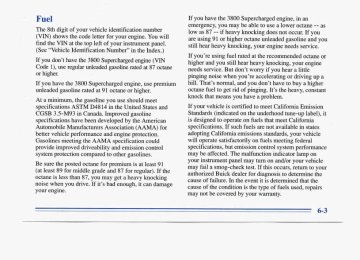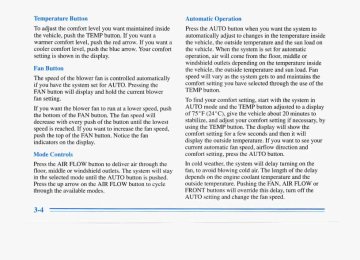- 1998 Buick Park Avenue Owners Manuals
- Buick Park Avenue Owners Manuals
- 2005 Buick Park Avenue Owners Manuals
- Buick Park Avenue Owners Manuals
- 1999 Buick Park Avenue Owners Manuals
- Buick Park Avenue Owners Manuals
- 2001 Buick Park Avenue Owners Manuals
- Buick Park Avenue Owners Manuals
- 2003 Buick Park Avenue Owners Manuals
- Buick Park Avenue Owners Manuals
- 2004 Buick Park Avenue Owners Manuals
- Buick Park Avenue Owners Manuals
- 1996 Buick Park Avenue Owners Manuals
- Buick Park Avenue Owners Manuals
- 1997 Buick Park Avenue Owners Manuals
- Buick Park Avenue Owners Manuals
- 2002 Buick Park Avenue Owners Manuals
- Buick Park Avenue Owners Manuals
- 1994 Buick Park Avenue Owners Manuals
- Buick Park Avenue Owners Manuals
- 2000 Buick Park Avenue Owners Manuals
- Buick Park Avenue Owners Manuals
- 1993 Buick Park Avenue Owners Manuals
- Buick Park Avenue Owners Manuals
- Download PDF Manual
-
the exterior light level for the operation of DRL and twilight sentinel, so be sure it isn’t covered.
The DRL system will make your low-beam headlamps come on at reduced brightness in daylight when:
The ignition is on,
0 The headlamp switch is off, and 0 The transaxle is not in PARK (P). When DRL are on, only your low-beam headlamps will be on. The parking lamps, taillamps, sidemarker and other lamps won’t be on. Your instrument panel won’t be lit up either. When it’s dark enough outside, your low-beam headlamps will change to full brightness. The other lamps that turn on with your headlamps, will also turn on. When it’s bright enough outside, the regular lamps will turn off, and your low-beam headlamps change to the reduced brightness of DRL. To idle your vehicle with the DRL off, shift the transaxle into PARK (P). The DRL will stay off until you shift out of PARK (P). To turn off all exterior lighting at night when you are parked, turn off the headlamps and move the twilight sentinel control all the way toward MIN. As with any vehicle, you should turn on the regular headlamp system when you need it.
Lamp Monitors (Option)
This system will let you know when certain exterior lamp bulbs fad. When you start your car, all eight lamps come on briefly to show that'the system is working. When a bulb fails, an indicator will flash for several seconds and then stay on until the failed bulb is replaced and lit. For example, if a burned out back-up,lamp bulb is replaced, the indicator for back-up lamps will stay on until the transaxle is put in REVERSE (R) with the ignition ON. The bulbs are monitored only while they are being used.
If you.have recently had a low battery condition or the battery has been disconnected and reconnected, the indicators will flash when you turn the ignition switch to RUN. Turning on the parking lamps will return the lamp monitor system to normal operation.
Indicator High Beam Low Beam Left Turn Right Tun Tail Parking stop Back-up
Bulbs Monitored Bulbs Monitored Both Headlamp High Beams Both Headlamp Low Beams 1 Front Left Turn/Pwk 1 Front Right Turnpark 2 Tail Only 2 Park/TUm 4 Rear StopDurn 2 Back-up
Cornering Lamps (Option) The cornering lamps are designea 10 come on when you signal a turn. This will provide more light for cornering at night.
2-45
Twilight Sentinel (Option)
Twilight Sentinel turns your lamps on and off by sensing how dark it is outside. To operate it, leave the lamp switch off and move the twilight sentinel control to any position but MIN.
[f you move the control all the way to MAX, your lamps will remain on for three minutes after you turn off your mgine. If you move the control almost all the way in the Ither direction, so it’s just on, the lamps will go off pickly when you turn off your engine. You can :hange this delay time from only a few seconds to :hree minutes.
Interior Lamps mstrumen’ ?anel Int
Your optional twilight sentinel and daytime running lamps work with the light sensor on top of the instrument panel. Don’t cover it up. If you do it will read “dark” and the headlamps will come on.
lsity Control Instrument panel light brightness can be adjusted by moving this lever between LO and HI. Interior courtesy lamps can be turned on by sliding the lever all the way to the right.
2-46
Time Out Feature (Option) On vehicles equipped with the optional Remote Keyless Entry system, the interior lamps will automatically turn off after a 10 minute period if a door is left open. This feature is designed to help eliminate battery wear down. Courtesy Lamps When any door is opened, several lamps go on. They make it easy for you to enter and leave the car. You can also turn these lamps on by sliding the panel lights lever to INT (interior). Delayed Entry Lighting When you open the door, the interior lamps will come on. When you close the door with the ignition off, the interior lamps will stay on for 25 seconds or until the ignition is turned to an on position. Please note that locking the doors will override the delayed entry lighting feature and the lamps will turn off right away.
Theater Dimming This feature allows for a three to five-second fade out of the courtesy lamps instead of immediate turn off. Delayed Exit Lighting With this feature, the interior lamps will come on for 25 seconds after you remove the key from the ignition. This will give you time to find the door pull handle or lock switches. Illuminated Entry System (Option) When you lift the outside handle of either front door or press the UNLOCK button on the optional remote keyless entry transmitter, the lamps inside your vehicle will turn on. These lamps will turn off after about one minute. These lamps will also turn off if you start the engine, press the LOCK button on the transmitter or activate the power door locks. If a door is left ajar, your interior lamps will turn off after 10 minutes to save your battery.
Perimeter Lighting (Option) When the UNLOCK button on the optional remote keyless entry transmitter is pressed, the headlamps, parking lamps, back-up lamps and cornering lamps will come on if it is dark enough outside according to the twilight sentinel. If your vehicle is not equipped with the twilight sentinel and the perimeter lighting is active, the lights will come on whenever the UNLOCK button on the transmitter is pressed. This option can be programmed on or off for each transmitter. To turn the feature off
I 1. Press and hold the door lock switch throughout this I 2. Press the instant alarm button on the transmitter.
procedure. All doors will lock.
Perimeter lighting remains on at this time and the horn will chirp two times.
3. Press the instant alarm button on the key transmitter
again. Perimeter lighting is disabled and the horn will chirp one time.
4. Release the door lock switch. The' perimeter lighting
option is now off. To turn the feature on: 1. Press and hold the door lock switch throughout this
procedure. All doors will lock.
2. Press the instant alarm button on the key transmitter.
Perimeter lighting remains off at this time and the' horn will chup one time.
3. Press the instant alarm button on the transmitter again. Perimeter lighting is now enabled and the horn will chup two times.
4. Release the door lock switch. The perimeter lighting
option is now on.
-2
Front Reading Lamps
Rear Reading Lamps
LAMP ........ .......I
.......
I"..".......Il
Turn on the front seat reading lamps by pressing the LAMP switch on the overhead console. Press the LAMP switch again to turn them off.
To turn on one of the rear seat reading lamps, push up on the switch above the rear door. To turn off the rear seat reading lamps, pull down on the switch.
~
~~~
~~
TrurkLamp When you open. the trunk to its full open position, a lamp will come on inside the trunk. This lamp will automatically turn off when the trunk is closed. Battery Rundown' Protection This feature shuts off the courtesy, reading, trunk, glove box and visor vanity mirror lamps, if any are left on for more than 10 minutes when the ignition is off. This will keep your battery from running down.
~~
Mirrors Inside Manual Day/Night Rearview Mirror
When you are sitting in a comfortable driving position, adjust the mirror so you can see clearly behind your vehicle. Grip the mirror in the center to move it up or down and side to side. The day/night adjustment allows you to adjust the mirror to avoid glare from the lamps behind you. Pull the tab forward for daytime use; push it back for night use.
Electrochromic Day/Night Rearview Mirror (Option)
Your Buick may have an automatic electrochromic day/night rearview mirror. This mirror automatically changes to reduce glare from headlamps behind you. A photocell on the back of the mirror senses when it is becoming dark outside. Another photocell built into the mirror surface, senses when headlamps are behind you.
At night, when the glare is too high, the mirror will gradually darken to reduce glare (this change may take a few seconds). The mirror will return to its clear daytime state when the glare is reduced. Press the button at the base of the mirror to turn on the automatic feature. The button has an indicator light to show it is on. Press the button again to turn the automatic feature off.
Time Delay The automatic mirror has a time delay feature which prevents unnecessary switching from the night back to the day position. This delay prevents rapid changing of the mirror as you drive under lights and through traffic.
Reverse Gear Day Mode The reverse day mode is another important feature of the electrochromic mirror. When you shift into REVERSE (R), the mirror changes to the day mode. This gives you a bright image in the mirror as you back up.
Cleaning the Photocells Use a cotton swab and glass cleaner to clean the photocells when necessary.
Electrochromic Day/Night Rearview Mirror with Compass (Option)
This mirror automatically changes to reduce glare when set in the M (Mirror) or C/M (Compass/Mirror) positions. This mirror automatically changes to reduce glare from headlamps behind you. One photocell on the back of the mirror senses when it is becoming dark outside. Another photocell is built into the mirror surface to sense headlamps behind you.
At night, when the glare is too high, the mirror will gradually darken to reduce glare (this change may take a few seconds). The mirror will return to its clear daytime state when the glare is reduced. Setting the Mirror OFF: This setting turns off the day/night function and compass. The mirror will stay in the day mode. M: This turns on the day/night portion of the mirror to automatically reduce glare. C/M: This setting turns on the compass in addition to the day/night function. The letter or letters displayed in the top right corner of the mirror indicate the direction in which you are traveling. Time Delay This feature prevents rapid changing of the mirror from the night mode to the day mode as you drive under lights and through traffic. Reverse Gear Day Mode the The reverse mode is another important feature of automatic mirror. When the shift lever is placed in REVERSE (R), the mirror changes to the day mode. This gives you a bright image in the mirror as you back up.
use a cotton swab ana glass cleaner to clean the photocells when necessary. Compass Calibration Once the compass is calibrated, it does not need to be recalibrated as long as the mirror is left in your vehicle and the vehicle remains in the same geographical zone. To calibrate the compass: 1. Set the switch on the mirror control to C/M. 2. Turn the vehicle ignition switch on. The letter C
should be displayed in the mirror compass window. If not, hold the CAL switch (on the bottom of the mirror) for more than 10 seconds, and the letter C should appear. To hold in the CAL switch, insert a paper clip into the small hole on the bottom of the mirror housing. The display will show a number first, but keep holding until the letter C appears.
3. For quick calibration, drive the vehicle in a
360-degree circle at less than 5 mph (8 km/h) until the display reads a compass direction. For normal calibration, drive the vehicle on your everyday routine, and the compass will eventually calibrate.
Variance is the difference between magnetic north and geographic north. In some areas, the difference between the two can be great enough to cause false compass readings. If this happens, follow these instructions to set the variance for your particular location: 1. Find your location on the zone map. Note your
zone number.
2. Hold in the CAL switch (on the bottom of the mirror housing) for five seconds until the current zone entry number appears on the display. To hold in the CAL switch, insert a paper clip into the small hole on the bottom of the mirror housing.
3. Repeatedly press the CAL switch until the number
for the new zone entry is displayed. Once the desired zone number is displayed, stop pressing the CAL switch and the display will show compass direction within a few seconds.
Your Buick has an electric mirror control located on the driver’s door armrest.
Move the switch in the middle of the control to choose the right or left mirror. To adjust the mirror, push the to go. arrow control in the direction you want the mirror Adjust each mirror so you can just see the side of your vehicle and the area behind your vehicle. If your Park Avenue is equipped with the optional memory seat and mirrors feature, these mirror positions, along with the driver’s seat position can be stored into memory. See “Memory Seat and Mirrors” in the Index.
Convex Outside Mirror Your passenger’s side mirror is convex. A convex mirror’s surface is curved so you can see more from the driver’s seat.
I, A convex mirror can make things (like other vehicles) look farther away than they really are. If you cut too sharply into the right lane, you could hit a vehicle on your right. Check your inside mirror or glance over your shoulder before changing lanes.
Heated Outside Rearview Mirror (Option) If you have this option, the lelt and right outside mirrors are heated when you activate the rear window defogger. Automatic Dimming Outside Rearview Mirror (Option) If you have this option, the driver’s side outside mirror will adjust for the glare of headlamps behind you. This feature is controlled by the on and off settings on the automatic electrochromic day/night rearview mirror. See “Automatic Electrochromic Daymight Rearview Mirror” earlier in this section. Storage Compartments Glove Box The glove box is directly in front of the front passenger seat. Use the door key to lock and unlock the glove box. To open, pull the latch to the right of the lock.
Installing a Garage Door Onener
The garage door opener storage area is located in the headliner.
Pin Length
Model Chamberlain
50 53 54LM
..lr_ "."
.. . ... . . ,. ...
. .
. .
To use your garage door opener in the storage area, see the following chart to find the proper pin and hole combination. If your garage door opener is not listed on the chart, you still may be able to find a combination that will work. Once you have found a pin and hole combination, follow these instructions:
EZ-Lift 1089 3089
Genie
AT-35A AT-85/AT-95 AT-90 MAT 85/90 Moore-0-Matic
DT DT2
Ladybug (MIN) Sears
5370815371 8 53738
Stanley 1047 1050 1052 1075 1077 1079
Tru-Guard
50TV 54TV
X -
2 -
Hole Location 3 -
X -
X -
3. Now install the
selected pin into the specified hole on the lever as indicated from the chart.
1. To place your garage
door opener in the storage area, carefully open the cover with a screwdriver, as shown. Insert a screwdriver in the slot located above the word GARAGE and pry down on the cover.
2. Next, carefully pry the
panel out of the slots in the cover to disassemble the panel and lever.
6. If the adhesive strips
won’t hold your opener in place, tie down loops may be used.
7. Place the tabs from the panel into the slots on the cover so that pivots are positioned as shown.
4. While holding the panel and lever, place the panel over your garage door opener so that the button is over the pin.
5. Remove the backing from the adhesive strips on the panel and place your garage door opener on the panel.
I Front Storage Armrest
8. Snap the panel with your garage door opener into
the cover.
If your garage door opener doesn’t work after it is installed, another pin and hole combination will have to be tried. If the opener doesn’t turn off after the lever is released, the pin will have to be filed down.
. .
The armrest between the front seats opens into a storage area. To open it, pull up on the lever at the front edge. Inside are cupholders which can be rotated forward for use with the cover closed. There is also a removable coinholder and a storage area for cassette tapes and compact discs. Rear Storage Armrest Your vehicle’s rear seat armrest may open into a storage area. To open it, pull up on the lever at the front edge. Inside are cupholders which can be rotated forward for use with the cover closed.
2-59
Your vehicle has a convenience net. You’ll see it just inside the back wall of the trunk. Put small loads, like grocery bags, behind the net. It can help keep them from falling over during sharp turns or quick starts and stops. The net isn’t for larger, heavier loads. Store them in the trunk as far forward as you can. You can unhook the net so that it will you’re not using it.
lie flat when
Convenience I
2-60
Ashtrays and Cigarette Lighter Front Ashtray The front ashtray may be removed for cleaning. To remove, grasp the sides and pull forward. Rear Ashtray To remove the rear ashtray, open the lid and ease the ashtray upward until the edge can be grasped to pull the ashtray up and out.
NOTICE:
Don’t put papers or other flammable things into your ashtrays. Hot cigarettes or other smoking materials could ignite them, causing a damaging fire.
Cigarette Lighter There are cigarette lighters near the front and rear ashtrays. To use one, push it in all the way and let go. When it’s ready, it will pop back by itself.
NOTICE:
If you hold a cigarette lighter in with your hand while it is heating, it won’t be able to back away from the heating element when it’s ready. That can make it overheat, damaging the lighter and the heating element.
Illuminated Visor Vanity Mirror
To block out glare, swing down the visors. Each sun visor can be removed from the center mount and moved to the side, while the auxiliary sun visor remains to block glare from the front. To extend the visor at the sides, pull out the sunshade extension.
When you open-this visor vanity mirror by pulling up, the lamps turn on. The brightness of the lamps can be adjusted by sliding the switch. The Park Avenue Ultra also has visor vanity mirrors for the rear seat passengers.
Rear License Plate Holder To use the rear license plate holder, open the trunk lid and slide your license plate into the slot. Always close the trunk to prevent theft of the plate. Astroroof (Option)
If you have the express-open astroroof option, the switch is on the roof between the sun visors. It will open the astroroof when in retained accessory power or when the ignition is on.
To open the glass panel and sunshade, press the switch rearward and release. The astroroof will open automatically to the full open position. To stop the panel in a partially open position, press the switch again at the desired point. To continue to open fully, press the switch rearward again and release. The sunshade can also be opened manually. To close the glass panel, press and hold the switch forward. The sunshade must be manually closed. Once the astroroof is closed, it can be opened to a vent position. Press the switch forward to vent. To close, press the switch rearward. The sunshade must be opened and closed manually for vent operation. Assist Handles A folding handle over each rear door and the front passenger’s door can be used to help you get in or out of your Buick.
2-63
Instrument Panel
2-64
1. Air Outlet 2. Headlamps Switch 3. Parking Lamps Switch 4. Turn Signal/Multifunction Lever 5. Tilt Steering Wheel Lever 6. Instrument Cluster/Gages 7. Hazard Warning Flasher Switch 8. Audio System 9. Passenger’s Side SRS (Air Bag)
10. Glove Box 11. Climate Control System 12. Ashtray and Cigarette Lighter 13. Ignition Switch 14. Driver’s Side SRS (Air Bag) 15. Traction Control Switch 16. Fuel Button 17. Trunk Release 18. Hood Release
Instrument Panel Cluster Your Buick is equipped with one of the following instrument panel clusters. It includes indicator warning lights and gages that are explained on the following pages. Be sure to read about those that apply to the instrument cluster for your vehicle.
c3
Standard Cluster
0
2 1 n o
Gage Cluster
Speedometer and Odometer Your speedometer lets you see your speed in both miles per hour (mph) and kilometers per hour (km/h). Your odometer shows how far your vehicle has been driven, in either miles (used in the United States) or kilometers (used in Canada). Your Buick has a tamper-resistant odometer. If you see bright silver lines between the numbers, probably someone has tried to turn it back. The numbers may not be true. You may wonder what happens if your vehicle needs a new odometer installed. If possible, the new one has to be set to the same reading the old one had. If it can’t be, then it’s set at zero and a label must be put on the driver’s door to show the old mileage reading and when the new one was installed.
Trip Odometer A trip odometer can tell how far you’ve driven since you last set it back to zero. To reset it, push the button.
Tachometer (Option)
3 \ 2 ‘ F==O
The tachometer on the optional gage cluster tells ybu how fast the engine is running. It displays engine speed in thousands of revolutions per minute (rpm).
RPM X 1000
NOTICE:
Do not operate the engine with the tachometer in the red area, or engine damage may occur.
Safety Belt Reminder Light When the key is turned to RUN or START, a chime will come on for about eight seconds to remind people to fasten their safety belts.
The safety belt light will also come on and stay on for about 70 seconds. If the driver’s belt is already buckled, neither the chime nor the light will come on.
Warning Lights, Gages and Indicators This part describes the warning lights and gages that may be on your vehicle. The pictures will help you locate them. Warning lights and gages can signal that something is wrong before it becomes serious enough to cause an expensive repair or replacement. Paying attention to your warning lights and gages could also save you or others from injury. Warning lights come on when there may be or is a problem with one of your vehicle’s functions. As you will see in the details on the next few pages, some warning lights come on briefly when you start the engine just to let you know they’re working. If you are familiar with this section, you should not be alarmed when this happens. Gages can indicate when there may be or is a problem with one of your vehicle’s functions. Often gages and warning lights work together to let you know when there’s a problem with your vehicle. When one of the warning lights comes on and stays on when you are driving, or when one of the gages shows there may be a problem, check the section that tells you what to do about it. Please follow this manual’s advice. Waiting to do repairs can be costly -- and even dangerous. So please get to know your warning lights and gages. They’re a big help.
Air Bag Readiness Light There is an air bag readiness light on the instrument panel, which shows AIR BAG. The system checks the air bag’s electrical system for malfunctions. The light tells you if there is an electrical problem. The system check includes the air bag sensors, the air bag modules, the wiring and the crash sensing and diagnostic module. For more information on the air bag system, see “Air Bag” in the Index.
You will see this light flash for a few seconds when you turn your ignition to RUN or START. Then the light should go out. This means the system is ready.
AI R BAG
If the air bag readiness light doesn’t come on when you start your vehicle, or stays on, or comes on when you are driving, your air bag system may not work properly. Have your vehicle serviced right away.
Battery Warning Light
VOLT
When you turn the key to RUN, one of these lights will come on briefly, to show that your alternator and battery charging systems are working. If the light stays on, you need service, and you should take your Buick to the dealer at once. To save your battery until you get there, turn off all accessories and set your air system to OFF.
Voltage Indicator (Option)
If you have the optional gage cluster, this gage shows voltage in the electrical system. The normal range is I 1 to
18 15 volts.
If the reading stays outside the normal range, or the battery warning light comes on, have your Buick dealer check the electrical system.
Brake System Warning Light If the warning light comes on, there could be a brake problem. Have your brake system inspected right away.
This light should come on when you turn the ignition key to START. If it doesn’t come on then, have it fixed so it will be ready to warn you if there’s a problem.
If the light and chime come on while you are driving, pull off the road and stop carefully. You may notice that the pedal is harder to push. Or, the pedal may go closer to the floor. It may take longer to stop. If the light is still on, have the vehicle towed for service. (See “Towing Your Vehicle” in the Index.)
2-71
Your brake system may not be working properly if the brake system warning light is on. Driving with the brake system warning light on can lead to an accident. If the light is still on after you’ve pulled off the road and stopped carefully, have the vehicle towed for service.
When the ignition is on, the brake system warning light will also come on when you set your parking brake. The light will stay on if your parking brake Soesn’t release fully. If you try to drive off with the ?arking brake set, a chime will also come on until you release the parking brake. If the light and chime stay on after your parking brake is fully released, it means you nave a brake problem.
2-72
Anti-Lock Brake System Warning Light With the anti-lock brake system, this light will come on when you start your engine and may stay on for several seconds. That’s normal.
If the light stays on, turn the ignition off. Or, if the light comes on when you’re driving, stop as soon as possible and turn the ignition off. Then start the engine again to reset the system. If the light still stays on, or comes on again while you’re driving, your Buick needs service. If the regular brake system warning light isn’t on, you still have brakes, but you don’t have anti-lock brakes. If the regular brake system warning light is also on, you don’t have anti-lock brakes and there’s a problem with your regular brakes. See “Brake System Warning Light” earlier in this part. The anti-lock brake system warning light should come on briefly when you turn the ignition key to RUN. If the light doesn’t come on then, have it fixed so it will be ready to warn you if there is a problem.
Traction Control System Warning Light (Option)
This warning light should come on briefly as you start the engine. If the warning light doesn’t come on then, have it fixed so it will be ready to warn you if there’s a problem.
TRACTION
OFF
If it stays on, or comes on when you’re driving, there may be a problem with your traction control system and your vehicle may need service. When this warning light is on, the system will not limit wheel spin. Adjust your driving accordingly.
The traction control system warning light may come on for the following reasons:
If you turn the system off by pressing the button located on the instrument panel, left of the steering column, the warning light will come on and stay on. To turn the system back on, press the button again. The warning light should go off. (See “Traction Control System” in the Index for more information.) 0 If there’s a brake system problem that is specifically related to traction control, the traction control system will turn off and the warning light will come on. If your brakes begin to overheat, the traction control system will turn off and the warning light will come on until your brakes cool down. If the traction control system is affected by an engine-related problem, the system will turn off and the warning light will come on.
If the traction control system warning light comes on and stays on for an extended period of time when the system is turned on, your vehicle needs service.
2-73
Engine Coolant Temperature Gage (Option) If’ you have the gage cluster, you have a gage that shows the engine coolant temperature in degrees Fahrenheit. Canadian instrument panels measure the coolant temperature in degrees Celsius. -If the gage pointer moves into the red area, your engine is too hot!
That reading means ,the same thing as the warning light. It means that your engine coolant has overheated. If you have been operating.your vehicle under normal driving conditions, you should pull off the road, stop your vehicle and turn off the engine as soon as possible. The section “Problems’ on the Road,” in this manual explains what to do. See “Engine Overheating” in the Index.
Engine Coolant Temperature Warning Light
h -
TEMP
One of these lights will come on to tell you that your engine coolant has overheated or your radiator cooling fans are not working. If you have been operating your ,vehicle under normal driving conditions, you should pull off the road, stop your vehicle and turn the engine off as soon as possible. The section “Problems on the Road,” in this manual explains what to do. See “Engine Overheating” in the Index.
2-74
Low Coolant Warning Light
When this light comes on, the cooling system is low on coolant. As a bulb check, it will come on when the ignition in the RUN position and then go off.
COOLANT
LOW
Malfunction Indicator Lamp (Check Engine Light)
Your Buick is equipped with a computer which monitors operation of the fuel, ignition and emission control systems.
CHECK
If the coolant level is low, the light will come back on. If this happens, see “Engine Coolant” in the Index for proper cooling system fill. After the coolant level is returned to its proper level, the LOW COOLANT light will go off after 20 seconds or remain off on the next ignition cycle.
This system is called OBD I1 (On-Board Diagnostics-Second Generation) and is intended to assure that emissions are at acceptable levels for the life of the vehicle, helping to produce a cleaner environment. (In Canada, OBD I1 is replaced by Enhanced Diagnostics.) The CHECK ENGINE light comes on to indicate that there is a problem and service is required. Malfunctions often will be indicated by the system before any problem is apparent, which may prevent more serious damage to your vehicle. This system is also designed to assist your service technician in correctly diagnosing any malfunction.
2-75
NOTICE:
If you keep driving your vehicle with this light on, after a while, your emission controls may not work as well, your fuel economy may not be as good and your engine may not run as smoothly. This could lead to costly repairs that may not be covered by your warranty.
This light should come on, as a check to show you it is working, when the ignition is on and the engine is not running. If the light doesn’t come on, have it repaired. This light will also come on during a malfunction in one of two ways:
Light Flashing -- A misfire condition has been detected. A misfire increases vehicle emissions and may damage the emission control system on your vehicle. Dealer or qualified service center diagnosis and service is required. Light On Steady -- An emission control system malfunction has been detected on your vehicle. Dealer or qualified service center diagnosis and service may be required.
If the Light Is Flashing The following may prevent more serious damage to your vehicle: 0 Reduce vehicle speed. 0 Avoid hard accelerations. Avoid steep uphill grades. If towing a trailer, reduce the amount of cargo being hauled as soon as it is possible.
If the light stops flashing and remains on steady, see “If the Light Is On Steady” following. If the light continues to flash, when it is safe to do so, stop the vehicle. Put your vehicle in PARK (P). Turn the key off, wait at least 10 seconds and restart the engine. If the light remains on steady, see “If the Light Is On Steady” following. If the light is still flashing follow the previous steps, and drive the vehicle to your dealer or qualified service center for service.
If the Light Is On Steady You may be able to correct the emission system malfunction by considering the following: Did you just drive through a deep puddle of water? If so, your electrical system may be wet. The condition will usually be corrected when the electrical system dries out. A few driving trips should turn the light off. Are you low on fuel? As your engine starts to run out of fuel, your engine may not run as efficiently as designed since small amounts of air are sucked into the fuel line causing a misfire. The system can detect this. Adding fuel should correct this condition. Make sure to install the fuel cap properly. It will take a few driving trips to turn the light off.
Have you recently changed brands of fuel? If so, be sure to fuel your vehicle with quality fuel (see “Fuel” in the Index). Poor fuel quality will cause your engine not to run as efficiently as designed. You may notice this as stalling after start-up, stalling when. you put the vehicle into gear, misfiring, hesitation on acceleration or stumbling on acceleration. (These conditions may go away once the engine is warmed up.) This will be detected by the system and cause the light to turn on. If you experience this condition, change the fuel brand you use. It will require at least one full tank of the proper fuel to turn the light off. If none of the above steps have made the light turn off, have your dealer or qualified service center check the vehicle. Your dealer has the proper test equipment and diagnostic tools to fix any mechanical or electrical problems that may have developed.
2-77
Oil Pressure Light/Gage
F Z OIL
If your car has the optional gage cluster, the oil pressure gage shows the engine oil pressure in pounds per square inch (psi). Canadian vehicles indicate pressure in kilopascals (Pa).
There are three ways the oil pressure light can come on briefly, which are normal and don’t show a problem. They are: 0 The light comes on when you turn your key to RUN.
It goes off once you turn the key to START. That’s just a check to be sure the light works. If it doesn’t, be sure to have it fixed so it will be there to warn you if something goes wrong. If you’re “idling” at a stop sign, the light may blink on and then off. If you make a hard stop, the light may come on for a moment.
When this light comes on and stays on, it means oil isn’t going through your engine properly. You could be low on oil, or you might have some other oil problem. See your dealer for service.
2-78
Don’t keep driving if the oil pressure is low. If you do, your engine can become so hot that it catches fire. You or others could be burned. Check your oil as soon as possible and have your vehicle serviced.
NOTICE:
Damage to your engine from neglected oil problems can be costly and is not covered by your warranty.
Check Oil Level Light (Option)
The CHECK OIL LEVEL light comes on for three seconds as a bulb check each time the ignition key is turned to the RUN position. If the light doesn’t come on, have your vehicle serviced.
CHECK
OIL LEVEL
If the engine oil is more than one quart low, the light will come on briefly, then go off for 15-25 seconds, and then come back on for 20-40 seconds. However, the system will not register low engine oil if it has not been more than eight minutes since the engine was last shut off. If the CHECK OIL LEVEL light comes back on, the engine oil should be checked at the dipstick then brought up to the proper level if necessary. See “Engine Oil” in the Index.
2-79
Change Oil Soon Light (Option)
CHANGE OIL SOON
This light is activated by the Engine Oil Life Monitor System. The system determines the condition of the engine oil and lets you know when the oil should be changed. (See “Engine Oil” in the Index.)
It does this by using information about engine speed (revolutions per minute), coolant temperature and vehicle speed. The system uses this data to determine how much the oil has degraded.
When to change your oil depends on driving habits and conditions because these directly affect engine speed, coolant temperature and vehicle speed. Because of this, the CHANGE OIL SOON light may come on as early as 2,000 miles or less for harsh conditions. The CHANGE OIL SOON light comes on for five seconds as a bulb check each time the ignition key is turned to the RUN position. It will stay on for 60 seconds once 90% of the oil life has been used and each time the engine is started after that. If the CHANGE OIL SOON light is on continuously, there is a problem with the Oil Life Monitor System and service is required. After changing the engine oil, the system should be reset. This will cause the CHANGE OIL SOON light to be lit again for the bulb check period of three seconds.
2-80
Door Ajar Light (Option)
When the ignition is on, this light will stay on until all the doors are closed and
DOOR AJAR
Trunk Ajar Light (Option)
If this light stays on with the ignition on, it means that the trunk lid is open or not completely latched.
TRUNK AJAR
The reset button is in the glove box. With the ignition key in the RUN position, push the reset button. Hold it in for at least five seconds, but not more than 60 seconds. After five seconds, the CHANGE OIL SOON light will flash four times and then go off. This indicates that the Oil Life Monitor System has been reset.
Fuel Gage
It takes more (or less) gas to fill up than the gage indicated. For example, the gage may have indicated half full, but it took more (or less) than half of the tank’s capacity to fill it. The gage moves a little when you turn a corner, speed up, or stop your vehicle. When you turn the engine off, the gage doesn’t go all the way back to empty (E).
Low Fuel Light (Optio
If your Buick has this option, a yellow light near the fuel gage will go on when you are low on fuel. You should get more fuel as soon as you can.
Your fuel gage shows about how much fuel is in your tank. It works only when the ignition is on. When the indicator nears empty (E), you still have a little fuel left. You need to get more fuel right away. Here are some concerns owners have had about the fuel gage. All these situations are normal and indicate nothing wrong with the fuel gage: 0 At the gas station, the gas pump shuts off before the
gage reads full (F).
2-82
NOTES
2-84
Section 3 Comfort Controls and Audio Systems
In this section you’ll find out how to operate the comfort control systems and audio systems offered with your Buick. Be sure to read about the particular system supplied with your vehicle. Comfort Controls This section tells you how to operate your comfort controls. Your comfort control system uses ozone-friendly R- 134a refrigerant. With these systems, you can control the heating, cooling and ventilation in your Buick. Your vehicle also has a flow-through ventilation system described later in this section.
Electronic Touch Climate Control
If your Buick has this climate control system, the following information tells you how it works.
The FAN control is used to select the speed of the blower fan and the force of air you want. There are four speeds to choose from. Moving the lever between LOW and HIGH will decrease or increase the fan speed. The fan will be off when the system is off.
This lever regulates the temperature of the air coming through the system. Move the TEMPERATURE lever to change the temperature of the air coming through your outlets. Move the lever between COOL and WARM to lower or raise the temperature.
de Cc
The buttons on your system allow you to choose settings to deliver air through lower, middle or windshield outlets. RECIRC: Press this button to limit the amount of air or cool the air in your vehicle. To turn off RECIRC, press the button again. If you select FRONT defrost or BLEND while RECIRC is selected, the system will automatically turn off RECIRC to prevent fogging. VENT This setting directs airflow through the middle instrument panel outlets. The air conditioning compressor is not working when VENT is selected.
HTR: This button directs air out of the heater outlets. Most of the air will come from the floor outlets while some of it will flow through the windshield and side window outlets. The air conditioning compressor is not working when HTR is selected. BLEND: When BLEND is selected the airflow will be split between the windshield and the floor outlets. The air conditioning compressor will be operating. FRONT This setting directs most of the airflow toward the windshield. OFF: The ventilation system always allows fresh air to flow through your Buick when the vehicle is moving. The system will try to keep the air at a previously chosen temperature. When the system is off, the blower fan is also off. MAX: This setting directs airflow through the middle instrument panel outlets. NORM: This setting cools the air entering your vehicle and directs it through the middle instrument panel outlets. BI-LEV: This setting directs warm air to the floor and cooler air to the middle instrument panel outlets.
Dual Automatic ComforTemp Climate Control (Option) If your Buick has the dual automatic comfortemp climate control option, the following information tells you how it works. You will hear a beep each time a button is pushed and a small light on the button will indicate which buttons are active. The lights are on all buttons except TEMP, FAN and AIR FLOW. The display will show fan speed, comfort level setting and airflow direction for a few seconds whenever AUTO is selected, and then it will display the outside temperature. The outside temperature reading is most accurate when the vehicle is moving. During stops, the display shows the previous temperature for best accuracy and system control.
If the display is flashing after the climate control system is started, there is a problem with the system and you should see your dealer for service. Sun and temperature sensors automatically adjust the air temperature, the airflow direction and the fan speed to maintain your comfort setting. The system may supply cooler air to the side towards the sun. Be careful not to put anything over the sensors on top of the dash.
Temperature Button To adjust the comfort level you want maintained inside the vehicle, push the TEMP button. If you want a warrner comfort level, push the red arrow. If you want a cooler comfort level, push the blue arrow. Your comfort setting is shown in the display.
Fan Button The speed of the blower fan is controlled automatically if you have the system set for AUTO. Pressing the FAN button will display and hold the current blower fan setting. If you want the blower fan to run at a lower speed, push the bottom of the FAN button. The fan speed will decrease with every push of the button until the lowest speed is reached. If you want to increase the fan speed, push the top of the FAN button. Notice the fan indicators on the display.
Mode Controls Press the AIR FLOW button to deliver air through the floor, middle or windshield outlets. The system will stay in the selected mode until the AUTO button is pushed. Press the up arrow on the AIR FLOW button to cycle through the available modes.
Automatic Operation Press the AUTO button when you want the system to automatically adjust to changes in the temperature inside the vehicle, the outside temperature and the sun load on the vehicle. When the system is set for automatic operation, air will come from the floor, middle or windshield outlets depending on the temperature inside the vehicle, the outside temperature and sun load. Fan speed will vary as the system gets to and maintains the comfort setting you have selected through the use of the TEMP button. To find your comfort setting, start with the system in AUTO mode and the TEMP button adjusted to a display of 75°F (24"C), give the vehicle about 20 minutes to stabilize, and adjust your comfort setting if necessary, by using the TEMP button. The display will show the comfort setting for a few seconds and then it will display the outside temperature. If you want to see your current automatic fan speed, airflow direction and comfort setting, press the AUTO button. In cold weather, the system will delay turning on the fan, to avoid blowing cold air. The length of the delay depends on the engine coolant temperature and the outside temperature. Pushing the FAN, AIR FLOW or FRONT buttons will override this delay, turn off the AUTO setting and change the fan speed.
3-4
Manual Operation You may also manually adjust the air delivery or fan speed. AIR FLOW: This button is used to change the direction of the arflow. The airflow choices available are FLOOR, FLOOR-MID, MID and WINDSHIELD-FLOOR. If the system is set for AUTO, pressing the AIR FLOW button will display the current airflow direction and the comfort setting. Press the AIR FLOW up or down button again to change the direction of the airflow. If the AIR FLOW up button is selected while in the FRONT defrost mode, the system will direct the air toward the WINDSHIELD-FLOOR. If the AIR FLOW down button is selected while in the FRONT defrost mode, the system will direct the air toward the FLOOR, and the FRONT defrost mode will cancel. Notice the arrows in the display. OFF: If the passenger comfort control is turned on, it can be turned off by pressing the OFF button once. Pressing the OFF button a second time will turn off the main system. Turning off the main system causes the fan to turn off and the airflow to be directed to the FLOOR. The system will still try to keep the interior of the vehicle at the previous chosen comfort setting. The outside temperature will show on the display when the system is OFF.
The ventilation system always allows fresh air to flow through your Buick when the vehicle is moving even with the system in the OFF mode. VENT The VENT button allows outside air to flow through your Buick without the air conditioning compressor working. Selecting VENT and the AUTO button at the same time allows the system to control automatically without the use of the air conditioning compressor or the use of the RECIRC mode. To turn off the VENT selection, push the VENT button again. RECIRC: When RECIRC is selected, the system will limit the amount of outside air entering your vehicle. This is helpful when you are trying to cool the interior of the vehicle quickly or limit the amount of outside air entering your vehicle for some other reason. RECIRC and AUTO may be selected at the same time. The system will remain in RECIRC for 12 minutes or until the ignition is turned off, then the system will return back to the previously selected mode. RECIRC can be selected in all manual airflow modes except FRONT defrost. RECIRC cannot be selected with the VENT button.
3-5
FRONT This selection is used to defrost the
windshield by directing the airflow toward the windshield. If FRONT is selected while in the AUTO mode, the fan speed and the air temperature from the front defroster will vary. If a manual fan speed setting is selected, the fan speed will remain at that selection until another fan speed selection is made or the AUTO mode is selected. To turn off FRONT, press the AUTO or AIR FLOW button. FRONT defrost will work better if any ice or snow is cleared from the hood and the air inlet area between the base of the windshield and the hood. Air Condi,,. On hot days, open the windows long enough to let hot inside air escape. This reduces the time it takes for your vehicle to cool down. Then keep your windows closed for the air conditioner to work its best. If you have the electronic touch system, for quick cool-down on very hot days, use MAX with the temperature and fan speed adjusted to COOL and HIGH.
For normal cooling on hot days, use NORM and adjust the temperature and fan speed for your comfort. If REClRC is selected while in the NORM air conditioning mode, the system works like MAX and recirculates the air. Use BI-LEV to deliver warm air to the floor and cooler air to the middle instrument panel outlets. If you have the dual automatic comfortemp system and on very hot days using the AUTO mode, the system will automatically enter the RECIRC mode and the temperature door will be positioned at the full cold position for maximum cooling. If the system is not in the AUTO mode, RECIRC should be selected to provide maximum cooling. You can choose the extreme comfort setting of 60°F (16"C), but the system will not cool any faster by choosing the extreme comfort setting. When the air conditioner is on, you may sometimes notice slight changes in your vehicle's engine speed and power. This is normal because the system is designed to cycle the compressor on and off to keep the desired temperature.
Heating If you have the electronic touch system, on cold days, use HTR with the TEMPERATURE lever toward WARM. If you have the dual automatic comfortemp system, press AUTO and adjust the temperature by pressing the TEMP up or down arrow. You may also adjust the dual automatic comfortemp system manually by pressing the AIR FLOW button until FLOOR appears. Again, adjust the temperature by pressing the TEMP up or down arrow. With each system, outside air will be brought in and sent through the floor outlets. The heater works best if you keep your windows closed.
Ventilation System For mild outside temperatures when little heating or cooling is needed, use VENT (on the electronic touch system or manual operation of the dual automatic cornfortemp system) to direct outside air through your vehicle. Air will flow through the middle instrument panel outlets. Your vehicle’s flow-through ventilation system supplies outside air into the vehicle when it’s moving. When the vehicle is not moving, you can get outside air to flow through by selecting any air choice (except the rear window defogger) and any fan speed.
3-7
Adjust the direction of airflow by moving the louvered vents.
If you have the rear passenger comfortemp option, you can adjust the direction of the airflow to the rear seating area.
Ventilation Tips
Keep the hood and front air inlet free of ice, snow or any other obstruction such as leaves. The heater and defroster will work better, reducing the chance of fogging your windows. When you enter a vehicle with the electronic touch system in cold weather, select HTR to supply air through the floor outlets. Then move the FAN lever to HIGH for a few moments before driving away. This will blow moist air from the intake outlets toward the floor, not the windshield. It reduces the chance of fogging your windows. If you have the dual automatic comfortemp system, the AUTO setting will do this for you. Manual operation of the automatic comfortemp system in the FLOOR mode will also supply air through the floor outlets. Keep the air path under the front seats clear of objects. This helps air to circulate throughout your vehicle. When the engine idles for a long time, the exterior temperature sensor may cause the system to blow air that is too cool. Once the vehicle is moving again, the system will try to maintain the set temperature inside your vehicle.
0 When you start your vehicle and the EXT display
flashes (dual automatic comfortemp system only) for some time, the system may need repair. See your Buick dealer.
Defogging and Defrosting On cool but humid days, use FRONT to keep the windshield and side windows clear and to quickly remove fog, frost or ice from the windshield. If you have the the electronic touch system, adjust the TEMPERATURE lever toward WARM and the FAN lever toward HIGH. If you have the dual automatic cornfortemp system, while in the AUTO mode, the fan speed will vary. If a manual fan speed setting is selected, the fan speed will remain at that selection until the engine is turned off or another selection has been made. To turn off FRONT, press AUTO or AIR FLOW.
3-9
Rear Window Defogger (Option)
The lines you see on the rear window warm the glass. Press this button to start warming your window.
Do not attach a temporary vehicle license, tape or decals across the defogger grid on the rear window.
I NOTICE:
Don’t use a razor blade or something else sharp on the inside of the rear window. If you do, you could cut or damage the warming grid, and the repairs wouldn’t be covered by your warranty.
After 10 minutes it will turn off by itse lf, or by press ing the button during the heating cycle will turn it off. If you need additional warming time, push the button again. The system will then operate for five minutes before going off by itself.
3-10
Passenger Control
If you have the dual automatic cornfortemp system, the front seat passenger can control the air temperature in their seating area.
Steering Wheel Controls for Climate Control (Option)
If your vehicle has this feature, you can control the temperature function by using the button on your steering wheel. Press the TEMP up arrow to increase the temperature and the TEMP down arrow to decrease the temperature.
This can be set up to 5 O F (- 15 O C) cooler or warmer than the primary setting. You can activate this feature by pressing the WARM or COOL buttons on the passenger door. The indicator lights above the control will show the difference from the main temperature setting. If the passenger control has been turned on, it can be turned off by pressing the OFF button once. Pressing the OFF button a second time will turn off the main system.
Audio Systems Your Delco@ audio system has been designed to operate easily and give years of listening pleasure. You will get the most enjoyment out of it if you acquaint yourself with it first. Find out what your Delco system can do and how to operate all its controls, to be sure you’re getting the most out of the advanced engineering that went into it. Setting the Clock Press and hold HRS until the correct hour appears. Press and hold MIN until the correct minute appears. You may set the clock with the ignition off if you press RECALL first and follow the same procedure described above.
3-12
AM-FM Stereo with Cassette Tape Player
Playing the Radio VOLUME: Turn this knob to turn the system on and off. Turn it clockwise to increase the volume. Turn it counterclockwise to decrease the volume. RECALL: Press the upper knob briefly to recall the station being played or to display the clock. To change what is normally shown on the display (station or time), press the knob until you see the display you want, then hold the knob until the display flashes. If you press the
knob when the ignition is off, the clock will show for a few seconds. Finding a Station AM-FM: Press the lower knob to select AM, FM1 or FM2. The display shows your selection. TUNE: Turn the lower knob to choose radio stations. SEEK: Press the forward or backward arrow to go to the next higher or lower station. The sound will be muted while seeking. SCAN: Press one of the SEEK arrows for two seconds and SCAN will appear on the display. Use SCAN to listen to stations for a few seconds. The radio will go to a station, stop for a few seconds, then go on to the next station. Press one of the SEEK arrows again to stop scanning. The sound will be muted while scanning. PUSHBUTTONS: The six numbered pushbuttons let you return to your favorite stations. You can set up to 18 stations (six AM, six FMl and six FM2). 1. Press AM-FM to select the band. 2. Find the station you want by using TUNE or SEEK. 3. Press and hold one of the six numbered buttons.
4. The sound will mute. When it returns, release the button. Whenever you press that numbered button, the station you set will return.
P SCAN: Press this button to listen to each of your preset stations for a few seconds. The radio will go to the first preset station, stop for a few seconds, then go on to the next preset station. Press P SCAN again to stop scanning. If a preset station has weak reception, the radio will not stop at the preset station.
Setting the Tone BASS: Press this knob lightly so it extends. Turn the knob to increase or decrease bass. TREB: Press this button lightly so it extends. Turn the knob to increase or decrease treble. Push the knobs back in when you are not using them.
Adjusting the Speakers BAL: Turn the control behind the upper knob to move the sound to the left or right speakers. Use the middle position to balance these speakers. FADE: Turn the control behind the lower knob to move the sound to the front or rear speakers. Use the middle position to balance these speakers.
- - - I
b -
”- -- I
--, -_- ‘l’he longer side with the tape visible should face to the right. If the ignition and the radio are on, the tape will begin playing. If you hear nothing or hear a garbled sound, the tape may not be in squarely. Press EJECT to remove the tape and start over. While the tape is playing, use the VOLUME, FADE, BAL, TREB and BASS controls just as you do for the radio. Other controls may have different functions when a tape is inserted. The display will show an arrow to show which side of the tape is playing. If you want to insert a tape when the ignition or radio is off, first press EJECT or RECALL. Note that the cassette tape adapter kits for portable compact disc players may not work in your cassette player. These adapters can cause an error message on the display, and the adapter cassette could be ejected. Your tape bias is set automatically. SEEK: Press the forward or backward arrow to search for the next or previous selection on the tape. Your tape must have at least three seconds of silence between each selection for SEEK to work. The sound will be muted while seeking.
44 (3): Press this button to reverse the tape rapidly. Press it again to return to playing speed. The radio will play while the tape reverses. bb (4): Press this button to advance quickly to another part of the tape. Press the button again to return to playing speed. The radio will play while the tape advances. SIDE (5): Press this button to change the side of the tape that is playing. 00 (6): Press this button to reduce background noise. The display will show either OFF or ON for a few seconds when you press the button. Dolby@ Noise Reduction is manufactured under a license from Dolby Laboratories Licensing Corporation. Dolby and the double-D symbol are trademarks of Dolby Laboratories Licensing Corporation. EJECT Press this button to remove the tape. The radio will play. CLN: This message may appear on the display. If it does, your cassette tape player needs to be cleaned. It will still play tapes, but you should clean it as soon as possible to prevent damage to your tapes and player. See “Care of Your Cassette Tape Player” in the Index. After you clean the player, press and hold EJECT for five seconds to reset the CLN indicator. The radio will display --- to show the indicator was reset.
AM-FM Stereo with Cassette Tape Player and Automatic Tone Control
Playing the Radio VOLUME: Press this knob to turn the system on and off. Turn it clockwise to increase the volume. Turn it counterclockwise to decrease the volume.
RECALL: Press this button briefly to recall the station being played or to display the clock. To change what is normally shown on the display (station or time), press this button until you see the display you want, then hold the button until the display flashes. If you press the button when the ignition is off, the clock will show for a few seconds. Finding a Station AM-FM: Press this button to select AM, FMl or FM2. The display shows your selection. TUNE: Press the up or down arrow to choose radio stations. SEEK: Press the up or down arrows to go to the next higher or lower station. The sound will be muted while seeking. SCAN: Press one of the SEEK arrows for two seconds and SCAN will appear on the display. Use SCAN to listen to stations for a few seconds. The radio will go to a station, stop for a few seconds, then go on to the next station. Press one of the SEEK buttons again to stop scanning. The sound will be muted while scanning.
PUSHBUTTONS: The six numbered pushbuttons let you return to your favorite stations. You can set up to 18 stations (six AM, six FM 1 and six FM2). 1. Press AM-FM to select the band. 2. Find the station you want by using TUNE or SEEK. 3. Press TONE to select the setting you prefer. 4. Press and hold one of the six numbered buttons. 5. The sound will mute. When it returns, release
the button. Whenever you press that numbered button, the station you set will return and the TONE you selected will be automatically selected for that button.
P SCAN: Press this button to listen to each of your preset stations for a few seconds. The radio will go to the first preset station, stop for a few seconds, then go on to the next preset station. Press P SCAN again to stop scanning. If a preset station has weak reception, the radio will not stop at the preset station. AUTO SET Press this button and the system will seek and set the 12 strongest FM or the 6 strongest AM stations on your preset buttons (depending on which band (AM or FM) you are listening to). To return to the stations you manually set, press AUTO SET again.
tting the Tone
BASS: Press this knob lightly so it extends. Turn the knob to increase or decrease bass. TREB: Press this knob lightly so it extends. Turn the knob to increase or decrease treble. Push the knobs back in when you are not using them. TONE: This feature allows you to choose preset treble and bass equalization settings designed for classical, pop, rock, jazz, talk and countrylwestern stations. CLASS will appear on the display when you first press TONE. Each time you press it, another setting will appear on the display. Press it again after C & W appears and MANUAL will appear. Tone control will return to the TREB and BASS knobs. Also, if you use the TREB and BASS knobs, control will return to them and MANUAL will appear.
sting i
akers
BAL: Press this knob lightly so it extends. Turn the knob to move the sound to the left or right speakers. Use the middle position to balance these speakers. FADE: Turn the knob to move the sound to the front or rear speakers. Use the middle position to balance these speakers. Push the knobs back in when you are not using them.
Playing a Cassette Tape The longer side with the tape visible should face to the right. If the ignition and the radio are on, the tape will begin playing. If you hear nothing or hear a garbled sound, the tape may not be in squarely. Press EJECT to remove the tape and start over. While the tape is playing, use the VOLUME, FADE, BAL, TREB and BASS controls just as you do for the radio. Other controls may have different functions when a tape is inserted. The display will show an arrow to show which side of the tape is playing. If you want to insert a tape when the ignition or radio is off, first press EJECT or RECALL. Note that the cassette tape adapter kits for portable compact disc players may not work in your cassette player. These adapters can cause an error message on the display, and the adapter cassette could be ejected. Your tape bias is set automatically. PREV (1): Press this button to search for the previous selection on the tape. Your tape must have at least three seconds of silence between each selection for PREV to work. The sound will be muted while seeking.
NEXT (2): Press this button to search for the next selection on the tape. Your tape must have at least three seconds of silence between each selection for NEXT to work. The sound will be muted while seeking. The SEEK up and down arrows will also find the previous and next selections on the tape. 44 (3): Press this button to reverse the tape rapidly. Press it again to return to playing speed. The radio will play while the tape reverses. bb (4): Press this button to advance quickly to another part of the tape. Press the button again to return to playing speed. The radio will play while the tape advances. SIDE (5): Press this button to change the side of the tape that is playing. 00 (6): Press this button to reduce background noise. The double-D symbol will appear on the display. Dolby Noise Reduction is manufactured under a license from Dolby Laboratories Licensing Corporation. Dolby and the double-D symbol are trademarks of Dolby Laboratories Licensing Corporation.
3-17
AM-FM Stereo with Compact Disc Player and Automatic Tone Control
AM-FM: Press this button to play the radio when a tape is in the player. SOURCE: Press this button to change to the tape function when the radio is on. TAPE with an arrow will appear on the display when the tape is active. EJECT Press this button to remove the tape. The radio will play. CLN: This message may appear on the display. If it does, your cassette tape player needs to be cleaned. It will still play tapes, but you should clean it as soon as possible to prevent damage to your tapes and player. See “Care of Your Cassette Tape Player” in the Index. After you clean the player, press and hold EJECT for five seconds to reset the CLN indicator. The radio will display --- to show the indicator was reset.
Playing the Radio VOLUME: Press this knob to turn the system on and off. Turn it clockwise to increase the volume. Turn it counterclockwise to decrease the volume.
RECALL: Press this button briefly to recall the station being played or to display the clock. To change what is normally shown on the display (station or time), press the button until you see the display you want, then hold the button until the display flashes. If you press the button when the ignition is off, the clock will show for a few seconds.
, a !
to choose radio stations.
AM-FM: Press this button to select AM, FM1 or FM2. The display shows your selection. TUNE: Press the up or down arrows SEEK: Press the up or down arrows to go to the next higher or lower station. The sound will be muted while seeking. SCAN: Press one of the SEEK arrows for two seconds and SCAN will appear on the display. Use SCAN to listen to stations for a few seconds. The radio will go to a station, stop for a few seconds, then go on to the next station. Press one of the SEEK arrows again to stop scanning. The sound will be muted while scanning.
PUSHBUTTONS: The six numbered pushbuttons let you return to your favorite stations. You can set up to 18 stations (six AM, six FMl and six FM2). 1. 2. 3. 4. 5.
Press AM-FM to select the band. Find the station you want by using TUNE or SEEK. Press TONE to select the setting you prefer. Press and hold one of the six numbered buttons. The sound will mute. When it returns, release the button. Whenever you press that numbered button, the station you set will return and the TONE you selected will be automatically selected for that button.
P SCAN: Press this button to listen to each of your preset stations for a few seconds. The radio will go to the first preset station, stop for a few seconds, then go on to the next preset station. Press P SCAN again to stop scanning. If a preset station has weak reception, the radio will not stop at the preset station.
3-19
the TC-.
I_r____
BASS: Press this knob lightly so it extends. Turn the knob to increase or decrease bass. TREB: Press this knob lightly so it extends. Turn the knob to increase or decrease treble. Push the knobs back in when you are not using them. TONE: This feature allows you to choose preset treble and bass equalization settings designed for classical, pop, rock, jazz, talk and country/western stations. CLASS will appear on the display when you first press TONE. Each time you press it, another setting will appear on the display. Press it again after C & W appears and MANUAL will appear. Tone control will return to the TREB and BASS knobs. Also, if you use the TREB and BASS knobs, control will return to them and MANUAL will appear.
BAL: Press this knob lightly so it extends. Turn this knob to move the sound to the left or right speakers. Use the middle position to balance these speakers. FADE: Press this knob lightly so it extends. Turn this knob to move the sound to the front or rear speakers. Use the middle position to balance these speakers.
- - d ‘-7 d a Corn1
Insert a disc partway into the slot, label side up. The player will pull it in. The disc should begin playing. If you want to insert a CD while the ignition or the radio is off, first press EJECT or RECALL. If you’re driving on a very rough road or if it’s very hot, the disc may not play and ERR (error) may appear on the display. Press RECALL to take ERR off the display. When things get back to normal, the disc should play. If the disc comes out, it could be that: 0 The disc is upside down. 0 It is dirty, scratched or wet.
It is very humid. (If so, wait about an hour and try again.)
RECALL: Press this button to see which track is playing. Press it again within five seconds to see how long it has been playing. To change what is normally shown on the display (track or elapsed time), press the button until you see the display you want, then hold the button until the display flashes.
PREV (1): Press this button to go to the start of the current track if more than eight seconds have played. If you hold the button or press it more than once, the player will continue moving back through the disc. The sound will be muted while seeking. NEXT (2): Press this button to go to the next track. If you hold the button or press it more than once, the player will continue moving forward through the disc. The sound will be muted while seeking. The SEEK down and up arrows will also find the previous and next selections on the disc. 44 (3): Press and hold this button to return to a passage quickly. You will hear sound.
..
(4): Press and hold this button to advance to a
passage quickly. You will hear sound.
RAND (6): Press this button to hear the tracks in random, rather than sequential, order. AM-FM: Press this button to play the radio when a disc is in the player. If you turn off the ignition or radio with a disc in the player, it will stay in the player. When you turn on the ignition or system, the disc will start playing where it stopped, if it was the last-selected audio source. SOURCE: Press this knob to change to the disc function when the radio is on. When a disc is inserted, the disc will play until you press AM-FM. Then the disc will stop playing and the radio will play. Press SOURCE again to play a disc again. CD PLAY will show on the display. EJECT Press this button to remove the disc. The radio will play.
AM-FM Stereo with Cassette Tape and Compact Disc PIayers and Automatic Tone Control
Playing the Radio VOLUME: Press this knob to turn the system on and off. Turn it clockwise to increase the volume. Turn it counterclockwise to decrease the volume.
3-22
RECALL: Press this button briefly to recall the station being played or to display the clock. To change what is normally shown on the display (station or time), press the RECALL button until you see the display you want, then hold the RECALL button until the display flashes. If you press the button when the ignition is off, the clock will show for a few seconds. Finding a Station AM-FM: Press this button to select AM, FMl or FM2. The display shows your selection. TUNE: Press the up or down arrow to choose radio stations. SEEK: Press the up or down arrows to go to the next higher or lower station. The sound will be muted while seeking. SCAN: Press one of the SEEK arrows for two seconds and SCAN will appear on the display. Use SCAN to listen to stations for a few seconds. The radio will go to a station, stop for a few seconds, then go on to the next station. Press one of the SEEK arrows again to stop scanning. The sound will be muted while scanning.
PUSHBUTTONS: The six numbered pushbuttons let you return to your favorite stations. You can set up to 18 stations (six AM, six FM1 and six FM2). 1. 2. 3. 4. 5.
Press AM-FM to select the band. Find the station you want by using TUNE or SEEK. Press TONE to select the setting you prefer. Press and hold one of the six numbered buttons. The sound will mute. When it returns, release the button. Whenever you press that numbered button, the station you set will return and the TONE you selected will be automatically selected for that button.
P SCAN: Press this button to listen to each of your preset stations for a few seconds. The radio will go to the first preset station, stop for a few seconds, then go on to the next preset station. Press P SCAN again to stop scanning. If a preset station has weak reception, the radio will not stop at the preset station. AUTO SET: Press this button and the system will seek and set the 12 strongest FM or the 6 strongest AM stations on your preset buttons. To return to the stations you manually set, press AUTO SET again.
Setting the Tone BASS: Press this knob lightly so it extends. Turn the knob to increase or decrease bass. Push the knob back in when you are not using it. TREB: Press this knob lightly so it extends. Turn the knob to increase or decrease treble. Push the knob back in when you are not using it. TONE: This feature allows you to choose preset treble and bass equalization settings designed for classical, pop, rock, jazz, talk and country/western stations. CLASS will appear on the display when you first press TONE. Each time you press it, another setting will appear on the display. Press it again after C & W appears and MANUAL will appear. Tone control will return to the TREB and BASS knobs. Also, if you use the TREB and BASS knobs, control will return to them and MANUAL will appear.
BAL: Press this knob lightly so it extends. Turn the knob to move the sound to the left or right speakers. Use the middle position to balance these speakers. Push the knob back in when you are not using it. FADE: Press this button lightly so it extends. Turn the knob to move the sound to the front or rear speakers. Use the middle position to balance these speakers. Push the knob back in when you are not using it.
The longer side with the tape visible should face to the right. If the ignition and the radio are on, the tape will begin playing. If you hear nothing or hear a garbled sound, the tape may not be in squarely. Press EJECT to remove the tape and start over. While the tape is playing, use the VOLUME, FADE, BAL, TREB and BASS controls just as you do for the radio. Other controls may have different functions when a tape is inserted. The display will show an arrow to show which side of the tape is playing. If you want to insert a tape when the ignition or radio is off, first press EJECT or RECALL. Note that the cassette tape adapter kits for portable compact disc
players may not work in your cassette player. These adapters can cause an error message on the display, and the adapter cassette could be ejected. Your tape bias is set automatically. PREV (1): Press this button to search for the previous selection on the tape. Your tape must have at least three seconds of silence between each selection for PREV to work. The sound will be muted while seeking. NEXT (2): Press this button to search for the next selection on the tape. Your tape must have at least three seconds of silence between each selection for NEXT to work. The sound will be muted while seeking. The SEEK down and up arrows will also find the previous and next selections on the tape. 44 (3): Press this button to reverse the tape rapidly. Press it again to return to playing speed. The radio will play while the tape reverses.
..
(4): Press this button to advance quickly to another
part of the tape. Press the button again to return to playing speed. The radio will play while the tape advances. SIDE (5): Press this button to change the side of the tape that is playing.
SOURCE: Press this button to change to the tape or disc function when the radio is on. If both a tape and a disc are installed, the system will first go to tape play; TAPE will appear on the display. If SOURCE is pressed again, the system will go to disc play; CD will appear on the display. EJECT The system has two EJECT buttons. Press the button near the CD slot to remove a disc. Press the button near the tape slot to remove a tape. The radio will play. CLN: This message may appear on the display. If it does, your cassette tape player needs to be cleaned. It will still play tapes, but you should clean it as soon as possible to prevent damage to your tapes and player. See “Care of Your Cassette Tape Player” in the Index. After you clean the player, press and hold EJECT for five seconds to reset the CLN indicator. The radio will display --- to show the indicator was reset. Your cassette tape player automatically reduces background noise from tapes encoded with Dolby N R . You may turn Dolby off by pressing the number six preset. Dolby Noise Reduction is manufactured under a license from Dolby Laboratories Licensing Corporation. Dolby and the double-D symbol are trademarks of Dolby Laboratories Licensing Corporation,
Playing a Campact Disc Insert a disc partway into the slot, label side up. rne player will pull it in. The disc should begin playing. If you want to insert a CD while the ignition or the radio is off, first press EJECT or RECALL. If you’re driving on a very rough road or if it’s very hot, the disc may not play and an error code may appear on the display. Press RECALL to take the error code off the display. When things get back to normal, the disc should play. If the disc comes out, it could be that: 0 The disc is upside down. 0 It is dirty, scratched or wet. 0 It is very humid. (If so, wait about an hour and
try again.)
RECALL: Press this button to see which track is playing. Press it again within five seconds to see how long it has been playing. To change what is normally shown on the display (track or elapsed time), press the RECALL button until you see the display you want, then hold the RECALL button until the display flashes.
3-25
PREV (1): Press this button to go to the start of the current track, if more than eight seconds have played. If you hold the button or press it more than once, the player will continue moving back through the disc. The sound will be muted while seeking. NEXT (2): Press this button to go to the next track. If you hold the button or press it more than once, the player will continue moving forward through the disc. The sound will be muted while seeking. The SEEK down and up arrows will also find the previous and next selections on the disc. 44 (3): Press and hold this button to return to a passage quickly. You will hear sound.
..
(4): Press and hold this button to advance to a
passage quickly. You will hear sound.
RAND (6): Press this button to hear the tracks in random, rather than sequential, order. AM-FM: Press this button to play the radio when a disc is in the player. If you turn off the ignition or radio with a disc in the player, it will stay in the player. When you turn on the ignition or system, the disc will start playing where it stopped, if it was the last-selected audio source. SOURCE: Press this button to change to the disc function when the radio is on. When a disc is inserted, the disc will play until you press AM-FM. Then the disc will stop playing and the radio will play. Press SOURCE again to play a disc again. CD PLAY will show on the display. EJECT Press this button to remove the disc. The radio will play.
Theft-Deterrent Feature THEFTLOCK" is designed to discourage theft of your radio. It works by using a secret code to disable all radio functions whenever battery power is removed. If THEFTLOCK is active, the THEFTLOCK indicator will flash when the ignition is OFF. The THEFTLOCK feature for the radio may be used or ignored. If ignored, the system plays normally and the radio is not protected by the feature. If THEFTLOCK is activated, your radio will not operate if stolen. When THEFTLOCK is activated, the radio will. display LOC to indicate a locked condition anytime battery power is removed. If your battery loses power for any reason, you must unlock the radio with the secret code before it will operate.
Activating the Theft-Detern Feature The instructions which follow explain how to enter your secret code to activate the THEFTLOCK system. It is recommended that you read through all nine steps before starting the procedure. NOTE: If you allow more than 15 seconds to elapse between any steps, the radio automatically reverts to time and you must start the procedure over at Step 4.
1. Write down any three or four-digit number from
000 to 1999 and keep it in a safe place separate from the vehicle.
2. Turn the ignition to the ACCESSORY or RUN
position.
3. Turn the radio off. 4. Press the 1 and 4 buttons together. Hold them down until --- shows on the display. Next you will use the secret code number which you have written down.
5. Press MIN and 000 will appear on the display. 6. Press MIN again to make the last two digits agree
with your code.
7. Press HRS to make the first one or two digits agree
with your code.
8. Press AM-FM after you have confirmed that the
code matches the secret code you have written down.