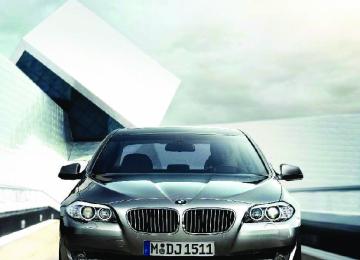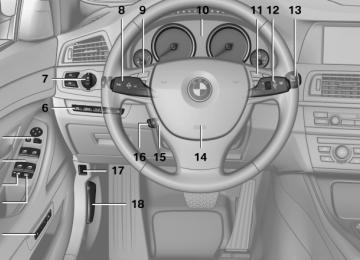- Download PDF Manual
-
s
Turn signal, outer brake, tail, and license plate lamps Follow the general instructions on lamps and bulbs, refer to page 262. These lights are made using LED technology. Contact your service center in the event of a malfunction. Lamps in the trunk lid Access to the lamps 1. Remove the three screws using the screw
driver from the tool kit.
2. Fold away the cover.
The illustration shows the position of the bulb in the installed bulb holder.
Squeeze the clips together and remove the bulb holder. Press the bulb into the bulb holder, turn coun‐ terclockwise and remove.
Backup lamp Follow the general instructions on lamps and bulbs, refer to page 262. 16-watt bulb, W16W
Inside brake lamp* Follow the general instructions on lamps and bulbs, refer to page 262. 21-watt bulb, H21W
The illustration shows the position of the bulb in the installed bulb holder.
266
Online Edition for Part no. 01 40 2 606 469 - 03 11 490
Squeeze the clips together and remove the bulb holder. Pull out the bulb and replace it.
Changing wheels Notes The vehicle equipment does not include a spare tire. When using run-flat tires* or tire sealants, a tire does not need to be changed immediately in the event of pressure loss due to a flat tire. The tools for changing wheels are available as accessories from your service center. Jacking points for the vehicle jack
The jacking points for the vehicle jack are lo‐ cated in the positions shown.
Lug bolt lock*
The lug bolt lock is in the tool kit or in a storage compartment close to the tool kit.
▷ Lug bolt, arrow 1. ▷ Adapter, arrow 2. Removing 1. Attach the adapter to the wheel lug. 2. Unscrew the lug bolt. Remove the adapter after screwing the lug bolt back on.
Vehicle battery Maintenance The battery is maintenance-free, i.e., the elec‐ trolyte will last for the life of the battery. Your service center will be glad to advise you on questions regarding the battery. Battery replacement
Use approved vehicle batteries only. Only use vehicle batteries that have been approved for your vehicle by the manufacturer; otherwise, the vehicle could be damaged and
267
Online Edition for Part no. 01 40 2 606 469 - 03 11 490
s
Plastic tweezers and information on the fuse types and locations are stored in the fuse box in the cargo area. In the glove compartment
Push the handle up, arrow 1, and open the lid, arrow 2.
In the cargo area
Open the cover on the right side trim. Information on the fuse types and locations is found on a separate sheet.
systems or functions may not be fully availa‐ ble.◀ After a battery replacement, have the battery registered on the vehicle by your service center to ensure that all comfort functions are fully available. Charging the battery In the vehicle, only charge the battery via the terminals, refer to page 271, in the engine com‐ partment with the engine off. Power failure After a temporary power loss, some equipment needs to be reinitialized. Individual settings need to be reprogrammed: ▷ Seat, mirror, and steering wheel memory:
store the positions again.
▷ Time: update. ▷ Date: update. ▷ Radio station: save again. ▷ Navigation system: wait for the operability of
the navigation.
Disposing of old batteries
Have old batteries disposed of by your service center or bring them to a recy‐ cling center.
Maintain the battery in an upright position for transport and storage. Secure the battery so that it does not tip over during transport.
Fuses Notes
Replacing fuses Never attempt to repair a blown fuse and do not replace a defective fuse with a substitute of another color or amperage rating; this could lead to a circuit overload, ultimately resulting in a fire in the vehicle.◀
268
Online Edition for Part no. 01 40 2 606 469 - 03 11 490
Breakdown assistance Hazard warning flashers
▷ Under certain circumstances, the system
can be reactivated by a service center after you sign a new contract.
Initiating an Emergency Request
The button is located in the center console.
Emergency Request* Requirements ▷ Equipment version with full preparation
package mobile phone. An Emergency Request can be made, even if no mobile phones are paired with the ve‐ hicle.
▷ BMW Assist is activated. ▷ The radio ready state is switched on. ▷ The BMW Assist system is logged in to a wireless communications network sup‐ ported by BMW Assist.
▷ The Assist system is functional. Only press the SOS button in an emergency.
Emergency Request not guaranteed For technical reasons, the Emergency Re‐ quest cannot be guaranteed under unfavorable conditions.◀
Service contract ▷ After your contract with BMW Assist has ex‐ pired, the BMW Assist system can be deac‐ tivated by the service center without you having to visit a workshop. After deactivation, an Emergency Request is no longer possible.
1. Press the cover briefly to open it. 2. Press the SOS button until the LED in the
button lights up.
▷ The LED lights up: an Emergency Request
was initiated. If the situation allows, wait in your vehicle until the voice connection has been estab‐ lished.
▷ The LED flashes if the connection to the
BMW Assist Response Center has been es‐ tablished. After the Emergency Request arrives at the BMW Assist Response Center, the BMW Assist Response Center contacts you and takes further steps to help you. Even if you are unable to respond, the BMW Assist Response Center can take further steps to help you under certain circumstan‐ ces. For this purpose, data that are used to de‐ termine the necessary rescue measures, such as the current position of the vehicle if it can be established, are transmitted to the BMW Assist Response Center.
▷ If the LED is flashing but the BMW Assist Response Center cannot be heard on the hands-free system, the hands-free system may be malfunctioning. However, the BMW
Online Edition for Part no. 01 40 2 606 469 - 03 11 490
269
Assist Response Center may still be able to hear you.
Initiating an Emergency Request automatically Under certain conditions, an Emergency Re‐ quest is automatically initiated immediately after a severe accident. Automatic Collision Notifica‐ tion is not affected by pressing the SOS button.
Warning triangle*
The warning triangle is located in the container on the inside of the trunk lid. Unscrew the wing nut to open.
First aid kit*
The first aid kit is located in the container on the inside of the trunk lid. Unscrew the wing nut to open. Some of the articles have a limited service life. Check the expiration dates of the contents reg‐ ularly and replace any items promptly.
Roadside Assistance Service availability Roadside Assistance can be reached around the clock in many countries. You can obtain assis‐ tance there in the event of a vehicle breakdown.
Roadside Assistance The Roadside Assistance, refer to page 233
phone number can be viewed on the iDrive or a connection to Roadside Assistance* can be es‐ tablished directly.Jump starting Notes If the battery is discharged, an engine can be started using the battery of another vehicle and two jumper cables. Only use jumper cables with fully insulated clamp handles. To prevent personal injury or damage to both vehicles, adhere strictly to the following proce‐ dure.
Do not touch live parts To avoid the risk of potentially fatal injury, always avoid all contact with electrical compo‐ nents while the engine is running.◀
Preparation 1. Check whether the battery of the other ve‐ hicle has a voltage of 12 volts. This informa‐ tion can be found on the battery.
2. Switch off the engine of the assisting vehi‐
cle.
3. Switch off any electronic systems/power
consumers in both vehicles.
Bodywork contact between vehicles Make sure that there is no contact be‐
tween the bodywork of the two vehicles; other‐ wise, there is the danger of short circuits.◀
270
Online Edition for Part no. 01 40 2 606 469 - 03 11 490
Starting aid terminals
Connecting order Connect the jumper cables in the correct
order; otherwise, there is the danger of injury from sparking.◀
The so-called starting aid terminal in the engine compartment acts as the battery's positive ter‐ minal.
The body ground or a special nut acts as the negative terminal.
Connecting the cables 1. Pull off the cap of the BMW starting aid ter‐
minal.
2. Attach one terminal clamp of the positive jumper cable to the positive terminal of the battery, or to the corresponding starting aid terminal of the vehicle providing assistance. 3. Attach the other end of the cable to the pos‐ itive terminal of the battery, or to the corre‐ sponding starting aid terminal of the vehicle to be started.
4. Attach one terminal clamp of the negative jumper cable to the negative terminal of the battery, or to the corresponding engine or
body ground of the vehicle providing assis‐ tance.
5. Attach the other end of the cable to the neg‐ ative terminal of the battery, or to the corre‐ sponding engine or body ground of the ve‐ hicle to be started. Starting the engine Never use spray fluids to start the engine. 1. Start the engine of the assisting vehicle and let it run for several minutes at an increased idle speed. If the vehicle being started has a diesel en‐ gine: let the engine of the assisting vehicle run for approx. 10 minutes.
2. Start the engine of the vehicle being started
in the usual way. If the first starting attempt is not successful, wait a few minutes before making another attempt in order to allow the discharged bat‐ tery to recharge.
3. Let both engines run for several minutes. 4. Disconnect the jumper cables in the reverse
order.
Check the battery and recharge if necessary.
Tow-starting and towing Automatic transmission*: transporting your vehicle Note Your vehicle is not permitted to be towed. Therefore, contact a service center in the event of a breakdown.
Do not have the vehicle towed Have your vehicle transported on a loading platform only; otherwise, damage may occur.◀
Online Edition for Part no. 01 40 2 606 469 - 03 11 490
271
Tow truck
▷ Larger steering wheel movements are re‐
quired. Tow truck
Do not lift the vehicle Do not lift the vehicle by the tow fitting or body and chassis parts; otherwise, damage may result.◀ Use the tow fitting screwed in at the front for maneuvering the vehicle only. Manual transmission Observe before towing your vehicle
The parking brake is blocked The parking brake cannot be released
manually. When the parking brake is blocked, do not tow with the front axle lifted or the vehicle can be damaged. Contact your service center.◀ Gearshift lever in neutral position. Towing
Follow the towing instructions Follow all towing instructions; otherwise,
vehicle damage or accidents may occur.◀ ▷ Make sure that the ignition is switched on; otherwise, the low beams, tail lamps, turn signals, and windshield wipers may be un‐ available.
▷ Do not tow the vehicle with the rear axle
tilted, as the front wheels could turn.
▷ When the engine is stopped, there is no power assist. Consequently, more force needs to be applied when braking and steer‐ ing.
272
Have your vehicle transported with a tow truck with a so-called lift bar or on a flat bed.
Do not lift the vehicle Do not lift the vehicle by the tow fitting or body and chassis parts; otherwise, damage may result.◀
Towing other vehicles General information Light towing vehicle Your vehicle must not be lighter than the
vehicle being towed; otherwise, it will not be possible to control vehicle response.◀
Attaching the tow bar/tow rope correctly Attach the tow bar or tow rope to the tow fitting; connecting it to other vehicle parts may cause damage.◀ ▷ Switch on the hazard warning system, de‐
pending on local regulations.
▷ If the electrical system has failed, clearly
identify the vehicle being towed by placing a sign or a warning triangle in the rear win‐ dow. Tow bar The tow fittings used should be on the same side on both vehicles. Should it prove impossible to avoid mounting the tow bar at an offset angle, please observe the following:
Online Edition for Part no. 01 40 2 606 469 - 03 11 490
▷ Maneuvering capability is limited during cor‐
nering.
▷ The tow bar will generate lateral forces if it
is secured with an offset.
Tow rope When starting to tow the vehicle, make sure that the tow rope is taut. To avoid jerking and the associated stresses on the vehicle components when towing, always use nylon ropes or nylon straps.
Attaching the tow rope correctly Only secure the tow rope on the tow fit‐ ting; otherwise, damage can occur when it is se‐ cured on other parts of the vehicle.◀
Tow fitting
The screw-in tow fitting should always be car‐ ried in the vehicle. It can be screwed in at the front or rear of the BMW. It is located in the con‐ tainer on the inside of the trunk lid.
Tow fitting, information on use ▷ Use only the tow fitting provided with the vehicle and screw it all the way in. ▷ Use the tow fitting for towing on paved roads
only.
▷ Avoid lateral loading of the tow fitting, e.g.,
do not lift the vehicle by the tow fitting.
Otherwise, damage to the tow fitting and the ve‐ hicle can occur.◀
Screw thread
Push out the cover by pressing on the top edge.
Tow-starting Automatic transmission* Do not tow-start the vehicle. Due to the automatic transmission, the engine cannot be started by tow-starting. Have the cause of the starting difficulties rem‐ edied. Manual transmission If possible, do not tow-start the vehicle but start the engine by jump-starting, refer to page 270. If the vehicle is equipped with a catalytic con‐ verter, only tow-start while the engine is cold. 1. Switch on the hazard warning system and
comply with local regulations. Ignition, refer to page 58, on.
2. 3. Engage third gear. 4. Have the vehicle tow-started with the clutch pressed and slowly release the clutch. After the engine starts, immediately press on the clutch again.
5. Stop at a suitable location, remove the tow bar or rope, and switch off the hazard warn‐ ing system.
6. Have the vehicle checked.
Online Edition for Part no. 01 40 2 606 469 - 03 11 490
273
e
Care Car washes Notes
Steam jets or high-pressure washers When using steam jets or high-pressure washers, hold them a sufficient distance away and use a maximum temperature of 140 ℉/ 60 ℃. Holding them too close or using excessively high pressures or temperatures can cause dam‐ age or preliminary damage that may then lead to long-term damage. Follow the operating instructions for the high- pressure washer.◀
Cleaning sensors/cameras with high- pressure washers
When using high-pressure washers, do not spray the exterior sensors and cameras, e.g., Park Distance Control*, for extended periods of time and only from a distance of at least 12 in/ 30 cm.◀ Wash your vehicle frequently, particularly in win‐ ter. Intense soiling and road salt can damage the ve‐ hicle. Washing in automatic car washes Your vehicle can be washed in automatic car washes right from the start. Give preference to cloth car washes or those that use soft brushes in order to avoid paint damage. Notes Note the following: ▷ Make sure that the wheels and tires are not
damaged by the transport mechanisms.
▷ Fold in the exterior mirrors; otherwise, they may be damaged, depending on the width of the vehicle.
▷ Deactivate the rain sensor, refer to page 63,
to avoid unintentional wiper activation.
▷ In some cases, an unintentional alarm can be triggered by the interior motion sensor of the alarm system*. Follow the instructions on avoiding an unintentional alarm, refer to page 40.
Guide rails in car washes Avoid car washes with guide rails higher than 4 in/10 cm; otherwise, the vehicle body could be damaged.◀
Before driving into a car wash The vehicle is able to roll when the following steps are taken: Manual transmission: 1. Shift to neutral. 2. Release the parking brake, refer to page 60. 3. Switch the engine off. 4. Switch on the ignition. Automatic transmission*: 1. Depress the brake pedal. 2. Engage transmission position N. 3. Release the parking brake, refer to page 60,
or deactivate Automatic Hold, refer to page 60.
4. Switch the engine off.
Transmission position P with the igni‐ tion off
When the ignition is switched off, position P is engaged automatically. When in an auto‐ matic car wash, for example, ensure that the ignition is not switched off accidentally.◀ The vehicle cannot be locked from the outside when in transmission position N. A signal is sounded when an attempt is made to lock the vehicle.
274
Online Edition for Part no. 01 40 2 606 469 - 03 11 490
Transmission position Transmission position P is engaged automati‐ cally: ▷ When the ignition is switched off. ▷ After approx. 15 minutes. Headlamps ▷ Do not rub dry and do not use abrasive or
caustic cleansers.
▷ Soak areas that have been soiled e.g. due to
insects, with shampoo and wash off with water.
▷ Thaw ice with de-icing spray; do not use an
ice scraper.
After washing the vehicle After washing the vehicle, apply the brakes briefly to dry them; otherwise, braking action can be reduced and corrosion of the brake discs can occur.
Vehicle care Car care products BMW recommends using cleaning and care products from BMW, since these have been tested and approved.
Car care and cleaning products Follow the instructions on the container. When cleaning the interior, open the doors or windows. Only use products intended for cleaning vehi‐ cles. Cleansers can contain substances that are dan‐ gerous and harmful to your health.◀
Vehicle paint Regular care contributes to driving safety and value retention. Environmental influences can act on the vehicle paint. Tailor the frequency and extent of your car care to these influences.
Leather care Remove dust from the leather often, using a cloth or vacuum cleaner. Otherwise, particles of dust and road grime chafe in pores and folds, and lead to increased wear and premature degradation of the leather surface. To guard against discoloration, such as from clothing, provide leather care roughly every two months. Clean light-colored leather more frequently as dust and dirt are more noticeable. Use leather care products; otherwise, dirt and grease will gradually break down the protective layer of the leather surface. Suitable care products are available from the service center. Upholstery material care Vacuum regularly with a vacuum cleaner. If they are very dirty, e.g., beverage stains, use a soft sponge or microfiber cloth with a suitable interior cleaner. Clean the upholstery down to the seams using large sweeping motions. Avoid rubbing the ma‐ terial vigorously.
Damage from Velcro® fasteners Open Velcro® fasteners on pants or other articles of clothing can damage the seat covers. Ensure that any Velcro® fasteners are closed.◀
Caring for special components Light-alloy wheels Use wheel cleaner, particularly during the winter months. Do not use aggressive, acidic, strongly alkaline or abrasive cleaners, or steam jets above 140 ℉/60 ℃; follow the manufacturer's instructions. Chrome surfaces* Carefully clean components such as the radiator grille or door handles with an ample supply of
Online Edition for Part no. 01 40 2 606 469 - 03 11 490
275
e
water, possibly with shampoo added, particu‐ larly when they have been exposed to road salt. Rubber components Aside from water, treat only with rubber cleans‐ ers. When cleaning rubber seals, do not use any sil‐ icon-containing car care products in order to avoid damage or reduced noise damping. Fine wood parts* Clean fine wood facing and fine wood compo‐ nents only with a moist rag. Then dry with a soft cloth. Plastic components These include: ▷ Imitation leather surfaces. ▷ Headliner. ▷ Lamp lenses. ▷ Instrument cluster cover. ▷ Matte black spray-coated components. Clean with a microfiber cloth. Moisten the cloth lightly and use plastic cleanser, if necessary. Do not soak the headliner.
Do not use cleansers that contain alcohol or solvents
Do not use cleansers that contain alcohol or sol‐ vents, such as lacquer thinners, heavy-duty grease removers, fuel, or such; this could lead to surface damage.◀
Safety belts Dirty belt straps impede the reeling action and thus have a negative impact on safety.
Chemical cleaning Do not clean chemically; this can destroy
the webbing.◀ Use only a mild soapy solution, with the safety belts clipped into their buckles.
Do not allow the reels to retract the safety belts until they are dry. Floor carpets and floor mats*
No objects in the area around the pedals Keep floor mats, carpets, and any other objects out of the area of motion of the pedals; otherwise, the function of the pedals could be impeded while driving Do not place additional floor mats over existing mats or other objects. Only use floor mats that have been approved for the vehicle and can be properly fixed in place. Ensure that the floor mats are securely fastened again after they were removed for cleaning, for example.◀ Floor mats can be removed from the passenger compartment for cleaning. If the floor carpets are very dirty, clean with a microfiber cloth and water or a textile cleaner. To prevent matting of the carpet, rub back and forth in the direction of travel only. Sensors/cameras To clean sensors and cameras, use a cloth mois‐ tened with a small amount of glass cleaner. Displays/screens Clean the displays with a microfiber cloth.
Cleaning displays Do not use chemical or household cleans‐
ers. Keep all fluids and moisture away from the unit. Otherwise, they could affect or damage surfa‐ ces or electrical components. Avoid pressing too hard when cleaning and do not use abrasive materials; otherwise, damage can result.◀
Long-term vehicle storage Your service center can advise you on what to consider when storing the vehicle for longer than three months.
276
Online Edition for Part no. 01 40 2 606 469 - 03 11 490
Online Edition for Part no. 01 40 2 606 469 - 03 11 490
277
Online Edition for Part no. 01 40 2 606 469 - 03 11 490
Reference
This chapter contains technical data, short commands for the voice activation system, and an index that will quickly take you to the information you need.
Online Edition for Part no. 01 40 2 606 469 - 03 11 490
Technical data Dimensions Width, height
1 Vehicle height: 57.6 inches / 1,464 mm 2 Vehicle width without mirrors: 73.2 in‐
3 Vehicle width with mirrors: 82.4 in‐
ches / 1,860 mm
ches / 2,094 mm
280
Online Edition for Part no. 01 40 2 606 469 - 03 11 490
Length, wheel base
1 Wheel base: 116.9 inches / 2,968 mm 2 Length: 193.1 inches / 4,905 mm
Smallest turning circle Ø: 39 ft 2 in/11.95 m Ø xDrive: 39 ft 8 in/12.10 m
Ø with active steering: 37 ft 6 in/11.45 m
Engine specifications The rated power outputs are established on the basis of fuel grade AKI 91. 528i Displacement No. of cylinders Maximum output at engine speed Maximum torque at engine speed
hp rpm lb ft/Nm rpm
cu in/cm³
182.8/2,996
240
6,600
230/310
2,600–3,000Online Edition for Part no. 01 40 2 606 469 - 03 11 490
281
a
535i Displacement No. of cylinders Maximum output at engine speed Maximum torque at engine speed
550i Displacement No. of cylinders Maximum output at engine speed Maximum torque at engine speed
535i xDrive Displacement No. of cylinders Maximum output at engine speed Maximum torque at engine speed
550i xDrive Displacement No. of cylinders Maximum output at engine speed Maximum torque at engine speed
282
cu in/cm³
hp rpm lb ft/Nm rpm
cu in/cm³
hp rpm lb ft/Nm rpm
cu in/cm³
hp rpm lb ft/Nm rpm
cu in/cm³
hp rpm lb ft/Nm rpm
181.7/2,979
300
5,800
300/407
1,200–5,000268.2/4,395
400
5,500-6,400
450/610
1,750-4,500181.7/2,979
300
5,800
300/407
1,200–5,000268.2/4,395
400
5,500–6,400
450/610
1,750–4,500Online Edition for Part no. 01 40 2 606 469 - 03 11 490
Weights The values preceding the slash apply to vehicles with manual transmission; the values following 528i Approved gross vehicle weight Load Approved front axle load Approved rear axle load Approved roof load capacity Trunk capacity
lbs/kg lbs/kg lbs/kg lbs/kg lbs/kg cu ft/l
535i Approved gross vehicle weight
Load Approved front axle load Approved rear axle load
Approved roof load capacity Cargo area capacity
550i Approved gross vehicle weight
Load Approved front axle load
Approved rear axle load
Approved roof load capacity Cargo area capacity
lbs kg lbs/kg lbs/kg lbs kg lbs/kg cu ft/l
lbs kg lbs/kg lbs kg lbs kg lbs/kg cu ft/l
the slash apply to vehicles with automatic trans‐ mission.
4,982/2,260
1,058/480
2,359/1,070
2,844/1,290
220/100
18.36/5205,159/5,181
2,340/2,350
1,058/480
2,491/1,130
2,866/2,888
1,300/1,310
220/100
18.36/5205,401/5,423
2,450/2,460
1,036/470
2,712/2,734
1,230/1,240
2,932/2,943
1,330/1,335
220/100
18.36/520Online Edition for Part no. 01 40 2 606 469 - 03 11 490
283
a
535i xDrive Approved gross vehicle weight Load Approved front axle load Approved rear axle load Approved roof load capacity Cargo area capacity
550i xDrive Approved gross vehicle weight Load Approved front axle load Approved rear axle load Approved roof load capacity Cargo area capacity
Capacities
lbs/kg lbs/kg lbs/kg lbs/kg lbs/kg cu ft/l
lbs/kg lbs/kg lbs/kg lbs/kg lbs/kg cu ft/l
5,379/2,440
1,058/480
2,701/1,225
2,910/1,320
220/100
18.36/5205,600/2,540
1,036/470
2,800/1,270
2,954/1,340
220/100
18.36/520Fuel tank
US gal/liters
approx. 18.5/70
Windshield and headlamp washer system
US quarts/liters
approx. 5.3/5.0
Notes Fuel quality, refer to page 241
284
Online Edition for Part no. 01 40 2 606 469 - 03 11 490
Short commands of the voice activation system* General information Instructions for voice activation system, refer to page 22.
To have the available spoken instructions read out loud: ›Voice commands‹
Adjusting Vehicle
Function Open the main menu. Open the options. Open the settings. Info display of the instrument cluster. Settings on the Control Display. Open the time and date. Open the language and units. Open the speed limit. Open the light. Open the door lock. Open the profiles.
Equipment*
Function Open the air conditioning settings. Open the Head-up Display. Enable the rear.
Command ›Main menu‹ ›Options‹ ›Settings‹ ›Info Display‹ ›Control display‹ ›Time and date‹ ›Language and units‹ ›Speed‹ ›Lighting‹ ›Door locks‹ ›Profiles‹
Command ›Climate‹ ›head up display‹ ›Allow rear control‹
Online Edition for Part no. 01 40 2 606 469 - 03 11 490
285
Vehicle information Owner's Manual
Function Open the Owner's Manual. Open the Quick Reference Guide. Open the index. Open the search by pictures.
Computer
Function Open the computer. Open the trip computer.
Vehicle
Function Open the vehicle information. Open the vehicle status.
Navigation* General information
Function Navigation menu. Open the destination entry. Enter the address. Open destination guidance. Start destination guidance. Terminate destination guidance. Open the home address. Open the route criteria.
Command ›Display Owner's Manual‹ ›Quick reference‹ ›Owner's Manual‹ ›Search by pictures‹
Command ›Onboard info‹ ›Trip computer‹
Command ›Vehicle info‹ ›Vehicle status‹
Command ›Navigation‹ ›Enter address‹ ›Enter address‹ ›Guidance‹ ›Start guidance‹ ›Stop guidance‹ ›Home address‹ ›Route preference‹
286
Online Edition for Part no. 01 40 2 606 469 - 03 11 490
Function Open the route. Switch on the spoken instruction. Repeat the spoken instruction. Switch off the spoken instruction. Display the address book. Display the most recent destinations. Open the traffic bulletins. Special destinations.
Command ›Route information‹ ›Switch on voice instructions‹ ›Repeat voice instructions‹ ›Switch off voice instructions‹ ›Address book‹ ›Last destinations‹ ›Traffic Info‹ ›Points of interest‹
Map
Function Display the map. Map facing north. Map facing the direction of travel. Perspective map. Automatic scaling of the map. Scale...feet. Scale...meters. Scale...kilometers.
Scale...miles.
Split screen settings
Function Split screen. Switch off the split screen. Adjust the split screen. Split screen, map facing north. Split screen, current position.
Command ›Map‹ ›Map facing north‹ ›Map in direction of travel‹ ›Map perspective view‹ ›Map with automatic scaling‹ ›Map scale ... feet‹ ›Map scale ... meters‹ e.g., map scale 100 meters ›Map scale ... kilometers‹ e.g., map scale 5 kilo‐ meters ›Map scale ... miles‹ e.g., map scale 5 miles
Command ›Switch on splitscreen‹ ›Turn off split screen‹ ›Split screen content‹ ›Split screen map facing north‹ ›Split screen current position‹
Online Edition for Part no. 01 40 2 606 469 - 03 11 490
287