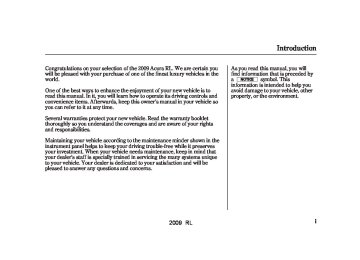- Download PDF Manual
-
After the belt has retracted, tug on it. If the belt is locked, you will not be able to pull it out. If you can pull the belt out, it is not locked, and you will need to repeat these steps.
CONTINUED
49
2009 RL Installing a Child Seat
To deactivate the lockable retractor and remove a child seat, unlatch the buckle, unroute the seat belt, and let the belt fully retract.
5.
Push and pull the child seat forward and from side-to-side to verify that it is secure enough to stay upright during normal driving maneuvers. If the child seat is not secure, unlatch the belt, allow it to retract fully, then repeat these steps.
4.
After confirming that the belt is locked, grab the shoulder part of the belt near the buckle, and pull up to remove any slack from the lap part of the belt. Remember, if the lap part of the belt is not tight, the child seat will not be secure.
To remove slack, it may help to put weight on the child seat, or push on the back of the seat while pulling up on the belt.
50
2009 RL Installing a Child Seat with a Tether
TETHER ANCHORAGE POINTS
TETHER STRAP HOOK
COVER
ANCHOR
ANCHOR
Installing a Child Seat
2.
Lift the anchor cover, then attach the tether strap hook to the anchor, making sure the strap is not twisted.
3.
Tighten the strap according to the seat maker’s instructions.
A child seat with a tether can be installed in any seating position in the back seat, using one of the anchorage points shown above.
1.
Since a tether can provide additional security to the lap/shoulder belt installation, we recommend using a tether whenever one is required or available.
After properly securing the child seat with the lap/shoulder belt (see page ), pivot the head 157
restraint down (see page route the tether strap over the head restraint.22
) and
51
2009 RL Protecting Larger Children
When a child reaches the recommended weight or height limit for a forward-facing child seat, the child should sit in a back seat on a booster seat and wear a lap/shoulder belt.
The following pages give instructions on how to check proper seat belt fit, what kind of booster seat to use if one is needed, and important precautions for a child who must sit in front.
Allowing a child age 12 or under to sit in front can result in injury or death if the passenger’s front airbag inflates.
If a child must ride in front, move the vehicle seat as far back as possible, use a booster seat if needed, have the child sit up properly and wear the seat belt properly.
52
Checking Seat Belt Fit
To determine if a lap/shoulder belt properly fits a child, have the child put on the seat belt, then ask yourself:
1.
Does the child sit all the way back against the seat?
2.
Do the child’s knees bend comfortably over the edge of the seat?
2009 RL 3.
Does the shoulder belt cross between the child’s neck and arm?
4.
Is the lap part of the belt as low as possible, touching the child’s thighs?
5.
Will the child be able to stay seated like this for the whole trip?
If you answer yes to all these questions, the child is ready to wear the lap/shoulder belt correctly. If you answer no to any question, the child needs to ride on a booster seat.
Protecting Larger Children
Using a Booster Seat
to drive.
Booster seats can be high-back or low-back. Whichever style you select, make sure the booster seat meets federal safety standards (see page 45
seat maker’s instructions.) and that you follow the booster
If a child who uses a booster seat must ride in front, move the vehicle seat as far back as possible and be sure the child is wearing the seat belt properly.
A child may continue using a booster seat until the tops of their ears are even with the top of the vehicle’s or booster’s seat-back. A child of this height should be tall enough to use the lap/shoulder belt without a booster seat.
53
A child who has outgrown a forward- facing child seat should ride in a back seat and use a booster seat until the lap/shoulder belt fits them properly without the booster.
Some states and Canadian provinces also require children to use a booster seat until they reach a given age or weight (e.g., 6 years or 60 lbs). Be sure to check current laws in the states or provinces where you intend
2009 RL Protecting Larger Children
When Can a Larger Child Sit in Front The National Highway Traffic Safety Administration and Transport Canada recommend that all children age 12 and under be properly restrained in a back seat.
If the passenger’s front airbag inflates in a moderate to severe frontal collision, the airbag can cause serious injuries to a child who is unrestrained, improperly restrained, sitting too close to the airbag, or out of position.
A side airbag also poses risks. If any part of a larger child’s body is in the path of a deploying side airbag, the child could receive possibly serious injuries.
54
Of course, children vary widely. And while age may be one indicator of when a child can safely ride in front, there are other important factors you should consider.
PhysicalSize Physically, a child must be large enough for the lap/shoulder belt to properly fit (see pages ). If 52
the seat belt does not fit properly, with or without the child sitting on a booster seat, the child should not sit in front.and
17
Maturity To safely ride in front, a child must be able to follow the rules, including sitting properly, and wearing the seat belt properly throughout a ride.
If you decide that a child can safely ride up front, be sure to:
Carefully read the owner’s manual, and make sure you understand all seat belt instructions and all safety information.
Move the vehicle seat to the rear- most position.
Have the child sit up straight, back against the seat, and feet on or near the floor.
Check that the child’s seat belt is properly and securely positioned.
Supervise the child. Even mature children sometimes need to be reminded to fasten the seat belts or sit properly.
2009 RL Devices intended to
Donotputanyaccessoriesona seatbelt. improve a child’s comfort or reposition the shoulder part of a seat belt can make the belt less effective and increase the chance of serious injury in a crash.
Additional Safety Precautions
Donotletachildwearaseatbelt This could result acrosstheneck. in serious neck injuries during a crash.
This could
Donotletachildputtheshoulder partofaseatbeltbehindtheback orunderthearm. cause very serious injuries during a crash. It also increases the chance that the child will slide under the belt in a crash and be injured.
Twochildrenshouldneverusethe sameseatbelt. could be very seriously injured in a crash.
If they do, they
Protecting Larger Children
55
2009 RL Carbon monoxide gas is toxic. Breathing it can cause unconsciousness and even kill you.
Avoid any enclosed areas or activities that expose you to carbon monoxide.
High levels of carbon monoxide can collect rapidly in enclosed areas, such as a garage. Do not run the engine with the garage door closed. Even with the door open, run the engine only long enough to move the vehicle out of the garage.
With the trunk open, airflow can pull exhaust gas into your vehicle’s interior and create a hazardous condition. If you must drive with the trunk open, open all the windows and set the climate control system as shown below.
If you must sit in your parked vehicle with the engine running, even in an unconfined area, adjust the climate control system as follows:
1. 2. 3. 4.
Select the fresh air mode. Select the Turn the fan on high speed. Set the temperature control to a comfortable setting.
mode.
Carbon Monoxide Hazard
Your vehicle’s exhaust contains carbon monoxide gas. Carbon monoxide should not enter the vehicle in normal driving if you maintain your vehicle properly and follow the information on this page.
Have the exhaust system inspected for leaks whenever:
The vehicle is raised for an oil change.
You notice a change in the sound of the exhaust.
The vehicle was in an accident that may have damaged the underside.
56
2009 RL These labels are in the locations shown. They warn you of potential hazards that could cause serious injury or death. Read these labels carefully.
If a label comes off or becomes hard to read (except for the U.S. dashboard label which may be removed by the owner), contact your dealer for a replacement.
HOOD
U.S.models
Canadianmodels
Safety Labels
DASHBOARD U.S.modelsonly
RADIATOR CAP
CONTINUED
57
2009 RL Safety Labels
SUN VISORS U.S.models
Canadianmodels
DOORJAMBS U.S.models
Canadianmodels
58
2009 RL This section gives information about the controls and displays that contribute to the daily operation of your vehicle. All the essential controls are within easy reach.
Control Locations Instrument Panel
........................... ............................
. 60
. 61Instrument Panel Indicators Gauges
.......... ............................................. ................... .................................. .............
Temperature Gauge Fuel Gauge
Multi-Information Display Controls Near the Steering
. 62
. 70
. 70
. 70
. 71Wheel
.........................................
. 136
Windshield Wipers and
Washers
Turn Signals and Headlights
..................................... ....... ................................. .........
Fog Lights Daytime Running Lights Automatic Lighting Off
(AFS)
Feature
................................... Adaptive Front Lighting System .......................................... ............... ...... ............... ...... ............................. ...................... .............................. .................................... .............................................. ......
Hazard Warning Button Instrument Panel Brightness Rear Window Defogger Steering Wheel Adjustments Keys and Locks Immobilizer System Ignition Switch Door Locks Trunk
Emergency Trunk Opener
. 137
. 140
. 142
. 142. 143
. 144
. 146
. 146
. 147
. 148
. 150
. 151
. 152
. 153
. 154
. 155Instruments and Controls
................ ............................................... ...........................................
Childproof Door Locks Seats Mirrors Driving Position Memory
System
........................................ ................ .......................
Keyless Access System Front Seat Heaters Front Seat Heaters and Seat
. 155
. 156
. 161. 163
. 166
. 181Ventilation
.................................
. 182
Rear Seat Heaters
(Canadian models)
Power Windows Moonroof Parking Brake Interior Convenience Items
................... ............................ ....................................... ............................... ......... .................................. ..................... ............. .................................. ............................ ........ .................. .............. .............. ...............................
Glove Box Beverage Holders Console Compartment Sun Visors Vanity Mirror Accessory Power Sockets Front Door Pockets Power Rear Sunshade Integrated Sunshades
Interior Lights
. 184
. 185
. 188
. 191
. 192
. 193
. 194
. 195
. 196
. 196
. 197
. 197
. 198
. 199
. 20059
2009 RL Control Locations
INSTRUMENT PANEL INDICATORS GAUGES
(P.62)
(P.70)
DRIVING POSITION MEMORY SYSTEM (P.163)
POWER DOOR LOCK MASTER SWITCH (P.153)
POWER WINDOW SWITCHES (P.185)
TRUNK RELEASE (P.154) BUTTON FUEL FILL DOOR RELEASE BUTTON (P.385)
1:
* HOMELINK BUTTONS MOONROOF SWITCH POWER REAR SUNSHADE BUTTON REAR HEAD RESTRAINT TILT BUTTON (P.158)
(P.334) (P.188)
(P.198)
RL models Canadian models only
2: 3 :
* * 60
CEILING CONSOLE *
MIRROR CONTROL AUTO BUTTON (P.161)
CLIMATE CONTROL SYSTEM (P.204)
AUDIO SYSTEM (P.213)
INTERFACE DIAL (P.205, 213, 282) COMPASS SYSTEM * (P.281)
AUTOMATIC TRANSMISSION (P.405)
ACCESSORY POWER SOCKETS (P.197)
AUXILIARY INPUT JACK
(P.277)
HOOD RELEASE LEVER (P.387)
REAR SEAT HEATER SWITCHES (P.184)
*
USB ADAPTER CABLE (P.259)
2009 RL KEYLESS ACCESS SYSTEM INDICATOR (P.68) CHARGING SYSTEM INDICATOR (P.62, 506) LIGHTS ON INDICATOR
FOG LIGHT INDICATOR MESSAGE INDICATOR (P.68) SECURITY SYSTEM INDICATOR
(P.69)
MULTI-INFORMATION DISPLAY
(P.71)
(P.64)
(P.65)
(P.62, 507)
MALFUNCTION INDICATOR LAMP LOW OIL PRESSURE INDICATOR
(P.62, 506)
SH-AWD INDICATOR (P.66)
(P.65, 435)
VEHICLE STABILITY ASSIST (VSA) SYSTEM INDICATOR VSA ACTIVATION INDICATOR (P.435)
HIGH BEAM INDICATOR (P.65)
COLLISION MITIGATION BRAKE SYSTEM (CMBS) INDICATOR (P.69)
*
LOW FUEL INDICATOR
(P.66)
ADAPTIVE FRONT LIGHTING SYSTEM (AFS) INDICATOR *
(P.69, 144)
Instrument Panel
(P.65) / CRUISE MAIN INDICATOR * ADAPTIVE CRUISE CONTROL (ACC) INDICATOR *
(P.66, 319)
ANTI-LOCK BRAKE SYSTEM (ABS) INDICATOR SIDE AIRBAG OFF INDICATOR (P.35, 63)
(P.64, 417)
ELECTRONICALLY CONTROLLED POWER STEERING SYSTEM (ECPS) INDICATOR PARKING BRAKE AND BRAKE SYSTEM INDICATOR (P.63, 508)
(P.68)
SEAT BELT REMINDER INDICATOR
(P.21, 62)
SUPPLEMENTAL RESTRAINT SYSTEM (SRS) INDICATOR
(P.34, 63)
IMMOBILIZER SYSTEM INDICATOR
(P.64)
LOW TIRE PRESSURE/TPMS INDICATOR
(P.67, 429)
The U.S. instrument panel is shown. Differences for the Canadian models are noted in the text. *
If equipped.
61
2009 RL If your front passenger does not fasten their seat belt, the indicator comes on about 6 seconds after the ignition switch is turned to the ON (II) position.
If either of you do not fasten your seat belt while driving, the beeper will sound and the indicator will flash again at regular intervals. For more information, see page
21
You will also see a ‘‘FASTEN SEAT BELT’’ or ‘‘FASTEN PASSENGER SEAT BELT’’ message on the multi- information display (see page
79
).
Instrument Panel Indicators
The instrument panel has many indicators to give you important information about your vehicle.
Seat Belt Reminder Indicator
This indicator comes on when you turn the ignition switch to the ON (II) position. It reminds you and your passenger to fasten your seat belts. A beeper also sounds if you have not fastened your seat belt.
If you turn the ignition switch to the ON (II) position before fastening your belt, the beeper sounds and the indicator flashes. If you do not fasten your seat belt before the beeper stops, the indicator stops flashing but remains on.
62
Low Oil Pressure Indicator
The engine can be severely damaged if this indicator flashes or stays on when the engine is running, or if a ‘‘CHECK ENGINE OIL LEVEL’’ message is on the multi-information display. For more information, see page
506
Charging System Indicator
If this indicator comes on when the engine is running, the battery is not being charged, and you will also see a ‘‘CHECK CHARGING SYSTEM’’ message on the multi-information display. For more information, see page
506
Malfunction Indicator Lamp
You will also see a ‘‘CHECK EMISSION SYSTEM’’ message on the multi-information display. For more information, see page
507
2009 RL U.S.
Canada
Parking Brake and Brake System Indicator This indicator has two functions:
system. You will also see a ‘‘BRAKE FLUID LOW’’ or ‘‘CHECK BRAKE SYSTEM’’ message on the multi-information display. For more information, see page
508
1.
It comes on when you turn the ignition switch to the ON (II) position. It is a reminder to check the parking brake. Driving with the parking brake not fully released can damage the rear brakes, axles, and tires. If you drive without releasing the parking brake, a beeper will sound, and you will also see a ‘‘RELEASE PARKING BRAKE’’ message on the multi-information display (see page
78
).
2.
If it stays on after you have fully released the parking brake while the engine is running, or if it comes on while driving, it can indicate a problem in the brake
U.S.
Canada
Side Airbag Off Indicator This indicator comes on when you turn the ignition switch to the ON (II) position. If it comes on at any other time, it indicates that the passenger’s side airbag has automatically shut off. You will also see a ‘‘PASSENGER SIDE AIRBAG OFF’’ message on the multi- information display (see page For more information, see page
). 79
35Instrument Panel Indicators
Supplemental Restraint System Indicator
This indicator comes on briefly when you turn the ignition switch to the ON (II) position. If it comes on at any other time, it indicates a potential problem with your front airbags. This indicator will also alert you to a potential problem with your side airbags, passenger’s side airbag automatic cutoff system, side curtain airbags, automatic seat belt tensioners driver’s seat position sensor, the front passenger’s weight sensors, or, on models with ACC, seat belt e-pretensioners. You will also see a ‘‘CHECK AIRBAG SYSTEM’’ message on the multi- information display (see page 79
For more information, see page). 35
63
2009 RL Instrument Panel Indicators
Lights On Indicator
or
This indicator reminds you that the exterior lights are on. It comes on when the light switch is in either the position. This indicator
will also come on when the light switch is in AUTO and the lights turn on automatically. If you turn the ignition switch to the ACCESSORY (I) or the LOCK (0) position without turning off the light switch, this indicator will remain on. A reminder chime will also sound when you open the driver’s door.
Immobilizer System Indicator
This indicator comes on for a few seconds when you turn the ignition switch to the ON (II) position. It will then go off if you have a properly- coded remote. If it is not a properly- coded remote, the indicator will blink and the engine will not start (see page
151
).
64
If you use the remote, this indicator blinks several times when you turn the ignition switch from ACCESSORY (I) to the LOCK (0) position.
If you use the built-in key, this indicator blinks several times when you turn the ignition switch from ON (II) to the ACCESSORY (I) position.
Anti-lock Brake System (ABS) Indicator
This indicator normally comes on for a few seconds when you turn the ignition switch to the ON (II) position, and when the ignition switch is turned to the START (III) position. If this indicator comes on at any other time, there is a problem in the ABS. If this happens, take the vehicle to your dealer to have it checked. With this indicator on, your vehicle still has normal braking ability but no anti-lock function. You will also see a ‘‘CHECK ABS
SYSTEM’’ message on the multi- information display (see page 78
For more information, see page). 417
Turn Signal and Hazard Warning Indicators
The left or right turn signal indicator blinks when you signal a lane change or turn. If the indicator does not blink or blinks rapidly, it usually means one of the turn signal bulbs is burned out (see page ). Replace the bulb as soon as possible, since other drivers cannot see that you are signaling.
470
When you press the hazard warning button, both turn signals blink. All turn signals on the outside of the vehicle should flash.
2009 RL Vehicle Stability Assist (VSA) System Indicator
This indicator normally comes on for a few seconds when you turn the ignition switch to the ON (II) position.
If it comes on and stays on at any other time, or it does not come on when you turn the ignition switch to the ON (II) position, there is a problem with the VSA system. You will also see a ‘‘CHECK VSA SYSTEM’’ message on the multi- information display (see page 78
Take your vehicle to a dealer to have it checked. Without VSA, your vehicle still has normal driving ability, but will not have VSA traction and stability enhancement. For more information, see page435
).
Instrument Panel Indicators
VSA Activation Indicator
Fog Light Indicator
This indicator has three functions:
1.
2.
3.
It comes on as a reminder that you have turned off the vehicle stability assist (VSA) system.
It flashes when VSA is active (see page
435
).
It comes on along with the VSA system indicator if there is a problem with the VSA system. You will also see a ‘‘CHECK VSA SYSTEM’’ message on the multi- information display (see page 78
).
This indicator normally comes on for a few seconds when you turn the ignition switch to the ON (II) position. For more information, see page
435
This indicator comes on when you turn on the fog lights. For more information, see page
142
High Beam Indicator
This indicator comes on with the high beam headlights. For more information, see page
140
This indicator also comes on with reduced brightness when the daytime running lights (DRL) are on (see page
142
).
Cruise Main Indicator
Onmodelswithoutadaptivecruise control(ACC) This indicator comes on when you turn on the cruise control system by pressing the CRUISE button on the steering wheel (see page
316
).
65
2009 RL Instrument Panel Indicators
Adaptive Cruise Control (ACC) Indicator
Onmodelswithadaptivecruisecontrol (ACC) This indicator normally comes on for a few seconds when you turn the ignition switch to the ON (II) position.
When you push the ACC button on the steering wheel, this indicator comes on green. You will also see ‘‘ACC’’ on the multi-information display.
If the indicator comes on orange, there is a problem with the ACC system. You will also see a ‘‘CHECK ACC SYSTEM’’ message on the multi-information display (see page 79
dealer to have it checked. For more information, see page). Take your vehicle to your
319
66
Low Fuel Indicator
LOW FUEL INDICATOR
This indicator is in the fuel gauge. It comes on as a reminder that you must refuel soon. You will also see a ‘‘FUEL LOW’’ message on the multi- information display (see page ). When the indicator comes on, there is about 2.69 U.S. gal (10.2 ) of fuel remaining in the tank before the needle reaches E. There is a small reserve of fuel remaining in the tank when the needle does reach E.
79
Super Handling-All Wheel Drive (SH-AWD) Indicator
78
This indicator normally comes on for a few seconds when you turn the ignition switch to the ON (II) position. If this indicator comes on at any other time, there is a problem in the SH-AWD system. You will also see a ‘‘CHECK SH-AWD SYSTEM’’ message on the multi-information display (see page ). Take your vehicle to a dealer to have it checked. 413
For more information, see page If the indicator blinks while driving, pull to the side of the road when it is safe, shift to Park, and let the engine idle until the indicator goes out. If it comes on while driving, it indicates the differential temperature is too high. You will also see a ‘‘SH-AWD DIFF TEMP. HIGH’’ message on the multi-information display (see page 78).
2009 RL Instrument Panel Indicators
Pull to the side of the road when it is safe, shift to Park, and let the engine idle until the indicator goes out.
You will also see a ‘‘CHECK TIRE PRESSURE’’ message on the multi- information display (see page ).
79
2.
Check the tire pressure monitor on the multi-information display and determine the cause (see page
431
).
If this happens, pull to the side of the road when it is safe, check which tire has lost pressure on the multi- information display, and determine the cause. If it is because of a flat tire, have the flat tire repaired as soon as possible. If two or more tires are underinflated, call a professional towing service. For more information, see page 519
Continuing to drive with the SH-AWD indicator blinking may cause serious damage to the system.
Low Tire Pressure/ TPMS Indicator
This indicator normally comes on for a few seconds when you turn the ignition switch to the ON (II) position.
This indicator has two functions:
1.
If it comes on while driving, it indicates that one or more of your vehicle’s tires are significantly low on pressure.
If this indicator begins to flash, there is a problem with the tire pressure monitoring system (TPMS). You will also see a ‘‘CHECK TPMS SYSTEM’’ message on the multi-information display. The indicator continues to flash for a while (approximately 1
minute), then stays on. If this happens, have your dealer check the system as soon as possible. For more information, see page 42967
2009 RL The indicator comes on when you run the engine while the vehicle is not moving. To turn the indicator off, restart the engine.
Keyless Access System Indicator
This indicator normally comes on for a few seconds when you turn the ignition switch to the ON (II) position. If it comes on at any other time, it indicates that there is a problem with the system. You will also see a ‘‘CHECK KEYLESS ACCESS SYSTEM’’ message on the multi-information display (see page 79
179). For more information, see page
Message Indicator
This indicator comes on when there is a system message on the multi- information display. Press the INFO button on the steering wheel (see ) to see the message (see page page ).
71
78Most of the time, this indicator comes on along with other indicators in the instrument panel such as the seat belt reminder indicator, SRS indicator, VSA system indicator, etc.
Instrument Panel Indicators
Electronically Controlled Power Steering System (ECPS) Indicator
78
This indicator normally comes on when you turn the ignition to the ON (II) position and goes off after the engine starts. If it comes on at any other time, there is a problem with the power steering system. You will also see a ‘‘CHECK POWER STEERING SYSTEM’’ message on the multi-information display (see page ). If this happens, stop the vehicle in a safe place, and turn off the engine. Reset the system by restarting the engine, and watch this indicator. If it does not go off or comes back on again while driving, take the vehicle to your dealer to have it checked. With the indicator on, the ECPS is turned off, which could make the vehicle harder to steer.
68
2009 RL Security System Indicator
Adaptive Front Lighting System (AFS) Indicator
Ifequipped This indicator normally comes on for a few seconds when you turn the ignition switch to the ON (II) position.
It comes on as a reminder that you have turned off the adaptive front lighting system (AFS).
78
). If this
This indicator blinks when there is a problem with the AFS system; you will also see a ‘‘CHECK ADAPTIVE FRONT LIGHTING SYSTEM’’ message on the multi-information display (see page happens, stop the vehicle in a safe place, turn the ignition switch to the ACCESSORY (I) or the LOCK (0) position, and restart the engine. If the indicator does not go off or blinks again, take your vehicle to a dealer to have it checked. For more information, see page
144
SECURITY SYSTEM INDICATOR
This indicator comes on when the security system is set. For more information, see page
315
Collision Mitigation Brake System (CMBS) Indicator
Ifequipped This indicator normally comes on for a few seconds when you turn the ignition switch to the ON (II) position. It also comes on as a
Instrument Panel Indicators
reminder that you have turned off the collision mitigation brake system (CMBS).
The CMBS indicator also comes on if dirt or other debris blocks the radar sensor in the front grille. You will also see a ‘‘CHECK CMBS RADAR SENSOR’’ message on the multi-information display. When you clean the radar sensor, the indicator should go off the next time you turn the ignition switch to the ON (II) position.
If the indicator comes on at any other time, there is a problem with the CMBS. You will also see a ‘‘CHECK CMBS SYSTEM’’ message on the multi-information display. If this happens, take your vehicle to a dealer, and have it checked. For more information, see page 423
When this indicator is on, the CMBS is not working.69
2009 RL Gauges
TACHOMETER
SPEEDOMETER
TEMPERATURE GAUGE
U.S. model is shown.
FUEL GAUGE
upper end of the white section of the gauge. If it reaches the red (hot) mark, pull safely to the side of the road. For more information, see page 503
Temperature Gauge This shows the temperature of the engine’s coolant. During normal operation, the pointer should rise from the bottom white mark to about the middle of the gauge. In severe driving conditions, such as very hot weather or a long period of uphill driving, the pointer may rise to the
70
Fuel Gauge This shows how much fuel you have. It may show slightly more or less than the actual amount. The needle returns to the bottom after you turn off the ignition.
Avoid driving with an extremely low f uel level. Running out of f uel could cause the engine to misf ire, damaging the catalytic converter.
2009 RL Multi-Information Display
The multi-information display in the instrument panel displays various information and messages when the ignition switch is in the ON (II) position. Some of the messages help you operate your vehicle more comfortably. Others help to keep you aware of the periodic maintenance your vehicle needs for continued trouble-free driving.
When you open the driver’s door, a ‘‘Welcome’’ message is shown on the multi-information display. When you turn the ignition switch from the ON (II) position to the ACCESSORY (I) position, a ‘‘Goodbye’’ message is shown on the display.
INFO ( ▲ ▼ BUTTONS
U.S.
CANADA
SEL RESET BUTTON
You can change the display and customize your vehicle control settings by pressing the SEL/RESET or INFO buttons on the right side of the steering wheel.
With the ignition switch in the ON (II) position, the lower part of the multi-information display changes as shown in the illustration, each time you press the SEL/RESET button.
71
2009 RL Multi-Information Display
Odometer
Trip Meter
When you reset Trip A, average fuel economy A is reset at the same time. When you reset Trip B, average fuel economy B is reset.
In the customizing mode, you can set Trip A, average fuel economy A, and average speed to reset at the same time when you refuel your vehicle (see page
99
).
ODOMETER
TRIP METER
The odometer shows the total distance your vehicle has been driven. It measures miles in U.S. models and kilometers in Canadian models. It is illegal under U.S. federal law and Canadian provincial regulations to disconnect, reset, or alter the odometer with the intent to change the number of miles or kilometers indicated.
This meter shows the number of miles (U.S.) or kilometers (Canada) driven since you last reset it. There are two trip meters: Trip A and Trip B. Each trip meter works independently, so you can keep track of two different distances.
To reset a trip meter, display it, then press and hold the SEL/RESET button until the number resets to ‘‘0.0’’.
72
2009 RL Outside Temperature
OUTSIDE TEMPERATURE
U.S.
CANADA
This shows the outside Fahrenheit temperature in U.S. models, and Celsius temperature in Canadian models.
The temperature sensor is in the front bumper. The temperature reading can be affected by heat reflection from the road surface, engine heat, and the exhaust from surrounding traffic. This can cause an incorrect temperature reading when your vehicle speed is under 19 mph (30 km/h). When you start your trip, the sensor is not fully acclimatized, therefore it may take several minutes until the proper temperature is displayed.
You can adjust the outside temperature display (see page
97
).
In certain weather conditions, temperature readings near freezing (32°F, 0°C) could mean that ice is forming on the road surface.
Multi-Information Display
Engine Oil Life
ENGINE OIL LIFE
This shows the remaining life of the engine oil. It shows 100% after the engine oil is replaced and the display is reset. The engine oil life is calculated based on engine operating conditions and accumulated engine revolutions. For more information, see page
445
73
2009 RL Multi-Information Display
Normal Display Messages With the ignition switch in the ON (II) position, the upper part of the display changes, as shown in the illustration, each time you press the button, ▼ the display returns to the previous message.
button. If you press the
▲
U.S.
CANADA
If ON
Press the Press the
▼ ▲
button button
74
2009 RL Trip Computer Along with the trip meter, the trip computer calculates these values:
Instantaneous fuel mileage Range Elapsed Time Average Vehicle Speed Average Fuel Economy
INST. MPG (U.S. models)/INST. L/100km (Canadian models) This shows your current fuel mileage.
When you turn off the engine, INST. MPG or INST. L/100 km is also reset.
RANGE This shows the estimated distance you can travel on the fuel remaining in the fuel tank. This distance is estimated from the fuel economy you received over the last several miles(U.S.) or kilometers (Canada),
so it will vary with changes in speed, traffic, etc.
When the battery is disconnected, or you refuel, RANGE is also reset.
ELAPSED TIME This shows the time passed traveled since you last reset it. When you turn the ignition switch to the ON (II) position, ELAPSED TIME is reset.
You can customize the ELAPSED TIME reset condition on the multi- 101
information display (see page ).AVERAGE SPEED This shows the average speed you are traveling in miles per hour (mph) for U.S. models or kilometers per hour (km/h) for Canadian models.
When you reset Trip A, average speed is also reset.
Multi-Information Display
You can customize the average speed reset condition on the multi- information display (see page ).
99
AVERAGE FUEL A/B This shows your vehicle’s average fuel economy in mpg (U.S. models) or liter/100 km (Canadian models) since you last reset Trip A or Trip B.
The average fuel mileage will be reset when you reset the trip meter, or if the vehicle’s battery goes dead or is disconnected.
You can customize the average fuel A reset condition on the multi- information display (see page
99
).
75
2009 RL Multi-Information Display
SH-AWD Torque Distribution Monitor
Tire Pressure Monitor
Bluetooth HandsFreeLink
U.S.
Canada
When the tire pressure monitor is shown on the multi-information display, press the SEL/RESET button. The display changes as shown. You can see the pressure of each tire in this monitor. If one or more tires are low, inflate them to the correct pressure. For more information, see page
429
You can receive or make phone calls from your cell phone through your vehicle’s Bluetooth HandsFreeLink (HFL) system without touching your cell phone.
This monitor shows how much torque is being delivered to each wheel. For more information, see page
413
76
2009 RL Maintenance Messages
To use the system, your cell phone and the HFL system must be linked. Not all cell phones are compatible with this system. Refer to page for instructions on how to link 355
your cell phone to HFL and how to receive or make phone calls, or visit the acura.com/handsfreelink website.When the engine oil life reaches 15%, the display shows ‘‘SERVICE DUE SOON’’ and the code for the maintenance items to be performed.
When the engine oil life reaches 5%, the display shows ‘‘SERVICE DUE NOW’’ along with the same maintenance items.
Multi-Information Display
Have your dealer do the indicated maintenance as soon as you see this message, and have them reset the display after completing the service.
If you do not perform the indicated maintenance or do not reset the display, the message changes to ‘‘SERVICE PAST DUE’’ when the engine oil life becomes 0%.
These messages appear on the multi- information display each time you turn the ignition switch to the ON (II) position.
For details on engine oil life and maintenance messages, refer to page 445
Also refer to page maintenance safety precautions.
for important
444
77
2009 RL Multi-Information Display
Message Display When a problem is detected with your vehicle, a message will be shown on the multi-information display. If this happens, refer to the applicable pages of this owner’s manual, and follow the instructions.
When there are several messages to be shown, the system switches the messages every 5 seconds. The message is shown until you push the INFO ( ) button. To see the message again, press the INFO ( after the display disappears.
) button, 5 seconds
▲ ▼
▲ ▼
or
or
Here is a list of messages shown on the multi-information display:
78
See page 63, 508
See page
508
See page 62, 506
See page 62, 507
See page 62, 506
See page
404
See page
505
See page 64, 417
See page 65, 435
See page 69, 144
See page
68
See page 66, 413
2009 RL See page
405
See page
34, 63
See page
142
See page
35, 63
See page
464
U.S.
Canada
See page
319
See page
423
See page 69, 420
See page
13
See page
62
See page
62
See page
66
Multi-Information Display
See page
387
See page
433
See page
431
See page 67, 431
See page
179