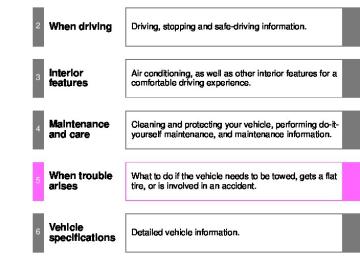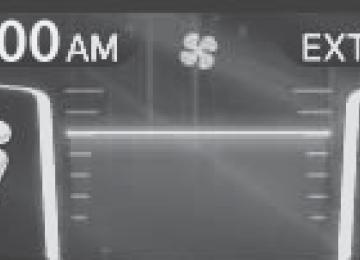- Download PDF Manual
-
TABLE OF CONTENTS
1 Before driving
Information on the EV system, adjusting and operating features such as door locks, mirrors, and steering col- umn.
2 When driving
Driving, stopping and safe-driving information.
3 Interior features
Air conditioning, as well as other interior features for a comfortable driving experience.
4 Maintenance
and care
Cleaning and protecting your vehicle, performing do-it- yourself maintenance, and maintenance information.
5 When trouble
arises
What to do if the vehicle needs to be towed, gets a flat tire, or is involved in an accident.
6 Vehicle
specifications
Detailed vehicle information.
7 For owners
Reporting safety defects for U.S. owners
Index
Alphabetical listing of information contained in this manual.
TABLE OF CONTENTS
Index
1 Before driving
1-1. EV system
Characteristics of the EV (Electric Vehicle) system.... 26
EV (Electric Vehicle) system precautions ............ 32
Energy monitor/ consumption screen........... 38
EV (Electric Vehicle) driving tips.......................... 411-2. Navigation system screen
operations Navigation system screen operations .......................... 44
1-3. Charging
Charging equipment............. 46
Power sources that can be used .............................. 50
Charging and pre-climate (Remote Climate Control) procedures ......................... 53
When normal charging cannot be carried out ......... 88
Inspecting the charging cable .................................. 921-4. Key information
Keys ..................................... 94
1-5. Opening, closing and
locking the doors Smart key system ................. 96
Wireless remote control...... 108
Side doors .......................... 110
Back door ........................... 1131-6. Adjustable components
(seats, mirrors, steering wheel) Front seats.......................... 118
Rear seats .......................... 121
Head restraints ................... 127
Seat belts............................ 131
Steering wheel.................... 140
Anti-glare inside rear view mirror........................ 141
Outside rear view mirrors ... 1431-7. Opening and closing the
windows Power windows................... 146
1-8. Theft deterrent system
Immobilizer system............. 149
Theft prevention labels ....... 1511-9. Safety information
Correct driving posture ....... 152
SRS airbags ....................... 154
Front passenger occupant classification system......... 166
Child restraint systems ....... 172
Installing child restraints ..... 1762 When driving
2-1. Driving procedures
Driving the vehicle............... 190
Power switch....................... 200
Transmission....................... 206
Turn signal lever ................. 215
Parking brake...................... 216
Horn .................................... 2172-2.
Instrument cluster Gauges and meters ............ 218
Indicators and warning lights ................................. 223
Multi-information display ..... 2272-3. Operating the lights and
wipers Headlight switch.................. 234
Windshield wipers and washer .............................. 238
Rear window wiper and washer .............................. 2412-4. Using other driving
systems Cruise control...................... 243
Rear view monitor system .............................. 247
Driving assist systems ........ 251
Hill-start assist control......... 2562-5. Driving information
Utility vehicle precautions....................... 258
Cargo and luggage............. 263
Vehicle load limits............... 267
Winter driving tips............... 268
Trailer towing...................... 273
Dinghy towing..................... 2743 Interior features
3-1. Using the air conditioning
system and defogger Automatic air conditioning system.......... 276
Rear window and outside rear view mirror defoggers ......................... 2923-2. Using the interior lights
Interior lights list ................. 293
• Personal/interior light main switch ...................... 294
• Personal/interior lights...... 294
• Interior light ...................... 295
• Luggage compartment light................................... 2953-3. Using the storage features
List of storage features....... 296
• Glove box......................... 297
• Console box ..................... 298
• Cup holders...................... 299
• Bottle holders ................... 300
• Auxiliary boxes ................. 302TABLE OF CONTENTS
Index
3-4. Other interior features
4-3. Do-it-yourself maintenance
Sun visors .......................... 304
Vanity mirrors ..................... 305
Power outlets ..................... 306
Seat heaters....................... 310
Armrest............................... 313
Coat hooks ......................... 314
Assist grips......................... 315
Floor mat ............................ 316
Luggage compartment features ............................ 317
Garage door opener........... 320
Safety Connect................... 3264 Maintenance and care
4-1. Maintenance and care Cleaning and protecting the vehicle exterior........... 334
Cleaning and protecting the vehicle interior............ 3374-2. Maintenance Maintenance requirements .................... 340
General maintenance......... 342Do-it-yourself service precautions....................... 346
Hood ................................... 349
Positioning a floor jack........ 351
Motor compartment ............ 355
Tires.................................... 366
Tire inflation pressure ......... 374
Wheels................................ 378
Air conditioning filter ........... 381
Electronic key battery ......... 383
Checking and replacing fuses................................. 385
Headlight aim...................... 398
Light bulbs .......................... 4005 When trouble arises
5-1. Essential information
Emergency flashers............ 412
If your vehicle needs to be towed........................... 413
If you think something is wrong ............................ 4165-2. Steps to take in an
emergency If a warning light turns on or a warning buzzer sounds... .......................... 417
If a warning message is displayed........................... 427
If you have a flat tire............ 447
If the EV (Electric Vehicle) system will not start .......... 465
If you lose your keys ........... 467
If the electronic key does not operate properly.......... 468
If the vehicle 12-volt battery is discharged......... 470
If your vehicle overheats..... 475
If the vehicle becomes stuck ................................. 477
If your vehicle has to be stopped in an emergency ........................ 4796 Vehicle specifications
6-1. Specifications
Maintenance data (fluid capacity, etc.)........... 482
Tire information................... 4896-2. Customization
Customizable features ........ 500
6-3.
Initialization Items to initialize ................. 503
7 For owners
Reporting safety defects for U.S. owners ................ 506
Index
Abbreviation list........................ 508
Alphabetical index .................... 509
What to do if... .......................... 518
Pictorial index
Exterior
Hood P. 349
Windshield wipers P. 238
Outside rear view mirrors P. 143
Turn signal lights P. 215
Daytime running/parking lights P. 236
P. 234
Headlights Front turn signal P. 215
Front side marker lightsP. 234
Side doors P. 110
Charging indicator P. 59, 419
Rear window defogger P. 292
Rear window wiper P. 241
Tires ●Rotation ●Inflation pressure ●Information
P. 366
P. 488
P. 489Charging port door P. 46, 59
License plate lights P. 234
Back door P. 113
Stop/tail and rear side marker lights Rear turn signal lights
P. 234
P. 215
Pictorial index
Interior
Head restraints P. 127
Seat belts P. 131
Power window switches P. 146
Bottle holders P. 300
SRS driver airbag P. 154
SRS front passenger airbag P. 154
Auxiliary box P. 302
Rear seats P. 121
Cup holders P. 299
Console box P. 298
Front seats P. 118
Glove box P. 297
Floor mat P. 316
SRS side airbags P. 154
A
Vanity mirrors P. 305
Sun visors P. 304
Auxiliary box P. 302
“SOS” button P. 326
SRS curtain shield airbags P. 154
Assist grips P. 315
Interior light P. 295
Coat hooks P. 314
Personal/interior lights P. 294
Anti-glare inside rear view mirror Garage door opener switches
P. 320
P. 141
Pictorial index
Interior
Door lock switch P. 110
Inside lock buttons P. 110
Window lock switch P. 146
Power window switches P. 146
10
C
Shift lever P. 206
P position switch P. 209
Cup holders P. 299
Parking brake lever P. 216
Outside rear view mirror switches P. 143
AUX port*/USB port*
*: Refer to “Navigation System Owner’s Manual”.
11
Pictorial index
Instrument panel
Horn P. 217
Gauges and meters P. 218
Emergency flasher switch P. 412
Headlight switch Turn signal lever
P. 234
P. 215Audio system* Navigation system*
Charging port door
opener P. 59
Hood release lever P. 349
Windshield wiper and washer switch Rear window wiper and washer switch
P. 238
P. 241
Tilt and telescopic steering lock release lever P. 140
12
A
Instrument panel light control dial P. 219
Manual headlight leveling dial P. 235
*: Refer to “Navigation System Owner’s Manual”.
13
Pictorial index
Instrument panel
Audio remote control switches *
Telephone switches *
“DISP” switch P. 228
Cruise control switch P. 243
Talk switch *
14
C
Power switch P. 200
Air conditioning system P. 276
Security indicator P. 149
Rear window and outside rear view mirror defogger switch P. 292
Seat heater controls P. 310
*: Refer to “Navigation System Owner’s Manual”.
15
Pictorial index
Instrument panel
SPORT mode switch P. 208
VSC OFF switch P. 252
Power outlet P. 306
16
Pictorial index
Luggage compartment
Second seatback release lever P. 123
Grocery bag hooks P. 317Luggage compartment light P. 295
Storage boxes P. 317
Cargo hooks P. 317
Power outlet P. 306
17
For your information
Main Owner’s Manual
Please note that this manual covers all models and all equipment, including options. Therefore, you may find some explanations for equipment not installed on your vehicle. All specifications provided in this manual are current at the time of printing. However, because of the Toyota policy of continual product improvement, we reserve the right to make changes at any time without notice. Depending on specifications, the vehicle shown in the illustrations may differ from your vehicle in terms of equipment.
Accessories, spare parts and modification of your Toyota
A wide variety of non-genuine spare parts and accessories for Toyota vehicles are currently available on the market. You should know that these parts are not covered by Toyota warranty and that Toyota is not responsible for their performance, repair, or replacement, or for any damage they may cause to, or adverse effect they may have on, your Toyota vehicle. This vehicle should not be modified with non-genuine Toyota products. Modification with non-genuine Toyota products may affect performance, safety or durability, and may even violate governmental regulations. In addition, damage or performance problems resulting from the modification may not be covered under warranty.
Installation of a mobile two-way radio system
The installation of a mobile two-way radio system in your vehicle could affect electronic systems such as: ●Cruise control system ●Anti-lock brake system ●SRS airbag system ●Seat belt pretensioner system Be sure to check with your Toyota dealer for precautionary measures or spe- cial instructions regarding installation of a mobile two-way radio system.
18
Vehicle data recordings
Your Toyota is equipped with several sophisticated computers that will record certain data, such as: • Electric motor speed (traction motor speed) • Accelerator status • Brake status • Vehicle speed • Shift position • Traction battery status The recorded data varies according to the vehicle grade level and options with which it is equipped. Furthermore, these computers do not record con- versations, sounds or pictures. ● Data usage Toyota may use the data recorded in these computers to diagnose malfunc- tions, conduct research and development, and improve quality. Toyota will not disclose the recorded data to a third party except: • With the consent of the vehicle owner or with the consent of the lessee if
•
the vehicle is leased In response to an official request by the police, a court of law or a govern- ment agency
• For use by Toyota in a law suit • For research purposes where the data is not tied to a specific vehicle or
vehicle owner
● Usage of data collected through Safety Connect If your Toyota has Safety Connect and if you have subscribed to those ser- vices, please refer to the Safety Connect Telematics Subscription Service Agreement for information on data collected and its usage.
19
Event data recorder
This vehicle is equipped with an event data recorder (EDR). The main pur- pose of an EDR is to record, in certain crash or near crash-like situations, such as an air bag deployment or hitting a road obstacle, data that will assist in understanding how a vehicle’s systems performed. The EDR is designed to record data related to vehicle dynamics and safety systems for a short period of time, typically 30 seconds or less. The EDR in this vehicle is designed to record such data as: • How various systems in your vehicle were operating; • Whether or not the driver and passenger safety belts were buckled/fas-
tened;
pedal; and,
• How far (if at all) the driver was depressing the accelerator and/or brake
• How fast the vehicle was traveling. These data can help provide a better understanding of the circumstances in which crashes and injuries occur. NOTE: EDR data are recorded by your vehicle only if a non-trivial crash situ- ation occurs; no data are recorded by the EDR under normal driving condi- tions and no personal data (e.g., name, gender, age, and crash location) are recorded. However, other parties, such as law enforcement, could combine the EDR data with the type of personally identifying data routinely acquired during a crash investigation. To read data recorded by an EDR, special equipment is required, and access to the vehicle or the EDR is needed. In addition to the vehicle manufacturer, other parties, such as law enforcement, that have the special equipment, can read the information if they have access to the vehicle or the EDR.
20
● Disclosure of the EDR data Toyota will not disclose the data recorded in an EDR to a third party except when: • An agreement from the vehicle’s owner (or the lessee for a leased vehicle)
•
is obtained In response to an official request by the police, a court of law or a govern- ment agency
• For use by Toyota in a law suit However, if necessary, Toyota may: • Use the data for research on vehicle safety performance • Disclose the data to a third party for research purposes without disclosing
information about the specific vehicle or vehicle owner
Scrapping of your Toyota
The SRS airbag and seat belt pretensioner devices in your Toyota contain explosive chemicals. If the vehicle is scrapped with the airbags and seat belt pretensioners left as they are, this may cause an accident such as fire. Be sure to have the systems of the SRS airbag and seat belt pretensioner removed and disposed of by a qualified service shop or by your Toyota dealer before you scrap your vehicle. Additionally, the lithium-ion battery (traction battery) may cause an accident such as a fire if it is not removed prior to scrapping. The lithium-ion battery can be disposed of at your Toyota dealer.
Perchlorate Material
Special handling may apply, See www.dtsc.ca.gov/hazardouswaste/perchlorate. Your vehicle has components that may contain perchlorate. These compo- nents may include airbag, seat belt pretensioners, and wireless remote con- trol batteries.
21
CAUTION
■General precautions while driving
Driving under the influence: Never drive your vehicle when under the influ- ence of alcohol or drugs that have impaired your ability to operate your vehi- cle. Alcohol and certain drugs delay reaction time, impair judgment and reduce coordination, which could lead to an accident that could result in death or serious injury. Defensive driving: Always drive defensively. Anticipate mistakes that other drivers or pedestrians might make and be ready to avoid accidents. Driver distraction: Always give your full attention to driving. Anything that dis- tracts the driver, such as adjusting controls, talking on a cellular phone or reading can result in a collision with resulting death or serious injury to you, your occupants or others.
■General precaution regarding children’s safety
Never leave children unattended in the vehicle, and never allow children to have or use the key. Children may be able to start the vehicle or shift the vehicle into neutral. There is also a danger that children may injure themselves by playing with the windows, the moon roof, or other features of the vehicle. In addition, heat build-up or extremely cold temperatures inside the vehicle can be fatal to children.
■Traction battery
Never resell, hand over or modify the traction battery. To prevent accidents, traction batteries that have been removed from a disposed vehicle are col- lected through Toyota dealers. Do not dispose of the battery yourself. Unless the battery is properly collected, the following may occur, resulting in death or serious injury: ●The traction battery may be illegally disposed of or dumped, and someone
may touch a high voltage part, resulting in an electric shock.
●The traction battery is intended to be used exclusively with your EV. If the traction battery is used outside of your vehicle or modified in any way, acci- dents such as electric shock, heat generation, smoke generation, an explosion and electrolyte leakage may occur.
If the traction battery is resold or handed over to a third party, the possibility of an accident is extremely high because the person receiving the traction battery may not be aware of these dangers.
22
CAUTION
■Disposal of the traction battery
If your vehicle is disposed of without the traction battery having been removed, there is a danger of serious electric shock if high voltage parts, cables and their connectors are touched. In the event that your vehicle must be disposed of, the traction battery must be disposed of by your Toyota dealer or a qualified service shop. If the traction battery is not disposed of properly, it may cause electric shock that can result in death or serious injury.
23
Symbols used throughout this manual
Cautions & Notices
CAUTION
This is a warning against anything which may cause death or injury to people if the warning is ignored. You are informed about what you must or must not do in order to reduce the risk of injury to yourself and others.
NOTICE
This is a warning against anything which may cause damage to the vehicle or its equipment if the warning is ignored. You are informed about what you must or must not do in order to avoid or reduce the risk of damage to your Toyota and its equipment.
Symbols used in illustrations
Safety symbol The symbol of a circle with a slash through it means “Do not”, “Do not do this”, or “Do not let this happen”.
Arrows indicating operations
Indicates the action (pushing, turning, etc.) used to operate switches and other devices. Indicates the outcome of an operation (e.g. a lid opens).
24
Before driving
1-1. EV system
Characteristics of the EV (Electric Vehicle) system ............................. 26
EV (Electric Vehicle) system precautions.......... 32
Energy monitor/ consumption screen......... 38
EV (Electric Vehicle) driving tips........................ 411-2. Navigation system screen
operations Navigation system screen operations ........................ 44
1-3. Charging
Charging equipment........... 46
Power sources that can be used ............................ 50
Charging and pre-climate (Remote Climate Control) procedures....................... 53
When normal charging cannot be carried out ....... 88
Inspecting the charging cable ................................ 921-4. Key information
Keys................................... 94
1-5. Opening, closing and
locking the doors Smart key system .............. 96
Wireless remote control ... 108
Side doors........................ 110
Back door......................... 1131-6. Adjustable components
(seats, mirrors, steering wheel) Front seats ....................... 118
Rear seats........................ 121
Head restraints................. 127
Seat belts ......................... 131
Steering wheel ................. 140
Anti-glare inside rear view mirror ..................... 141
Outside rear view mirrors............................ 1431-7. Opening and closing
the windows Power windows ................ 146
1-8. Theft deterrent system
Immobilizer system .......... 149
Theft prevention labels..... 1511-9. Safety information
Correct driving posture..... 152
SRS airbags..................... 154
Front passenger occupant classification system ...... 166
Child restraint systems..... 172
Installing child restraints ........................ 17625
1-1. EV system Characteristics of the EV (Electric Vehicle) system
The RAV4 EV is considerably different from a conventional vehicle. Instead of using gasoline, the vehicle is driven using electricity in the rechargeable traction battery to power the electric motor. This technology is clean and has a low impact on the environment by not emitting exhaust such as CO2 or NOx during operation.
The illustration is an example for explanation purposes only and may vary from the actual vehicle. Electric motor (traction motor) Traction battery Provides electricity to the electric motor and air conditioning system. 12-volt battery Provides electricity to various vehicle functions such as the audio sys- tem, wipers, headlights and so forth.
26
1
1-1. EV system
■ Charging
The RAV4 EV is driven using electricity, received from an exter- nal power source, that is stored in the traction battery. Not only public charging stations, but also household electrical recepta- cles can be used for charging. Procedures are different from refueling a conventional vehicle. Therefore, make sure to read the following thoroughly. ● Charging equipment (P. 46) ● Power sources that can be used (P. 50) ● How to charge your vehicle and set the pre-climate schedule
(P. 53)
● When normal charging cannot be carried out (P. 88) ● Inspecting the charging cable (P. 92)
■ When braking (regenerative braking)
The electric motor (traction motor) charges the traction battery. The driving range can be extended by actively using this regen- erative braking to store electricity in the traction battery.
Vehicle Proximity Notification System
A sound is produced while driving to warn pedestrians, people riding bicycles or other people and vehicles in the surrounding area that the vehicle is approaching. The pitch of the sound adjusts according to vehicle speed. When vehicle speed is approximately 16 mph (25
km/h) or more, the warning system turns off.27
1-1. EV system
“Range map” screen
The driving area possible on the current charge level can be dis- played as a reference. Charge stations in the surrounding area of the current position can also be displayed. Press the “HOME” button, and then touch “EV” followed by “Range Map” on the screen to display the range map screen.
No.
Name
Function
Current position
Range circle
Charge station
Zoom in button Zoom out button
“Round Trip”
Touch to return to the current position if the map has been scrolled. Shows the driving range based on the cur- rent charge level. Shows the charge stations around the cur- rent position. Touch to magnify the map scale. Touch to reduce the map scale. Touch to display the driving range for a round trip. (Displayed when route guidance is not being used.)
28
1
1-1. EV system
No.
Name
Function
“One Way”
“Climate Setting”
Reachable Desti- nation Guidance
Touch to display the driving range for a one- way trip. (Displayed when route guidance is not being used.) Displays the driving range with the current air conditioning settings and with the air conditioning turned off. When a destination is set, or when Home is registered, displays an estimation of whether the destination can be reached on the amount of charge remaining in the trac- tion battery. For details refer to the “Navigation System Owner's Manual”.
For details on ions that are displayed during route guidance, refer to “Map Screen” or “Starting Route Guidance” in the “Navigation System Owner’s Manual”.
■Regenerative braking
During deceleration, kinetic energy from the vehicle is stored in the traction battery for later use. This occurs while driving in D or B position when: ●The acceleration pedal is released ●The brake pedal is applied ■12-volt battery recharging
The traction battery automatically recharges the 12-volt battery when the EV system is ON or while the traction battery is being charged from an electrical receptacle. If the vehicle is not used for one month or more, there is a possibility the 12- volt battery may discharge. If this occurs, follow the correction procedures. (P. 470)
■When not using the vehicle for an extended period of time
P. 81
29
1-1. EV system
■Charging
Be sure you maintain the traction battery charge level for your driving needs. If the traction battery fully discharges, the vehicle cannot be driven at all. Even when driving, keep early charging in mind. (P. 53) If the amount of charge remaining in the traction battery becomes low, search for a charging station using the navigation system*. * For details, refer to the “Navigation System Owner's Manual”.
■Driving Range
Based on the amount of charge remaining in the traction battery, the air-con- ditioning system mode and so forth, the calculated driving range is displayed on the meter. Depending on driving speed, road surface conditions, method of air-condi- tioning use, and so forth, the actual driving distance may increase or decrease. Keep early charging in mind.
■Noise and vibrations specific to an electric vehicle
Because an electric vehicle does not have the engine noise or vibrations that a conventional vehicle has, the driver may not notice that the ready indi- cator is illuminated and the vehicle is in a drivable condition. For safety rea- sons, always shift the shift position to P and apply the parking brake when parking the vehicle. After starting the EV system, the following noises and vibrations may occur. These noises and/or vibrations are not signs of a malfunction. For example: ●Motor sounds coming from the motor compartment. ●Electrical relay sounds may be heard from the traction battery when the
EV system starts or stops.
●Sounds may be heard from the transmission and its surrounding area
when the EV system starts or stops.
●Sounds may be heard due to regenerative braking when you depress the
brake pedal or release the accelerator pedal.
●Motor sounds may be heard when accelerating suddenly. ●Operational and motor sounds may be heard when the brake pedal is
depressed.
●The electric cooling fans in the front of the vehicle may be heard. ●Air conditioning operation sounds may be heard.
30
1
1-1. EV system
■If the amount of charge remaining in the traction battery becomes low
P. 53
■Vehicle Proximity Notification System
In the following cases, the Vehicle Proximity Notification System sound may be difficult for pedestrians, people riding bicycles or other people and vehi- cles in the surrounding area to hear: ●When there is a lot of noise in the vicinity ●When it is raining or during strong winds ●When in the area surrounding the rear of the vehicle, rather than in front
of the vehicle
■Maintenance, Repair and Disposal
Contact your Toyota dealer regarding maintenance, repair and disposal. When disposing of your vehicle, traction batteries are collected through Toyota dealers, and as such we appreciate your cooperation.
31
1-1. EV system EV (Electric Vehicle) system precautions
Please do not attempt to disassemble or service the EV system, as it contains high voltage (nearly 400 V), as well as parts that become extremely hot when the EV system is operating. Obey the caution labels attached to the vehicle.
The illustration is an example for explanation purposes only and may vary from the actual vehicle.
Cabin coolant heater High voltage cables (orange) Air conditioning compressor DC/DC converter Service plug
Charging port Traction battery Charger Electric motor motor)
(traction
32
1
1-1. EV system
Emergency shut off system
When a certain level of impact is detected by the impact sensor, the emergency shut off system turns off the EV system and blocks off the high voltage current. If the emergency shut off system activates, your vehicle will not restart. To restart the EV system, contact your Toyota dealer.
Warning message
A message is automatically displayed when a malfunction occurs in the EV system or an improper operation is attempted.
If a warning message is shown on the multi-information display, read the message and follow the instructions. (P. 427)
33
1-1. EV system
■If a warning light comes on, a warning message is displayed, or the 12-
volt battery has been disconnected The EV system may not start. In that case, try to start the system again. If the “READY” indicator does not come on, contact your Toyota dealer.
■Electromagnetic waves
●High voltage parts and cables on electric vehicles incorporate electro- magnetic shielding, and therefore emit approximately the same amount of electromagnetic waves as conventional gasoline powered vehicles or home electronic appliances.
●Your vehicle may cause sound interference in some third party-produced
radio parts.
■Traction battery (Lithium-ion battery)
The traction battery has a limited service life. The traction battery capacity (the ability to store energy) reduces with time and use in the same way as other rechargeable batteries. The extent at which capacity reduces changes drastically depending on the environment (ambient temperature, etc.) and usage conditions, such as how the vehicle is driven and how the traction battery is charged. This is a natural character- istic of lithium-ion batteries, and is not a malfunction. In order to reduce the possibility of the capacity decreasing, follow the directions listed on P. 80, “Capacity reduction of the traction battery”.
34
1
1-1. EV system
CAUTION
■High voltage precautions
The vehicle has high voltage DC and AC systems as well as a 12-volt sys- tem. DC and AC high voltage systems are very dangerous and can cause severe burns and electric shock that may result in death or serious injury. ●Never touch, disassemble, remove or replace the high voltage parts,
cables or their connectors.
●The EV system will become hot after starting as the system uses high volt- age. Be careful of both the high voltage and the high temperature, and always obey the caution labels attached to the vehicle.
●Never try to open the service plug access hole located under the front passenger seat. The service plug is used only when the vehicle is serviced and is subject to high voltage.
35
1-1. EV system
CAUTION
■Road accident cautions
Observe the following precautions to reduce the risk of death or serious injury: ●Stop the vehicle in a safe place, apply the parking brake while depressing the brake pedal, shift the shift position to P and turn the EV system off. Then gradually release the brake pedal.
●Do not touch the high voltage parts, cables or connectors. ●If electric wires are exposed inside or outside your vehicle, an electric
shock may occur. Never touch exposed electric wires.
●Do not touch the traction battery if liquid is leaking from or adhering to it.
If electrolyte (Organic Carbonate-based electrolyte) from the traction bat- tery comes into contact with the eyes or skin, it could cause blindness or skin wounds. In the unlikely event that it comes into contact with the eyes or skin, wash it off immediately with a large amount of water, and seek immediate medical attention.
●If electrolyte is leaking from the traction battery, do not approach the vehi-
cle. Even in the unlikely event that the traction battery is damaged, the internal construction of the battery will prevent a large amount of electrolyte from leaking out. However, any electrolyte that does leak out will give off acidic fumes. These fumes are an irritant to skin and eyes and could cause acute poisoning if inhaled.
●Do not bring burning or high-temperature items close to the electrolyte.
The electrolyte may ignite and cause a fire.
●If a fire occurs in the electric vehicle, leave the vehicle as soon as possi- ble. Never use a fire extinguisher that is not meant for electrical fires. Using even a small amount of water may be dangerous.
●If your vehicle needs to be towed, do so with the front wheels raised. If the wheels connected to the electric motor (traction motor) are on the ground when towing, the motor may continue to generate electricity. This may cause an electricity leakage leading to a fire. (P. 413)
36
1
1-1. EV system
CAUTION
●Carefully check to see if there are exposed high voltage parts or cables.
Never touch the parts or cables. (P. 32)
●Carefully inspect the ground under the vehicle. If you find that liquid (other than water from the air conditioning) has leaked onto the ground, the trac- tion battery may have been damaged. Leave the vehicle as soon as possi- ble.
■Traction battery (lithium-ion battery) replacement and disposal
Do not replace, dispose of, modify, or reuse the traction battery and do not use it for anything other than its intended use. Contact your Toyota dealer for replacement or disposal. If the traction battery is replaced, disposed of, modified or reused in an improper way, or if the traction battery is used in a way it is not intended for, there is a risk of severe burns and electrical shock that may result in death or serious injury. Also, improper handling of the traction battery can lead to environmental hazards.
■Caution while driving
The RAV4 EV does not make the sounds that a gasoline vehicle makes. As such, pedestrians, people riding bicycles or other people and vehicles in the surrounding area may not be aware of the vehicle starting off or approaching them, so take extra care while driving.
37
1-1. EV system Energy monitor/consumption screen
You can view the status of your EV system on the navigation system.
Trip Information screen/Past record screen
STEP 1
Press the HOME button.
Touch “EV” on the “Main Menu” screen.
Touch “Energy Monitor” on the “EV” screen.
STEP 2
STEP 3
38
1
1-1. EV system
■ Trip information screen
in
in
the
the
the elapsed
time the EV system was
Power consumption past 15 minutes Displays the average vehicle speed since the EV system was started. Displays since started. Regenerated energy past 15 minutes One symbol indicates 50 Wh. Up to 5 symbols are shown. Displays an estimated cruising range Reset the power consumption and the regenerated energy for the past 15 minutes. Selecting “Yes” on the follow- ing screen will confirm reset- ting of all the data.
The image is an example only, and may vary slightly from actual conditions.
39
1-1. EV system
■ Past record screen
Best past power consumption Update The average power consumption and graph are updated, and a new average power consumption record begins. Average power consumption Displays a maximum of five past records of the average power consumption. Reset the past records and best past power consumption. Selecting “Yes” on the following screen will confirm resetting of all the data.
The image is an example only, and may vary slightly from actual conditions.
40
1-1. EV system EV (Electric Vehicle) driving tips
Observe the following to reduce traction battery consumption and increase driving range. ■ Driving in normal mode:
Normal mode (when compared with sport mode) allows the most effi- cient driving. (P. 208)
■ Route selection
In addition to a driving style of repeated acceleration and deceleration, driving on routes that have steep inclines and long waits at traffic lights will lead to poor power consumption. Check traffic reports before leav- ing, avoid delays and drive on flat roads as much as possible. When encountering a delay, gently release the brake pedal to allow the vehi- cle to move forward slightly while avoiding overuse of the accelerator pedal. Doing so can help control excessive energy consumption.
■ Use of EV System Indicator
Keeping the EV System Indicator needle within ECO area can help improve Eco-friendly driving. (P. 221)
■ When braking the vehicle
Make sure to operate the brakes gently and in good time. A greater amount of electrical energy can be retained when slowing down.
■ Highway driving
Control your speed, keep at a constant speed and obey speed limits. Also, before stopping at a toll booth or similar, allow plenty of time to release the accelerator and slowly stop the vehicle using regenerative braking and the brake pedal. A greater amount of electrical energy can be retained while slowing down.
41
1-1. EV system
■ Air conditioning system
Use the air conditioning only when necessary. Doing so can help con- trol excessive energy consumption. Even when the air conditioning is on, driving range can be extended by setting it to “ECO LO” or “ECO HI”, or by turning the A/C off. (P. 276) If pre-climate (Remote Climate Control) is operated before departure when the vehicle is plugged in, depending on air-conditioning specifications, traction battery power consumption can be reduced. (P. 53) Additionally, keep in mind the following during heavy air conditioning use in summer and winter. In summer: In high temperatures, use the recirculated mode. Doing so can help control excessive power consumption. In winter: By combining use with the seat heater, the set temperature for the heater can be reduced. This can increase power efficiency.
■ Checking tire inflation pressure
Make sure to check the tire inflation pressure frequently. Improper tire inflation pressure can cause poor power consumption. Also, as snow tires can cause large amounts of friction, their use on dry roads can lead to poor power consumption. Use a tire that is appropri- ate for the season.
■ Luggage
Carrying luggage can lead to poor power consumption. Avoid carrying unnecessary luggage. Installing a roof rack can also cause poor power consumption.
42
1
1-1. EV system
■ Pre-driving warm-up
When the charging schedule is set According to departure time, traction battery warm-up is performed automatically. Therefore, the vehicle can be driven immediately. (P. 203) When the charging schedule is not set If the traction battery’s available power becomes too low (due to tem- perature or charge level), a warning message will be shown on the multi-information display. Until battery warm-up is completed, the EV system may not be able to be started or power output may be limited while driving. Follow the correction procedures. (P. 427)
■Sport mode
When sport mode is selected, acceleration performance is maximized, and maximum speed is increased but vehicle efficiency and driving range may be reduced. (P. 208) Every time the vehicle is turned on, normal mode will automatically be selected. If sport mode is desired, it must be selected manually.
43
1-2. Navigation system screen operations Navigation system screen operations
Operations are performed by touching the navigation system screen directly with your finger.
■ Main operations
Operation method
Outline
Main use
Touch Quickly touch and release once.
Double tap* Quickly touch and release twice.
Drag* Touch the screen with your finger, and move the screen to the desired position. Flick* Quickly move the screen left or right by flicking with your finger.
Changing and selecting various settings.
Changing the map scale.
Moving around the map, adjusting audio volume, etc.
Moving around the map, skipping to the next page of a list, etc.
*: The above operations may not be performed on all screens.
44
1
1-2. Navigation system screen operations
■Navigation system screen operations
In the following conditions, operations may not be performed despite touch- ing the screen. Also, take care because they may cause incorrect opera- tions. ●When wearing gloves ●When operations are performed with your fingernails ●When operations are performed while foreign matter is stuck to the
screen
●When operations are performed using 2 fingers or more ●When operations are performed with a wet finger
NOTICE
■When using the navigation system screen
The screen is designed to be touched softly. Do not press the screen with sharp objects such as fingernails, the ends of ballpoint pens and pins. Doing so may damage the screen.
45
1-3. Charging Charging equipment
This vehicle is charged by connecting to an external power source. ■ Charging equipment
Charging cable Charging port door Charging port cap
Charging port Charging indicator
46
■ The names of each part of the charging cable
1-3. Charging
Charging connector Latch release button CCID (Charging Circuit Inter- rupting Device) Plug*
Power indicator Error warning indicator Test button Reset button
*: The shape of the plug differs in accordance with the voltage and
the target region.
47
1-3. Charging
Safety functions
The CCID (Charging Circuit Interrupting Device) has the following safety features. ■ Electrical leakage detection function
If an electrical leakage is detected during charging, the power source will be automatically interrupted, thus preventing fires or electrical shocks caused by electrical leakage. If the power source is interrupted, the error warning indicator will illumi- nate. If the power source is interrupted: P. 91
■ Electrical leakage test function
The electrical leakage detection function can be tested prior to charging to confirm that it is operating correctly. When the test button is pressed while the plug is connected to an exter- nal power source, the error warning indicator should illuminate. (P. 59)
■ Conditions for supplying current to the vehicle
The CCID (Charging Circuit Interrupting Device) is designed to prevent electrical current from being supplied to the charging con- nector when it is not connected to the vehicle, even if the plug is inserted into an electrical receptacle.
■Charging method
●The charging cable included with the vehicle is designed to be connected
only to an AC 120 V power source.
●Toyota strongly recommends that the vehicle be charged using a 240 V charging station that is compliant with SAE J1772. This offers a faster charge time than 120 V (level 1) charging. If you would like more informa- tion on obtaining 240 V (level 2) charging in your home, please consult the Toyota dealer from whom you purchased your RAV4 EV, any other dealer- ship authorized to sell the RAV4 EV or visit http://toyota.leviton.com/. For more information regarding public charging stations, please refer to the “Navigation System Owner's Manual” regarding Charging Station POI or Apps.
48
1
1-3. Charging
CAUTION
■When using the charging cable and CCID (Charging Circuit Interrupt-
ing Device) Observe the following precautions. If you do not follow them, fire, electrical shock or damage may occur, possi- bly resulting in death or serious injury ●Do not attempt to disassemble or repair the charging cable, charging con- nector, plug or CCID (Charging Circuit Interrupting Device). If a problem arises with the charging cable or the CCID (Charging Circuit Interrupting Device), stop charging immediately and contact your Toyota dealer.
●Do not subject the charging cable, charging connector, plug or CCID
(Charging Circuit Interrupting Device) to strong force or impact.
●Do not forcefully fold the charging cable or damage the charging cable
with sharp objects.
●Do not insert foreign objects into the charging connector or plug. ●Do hold the body of the charging connector or plug when removing or
inserting.
●Remove the charging connector from vehicle’s charging port FIRST,
before removing the plug from the electrical receptacle.
●Avoid exposure of plug to water or moisture. ●Do not attempt to modify the charging cable, charging connector, plug or
CCID (Charging Circuit Interrupting Device).
49
1-3. Charging Power sources that can be used
A charging solution that fulfills the following criteria is necessary for charging this vehicle. Confirm that the criteria is met before charg- ing. ■ Power sources
● Connect the charging plug cable to an AC 120 V electrical receptacle (NEMA 5-15R or NEMA 5-20R) with a Ground- Fault Circuit-Interrupter (GFCI) and with an over current cir- cuit breaker in the service panel.
● Toyota recommends use of a dedicated receptacle with a sin- gle socket. If the receptacle has two sockets, do not plug any other items into the other socket.
● This vehicle is expected to charge at public charging stations that are compliant with SAE J1772. The navigation system can show you a list of nearby public charging stations. Please refer to the “Navigation System Owner's Manual” regarding Charging Station POI or Apps for more information.
● When charging outdoors, make sure to connect to a raintight
electrical receptacle type that is appropriate for outdoor use.
■ Electrical receptacles that can be connected
5-20R
5-15R
electrical
electrical
NEMA receptacle NEMA receptacle The illustration is an example shown for demonstration pur- poses, and may differ from the actual configuration.
50
1
1-3. Charging
■The charging environment
For safer charging, the following charging equipment and settings are rec- ommended. ●Weatherproof electrical receptacle
When charging outside using the Toyota-provided charging cable, con- nect to an appropriate outdoor receptacle with a “while-in-use” cover.
●Dedicated circuit
• To reduce the risk of fire, connect only to a circuit provided with 15A or 20A maximum branch circuit over-current protection in accordance with the National Electric Code, ANSI/NFPA 70.
• To reduce the risk of electric shock when working with the plug, con- nect to an electrical receptacle with a Ground-Fault Circuit-Interrupter (GFCI) or that has an Earth Leakage Circuit Breaker installed.
■Using a DC charger
DC charging equipment cannot be used with this vehicle.
CAUTION
■Electrical Malfunctions
When charging the vehicle, make sure you observe the precautions included in this manual. Failure to do so or using a power source that does not meet the necessary conditions can cause a fire, from electrical leakage or overheating, or elec- tric shock that may result in death or serious injury.
51
1-3. Charging
CAUTION
■Power sources precautions
Observe the following precautions. If you do not follow them, fire, electrical shock or damage may occur, possi- bly resulting in death or serious injury. ●Connect to an AC 120 V electrical receptacle (NEMA 5-15R or NEMA 5- 20R) with a Ground-Fault Circuit-Interrupter (GFCI) and with an over cur- rent circuit breaker in a service panel.
●Do not connect the charging cable to a multi-outlet adapter, multi-plugs, or con- version plug.
●Do not connect the charging cable to an extension cable. The cable may over- heat and does not contain a Ground- Fault Circuit-Interrupter (GFCI).
●Do not connect to a power strip.
●Do not perform charging with a damaged electrical receptacle.
52
1-3. Charging Charging and pre-climate (Remote Climate Control) procedures
On the RAV4 EV, setting the charge and pre-climate (Remote Climate Control) schedule is performed on the navigation system's screen. A variety of settings are available including charging and pre-climate operations according to departure time. After thoroughly reading the following instructions, make sure to correctly follow the procedures when charging your vehicle. ■ Charging and pre-climate (Remote Climate Control)
Depending on the settings of the following functions, this vehicle does not start charging by simply just plugging in the charging cable. Set any of the following functions before or after charging.
System
Details
Charging
Charge immediately function Regardless of the charging schedule settings, starts charging immediately. (P. 64) However, when this function is used, pre-cli- mate schedule operations cannot be per- formed simultaneously. Scheduled charging function The time when charging is to be completed by can be set for each day of the week. (P. 66) Even when the schedule is set, the charge immediately function can be selected if the EV system is off. (P. 64) After the immediate charge is complete, the schedule will be returned to. If the schedule is not set for any days of the week, the charge immediately function will be automatically selected.
53
1-3. Charging
System
Details
Pre-climate (Remote Climate Control)*
The time when pre-climate operations are to be completed by can be set for each day of the week. Cabin temperature is adjusted before depar- ture by performing climate control operations, thereby reducing traction battery consumption after departure. If these operations are per- formed while the vehicle is plugged in, the traction battery's power consumption is reduced, increasing driving range. (P. 66) If the amount of charge remaining in the trac- tion battery is 50% or less at the time pre-cli- mate operations begin, pre-climate operations will not be performed in order to preserve driv- ing range.
*: By using a smart phone, pre-climate operations and so forth can
be performed from a distant location. (P. 58)
■ Important things to check before charging and pre-climate
operations (Remote Climate Control) Before charging and pre-climate operations, always check that: ● The parking brake is securely set (P. 216) ● The shift position is in P (P. 206) ● All windows and doors are closed ● The motor compartment hood is securely closed
If the hood is open the electric cooling fans will not operate, raising the temperature of the charger and traction battery. This may increase charging time or cause charging to be aborted.
● All lights are turned off (For example, the headlights, emer-
gency flashers, interior lights, etc.) If any lights are turned on, then these features will consume electric- ity, and charging time will increase.
54
1-3. Charging
■ Items to be regularly inspected
P. 92
■ By My Departure Schedule Setting
When the EV system is turned off, the screen changes to the charging and pre-climate settings screen. If no operations are performed for approximately 30 seconds, the screen turns off.
The actual screen may vary slightly, depending on settings.
55
1-3. Charging
Function
Details
Charge start
Battery charge amount
Charge complete schedule
Charge immediately button
Next departure schedule
Departure schedule Edit button
Extended charge mode setting button
Displays the time that charging started (if charging is in progress or complete) or will start (if charging schedule is set). Displays the current amount of charge remaining in the traction bat- tery. Displays the schedule when charging will be completed according to volt- age. Sets the immediate charge function on/off. Displays the currently set next depar- ture schedule and charge/pre-cli- mate settings. Edits and sets the next departure schedule and charge/pre-climate schedule.
Sets extended charge mode on/off.
56
■ Charge and Pre-Climate Schedule Setting Screen
1-3. Charging
The actual screen may vary slightly, depending on settings.
Function
Details
Set departure time dial
Charge Only Button
Pre-Climate Only Button
Charge and Pre-Climate Button
Add/Edit/Delete Button
Set the desired time and day by flick- ing up or down. To finish charging before the set departure time. To finish pre-climate operations before the set departure time. To finish both charging and pre-cli- mate operations before the set departure time. To add, edit or delete items in the schedule that were set using screen buttons
to
57
1-3. Charging
■ Charge mode
The RAV4 EV has the following 2 charge modes. After understanding the characteristics of each mode, select the appropriate mode according to usage instructions.
Charge mode
Charge amount*
Normal charge mode
Extended charge mode (P. 72)
Approxi- mately 80%
Approxi- mately 100%
Details
A mode that combines maximizing vehicle performance and traction battery life. Toyota recommends charging using this mode whenever long distance driving is not necessary. A mode that maximizes driving range on a single charge. Continued use of this mode may contribute to the reduction of the trac- tion battery capacity over the vehicle life.
*: This value is only a reference value, for a traction battery without any capacity deterioration. Depending on conditions such as air- conditioning system usage, road conditions, years of usage and so forth, the value may increase or decrease.
■ Linked smart phone function
For drivers who own a smart phone and have an active Entune subscription, several features are available to remotely interact with your vehicle. For details, please refer to http://www.toyota.com/entune/ or call 1-800-331-4331
58
1-3. Charging
Plugging in the charging cable
STEP 1
Prepare the charging cable
STEP 2
Insert the charging cable’s plug into the electrical receptacle of the external power source.