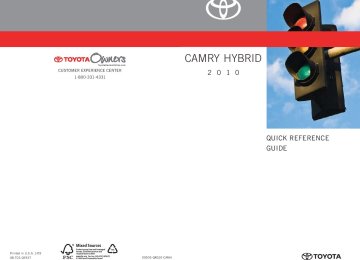- 2009 Toyota Camry HV Owners Manuals
- Toyota Camry HV Owners Manuals
- 2008 Toyota Camry HV Owners Manuals
- Toyota Camry HV Owners Manuals
- 2012 Toyota Camry HV Owners Manuals
- Toyota Camry HV Owners Manuals
- 2010 Toyota Camry HV Owners Manuals
- Toyota Camry HV Owners Manuals
- 2011 Toyota Camry HV Owners Manuals
- Toyota Camry HV Owners Manuals
- 2007 Toyota Camry HV Owners Manuals
- Toyota Camry HV Owners Manuals
- Download PDF Manual
-
Adjust frequency*
Single wipe
Pull to wash and wipe
Interval wipe
Slow
Fast
* Intermittent windshield wiper frequency adjustment
Rotate to increase/decrease wipe frequency.
Lights & turn signals Headlights
Headlights Parking lights Auto DRL OFF
Low beam
High beam
High beam flasher
-Daytime Running Light system (DRL) Automatically turns on the headlights at a reduced intensity. -Automatic light cut off system Automatically turns lights off after a delay of 30 seconds, or the lock switch on remote may be pushed.
Front fog lights (if equipped)
Turn
Front fog lights come on only when the headlights are on low beam. Turn signals
Right turn
Lane change
Lane change
Left turn
13
FEATURES/OPERATIONS
Seat adjustments-Front Manual seat
Power seat
Seatback angle Seat position (forward/backward) Lumbar support (driver side only) Position, cushion angle and height (driver side only)
Seats-Head restraints
Lock release button
Seats-Folding rear seats
Pull
Fold down
14
Cruise control Turning system ON/OFF
Functions
Cancel1
Resume2
Increase speedSystem ON/OFF
Decrease speed
Set
1 The set speed may also be cancelled by depressing the brake pedal. 2 The set speed may be resumed once vehicle speed exceeds 25 mph.
Garage door opener (HomeLink®)* (if equipped)
Garage door openers manufactured under license from HomeLink®* can be programmed to operate garage doors, estate gates, security lighting, etc.
Refer to “Garage door opener,” Section 3-7 in the Owner’s Manual for more details. For programming assistance, contact the Toyota Customer Experience Center at 1-800-331-4331, or visit http://www.homelink.com.
* HomeLink® is a registered trademark of Johnson Controls, Inc.
15
FEATURES/OPERATIONS
Telephone controls (Bluetooth®) (if equipped) Audio unit
Microphone
Steering wheel telephone switches
Volume
End call Start call
Voice command button
Bluetooth® technology allows dialing or receipt of calls without taking hands from the steering wheel or using a cable to connect the compatible telephone and the system. Refer to “Hands-free phone system (for cellular phone),” Section 3-4 in the Owner’s Manual for more details.
16
Multi-information display
Push “DISP” to change information in the following: (1) Outside temperature (2) Miles left on remaining fuel (3) Current gas mileage (4) Running distance from engine start (5) Average vehicle speed from engine start (6) Multi-information display OFF (7) Zoom display of odometer and trip meter (8) Energy monitor (9) Average gas mileage
Moonroof (if equipped) Sliding operation
Tilting operation
Push once to open partway; again to open completely.
Open
Close
Tilt
Close
Recommended driving position to minimize wind noise.
Push once to open; moonroof will automatically stop at the recommended position. Push again to open completely.
17
FEATURES/OPERATIONS
Audio
Type 1
Push to turn ON/OFF
Push to skip up/down folder
Seek station/ CD track select
Type 2
Push to turn ON/OFF
Seek station/ CD track select
Mode
Eject CD
Push to adjust tone & balance
Mode
View CD text
Station/CD track scan
Preset buttons - functions in other modes indicated above number
Eject CD
Load CD(s)
Push to adjust tone & balance
Push to skip up/down folder
Station/CD track scan Mute/pause
Preset buttons - functions in other modes indicated above number
View CD text
CD PLAYER To scan tracks on a disc Push and hold “SCAN.” Push again to hold selection. CD changer (Type 2 only) -To load one disc Push “LOAD” and insert one disc. -To load multiple discs Push and hold “LOAD” until you hear a beep. Insert one disc. Shutter will close and then re-open for next disc. To select a file (MP3/WMA only) Turn “TUNE.FILE” or “TUNE.SCROLL.” To select a folder (MP3/WMA only) Push either side of “FOLDER.”
18
RADIO To preset stations Tune in the desired station and hold down a preset button until you hear a beep. Push desired preset button to select. To scan stations Push and hold “SCAN” to scan preset stations. Push again to hold selection. AUX or USB/AUX audio jack
AUX audio jack
USB/AUX audio jack (if equipped)
Wire pass through
By inserting a mini plug into the AUX or USB/AUX audio jack, you can listen to music from a portable audio device through the vehicle’s speaker system while in AUX or USB/AUX mode.
Steering wheel switches
Audio control
A/C control
Volume control
Temperature selector
A/C OFF
Auto A/C ON
“MODE” Push to turn audio ON and select an audio mode. Push and hold to turn the audio system OFF. v v “ ” -In radio mode Push to select a preset station; push and hold to seek the next strong station. -In CD mode Push to skip up or down to next/previous track.
19
FEATURES/OPERATIONS
Air Conditioning/Heating
“DUAL” button Indicator ON: Separate temperature settings for driver and passengers. Indicator OFF: Synchronize temperature settings for driver and passengers. Temperature selector (driver side) Fan speed Airflow vent In “ ” mode, use fresh air (“ ” indicator OFF) to reduce window fogging. “ ” mode uses fresh air only. Temperature selector (passenger side) Air Conditioning ON/OFF Fresh or recirculated cabin air Rear window defogger/Outside rearview mirror defoggers (if equipped) Windshield airflow/defogger Climate control OFF Automatic climate control ON Adjusting the temperature setting will cause the airflow vents, air intake and fan to adjust automatically.
20
“ECO HEAT/COOL” switch
Economical mode ON/OFF
NOTE: Slightly improves gas mileage. It may take longer to reach set cabin temperature. PlasmaclusterTM* Improves air quality by emitting positive and negative ions into the cabin. This system operates from the driver side vent and a low system noise is normal. * This system adopts the plasmacluster technology, manufactured under license from SHARP
Corporation. “PlasmaclusterTM” is a trademark of SHARP Corporation.
Seat heaters (if equipped)
Front passenger seat
Driver seat
Clock
H-Hour set M-Minute set
Refer to the Owner’s Manual for adjusting time.
21
21FEATURES/OPERATIONS
Door locks
Unlock
Lock
Power outlets Instrument panel
Center console
“POWER” switch must be set at “ACC” or “ON” to be used.
Cup holders Front
Rear
22
SAFETY AND EMERGENCY FEATURES
Doors-Child safety locks Rear door
Moving the lever to “LOCK” will allow the door to be opened only from the outside.
Seatbelts
Take up slack
Too high
Keep as low on hips as possible
If belt is fully extended, then retracted even slightly, it cannot be re-extended beyond that point, unless fully retracted again. This feature is used to help hold child restraint systems securely.
To find more information about seatbelts, and how to install a child restraint system, refer to the Owner's Manual.
Fuel filler door-Internal release
(2) Pull up
(1) Remove
23
SAFETY AND EMERGENCY FEATURE
Seatbelts-Shoulder belt anchor
Push up, or squeeze lock release to lower
Tire Pressure Monitoring (warning) System
System reset initialization
1. Push and hold “ SET” button until the indicator blinks three times.
2. Wait a few minutes to allow
initialization to complete.
SET” button until indicator blinks three times. Let the vehicle sit for a
After adjusting tire pressures, or after tires have been rotated or replaced, turn the ignition switch to “ON” and press and hold the “ few minutes to allow initialization to complete. Refer to the load label on the door jamb or the Owner’s Manual for tire inflation specifications. If the tire pressure indicator flashes for more than 60 seconds and then remains on, take the vehicle to your local Toyota dealer.
Note: The warning light may come on due to temperature changes or changes in tire pressure from natural air leakage. If the system has not been initialized recently, setting the tire pressures to factory specifications should turn off the light.
24
Abbreviation list Abbreviation/Acronym list
ABBREVIATIONS MEANING
Air Conditioning Anti-lock Brake System Automatic Locking Retractor Child Restraint System Display Economical/Ecology Electronic Control Unit Event data recorder Emergency Locking Retractor Electric Power Steering Gross Axle Weight Ratings Gross Vehicle Weight Rating Emission inspection and maintenance Lower Anchors and Tethers for Children Light Emitting Diode Methylcyclopentadienyl Manganese Tricarbonyl Mud and Snow Methyl Tertiary Butyl Ether On Board Diagnostics Supplemental Restraint System Tire Identification Number Tire Pressure Warning System Traction Control Vehicle Dynamics Integrated Management Vehicle Identification Number Vehicle Stability Control
A/C ABS ALR CRS DISP ECO ECU EDR ELR EPS GAWR GVWR
I/M
LATCH LED MMT M + S MTBE OBD SRS TIN TPMS TRAC VDIM VIN VSC
482
TABLE OF CONTENTS
Index
1 Before driving
1-1. Hybrid system
1-7. Theft deterrent system
Immobilizer system............... 87
Theft prevention labels (for U.S.A.) ......................... 89Hybrid system ...................... 22
1-8. Safety information
1-2. Key information
Keys ..................................... 35
1-3. Opening, closing and
locking the doors Smart key system................. 37
Wireless remote control ....... 48
Doors.................................... 51
Trunk .................................... 551-4. Adjustable components
(seats, mirrors, steering wheel) Front seats ........................... 58
Rear seats............................ 60
Head restraints..................... 61
Seat belts ............................. 63
Steering wheel ..................... 71
Anti-glare inside rear view mirror.................................. 72
Outside rear view mirrors ..... 741-5. Opening and closing
the windows Power windows .................... 76
Moon roof ............................. 781-6. Refueling
Opening the fuel tank cap .... 82
Correct driving posture ......... 90
SRS airbags ......................... 92
Front passenger occupant classification system......... 104
Child restraint systems ....... 109
Installing child restraints ..... 1132 When driving
2-1. Driving procedures
Driving the vehicle .............. 124
Power (ignition) switch........ 135
Transmission ...................... 139
Turn signal lever ................. 141
Parking brake ..................... 142
Horn.................................... 1432-2.
Instrument cluster Gauges and meters ............ 144
Indicators and warning lights ................................. 147
Multi-information display..... 1502-3. Operating the lights and
wipers Headlight switch ................. 154
Fog light switch................... 158
Windshield wipers and washer.............................. 1592-4. Using other driving systems
Cruise control...................... 161
Driving assist systems ........ 1652-5. Driving information
Cargo and luggage ............. 169
Vehicle load limits ............... 172
Winter driving tips ............... 173
Trailer towing ...................... 177
Dinghy towing ..................... 1783 Interior features
3-1. Using the air conditioning
system and defogger Automatic air conditioning system .............................. 182
Rear window and outside rear view mirror defoggers ............... 1903-2. Using the audio system
Audio system types............. 191
Using the radio.................... 194
Using the CD player............ 201
Playing MP3 and WMA discs.................................. 209
Operating an iPod® player ................................ 217
Operating a USB memory player ................................ 224
Optimal use of the audio system .............................. 231
Using the AUX adapter ....... 236
Using the steering wheel audio switches .................. 2383-3. Using the hands-free
phone system (for cellular phone) Bluetooth® audio system.... 241
Using the Bluetooth® audio system .................... 244
Operating a Bluetooth® enabled portable player.... 249
Setting up a Bluetooth® enabled portable player.... 251
Bluetooth® audio system setup ................................ 2563-4. Using the hands-free
phone system (for cellular phone) Hands-free phone system (for cellular phone) features ............................ 257
Using the hands-free phone system (for cellular phone) ........... 261
Making a phone call ........... 269
Setting a cellular phone...... 273
Security and system setup ................................ 278
Using the phone book ........ 2823-5. Using the interior lights
Interior lights list ................. 290
• Interior light ...................... 291
• Personal lights.................. 2923-6. Using the storage features
List of storage features....... 293
• Glove box......................... 294
• Console box ..................... 294
• Cup holders...................... 296
• Auxiliary boxes ................. 297TABLE OF CONTENTS
Index
3-7. Other interior features
4-3. Do-it-yourself maintenance
Sun visors .......................... 300
Vanity mirrors ..................... 301
Clock .................................. 302
Ashtray ............................... 303
Power outlet ....................... 304
Seat heaters....................... 306
Armrest............................... 308
Floor mat ............................ 309
Trunk features .................... 310
Garage door opener........... 312
Compass ............................ 3174 Maintenance and care
4-1. Maintenance and care Cleaning and protecting the vehicle exterior........... 322
Cleaning and protecting the vehicle interior............ 3244-2. Maintenance Maintenance requirements .................... 327
General maintenance......... 329
Emission inspection and maintenance (I/M) programs.......................... 332Do-it-yourself service precautions....................... 333
Hood ................................... 336
Positioning a floor jack........ 337
Engine compartment .......... 339
12-volt battery..................... 348
Tires.................................... 352
Tire inflation pressure ......... 361
Wheels................................ 365
Air conditioning filter ........... 367
Key battery ......................... 370
Checking and replacing fuses................................. 373
Light bulbs .......................... 3835 When trouble arises
5-1. Essential information
Emergency flashers............ 390
If your vehicle needs to be towed........................... 391
If you think something is wrong ............................ 394
Event data recorder ............ 3955-2. Steps to take in an emergency
If a warning light turns on or a warning buzzer sounds... .......................... 397
If a warning message is displayed........................... 406
If you have a flat tire............ 417
If the hybrid system will not start............................. 427
If the shift lever cannot be shifted from P.................... 429
If you lose your keys ........... 430
If the electronic key does not operate properly.......... 431
If the vehicle’s 12-volt battery is discharged......... 434
If your vehicle overheats..... 438
If the vehicle becomes stuck ................................. 4426 Vehicle specifications
6-1. Specifications
Maintenance data (fuel, oil level, etc.)............ 446
Fuel information .................. 455
Tire information................... 4586-2. Customization
Customizable features ........ 470
6-3.
Initialization Items to initialize ................. 473
7 For owners
Reporting safety defects for U.S. owners ................ 476
Seat belt instructions for Canadian owners (in French)........................ 477Index
Abbreviation list........................ 482
Alphabetical index .................... 483
What to do if... .......................... 494
For your information
Main Owner’s Manual
Please note that this manual covers all models and all equipment, including options. Therefore, you may find some explanations for equipment not installed on your vehicle. All specifications provided in this manual are current at the time of printing. However, because of the Toyota policy of continual product improvement, we reserve the right to make changes at any time without notice. Depending on specifications, the vehicle shown in the illustrations may differ from your vehicle in terms of equipment.
Noise from under vehicle after turning off the engine
Approximately five hours after the engine is turned off, you may hear sound coming from under the vehicle for several minutes. This is the sound of a fuel evaporation leakage check and it does not indicate a malfunction.
Accessories, spare parts and modification of your Toyota
A wide variety of non-genuine spare parts and accessories for Toyota vehicles are currently available on the market. You should know that these parts are not covered by Toyota warranty and that Toyota is not responsible for their performance, repair, or replacement, or for any damage they may cause to, or adverse effect they may have on, your Toyota vehicle. This vehicle should not be modified with non-genuine Toyota products. Modification with non-genuine Toyota products could affect its performance, safety or durability, and may even violate governmental regulations. In addition, damage or performance problems resulting from the modification may not be covered under warranty.
16
Installation of a mobile two-way radio system
As the installation of a mobile two-way radio system in your vehicle may affect electronic systems such as the multi-port fuel injection system/sequen- tial multi-port fuel injection system, cruise control system, anti-lock brake system, SRS airbag system or seat belt pretensioner system, be sure to check with your Toyota dealer for precautionary measures or special instruc- tions regarding installation. Despite their electromagnetic shielding high voltage parts and cables on hybrid vehicles emit approximately the same amount of electromagnetic waves as conventional gasoline powered vehicles or home electronic appli- ances.
Scrapping your Toyota
The SRS airbag and seat belt pretensioner devices in your Toyota contain explosive chemicals. If the vehicle is scrapped with the airbags and seat belt pretensioners left as they are, this may cause an accident such as fire. Be sure to have the systems of the SRS airbag and seat belt pretensioner removed and disposed of by a qualified service shop or by your Toyota dealer before you scrap your vehicle.
Perchlorate Material
Special handling may apply, See www.dtsc.ca.gov/hazardouswaste/perchlor- ate. Your vehicle has components that may contain perchlorate. These compo- nents may include airbags, seat belt pretensioners, and wireless remote con- trol batteries.
17
CAUTION
■General precautions while driving
Driving under the influence: Never drive your vehicle when under the influ- ence of alcohol or drugs that have impaired your ability to operate your vehi- cle. Alcohol and certain drugs delay reaction time, impair judgment and reduce coordination, which could lead to an accident that could result in death or serious injury. Defensive driving: Always drive defensively. Anticipate mistakes that other drivers or pedestrians might make and be ready to avoid accidents. Driver distraction: Always give your full attention to driving. Anything that dis- tracts the driver, such as adjusting controls, talking on a cellular phone or reading can result in a collision causing death or serious injury to you, your occupants or others.
■General precaution regarding children’s safety
Never leave children unattended in the vehicle, and never allow children to have or use the key. Children may be able to start the vehicle or shift the vehicle into neutral. There is also a danger that children may injure themselves by playing with the cigarette lighter, the windows, or other features of the vehicle. In addi- tion, heat build-up or extremely cold temperatures inside the vehicle can be fatal to children.
18
CAUTION
■Disposal of the hybrid battery (traction battery)
If your vehicle is disposed of without the hybrid battery having been removed, there is a danger of serious electric shock if high voltage parts, cables and their connectors are touched. In the event that your vehicle must be disposed of, the hybrid battery must be disposed of by your Toyota dealer or a qualified service shop. If the hybrid battery is not disposed of properly, it may cause electric shock that can result in death or serious injury.
19
Symbols used throughout this manual
Cautions & Notices
CAUTION
This is a warning against anything which may cause death or injury to people if the warning is ignored. You are informed about what you must or must not do in order to reduce the risk of injury to yourself and others.
NOTICE
This is a warning against anything which may cause damage to the vehicle or its equipment if the warning is ignored. You are informed about what you must or must not do in order to avoid or reduce the risk of damage to your Toyota and its equipment.
Symbols used in illustrations
Safety symbol The symbol of a circle with a slash through it means “Do not”, “Do not do this”, or “Do not let this happen”.
Arrows indicating operations
Indicates the action (pushing, turning, etc.) used to operate switches and other devices. Indicates the outcome of an operation (e.g. a lid opens).
20
TABLE OF CONTENTS
1 Before driving
Information on the hybrid system and adjusting and op- erating features such as door locks, mirrors, and steer- ing column.
2 When driving
Driving, stopping and safe-driving information.
3 Interior fea-
tures
Air conditioning and audio systems, as well as other in- terior features for a comfortable driving experience.
4 Maintenance
and care
Cleaning and protecting your vehicle, performing do-it- yourself maintenance, and maintenance information.
5 When trouble
arises
What to do if the vehicle needs to be towed, gets a flat tire, or is involved in an accident.
6 Vehicle
specifications
Detailed vehicle information.
7 For owners
Reporting safety defects for U.S. owners and seat belt instructions for Canadian owners
Index
Alphabetical listing of information contained in this manual.
Pictorial index
Exterior
Headlights (low beam) P. 154
Side marker/parking lights P. 154
Headlights (high beam) P. 154
Hood P. 336
Moon roof ∗ P. 78
Outside rear view mirrors P. 74
Windshield wipers P. 159
Turn signal lights P. 141
Fog lights ∗ P. 158
Fuel filler door P. 82
Doors P. 51
Rear window defogger P. 190
Rear turn signal lights P. 141Trunk P. 55
Tires ●Rotation ●Replacement ●Inflation pressure ●Information
P. 352
P. 417
P. 453
P. 458Stop/tail lights P. 154
Side marker lights P. 154
∗: If equipped
Pictorial index
Interior
Head restraints P. 61
Seat belts P. 63
Power window switches P. 76
SRS driver airbag P. 92
Floor mat P. 309
SRS front passenger airbag P. 92
Armrest P. 308
Cup holders P. 296
Console box P. 294
Glove box P. 294
Front seats P. 58
Cup holders P. 296
Shift lever P. 139
Auxiliary box P. 297
SRS side airbags P. 92A
Vehicles with moon roof
Vanity mirrors P. 301
Sun visors P. 300
Auxiliary box P. 297Moon roof switches P. 78
Front personal lights P. 292
Interior light P. 291SRS curtain shield airbags P. 92
Rear personal lights P. 292
Garage door opener switches ∗ P. 312
Anti-glare inside rear view mirror P. 72
Compass ∗ P. 317
∗: If equipped
Pictorial index
Interior
Vehicles without moon roof
Vanity mirrors P. 301
Sun visors P. 300
Auxiliary box P. 297Front personal lights P. 292
SRS curtain shield airbags P. 92
Interior light P. 291
Garage door opener switches ∗ P. 312
Anti-glare inside rear view mirror P. 72
Compass ∗ P. 317
10
B
Power window switches P. 76
Door lock switch P. 51
Window lock switch P. 76
Inside lock button P. 51
∗: If equipped
11
Pictorial index
Instrument panel
Gauges and meters Multi-information display
P. 144
P. 150Headlight switch Turn signal lever
P. 154
P. 141Outside rear view mirror switches P. 74
Windshield wiper and washer switch P. 159
Audio system P. 191
Navigation system *1Emergency flashers P. 390
P. 302
Clock Security indicator
P. 87
Tire pressure warning reset switch P. 353
Fuel filler door opener
P. 82
Trunk opener P. 55
Hood lock release lever P. 336
“ECO HEAT/COOL” switch P. 182
12
Horn P. 143
Shift lock override button P. 429
Tilt and telescopic steeringcontrol lever P. 71
Parking brake pedal P. 142
Auxiliary box P. 297A
Air conditioning system P. 182
Rear window defogger switch/ Rear window defogger switch and outside rear view mirror defogger switch ∗ P. 190
∗: If equipped *1: Refer to “Navigation System Owner’s Manual”.
13
Pictorial index
Instrument panel
14
Audio remote control switches P. 238
Air conditioning remote control switches P. 187
Telephone switches ∗
P. 262
*1
“DISP” switch P. 151
Talk switch ∗
P. 262
*1
Cruise control switch P. 161
Power (ignition) switch P. 135
C
USB/AUX adapter ∗ AUX adapter ∗ P. 236
P. 217, 224
Power outlet P. 304
Cable pass-through P. 299
Seat heater switches ∗ P. 306
∗: If equipped *1: Refer to “Navigation System Owner’s Manual”.
15
1-1. Hybrid system Hybrid system
Your vehicle is a hybrid vehicle. It has characteristics different from conventional vehicles. Be sure you are closely familiar with the char- acteristics of your vehicle, and operate with care. The hybrid system combines a gasoline engine and an electric motor (traction motor) according to driving conditions, improving fuel efficiency and reducing exhaust emissions.
Gasoline engine Electric motor (traction motor)
■ When stopped/during take-off
The gasoline engine stops when the vehicle is stopped. During take-off, the electric motor (traction motor) drives the vehicle. At slow speeds or when traveling down a gentle slope, the engine is stopped and the motor is used.
22
1
1-1. Hybrid system
■ During normal driving
The gasoline engine is predominantly used. The electric motor (traction motor) charges the hybrid battery as necessary.
■ When accelerating sharply
The power of the hybrid battery (traction battery) is added via the electric motor (traction motor) to that of the gasoline engine.
■ When braking (regenerative braking)
The electric motor (traction motor) charges the hybrid battery (traction battery).
■Regenerative braking
The electric motor converts kinetic energy to electric energy when: ●The accelerator pedal is released. ●The brake pedal is depressed with the shift lever in D or R.
■Conditions in which the gasoline engine may not stop
The gasoline engine starts and stops automatically. However, it may not stop automatically in the following conditions: ●During gasoline engine warm-up ●During hybrid battery (traction battery) charging ●During low or high hybrid battery (traction battery) temperature
■Charging the battery
●As the gasoline engine charges the hybrid battery (traction battery), the battery does not need to be charged from an outside source. However, if the vehicle is left parked for a long time the hybrid battery will slowly dis- charge. For this reason, be sure to drive the vehicle at least once every several months for at least 30 minutes or 10 miles (16 km). If the hybrid battery becomes fully discharged, you are unable to jump-start the vehi- cle with the 12-volt battery, contact your Toyota dealer.
●If the shift lever is in N, the hybrid battery (traction battery) will not be charged. When driving in heavy traffic, operate the vehicle with the shift lever in D to avoid discharging the battery.
23
1-1. Hybrid system
●To help prevent the 12-volt battery from becoming discharged, drive the vehicle at least once a month, and operate the accessories only when the “READY” indicator is on. When parking the vehicle, make sure the doors and trunk are closed and all lights are turned off.
■After the 12-volt battery has discharged or has been changed or
removed The gasoline engine may not stop even if the vehicle is running on the hybrid battery (traction battery). If this continues for a few days, contact your Toyota dealer.
■Sounds and vibrations specific to a hybrid vehicle
There may be no engine sounds or vibration even though the vehicle is able to move. Always put the shift lever in P when parked. The following sounds or vibrations may occur when the hybrid system is operating, and are not a malfunction: ●Motor sounds may be heard from the engine compartment. ●Sounds may be heard from the hybrid battery (traction battery) behind
the rear seat when the hybrid system starts or stops.
●Sounds may be heard from the transaxle when the hybrid system starts
or stops, or while the vehicle is idling.
●Engine sounds may be heard when accelerating sharply. ●Sounds may be heard due to the regenerative braking when you press
the brake pedal.
●Vibration may be felt when the gasoline engine starts or stops. ●Cooling fan sounds may be heard from the air intake vents behind the
rear seat.
■Maintenance, repair, recycling, and disposal
Contact your Toyota dealer regarding maintenance, repair, recycling and dis- posal. Do not dispose of the vehicle yourself.
24
High voltage components
1-1. Hybrid system
Air conditioning compressor Power control unit High voltage cables Hybrid battery (traction bat- tery) and DC/DC converter
Electric motor motor) and transaxle Caution label
(traction
Take care when handling the hybrid system, as it contains a high volt- age system (about 650V at maximum) as well as parts that become extremely hot when the hybrid system is operating. Obey the caution labels attached to the vehicle.
25
1-1. Hybrid system
■ Hybrid battery air vent
There is an air intake vent on the package tray for the purpose of cooling the hybrid battery (trac- tion battery). If the vent becomes blocked, the hybrid battery may overheat, leading to a reduction in hybrid battery output.
Emergency shut off system
The emergency shut off system blocks off the high voltage current and stops the fuel pump to minimize the risk of electrocution and fuel leakage when a certain level of impact is detected by the impact sen- sor. If the emergency shut off system activates, your vehicle will not restart. To restart the hybrid system, contact your Toyota dealer.
Energy monitor/consumption/past record screen
You can view the status of your hybrid system on the multi-infor- mation display (→P. 150) and the navigation system screen* (→P. 27, 29). The following images are exam- ples only, and may vary slightly from actual conditions. *: Vehicles with Navigation System
26
1-1. Hybrid system
■ Energy monitor
● How to display on the navigation system screen (if equipped):
STEP 1
Press “INFO”.
STEP 2
Touch “Fuel Consumption” on the “Information” screen.
If the “Consumption” or “Past Record” screen is displayed, touch
● How to display on the multi-information display:
Press the “DISP” switch on the steering wheel several times to select the energy monitor display.
Navigation system screen
Multi-information
display
When the vehi- cle is powered by the electric motor (traction motor)
27
Navigation system screen
Multi-information
display
Low
Full
Low
Full
1-1. Hybrid system
When the vehi- cle is powered by both the gas- oline engine and the electric motor (traction motor)
When the vehi- cle is powered by the gasoline engine
When the vehi- cle is charging the hybrid bat- tery (traction battery)
When there is no energy flow
Hybrid battery (traction bat- tery) status
28
■ Consumption (navigation system only) STEP 1
Press “INFO”.
1-1. Hybrid system
STEP 2
Touch “Fuel Consumption” on the “Information” screen.
If the “Energy Monitor” or “Past Record” screen is displayed, touch
Fuel consumption in the past 30 minutes Regenerated energy past 30 minutes One symbol indicates 50 Wh. Up to 4 symbols are shown. Cruising range
the
in
29
1-1. Hybrid system
■ Past Record (navigation system only) STEP 1
Press “INFO”.
STEP 2
Touch “Fuel Consumption” on the “Information” screen.
If the “Energy Monitor” or “Con- sumption” screen is displayed, touch
Average fuel consumption Best average
fuel economy among
■Resetting the consumption data
Touching
will reset the fuel consumption or past record.
30
1
1-1. Hybrid system
Hybrid warning message
A message is automatically displayed when a malfunction occurs in the hybrid system or an improper operation is attempted.
If a warning message is shown on the multi-information display, read the message and follow the instructions. (→P. 406)
■If a warning light comes on or a warning message is displayed, or the
12-volt battery has been disconnected The hybrid system may not start. In that case, try to start the system again. If the “READY” indicator does not come on, contact your Toyota dealer.
■When refueling, the fuel filler door may take a few moments to open
As part of emission system operation, it may take up to 10 seconds for the fuel filler door to automatically release after the opener switch is pressed. Before refueling is possible, a message will be shown on the multi-informa- tion display. (→P. 82) ■Running out of fuel
When the vehicle has run out of fuel and the hybrid system cannot be started, refuel the vehicle with at least enough gasoline to make the low fuel level warning light (→P. 400) go off. If there is only a small amount of fuel, the hybrid system may not be able to start. (The minimum amount of fuel to add to make the low fuel level warning light go out is about 2.5 gal. [9.8 L, 2.1 Imp. gal.], when the vehicle is on a level surface. This value may vary when the vehicle is on a slope.)
31
1-1. Hybrid system
CAUTION
■High voltage precautions
The vehicle has high voltage DC and AC systems as well as a 12-volt sys- tem. DC and AC high voltage is very dangerous and can cause severe burns and electric shock that may result in death or serious injury. ●Never touch, disassemble, remove or replace the high voltage parts,
cables and their connectors.
●The hybrid system will become hot after starting as the system uses high voltage. Be careful of both the high voltage and the high temperature, and always obey the caution labels attached to the vehicle.
●Never try to open the service plug access hole located in the luggage compartment. The service plug is used only when the vehicle is serviced and is subject to high voltage.
32
1-1. Hybrid system
CAUTION
■Road accident cautions
Observe the following precautions to reduce the risk of injury. ●Pull your vehicle off the road, put the shift lever in P, apply the parking
brake, and turn the hybrid system off.
●Do not touch the high voltage parts, cables and connectors. ●If electric wires are exposed inside or outside your vehicle, an electric
shock may occur. Never touch exposed electric wires.
●If a fluid leak occurs, do not touch it as it may be strong alkaline electrolyte from the hybrid battery (traction battery). If it comes into contact with your skin or eyes, wash it off immediately with a large amount of water or if pos- sible, boric acid solution. Seek immediate medical attention.
●If a fire occurs in the hybrid vehicle, leave the vehicle as soon as possible. Never use a fire extinguisher that is not meant for electric fires. Using even a small amount of water may be dangerous.
●If your vehicle needs to be towed, do so with the front wheels raised. If the wheels with the electric motor (traction motor) are on the ground when towing, the motor may continue to generate electricity. This may cause an electricity leakage leading to a fire. (→P. 391)
■Nickel-metal hydride battery
Your vehicle contains a sealed nickel-metal hydride battery. If disposed of improperly, it is hazardous to the environment and there is a risk of severe burns and electrical shock that may result in death or serious injury.
■If the system activates
●Carefully check to see if there are exposed high voltage parts or cables.
Never touch the parts or cables. (→P. 25)
●Carefully inspect the ground under the vehicle. If you find that liquid has leaked onto the ground, the fuel system may have been damaged. Leave the vehicle as soon as possible.
33
1-1. Hybrid system
NOTICE
■Hybrid battery air vent
●Do not put foreign objects over the air vent. The hybrid battery (traction
battery) may overheat and be damaged.
●Clean the air vent regularly to prevent the hybrid battery (traction battery)
from overheating.
●Do not wet the air vent. It may cause a short circuit and damage the hybrid
battery (traction battery).
●Do not load a large amount of water such as water cooler bottles into the vehicle. If water spills over the hybrid battery (traction battery), the battery may be damaged.
34
1
1-2. Key information Keys
The following keys are provided with the vehicle.
Using the mechanical key
Electronic keys • Operating the smart key
system (→P. 37)
• Operating
the wireless
remote control function (→P. 48)
Mechanical keys Key number plate
Take out the mechanical key.
After using the mechanical key, store it in the electronic key. Carry the mechanical key together with the electronic key. If the electronic key battery is depleted or the entry function does not operate properly, you will need the mechanical key. (→P. 431)
■When required to leave a key to the vehicle with a parking attendant
Lock the glove box as circumstances demand. Set the luggage security sys- tem. (→P. 55, 294) Remove the mechanical key for your own use and provide the attendant with the electronic key only.
■Key number plate
Keep the plate in a safe place such as your wallet, not in the vehicle. In the event that a key is lost, a new key can be made by your Toyota dealer using the key number plate. (→P. 430)
35
1-2. Key information
■When riding in an aircraft
When bringing an electronic key onto an aircraft, make sure you do not press any buttons on the electronic key while inside the aircraft cabin. If you are carrying an electronic key in your bag etc, ensure that the buttons are not likely to be pressed accidentally. Pressing a button may cause the elec- tronic key to emit radio waves that could interfere with the operation of the aircraft.
NOTICE
■To prevent key damage
●Do not subject the keys to strong shocks, expose them to high tempera-
tures by placing them in direct sunlight, or get them wet.
●Do not expose the keys to electromagnetic materials or attach any mate-
rial that blocks electromagnetic waves to the key surface.
●Do not disassemble the electronic key.
36
1-3. Opening, closing and locking the doors Smart key system
The following operations can be performed simply by carrying the electronic key on your person, for example in your pocket. (The driver should always carry the electronic key.)
Locks and unlocks the doors (→P. 38) Unlocks the trunk (→P. 38) Starts and stops the hybrid system (→P. 135)
37
1-3. Opening, closing and locking the doors
Unlocking and locking the doors (front door handles only)
Grip the handle to unlock the door.
Make sure to touch the sensor on the back of the handle. The door cannot be unlocked for 3 seconds after is locked.
the door
Press the lock button to lock the door.
Unlocking the trunk
Press the button to unlock the trunk.
38
1-3. Opening, closing and locking the doors
Antenna location and effective range
■ Antenna location
Antennas outside the cabin Antenna outside the trunk Antenna inside the trunk Antennas inside the cabin
39
1-3. Opening, closing and locking the doors
■ Effective range (areas within which the electronic key is
detected)
(Only
When locking or unlocking the doors The system can be operated when the electronic key is within about 2.3 ft. (0.7 m) of either of the outside front door handles. the doors detecting the key can be operated.) When starting the hybrid system changing “POWER” switch modes The system can be operated when the electronic key is inside the vehicle. When unlocking the trunk The system can be operated when the electronic key is within about 2.3 ft. (0.7 m) of the trunk release button.
or
40
1-3. Opening, closing and locking the doors
■Operation signals
A buzzer sounds and the emergency flashers flash to indicate that the doors have been locked/unlocked. (Locked: Once; Unlocked: Twice)
■Conditions affecting operation