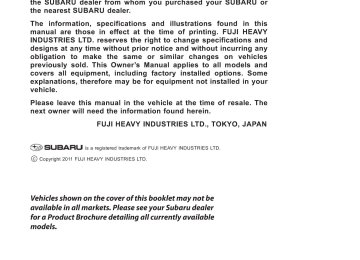- Download PDF Manual
-
1145810_13a_Subaru_BRZ_QRG_030812.indd 19
19
193/8/12 2:08 PM
While Operating
Trunk and Fuel Filler Lid Releases
The vehicle is equipped with trunk and fuel filler lid releases. To open the trunk, press the trunk lever button. To open the fuel filler lid, pull the fuel filler lever up and release.
Paddle Shift Control Switches
• Temporary use: Even when the selector lever is in the “D” (Drive) position, you can
temporarily shift the gear by pulling the “+” or “-” paddle shift control switch. The transmission will then automatically switch back to Normal Mode.
• When the shift selector lever is in Manual Mode, shift to the next higher gear by pulling the “+” paddle shift control switch on the steering wheel. Pull the “-” paddle shift control switch to shift into the next lower gear.
2020
1145810_13a_Subaru_BRZ_QRG_030812.indd 20
3/8/12 2:08 PM
S
Automatic Transmission Shift Mode
The automatic transmission gives you ultimate control with two different driving modes: Normal Mode and Manual Mode.
Normal Mode When the selector lever is in the “D” (Drive) position, the transmission is in Normal shift mode. The shift position indicator on the instrument panel shows “D” and the transmission automatically shifts into a suitable forward gear.
Manual Mode In Manual Mode, you select the desired gear position to obtain necessary acceleration and engine braking. Moving the selector lever left into the manual gate 1 from the “D” (Drive) position causes the transmission to change into Manual Mode. To shift, use the paddle shift control switches or gear lever. The shift position indicator shows the selected gear position. When Manual Shifting Operation is Possible
• Arrow-shaped indicator lights in the center of the instrument panel show
whether an upshift is possible and whether a downshift is possible.
- Both arrows are on: Upshifting and downshifting are both possible.
- Up arrow only is on: Only upshifting is possible.
- Down arrow only is on: Only downshifting is possible.
1145810_13a_Subaru_BRZ_QRG_030812.indd 21
21
213/8/12 2:08 PM
BRZ Engine Compartment
1. Air Cleaner Element
4. Main Fuse Box
This element filters intake air. Follow the maintenance guidelines in your “Warranty and Maintenance” booklet. When necessary, replace this element with a genuine Subaru air cleaner.
2. Engine Coolant Reservoir
Check your coolant level at each fuel stop. Observe the coolant level on the outside of the reservoir while the engine is cool. If the level is close to – or lower than – the “LOW” level mark, add coolant to the “FULL” level mark. If the reserve tank is empty, remove the radiator cap and refill as required. Please refer to your Owner’s Manual for details.
3. Radiator Cap
If your engine overheats, safely pull off the road and stop your vehicle in a safe place. Never attempt to remove the radiator cap until the engine has been shut off and has fully cooled down. If steam is coming from the engine compartment, turn the engine off and move everyone away from the vehicle until it cools. Please refer to your Owner’s Manual for details.
2222
Your BRZ has two fuse boxes. One is located under the instrument panel, behind the fuse box cover on the driver’s seat side. The other is housed in the engine compartment, as shown here. Fuses are designed to melt during an overload situation in order to prevent damage to the wiring harness and electrical equipment. If any lights, accessories or electrical controls fail to operate properly, inspect the corresponding fuse. If it has melted or appears discolored, replace it in accordance with the instructions in your Owner’s Manual. The fuse puller and spare fuses are located in the main fuse box in the engine compartment.
5. Engine Oil Level Gauge
Check the engine oil level at each fuel stop. Pull out the dipstick, wipe it clean, and insert it again. Pull it out and check the oil level. If it’s below the lower level, add oil to bring the level up to the upper level. Use only engine oil of the recommended grade and viscosity.
1145810_13a_Subaru_BRZ_QRG_030812.indd 22
3/8/12 2:08 PM
8. Engine Oil Filler Cap
Change your oil according to the maintenance schedule in your “Warranty and Maintenance Booklet.” Your engine oil must be changed more frequently when you drive on dusty roads, frequently make short trips, or when you drive in extremely cold weather.
9. Windshield Washer Tank
It’s a good idea to check your washer fluid every time you stop for fuel. If the level is low, fill the windshield washer tank to the neck of the reservoir with windshield washer fluid. In cold weather, use a freeze resistant windshield washer fluid.
Please refer to your Owner’s Manual for oil recommendations and other important details.
6. Battery
When your vehicle does not start due to a battery that has run down, the vehicle may be jump-started by connecting your battery to another battery with jumper cables. Jump-starting is dangerous if done incorrectly. Please refer to your Owner’s Manual for instructions. If you’re unsure about how to jump- start your vehicle, please consult a competent mechanic.
7. Brake Fluid Reservoir
Check your brake fluid level monthly. Observe the fluid level on the outside of the reservoir. If the level is below the “MIN” level mark, add the recommended brake fluid (FMVSS No. 116, fresh DOT 3 or 4 brake fluid) to the “MAX” level mark. Use only brake fluid from a sealed container.
1145810_13a_Subaru_BRZ_QRG_030812.indd 23
23
233/8/12 2:08 PM
Safety/In Case of Emergency
Child Restraint System For maximum safety, first carefully read the LATCH system instructions from the device manufacturer, as well as the installation instructions in your Owner’s Manual, to properly install the LATCH compatible child restraint system. Use the appropriate seatbelts or anchorages provided in your vehicle. Children age 12 and under must properly occupy the rear seat at all times.
Internal Safety Trunk Release with Self-Illuminating Handle In the event that children or adults become locked inside the trunk, this luminescent handle allows them to open the lid from inside the trunk. To open, simply pull the yellow handle downward as indicated by the arrow on the handle, and then push up on the lid.
2424
1145810_13a_Subaru_BRZ_QRG_030812.indd 24
3/8/12 2:09 PM
Location of Spare Tire and Jack A spare tire, jack, jack handle, towing eyelet, screwdriver and wheel nut wrench are stored under the floor of the trunk.
Subaru Roadside Assistance Subaru Roadside Assistance is free and standard on every 2013 BRZ vehicle. Coverage is automatic; there are no forms to complete. Subaru Roadside Assistance is available anytime during the 3-year/36,000-mile Subaru Limited Warranty, whichever comes first.* A Subaru Roadside Assistance decal has been affixed to the driver’s door window.
Subaru Roadside Assistance: 1-800-261-2155
Exclusions Specifically excluded from Subaru Roadside Assistance coverage are service requests or claims resulting from: accidents, vandalism, acts of God, violation of any laws, or vehicle modifications not recommended by the manufacturer.
*See your dealer for details.
1145810_13a_Subaru_BRZ_QRG_030812.indd 25
25
253/8/12 2:09 PM
Additional Information
MY.SUBARU.COM Your Subaru vehicle comes with a unique online resource that helps make your ownership experience more convenient and enjoyable. My.Subaru.com is a website that you can personalize and offers useful features and content that makes it easy for you to manage your vehicle care and enjoy all the benefits of Subaru ownership. Log on to My.Subaru.com to access features such as: automated service history, e-mail maintenance reminders, online Owner’s Manual, warranty information, maintenance schedules and much more...
Access your site today @ My.Subaru.com.
26
1145810_13a_Subaru_BRZ_QRG_030812.indd 26
3/8/12 2:09 PM
Fuel Use premium unleaded gasoline with an octane rating of 91 AKI or higher.
Fuel Capacity • 13.2 US gal (50 liters, 11 Imp gal)
• When the low fuel indicator light is displayed on the instrument panel,
approximately 1.8 US gallons (7.0 liters, or 1.5 Imp gal) of fuel remain.
• If you have recently fueled your vehicle, the check engine light on the instrument panel may stay on due to a missing or loose fuel filler cap (the cap should be tightened until a click is heard).
Engine Oil Use only the following oils:
• ILSAC GF-4 or GF-5, which can be identified with the ILSAC
certification mark (Starburst mark).
• Or API classification SN or SM with the words
“ENERGY CONSERVING”.
- Use 0W 20 synthetic, replacement interval 7,500 miles;
no requirement at the first 3,000 miles.
Engine Oil Capacity • Without filter: 5.5 US qt (5.2 liters, 4.6 lmp qt)
• With filter: 5.8 US qt (5.5 liters, 4.8 lmp qt)
1145810_13a_Subaru_BRZ_QRG_030812.indd 27
27
273/8/12 2:09 PM
Notes
28
1145810_13a_Subaru_BRZ_QRG_030812.indd 28
3/8/12 2:09 PM
Subaru Delivery Checklist Owner Information VEhICLE ID #
DELIVERy DATE
OWNER NAME
OWNER NAME
Owner Resources & Warranty
Present the Subaru Owner’s Manual & Quick Reference Guide (detailed review in “Operation & Controls” section)
Review Subaru Roadside Assistance, Owner Cards & Provide Toll-Free Number 1-800-261-2155
Explain 3/36 BASIC Warranty / 5/60 Powertrain Warranty / Explain Wear Items & Adjustments / Review Rust Perforation Warranty / Tire Warranty
Review Service & Maintenance Schedules & Terms Explain Normal vs. Extreme Schedules (if applicable)
Review New Owner’s My.SUBARU.com Website
Explain Dealership’s New Owner Follow Up Procedure
Review The Subaru Mastercard Program from ChASE & Explain The Card Benefits
Customer Signature
Review Dealership Service Department Location, Payment Options & hours of Operation
Explain Dealership Service Appointment Scheduling & Early Morning Service Drop Off Procedures
Introduce The Subaru Service Advisor & Provide Their Business Card
Review Dealership Parts Department Location & hours
Exterior Condition Approval (New Owner indicates exterior of vehicle is clean & undamaged)
Vehicle Condition
Operational Condition Approval (New Owner has driven vehicle & approves it is ready
new owner signature
Interior Condition Approval (New Owner indicates interior of vehicle is clean & undamaged)
for delivery)
sales consultant signature
sales manager signature
Fold back and remove this checklist from the QRG. Place this completed checklist in the deal jacket for future reference. Additional copies of this checklist can be made by photocopying.
1145810_13a_Subaru_BRZ_QRG_030812.indd 29
3/8/12 2:09 PM
Operation & Controls
Please use & reference the SUBARU OWNER’S MANUAl & QUICK REfERENCE GUIDE
OPERAtION & CONtROlS
Review Master & Valet Keys
Show Keyless Entry, Alarm System & Remote Start (if equipped)
Show hood & Gas Door Releases
REAR & SIDE Show Trunk Release & Valet Feature
Explain Temporary Spare Tire Usage & Limitations
Show Spare Tire, Tools & Jack Location
Show yellow Caps & Explain Checking & Filling of Vehicle Fluids
Show Fuel Filler Door & Gas Cap Operation
Show Location of both Fuse Boxes
Explain Towing Requirements & Limitations
Show LATCh System & Tethers
Show Child Safety Lock Operation
INtERIOR
Explain Operation of Manual Transmission
Explain Operation of Automatic Transmission & Review Manual Mode (if equipped)
Show Seatbelt & head Restraint Functions
DRIvER CONtROlS & OPERAtION
Show Power Windows, Door Locks & Side-View Mirror Operation
Explain Cruise Control
Explain the Subaru Advanced Frontal Airbag System (SRS), Front Seat Side Pelvis/Torso Airbags (SRS) & Side-Curtain Airbags (SRS)
Show Tilt Steering Column Feature (if equipped)
Show All Weather Package - heated Front Seats, Windshield Wiper De-Icer & heated Side Mirrors (if equipped)
Review Instrument Panel Gauges & Warning Lights
Explain Tire Pressure Monitoring System Light
Show headlights, Daytime Running Lights, Parking Lights, hazard Lights & Fog Lights (if equipped)
Show Interior Lighting, Map Light & Clock
Show Windshield Wiper & Washer Controls
Show Climate Control System Including Front & Rear Defrosters
Show & Explain Operation of VSC Control Switches
Show Audio System, Station Presets, Tone, Balance & Fade Controls
Show GPS Navigation System (if equipped)
Explain Operation of Other Vehicle Options, Equipment, or Genuine Subaru Accessories Not Referenced Above Where Applicable
1145810_13a_Subaru_BRZ_QRG_030812.indd 30
3/8/12 2:09 PM
Subaru of America, Inc., Subaru Plaza, P.O. Box 6000, Cherry Hill, NJ 08034-6000
MSA5B1310A Issued February 2012 Printed in USA 03/12
Quick Reference Guide
1145810_13a_Subaru_BRZ_QRG_030812.indd 1
3/8/12 2:06 PM
2013 BRZ Consumer Electronics/ Bluetooth® & Audio Technology
Quick Reference Guide
1146074_13a_Bluetooth_QRG_030812.indd 2
3/8/12 2:53 PM
Bluetooth Basics
• The hands-free system may not operate properly under the following conditions:
o The cell phone is turned off.
o The cell phone is not connected to the hands-free system.
o The cell phone is not in the phone call area.
o The battery of the cell phone has run down.
o The cell phone is behind the seat or in the glove box.
o A metal material covers or touches the cell phone.
• Depending on the type of cell phone that is used, the screen on the cell phone may remain
illuminated while the ignition switch is in the “ON” position. If this occurs, consult your cell phone manual to adjust the cell phone settings.
• Depending on the setting of the cell phone, the dial lock function may be activated after
making a call. Deactivate the automatic dial lock function of the cell phone before using the hands-free system. Do not perform this operation while driving.
• Depending on the type of cell phone that is used, operation and the sound volume
may vary.
• Depending on the type of cell phone that is used, not all phone functions may be
compatible with your vehicle.
• When the ignition switch is turned to the “LOCK/OFF” position during a call, the call may be
disconnected or continued on the cell phone, depending on the type of cell phone that is used. Note that operation of the cell phone may be necessary if the call is continued on the cell phone.
1146074_13a_Bluetooth_QRG_030812.indd 3
3/8/12 2:53 PM
• Do not speak at the same time as the other party during a call. If you and
the other party speak at the same time, it may be difficult for the other party to hear your voice and vice versa. This is normal.
• The receiver sound volume should be set as low as possible. Otherwise,
the party you are calling may notice an undesirable echo sound.
• Speak clearly and loudly.
• Your voice may be difficult to be heard by the receiving party under the
following conditions:
o Driving on a rough road.
o Driving at a high speed.
o Driving with a window open.
o When air from the ventilator blows directly toward the microphone.
o When the sound coming from the ventilator is loud.
o When the cell phone is positioned too closely to the microphone.
• The sound quality may degrade due to the influence of the cell phone that is
connected to the system or the circumstances of the Bluetooth network.
• When another Bluetooth device is simultaneously connected, noise may be heard
in the voice coming from the hands-free phone.
1146074_13a_Bluetooth_QRG_030812.indd 4
3/8/12 2:53 PM
Bluetooth for AM/FM Stereo with HD RadioTM, Single Disc CD Player and Navigation System
AUDIO button
Pairing Your Cell Phone
Press the AUDIO button; then touch the “Info” soft key on the touch screen.
Then touch “Bluetooth.”
1146074_13a_Bluetooth_QRG_030812.indd 5
3/8/12 2:53 PM
Now touch “Registered Devices.”
Touch “Add New.”
A pass-key pairing number will appear on the screen. Put your phone into Bluetooth pairing mode and pair your phone to the system using the pass-key provided.
When the phone is successfully paired, the screen will show the phone’s name on the list.
1146074_13a_Bluetooth_QRG_030812.indd 6
3/8/12 2:53 PM
Making a Call
Press the AUDIO button; then touch the “Phone” soft key. A numeric keypad will be displayed.
Touch the numbers for the phone number you wish to call. When complete, touch the green “Phone” soft key to make the call.
1146074_13a_Bluetooth_QRG_030812.indd 7
3/8/12 2:53 PM
During a Call
Red phone symbol – Touch this to end a call.
Dial Tone – Touch to enable numeric key input.
Mic Level – Touch to change the volume of the call.
Transfer – Touch to switch the phone conversation back to your cell phone.
Receiving a Call
Touch “Disconnect” to decline the incoming call.
When a call comes in, the incoming call screen appears automatically. Touch the green “Phone” soft key to answer the call.
1146074_13a_Bluetooth_QRG_030812.indd 8
3/8/12 2:54 PM
All information contained within this Consumer Electronics/Bluetooth® & Audio Technology Quick Reference Guide was accurate at the time of publication. We reserve the right to change features, operation and/or functionality of any vehicle specification at any time without incurring any obligation to make the same or similar changes to products previously sold. Your Subaru dealer is the best source for the most current information. For detailed operating and safety information, please consult your Owner’s Manual.
MSA5B1309A Printed in USA 03/12
1146074_13a_Bluetooth_QRG_030812.indd 1
3/8/12 2:53 PM
2013
BRZ Navigation SystemQuick Reference Guide