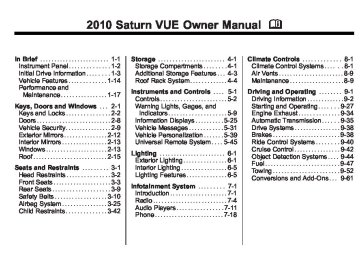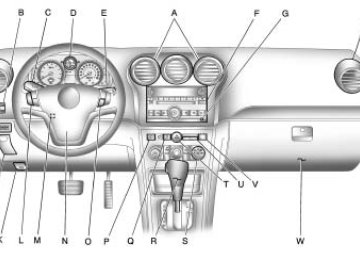- 2004 Saturn VUE Owners Manuals
- Saturn VUE Owners Manuals
- 2005 Saturn VUE Owners Manuals
- Saturn VUE Owners Manuals
- 2010 Saturn VUE Owners Manuals
- Saturn VUE Owners Manuals
- 2008 Saturn VUE Owners Manuals
- Saturn VUE Owners Manuals
- 2009 Saturn VUE Owners Manuals
- Saturn VUE Owners Manuals
- 2006 Saturn VUE Owners Manuals
- Saturn VUE Owners Manuals
- 2007 Saturn VUE Owners Manuals
- Saturn VUE Owners Manuals
- Download PDF Manual
-
please” followed by a tone.
3. Say the complete phone number
5. Say a name tag for the phone
to be stored at once with no pauses.
If the system recognizes the number it responds with “OK, Storing” and repeats the phone number. If the system is unsure it recognizes the phone number, it responds with “Store” and repeats the number followed by “Please say yes or no”. If the number is correct, say “Yes”. If the number is not correct, say “No”. The system will ask for the number to be re‐entered.
4. After the system stores the
phone number, it responds with “Please say the name tag” followed by a tone.
number. The name tag is recorded and the system responds with “About to store
. Does that sound OK?”. If the name tag does not sound correct, say “No” and repeat Step 5. If the name tag sounds correct, say “Yes” and the name tag is stored. After the number is stored the system returns to the main menu.
Using the Digit Store Command The digit store command allows a phone number to be stored by entering the digits individually.
1. Press and hold J / 0 for two seconds. The system responds with “Ready” followed by a tone.
Infotainment System 7-21
2. Say “Digit Store”. The system responds with “Please say the first digit to store” followed by a tone.
3. Say the first digit to be stored.
The system will repeat back the digit it heard followed by a tone. Continue entering digits until the number to be stored is complete.
If an unwanted number is recognized by the system, say “Clear” at any time to clear the last number. To hear all of the numbers recognized by the system, say “Verify” at any time and the system will repeat them.
4. After the complete number has been entered, say “Store”. The system responds with “Please say the name tag” followed by a tone.
7-22
Infotainment System
5. Say a name tag for the phone
2. Say “Directory”. The system
3. Say the name tag to be deleted.
number. The name tag is recorded and the system responds with “About to store
. Does that sound OK?”. If the name tag does not sound correct, say “No” and repeat Step 5. If the name tag sounds correct, say “Yes” and the name tag is stored. After the number is stored the system returns to the main menu.
Using the Directory Command The directory command lists all of the name tags stored by the system. To use the directory command:
1. Press and hold J / 0 for two seconds. The system responds with “Ready” followed by a tone.
responds with “Directory” and then plays back all of the stored name tags. When the list is complete, the system returns to the main menu.
Deleting Name Tags The system uses the following commands to delete name tags: . Delete . Delete all name tags
Using the Delete Command The delete command allows specific name tags to be deleted. To use the delete command:
1. Press and hold J / 0 for two seconds. The system responds with “Ready” followed by a tone.
2. Say “Delete”. The system
responds with “Delete, please say the name tag” followed by a tone.
The system responds with “Would you like to delete,
? Please say yes or no”. If the name tag is correct, say “Yes” to delete the name tag. The system responds with “OK, deleting
, returning to the main menu.” If the name tag is incorrect, say “No”. The system responds with “No. OK, let's try again, please say the name tag.” Using the Delete All Name Tags Command The delete all name tags command deletes all stored phone book name tags and route name tags for OnStar (if present).
To use the delete all name tags command:
1. Press and hold J / 0 for two seconds. The system responds with “Ready” followed by a tone.
2. Say “Delete all name tags”. The system responds with “You are about to delete all name tags stored in your phone directory and your route destination directory. Are you sure you want to do this? Please say yes or no.”
Say “Yes” to delete all name tags. Say “No” to cancel the function and return to the main menu.
Making a Call Calls can be made using the following commands: . Dial . Digit Dial . Call . Re‐dial
Using the Dial Command
Infotainment System 7-23
If the system does not recognize the number, it confirms the numbers followed by a tone. If the number is correct, say “Yes”. The system responds with “OK, Dialing” and dials the number. If the number is not correct, say “No”. The system will ask for the number to be re‐entered.
1. Press and hold J / 0 for two seconds. The system responds with “Ready” followed by a tone.
2. Say “Dial”. The system responds with “Dial using
. “Number please” followed by a tone. 3. Say the entire number without
pausing.
Using the Digit Dial Command
1. Press and hold J / 0 for two seconds. The system responds with “Ready” followed by a tone.
2. Say “Digit Dial”. The system
responds with “Digit dial using
, please say the first digit to dial” followed by a tone. If the system recognizes the number, it responds with “OK, Dialing” and dials the number.
3. Say the digits to be dialed one at
a time. Following each digit, the system will repeat back the digit it heard followed by a tone.
7-24
Infotainment System
4. Continue entering digits until the number to be dialed is complete. After the whole number has been entered, say “Dial”. The system responds with “OK, Dialing” and dials the number. If an unwanted number is recognized by the system, say “Clear” at any time to clear the last number. To hear all of the numbers recognized by the system, say “Verify” at any time and the system will repeat them.
Using the Call Command
1. Press and hold J / 0 for two seconds. The system responds with “Ready” followed by a tone.
2. Say “Call”. The system responds with “Call using
. Please say the name tag” followed by a tone. 3. Say the name tag of the person
Using the Re‐dial Command
to call.
If the system clearly recognizes the name tag it responds with “OK, calling,
” and dials the number. If the system is unsure it recognizes the right name tag, it confirms the name tag followed by a tone. If the name tag is correct, say “Yes”. The system responds with “OK, calling, ” and dials the number. If the name tag is not correct, say “No”. The system will ask for the name tag to be re‐entered. Once connected, the person called will be heard through the audio speakers. 1. Press and hold J / 0 for two seconds. The system responds with “Ready” followed by a tone.
2. After the tone, say “Re‐dial”. The
system responds with “Re‐dial using
” and dials the last number called from the connected Bluetooth phone. Once connected, the person called will be heard through the audio speakers. Receiving a Call When an incoming call is received, the audio system mutes and a ring tone is heard in the vehicle.
. Press J / 0 and begin speaking
to answer the call.
. Press − / K to ignore a call.
Call Waiting Call waiting must be supported on the Bluetooth phone and enabled by the wireless service carrier to work.
. Press J / 0 to answer an
incoming call when another call is active. The original call is placed on hold.
. Press J / 0 again to return to
the original call. To ignore the incoming call, continue with the original call with no action.
. Press − / K to disconnect the
current call and switch to the call on hold.
Infotainment System 7-25
Three‐Way Calling Three‐Way Calling must be supported on the Bluetooth phone and enabled by the wireless service carrier to work.
Muting a Call During a call, all sounds from inside the vehicle can be muted so that the person on the other end of the call cannot hear them.
1. While on a call press J / 0 . The
To Mute a call
system responds with “Ready” followed by a tone.
2. Say “Three‐way call”. The
system responds with “Three‐ way call, please say dial or call”. 3. Use the dial or call command to dial the number of the third party to be called.
4. Once the call is connected,
press J / 0 to link all the callers together.
Ending a Call
Press − / K to end a call.
1. Press J / 0 . The system
responds with “Ready” followed by a tone.
2. Say “Mute Call”. The system responds with “Call muted”.
To Cancel Mute
1. Press J / 0 . The system
responds with “Ready” followed by a tone.
2. After the tone, say “Mute Call”.
The system responds with “Resuming call”.
7-26
Infotainment System
Transferring a Call Audio can be transferred between the in‐vehicle Bluetooth system and the cell phone.
To Transfer Audio to the Cell Phone During a call with the audio in the vehicle:
1. Press J / 0 . The system
responds with “Ready” followed by a tone.
2. Say “Transfer Call.” The system responds with “Transferring call” and the audio will switch from the vehicle to the cell phone.
To Transfer Audio to the In-Vehicle Bluetooth System The cellular phone must be paired and connected with the Bluetooth system before a call can be transferred. The connection process can take up to two minutes after the key is turned to the ON/RUN or ACC/ACCESSORY position.
During a call with the audio on the cell phone, press J / 0 for more than two seconds. The audio switches from the cell phone to the vehicle. Voice Pass-Thru Voice Pass‐Thru allows access to the voice recognition commands on the cell phone. See the cell phone manufacturers user guide to see if the cell phone supports this feature. This feature can be used to verbally access contacts stored in the cell phone.
1. Press and hold J / 0 for two seconds. The system responds with “Ready” followed by a tone.
2. Say “Bluetooth”. The system
responds with “Bluetooth ready” followed by a tone.
3. Say “Voice”. The system
responds with “OK, accessing
”. The cell phone's normal prompt messages will go through its cycle according to the phone's operating instructions.
Dual Tone Multi-Frequency (DTMF) Tones The in‐vehicle Bluetooth system can send numbers and numbers stored as name tags during a call. This is used when calling a menu driven phone system. Account numbers can be programmed into the phonebook for retrieval during menu driven calls.
Sending a Number During a Call
1. Press J / 0 . The system
responds with “Ready” followed by a tone.
2. Say “Dial”. The system responds
with “Say a number to send tones” followed by a tone.
3. Say the name tag to send.
If the system clearly recognizes the name tag it responds with “OK, Sending
” and the dial tones are sent and the call continues. If the system is not sure it recognized the name tag properly, it responds “Dial , Please say yes or no?” followed by a tone. If the name tag is correct, say “Yes”. The system responds with “OK, Sending ” and the dial tones are sent and the call continues. Infotainment System 7-27
Clearing the System Unless information is deleted out of the in‐vehicle Bluetooth system, it will be retained indefinitely. This includes all saved name tags in the phonebook and phone pairing information. For information on how to delete this information, see the above sections on Deleting a Paired Phone and Deleting Name Tags. Other Information The Bluetooth® word mark and logos are owned by the Bluetooth® SIG, Inc. and any use of such marks by General Motors is under license. Other trademarks and trade names are those of their respective owners. See Radio Frequency Statement on page 13‑16 for FCC information.
3. Say the number to send. If the system clearly recognizes the number it responds with “OK, Sending Number” and the dial tones are sent and the call continues. If the system is not sure it recognized the number properly, it responds “Dial Number, Please say yes or no?” followed by a tone. If the number is correct, say “Yes”. The system responds with “OK, Sending Number” and the dial tones are sent and the call continues.
Sending a Stored Name Tag During a Call
1. Press J / 0 . The system
responds with “Ready” followed by a tone.
2. Say “Send name tag.” The
system responds with “Say a name tag to send tones” followed by a tone.
7-28
Infotainment System
2 NOTES
Climate Controls
Climate Control Systems
Climate Controls
8-1
The heating, cooling, and ventilation for the vehicle can be controlled with this system. For vehicles with the remote start feature, the climate control system functions as part of the remote start feature. See Remote Keyless Entry (RKE) System Operation on page 2‑3.
Climate Control Systems
Climate Control Systems . . . . . . 8-1
Automatic Climate ControlSystem . . . . . . . . . . . . . . . . . . . . . . 8-5
Air Vents
Air Vents . . . . . . . . . . . . . . . . . . . . . . 8-9
Maintenance
Passenger Compartment Air
Filter . . . . . . . . . . . . . . . . . . . . . . . . . 8-9
A. Fan Control B. Temperature Control C. Air Delivery Mode Control D. Air Conditioning
E. Outside Air F. Recirculation G. Rear Window Defogger
8-2
Climate Controls
A (Fan Control): Turn clockwise or counterclockwise to increase or decrease the fan speed. To turn the fan off, turn the left knob all the way counterclockwise. In any setting other than off, the fan runs continuously with the ignition on. There will be some airflow noticeable from the various outlets when driving, even with the fan in the off position. To turn off the air completely, turn the fan to 9 and select the recirculation button. Temperature Control: Turn clockwise or counterclockwise to increase or decrease the temperature inside the vehicle. Air Delivery Mode Control: Turn clockwise or counterclockwise to change the current airflow mode.
Select from the following air delivery modes: H (Vent): Air is directed to the instrument panel outlets. ) (Bi-Level): Air is divided between the instrument panel and the floor outlets. 6 (Floor): Air is directed to the floor outlets with some air directed to the windshield. When this mode is selected, the system turns the recirculation mode off. Recirculation mode cannot be selected while in floor mode. This helps prevent window fogging. -(Defog): Clears the windows of fog or moisture. Air is directed to the floor outlets, with some air directed to the windshield and side window outlets. In this mode, the system turns the recirculation mode off and runs the air conditioning compressor unless the outside air is at or below freezing. Recirculation mode cannot be selected while in defog mode. This helps prevent window fogging.
0(Defrost): Removes fog or frost from the windshield more quickly. Air is directed to the windshield and the side window outlets. In this mode, the system turns the recirculation mode off automatically and runs the air conditioning compressor unless the outside air is at or below freezing. Recirculation mode cannot be selected while in defrost mode. This helps prevent window fogging. For best results, clear all snow and ice from the windshield before defrosting. #(Air Conditioning): Press to turn the air conditioning system on or off. An indicator light comes on to show that the air conditioning is on. The air conditioning can be selected in any mode as long as the fan is on and the outside temperature is above freezing. A flashing indicator light indicates that the air conditioning compressor is currently not available.
On hot days, open the windows to let hot inside air escape; then close them. This helps reduce the time it takes for the vehicle to cool down and helps the system to operate more efficiently. For quick cool down on hot days, select the following settings together: 1. Select H mode. 2. Select ; . 3. Turn the # on. 4. Select the coolest temperature
and highest fan speed.
5. Once the vehicle's interior
temperature is below the outside temperature, select recirculation mode for enhanced cooling.
Using these settings together for long periods of time may cause the air inside the vehicle to become too dry. To prevent this from happening, after the air inside of the vehicle has cooled, turn the recirculation mode off. The air conditioning system removes moisture from the air, so a small amount of water might drip under the vehicle while idling or after turning off the engine. This is normal. ; (Outside Air): Press to turn the outside air mode on. An indicator light comes on to show that outside air is on. Air from outside the vehicle will circulate throughout the vehicle. The outside air mode can be used with all modes, but it cannot be used with the recirculation mode. Pressing this button will cancel the recirculation mode.
Climate Controls
8-3
@ (Recirculation): Press to turn on the recirculation mode. An indicator light comes on to show that recirculation is on. This mode recirculates and helps to quickly cool or heat the air inside the vehicle. It can be used to prevent outside air and odors from entering the vehicle. Avoid using the recirculation mode during high periods of humidity and cool outside temperatures since this may result in increased window fogging. If window fogging is experienced, select the defrost mode. Recirculation mode is not available in floor, defog or defrost modes and will shut off automatically and change to outside air. The indicator will flash if the button is selected in any of these modes. This helps prevent window fogging and moisture building up inside the vehicle.
8-4
Climate Controls
Rear Window Defogger The rear window defogger uses a warming grid to remove fog from the rear window. The rear window defogger only works when the ignition is in ON/RUN. < (Rear Window Defogger): Press to turn the rear window defogger on or off. An indicator light on the button comes on to show that the rear window is activated. The rear window defogger stays on for approximately 10 minutes after the button is pressed, unless the ignition is turned to ACC/ ACCESSORY or LOCK/OFF.
If turned on again, the defogger only runs for approximately five minutes before turning off again. At higher vehicle speeds, the defogger may stay on continuously. The defogger can also be turned off by turning off the engine. For vehicles with the remote start feature, the rear defogger will automatically turn on. Notice: Do not use anything sharp on the inside of the rear window. If you do, you could cut or damage the warming grid, and the repairs would not be covered by the vehicle warranty. Do not attach a temporary vehicle license, tape, a decal or anything similar to the defogger grid.
Remote Start Climate Control Operation For vehicles with the remote start feature and if it is activated, the climate control system heats and cools the inside of the vehicle using the modes that were set before the vehicle was turned off and the rear defogger automatically turns on.
Automatic Climate Control System
The heating, cooling, and ventilation for the vehicle can be controlled with this system. For vehicles with the remote start feature, the climate control system functions as part of the remote start feature. See Remote Keyless Entry (RKE) System Operation on page 2‑3.
United States version shown, Canada version similar.
A. Fan Control B. Temperature Control C. Air Delivery Mode Control D. Air Conditioning
E. Outside Air F. Recirculation G. Rear Window Defogger
Climate Controls
8-5
Automatic Operation This climate control system automatically maintains the desired temperature inside the vehicle. Do not cover the sensor located on the top of the instrument panel near the windshield or the sensor grille below the climate control faceplate. These two sensors help regulate the inside air temperature. AUTO (Automatic Fan): Turn the fan knob to AUTO for the system to automatically adjust the fan speed to reach the desired inside temperature. Temperature Control: Select the desired cabin air temperature between 60‐90°F (16‐32°C). Choosing the coldest or warmest temperature setting does not cause the system to heat or cool any faster.
8-6
Climate Controls
AUTO (Automatic Air Delivery Mode): Turn the air delivery mode knob to AUTO for the system to automatically control the direction of the airflow to help reach the desired inside temperature. The system automatically controls the air inlet to supply the outside air or recirculated inside air needed to heat or cool the vehicle faster. The recirculation button indicator light is lit whenever the recirculation mode is on. Press the outside air button to change to outside air. However, the recirculation mode may turn back on automatically. In cold weather, if the fan and air delivery modes are in automatic, the system starts at lower fan speeds to avoid directing cold air into the vehicle until warmer air is available.
The climate control system directs air to the floor, but may automatically change modes as the vehicle warms up to maintain the chosen temperature setting. The length of time needed to warm the interior depends on the outside temperature and inside temperature of the vehicle. Manual Operation A (Fan Control): Turn clockwise or counterclockwise to increase or decrease the fan speed. To turn the fan off, turn the left knob to the 9
position. In any setting other than off, the fan runs continuously with the ignition on. The fan must be turned on to run the air conditioning compressor. There will be some airflow noticeable from the various outlets when driving, even with the fan in the off position. To turn off the air completely, turn the fan to 9
and select the recirculation button.Temperature Control: Turn clockwise or counterclockwise to increase or decrease the temperature. Select the desired cabin air temperature between 60‐90°F (16‐32°C). Typically, the best setting is near 75°F (23°C). Choosing the coldest or warmest temperature setting does not cause the system to heat or cool any faster. Air Delivery Mode Control: Turn clockwise or counterclockwise to change the current airflow mode. Select from the following air delivery modes: H (Vent): Air is directed to the instrument panel outlets. ) (Bi-Level): Air is divided between the instrument panel outlets and the floor outlets. 6 (Floor): Air is directed to the floor outlets with some air directed to the windshield.
Climate Controls
8-7
The air conditioning system removes moisture from the air, so a small amount of water might drip under the vehicle while idling or after turning off the engine. ; (Outside Air): Press to turn the outside air mode on. An indicator light comes on to show that outside air is on. Air from outside the vehicle will circulate throughout the vehicle. The outside air mode can be used with all modes, but it cannot be used with the recirculation mode. Pressing this button will cancel the recirculation mode.
When this mode is selected, the system turns the recirculation mode off. Recirculation mode cannot be selected while in floor mode. This is to help prevent window fogging. -(Defog): Clears the windows of fog or moisture. Air is directed to the floor outlets, with some air directed to the windshield and side window outlets. In this mode, the system turns the recirculation mode off and runs the air conditioning compressor unless the outside air is at or below freezing. Recirculation mode cannot be selected while in defog mode. This helps prevent window fogging. 0(Defrost): Removes fog or frost from the windshield more quickly. Air is directed to the windshield and the side window outlets. In this mode, the system turns the recirculation mode off automatically and runs the air conditioning compressor unless the outside air is at or below freezing. Recirculation mode cannot be selected while in defrost mode. This helps prevent window fogging.
For best results, clear all snow and ice from the windshield before defrosting. #(Air Conditioning): Press to turn the air conditioning system on or off. An indicator light comes on to show that the air conditioning is on. The air conditioning can be selected in any mode as long as the fan is on and the outside temperature is above freezing. A flashing indicator light indicates that the air conditioning compressor is currently not available. On hot days, use the automatic fan and automatic air delivery mode settings and the vehicle will reach the desired temperature more quickly. The desired fan and air delivery mode settings can still be adjusted manually. Open the windows to let the hot inside air escape, then close them. This helps reduce the time it takes for the vehicle to cool down and helps the system to operate more efficiently.
8-8
Climate Controls
@ (Recirculation): Press to turn on the recirculation mode. An indicator light comes on to show that recirculation is on. This mode recirculates and helps to quickly cool or heat the air inside the vehicle. It can be used to prevent outside air and odors from entering the vehicle. Avoid using the recirculation mode during high periods of humidity and cool outside temperatures since this may result in increased window fogging. If window fogging is experienced, select the defrost mode. Recirculation mode is not available in floor, defog or defrost modes and will shut off automatically and change to outside air. If the button is selected in any of these modes, the indicator will flash. This helps prevent window fogging and moisture building up inside the vehicle.
Rear Window Defogger The rear window defogger uses a warming grid to remove fog from the rear window. The rear window defogger only works when the ignition is in ON/RUN. < (Rear Window Defogger): Press to turn the rear window defogger on or off. An indicator light on the button comes on to show that it is activated. The rear window defogger stays on for approximately 10 minutes after the button is pressed, unless the ignition is turned to ACC/ ACCESSORY or LOCK/OFF. If turned on again, the defogger only runs for approximately five minutes before turning off. At higher vehicle speeds, the defogger may stay on continuously. The defogger can also be turned off by turning off the engine.
For vehicles with the remote start feature, the rear defogger will automatically turn on when remote start is activated. Notice: Do not use anything sharp on the inside of the rear window. If you do, you could cut or damage the warming grid, and the repairs would not be covered by the vehicle warranty. Do not attach a temporary vehicle license, tape, a decal or anything similar to the defogger grid.
Remote Start Climate Control Operation For vehicles with the remote start feature and if it is activated, the climate control system heats and cools the inside of the vehicle using the modes that were set before the vehicle was turned off.
Air Vents Use the louvers located on the air outlets to adjust the airflow.
Operation Tips . Clear away any ice, snow,
or leaves from the air inlets at the base of the vehicle that may block the flow of air into the vehicle.
. Do not use any non-GM
approved hood deflectors that could adversely affect the performance of the system.
. Keep the path under the front seats clear of objects to help circulate the air inside of the vehicle more effectively.
Maintenance
Passenger Compartment Air Filter The filter removes dust, pollen, and other airborne irritants from outside air that is pulled into the vehicle. The filter should be replaced as part of routine scheduled maintenance. See Scheduled Maintenance on page 11‑2 for replacement intervals. To find out what type of filter to use, see Maintenance Replacement Parts on page 11‑9.
Climate Controls
8-9
The passenger compartment air filter can be accessed by removing the entire glove box. 1. Remove the six screws from
around the glove box and detach the three inner clips from the glove box.
2. Lower the loosened glove box
housing.
8-10
Climate Controls
3. Unplug both wire cables and
4. Remove the air filter cover
5. Remove the filter cover and pull
remove the glove box.
screw.
out the old air filter. Install the new air filter.
6. 7. Reinstall the air filter cover.
Reconnect the wire cabling and re‐install the glove box.
See your dealer/retailer if additional assistance is needed.
Driving and Operating
Driving Information
Driver Behavior . . . . . . . . . . . . . . . 9-2
Driving Environment . . . . . . . . . . 9-2
Vehicle Design . . . . . . . . . . . . . . . . 9-2
Defensive Driving . . . . . . . . . . . . . 9-3
Drunk Driving . . . . . . . . . . . . . . . . . 9-3
Control of a Vehicle . . . . . . . . . . . 9-4
Braking . . . . . . . . . . . . . . . . . . . . . . . 9-4
Steering . . . . . . . . . . . . . . . . . . . . . . . 9-5
Off-Road Recovery . . . . . . . . . . . . 9-6
Loss of Control . . . . . . . . . . . . . . . . 9-7
Off-Road Driving . . . . . . . . . . . . . . 9-8
Driving on Wet Roads . . . . . . . 9-18
Highway Hypnosis . . . . . . . . . . . 9-18
Hill and Mountain Roads . . . . . 9-19
Winter Driving . . . . . . . . . . . . . . . 9-20
If the Vehicle is Stuck . . . . . . . . 9-22
Vehicle Load Limits . . . . . . . . . . 9-22Starting and Operating
New Vehicle Break-In . . . . . . . . 9-27
Ignition Positions . . . . . . . . . . . . 9-28
Retained AccessoryPower (RAP) . . . . . . . . . . . . . . . 9-29
Starting the Engine . . . . . . . . . . 9-29
Engine Coolant Heater . . . . . . . 9-30
Shifting Into Park . . . . . . . . . . . . 9-31
Shifting Out of Park . . . . . . . . . . 9-33
Parking Over ThingsThat Burn . . . . . . . . . . . . . . . . . . 9-33
Engine Exhaust
Engine Exhaust . . . . . . . . . . . . . . 9-34
Running the Vehicle WhileParked . . . . . . . . . . . . . . . . . . . . . 9-34
Automatic Transmission
Automatic Transmission . . . . . 9-35
Manual Mode . . . . . . . . . . . . . . . . 9-37Drive Systems
All-Wheel Drive . . . . . . . . . . . . . . 9-38
Brakes
Antilock Brake
System (ABS) . . . . . . . . . . . . . . 9-38
Parking Brake . . . . . . . . . . . . . . . 9-39Ride Control Systems
Traction Control
System (TCS) . . . . . . . . . . . . . . 9-40
StabiliTrak System . . . . . . . . . . . 9-41Cruise Control
Cruise Control . . . . . . . . . . . . . . . 9-42
Driving and Operating
9-1
Object Detection Systems
Rear Vision
Camera (RVC) . . . . . . . . . . . . . 9-44
Fuel
Fuel . . . . . . . . . . . . . . . . . . . . . . . . . 9-47
Recommended Fuel . . . . . . . . . 9-48
Gasoline Specifications . . . . . . 9-48
California FuelRequirements . . . . . . . . . . . . . . 9-48
Fuels in Foreign Countries . . . 9-49
Fuel Additives . . . . . . . . . . . . . . . 9-49
Filling the Tank . . . . . . . . . . . . . . 9-50
Filling a Portable FuelContainer . . . . . . . . . . . . . . . . . . . 9-52
Towing
General Towing
Information . . . . . . . . . . . . . . . . . 9-52
Driving Characteristics and
Towing Tips . . . . . . . . . . . . . . . . 9-53
Trailer Towing . . . . . . . . . . . . . . . . 9-56
Towing Equipment . . . . . . . . . . . 9-60
Trailer SwayControl (TSC) . . . . . . . . . . . . . . 9-60
Conversions and Add-Ons
Add-On Electrical
Equipment . . . . . . . . . . . . . . . . . 9-61
9-2
Driving and Operating
Driving Information
Driver Behavior Whenever we drive, we are taking on an important responsibility. This is true for any motor vehicle — passenger car, van, truck, sport utility. Driver behavior, the driving environment, and the vehicle's design all affect how well a vehicle performs. But statistics show that the most important factor, by far, is how we drive. Knowing how these three factors work together can help you understand how your vehicle handles and what you can do to avoid many types of crashes, including a rollover crash. The single most important thing is this: everyone in the vehicle, including the driver, should buckle up. See Safety Belts on page 3‑10 . In fact, most serious injuries and fatalities to unbelted occupants can be reduced or prevented by the use
of safety belts. In a rollover crash, an unbelted person is significantly more likely to die than a person wearing a seat belt. In addition, avoiding excessive speed, sudden or abrupt turns, and drunken or aggressive driving can help make trips safer and avoid the possibility of a crash, especially a rollover crash. This section provides many useful tips to help you drive more safely.
Driving Environment You can also help avoid a rollover or other type of crash by being prepared for driving in inclement weather, at night, or during other times where visibility or traction may be limited, such as on curves, slippery roads, or hilly terrain. Unfamiliar surroundings can also have hidden hazards. To help you learn more about driving in different conditions, this section contains information about
city, freeway, and off-road driving, as well as other hints for driving in various weather conditions.
Vehicle Design According to the U.S. Department of Transportation, utility vehicles have a significantly higher rollover rate than other types of vehicles. Utility vehicles do have higher ground clearance and a narrower track or shorter wheelbase than passenger cars, to make them more capable for off-road driving. Specific design characteristics like these give the driver a better view of the road, but also give utility vehicles a higher center of gravity than other types of vehicles. This means that you should not expect a utility vehicle to handle the same way a vehicle with a lower center of gravity, like a car, would in similar situations. But driver behavior factors are far more often the cause of a utility vehicle rollover than are environmental or vehicle factors.
Safe driver behavior and understanding the environment in which you will be driving can help avoid a rollover crash in any type of vehicle, including utility vehicles.
Defensive Driving Defensive driving means “always expect the unexpected.” The first step in driving defensively is to wear your safety belt, see Safety Belts on page 3‑10 .
{ WARNING
Assume that other road users (pedestrians, bicyclists, and other drivers) are going to be careless and make mistakes. Anticipate what they might do and be ready. In addition:
. Allow enough following
distance between you and the driver in front of you.
. Focus on the task of driving.
(Continued)
WARNING (Continued)
Driver distraction can cause collisions resulting in injury or possible death. These simple defensive driving techniques could save your life.
Drunk Driving
{ WARNING
Drinking and then driving is very dangerous. Your reflexes, perceptions, attentiveness, and judgment can be affected by even a small amount of alcohol. You can have a serious — or even fatal — collision if you drive after drinking. Do not drink and drive or ride with a driver who has been drinking. Ride home in a cab; or if you are with a group, designate a driver who will not drink.
Driving and Operating
9-3
Death and injury associated with drinking and driving is a global tragedy. Alcohol affects four things that anyone needs to drive a vehicle: judgment, muscular coordination, vision, and attentiveness. Police records show that almost 40 percent of all motor vehicle-related deaths involve alcohol. In most cases, these deaths are the result of someone who was drinking and driving. In recent years, more than 17,000 annual motor vehicle-related deaths have been associated with the use of alcohol, with about 250,000 people injured. For persons under 21, it is against the law in every U.S. state to drink alcohol. There are good medical, psychological, and developmental reasons for these laws. The obvious way to eliminate the leading highway safety problem is for people never to drink alcohol and then drive.
9-4
Driving and Operating
Medical research shows that alcohol in a person's system can make crash injuries worse, especially injuries to the brain, spinal cord, or heart. This means that when anyone who has been drinking — driver or passenger — is in a crash, that person's chance of being killed or permanently disabled is higher than if the person had not been drinking.
Control of a Vehicle The following three systems help to control the vehicle while driving — brakes, steering, and accelerator. At times, as when driving on snow or ice, it is easy to ask more of those control systems than the tires and road can provide. Meaning, you can lose control of the vehicle. See Traction Control System (TCS) on page 9‑40. Adding non‐dealer/non‐retailer accessories can affect vehicle performance. See Accessories and Modifications on page 10‑3.
Braking See Brake System Warning Light on page 5‑18 . Braking action involves perception time and reaction time. Deciding to push the brake pedal is perception time. Actually doing it is reaction time. Average reaction time is about three‐fourths of a second. But that is only an average. It might be less with one driver and as long as two or three seconds or more with another. Age, physical condition, alertness, coordination, and eyesight all play a part. So do alcohol, drugs, and frustration. But even in three‐fourths of a second, a vehicle moving at 100 km/h (60 mph) travels 20 m (66 ft). That could be a lot of distance in an emergency, so keeping enough space between the vehicle and others is important.
And, of course, actual stopping distances vary greatly with the surface of the road, whether it is pavement or gravel; the condition of the road, whether it is wet, dry, or icy; tire tread; the condition of the brakes; the weight of the vehicle; and the amount of brake force applied. Avoid needless heavy braking. Some people drive in spurts — heavy acceleration followed by heavy braking — rather than keeping pace with traffic. This is a mistake. The brakes might not have time to cool between hard stops. The brakes will wear out much faster with a lot of heavy braking. Keeping pace with the traffic and allowing realistic following distances eliminates a lot of unnecessary braking. That means better braking and longer brake life.
If the engine ever stops while the vehicle is being driven, brake normally but do not pump the brakes. If the brakes are pumped, the pedal could get harder to push down. If the engine stops, there will still be some power brake assist but it will be used when the brake is applied. Once the power assist is used up, it can take longer to stop and the brake pedal will be harder to push. Adding non‐dealer/non‐retailer accessories can affect vehicle performance. See Accessories and Modifications on page 10‑3.
Steering
Electric Power Steering If the vehicle has the electric power steering system and the engine stalls while driving, the power steering assist system will continue
to operate until you are able to stop the vehicle. If power steering assist is lost because the electric power steering system is not functioning, the vehicle can be steered but it will take more effort. If you turn the steering wheel in either direction several times until it stops, or hold the steering wheel in the stopped position for an extended amount of time, you may notice a reduced amount of power steering assist. The normal amount of power steering assist should return shortly after a few normal steering movements. The electric power steering system does not require regular maintenance. If you suspect steering system problems and/or the Service Vehicle Soon light comes on, contact your dealer/retailer for service repairs.
Driving and Operating
9-5
Hydraulic Power Steering If the vehicle has the hydraulic power steering system and power steering assist is lost because the engine stops or the power steering system is not functioning, the vehicle can be steered but it will take more effort. Steering Tips It is important to take curves at a reasonable speed. Traction in a curve depends on the condition of the tires and the road surface, the angle at which the curve is banked, and vehicle speed. While in a curve, speed is the one factor that can be controlled. If there is a need to reduce speed, do it before entering the curve, while the front wheels are straight. Try to adjust the speed so you can drive through the curve. Maintain a reasonable, steady speed. Wait to accelerate until out of the curve, and then accelerate gently into the straightaway.
9-6
Driving and Operating
Steering in Emergencies There are times when steering can be more effective than braking. For example, you come over a hill and find a truck stopped in your lane, or a car suddenly pulls out from nowhere, or a child darts out from between parked cars and stops right in front of you. These problems can be avoided by braking — if you can stop in time. But sometimes you cannot stop in time because there is no room. That is the time for evasive action — steering around the problem. The vehicle can perform very well in emergencies like these. First apply the brakes. See Braking on page 9‑4 . It is better to remove as much speed as possible from a collision. Then steer around the problem, to the left or right depending on the space available.
Off-Road Recovery The vehicle's right wheels can drop off the edge of a road onto the shoulder while driving.
An emergency like this requires close attention and a quick decision. If holding the steering wheel at the recommended 9 and 3 o'clock positions, it can be turned a full 180 degrees very quickly without removing either hand. But you have to act fast, steer quickly, and just as quickly straighten the wheel once you have avoided the object. The fact that such emergency situations are always possible is a good reason to practice defensive driving at all times and wear safety belts properly.
If the level of the shoulder is only slightly below the pavement, recovery should be fairly easy. Ease off the accelerator and then, if there is nothing in the way, steer so that the vehicle straddles the edge of the pavement. Turn the steering wheel 8 to 13 cm (3 to 5 inches), about one-eighth turn, until the right front
Driving and Operating
9-7
While driving on a surface with reduced traction, try your best to avoid sudden steering, acceleration, or braking, including reducing vehicle speed by shifting to a lower gear. Any sudden changes could cause the tires to slide. You might not realize the surface is slippery until the vehicle is skidding. Learn to recognize warning clues — such as enough water, ice, or packed snow on the road to make a mirrored surface — and slow down when you have any doubt. Remember: Any Antilock Brake System (ABS) helps avoid only the braking skid.
tire contacts the pavement edge. Then turn the steering wheel to go straight down the roadway.
Loss of Control Let us review what driving experts say about what happens when the three control systems — brakes, steering, and acceleration — do not have enough friction where the tires meet the road to do what the driver has asked. In any emergency, do not give up. Keep trying to steer and constantly seek an escape route or area of less danger. Skidding In a skid, a driver can lose control of the vehicle. Defensive drivers avoid most skids by taking reasonable care suited to existing conditions, and by not overdriving those conditions. But skids are always possible.
The three types of skids correspond to the vehicle's three control systems. In the braking skid, the wheels are not rolling. In the steering or cornering skid, too much speed or steering in a curve causes tires to slip and lose cornering force. And in the acceleration skid, too much throttle causes the driving wheels to spin. If the vehicle starts to slide, ease your foot off the accelerator pedal and quickly steer the way you want the vehicle to go. If you start steering quickly enough, the vehicle may straighten out. Always be ready for a second skid if it occurs. Of course, traction is reduced when water, snow, ice, gravel, or other material is on the road. For safety, slow down and adjust your driving to these conditions. It is important to slow down on slippery surfaces because stopping distance is longer and vehicle control more limited.
9-8
Driving and Operating
Off-Road Driving Vehicles with all‐wheel drive can be used for off‐road driving. Vehicles without all‐wheel drive should not be driven off-road except on a level, solid surface. Many of the vehicle design features that help make the vehicle more responsive on paved roads during poor weather conditions also help make it better suited for off‐road use than conventional passenger vehicles. The vehicle does not have features usually thought to be necessary for extended or severe off‐road use such as special underbody shielding and transfer case low gear range. The airbag system is designed to work properly under a wide range of conditions, including off‐road usage. Always wear your safety belt and observe safe driving speeds, especially on rough terrain. Drinking and driving can be very dangerous on any road and this is certainly true for off-road driving. At
the very time you need special alertness and driving skills, your reflexes, perceptions, and judgment can be affected by even a small amount of alcohol. You could have a serious — or even fatal — accident if you drink and drive or ride with a driver who has been drinking. Off-roading can be great fun but has some definite hazards. The greatest of these is the terrain itself. When off-road driving, traffic lanes are not marked, curves are not banked, and there are no road signs. Surfaces can be slippery, rough, uphill, or downhill. Avoid sharp turns and abrupt maneuvers. Failure to operate the vehicle correctly off‐road could result in loss of vehicle control or vehicle rollover. Off-roading involves some new skills. That is why it is very important that you read these driving tips and suggestions to help make off-road driving safer and more enjoyable.
Before You Go Off-Roading . Have all necessary maintenance
and service work done.
. Make sure there is enough fuel, that fluid levels are where they should be, and that the spare tire is fully inflated.
. Be sure to read all the
information about all-wheel-drive vehicles in this manual.
. Make sure all underbody
shields, if the vehicle has them, are properly attached.
. Know the local laws that apply to
off-roading where you will be driving or check with law enforcement people in the area.
. Be sure to get the necessary
permission if you will be on private land.
Loading Your Vehicle for Off-Road Driving
{ WARNING
. Cargo on the load floor piled
higher than the seatbacks can be thrown forward during a sudden stop. You or your passengers could be injured. Keep cargo below the top of the seatbacks.
. Unsecured cargo on the load
floor can be tossed about when driving over rough terrain. You or your passengers can be struck by flying objects. Secure the cargo properly.
(Continued)
WARNING (Continued)
. Heavy loads on the roof raise the vehicle's center of gravity, making it more likely to roll over. You can be seriously or fatally injured if the vehicle rolls over. Put heavy loads inside the cargo area, not on the roof. Keep cargo in the cargo area as far forward and low as possible.
There are some important things to remember about how to load your vehicle.
The heaviest things should be on the floor, forward of the rear axle. Put heavier items as far forward as you can.
. Be sure the load is properly
secured, so things are not tossed around.
Driving and Operating
9-9
You will find other important information under Vehicle Load Limits on page 9‑22 and Tires on page 10‑43. Environmental Concerns Off-road driving can provide wholesome and satisfying recreation. However, it also raises environmental concerns. We recognize these concerns and urge every off-roader to follow these basic rules for protecting the environment: . Always use established trails,
roads, and areas that have been specially set aside for public off-road recreational driving and obey all posted regulations.
. Avoid any driving practice that could damage shrubs, flowers, trees, or grasses or disturb wildlife. This includes wheel-spinning, breaking down trees, or unnecessary driving through streams or over soft ground.
9-10
Driving and Operating
. Always carry a litter bag and
make sure all refuse is removed from any campsite before leaving. Take extreme care with open fires (where permitted), camp stoves, and lanterns.
. Never park your vehicle over dry
grass or other combustible materials that could catch fire from the heat of the vehicle's exhaust system.
Traveling to Remote Areas It makes sense to plan your trip, especially when going to a remote area. Know the terrain and plan your route. Get accurate maps of trails and terrain. Check to see if there are any blocked or closed roads. It is also a good idea to travel with at least one other vehicle in case something happens to one of them.
For vehicles with a winch, be sure to read the winch instructions. In a remote area, a winch can be handy if you get stuck but you will want to know how to use it properly. Getting Familiar with Off-Road Driving It is a good idea to practice in an area that is safe and close to home before you go into the wilderness. Off-roading requires some new and different skills. Tune your senses to different kinds of signals. Your eyes need to constantly sweep the terrain for unexpected obstacles. Your ears need to listen for unusual tire or engine sounds. Use your arms, hands, feet, and body to respond to vibrations and vehicle bounce.
Controlling the vehicle is the key to successful off-road driving. One of the best ways to control the vehicle is to control the speed. At higher speeds: . You approach things faster and
have less time to react. There is less time to scan the terrain for obstacles. The vehicle has more bounce when driving over obstacles.
. More braking distance is needed, especially on an unpaved surface.
{ WARNING
When you are driving off-road, bouncing and quick changes in direction can easily throw you out of position. This could cause you to lose control and crash. So, whether you are driving on or off the road, you and your passengers should wear safety belts.
Scanning the Terrain Off-road driving can take you over many different kinds of terrain. Be familiar with the terrain and its many different features. Surface Conditions: Off-roading surfaces can be hard-packed dirt, gravel, rocks, grass, sand, mud, snow, or ice. Each of these surfaces affects the vehicle's steering, acceleration, and braking in different ways. Depending on the surface, slipping, sliding, wheel spinning, delayed acceleration, poor traction, and longer braking distances can occur.
Driving and Operating
9-11
When driving over bumps, rocks, or other obstacles, the wheels can leave the ground. If this happens, even with one or two wheels, you cannot control the vehicle as well or at all. Because you will be on an unpaved surface, it is especially important to avoid sudden acceleration, sudden turns, or sudden braking. Off-roading requires a different kind of alertness from driving on paved roads and highways. There are no road signs, posted speed limits, or signal lights. Use good judgment about what is safe and what is not.
Surface Obstacles: Unseen or hidden obstacles can be hazardous. A rock, log, hole, rut, or bump can startle you if you are not prepared for them. Often these obstacles are hidden by grass, bushes, snow, or even the rise and fall of the terrain itself. Some things to consider:
Is the path ahead clear?
. Will the surface texture change
abruptly up ahead?
. Does the travel take you uphill or
downhill?
. Will you have to stop suddenly
or change direction quickly? When driving over obstacles or rough terrain, keep a firm grip on the steering wheel. Ruts, troughs, or other surface features can jerk the wheel out of your hands.
9-12
Driving and Operating
Driving on Hills Off-road driving often takes you up, down, or across a hill. Driving safely on hills requires good judgment and an understanding of what the vehicle can and cannot do. There are some hills that simply cannot be driven, no matter how well built the vehicle.
{ WARNING
Many hills are simply too steep for any vehicle. If you drive up them, you will stall. If you drive down them, you cannot control your speed. If you drive across them, you will roll over. You could be seriously injured or killed. If you have any doubt about the steepness, do not drive the hill.
Approaching a Hill When you approach a hill, decide if it is too steep to climb, descend, or cross. Steepness can be hard to judge. On a very small hill, for example, there may be a smooth, constant incline with only a small change in elevation where you can easily see all the way to the top. On a large hill, the incline may get steeper as you near the top, but you might not see this because the crest of the hill is hidden by bushes, grass, or shrubs. Consider this as you approach a hill:
Is there a constant incline, or does the hill get sharply steeper in places? Is there good traction on the hillside, or will the surface cause tire slipping? Is there a straight path up or down the hill so you will not have to make turning maneuvers?
. Are there obstructions on the hill
that can block your path, such as boulders, trees, logs, or ruts? . What is beyond the hill? Is there
a cliff, an embankment, a drop-off, a fence? Get out and walk the hill if you do not know. It is the smart way to find out. Is the hill simply too rough? Steep hills often have ruts, gullies, troughs, and exposed rocks because they are more susceptible to the effects of erosion.
Driving Uphill Once you decide it is safe to drive up the hill: . Use a low gear and get a firm
grip on the steering wheel.
. Get a smooth start up the hill and try to maintain speed. Not using more power than needed can avoid spinning the wheels or sliding.
{ WARNING
{ WARNING
Turning or driving across steep hills can be dangerous. You could lose traction, slide sideways, and possibly roll over. You could be seriously injured or killed. When driving up hills, always try to go straight up.
Try to drive straight up the hill if at all possible. If the path twists and turns, you might want to find another route.
. Ease up on the speed as you
approach the top of the hill.
. Attach a flag to the vehicle to be
more visible to approaching traffic on trails or hills.
. Sound the horn as you approach the top of the hill to let opposing traffic know you are there.
. Use headlamps even during the
day to make the vehicle more visible to oncoming traffic.
Driving to the top (crest) of a hill at full speed can cause an accident. There could be a drop-off, embankment, cliff, or even another vehicle. You could be seriously injured or killed. As you near the top of a hill, slow down and stay alert.
If the vehicle stalls, or is about to stall, and you cannot make it up the hill: . Push the brake pedal to stop the
vehicle and keep it from rolling backwards and apply the parking brake. If the engine is still running, shift the transmission to R (Reverse), release the parking brake, and slowly back down the hill in R (Reverse).
Driving and Operating
9-13
If the engine has stopped running, you need to restart it. With the brake pedal pressed and the parking brake still applied, shift the transmission to P (Park) and restart the engine. Then, shift to R (Reverse), release the parking brake, and slowly back down the hill as straight as possible in R (Reverse).
. While backing down the hill, put
your left hand on the steering wheel at the 12 o'clock position so you can tell if the wheels are straight and can maneuver as you back down. It is best to back down the hill with the wheels straight rather than in the left or right direction. Turning the wheel too far to the left or right will increase the possibility of a rollover.
9-14
Driving and Operating
Things not to do if the vehicle stalls, or is about to stall, when going up a hill: . Never attempt to prevent a stall
by shifting into N (Neutral) to rev-up the engine and regain forward momentum. This will not work. The vehicle can roll backward very quickly and could go out of control.
. Never try to turn around if about
to stall when going up a hill. If the hill is steep enough to stall the vehicle, it is steep enough to cause it to roll over. If you cannot make it up the hill, back straight down the hill.
If, after stalling, you try to back down the hill and decide you just cannot do it, set the parking brake, put your transmission in P (Park), and turn off the engine. Leave the vehicle and go get some help. Exit on the uphill side and stay clear of the path the vehicle would take if it rolled downhill.
Driving Downhill When off-roading takes you downhill, consider: . How steep is the downhill? Will I
be able to maintain vehicle control?
. What is the surface like?
Smooth? Rough? Slippery? Hard-packed dirt? Gravel?
. Are there hidden surface obstacles? Ruts? Logs? Boulders?
. What is at the bottom of the hill? Is there a hidden creek bank or even a river bottom with large rocks?
If you decide you can go down a hill safely, try to keep the vehicle headed straight down. Use a low gear so engine drag can help the brakes so they do not have to do all the work. Descend slowly, keeping the vehicle under control at all times.
{ WARNING
Heavy braking when going down a hill can cause your brakes to overheat and fade. This could cause loss of control and a serious accident. Apply the brakes lightly when descending a hill and use a low gear to keep vehicle speed under control.
Things not to do when driving down a hill: . When driving downhill, avoid turns that take you across the incline of the hill. A hill that is not too steep to drive down might be too steep to drive across. The vehicle could roll over.
. Never go downhill with the transmission in N (Neutral), called free-wheeling. The brakes will have to do all the work and could overheat and fade.
Driving and Operating
9-15
Vehicles are much more likely to stall when going uphill, but if it happens when going downhill: 1. Stop the vehicle by applying the
regular brakes and apply the parking brake.
2. Shift to P (Park) and, while still
braking, restart the engine.
3. Shift back to a low gear, release
the parking brake, and drive straight down. If the engine will not start, get out and get help.
4.
Driving Across an Incline An off-road trail will probably go across the incline of a hill. To decide whether to try to drive across the incline, consider the following:
{ WARNING
Driving across an incline that is too steep will make your vehicle roll over. You could be seriously
(Continued)
WARNING (Continued)
injured or killed. If you have any doubt about the steepness of the incline, do not drive across it. Find another route instead.
A hill that can be driven straight up or down might be too steep to drive across. When going straight up or down a hill, the length of the wheel base — the distance from the front wheels to the rear wheels — reduces the likelihood the vehicle will tumble