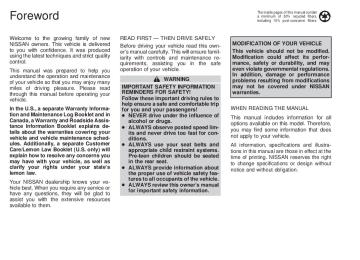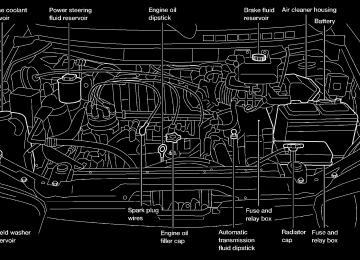- 2005 Nissan Quest Owners Manuals
- Nissan Quest Owners Manuals
- 2004 Nissan Quest Owners Manuals
- Nissan Quest Owners Manuals
- 1999 Nissan Quest Owners Manuals
- Nissan Quest Owners Manuals
- 1998 Nissan Quest Owners Manuals
- Nissan Quest Owners Manuals
- 2000 Nissan Quest Owners Manuals
- Nissan Quest Owners Manuals
- 2011 Nissan Quest Owners Manuals
- Nissan Quest Owners Manuals
- 1996 Nissan Quest Owners Manuals
- Nissan Quest Owners Manuals
- 2012 Nissan Quest Owners Manuals
- Nissan Quest Owners Manuals
- 2007 Nissan Quest Owners Manuals
- Nissan Quest Owners Manuals
- 2002 Nissan Quest Owners Manuals
- Nissan Quest Owners Manuals
- 2001 Nissan Quest Owners Manuals
- Nissan Quest Owners Manuals
- 2008 Nissan Quest Owners Manuals
- Nissan Quest Owners Manuals
- 2009 Nissan Quest Owners Manuals
- Nissan Quest Owners Manuals
- 1997 Nissan Quest Owners Manuals
- Nissan Quest Owners Manuals
- 2006 Nissan Quest Owners Manuals
- Nissan Quest Owners Manuals
- Download PDF Manual
-
Instruments and controls 2-11
Z X
The hazard lights will flash three times to confirm that the horn beep feature has been reactivated. Deactivating the horn feature does not si- lence the horn if the alarm is triggered. If the system does not operate as de- scribed above, have it checked by an authorized NISSAN dealer.
AIC1037
Silencing the horn beep feature If desired, the horn beep feature can be deactivated using the multi-remote control- ler. The instructions are on the back of the multi-remote controller. To deactivate: Press and hold the
and
buttons for at least two seconds.
The hazard lights will flash three times to confirm that the horn beep feature has been deactivated. To activate: Press and hold the
and buttons for at least two seconds once
more. 2-12 Instruments and controls
WINDSHIELD WIPER AND WASHER SWITCH
AIC0561
To operate the wipers intermittently, adjust the knob between the S (slow) and F (fast) positions. For continuous operation, select LO or HI. To operate the washer, press on the end of the wiper knob. For more washer fluid, push and hold the end of the wiper knob. The wipers cycle a few times when the washer is activated. The washer operates in any of the wiper positions.
Z X
REAR WINDOW WIPER AND WASHER SWITCHES
and obscure your vision which may lead to an accident. Warm the wind- shield with the defroster before you wash the windshield.
AIC0559
CAUTION
c Do not operate the washer continu-
ously for more than 30 seconds.
c Do not operate the washer if the
reservoir tank is empty.
WARNING
In freezing temperatures the washer solution may freeze on the windshield
AIC1056
Push and hold the rear washer switch to operate the rear washer. The wiper cycles continuously until the switch is released. Push the rear wiper switch to operate the wiper. The wiper cycles intermittently. Push again to cancel.
CAUTION
c Do not operate the washer continu-
ously for more than 30 seconds.
c Do not operate the washer if the
reservoir tank is empty.
Instruments and controls 2-13
Z X
REAR WINDOW DEFOGGER SWITCH
HEADLIGHT CONTROL SWITCH
AIC1057
AIC1073
AIC1059
To defog the rear window glass, start the engine and push the switch on. The indica- tor light on the switch comes on. Push the switch again to turn the defogger off. The rear window defogger switch is also used to defrost, defog, or de-ice the power outside heated mirrors (if so equipped). It automatically turns off in approximately 15
minutes.CAUTION
When cleaning the inner side of the window, be careful not to scratch or damage the rear window defogger.
2-14 Instruments and controls
position:
Lighting Turn the dial to the The front parking, side marker, tail, license plate and instrument lights come on. Turn the dial to the Headlights come on and all of the previously listed lights remain on. To select the high beam, push the turn signal lever away from you. The lever latches in place. Pull it back to select the low beam. To turn the interior lights on push the head- light switch. The interior lights come on.
position:
Push the headlight switch again to turn the interior lights off. Instrument brightness control The instrument brightness control operates when the light switch is in the or position, or when the autolamp system
is operating. side of the switch bright- Pressing the ens the instrument panel lights; pressing the side of the switch dims the instrument
panel lights.
Z X
Passing signal Pulling the lever toward you turns the head- light high beam on. Release it and the headlight high beam goes off. Daytime running light system (Canada only) The headlights automatically illuminate at a reduced intensity when the engine is started with the parking brake released. The day- time running lights operate with the head- light switch in the OFF position or in the position. Turn the headlight switch to position for full illumination when
the driving at night. If the parking brake is applied before the engine is started, the daytime running lights do not illuminate. The daytime running lights illuminate once the parking brake is released. The daytime running lights will remain on until the ignition switch is turned OFF.
AUTOLAMP SWITCH (if so equipped)
WARNING
When the daytime running light system is active, tail lights on your vehicle will not be on. It is necessary at dusk to turn on your headlights. Failure to do so could cause an accident injuring yourself and others.
AIC1058
The autolamp system allows the headlights to be set so they turn on and off automati- cally. The autolamp system can turn on the headlights automatically when it is dark, turn off the headlights when it is light, and keep the headlights on for up to three minutes after you turn the key to OFF. To set the autolamp system: 1. Make sure the headlight switch is in the
AUTO1 or AUTO2 position. 2. Turn the ignition key to ON. 3. The autolamp system automatically turns
the headlights on and off.
Instruments and controls 2-15
Z X
If
Shut-off delay The length of time the headlights stay on after the ignition is turned to OFF depends on whether the switch is in the AUTO1 or AUTO2 position. the switch is in the AUTO1 position, then the headlights stay on for less than 1 minute after the ignition is turned OFF. If the switch is in the AUTO2
position, the headlights stay on approxi- mately 3 minutes after the ignition is turned OFF. To turn the autolamp system off, turn the switch to the OFF,position.
, or
TURN SIGNAL SWITCH
AIC1087
AIC0560
Be sure you do not put anything on top of the photo sensor located in the top left side of the instrument panel. The photo sensor controls the autolamp; if it is covered, the photo sensor reacts as if it is dark out and the headlights will illumi- nate.
Turn signal Move the lever up or down to signal the turning direction. When the turn is com- pleted, the turn signal cancels automati- cally. Lane change signal To indicate a lane change, move the lever up or down to the point where the light begins to flash, but the lever does not latch.
2-16 Instruments and controls
Z X
CORNERING LIGHT
HAZARD WARNING FLASHER SWITCH
AIC0102
AIC1060
The cornering light provides additional illu- mination toward the turning direction. The light on the turning direction side comes on when a turn is signaled with the headlights on.
(hazard) switch to warn other Push the drivers when you must stop or park under emergency conditions. All turn signal lights flash. Press the switch again to turn the hazard warning flashers off.
WARNING
c If stopping for an emergency, be sure to move the vehicle well off the road.
c Do not use the hazard warning flash- ers while moving on the highway unless unusual circumstances force you to drive so slowly that your ve- hicle might become a hazard to other traffic.
c Turn signals do not work when the hazard warning flasher lights are on.
The flashers can be actuated with the igni- tion switch either OFF or ON. Some state laws may prohibit the use of the hazard warning flasher switch while driving.
Instruments and controls 2-17
Z X
HORN
REAR POWER SOCKET
To sound the horn, push the center pad area of the steering wheel.
SIC1280
The rear power socket is located on the driver’s side trim panel of the second row seat behind the side door. Open the cover to gain access to the power socket. Use the power socket to plug in electrical equipment such as a cellular telephone, CB radio, etc. Follow the installation instruc- tions included with your electrical equip- ment. When not in use, always close the power socket cover.
WIC0019
CAUTION
When using the power socket: c Maximum load of any electrical equipment should not exceed 10
amps.c Be sure to turn off any electrical equipment when not in use. Leaving electrical equipment on for extended periods can discharge your battery.
2-18 Instruments and controls
Z X
CIGARETTE LIGHTER AND ASHTRAY (accessory)
AIC1074
The cigarette lighter element is an acces- sory. A genuine NISSAN cigarette lighter or equivalent can be purchased from an autho- rized NISSAN dealer. The cigarette lighter operates when the ignition switch is in the ACC or ON position. Push the lighter in all the way. When the lighter is heated, it springs out. Return the lighter to its original position after use.
CAUTION
The cigarette lighter socket is a power source for the cigarette lighter element only. The use of the cigarette lighter socket as a power source for any other accessory is not recommended.
WARNING
The cigarette lighter should not be used while driving so full attention may be given to vehicle operation.
AIC1075
The utility tray has a rubber mat that may be removed for cleaning. The ashtray is an accessory. A genuine NISSAN ashtray or equivalent can be pur- chased from an authorized NISSAN dealer. The ashtray fits in the utility box. Do not use the utility box as an ashtray. Use only a genuine NISSAN ashtray or equivalent. Pull on the lid of the ashtray to remove it for disposing of ashes.
Instruments and controls 2-19
Z X
STORAGE
AIC1078
ARS1249
LIC0020
MAP POCKETS A map pocket is located on the right hand side of the instrument panel and on the back of the passenger seat. The map pocket can be used to store maps.
CONVERSATION MIRROR Some vehicles are equipped with a conver- sation mirror. Push to open the conversa- tion mirror. Pull down to lock mirror into place. Adjust mirror to desired position. Push again to close the conversation mirror.
2-20 Instruments and controls
Z X
WARNING
The cup holder should not be used while driving so full attention may be given to vehicle operation.
CAUTION
c Avoid abrupt starting and braking when the cup holder is being used to prevent spilling the drink. If the liq- uid is hot, it can scald you or your passenger.
c Use only soft cups in the cup holder. Hard objects can injure you in an accident.
AIC1065
CUP HOLDERS To use the cup holder, pull out. To store the cup holder, push it back in. The cup holder can be adjusted to fit smaller cups by pushing the arms in. The arms have three detents and then return to the fully open position. Do not pull the cup holder arms or force a cup or bottle into the cup holder to adjust to a larger cup position.
WIC0021
Second row cup holder Vehicles equipped with second row bucket seats have a cup holder attached to the side of the seat.
Instruments and controls 2-21
Z X
GLOVE BOX
WIC0022
APD0601
Vehicles equipped with a second row bench seat have a cup holder attached to the front center of the seat. Pull the cup holder out from the seat to use. The cup holder can be adjusted to fit smaller cups by pushing in the arms. The arms have three detents and then return to the fully open position.
Open the glove box by pulling the handle.
CAUTION
Keep glove box lid closed while driving to help prevent injury in an accident or a sudden stop.
2-22 Instruments and controls
Z X
FRONT SEAT CONVENIENCE NET (if so equipped)
APD1086
When not in use, the convenience net can be stored in the passenger side underseat storage tray (if so equipped). See ‘‘Under- seat storage tray’’ in the ‘‘Seats, restraints and supplemental air bag systems’’ section.
The front seat convenience net keeps small packages in the front passenger compart- ment from moving around while the vehicle is in motion. To install the convenience net, attach the four hooks to the four slots in the base of the front seats. To remove the convenience net, detach the four hooks from four slots in the base of the front seats.
Instruments and controls 2-23
Z X
CARGO NET
The cargo net keeps packages in the cargo area from moving around while the vehicle is in motion. To install loops to the four retainers. To remove the cargo net, detach the four loops from the cargo net retainers.
the cargo net, attach the four
2-24 Instruments and controls
APD1067
WARNING
c Properly secure all cargo to help prevent it from sliding or shifting. Do not place cargo higher than the seat- backs. In a sudden stop or collision, unsecured cargo could cause per- sonal injury.
c Be sure to secure all four loops onto the retainers. The cargo restrained by the net must not exceed 50 lbs. (22.7 kg) or the net may not stay secured.
Z X
PARCEL SHELF (if so equipped)
WARNING
c Before using the parcel shelf, the three-passenger bench seat must be in the third row position, and the
seat back must be upright.
c After adjusting the parcel shelf to the desired height, make sure the lock knob is securely latched.
APD1071
c Properly secure all packages under the parcel shelf net to prevent them from sliding or shifting. Do not place than the three- packages higher passenger bench seat back. In a sudden stop or collision, unsecured packages could cause personal in- jury.
c Be sure to secure all three parcel shelf net loops onto the retainers located on the bottom side of the parcel shelf. The packages placed on the parcel shelf and restrained by the parcel shelf net must not exceed 30 pounds (13.6 kg), or the parcel shelf may not remain secure.
c Do not allow people or pets on or
under the parcel shelf.
c The parcel shelf must be removed from the vehicle if installing a child restraint on the three-passenger bench seat that requires the use of a top tether strap that is anchored to the vehicle floor. Failure to remove the parcel shelf can increase the severity of injury to the child in an accident.
Instruments and controls 2-25
Z X
and attach the three loops to the three retainers on the bottom side of the parcel shelf. Make sure the parcel shelf is securely locked before covering the packages with the parcel shelf net. To remove the parcel shelf: c Unlock the parcel shelf net. c Remove all packages from the parcel
shelf.
c Turn the parcel shelf lock knob counter loose (maximum two
clockwise until turns).
c Slide the parcel shelf lock knob fully to the right side (unlatch in red dot posi- tion).
c Remove the parcel shelf from the left side luggage compartment trim panel, then the right side luggage compartment trim panel and reposition the parcel shelf where desired.
The parcel shelf allows for additional stor- age for packages. Do not load more than 30 pounds (13.6 kg) on the parcel shelf. The parcel shelf can be installed at two different heights and in a storage position. To install the parcel shelf: c Position the right side of the parcel shelf in to one of the shelf positions on the right side luggage compartment trim panel.
c Position the left side of the parcel shelf into the matching position (same height) on the left side luggage compartment trim panel.
c Slide the parcel shelf lock knob fully to the left side (latch in green dot position). c Turn the parcel shelf lock knob clock-
wise until securely locked.
The parcel shelf is also equipped with a parcel shelf net to keep packages on the parcel shelf from moving around while the vehicle is in motion. The parcel shelf net is permanently at- tached to the back side of the parcel shelf. Pull the parcel shelf net over the packages 2-26 Instruments and controls
APD1073
the parcel shelf
Put in the floor storage position when the parcel shelf is not used or required.
Z X
LUGGAGE RACK
WINDOWS
Always distribute the luggage evenly on the luggage rack. Do not load more than 100
pounds (45 kg). Be careful that your vehicle does not exceed the Gross Vehicle Weight Rating (GVWR) or its Gross Axle Weight Rating (GAWR front and rear). The GVWR and GAWR are located on the Safety Com- pliance Certification Label (located on the driver’s door pillar). For more information regarding GVWR and GAWR, refer to ‘‘Technical and Consumer Information’’. The front and rear cross-bars can be ad- justed forward and backward. Place your luggage between the bars, adjust the bars,APD1072
and secure the luggage with rope to the bars. Always check the tightness of the adjusting knobs. There are also adjustable loops on the side bars for the rope attach- ment.
CAUTION
Use care when placing or removing items from the luggage rack. If you cannot comfortably lift the items onto the luggage rack from the ground, use a ladder or stool.
POWER WINDOWS
WARNING
c Make sure that all passengers have their hands, etc. inside the vehicle before closing the windows. Use the window lock switch to prevent unex- pected use of the power windows.
c Do not leave children unattended in- side the vehicle. They could unknow- ingly activate switches or controls and become trapped in a window. Unattended children could become involved in serious accidents.
Instruments and controls 2-27
Z X
Locking passenger’s window When the power window lock-out button is pushed in, the passenger’s window cannot be opened or closed. Push the power win- dow lock-out button again to cancel this feature.
AIC1079
The main switch (on the driver side) opens or closes the driver’s, and passenger’s win- dows, and (if so equipped) rear vent win- dows. To open the window, press the switch down. To close the window, lift the switch up. The power windows operate when the igni- tion key is in the ON position, or for 15
minutes after the ignition key is turned to the OFF position. If the driver’s or passenger’s door is opened during this 15 minute period, power to the windows is cancelled.2-28 Instruments and controls
AIC1080
Automatic operation To fully open the driver side window, press down firmly on the switch and release it; you do not need to hold the switch down. The window automatically opens all the way. The automatic feature can be interrupted before the window is fully open by briefly lifting up on the switch as the window moves down.
Z X
POWER VENT WINDOWS (if so equipped)
MANUAL VENT WINDOWS
AIC1081
AIC1067
AIC0111
The passenger side switch opens or closes the passenger window only. To open the window, press the switch down. To close the window, lift the switch up.
Use the vent window switches on the driv- er’s side window controls to open and close the power vent windows. To open one of the power vent windows, press the switch down. To close the window, lift the switch up. The power vent windows operate when the ignition key is in the ON position, or for 15
minutes after the ignition key is turned to the OFF position. If the driver’s or passenger’s door is opened during this 15 minute period, power to the vent windows is cancelled.To open the manual vent windows, pull the rear portion of the latch toward you until it releases. To lock the window in the open position, push the latch rearward until you hear it latch. To close the windows, pull the latch toward you and push the rear portion of the latch toward the rear of the vehicle until you feel it latch.
Instruments and controls 2-29
Z X
SUNROOF (if so equipped)
AIC1066
The sunroof operates when the ignition key is in the ON position, or for 15 minutes after the ignition key is turned to the OFF posi- tion. If the driver’s or passenger’s door is opened during this 15 minute period, power to the sunroof is cancelled. NOTE: If the battery is discharged or is discon- nected, the sunroof may not operate cor- rectly, and must be reset. To reset a fully or partially open sunroof: 1. Push and hold the UP/CLOSE side of the sunroof switch until the sunroof closes,
2-30 Instruments and controls
and tilts up to the fully open position, then release the switch.
2. Push and hold the DOWN/OPEN side of the switch until the sunroof lowers com- pletely. The sunroof is now reset and should operate correctly.
To reset a fully or partially tilted, or closed sunroof: 1. Push and hold the UP/CLOSE side of the the sunroof stops
sunroof switch until tilting up, then release the switch.
2. Push and hold the DOWN/OPEN side of the switch until the sunroof lowers com- pletely. The sunroof is now reset and should operate correctly.
Sliding the sunroof To open the roof, push and hold the OPEN side of the switch. To close the roof, push and hold the CLOSE side. Tilting the sunroof To tilt up, first close the sunroof, then push the UP side of the switch. To close the sunroof, push the DOWN side of the switch.
Sun shade Open and close the sun shade by sliding it forward or backward. The shade opens when the sunroof opens, but it must be closed manually.
WARNING
c In an accident you could be thrown from the vehicle through an open sunroof. Always use seat belts and child restraints.
c Do not allow anyone to stand up or extend any portion of their body out of the sunroof opening while the vehicle is in motion or while the sunroof is closing.
CAUTION
c Remove water drops, snow,
ice or sand from the sunroof before opening. c Do not place any heavy object on the
sunroof or surrounding area.
Z X
INTERIOR LIGHTS
PERSONAL READING LIGHT
c When the switch is in the ON position, the interior light illuminates, whether any door is open or closed.
CAUTION
Do not use for extended periods of time with the engine stopped. This could result in a discharged battery.
LUGGAGE When the back door is opened, the luggage compartment light and the rear interior light illuminate. When the back door is closed, the lights go off.
AIC0053
The interior lights operate regardless of ignition key position. One interior light is located overhead near the front seats and one is overhead near the rear seat. The interior switches: c When the switch is in the OFF position, the interior light does not illuminate, re- gardless of door position.
lights have three-position
c When the switch is in the center O posi- tion, the light illuminates when a door is opened.
AIC1088
The driver’s side, second and third row seating positions have a personal reading light located in the overhead trim panel. To turn the light on, press once on the right-hand side of the light cover. To turn the light off, press again on the right-hand side of the light cover.
Do not use for extended periods of time with the engine stopped. This could result in a discharged battery.
Instruments and controls 2-31
Z X
MAP LIGHTS
AIC1097
To turn on the map lights, press the switches. To turn them off, press the switches again.
Do not use for extended periods of time with the engine stopped. This could result in a discharged battery.
2-32 Instruments and controls
ILLUMINATED ENTRY SYSTEM
The interior lights, the cargo light, the glove box light, the stepwell lights near the sliding doors and on the front doors, and the foot- well lights near the driver’s and front pas- senger’s feet illuminate when the front or sliding doors are opened. Once the doors are closed, these lights gradually dim to off within 30 seconds or turn off immediately when the key is turned to the ON position. Battery saver If the vehicle doors are not fully closed and the interior lights remain illuminated, they eventually turn off automatically to prevent the battery from becoming discharged. If the interior lights are left in the ON position, with all doors closed, they will automatically turn off after approximately 30 minutes. Lights that illuminate when the front or sliding doors are opened turn off after approxi- mately 30 minutes. Lights that illuminate when the back door is opened turn off after approximately 60 minutes. Vanity mirror lights are not part of the battery saver system. If the personal reading lights are left on after the key is removed from the ignition, they will automatically turn off after approxi- mately 30 minutes.
INTEGRATED HomeLinkT UNIVERSAL TRANSCEIVER (if so equipped) The Integrated HomeLinkT Universal Trans- ceiver provides a convenient way to consoli- date the functions of up to three individual hand-held transmitters into one built-in de- vice. c The Integrated HomeLinkT Universal Transceiver will operate garage doors, gates, home/office lighting systems and security systems by storing and transmit- ting the programming information of your current hand-held transmitters.
c The Integrated HomeLinkT Universal Transceiver is built-in and powered by your vehicle’s battery and charging sys- tem. No separate batteries are necessary.
WARNING
Do not use this Integrated HomeLinkT Universal Transceiver with any garage door opener that lacks safety stop and reverse features as required by federal safety standards (these standards be- came effective for models manufac- tured after April 1, 1982). A garage door opener which cannot detect an object in the path of a closing garage door and then automatically stop and reverse the
Z X
door, does not meet current federal safety standards. Using a garage door opener without these features in- creases the risk of serious injury or death.
AIC1069
PROGRAMMING HomeLinkT
WARNING
During the programming procedure your garage door or security gate will open and close (if the transmitter is within range). Make sure that people or objects are clear of the garage door, gate, etc. that you are programming.
Your vehicle’s engine should be turned off while programming your transmit- ter. The Integrated HomeLinkT Univer- sal Transceiver may not work with older garage door openers that do not meet current Federal Consumer Safety Standards.
1. Test the Integrated HomeLinkT Universal Transceiver by pressing any button. The red indicator light should come on. If you have previously programmed a button proceed to step 3.
2. Clear all channels on the Integrated HomeLinkT Universal Transceiver by holding down both outside buttons (#1 & the red light begins to flash #3) until rapidly (approximately 20 seconds). Then release both buttons.
3. Select which of
the three Integrated HomeLinkT Universal Transceiver but- tons you want to program.
4. Hold your hand-held transmitter against the bottom surface of the Integrated HomeLinkT Universal Transceiver so that you can still see the red indicator light.
Instruments and controls 2-33
Z X
5. Press the desired button until the red indicator light flashes slowly. Do not re- lease the button. Continue holding and press the hand-held transmitter button through step 6.
on
the
6. Hold down both buttons until
light
Universal
the red Integrated indicator HomeLinkT Transceiver flashes rapidly (This may take 1 to 90
seconds). Then release both buttons. The rapid flashing means that the trans- ceiver has been successfully pro- grammed to match your hand-held trans- mitter. You can now use the Integrated HomeLinkT Universal Transceiver in- stead of your hand-held transmitter.PROGRAMMING HomelinkT FOR CANADIAN CUSTOMERS Prior to 1992, D.O.C. regulations required many hand-held transmitters to stop trans- mitting after one or two seconds, even though you continue to hold down the but- ton. these hand-held transmitters, you should press and re-press the transmitter button every 2
seconds without ever releasing the Inte- grated HomeLinkT Universal Transceiver button. The indicator light on the Integrated 2-34 Instruments and controlsIf you think you have one of
c Hold your hand-held transmitter against the bottom surface of the Integrated HomeLinkT Universal Transceiver so that you can still see the red indicator light.
c Hold buttons for duration of the program-
ming without interruption.
c Rotate your hand-held transmitter end- over-end and program again. For best results, place the end opposite the bat- tery compartment against the Integrated HomeLinkT Universal Transceiver when programming.
HomeLinkT Universal Transceiver should blink rapidly indicating a successful pro- gramming procedure. If it returns to the slow blink of program mode, continue to periodi- cally reactivate your hand-held transmitter until a successful programming procedure is indicated by the rapidly flashing indicator light. OPERATING THE INTEGRATED HomeLinkT UNIVERSAL TRANS- CEIVER To operate, simply press the appropriate button on the Integrated HomeLinkT Univer- sal Transceiver. The red indicator light illu- minates while the signal is being transmit- ted. The effective transmission range of the Integrated HomeLinkT Universal Trans- ceiver may differ from your hand-held trans- mitter. PROGRAMMING PROBLEM DIAGNOSIS Be sure to keep your original hand-held transmitter for possible reprogramming if necessary. c Make sure batteries in the hand-held
transmitter are fully charged.
Z X
ROLLING CODE PROGRAMMING If your hand held transmitter appears to train to the Integrated HomeLinkT Universal Transceiver, but does not open your garage door, and your garage door opener was manufactured after 1995, your garage door opener may have a Code Protected or Rolling Code feature. This type of system will change the code of your garage door opener every time you open or close your garage door. To determine if you have one of these systems, depress the button on the Inte- grated HomeLinkT Universal Transceiver that you have just programmed. If the LED on the HomeLinkT Universal Transceiver flashes rapidly for 1 to 2 seconds, then remains on, your garage door opener has a rolling code system. To operate your rolling code garage door opener from your Integrated HomeLinkT Universal Transceiver, follow these steps: 1. Program your hand held transmitter to the Integrated HomeLinkT Universal Transceiver by following the procedures outlined previously (if not yet pro- grammed).
AIC1070
the channels of
CLEARING THE PROGRAMMED INFORMATION Should you sell your vehicle, be sure to clear the Integrated HomeLinkT Universal Transceiver. To clear the channels, simultaneously hold down the outside two buttons (#1 & #3) until the red indicator light begins to flash rapidly (ap- proximately 20 seconds). This will clear all three buttons. Individual buttons cannot be cleared, but can be reprogrammed at any time by following the programming proce- dures described previously.
2. Program your garage door opener re- ceiver to recognize the Integrated HomeLinkT Universal Transceiver (The Integrated HomeLinkT Universal Trans- ceiver follows the same procedure to train to the receiver as your hand held transmitter did when it was first installed): a) Remove the cover panel from your garage door opener receiver. The re- ceiver should be located by the ga- rage door opener motor.
b) Locate the training button on the ga- rage door opener receiver. The exact location and color of the button may vary by garage door opener brand. If you have difficulty locating the training button, reference your garage door opener manual. If you have difficulty programming door opener equipped with a rolling code system to recognize the Integrated HomeLinkT Universal Transceiver with the Rolling Code feature, call NISSAN Consumer Affairs Department.
garage
your
c) Press the training button on the ga- rage door opener receiver for 1 to 2
seconds.Instruments and controls 2-35
Z X
the
depress
d) Return to the Integrated HomeLinkT Universal Transceiver in the vehicle, and programmed HomeLinkT button for the duration of the fast blink on the Integrated HomeLinkT Universal Transceiver (1
to 2 seconds). Release the button, and repress to confirm that the system has trained.e) Your garage door opener should now recognize your Integrated HomeLinkT Universal Transceiver. You may use either your Integrated HomeLinkT Uni- versal Transceiver or your original hand held transmitter to open your garage door.
IF YOUR VEHICLE IS EVER STOLEN If your vehicle has been stolen, you should change the codes of any device that was programmed into the Integrated HomeLinkT Universal Transceiver as soon as possible. Consult the owners manual of each device, or call the manufacturer or dealer of those devices. When your vehicle is recovered, you will have Integrated 2-36 Instruments and controls
to reprogram the
HomeLinkT Universal Transceiver with your new transmitter information. FFC Notice: This device complies with FCC rules part 15. Operation is subject to the following two conditions: (1) This device may not cause harmful interference and (2) This device must accept any interference that may be received, including interference that may cause undesired operation. The transmitter has been tested and complies with FCC and DOC/MDC rules. Changes or modifications not expressly approved by the party responsible for compliance could void the user’s author- ity to operate the device. DOC: ISTC 1763K1313
FCC I.D.: CB2V67690STORAGE COMPARTMENT FOR GARAGE DOOR TRANSMITTER (if so equipped)
AIC1089
Some vehicles are equipped with an addi- tional storage compartment in the map light unit. This storage compartment has been specially designed to hold some garage door transmitters. Some transmitters may not fit. When properly installed, the garage door transmitter can be activated while it is within the storage compartment.
Z X
WIC0040
WIC0041
AIC1092
To install your transmitter, follow the num- bered instructions in the illustrations.
Once the garage door transmitter is in- stalled, close the storage compartment door. Press the button on the center of the storage compartment door to operate the garage door transmitter.
Instruments and controls 2-37
Z X
MEMO
2-38 Instruments and controls
Z X
3 Pre-driving checks and adjustments
Keys .......................................................................3-2
Doors......................................................................3-2
Locking with key.....................................................3-3
Locking with inside lock knob ................................3-3
Locking with power door lock switch .....................3-4
Child safety sliding door locks ...............................3-5
Multi-remote control system...................................3-6
How to use multi-remote control system ...............3-6
Battery replacement ...............................................3-8
Illuminated entry system ........................................3-9
Hood.......................................................................3-9
Rear door .............................................................3-10Fuel filler lid opener operation .............................3-11
Fuel filler cap........................................................3-11
Steering wheel .....................................................3-12
Tilt operation.........................................................3-12
Sun visors.............................................................3-12
Vanity mirror.........................................................3-12
Mirrors ..................................................................3-12
Memory driver seat and mirrors (if so equipped) ....................................................3-12
Inside mirror .........................................................3-14
Outside mirrors.....................................................3-14Z X
KEYS
DOORS
APD1042
A key number plate is supplied with your key. Record the key number and keep it in a safe place (such as your wallet), NOT IN THE CAR. NISSAN does not record key numbers so it is very important to keep track of your key number plate. A key number is necessary only when you have lost all vehicle keys and do not have one to duplicate. If you still have a key, this key can be duplicated by an authorized NISSAN dealer or locksmith shop.
3-2 Pre-driving checks and adjustments
Two keys are supplied with your vehicle — one has a plastic head and one is all metal. Both keys perform the same functions.
WARNING
c Always have the doors locked while driving. Along with the use of seat belts, this provides greater safety in the event of an accident by helping to prevent persons from being thrown from the vehicle. This also helps keep children and others from unintention- ally opening the doors, and will help keep out intruders.
c Before opening any door, always look for and avoid oncoming traffic. c Do not leave children unattended in- side the vehicle. They could unknow- ingly activate switches or controls. Unattended children could become involved in serious accidents.
CAUTION
c Always use the door handle to open or close a sliding door. Do not at- tempt to open or close the doors by merely placing your hand on the door edge or door slide roller, as this may cause injury.
Z X
c Always be sure that hands and feet are clear of the door frame to avoid injury while closing a sliding door.
c When opening a sliding door on a slope, ensure that it is fully open and that it does not close by itself.
APD1057
WPD0024
LOCKING WITH KEY Turning the door key one time to the rear of the vehicle unlocks the corresponding door. From that position, returning the key to Neutral (where the key can only be removed and inserted) and turning it to the rear again within 5 seconds unlocks all doors. Turning the door key to the front of the vehicle locks all doors. The selective unlock function and locking all doors can be operated from the driver, passenger and rear door.
LOCKING WITH INSIDE LOCK KNOB To lock all doors from inside the vehicle, push the door lock knob in, then close the door. When locking the doors this way, be certain not to leave the key inside the ve- hicle. All doors automatically unlock if the key is in the ignition and a door is open.
Pre-driving checks and adjustments 3-3
Z X
APD1055
APD1074
LOCKING WITH POWER DOOR LOCK SWITCH Operating the lock-unlock switch locks or unlocks all doors. If the power door lock switch is pressed when a sliding door is open, the sliding door automatically locks when it is closed.
Sliding door To lock a sliding door from inside the ve- hicle, press the door lock rocker switch on the side marked L. To unlock, press the rocker switch on the side marked U. The driver side sliding door cannot be fully opened when the fuel door is open.
3-4 Pre-driving checks and adjustments
Z X
APD1075
CHILD SAFETY SLIDING DOOR LOCKS Child safety locking helps prevent doors from being opened accidentally, especially when small children are in the vehicle.
APD1056
When the lever is in the LOCK position, the sliding doors can be opened only from the outside.
Pre-driving checks and adjustments 3-5
Z X
MULTI-REMOTE CONTROL SYSTEM
It is possible to lock/unlock all doors, turn the interior lights on or off, and activate the panic alarm by using the remote controller from outside the vehicle. Be sure to remove the key from the vehicle before locking the doors and leaving it. The remote controller can operate at a distance of approximately 30 ft (10 m) from the vehicle. The effective distance depends on the conditions around the vehicle. As many as four remote controllers can be used with one vehicle. For more information concerning the purchase and use of addi- tional remote controllers, contact an autho- rized NISSAN dealer.
CAUTION
Listed below are conditions or occur- rences which will damage the remote controller: c Do not allow the remote controller to
become wet.
c Do not drop the remote controller. c Do not strike the remote controller
sharply against another object.
3-6 Pre-driving checks and adjustments
c Do not place the remote controller for an extended period in an area where temperatures exceed 140°F (60°C).
HOW TO USE MULTI-REMOTE CONTROL SYSTEM Locking doors 1. Close all doors. 2. Push the controller.
button on the multi-remote
3. All doors lock. 4. The parking lights flash twice and the horn chirps once to verify all doors are locked.
Unlocking doors For memory seat and mirror information see ‘‘Memory driver seat and mirrors’’ later in this section. 1. Push the
button on the multi-remote controller. Only the driver door unlocks. Parking lights flash once.
2. The interior lights come on and stay on
for 30 seconds.
3. Push the
button on the multi-remote controller again within five seconds. The passenger door, sliding doors, and the rear door unlock.
The interior lights can be turned off without waiting 30 seconds by either turning the ignition to ON or locking the doors with the multi-remote controller. Using the panic alarm If you are near your vehicle and feel threat- ened, you may activate the panic alarm to call attention as follows: 1. Push and hold the
button on the least one full
remote controller for at second.
2. The theft warning alarm (horn) sounds and the headlights and tail lights flash for 30 seconds.
3. The panic alarm stops when: c it has run for 30 seconds, or c the c the
or the button is pressed, or button is released and re-pushed.
Z X
The hazard lights will flash three times to confirm that the horn beep feature has been reactivated. Deactivating the horn feature does not si- lence the horn if the alarm is triggered.
AIC1037
Silencing the horn beep feature If desired, the horn beep feature can be deactivated using the multi-remote control- ler. The instructions are on the back of the multi-remote controller. To deactivate: Press and hold the
and
buttons for at least two seconds.
The hazard lights will flash three times to confirm that the horn beep feature has been deactivated. To activate: Press and hold the
and two seconds
buttons for at
least
once more.
Pre-driving checks and adjustments 3-7
Z X
BATTERY REPLACEMENT
BATTERY REPLACEMENT Replace the battery as follows: 1. Open the lid using a coin. 2. Replace the battery with a new one. Insert the batteries as illustrated above.
3-8 Pre-driving checks and adjustments
Recommended battery: CR2025, 3V or equivalent.
APD1087
Panasonic
3. Close the lid securely. 4. Press the
button two or three times to check the multi-
button, then the
remote controller operation.
If the batteries are removed for any reason other than replacement, perform step 4. c An improperly disposed battery can hurt the environment. Always conform to local regulations for battery disposal. c The multi-remote controller is water- resistant; however, if it does get wet, immediately wipe completely dry.
c The operational range of the multi- remote controller extends to approxi- mately 30 ft (10 m) from the vehicle. This range may vary with conditions.
FCC Notice: Changes or modifications not expressly approved by the manufacturer for com- pliance could void the user’s authority to operate the equipment. This device complies with part 15 of the FCC Rules and RSS-210 of Industry Canada. Operation is subject to the following two conditions: (1) This device may not cause harmful interference, and (2) this device must accept any interference re- ceived, including interference that may cause undesired operation of the device.
Z X
ILLUMINATED ENTRY SYSTEM
HOOD
The interior lights, the cargo light, the glove box light, the stepwell lights near the sliding doors and on the front doors, and the foot- well lights near the driver’s and front pas- senger’s feet illuminate when the front or sliding doors are opened. Once the doors are closed, these lights gradually dim to off within 30 seconds or turn off immediately when the key is turned to the ON position. Battery saver If the vehicle doors are not fully closed and the interior lights remain illuminated, they eventually turn off automatically to prevent the battery from becoming discharged. If the interior lights are left in the ON position, with all doors closed, they will automatically turn off after approximately 30 minutes. Lights that illuminate when the front or sliding doors are opened turn off after approxi- mately 30 minutes. Lights that illuminate when the back door is opened turn off after approximately 60 minutes. Vanity mirror lights are not part of the battery saver system. If the personal reading lights are left on after the key is removed from the ignition, they will automatically turn off after approxi- mately 30 minutes.
1. Pull
the hood lock release handle s1
located below the instrument panel; the hood then springs up slightly.2. Pull up on the lever s2 at the front of the
hood and raise the hood.
APD1064
3. Insert the support rod s3 into the slot onthe underside of the hood.
4. When closing the hood, reset the support rod to its original position, lower the hood to approximately 12 inches above the latch and release it. This allows proper engagement of the hood latch.
Pre-driving checks and adjustments 3-9
Z X
REAR DOOR
WARNING
c Make sure the hood is completely closed and latched before driving. Failure to do so could cause the hood to fly open and result in an accident.
c If you see steam or smoke coming to
from the engine compartment, avoid injury do not open the hood.
Key operation To unlock the rear door, turn the key coun- terclockwise. To open the rear door, lift up on the opener handle near the license plate. To close, lower and push the rear door down securely.
WARNING
Do not drive with the rear door or glass open. This could allow dangerous ex- haust gases to be drawn into the ve- hicle. See ‘‘Exhaust gas’’ in the ‘‘Start- ing and driving’’ section of this manual.
APD1065
To lock the rear door with the key, turn the key clockwise as shown in the illustration. Turning the key fully clockwise unlocks the rear window on models equipped with the flip-up rear window. The rear wiper auto- matically lowers when the key is turned fully clockwise. Do not force the wiper to lower by hand. To close the rear window, firmly push on the window until it locks in place. The rear wiper automatically returns to the original position.
3-10 Pre-driving checks and adjustments
Z X
WPD0011
FUEL FILLER LID OPENER OP- ERATION To open the fuel filler lid, grasp the right hand edge of the lid and pull. FUEL FILLER CAP The fuel filler cap is a screw-on ratcheting type. Tighten the cap clockwise until ratch- eting clicks are heard. Ensure the plastic tether doesn’t get caught between the fuel filler cap and the fuel filler neck. The driver side sliding door cannot be fully opened when the fuel door is open. Make sure the driver side sliding door is
completely closed before opening the fuel door.
WARNING
c Gasoline is extremely flammable and highly explosive under certain con- ditions. You could be burned or se- riously injured if it is misused or mishandled. Always stop the engine and do not smoke or allow open flames or sparks near the vehicle when refueling.
c Fuel may be under pressure. Turn the cap one-half turn, and wait for any ‘‘hissing’’ sound to stop to prevent fuel from spraying out and possibly causing personal injury. Then re- move the cap.
c Do not attempt to top off the fuel tank after the fuel pump nozzle shuts off automatically. Continued refuel- ing may cause fuel overflow, result- ing in fuel spray and possibly a fire. c Use only an original equipment type fuel filler cap as a replacement. It has a built-in safety valve needed for proper operation of the fuel system and emission control system. An
incorrect cap can result in a serious malfunction and possible injury.
c Never pour fuel into the throttle body
to attempt to start your vehicle.
CAUTION
c If fuel is spilled on the vehicle body, flush it away with water to avoid paint damage.
c Tighten until the fuel filler cap clicks. Failure to tighten the fuel filler cap properly may cause the mal- function indicator lamp (MIL) to illu- minate. If the lamp illuminates because the fuel filler cap is loose or missing, tighten or install the cap and continue to drive the vehicle. The lamp should turn off after a few driving trips. If the lamp does not turn off after a few driving trips, have the vehicle inspected by an authorized NISSAN dealer.
c For additional information, see the ‘‘Malfunction indicator lamp (MIL)’’ in the ‘‘Instrument and controls’’ section earlier in this manual.
Pre-driving checks and adjustments 3-11
Z X
STEERING WHEEL
SUN VISORS
MIRRORS
APD1051
WPD0012
APD1062
VANITY MIRROR Access the mirror by pulling the sun visor down and lifting the cover up. The vanity mirror will illuminate when the mirror cover is opened.
MEMORY DRIVER SEAT AND MIRRORS (if so equipped) The memory driver seat and mirror function provides a convenient way to recall a driv- er’s seat and outside mirror positions. Un- locking the doors using the multi-remote controller, or by pressing the memory seat position 1 or position 2 button activates the memory driver seat and mirrors.
TILT OPERATION Push the lock lever down and adjust the steering wheel up or down to the desired position. Pull the lock lever up firmly to lock the steering wheel in place. Gently pull down on the wheel to make sure it is properly locked.
WARNING
Do not adjust the steering wheel while driving. You could lose control of your vehicle and cause an accident.
3-12 Pre-driving checks and adjustments
Z X
APD1063
Multi-remote controller system entry Pressing the button on the multi- remote controller unlocks the driver’s door, and recalls the memory settings for both outside mirrors and driver’s seat for that memory position. Two multi-remote control- lers are delivered with the vehicle. They can be programmed with the same memory driver’s seat and mirror positions, or each one can be programmed separately. One multi-remote controller can be programmed for memory driver’s seat and mirror position 1, and the other for memory driver’s seat and mirror position 2.
Memory Driver Seat and Mirror But- tons The memory seat and mirror buttons are located on the driver door. Pressing the memory driver seat and mirror position 1 or position 2 button will recall the memory set- tings for both outside mirrors and driver seat for that memory seat position, provided the vehicle is in P (Park) or N (Neutral). For easy vehicle exit, press memory driver seat and mirror position 1 and position 2 buttons to- gether to move the driver seat fully rearward and fully downward. This function is preset and cannot be changed. Programming Memory Positions 1. Move the driver seat and outside mirrors to the desired position using the manual controls.
2. Push and hold the memory seat and mirror position 1 or position 2 button for at least 3 seconds.
c The indicator light will illuminate and re- main illuminated until the position is pro- grammed.
c After the position has been programmed the indicator light will flash to indicate the position is set.
The driver seat and/or outside mirrors must be adjusted before programming position 1
or position 2. Programming a multi-remote con- troller 1. Move the driver seat and outside mirrors by pressing the desired position 1 or position 2 button.2. Press and hold the same (position 1 or
position 2) button.
3. Within 10 seconds press the the multi-remote controller.
button on
The controller is now programmed for that (position 1 or position 2) button. After the multi-remote controller has been programmed, the memory seat and mirror button indicator light will flash to indicate the controller is programmed. the memory seat button is pressed and held the indicator light will remain illuminated for as long as the button is held or 10 seconds which ever is shorter.
If
Pre-driving checks and adjustments 3-13
Z X
To remove a multi-remote controller from the memory seat system press and hold both memory seat and mirror position but- tons 1 and 2 and then press the button on the multi-remote controller.
PD1006M
APD1052
INSIDE MIRROR The night position reduces glare from the headlights of vehicles behind you at night.
WARNING
Use the night position only when nec- essary, because it reduces rear view clarity.
OUTSIDE MIRRORS The outside mirrors operate only when the ignition switch is in the ACC or ON position. Move the switch to select the right or left side mirror, then adjust using the control lever.
WARNING
Objects viewed in the outside mirror on the passenger side are closer than they appear. Be careful when moving to the right. Using only this mirror could
3-14 Pre-driving checks and adjustments
Z X
cause an accident. Use the inside mir- ror or glance over your shoulder to properly judge distances to other ob- jects.
The electric control type outside mirrors can be heated to defrost, defog, or de-ice for improved visibility. Press the rear window defogger switch to activate the heating func- tion. Press the switch again to deactivate, or the heating function will automatically turn off after approximately 15 minutes.
M008
Foldable outside mirrors Push the outside mirrors backward to fold them.
Pre-driving checks and adjustments 3-15
Z X
MEMO
3-16 Pre-driving checks and adjustments
Z X
4 Heater, air conditioner and audio systems
Ventilators ..............................................................4-2
Center ventilators ...................................................4-2
Side ventilators.......................................................4-2
Heater and air conditioner (manual) ......................4-3
Controls ..................................................................4-3
Heater operation ....................................................4-4
Air conditioner operation ........................................4-5
Air flow charts.........................................................4-7
Heater and air conditioner (automatic) (if so equipped) ....................................................4-11
Automatic operation .............................................4-12
Rear seat air conditioner (if so equipped) ...........4-14
Controls ................................................................4-14Servicing air conditioning .....................................4-15
Audio system........................................................4-16
FM-AM radio with cassette player .......................4-16
FM-AM radio with cassette player and compact disc (CD) player.....................................4-22
CD care and cleaning ..........................................4-29
Compact disc (CD) player (if so equipped) .........4-30
CD care and cleaning ..........................................4-31
Steering wheel switch for audio controls .............4-32
Rear audio controls (if so equipped)....................4-33
CD care and cleaning ..........................................4-35
Antenna ................................................................4-35
Car phone or CB radio.........................................4-35Z X
VENTILATORS
AHA1056
AHA1055
CENTER VENTILATORS Open, close and adjust the air flow direction of ventilators.
SIDE VENTILATORS Open, close and adjust the air flow direction of ventilators.
: This symbol indicates a vent is closed when the vent switch is moved down. : This symbol indicates a vent is open
when the vent switch is moved up.
4-2 Heater, air conditioner and audio systems
Z X
HEATER AND AIR CONDITIONER (manual)
WARNING
leave children,
c The air conditioner cooling function operates only when the engine is running. c Do not
impaired adults, or pets alone in your vehicle. On hot, sunny days, temperatures in a closed vehicle could quickly be- come high enough to cause severe or possibly fatal injuries to people or animals.
c Do not use the recirculation mode for long periods as it may cause the interior air to become stale and the windows to fog up.
c Positioning of the heater and air con- ditioner controls should not be done while driving so full attention may be given to vehicle operation.
The cabin air filter (if so equipped) requires periodic maintenance. See the ‘‘Do it your- self’’ section for additional information.
CONTROLS Fan control dial This dial controls fan speed. Air flow control dial This dial allows you to select the air flow outlets.
Air flows mainly from center and side ventilators. Air flows from center and side ventila- tors and the front and rear foot outlets.
WHA0008
Air flows mainly from the front and rear foot outlets. Air flows from defroster outlets and the front and rear foot outlets. Air flows mainly from defroster outlets. Air flows mainly from center and side ventilators.
MAX A/C
Heater, air conditioner and audio systems 4-3
Z X
OFF position The OFF position shuts off the air supply to all outlets and stops all fan operations. Use the OFF position to prevent cold air from entering the passenger compartment under cold outside conditions before the engine is warmed up. MAX A/C Position Interior air is recirculated inside the vehicle. Turn the air control dial to the MAX A/C position when driving on a dusty road or to help keep out traffic fumes. to the MAX A/C Turn the air control dial position for improved air conditioner perfor- mance under high temperature and high hu- midity conditions.
CAUTION
Do not use the recirculation mode for long periods as it may cause the inte- rior air to become stale and the win- dows to fog up.
Air conditioning button Start the engine, turn the fan control dial to the desired (one to four) position, select an air control position and push the air condi- tioner button to turn on the air conditioner. The indicator light comes on when the air conditioner is operating. To stop the air con- ditioner, push the button again; the indicator light goes off. The air conditioner cooling function op- erates only when the engine is running. HEATER OPERATION Heating This mode is used to direct most of the hot air to the front and rear floor outlets. Rear passenger heat is provided by the front system through floor outlets located under both front seats. 1. Move the air control dial to the
po-
sition.
Temperature control dial This dial allows you to adjust the tempera- ture of the outlet air. 4-4 Heater, air conditioner and audio systems
2. Turn the fan control dial to select speed. 3. Move the temperature control dial to the
desired position.
Ventilation This mode directs air to the side and center vents. 1. Move the air control dial to the
po-
sition.
2. Turn the fan control dial to select speed. 3. Move the temperature control dial to the
desired position.
Defrosting or defogging This mode is used to defrost/defog the windows. 1. Move the air control dial to the
po-
sition.
2. Turn the fan control dial to select speed. 3. Move the temperature control dial to the
desired position. When the position is selected, the air conditioner automatically turns on (however, the indicator light will not illu- minate) the outside temperature is more than 45°F (7°C). This dehumidifies the air which helps defog the windshield. The air recirculation mode automatically turns off, allowing outside air to be drawn
if
Z X
into the passenger compartment which helps defog the windshield.
Bi-level heating/cooling The bi-level mode directs air to the side and center vents and to the front and rear floor outlets. Bi-level is also a cooling mode when high sun load conditions are present with cool temperatures. With the A/C system in operation, this mode can be used to cool the passenger’s or driver’s feet under high temperature condi- tions. With the A/C system in operation under high temperature conditions, improved cooling can be obtained by moving the air control dial to the MAX A/C position. 1. Move the air control dial to the
po-
sition.
2. Turn the fan control dial to the desired
position.
3. Move the temperature control dial to the
desired position.
Heating and defogging This mode heats the interior and defogs the windshield. This mode directs air to the defroster and the front and rear floor outlets. Rear passenger heat is provided by the front system through floor outlets located under both front seats. 1. Move the air control dial to the
po-
sition.
2. Turn the fan control dial to the desired
position.
3. Move the temperature control dial to the
if
desired position. When the position is selected, the air conditioner automatically turns on (however, the indicator light will not illu- minate) the outside temperature is more than 45°F (7°C). This dehumidifies the air which helps defog the windshield. The air recirculation mode automatically turns off, allowing outside air to be drawn into the passenger compartment which helps defog the windshield.
windshield. This improves heater op- eration.
c To defog the side windows more effec- tively when in bi-level or ventilation mode, close the center vent and direct the side vents toward the side windows. c A slight delay may be experienced when changing air control buttons. This is not a problem, it is only the system motors and solenoids switching from one outlet to another.
AIR CONDITIONER OPERATION Start the engine, move the fan control dial to the desired (one to four) position, and select an air control position before pushing in the air conditioner button to activate the air conditioner. When the air conditioner is on, cooling and dehumidifying functions are added to the heater operation.
WARNING
The air conditioner cooling function op- erates only when the engine is running.
Operating tips c Clear snow and ice from the wiper blades and air inlet in front of the
Heater, air conditioner and audio systems 4-5
Z X