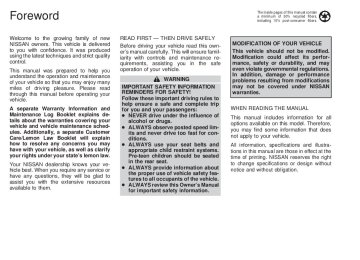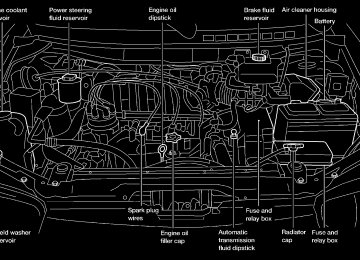- 2005 Nissan Quest Owners Manuals
- Nissan Quest Owners Manuals
- 2004 Nissan Quest Owners Manuals
- Nissan Quest Owners Manuals
- 1999 Nissan Quest Owners Manuals
- Nissan Quest Owners Manuals
- 1998 Nissan Quest Owners Manuals
- Nissan Quest Owners Manuals
- 2000 Nissan Quest Owners Manuals
- Nissan Quest Owners Manuals
- 2011 Nissan Quest Owners Manuals
- Nissan Quest Owners Manuals
- 1996 Nissan Quest Owners Manuals
- Nissan Quest Owners Manuals
- 2012 Nissan Quest Owners Manuals
- Nissan Quest Owners Manuals
- 2007 Nissan Quest Owners Manuals
- Nissan Quest Owners Manuals
- 2002 Nissan Quest Owners Manuals
- Nissan Quest Owners Manuals
- 2001 Nissan Quest Owners Manuals
- Nissan Quest Owners Manuals
- 2008 Nissan Quest Owners Manuals
- Nissan Quest Owners Manuals
- 2009 Nissan Quest Owners Manuals
- Nissan Quest Owners Manuals
- 1997 Nissan Quest Owners Manuals
- Nissan Quest Owners Manuals
- 2006 Nissan Quest Owners Manuals
- Nissan Quest Owners Manuals
- Download PDF Manual
-
Z X
c Failure to use the retractor’s locking mode will result in the child restraint not being properly secured. The seat could tip over or otherwise be unse- cured and cause injury to the child in a sudden stop or collision.
Installation on front passenger seat
WARNING
c Never install a rear-facing child re- straint in the front passenger seat. Supplemental air bags inflate with great force. A rear-facing child re- straint could be struck by the supple- mental air bag in a crash and could seriously injure or kill your child.
c NISSAN recommends that child re- straints be installed in the rear seat. However, if you install a forward-
ARS1135
facing child restraint in the front pas- senger seat, move the passenger seat to the rearmost position.
c A child restraint with a top strap should not be used in the front pas- senger seat.
c The three-point belt in your vehicle is equipped with an automatic lock- ing mode retractor which must be used when installing a child re- straint.
1-58 Seats, restraints and supplemental air bag systems
Z X
ARS1163
ARS1164
ARS1165
If you must install a child restraint in the front seat, follow these steps: 1. Position the child restraint on the front passenger seat. It should be placed in a forward-facing direction only. Move the seat to the rearmost position. Always follow the child restraint manufacturer’s instructions. Child restraints for infants must be used in the rear-facing direc- tion and therefore must not be used in the front seat.
2. Route the seat belt tongue through the child restraint and insert it into the buckle until you hear and feel the latch engage. Be sure to follow the child restraint manu- facturer’s instructions for belt routing.
3. Pull on the shoulder belt until all of the belt is fully extended. At this time, the belt retractor is in the automatic locking mode (child restraint mode). It reverts back to emergency locking mode when the belt is fully retracted.
Seats, restraints and supplemental air bag systems 1-59
Z X
After the child restraint is removed and the seat belt the automatic locking mode (child restraint mode) is can- celed.
is fully retracted,
ARS1166
ARS1167
4. Allow the belt to retract. Pull up on the belt
to remove any slack in the belt.
5. Before placing the child in the child re- straint, use force to tilt the child restraint from side to side, and tug it forward to make sure it is securely held in place.
6. Check that the retractor is in the automatic locking mode by trying to pull more belt out of the retractor. If you cannot pull any more belt webbing out of the retractor, the belt is in the automatic locking mode.
7. Check to make sure the child restraint is properly secured prior to each use. If the lap belt locked, repeat steps 3
through 6.is not
1-60 Seats, restraints and supplemental air bag systems
Z X
these integrated child safety In addition, seats must only be used by children who meet the following requirements: c AGE:
At least one year old
c SEATED HEIGHT:
Top of child’s shoulders must be below the shoulder harness openings of the integrated child seat.
Children smaller than these requirements should be restrained in an appropriate sepa- rate child restraint. Children larger than these requirements should also be restrained in an appropriate separate child restraint or in the appropriate vehicle seat belt system. Refer to ‘‘Child Restraints’’ and ‘‘Precautions On Seat Belt Usage’’ in this section for important child safety information.
INTEGRATED CHILD SAFETY SEATS (if so equipped)
WARNING
c Failure to follow the instructions for the use of these integrated child safety seats can result in your child striking the vehicle’s interior during a sudden stop or crash, causing the injury or death of your child.
c Improper use of a child restraint can increase the risk or severity of injury for both the child and other occu- pants of the vehicle.
All U.S. states and Canadian provinces require that infants and small children be restrained in approved child restraints at all times while the vehicle is being oper- ated. The optional second row bench seat con- tains two integrated child safety seats. These seats are designed for use only by children who weigh between 22 and 60
pounds (10-27 kg) and whose height is 45
inches (1145 mm) or less and who are capable of sitting upright alone.Seats, restraints and supplemental air bag systems 1-61
Z X
c Before placing the child in the inte- grated child safety seat, confirm that the bench seatback is securely locked and the seatback release le- ver is in full down position.
c Always make sure the integrated child safety seat belts are properly positioned on your child. The child should sit straight up and back against the bench seat. The shoulder harnesses should be centered over the shoulders and fastened with the chest clip. The belt buckle should be between the legs and latched to the shoulder belt tongue. Snugly adjust the belts around your child. Failure to properly position the child can increase the risk or severity of injury to the child in an accident.
Using the Integrated Child Safety Seats
WARNING:
c Never use the vehicle seat belts to restrain a child in an integrated child
safety seat. Use only the shoulder- harness and belt buckle which is part of the integrated child safety seat. Never use the integrated child safety seat as a booster cushion with the vehicle seat belts.
1-62 Seats, restraints and supplemental air bag systems
Remember that the interior of a closed vehicle can become very hot when left in direct sunlight. Check the seating surface and buckles before placing your child in the integrated child safety seat.
ARS1215
CAUTION
Z X
Securing the child Before using the integrated child safety seats, carefully read the shoulder har- ness, seatback release, and integrated child safety seat cushion labels. The following steps apply to both the left and right integrated child safety seats. 1. Be sure your child meets all of the re- quired age, weight and height require- ments for the safe use of the integrated child safety seat.
2. Be sure the second row bench seat is securely latched to the floor of the ve- hicle. Refer to ‘‘Flexible seating’’ in this chapter for proper seat installation proce- dures.
3. Be sure the second row bench seatback is locked by grasping it and trying to rock it back and forth. Also, check that the seatback release lever is in the full down position.
4. Pull the cushion release strap and lower the intregrated child safety seat cushion completely.
NOTE: The head restraints on the pas- senger bench seat equipped with the integrated child safety seats, are not adjustable or removable.
ARS1201
Seats, restraints and supplemental air bag systems 1-63
Z X
APD0814
APD0815
APD0816
5. If connected, separate the two halves of the shoulder harness from the belt buckle. Also if connected, disconnect the chest clip and lay the shoulder harness halves aside.
6. Place the child on the integrated child safety seat. Place the belt buckle be- tween the child’s legs.
1-64 Seats, restraints and supplemental air bag systems
Z X
APD0817
APD0818
APD0819
7. Place the left shoulder harness over the child’s left shoulder. Insert the left shoulder harness tongue into the left side of the belt buckle. Confirm that the left shoulder har- ness tongue indicator is green. The shoul- der harness tongues only fit into the proper sides of the belt buckle.
8. Place the right shoulder harness over the child’s right shoulder. Insert the right shoul- der harness tongue into the right side of the belt buckle. Confirm that the right shoulder harness tongue indicator is green. The shoulder harness tongues only fit into the proper sides of the belt buckle.
9. Fasten the two halves of the chest clip and confirm that the chest clip indicator is green. Adjust the chest clip (slightly lower than the child’s shoulders) so it comfort- ably holds the shoulder harness in positi- ton on the child’s shoulders.
cators must show green before oper- ating the vehicle.
c If the shoulder harness is unfas- tened or not fastened properly, the child could be seriously injured.
WARNING
c Shoulder harness tongues and chest clips are equipped with visual indica- tors to confirm proper and secure latching. For the safety of the child and occupants of the vehicle, all indi-
10. Grasp the right shoulder harness above the chest clip and pull until the harness fully extends and a click is heard. At this time, the harness retractor is in the automatic locking mode (child restraint mode). With the child sitting properly (straight up and back) in the integrated child safety seat, allow the right shoul- Seats, restraints and supplemental air bag systems 1-65
Z X
der harness to retract over the right shoulder and securely restrain the child. A clicking sound is heard as the har- ness retracts, indicating that the retrac- tor is in the automatic locking mode. Be sure the left shoulder harness is also properly positioned over the child’s left shoulder.
the shoulder harness out of
11. Check that the shoulder harness is in the automatic locking mode by trying to pull the retractor. If you cannot pull any of the shoulder harness webbing out of the retractor, the shoulder harness is in the automatic locking mode. If the shoulder harness is not locked, repeat step 10. If, after repeated attempts, the integrated child safety seat shoulder harness can- not be placed in the automatic locking mode, do not use the integrated child safety seat and have it inspected by an authorized NISSAN dealer.
To cancel the automatic locking mode, un- buckle the chest clip and both shoulder harness tongues. Allow the shoulder har- nesses to retract completely. The automatic locking mode is now canceled and the
shoulder harness retractor is in the emer- gency locking mode.
ness tongues from the belt buckle by pressing the red belt buckle button.
WARNING
The automatic locking mode (child re- straint mode) must be reactivated each time you place a child in the integrated child safety seats.
In addition to the automatic locking retrac- tors, the integrated child safety seat shoul- der harnesses are equipped with emer- gency locking retractors. The automatic locking mode is best to use, especially for children who need help staying properly positioned in the seat and its harnesses (for example, children who are younger and smaller), because the belts are always locked. In the emergency locking mode, the shoulder belts only lock in a sudden stop or accident, allowing a child more freedom of movement. Use the emergency locking mode only if you judge your child able to remain properly positioned in the integrated child safety seat. Removing the child 1. Release the chest clip. 2. Release the left and right shoulder har-
3. Move the left and right shoulder har- nesses aside and assist the child from the integrated child safety seat.
Storing the Integrated Child Safety Seat 1. Be sure the shoulder harnesses are fully retracted and resting inside the inte- grated child safety seat recess. It is not necessary to reconnect the shoulder har- nesses and belt buckle prior to storing the integrated child safety seat.
2. While holding onto, but not pulling, the cushion release strap, rotate the cushion upward until it fits flush with the second row seat back cushion and locks into position.
3. Be sure the integrated child safety seat is locked in the stowed position by grasping the safety seat cushion and attempting to lower it without pulling the cushion re- lease strap. If the integrated child safety seat is not locked in the stowed position, repeat steps one through three.
1-66 Seats, restraints and supplemental air bag systems
Z X
c Periodically inspect the belt and metal components of the integrated child safety seats, such as the buckles, tongues, shoulder harness webbings, and latching indicators. Periodically check the func- tion of the integrated child safety seat shoulder harness retractor functions. If loose parts, deterioration, cuts, frays, malfunctions or other damage to the belt webbings or metal parts are found, see an authorized NISSAN dealer for repairs.
Inspection after an accident If your vehicle was involved in an accident, before using the integrated child safety seats, all related components should be inspected for damage by an authorized NIS- SAN dealer. Damage to the integrated child safety seat or related components must be repaired.
Integrated Child Safety Seat main- tenance c To clean the shoulder harnesses and belt buckle webbing, apply a mild soap solu- tion or any solution recommended for cleaning upholstery or carpets. Then brush the webbing, wipe it with a cloth and allow it to dry in the shade. Do not allow the shoulder harnesses to retract until they are completely dry.
c The integrated child safety seats cloth removable pads may be cleaned with mild soap and water. The cloth remov- able pads are attached to the seats with fastener strips, and may be easily re- moved. The pads are machine washable. Fo best results, machine wash in cold water in the gentle cycle. Tumble dry on low heat. Do not use chlorine bleach, and do not dry clean.
CAUTION
Failure to follow the washing instruc- tions provided on the cloth removable pads may result in premature wear or damage.
Seats, restraints and supplemental air bag systems 1-67
Z X
SEATS/FLOOR MATS
SEATING ARRANGEMENTS Many different arrangements for passenger seating or cargo hauling are available as you will see in the following illustrations. The second row seats may be removed and the third row seat may be moved forward to the second row seating position. The second and third row seats have an optional fold- down table-top feature. This offers a variety of uses for the vehicle when moving or stopped. The illustrations shown reflect the different seating positions available. Before you begin to arrange the seats in your vehicle, read all of the cautions and warnings in this chapter, including the following section on the removable floor mats. Also observe any labels that are in the vehicle.
WARNING
c While the vehicle is in motion, pas- sengers should always be seated in a forward facing direction in a seat which is properly secured and ad- justed. Seat belts should always be used. Sitting without a seat belt in a seat that is not properly secured in one of the locations shown in this chapter, or in a place without a seat and seat belt can result in personal injury in a sudden stop or collision. c Do not ride in a moving vehicle when the seatback is reclined. This can be dangerous. The shoulder belt will not be against your body. In an acci- dent, you could be thrown into it and receive neck or other serious inju- ries. You could also slide under the lap belt and receive serious internal injuries.
c For the most effective protection when the vehicle is in motion, the seat should be upright. Always sit well back in the seat and adjust the seat belt properly.
c It is extremely dangerous to ride in a cargo area inside of a vehicle. In a collision, people riding in these ar- eas are more likely to be seriously injured or killed.
c Do not allow people to ride in any area of your vehicle that is not equipped with seats and seat belts. c Be sure everyone in your vehicle is in a seat and using a seat belt prop- erly.
c Do not place hard items such as coffee mugs or drinking glasses on the tabletop seats when the vehicle is moving. Any item can become a projectile inside a vehicle involved in a collision. To help prevent personal injury, never leave loose items on the fold-down tabletop seats when the vehicle is moving.
1-68 Seats, restraints and supplemental air bag systems
Z X
FLOOR MAT POSITIONING
ARS1216
ARS1217
SEVEN PASSENGER SEATING Removable floor mats Whenever you remove the mats for any reason, the mats must be reinstalled before passengers ride in your vehicle. The floor mats are specifically designed to keep objects out of the seat tracks. The cargo mat is reversible.
THREE-PASSENGER BENCH SEAT IN STORAGE POSITION
CAUTION
It is important to replace the floor mats whenever they are removed for any reason. The floor mats are intended to help prevent the possibility that high heeled shoes or similar objects might become stuck in the seat tracks. Failure to replace the floor mats might result in personal injury.
Be sure to keep the seat tracks clear of debris by cleaning them periodically. Review the following illustrations so you will know the proper way to place the floor mats with the various seating arrangements available in your vehicle.
Seats, restraints and supplemental air bag systems 1-69
Z X
FIVE PASSENGER SEATING
ARS1218
ARS1219
1-70 Seats, restraints and supplemental air bag systems
Z X
FIVE PASSENGER SEATING WITH CARGO ROOM The step mat is not used in this seating configuration.
THREE-PASSENGER BENCH SEAT IN FULLY FORWARD POSITION The step mat is not used in this seating configuration.
ARS1220
ARS1221
Seats, restraints and supplemental air bag systems 1-71
Z X
the vehicle that
c Do not allow people to ride in any area of is not equipped with seats and seat belts. c Be sure everyone in your vehicle is in a seat and is using a seat belt properly.
c Failure to follow proper seating in- structions in this section could re- sult in serious personal injury in an accident or during a sudden stop.
over the floor mat positioning bracket lo- cated at the base of the driver’s seat. Push the positioning pins into the seat tracks to ensure correct installation, then straighten the mats as necessary. The step mat has holes in addition to pins. When the mats are arranged properly, the positioning pins of the two mats on either side of the step mat should fit through the holes in the step mat and into the seat track.
WARNING
c No occupant should ride in a vehicle seat unless it is in a normal riding arrangement and the seat belts are properly used.
c It is extremely dangerous to ride in a cargo area inside of a vehicle. In a collision, people riding in these ar- eas are more likely to be seriously injured or killed.
c Properly secure all cargo to help prevent it from sliding or shifting. Do not place cargo higher than the seat- backs. In a sudden stop or collision, unsecured cargo could cause per- sonal injury.
APD0083
FLOOR MAT POSITIONING AID Positioning pins are attached to three of the floor mats. The cargo mat and front mats do not have pins. However, the driver’s front floor mat has a grommet which is placed
1-72 Seats, restraints and supplemental air bag systems
Z X
SEAT POSITIONS
APD0096
WITH SECOND ROW BENCH SEAT The most common seating arrangement for seven passengers is with the three- passenger bench seat in seating position #1. This provides more leg room for the passengers sitting in the third row.
When more cargo area room is necessary, the three-passenger sliding bench seat can be moved to seating position #2 or #3. This seating arrangement provides less leg room for third row passengers, but more cargo room.
ARS1204
Seats, restraints and supplemental air bag systems 1-73
Z X
APD0042
APD0043
APD0049
The fold-down tabletop seats in the second and third rows provide a surface for eating or playing games on long trips.
If a considerable amount of cargo area room is needed, the seat cushion of the three-passenger sliding bench seat can be flipped up and the seat can be moved up to storage position #2, just behind the second row seat.
When maximum cargo area is needed and there are no rear seat passengers, the second row seat can be removed and the three-passenger sliding bench seat can be moved up to storage position #1, just behind the front seats.
1-74 Seats, restraints and supplemental air bag systems
Z X
APD0044
APD0045
APD0046
The second row bench seat can be folded down to serve as a tabletop for passengers sitting in the three-passenger bench seat.
The second and third row bench seats can be folded down to tabletops.
To increase cargo area space, the second row bench seat can be removed and the three-passenger sliding seat can be moved up to the second row position.
Seats, restraints and supplemental air bag systems 1-75
Z X
APD0047
APD0048
APD0050
The third seat can be folded down into a tabletop.
With the third seat folded down and the second seat removed, cargo can be placed in between the front seats and the third row seat. People should not be allowed to ride in areas meant for cargo. Passen- gers should always be properly re- strained in seat belts.
The second row seat can be folded down and the third row seat can be moved just behind it in a storage position.
1-76 Seats, restraints and supplemental air bag systems
Z X
APD0128
WITH SECOND ROW BUCKET SEATS The normal seating arrangement for seven passengers is with the three-passenger bench seat in seating position #1. This provides more leg room for the passengers sitting in the third row.
When one passenger in the three- passenger bench seat would like more leg room, one of the second row bucket seats can be removed.
ARS1195
Seats, restraints and supplemental air bag systems 1-77
Z X
When more cargo area room is necessary, the three-passenger sliding bench seat can be moved to seating position #2 or #3. This seating arrangement provides less leg room for third row passengers, but more cargo room.
ARS1205
APD0053
If passengers in the three-passenger bench seat would like more leg room, both second row bucket seats can be removed. The floor area should never be used by pas- sengers. Passengers should always be properly restrained by seat belts.
1-78 Seats, restraints and supplemental air bag systems
Z X
2 Instruments and controls
Meters and gauges ................................................2-3
Speedometer and odometer ..................................2-4
Tachometer ............................................................2-4
Engine coolant temperature gauge........................2-4
Fuel gauge .............................................................2-5
Warning/indicator lights and chimes ......................2-6
Theft warning (if so equipped) .............................2-10
Windshield wiper and washer switch...................2-12
Rear window wiper and washer switches............2-13
Rear window defogger switch..............................2-13
Headlight control switch .......................................2-13
Daytime running light system (Canada only).......2-14
Autolamp switch (if so equipped).........................2-14
Turn signal switch .............................................2-15
Cornering light......................................................2-15
Instrument brightness control...............................2-16
Hazard warning flasher switch.............................2-16
Cigarette lighter and ashtray (accessory)............2-17
Rear power point..................................................2-18
Cup holder............................................................2-18
Map pockets.........................................................2-20
Overhead storage compartment ..........................2-20Power windows ....................................................2-21
Automatic power window switch ..........................2-21
Sunroof (if so equipped).......................................2-22
Manual vent windows...........................................2-23
Power vent windows (if so equipped)..................2-23
Interior lights.........................................................2-24
Luggage compartment lights................................2-24
Personal reading light ..........................................2-24
Map lights.............................................................2-25
Illuminated entry system ......................................2-25
Storage compartment for garage door transmitter (if so equipped) ..................................2-25
Integrated HomeLinkT universal transceiver (if so equipped) ....................................................2-27
Programming the HomeLinkT universal transceiver............................................................2-27
Operating the transceiver.....................................2-28
Programming problem diagnosis .........................2-28
Rolling codes........................................................2-29
Clearing the programming information.................2-30
If your vehicle is ever stolen ................................2-30Z X
2-2 Instruments and controls
AIC1055
Z X
METERS AND GAUGES
AIC1094
Instruments and controls 2-3
Z X
SPEEDOMETER AND ODOMETER
TACHOMETER
ENGINE COOLANT TEMPERATURE GAUGE
AIC0003
AIC0110
AIC0004
Speedometer The speedometer indicates vehicle speed. Odometer The odometer records the total distance the vehicle has been driven. Trip odometer The trip odometer records the distance of individual trips. Before each trip, set the trip odometer to zero by pushing the RESET button.
2-4 Instruments and controls
The tachometer indicates engine speed in revolutions per minute (RPM).
CAUTION
When engine speed approaches the red zone, shift to a higher gear. Oper- ating the engine in the red zone may cause serious engine damage.
This gauge indicates the engine coolant temperature. The engine coolant tempera- ture varies with the outside air temperature and driving conditions.
CAUTION
If the gauge indicates engine coolant temperature above the normal range, stop the vehicle as soon as safely pos- sible. If the engine is overheated, con- tinued operation of the vehicle may seriously damage the engine. See the ‘‘In case of emergency’’ section for immediate action required.
Z X
CAUTION
c If the vehicle is driven with the fuel level very low, the malfunction indi- cator light may come on. Refuel as soon as possible. After driving for a while, the light should remain off. If the light remains on, have the ve- hicle inspected by an authorized NISSAN dealer.
information, see the For additional ‘‘Malfunction indicator light (MIL)’’ later in this section.
FUEL GAUGE
AIC0005
This gauge indicates the approximate fuel level in the tank. The gauge may move slightly during brak- ing, turning, acceleration, or going up or down hills. The gauge needle remains in approximately the same position even when the ignition key is turned OFF. The low fuel warning light comes on when the amount of fuel in the tank is getting low. Refill the fuel tank before the gauge registers E (empty).
Instruments and controls 2-5
Z X
WARNING/INDICATOR LIGHTS AND CHIMES
Checking bulbs Apply the parking brake, fasten seat belts, and turn the ignition key to ON without start- ing the engine. The following lights come on and stay on until the engine is started:
The following lights come on briefly and then go off: ABS or If any light fails to come on, it may indicate a burned-out bulb or an open circuit in the electrical system. Have the 2-6 Instruments and controls
system repaired promptly.
Engine oil pressure warning light
This light warns of low engine oil pressure. If the light flickers or comes on during normal driving, pull off the road in a safe area, stop the engine immediately and call an autho- rized NISSAN dealer. The oil pressure warning light is not designed to indicate a low oil level. Use the dipstick to check the oil level. See ‘‘Engine oil’’ in the ‘‘Do-it-yourself’’ section of this manual.
AIC1093
CAUTION
Running the engine with the oil pres- sure warning light on could cause seri- ous damage to the engine almost im- mediately. Turn off the engine as soon as it is safe to do so.
Charge warning light
If the light comes on while the engine is running, it may indicate something wrong with the charging system. Turn the engine off and check the generator belt. If the belt is loose, broken, missing, or if the light re-
Z X
mains on, see an authorized NISSAN dealer immediately.
CAUTION
Do not continue driving if the belt is loose, broken or missing.
Low fuel warning light
This light comes on when the fuel level in the fuel tank is getting low. Refuel as soon as it is convenient, preferably before the fuel gauge reaches E (Empty). There will be a small reserve of fuel in the tank when the fuel gauge needle reaches E (Empty).
Door ajar warning light
This light comes on when any of the doors are not closed securely while the ignition key is ON.
Seat belt warning light and chime
The light and chime remind you to fasten your seat belts. If the driver’s seat belt is NOT securely fastened when the ignition key is turned to ON or START, the chime sounds for approximately 6 seconds and the light illuminates.
in the ‘‘Seats, re- Refer to ‘‘Seat belts’’ straints and supplemental air bag systems’’ section of this manual for precautions on seat belt usage.
Supplemental air bag warning light
When the ignition key is in the ON or START position, the supplemental air bag warning light illuminates for about 7 seconds and then turns off. This means the Air Bag Supple- mental Restraint System is operational. If any of the following conditions occur, the supplemental air bag system needs servic- ing and your vehicle should be taken to an authorized NISSAN dealer: 1. The supplemental air bag warning light does not come on for 7 seconds and then turn off as described above.
2. The supplemental air bag warning light flashes intermittently, or remains on after 7 seconds.
3. The supplemental air bag warning light
does not come on at all.
Under these conditions, the Air Bag Supple- mental restraint system may not function properly. For additional details, see ‘‘Supple-
in the ‘‘Seats, re- mental restraint system’’ straints and supplemental air bag systems’’ section of this manual.
WARNING
is on,
If the supplemental air bag warning light the supplemental air bag will not operate in an accident.
it could mean that
Low washer fluid warning light
This light comes on when the washer fluid is at a low level. Add washer fluid as neces- sary. See the ‘‘Do-it-yourself’’ section of this manual.
Brake warning light
functions for both the parking
This light brake and the foot brake systems. When the ignition key is in the ON position, the light comes on when the parking brake is applied, and also warns of a low brake fluid level. If the light comes on while the engine is running with the parking brake not applied, stop the vehicle and perform the following:
Instruments and controls 2-7
Z X
1. Check the brake fluid level. Add brake fluid in the
as necessary. See ‘‘Brake fluid’’ ‘‘Do-it-yourself’’ section of this manual.
2. If the brake fluid level is correct, have the warning system checked by an autho- rized NISSAN dealer.
WARNING
c Your brake system may not be work- ing properly if the warning light is on. Driving could be dangerous. If you judge it to be safe, drive care- fully to the nearest service station for repairs. Otherwise, have your ve- hicle towed.
c Pressing the brake pedal with the engine stopped and/or low brake fluid level may increase your stop- ping distance and braking will re- quire greater pedal effort as well as pedal travel.
c If the brake fluid level is below the minimum mark on the brake fluid reservoir, do not drive until the brake system has been checked at an au- thorized NISSAN dealer.
2-8 Instruments and controls
ABS or
Anti-lock brake warning light
If the light comes on while the engine is running, it may indicate something is wrong with the anti-lock portion of the brake sys- tem. Have the system checked by an autho- rized NISSAN dealer. If a malfunction occurs in the system, the anti-lock function turns off, but the brakes continue to operate normally. If the light comes on while you are driv- ing, contact an authorized NISSAN dealer for repair.
Overdrive off indicator light
This light comes on during driving when the overdrive switch is pressed to prevent over- drive operation. The O/D OFF indicator light comes on for two seconds each time the ignition key is turned ON. This shows the light is function- ing properly. If the O/D OFF indicator light blinks for approximately 8 seconds after coming on for 2 seconds, have an authorized NISSAN
dealer check the transmission and repair it if necessary. The automatic transmission is equipped with an electronic Fail-Safe mode. This sys- tem allows the vehicle to be driven even in the event of damage to the electrical cir- cuits. If this occurs, the gears automatically engage and lock into third gear. NOTE: See ‘‘Fail-safe’’ in the ‘‘Starting and driving’’ section of this manual before visit- ing an authorized NISSAN dealer.
Turn signal/hazard indicator lights
The appropriate light flashes when the turn signal lever is activated. Both lights flash when the hazard switch is turned on.
High beam indicator light
This light comes on when the headlight high beam is on and goes out when the low beam is selected.
Cruise indicator light
The light comes on while the vehicle speed is controlled by the cruise control system. If the
Z X
CRUISE indicator blinks, have the system checked by an authorized NISSAN dealer. Key reminder chime The chime sounds if the driver’s door is opened while the key is left in the ignition switch. Remove the key and take it with you when leaving the vehicle. Light reminder chime A chime sounds when the driver’s door is opened if the headlight control switch is turned on (ignition switch is turned OFF). The chime will not sound when the Auto- lamp (if so equipped) shut-off delay is acti- vated. Refer to the ‘‘Autolamp Switch’’ in- structions later in this section. Turn the headlight control switch to OFF when you leave the vehicle. Brake pad wear warning The disc brake pads have audible wear warnings. When a brake pad requires re- placement, it makes a high pitched scraping sound when the vehicle is in motion whether or not the brake pedal is depressed. Have the brakes checked as soon as possible if the warning sound is heard.
Malfunction indicator (MIL)
light
If the malfunction indicator light comes on steady or blinks while the engine is running, it may indicate a potential emission control problem. The malfunction indicator light may also come on steady or blink if the fuel filler cap has not been closed tightly or if the fuel tank is nearly empty. Check to make sure the fuel cap is secure and that you have at least three gallons (14 liters) of fuel in the fuel tank. After driving for a while, the light should remain off if no other potential emission control system problem exists. Operation The malfunction indicator light will come on in one of two ways: c Malfunction indicator light on steady - An emission control system malfunction has been detected. Have the vehicle in- spected by an authorized NISSAN dealer. You do not need to have your vehicle towed to the dealer.
c Malfunction indicator light blinking - An engine misfire has been detected which may damage the emission control sys- tem. To reduce or avoid emission control system damage: a) do not drive at speeds above 45 MPH
b) avoid hard acceleration or decelera-
(72 km/h).
tion.
c) avoid steep uphill grades. d) if possible, reduce the amount of cargo
being hauled or towed.
The malfunction indicator light may stop blinking and come on steady. Have the vehicle inspected by an authorized NISSAN dealer. You do not need to have your ve- hicle towed to the dealer.
CAUTION
Continued vehicle operation without having the emission control system checked and repaired as necessary could lead to poor driveability, reduced fuel economy, and possible damage to the emission control system.
Instruments and controls 2-9
Z X
THEFT WARNING (if so equipped)
c When the
that
button is pushed with all doors locked, the hazard lights flash twice and the horn beeps once as a reminder the doors are already locked. The horn may or may not beep once. Refer to ‘‘silencing the horn beep fea- ture’’ later in this section.
IC0005
The theft warning system provides audio and visual alarm signals if parts of the vehicle are disturbed. How to activate the theft warning system 1. Close all windows. 2. Remove the key from the ignition switch. 3. Close all doors and the hood. 4. Push the
button on the multi-remote controller. All doors lock. The hazard lights flash twice and the horn beeps once to indicate all doors are locked.
2-10 Instruments and controls
The system can be activated even if the windows are open. 5. Confirm that
the SECURITY indicator light comes on. The SECURITY light glows for about 30 seconds and then begins to flash once every three seconds. The system is now activated. If, during this 30-second time period, the door is unlocked by the key or the multi-remote controller, or the ignition key is turned to ACC or ON, the system will not activate. If the key is turned slowly when locking the door, the system may not activate. Furthermore, if the key is turned exces- sively to the unlock position, the system may be deactivated when the key is re- moved. If the indicator light fails to glow for 30 seconds, unlock the door once and lock it again.
Even when the driver and/or passengers are in the vehicle, the system will acti- vate with all doors, hood and trunk lid locked and ignition key off. Turn the ignition key to ACC or ON to turn the system off. Theft warning system operation The theft warning system emits the follow- ing alarm: c The headlights and tail lights flash and the horn sounds intermittently. In addi- tion, the starter motor does not operate. c The alarm automatically turns off after two to three minutes. However, the alarm reactivates if the vehicle is tampered with again. The alarm can be shut off by unlocking a door with the key or by pressing the button on the multi- remote controller.
The alarm is activated when: c a door is unlocked or opened without using the key or the multi-remote control- ler. This includes unlocking the doors with the inside door lock switch.
c the hood is opened.
Z X
c the ignition is placed into the ACC, ON, or START position without the key in the ignition.
How to stop the alarm The alarm stops only by unlocking a door with the key or by pressing the button on the multi-remote controller. The alarm does not stop if the ignition key is turned to the ACC or ON position.
The hazard lights will quickly flash three times to confirm that the horn beep feature has been reactivated. Deactivating the horn feature does not si- lence the horn if the alarm is triggered. If the system does not operate as de- scribed above, have it checked by an authorized NISSAN dealer.
AIC1037
Silencing the horn beep feature If desired, the horn beep feature can be deactivated using the multi-remote control- ler. The instructions are on the back of the multi-remote controller. To deactivate: Press and hold the
and
buttons for at least two seconds.
The hazard lights will quickly flash three times to confirm that the horn beep feature has been deactivated. To activate: Press and hold the
and buttons for at least two seconds once
more.
Instruments and controls 2-11
Z X
WINDSHIELD WIPER AND WASHER SWITCH
and obscure your vision, which may lead to an accident. Warm the wind- shield with the defroster before you wash the windshield.
AIC0561
AIC0559
To operate the wipers intermittently, adjust the knob between the S (slow) and F (fast) positions. For continuous operation, select LO or HI. To operate the washer, press on the end of the wiper knob. For more washer fluid, push and hold the end of the wiper knob. The wipers cycle a few times when the washer is activated. The washer operates in any of the wiper positions.
2-12 Instruments and controls
CAUTION
following could damage
The washer system: c Do not operate the washer continu-
the
ously for more than 30 seconds.
c Do not operate the washer if the
reservoir tank is empty.
WARNING
In freezing temperatures the washer solution may freeze on the windshield
Z X
REAR WINDOW WIPER AND WASHER SWITCHES
REAR WINDOW DEFOGGER SWITCH
HEADLIGHT CONTROL SWITCH
AIC1056
AIC1057
AIC1073
Push and hold the rear washer switch to operate the rear washer. The wiper cycles continuously until the switch is released. Push the rear wiper switch to operate the wiper. The wiper cycles intermittently. Push again to cancel.
CAUTION
c Do not operate the washer continu-
ously for more than 30 seconds.
c Do not operate the washer if the
reservoir tank is empty.
To defog the rear window glass, start the engine and push the switch on. The indica- tor light on the switch comes on. Push the switch again to turn the defogger off. The rear window defogger switch is also used to defrost, defog, or de-ice the power outside heated mirrors (if so equipped). It automatically turns off in approximately 15
minutes.CAUTION
When cleaning the inner side of the window, be careful not to scratch or damage the rear window defogger.
position:
position:
Lighting Turn the dial to the The front parking, side marker, tail, license plate and instrument lights come on. Turn the dial to the Headlights come on and all of the previously listed lights remain on. To select the high beam, push the turn signal lever away from you. The lever latches in place. Pull it back to select the low beam. To turn the interior lights on push the head- light switch. The interior lights come on. Instruments and controls 2-13
Z X
Push the headlight switch again to turn the interior lights off. DAYTIME RUNNING LIGHT SYSTEM (Canada only) The headlights automatically illuminate at a reduced intensity when the engine is started with the parking brake released. The day- time running lights operate with the head- light switch in the OFF position or in the position. Turn the headlight switch to position for full illumination when
the driving at night. If the parking brake is applied before the engine is started, the daytime running lights do not illuminate. The daytime running lights illuminate once the parking brake is released. The daytime running lights will remain on until the ignition switch is turned OFF.
WARNING
When the daytime running light system is active, tail lights on your vehicle will not be on. It is necessary at dusk to turn on your headlights. Failure to do so could cause an accident injuring yourself and others.
2-14 Instruments and controls
AUTOLAMP SWITCH (if so equipped)
AIC1058
If
Shut-off delay The length of time the headlights stay on after the ignition is turned to OFF depends on whether the switch is in the AUTO1 or AUTO2 position. the switch is in the AUTO1 position, then the headlights stay on for less than 1 minute after the ignition is turned OFF. If the switch is in the AUTO2
position, the headlights stay on approxi- mately 3 minutes after the ignition is turned OFF. To turn the autolamp system off, turn the switch to the OFF,position.
, or
The autolamp system allows the headlights to be set so they turn on and off automati- cally. The autolamp system can turn on the headlights automatically when it is dark, turn off the headlights when it is light, and keep the headlights on for up to three minutes after you turn the key to OFF. To set the autolamp system: 1. Make sure the headlight switch is in the
AUTO1 or AUTO2 position. 2. Turn the ignition key to ON. 3. The autolamp system automatically turns
the headlights on and off.
Z X
TURN SIGNAL SWITCH
CORNERING LIGHT
AIC1087
AIC0560
AIC0102
Be sure you do not put anything on top of the photo sensor located in the top left side of the instrument panel. The photo sensor controls the autolamp; if it is covered, the photo sensor reacts as if it is dark out and the headlights will illumi- nate.
Turn signal Move the lever up or down to signal the turning direction. When the turn is com- pleted, the turn signal cancels automati- cally. Lane change signal To indicate a lane change, move the lever up or down to the point where the light begins to flash, but the lever does not latch. Passing signal Pulling the lever toward you turns the head- light high beam on. Release it and the headlight high beam goes off.
The cornering light provides additional illu- mination toward the turning direction. The light on the turning direction side comes on when a turn is signaled with the headlights on.
Instruments and controls 2-15
Z X
INSTRUMENT BRIGHTNESS CONTROL
HAZARD WARNING FLASHER SWITCH
slowly that your vehicle might be- come a hazard to other traffic.
c Turn signals do not work when the hazard warning flasher lights are on.
The flashers can be actuated with the igni- tion switch either OFF or ON. Some state laws may prohibit the use of the hazard warning flasher switch while driving.
AIC1059
AIC1060
The instrument brightness control operates when the light switch is in the or position, or when the autolamp system
is operating. Pressing the side of the switch bright- ens the instrument panel lights; pressing the side of the switch dims the instrument
panel lights.
2-16 Instruments and controls
(hazard) switch to warn other Push the drivers when you must stop or park under emergency conditions. All turn signal lights flash. Press the switch again to turn the hazard warning flashers off.
WARNING
c When stalled or stopped on the road- way under emergency conditions, move the vehicle well off the road.
c Do not use the switch while moving on the highway unless unusual cir- cumstances force you to drive so
Z X
CIGARETTE LIGHTER AND ASHTRAY (accessory)
AIC1074
AIC1075
The cigarette lighter element is an acces- sory. A genuine NISSAN cigarette lighter or equivalent can be purchased from an autho- rized NISSAN dealer. The cigarette lighter operates when the ignition switch is in the ACC or ON position. Push the lighter in all the way. When the lighter is heated, it springs out. Return the lighter to its original position after use.
The utility tray has a rubber mat that may be removed for cleaning. The ashtray is an accessory. A genuine NISSAN ashtray or equivalent can be pur- chased from an authorized NISSAN dealer. The ashtray fits in the utility box. Do not use the utility box as an ashtray. Use only a genuine NISSAN ashtray or equivalent. Pull on the lid of the ashtray to remove it for disposing of ashes.
CAUTION
The cigarette lighter socket is a power source for the cigarette lighter element only. The use of the cigarette lighter socket as a power source for any other accessory is not recommended.
WARNING
The cigarette lighter should not be used while driving in order that full attention may be given to the driving operation.
Instruments and controls 2-17
Z X
REAR POWER POINT
CUP HOLDER
AIC1064
AIC1065
The rear power point is located on the driver’s side trim panel of the second row seat behind the side door. Open the cover to gain access to the power point. Use the power point to plug in electrical equipment such as a cellular telephone, CB radio, etc. Follow the installation instruc- tions included with your electrical equip- ment. When not in use, always close the power point cover.
CAUTION
When using the power point: c Maximum load of any electrical equipment should not exceed 10
amps.c Be sure to turn off any electrical equipment when not in use. Leaving electrical equipment on for extended periods can discharge your battery.
To use the cup holder, pull out. To store the cup holder, push it back in. The cup holder can be adjusted to fit smaller cups by pushing the arms in. The arms have three detents and then return to the fully open position.
WARNING
The driver should not pull out the cup holder or remove or insert cups into the cup holder while driving in order that full attention may be given to the driv- ing operation.
2-18 Instruments and controls
Z X
CAUTION
c Avoid abrupt starting and braking when the cup holder is being used to prevent spilling the drink. If the liq- uid is hot, it can scald you or your passenger.
c Use only soft cups in the cup holder. Hard objects can injure you in an accident.
AIC1076
AIC1077
Second row cup holder Vehicles equipped with second row bucket seats have a cup holder attached to the side of the seat.
Vehicles equipped with a second row bench seat have a cup holder attached to the front center of the seat. Pull the cup holder out from the seat to use it. The cup holder can be adjusted to fit smaller cups by pushing in the arms. The arms have three detents and then return to the fully open position.
Instruments and controls 2-19
Z X
MAP POCKETS
OVERHEAD STORAGE COMPARTMENT
AIC1078
ARS1249
AIC1095
A map pocket is located on the right hand side of the instrument panel and on the back of the passenger seat. The map pockets can be used to store maps.
Some vehicles are equipped with an over- head storage compartment. Push to open the storage compartment. Push again to close the storage compartment.
2-20 Instruments and controls
Z X
POWER WINDOWS
WARNING
c Make sure that all passengers have their hands, etc. inside the vehicle before closing the windows. Use the window lock switch to prevent unex- pected use of the power windows.
c Do not leave children unattended in- side the vehicle. They could unknow- ingly activate switches or controls and become trapped in a window. Unattended children could become involved in serious accidents.
AIC1079
AIC1080
The main switch (on the driver side) opens or closes the driver’s, and passenger’s win- dows, and (if so equipped) rear vent win- dows. To open the window, press the switch down. To close the window, lift the switch up. The power windows operate when the igni- tion key is in the ON position, or for 15
minutes after the ignition key is turned to the OFF position. If the driver’s or passenger’s door is opened during this 15 minute period, power to the windows is cancelled.AUTOMATIC POWER WINDOW SWITCH To fully open the driver side window, press down firmly on the switch and release it; you do not need to hold the switch down. The window automatically opens all the way. The automatic feature can be interrupted before the window is fully open by briefly lifting up on the switch as the window moves down.
Instruments and controls 2-21
Z X
SUNROOF (if so equipped)
AIC1081
AIC1066
Locking passenger’s window When the power window lock-out button is pushed in, the passenger’s window cannot be opened or closed. Push the power win- dow lock-out button again to cancel this feature. The passenger side switch opens or closes the passenger window only. To open the window, press the switch down. To close the window, lift the switch up.
2-22 Instruments and controls
The sunroof operates when the ignition key is in the ON position, or for 15 minutes after the ignition key is turned to the OFF posi- tion. If the driver’s or passenger’s door is opened during this 15 minute period, power to the sunroof is cancelled. NOTE: If the battery is discharged or is discon- nected, the sunroof may not operate cor- rectly, and must be reset. To reset a fully or partially open sunroof: 1. Push and hold the UP/CLOSE side of the sunroof switch until the sunroof closes,
and tilts up to the fully open position, then release the switch.
2. Push and hold the DOWN/OPEN side of the switch until the sunroof lowers com- pletely. The sunroof is now reset and should operate correctly.
To reset a fully or partially tilted, or closed sunroof: 1. Push and hold the UP/CLOSE side of the the sunroof stops
sunroof switch until tilting up, then release the switch.
2. Push and hold the DOWN/OPEN side of the switch until the sunroof lowers com- pletely. The sunroof is now reset and should operate correctly.
Sliding the sunroof To open the roof, push and hold the OPEN side of the switch. To close the roof, push and hold the CLOSE side. Tilting the sunroof To tilt up, first close the sunroof, then push the UP side of the switch. To close the sunroof, push the DOWN side of the switch.
Z X
Sun shade Open and close the sun shade by sliding it forward or backward. The shade opens when the sunroof opens, but it must be closed manually.
WARNING
c In an accident you could be thrown from the vehicle through an open sunroof. Always use seat belts and child restraints.
c Do not allow anyone to stand up or extend any portion of their body out of the opening while the vehicle is in motion or while the sunroof is closing.
CAUTION
c Remove water drops, snow,
ice or sand from the sunroof before opening. c Do not place any heavy object on the
sunroof or surrounding area.
MANUAL VENT WINDOWS
POWER VENT WINDOWS (if so equipped)
AIC0111
AIC1067
To open the manual vent windows, pull the rear portion of the latch toward you until it releases. To lock the window in the open position, push the latch rearward until you hear it latch. To close the windows, pull the latch toward you and push the rear portion of the latch toward the rear of the vehicle until you feel it latch.
Use the vent window switches on the driv- er’s side window controls to open and close the power vent windows. To open one of the power vent windows, press the switch down. To close the window, lift the switch up. The power vent windows operate when the ignition key is in the ON position, or for 15
minutes after the ignition key is turned to the OFF position. If the driver’s or passenger’s door is opened during this 15 minute period, power to the vent windows is cancelled.Instruments and controls 2-23
Z X
INTERIOR LIGHTS
PERSONAL READING LIGHT
c When the switch is in the ON position, the interior light illuminates, whether any door is open or closed.
CAUTION
Leaving the interior light switch in the ON position for extended periods of time will result in a discharged battery.
LUGGAGE COMPARTMENT LIGHTS When the back door is opened, the luggage compartment light and the rear interior light illuminate. When the back door is closed, the lights go off.
AIC0053
The interior lights operate regardless of ignition key position. One interior light is located overhead near the front seats and one is overhead near the rear seat. The interior switches: c When the switch is in the OFF position, the interior light does not illuminate, re- gardless of door position.
lights have three-position
c When the switch is in the center O posi- tion, the light illuminates when a door is opened.
2-24 Instruments and controls
AIC1088
The driver’s side, second and third row seating positions have a personal reading light located in the overhead trim panel. To turn the light on, press once on the right-hand side of the light cover. To turn the light off, press again on the right-hand side of the light cover.
Z X
MAP LIGHTS
AIC1097
To turn on the map lights, press the switches. To turn them off, press the switches again.
ILLUMINATED ENTRY SYSTEM
The interior lights, the cargo light, the glove box light, the stepwell lights near the sliding doors and on the front doors, and the foot- well lights near the driver’s and front pas- senger’s feet illuminate when the front or sliding doors are opened. Once the doors are closed, these lights gradually dim to off within 30 seconds or turn off immediately when the key is turned to the ON position. Battery saver If the vehicle doors are not fully closed and the interior lights remain illuminated, they eventually turn off automatically to prevent the battery from becoming discharged. If the interior lights are left in the ON position, with all doors closed, they will automatically turn off after approximately 30 minutes. Lights that illuminate when the front or sliding doors are opened turn off after approxi- mately 30 minutes. Lights that illuminate when the back door is opened turn off after approximately 60 minutes. Vanity mirror lights are not part of the battery saver system. If the personal reading lights are left on after the key is removed from the ignition, they will automatically turn off after approxi- mately 30 minutes.
STORAGE COMPARTMENT FOR GARAGE DOOR TRANSMITTER (if so equipped)
AIC1089
Some vehicles are equipped with an addi- tional storage compartment in the map light unit. This storage compartment has been specially designed to hold some garage door transmitters. Some transmitters may not fit. When properly installed, the garage door transmitter can be activated while it is within the storage compartment.
Instruments and controls 2-25
Z X
AIC1090
AIC1091
AIC1092
To install your transmitter, follow the num- bered instructions in the illustrations.
Once the garage door transmitter is in- stalled, close the storage compartment door. Press the button on the center of the storage compartment door to operate the garage door transmitter.
2-26 Instruments and controls
Z X
door, does not meet current federal safety standards. Using a garage door opener without these features in- creases the risk of serious injury or death.
INTEGRATED HomeLinkT UNIVERSAL TRANSCEIVER (if so equipped) The Integrated HomeLinkT Universal Trans- ceiver provides a convenient way to consoli- date the functions of up to three individual hand-held transmitters into one built-in de- vice. c The Integrated HomeLinkT Universal Transceiver will operate garage doors, gates, home/office lighting systems and security systems by storing and transmit- ting the programming information of your current hand-held transmitters.
c The Integrated HomeLinkT Universal Transceiver is built-in and powered by your vehicle’s battery and charging sys- tem. No separate batteries are necessary.
WARNING
Do not use this Integrated HomeLinkT Universal Transceiver with any garage door opener that lacks safety stop and reverse features as required by federal safety standards (these standards be- came effective for models manufac- tured after April 1, 1982). A garage door opener which cannot detect an object in the path of a closing garage door and then automatically stop and reverse the
AIC1069
PROGRAMMING THE HomeLinkT UNIVERSAL TRANSCEIVER
WARNING
During the programming procedure your garage door or security gate will open and close (if the transmitter is within range). Make sure that people or objects are clear of the garage door, gate, etc. that you are programming.
Instruments and controls 2-27
Z X
Your vehicle’s engine should be turned off while programming your transmit- ter. The Integrated HomeLinkT Univer- sal Transceiver may not work with older garage door openers that do not meet current Federal Consumer Safety Standards.
1. Test the Integrated HomeLinkT Universal Transceiver by pressing any button. The red indicator light should come on. If you have previously programmed a button proceed to step 3.
2. Clear all channels on the Integrated HomeLinkT Universal Transceiver by holding down both outside buttons (#1 & the red light begins to flash #3) until rapidly (approximately 20 seconds). Then release both buttons.
3. Select which of
the three Integrated HomeLinkT Universal Transceiver but- tons you want to program.
4. Hold your hand-held transmitter against the bottom surface of the Integrated HomeLinkT Universal Transceiver so that you can still see the red indicator light.
2-28 Instruments and controls
5. Press the desired button until the red indicator light flashes slowly. Do not re- lease the button. Continue holding and press the hand-held transmitter button through step 6.
on
the
6. Hold down both buttons until
light
Universal
the red Integrated indicator HomeLinkT Transceiver flashes rapidly (This may take 1 to 90
seconds). Then release both buttons. The rapid flashing means that the trans- ceiver has been successfully pro- grammed to match your hand-held trans- mitter. You can now use the Integrated HomeLinkT Universal Transceiver in- stead of your hand-held transmitter.Note to Canadian users: Prior to 1992, D.O.C. regulations required many hand-held transmitters to stop trans- mitting after one or two seconds, even though you continue to hold down the but- ton. these hand-held transmitters, you should press and re-press the transmitter button every 2
seconds without ever releasing the Inte- grated HomeLinkT Universal Transceiver button. The indicator light on the Integrated HomeLinkT Universal Transceiver shouldIf you think you have one of
blink rapidly indicating a successful pro- gramming procedure. If it returns to the slow blink of program mode, continue to periodi- cally reactivate your hand-held transmitter until a successful programming procedure is indicated by the rapidly flashing indicator light. OPERATING THE TRANSCEIVER To operate, simply press the appropriate button on the Integrated HomeLinkT Univer- sal Transceiver. The red indicator light illu- minates while the signal is being transmit- ted. The effective transmission range of the Integrated HomeLinkT Universal Trans- ceiver may differ from your hand-held trans- mitter. PROGRAMMING PROBLEM DIAGNOSIS Be sure to keep your original hand-held transmitter for possible reprogramming if necessary. c Make sure batteries in the hand-held
transmitter are fully charged.
c Hold your hand-held transmitter against the bottom surface of the Integrated HomeLinkT Universal Transceiver so
Z X
that you can still see the red indicator light.
c Hold buttons for duration of the program-
ming without interruption.
c Rotate your hand-held transmitter end- over-end and program again. For best results, place the end opposite the bat- tery compartment against the Integrated HomeLinkT Universal Transceiver when programming.
AIC1070
ROLLING CODES If your hand held transmitter appears to train to the Integrated HomeLinkT Universal Transceiver, but does not open your garage door, and your garage door opener was manufactured after 1995, your garage door opener may have a Code Protected or Rolling Code feature. This type of system will change the code of your garage door opener every time you open or close your garage door. To determine if you have one of these systems, depress the button on the Inte- grated HomeLinkT Universal Transceiver
that you have just programmed. If the LED on the HomeLinkT Universal Transceiver flashes rapidly for 1 to 2 seconds, then remains on, your garage door opener has a rolling code system. To operate your rolling code garage door opener from your Integrated HomeLinkT Universal Transceiver, follow these steps: 1. Program your hand held transmitter to the Integrated HomeLinkT Universal Transceiver by following the procedures outlined previously (if not yet pro- grammed).