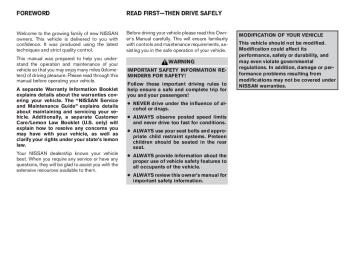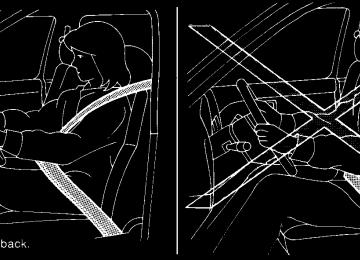- 1998 Nissan Maxima Owners Manuals
- Nissan Maxima Owners Manuals
- 2002 Nissan Maxima Owners Manuals
- Nissan Maxima Owners Manuals
- 2009 Nissan Maxima Owners Manuals
- Nissan Maxima Owners Manuals
- 2003 Nissan Maxima Owners Manuals
- Nissan Maxima Owners Manuals
- 2001 Nissan Maxima Owners Manuals
- Nissan Maxima Owners Manuals
- 1997 Nissan Maxima Owners Manuals
- Nissan Maxima Owners Manuals
- 1996 Nissan Maxima Owners Manuals
- Nissan Maxima Owners Manuals
- 2005 Nissan Maxima Owners Manuals
- Nissan Maxima Owners Manuals
- 2007 Nissan Maxima Owners Manuals
- Nissan Maxima Owners Manuals
- 2006 Nissan Maxima Owners Manuals
- Nissan Maxima Owners Manuals
- 2010 Nissan Maxima Owners Manuals
- Nissan Maxima Owners Manuals
- 2008 Nissan Maxima Owners Manuals
- Nissan Maxima Owners Manuals
- 2012 Nissan Maxima Owners Manuals
- Nissan Maxima Owners Manuals
- 1999 Nissan Maxima Owners Manuals
- Nissan Maxima Owners Manuals
- 2004 Nissan Maxima Owners Manuals
- Nissan Maxima Owners Manuals
- 2000 Nissan Maxima Owners Manuals
- Nissan Maxima Owners Manuals
- 2011 Nissan Maxima Owners Manuals
- Nissan Maxima Owners Manuals
- Download PDF Manual
-
MIRRORS
WPD0332
Without compass AUTOMATIC ANTI-GLARE REARVIEW MIRROR The inside mirror is designed so that it automati- cally dims according to the intensity of the head- lights of the vehicle following you. The automatic anti-glare feature operates only when the ignition switch is in the ON position. The indicator light s1 will automatic anti-glare feature is operating. To turn off the automatic anti-glare feature, press: c the O button for inside mirrors without
illuminate when the
compass.
3-16 Pre-driving checks and adjustments
Some vehicles are also equipped with automatic anti-glare outside mirrors. For additional informa- tion, see (cid:147)Automatic anti-glare outside mirrors(cid:148) later in this section. For information on HomeLinkT Universal Trans- ceiver operation, see the (cid:147)HomeLinkT Universal Transceiver(cid:148) in the (cid:147)Instrument and controls(cid:148) sec- tion of this manual. For information on the compass display (if so equipped), see (cid:147)Compass display(cid:148) in the (cid:147)Instru- ments and controls(cid:148) section of this manual.
NOTE: Do not hang any objects over the sensors s2 or apply glass cleaner to the sensors. Doing so will reduce the sensitivity of the sensors, resulting in improper operation.
WPD0333
With compass button for
inside mirrors with
c the
compass.
The indicator light will turn off.
To turn on the automatic anti-glare feature again, press: c the
button for inside mirrors without
compass.
c the
compass.
button for
inside mirrors with
The indicator light will turn on.
Z REVIEW COPY—2006 Maxima (max) Owners Manual—USA_English (nna) 06/22/05—tbrooks X
WARNING
c Objects viewed in the outside mirror on the passenger side are closer than they appear. Be careful when moving to the right. Using only this mirror could cause an accident. Use the inside mirror or glance over your shoulder to properly judge distances to other objects.
c Do not adjust the mirrors while driving. You could lose control of your vehicle and cause an accident.
Automatic anti-glare outside mirrors (if so equipped) The outside mirrors will automatically dim during nighttime conditions to reduce the glare from the headlights of trailing vehicles. The automatic anti- glare feature operates only when the ignition switch is in the ON position. The automatic anti-glare feature will be on when starting the vehicle. The indicator light on the automatic anti-glare rearview mirror will illuminate when the automatic anti-glare feature is on.
LPD0237
OUTSIDE MIRRORS The outside mirror remote control will operate only when the ignition switch is in the ACC or ON position. Move the small switch s1 to select the right or left mirror. Adjust each mirror to the desired position using the large switch s2 .
To turn off the automatic anti-glare feature, press: c the O button on rearview mirrors without
compass.
c the
compass.
button on rearview mirrors with
The indicator light will turn off. To turn on the automatic anti-glare feature again, press: c the
button on rearview mirrors without
compass.
c the
button on rearview mirrors
equipped with compass. The indicator light will turn on. For information on the automatic anti-glare rear- view mirror, see (cid:147)Automatic anti-glare rearview mirror(cid:148) earlier in this section.
Pre-driving checks and adjustments 3-17
Z REVIEW COPY—2006 Maxima (max) Owners Manual—USA_English (nna) 06/22/05—tbrooks X
Reverse tilt-down feature (if so equipped) The reverse tilt-down feature will turn the se- lected outside mirror surface downward to pro- vide better rear visibility close to the vehicle.
When the ignition switch is in the ON position, turn the outside mirror control switch to the left or right position. Only one mirror can be selected at a time.
Move the shift selector lever to R (Reverse). The selected mirror will turn downward.
The selected mirror surface will return to its origi- nal position when any of the following have oc- curred: c The shift selector lever is moved to any po-
sition other than R (Reverse).
c The outside mirror control switch is set to the
neutral position.
c The ignition switch is turned OFF.
MPA0008
LPD0196
Manual folding outside mirrors (if so equipped) Push the mirrors backward to fold them.
Power folding outside mirrors (if so equipped)
CAUTION
Do not manually fold the power folding mirrors. Manually folding the mirrors can damage the mirrors.
Press the switch to open or close the mirrors.
3-18 Pre-driving checks and adjustments
Z REVIEW COPY—2006 Maxima (max) Owners Manual—USA_English (nna) 06/22/05—tbrooks X
NOTE: If the outside mirror control switch is in the neutral position, neither mirror will turn downward when the shift selector lever is moved to R (Reverse). For more information regarding this feature and how to save the R (Reverse) mirror tilt-down adjustment in the automatic drive positioner memory, refer to (cid:147)Automatic drive positioner(cid:148) later in this section. Heated mirrors (if so equipped) The electric control type outside mirrors (if so equipped) can be heated to defrost, defog, or de-ice for improved visibility. Press the rear win- dow defogger switch to activate the heating function. Press the switch again to deactivate, or the heating function will automatically turn off after approximately 15 minutes.
AUTOMATIC DRIVE POSITIONER (if so equipped)
The automatic drive positioner system has two features: c Memory storage function c Entry/exit function (for automatic transmis-
sion model only)
LPD0197
MEMORY STORAGE FUNCTION Two positions for the driver(cid:146)s seat, steering col- umn, and outside mirrors can be stored in the automatic drive positioner memory. Follow these procedures to use the memory system.
1. For vehicles equipped with automatic trans- mission, set the shift selector lever to the P (Park) position.
For vehicles equipped with manual trans- mission, place the shift lever in the N (Neu- tral) position and set the parking brake.
2. Turn the ignition ON.
Pre-driving checks and adjustments 3-19
Z REVIEW COPY—2006 Maxima (max) Owners Manual—USA_English (nna) 06/22/05—tbrooks X
3. Adjust the driver(cid:146)s seat, steering column and outside mirrors to the desired positions by manually operating each adjusting switch. For additional information, see (cid:147)Seats(cid:148) in the (cid:147)Safety(cid:151)Seats, seat belts and supplemen- tal restraint system(cid:148) section and (cid:147)Tilting tele- scopic steering column(cid:148) and (cid:147)Outside mir- rors(cid:148) earlier in this section.
During this step, do not turn the ignition to any positions other than ON.
4. Push the SET switch and, within 5 seconds, push the memory switch (1 or 2) fully for at least 1 second.
The indicator light for the pushed memory switch will come on and stay on for approxi- mately 5 seconds after pushing the switch. After the indicator light goes off, the se- lected positions are stored in the selected memory (1 or 2).
If memory is stored in the same memory switch, the previous memory will be deleted. Linking a keyfob to a stored memory position Each keyfob can be linked to a stored memory position (memory switch 1 or 2) with the follow- ing procedure.
3-20 Pre-driving checks and adjustments
1. Follow the steps for storing a memory position. 2. While the indicator light for the memory switch being set is illuminated for 5 sec- onds, press the button on the keyfob. The indicator light will blink. After the indica- tor light goes off, the keyfob is linked to that memory setting.
With the key removed from the ignition switch, button on the keyfob. The driv- press the er(cid:146)s seat and outside mirrors will move to the memorized position.
NOTE:
If a new memory position is saved to the memory switch, the keyfob automatically re-links. Procedure for storing the outside mirror positions for best visibility when backing up An outside mirror position for backing up can be stored for each memory switch (1 and 2). 1. Set the parking brake. 2. Turn the ignition ON. (Do not start the engine.) 3. Push the memory switch 1 or 2 fully for at least 1 second to operate the automatic drive positioner.
4. Turn the outside mirror control switch to L
(left).
5. Depress the brake pedal.
6. Move the automatic transmission shift lever
to R (Reverse).
7. Adjust the mirror to the desired viewing po- sition for backing up by operating the out- side mirror control switch.
8. Push the SET switch and, within 5 seconds, push the memory switch 1 or 2 selected in step 3 fully for at least 1 second.
c The indicator light for the pushed memory switch will come on and stay on for approxi- mately 5 seconds after pushing the switch. After the indicator light goes off, the se- lected mirror position is stored in the se- lected memory (1 or 2).
9. Turn the outside mirror control switch to R (right). Repeat the above procedure to ad- just the right mirror position and store in the selected memory.
c When the driver(cid:146)s seat, accelerator and brake pedals, and outside mirrors are not in the memorized position, the outside mirror will move with the initial tilt-down angle.
Z REVIEW COPY—2006 Maxima (max) Owners Manual—USA_English (nna) 06/22/05—tbrooks X
Confirming memory storage c Turn the ignition ON and push the SET switch. If the main memory has not been stored, the indicator light will come on for approximately 0.5 seconds. When the memory has stored the position, the indica- tor light will stay on for approximately 5 sec- onds.
c If the battery cable is disconnected, or if the fuse opens, the memory will be canceled. In such a case, reset the desired positions using the following procedures.
1. Open and close the driver(cid:146)s door more than two times with the ignition key in the LOCK position.
2. Reset the desired position using the previ-
ous procedure.
Selecting the memorized position For vehicles equipped with automatic transmis- sion, set the selector lever to the P (Park) posi- tion. For vehicles equipped with manual transmission, place the shift lever in the N (Neutral) position and set the parking brake.
Then: c Within 45 seconds of opening the driver(cid:146)s door, push the memory switch (1 or 2) fully for at least 1 second, or
c Turn the ignition switch to the ON position and push the memory switch (1 or 2) fully for at least 1 second.
The driver(cid:146)s seat, accelerator and brake pedals, and outside mirrors will move to the memorized position with the indicator light blinking, and then the light will stay on for approximately 5 seconds. ENTRY/EXIT FUNCTION (for automatic transmission model) This system is designed so that the driver(cid:146)s seat and steering column will automatically move when the automatic transmission selector lever is in the P (Park) position. This allows the driver to get into and out of the driver(cid:146)s seat more easily. (This feature is not available on manual transmis- sion model.) The driver(cid:146)s seat will slide backward and the steering wheel will move up: c When the key is removed from the ignition
switch and the driver(cid:146)s door is opened.
c When the driver(cid:146)s door is opened with the
key turned to LOCK.
c When the key is turned from ACC to LOCK
with the driver(cid:146)s door open.
The driver(cid:146)s seat and steering wheel will return to previous position: c When the key is inserted into the ignition
switch and the driver(cid:146)s door is closed.
c When the driver(cid:146)s door is closed with the key
turned to LOCK.
c When the key is turned from ACC to ON while the automatic transmission selector lever is in the P (Park) position.
The entry/exit feature can be adjusted or can- celed. See (cid:147)Personalized settings menu(cid:148) (ve- hicles without navigation system) or (cid:147)Vehicle electronic systems(cid:148) (vehicles with navigation sys- tem) in the (cid:147)Display screen, heater, air condi- tioner, audio and phone systems(cid:148) section of this manual.
Pre-driving checks and adjustments 3-21
Z REVIEW COPY—2006 Maxima (max) Owners Manual—USA_English (nna) 06/22/05—tbrooks X
c When the driver(cid:146)s door remains open more than 45 seconds and the ignition switch is not in the ON position.
The automatic drive positioner system can be adjusted and canceled. See (cid:147)Personalized set- tings menu(cid:148) (vehicles without navigation system) or (cid:147)Vehicle electronic systems(cid:148) (vehicles with navigation system) in the (cid:147)Display screen, heater, air conditioner, audio and phone systems(cid:148) sec- tion of this manual.
SYSTEM OPERATION The automatic drive positioner system will not work or will stop operating under the following conditions: c When the vehicle speed is above 4 MPH (7
km/h).
c When any of
the memory switches are pushed while the automatic drive positioner is operating.
c When the adjusting switch for the driver(cid:146)s seat is turned on while the automatic drive positioner is operating.
c When the memory switch (1 or 2) is not
pushed and held for at least 1 second.
c When the seat has been already moved to
the memorized position.
c When no seat position is stored in the
memory switch.
c When the automatic transmission selector lever is moved from P (Park) to any other position.
3-22 Pre-driving checks and adjustments
Z REVIEW COPY—2006 Maxima (max) Owners Manual—USA_English (nna) 06/22/05—tbrooks X
4 Display screen, heater, air conditioner, audio and phone systems
Control panel buttons (cid:151) without navigation system. . . . 4-2
Names of components . . . . . . . . . . . . . . . . . . . . . . . . . . 4-3
How to use JOYSTICK and (cid:147)ENTER(cid:148) button . . . . . . . 4-3
How to use (cid:147)BACK(cid:148) button . . . . . . . . . . . . . . . . . . . . . . 4-3
How to use (cid:147)TRIP(cid:148) button . . . . . . . . . . . . . . . . . . . . . . . 4-3
How to use (cid:147)FUEL ECON(cid:148) button . . . . . . . . . . . . . . . . 4-4
Clock . . . . . . . . . . . . . . . . . . . . . . . . . . . . . . . . . . . . . . . . . 4-4
How to use (cid:147)E/M(cid:148) (English/Metric) button . . . . . . . . . 4-4
How to use (maintenance) button . . . . . . . . . . 4-5
How to use the (cid:147)SETTING(cid:148) button. . . . . . . . . . . . . . . . 4-5
button. . . . . . . . . . . . . . . . . . . . . . . . . . . . . . . . . . . 4-6
Control panel buttons (cid:151) with navigation system. . . . . . . 4-7
Names of the components. . . . . . . . . . . . . . . . . . . . . . . 4-8
How to use joystick and (cid:147)ENTER(cid:148) button . . . . . . . . . . 4-8
How to use (cid:147)BACK(cid:148) button . . . . . . . . . . . . . . . . . . . . . . 4-8
Setting up the start-up screen . . . . . . . . . . . . . . . . . . . 4-8
How to use the (cid:147)TRIP(cid:148) button . . . . . . . . . . . . . . . . . . . . 4-9
How to use the (cid:147)SETTING(cid:148) button. . . . . . . . . . . . . . . 4-11
Setting the display (Audio or HVAC display): . . . . . 4-11
button. . . . . . . . . . . . . . . . . . . . . . . . . . . . . . . . . . 4-16
Ventilators . . . . . . . . . . . . . . . . . . . . . . . . . . . . . . . . . . . . . . . 4-16
Heater and air conditioner (automatic) . . . . . . . . . . . . . . 4-17
Automatic operation . . . . . . . . . . . . . . . . . . . . . . . . . . . 4-18Manual operation . . . . . . . . . . . . . . . . . . . . . . . . . . . . . . 4-19
Operating tips. . . . . . . . . . . . . . . . . . . . . . . . . . . . . . . . . 4-19
Servicing air conditioner. . . . . . . . . . . . . . . . . . . . . . . . . . . 4-20
Audio system . . . . . . . . . . . . . . . . . . . . . . . . . . . . . . . . . . . . 4-20
Radio . . . . . . . . . . . . . . . . . . . . . . . . . . . . . . . . . . . . . . . .4-20
FM radio reception . . . . . . . . . . . . . . . . . . . . . . . . . . . . 4-20
AM radio reception . . . . . . . . . . . . . . . . . . . . . . . . . . . . 4-21
Satellite radio reception (if so equipped) . . . . . . . . . 4-21
Audio operation precautions . . . . . . . . . . . . . . . . . . . . 4-21
FM-AM-SAT radio with cassette player and compact disc (CD) player (Type A)/CD changer (Type B) . . . . . . . . . . . . . . . . . . . . . . . . . . . . . . 4-24
CD care and cleaning . . . . . . . . . . . . . . . . . . . . . . . . . . 4-32
Steering wheel switch for audio control . . . . . . . . . . 4-33
Antenna . . . . . . . . . . . . . . . . . . . . . . . . . . . . . . . . . . . . . . 4-33
Car phone or CB radio . . . . . . . . . . . . . . . . . . . . . . . . . . . . 4-34
BluetoothT Hands-Free Phone System (if so equipped) . . . . . . . . . . . . . . . . . . . . . . . . . . . . . . . . . . 4-35
Using the system . . . . . . . . . . . . . . . . . . . . . . . . . . . . . . 4-36
Control buttons . . . . . . . . . . . . . . . . . . . . . . . . . . . . . . . 4-38
Getting started . . . . . . . . . . . . . . . . . . . . . . . . . . . . . . . . 4-38
List of voice commands . . . . . . . . . . . . . . . . . . . . . . . . 4-40
Speaker adaptation (SA) mode. . . . . . . . . . . . . . . . . . 4-45
Troubleshooting guide . . . . . . . . . . . . . . . . . . . . . . . . . 4-48Z REVIEW COPY—2006 Maxima (max) Owners Manual—USA_English (nna) 06/23/05—tbrooks X
CONTROL PANEL BUTTONS (cid:151) WITHOUT NAVIGATION SYSTEM
WARNING
c Positioning of the heating or air condi- tioning controls and display controls should not be done while driving in or- der that full attention may be given to the driving operation.
c Do not disassemble or modify this sys- tem. If you do, it may result in accidents, fire, or electrical shock.
c Do not use this system if you notice any abnormality, such as a frozen screen or lack of sound. Continued use of the system may result in accident, fire or electric shock.
c In case you notice any foreign object in the system hardware, spill liquid on it, or notice smoke or smell coming from it, stop using the system immediately and contact your nearest NISSAN dealer. Ignoring such conditions may lead to accidents, fire or electrical shock.
When you use this system, make sure the engine is running. If you use the system with the engine not running (ignition ON or ACC) for a long time, it will use up all the battery power, and the engine will not start. 4-2 Display screen, heater, air conditioner, audio and phone systems
LHA0592
Reference symbols: (cid:147)ENTER(cid:148) button (cid:151) This is a button on the con- trol panel. (cid:147)Display(cid:148) key (cid:151) This is a select key on the screen. By selecting this key you can proceed to the next function.
Z REVIEW COPY—2006 Maxima (max) Owners Manual—USA_English (nna) 06/22/05—tbrooks X
brightness control button (P. 4-6)
NAMES OF COMPONENTS 1. 2. BACK (previous) button (P. 4-3) 3. Joystick and ENTER push button (P. 4-3) 4. SETTING button (P. 4-5) 5. (maintenance) button (P. 4-5) 6. TRIP drive computer button (P. 4-3) 7. FUEL ECON button (P. 4-4) 8. TRIP RESET button (P. 4-3) 9. E/M (English/metric) button (P. 4-4) 10. Clock adjust button (hours) (P. 4-4) 11. Clock adjust button (minutes) (P. 4-4) To turn off the screen, push the button for more than approximately 1.5 seconds. The screen will change to (cid:147)CONFIRM DISPLAY OFF YES or NO(cid:148). HOW TO USE JOYSTICK AND (cid:147)ENTER(cid:148) BUTTON Choose an item on the display using the joystick. Push the (cid:147)ENTER(cid:148) button only when the use of it is instructed on the display.
HOW TO USE (cid:147)BACK(cid:148) BUTTON This button has two functions. c Go back to the previous display (cancel). If you press the(cid:147)BACK(cid:148) button during setup, the setup will be canceled and/or the display will return to the previous screen. c Finish setup. If you press the(cid:147)BACK(cid:148) button after the setup is completed, the setup will start over.
LHA0252
HOW TO USE (cid:147)TRIP(cid:148) BUTTON When the (cid:147)TRIP(cid:148) button is pushed, the following modes will display on the screen. TRIP 1 (TIME, DIST, AVG) ! TRIP 2 (TIME, DIST, AVG) ! OFF TRIP 1 and TRIP 2 record journey time (TIME (cid:151) max 99 hours 59 minutes), trip odometer (DIST (cid:151) mile or km) and average speed (AVG (cid:151) MPH or km/h). To reset the TRIP 1 or TRIP 2, push the (cid:147)TRIP(cid:148) button or the (cid:147)TRIP RESET(cid:148) button for more than approximately 1.5 seconds.
Display screen, heater, air conditioner, audio and phone systems 4-3
Z REVIEW COPY—2006 Maxima (max) Owners Manual—USA_English (nna) 06/23/05—tbrooks X
The display is updated every 30 seconds. For approximately the first 30 seconds and 1/3 miles (500 m) after a reset or connecting the battery cables, the display will show (----). Distance to empty (dte (cid:151) mile or km) The distance to empty (dte) mode provides you with an estimation of the distance that can be driven before refueling. The dte is constantly be- ing calculated based on the amount of fuel in the fuel tank and the actual fuel consumption. The display is updated every 30 seconds. When the fuel level is low, the dte display will change to (*).
LHA0253
NOTE: c If the amount of fuel added while the ignition switch is OFF is small, the display just before the ignition switch is turned OFF may con- tinue to be displayed.
HOW TO USE (cid:147)FUEL ECON(cid:148) BUTTON The average fuel consumption (MPG or L/100
km) and the distance to empty (dte (cid:151) mi or km) will appear on the screen when the (cid:147)FUEL ECON(cid:148) button is pushed. Average fuel consumption (MPG or L/100 km) The average fuel consumption mode shows the average fuel consumption since the last reset. Resetting is done by pressing the (cid:147)TRIP RE- SET(cid:148) or (cid:147)FUEL ECON(cid:148) button for more than approximately 1.5 seconds. 4-4 Display screen, heater, air conditioner, audio and phone systemsc When driving uphill or rounding curves, the fuel in the tank shifts, which may momentarily change the display.
CLOCK The digital clock displays time when the ignition key is in ACC or ON. If the power supply is disconnected, the clock will not indicate the correct time. Readjust the time. Adjusting the time To adjust the time, push the (cid:147)H(cid:148) or (cid:147)M(cid:148) button for more than approximately 1.5 seconds. The time indicator will flash. Touch the (cid:147)H(cid:148) button to adjust the hour. Touch the (cid:147)M(cid:148) button to adjust the minute. To finish the adjusting, press the (cid:147)BACK(cid:148) button or the screen will return to normal after 10 sec- onds. HOW TO USE (cid:147)E/M(cid:148) (English/Metric) BUTTON You can change the unit as follows using the (cid:147)E/M(cid:148) button. Unit: US (cid:151) mile, (cid:176)F, MPG
Metric (cid:151) km, (cid:176)C, L/100 km
Z REVIEW COPY—2006 Maxima (max) Owners Manual—USA_English (nna) 06/22/05—tbrooks X
LHA0250
(maintenance)
button will change the main-
HOW TO USE BUTTON Pushing the tenance menu as follows: ENGINE OIL ! TIRE ROTATION To reset the driving distance, push the button or (cid:147)TRIP RESET(cid:148) button for more than approximately 1.5 seconds.
To set the distance, push the joystick to left or right.
To automatically display the Maintenance menu ((cid:147)ENGINE OIL(cid:148) and (cid:147)TIRE ROTATION(cid:148)) when the vehicle is driven the set distance, turn ON the service alert key.
LANGUAGE
BEEP SET
SERVICE ALERT
To turn the service alert key ON, refer to (cid:147)How to use the setting button(cid:148) in this section(cid:148).
When the vehicle is driven the set distance, the MAINTENANCE screen will be automatically dis- played and the Maintenance menu ((cid:147)ENGINE OIL(cid:148) and (cid:147)TIRE ROTATION(cid:148)) will blink.
To return to the previous display after the (cid:147)MAIN- TENANCE NOTICE(cid:148) message is displayed, push the PREV button.
The (cid:147)MAINTENANCE NOTICE(cid:148) screen displays each time the ignition key is turned ON until one of the following conditions are met:
button or (cid:147)TRIP RESET(cid:148) button is
pushed.
c (cid:147)Service alert key(cid:148) is set OFF. c the maintenance interval is set again. HOW TO USE THE (cid:147)SETTING(cid:148) BUTTON Pushing the (cid:147)SETTING(cid:148) button will change the settings menu as follows: DISPLAY ON/OFF
PERSONALIZED SETTINGS MENU Display ON/OFF To turn off the screen, select the OFF key of the (cid:147)Display ON/OFF(cid:148) using the joystick.
The screen will change to (cid:147)CONFIRM DISPLAY OFF YES or NO(cid:148).
If YES key is selected using the joystick, the screen will turn off after a 2 beep sound and approximately 1 second. To turn on the screen, push the (cid:147)SETTING(cid:148) , trip control, air conditioner (except rear window de- fogger button) or audio button. Language The language can be changed to (cid:147)English(cid:148) or (cid:147)Fran(cid:231)ais(cid:148) using the joystick. Beep set If the beep set (cid:147)OFF(cid:148) key is selected using the joystick, the beep sound will not operate (except some caution beep sounds).
Display screen, heater, air conditioner, audio and phone systems 4-5
Z REVIEW COPY—2006 Maxima (max) Owners Manual—USA_English (nna) 06/22/05—tbrooks X
Service alert If the service alert (cid:147)ON(cid:148) key is selected, the information will be displayed when the engine oil and the tire rotation periods reach the preset driving distance. Personalized settings menu You can set the following electronic systems operating conditions using the joystick. Slide back DR (driver(cid:146)s) seat on exit:
The driver(cid:146)s seat automatically moves back and returns to the original position for exceptional ease of exit and entry. Remote unlock door logic:
This option allows you to select which doors will unlock first during an unlocking operation: Only the driver(cid:146)s door ˆ! All the doors Horn chirp with remote:
This option allows you to select the horn chirp mode that occurs when the LOCK or UNLOCK button on the keyfob is pressed.
NOTE:
If you change the horn beep or the lamp flash feature with the keyfob, the display screen will not show the current mode. Use the keyfob to return to the previous mode and re-enable the display screen control.
Lamps flash with remote:
This option allows you to select the hazard indi- cator flash mode that occurs when the LOCK or UNLOCK button on the keyfob is pressed.
NOTE:
If you change the horn beep or the lamp flash feature with the keyfob, the mode will not be changed with the display. Use the keyfob to return to the previous mode and re-enable the display control.
Auto relock time:
This option allows you to set the length of time before the doors lock with the auto re-lock func- tion. Auto headlamp sensitivity:
This option allows you to set the sensitivity of the autolights.
Auto headlamp off delay: This option allows you to select the length of time before the autolights turn off. Speed sensing wiper interval: This option allows you to turn on or turn off the driving speed dependent intermittent wiper func- tion. Confirm reset settings: This option allows you to reset all options to their default settings.
BUTTON
To change the display brightness, push the button. Pushing the button again will change the display to DAY or NIGHT display. Then, adjust the brightness moving the joystick right or left. If no operation is done within 10 seconds, or if the (cid:147)BACK(cid:148) button is pushed, the display will return to the previous display.
WARNING
c Positioning of the heating or air condi- tioning controls and display controls should not be done while driving in or- der that full attention may be given to the driving operation.
4-6 Display screen, heater, air conditioner, audio and phone systems
Z REVIEW COPY—2006 Maxima (max) Owners Manual—USA_English (nna) 06/22/05—tbrooks X
CONTROL PANEL BUTTONS (cid:151) WITH NAVIGATION SYSTEM
c Do not disassemble or modify this sys- tem. If you do, it may result in accidents, fire, or electrical shock.
c Do not use this system if you notice any abnormality, such as a frozen screen or lack of sound. Continued use of the system may result in accident, fire or electric shock.
c In case you notice any foreign object in the system hardware, spill liquid on it, or notice smoke or smell coming from it, stop using the system immediately and contact your nearest NISSAN dealer. Ignoring such conditions may lead to accidents, fire or electrical shock.
When you use this system, make sure the engine is running. If you use the system with the engine not running (ignition ON or ACC) for a long time, it will use up all the battery power, and the engine will not start.
Reference symbols: (cid:147)ENTER(cid:148) button (cid:151) This is a button on the con- trol panel. (cid:147)Display(cid:148) key (cid:151) This is a select key on the screen. By selecting this key you can proceed to the next function.
Display screen, heater, air conditioner, audio and phone systems 4-7
LHA0593
Z REVIEW COPY—2006 Maxima (max) Owners Manual—USA_English (nna) 06/22/05—tbrooks X
If you do not touch the button or screen key for more than 1 minute on the TRIP, SETTING or START-UP screen, the screen will change to TRIP screen automatically. To proceed to the next step, refer to the separate Navigation System Owner(cid:146)s Manual.
brightness control button (P. 4-16)
NAMES OF THE COMPONENTS 1. 2. BACK (previous) button (P. 4-3) 3. Joystick and ENTER push button (P. 4-8) 4. SETTING button (P. 4-11) 5. TRIP drive computer button (P. 4-9) 6. DEST button* 7. MAP button* 8. Zoom out button* 9. Zoom in button* 10. ROUTE button* 11. GUIDE VOICE button* *For Navigation system control buttons, refer to the separate Navigation System Owner(cid:146)s Manual. HOW TO USE JOYSTICK AND (cid:147)ENTER(cid:148) BUTTON Choose an item on the display using the joystick and push the (cid:147)ENTER(cid:148) button for operation.
HOW TO USE (cid:147)BACK(cid:148) BUTTON This button has two functions. c Go back to the previous display (cancel). If you press the(cid:147)BACK(cid:148) button during setup, the setup will be canceled and/or the display will return to the previous screen. c Finish setup. If you press this button after the setup is com- pleted, the setup will start over, and the display will return to the climate control or audio mode and Navigation screen. SETTING UP THE START-UP SCREEN When you turn the ignition key to ACC or ON, the SYSTEM START-UP warning is displayed on the screen. Read the warning and select the (cid:147)I AGREE(cid:148) (English) or (cid:147)ENTER(cid:148) (Fran(cid:231)ais) key then push the (cid:147)ENTER(cid:148) button. If you do not push the (cid:147)ENTER(cid:148) button, the Navigation system will not proceed to the next step display.
4-8 Display screen, heater, air conditioner, audio and phone systems
Z REVIEW COPY—2006 Maxima (max) Owners Manual—USA_English (nna) 06/23/05—tbrooks X
LHA0552
HOW TO USE THE (cid:147)TRIP(cid:148) BUTTON When the (cid:147)TRIP(cid:148) button is pushed, the following modes will display on the screen. Warning message (if there are any) ! TRIP 1
(Elapsed Time, Driving Distance, Average Speed) ! TRIP 2 ! FUEL ECONOMY (Average Fuel Economy, Distance to Empty) ! MAINTE- NANCE (Engine Oil, Tire Rotation and Tire Pres- sure (cid:151) if so equipped) ! OFF.LHA0553
LHA0554
Trip 1, trip 2 and fuel economy items To reset the TRIP 1, TRIP 2 and FUEL ECONOMY, select the (cid:147)RESET(cid:148) key using the joystick and push the (cid:147)ENTER(cid:148) button or push the (cid:147)TRIP(cid:148) button for more than approximately 1.5 seconds.
Maintenance items You can set the engine oil and the tire rotation interval. To display the setting of the maintenance interval, select the (cid:147)Engine Oil(cid:148) or (cid:147)Tire Rotation(cid:148) key using the joystick and push the (cid:147)ENTER(cid:148) button.
Display screen, heater, air conditioner, audio and phone systems 4-9
Z REVIEW COPY—2006 Maxima (max) Owners Manual—USA_English (nna) 06/22/05—tbrooks X
the maintenance interval, select
LHA0555
the To set (cid:147)Maintenance Schedule(cid:148) key by using the joy- stick and push the joystick to right or left. To reset the maintenance interval, select the (cid:147)Re- set(cid:148) key using the joystick and push the (cid:147)EN- TER(cid:148) button. To display the MAINTENANCE INFORMATION automatically when set trip distance is reached, select the (cid:147)Display Maintenance Notifica- tion(cid:148) key and push the (cid:147)ENTER(cid:148) button.LHA0556
LHA0483
The (cid:147)MAINTENANCE NOTICE(cid:148) screen ((cid:147)EN- GINE OIL(cid:148) and (cid:147)TIRE ROTATION(cid:148)) will be auto- matically displayed as shown when both of the following conditions are met: c the vehicle is driven the set distance and theignition key is turned OFF.
c the ignition key is turned ON the next time
the vehicle will be driving.
To return to the previous display after the (cid:147)MAIN- TENANCE NOTICE(cid:148) screen is displayed, press the BACK button.
4-10 Display screen, heater, air conditioner, audio and phone systems
Z REVIEW COPY—2006 Maxima (max) Owners Manual—USA_English (nna) 06/22/05—tbrooks X
The (cid:147)MAINTENANCE NOTICE(cid:148) screen displays each time the key is turned ON until one of the following conditions are met: c (cid:147)RESET(cid:148) is selected. c (cid:147)Display Maintenance and Notification(cid:148) is
set OFF.
c the maintenance interval is set again.
SETTING THE DISPLAY (Audio or HVAC display): The audio or HVAC reading can be displayed at the bottom of the screen. Choose the (cid:147)Audio(cid:148) or (cid:147)HVAC(cid:148) (Heater and air conditioner) key to be displayed at the bottom, by using the joystick and pressing the ENTER button to select or deselect the key. The setting condition will normally appear on the screen. To return to the setting screen, push the (cid:147)SETTING(cid:148) button or (cid:147)BACK(cid:148) button. Display settings The DISPLAY SETTINGS screen will appear af- ter pushing the (cid:147)SETTING(cid:148) button, selecting (cid:147)Display(cid:148) key and pushing the (cid:147)ENTER(cid:148) but- ton.
LHA0558
HOW TO USE THE (cid:147)SETTING(cid:148) BUTTON To adjust the various settings within the display screen press the (cid:147)SETTING(cid:148) button. After pressing the SETTING button a menu will be shown on the display screen which will allow you to program several functions such as the display screen appearance, programmable fea- tures for your vehicles electronics system and other system settings such as your clock. To make a selection from this mode use the joystick and press the (cid:147)ENTER(cid:148) button.
Display screen, heater, air conditioner, audio and phone systems 4-11
Z REVIEW COPY—2006 Maxima (max) Owners Manual—USA_English (nna) 06/22/05—tbrooks X
WHA0606
WHA0607
WHA0608
Vehicle electronic systems The VEHICLE ELECTRONIC SYSTEMS screen will appear when selecting the (cid:147)Vehicle Elec- tronic Systems(cid:148) key with the joystick and push- ing the (cid:147)ENTER(cid:148) button. To set the various electronic systems operating conditions, select the applicable item using the joystick, and push the (cid:147)ENTER(cid:148) button. The indicator light, box at left of selected item, alter- nately turns on and off each time the (cid:147)ENTER(cid:148) button is pressed. Indicator light is illuminated (cid:151) ON Indicator light is not illuminated (cid:151) OFF
4-12 Display screen, heater, air conditioner, audio and phone systems
Z REVIEW COPY—2006 Maxima (max) Owners Manual—USA_English (nna) 06/22/05—tbrooks X
Adjust driver seat when exiting vehicle (au- tomatic transmission only):
With this option ON, the driver(cid:146)s seat automati- cally moves back and returns to the original po- sition for ease of exit and entry. Lift steering column when exiting vehicle (automatic transmission only):
With this option ON, the steering column auto- matically tilts up and returns to the original posi- tion for ease of exit and entry. Remote unlock driver(cid:146)s door first:
This option allows you to select which doors will unlock first during an unlocking operation: Only the driver(cid:146)s door ˆ! All the doors Keyless remote response (cid:151) horn:
This key allows you to change the horn chirp mode that occurs when pressing the LOCK or UNLOCK button on the keyfob.
NOTE: If you change the horn beep or the lamp flash feature with the keyfob, the display screen will not show the current mode. Use the keyfob to return to the previous mode and re-enable the display screen control. Keyless remote response (cid:151) lights: This key allows you to change the hazard indica- tor flash mode that occurs when pressing the LOCK or UNLOCK button on the keyfob.
NOTE: If you change the horn beep or the lamp flash feature with the keyfob, the mode will not be changed with the display. Use the keyfob to return to the previous mode and re-enable the display control. Auto re-lock time: This key allows you to set the length of time before doors auto re-lock.
Sensitivity of automatic headlights: This key allows you to set the sensitivity of the automatic headlights: c Lower- less sensitive, automatic headlights will take longer to come on when the head- light sensor senses less ambient light.
c Higher- more sensitive, automatic head- lights will come on quicker when the head- light sensor senses less ambient light.
Automatic headlights off delay: This key allows you to set the length of time before the automatic headlights turn off after exiting the vehicle. Speed dependent wiper: This key allows you to turn on or turn off the driving speed dependent intermittent wiper func- tion. Return all settings to default: When this key is selected and turned on using the (cid:147)ENTER(cid:148) button, all settings made by VE- HICLE ELECTRONICS will return to the default settings.
Display screen, heater, air conditioner, audio and phone systems 4-13
Z REVIEW COPY—2006 Maxima (max) Owners Manual—USA_English (nna) 06/22/05—tbrooks X
LHA0561
LHA0562
LHA0566
System settings Language/Unit The LANGUAGE/UNIT screen will appear when selecting the (cid:147)Language/Unit(cid:148) key and push- ing the (cid:147)ENTER(cid:148) button. Language: English or French Unit: US (cid:151) mile, (cid:176)F, MPG
Metric (cid:151) km, (cid:176)C, L/100 km
You can select the language and unit using the joystick and (cid:147)ENTER(cid:148) button.
Clock Adjusting the time: Select the (cid:147)Hours(cid:148) or (cid:147)Minutes(cid:148) key and move the joystick to the right or left to adjust the time. The time will change step by step. After completion of (cid:147)BACK(cid:148) button.
the setting, press the
Setting daylight savings time: Use the (cid:147)Daylight Saving Time(cid:148) key to adjust the clock to daylight savings time. ON: The displayed time advances by 1 hour. OFF: The current time is displayed.
4-14 Display screen, heater, air conditioner, audio and phone systems
Z REVIEW COPY—2006 Maxima (max) Owners Manual—USA_English (nna) 06/22/05—tbrooks X
LHA0567
LHA0568
Adjusting the time to the GPS: Select the (cid:147)Auto Adjust(cid:148) key. The time will be reset to the GPS time.
Selecting the time zone: 1. Select the (cid:147)Select Time Zone(cid:148) key. The [TIME ZONE] screen will appear.
LHA0563
2. Select one of the following zones dependingon the current location. c Pacific zone c Mountain zone c Central zone c Eastern zone c Atlantic zone c Newfoundland zone
After selection, the [CLOCK SETTINGS] screen will appear.
Display screen, heater, air conditioner, audio and phone systems 4-15
Z REVIEW COPY—2006 Maxima (max) Owners Manual—USA_English (nna) 06/22/05—tbrooks X
VENTILATORS
The GPS time (manual time) corresponding to the selected zone will be displayed. Pacific zone has been set as the initial (default) setting. Beep setting With this option ON, a beep will sound if any audio button is pushed.
BUTTON
To change the display brightness, push the button. Pushing the button again will change the display to DAY or NIGHT display. Then, adjust the brightness moving the joystick right or left. If no operation is done within 10 seconds, or if the (cid:147)BACK(cid:148) button is pushed, the display will return to the previous display.
LHA0255
LHA0257
Center
Side
Adjust air flow direction by moving the ventilator slides. Open or close the ventilators by using the dial. Move the dial toward the hollow circle to open the ventilators or toward the solid circle to close them.
4-16 Display screen, heater, air conditioner, audio and phone systems
Z REVIEW COPY—2006 Maxima (max) Owners Manual—USA_English (nna) 06/22/05—tbrooks X
HEATER AND AIR CONDITIONER (automatic)
LHA0258
Rear
(fresh air) button (front defroster) button
Temperature control button (driver side) AUTO climate control ON button
1. 2. 3. 4. 5. 6. 7. MODE (manual air flow control) button Temperature control button (passenger 8. side)
A/C (air conditioner) ON/OFF button
(fan speed control) button
LHA0247
12.
OFF button for climate control
system
WARNING
c The air conditioner cooling function op- erates only when the engine is running.
9.
10. 11.
DUAL (passenger side tempera-
ture control) ON/OFF button
Rear window defroster switch Air recirculation button
Display screen, heater, air conditioner, audio and phone systems 4-17
Z REVIEW COPY—2006 Maxima (max) Owners Manual—USA_English (nna) 06/22/05—tbrooks X
c Do not leave children or adults who would normally require the assistance of others alone in your vehicle. Pets should also not be left alone. They could accidentally injure themselves or others through inadvertent operation of the vehicle. Also, on hot, sunny days, temperatures in a closed vehicle could quickly become high enough to cause severe or possibly fatal injuries to people or animals.
c Do not use the recirculation mode for long periods as it may cause the interior air to become stale and the windows to fog up.
c Positioning of the heater and/or air conditioner controls should not be done while driving so full attention may be given to vehicle operation.
Start the engine and operate the controls to activate the air conditioner. AUTOMATIC OPERATION Cooling and/or dehumidified heating (AUTO) This mode may be used all year round as the system automatically works to keep a constant
temperature. Air flow distribution and fan speed are also controlled automatically.
1. Push the AUTO button on. (AUTO will be
displayed.)
2. Push the temperature control button up or
down to set the desired temperature.
c Adjust the temperature display to about 75(cid:176)
F (24(cid:176) C) for normal operation.
c The temperature of the passenger compart- ment will be maintained automatically. Air flow distribution and fan speed are also con- trolled automatically.
3. You can individually set driver and front pas- senger side temperature using each tem- perature control button. When the DUAL button or passenger side temperature but- ton is pushed, the DUAL indicator will come on. To turn off the passenger side tempera- ture control, push the DUAL button.
Heating (A/C OFF) The air conditioner does not activate. When you need to heat only, use this mode. 1. Push the A/C button. (A/C OFF will be dis-
played and A/C indicator will turn off.)
2. Push the temperature control button up or
down to set the desired temperature.
4-18 Display screen, heater, air conditioner, audio and phone systems
c The temperature of the passenger compart- ment will be maintained automatically. Air flow distribution and fan speed are also con- trolled automatically.
c Do not set the temperature lower than the outside air temperature. Otherwise the sys- tem may not work properly.
c Not recommended if windows fog up. Dehumidified defrosting or defogging 1. Push the
defroster button on. The in-
dicator light on the button will come on.
2. Push the temperature control button up or
down to set the desired temperature.
c To quickly remove ice from the outside of the
windows, set the fan speed to maximum.
c As soon as possible after the windshield is clean, push the AUTO button to return to the automatic mode.
c When the front defroster button is pushed, the air conditioner will automatically be turned on at outside temperatures above 23(cid:176)F (25(cid:176)C). The air recirculate mode auto- matically turns off, allowing outside air to be drawn into the passenger compartment to further improve the defogging performance.
Z REVIEW COPY—2006 Maxima (max) Owners Manual—USA_English (nna) 06/22/05—tbrooks X
MANUAL OPERATION Fan speed control Push the fan control button control the fan speed.
to manually
Push the AUTO button to return to automatic control of the fan speed. Air recirculation Push the air recirculation button to recirculate interior air inside the vehicle. The indicator light on the button will come on.
The air recirculation cannot be activated when the air conditioner is in the front defrosting mode. Fresh air Push the button to draw outside air into the passenger compartment. The indicator light on the button will come on. Automatic intake air control In the AUTO mode, the intake air will be con- trolled automatically. To manually control the in- take air, push the air recirculate or fresh air but- ton. To return to the automatic control mode, push the same button for about 2 seconds. The indicator lights (both air recirculate and fresh air buttons) will flash twice, and then the intake air will be controlled automatically.
Air flow control Pushing the MODE (manual air flow control) but- ton selects the air outlet to:
(cid:151) Air flows from center and side
ventilators.
(cid:151) Air flows from center and side
ventilators and foot outlets.
(cid:151) Air flows mainly from foot outlets. (cid:151) Air flows from defroster outlets
and foot outlets.
To turn system off Turn and hold the fan speed control dial all the way to the left ( 0 ) until the system turns off. OPERATING TIPS c When the engine coolant temperature and outside air temperature are low, the air flow from the foot outlets may not operate for a maximum of 150 seconds. However, this is not a malfunction. After the coolant tempera- ture warms up, air flow from the foot outlets will operate normally.
WHA0209
The sunload sensor, located on the top passen- ger side of the instrument panel, helps the system maintain a constant temperature. Do not put any- thing on or around this sensor.Display screen, heater, air conditioner, audio and phone systems 4-19
Z REVIEW COPY—2006 Maxima (max) Owners Manual—USA_English (nna) 06/22/05—tbrooks X
SERVICING AIR CONDITIONER
AUDIO SYSTEM
The air conditioner system in your NISSAN ve- hicle is charged with a refrigerant designed with the environment in mind. This refrigerant does not harm the earth(cid:146)s ozone layer. Special charging equipment and lubricant is re- quired when servicing your NISSAN air condi- tioner. Using improper refrigerants or lubricants will cause severe damage to your air conditioner system. See (cid:147)Air conditioner system refrigerant and lubricant recommendations(cid:148) in the (cid:147)Techni- cal and consumer information(cid:148) section of this manual. A NISSAN dealer is able to service your (cid:147)environ- mentally friendly(cid:148) air conditioning system.
WARNING
The air conditioner system contains re- frigerant under high pressure. To avoid personal injury, any air conditioner ser- vice should be done only by an experi- enced technician with proper equipment.
RADIO Turn the ignition key to the ACC or ON position and press the ON•OFF/VOLUME control knob to turn the radio on. If you listen to the radio with the engine not running, the key should be turned to the ACC position.
Radio reception is affected by station signal strength, distance from radio transmitter, build- ings, bridges, mountains and other external influ- ences. Intermittent changes in reception quality normally are caused by these external influences. Using a cellular phone in or near the ve- hicle may influence radio reception quality. Radio reception Your NISSAN radio system is equipped with state-of-the-art electronic circuits to enhance ra- dio reception. These circuits are designed to extend reception range, and to enhance the qual- ity of that reception.
However there are some general characteristics of both FM and AM radio signals that can affect radio reception quality in a moving vehicle, even when the finest equipment is used. These char- acteristics are completely normal in a given re- ception area, and do not indicate any malfunction in your NISSAN radio system.
Reception conditions will constantly change be- cause of vehicle movement. Buildings, terrain, signal distance and interference from other ve- hicles can work against ideal reception. De- scribed below are some of the factors that can affect your radio reception. FM RADIO RECEPTION Range: FM range is normally limited to 25 (cid:150) 30
miles (40 (cid:150) 48 km), with monaural (single chan- nel) FM having slightly more range than stereo FM. External influences may sometimes interfere with FM station reception even if the FM station is within 25 miles (40 km). The strength of the FM signal is directly related to the distance between the transmitter and receiver. FM signals follow a line-of-sight path, exhibiting many of the same characteristics as light. For example they will reflect off objects.Fade and drift: As your vehicle moves away from a station transmitter, the signals will tend to fade and/or drift.
Static and flutter: During signal interference from buildings, large hills or due to antenna position (usually in conjunction with increased distance from the station transmitter) static or flutter can be heard. This can be reduced by adjusting the treble control to reduce treble response.
4-20 Display screen, heater, air conditioner, audio and phone systems
Z REVIEW COPY—2006 Maxima (max) Owners Manual—USA_English (nna) 06/22/05—tbrooks X
Multipath reception: Because of the reflective characteristics of FM signals, direct and reflected signals reach the receiver at the same time. The signals may cancel each other, resulting in mo- mentary flutter or loss of sound. AM RADIO RECEPTION AM signals, because of their low frequency, can bend around objects and skip along the ground. In addition, the signals can be bounced off the ionosphere and bent back to earth. Because of these characteristics, AM signals are also sub- ject to interference as they travel from transmitter to receiver. Fading: Occurs while the vehicle is passing through freeway underpasses or in areas with many tall buildings. It can also occur for several seconds during ionospheric turbulence even in areas where no obstacles exist. Static: Caused by thunderstorms, electrical power lines, electric signs and even traffic lights.
SATELLITE RADIO RECEPTION (if so equipped) When the satellite radio is first installed or the battery has been replaced, the satellite radio may not work properly. This is not a malfunction. Wait more than 10 minutes with satellite radio ON and the vehicle outside of any metal or large building for satellite radio to receive all of the necessary data. No satellite radio reception is available and (cid:147)NO SAT(cid:148) is displayed when the SAT band option is selected unless optional satellite receiver and antenna are installed and an XMT or SIRIUS(cid:153) satellite radio service subscription is active. Sat- ellite radio is not available in Alaska, Hawaii and Guam. Satellite radio performance may be affected if cargo carried on the roof blocks the satellite radio signal. If possible, do not put cargo over the satellite antenna.
LHA0099
AUDIO OPERATION PRECAUTIONS Cassette player c To maintain good quality sound, NISSAN recommends using cassette tapes of 60
minutes or shorter in length.Display screen, heater, air conditioner, audio and phone systems 4-21
Z REVIEW COPY—2006 Maxima (max) Owners Manual—USA_English (nna) 06/22/05—tbrooks X
c The following CDs may not work prop-
erly: c Copy control compact discs (CCCD) c Recordable compact discs (CD-R) c Rewritable compact discs (CD-RW) c Do not use the following CDs as they may cause the CD player to malfunc- tion: c 3.1 in (8 cm) discs with an adapter c CDs that are not round c CDs with a paper label c CDs that are warped, scratched, or
have abnormal edges
c Cassette tapes should be removed from the player when not in use. Store cassettes in their protective cases and away from direct sunlight, heat, dust, moisture and magnetic sources.
c Direct sunlight can cause the cassette to become deformed. The use of de- formed cassettes may cause the cas- sette to jam in the player.
c Do not use cassettes with labels which are peeling and loose. If used, the label could jam in the player.
c If a cassette has loose tape, insert a pencil through one of the cassette hubs and rewind the tape firmly around the hubs. Loose tape may cause tape jamming and wavering sound quality. c Over a period of time, the playback head, capstan and pinch roller may col- lect a tape coating residue as the tape is played. This residue accumulation can cause weak or wavering sound, and should be removed periodically with a head cleaning tape. If the resi- due is not removed periodically, the player may need to be disassembled for cleaning.
Compact disc (CD) player c Only use high quality 4.7 inches (12 cm) round discs that have the (cid:147)COMPACT disc DIGITAL AUDIO(cid:148) logo on the disc or packaging.
c During cold weather or rainy days, the player may malfunction due to the hu- midity. If this occurs, remove the CD and dehumidify or ventilate the player completely.
c The player may skip while driving on
rough roads.
c The CD player sometimes cannot func- tion when the compartment tempera- ture is extremely high or extremely low. Decrease or increase the temperature before use.
c Do not expose the CD to direct sun-
light.
c CDs that are in poor condition or are dirty, scratched or covered with finger- prints may not work properly.
4-22 Display screen, heater, air conditioner, audio and phone systems
Z REVIEW COPY—2006 Maxima (max) Owners Manual—USA_English (nna) 06/22/05—tbrooks X
10. CD play button 11. TAPE play/side select button 12. Tuning and AUDIO control knob
(BASS, TREBLE, FADE and BAL- ANCE)
13. CD insert slot 14. CD eject button 15. Cassette tape insert slot 16. Cassette tape eject button
Type A
WHA0604
1.
2. 3. 4.
SEEK/APS REW, APS FF/TRACK change button TUNE/REW FF button PAUSE/MUTE button PROG/RPT button
5. ON•OFF/VOLUME control knob 6. 7. 8. 9.
PRESET A-B-C select button Station select buttons (1 - 6) FM band select button AM band select button
Display screen, heater, air conditioner, audio and phone systems 4-23
Z REVIEW COPY—2006 Maxima (max) Owners Manual—USA_English (nna) 06/22/05—tbrooks X
9. CD play button 10. TAPE play/side select button 11. SAT (satellite) radio select button* 12. Tuning and AUDIO control knob
(BASS, TREBLE, FADE and BALANCE, SSV and NR (Dolby))
13. CD load button 14. CD insert slot 15. CD eject button 16. Cassette tape insert slot 17. Cassette tape eject button
*No satellite radio reception is available and (cid:147)NO SAT(cid:148) is displayed when the SAT button is pressed unless optional satellite receiver and antenna are in- stalled and an XMT or SIRIUS(cid:153) satellite radio service subscription is active. Sat- ellite radio is not available in Alaska, Hawaii and Guam.
FM-AM-SAT RADIO WITH CASSETTE PLAYER AND COMPACT DISC (CD) PLAYER (Type A)/CD CHANGER (Type B) No satellite radio reception is available and (cid:147)NO SAT(cid:148) is displayed when the SAT button is pressed unless optional satellite receiver and
1.
2. 3.
SEEK/APS REW, APS FF/TRACK change button TUNE/REW FF button DISP button (if so equipped) or PAUSE/MUTE button (if so equipped)
WHA0605
PROG/RPT button
Type B 4. 5. ON•OFF/VOLUME control knob 6. 7. 8.
PRESET A-B-C select button Station and CD select buttons (1 - 6) FM-AM band select button
4-24 Display screen, heater, air conditioner, audio and phone systems
Z REVIEW COPY—2006 Maxima (max) Owners Manual—USA_English (nna) 06/22/05—tbrooks X
antenna are installed and an XMT or SIRIUS(cid:153) satellite radio service subscription is active. Sat- ellite radio is not available in Alaska, Hawaii and Guam. Audio main operation The tape deck employs a permalloy head which allows for improved reproduction of high fre- quency ranges. Noise is also greatly reduced by the combined use of the Dolby NR (Noise Re- duction) system. ON•OFF/Volume control:
Turn the ignition key to ACC or ON, and then push the ON•OFF/Volume control knob while the system is off to call up the mode (radio, tape or CD) which was playing immediately before the system was turned off.
To turn the system off, press the ON•OFF/Volume control knob.
Turn the ON•OFF/Volume control knob to adjust the volume.
This vehicle has speed sensitive control volume (SSV) for audio (type B only) . The audio volume changes as the driving speed changes.
AUDIO knob (BASS, TREBLE, FADE, BAL- ANCE, (SSV if so equipped and NR (Dolby) (cid:151) Type B only)):
Press the AUDIO knob to change the mode as follows: BASS ! TREBLE ! FADE ! BALANCE ! SSV (Type B only) ! NR (when cassette playing, Type B only) To adjust Bass, Treble, Fade and Balance, press the AUDIO knob until the desired mode appears in the display. Turn the Tuning knob to adjust Bass and Treble to the desired level. You can also use the Tuning knob to adjust Fader and Balance modes. Fader adjusts the sound level between the front and rear speakers and Balance adjusts the sound between the right and left speakers. To change the SSV mode (Type B only) to OFF, LOW, MID or HIGH, turn the Tuning knob to right or left. To change the NR (Dolby) mode to OFF or ON, turn the Tuning knob to right or left while cassette tape is playing. When Dolby is ON, the mark is displayed. Dolby noise reduction manufactured under li- cense from Dolby Laboratories Licensing Corpo- ration. Dolby NR and the double-D symbol are trademarks of Dolby Laboratories Licensing Corporation.
Once you have adjusted the sound quality to the desired level, press the AUDIO knob repeatedly until the radio, cassette tape or CD display reap- pears. Otherwise, the radio, cassette tape or CD display will automatically reappear after about 10
seconds. Display CD text (Type A only):To change the text displayed while playing a CD, press the AUDIO knob until (cid:147)Display Mode(cid:148) ap- pears.
Turn the Tuning knob within 2 seconds. The text will change as follows: Track number ˆ! Track title ˆ! Disc title ˆ! Track number DISP (display) button (if so equipped): This DISP (display) button will show text about CD or SAT information in the audio display. CD display mode To change the text displayed while playing a CD with text, press the DISP button. The DISP button will allow you to scroll through CD text as follows: Disc title ˆ! Track title. To change the default display mode push the tune knob to display mode and rotate the knob to select the following display mode: Disc title ˆ! Track title ˆ! Track number.
Display screen, heater, air conditioner, audio and phone systems 4-25
Z REVIEW COPY—2006 Maxima (max) Owners Manual—USA_English (nna) 06/22/05—tbrooks X
Once the display mode is selected press the tune knob to store your selection. If the tuning knob is not pressed after 8 seconds the display will re- fresh with the last selected display mode setting. c Track title mode displays the title of the se-
lected CD track.
c Disc title mode displays the title of the CD
being played.
c Track number mode displays the number selected disc and the track that is currently being played on the disc. Display satellite radio text:
To change the text displayed while listening to satellite radio, press the AUDIO knob until (cid:147)Dis- play Mode(cid:148) appears.
Turn the Tuning knob within 2 seconds. The text will change as follows: Channel number ˆ! Channel name ˆ! Artist ˆ! Title ˆ! Channel number Pause/mute button (if so equipped):
To mute or pause the audio sound, push the PAUSE/MUTE button.
To release the mute or pause, push the button again.
FM/AM/SAT radio operation FM/AM/SAT radio select:
Pushing the FM-AM or SAT radio select button will change the band as follows: AM ˆ! FM or SAT (Satellite) When FM-AM or SAT radio select button is pushed while the ignition switch is in the ACC or ON, the radio will come on at the station last played.
The last station played will also come on when the ON•OFF/Volume control knob is depressed to ON.
No satellite radio reception is available and (cid:147)NO SAT(cid:148) is displayed when the SAT button is pressed unless optional satellite receiver and antenna are installed and an XMT or SIRIUS(cid:153) satellite radio service subscription is active.
If a compact disc or tape is playing when the FM-AM or SAT radio select button is pushed, the compact disc or tape will automatically be turned off and the last radio station played will come on.
The FM stereo indicator ST will glow during FM stereo reception. When the stereo broadcast signal is weak, the radio will automatically change from stereo to monaural reception.
4-26 Display screen, heater, air conditioner, audio and phone systems
TUNE (Tuning):
WARNING
The radio should not be tuned while driv- ing so full attention may be given to ve- hicle operation.
To manually tune the radio, push the TUNE button ) or turn the tuning knob to right or left.
or
To move quickly through the channels, hold either button down for more than or the 1.5 seconds.
SEEK tuning:
or
Push the SEEK button ( ) for less than 1.5 seconds to tune from high to low or low to high frequencies and stop at the next broadcasting station. SCAN tuning:
or
Push the button for more than 1.5 seconds to stop at each broadcasting station for 5 seconds. Pushing the button again during this 5 seconds period will stop SCAN tuning and the radio will remain tuned to that station. If the button is not pushed within 5 seconds, SCAN tuning moves to the next station.
or
Z REVIEW COPY—2006 Maxima (max) Owners Manual—USA_English (nna) 06/22/05—tbrooks X
Station memory operations:
18 stations can be set for the FM, AM and SAT radio to the A, B and C preset button.
1. Choose preset channel A, B or C using the
preset select button.
2. Select the station band that you would like to
preset, either AM, FM or SAT.
3. Tune to the desired station using manual, SEEK or SCAN tuning. Push and hold any of the desired station memory buttons (1 - 6) until a beep sound is heard. (The radio mutes when the select button is pushed.)
4. The channel indicator will then come on and the sound will resume. Memorizing is now complete.
5. Other buttons can be set in the same man-
ner.
If the battery cable is disconnected, or if the fuse blows, the radio memory will be canceled. In that case, reset the desired stations. Radio data system (RDS) (if so equipped): RDS stands for Radio Data System, and is a data information service transmitted by some radio stations on the FM band (not AM band) and/or SAT radio encoded within a regular radio broad- cast. Currently, most RDS stations are in large
cities, but many stations are now considering broadcasting RDS data. RDS can display: c Station call sign, such as (cid:147)WHFR 98.3(cid:148). c Station name, such as (cid:147)The Groove(cid:148). c Music or programming type such as (cid:147)Clas-
sical(cid:148), (cid:147)Country(cid:148), or (cid:147)Rock(cid:148).
If the station broadcasts RDS information, the RDS icon is displayed. Program type (PTY): PTY can be used to search for a certain program type. Certain areas have a limited number of stations that transmit RDS. Many stations trans- mit call letters and frequencies only. Searching or scanning by program type may yield a limited number of selections. When PROG/RPT button is pressed for more than 1.5 seconds during FM or SAT mode, the PTY name of the current tuned station is dis- played. During this time if the PTY data code is zero or the data is unreadable, the display will show NONE. To change the PTY: 1. Press the PROG/RPT button.
2. Press the TUNE button (
LHA0275
) to chose a specific program type. Refer to the illustration. The display will show (cid:147)SEEK, SCAN?(cid:148)or
Display screen, heater, air conditioner, audio and phone systems 4-27
Z REVIEW COPY—2006 Maxima (max) Owners Manual—USA_English (nna) 06/22/05—tbrooks X
SEEK tuning:
or
3. After selecting a program type, push the SEEK button ( ) for less than 1.5 seconds within 10 seconds. Tuning to the PTY station will start. If you do not push the SEEK button within the 10 second pe- riod, the PTY mode will be canceled.
SCAN tuning:
4. Push the
or
button for more than 1.5 seconds to scan the PTY name stations and stop at each broadcasting sta- tion for 5 seconds. Pushing the button again during this 5 second period will stop SCAN tuning and the radio will remain tuned to that station. If the button is not pushed within 5 seconds, SCAN tuning moves to the next station.
or
Cassette tape player operation Turn the ignition key to ACC or ON, then lightly insert the cassette tape into the tape door. The cassette tape will be automatically pulled into the player.
The radio or CD will turn off (if it is on) and the cassette tape will begin to play.
WARNING
Do not force the cassette tape into the tape door. This could damage the player.
If the system is turned off by pushing the ON•OFF/VOL control knob with the cassette tape still in the player, the tape will resume playing when the system is turned back on. PLAY: c When the TAPE button is pushed with the system turned off and a tape already loaded, the system will come on and the tape will play.
c When the TAPE button is pushed with either the radio or compact disc turned on and a tape already loaded, the compact disc or the radio will automatically be turned off and the tape will play.
c When the TAPE button is pushed with a TAPE playing, the tape will play the program recorded on the reverse side.
REW (Rewind), FF (Fast Forward):
Push the (rewind) button to rewind the tape. Push the (fast forward) button to fast forward the tape. Either the REW or FF symbol illuminates on the display window. To stop the
REW or FF function, press the or button.
(rewind) (fast forward) again, or press the TAPE
APS (Automatic Program Search) REW, APS FF:
When the (APS REW) button is pushed once for less than 1.5 seconds while a tape is playing, the program being played will start over from the beginning. Push the (APS REW) button several times to skip back several selections. The tape will go back the number of times the button is pushed. When the (APS FF) button is pushed for less than 1.5 seconds while a tape is playing, the next program will start to play from the begin- ning. Push the (APS FF) button several times to skip through programs. The tape will advance the number of times the button is pushed (up to 9 programs). Either the REW or FF symbol flashes on the display window while searching for the selection. When pushing the (APS REW) or (APS FF) button for more than 1.5
seconds, each program will play for about 10
seconds. To stop playing, push the but- ton again.4-28 Display screen, heater, air conditioner, audio and phone systems
Z REVIEW COPY—2006 Maxima (max) Owners Manual—USA_English (nna) 06/22/05—tbrooks X
This system searches for the blank intervals be- tween selections. If there is a blank interval within a program or there is no interval between pro- grams, the system may not stop in the desired or expected location. REPEAT (RPT):
When the PROG/RPT play button is pushed while the tape is played, the tape program play is repeated. To stop the repeat play, push the PROG/RPT play button again. Metal or chrome tape usage:
The cassette player will be automatically set to high performance play when playing a metal or chrome cassette tape. Tape eject:
button is pushed with a tape
When loaded, the tape will be ejected. When a tape is ejected while it is being played, the system will be turned off. Compact disc (CD) player operation (Type A)
CAUTION
c Do not force the compact disc into the
slot. This could damage the player.
c Trying to load a CD with the CD door closed could damage the CD and/or CD changer.
Turn the ignition key to the ACC or ON position and insert the compact disc into the slot with the label side facing up. The compact disc will be guided automatically into the slot and start play- ing.
If the radio or tape is already operating, it will automatically turn off and the compact disc will play.
If the system has been turned off while the com- pact disc was playing, pushing the ON•OFF/VOL control knob will start the compact disc.
3.1 in (8 cm) diameter compact discs can also be used without an adapter. CD button:
When the CD button is pushed with the system off and the compact disc loaded, the system will turn on and the compact disc will start to play.
When the CD button is pushed with the compact disc loaded but the tape or the radio playing, the tape or radio will automatically be turned off and the compact disc will start to play.
REW (Rewind), FF (Fast Forward):
(rewind) button or
When the (fast forward) is pushed while the compact disc is being played, the compact disc will play while rewinding or fast forwarding. When the button is released, the compact disc will return to normal play speed.
SEEK/TRACK:
When the button is pushed for less than 1.5 seconds while a compact disc is playing, the track being played returns to its beginning. Push several times to skip back through tracks. The compact disc will go back the number of times the button is pushed.
When the button is pushed for less than 1.5 seconds while a compact disc is playing, the next track will start to play from its beginning. Push several times to skip through tracks. The compact disc will advance the number of times the button is pushed. (When the last track on the compact disc is skipped through, the first track will be played.)
or
When the button is pushed for more than 1.5 seconds, each track will play for about 10 seconds. To stop playing, push the
button.
Display screen, heater, air conditioner, audio and phone systems 4-29
Z REVIEW COPY—2006 Maxima (max) Owners Manual—USA_English (nna) 06/22/05—tbrooks X
REPEAT (RPT):
When the PROG/RPT button is pushed while the compact disc is being played, the play pattern can be changed as follows: ALL DISC RPT ! 1 TRACK RPT ! 1 DISC RDM ! ALL DISC RPT ALL DISC RPT: the entire disk will be repeated 1 TRACK RPT: the current track will be repeated 1 DISC RDM: all tracks will be played randomly
CD EJECT:
When the pact disc loaded, ejected.
button is pushed with the com- the compact disc will be
When button is pushed while the compact disc is being played, the compact disc will eject and the system will turn off. If the compact disc ejects and is not re- moved, it will be pulled back into the slot to protect it (except 3.1 in (8 cm) diameter