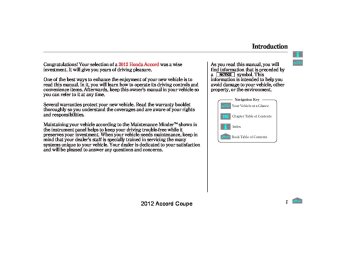- 2012 Honda Accord Coupe Owners Manuals
- Honda Accord Coupe Owners Manuals
- 1997 Honda Accord Coupe Owners Manuals
- Honda Accord Coupe Owners Manuals
- 2013 Honda Accord Coupe Owners Manuals
- Honda Accord Coupe Owners Manuals
- 1990 Honda Accord Coupe Owners Manuals
- Honda Accord Coupe Owners Manuals
- 2003 Honda Accord Coupe Owners Manuals
- Honda Accord Coupe Owners Manuals
- 2010 Honda Accord Coupe Owners Manuals
- Honda Accord Coupe Owners Manuals
- 2008 Honda Accord Coupe Owners Manuals
- Honda Accord Coupe Owners Manuals
- 1998 Honda Accord Coupe Owners Manuals
- Honda Accord Coupe Owners Manuals
- 1992 Honda Accord Coupe Owners Manuals
- Honda Accord Coupe Owners Manuals
- 2001 Honda Accord Coupe Owners Manuals
- Honda Accord Coupe Owners Manuals
- 2007 Honda Accord Coupe Owners Manuals
- Honda Accord Coupe Owners Manuals
- 2009 Honda Accord Coupe Owners Manuals
- Honda Accord Coupe Owners Manuals
- 1991 Honda Accord Coupe Owners Manuals
- Honda Accord Coupe Owners Manuals
- 2002 Honda Accord Coupe Owners Manuals
- Honda Accord Coupe Owners Manuals
- 2006 Honda Accord Coupe Owners Manuals
- Honda Accord Coupe Owners Manuals
- 2011 Honda Accord Coupe Owners Manuals
- Honda Accord Coupe Owners Manuals
- 1995 Honda Accord Coupe Owners Manuals
- Honda Accord Coupe Owners Manuals
- 2005 Honda Accord Coupe Owners Manuals
- Honda Accord Coupe Owners Manuals
- 1993 Honda Accord Coupe Owners Manuals
- Honda Accord Coupe Owners Manuals
- 1994 Honda Accord Coupe Owners Manuals
- Honda Accord Coupe Owners Manuals
- 1996 Honda Accord Coupe Owners Manuals
- Honda Accord Coupe Owners Manuals
- 2000 Honda Accord Coupe Owners Manuals
- Honda Accord Coupe Owners Manuals
- 1999 Honda Accord Coupe Owners Manuals
- Honda Accord Coupe Owners Manuals
- 2004 Honda Accord Coupe Owners Manuals
- Honda Accord Coupe Owners Manuals
- Download PDF Manual
-
all files in the current folder in random order. To activate folder random play, select FOLDER RANDOM by using the interface knob, and press ENTER on the interface selector. You will see RANDOM next to FOLDER on the screen. To turn this feature off, highlight FOLDER RANDOM (if not already highlighted), and press ENTER on the interface selector again.
To select any type of the random modes, use the interface dial. For more information, see page
206
Removing Discs from the Changer To remove the disc that is currently playing, press the eject button. You will see ‘‘EJECT’’ in the center display. When you remove the disc from the slot, the system automatically enters the previous mode AM, FM1, FM2, or XM Radio. The system also begins the load sequence so you can load another disc. If you do not load another disc, the load sequence is canceled, and the system continues playing in the previous mode.
If you do not remove the disc from the slot, the system will reload the disc after 10 seconds. To begin playing the disc, press the CD button.
210
2012 Accord Coupe
To remove a different disc from the changer, first select it by pressing the corresponding number on the preset button or turning the interface knob, and pressing ENTER on the interface selector. When that disc begins playing, press the eject button.
When you press the eject button while listening to the radio, or with the audio system turned off, the disc that was last selected is ejected. After that disc is ejected, pressing the eject button again will eject the next disc in numerical order. By doing this six times, you can remove all the discs from the changer.
Playing Discs (Models with navigation system)
You can also eject discs when the ignition switch is off: To eject one disc, press and release the eject button. To eject all discs, press and hold the eject button until the first disc begins to eject.
Protecting Discs For information on how to handle and protect compact discs, see page 232
211
2012 Accord Coupe
Disc Changer Error Messages (Models with navigation system)
Error Message
Cause
Solution
HEAT ERROR
High Temperature
Track/File format not supported
Mechanical Error
UNSUPPORTED
BAD DISC
PLEASE CHECK
OWNERS
MANUAL PUSH
EJECT
MECH ERROR
BAD DISC
PLEASE CHECK
Servo Error
OWNERS MANUAL
CHECK DISC
Disc Error
Will disappear when the temperature returns to normal. Current track will be skipped. The next supported track or file plays automatically. Press the EJECT button and pull out the disc(s). Check the disc for serious damage, signs of deformation, excessive scratches, and/or dirt (see page 233). Insert the disc again. If the code does not disappear, or the disc(s) cannot be removed, consult your dealer. Do not try to force the disc out of the player.
Check the disc for serious damage, signs of deformation, excessive scratches, and/or dirt (see page 233).
The chart on the right explains the error messages you may see in the center display while playing a disc.
If you see an error message in the center display while playing a disc, press the eject button. After ejecting the disc, check it for damage or deformation. If there is no damage, insert the disc again. For additional information on damaged discs, see page 233
The audio system will try to play the disc. If there is still a problem, the error message will reappear. Press the eject button, and pull out the disc. Insert a different disc. If the new disc plays, there is a problem with the first disc. If the error message cycle repeats and you cannot clear it, take your vehicle to a dealer.
212
2012 Accord Coupe
Playing an iPod (Models with navigation system)
NAVIGATION SCREEN
iPod INDICATOR
MAP BUTTON
CANCEL BUTTON AUDIO BUTTON
U.S. model is shown.
INTERFACE DIAL
CENTER DISPLAY POWER/VOLUME KNOB AUX BUTTON
SKIP BAR
213
2012 Accord Coupe
Playing an iPod (Models with navigation system)
To Play an iPod This audio system can operate the audio files on the iPod with the same controls used for the in-dash disc changer. To play an iPod, connect it to the USB adapter cable in the console compartment by using your dock connector, then press the AUX button. The ignition switch must be in the ACCESSORY (I) or ON (II) position. The iPod will also be recharged with the ignition switch in these positions.
The audio system reads and plays playable sound files on the iPod. The system cannot operate an iPod as a mass storage device. The system will only play songs stored on the iPod with iTunes.
iPod and iTunes are registered trademarks owned by Apple Inc.
VoiceControlSystem You can select the AUX mode by using the navigation system voice control buttons, but cannot operate the play mode functions.
iPod models confirmed to be compatible with your audio system using the USB adapter cable are:
Model
iPod (5th generation) iPod classic 80 GB/160 GB iPod classic 120 GB iPod classic 160 GB (launch in 2009) iPod nano iPod touch
This system may not work with all software versions of these devices.
214
2012 Accord Coupe
Playing an iPod (Models with navigation system)
NOTE:
Do not connect your iPod using a hub.
ConnectinganiPod
USB CONNECTOR
USB CONNECTOR
Do not keep the iPod in the vehicle. Direct sunlight and high heat will damage it.
Do not use an extension cable between the USB adapter cable equipped with your vehicle and your dock connector.
We recommend backing up your data before playing it.
Some devices cannot be powered or charged via the USB adapter. If this is the case, use the accessory adapter to supply power to your device.
USB ADAPTER CABLE
1.
Pull out the USB connector from the holder.
DOCK CONNECTOR
2.
Connect your dock connector to the iPod correctly and securely.
3.
Install the dock connector to the USB adapter cable securely.
CONTINUED
215
2012 Accord Coupe
Playing an iPod (Models with navigation system)
If the iPod indicator does not appear in the audio display, check the connections, and try to reconnect the iPod a few times.
If the audio system still does not recognize the iPod, the iPod may need to be reset. Follow the instructions that came with your iPod, or you can find reset instructions online at
www.apple.com/
The current file number and total of the selected playable files are displayed in the center display. Pressing the AUDIO button displays the artist, album and track (file) names on the navigation screen.
216
ToChangeorSelectFiles Use the SKIP bar while an iPod is playing to select passages and change files.
−
side of the SKIP bar,
Each time you press and
SKIP release the the system skips forward to the beginning of the next file. Press and release the side of the bar to skip backward to the beginning of the current file. Press it again to skip to the beginning of the previous file.
To move rapidly within a file, press and hold either side ( of the SKIP bar.
or
2012 Accord Coupe
Playing an iPod (Models with navigation system)
ToSelectaFilefromiPodMenu
You can also change files with the interface dial. Press the AUDIO button to show the audio control display on the navigation screen. Push the selector to the right side to skip forward and to the left side to skip backward.
You can also select a file from any of the iPod menus: playlists, artists, albums and songs, by using the interface dial. Press the AUDIO button to display the audio control display on the navigation screen. Push up the interface selector to display the iPod menu. Turn the knob on the interface dial to select a desired list.
Push ENTER on the selector to display the items on that list, then turn the knob on the interface dial to select a desired list. Pushing the selector up or down moves a selection to the top or bottom of the screen items. Press ENTER to set your selection.
CONTINUED
217
2012 Accord Coupe
Playing an iPod (Models with navigation system)
ToSelectRepeatorRandomMode:
To cancel the selected mode, press ENTER again while the highlighted mode is selected on the audio control display.
If you select ‘‘ALL’’ on either the artists or albums list, all available files on the selected list are played.
Press the AUDIO button to go back to the normal audio playing display. Pressing the CANCEL button goes back to the previous screen, and pressing the MAP button cancels the audio control display on the screen.
Push down the selector.
You can select any type of repeat and random mode on the audio menu. Press the AUDIO button to display the audio control screen, then push down the selector to display the audio menu. Turn the knob on the interface dial to select an audio mode: repeat, album random, and track random. Press ENTER to set your selection.
218
2012 Accord Coupe
Playing an iPod (Models with navigation system)
−
This feature
TRACK RANDOM plays all available files from the selected items in the iPod menu list (playlists, artists, albums or songs) in random order. You will see TRACK RANDOM on the screen.
To turn it off, have this mode highlighted and press ENTER again.
−
REPEAT This feature continuously plays a file. To turn it off, press ENTER again.
Pressing either side of the SKIP bar changes the file while keeping the repeat feature.
−
This feature
ALBUM RANDOM plays all available albums from the selected items in the iPod menu list (playlists, artists, albums or songs) in random order. The files in each album are played in the recorded order. You will see ALBUM RANDOM on the screen.
CONTINUED
219
2012 Accord Coupe
Playing an iPod (Models with navigation system)
To turn it off, have this mode highlighted and press ENTER again.
You can also select another list from the iPod menu while keeping the random function.
To Stop Playing Your iPod To play the radio, press the FM/AM, or button. Press the CD button to switch to the disc mode. Press the AUX button to switch back to the iPod.
NOTE: Available operating functions vary on models or versions. Some functions may not be available on the vehicle’s audio system.
*
DisconnectinganiPod You can disconnect the iPod at any time when you see the ‘‘OK to disconnect’’ message in the iPod display. Always make sure you see the ‘‘OK to disconnect’’ message in the iPod display before you disconnect it. Make sure to follow the iPod’s instructions on how to disconnect the dock connector from the USB adapter cable.
*
The displayed message may vary on models or versions. On some models, there is no message to disconnect.
220
When you disconnect the iPod while it is playing, the center display and the audio screen (if selected) show NO DATA.
If you reconnect the same iPod, the system may begin playing where it left off, depending on what mode the iPod is in when it is reconnected.
iPod Error Messages If you see an error message in the center display, see page
221
2012 Accord Coupe
If you see an error message in the center display while playing an iPod, find the solution in the chart to the right. If you cannot clear the error message, take your vehicle to your dealer.
iPod Error Messages (Models with navigation system)
Error Message
Cause
Solution
USB ERROR
USB ROM Error
BAD USB DEVICE
PLEASE CHECK
OWNERS MANUAL
Appears when an incompatible device is connected.
iPod NO SONG
No files in iPod
UNSUPPORTED
VER.
Use of unsupported iPod
CONNECT RETRY
Recognition failure of iPod
There is a problem with the USB adapter unit. Disconnect the device. Then, turn the audio system off, and turn it on again. Do not reconnect the device that caused the error.
Appears when the iPod is empty. Store some files in the iPod. Appears when an unsupported iPod is connected. See page 214 for specification information on iPods. If it appears when a supported iPod is connected, update the iPod software to the newer version. Appears when the system does not acknowledge the iPod. Reconnect the iPod.
221
2012 Accord Coupe
Playing a USB Flash Memory Device (Models with navigation system)
USB INDICATOR
CATEGORY BAR
MAP BUTTON
CANCEL BUTTON AUDIO BUTTON
U.S. model is shown.
222
NAVIGATION SCREEN
CENTER DISPLAY POWER/VOLUME KNOB AUX BUTTON
SKIP BAR SCAN/A.SEL (SCAN/AUTO SELECT) BAR
INTERFACE DIAL
2012 Accord Coupe
Playing a USB Flash Memory Device (Models with navigation system)
The recommended USB flash memory devices are 256 MB or higher, and formatted with the FAT file system. Some digital audio players may be compatible as well.
Some USB flash memory devices (such as devices with security lock- out features, etc.) will not work in this audio unit.
To Play a USB Flash Memory Device This audio system can operate the audio files on a USB flash memory device with the same controls used for the in-dash disc changer. To play a USB flash memory device, connect it to the USB adapter cable in the console compartment, then press the AUX button. The ignition switch must be in the ACCESSORY (I) or ON (II) position.
The audio system reads and plays the audio files on the USB flash memory device in MP3, WMA or AAC formats. Depending on the format, the display shows MP3, WMA or AAC when a USB flash memory device is playing.
*
*
Only AAC format files recorded with iTunes are playable on this audio unit.
NOTE:
Do not use a device such as a card reader or hard drive as the device or your files may be damaged.
Do not connect your USB flash memory device using a hub.
Do not use an extension cable to the USB adapter cable equipped with your vehicle.
Do not keep a USB flash memory device in the vehicle. Direct sunlight and high heat will damage it.
We recommend backing up your data before playing a USB flash memory device.
Depending on the type and number of files, it may take some time before they begin to play.
CONTINUED
223
2012 Accord Coupe
Playing a USB Flash Memory Device (Models with navigation system)
Some versions of MP3, WMA, or AAC format may not be supported. If an unsupported file is found, the audio unit displays UNSUPPORTED, then skips to the next file.
VoiceControlSystem You can select the AUX mode by using the navigation system voice control buttons, but cannot operate the play mode functions.
Combining a low sampling f requency with a low bitrate may result in extremely degraded sound quality.
Depending on the software the files were made with, it may not be possible to play some files, or display some text data.
Depending on the type of encoding and writing software used, there may be cases where character information does not display properly.
The order of files in USB playback may be different from the order of files displayed in PC or other devices etc. Files are played in the order stored in USB flash memory device.
Some devices cannot be powered or charged via the USB adapter. If this is the case, use the accessory adapter to supply power to your device.
224
2012 Accord Coupe
ConnectingaUSBFlash Memory Device
USB CONNECTOR
Playing a USB Flash Memory Device (Models with navigation system)
USB ADAPTER CABLE
1.
Pull out the USB connector from the holder.
USB CONNECTOR
2.
Connect the USB flash memory device to the USB adapter cable correctly and securely.
When the USB device is connected and the USB mode is selected on the audio system, the USB indicator is shown in the center display. It also shows the folder and file numbers. Pressing the AUDIO button displays the folder and file names, and the elapsed time in the navigation screen.
CONTINUED
225
2012 Accord Coupe
Playing a USB Flash Memory Device (Models with navigation system)
−
To select a
Folder Selection different folder, press and release either side of the CATEGORY bar. side to skip to the next Press the folder, and press the side to skip to the beginning of the previous folder.
▲
▼
ToChangeorSelectFiles Use the SKIP bar while a USB flash memory device is playing to select passages and change files.
−
side of the SKIP bar,
Each time you press and
SKIP release the the system skips forward to the beginning of the next file. Press and release the side of the bar to skip backward to the beginning of the current file. Press it again to skip to the beginning of the previous file.
To move rapidly within a file, press and hold either side ( of the SKIP bar.
or
226
SKIP DIRECTION (Backward)
SKIP DIRECTION (Forward)
You can also change files with the interface dial. Press the AUDIO button to show the audio control display on the navigation screen. Push the selector knob to the right side to skip to the beginning of the next file, and to the left side to skip to the beginning of the current file. Pushing it to the left again skips to the beginning of the previous file.
2012 Accord Coupe
Playing a USB Flash Memory Device (Models with navigation system)
ToSelectaFilefromFolder and File Lists
Push up the selector on the interface dial to switch the display to the folder list, then turn the knob on the interface dial to select a folder.
Press ENTER to change the display to the file list, then turn the knob on the interface dial to select a file. Press ENTER to set your selection.
You can also select a folder or file from the list by using the interface dial. Press the AUDIO button to show the audio control display on the navigation screen.
CONTINUED
227
2012 Accord Coupe
Playing a USB Flash Memory Device (Models with navigation system)
To go back to the normal playing display, press the AUDIO button. Pressing the CANCEL button goes back to the previous screen and pressing the MAP button cancels the audio mode display.
ToSelectRepeat,Random or Scan Mode:
228
Turn the knob on the interface dial to select a play mode: folder random, track random, folder repeat, track repeat. Press ENTER to set your selection.
You can select any type of repeat, random and scan modes on the audio menu screen. Press the AUDIO button to show the audio control display on the navigation screen. Push down the selector on the interface dial to display the audio menu items.
2012 Accord Coupe
Playing a USB Flash Memory Device (Models with navigation system)
To cancel the selected mode, push down the selector to display the audio menu on the audio control display. Turn the knob on the interface dial to select the highlighted play mode, then press ENTER to turn off that selected mode.
TRACK RANDOM plays all the files in random order.
This feature
−
FOLDER RANDOM feature plays the files in the selected folder in random order.
This
−
−
TRACK REPEAT This feature continuously plays a file. Pressing either side of the SKIP bar also turns off this feature.
−
This feature
FOLDER REPEAT replays all the files in the selected folder in the order they are stored. Pressing either side of the CATEGORY bar also turns off this feature.
−
This function
TRACK SCAN samples all files in the selected folder in the order they are stored. To activate the scan feature, push the selector to the right. You will see TRACK SCAN on the screen. You will also see SCAN on the center display and the file number blinking. You will get a 10 second sampling of each file in the folder. Push the selector repeatedly to get out of the scan mode. The system plays the last file sampled.
side of the bar to get out of the scan mode and play the last file sampled.
−
This function
FOLDER SCAN samples the first file in each folder in the order they are stored. To activate the folder scan feature, push the selector to the right repeatedly. You will see FOLDER SCAN on the screen. You will also see SCAN on the center display and the folder number blinking. You will get a 10
second sampling of the first file in each folder. Push the selector repeatedly to get out of the scan mode. The system plays the last file sampled.You can also select the scan feature with the SCAN side of the SCAN/ A.SEL bar on the control panel. Press and release the SCAN side of the bar. Press and hold the SCAN
CONTINUED
229
2012 Accord Coupe
Playing a USB Flash Memory Device (Models with navigation system)
USB Flash Memory Device Error Messages If you see an error message in the center display, see page
231
You can also select the folder scan feature with the SCAN side of the SCAN/A.SEL bar on the control panel. Press and release the SCAN side of the bar repeatedly. Press and hold the SCAN side of the bar to get out of the folder scan mode and play the last file sampled.
Pressing either side of the CATEGORY or SKIP bar also turns off the feature.
To Stop Playing a USB Flash Memory Device To play the radio, press the FM/AM, or button. Press the CD button to switch to the disc mode. Press the AUX button to switch back to the USB.
If you reconnect the same USB flash memory device, the system will begin playing where it left off.
DisconnectingaUSBFlash Memory Device You can disconnect the USB flash memory device at any time even if the USB mode is selected on the audio system. Make sure to follow the USB flash memory device’s instructions when you remove it.
When you disconnect the USB flash memory device while it is playing, the center display and the audio screen (if selected) show NO DATA.
230
2012 Accord Coupe
USB Flash Memory Device Error Messages (Models with navigation system)
If you see an error message in the center display while playing a USB flash memory device, find the solution in the chart to the right. If you cannot clear the error message, take your vehicle to your dealer.
Error Message
Cause
Solution
USB ERROR
USB ROM Error
BAD USB DEVICE
PLEASE CHECK
OWNERS MANUAL
Appears when an incompatible device is connected.
UNPLAYABLE FILE
Use of unsupported files
USB NO SONG
No files in USB flash memory device
UNSUPPORTED
Use of unsupported USB flash memory device
There is a problem with the USB adapter unit. Disconnect the device. Then, turn the audio system off, and turn it on again. Do not reconnect the device that caused the error.
Appears when the files in the USB flash memory device are DRM or an unsupported format. This error message appears for about 3
seconds, then plays the next song. Appears when the USB flash memory device is empty or there are no MP3, WMA, or AAC files in the USB flash memory device. Save some MP3, WMA, or AAC files in the USB flash memory device. Appears when an unsupported device is connected. See page 223 for the specification information for the USB flash memory device. If it appears when the supported device is connected, reconnect the device.231
2012 Accord Coupe
Protecting Your Discs
General Information
When using CD-R or CD-RW discs, use only high quality discs labeled for audio use.
When recording a CD-R or CD-RW, the recording must be closed for it to be used by the disc changer.
Play only standard, round, 5-inch (12 cm) discs. Smaller or odd- shaped discs may jam in the drive or cause other problems.
Handle your discs properly to prevent damage and skipping.
Do not use discs with adhesive labels. The label can curl up and cause the disc to jam in the unit.
Protecting Discs When a disc is not being played, store it in its case to protect it from dust and other contamination. To prevent warpage, keep discs out of direct sunlight and extreme heat.
To clean a disc, use a clean soft cloth. Wipe across the disc from the center to the outside edge.
A new disc may be rough on the inner and outer edges. The small plastic pieces causing this roughness can flake off and fall on the recording surface of the disc, causing skipping or other problems. Remove these pieces by rubbing the inner and outer edges with the side of a pencil or pen.
Never try to insert foreign objects in the disc changer.
232
Handle a disc by its edges; never touch either surface. Do not place stabilizer rings or labels on the disc. These, along with contamination from finger prints, liquids, and felt- tip pens, can cause the disc to not play properly, or possibly jam in the drive.
2012 Accord Coupe
Additional Information on Recommended Discs The in-dash disc player/changer has a sophisticated and delicate mechanism. If you insert a damaged disc as indicated in this section, it may become stuck inside and damage the audio unit.
Examples of these discs are shown to the right:
Protecting Your Discs
1.
Bubbled, wrinkled, labeled, and excessively thick discs
Bubbled/ Wrinkled
With Label/ Sticker
Using Printer Label Kit
Sealed
With Plastic Ring
2.
Damaged discs
3.
Poor quality discs
Chipped/ Cracked
Warped
Burrs
CONTINUED
233
2012 Accord Coupe
Protecting Your Discs
4.
Small, irregular shaped discs
5.
Discs with scratches, dirty discs
Recommended discs are printed with the following logo.
3-inch (8-cm) CD
Triangle Shape
Can Shape
Arrow Shape
234
Fingerprints, scratches, etc.
CD-R or CD-RW may not play due to the recording conditions.
Scratches and fingerprints on the discs may cause the sound to skip.
Audio unit may not play the following formats.
This audio unit cannot play a Dual- disc .
2012 Accord Coupe
FM/AM Radio Frequencies The radio can receive the complete AM and FM bands. Those bands cover these frequen- cies:
AM band: 530 to 1,710 kHz FM band: 87.7 to 107.9 MHz
Radio stations on the AM band are assigned frequencies at least 10 kHz apart (530, 540, 550). Stations on the FM band are assigned frequencies at least 0.2 MHz apart (87.9, 88.1, 88.3).
Stations must use these exact frequencies. It is fairly common for stations to round-off the frequency in their advertising, so your radio could display a frequency of 100.9 even though the announcer may identify the station as ‘‘FM101.’’
Radio Reception How well the radio receives stations is dependent on many factors, such as the distance from the station’s transmitter, nearby large objects, and atmospheric conditions.
A radio station’s signal gets weaker as you get farther away from its transmitter. If you are listening to an AM station, you will notice the sound volume becoming weaker, and the station drifting in and out. If you are listening to an FM station, you will see the stereo indicator flickering off and on as the signal weakens. Eventually, the stereo indicator will go off and the sound will fade completely as you get out of range of the station’s signal.
FM/AM Radio Reception
Driving very near the transmitter of a station that is broadcasting on a frequency close to the frequency of the station you are listening to can also affect your radio’s reception. You may temporarily hear both stations, or hear only the station you are close to.
CONTINUED
235
2012 Accord Coupe AsrequiredbytheFCC: Changesormodificationsnotexpressly approvedbythepartyresponsiblefor compliancecouldvoidtheuser’s authoritytooperatetheequipment.
FM/AM Radio Reception
Radio signals, especially on the FM band, are deflected by large objects such as buildings and hills. Your radio then receives both the direct signal from the station’s transmitter, and the deflected signal. This causes the sound to distort or flutter. This is a main cause of poor radio reception in city driving.
Radio reception can be affected by atmospheric conditions such as thunderstorms, high humidity, and even sunspots. You may be able to receive a distant radio station one day and not receive it the next day because of a change in conditions.
Electrical interference from passing vehicles and stationary sources (such as garages or parking structures) can cause temporary reception problems.
236
2012 Accord Coupe
MODE BUTTON
▲
) or down (
The VOL button adjusts the volume up ( ). Press the top or bottom of the button, hold it until the desired volume is reached, then release it.
▼
VOL BUTTON
CH BUTTON
Three controls for the audio system are mounted in the steering wheel hub. These let you control basic functions without removing your hand from the wheel.
The MODE button changes the mode. Pressing the button repeatedly selects FM1, FM2, AM, disc (if a disc(s) is loaded) or AUX (if an appropriate audio unit is connected). On models with XM Radio, you can also select XM1 and XM2.
If an iPod or a USB flash memory device is plugged into the system, you can also select AUX.
Remote Audio Controls
+
If you are listening to the radio, use the CH button to change stations. Each time you press the top ( ) of the button, the system goes to the next preset station on the band you are listening to. Press the bottom − preset station. If you press and hold the CH button ( ), the system goes into the skip (seek) mode. It stops when it finds a station with a strong signal.
) to go back to the previous
) or (
+
−
CONTINUED
237
2012 Accord Coupe
Remote Audio Controls
If you are playing a disc, iPod or USB flash memory device, the system skips to the beginning of the next track/file each time you press the top ( bottom ( beginning of the current track/file. Press it twice to return to the previous track/file.
) of the CH button. Press the
) to return to the
+
−
238
You can also use the skip function to select folders. Press and hold the top ) of the CH button until you hear + a beep, to skip forward to the first file in the next folder. Press the bottom ( previous folder.
) to skip backward to the
−
If you are playing a conventional CD (without the text data and not compressed in MP3 or WMA), you can use the skip function to select discs. Press and hold the top ( ) of + the CH button until you hear a beep, to skip forward to the next disc. Press and hold the bottom ( ) to skip backward to the previous disc.
−
+
) of the CH button to skip
If you are playing a USB flash memory device or iPod with the USB adapter cable, press and release the top ( forward to the beginning of the next file. Press the bottom ( ) to skip backward to the beginning to the current file. Press it twice to return to the previous file.
−
When playing a USB flash memory device, you can also use the seek function to skip the folder. To activate this, press and hold either side of the CH button until you hear a beep.
2012 Accord Coupe
Auxiliary Input Jack
When you plug in a mini-jack cable between a compatible audio unit and the jack, you will see AUX in the display and the system automatically switches to AUX mode.
When a compatible audio unit is connected to the jack, press the AUX or CD/AUX button to select it.
The auxiliary input jack is inside the console compartment. The system will accept auxiliary input from standard audio accessories using a 1/8 inch (3.5 mm) stereo miniplug.
239
2012 Accord Coupe F
Radio Theft Protection
If your vehicle’s battery is disconnected or goes dead, the audio system disables itself. If this happens, you will see ‘‘ENTER CODE’’ in the frequency display next time you turn on the system. Use the preset buttons to enter the five-digit code. The code is on the Anti-theft Identification Card included in your owner’s manual kit. When it is entered correctly, the radio will start playing.
The Anti-theft Identification Card also lists your audio serial number. It is best to store the card in a safe place at home. In addition, you should write the audio system’s serial number in this owner’s manual.
If you make a mistake entering the code, do not start over; complete the five-digit sequence, then enter the correct code. You have ten tries to enter the correct code. If you are unsuccessful in ten attempts, you
240
must then leave the system on for one hour before trying again.
The system will retain your AM and FM presets even if power is disconnected.
U.S.owners We recommend that you register the security code at Owner Link (owners. honda.com.) If you lose the Anti- theft Identification Card before registering the code at Owner Link, you must obtain the code from your dealer or com/ audio system’s serial number. If you do not have the serial number with you, ask your dealer or go to for radio-navicode.honda.com/ information on how to retrieve it.
. To do this, you will need the
https://radio-navicode.honda.
https://
Canadianowners If you lose the Anti-theft Identification Card, you must obtain the code from your dealer. To do this, you will need the audio system’s serial number. If you do not have the serial number with you, ask your dealer how to retrieve it.
Modelswithnavigationsystem You need to enter a separate code for the navigation system to reactivate. The Anti-theft Card also lists the navigation system’s security code and serial number. Follow the same procedure to retrieve the serial number and obtain the code, and read the navigation system manual for details.
2012 Accord Coupe
Onmodelswithoutnavigationsystem To set the time, press the CLOCK button until you hear a beep. The displayed time begins to blink.
Change the hours by pressing the H (hour) button until the numbers advance to the desired time. Change the minutes by pressing the M (minute) button until the numbers advance to the desired time.
Press the CLOCK button again to enter the set time.
You can quickly set the time to the nearest hour. If the displayed time is before the half hour, press and hold the CLOCK button, then press the R (reset) button to set the time back to the previous hour. If the displayed time is after the half hour, the same procedure sets the time forward to the beginning of the next hour.
On models without navigation system
Setting the Clock
RESET BUTTON (PRESET 6) CLOCK BUTTON
U.S. EX-L is shown.
For example:
1:06 would RESET to 1:00. 1:52 would RESET to 2:00.
HOUR BUTTON (PRESET 4)
MINUTE BUTTON (PRESET 5)
Onmodelswithnavigationsystem The navigation system receives signals from the global positioning system (GPS), and the displayed time is updated automatically by the GPS. Refer to the navigation system manual for how to adjust the time.
CONTINUED
241
2012 Accord Coupe
Setting the Clock
Onmodelswithoutnavigationsystem AdjustingtheClockwithMENU Button You can also adjust the clock and switch the clock display between 24-hours and 12-hours in the menu mode.
To adjust the clock setting:
1.
Press and release the MENU button. The display shows you the menu items.
You can adjust the clock setting with the ignition switch in the ACCESSORY (I) or ON (II) position.
242
2.
Turn the selector knob to select ‘‘CLOCK ADJUST.’’
4.
3.
Press the selector knob (ENTER) to enter your selection. The display changes to the clock adjusting display.
Turn the selector knob to select the item which you want to adjust. Turning the selector knob will change the selected item between the clock display setting, hours, minutes, and SET. The selected item is indicated with in the display.
△
2012 Accord Coupe
Setting the Clock
MINUTE SETTING
5.
Turn the selector knob to change the setting between 12H and 24H.
8.
Turn the selector knob to count the numbers up or down.
6.
7.
Press the selector knob (ENTER) to enter your selection. The display will return to the clock adjusting display.
9.
Press the selector knob (ENTER) to enter your selection. The display will return to the clock adjusting display.
To set the time, turn the selector knob and select the hours or the minutes, then press the knob to enter your selection. The display changes to the setting display.
While setting the clock, pressing the RETURN button will go back to the previous display. Pressing the MENU button again will cancel this setting mode.
10.
To enter the clock setting, turn the selector knob to select ‘‘SET,’’ then press the knob. The display will return to the menu item display.
11.
Press either the RETURN or MENU button to go back to the normal display.
243
2012 Accord Coupe
Security System
The security system helps to protect your vehicle and valuables from theft. The horn sounds and a combination of headlights, parking lights, side marker lights and taillights flashes if someone attempts to break into your vehicle or remove the audio unit. This alarm continues for two minutes, then the system resets. To deactivate the system before the two minutes have elapsed, unlock the driver’s door with the key or the remote transmitter.
The security system automatically sets 15 seconds after you lock the doors, hood, and trunk. For the system to activate, you must lock the doors from the outside with the key, or use driver’s lock tab, master door lock switch, or remote transmitter. The security system indicator on the instrument panel starts blinking immediately to show you the system is setting itself.
244
With the system set, you can still open the trunk with the remote transmitter without triggering the alarm. The alarm will sound if the trunk lock is forced, or the trunk is opened with the trunk release lever or the emergency trunk opener.
The security system does not set if either door, the trunk, or hood is not fully closed. Before you leave the vehicle, make sure the doors, trunk and hood are securely closed.
SECURITY SYSTEM INDICATOR
Once the security system sets, opening either door, the trunk, or hood without using the key or the remote transmitter, will cause the alarm to activate. It also activates if the ignition switch is turned to the ON (II) position, the audio unit is removed from the dashboard, or the wiring is cut.
2012 Accord Coupe
To see if the system sets after you exit the vehicle, press the LOCK button on the remote transmitter within five seconds. If the system is set, the horn will beep once.
Do not attempt to alter this system or add other devices to it.
Security System
245
2012 Accord Coupe
Compass
EX-LandallV6without navigation system Compass Operation Compass operation can be affected by driving near power lines or stations, across bridges, through tunnels, over railroad crossings, past large vehicles, or driving near large objects that can cause a magnetic disturbance. It can also be affected by accessories such as antennas and roof racks that are mounted by magnets.
When you turn the ignition switch to the ON (II) position, the compass is self-calibrating, then the compass display is shown in the display.
246
Compass Calibration
COMPASS SETTING MENU ITEMS
COMPASS
U.S. model is shown.
The compass may need to be manually calibrated after exposure to a strong magnetic field. If the compass seems to be continually showing the wrong direction and is not self-calibrating, or the compass display is blinking with the CAL indicator on, do the following procedure.
Do this procedure in an open
NOTE: area, away from buildings, power lines, and other vehicles.
1.
Turn the ignition switch to the ON (II) position.
2.
Press and hold the MENU button for about 5 seconds until you hear a beep. The display shows you the compass setting menu items.
2012 Accord Coupe
3.
Turn the selector knob to select ‘‘CALIBRATION.’’
4.
Press the selector knob (ENTER) to enter your selection. The display shows you ‘‘PUSH CAL START.’’
While setting the compass, pressing the RETURN button will go back to the previous display. Pressing the MENU button will cancel the compass setting mode.
Compass
5.
Press the selector knob (ENTER). The compass display is blinking and the CAL indicator is shown.
6.
Drive the vehicle slowly in two complete circles.
When the calibration is successfully completed, the CAL indicator goes off and the compass display will stop blinking and show an actual heading.
The audio system is not related to the compass system. Even if the compass system is calibrating, the display returns to the normal display which you last selected.
247
2012 Accord Coupe
Compass
Compass Zone Selection In most areas, there is a variation between magnetic north and true north. Zone selection is required so the compass can compensate for this variation. To check and select the zone, do this:
1.
Turn the ignition switch to the ON (II) position.
2.
3.
Press and hold the MENU button for about 5 seconds until you hear a beep. The display shows you the compass setting menu items.
Turn the selector knob to select ‘‘ZONE.’’ Press the selector knob (ENTER) to enter your selection. The display shows you the currently selected zone number.
248
ZONE NUMBER
5.
Once the correct zone is displayed, press the selector knob. The display then returns to normal.
4.
Find the zone for your area on the map (see page ). If the correct zone is not shown, turn the selector knob to cycle the zone lists up or down.
249
If necessary, press the RETURN button to return to the previous display. Pressing the MENU button will cancel the compass setting mode.
2012 Accord Coupe
The audio system is not related to the compass system. Even if the compass system is in the zone setting mode, the display returns to the normal display which you last selected.