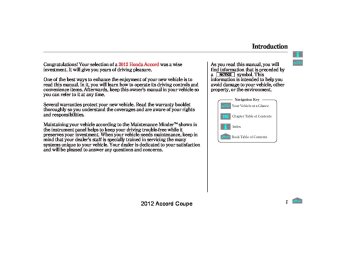- 2012 Honda Accord Coupe Owners Manuals
- Honda Accord Coupe Owners Manuals
- 1997 Honda Accord Coupe Owners Manuals
- Honda Accord Coupe Owners Manuals
- 2013 Honda Accord Coupe Owners Manuals
- Honda Accord Coupe Owners Manuals
- 1990 Honda Accord Coupe Owners Manuals
- Honda Accord Coupe Owners Manuals
- 2003 Honda Accord Coupe Owners Manuals
- Honda Accord Coupe Owners Manuals
- 2010 Honda Accord Coupe Owners Manuals
- Honda Accord Coupe Owners Manuals
- 2008 Honda Accord Coupe Owners Manuals
- Honda Accord Coupe Owners Manuals
- 1998 Honda Accord Coupe Owners Manuals
- Honda Accord Coupe Owners Manuals
- 1992 Honda Accord Coupe Owners Manuals
- Honda Accord Coupe Owners Manuals
- 2001 Honda Accord Coupe Owners Manuals
- Honda Accord Coupe Owners Manuals
- 2007 Honda Accord Coupe Owners Manuals
- Honda Accord Coupe Owners Manuals
- 2009 Honda Accord Coupe Owners Manuals
- Honda Accord Coupe Owners Manuals
- 1991 Honda Accord Coupe Owners Manuals
- Honda Accord Coupe Owners Manuals
- 2002 Honda Accord Coupe Owners Manuals
- Honda Accord Coupe Owners Manuals
- 2006 Honda Accord Coupe Owners Manuals
- Honda Accord Coupe Owners Manuals
- 2011 Honda Accord Coupe Owners Manuals
- Honda Accord Coupe Owners Manuals
- 1995 Honda Accord Coupe Owners Manuals
- Honda Accord Coupe Owners Manuals
- 2005 Honda Accord Coupe Owners Manuals
- Honda Accord Coupe Owners Manuals
- 1993 Honda Accord Coupe Owners Manuals
- Honda Accord Coupe Owners Manuals
- 1994 Honda Accord Coupe Owners Manuals
- Honda Accord Coupe Owners Manuals
- 1996 Honda Accord Coupe Owners Manuals
- Honda Accord Coupe Owners Manuals
- 2000 Honda Accord Coupe Owners Manuals
- Honda Accord Coupe Owners Manuals
- 1999 Honda Accord Coupe Owners Manuals
- Honda Accord Coupe Owners Manuals
- 2004 Honda Accord Coupe Owners Manuals
- Honda Accord Coupe Owners Manuals
- Download PDF Manual
-
Power Windows
MAIN SWITCH
INDICATOR
PASSENGER’S WINDOW SWITCH
DRIVER’S WINDOW SWITCH
Turn the ignition switch to the ON (II) position to raise or lower either window. To open a window, push the switch down and hold it. Release the switch when you want the window to stop. Pull back on the switch and hold it to close the window.
108
Closing a power window on someone’s hands or fingers can cause serious injury.
Make sure your passengers are away from the windows before closing them.
−
AUTO To open either window fully (driver’s window only on LX), push the window switch firmly down to the second detent, then release it. The window automatically goes down all the way. To stop the window from going all the way down, pull back on the window switch briefly.
To close either window fully (driver’s window only on LX), pull back the window switch firmly to the second detent, then release it. The window automatically goes all the way up. To stop the window from going all the way up, push down on the window switch briefly.
2012 Accord Coupe
When you push the main switch in, the indicator comes on and the passenger’s window cannot be raised or lowered. Use the main switch when you have children in the vehicle so they do not injure themselves by operating the window unintentionally. To cancel this feature, push on the switch again. The switch will pop out and the indicator will go off.
The windows and the main switch feature will operate for up to 10
minutes after you turn off the ignition switch. Opening either door cancels this function.−
If either
AUTO REVERSE window (driver’s window only on LX) senses any obstacle while it is closing automatically, it will reverse direction, and then stop. To close the window, remove the obstacle, then use the window switch again.
Auto reverse stops sensing when the window is almost closed. You should always check that all passengers and objects are away from the window before closing it.
The driver’s window auto NOTE: reverse function is disabled when you continuously pull up the switch.
Power Windows
109
2012 Accord Coupe
Power Windows
Opening the Windows and Moonroof with the Remote Transmitter
UNLOCK BUTTON
You can open both windows and the moonroof (if equipped) from the outside with the remote transmitter.
1.
Press the UNLOCK button once to unlock the driver’s door.
110
2.
3.
Press the UNLOCK button a second time, and hold it. The passenger’s door unlocks, and both windows and the moonroof start to open. To stop the windows and moonroof, release the button.
To open the windows and moonroof further, press the button again (within 10 seconds of step 1) and hold it. If the windows and the moonroof stop before the desired position, repeat steps 1
and 2.Opening/Closing the Windows and Moonroof with the Key
Open
Close
You cannot close the windows or the moonroof with the remote transmitter.
You can open and close the windows and the moonroof (if equipped) with the key in the driver’s door lock.
To open: 1.
Insert the key in the driver’s door lock.
2.
Turn the key clockwise, then release it.
2012 Accord Coupe
3.
Turn the key clockwise again, and hold it. Both windows and the moonroof start to open. To stop the windows and the moonroof, release the key.
4.
To open the windows and the moonroof further, turn and hold the key again (within 10 seconds of step 2).
Power Windows
To close: 1.
Insert the key in the driver’s door lock.
If the windows and the
NOTE: moonroof stop before the desired position, repeat steps 2 and 3.
2.
Turn the key counterclockwise, then release it.
3.
Turn the key counterclockwise again, and hold it. Both windows and the moonroof start to close. To stop the windows and the moonroof, release the key.
4.
To close the windows and the moonroof further, turn and hold the key again (within 10 seconds of step 2).
111
2012 Accord Coupe I
Moonroof
MOONROOF SWITCH
Open
Tilt
Close
Ifequipped The moonroof can be tilted up in the back for ventilation, or it can be slid back into the roof. Use the switch on the front ceiling to operate the moonroof. You must turn the ignition switch to the ON (II) position to operate the moonroof.
112
To tilt up the moonroof, push on the center of the moonroof switch. To stop the moonroof from tilting up fully, push the switch briefly.
To open the moonroof, pull back on the switch and hold it. Release the switch when the moonroof reaches the desired position. To close the moonroof, push the switch forward and hold it. Release the switch to stop the operation.
Opening or closing the moonroof on someone’s hands or fingers can cause serious injury.
Make sure all hands and fingers are clear of the moonroof before opening or closing it.
− To open the moonroof
AUTO fully, pull back the moonroof switch firmly, then release it. The moonroof automatically opens all the way. To stop the moonroof from opening, push the switch briefly.
To close the moonroof fully, firmly push the moonroof switch forward, then release it. The moonroof automatically closes all the way. To stop the moonroof from closing, push the switch briefly.
To open or close the moonroof partially, lightly pull the switch back or push it forward and hold it. The moonroof will stop when you release the switch.
2012 Accord Coupe
Moonroof
Auto Reverse If the moonroof runs into any obstacle while it is closing automatically, it will reverse direction, and then stop. To close the moonroof, remove the obstacle, then use the moonroof switch again.
You can open and close the moonroof for up to 10 minutes after you turn off the ignition switch. Opening either door cancels this function.
You can use the remote transmitter or the key to operate the moonroof from the outside. Refer to page 110
for details.
Auto reverse stops sensing when the moonroof is almost closed. You should always check that all passengers and objects are away from the moonroof before closing it.
If you try to open the moonroof in below-f reezing temperatures, or when it is covered with snow or ice, you can damage the moonroof panel or its motor.
113
2012 Accord Coupe I
Parking Brake
PARKING BRAKE LEVER
Driving the vehicle with the parking brake applied can damage the rear brakes and hubs. A beeper will sound if the vehicle is driven with the parking brake on.
To apply the parking brake, pull the lever up fully. To release it, pull up slightly, push the button, and lower the lever. The parking brake indicator on the instrument panel should go out when the parking brake is fully released (see page
57
).
114
2012 Accord Coupe
Interior Convenience Items
COAT HOOK
DOOR POCKET
VANITY MIRROR
BEVERAGE HOLDER
SUNGLASSES HOLDER
SUN VISOR
CENTER POCKETS
GLOVE BOX
ACCESSORY POWER SOCKET
BEVERAGE HOLDER
ACCESSORY POWER SOCKET
TRUNK
AUXILIARY INPUT JACK
USB ADAPTER CABLE
CONSOLE COMPARTMENT
115
2012 Accord Coupe
Interior Convenience Items
Glove Box
To lock
GLOVE BOX
Open the glove box by pulling the handle to the left. Close it with a firm push. Lock or unlock the glove box with the master key.
116
An open glove box can cause serious injury to your passenger in a crash, even if the passenger is wearing the seat belt.
Always keep the glove box closed while driving.
Beverage Holders Be careful when you are using the beverage holders. A spilled liquid that is very hot can scald you or your passengers. Spilled liquids can damage the upholstery, carpeting, and electrical components in the interior.
Be careful when you are using the beverage holders. A spilled liquid that is very hot can scald you or your passengers. Liquid can also spill from the door pocket beverage holders when you open or close the doors. Use only resealable containers in the door pockets.
Spilled liquids can damage the upholstery, carpeting, and electrical components in the interior.
2012 Accord Coupe
FRONT
Interior Convenience Items
Console Compartment
LEVER
Open the front beverage holder by pulling up on the lid.
Each rear side panel also has a beverage holder.
CONSOLE COMPARTMENT
To open the console compartment, pull up on the lever and lift the armrest.
To close, lower the armrest, and push it down until it latches.
117
2012 Accord Coupe None of the sockets will power an automotive type cigarette lighter element.
Make sure to put the socket cover back in place to prevent any small foreign objects from getting into the socket.
Interior Convenience Items
Accessory Power Sockets
FRONT
CONSOLE COMPARTMENT
Your vehicle has two accessory power sockets; one is at the front of the center console and the other is in the console compartment.
To use an accessory power socket, the ignition switch must be in the ACCESSORY (I) or ON (II) position.
118
Each socket is intended to supply power for 12 volt DC accessories that are rated 120 watts or less (10
amps).2012 Accord Coupe
Sun Visor
Vanity Mirror
Sunglasses Holder
Interior Convenience Items
Slide
SUN VISOR
To use the sun visor, pull it down. When using the sun visor for the side window, remove the support rod from the clip, and swing it out. In this position, the sun visor can be adjusted by moving it on its slider. Do not use the extended sun visor over the inside mirror.
Make sure you put the sun visor back in place when you are getting into or out of the vehicle.
Push
To use the vanity mirror on the back of the sun visor, pull up the cover.
The vanity mirror lights come on when you pull up the cover.
To open the sunglasses holder, push then release the indent. It will unlatch and swing down. To close it, push it until it latches. Make sure the holder is closed while you are driving.
CONTINUED
119
2012 Accord Coupe
Interior Convenience Items
Coat Hook
Center Pocket
COAT HOOK
Some larger styles of sunglasses may not fit in the holder.
You may also store small items in this holder. Make sure they are small enough to let the holder close and latch, and that they are not heavy enough to cause the holder to pop open while driving.
To use a coat hook, pull it down. Close it with a firm push.
Make sure the coat hook is closed when you are not using it. This hook is not designed for large or heavy items.
Vehicle without navigation system is shown.
Pull up the lid to open each pocket.
120
2012 Accord Coupe
Ceiling Light
DOOR ACTIVATED POSITION
The ceiling light has a three-position switch: ON, Door Activated, and OFF. In the Door Activated (center) position, the light comes on when you:
Open either door.
Unlock the driver’s door with the key or remote transmitter.
After both doors are closed tightly, the light dims slightly, then fades out in about 30 seconds.
The ceiling light (with the switch in the center position) comes on when you remove the key from the ignition switch. If you do not open a door, the light stays on, then fades out in about 30 seconds.
If you leave either door open without the key in the ignition switch, the ceiling light will go off after about 15
minutes.Interior Lights
Spotlights
LX
Turn on a spotlight by pushing the lens. Push the lens again to turn it off. You can use the spotlights at all times.
CONTINUED
121
2012 Accord Coupe I
Interior Lights
OFF POSITION
The spotlights (with the switch in the DOOR position) also come on when you unlock the door with the key or the remote transmitter, and when you remove the key from the ignition switch.
Courtesy Lights Your vehicle has a courtesy light in the ignition switch. This light comes on when you open the driver’s door. It fades out in about 30 seconds after the door is closed.
DOOR ACTIVATED
SPOTLIGHT
ExceptLX The spotlights have a two-position switch. In the DOOR position, the lights come on when you open either door. The lights fade out in about 30
seconds after the doors are closed tightly. In the OFF position, the lights do not come on.122
2012 Accord Coupe
The heating and air conditioning system in your vehicle provides a comfortable driving environment in all weather conditions.
The standard audio system has many features. This section describes those features and how to use them.
Your vehicle has an anti-theft audio system that requires a code number to enable it.
The security system helps to discourage vandalism and theft of your vehicle.
Vents, Heating, and A/C ............. Climate Control System ............... Audio System ................................ Modelswithoutnavigationsystem Audio System ................................ Playing the FM/AM Radio .......... Playing the XM Radio ................ Playing Discs ................................. Disc Changer Error Messages ... ............................ Playing an iPod iPod Error Messages ................. Playing a USB Flash Memory
Device
........................................ USB Flash Memory Device Error ...................................
Messages
Modelswithnavigationsystem Audio System Playing the FM/AM Radio Playing the XM Radio Playing Discs Disc Changer Error Messages Playing an iPod iPod Error Messages Playing a USB Flash Memory
................................ .......... ................ ................................. ... ............................ .................
. 124
. 130
. 138. 139
. 140
. 147
. 153
. 162
. 163
. 171. 172
. 180
. 181
. 182
. 194
. 201
. 212
. 213
. 221Device
........................................
. 222
Features
Messages
USB Flash Memory Device Error ................................... .................. ............ ................ ...................... ................. .......................... ............................ ......................................... ...............................
Protecting Your Discs FM/AM Radio Reception Remote Audio Controls Auxiliary Input Jack Radio Theft Protection Setting the Clock Security System Compass Cruise Control HomeLink Universal
. 231
. 232
. 235
. 237
. 239
. 240
. 241
. 244
. 246
. 250Transceiver
................................ ........
HandsFreeLink
. 253
. 257Bluetooth
123
2012 Accord Coupe
Vents, Heating, and A/C
LXandU.S.EX
FAN CONTROL DIAL
RECIRCULATION BUTTON
TEMPERATURE CONTROL DIAL
REAR WINDOW DEFOGGER/ HEATED MIRROR BUTTON
*
: If equipped
* 124
MAX A/C BUTTON
MODE CONTROL BUTTONS
AIR CONDITIONING (A/C) BUTTON
REAR WINDOW DEFOGGER
2012 Accord Coupe
Fan Control Turn this dial to increase or decrease the fan speed and airflow.
Temperature Control Turning this dial clockwise increases the temperature of the airflow.
Recirculation Button When the recirculation indicator is on, air from the vehicle’s interior is sent throughout the system again. When the indicator is off, air is brought in from the outside of the vehicle (fresh air mode).
Air Conditioning (A/C) Button This button turns the air conditioning on and off. The indicator in the button is on when the A/C is on.
MAX A/C Button
The system automatically
turns on the A/C and switches to recirculation mode (see page to 128
use this setting). Air flows from the center and side vents in the dashboard. Pressing the , A/C, or any of the mode buttons cancels MAX A/C, but the A/C stays on.The outside air intakes for the heating and cooling system are at the base of the windshield. Keep this area clear of leaves and other debris.
The system should be left in fresh air mode under almost all conditions. Keeping the system in recirculation mode, particularly with the A/C off, can cause the windows to fog up.
Switch to recirculation mode when driving through dusty or smoky conditions, then return to fresh air mode.
Vents, Heating, and A/C
Rear Window Defogger Button This button turns the rear window defogger on and off (see page 75
).
ExceptU.S.LX Pushing this button also turns the power mirror heaters on and off.
125
2012 Accord Coupe
Vents, Heating, and A/C
Mode Control Use the mode control buttons to select the vents air flows from. Some air will flow from the dashboard corner vents in all modes.
Air flows from the center and corner vents in the dashboard.
Airflow is divided between the vents in the dashboard and the floor vents.
Air flows from the floor
vents.
126
or
When you select the system automatically switches to fresh air mode and turns on the A/C. You cannot turn the A/C off in this mode.
When you select , the system automatically switches to fresh air mode. If you switch the mode from , the system
keeps the A/C on. The A/C indicator will not come on if it was off to start with.
or
to
To turn off the A/C, press the A/C button to illuminate the indicator, then press it again to turn off the A/C.
When you switch to
or
mode from
, the A/C turns off. But if it was on to start with, the A/C stays on.
Airflow is divided between
the floor vents and the defroster vents at the base of the windshield.
Air flows from the defroster vents at the base of the windshield.
2012 Accord Coupe
Ventilation The ventilation system draws in outside air, circulates it through the interior, then releases it through vents near the rear window.
1.
2. 3. 4.
Set the temperature to the lower limit. Make sure the A/C is off. Select Set the fan to the desired speed.
and fresh air mode.
Using the Heater The heater uses engine coolant to warm the air. If the engine is cold, it will be several minutes before you feel warm air coming from the system.
1.
2. 3.
or
Select When you select , the system automatically switches to fresh air mode. If you switch the mode from , the system also automatically turns on the A/C. This helps prevent the windows from fogging up unintendedly. The A/C indicator will not come on if it was off to start with (see the previous page). Set the fan to the desired speed. Adjust the warmth of the air with the temperature control dial.
Vents, Heating, and A/C
Using the A/C Air conditioning places an extra load on the engine. Watch the engine coolant temperature gauge (see page 65
turn off the A/C until the gauge reading returns to normal.). If it moves near the red zone,
1.
2.
3. 4.
5.
Turn on the A/C by pressing the button. The indicator in the button comes on when a fan speed is selected. Make sure the temperature is set to maximum cool. Select If the outside air is humid, select recirculation mode. If the outside air is dry, select fresh air mode. Set the fan to the desired speed.
CONTINUED
127
2012 Accord Coupe
Vents, Heating, and A/C
Iftheinteriorisverywarm,you can cool it down more rapidly by partially opening the windows, turning on the air conditioning, and setting the fan to maximum speed in fresh air mode.
To cool the interior with MAX A/C: Set the fan to the desired speed. 1. Select MAX A/C. 2. The system automatically turns on the A/C, selects switches to recirculation mode. Make sure the temperature is set to maximum cool.
, and
3.
128
Dehumidify the Interior Air conditioning, as it cools, removes moisture from the air. When used in combination with the heater, it makes the interior warm and dry and can prevent the windows from fogging up.
1. 2. 3. 4.
Turn the fan on. Turn on the air conditioning. Select Adjust the temperature to your preference.
and fresh air mode.
This setting is suitable for all driving conditions whenever the outside temperature is above 32°F (0°C).
To Defog and Defrost To remove fog from the inside of the windows: 1.
Set the fan to the desired speed, or high for faster defrosting. Select . The system automatically switches to fresh air mode and turns on the A/C. The A/C indicator will not come on if it was off to start with. Adjust the temperature so the airflow feels warm. Select clear the rear window. To increase airflow to the windshield, close the corner vents.
2.
3.
4.
5.
to help
2012 Accord Coupe
When you switch to
, from , the A/C stays on.
or
This helps prevent the windows from rapidly fogging up when the air is suddenly routed away from the windshield. If you want to turn the A/C off, press and release the A/C button twice. The indicator in the button comes on and then goes off.
. The system
To Remove Exterior Frost or Ice From the Windows 1.
Select automatically switches to fresh air mode and turns on the A/C. The A/C indicator does not come on if it was off to start with. Select Set the fan and temperature controls to maximum level.
2. 3.
To clear the windows faster, you can close the dashboard corner vents by rotating the wheel below each vent. This sends more warm air to the windshield defroster vents. Once the windshield is clear, select fresh air mode to avoid fogging the windows.
For your safety, make sure you have a clear view through all the windows before driving.
Vents, Heating, and A/C
To Turn Everything Off Turning the fan speed control dial all the way to the left shuts the system off.
Keep the system off for short periods only.
To keep stale air and mustiness from collecting, you should have the fan running at all times.
129
2012 Accord Coupe
Climate Control System
EX-L,CanadianEX,andallV6
Withoutnavigationsystem DRIVER’S SIDE TEMPERATURE CONTROL SWITCH
FRONT PASSENGER’S SIDE TEMPERATURE CONTROL SWITCH
Withnavigationsystem
FRONT PASSENGER’S SIDE TEMPERATURE
DRIVER’S SIDE TEMPERATURE
FRONT PASSENGER’S SIDE TEMPERATURE
AUTO INDICATOR
AUTO INDICATOR
DRIVER’S SIDE TEMPERATURE
MODE CONTROL BUTTON
CENTER DISPLAY WINDSHIELD DEFROSTER BUTTON
REAR WINDOW DEFOGGER/ HEATED MIRROR BUTTON
AUTO BUTTON
RECIRCULATION BUTTON
SYNC BUTTON ON/OFF BUTTON
REAR WINDOW DEFOGGER/ HEATED MIRROR BUTTON
AUTO BUTTON ON/OFF BUTTON SYNC BUTTON RECIRCULATION BUTTON
AIR CONDITIONING BUTTON
MODE CONTROL BUTTON
FAN CONTROL BUTTONS
FRONT PASSENGER’S SIDE TEMPERATURE CONTROL SWITCH
WINDSHIELD DEFROSTER BUTTON
AIR CONDITIONING BUTTON
FAN CONTROL SWITCH
DRIVER’S SIDE TEMPERATURE CONTROL SWITCH
U.S. models are shown.
130
2012 Accord Coupe
Voice Control System Onmodelswithnavigationsystem The climate control system for your vehicle can also be operated using the voice control system. See the navigation system manual for complete details.
Using Automatic Climate Control The automatic climate control system in your vehicle maintains the interior temperature you select. The system also adjusts the fan speed and airflow levels.
1.
Press the Auto button. The indicator in the button also comes on as a reminder. You will see AUTO on the display (in the center display on models with navigation system).
2.
Set the desired temperature with the temperature control switch. You can set the driver’s side temperature and the passenger’s side temperature separately.
Climate Control System
The system automatically selects the proper mix of conditioned and/or heated air that will, as quickly as possible, raise or lower the interior temperature to your preference.
TemperatureControl The driver’s side temperature and the passenger’s side temperature can be set separately. Push up the switch of the appropriate temperature control to increase the temperature of airflow. Push down the switch to decrease it. Each set temperature is shown in the display (in the center display on models with navigation system).
CONTINUED
131
2012 Accord Coupe
Climate Control System
When you set the temperature to its lower limit ( ) or its upper limit cooling or heating only. It does not regulate the interior temperature.
), the system runs at full
When you adjust a fan control, the fan is taken out of AUTO mode.
Onmodelswithnavigationsystem In AUTO mode, the vehicle’s interior temperature is independently regulated for the driver and front passenger according to each adjusted temperature. The system also regulates each temperature based on the information of the sunlight sensor and the sun’s position which is updated automatically by the navigation’s global positioning system (GPS). If one side of the vehicle is getting too much sun, the system lowers the temperature only on that side.
132
To Turn Everything Off To turn the system completely off, press the ON/OFF button.
Keep the system completely off for short periods only.
To keep stale air and mustiness from collecting, you should have the fan running at all times.
SYNCButton When you press this button, the indicator in the button comes on, and the passenger’s side temperature is synchronized to the driver’s side set temperature. Changing the passenger’s side temperature makes the indicator go off and takes the system out of SYNC mode.
ON/OFFButton Each time you press this button, the climate control system switches between on and off. Turning on the system with this button selects your last climate control selection.
2012 Accord Coupe
Semi-automatic Operation You can manually select various functions of the climate control system when it is in fully automatic mode. All other features remain automatically controlled. Making any manual selection causes the word AUTO in the display to go out.
FanControl Onmodelswithoutnavigationsystem Push the switch up to increase the fan speed and airflow. Push the switch down to decrease them.
Onmodelswithnavigationsystem Press the fan speed and airflow. Press the button to decrease them.
button to increase the ▼
▲
AirConditioning(A/C)Button This button turns the air conditioning on and off. You will see A/C ON or A/C OFF in the display.
When you turn the A/C off, the system cannot regulate the inside temperature if you set the temperature control below the outside temperature.
RecirculationButton When the indicator in the button is on, air from the vehicle’s interior is sent through the system again. When the indicator is off, air is brought in from the outside of the vehicle (fresh air mode).
The outside air intakes for the climate control system are at the base of the windshield. Keep this area clear of leaves and other debris.
Climate Control System
The system should be left in fresh air mode under almost all conditions. Keeping the system in recirculation mode, particularly with the A/C off, can cause the windows to fog up.
Switch to recirculation mode when driving through dusty or smoky conditions, then return to fresh air mode.
RearWindowDefoggerButton This button turns the rear window defogger off and on (see page 75
).
Pushing this button also turns the power mirror heaters on and off.
CONTINUED
133
2012 Accord Coupe
Climate Control System
ModeControl Use the mode control button to select the vents the air flows from. Some air will flow from the dashboard vents in all modes.
Airflow is divided between the floor and corner vents and the defroster vents at the base of the windshield.
Air flows from the floor
vents.
Airflow is divided between the vents in the dashboard and the floor vents.
Air flows from the center and corner vents in the dashboard.
134
WindshieldDefrosterButton This button directs the main airflow to the windshield for faster defrosting. It also overrides any mode selection you may have made.
When you select , the system automatically switches to fresh air mode and turns on the A/C. For faster defrosting, manually set the fan speed to high. You can also increase airflow to the windshield by closing the corner vents on the dashboard. To close the vents, rotate the wheel under each corner vent.
When you turn off by pressing the button again, the system returns to its former settings.
To remove fog from the inside of the windows, set as follows:
1.
2.
3.
4.
. The system
Select automatically switches to fresh air mode and turns on the A/C. Adjust the temperature with the driver’s side temperature control so the airflow feels warm. Select rear window. To increase airflow to the windshield, close the corner vents. For faster defogging, manually set the fan speed to high.
to help clear the
For your safety, make sure you have a clear view through all the windows before driving.
When the indicator in the
button is on, the SYNC
indicator also comes on. The front passenger’s temperature cannot be set separately from the driver’s.
2012 Accord Coupe
Withoutnavigationsystem
Dual Temperature Control Your vehicle has two temperature control switches, one for the driver, and one for the front passenger.
The temperatures of the driver’s side and the front passenger’s side are controlled independently.
SYNC BUTTON
DRIVER’S SIDE TEMPERATURE CONTROL SWITCH Withnavigationsystem
SYNC BUTTON
Climate Control System
PASSENGER’S SIDE TEMPERATURE CONTROL SWITCH
DRIVER’S SIDE TEMPERATURE CONTROL SWITCH
PASSENGER’S SIDE TEMPERATURE CONTROL SWITCH
CONTINUED
135
2012 Accord Coupe
Climate Control System
SynchronizedControl The selected temperatures appear in the display (in the center display on models with navigation system). When the indicator in the SYNC button is on, you can adjust both sides to the same temperature by pushing the driver’s side temperature control switch up or down.
DRIVER’S SIDE
PASSENGER’S SIDE
When you set the temperature to its upper or lower limit, it is displayed as
or
136
2012 Accord Coupe
Sunlight Sensor/Temperature Sensor
SUNLIGHT SENSOR
TEMPERATURE SENSOR
Climate Control System
The climate control system has two sensors: a sunlight sensor on top of the dashboard, and a temperature sensor next to the steering column. Do not cover the sensors or spill any liquid on them.
137
2012 Accord Coupe
Audio System
An audio system is standard on all models. Read the appropriate pages (as shown below) to use your vehicle’s audio system.
For vehicles without navigation through system, see pages
139
180
For vehicles with navigation system, see pages
through
181
231
LX and EX models
*
EX-L and all V6 models without navigation system
With navigation system
*
: EX model has premium audio system.
U.S. models are shown.
138
2012 Accord Coupe
Selector Knob
RETURN BUTTON
SELECTOR KNOB
MENU BUTTON
Most audio system functions can be controlled by standard buttons, bars, and knobs. In addition, you can access some functions by using the selector knob on the audio system.
Audio System (Models without navigation system)
The knob turns left and right. Use it to scroll through lists, or to make selections or adjustments to a list or menu item on the display. When you make a selection, push the center of the selector (ENTER) to go to that selection.
When the audio system is in XM Radio mode or playing discs, pushing the selector (ENTER) knob switches the display between the normal display and the extended display. The extended display has three segments to display the detailed information.
Menu Display To select any setting such as the clock, sound adjusting, or the compass (if equipped), press the MENU button. To use any audio system function, the ignition switch must be in the ACCESSORY (I) or ON (II) position. You can select the item by turning the selector knob. To go back to the previous display, press the RETURN button.
Pressing the MENU button again will also cancel the menu display mode.
139
2012 Accord Coupe
Playing the FM/AM Radio (Models without navigation system)
WithoutXM Radio
WithXM Radio
POWER/VOLUME KNOB
POWER/VOLUME KNOB
AM BUTTON FM BUTTON SCAN BUTTON
TITLE BUTTON
PRESET BUTTONS
AM BUTTON FM BUTTON SCAN BUTTON
TITLE BUTTON
PRESET BUTTONS
FOLDER BAR
SKIP BAR
CATEGORY BAR
SKIP BAR
A.SEL (AUTO SELECT) BUTTON
A.SEL (AUTO SELECT) BUTTON
RETURN BUTTON
MENU BUTTON
RETURN BUTTON
MENU BUTTON
SELECTOR KNOB
SELECTOR KNOB
U.S. models are shown.
140
2012 Accord Coupe
Playing the FM/AM Radio (Models without navigation system)
To Play the Radio The ignition switch must be in the ACCESSORY (I) or ON (II) position. Turn the system on by pushing the power/volume knob or the AM or FM button. Adjust the volume by turning the power/volume knob.
The band and frequency that the radio was last tuned to are displayed. To change bands, press the AM or FM button. On the FM band, ST will be displayed if the station is broadcasting in stereo. Stereo reproduction in AM is not available.
On the AM band, AM noise reduction turns on automatically.
To Select a Station You can use any of five methods to find radio stations on the selected band: tune, skip, scan, the preset buttons, and auto select.
On the FM band, you can also use the features provided by the radio data system (RDS). For more information on the RDS, see page 143
−
Use the selector knob to
TUNE tune the radio to a desired frequency. Turn the knob right to tune to a higher frequency, or left to tune to a lower frequency.
−
The skip function searches
SKIP up and down from the current frequency to find a station with a strong signal. To activate it, press and hold the side of the SKIP bar until you hear a beep, then release it.
or
−
SCAN The scan function samples all stations with strong signals on the selected band. To activate it, press