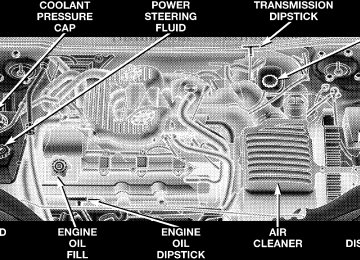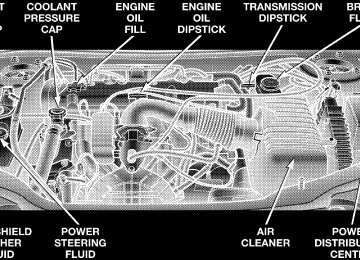- 2009 Chrysler Sebring Convertible Owners Manuals
- Chrysler Sebring Convertible Owners Manuals
- 2004 Chrysler Sebring Convertible Owners Manuals
- Chrysler Sebring Convertible Owners Manuals
- 2006 Chrysler Sebring Convertible Owners Manuals
- Chrysler Sebring Convertible Owners Manuals
- 2005 Chrysler Sebring Convertible Owners Manuals
- Chrysler Sebring Convertible Owners Manuals
- 2010 Chrysler Sebring Convertible Owners Manuals
- Chrysler Sebring Convertible Owners Manuals
- Download PDF Manual
-
and the vehicle speed is greater than 5 mph (8 km/h).
The Enhanced Warning System (BeltAlert) can be en- abled or disabled by your authorized dealer or by following these steps: NOTE: The following steps must occur within the first 60 seconds of the ignition switch being turned to the ON or START position. DaimlerChrysler does not recom- mend deactivating the Enhanced Warning System (BeltAlert). 1. Turn the ignition switch to the OFF position and buckle the driver’s seat belt. 2. Start the engine and wait for the Seat Belt Warning Light to turn off. 3. Within 60 seconds of starting the vehicle, unbuckle and then re-buckle the driver’s seat belt at least three times within 10 seconds, ending with the seat belt buckled. NOTE: Watch for the Seat Belt Warning Light to turn on while unbuckling and off while re-buckling the seat belt. It may be necessary to retract the seat belt.
4. Turn off the engine. A single chime will sound to signify that you have successfully completed the pro- gramming. The Enhanced Warning System (BeltAlert) can be reacti- vated by repeating this procedure. NOTE: Although the Enhanced Warning System (BeltAlert) has been deactivated, the Seat Belt Warning Light will continue to illuminate while the driver’s seat belt remains unbuckled. Seat Belts and Pregnant Women We recommend that pregnant women use the seat belts throughout their pregnancy. Keeping the mother safe is the best way to keep the baby safe. Pregnant women should wear the lap part of the belt across the thighs and as snug across the hips as possible. Keep the belt low so that it does not come across the abdomen. That way the strong bones of the hips will take the force if there is a collision.
THINGS TO KNOW BEFORE STARTING YOUR VEHICLE 29
Seat Belt Extender If a seat belt is too short, even when fully extended and when the adjustable upper shoulder belt anchorage (if so equipped) is in its lowest position, your dealer can provide you with a seat belt extender. This extender should be used only if the existing belt is not long enough. When it is not required, remove the extender and store it.
WARNING!
Using a seat belt extender when not needed can increase the risk of injury in a collision. Only use when the seat belt is not long enough when it is worn low and snug, and in the recommended seating positions. Remove and store the extender when not needed.
30 THINGS TO KNOW BEFORE STARTING YOUR VEHICLE
Driver and Right Front Passenger Supplemental Restraint System (SRS) - Airbag
NOTE: These airbags are certified to the new Federal regulations that allow less forceful airbags.
WARNING!
• Do not put anything on or around the front airbag covers or attempt to manually open them. You may damage the airbags and you could be injured because the airbags are not there to protect you. These protective covers for the airbag cushions are designed to open only when the airbags are in- flating. • Do not drill, cut or tamper with knee bolster in • Do not mount any accessories to the knee bolster such as alarm lights, stereos, citizens band radios etc.
any way.
Airbags inflate in moderate to high speed impacts. Along with the seat belts, front airbags work with the instru- ment panel knee bolsters to provide improved protection for the driver and front passenger.
Front Airbag Components
This vehicle has front airbags for both the driver and front passenger as a supplement to the seat belt restraint systems. The driver’s airbag is mounted in the center of the steering wheel. The passenger’s front airbag is mounted in the instrument panel, above the glove com- partment. The words SRS AIRBAG are embossed on the airbag covers.
The seat belts are designed to protect you in many types of collisions. The front airbags deploy only in moderate to severe frontal collisions. But even in collisions where the airbags work, you need the seat belts to keep you in the right position for the airbags to protect you properly. Here are some simple steps you can take to minimize the risk of harm from a deploying airbag. 1. Children 12 years old and under should ride buckled up in the rear seat. Infants in rear-facing child restraints should NEVER ride in the front seat of a vehicle with a passenger front airbag. An airbag deployment could cause severe injury or death to infants in that position. Children that are not big enough to properly wear the vehicle seat belt (see section on “Child Restraints”) should be secured in the rear seat in child restraints or belt-positioning booster seats appropriate for the size and age of the child.
THINGS TO KNOW BEFORE STARTING YOUR VEHICLE 31
Older children who do not use child restraints or belt- positioning booster seats should ride properly buckled up in the rear seat. Never allow children to slide the shoulder belt behind them or under their arm. If a child from 1 to 12 years old must ride in the front passenger seat because the vehicle is crowded, move the seat as far back as possible, and use the proper child restraint. See the section on “Child Restraint”. 2. You should read the instructions provided with your child restraint to make sure that you are using it properly. 3. All occupants should use their seat belts properly. 4. The driver and front passenger seats should be moved back as far as practical to allow the airbags time to inflate.
32 THINGS TO KNOW BEFORE STARTING YOUR VEHICLE
WARNING!
• Relying on the airbags alone could lead to more severe injuries in a collision. The airbags work with your seat belt to restrain you properly. In some collisions the airbags won’t deploy at all. Always wear your seat belts even though you have airbags. • Being too close to the steering wheel or instru- ment panel during airbag deployment could cause serious injury. Airbags need room to inflate. Sit back, comfortably extending your arms to reach the steering wheel or instrument panel.
Airbag System Components The front airbag system consists of the following: • Airbag Control Module • AIRBAG Readiness Light • Driver Airbag
• Passenger Airbag • Steering Wheel and Column • Instrument Panel • Interconnecting Wiring • Knee Impact Bolsters • Driver and Front Passenger Seat Belt Pretensioners How The Airbag System Works • The front airbag control module determines if a frontal collision is severe enough to require the airbags to inflate. The control module receives the level of crash severity and determines the proper level of airbag to be deployed. The frontal airbag inflators are designed to provide two different rates of air bag inflation. • The airbag control module will not detect roll over or
rear collisions.
• The airbag control module also monitors the readiness of the electronic parts of the system whenever the ignition switch is in the START or RUN positions. These include all of the items listed above except the knee bolster, the instrument panel, and the steering wheel and column. If the key is in the “off” position, in the ACC position, or not in the ignition, the airbags are not on and will not inflate. • The airbag control module also turns on the AIRBAG light in the instrument panel for 6 to 8 seconds when the ignition is first turned on, then turns the light off. If it detects a malfunction in any part of the system, it turns on the light either momentarily or continuously.
WARNING!
Ignoring the AIRBAG light in your instrument panel could mean you won’t have the airbags to protect you in a collision. If the light does not come on, stays on after you start the vehicle, or if it comes on as you drive, have the airbag system checked right away.
THINGS TO KNOW BEFORE STARTING YOUR VEHICLE 33
• When the airbag control module detects a collision requiring the airbags, it signals the inflator units. A large quantity of nontoxic gas exits the airbag inflator and inflates the airbag. Two levels of airbag inflation rates are possible. These rates are determined by the airbag control module based on collision severity. The airbag covers separate and fold out of the way as the airbags inflate to their full size. The airbags fully inflate in about 60 milliseconds. This is only about half of the time it takes you to blink your eyes. The airbags then quickly deflate while helping to restrain the driver and front passenger. The driver’s front airbag gas is vented through a vent hole in the rear of the airbag. The passenger’s front airbag gas is vented through vent holes in the sides of the airbag. In this way the airbags do not interfere with your control of the vehicle. • The Knee Impact Bolsters help protect the knees and position you for the best interaction with the front airbag.
34 THINGS TO KNOW BEFORE STARTING YOUR VEHICLE
If A Deployment Occurs The airbag system is designed to deploy when the airbag control module detects a moderate-to-severe frontal col- lision, to help restrain the driver and front passenger, and then to immediately deflate. NOTE: A frontal collision that is not severe enough to need airbag protection will not activate the system. This does not mean something is wrong with the airbag system. If you do have a collision which deploys the airbags, any or all of the following may occur: • The nylon airbag material may sometimes cause abra- sions and/or skin reddening to the driver and right front passenger as the airbags deploy and unfold. The abrasions are similar to friction rope burns or those you might get sliding along a carpet or gymnasium floor. They are not caused by contact with chemicals. They are not permanent and normally heal quickly. However, if you haven’t healed significantly within a few days, or if you have any blistering, see your doctor immediately.
• As the airbags deflate you may see some smoke-like particles. The particles are a normal by-product of the process that generates the nontoxic gas used for airbag inflation. These airborne particles may irritate the skin, eyes, nose, or throat. If you have skin or eye irritation, rinse the area with cool water. For nose or throat irritation, move to fresh air. If the irritation continues, see your doctor. If these particles settle on your clothing, follow the garment manufacturer’s instruc- tions for cleaning. • It is not advisable to drive your vehicle after the airbags have been deployed. If you are involved in another collision, the airbags will not be in place to protect you.
WARNING!
Deployed airbags can’t protect you in another colli- sion. Have the airbags replaced by an authorized dealer as soon as possible.
Maintaining Your Airbag System
WARNING!
• Modifications to any part of the airbag system could cause it to fail when you need it. You could be injured because the airbags are not there to protect you. Do not modify the components or wiring, including adding any kind of badges or stickers to the steering wheel hub trim cover or the upper right side of the instrument panel. Do not modify the front bumper, vehicle body struc- ture, or frame. • You need proper knee impact protection in a collision. Do not mount or locate any aftermarket equipment on or behind the knee impact bolster. • It is dangerous to try to repair any part of the airbag system yourself. Be sure to tell anyone who works on your vehicle that it has airbags.
THINGS TO KNOW BEFORE STARTING YOUR VEHICLE 35
Airbag Light
You will want to have the airbags ready for your protection in an impact. While the airbag system is designed to be maintenance free, if any of the following occurs, have an authorized dealer service the system promptly: • The AIRBAG light does not come on or flickers during the 6 to 8 seconds when the ignition switch is first turned on. • The light remains on or flickers after the 6 to 8 second • The light flickers or comes on and remains on while
interval.
driving.
Child Restraint Everyone in your vehicle needs to be buckled up all the time— babies and children too. Every state in the United States and all Canadian provinces require that small children ride in proper restraint systems. This is the law, and you can be prosecuted for ignoring it.
36 THINGS TO KNOW BEFORE STARTING YOUR VEHICLE
Children 12 years and under should ride properly buck- led up in a rear seat. According to crash statistics, children are safer when properly restrained in the rear seat rather than in the front.
WARNING!
In a collision, an unrestrained child, even a tiny baby, can become a missile inside the vehicle. The force required to hold even an infant on your lap could become so great that you could not hold the child, no matter how strong you are. The child and others could be badly injured. Any child riding in your vehicle should be in a proper restraint for the child’s size.
There are different sizes and types of restraints for children from newborn size to the child almost large enough for an adult safety belt. Always check the child seat Owner’s Manual to ensure you have the right seat for your child. Use the restraint that is correct for your child:
Infants and Child Restraints • Safety
experts
recommend that
children ride rearward-facing in the vehicle until they are at least one year old and weigh at least 20 lbs (9 kg). Two types of child restraints can be used rearward-facing: infant carriers and “convertible” child seats. • The infant carrier is only used rearward-facing in the vehicle. It is recommended for children who weigh up to about 20 lbs (9 kg). “Convertible” child seats can be used either rearward-facing or forward-facing in the vehicle. Convertible child seats often have a higher weight limit in the rearward-facing direction than infant carriers do, so they can be used rearward-facing by children who weigh more than 20 lbs (9 kg) but are less than one year old. Both types of child restraints are held in the vehicle by the lap/shoulder belt or the LATCH child restraint anchorage system. (See the LATCH-Child Seat Anchorage System section.) • Rearward-facing child seats must NEVER be used in the front seat of a vehicle with the front passenger airbag. An airbag deployment could cause severe injury or death to infants in this position.
WARNING!
• Improper installation can lead to failure of an infant or child restraint. It could come loose in a collision. The child could be badly injured or killed. Follow the manufacturer’s directions ex- actly when installing an infant or child restraint. • A rearward facing infant restraint should only be used in a rear seat. A rearward facing infant restraint in the front seat may be struck by a deploying passenger airbag which may cause se- vere or fatal injury to the infant.
Here are some tips on getting the most out of your child restraint: • Before buying any restraint system, make sure that it has a label certifying that it meets all applicable Safety Standards. We also recommend that you make sure that you can install the child restraint in the vehicle where you will use it before you buy it.
THINGS TO KNOW BEFORE STARTING YOUR VEHICLE 37
• The restraint must be appropriate for your child’s weight and height. Check the label on the restraint for weight and height limits. • Carefully follow the instructions that come with the restraint. If you install the restraint improperly, it may not work when you need it. • Buckle the child into the seat according to the child • When your child restraint is not in use, secure it in the vehicle with the seat belt or remove it from the vehicle. Do not leave it loose in the vehicle. In a sudden stop or collision, it could strike the occupants or seat backs and cause serious personal injury.
restraint manufacturer’s directions.
NOTE: www.seatcheck.org or call 1–866–SEATCHECK.
information,
additional
For
refer
to
38 THINGS TO KNOW BEFORE STARTING YOUR VEHICLE
Older Children and Child Restraints Children who weigh more than 20 lbs (9 kg) and who are older than one year can ride forward-facing in the vehicle. Forward-facing child seats and convertible child seats used in the forward-facing direction are for children who weigh 20 to 40 lbs (9 to 18 kg) and who are older than one year. These child seats are also held in the vehicle by the lap/shoulder belt or the LATCH child restraint anchorage system. (See the LATCH — Child Seat Anchorage System Section.) The belt-positioning booster seat is for children weighing more than 40 lbs (18 kg), but who are still too small to fit the vehicle’s seat belts properly. If the child cannot sit with knees bent over the vehicle’s seat cushion while the child’s back is against the seat back, they should use a belt-positioning booster seat. The child and belt- positioning booster seat are held in the vehicle by the lap/shoulder belt. Children Too Large For Booster Seats Children who are large enough to wear the shoulder belt comfortably, and whose legs are long enough to bend
as possible.
over the front of the seat when their back is against the seat back, should use the lap/shoulder belt in a rear seat. • Make sure that the child is upright in the seat. • The lap portion should be low on the hips and as snug • Check belt fit periodically. A child’s squirming or • If the shoulder belt contacts the face or neck, move the child closer to the center of the vehicle. Never allow a child to put the shoulder belt under an arm or behind their back.
slouching can move the belt out of position.
LATCH — Child Seat Anchorage System (Lower Anchors and Tether for CHildren) Your vehicle’s rear seat is equipped with the child restraint anchorage system called LATCH. The LATCH system provides for the installation of child restraints without using the vehicle’s seat belts, instead securing the chid restraint using lower anchorages and upper tether straps from the child restraint to the vehicle structure.
LATCH-compatible child restraint systems are now avail- able. However, because the lower anchorages are to be introduced over a period of years, child restraint systems having attachments for those anchorages will continue to also have features for installation using the vehicle’s seat belts. Child restraints having tether straps and hooks for connection to the top tether anchorages have been avail- able for some time. For some older child restraints, many child restraint manufacturers offer add-on tether strap kits or retro-fit kits. You are urged to take advantage of all the available attachments provided with your child re- straint in any vehicle.
THINGS TO KNOW BEFORE STARTING YOUR VEHICLE 39
Latch Anchorages
Both rear seating positions have lower anchor- ages that are capable of accommodating LATCH-compatible child seats. These are round bars, located at the lower area of the seat back, designated by four round labels with a symbol of a child in a car seat. (Symbol shown to the left). Install your child seat as per child seat manufacturer recommenda- tions.
40 THINGS TO KNOW BEFORE STARTING YOUR VEHICLE
WARNING!
Do not install a LATCH-equipped child restraint in the center of the rear seat of the vehicle. This is not a seating position in the vehicle, and a child seat cannot be correctly installed in this position. Addi- tionally, there is no tether anchorage provided for correctly installing a child seat in the center of the rear seat. Only install child seats in the right or left rear positions in the vehicle, using either the lap/ shoulder belt or LATCH attachments to secure the child seat. Always use the tether anchor directly behind the seating position when securing a child restraint.
Installing the LATCH-Compatible Child Restraint System We urge that you carefully follow the directions of the manufacturer when installing your child restraint. Not all child restraint systems will be installed as described here. Again, carefully follow the installation instructions that were provided with the child restraint system.
The rear seat lower anchorages are round bars, located at the rear of the seat cushion where it meets the seat back, and are just visible when you lean into the rear seat to install the child restraint. You will easily feel them if you run your finger along the intersection of the seatback and seat cushion surfaces.
In addition, there are tether strap anchorages behind each rear seating position located in the bottom of the convertible top well, behind the seat back. The anchors are under the carpet
cutouts marked with this symbol. (Shown to the left). Many, but not all restraint systems will be equipped with separate straps on each side, with each having a hook or connector for attachment to the lower anchorage and a means of adjusting the tension in the strap. Forward- facing toddler restraints and some rear-facing infant restraints will also be equipped with a tether strap, a hook for attachment to the tether strap anchorage and a means of adjusting the tension of the strap.
You will first loosen the adjusters on the lower straps and on the tether strap so that you can more easily attach the hooks or connectors to the vehicle anchorages. Next attach the lower hooks or connectors over the top of the anchorage bars, pushing aside the seat cover material. Then lift the carpet flap to expose the tether anchor directly behind the seat where you are placing the child restraint and attach the tether strap to provide the most direct path between the anchor and the child restraint. Finally, tighten all three straps as you push the child restraint rearward and downward into the seat, remov- ing slack in the straps according to the child restraint manufacturer’s instructions.
WARNING!
Improper installation of a child restraint to the LATCH anchorages can lead to failure of an infant or child restraint. The child could be badly injured or killed. Follow the manufacturer’s directions exactly when installing an infant or child restraint.
THINGS TO KNOW BEFORE STARTING YOUR VEHICLE 41
Installing Child Restraints Using the Vehicle Seat Belts The passenger seat belts are equipped with cinching latch plates which are designed to keep the lap portion tight around the child restraint so that it is not necessary to use a locking clip. Pulling up on the shoulder portion of the lap/shoulder belt will tighten the belt. The cinching latch plate will keep the belt tight, however, any seat belt system will loosen with time, so check the belt occasion- ally and pull it tight if necessary. In the rear seat, you may have trouble tightening the lap/shoulder belt on the child restraint because the buckle or latch plate is too close to the belt path opening on the restraint. Disconnect the latch plate from the buckle and twist the short buckle-end belt several times to shorten it. Insert the latch plate into the buckle with the release button facing out. If the belt still can’t be tightened, or if by pulling and pushing on the restraint loosens the belt, you may need to do something more. Disconnect the latch plate from the buckle, turn the buckle around, and insert the latch
42 THINGS TO KNOW BEFORE STARTING YOUR VEHICLE
plate into the buckle again. If you still can’t make the child restraint secure, try a different seating position. To attach a child restraint tether strap: 1. Lift the carpet flap to expose the anchor directly behind the seat where you are placing the child restraint.
2. Route the tether strap to provide the most direct path for the strap between the anchor and the child seat. 3. Attach the tether strap hook (A) of the child restraint to the anchor and remove slack in the tether strap (B) according to the child restraint manufacturer’s instruc- tions.
Child Tether Anchor Location
Tether Strap Mounting
WARNING!
An incorrectly anchored tether strap could lead to increased head motion and possible injury to the child. Use only the anchor positions directly behind the child seat to secure a child restraint top tether strap.
Transporting Pets Airbags deploying in the front seat could harm your pet. An unrestrained pet will be thrown about and possibly injured, or injure a passenger during panic braking or in a collision. Pets should be restrained in the rear seat in pet harnesses or pet carriers that are secured by seat belts.
THINGS TO KNOW BEFORE STARTING YOUR VEHICLE 43
ENGINE BREAK-IN RECOMMENDATIONS The engine in your new vehicle does not require a long break-in period. Drive moderately during the first 300 miles (500 km). After the initial 60 miles (100 km), speeds up to 50 or 55
mph (80 or 90 km/h) are desirable. While cruising, brief full-throttle acceleration, within the limits of local traffic laws, contributes to a good break-in. Wide open throttle acceleration in low gear can be detrimental and should be avoided. The crankcase oil installed in the engine at the factory is a high quality energy conserving type lubricant. Oil changes should be consistent with expected climate con- ditions under which vehicle operations will occur. The recommended viscosity and quality grades are in Section 7 of this manual.44 THINGS TO KNOW BEFORE STARTING YOUR VEHICLE
Do not use non-detergent or straight mineral oils. A new engine may consume some oil during its first few thousand miles of operation. This is a normal part of the break-in and not an indication of a problem.
SAFETY TIPS
Exhaust Gas
WARNING!
Exhaust gases can injure or kill. They contain carbon monoxide (CO) which is colorless and odorless. Breathing it can make you unconscious and can eventually poison you. To avoid breathing (CO) follow the safety tips below. • Do not run the engine in a closed garage or in confined areas any longer than needed to move your vehicle in or out of the area.
• If it is necessary to sit in a parked vehicle with the engine running, adjust your heating or cooling con- trols to force outside air into the vehicle. Set the blower at high speed. • To avoid drawing exhaust gases into the vehicle, close the trunk while driving. However, if for some reason it must remain open, close all windows. Adjust the heating or cooling system to force outside air into the vehicle. Set the blower at high speed.
Safety Checks You Should Make Inside the Vehicle
Seat Belts Inspect the belt system periodically, checking for cuts, frays and loose parts. Damaged parts must be replaced immediately. Do not disassemble or modify the system. Safety belt assemblies must be replaced after a collision if they have been damaged (bent retractor, torn webbing, etc.). If there is any question regarding belt or retractor condition, replace the belt.
THINGS TO KNOW BEFORE STARTING YOUR VEHICLE 45
Lights Have someone observe the operation of exterior lights while you work the controls. Check turn signal and high beam indicator lights on the instrument panel. Fluid Leaks Check area under vehicle after overnight parking for fuel, water, oil, or other fluid leaks. Also, if gasoline fumes are present, the cause should be corrected immediately.
Airbag Light
The light should come on and remain on for 6 to 8 seconds as a bulb check when the ignition switch is first turned ON. If the bulb is not lit during starting, have it replaced. If the light stays on or comes on while driving, have the system checked by an authorized dealer. Defrosters Check operation by selecting the defrost mode and place the blower control on high speed. You should be able to feel the air directed against the windshield. Periodic Safety Checks You Should Make Outside the Vehicle
Tires Examine tires for excessive tread wear or uneven wear patterns. Check for stones, nails, glass, or other objects lodged in the tread. Inspect for tread cuts or sidewall cracks. Check wheel nuts for tightness, and tires (includ- ing spare) for proper pressure.
UNDERSTANDING THE FEATURES OF YOUR VEHICLE
CONTENTS
䡵 Convertible Top Operation . . . . . . . . . . . . . . . .49
▫ To Lower The Top . . . . . . . . . . . . . . . . . . . . . .49
▫ To Raise The Top . . . . . . . . . . . . . . . . . . . . . .51
▫ Top Cover Installation . . . . . . . . . . . . . . . . . . .52
▫ Top Cover Removal . . . . . . . . . . . . . . . . . . . . .57
䡵 Console Features . . . . . . . . . . . . . . . . . . . . . . .57
䡵 Mirrors . . . . . . . . . . . . . . . . . . . . . . . . . . . . . .58
▫ Inside Day/Night Mirror — If Equipped . . . . . .58
▫ Automatic Dimming Mirror — If Equipped . . . .59
▫ Electric Remote-Control Mirrors . . . . . . . . . . . .60
▫ Illuminated Vanity Mirrors . . . . . . . . . . . . . . . .61䡵 Seats . . . . . . . . . . . . . . . . . . . . . . . . . . . . . . . .61
▫ Manual Front Seat Adjustments . . . . . . . . . . . .61
▫ Power Driver’s Seat . . . . . . . . . . . . . . . . . . . . .63
▫ Heated Seats — If Equipped . . . . . . . . . . . . . .63
▫ To Fold The Front Seatback Forward . . . . . . . . .64
▫ Easy Entry System . . . . . . . . . . . . . . . . . . . . .64
▫ Adjustable Head Restraints . . . . . . . . . . . . . . .65
䡵 To Open And Close The Hood . . . . . . . . . . . . .65
䡵 Lights . . . . . . . . . . . . . . . . . . . . . . . . . . . . . . .67
. . . . . . . . . . . . . . .67
. . . . . . . . . . . . . . . . . . . . . . . .67▫ Front Map/Reading Lights ▫ Interior Lights
48 UNDERSTANDING THE FEATURES OF YOUR VEHICLE
▫ Multi-Function Control Lever . . . . . . . . . . . . . .69
▫ Headlights, Parking Lights, Instrument PanelLights . . . . . . . . . . . . . . . . . . . . . . . . . . . . . .69
▫ Automatic Headlights—If Equipped . . . . . . . . .70
▫ Daytime Running Lights (Canada Only) . . . . . .70
▫ Lights-On Reminder . . . . . . . . . . . . . . . . . . . .70
▫ Fog Lights — If Equipped . . . . . . . . . . . . . . . .70
▫ Turn Signals . . . . . . . . . . . . . . . . . . . . . . . . . .70
▫ Headlight Beam Select Switch . . . . . . . . . . . . .71
▫ Flash To Pass . . . . . . . . . . . . . . . . . . . . . . . . .71
▫ Headlight Time Delay . . . . . . . . . . . . . . . . . . .71
䡵 Windshield Wipers And Washers . . . . . . . . . . .71
▫ Mist . . . . . . . . . . . . . . . . . . . . . . . . . . . . . . . .72
▫ Speed Sensitive Intermittent Wiper System . . . .72
䡵 Tilt Steering Column . . . . . . . . . . . . . . . . . . . . .73
䡵 Traction Control— If Equipped . . . . . . . . . . . . .73䡵 Electronic Speed Control— If Equipped . . . . . .74
▫ To Activate . . . . . . . . . . . . . . . . . . . . . . . . . . .74
▫ To Set At A Desired Speed . . . . . . . . . . . . . . . .75
▫ To Deactivate . . . . . . . . . . . . . . . . . . . . . . . . .75
▫ To Resume Speed . . . . . . . . . . . . . . . . . . . . . .75
▫ To Vary The Speed Setting . . . . . . . . . . . . . . . .75
▫ To Accelerate For Passing . . . . . . . . . . . . . . . .76
▫ Using Speed Control On Hills . . . . . . . . . . . . .76
䡵 Garage Door Opener — If Equipped . . . . . . . . .77
▫ Programming The Universal Transceiver . . . . . .78
▫ “Rolling Code” Programming . . . . . . . . . . . . .79
▫ Canadian Programming/Gate Programming . . .81
▫ Operation . . . . . . . . . . . . . . . . . . . . . . . . . . . .81
▫ Reprogramming A Single Button . . . . . . . . . . .81
▫ Security . . . . . . . . . . . . . . . . . . . . . . . . . . . . .81
䡵 Electrical Power Outlet . . . . . . . . . . . . . . . . . . .82CONVERTIBLE TOP OPERATION
WARNING!
The convertible top does not provide the structural protection that a reinforced metal roof does, and the fabric top cannot be expected to prevent the ejection of the occupants of a vehicle in a collision. Therefore it is important that all occupants wear their seat belts at all times when riding in a convertible. Studies have shown that it is generally safer to remain inside a vehicle during a collision, than to be ejected from the vehicle.
NOTE: The top and top storage area should be thor- oughly dry before lowering the top. To Lower The Top:
NOTE: To avoid damage to the convertible top or its components, your vehicle is equipped with a feature that prevents convertible top operation at speeds over 10 mph (16 km/h).
UNDERSTANDING THE FEATURES OF YOUR VEHICLE 49
CAUTION!
To avoid damage to the sunvisors, rotate the driver’s and passenger’s sunvisor to the forward (against glass) position before raising or lowering the con- vertible top.
CAUTION!
To fully insure that no damage occurs, be sure that the vehicle is at a complete stop with the gear selector in the Park position before lowering or raising the top.
1. To avoid damage to either the top or the rear window, check the top storage area at the rear of the vehicle interior to be sure that it is clear of debris or other items. Be sure that child seat flip up bars are lowered. Do not use the top storage area for other storage purposes. 2. Turn the ignition key to the On position.
50 UNDERSTANDING THE FEATURES OF YOUR VEHICLE
3. Release the top from the windshield header by pulling both latch handles rearward until the latch hooks are free.
NOTE: The Power Top Switch has two detent positions for lowering the convertible top. Pressing and holding the Power Top Switch lightly in the first detent position will automatically lower the convertible top. Pressing and holding the switch in the second detent position will lower all four windows and the top to the full down position.
Unlatching Convertible Top
4. Press the Power Top Switch to disengage the top pins from the header. As soon as the top is free, close both latch handles.
Power Top Switch
CAUTION!
Damage to the top material could result if the latch handles are not completely closed when the top is lowered. The convertible top cover cannot be in- stalled while the latch handles are open.
To Raise The Top:
CAUTION!
To avoid damage to the sunvisors, rotate the driver’s and passenger’s sunvisor to the forward (against glass) position before raising or lowering the con- vertible top.
NOTE: To avoid damage to the convertible top or its components, your vehicle is equipped with a feature that prevents convertible top operation at speeds over 10 mph (16 km/h).
UNDERSTANDING THE FEATURES OF YOUR VEHICLE 51
If the power convertible top system fails, raise NOTE: the top by manually pulling the top until it meets the windshield and open both front latch handles. Pull the top until the two pins are seated in the windshield header. Using the center pull cup, pull down and hook each latch hook to its striker. Latch both sides. This may require a considerable amount of physical effort.
CAUTION!
To fully insure that no damage occurs, be sure that the vehicle is at a complete stop with the gear selector in the Park position before lowering or raising the top.
1. Remove the top cover and store it in the trunk. 2. Turn the ignition to the ON position. 3. Press the Power Top Switch to raise the top. Before the top reaches the windshield, open both front latch handles. Press the switch again to continue raising the top until the two pins seat themselves in the windshield header.
52 UNDERSTANDING THE FEATURES OF YOUR VEHICLE
4. Use the center pull cup to pull down on the header. Hook each latch hook to its striker. Latch both sides.
CAUTION!
Car top carriers, ski racks, etc., should not be at- tached to the convertible top mechanism as they will damage the top.
Top Cover Installation With the top down and the convertible top latch handles in the closed position, there are two ways to install the convertible top cover. Lay the unfolded convertible top cover across the convertible top and choose the way that suits you best.
Installation From Inside The Vehicle 1. Kneel on the rear seat and tuck the rear edge and side edges of the top cover under the black molding near the trunk.
UNDERSTANDING THE FEATURES OF YOUR VEHICLE 53
2. Insert both tabs located on the front of the top cover in between the seatback and seatback bracket.
54 UNDERSTANDING THE FEATURES OF YOUR VEHICLE
3. Snap the top cover flaps to the inner trim panel snaps. The side of the seat back cushion hides the snap.
4. Press down on the forward portion of the top cover to engage the hook and loop fasteners.
Top Cover Flap
Hook and Loop Fasteners
Installation From Outside The Vehicle 1. Start on one side of the vehicle and tuck as much of the top cover as possible under the black molding.
UNDERSTANDING THE FEATURES OF YOUR VEHICLE 55
2. Snap the top cover flap to the inner trim panel snap. (The side of the seat back cushion hides the snap.)
Top Cover Flap
56 UNDERSTANDING THE FEATURES OF YOUR VEHICLE
3. Tuck the top cover tab closest to you into the space between the seatback and the seatback bracket.
5. Snap the remaining top cover flap to the inner trim panel snap.
4. Walk to the other side of the vehicle and finish tucking the top cover under the black molding. Insert the remain- ing tab between the seatback and the seatback bracket.
Top Cover Flap
6. Press down on the forward portion of the top cover to engage the hook and loop fasteners.
CONSOLE FEATURES
UNDERSTANDING THE FEATURES OF YOUR VEHICLE 57
Hook and Loop Fasteners
Top Cover Removal Unsnap the snaps and disengage the hook and loop fasteners, slide the tabs from the rear seat and then from the rear of the top storage area. Remove the top cover, fold, and store in the trunk or a dry secure area.
Console
The front console hastwo cup holders. An optiona l removable ashtray may be located in the driver’s side cup holder.
58 UNDERSTANDING THE FEATURES OF YOUR VEHICLE
The center console/armrest has a pencil /tire gage holder and a tissue holder mounted on the underside of the cover. The bottom of the console bin also has built in holders for compact discs or cassette tapes. The power outlet is also mounted inside the center console (if equipped). There are also two cup holders for rear seat passengers and a rear courtesy lamp located directly in back of the center console. The center console can be locked using the “master” key. Two coin holders are located toward the front of the inside of the console bin. Both can also accommodate various combinations of different types of coins, includ- ing some international currencies. The slot on the far left side is not for coins, but for an optional power outlet, if so equipped.
MIRRORS
Inside Day/Night Mirror — If Equipped Adjust the mirror to center on the view through the rear window. A two point pivot system allows for horizontal and vertical mirror adjustment. If the driver’s sunvisor interferes with the mirror, the mirror can be moved to the right to eliminate the interference.
Rearview Mirror
Annoying headlight glare can be reduced by moving the small control under the mirror to the night position (toward rear of vehicle). The mirror should be adjusted while set in the day position (toward windshield). Automatic Dimming Mirror — If Equipped This mirror will automatically adjust for annoying head- light glare from vehicles behind you. Push in the button on the face of the mirror to activate the dimming feature.
UNDERSTANDING THE FEATURES OF YOUR VEHICLE 59
CAUTION!
To avoid damage to the mirror during cleaning, never spray any cleaning solution directly onto the mirror. Apply the solution onto a clean cloth and wipe the mirror clean.
Automatic Dimming Mirror
60 UNDERSTANDING THE FEATURES OF YOUR VEHICLE
Electric Remote-Control Mirrors Both of the outside mirrors can be adjusted by using the remote controls mounted on the instrument panel located to the left of the steering wheel.
Power Mirror Controls
NOTE: Place the mirror selector switch in the center (neutral) position to prevent accidental movement of the mirrors.
Outside Mirror Adjustment — Driver’s Side Adjust the outside mirror to center on the adjacent lane of traffic, with a slight overlap of the view obtained on the inside mirror. Right Side Mirror Adjustment Adjust the convex outside mirror so you can just see the side of your vehicle in the part of the mirror closest to the vehicle.
WARNING!
Vehicles and other objects seen in the right side convex mirror will look smaller and farther away than they really are. Relying too much on your right side mirror could cause you to collide with another vehicle or other object. Use your inside mirror when judging the size or distance of a vehicle seen in this convex mirror.
Illuminated Vanity Mirrors An illuminated vanity mirror is on each sun visor. To use the mirror, rotate the sun visor down and swing the mirror cover upward. The lights will turn on automati- cally. Closing the mirror cover turns off the lights.
UNDERSTANDING THE FEATURES OF YOUR VEHICLE 61
SEATS
Manual Front Seat Adjustments
Forward/Rearward — If Equipped The adjusting bar is at the front of the seats, near the floor. Pull the bar up to move the seat to the desired position.
Illuminated Vanity Mirror
Manual Seat Adjuster
Using body pressure, move forward and rearward on the seat to be sure the seat adjusters have latched.
62 UNDERSTANDING THE FEATURES OF YOUR VEHICLE
Reclining Bucket Seats The recliner control is on the side of the seat. To recline, lean forward slightly before lifting the lever, then lean back to the desired position and release the lever. To return the seat to the upright position, lean forward slightly before lifting the lever, then lean forward to the desired position and release the lever.
Manual Reclining Seat Control
WARNING!
• Adjusting a seat while the vehicle is moving is dangerous. The sudden movement of the seat could cause you to lose control. The seat belt might not be properly adjusted and you could be injured. Adjust the seat only while the vehicle is parked. • Do not ride with the seatback reclined so that the shoulder belt is no longer resting against your chest. In a collision you could slide under the seat belt and be seriously or even fatally injured. Use the recliner only when the vehicle is parked.
Lumbar Support — If Equipped This feature allows you to increase or decrease the amount of lumbar support. The control lever is located on the inboard side of the driver’s seatback. Turn the control lever forward to increase and rearward to de- crease the desired amount of lumbar support.
Power Driver’s Seat The power seat switches are on the outboard side of the seat, near the floor. Use the forward switch to move the front of the seat cushion up and down. Use the rear switch to move the rear of the seat cushion up and down. The middle switch will move either the entire seat forward and rearward or the seat cushion up and down. The rear lever controls the seatback reclining angle. The seatback may have to be readjusted if the seat cushion position is changed.
UNDERSTANDING THE FEATURES OF YOUR VEHICLE 63
CAUTION!
Do not place any article under a power seat as it may cause damage to the seat controls.
Heated Seats — If Equipped This feature heats the front driver and passenger seats on models equipped with leather seats. The controls for the heated seats are located in the floor console next to the parking brake.
Power Driver’s Seat Switches
Heated Seat Switches
64 UNDERSTANDING THE FEATURES OF YOUR VEHICLE
The left rotary switch controls the heat level for the driver’s seat, and the right rotary switch controls the heat level for the passenger’s seat. These switches feature several heat settings ranging from 0 to 6. To Fold The Front Seatback Forward: Turn the high mounted release lever rearward and fold the seatback forward. If you release the lever early, a safety feature locks the seat into that position. Turn the release lever again to continue lowering the seat. Just before the seatback reaches the full forward position, a soft “click “ will be heard. This is a signal that the seatback is unlocked and can be raised without the use of the release handle. Raise the seatback until it locks into position. Easy Entry System How to operate the passenger front seat: 1. Rotate front seat handle rearward until seat back releases.
2. While holding the handle, push seat back forward until a click is heard, then let go of the handle. 3. Continue pushing the entire seat forward until it slides toward the dashboard. 4. To return seat to a sitting position, push seat rearward. 5. Rotate seat back upright until it locks.
Seatback Release Lever
Adjustable Head Restraints Head restraints can reduce the risk of whiplash injury in the event of impact from the rear. Adjust the restraints so that the upper edge is as high as practical. To raise, pull up on the head restraint. To lower, depress the button on the post guide and push down on the head restraint.
UNDERSTANDING THE FEATURES OF YOUR VEHICLE 65
TO OPEN AND CLOSE THE HOOD To open the hood, two latches must be released. First pull the hood release lever located under the left side of the instrument panel.
Adjustable Head Restraint
Hood Release Lever
66 UNDERSTANDING THE FEATURES OF YOUR VEHICLE
Then lift the secondary latch located under the front edge of the hood, near the center and raise the hood.
To prevent possible damage, do not slam the hood to close it. Use a firm downward push at the center of the hood to ensure that both latches engage.
WARNING!
If the hood is not fully latched it could fly up when the vehicle is moving and block your forward vision. You could have a collision. Be sure all hood latches are fully latched before driving.
Hood Safety Catch
Use the hood prop rod to secure the hood in the open position. Place the upper end of the prop rod in the hole marked “prop” on the underside of the hood.
LIGHTS
Front Map/Reading Lights These lights, located under the rearview mirror, come on whenever a door is opened or the illuminated entry system is activated. The lights can also be turned on with the doors closed by means of switches located on the front of the rearview mirror.
UNDERSTANDING THE FEATURES OF YOUR VEHICLE 67
NOTE: The map lights will remain on until the mirror switches have been turned to the OFF position, so be sure that they have been turned off before leaving the vehicle. Interior Lights The console rear light, map/courtesy lights, and the optional under-door courtesy lights come on when a door is opened and the panel lamp dimmer switch (located on the turn signal control stalk) is in any detent except fully counter-clockwise (dome lamp ON position) or fully clockwise (dome lamp OFF position). Rotating the panel dimmer switch fully counter-clockwise will
68 UNDERSTANDING THE FEATURES OF YOUR VEHICLE
turn on the lights. Turn the panel dimmer switch fully clockwise to prevent the lights from coming on when a door is opened. NOTE: The interior lights have a “fade to off” feature. When the lights are turned off, they gradually “fade” off. Dimmer Control
With the parking lights or headlights on, rotating the dimmer control for the interior lights on the Multi-Function Control Lever upward will increase the brightness of the instrument panel lights.
Dome Light Position
Rotate the dimmer control completely upward to the second detent to turn on the interior lights. The interior lights will remain on when the dim- mer control is in this position.
Interior light Defeat (OFF)
Rotate the dimmer control to the ex- treme bottom full-circle position. The interior lights will remain off when the doors are open.
Daytime Mode (Daytime Brightness Feature)
Rotate the dimmer control to the first detent (full-circle). This feature bright- ens the odometer and radio display when the parking lights or headlights are on during daylight conditions.
Multi-Function Control Lever
UNDERSTANDING THE FEATURES OF YOUR VEHICLE 69
Multi-Function Lever
The Multi-Function lever controls the operation of the headlights, turn signals, headlight beam select switch, instrument panel light dimming, passing light, dome light, and fog lights. Headlights, Parking Lights, Instrument Panel Lights Turn the end of the Multi-Function lever to the first detent for parking light operation. Turn to the second detent for headlight operation.
Multi-Function lever
To change the brightness of the instrument panel lights, turn the center portion of the lever up or down. Turning the dimmer control to the full up position also turns on the courtesy lights. Turning the dimmer control to the full down position prevents the courtesy lights from coming on when a door is opened.
70 UNDERSTANDING THE FEATURES OF YOUR VEHICLE
Automatic Headlights—If Equipped This system automatically turns your headlights on at a preset level of outdoor lighting. Turn the end of the control lever to the third detent to turn the system on. When the system is on, the headlight delay feature is also on. This means that your headlights will stay on for about 90 seconds after you turn the ignition switch off. To turn the Automatic system off, turn the control lever clock- wise, to the off position. NOTE: The engine must be running before the head- lights will come on in the automatic mode. NOTE: The Automatic Headlight System will turn on the headlights if it detects that the windshield wipers have been in operation for more than 10 seconds. Daytime Running Lights (Canada Only) The headlights come on at a low intensity level whenever the ignition switch is turned on. The lights remain on until the ignition switch is turned OFF or the parking brake is engaged. The headlight switch must be used for normal night time driving.
Lights-on Reminder If the headlights or parking lights are on after the ignition is turned off, a chime will sound when the driver’s door is opened. Fog Lights — If Equipped
The fog light switch is in the multi-function lever. To activate the fog lights, turn on the low beam headlights and pull out the end of the control lever. A light in the instrument cluster shows when the fog lights are on. NOTE: The switch will turn on the fog lights only if the low beam headlights are on. Turning on the high beam headlights turns off the fog lights. Turn Signals Move the turn signal lever up or down and the arrows in the instrument cluster flash to show proper operation of the front and rear turn signal lights. You can signal a lane change by moving the lever partially up or down.
Headlight Beam Select Switch Pull the turn signal lever towards you to switch the headlights to HIGH beam. Pull the turn signal lever a second time to switch the headlights to LOW beam. Flash to Pass You can signal another vehicle with your headlights by lightly pulling the turn signal lever toward the steering wheel. This will cause the headlights to turn on at high beam and remain on until the lever is released. Headlight Time Delay This feature provides the safety of headlight illumination for about 90 seconds when leaving your vehicle in an unlighted area. To activate the delay, turn off the ignition while the headlights are still on. Then turn off the headlights. The delay interval begins when the ignition is turned off. If the headlights are turned off before the ignition, they will go off in the normal manner.
UNDERSTANDING THE FEATURES OF YOUR VEHICLE 71
WINDSHIELD WIPERS AND WASHERS The wipers and washers are operated by a switch in the right side control lever. Turn the end of the control lever to select the desired wiper speed.
Windshield Wiper/Washer Control
NOTE: Always remove any build-up of snow that prevents the windshield wiper blades from returning to the OFF position. If the windshield wiper switch is turned OFF and the blades cannot return to the OFF position, damage to the wiper motor may occur.
72 UNDERSTANDING THE FEATURES OF YOUR VEHICLE
To use the washer, pull the lever toward you and hold while spray is desired. If the lever is pulled while in the delay range, the wiper will operate for several cycles after the lever is released, and then resume the intermit- tent interval previously selected. If the lever is pulled while in the OFF position, the wipers will operate for several cycles, then turn OFF.
WARNING!
Sudden loss of visibility through the windshield could lead to an accident. You might not see other vehicles or other obstacles. To avoid sudden icing of the windshield during freezing weather, warm the windshield with defroster before and during wind- shield washer use.
Mist Use this feature when weather conditions make occa- sional usage of the wipers necessary. Pull down and release the control lever for a single wiping cycle. Speed Sensitive Intermittent Wiper System Use the intermittent wiper when weather conditions make a single wiping cycle, with a variable pause be- tween cycles, desirable. Turn the lever to the delay position, then select the delay interval. The delay can be regulated from a maximum of approximately 18 seconds between cycles, to a cycle every 1/2 second. NOTE: The wiper delay times depend on vehicle speed. If the vehicle is moving less than 16 km/h (10 mph), delay times will be doubled.
TILT STEERING COLUMN To tilt the column, push down on the lever below the turn signal control and move the wheel up or down, as desired. Push the lever back up to lock the column firmly in place.
UNDERSTANDING THE FEATURES OF YOUR VEHICLE 73
WARNING!
Tilting the steering column while the vehicle is moving is dangerous. Without a stable steering col- umn, you could lose control of the vehicle and have an accident. Adjust the column only while the ve- hicle is stopped. Be sure it is locked before driving.
TRACTION CONTROL— IF EQUIPPED
To turn the Traction Control System Off, press the switch located on the top of the steering column, to the right of the hazard switch, until the Traction Control indicator in the instrument
cluster lights up.
Tilt Steering Column Control
74 UNDERSTANDING THE FEATURES OF YOUR VEHICLE
ELECTRONIC SPEED CONTROL— IF EQUIPPED When engaged, this device will control the throttle op- eration to maintain a constant vehicle speed between 30
mph (48 km/h) and 85 mph (137 km/h). The controls are on the steering wheel.Traction Control Switch
To turn the Traction Control System On, press the switch until the Traction Control indicator in the instrument cluster turns off. NOTE: The Traction Control System is enabled each time the ignition switch is turned On. This will occur even if you used the switch to turn the system off before powering down or turning the ignition to Lock.
Speed Control Switches
To Activate: Press the ON/OFF switch to turn the speed control system ON. To turn the system OFF, press the ON/OFF switch again. The system should be turned OFF when not
in use. The CRUISE Indicator in the instrument cluster will light up when the Speed Control is ON. NOTE: You must press the ON button to activate the system each time the engine is started.
WARNING!
Leaving the Electronic Speed Control system ON when not in use is dangerous. You could accidentally set the system or cause it to go faster than you want. You could lose control and have an accident. Always leave the system OFF when you aren’t using it.
To Set At A Desired Speed: When the vehicle has reached the desired speed and the system is ON, press and release the SET button. Release the accelerator and the vehicle will operate at the selected speed. The speed control is now Engaged.
UNDERSTANDING THE FEATURES OF YOUR VEHICLE 75
To Deactivate: A soft tap on the brake pedal, pushing the CANCEL button, or normal brake or clutch pressure will deactivate speed control without erasing the memory. Pushing the ON/OFF button or turning off the ignition turns the speed control system off and erases the memory. To Resume Speed: To resume a previously set speed, push and release the RESUME/ACCEL button. Resume can be used at any speed above 25 mph (40 km/h). To Vary The Speed Setting: When the speed control is Engaged (actively controlling to a SET speed), speed can be increased by pressing and holding the RESUME/ACCEL button. When the button is released, a new set speed will be established. Tapping the RESUME/ACCEL button once will result in a 2 mph (3 km/h) increase in the SET speed. Each time the button is tapped, the SET speed increases. For ex- ample tapping the button three times will increase speed by 6 mph (10 km/h), etc.
76 UNDERSTANDING THE FEATURES OF YOUR VEHICLE
To decrease speed while speed control is Engaged, press and hold the COAST button. Releasing the button when the desired speed is reached, will establish a new SET speed. Tapping the COAST button once will result in a 1 mph (1.6 km/h) decrease in the SET speed. Each time the button is tapped, the SET speed decreases. For example, tapping the button three times will decrease speed by 3
mph (5 km/h). To Accelerate For Passing:If the set speed is exceeded by 20 mph (32
NOTE: km/h) or more during the acceleration, the set speed will have to manually re-engaged. Depress the accelerator as you would normally. When the pedal is released, the vehicle will return to the SET speed. Using Speed Control On Hills Vehicles with automatic transmissions are equipped with Interactive Speed Control. This feature operates when travelling up or down hills with the Speed Control engaged and the driver’s foot off of the accelerator.When Climbing A Hill If vehicle speed drops 3 mph (5 km/h) below the Speed Control set speed, the transaxle will downshift to third gear. Under severe conditions the transaxle may down- shift again to second gear. The transaxle will upshift to fourth gear after the vehicle has reached the top of the hill. When Descending A Hill If vehicle speed rises 3 mph (5 km/h) over the Speed Control set speed, the transaxle will downshift to third gear. This provides engine braking to keep vehicle speed under control. The transaxle will not downshift below third gear to control vehicle overspeed. The transaxle will upshift to fourth gear after the vehicle has reached the bottom of the hill. NOTE: On very steep hills, a greater speed loss or gain may occur. It may be preferable to drive without Speed Control.
Rolling Hills The transaxle may downshift into third gear and remain there as the vehicle travels over rolling hills. The trans- axle will upshift into fourth gear when the road flattens out. The transaxle will resume its normal shift schedule if you depress the accelerator pedal during any of the above conditions.
WARNING!
Speed Control can be dangerous where the system can’t maintain a constant speed. Your vehicle could go too fast for the conditions, and you could lose control. An accident could be the result. Don’t use Speed Control in heavy traffic or on roads that are winding, icy, snow-covered, or slippery.
UNDERSTANDING THE FEATURES OF YOUR VEHICLE 77
GARAGE DOOR OPENER — IF EQUIPPED The HomeLink威 Universal Transceiver replaces up to three remote controls (hand held transmitters) that oper- ate devices such as garage door openers, motorized gates, or home lighting. It triggers these devices at the push of a button. The Universal Transceiver operates off your vehicle’s battery and charging system; no batteries are needed.
Homelink Buttons
For additional information on HomeLink威, call 1–800– 355–3515, or on the internet at www.homelink.com.
78 UNDERSTANDING THE FEATURES OF YOUR VEHICLE
WARNING!
WARNING!
A moving garage door can cause injury to people and pets in the path of the door. People or pets could be seriously or fatally injured. Only use this transceiver with a garage door opener that has a “stop and reverse” feature as required by federal safety stan- dards. This includes most garage door opener mod- els manufactured after 1982. Do not use a garage door opener without these safety features it could cause injury or death. Call toll-free 1–800–355–3515
or, on the Internet at www.homelink.com for safety information or assistance.Programming The Universal Transceiver For best results, install a new battery in the hand held transmitter before programming. If your garage door opener (located in the garage) is equipped with an antenna, make sure that the antenna is hanging straight down. 1. Turn off the engine.
Vehicle exhaust contains carbon monoxide, a danger- ous gas. Do not run the vehicle’s exhaust while training the transceiver. Exhaust gas can cause seri- ous injury or death.
WARNING!
Your motorized door or gate will open and close while you are training the Universal Transceiver. Do not train the transceiver if people or pets are in the path of the door or gate. A moving door or gate can cause serious injury or death to people and pets or damage to objects.
2. Erase the factory test codes by pressing the two outside buttons. Release the buttons when the light in the Universal Transceiver begins to flash (about 20 seconds). NOTE: Step 2 does not have to be followed to program additional hand held transmitters.
3. Choose one of the three Universal Transceiver buttons to program. Place the hand held controller one to three inches from the Universal Transceiver while keeping its indicator light in view.
Programming Universal Transceiver
4. Using both hands, press the hand held transmitter button and the desired Universal Transceiver button. Do not release the buttons until step 5 has been completed. NOTE: Some entry gates and garage door openers may require you to replace step 4 with the procedures listed under Canadian Programming.
UNDERSTANDING THE FEATURES OF YOUR VEHICLE 79
5. The indicator light in the Universal Transceiver will begin to flash, first slowly and then rapidly. The rapid flashing indicates successful programming. If after 90
seconds the indicator light does not flash rapidly or goes out, return to step 1 and repeat the procedure. To train the other buttons, repeat steps 3 and 4. Be sure to keep your hand held transmitters in case you need to retrain the Universal Transceiver. If you do not successfully program the NOTE: Universal Transceiver to learn the signal of your hand held transmitter, refer to the Rolling Code Paragraph, or call toll free for customer assistance at 1–800–355–3515, or on the internet at www.homelink.com. “Rolling Code” ProgrammingIf your hand held transmitter appears to pro- NOTE: gram the Universal Transceiver, but your garage door or other device does not operate, and your device was manufactured after 1996, your garage door opener or other device may have a “Rolling Code” system.
80 UNDERSTANDING THE FEATURES OF YOUR VEHICLE
On garage door openers with the “Rolling Code” feature, the transmitter code changes after each use to prevent the copying of your code. To check if your device is protected by a “Rolling Code” system: • Check the owner’s manual for the device for mention • Press and hold the programmed button on the Univer- sal Transceiver. If the Universal Transceiver indicator light flashes rapidly and then stays on after 2 seconds, the device has the “Rolling Code” feature.
of “Rolling Codes”.
To train a garage door opener (or other rolling code equipped devices) with the rolling code feature, follow these instructions after completing the Programming portion of this text: NOTE: The assistance of a second person may make the following programming procedure quicker and easier. 1. Locate the training button on the garage door motor head unit. The exact location and color of the button may vary by garage door opener manufacturer. If you have
difficulty in locating the training button, check your garage door opener manual, or call 1-800-355-3515 or, on the Internet, at www.homelink.com. 2. Press and hold the training button on the garage door opener head unit This will activate the “training” light. NOTE: After completing step 2, you have 30 seconds to start step 3. 3. Return to the Universal Transceiver in the vehicle and firmly press and release the garage door button. Press and release the button a second time to complete the training process. Some garage door openers may require you to do this procedure a third time to complete the training. Your garage door opener should now recognize your Universal Transceiver. The remaining two buttons may now be programmed if this has not previously been done. Refer to the Programming instructions. You may use either your Universal Transceiver or your original hand-held transmitter to open you garage door.
Canadian Programming/Gate Programming Canadian frequency laws, and the technology of some entry gates, require you to press and release the hand held transmitter button every two seconds during pro- gramming Continue to press and hold the Universal Transceiver button while you press and release the hand held trans- mitter button until the frequency signal has been learned. The Universal Transceiver light will flash slowly and then rapidly when the programming is successful. NOTE: When programming such a garage door opener or gate, unplug the device to prevent possible damage to the garage door or gate motor. Operation Press and hold the desired button on the Universal Transceiver until the garage door or other device begins to operate. The light in the display shows that the signal is being transmitted. The hand held transmitter may also be used at any time.
UNDERSTANDING THE FEATURES OF YOUR VEHICLE 81
Reprogramming A Single Button
1. Press and hold the Universal Transceiver button to be reprogrammed. Do not release until step 4 has been completed. 2. When the indicator light begins to flash slowly (after 20 seconds) position the hand held transmitter one to three inches away from the button to be trained. 3. Press and hold the hand held transmitter button. 4. The Universal Transceiver indicator light will begin to flash, first slowly, then rapidly. When the indicator lights begin to flash rapidly, release both buttons. Security If you sell your vehicle, be sure to erase the frequencies. To erase all of the previously trained frequencies, hold down both outside buttons until the green light begins to flash. This device complies with part 15 of FCC rules and with RS-210 of Industry Canada. Operation is subject to the following conditions:
82 UNDERSTANDING THE FEATURES OF YOUR VEHICLE
1. This device may not cause harmful interference. 2. This device must accept any interference that may be received including interference that may cause undesired operation. NOTE: Changes or modifications not expressly ap- proved by the party responsible for compliance could void the user’s authority to operate the equipment. HomeLink威 is a trademark owned by Johnson Controls, Inc.
ELECTRICAL POWER OUTLET The power outlet is located in the lower center of your instrument panel. A second power outlet is located inside the center console, if so equipped. All accessories con- nected to any outlet should be removed or turned off when the vehicle is not in use.
CAUTION!
Electrical Outlet Use With Engine Off • Many accessories that can be plugged in draw power from the vehicle’s battery, even when not in use (i.e., cellular phones, etc.). Eventually, if plugged in long enough, the vehicle’s battery will discharge sufficiently to degrade battery life and/or prevent engine starting. • Accessories that draw higher power (i.e., coolers, vacuum cleaners, lights, etc.) will degrade the battery even more quickly. Only use these inter- mittently and with greater caution. • After the use of high power draw accessories, or long periods of the vehicle not being started (with accessories still plugged in), the vehicle must be driven a sufficient length of time to allow the alternator to recharge the vehicle’s battery. • Power outlets are designed for accessory plugs only. Do not hang any type of accessory or acces- sory bracket from the plug. Improper use of the power outlet can cause damage.
UNDERSTANDING YOUR INSTRUMENT PANEL
CONTENTS
䡵 Instruments And Controls . . . . . . . . . . . . . . . . .87
䡵 Instrument Cluster Standard . . . . . . . . . . . . . . .88
䡵 Instrument Cluster Premium . . . . . . . . . . . . . . .89
䡵 Instrument Cluster – GTC Model . . . . . . . . . . .90
䡵 Instrument Cluster Description . . . . . . . . . . . . .91
䡵 Compass, Temperature, And Trip ComputerDisplay — If Equipped . . . . . . . . . . . . . . . . . . .97
▫ Control Buttons . . . . . . . . . . . . . . . . . . . . . . .97
▫ Trip Conditions . . . . . . . . . . . . . . . . . . . . . . . .98
▫ Compass Temperature Display . . . . . . . . . . . . .98
䡵 Cigar Lighter/Ashtray . . . . . . . . . . . . . . . . . . 100
䡵 Electronic Digital Clock . . . . . . . . . . . . . . . . . 100▫ To Set The Clock . . . . . . . . . . . . . . . . . . . . . . 101
䡵 Radio General Information . . . . . . . . . . . . . . . 101
▫ Radio Broadcast Signals . . . . . . . . . . . . . . . . . 101
▫ Two Types Of Signals . . . . . . . . . . . . . . . . . . 101
▫ Electrical Disturbances . . . . . . . . . . . . . . . . . . 101
▫ AM Reception . . . . . . . . . . . . . . . . . . . . . . . 101
▫ FM Reception . . . . . . . . . . . . . . . . . . . . . . . . 101䡵 Sales Code RAZ—AM/ FM Stereo Radio With Cassette Tape Player, CD Player And CD Changer Controls . . . . . . . . . . . . . . . . . . . 102
▫ Operating Instructions — Radio . . . . . . . . . . . 102
▫ Power Switch, Volume Control . . . . . . . . . . . . 10284 UNDERSTANDING YOUR INSTRUMENT PANEL
▫ Seek Button (Radio Mode) . . . . . . . . . . . . . . . 102
▫ Tuning . . . . . . . . . . . . . . . . . . . . . . . . . . . . . 102
▫ Radio Data System (RDS) . . . . . . . . . . . . . . . 102
▫ PTY (Program Type) Button . . . . . . . . . . . . . . 103
▫ Balance . . . . . . . . . . . . . . . . . . . . . . . . . . . . 104
▫ Fade . . . . . . . . . . . . . . . . . . . . . . . . . . . . . . 104
▫ Tone Control . . . . . . . . . . . . . . . . . . . . . . . . 104
▫ AM/FM Selection . . . . . . . . . . . . . . . . . . . . . 104
▫ Scan Button . . . . . . . . . . . . . . . . . . . . . . . . . 104
▫ To Set The Radio Push-Button Memory . . . . . . 105
▫ To Change From Clock To Radio Mode . . . . . . 105
▫ Operating Instructions — Tape Player . . . . . . . 105
▫ Seek Button . . . . . . . . . . . . . . . . . . . . . . . . . 105
▫ Fast Forward (FF) . . . . . . . . . . . . . . . . . . . . . 106
▫ Rewind (RW) . . . . . . . . . . . . . . . . . . . . . . . . 106
▫ Tape Eject . . . . . . . . . . . . . . . . . . . . . . . . . . . 106▫ Scan Button . . . . . . . . . . . . . . . . . . . . . . . . . 106
▫ Changing Tape Direction . . . . . . . . . . . . . . . . 106
▫ Metal Tape Selection . . . . . . . . . . . . . . . . . . . 106
▫ Pinch Roller Release . . . . . . . . . . . . . . . . . . . 106
▫ Noise Reduction . . . . . . . . . . . . . . . . . . . . . . 106
▫ Operating Instructions — CD Player . . . . . . . . 107
▫ Inserting The Compact Disc . . . . . . . . . . . . . . 107
▫ Seek Button . . . . . . . . . . . . . . . . . . . . . . . . . 108
▫ EJT CD (Eject) Button . . . . . . . . . . . . . . . . . . 108
▫ FF/Tune/RW . . . . . . . . . . . . . . . . . . . . . . . . 108
▫ Program Button 4 (Random Play) . . . . . . . . . . 108
▫ Mode . . . . . . . . . . . . . . . . . . . . . . . . . . . . . . 108
▫ Tape CD Button . . . . . . . . . . . . . . . . . . . . . . 109
▫ Time Button . . . . . . . . . . . . . . . . . . . . . . . . . 109
▫ Scan Button . . . . . . . . . . . . . . . . . . . . . . . . . 109
▫ CD Changer Control Capability —If Equipped . . . . . . . . . . . . . . . . . . . . . . . . . 109
䡵 Sales Code RBB—AM/FM Stereo Radio
With Cassette Tape Player And CD Changer Capability . . . . . . . . . . . . . . . . . . 110
▫ Radio Operation . . . . . . . . . . . . . . . . . . . . . . 110
▫ Mode Button . . . . . . . . . . . . . . . . . . . . . . . . 112
▫ Scan Button (Radio Mode) . . . . . . . . . . . . . . . 112
▫ Cassette Player Features . . . . . . . . . . . . . . . . 113
▫ CD Changer Control Capability —If Equipped . . . . . . . . . . . . . . . . . . . . . . . . . 114
䡵 Sales Code RBK—AM/ FM Stereo Radio
With CD Player And CD Changer Controls . . . 115
▫ Radio Operation . . . . . . . . . . . . . . . . . . . . . . 115
▫ CD Player Operation . . . . . . . . . . . . . . . . . . . 117
▫ CD Changer Control Capability —If Equipped . . . . . . . . . . . . . . . . . . . . . . . . . 119
䡵 Sales Code RB1—AM/FM Stereo Radio With
DVD/GPS Navigation System . . . . . . . . . . . . 121
UNDERSTANDING YOUR INSTRUMENT PANEL 85
䡵 6 Disc CD Changer — If Equipped . . . . . . . . . 121
▫ Loading The CD Changer . . . . . . . . . . . . . . . 122
▫ Playing Discs . . . . . . . . . . . . . . . . . . . . . . . . 122
▫ Seek Button . . . . . . . . . . . . . . . . . . . . . . . . . 122
▫ FF/Tune/RW . . . . . . . . . . . . . . . . . . . . . . . . 122
▫ Mode Button . . . . . . . . . . . . . . . . . . . . . . . . 122
▫ Program Button 1 . . . . . . . . . . . . . . . . . . . . . 123
▫ Program Button 4 (Random Play) . . . . . . . . . . 123
▫ Program Button 5 . . . . . . . . . . . . . . . . . . . . . 123
▫ Time Button . . . . . . . . . . . . . . . . . . . . . . . . . 123
▫ Changing Modes . . . . . . . . . . . . . . . . . . . . . . 123
▫ Removing Discs From The CD Changer . . . . . 123
▫ CD Changer Operation WithThe Changer Off . . . . . . . . . . . . . . . . . . . . . . 124
86 UNDERSTANDING YOUR INSTRUMENT PANEL
䡵 Remote Sound System Controls —
If Equipped . . . . . . . . . . . . . . . . . . . . . . . . . . 124
▫ Radio Operation . . . . . . . . . . . . . . . . . . . . . . 125
▫ Tape Player . . . . . . . . . . . . . . . . . . . . . . . . . 125
▫ CD Player — Single Disc In Radio . . . . . . . . . 125
▫ CD Player — 6 Disc CD Changer . . . . . . . . . . 125
䡵 Cassette Tape And Player Maintenance . . . . . . 126䡵 Compact Disc Maintenance . . . . . . . . . . . . . . . 126
䡵 Radio Operation And Cellular Phones . . . . . . . 127
䡵 Climate Controls . . . . . . . . . . . . . . . . . . . . . . 128▫ Automatic Temperature Control (ATC) —
If Equipped . . . . . . . . . . . . . . . . . . . . . . . . . 128
▫ Manual Air Conditioning/Heater Control —
If Equipped . . . . . . . . . . . . . . . . . . . . . . . . . 134
INSTRUMENTS AND CONTROLS
UNDERSTANDING YOUR INSTRUMENT PANEL 87
88 UNDERSTANDING YOUR INSTRUMENT PANEL
INSTRUMENT CLUSTER STANDARD
INSTRUMENT CLUSTER PREMIUM
UNDERSTANDING YOUR INSTRUMENT PANEL 89
90 UNDERSTANDING YOUR INSTRUMENT PANEL
INSTRUMENT CLUSTER – GTC MODEL
INSTRUMENT CLUSTER DESCRIPTION
1. Fuel Gauge
When the ignition key is in the ON position, the pointer will show the level of fuel remaining in the fuel tank.
2. Traction Control — If Equipped
This display indicator illuminates momentarily as a bulb check when the ignition switch is first turned ON. The indicator will blink during an active traction event, but will remain solid when the system is deactivated or if a system malfunc- tion occurs. The Traction Control indicator will turn ON if: • The Traction Control system is in use. • The Traction Control switch has been used to turn • There is an Anti-Lock Brake system malfunction or
the system OFF.
Traction Control system malfunction.
UNDERSTANDING YOUR INSTRUMENT PANEL 91
• The system has been deactivated to prevent damage to the brake system due to overheated brake tem- peratures.
NOTE: Extended heavy use of Traction Control may cause the system to deactivate and turn on the Traction Control indicator. This is to prevent overheating of the brake system and is a normal condition. The system will remain disabled for about 4 minutes until the brakes have cooled. The system will automatically reactivate and turn off the Traction Control indicator. 3. Cruise Light — If Equipped This light shows that the Speed Control System is ON. This light will also illuminate for a 5–second bulb check when the ignition switch is first turned to the ON position. 4. Airbag Light
The light comes on and remains on for 6 to 8
seconds as a bulb check when the ignition switch is first turned ON. If the bulb does not come on during starting, have the bulb replaced. If the light stays on, or comes on while driving, have the system checked by an authorized dealer.92 UNDERSTANDING YOUR INSTRUMENT PANEL
5. Tachometer The red area of the scale shows the maximum permissible engine revolutions-per-minute (rpm x 1000) for each gear range. Before reaching the red area (over 6,500 rpm), ease up on the accelerator to prevent engine over speed. 6. Turn Signal Indicators The arrows will flash in unison with the exterior turn signal, when using the turn signal lever. 7. High Beam Indicator
This light shows that the headlights are on high beam. Pull the turn signal lever toward the steering wheel to switch the headlights from high or low beam. 8. Speedometer Shows the vehicle kilometers-per-hour. 9. Charging System Light
speed in miles-per-hour
and
This light shows the status of the electrical charging system. The light should come on briefly when the ignition is first turned on and remain on briefly as a bulb check. If the light stays on or
comes on while driving, turn off some of the vehicle’s electrical devices, such as the Fog Lights or Rear Defroster. If the Charging System Light remains on, it means that the vehicle is experiencing a problem with the charging system. Obtain SERVICE IMMEDI- ATELY. See your local authorized dealer. 10. Malfunction Indicator Light
This light is part of an onboard diagnostic system called OBD that monitors engine and automatic transmission control systems. The light will illuminate as long as the key is in the ON position, prior to engine start up. Approximately 15
seconds later the MIL may blink for 10 seconds then resume to full illumination. (See “EMISSIONS IN- SPECTION AND MAINTENANCE PROGRAMS” in the “MAINTAINING YOUR VEHICLE” section of your Owner Manual for more details). If the bulb does not come on when turning the key from OFF to ON, have the condition checked promptly. Certain conditions such as a loose or missing gas cap or poor fuel quality may illuminate the light after engine start. The vehicle should be serviced if the light stays onthrough several of your typical driving cycles. In most situations the vehicle will drive normally and will not require towing. The Malfunction Indicator Light flashes to alert to serious conditions that could lead to immediate loss of power or severe catalytic converter damage. The vehicle should be serviced as soon as possible if this occurs. 11. Fog Light Indicator — If Equipped
This light shows when the fog lights are ON.
12. Temperature Gauge
The temperature gauge shows engine coolant temperature. Any reading within the normal range (approximately mid point on the scale) shows that the cooling system is operating properly. The gauge pointer may show a higher than normal temperature when driving in hot weather, up moun- tain grades, in heavy stop and go traffic, or when towing a trailer. If the pointer rises to the “H” mark, stop the vehicle and turn off the engine until the problem is corrected.
UNDERSTANDING YOUR INSTRUMENT PANEL 93
There are steps that you can take to slow down an impending overheat condition. If your air conditioning is on, turn it off. The air conditioning system adds heat to the cooling system and turning off the A/C removes this heat. You can also turn the Temperature control to maximum heat, the Mode control to Floor and the Fan control to High. This allows the heater core to act as a supplement to the radiator and aids in removing heat from the cooling system. 13. Engine Temperature Warning Light
This light warns of an overheated engine cool- ant condition.
14. Transmission Range Indicator This indicator illuminates to show the automatic trans- mission gear selection. An optional AutoStick Gear Indicator displays the current transaxle gear when in AutoStick mode. 15. Odometer/Trip Odometer The odometer shows the total distance the vehicle has been driven.
94 UNDERSTANDING YOUR INSTRUMENT PANEL
U.S. federal regulations require that upon transfer of vehicle ownership, the seller certify to the purchaser the correct mileage that the vehicle has been driven. There- fore, if the odometer reading is changed, during repair or replacement, be sure to keep a record of the reading before and after the service so that the correct mileage can be determined. The trip odometer shows individual trip mileage. To switch from odometer to trip odometer, press and release the Trip Odometer button. Press and release the Trip button a second time to return to the odometer. While in trip mode, press and hold the button for at least 1⁄2 second to reset the trip odometer. Door, Deck or Trunk Ajar Warnings If you move the vehicle and a door is not completely closed, the word DOOR will replace the odometer dis- play and a chime will sound once. The odometer display will reappear when the door is closed. If the trunk is not completely closed, the word DECK will replace the odometer display. The odometer display will reappear when the trunk is closed.
16. Anti-Lock Warning Light — If Equipped
This light monitors the Anti-Lock Brake System described elsewhere in this manual. This light will come on when the ignition key is turned to the RUN position and may stay on for several seconds. If the light does not come on, have the system checked by an authorized dealer. The warning light should be checked frequently to assure that it is operating prop- erly. If the ABS light remains on or comes on during driving, it indicates that the Anti-Lock portion of the brake system is not functioning and that service is required, however, the conventional brake system will continue to operate normally provided that the BRAKE warning light is not on. 17. Oil Pressure Light
Shows low engine oil pressure. The light will come on and remain on briefly when the igni- tion is turned on as a bulb check. If the bulb does not come on during starting, have the bulb repaired promptly.
If the light comes on and remains on while driving, stop the vehicle and shut off the engine. Do not operate the vehicle until the cause is corrected. The light does not show the quantity of oil in the engine. This can be determined using the procedure shown in Section 7. 18. Brake System Warning Light
This light monitors both the brake fluid level and the parking brake. If the light comes on, it indicates either that the parking brake is on or there is a low fluid level in the brake master cylinder. On vehicles equipped with Anti-lock (ABS), the brake light may also indicate reduced braking performance. If the parking brake is off and the light remains on, have the brake system inspected as soon as possible.
UNDERSTANDING YOUR INSTRUMENT PANEL 95
WARNING!
Driving a vehicle with the brake light on is danger- ous. A significant decrease in braking performance may occur. It will take you longer to stop the vehicle. You could have an accident. Have the vehicle checked immediately.
The warning light should be checked frequently to assure that it is operating properly. Turn the ignition key to the RUN position. (Refer to “A Word About Your Keys, Ignition Key Removal” in this manual for an illustration of the ignition positions.) The light should come on. If the light does not come on, have the system checked by an authorized dealer. The light will also come on when the parking brake is applied with the ignition in the RUN position. NOTE: This light shows only that the parking brake is on. It does not show the degree of brake application.
21. Low Fuel Light
When the fuel level drops to about 2 1⁄2 gallons (9
1⁄2 liters), the fuel symbol will light and remain lit until fuel is added.22. Trip Odometer Button Press and release this button to change the display from odometer to trip odometer. The word TRIP will appear when in the trip odometer mode. To reset the trip odometer, press and hold the button for at least 1/2
second.96 UNDERSTANDING YOUR INSTRUMENT PANEL
In an ABS equipped vehicle, the Brake System Warning light will come on if the ABS light is not functioning or if the ABS system is not communicating. 19. Seat Belt Reminder Light
When the ignition switch is first turned ON, this light will turn on for 5 to 8 seconds as a bulb check. During the bulb check, if the driver’s seat belt is unbuckled, a chime will sound. After the bulb check or when driving, if the driver seat belt remains unbuckled, the Seat Belt Warning Light will flash or remain on continuously. Refer to ⬙Enhanced Driver Seat Belt Reminder System (BeltAlert™)⬙ in the Occu- pant Restraints section for more information. 20. Theft Alarm Light — If Equipped The light in the instrument cluster will flash rapidly for 15 seconds. This shows that the system is arming. If the light comes on but does not flash, the system is still armed, but there is a problem in the trunk circuit. After 15
seconds the light will continue to flash slowly. This shows that the system is fully armed.COMPASS, TEMPERATURE, AND TRIP COMPUTER DISPLAY — IF EQUIPPED
Trip Computer Display
This feature allows you to choose between a compass / temperature display and one of five trip conditions being monitored. Control Buttons
Step Button Use this button to choose or cycle through the five trip conditions.
UNDERSTANDING YOUR INSTRUMENT PANEL 97
Reset The following trip conditions can be reset: • AVG ECO (changes to present fuel economy) • ODO • ET To reset only the trip condition currently displayed, press and release the STEP and US/M buttons simultaneously until a chime sounds. To reset all trip conditions, hold down the STEP and US/M buttons simultaneously (about 2 seconds) until a second chime sounds and then release the buttons. NOTE: The screen must display one of the trip condi- tions above in order to reset either (or all) of these conditions. US / M Button Use this button to change the display from U.S. to metric measurement units.
98 UNDERSTANDING YOUR INSTRUMENT PANEL
Trip Conditions
Average Fuel Economy (AVG ECO) This display shows the average fuel economy since the last reset. Estimated Range (DTE) This display shows the estimated distance that can be traveled with the fuel remaining in the tank. This esti- mated distance is based on the most recent trip informa- tion: (Average Fuel Economy) x (Fuel Remaining) This display cannot be reset. Present Fuel Economy (ECO) This display shows fuel economy for the last few sec- onds. This display cannot be reset. Trip Odometer (ODO) This display shows the distance traveled since the last reset. Elapsed Time (ET) This display shows the accumulated ignition ON time since the last reset.
Compass Temperature Display This display provides the outside temperature and one of eight compass readings to indicate the direction the vehicle is facing.
WARNING!
Even if the display still reads a few degrees above 32°F ( 0°C), the road surface may be icy, particularly in woods or on bridges. Drive carefully under such conditions to prevent an accident and possible per- sonal injury or property damage.
Compass Calibration The Automatic Compass Calibration feature eliminates the need for the operator intervention under normal conditions. If the CAL indicator is lit, the compass needs to be calibrated. A good calibration requires a level surface and an environment free of large metal objects such as large buildings, bridges, underground cables, railroad tracks, etc.
Automatic Compass Calibration The self-calibrating feature of the compass eliminates the need to calibrate the compass for normal conditions. During a short initial period, the compass may appear erratic and the CAL symbol will appear on the display. After the vehicle has completed at least one complete circle in an area free from large metal objects, calibration will be complete when the CAL symbol is extinguished. After initial calibration, the compass will continue to automatically update this calibration whenever the ve- hicle is in motion. Manual Compass Calibration Compass calibration can also be requested. To manually calibrate the compass, use the STEP button to step to the compass/ temperature display and then hold down both the STEP and US/M buttons simultaneously until the CAL symbol is displayed. Release the buttons once the CAL symbol appears. Manual compass calibration has been initiated at this point. Drive the vehicle in circles in an area free from large metal objects until the CAL symbol is extinguished.
UNDERSTANDING YOUR INSTRUMENT PANEL 99
When the CAL indicator goes off, the compass is cali- brated and should display correct headings. Verify proper calibration by checking North (N), South (S), East (E), and West (W). If the compass does not appear accurate, repeat the calibration procedure in another area. Compass Variance Variance is the difference between magnetic North and geographic North. For proper compass function, the correct variance zone must be set. Setting the Compass Variance Refer to the variance map for the correct compass vari- ance zone. To check the variance zone, the ignition must be on and the compass / temperature displayed. Hold down both the US / M and STEP buttons simultaneously until the VAR symbol is lit and then immediately release both buttons. The current variance zone will now be displayed. To change the zone, press the STEP button until the correct zone is displayed. Wait for about 5
seconds. The trip computer will store this variance in memory and the compass will resume normal operation.100 UNDERSTANDING YOUR INSTRUMENT PANEL
Outside Temperature If the outside temperature is more than 131°F (55°C), the display will show 131°F. When the outside temperature is less than ⫺40°F (⫺40°C), the display will show ⫺40°F/C.
CIGAR LIGHTER/ASHTRAY For a nominal charge your dealer can provide a “smok- er’s” package. This package consists of a cigar lighter and an ashtray that utilizes one of the cup holders.
ELECTRONIC DIGITAL CLOCK The clock and radio each use the display panel built into the radio. A digital readout indicates the time in hours and minutes whenever the ignition switch is in the ON or ACC position. Whenever the radio is turned on, it first comes up on either tape, cd or radio, whichever was previously on, and will revert back to Time/Clock after a few seconds. If Time/Clock was not previously selected, the display will revert back to whichever was previously on after a few seconds, whether it was tape, cd or radio. When the ignition switch is in the OFF position, pressing the Time button will cause the radio to display time for several seconds, then turn off.
To Set The Clock:
1. Use a ballpoint pen or similar object to press the hour (H) or minute (M) buttons on the radio, The time setting will increase each time you press the button. 2. Press any other button to exit from the clock setting mode. Or, it will exit the mode automatically if left alone for 5 or 6 seconds.
RADIO GENERAL INFORMATION
Radio Broadcast Signals Your new radio will provide excellent reception under most operating conditions. Like any system, however, car radios have performance limitations, due to mobile op- eration and natural phenomena, which might lead you to believe your sound system is malfunctioning. To help you understand and save you concern about these “ap- parent” malfunctions, you must understand a point or two about the transmission and reception of radio sig- nals.
UNDERSTANDING YOUR INSTRUMENT PANEL 101